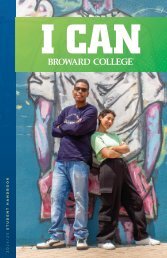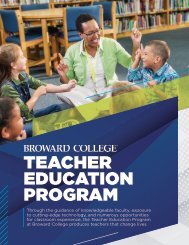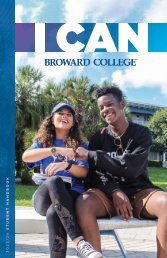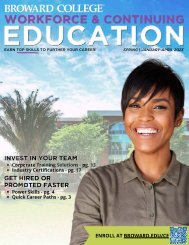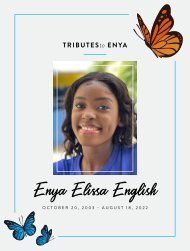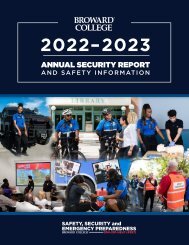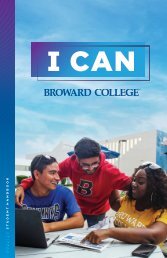bc-annual-security-report-20-21
Create successful ePaper yourself
Turn your PDF publications into a flip-book with our unique Google optimized e-Paper software.
Once an incident is confirmed to pose a viable threat to<br />
life and property, the information is communicated to,<br />
and coordinated through the Associate Vice President<br />
of Safety, Security and Emergency Preparedness.<br />
When there is an immediate message required,<br />
the AVP of Safety, Security and Emergency<br />
Preparedness is the primary person responsible for<br />
activating initial BC Alert messages during timesensitive<br />
emergencies, as practical and without<br />
jeopardizing life safety. The District Director of<br />
Emergency Management serves as the secondary<br />
person responsible. If he/she is not available or<br />
capable of activating the system, the following<br />
individuals are also able to send out messages via all<br />
BC Alert methods:<br />
• Captain, Campus Safety Operations<br />
• Captain, Security and Support Services<br />
• District Director of Public Relations<br />
• Executive Director of Marketing and<br />
Strategic Communications<br />
In situations where there is additional time to develop<br />
a message, the District Director of Public Relations<br />
will be responsible for activating BC Alert. This will<br />
be done when it is practical to do so and so long as<br />
life safety will not be jeopardized.<br />
EMERGENCY COMMUNICATION METHODS<br />
The BC Alert emergency notification system consists<br />
of the following delivery methods which are grouped<br />
into three categories: primary, secondary and tertiary.<br />
Broward College recognizes the following system as<br />
the standard means of emergency communication.<br />
Primary<br />
These are the primary notification methods that<br />
should be relied on the most. In any full-fledged<br />
warning, these methods will be utilized. In some<br />
cases where only a partial alert may be required,<br />
only a select few may be used.<br />
• HOME PAGE (broward.edu): The College has<br />
the ability to post emergency notification<br />
messages on its public website at<br />
broward.edu. This information is presented<br />
as a red banner across the top of the site.<br />
• DESKTOP ALERTS – TO INCLUDE SELECT<br />
PUBLIC DISPLAY MONITORS: The College has<br />
the ability to pop up emergency alert messages<br />
on the screens of currently running computers,<br />
such as classrooms, libraries, computer labs,<br />
meeting rooms, offices, as well as Broward<br />
College laptops connected to the network.<br />
• SMS TEXT MESSAGES: The College has the<br />
ability to send SMS text messages to registered<br />
phones of current students, faculty, staff and<br />
authorized community partners.<br />
• E-MAIL: The College has the ability to send<br />
e-mail messages to the official Broward College<br />
email addresses of current students, faculty,<br />
staff and authorized community partners.<br />
• VOICE PHONE CALLS: The College has<br />
the ability to make voice telephone calls to<br />
registered phones of current students, faculty,<br />
staff and authorized community partners. Voice<br />
calls also include communications directly to<br />
Classroom Emergency Phones.<br />
Secondary<br />
While many of the following delivery methods may<br />
also relay warnings, they are considered secondary<br />
because they may not be used in every case or may<br />
have some delay associated with them.<br />
• FACEBOOK: The College has established an<br />
official Broward College page Facebook. Alerts<br />
may be published to this account: facebook.<br />
com/BrowardCollege.<br />
• TWITTER: The College has established a<br />
distinct and official Broward College presence<br />
on Twitter. Alerts may be published to this<br />
account: twitter.com/BrowardCollege<br />
• MEDIA ADVISORY: The College’s Public<br />
Information Officer has the ability to issue<br />
media advisories.<br />
• HOTLINES: The College has access to<br />
various hotlines which may be used to share<br />
specified information.<br />
Tertiary<br />
The following delivery methods may also relay<br />
emergency information, but they either have a<br />
substantial delay associated with them or are not<br />
within the direct administrative control of the College.<br />
• NOAA WEATHER RADIO: The College relies, in<br />
part, upon the use of NOAA weather radios for<br />
the dissemination of severe weather watches,<br />
warnings and advisories. NOAA weather radios<br />
are readily available for purchase by Broward<br />
College departments and the general public<br />
from numerous local and online retailers.<br />
• TELEVISION, RADIO, NEWSPAPER AND ONLINE<br />
MEDIA: Broward College considers its media<br />
partners to be a critical part in emergency<br />
notifications and information sharing. As it is<br />
the usual role of news media outlets, if there<br />
is a significant emergency at Broward College,<br />
Broward College can expect its media partners<br />
to cover the story and get the word out.<br />
• WORD OF MOUTH: While this may be the<br />
emergency communication method Broward<br />
College can control the least, it cannot be<br />
discounted. Word of mouth re-dissemination of<br />
BC Alert emergency information is one of the<br />
most effective and critical delivery methods<br />
available. Community members can do their<br />
part by relaying official BC Alert emergency<br />
information to peers, friends, family members,<br />
or pretty much everyone seen on campus.<br />
Repost. Retweet. Quote. Whatever it takes to<br />
spread the word. Part of the responsibility for<br />
participants spreading information is to make<br />
sure that it is current and accurate. Individuals<br />
should only share BC Alert information.<br />
25 Broward College