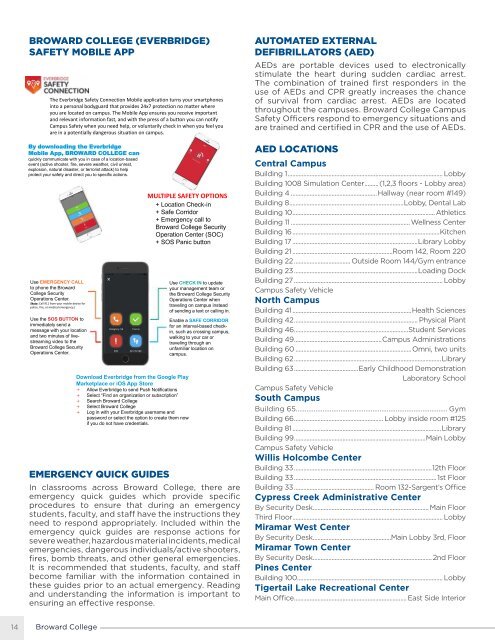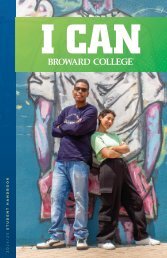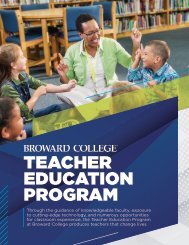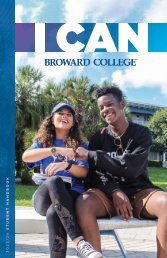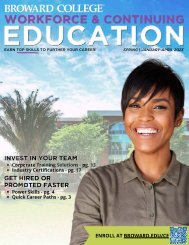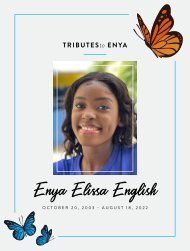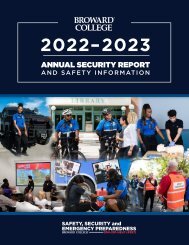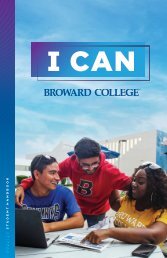bc-annual-security-report-20-21
You also want an ePaper? Increase the reach of your titles
YUMPU automatically turns print PDFs into web optimized ePapers that Google loves.
BROWARD COLLEGE (EVERBRIDGE)<br />
SAFETY MOBILE APP<br />
The Everbridge Safety Connection Mobile application turns your smartphones<br />
into a personal bodyguard that provides 24x7 protection no matter where<br />
you are located on campus. The Mobile App ensures you receive important<br />
and relevant information fast, and with the press of a button you can notify<br />
Campus Safety when you need help, or voluntarily check in when you feel you<br />
are in a potentially dangerous situation on campus.<br />
By downloading the Everbridge<br />
Mobile App, BROWARD COLLEGE can<br />
quickly communicate with you in case of a location-based<br />
event (active shooter, fire, severe weather, civil unrest,<br />
explosion, natural disaster, or terrorist attack) to help<br />
protect your safety and direct you to specific actions.<br />
Use EMERGENCY CALL<br />
to phone the Broward<br />
College Security<br />
Operations Center.<br />
(Note: Call 911 from your mobile device for<br />
police, fire, or medical emergency.)<br />
Use the SOS BUTTON to<br />
immediately send a<br />
message with your location<br />
and two minutes of livestreaming<br />
video to the<br />
Broward College Security<br />
Operations Center.<br />
Download Everbridge from the Google Play<br />
Marketplace or iOS App Store<br />
+ Allow Everbridge to send Push Notifications<br />
+ Select “Find an organization or subscription”<br />
+ Search Broward College<br />
+ Select Broward College<br />
+ Log in with your Everbridge username and<br />
password or select the option to create them now<br />
if you do not have credentials.<br />
EMERGENCY QUICK GUIDES<br />
MULTIPLE SAFETY OPTIONS<br />
+ Location Check-in<br />
+ Safe Corridor<br />
+ Emergency call to<br />
Broward College Security<br />
Operation Center (SOC)<br />
+ SOS Panic button<br />
Use CHECK IN to update<br />
your management team or<br />
the Broward College Security<br />
Operations Center when<br />
traveling on campus instead<br />
of sending a text or calling in.<br />
Enable a SAFE CORRIDOR<br />
for an interval-based checkin,<br />
such as crossing campus,<br />
walking to your car or<br />
traveling through an<br />
unfamiliar location on<br />
campus.<br />
In classrooms across Broward College, there are<br />
emergency quick guides which provide specific<br />
procedures to ensure that during an emergency<br />
students, faculty, and staff have the instructions they<br />
need to respond appropriately. Included within the<br />
emergency quick guides are response actions for<br />
severe weather, hazardous material incidents, medical<br />
emergencies, dangerous individuals/active shooters,<br />
fires, bomb threats, and other general emergencies.<br />
It is recommended that students, faculty, and staff<br />
become familiar with the information contained in<br />
these guides prior to an actual emergency. Reading<br />
and understanding the information is important to<br />
ensuring an effective response.<br />
AUTOMATED EXTERNAL<br />
DEFIBRILLATORS (AED)<br />
AEDs are portable devices used to electronically<br />
stimulate the heart during sudden cardiac arrest.<br />
The combination of trained first responders in the<br />
use of AEDs and CPR greatly increases the chance<br />
of survival from cardiac arrest. AEDs are located<br />
throughout the campuses. Broward College Campus<br />
Safety Officers respond to emergency situations and<br />
are trained and certified in CPR and the use of AEDs.<br />
AED LOCATIONS<br />
Central Campus<br />
Building 1.................................................................................................... Lobby<br />
Building 1008 Simulation Center..........(1,2,3 floors - Lobby area)<br />
Building 4........................................................Hallway (near room #149)<br />
Building 8..........................................................................Lobby, Dental Lab<br />
Building 10............................................................................................ Athletics<br />
Building 11............................................................................. Wellness Center<br />
Building 16...............................................................................................Kitchen<br />
Building 17.................................................................................Library Lobby<br />
Building <strong>21</strong>.................................................................Room 142, Room 2<strong>20</strong><br />
Building 22..................................... Outside Room 144/Gym entrance<br />
Building 23................................................................................Loading Dock<br />
Building 27................................................................................................ Lobby<br />
Campus Safety Vehicle<br />
North Campus<br />
Building 41.............................................................................Health Sciences<br />
Building 42................................................................................ Physical Plant<br />
Building 46.........................................................................Student Services<br />
Building 49.........................................................Campus Administrations<br />
Building 60...........................................................................Omni, two units<br />
Building 62...............................................................................................Library<br />
Building 63..........................................Early Childhood Demonstration<br />
Laboratory School<br />
Campus Safety Vehicle<br />
South Campus<br />
Building 65...................................................................................... Gym<br />
Building 66.......................................................... Lobby inside room #125<br />
Building 81................................................................................................Library<br />
Building 99.....................................................................................Main Lobby<br />
Campus Safety Vehicle<br />
Willis Holcombe Center<br />
Building 33.........................................................................................12th Floor<br />
Building 33............................................................................................1st Floor<br />
Building 33.................................................... Room 132-Sargent’s Office<br />
Cypress Creek Administrative Center<br />
By Security Desk.......................................................................... Main Floor<br />
Third Floor................................................................................................ Lobby<br />
Miramar West Center<br />
By Security Desk..................................................Main Lobby 3rd, Floor<br />
Miramar Town Center<br />
By Security Desk............................................................................ 2nd Floor<br />
Pines Center<br />
Building 100............................................................................................. Lobby<br />
Tigertail Lake Recreational Center<br />
Main Office......................................................................... East Side Interior<br />
14 Broward College