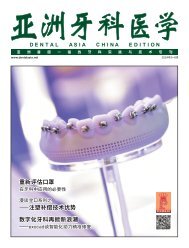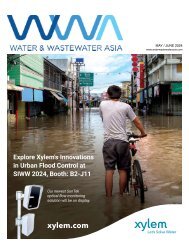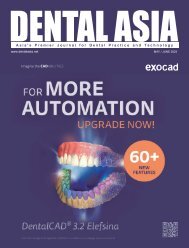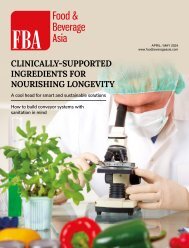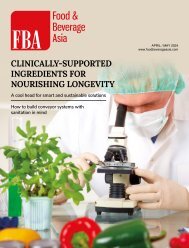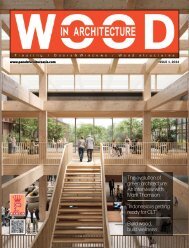Dental Asia May/June 2020
For more than two decades, Dental Asia is the premium journal in linking dental innovators and manufacturers to its rightful audience. We devote ourselves in showcasing the latest dental technology and share evidence-based clinical philosophies to serve as an educational platform to dental professionals. Our combined portfolio of print and digital media also allows us to reach a wider market and secure our position as the leading dental media in the Asia Pacific region while facilitating global interactions among our readers.
For more than two decades, Dental Asia is the premium journal in linking dental innovators
and manufacturers to its rightful audience. We devote ourselves in showcasing the latest dental technology and share evidence-based clinical philosophies to serve as an educational platform to dental professionals. Our combined portfolio of print and digital media also allows us to reach a wider market and secure our position as the leading dental media in the Asia Pacific region while facilitating global interactions among our readers.
Create successful ePaper yourself
Turn your PDF publications into a flip-book with our unique Google optimized e-Paper software.
Clinical Feature<br />
for the digital superimposition of the CBCT<br />
to the impression. Another option is to use<br />
an intraoral scanner. The same limitations<br />
regarding sound teeth apply, however. The<br />
reference teeth must be sound or restored<br />
with metal-free restorations; any metal<br />
restorative components, such as amalgam<br />
fillings, PFM crowns or bridges and/or<br />
metal posts interfere with the CBCT data<br />
acquisition.<br />
After the CBCT of the patient and the<br />
scanned impression were completed, both<br />
data sets were uploaded, without patient<br />
identifying information, to the SMART Cloud.<br />
Then the SMART Guide centre checked the<br />
quality of the pictures.<br />
In cases where the patient is completely<br />
edentulous or where there are not enough<br />
metal-free, sound or restored teeth to<br />
provide the required minimum eight reference<br />
points, the “Double CBCT” technique can be<br />
employed. This procedure consists of an<br />
initial impression of the patient. The radioopaque<br />
gutta percha markers are positioned<br />
on the tray. The patient then wears this tray<br />
intraorally during the second CBCT. Thus,<br />
there are two separate CBCTs, one of the<br />
gutta percha marked tray extraorally and<br />
one of the marked tray intraorally – hence<br />
“Double CBCT”. This process ensures a<br />
precise fit in those cases where the number<br />
of sound tooth reference points are limited.<br />
Fig. 4: Planned implant in OV view<br />
Fig. 5: Planned implant in OV and MD view<br />
Fig. 6: Panoramic view of the planned implant in<br />
the SMART Guide software<br />
In the current example, the replacement of<br />
the earlier extracted left upper first premolar<br />
with an implant and an implant-borne<br />
crown are demonstrated. The software<br />
makes it possible to visualise the bone,<br />
soft tissue, and intraoral impression taken<br />
of the patient. The software then suggests<br />
a crown shape, which assists with the<br />
planning of the implant angulation and the<br />
ideal emergence profile of the restorative<br />
crown. The recommended shape considers<br />
the anatomical properties of the adjacent<br />
and opposing teeth, and the soft tissue<br />
condition. In cases where screw-retained<br />
crowns are planned, this process is essential<br />
in ensuring the proper location for optimal<br />
angulation and access of the retention<br />
screw.<br />
Fig. 9: Digital tooth setup visualisation in the<br />
SMART Guide Software<br />
Assisted treatment planning<br />
Once the dicomLAB <strong>Dental</strong> SMART Guide<br />
centre has prepared the case, the operator<br />
receives a notification e-mail or text. This<br />
is typically within approximately four<br />
hours after successful data upload. The<br />
practitioner then downloads the patient’s<br />
data to the practice computer on which the<br />
Smart Guide software has previously been<br />
installed. It is now possible to plan the<br />
optimal positioning (location, angulation,<br />
depth, and diameter) of the implant,<br />
considering the implant properties (length,<br />
diameter, and shape) as indicated above.<br />
Fig. 7: Zoomed-in view of the planned implant in<br />
SMART Guide software<br />
Fig. 8: Zoomed-in view of the planned implant in<br />
SMART Guide software<br />
Fig. 10: Implant for fractured #24 planned<br />
Fig. 11: Planned implant in the 3D Visualisation in<br />
the SMART Guide Software<br />
MAY / JUNE <strong>2020</strong> DENTAL ASIA 39