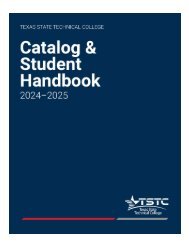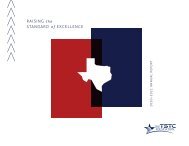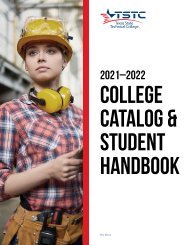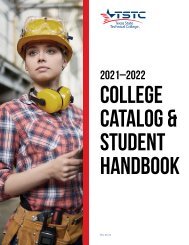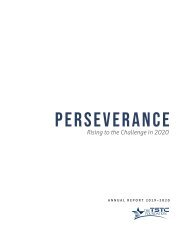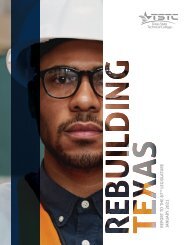TSTC Visual Standard Guide 2020
TSTC Visual Standards Guide 2020
TSTC Visual Standards Guide 2020
You also want an ePaper? Increase the reach of your titles
YUMPU automatically turns print PDFs into web optimized ePapers that Google loves.
APPLICATIONS / NAMING PROJECTS & FILES<br />
Naming Projects and<br />
Files<br />
Project Names<br />
Project names and file names go hand in hand. When a<br />
project request is accepted, the name will need to be a<br />
clear descriptor of what the project is and might include.<br />
The project name does not necessarily need to have<br />
the type of item(s) included, but should clearly identify<br />
what the project is for and general location information.<br />
For example, a campaign request for a registration rally<br />
in Waco would be called “Registration Rally Waco Fall<br />
<strong>2020</strong>,” but a poster for a cookout in Abilene would be<br />
called “Hamburger Cookout Abilene September <strong>2020</strong>.”<br />
File Names<br />
When naming files, it’s as simple as copying the project<br />
name as the basis for your file name and including the<br />
appropriate location code, corresponding media type<br />
code, creation date code, and the Workzone project<br />
number.<br />
For the registration rally example used above, your file<br />
names might be “Registration Rally WAPO 0820 12345.<br />
pdf” and “Registration Rally WASM 0820 12345.jpeg.”<br />
Location Codes<br />
Each location has a designated two-letter code:<br />
Abilene: AB<br />
North Texas: NT<br />
Breckenridge: BK<br />
Sweetwater: SW<br />
Brownwood: BW<br />
Waco: WA<br />
Fort Bend County: FB Williamson County: WC<br />
Harlingen: HA<br />
Statewide: TX<br />
Marshall: MA<br />
File Names<br />
Each media type has a corresponding two-letter code as<br />
well that aligns with the categories within Workzone and<br />
on our Google Drive.<br />
Advertising - External Print & Digital: AD<br />
Apparel Design: AP<br />
Banners: BA<br />
Booklets - Instructional: BO<br />
Brochures - Bifolds & Rack Cards: BR, RC<br />
Certificates & Forms: CT, FO<br />
Digital Signage - <strong>TSTC</strong> Internal: DS<br />
Electronic Invitations: EV<br />
Flyers - 8.5”x11” Handouts: FL<br />
Portal Updates and Changes: PP<br />
Postcards - Mailers or Handout Cards: PC<br />
Posters - 11”x17” or 24”x36”: PO<br />
Social Media: SM (square format)<br />
ST (Facebook Sories format)<br />
Other Project Types<br />
There are many other types of projects listed within<br />
Workzone and on our Google drive; however, most of<br />
those projects are combinations of our most common<br />
types of media. For example, your project may be listed<br />
as an event, but we don’t have an event file name code<br />
because events usually consist of posters, flyers, digital<br />
signs and social media files.<br />
Uploading Files<br />
All finished files should be uploaded to the appropriate<br />
Google Drive folders, which are named to match our<br />
Workzone categories.<br />
When uploading your final files, upload all files,<br />
unzipped, in a new folder with the name of the project<br />
on the Google Drive.<br />
VISUAL STANDARDS | APPLICATIONS 83