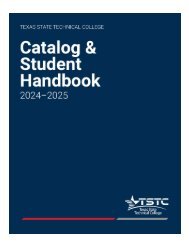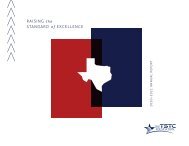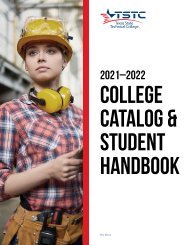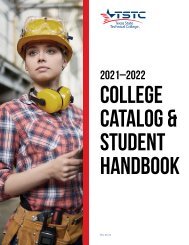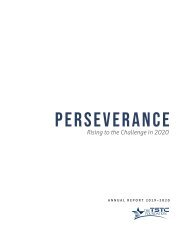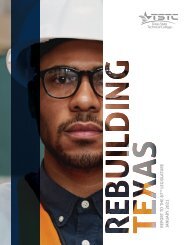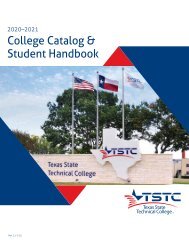TSTC Visual Standard Guide 2020
TSTC Visual Standards Guide 2020
TSTC Visual Standards Guide 2020
Create successful ePaper yourself
Turn your PDF publications into a flip-book with our unique Google optimized e-Paper software.
LOGO / TAGLINE<br />
Lockup, Clear Space<br />
& Minimum Size<br />
Tagline Lockup<br />
Always use the primary two-color positive logo and<br />
tagline wherever possible. Never recreate the lockup<br />
or create the tagline in another typeface.<br />
Clear Space<br />
To ensure the tagline lockup is legible and clearly visible<br />
in all applications, the lockup must be surrounded by a<br />
minimum recommended amount of clear space.<br />
The recommended minimum amount of clear space to<br />
always surround the lockup is equivalent to the X-height<br />
of the uppercase “T” in the <strong>TSTC</strong> word mark (SEE DIAGRAM).<br />
Do not place any graphic elements inside this boundary.<br />
If possible and layout permits, allow even more clear<br />
space for greater legibility.<br />
Minimum Size<br />
When reproducing the primary lockup and scaling it<br />
down to appear at a small size, a minimum size has been<br />
defined to avoid legibility issues and to maintain the<br />
logo’s integrity.<br />
For print, the tagline lockup should appear no smaller<br />
than 1.50 inches (38.1 mm) wide. For screen/pixels,<br />
the lockup must not appear smaller than 90 pixels wide.<br />
PRIMARY TAGLINE LOCKUP - TWO-COLOR POSITIVE<br />
PRIMARY TAGLINE LOCKUP - BLACK<br />
The tagline “TECHNICALLY BETTER” has been reduced<br />
to a 50 percent tint.<br />
CLEAR SPACE<br />
MINIMUM SIZE<br />
1.50 INCHES (38.1 MM) WIDE<br />
90 PIXELS<br />
12<br />
<strong>TSTC</strong> | BRAND IDENTITY