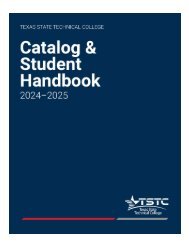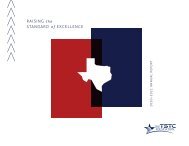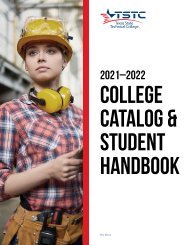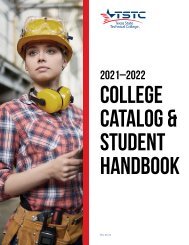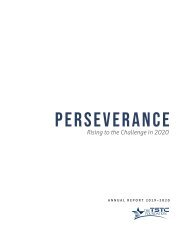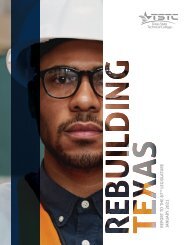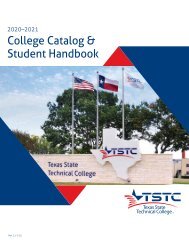TSTC Visual Standard Guide 2020
TSTC Visual Standards Guide 2020
TSTC Visual Standards Guide 2020
Create successful ePaper yourself
Turn your PDF publications into a flip-book with our unique Google optimized e-Paper software.
COMMUNICATION +<br />
CREATIVE SERVICES<br />
VISUAL STANDARDS<br />
GUIDE
“ “<br />
DESIGN IS NOT JUST<br />
WHAT IT LOOKS LIKE<br />
AND FEELS LIKE. DESIGN<br />
IS HOW IT WORKS.<br />
- Steve JOBS
WHO IS THIS GUIDE FOR<br />
This communication and visual standards guide is for employees of Texas State<br />
Technical College. It should also be used by any design agencies, freelance designers/<br />
videographers/photographers/illustrators/writers that collaborate with the college<br />
to develop creative materials.<br />
The standards featured in this guide do not provide a set of rules for every conceivable<br />
application, but do provide guidance to achieve a consistant look and feel and to stay<br />
on brand when developing new creative assets or communication pieces.<br />
VISUAL STANDARDS | INTRODUCTION 3
VISUAL<br />
STANDARDS<br />
.<br />
.<br />
LOGO . . . . . . . . . . . . . . . . . . . . . . . . . . . . . 6<br />
SEAL . . . . . . . . . . . . . . . . . . . . . . . . . . . . 20<br />
COLORS . . . . . . . . . . . . . . . . . . . . . . . . 22<br />
TYPOGRAPHY . . . . . . . . . . . . . . . . . 26<br />
PHOTOGRAPHY . . . . . . . . . . . . . . . . 30<br />
ICONS . . . . . . . . . . . . . . . . . . . . . . . . . . 44<br />
ELEMENTS . . . . . . . . . . . . . . . . . . . . . . 48<br />
APPLICATIONS . . . . . . . . . . . . . . . . 5 2<br />
CAMPUS STORE . . . . . . . . . . . . . . . 84<br />
THE <strong>TSTC</strong> FOUNDATION . . . . 88<br />
WORKFORCE . . . . . . . . . . . . . . . . . . 92<br />
COMMUNICATIONS . . . . . . . . . . . 96<br />
DESIGN SAMPLES . . . . . . . . . 110
VISUAL STANDARDS INTRODUCTION<br />
Our visual identity is not just a logo, it’s much, much more. It’s a strategically<br />
crafted palette of visual expressions – photography, typography, iconography and<br />
colors – that are blended together to reflect our college’s personality and values.<br />
Our visual identity is the most recognizable aspect of our brand. It is imperative<br />
that we maintain its integrity and deliver a consistent look and message across<br />
all visual communications.<br />
The standards in this guide have been developed to ensure that a meaningful,<br />
proper, accurate and consistent use of our visual identity’s design elements<br />
are implemented across all mediums to preserve and protect Texas State<br />
Technical College’s brand.<br />
VISUAL STANDARDS | INTRODUCTION 5
LOGO<br />
.<br />
PRIMARY & SECONDARY . . . . . . . 7<br />
CLEAR SPACE<br />
& MINIMUM SIZE . . . . . . . . . . . . . . . . .8<br />
COLORS . . . . . . . . . . . . . . . . . . . . . . . . . 9<br />
BACKGROUNDS . . . . . . . . . . . . . . . . 10<br />
TAGLINE . . . . . . . . . . . . . . . . . . . . . . . . 12<br />
DEPARTMENT NAME . . . . . . . . . . . 16
LOGO / PRIMARY & SECONDARY<br />
Primary &<br />
Secondary Logo<br />
The two-color positive combination mark is the<br />
preferred logo to be used in all <strong>TSTC</strong> communications<br />
wherever possible. This logo is the most recognizable<br />
visual element and is the foundation of our brand’s<br />
identity. To ensure that its integrity is not compromised,<br />
no alterations should be made to any part of the logo’s<br />
form or structure.<br />
Never redraw the logo or add visual effects/treatments/<br />
embellishments such as drop shadows.<br />
Never distort, stretch or reverse the logo or add<br />
additional text or graphic elements.<br />
The logo should always appear with<br />
a trademark symbol.<br />
Only use approved, scalable vector (.eps) digital files,<br />
which can be downloaded from www.tstc.edu/branding/<br />
downloads. <strong>TSTC</strong> will not recognize any reproductions<br />
of the <strong>TSTC</strong> logo that don’t comply with the visual<br />
standards specified in these guidelines.<br />
When space is limited or if the design dictates,<br />
a secondary two-color positive logo can be used.<br />
A secondary logo is also used primarily for internal<br />
publications, social media and small promotional items.<br />
PRIMARY LOGO<br />
SECONDARY LOGO<br />
WHITE<br />
WHITE<br />
VISUAL STANDARDS | LOGO 7
LOGO / CLEAR SPACE & MINIMUM SIZE<br />
Clear Space<br />
& Minimum Size<br />
Clear Space<br />
To ensure the logo is legible and clearly visible in<br />
all applications, the logo must be surrounded by a<br />
minimum-recommended amount of clear space. This<br />
breathing room prevents the logo from being visually<br />
cluttered and having to fight for attention with other<br />
graphic elements and typography.<br />
The recommended minimum amount of clear space to<br />
always surround the logo is equivalent to the X-height<br />
of the uppercase “T” in the <strong>TSTC</strong> word mark (SEE DIAGRAM).<br />
Do not place any graphic elements inside this boundary.<br />
If possible and layout permits, allow even more clear<br />
space for greater legibility.<br />
Minimum Size<br />
When reproducing the primary two-color positive<br />
<strong>TSTC</strong> logo and scaling it down to appear at a small size,<br />
a minimum size has been defined to avoid legibility<br />
issues and to maintain the logo’s integrity.<br />
For print, the primary logo should not appear smaller<br />
than 1.50 inches (38.1 mm) wide. For screen/pixels<br />
the primary logo must not appear smaller than<br />
90 pixels wide.<br />
The secondary logo must not appear smaller than<br />
1.50 inches wide in print and 90 pixels on screen.<br />
PRIMARY LOGO<br />
SECONDARY LOGO<br />
1.50 INCHES (38.1 MM) WIDE<br />
90 PIXELS<br />
PRIMARY LOGO<br />
1.50 INCHES (38.1 MM) WIDE<br />
90 PIXELS<br />
SECONDARY LOGO<br />
8<br />
<strong>TSTC</strong> | BRAND IDENTITY
LOGO / COLORS<br />
Preferred, Single<br />
& Monochromatic<br />
Preferred Colors<br />
Unless the design dictates otherwise or due to printing<br />
limitations or budget requirements, the primary logo<br />
should always be reproduced in its purest form, the<br />
two-color positive combination mark, preferably<br />
placed on a white background to ensure the highest<br />
amount of contrast.<br />
This is the strongest, most recognizable visual element<br />
in our identity and it should be repeatedly used in<br />
its purest form across all communications to keep<br />
reinforcing our brand and building brand recognition.<br />
PREFERRED COLORS - PMS 1797C, PMS 281C<br />
Only convert to CMYK when printing in four-color process.<br />
ALTERNATE PALETTE - PMS 872C<br />
Colors from the alternate palette can only be<br />
used in accordance with the usage guidelines.<br />
Single Colors<br />
If the design dictates or due to printing limitations,<br />
specifications or budget requirements, a single-color<br />
logo option is available. Color options are limited to the<br />
colors available in the approved primary and secondary<br />
color palettes according to usage guidelines.<br />
PMS 281C<br />
BLACK<br />
Monochromatic<br />
If the design dictates or due to printing limitations,<br />
specifications or budget requirements, a grayscale<br />
100 percent black option is available.<br />
PMS 1797C<br />
VISUAL STANDARDS | LOGO 9
LOGO / BACKGROUNDS<br />
Backgrounds:<br />
Solid Colors<br />
It is preferred that any variant of the <strong>TSTC</strong> logo be<br />
placed on a solid white background to ensure the<br />
maximum amount of contrast, visibility and legibility.<br />
If the logo is to be placed on a solid-colored<br />
background, the background color options are limited<br />
to the colors available in the approved primary and<br />
secondary color palettes with the logo reversed in white.<br />
Only use colors from the approved palettes that<br />
produce a high level of contrast with the reversed logo.<br />
PMS 1797C<br />
PMS 281C<br />
PMS 872C<br />
Colors from the secondary palette can only be<br />
used in accordance with the usage guidelines.<br />
BLACK<br />
10<br />
<strong>TSTC</strong> | BRAND IDENTITY
LOGO / BACKGROUNDS<br />
Backgrounds:<br />
Photos & Illustrations<br />
Refrain from using any variant of the logo mark on<br />
photographic or illustrated backgrounds.<br />
If design absolutely dictates, logo variants can only<br />
appear on a section or portion of a photographic image<br />
or illustration, providing that the logo is clearly visible,<br />
legible, free of visual clutter, interference and is not lost<br />
in the background image. A high level of contrast must<br />
be present.<br />
For optimal results, use the reversed logo on darkercolored<br />
images and a high-contrasting, single-color<br />
positive version on lighter-colored images. Place logo<br />
over an area that is clean, open and free of detail.<br />
OPTIMAL RESULTS<br />
Position a high-contrasting, single-color<br />
positive logo on lighter-colored images.<br />
VISUAL STANDARDS | LOGO 11
LOGO / TAGLINE<br />
Lockup, Clear Space<br />
& Minimum Size<br />
Tagline Lockup<br />
Always use the primary two-color positive logo and<br />
tagline wherever possible. Never recreate the lockup<br />
or create the tagline in another typeface.<br />
Clear Space<br />
To ensure the tagline lockup is legible and clearly visible<br />
in all applications, the lockup must be surrounded by a<br />
minimum recommended amount of clear space.<br />
The recommended minimum amount of clear space to<br />
always surround the lockup is equivalent to the X-height<br />
of the uppercase “T” in the <strong>TSTC</strong> word mark (SEE DIAGRAM).<br />
Do not place any graphic elements inside this boundary.<br />
If possible and layout permits, allow even more clear<br />
space for greater legibility.<br />
Minimum Size<br />
When reproducing the primary lockup and scaling it<br />
down to appear at a small size, a minimum size has been<br />
defined to avoid legibility issues and to maintain the<br />
logo’s integrity.<br />
For print, the tagline lockup should appear no smaller<br />
than 1.50 inches (38.1 mm) wide. For screen/pixels,<br />
the lockup must not appear smaller than 90 pixels wide.<br />
PRIMARY TAGLINE LOCKUP - TWO-COLOR POSITIVE<br />
PRIMARY TAGLINE LOCKUP - BLACK<br />
The tagline “TECHNICALLY BETTER” has been reduced<br />
to a 50 percent tint.<br />
CLEAR SPACE<br />
MINIMUM SIZE<br />
1.50 INCHES (38.1 MM) WIDE<br />
90 PIXELS<br />
12<br />
<strong>TSTC</strong> | BRAND IDENTITY
LOGO / TAGLINE<br />
Preferred, Single<br />
& Monochromatic<br />
Preferred Colors<br />
Unless the design dictates otherwise or due to printing<br />
limitations or budget requirements, the lockup should<br />
always be reproduced in its purest form, preferably<br />
placed on a white background to ensure the highest<br />
amount of contrast.<br />
Single Colors<br />
If the design dictates or due to printing limitations,<br />
specifications or budget requirements, a single-color<br />
lockup option is available. Color options are limited<br />
to the colors available in the approved primary and<br />
secondary color palettes. Usage guidelines apply.<br />
PREFERRED COLORS - PMS 1797C & PMS 281C<br />
Only convert to CMYK when printing in four-color process.<br />
SECONDARY PALETTE - PMS 872C<br />
Colors from the secondary palette can only be<br />
used in accordance with the usage guidelines.<br />
Tagline Tint<br />
In single-color applications of the lockup, the tagline is<br />
reduced to a tint of 50 percent to distinguish it from the<br />
logo. If the design dictates or due to legibility concerns,<br />
the tagline does not have to be screened back and can<br />
appear at 100 percent.<br />
PMS 281C<br />
BLACK<br />
Monochromatic<br />
If the design dictates or due to printing limitations,<br />
specifications or budget requirements, a grayscale 100<br />
percent black option is available.<br />
PMS 1797C<br />
NON-TINT<br />
If the design dictates or due to legibility concerns, the tagline<br />
does not have to be reduced to a tint of 50 percent.<br />
VISUAL STANDARDS | LOGO 13
LOGO / TAGLINE<br />
Backgrounds:<br />
Solid Colors<br />
It is preferred that the lockup be placed on a solid white<br />
background to ensure the maximum amount of contrast,<br />
visibility and legibility.<br />
If the lockup is to be placed on a solid-colored<br />
background, the background color options are limited<br />
to the colors available in the approved primary and<br />
secondary color palettes, and the lockup must be<br />
reversed in white.<br />
Only use colors from the approved palettes that<br />
produce a high level of contrast with the reversed<br />
white lockup.<br />
PMS 1797C<br />
PMS 281C<br />
PMS 872C<br />
Colors from the secondary palette can only be<br />
used in accordance with the usage guidelines.<br />
BLACK<br />
14<br />
<strong>TSTC</strong> | BRAND IDENTITY
LOGO / TAGLINE<br />
Backgrounds:<br />
Photos & Illustrations<br />
Refrain from using the lockup on photographic<br />
or illustrated backgrounds.<br />
If design absolutely dictates, the lockup can only appear<br />
on a section or portion of a photographic image or<br />
illustration that ensures that the logo lockup is clearly<br />
visible, legible, free of visual clutter, interference and<br />
is not lost in the background image.<br />
A high level of contrast must be present. For optimal<br />
results, use the reversed logo lockup on darker-colored<br />
images and a high-contrasting, single-color version on<br />
lighter-colored images. Place logo over an area that is<br />
clean, open and free of detail.<br />
OPTIMAL RESULTS<br />
Position a high-contrasting, single-color<br />
positive logo on lighter-colored images.<br />
VISUAL STANDARDS | LOGO 15
LOGO / DEPARTMENT NAMES<br />
Department Name<br />
Lockup<br />
Department Lockup<br />
A visual hierarchy has been developed to display<br />
department names clearly in conjunction with the<br />
primary and alternate logo marks.<br />
Names of departments should not exceed the width of<br />
the logo mark. In instances where it does, the name will<br />
be required to appear over multiple lines.<br />
Clear Space<br />
The recommended minimum amount of clear space to<br />
always surround the lockup is equivalent to the X-height<br />
of the uppercase “T” in the <strong>TSTC</strong> word mark (SEE DIAGRAM).<br />
Do not place any graphic elements inside this boundary.<br />
If possible and layout permits, allow even more clear<br />
space for greater legibility.<br />
Minimum Size<br />
When reproducing the department lockup in print, the<br />
lockup should appear no smaller than 1.50 inches<br />
(38.1 mm) wide. For screen/pixels, the lockup must<br />
not appear smaller than 90 pixels wide.<br />
PRIMARY DEPARTMENT MULTIPLE LINE Lockup<br />
- TWO-COLOR POSITIVE<br />
CLEAR SPACE<br />
1.50 INCHES (38.1 MM) WIDE<br />
90 PIXELS<br />
PRIMARY DEPARTMENT SINGLE LINE LOCKUP<br />
- TWO COLOR POSITIVE<br />
MINIMUM SIZE<br />
16<br />
<strong>TSTC</strong> | BRAND IDENTITY
LOGO / DEPARTMENT NAMES<br />
Preferred, Single<br />
& Monochromatic<br />
Preferred Colors<br />
Unless the design dictates otherwise or due to printing<br />
limitations or budget requirements, the lockup should<br />
always be reproduced in its purest form, preferably<br />
placed on a white background to ensure the highest<br />
amount of contrast.<br />
Single Colors<br />
If the design dictates or due to printing limitations,<br />
specifications or budget requirements, a single-color<br />
lockup option is available. Color options are limited<br />
to the colors available in the approved primary and<br />
secondary color palettes. Usage guidelines apply.<br />
PREFERRED COLORS - PMS 1797C, PMS 281C<br />
Only convert to CMYK when printing in four-color process.<br />
SECONDARY PALETTE - PMS 872C<br />
Colors from the secondary palette can only be<br />
used in accordance with the usage guidelines.<br />
Monochromatic<br />
If the design dictates or due to printing limitations,<br />
specifications or budget requirements, a grayscale<br />
100 percent black option is available.<br />
PMS 281C<br />
BLACK<br />
PMS 1797C<br />
VISUAL STANDARDS | LOGO 17
LOGO / DEPARTMENT NAMES<br />
Backgrounds:<br />
Solid Colors<br />
It is preferred that the department name lockup be<br />
placed on a solid white background to ensure the<br />
maximum amount of contrast, visibility and legibility.<br />
If the lockup is to be placed on a solid-colored<br />
background, the background color options are limited<br />
to the colors available in the approved primary and<br />
secondary color palettes, and the lockup must be<br />
reversed in white.<br />
Only use colors from the approved palettes that<br />
produce a high level of contrast with the reversed<br />
white lockup.<br />
PMS 1797C<br />
PMS 281C<br />
PMS 872C<br />
Colors from the secondary palette can only be<br />
used in accordance with the usage guidelines.<br />
BLACK<br />
18<br />
<strong>TSTC</strong> | BRAND IDENTITY
LOGO / DEPARTMENT NAMES<br />
Backgrounds:<br />
Photos & Illustrations<br />
Refrain from using the lockup on photographic or<br />
illustrated backgrounds.<br />
If design absolutely dictates, the lockup can only appear<br />
on a section or portion of a photographic image or<br />
illustration that ensures that the logo lockup is clearly<br />
visible, legible, free of visual clutter, interference and is<br />
not lost in the background image.<br />
A high level of contrast must be present. For optimal<br />
results, use the reversed logo lockup on darker-colored<br />
images and a high-contrasting, single-color version on<br />
lighter-colored images. Place logo over an area that is<br />
clean, open and free of detail.<br />
OPTIMAL RESULTS<br />
Position a high-contrasting, single-color<br />
positive logo on lighter-colored images.<br />
VISUAL STANDARDS | LOGO 19
SEAL<br />
OFFICIAL COLLEGE SEAL . . . . . 21
SEAL / OFFICIAL COLLEGE SEAL<br />
Official<br />
College Seal<br />
The <strong>TSTC</strong> Seal is the official mark of the college<br />
that adds prestige and authenticity to official<br />
college communications.<br />
The use of the seal is restricted and should only be<br />
used for formal college business communications,<br />
commencement and ceremonial materials. It may not<br />
be used in any other instance without the written<br />
permission from the Chancellor’s office.<br />
CLEARSPACE GUIDANCE<br />
The <strong>TSTC</strong> Seal must appear in one of the colors from<br />
the approved color palettes. If the design dictates,<br />
embossing or gold foil stamping are the only<br />
embellishments that can be used on the seal.<br />
Clear-space guidelines must be followed.<br />
OFFICIAL COLLEGE SEAL<br />
PMS 218C & PMS 872C.<br />
PMS 872C PMS 281C BLACK<br />
VISUAL STANDARDS | SEAL 21
COLORS<br />
RATIO . . . . . . . . . . . . . . . . . . . . . . . . . . . 23<br />
PRIMARY &<br />
SECONDARY PALETTES . . . . . . . . 24
COLOR / RATIO<br />
Color Ratio<br />
Using the opposite infographic, you<br />
can get a sense of how the primary and<br />
secondary colors should be balanced<br />
across all communications in the brand.<br />
Texas Blue<br />
Lone Star Red<br />
Classic Blue<br />
Cool Gray<br />
Graduate Gold<br />
Alumni Yellow<br />
VISUAL STANDARDS | COLOR 23
COLOR / PRIMARY & SECONDARY PALETTES<br />
Primary Color Palette<br />
Color Palettes<br />
Consistent use of our brand colors is one of<br />
the most fundamental and essential ways to<br />
build brand recognition, college spirt and a<br />
TEXAS BLUE<br />
PMS 281C<br />
#1d2757<br />
cohesive look across all visual applications<br />
that incorporate our identity. Our branding<br />
colors have been formulated into two palettes<br />
— primary and secondary.<br />
C : 100<br />
M: 80<br />
Y : 30<br />
K : 45<br />
R :<br />
G :<br />
B :<br />
29<br />
39<br />
88<br />
Primary<br />
The primary palette consists of the colors<br />
75% 50% 25%<br />
Alternate Color Mix<br />
C: 100 M: 65 Y: 0 K: 60<br />
Lone Star Red (PMS 1797C) and Texas Blue<br />
(PMS 281C). In almost every instance, the<br />
colors from this primary palette should be<br />
the dominant colors featured in any visual<br />
LONE STAR RED<br />
application of our branding colors.<br />
PMS 1797C<br />
Consistent use of our Texas-inspired primary<br />
#d13138<br />
colors helps build a stronger brand and also<br />
assists in gaining greater brand recognition.<br />
C : 10<br />
M: 100<br />
R : 210<br />
G : 49<br />
Y :<br />
90<br />
B :<br />
56<br />
K :<br />
5<br />
75% 50% 25%<br />
Alternate Color Mix<br />
C: 0 M: 100 Y: 100 K: 10<br />
24<br />
<strong>TSTC</strong> | BRAND IDENTITY
COLOR / PRIMARY & SECONDARY PALETTES<br />
CLASSIC BLUE<br />
Secondary Color Palette<br />
PMS 3005C<br />
#2474bb<br />
C :<br />
85<br />
R :<br />
37<br />
Secondary<br />
M:<br />
50<br />
G : 116<br />
The secondary palette consists of four colors, which<br />
serve predominantly as accent colors to enhance the<br />
primary palette. Each color has its own unique function<br />
75% 50% 25%<br />
Y :<br />
K :<br />
0<br />
0<br />
B : 187<br />
but is limited in its scope and use.<br />
Classic Blue (PMS 3005C) is the preferred accent color<br />
to complement the primary palette.<br />
COOL GRAY<br />
PMS 7C<br />
#999898<br />
Cool Gray (PMS 7C) is an alternate accent color option<br />
or can be used in conjunction with Classic Blue.<br />
C :<br />
M:<br />
45<br />
35<br />
R : 154<br />
G : 153<br />
Graduate Gold (PMS 872C) should only be used<br />
Y :<br />
35<br />
B : 153<br />
for formal applications and visual communications<br />
associated with graduates and commencement.<br />
75% 50% 25%<br />
K :<br />
3<br />
Alumni Yellow (PMS 130C) should only be used for<br />
communications associated with <strong>TSTC</strong> alumni.<br />
Never use secondary colors on their own or as the<br />
dominant color scheme of a communication piece.<br />
Tints<br />
Primary and secondary colors can be expanded by<br />
creating screens or reduced percentages of a color<br />
commonly known as tints.<br />
The use of this extended range of colors is limited<br />
and can only be applied to infographics or any other<br />
graphic representation of numerical data or statistics.<br />
Each brand color includes three tints, made up of color<br />
values set at increments of 75 percent, 50 percent and<br />
25 percent. Do not alter or create additional tints of any<br />
primary or secondary color.<br />
GRADUATE GOLD<br />
75% 50% 25%<br />
ALUMNI YELLOW<br />
75% 50% 25%<br />
PMS 872C<br />
#8d734a<br />
C :<br />
M:<br />
Y :<br />
K :<br />
30 R : 141<br />
40 G : 115<br />
70 B : 74<br />
15<br />
PMS 130C<br />
#f6a700<br />
C :<br />
M:<br />
0<br />
35<br />
R : 246<br />
G : 167<br />
Y : 100 B : 0<br />
K : 0<br />
VISUAL STANDARDS | COLOR 25
TYPOGRAPHY<br />
PRINT PRIMARY: ALLER . . . . . . . . 27<br />
PRINT SECONDARY:<br />
BEBAS NEUE . . . . . . . . . . . . . . . . . . . 28<br />
WEB: MYRIAD PRO . . . . . . . . . . . . . 29
TYPOGRAPHY / PRINT PRIMARY: ALLER<br />
Meet the<br />
Aller Family<br />
Aller is the primary typeface to be used on all<br />
visual communications. Its consistent use across all<br />
applications will create a uniformed look and feel and<br />
build stronger brand recognition with our viewers.<br />
Aller Light<br />
ABCDEFGHIJKLMNOPQRSTUVWXYZ<br />
abcdefghijklmnopqrstuvwxyz<br />
1234567890!@#$%^&<br />
Aller Regular<br />
ABCDEFGHIJKLMNOPQRSTUVWXYZ<br />
abcdefghijklmnopqrstuvwxyz<br />
1234567890!@#$%^&<br />
Aller Bold<br />
ABCDEFGHIJKLMNOPQRSTUVWXYZ<br />
abcdefghijklmnopqrstuvwxyz<br />
1234567890!@#$%^&<br />
Light<br />
Regular<br />
Bold<br />
VISUAL STANDARDS | TYPOGRAPHY 27
TYPOGRAPHY / PRINT SECONDARY: BEBAS NEUE<br />
A Bold, Modern<br />
Sans Serif<br />
A secondary designated typeface is Bebas Neue, which<br />
is a modern, bold, condensed sans serif. This type’s use<br />
is to be limited and restricted for display headlines only<br />
and for designs that have a more sporty, casual and<br />
relaxed theme.<br />
Bebas neue<br />
ABCDEFGHIJ<br />
ABCDEFGHIJKLMNOPQRSTUVWXYZ<br />
1234567890!@#$%^&<br />
BOLD<br />
28<br />
<strong>TSTC</strong> | BRAND IDENTITY
TYPOGRAPHY / WEB: MYRIAD PRO<br />
How We Speak<br />
Online<br />
Since Aller is not available as a web font, Myriad Pro is<br />
the substitute typeface for all online communications.<br />
Myriad Pro Light<br />
ABCDEFGHIJKLMNOPQRSTUVWXYZ<br />
abcdefghijklmnopqrstuvwxyz<br />
1234567890!@#$%^&<br />
Myriad Pro Regular<br />
ABCDEFGHIJKLMNOPQRSTUVWXYZ<br />
abcdefghijklmnopqrstuvwxyz<br />
1234567890!@#$%^&<br />
Myriad Bold<br />
ABCDEFGHIJKLMNOPQRSTUVWXYZ<br />
abcdefghijklmnopqrstuvwxyz<br />
1234567890!@#$%^&<br />
Light<br />
Regular<br />
Bold<br />
VISUAL STANDARDS | TYPOGRAPHY 29
PHOTOGRAPHY<br />
CREATIVE DIRECTION:<br />
VALUE SYSTEM . . . . . . . . . . . . . . . . . 31<br />
ART DIRECTION . . . . . . . . . . . . . . . . 33<br />
CORPORATE PORTRAITS . . . . . . . 34<br />
LOCATIONS / MACROS . . . . . . . . 35<br />
STOCK PHOTOGRAPHY . . . . . . . . 36<br />
SAMPLE IMAGES . . . . . . . . . . . . . . . 37
PHOTOGRAPHY / CREATIVE DIRECTION VALUES<br />
Creative Direction:<br />
Value System<br />
Inspiring<br />
Relatable<br />
Authentic<br />
Emotive<br />
Unique<br />
Confident<br />
VISUAL STANDARDS | PHOTOGRAPHY 31
PHOTOGRAPHY / CREATIVE DIRECTION VALUES<br />
Creative Direction Values<br />
for Photography<br />
Inspiring<br />
Relatable<br />
Authentic<br />
Emotive<br />
The best photography should create an emotional<br />
connection by capturing a moment or object that<br />
the viewer can relate to. Use a candid style of<br />
photography to capture real-life instances, expressions<br />
and interactions to establish meaningful and lasting<br />
impressions.<br />
Confident<br />
Images should reflect a high level of confidence in our<br />
featured subjects. They should look comfortable in<br />
their learning environments and with the technologies<br />
they are interacting with. Subjects should always be<br />
portrayed as welcoming and assured.<br />
Unique<br />
The unique qualities of our brand should be reflected<br />
in the way we visually tell our story. A photojournalistic<br />
style of photography that is modern, progressive and<br />
looks warm and natural, will help to differentiate <strong>TSTC</strong><br />
visually from other colleges in the marketplace and<br />
solidify our brand’s unique value.<br />
CREATIVE DIRECTION VALUES<br />
A set of values for the creative direction of photography will<br />
clearly define the visual expectations for photography and give<br />
photographers and designers a set of guidelines to follow.<br />
32<br />
<strong>TSTC</strong> | BRAND IDENTITY
PHOTOGRAPHY / ART DIRECTION<br />
Overall Art Direction,<br />
Styling & Lighting<br />
Art Direction<br />
The direction for our photography is to capture natural,<br />
candid, real-life moments of people or individuals<br />
looking engaged in their activities and learning<br />
environments. Their expressions and interactions<br />
should be positive, warm and welcoming. They should<br />
interact with the camera but preferably not look into it.<br />
Images should have a single concept and be focused<br />
on one subject. Details should be kept to a minimum,<br />
and backgrounds should be free of clutter to provide for<br />
ample negative space.<br />
Our photojournalistic style of photography should look<br />
modern and progressive and have a premium quality to<br />
it. Shots should be composed using unique angles to<br />
give fresh, new perspectives.<br />
Styling: Attire & Makeup<br />
People or Individuals representing the college should<br />
always look well-groomed, professional and dressed in<br />
appropriate technology attire, if applicable.<br />
Clothing should be presentable, pressed and fit well.<br />
Garments must not display slogans or graphics that<br />
are not sanctioned by <strong>TSTC</strong>. Hair should not be overly<br />
styled, and makeup, if necessary, should look natural.<br />
Lighting<br />
Lighting should be warm and always look natural, even<br />
if it is artificially sourced. Natural lighting effects will<br />
make our photography more relatable and authentic.<br />
NATURAL LIGHTING<br />
Lighting should always look natural, even when it is sourced<br />
artificially in a studio environment.<br />
VISUAL STANDARDS | PHOTOGRAPHY 33
PHOTOGRAPHY / CORPORATE PORTRAITS<br />
Corporate-Style<br />
Portraits<br />
When taking photographic portraits of students,<br />
employees and stakeholders, subjects must be<br />
dressed professionally and/or in the uniform of their<br />
appropriate field of study. Strictly, no casual dress.<br />
Subjects can look candid and relaxed if the creative<br />
direction dictates, but in general they must not look<br />
overly posed. They should display positive, warm facial<br />
expressions.<br />
Lighting should always look natural, even if it is<br />
artificially sourced.<br />
Locations should look clean, presentable and natural,<br />
and they should be a true reflection of the subject’s<br />
learning environment or workspace. They should not<br />
be overly staged or unrealistic, and they should not be<br />
visually cluttered or complex, as this will distract the<br />
viewer.<br />
Backgrounds for studio portraits should be a solid<br />
neutral color, preferably white.<br />
STUDIO PORTRAITS<br />
Lighting should always look natural, even when it is sourced<br />
artificially in a studio environment.<br />
34<br />
<strong>TSTC</strong> | BRAND IDENTITY
PHOTOGRAPHY / LOCATIONS, MACROS & TEXTURES<br />
Locations,<br />
Macro & Textures<br />
Locations<br />
Locations should look presentable and natural, and<br />
they should be a reflection of the learning environment<br />
or workspace.<br />
They should not be visually cluttered, overly staged or<br />
complex, as this will distract from the main subject and<br />
detract from our aesthetic.<br />
Macro & Textures<br />
If a communication piece requires macro photography<br />
of textures and surfaces, man-made or natural, they<br />
should not be visually distracting or chaotic.<br />
Textures should be simple, recognizable and visually<br />
appealing to enhance the visual narrative.<br />
LOCATIONS<br />
Locations should be a reflection of the learning environment or workspace.<br />
MACRO & TEXTURES<br />
Cropping<br />
Cropping<br />
When cropping images, focus on a single subject and<br />
follow the rule of thirds as a guide for composition.<br />
CROPPING<br />
Crop images to create a more dynamic image.<br />
VISUAL STANDARDS | PHOTOGRAPHY 35
PHOTOGRAPHY / STOCK PHOTOGRAPHY<br />
Stock Photography<br />
Libraries<br />
Stock photography libraries are very useful, but there<br />
are some downsides; the use of stock photography is<br />
widespread, images are not exclusive to one user, and<br />
the use of a single image by multiple subscribers can<br />
and does occur.<br />
All images that we choose to represent our brand must<br />
also have a consistent look and feel. When sourcing<br />
images from a stock photography library, avoid images<br />
that do not meet our creative direction values.<br />
CLICHÉ<br />
Do Not Use cliché images with educational and success metaphors.<br />
Do not use:<br />
• Any cliché imagery, including images that use cliché<br />
metaphors for education and success.<br />
• Images with overly complex or busy backgrounds.<br />
• Images with people or individuals who are<br />
unconvincingly posed and styled.<br />
• Photo-montaged images or imagery that have been<br />
treated with distracting filters and effects.<br />
OVERLY POSED<br />
Do Not Use where subjects are overly posed and are not authentic.<br />
PHOTO MONTAGES<br />
Do Not Use photo montages and images treated with distracting filters and effects.<br />
36<br />
<strong>TSTC</strong> | BRAND IDENTITY
PHOTOGRAPHY / SAMPLE IMAGES<br />
Portraits<br />
VISUAL STANDARDS | PHOTOGRAPHY 37
PHOTOGRAPHY / SAMPLE IMAGES<br />
Student Life<br />
38<br />
<strong>TSTC</strong> | BRAND IDENTITY
PHOTOGRAPHY / SAMPLE IMAGES<br />
Technologies<br />
VISUAL STANDARDS | PHOTOGRAPHY 39
PHOTOGRAPHY / SAMPLE IMAGES<br />
Technologies<br />
40<br />
<strong>TSTC</strong> | BRAND IDENTITY
PHOTOGRAPHY / SAMPLE IMAGES<br />
Academics<br />
VISUAL STANDARDS | PHOTOGRAPHY 41
PHOTOGRAPHY / SAMPLE IMAGES<br />
Macro & Textures<br />
42<br />
<strong>TSTC</strong> | BRAND IDENTITY
PHOTOGRAPHY / SAMPLE IMAGES<br />
Tools & Equipment<br />
VISUAL STANDARDS | PHOTOGRAPHY 43
ICONS<br />
LET’S TALK ICONS . . . . . . . . . . . . . 45<br />
MAKING YOUR OWN . . . . . . . . . . . 46
ICONS / ICONOGRAPHY<br />
Let’s Talk Icons<br />
& Pictograms<br />
Icons or pictograms are a simplistic, memorable and<br />
playful form of visual communication. They are easy to<br />
recognize and understand. Icons appear on almost every<br />
electronic consumer device, most notably as graphic<br />
user interfaces on smartphones and computers.<br />
Our visual identity features a unique set of icons<br />
that are clean, modern and simple using a flat design<br />
aesthetic and can be reproduced legibly at small sizes.<br />
Each icon comes in a solid and hollow (outline) format.<br />
Icons are designed to appear in a single color using<br />
color options from the primary palette.<br />
HOLLOW SET<br />
It is preferred that the icon(s) be placed and appear<br />
positively on a solid white background to ensure the<br />
maximum amount of contrast, visibility and legibility.<br />
If the icon(s) is to be placed on a solid-colored<br />
background, the background color options are limited<br />
to the colors available in the approved primary and<br />
secondary palettes or with the icon(s) reversed in white.<br />
SOLID SET<br />
VISUAL STANDARDS | ICONS 45
ICONS / MAKING YOUR OWN<br />
Making Your Own<br />
Icon<br />
If you’re unable to find a suitable icon, making your own<br />
could be a good alternative if you feel comfortable with<br />
the process.<br />
There are a few simple rules of thumb to follow for the<br />
best results:<br />
• Keep our icon style in mind when creating an icon<br />
from scratch.<br />
• Line weights should be between 2% and 5% of<br />
the total height of the icon. For example, an icon<br />
approximately 100 pixels tall could have a 3-pixel<br />
line weight, but an icon 300 pixels tall might look<br />
better with a thicker line. Just make sure they are<br />
well-balanced.<br />
• Avoid sharp corners when possible. Use the “align<br />
to center,” “round join” and “round cap” stroke<br />
options in Illustrator.<br />
• Make them playful, but recognizable.<br />
Use “round join” and “round cap”<br />
in your stroke settings.<br />
4% 5% 2%<br />
Percentage of<br />
icon width<br />
• Above all, stay consistent.<br />
MAKING ICONS<br />
Stay balanced and consistant.<br />
46<br />
<strong>TSTC</strong> | BRAND IDENTITY
(GREAT) DESIGN...<br />
IS INTELLIGENCE<br />
MADE VISIBLE.<br />
- Alina WHEELER
ELEMENTS<br />
STAR-POINT ANGLES . . . . . . . . . . 49<br />
STAR-POINT TEXTURES . . . . . . . . 50
ELEMENTS / STAR-POINT ANGLES<br />
Star-Point Angles<br />
Star Points<br />
The four distinct angles of the pentagram used in the<br />
logo mark form the basis for graphic elements used in<br />
the visual identity.<br />
Applying the angle to shapes, lines and typography<br />
gives our identity a more dynamic look; these angles<br />
represent the cutting edge of technology. Choose the<br />
best angle to suit your design, page orientation and<br />
level of content.<br />
144°<br />
108°<br />
72°<br />
STAR POINTS<br />
The four distinct angles of the pentagram used<br />
in the logo mark form the basis for graphic<br />
elements used in the visual identity.<br />
Masking<br />
Use these angles to form masks that crop images and<br />
mask out parts of letter forms in typography without<br />
compromising legibility.<br />
Photography<br />
Apply these angles when taking photographs, for<br />
framing compositions or as unique perspective for a<br />
shot. Photograph visual elements in objects, buildings<br />
or environments that follow similar angles.<br />
40°<br />
40 o 72 o 108 o<br />
14 4 o<br />
VISUAL STANDARDS | ELEMENTS 49
ELEMENTS / STAR-POINT TEXTURES<br />
Graphic Element:<br />
Star-Point Texture<br />
Star-Point Texture<br />
Abstract textures of the star points can be used as<br />
graphic elements for communication pieces.<br />
These textures can be cropped, flipped, rotated<br />
horizontally, or masked into shapes and used as<br />
backgrounds for page layouts.<br />
To ensure a consistent look and feel across all<br />
communication pieces, only use these versions or<br />
cropped versions to create branded backgrounds.<br />
50<br />
<strong>TSTC</strong> | BRAND IDENTITY
ELEMENTS / STAR-POINT TEXTURES<br />
Star-Point Texture<br />
Applications<br />
Applications<br />
Below are samples of how the star-point textures can be<br />
cropped, flipped, rotated, enlarged or masked into shapes.<br />
The World<br />
Needs<br />
YOU!<br />
WEATHER ADVISORY<br />
Stormy<br />
Weather Ahead<br />
Tuesday, April 26<br />
Here<br />
VISUAL STANDARDS | ELEMENTS 51
APPLICATIONS<br />
.<br />
.<br />
PRINT COLLATERAL . . . . . . . . . . . . . 53<br />
DIGITAL MEDIA . . . . . . . . . . . . . . . . . . 66<br />
SIGNAGE . . . . . . . . . . . . . . . . . . . . . . . 73<br />
I.D. BADGES & NAME TAGS . . . .75<br />
EMAIL SIGNATURES . . . . . . . . . . . . 76<br />
PARKING PERMITS . . . . . . . . . . . . . . 77<br />
EVENT SETUP . . . . . . . . . . . . . . . . . . . 78<br />
APPAREL . . . . . . . . . . . . . . . . . . . . . . . . 79<br />
TEMPLATES . . . . . . . . . . . . . . . . . . . . . . . 81<br />
WEB ADDRESSES & LINKS . . . . . 8 2<br />
NAMING PROJECTS & FILES . . .83
APPLICATIONS / BUSINESS CARDS<br />
One <strong>TSTC</strong>,<br />
One Business Card<br />
Business cards may be small, light and seem<br />
insignificant, but they carry a lot of weight. A business<br />
card is sometimes a client’s or customer’s first<br />
interaction with <strong>TSTC</strong>’s visual identity. Its design, print<br />
quality, finishing and paper stock convey a lot about<br />
who we are and what we stand for. It’s a reflection of our<br />
college’s personality and values, and it should make<br />
an impression.<br />
<strong>Guide</strong>lines have been developed to address specific<br />
design issues, to ensure a consistent look for every<br />
business card generated.<br />
When listing a staff member’s degree, use only<br />
the highest attained degree. Do not use a listing of<br />
industry certificates.<br />
First Surname, Ph.D.<br />
POSITION OF DEPARTMENT NAME<br />
OVER TWO LINES IF NEEDED<br />
Department<br />
of Technology Name<br />
O: 956-555-5555 F: 956-555-5555<br />
C: 956-555-5555<br />
firstname.surname@tstc.edu<br />
First Surname, Ph.D.<br />
POSITION OF DEPARTMENT NAME<br />
OVER TWO LINES IF NEEDED<br />
3801 Campus Drive<br />
Waco, Texas 76705<br />
tstc.edu<br />
Department<br />
of Technology Name<br />
O: 956-555-5555 F: 956-555-5555<br />
C: 956-555-5555<br />
firstname.surname@tstc.edu<br />
3801 Campus Drive<br />
Waco, Texas 76705<br />
tstc.edu<br />
BUSINESS CARDS<br />
One design with two-color options.<br />
VISUAL STANDARDS | APPLICATIONS 53
APPLICATIONS / LETTERHEAD<br />
Letterhead,<br />
Clean and Simple<br />
Margins<br />
The margins indicate the safe area in which to place text<br />
and graphic elements on the page.<br />
U.S. Letter—Portrait<br />
The grid system (8.5” x 11”) uses a 0.5-inch outer<br />
margin. The system uses one column, and the column<br />
width is determined by the gutter space, which is set at<br />
0.25 inches.<br />
Star-Point Angle<br />
Apply the 40-degree star-point angle to crop the solidcolored<br />
background. The background color options are<br />
limited to the colors available in the approved primary<br />
color palettes. Only use colors that produce a high level<br />
of contrast with the reversed logo.<br />
Website Address<br />
Web address must appear on the bottom-left corner of<br />
the page, opposite the logo.<br />
Month and Day, Year<br />
Dear Sir:<br />
DEPARTMENT OR TECHNOLOGY NAME<br />
3801 Campus Drive<br />
Waco, Texas 76705<br />
254-867-0000<br />
254-867-1234<br />
Ictiatur empelitam int facil ium soluptatur sedit dolut od eum nisqui dest excerum invenihil et hic to et millese<br />
quisciurem dolupta temoluptatis non con nisti nem aute etum volorporendi net landa doluptum quuntur, net ut<br />
volorro corumque eliquisincti autempore et ent facimilit es magni dio odisi accum quidebis mo vid molupta<br />
aligendam, explanda dolest, cum et fugit aperiatur anditiam ut illa es que mi, corum ex et lam, que nosto officia<br />
quibus, te nonectur, optur? Moleces cus ea atent hiliquate ommos elest, si ommolup tatquo volupta duntecestia sit<br />
ratione inum enecum et eici autatib eratur magnate volupta ipienis intemolorem erum fugiatur sit, ario. Ugia cum<br />
exero omnihil minis dolorem evelis est, etur ariaest audigenihil modigni sinturit, occuptius prepudamus.<br />
Estet lant quaepel ibusandae aci que si rectiate et doluptati a nihilla sum nobitas ipsum fugit eturibus non re, corero<br />
consequia etum sit et re molorit iandebis dolent, ut eatibus, cuptatam unt quisim voluptatia non providios maiorecae<br />
prerupt atiorectas.<br />
Volum comnim debit faccum qui sumquidis sim et qui dest ut lautem re viducia idunt ero cullecaborem et volorum<br />
ullantet quiae non ea vendignatat optium fugit unt fugitiis rerum qui consequiae velibus dus eos et ut qui arios a<br />
dolorat labore, coribus aperum iunt. Illore rem fuga. Ga. Nam se num atat optium fugit unt fugitiis rerum qui<br />
consequiae velibus dus eos et ut qui arios a dolorat labore, coribus aperum iunt. Illore rem fuga. Ga. Nam se atat<br />
optium fugit unt fugitiis rerum qui consequiae velibus dus eos et ut qui arios a dolorat labore, coribus aperum iunt.<br />
Illore rem fuga. Ga. Nam se numquibusdae. Et eum fugiam et voluptatem quos ipsa dem doloreh endisquam qui<br />
custorporat laborercim que intiur aut vitas utecest isquos dendelest occulli quamus ad mo con peruptatum.<br />
Rerion res necaborio eveliqu istiore corrorernam eic to bernam in nias apidem nim ipsanim aionem vento et fuga. Ut<br />
volorrum sequuntibus dolor recatum veriorepe volo dolorio nsecto quas et eos quasitas ut veliquis aut aliqui seque<br />
ped min nos quis nit, nientis enimincil magnihi ciatios si sus et voluta vid qui resto maio volor aceped que les<br />
magnamus alita culland eliqui tet laborum quid quodisc ipsandit rectento officid eligentius.<br />
Sincerely,<br />
First Name Surname<br />
54<br />
<strong>TSTC</strong> | BRAND IDENTITY
APPLICATIONS / BROCHURES & RACKCARDS<br />
Brochures<br />
& Rack Cards<br />
Brochure Photography<br />
The direction for our photography is to capture natural,<br />
candid, real-life moments of people or individuals<br />
looking engaged in their activities and learning<br />
environments. Their expressions and interactions<br />
should be positive, warm and welcoming. They should<br />
interact with the camera but never intentionally be<br />
looking into it.<br />
Images should have a single concept and be focused on<br />
one subject. Details should be kept to a minimum, and<br />
backgrounds should be clutter-free to provide for ample<br />
clean (negative) space.<br />
Our photojournalistic style of photography should look<br />
modern and progressive and have a premium quality to<br />
it. Shots should be composed using unique angles to<br />
give fresh, new perspectives. Color treatments altering<br />
the dynamic range will provide a warm, relatable and<br />
authentic feel.<br />
Front Cover Macros & Textures<br />
If the brochure design requires macro photography<br />
of textures and surfaces, man-made or natural, they<br />
should not be visually distracting or chaotic.<br />
Textures should be simple, clutter-free and visually<br />
appealing to enhance the visual narrative.<br />
S<br />
A Quirky Headline<br />
T<br />
Goes Right Here<br />
T<br />
NAME OF TECHNOLOGY<br />
o<br />
GOES RIGHT HERE OVER<br />
o<br />
THREE LINES IF NEEDED<br />
BROCHURE DESIGN<br />
Lorem ipsum dolor sit amet, consectetur adipiscing<br />
elit. Vivamus pretium ac est at aliquet. Cras sit amet<br />
auctor dui. Curabitur auctor pulvinar mattis. Proin<br />
pharetra nisl blandit risus dapibus, auctor suscipit<br />
mauris feugiat. Cras vitae venenatis velit. Lorem ipsum<br />
dolor sit amet, consectetur adipiscing elit. Vivamus<br />
pretium ac est at aliquet. Cras sit amet auctor dui.<br />
Curabitur auctor pulvinar mattis. Proin pharetra nisl<br />
blandit risus dapibus.<br />
T<br />
Amazing Opportunities<br />
T<br />
Lorem ipsum dolor sit amet, consectetur adipiscing elit.<br />
Vivamus pretium ac est at aliquet. Cras sit amet auctor<br />
dui. Curabitur auctor pulvinar mattis. Proin pharetra nisl<br />
blandit risus dapibus, auctor suscipit mauris feugiat.<br />
Cras vitae venenatis velit.<br />
T<br />
Numbers That Matter<br />
T<br />
TEXAS EMPLOYS<br />
THE THIRD MOST<br />
AVIONICS TECHNICIANS<br />
IN THE NATION<br />
T<br />
T<br />
Top Skills for a Top Career<br />
T<br />
Source: U.S. Bureau of Labor Statistics and O*Net. Wages vary by location, employer and experience.<br />
Lorem ipsum dolor sit amet, consectetur adipiscing elit.<br />
Proin pharetra nisl blandit risus dapibus, auctor suscipit<br />
mauris feugiat. Cras vitae venenatis velit.<br />
• Lorem ipsum dolor sit amet, consectetur adipiscing<br />
elit. Vivamus pretium ac est at aliquet.<br />
• Lorem ipsum dolor sit amet, consectetur adipiscing<br />
elit. Vivamus pretium ac est at aliquet.<br />
• Lorem ipsum dolor sit amet, consectetur adipiscing<br />
elit. Vivamus pretium ac est at aliquet.<br />
A bifold brochure design featuring macro photography on the front cover; macro photography must be simple, clutter-free and<br />
enhance the visual narrative.<br />
3<br />
9%<br />
AVIONICS TECHNICIAN JOBS<br />
INCREASE IN TEXAS<br />
BY 2026<br />
VISUAL STANDARDS | APPLICATIONS 55
APPLICATIONS / BROCHURES & RACKCARDS<br />
A Solid Investment<br />
S<br />
Lorem ipsum dolor sit amet, consectetur adipiscing elit.<br />
Vivamus pretium ac est at aliquet. Cras sit amet auctor<br />
dui. Curabitur auctor pulvinar mattis. Proin pharetra nisl<br />
blandit risus dapibus, auctor suscipit mauris feugiat.<br />
S<br />
Curabitur auctor pulvinar mattis. Proin pharetra nisl<br />
blandit risus dapibus, auctor suscipit mauris feugiat.<br />
Vivamus pretium ac est at aliquet.<br />
S<br />
Learn more and apply now at tstc.edu.<br />
A Quirky Headline<br />
Goes Right Here<br />
NAME OF TECHNOLOGY<br />
GOES RIGHT HERE OVER<br />
THREE LINES IF NEEDED<br />
A Quirky Headline<br />
Goes Right Here<br />
NAME OF TECHNOLOGY<br />
GOES RIGHT HERE OVER<br />
THREE LINES IF NEEDED<br />
Texas State Technical College is accredited by the Southern Association of Colleges and Schools<br />
Commission on Colleges to award Associate of Applied Science degrees and Certificates of<br />
Completion. Contact the Commission on Colleges at 1866 Southern Lane, Decatur, Georgia<br />
30033-4097 or call 404-679-4500 for questions about the accreditation of <strong>TSTC</strong>.<br />
Equal opportunity shall be afforded within Texas State Technical College to all employees and<br />
applicants for admission or employment regardless of race, color, gender, religion, national<br />
origin, age, disability, genetic information or veteran status. <strong>TSTC</strong> complies with the Texas<br />
Equal Opportunity Plan. For more information, contact <strong>TSTC</strong>’s executive director of<br />
Enrollment Management at 956-364-4986.<br />
© Copyright Texas State Technical College. May <strong>2020</strong>. All rights reserved.<br />
tstc.edu<br />
tstc.edu<br />
ALTERNATE BROCHURE COVERS<br />
Alternative cover designs featuring star-angle enclosures.<br />
BACK COVER<br />
Image on back cover must have a single focus.<br />
56<br />
<strong>TSTC</strong> | BRAND IDENTITY
APPLICATIONS / POSTER & FLYERS<br />
Posters<br />
& Flyers<br />
Posters and flyers are a common, highly visible<br />
messaging tool for internal and external<br />
communications. It is important that we deliver and<br />
maintain a consistent look and feel across all posters<br />
and flyers representing our brand.<br />
<strong>Visual</strong> standards have been developed to address<br />
specific aspects of page layout design, such as<br />
paragraph and line spacing, message hierarchy, limits<br />
on type sizes and the creative direction of photography<br />
to ensure a consistent look and feel for every flyer and<br />
poster generated.<br />
ADA Statement<br />
The Americans With Disabilities Act statement should<br />
be placed on all <strong>TSTC</strong> event materials, such as posters,<br />
flyers, postcards and digital signs.<br />
To request disability accommodations, please contact<br />
Access and Learning Accommodations at 254-867-3842<br />
or adarequest@tstc.edu at least one week prior to the<br />
event date.<br />
Copyright<br />
It is the policy of Texas State Technical College<br />
(<strong>TSTC</strong>) to be in compliance with all federal and state<br />
statutes regulating the use and development of<br />
copyrighted materials.<br />
STUDENT LIFE<br />
Catchy<br />
Headline<br />
Here<br />
Event Name<br />
Goes Here<br />
Date & Time<br />
Venue Name<br />
Lorem ipsum dolor sit amet,<br />
consectetur adipiscing elit, sed<br />
do eiusmod tempor.<br />
To request disability accommodations, please contact<br />
Access and Learning Accommodations at 254-867-3842<br />
or adarequest@tstc.edu at least one week prior to the<br />
event date.<br />
tstc.edu<br />
© April <strong>2020</strong> <strong>TSTC</strong>. All rights reserved.<br />
8.5 X 11” FLYER<br />
VISUAL STANDARDS | APPLICATIONS 57
APPLICATIONS / POSTER & FLYER DESIGN PROCESS<br />
DESIGN PROCESS<br />
Reversed Logo<br />
& Star-Point Angle<br />
Reversed Logo<br />
The secondary logo must be reversed in white on a<br />
solid-colored background. It must also appear in the<br />
bottom right-hand corner of the page layout.<br />
Clear Space<br />
The logo must be surrounded by a minimum<br />
recommended amount of clear space. The<br />
recommended minimum amount of clear space to<br />
always surround the logo is equivalent to the X-height<br />
of the uppercase “T” in the <strong>TSTC</strong> word mark (SEE DIAGRAM).<br />
Minimum Size<br />
The reversed <strong>TSTC</strong> logo must not appear smaller than<br />
1.50 inches (38.1 mm) wide.<br />
Star-Point Angle<br />
Apply the 40-degree star-point angle to crop the solidcolored<br />
background. The background color options are<br />
limited to the colors available in the approved primary<br />
and secondary color palettes.<br />
Only use colors from the approved palettes that<br />
produce a high level of contrast with the reversed logo.<br />
STAR POINT<br />
ANGLE<br />
Crop solid<br />
background at<br />
40 degrees.<br />
LOGO<br />
The logo<br />
must appear<br />
in the bottom<br />
right-hand<br />
corner of<br />
the layout.<br />
The logo must<br />
have minimum<br />
required<br />
clear space.<br />
58<br />
<strong>TSTC</strong> | BRAND IDENTITY
APPLICATIONS / POSTER & FLYER DESIGN PROCESS<br />
DESIGN PROCESS<br />
Adding Headlines<br />
& Body Copy<br />
Typography<br />
Aller is the primary typeface to be used on all posters<br />
and flyers. For a more legible and simplified look, the<br />
typeface’s use must be limited to only three different<br />
type sizes, not including the disclaimer.<br />
Headlines<br />
Headlines must appear in title case and can run over<br />
multiple lines, but should not exceed a width of three<br />
columns unless design dictates otherwise. The headline<br />
must appear in a color chosen from the primary<br />
color palette.<br />
Body Copy<br />
Body copy must not exceed a width of two columns and<br />
should appear in an alternate color to the headline.<br />
LINE SPACING<br />
is equivalent to<br />
the X-height of<br />
the uppercase “T”<br />
in the subheading<br />
“STUDENT LIFE”<br />
HEADLINE<br />
SPACING<br />
is equivalent to<br />
the X-height of<br />
the uppercase<br />
H in the 60-pt.<br />
headline.<br />
DOUBLE LINE<br />
SPACING<br />
is equivalent to<br />
the X-height of<br />
two uppercase<br />
T’s.<br />
X<br />
X<br />
STUDENT LIFE<br />
Catchy<br />
Headline<br />
Here<br />
Event Name<br />
Goes Here<br />
Date & Time<br />
Venue Name<br />
Lorem ipsum dolor sit amet,<br />
consectetur adipiscing elit, sed<br />
do eiusmod tempor.<br />
Only colors from the primary color palette can be used.<br />
Line & Paragraph Spacing<br />
Spacing guidelines have been developed (SEE DIAGRAM)<br />
for typographical elements to ensure a consistent look<br />
and to build a stronger sense of hierarchy within<br />
the design.<br />
To request disability accommodations, please contact<br />
Access and Learning Accommodations at 254-867-3842<br />
or adarequest@tstc.edu at least one week prior to the<br />
event date.<br />
The space between type elements is fixed and<br />
cannot be altered. Composition of type elements can be<br />
changed if design and content dictate otherwise, on the<br />
tstc.edu<br />
© April <strong>2020</strong> <strong>TSTC</strong>. All rights reserved.<br />
provision that paragraph and line spacing guidelines<br />
are followed.<br />
VISUAL STANDARDS | APPLICATIONS 59
APPLICATIONS / POSTER & FLYERS DESIGN PROCESS<br />
Adding Disclaimer<br />
& Website Address<br />
Website Address<br />
Web address must appear on the bottom-left corner of<br />
the page, opposite the logo.<br />
ADA Statement<br />
Disclaimer copy should appear clear and readable.<br />
Copyright<br />
Copyright should appear in at least 50 percent tint<br />
of black.<br />
Catchy<br />
Headline<br />
Here<br />
Event Name<br />
Goes Here<br />
Date & Time<br />
Venue Name<br />
Lorem ipsum dolor sit amet,<br />
consectetur adipiscing elit, sed<br />
do eiusmod tempor.<br />
To request disability accommodations, please contact<br />
Access and Learning Accommodations at 254-867-3842<br />
or adarequest@tstc.edu at least one week prior to the<br />
event date.<br />
tstc.edu<br />
© April <strong>2020</strong> <strong>TSTC</strong>. All rights reserved.<br />
60<br />
<strong>TSTC</strong> | BRAND IDENTITY
APPLICATIONS / POSTER & FLYERS LIGHT CONTENT<br />
Content Light<br />
Layout<br />
Content Light<br />
Poster and flyer content may vary from project to<br />
project, but in some cases there are only a few copy<br />
points to place in the layout .<br />
Changing Composition<br />
Composition of type elements can be changed on<br />
the provision that paragraph and line spacing guidelines<br />
are followed.<br />
Spacing guidelines have been developed (SEE DIAGRAM)<br />
for typographical elements to ensure a consistent look<br />
and to build a stronger sense of hierarchy.<br />
The space between type elements is fixed and cannot<br />
be altered.<br />
Date & Time<br />
Venue Name<br />
STUDENT LIFE<br />
Catchy<br />
Headline<br />
Here<br />
To request disability accommodations, please contact<br />
Access and Learning Accommodations at 254-867-3842<br />
or adarequest@tstc.edu at least one week prior to the<br />
event date.<br />
tstc.edu<br />
© April <strong>2020</strong> <strong>TSTC</strong>. All rights reserved.<br />
VISUAL STANDARDS | APPLICATIONS 61
APPLICATIONS / POSTER & FLYERS ALTERNATE DESIGNS<br />
Alternate Design<br />
Options<br />
Portrait Photography<br />
If concept or design dictate, corporate style portraits can<br />
be used. Portraits must meet our visual guidelines for<br />
photographic portraits.<br />
Typography must be clearly visible, legible, free of<br />
visual clutter and interference, and not be lost in the<br />
background image. A high level of contrast must be<br />
present. For optimal results, use reversed type on<br />
darker-colored images and a high-contrasting,<br />
darker-colored type on lighter-colored images.<br />
Iconography<br />
Use icons from the icons sets to achieve a minimalistic<br />
illustrative aesthetic.<br />
Knockout Tools & Parts<br />
Photography of tools and mechanical parts can be used<br />
as an alternative to portraits of people. Removing the<br />
background and replacing it with a neutral, preferably<br />
white, solid background can be used as an alternative<br />
visual effect for more relaxed communication pieces.<br />
Date & Time<br />
Venue Name<br />
BIOLOGY<br />
Catchy<br />
Headline<br />
Here<br />
To request disability accommodations, please contact<br />
Access and Learning Accommodations at 254-867-3842<br />
or adarequest@tstc.edu at least one week prior to the<br />
event date.<br />
tstc.edu<br />
© April <strong>2020</strong> <strong>TSTC</strong>. All rights reserved.<br />
62<br />
<strong>TSTC</strong> | BRAND IDENTITY
APPLICATIONS / POSTER & FLYERS ALTERNATE DESIGNS<br />
NURSING<br />
Catchy<br />
Headline<br />
Here<br />
Event Name<br />
Goes Here<br />
Date & Time<br />
Venue Name<br />
HVAC TECHNOLOGY<br />
Catchy<br />
Headline<br />
Here<br />
Event Name<br />
Goes Here<br />
Date & Time<br />
Venue Name<br />
Lorem ipsum dolor sit amet,<br />
consectetur adipiscing elit, sed<br />
do eiusmod tempor.<br />
Lorem ipsum dolor sit amet,<br />
consectetur adipiscing elit, sed<br />
do eiusmod tempor.<br />
To request disability accommodations, please contact<br />
Access and Learning Accommodations at 254-867-3842<br />
or adarequest@tstc.edu at least one week prior to the<br />
event date.<br />
To request disability accommodations, please contact<br />
Access and Learning Accommodations at 254-867-3842<br />
or adarequest@tstc.edu at least one week prior to the<br />
event date.<br />
tstc.edu<br />
tstc.edu<br />
© April <strong>2020</strong> <strong>TSTC</strong>. All rights reserved.<br />
© April <strong>2020</strong> <strong>TSTC</strong>. All rights reserved.<br />
VISUAL STANDARDS | APPLICATIONS 63
APPLICATIONS / POSTER & FLYERS ADDITIONAL SIZES<br />
Additional<br />
Document Sizes<br />
U.S. Tabloid - Portrait<br />
The grid system (11” x 17”) uses a 0.5-inch outer<br />
margin. The system uses four columns, and the column<br />
width is determined by the gutter space, which is set<br />
at 0.25 inches.<br />
Large Format - Portrait<br />
The grid system (24” x 36”) uses a 0.5-inch outer<br />
margin. The system uses four columns, and the column<br />
width is determined by the gutter space, which is set<br />
at 0.25 inches.<br />
Document Bleeds<br />
Bleed describes the elements of a printed design that<br />
extend beyond the trim edge of a page. Our Harlingen<br />
print shop prefers a bleed of .25” (1/4 inch), while our<br />
Waco print shop prefers a bleed of .125” (1/8 inch).<br />
When using a bleed in your design, be sure to include<br />
crop marks as well.<br />
NURSING<br />
Catchy<br />
Headline<br />
Here<br />
Date & Time<br />
Venue Name<br />
Lorem ipsum dolor sit amet,<br />
consectetur adipiscing elit, sed<br />
do eiusmod tempor.<br />
To request disability accommodations, please contact<br />
Access and Learning Accommodations at 254-867-3842<br />
or adarequest@tstc.edu at least one week prior to the<br />
event date.<br />
tstc.edu<br />
© April <strong>2020</strong> <strong>TSTC</strong>. All rights reserved.<br />
64<br />
<strong>TSTC</strong> | BRAND IDENTITY
APPLICATIONS / POSTCARDS<br />
Send a Postcard<br />
Logo<br />
The primary logo must appear on the reverse side of the<br />
postcard. If the primary logo is to be placed on a solidcolored<br />
background, it must be reversed in white.<br />
Star-Point Angle<br />
For postcards, apply the 108-degree star-point angle<br />
to crop the solid-colored background. The background<br />
color options are limited to the colors available in the<br />
approved primary color palette.<br />
AIRCRAFT AIRFRAME TECHNOLOGY<br />
Punchy Little<br />
Headline Goes<br />
Right Here<br />
AIRCRAFT AIRFRAME TECHNOLOGY<br />
Punchy Little<br />
Headline Goes<br />
Right Here<br />
Headlines<br />
tstc.edu<br />
tstc.edu<br />
Aller is the primary typeface to be used on all postcards.<br />
For a more legible and simplified look, the typeface’s<br />
use must be limited to only three different type sizes.<br />
Headlines must appear in title case and can run over<br />
multiple lines, but they should not exceed a width of<br />
two columns unless design dictates otherwise.<br />
Lorem ipsum dolor sit amet,<br />
consectetur adiping elit. Sed vitae<br />
semper orci.<br />
Proin phareta blandit risus dapibus,<br />
auctor suscipit mauris feugiat. Vitae<br />
venentis velit. Vivamus pretium est<br />
aliquet. Lorem ipsum dolor amet,<br />
consectetur adipising elit.<br />
Program Name<br />
Street Address<br />
City, State Zip<br />
Lorem ipsum dolor sit amet,<br />
consectetur adiping elit. Sed vitae<br />
semper orci.<br />
Proin phareta blandit risus dapibus,<br />
auctor suscipit mauris feugiat. Vitae<br />
venentis velit. Vivamus pretium est<br />
aliquet. Lorem ipsum dolor amet,<br />
consectetur adipising elit.<br />
Program Name<br />
Street Address<br />
City, State Zip<br />
Knockout Photography<br />
Knockout images must appear in grayscale unless<br />
design dictates otherwise.<br />
Portraits of people or individuals must not look overly<br />
posed and should display positive, warm expressions.<br />
• Lorem ipsum dolor sit amet,<br />
tetur adipiscing elit.<br />
• Vivamus pretium acest at aliquet.<br />
Lorem ipsum dolor sit amet.<br />
• Vitae venentis sit amet velit.<br />
Auctor suscipit mauris feugiat.<br />
• Lorem ipsum dolor sit amet,<br />
tetur adipiscing elit.<br />
© Copyright Texas State Technical College. May <strong>2020</strong>. All rights reserved.<br />
• Lorem ipsum dolor sit amet,<br />
tetur adipiscing elit.<br />
• Vivamus pretium acest at aliquet.<br />
Lorem ipsum dolor sit amet.<br />
• Vitae venentis sit amet velit.<br />
Auctor suscipit mauris feugiat.<br />
• Lorem ipsum dolor sit amet,<br />
tetur adipiscing elit.<br />
© Copyright Texas State Technical College. May <strong>2020</strong>. All rights reserved.<br />
POSTCARD TEMPLATES<br />
Templates for postcards can be downloaded from tstc.edu/downloads/postcards.<br />
VISUAL STANDARDS | WORKFORCE TRAINING 65
APPLICATIONS / BANNERS<br />
Large-Format<br />
Printed Banners<br />
Logo<br />
The primary logo must also appear in the bottom<br />
right-hand corner of the banner layout. If the primary<br />
logo is to be placed on a solid-colored background, it<br />
must be reversed in white.<br />
Star-Point Angle<br />
When needed, a 72-degree star-point angle using<br />
approved colors may be used to crop the background.<br />
The logo must be clear and visible regardless of design.<br />
Headlines<br />
Aller is the primary typeface to be used on all banners.<br />
For a more legible and simplified look, the typeface’s<br />
use must be limited to only three different type sizes.<br />
STUDENT LEADERSHIP & ENGAGEMENT<br />
Catchy Banner<br />
Headline Goes<br />
Right Here<br />
NURSING<br />
Catchy Banner<br />
Headline Goes<br />
Right Here<br />
DUAL ENROLLMENT<br />
Catchy Banner<br />
Headline Goes<br />
Right Here<br />
STUDENT LEADERSHIP & ENGAGEMENT<br />
Catchy Banner<br />
Headline Goes<br />
Right Here<br />
WIND ENERGY TECHNOLOGY<br />
Catchy Banner<br />
Headline Goes<br />
Right Here<br />
66<br />
<strong>TSTC</strong> | BRAND IDENTITY
APPLICATIONS / TEXTBOOKS<br />
Textbook<br />
Cover Design<br />
Headlines<br />
Aller is the primary typeface to be used on all textbook<br />
cover designs. For a more legible and simplified<br />
look, the typeface’s use must be limited to only<br />
three different type sizes; this does not include any<br />
disclaimers.<br />
Headlines must appear in title case and can run over<br />
multiple lines. The headline must appear in a color<br />
chosen from the primary color palette.<br />
Front Cover Macros & Textures<br />
If the cover design requires macro photography of<br />
textures and surfaces, man-made or natural, they<br />
should not be visually distracting or chaotic.<br />
Textures should be simple, clutter-free and visually<br />
appealing to enhance the visual narrative.<br />
TM<br />
LABORATORY MANUAL<br />
Basic Metal<br />
Repair<br />
ABDR 1419<br />
tstc.edu<br />
TEXTBOOK COVER DESIGN<br />
VISUAL STANDARDS | APPLICATIONS 67
APPLICATIONS / DIGITAL SIGNAGE<br />
High-Definition<br />
Digital Signage<br />
Logo<br />
As with any item produced for digital display, use only<br />
the secondary logo, following any applicable usage<br />
rules as laid out in the logo section.<br />
Copy Limit<br />
Because digital signs are visible for only a few seconds<br />
at a time, limit your copy to the most important<br />
information. It should only include the event name, date<br />
and location, as well as the ADA statement.<br />
Exporting Digital Signage<br />
When exporting digital signage, it should be<br />
saved at 96 dpi (dots per inch).<br />
STUDENT LEADERSHIP & ENGAGEMENT<br />
Catchy<br />
Headline<br />
Goes Here<br />
Date & Time<br />
Venue Name<br />
To request disability accommodations, please contact<br />
Access and Learning Accommodations at 254-867-3842<br />
or adarequest@tstc.edu at least one week prior to the<br />
event date.<br />
CYBERSECURITY<br />
Catchy<br />
Headline<br />
Goes Here<br />
Date & Time<br />
Venue Name<br />
INTRAMURAL SPORTS<br />
Catchy<br />
Headline<br />
Goes Here<br />
Date & Time<br />
Venue Name<br />
To request disability accommodations, please contact Access and Learning<br />
Accommodations at 254-867-3842 or adarequest@tstc.edu at least one week<br />
prior to the event date.<br />
To request disability accommodations, please contact Access and Learning<br />
Accommodations at 254-867-3842 or adarequest@tstc.edu at least one week<br />
prior to the event date.<br />
HIGH DEFINITION DIGITAL SIGNAGE (1920 x 1080)<br />
68<br />
<strong>TSTC</strong> | BRAND IDENTITY
APPLICATIONS / SOCIAL MEDIA<br />
Social Media &<br />
Stories Post<br />
Logo<br />
If the secondary logo is to be placed on a solid-colored<br />
1080 px<br />
background, it must be reversed in white.<br />
Headlines<br />
Aller is the primary typeface to be used on all social<br />
media graphics. For a more legible and simplified look,<br />
the typeface’s use must be limited to only three different<br />
type sizes; this does not include any disclaimers.<br />
Iconography<br />
Use icons from the icons sets to achieve a minimalist<br />
illustrative aesthetic.<br />
1080 px<br />
CHALLENGER LEARNING CENTER<br />
Catchy<br />
Headline<br />
Here<br />
1080 px<br />
1920 px<br />
SAVE THE DATE<br />
Catchy<br />
Headline<br />
Here<br />
Date & Time<br />
Venue Name<br />
Knockout Photography<br />
Portraits of people or individuals must not look<br />
overly posed; they should display positive and warm<br />
Date & Time<br />
Venue Name<br />
expressions.<br />
SOCIAL MEDIA POST<br />
STORIES POST<br />
VISUAL STANDARDS |APPLICATIONS 69
APPLICATIONS / PORTAL GRAPHICS<br />
Portal Post<br />
Logo<br />
If the secondary logo is to be placed on a solid-colored<br />
background, it must be reversed in white.<br />
Headlines<br />
Aller is the primary typeface to be used on all social<br />
media graphics. For a more legible and simplified look,<br />
the typeface’s use must be limited to only three different<br />
type sizes; this does not include any disclaimers.<br />
Iconography<br />
Use icons from the icons sets to achieve a minimalist<br />
illustrative aesthetic.<br />
Knockout Photography<br />
Portraits of people or individuals must not look<br />
overly posed; they should display positive and warm<br />
expressions.<br />
480 px<br />
HEADLINE<br />
Catchy<br />
Headline<br />
Here<br />
Date & Time<br />
Venue Name<br />
HEADLINE<br />
Catchy<br />
Headline<br />
Here<br />
Date & Time<br />
Venue Name<br />
853 px<br />
PORTAL POST<br />
70<br />
<strong>TSTC</strong> | BRAND IDENTITY
APPLICATIONS / POWERPOINT TEMPLATE<br />
CONTENT SLIDES<br />
Presentation<br />
Slides<br />
Simplified Presentation With Minimal Photos and Solid Backgrounds<br />
Less is more! No more than three to five short<br />
statements per slide. Use approved images<br />
and icons. Absolutely no clip art!<br />
PowerPoint<br />
When doing an official visual presentation<br />
internally or externally, use approved and<br />
branded PowerPoint templates.<br />
Typography<br />
Myriad Pro is the preferred typeface to be used<br />
on all PowerPoint presentations. If you are unable<br />
to install Myriad Pro as a typeface, please default<br />
to our alternate online typeface, Arial.<br />
Required Elements<br />
The <strong>TSTC</strong> logo and URL must be included on<br />
most slides. The primary logo should be used<br />
on external presentations. The secondary logo<br />
can be used on internal presentations.<br />
Photography & Icons<br />
To keep your presentation on-brand and consistent<br />
with our visual identity, use approved images from<br />
our photography library and icons from our icon sets.<br />
This PowerPoint template can be downloaded from:<br />
portal.tstc.edu/department/marketing<br />
COVER SLIDE<br />
Star-point angle can also<br />
appear in PMS 281C.<br />
DIVIDER SLIDE<br />
Solid background can also<br />
appear in PMS 281C.<br />
<strong>Visual</strong> Presentation With Engaging Photography<br />
CONTENT SLIDE<br />
Use the star-point texture in place<br />
of a solid background as needed.<br />
Student<br />
Recreation<br />
Center<br />
Hours:<br />
Monday–Thursday, 8 a.m.–8 p.m.<br />
Friday, 8 a.m.–5 p.m.<br />
Weight room.<br />
Cardio room.<br />
Locker room (bring your own lock).<br />
Towels available.<br />
COVER SLIDE<br />
Solid background can also<br />
appear in PMS 1797C.<br />
DIVIDER SLIDE<br />
Transparent angle can also<br />
appear in PMS 1797C.<br />
CONTENT SLIDE<br />
Transparent angle can also serve<br />
as a placeholder for text.<br />
VISUAL STANDARDS | APPLICATIONS 71
APPLICATIONS / EVITES & EMAIL HEADERS<br />
Electronic Invitations<br />
Document Size<br />
As with all media types intended for digital distribution,<br />
the document size is set in pixels at 72 dpi. Although<br />
we have no specific standard size, these generally work<br />
best at 500 px wide by 350 px high. Other styles may<br />
require different sizes.<br />
Design<br />
The electronic invitation takes design cues from the<br />
postcards and digital signage discussed previously in<br />
this book, but if the concept or design dictates, other<br />
styles can be used.<br />
For a more minimalist design, consider including the<br />
relevant information only in the body of the email and<br />
using graphic elements simply to catch the attention of<br />
the reader.<br />
ELECTRONIC INVITATIONS (EVITES)<br />
The electronic invitation document size is set at 500 px wide by 350 px high.<br />
Email Headers<br />
Document Size<br />
We have specified our standard email header as being<br />
600 px wide by 146 px high at 72 dpi.<br />
Design<br />
We have developed a standardized design for email<br />
headers consisting of a red star-point background and<br />
a blue star angle cut on the right-hand side. Though<br />
rarely needed, if you find yourself in a position to make<br />
an email header, please use the template found on our<br />
Google Drive.<br />
Aircraft Pilot Training<br />
Technology<br />
EMAIL HEADER<br />
Email headers are a standardized design utilizing a template found on our Google Drive.<br />
tstc.edu<br />
72<br />
<strong>TSTC</strong> | BRAND IDENTITY
APPICATIONS / DOOR SIGNAGE<br />
Signs on<br />
Your Door<br />
Signage<br />
All official campus signage has a unified and consistent<br />
look that meets the college’s brand standards. On<br />
standard glass office doors, only the <strong>TSTC</strong> logo and<br />
department name may be applied to distinguish an<br />
office or department location. Employee names can be<br />
used on wall-mounted signs outside office doors.<br />
Dimensions<br />
<strong>Standard</strong> width for vinyl office door signage is 16<br />
inches. Use a 76 pt. size, Aller regular font for the<br />
department name. The logo is 16 inches in width by<br />
7.1638 inches in height, centered above the department<br />
name. Leader line solid, 14.9 inches in width by 0.0972<br />
inches in height. All copy and lines must be converted<br />
to outlines for export in order to be properly cut on<br />
the plotter.<br />
Logo size exceptions will be made on a case-by-case<br />
basis on doors with only small windows.<br />
Color<br />
All door signage will be printed in white. Requests for<br />
blue, red or full-color logos will not be honored.<br />
Decor<br />
Signage on doors should not be obscured by any flags,<br />
posters or seasonal decorations such as wreaths.<br />
Nameplates<br />
Employee names can be used on wall-mounted signs<br />
outside office doors. Please contact Senior Executive<br />
Director of Communication & Creative Services Maria<br />
Aguirre for vendor information on nameplates.<br />
Doors With Small Windows<br />
For safety and security reasons, small windows on any<br />
office door may not be obscured by marketing wraps,<br />
posters, curtains or decor of any kind.<br />
Wraps<br />
Graphics or wraps requested for glass doors or window<br />
areas must be designed by the Creative Services team<br />
according to branding standards. The department<br />
ordering glass or wall graphics will be responsible for<br />
paying for the printing of ordered artwork.<br />
DOOR SIGNAGE<br />
<strong>Standard</strong> width for vinyl office door signage is 16 inches.<br />
VISUAL STANDARDS | APPLICATIONS 73
APPLICATIONS / DIRECTIONAL SIGNS<br />
A New Direction<br />
for Signs<br />
Name of Event<br />
or Building<br />
Name of Event<br />
or Building<br />
Name of Event<br />
or Building<br />
Preferred Colors<br />
Unless the design dictates otherwise or due to printing<br />
limitations, directional signs should always be produced<br />
using the colors from the approved color palette.<br />
Signage should always use high-contrast colors to<br />
ensure the highest amount of visibility when viewed<br />
from a distance.<br />
24x36” A-FRAME DIRECTIONAL SIGNS<br />
STUDENT LEADERSHIP<br />
CONFERENCE<br />
3RD FLOOR<br />
<strong>TSTC</strong><br />
PARKING<br />
24x18” REAL ESTATE DIRECTIONAL SIGNS<br />
74<br />
<strong>TSTC</strong> | BRAND IDENTITY
APPLICATIONS / I.D. BADGE & NAME TAG<br />
Identification Badges<br />
& Nametags<br />
Reversed Logo on Nametag<br />
The secondary logo must be reversed in white on a<br />
solid-colored background. It must also appear in the<br />
bottom right-hand corner of the nametag.<br />
Clear Space<br />
The logo must be surrounded by a minimum<br />
recommended amount of clear space.<br />
Minimum Size<br />
The reversed <strong>TSTC</strong> logo must not appear smaller than<br />
1.25 inches (0.25 mm) wide.<br />
Star-Point Angle<br />
For the nametag, apply the 72-degree star-point angle<br />
to crop the solid-colored background. The background<br />
color options are limited to the colors available in the<br />
approved primary color palette.<br />
Name ID Badge<br />
Templates for name ID badges can only be accessed and<br />
used by authorized staff.<br />
Official Title<br />
Department Name<br />
STAFF & FACULTY ID BADGE<br />
Access restricted to authorized staff.<br />
First Name<br />
Surname<br />
DEPARTMENT NAME<br />
TWO LINES IF NEEDED<br />
First Name<br />
Surname<br />
DEPARTMENT NAME<br />
TWO LINES IF NEEDED<br />
STAFF & FACULTY NAMETAG<br />
One design with two color options.<br />
STUDENT<br />
tstc.edu<br />
STUDENT ID BADGE<br />
STUDENT TECH ONECARD<br />
VISUAL STANDARDS | APPLICATIONS 75
APPLICATIONS / EMAIL SIGNATURES<br />
Email<br />
Signature Block<br />
Email Signatures<br />
Email signature blocks should contain the following<br />
information and include the logo in triangle design.<br />
• Name<br />
• Title<br />
• Department<br />
• Texas State Technical College<br />
• Campus address<br />
• City, state, zip code<br />
• Office number — O XXX-XXX-XXXX<br />
• Cell phone number (optional) — C XXX-XXX-XXXX<br />
• Email disclaimer statement<br />
The Help Desk can assist you in getting your signature<br />
block formatted.<br />
First Last<br />
Job Title<br />
Department Name<br />
Texas State Technical College<br />
Camus Address | City, State, Zip Code<br />
O: XXX-XXX-XXXX | C: XXX-XXX-XXXX<br />
This email may contain the thoughts and opinions of [First Last] and does<br />
not represent official Texas State Technical College policy.<br />
STANDARD SIGNATURE BLOCK<br />
Contact the <strong>TSTC</strong> Help Desk for setup assistance.<br />
76<br />
<strong>TSTC</strong> | BRAND IDENTITY
APPLICATIONS / PARKING PERMITS<br />
Faculty, Staff &<br />
Student Parking<br />
Permits<br />
Parking Permits<br />
Issued at the start of every academic (fiscal) year,<br />
parking permits are another highly visible component<br />
of our visual identity that represents our brand on and<br />
off campus.<br />
Star-Point Angle<br />
For the hanging tag, apply the 144-degree star-point<br />
angle to crop the solid-colored background. Apply<br />
the 72-degree star-point angle to the sticker. The<br />
background color options are limited to the colors<br />
available in the approved primary color palette.<br />
Typography<br />
Aller is the primary typeface to be used on all parking<br />
permits. For a more legible and simplified look, the<br />
typeface’s use must be limited to only three different<br />
type sizes, not including the disclaimer and<br />
permit number.<br />
The permit’s active fiscal year is the only typographical<br />
element used in the secondary typeface, Bebas Neue.<br />
FACULTY & STAFF AND STUDENT PARKING PERMIT<br />
Hanging tag and sticker<br />
VISUAL STANDARDS | APPLICATIONS 77
APPLICATIONS / EVENT TABLES<br />
Event<br />
Setup<br />
Event Tables<br />
If you are planning or participating in a student recruiting event, make sure you are using<br />
the latest branded recruiting materials, such as tablecloths, signage and promotional<br />
items. The table embellishments can be purchased through vendors recommended by<br />
Creative Services or borrowed from the <strong>TSTC</strong> recruiting team on your campus.<br />
Signage can be ordered via project request through C&CS Workzone located on the<br />
Portal. Be sure to allow plenty of time for graphic design and print work.<br />
All recruiting tables should look professional, and personnel should wear <strong>TSTC</strong>-branded<br />
shirts, preferably in the navy or red.<br />
Make sure your material is branded with the correct logo.<br />
Employees<br />
<strong>TSTC</strong> employees manning recruiting tables should follow these rules:<br />
• No dated backdrops.<br />
• No dated posters or brochures.<br />
• No sitting down.<br />
• No eating food.<br />
• No chewing gum.<br />
• No food on the table.<br />
• No soft drinks on the table, only water.<br />
• No talking or playing games on cell phone.<br />
• Never leave the table without coverage.<br />
• Table cover should not be wrinkled.<br />
• Red table runner should be centered.<br />
• Do not overstock table.<br />
EVENT TABLE SETUP<br />
All recruiting tables should look professional,<br />
and personnel should wear <strong>TSTC</strong>-branded shirts.<br />
78<br />
<strong>TSTC</strong> | BRAND IDENTITY
APPLICATIONS / APPAREAL COLORS<br />
Show Your<br />
True Colors<br />
Consistent use and correct implementation of our<br />
brand colors are essential to building stronger brand<br />
recognition, college spirit and a cohesive look across all<br />
visual applications that incorporate our identity.<br />
Apparel is another highly visible extension of our<br />
identity. It is important that our brand’s look, feel and<br />
integrity are not compromised during the design and<br />
production of any apparel merchandise.<br />
Apparel purchased for <strong>TSTC</strong> students, faculty and staff<br />
must be in compliance with our visual standards.<br />
Apparel Colors<br />
A primary and secondary color palette has been created<br />
specifically for apparel. The primary palette consists<br />
of on-brand colors, which will be used for all apparel<br />
design unless the function, application or purpose for<br />
the apparel dictates otherwise.<br />
The secondary palette consists of colors that can only<br />
be used for apparel design for specific applications,<br />
events or purposes.<br />
Primary Apparel Palette<br />
35%* 35%*<br />
LONE STAR RED<br />
TEXAS BLUE<br />
*PERCENTAGE OF <strong>TSTC</strong> APPAREL PRODUCED ANNUALLY IN EACH COLOR<br />
APPAREL COLOR — Primary Palette<br />
This primary palette has been created specifically for most <strong>TSTC</strong> apparel.<br />
VISUAL STANDARDS | APPLICATIONS 79
APPLICATIONS / APPAREL COLORS<br />
More Apparel Colors<br />
Secondary Apparel Palette<br />
5%*<br />
5%* 5%* 5%*<br />
BLACK WHITE COOL GREY HEATHER<br />
10%*<br />
The remaining 10% will consist of approved<br />
color choices from the <strong>TSTC</strong> Campus Store<br />
for their promotional T-shirt statement.<br />
TBD<br />
*PERCENTAGE OF <strong>TSTC</strong> APPAREL PRODUCED ANNUALLY IN EACH COLOR<br />
APPAREL COLOR — Secondary Palette<br />
This secondary palette has been created specifically for <strong>TSTC</strong> apparel.<br />
<strong>TSTC</strong> Branded Giveaway Items<br />
80<br />
<strong>TSTC</strong> | BRAND IDENTITY
APPLICATIONS / TEMPLATES<br />
User-Ready<br />
Templates<br />
User-Ready Downloadable Files<br />
Communication and Creative Services provides<br />
downloadable templates for <strong>TSTC</strong> employees to use.<br />
PROGRAM/DEPARTMENT/ORGANIZATION<br />
The branded templates are easy to use and customize.<br />
Whether you need a quick event or announcement<br />
flyer, a <strong>TSTC</strong>-branded PowerPoint presentation or a<br />
certificate of completion or recognition, C&CS offers<br />
approved designs for you to download through the <strong>TSTC</strong><br />
Employee Portal.<br />
These templates can be downloaded from:<br />
portal.tstc.edu/department/marketing<br />
TEMPLATES<br />
Templates for posters and flyers can be downloaded from the Portal.<br />
VISUAL STANDARDS | APPLICTIONS 81
APPLICATIONS / WEBSITE ADDRESSES & LINKS<br />
Displaying Website<br />
Address & Links<br />
Website Address<br />
When displaying the address for the <strong>TSTC</strong> website,<br />
do not use the World Wide Web (www) prefix. Only<br />
display tstc.edu in the primary typeface Aller Regular.<br />
Displaying Links<br />
When displaying links to specific web pages on the<br />
<strong>TSTC</strong> website, display links in Aller Light.<br />
Using Aller Light for the links will create contrast<br />
between the link and the home page address.<br />
This contrast will also reinforce tstc.edu as the<br />
primary address.<br />
Give the URL to the Web Portal Developer so they may<br />
create a tstc.edu redirect.<br />
Redirect sample:<br />
The Challenger Learning Center’s Terra event<br />
registration link:<br />
Before:<br />
https://tstc.secure.force.com/events/targetX_eventsb__<br />
events#/esr?eid=a1L2M000005UHT7UAO<br />
After:<br />
tstc.edu/TerraWaco<br />
Do not display links in an alternate color to the main<br />
tstc.edu address.<br />
Redirects<br />
In some cases when a URL is too long or too<br />
complicated, e.g., an event registration link, a<br />
“redirect” is needed.<br />
Redirects should come from the tstc.edu address.<br />
Do not use bit.ly addresses.<br />
DISPLAYING WEBSITE ADDRESSES AND LINKS<br />
Do not use the www prefix when displaying the tstc.edu website address.<br />
82<br />
<strong>TSTC</strong> | BRAND IDENTITY
APPLICATIONS / NAMING PROJECTS & FILES<br />
Naming Projects and<br />
Files<br />
Project Names<br />
Project names and file names go hand in hand. When a<br />
project request is accepted, the name will need to be a<br />
clear descriptor of what the project is and might include.<br />
The project name does not necessarily need to have<br />
the type of item(s) included, but should clearly identify<br />
what the project is for and general location information.<br />
For example, a campaign request for a registration rally<br />
in Waco would be called “Registration Rally Waco Fall<br />
<strong>2020</strong>,” but a poster for a cookout in Abilene would be<br />
called “Hamburger Cookout Abilene September <strong>2020</strong>.”<br />
File Names<br />
When naming files, it’s as simple as copying the project<br />
name as the basis for your file name and including the<br />
appropriate location code, corresponding media type<br />
code, creation date code, and the Workzone project<br />
number.<br />
For the registration rally example used above, your file<br />
names might be “Registration Rally WAPO 0820 12345.<br />
pdf” and “Registration Rally WASM 0820 12345.jpeg.”<br />
Location Codes<br />
Each location has a designated two-letter code:<br />
Abilene: AB<br />
North Texas: NT<br />
Breckenridge: BK<br />
Sweetwater: SW<br />
Brownwood: BW<br />
Waco: WA<br />
Fort Bend County: FB Williamson County: WC<br />
Harlingen: HA<br />
Statewide: TX<br />
Marshall: MA<br />
File Names<br />
Each media type has a corresponding two-letter code as<br />
well that aligns with the categories within Workzone and<br />
on our Google Drive.<br />
Advertising - External Print & Digital: AD<br />
Apparel Design: AP<br />
Banners: BA<br />
Booklets - Instructional: BO<br />
Brochures - Bifolds & Rack Cards: BR, RC<br />
Certificates & Forms: CT, FO<br />
Digital Signage - <strong>TSTC</strong> Internal: DS<br />
Electronic Invitations: EV<br />
Flyers - 8.5”x11” Handouts: FL<br />
Portal Updates and Changes: PP<br />
Postcards - Mailers or Handout Cards: PC<br />
Posters - 11”x17” or 24”x36”: PO<br />
Social Media: SM (square format)<br />
ST (Facebook Sories format)<br />
Other Project Types<br />
There are many other types of projects listed within<br />
Workzone and on our Google drive; however, most of<br />
those projects are combinations of our most common<br />
types of media. For example, your project may be listed<br />
as an event, but we don’t have an event file name code<br />
because events usually consist of posters, flyers, digital<br />
signs and social media files.<br />
Uploading Files<br />
All finished files should be uploaded to the appropriate<br />
Google Drive folders, which are named to match our<br />
Workzone categories.<br />
When uploading your final files, upload all files,<br />
unzipped, in a new folder with the name of the project<br />
on the Google Drive.<br />
VISUAL STANDARDS | APPLICATIONS 83
CAMPUS<br />
STORE<br />
BRANDING . . . . . . . . . . . . . . . . . . . . . 85<br />
COLOR RATIOS . . . . . . . . . . . . . . . . . 86<br />
MERCHANDISE . . . . . . . . . . . . . . . . . 87
CAMPUS STORE / BRANDING<br />
Campus Store<br />
Logo<br />
Primary logos should be used on a majority of products.<br />
Logos should be clear of distracting or over-designed<br />
graphics (less is more).<br />
Use of other fonts may be considered if they are clear,<br />
readable, and appropriate for the product.<br />
PRIMARY LOGO<br />
SECONDARY LOGO<br />
LETTER LOGO<br />
WORD MARK<br />
<strong>TSTC</strong><br />
TAGLING WITH LOGO<br />
MYRIAD PRO LETTERS<br />
VISUAL STANDARDS | BOOKSTORE 85
CAMPUS STORE / COLOR RATIO<br />
Color Ratio<br />
Merchandise should express brand identity<br />
through color with the following breakdown:<br />
50% Navy<br />
25% Red<br />
5% White<br />
5% Black<br />
5% Grey<br />
10% Color Mix<br />
Color Combinations<br />
Primary<br />
Secondary<br />
86<br />
<strong>TSTC</strong> | BRAND IDENTITY
CAMPUS STORE / MERCHANDISE<br />
Primary Merchandise<br />
Secondary Merchandise<br />
VISUAL STANDARDS | CAMPUS STORE 87
THE <strong>TSTC</strong><br />
FOUNDATION<br />
BRANDING . . . . . . . . . . . . . . . . . . . . . 89<br />
VISUAL ELEMENTS . . . . . . . . . . . . . 90<br />
SAMPLES . . . . . . . . . . . . . . . . . . . . . . . 91
THE <strong>TSTC</strong> FOUNDATION / BRANDING<br />
The <strong>TSTC</strong> Foundation<br />
Branding<br />
What Is The <strong>TSTC</strong> Foundation?<br />
The <strong>TSTC</strong> Foundation supports the critical needs of our<br />
students across the state by procuring and providing<br />
funds used to help improve student success, strengthen<br />
the technology of labs, and provide flexibility to the<br />
priorities of the college in an ever-changing Texas<br />
workforce.<br />
Because The <strong>TSTC</strong> Foundation operates in a supporting<br />
role, the department utilizes a separate and distinct<br />
logo in order to set it apart visually. Despite the visual<br />
differences of the logo itself, our general design and<br />
layout practices still apply when utilizing this logo.<br />
For more detailed information on how to properly format<br />
and use our logos, refer to the logo section found in this<br />
guide.<br />
PRIMARY LOGO<br />
PMS 281C<br />
WHITE<br />
PMS 1797C<br />
ALUMNI NETWORK<br />
CONNALLY MEETING &<br />
CONFERENCE CENTER<br />
ALUMNI LOGO<br />
CONNALLY MEETING &<br />
CONFERENCE CENTER LOGO<br />
VISUAL STANDARDS | THE <strong>TSTC</strong> FOUNDATION 89
THE <strong>TSTC</strong> FOUNDATION / SAMPLES<br />
You’re a<br />
gift to us.<br />
YOUR GENEROSITY MAKES A<br />
DIFFERENCE TO OUR STUDENTS.<br />
THE <strong>TSTC</strong> FOUNDATION<br />
SINCERELY THANKS YOU.<br />
You’re a gift to us.<br />
YOUR GENEROSITY MAKES A DIFFERENCE TO OUR STUDENTS.<br />
THE <strong>TSTC</strong> FOUNDATION SINCERELY THANKS YOU.<br />
JESSE PARDO JR., HVAC<br />
<strong>TSTC</strong> in Fort Bend County<br />
Unrestricted gifts<br />
provide the freedom<br />
of broad and flexible<br />
support for the<br />
College’s areas of<br />
greatest need.<br />
FREEDOM CAMPAIGN<br />
At <strong>TSTC</strong>, our graduates have the freedom to reach never-ending opportunities. They draft their own<br />
futures, soar the skies and climb to new heights. Students are free to choose their own path, or<br />
even build new ones. Our facilities, industry-standard equipment and community-focused programs<br />
continue to build the Texas workforce, and your help makes it possible.<br />
With your unrestricted gift, <strong>TSTC</strong> students and graduates can continue to enjoy the freedom of choice.<br />
The <strong>TSTC</strong> Freedom campaign allows the college to spend funds in the areas of greatest need, be it<br />
equipment, student financial aid or other college affairs.<br />
ABOUT THE FOUNDATION<br />
The <strong>TSTC</strong> Foundation supports <strong>TSTC</strong>’s 10 campuses<br />
across the state, its students, career programs, faculty<br />
and staff. Our purpose is to support the critical needs of<br />
students (scholarships, hardships, tools and equipment)<br />
and provide funds to enhance our ability to provide<br />
new and emerging technical programs to support the<br />
Texas workforce.<br />
90<br />
<strong>TSTC</strong> | BRAND IDENTITY
THE <strong>TSTC</strong> FOUNDATION ANNUAL REPORT 2018–2019<br />
<strong>TSTC</strong>Foundation.com<br />
THE <strong>TSTC</strong> FOUNDATION / SAMPLES<br />
2018–2019 ANNUAL REPORT<br />
6<br />
7<br />
THE GIFT OF<br />
GIVING HAS<br />
POWER AND<br />
POTENTIAL<br />
4<br />
Every donor’s gift provides the<br />
possibility to fulfill a life dream.<br />
An investment<br />
in the <strong>TSTC</strong><br />
Foundation provides<br />
extraordinary<br />
benefits and<br />
opportunities<br />
to our students.<br />
—MIKE REESER, CHANCELLOR<br />
AND CHIEF EXECUTIVE OFFICER,<br />
TEXAS STATE TECHNICAL COLLEGE<br />
The Impact<br />
Is Clear<br />
$<br />
191K $ 34K $<br />
335K<br />
NORTH TEXAS<br />
MARSHALL<br />
WEST TEXAS<br />
$<br />
135K<br />
EAST WILLIAMSON COUNTY<br />
$<br />
769K<br />
HARLINGEN<br />
Your gifts shape the<br />
next generation of the<br />
Texas workforce.<br />
These figures at our different<br />
campus locations reflect total<br />
regional in-kind and cash<br />
contributions made this past<br />
fiscal year.<br />
5<br />
OUR MISSION<br />
The <strong>TSTC</strong> Foundation’s<br />
goals are straightforward.<br />
We aim to remove the financial obstacles our<br />
students face and support the College’s statewide<br />
vision to provide the best technical education<br />
in Texas.<br />
$<br />
1.5M<br />
WACO<br />
$<br />
3.5M<br />
FORT BEND COUNTY<br />
We strive to foster strong relationships with<br />
Texas and community leaders, industry partners<br />
and other supporters to encourage a spirit of<br />
giving and generosity that will support Texas<br />
State Technical College in its mission to promote<br />
student success and bolster the Texas workforce.<br />
VISUAL STANDARDS | THE <strong>TSTC</strong> FOUNDATION 91
WORKFORCE<br />
TRAINING<br />
BRANDING . . . . . . . . . . . . . . . . . . . . . 93<br />
VISUAL ELEMENTS . . . . . . . . . . . . . 94<br />
SAMPLES . . . . . . . . . . . . . . . . . . . . . . . 95
WORKFORCE TRAINING / BRANDING<br />
Workforce Training<br />
Branding<br />
What Is Workforce?<br />
Workforce Training at <strong>TSTC</strong> provides superior training<br />
programs through collaborative partnerships with<br />
business, industry, service organizations and higher<br />
education agencies. These training programs are<br />
designed to update and improve employees’ current<br />
skills, knowledge and abilities, or to prepare new<br />
employees to enter your workforce.<br />
PRIMARY LOGO<br />
<strong>TSTC</strong>’s Workforce Training program has a unique place in<br />
the <strong>TSTC</strong> brand, visually speaking to their business and<br />
industry clients.<br />
Logo and FAST Trac sm<br />
Workforce Training’s accelerated training program, known<br />
as <strong>TSTC</strong> FAST Trac, is designed to provide high-impact<br />
results utilizing today’s most up-to-date technologies in<br />
order to quickly get individuals back into industry.<br />
The <strong>TSTC</strong> FAST Trac logo is only used in very specific<br />
circumstances when referencing the program in<br />
brochures and other promotional material.<br />
When using these logos, follow any applicable usage<br />
rules as laid out in the logo section.<br />
REVERSED<br />
<strong>TSTC</strong> FAST Trac SM<br />
Flexible Advanced Specific Targeted TRAINING FOR INDUSTRY<br />
FAST TRAC SERVICE MARK<br />
VISUAL STANDARDS | WORKFORCE TRAINING 93
WORKFORCE TRAINING / VISUAL ELEMENTS<br />
Workforce Training<br />
<strong>Visual</strong> Elements<br />
Workforce Branding Elements<br />
Currently Workforce Training utilizes cues from<br />
its old branding style, which incorporates circular<br />
elements: the Workforce dot-dash and the<br />
Workforce quarter-circle.<br />
Photography<br />
When choosing photography for Workforce<br />
Training, the focus should skew toward a slightly<br />
older demographic and revolve primarily around<br />
industry-related imagery.<br />
DOT-DASH<br />
VISUAL ELEMENT<br />
Use the dot-dash<br />
visual element at<br />
30% opacity on all<br />
Workforce Training<br />
branded materials.<br />
SAVE THE<br />
DATE<br />
QUARTER-<br />
CIRCLE VISUAL<br />
ELEMENT<br />
The quarter-circle<br />
visual element can<br />
be used on top of<br />
approved solidcolor<br />
backgrounds<br />
or photos. The<br />
quarter-circle<br />
element is not<br />
mandatory<br />
per Workforce<br />
Training branding<br />
guidelines. .<br />
PHOTOGRAPHY<br />
Imagery should<br />
reflect students<br />
of a slightly older<br />
demographic<br />
that are in<br />
industry-related<br />
programs.<br />
INDUSTRIAL-STRENGTH<br />
TRAINING!<br />
PLCs . Mechanical Systems . Pneumatics Fundamentals<br />
WORKFORCE TRAINING POSTCARDS<br />
94<br />
<strong>TSTC</strong> | BRAND IDENTITY
© COPYRIGHT TEXAS STATE TECHNICAL COLLEGE. CREATED FEBRUARY 2019. ALL RIGHTS RESERVED.<br />
WORKFORCE TRAINING / SAMPLES<br />
About Texas State<br />
Technical College<br />
For over 50 years, <strong>TSTC</strong> has been a trusted fixture<br />
in Texas and a leader in providing technical<br />
training and education. With more than 40,000<br />
<strong>TSTC</strong> graduates employed throughout the state<br />
and nation, our tradition of excellence is strong.<br />
<strong>TSTC</strong> FAST Trac<br />
<strong>TSTC</strong>’s accelerated training program is designed<br />
to provide high-impact results utilizing today’s<br />
most up-to-date technologies. At the core of the<br />
program are the training requirements set forth<br />
by industry; we then build the FAST Trac<br />
program around those needs.<br />
Flexible:<br />
Programs and scheduling.<br />
Advanced: Equipment and training.<br />
Specific:<br />
Targeted:<br />
To your industry and workforce.<br />
Skills and results.<br />
This workforce product was funded by a grant awarded by the U.S. Department<br />
of Labor’s Employment and Training Administration. This product was created<br />
by the grantee and does not necessarily reflect the official position of the U.S.<br />
Department of Labor.<br />
The U.S. Department of Labor makes no guarantees, warranties or assurances<br />
of any kind, express or implied, with respect to such information, including any<br />
information on linked sites and including, but not limited to, accuracy of the<br />
information or its completeness, timeliness, usefulness, adequacy, continued<br />
availability or ownership. Auxiliary aids and services are available upon<br />
request to individuals with disabilities.<br />
<strong>TSTC</strong> FAST Trac Accelerated Training<br />
Workforce Training and Continuing Education<br />
901 North First Street<br />
Abilene, TX 79601<br />
tstc.edu/workforce<br />
To learn more about Texas State Technical<br />
College’s workforce training programs,<br />
schedule a tour or book a training session,<br />
please call us at 325-672-8236.<br />
Texas State Technical College is accredited by the Southern Association of<br />
Colleges and Schools Commission on Colleges to award Associate of Applied<br />
Science degrees and Certificates of Completion. Contact the Commission on<br />
Colleges at 1866 Southern Lane, Decatur, Georgia 30033-4097 or call 404-<br />
679-4500 for questions about the accreditation of <strong>TSTC</strong>.<br />
Equal opportunity shall be afforded within Texas State Technical College to all<br />
employees and applicants for admission or employment regardless of race,<br />
color, gender, religion, national origin, age, disability, genetic information or<br />
veteran status. <strong>TSTC</strong> complies with the Texas Equal Opportunity Plan. For more<br />
information, contact Forrest McMillan at forrest.mcmillan@tstc.edu.<br />
Professional<br />
Driving Academy<br />
<strong>TSTC</strong> FAST Trac<br />
Well-trained diesel mechanics are in high demand,<br />
thanks to the rising need for diesel engines in transportation,<br />
oil rigs, power plants, hydraulic systems,<br />
locomotives, cargo ships, farm equipment, construction<br />
vehicles and mining equipment. Today’s mechanics<br />
must keep their skills sharp to stay competitive.<br />
Program Overview<br />
Total Hours: 232 / Tuition: $4,500<br />
• ASE-Certified<br />
• Caterpillar<br />
• Cummins<br />
• Detroit<br />
• DOT Inspection<br />
• International<br />
• PACCAR<br />
Possible Career Opportunities<br />
• Heavy equipment maintenance.<br />
• Over-the-road truck maintenance.<br />
• Fleet maintenance.<br />
• Dealership service.<br />
• Aftermarket parts development/specialist.<br />
tstc.edu/workforce/home<br />
WORKFORCE TRAINING<br />
For more information, contact Adan Trevino<br />
at 956-364-4503 or adan.trevino@tstc.edu.<br />
The job market for professional<br />
truck drivers continues to<br />
grow across the nation.<br />
HEAVY DUTY DIESEL<br />
ENGINE SPECIALIST<br />
Rev up<br />
Your Career<br />
<strong>TSTC</strong> FAST Trac<br />
This workforce product was funded by a grant awarded by the U.S. Department<br />
of Labor’s Employment and Training Administration. This product was created<br />
by the grantee and does not necessarily reflect the official position of the<br />
U.S. Department of Labor. The U.S. Department of Labor makes no guarantees,<br />
warranties or assurances of any kind, express or implied, with respect to such<br />
information, including any information on linked sites and including, but not limited<br />
to, accuracy of the information or its completeness, timeliness, usefulness,<br />
adequacy, continued availability or ownership. Auxiliary aids and services are<br />
available upon request to individuals with disabilities.<br />
Learn more and apply now at tstc.edu.<br />
Tuition and fees subject to change. Please see tstc.edu for current pricing.<br />
Texas State Technical College is accredited by the Southern Association of Colleges and Schools Commission on<br />
Colleges to award Associate of Applied Science degrees and Certificates of Completion. Contact the Commission<br />
on Colleges at 1866 Southern Lane, Decatur, Georgia 30033-4097 or call 404-679-4500 for questions about<br />
the accreditation of <strong>TSTC</strong>.<br />
<strong>TSTC</strong> FAST Trac<br />
Professional Driving Academy<br />
Texas State Technical College’s FAST Trac<br />
Intermediate Driving Academy provides<br />
intensive training for specific skill sets related<br />
to the professional truck driving occupation.<br />
The program prepares trainees to test for a<br />
Texas Class A commercial driver’s license (CDL)<br />
and is designed to lead graduates to immediate<br />
employment within the transportation industry<br />
after four weeks of hands-on training.<br />
Brush Up Your Skills<br />
<strong>TSTC</strong>’s Professional Driving Academy provides<br />
hands-on, technical training to provide you<br />
with practical experience needed to take your<br />
CDL tests. The program is performance-based,<br />
with no required prerequisite courses or<br />
certifications.<br />
The Professional Driving Academy<br />
consists of the following two courses:<br />
• Commercial Driver’s License Written Skills<br />
(Professional Driving Academy Prerequisite<br />
TCVOP 10CE).<br />
• Fundamental Driving Skills (Professional<br />
Truck Driving Academy I CVOP-1013).<br />
<strong>TSTC</strong> is currently taking applications for the<br />
Professional Driving Academy. Prospective<br />
students are asked to return this packet of<br />
information to <strong>TSTC</strong>. At that point, payment<br />
must be made in full at least three days<br />
before the class start date.<br />
Prerequisites<br />
• Pass a drug test.<br />
• Hold a current Class C driver’s license, without<br />
warrants or pending criminal charges.<br />
• Must hold a valid U.S. Social Security card.<br />
• Be authorized to work in the U.S.<br />
• Be at least 18 years of age.<br />
• Pass Department of Transportation physical.<br />
Exam Admission Requirements<br />
• Possess a valid driver’s license.<br />
• Be at least 18 years of age.<br />
• Provide a copy of drug test.<br />
• Provide a medical examiner’s certificate.<br />
Certificate<br />
• Payment for the course.<br />
• Provide driving record.<br />
• Attend mandatory pre-course.<br />
Training Schedule and Location<br />
The <strong>TSTC</strong> Professional Driving Academy holds<br />
classes at the <strong>TSTC</strong> campus in Abilene, with<br />
additional classes held as needed at the<br />
Sweetwater and Brownwood campuses.<br />
All classes are offered Monday through Friday<br />
from 7 a.m. to 4 p.m.<br />
A Promising Job Outlook<br />
The nationwide job market for professional<br />
truck drivers continues to grow. According to the<br />
U.S. Bureau of Labor Statistics, Texas leads the<br />
nation in the number of heavy and tractor-trailer<br />
truck drivers. The number is expected to grow<br />
17 percent by 2026, according to O*Net OnLine.<br />
<strong>TSTC</strong>’s technical instruction and hands-on training<br />
in commercial driving give trainees the skills<br />
necessary to begin a well-paying and rewarding<br />
career. Trainees can readily find employment<br />
locally or seek opportunities throughout Texas<br />
and the U.S.<br />
WORKFORCE TRAINING<br />
WORKFORCE TRAINING RACK CARD<br />
Equal opportunity shall be afforded within Texas State Technical<br />
College to all employees and applicants for admission or<br />
employment regardless of race, color, gender, religion, national<br />
origin, age, disability, genetic information or veteran status.<br />
<strong>TSTC</strong> complies with the Texas Equal Opportunity Plan.<br />
For more information, contact Forrest McMillan at<br />
forrest.mcmillan@tstc.edu.<br />
© COPYRIGHT TEXAS STATE TECHNICAL COLLEGE SEPTEMBER 2018 ALL RIGHTS RESERVED<br />
WORKFORCE TRAINING FAST TRAC BROCHURE<br />
VISUAL STANDARDS | WORKFORCE TRAINING 95
COMMUNICATIONS<br />
AP STYLE . . . . . . . . . . . . . . . . . . . . . . . 9 8<br />
MEDIA &<br />
PUBLIC RELATIONS . . . . . . . . . . 100<br />
PHOTOGRAPHY<br />
& VIDEO . . . . . . . . . . . . . . . . . . . . . . 103<br />
SOCIAL MEDIA . . . . . . . . . . . . . . . 104<br />
8<br />
<strong>TSTC</strong> | BRAND IDENTITY
COMMUNICATION GUIDELINES<br />
It is imperative that <strong>TSTC</strong> has a clear and consistent message in all internal and external<br />
communications. Our staff at the Office of Communication and Creative Services will take<br />
the lead on writing and editing the majority of <strong>TSTC</strong> material copy. But, as employees<br />
of <strong>TSTC</strong> and stewards of the college mission, we are all responsible for supporting the<br />
Communication Department and maintaining <strong>TSTC</strong> standards of accuracy and excellence.<br />
VISUAL STANDARDS | COMMUNICATIONS 97
COMMUNICATIONS / ASSOCIATED PRESS STYLE<br />
Writing Using<br />
Associated Press Style<br />
The Communication and Creative Services department<br />
has come up with some messaging guidelines based<br />
on Associated Press (AP) standards that you may<br />
find useful.<br />
Academic Degrees<br />
Associate of Applied Science — AAS<br />
Associate is singular and not possessive.<br />
• He earned an associate degree in Engineering.<br />
is correct<br />
• He earned an associates degree in Engineering.<br />
is incorrect<br />
• He earned an associate’s degree in Engineering.<br />
is incorrect<br />
Alumni<br />
Alumnus<br />
singular masculine<br />
Alumni<br />
plural masculine, word can be used for collective body<br />
of men and women<br />
Alumna<br />
singular feminine<br />
Alumnae<br />
plural feminine<br />
Alum or Alums<br />
for informal use only<br />
Class<br />
Capitalize the word “class” when referring to a<br />
graduating body of students.<br />
Example:<br />
He was a member of the Class of <strong>2020</strong>.<br />
Dates and Times<br />
The name of a semester of study is capitalized, but<br />
lowercased if referring to semester or season separately.<br />
Example:<br />
• He took classes during 2015 Fall Semester.<br />
• He took classes in the fall.<br />
• He took classes last semester.<br />
Departments and Disciplines<br />
Capitalize the formal names of departments and offices,<br />
as well as the Board of Regents. Do not capitalize<br />
informal names.<br />
• Office of the Provost<br />
• Financial Aid department<br />
• The board (informal name for Board of Regents)<br />
• The regents<br />
• The office<br />
Telephone and Fax Numbers<br />
Phone and Fax numbers should be formatted in<br />
AP (Associated Press) Style using dashes between<br />
the numbers.<br />
• 956-292-9725 is correct<br />
• 956/292-9725 is incorrect<br />
• (956) 292-9725 is incorrect<br />
• 956/292/9725 is incorrect<br />
• 956.292.9225 is incorrect<br />
98<br />
<strong>TSTC</strong> | BRAND IDENTITY
COMMUNICATIONS / ASSOCIATED PRESS STYLE<br />
<strong>TSTC</strong> Name<br />
It is important to maintain consistency when referring to<br />
Texas State Technical College or one of its 10 locations:<br />
Abilene, Breckenridge, Brownwood, East Williamson<br />
County, Fort Bend County, Harlingen, Marshall, North<br />
Texas, Sweetwater, Waco.<br />
The official and acceptable names for our college are as<br />
follows:<br />
Texas State Technical College<br />
<strong>TSTC</strong> (without periods)<br />
If referring to one of the campuses, use the college<br />
name and the preposition “in” before the campus<br />
location.<br />
Example:<br />
Texas State Technical College in Harlingen<br />
Texas State Technical College in Marshall<br />
<strong>TSTC</strong> in North Texas<br />
Incorrect use of our name:<br />
T.S.T.C.<br />
Texas State Technical Colleges<br />
(one college, 10 campuses)<br />
<strong>TSTC</strong> Waco<br />
<strong>TSTC</strong> at Marshall<br />
<strong>TSTC</strong>-North Texas<br />
Since the move to single accreditation, <strong>TSTC</strong> has become<br />
“one college with 10 campuses” and <strong>TSTC</strong> System will<br />
now be replaced with the term <strong>TSTC</strong> Statewide.<br />
The statewide administration is now referred to as the<br />
Executive Management Council and is made up of the<br />
chancellor, vice chancellors and select associate vice<br />
chancellors, campus provosts and directors<br />
within <strong>TSTC</strong>.<br />
Campus leaders, formerly known as presidents, now<br />
hold the title of provost.<br />
<strong>TSTC</strong> in Waco<br />
VISUAL STANDARDS | COMMUNICATIONS 99
COMMUNICATIONS / MEDIA & PUBLIC RELATIONS<br />
Media<br />
Inquiries<br />
News<br />
& Publicity<br />
In accordance with <strong>TSTC</strong> policy, all media inquiries<br />
or interview requests should be forwarded to the<br />
Communication department or the public relations<br />
representative on your campus. This is of particular<br />
importance if the matter in question is controversial or<br />
negative.<br />
The Communication department staff member or public<br />
relations representative will be responsible for:<br />
• Setting up interviews.<br />
• Prepping interviewees.<br />
• Facilitating media interviews.<br />
• Ensuring that the designated public information<br />
officer is informed of news/communications that<br />
affect its campus.<br />
• Handling media and disseminating information to the<br />
public during an emergency or crisis on a campus.<br />
<strong>TSTC</strong> best practices call for a Communication<br />
representative or designated public relations<br />
representative to be present during any media<br />
interview (even telephone interviews).<br />
When responding to media inquiries, campus and state<br />
public relations representatives should consider the<br />
benefits of the various response mechanisms available.<br />
Key messages should be considered for all media<br />
stories, as well as potential questions which could arise.<br />
Appropriate media training should occur for anyone<br />
being interviewed, depending on the individual’s media<br />
experience and comfort level.<br />
There are generally three types of interview<br />
possibilities:<br />
• Via email, where written response to questions is<br />
requested. This mechanism minimizes risk of being<br />
misquoted and minimizes facetime for the institution.<br />
It is a good choice for stories that are negative in<br />
nature.<br />
• Telephone interview. This is a good choice when<br />
television media or print media are simply needing<br />
data and information. It is always best for the campus<br />
public relations officer or designee to be present<br />
during the interview to help guide the responses<br />
toward the key messages.<br />
• In person, one-on-one interview. The interview<br />
should be with the highest available expert who<br />
can speak on the subject at hand. It is best for the<br />
public relations officer or a designee to be present to<br />
facilitate the interview and serve as an advocate for<br />
both the interviewee and the reporter.<br />
The <strong>TSTC</strong> Communication and Creative Services office<br />
is open from 8 a.m. until 5 p.m. After-hours media<br />
inquiries should be directed to the Executive Director<br />
of Communications, Dr. Kristina Campos-Davis at.<br />
254-867-2025 or 325-829-0364.<br />
Designated Public Information Officer:<br />
Abilene ....................... Kristina Campos-Davis<br />
Breckenridge ................. Kristina Campos-Davis<br />
Brownwood .................. Kristina Campos-Davis<br />
East Williamson County ....... Kristina Campos-Davis<br />
Fort Bend County ............. Kristina Campos-Davis<br />
Harlingen ..................... Kristina Campos-Davis<br />
Marshall ...................... Kristina Campos-Davis<br />
North Texas ................... Kristina Campos-Davis<br />
Sweetwater ................... Kristina Campos-Davis<br />
Waco ......................... Kristina Campos-Davis<br />
100<br />
<strong>TSTC</strong> | BRAND IDENTITY
COMMUNICATIONS / MEDIA & PUBLIC RELATIONS<br />
Public Relations<br />
& Publicity<br />
<strong>TSTC</strong> News Team<br />
and Beats<br />
All <strong>TSTC</strong> employees are encouraged to be on the<br />
lookout for opportunities to promote <strong>TSTC</strong>, its programs,<br />
students, and faculty successes through news stories<br />
for print, broadcast, or for the web and social media.<br />
Reporters, editors and news directors evaluate an<br />
item’s newsworthiness by its potential impact on their<br />
audience. The media might ask some of these questions<br />
to determine the news value of a story:<br />
• Will the audience care?<br />
• Does this mean anything to me or them?<br />
• Does this impact the community?<br />
• Will this make people laugh or cry?<br />
Student stories of struggle and success make for great<br />
stories. Stories of achievement — awards, graduation<br />
and placement — are also newsworthy. Writers will<br />
also highlight administrators, staff and faculty who<br />
are making a difference in the community, whether<br />
on campus or off. If you’re not sure you have a story,<br />
we urge you to err on the side of caution and reach<br />
out to your Communication staff — all of whom have<br />
a background or experience in public media — and<br />
let them decide if you’ve got a story worthy of media<br />
attention.<br />
Also keep in mind that media stories require still photos<br />
or video shot with high-quality equipment.<br />
These photos should help tell the story or enhance<br />
it. <strong>TSTC</strong> Communication staff have professional<br />
photography equipment and can help coordinate photo<br />
shoots as needed.<br />
Ben Barkley<br />
ben.barkley@tstc.edu<br />
325-235-7328<br />
Abilene, Breckenridge, Brownwood, Sweetwater<br />
Naissa Lopez<br />
naissa.lopez@tstc.edu<br />
956-364-4113<br />
Fort Bend County, Harlingen<br />
Daniel Perry<br />
daniel.perry@tstc.edu<br />
214-867-3432<br />
East Williamson County, Marshall, North Texas, Waco<br />
VISUAL STANDARDS | COMMUNICATIONS 101
COMMUNICATIONS / MEDIA & PUBLIC RELATIONS<br />
Media Advisories<br />
& Press Releases<br />
As a general rule, all <strong>TSTC</strong> communications are written in<br />
active voice using Associated Press (AP) style guidelines.<br />
Media advisories are basic outlines that answer the five<br />
main journalistic questions of What, Where, When, Who<br />
and Why. Media advisories are sent when inviting the<br />
media to attend a press conference or scheduled event<br />
on a campus. Media advisories should be followed<br />
up with phone call reminders to members of the local<br />
media.<br />
Examples of events that require media advisories:<br />
• Commencement Ceremony<br />
• Registration Rally<br />
• <strong>TSTC</strong> Day at the Capitol<br />
Press releases are written stories accompanied by<br />
photographs for release to the local media in a given<br />
market. The Communication department staff will write<br />
press releases on successful students, graduates, alumni<br />
and industry partners.<br />
102<br />
<strong>TSTC</strong> | BRAND IDENTITY
COMMUNICATIONS / PHOTOGRAPHY & VIDEO<br />
Photography<br />
& Video<br />
Permission From Photo/Video Subjects<br />
It is the policy of Texas State Technical College to<br />
use photo images, video, comments or signatures of<br />
students for promotion or advertising purposes after<br />
obtaining the students’ written permission to do so. The<br />
form can be found online at tstc.com/forms.<br />
All students are advised that the Texas State Technical<br />
College Communication and Creative Services<br />
department takes photographs and shoots videos<br />
throughout the year that may include images (as well<br />
as audio/video recordings of voices) of members of the<br />
student body and reserves the right to use them for<br />
publicity, promotional and marketing purposes.<br />
<strong>TSTC</strong> also reserves the right to take photographs of<br />
campus facilities and scenes, events, faculty, staff and<br />
students for promotional purposes in any areas on<br />
campus or at any <strong>TSTC</strong>-sponsored event off campus<br />
where subjects do not have a normal and reasonable<br />
expectation of privacy. All such photographs are the<br />
property of <strong>TSTC</strong> and may be used for <strong>TSTC</strong> promotional<br />
purposes (e.g., electronic and printed publications,<br />
websites, classroom use, college ads, social media, etc.)<br />
without prior permission of the subjects.<br />
As a general practice, there is no attempt to collect<br />
individual photo release forms from students in<br />
generally public areas. Public areas can be indoors<br />
or outdoors or events outside the campus. Written<br />
permission is required for images (photo or video)<br />
in areas such as classrooms, residence halls or<br />
private offices.<br />
Federal Educational Right to Privacy Act (FERPA) and<br />
Health Information Health Insurance Portability and<br />
Accountability Act (HIPAA) and the Fair Use Doctrine<br />
under the federal copyright law guidelines will be<br />
followed.<br />
Any photograph of a person in which the person’s face<br />
is clearly recognizable requires that a photo/video<br />
release form be signed. If the subject is under 18 years<br />
of age, the subject’s parents or legal guardian must sign<br />
the release form.<br />
External Photography or Video Requests<br />
Any requests from outside entities for commercial<br />
photo or video shoots on any given campus should be<br />
referred to the Communication department for review<br />
and discussion.<br />
This includes requests from local companies that may<br />
want to shoot a television commercial, private video<br />
and movie producers, or commercial photographers.<br />
Use of Copyrighted Materials<br />
Rights and permissions must be secured before posting,<br />
sharing or distributing copyrighted materials, including<br />
but not limited to: music, art, copyrighted photographs<br />
or texts, portions of copyrighted video or information<br />
considered proprietary by a <strong>TSTC</strong> partner, vendor,<br />
affiliate or contractor.<br />
VISUAL STANDARDS | COMMUNICATIONS 103
COMMUNICATIONS / SOCIAL MEDIA<br />
Social Media<br />
<strong>Guide</strong>lines<br />
Applications that allow you to interact with others<br />
online such as Facebook, Twitter, LinkedIn and<br />
others require cautious consideration to assess the<br />
implications of using and accepting the use of these<br />
outlets. <strong>TSTC</strong> will strive to stay abreast of best practices<br />
in the social media field and update guidelines as<br />
necessary.<br />
• Social media includes social networking sites such<br />
as Facebook, Instagram and LinkedIn; Twitter; blog<br />
accounts (WordPress, etc.); video-sharing sites<br />
(YouTube, etc.), and photo-sharing sites (Flickr, etc.).<br />
• Familiarize yourself with <strong>TSTC</strong> social media guidelines<br />
and follow them in any social media activities in<br />
which you may be posting as a representative of <strong>TSTC</strong>,<br />
and not as yourself. Departments considering creating<br />
a social media site should consider the following<br />
questions:<br />
• What are the goals of creating such a site?<br />
• Who will be the intended audience(s) for this site?<br />
• What messages do we want to share on this site?<br />
• Who will write the messages for the site?<br />
• Who will update the site?<br />
• How often do you plan to post content to the site?<br />
• No <strong>TSTC</strong> Department or Program is allowed to<br />
create their own social media site. All pages/groups<br />
connected to <strong>TSTC</strong> must be approved and managed<br />
by the Dept. of Communications.<br />
• The <strong>TSTC</strong> site (tstc.edu) remains the official external<br />
communication vehicle for the college, and keeping<br />
the college website timely and up to date should be<br />
the priority. Departments should consider posting<br />
announcements on both their respective <strong>TSTC</strong> Portal<br />
and social media sites to reach a broader audience.<br />
• Contact the Executive Director of Communications,<br />
Kristina Campos-Davis, via email at kristina.campos@<br />
tstc.edu to register or to create a social media account<br />
for a department within <strong>TSTC</strong>. Dr. Campos-Davis will<br />
use a dedicated administrative account to create<br />
the social media site so that the account does not<br />
belong to any one individual at <strong>TSTC</strong>. (Support<br />
departments are encouraged to post their messages<br />
on the main campus social media site.) We will then<br />
make individuals in your area editors of the site and<br />
a communication specialist will be assigned as an<br />
administrator.<br />
a. This allows us to remove individual administrators<br />
from the site when they leave the college.<br />
b. This also allows us to promote all the social<br />
networking resources at <strong>TSTC</strong> in one place.<br />
c. The only exception to this is YouTube. <strong>TSTC</strong> already<br />
has an established YouTube site, and all videos<br />
should be posted there.<br />
• <strong>TSTC</strong>’s Executive Director of Communications<br />
will review sites periodically to be certain these<br />
guidelines are being followed and that sites remain<br />
active. If a social media site becomes inactive for<br />
a continuous three months or does not follow<br />
guidelines established by <strong>TSTC</strong>, the college will ask<br />
that the site in question be discontinued.<br />
• Participating in social media is very timeconsuming.<br />
To do it well, page editors should be<br />
checking the page at least daily, if not more often, to<br />
respond to questions and posts. Editors should also<br />
be posting often to encourage participation and to<br />
stay relevant to users. If faculty members are not able<br />
to dedicate time to this endeavor, then they should<br />
not start a social media presence for their respective<br />
unit.<br />
• Furthermore, social media is a very public<br />
activity. Editors posting on these pages do so as<br />
communicators representing <strong>TSTC</strong> and must abide<br />
by the college social media guidelines. If employees<br />
wish to post items that do not meet with these<br />
guidelines, they can participate in social media using<br />
their own personal account, posting on Texas State<br />
Technical College pages, as well as other<br />
104<br />
<strong>TSTC</strong> | BRAND IDENTITY
COMMUNICATIONS / SOCIAL MEDIA<br />
pages as themselves. The college guidelines for<br />
communicators apply only to employees when they<br />
are posting as an administrator on a <strong>TSTC</strong>-branded<br />
social media site.<br />
• Responsibilities of page editors and administrators<br />
include:<br />
a. Monitoring the site on a daily basis to be certain that<br />
questions and posts are responded to in a timely<br />
manner.<br />
b. Posting regularly on the site to drive engagement<br />
and to make the page a valid and important<br />
communication outlet<br />
c. Checking for negative and inappropriate comments,<br />
spam posts, etc.<br />
• Please review and follow the college’s guidelines<br />
regarding content posted on the site.<br />
a. You should have a statement saying that we reserve<br />
the right to remove improper postings. Editors and<br />
administrators should review the site often to make<br />
sure postings are appropriate.<br />
b. The Executive Director of Communications can help<br />
add these statements to your site.<br />
• Please also refrain from posting images that may not<br />
put <strong>TSTC</strong> in a positive light.<br />
• Please refer to the college as <strong>TSTC</strong> when mentioning it<br />
on social media sites.<br />
Recommendations for Effective Use of Social Media<br />
• Be responsible in your communication. Make sure<br />
your communications are in good taste. Be sensitive<br />
about linking to content. Exercise good judgement<br />
and common sense. Do not use profanity, slurs or<br />
derogatory comments. Be civil.<br />
• Be transparent and authentic; be yourself. Be honest<br />
about your identity. If you are authorized by your<br />
supervisor to represent <strong>TSTC</strong> on social media, say so.<br />
If you choose to post about <strong>TSTC</strong> on your personal<br />
time, please identify yourself as a <strong>TSTC</strong> faculty or staff<br />
member when appropriate. Never hide your identity<br />
for the purpose of promoting <strong>TSTC</strong> through social<br />
media.<br />
• Be accurate. Make sure you have all the facts before<br />
you post. Cite and link your sources whenever<br />
possible. If you make an error, correct it quickly and<br />
visibly.<br />
• Respect copyrights and fair use. Always give people<br />
proper credit for their work, and make sure you have<br />
the right to use something before you publish it. Only<br />
those authorized by <strong>TSTC</strong> may use the college’s marks<br />
and logos.<br />
• Remember to protect confidential and proprietary<br />
information. Do not post confidential or proprietary<br />
information about <strong>TSTC</strong>, its students, alumni or<br />
employees. Use good ethical judgement. Follow all<br />
college policies and federal requirements, such as<br />
FERPA.<br />
• Productivity matters. Respect college time and<br />
property. College computers and your work time<br />
are to be used for college-related business. It’s<br />
appropriate to post at work if you have been<br />
instructed to do so or your comments are directly<br />
related to accomplishing work. Maintain your personal<br />
sites on your own time using non-<strong>TSTC</strong> computers.<br />
• Do not use <strong>TSTC</strong>’s name to promote or endorse any<br />
product, cause or political party or candidate. Be<br />
careful when linking to other sites.<br />
• Monitor comments. Sites should be set up so that you<br />
have to review and approve comments before they<br />
appear. If you choose to delete comments, you should<br />
have a policy on unacceptable posts that is easy for<br />
viewers to see, such as:<br />
The following are subject to editing or rejection:<br />
blatant profanity; racist, sexist or derogatory content;<br />
VISUAL STANDARDS | COMMUNICATIONS 105
COMMUNICATIONS / SOCIAL MEDIA<br />
comments that are personal attacks on an individual<br />
and/or comments that are off-topic; or spam.<br />
• Be relevant. Social media sites are meant to be<br />
interactive, current and engaging. If you find your site<br />
is not relevant, has few posts or receives little traffic, it<br />
would probably be best to kill the site and use other<br />
communication methods.<br />
• Add value. Social media can add dividends if you add<br />
value to your followers, readers, fans and users. If it<br />
contributes directly or indirectly to the improvements<br />
of <strong>TSTC</strong>, if it allows the general public to learn more<br />
about <strong>TSTC</strong>, or if it builds a sense of community and<br />
helps fans and friends feel more connected to <strong>TSTC</strong>,<br />
then it is adding value.<br />
Portal — Internal Communications<br />
Internal communication is very important to <strong>TSTC</strong>. <strong>TSTC</strong><br />
has pledged to continue working on communication; we<br />
understand that feedback interaction is crucial in any<br />
thriving organization. The <strong>TSTC</strong> Portal (portal.tstc.edu)<br />
will be the main point of information for all faculty and<br />
staff. You should bookmark or make the Portal webpage<br />
your homepage for easy access. To post a message to<br />
the Portal, submit a project request through WorkZone<br />
that can be found in the Portal Quick Links Section<br />
under Communication & Creative Services.<br />
Portal announcements will include:<br />
• Emergency notifications.<br />
• Statewide and campuswide announcements.<br />
• New appointments.<br />
• Awards and achievements.<br />
• Event calendars.<br />
Emergency Notification System<br />
<strong>TSTC</strong> utlizies a third-party emergency notificiation<br />
system (ENS). Every employee is automatically enrolled<br />
in the system. Students must opt into the system. In<br />
case of an emergency, employees and students will<br />
be notified via text message, email, or phone call with<br />
instructions to protect their safety. Every member of the<br />
<strong>TSTC</strong> community is encouraged to be enrolled in the<br />
ENS system.<br />
Student Activities/Clubs/Organizations<br />
All clubs and organizations must abide by the same<br />
guidelines, policies and practices outlined in this<br />
publication.<br />
106<br />
<strong>TSTC</strong> | BRAND IDENTITY
COMMUNICATIONS / SOCIAL MEDIA<br />
Approved<br />
Hashtags<br />
Originally born on Twitter and first used in 2007,<br />
hashtags help categorize social media content and make<br />
it easier for users to find related content. They also allow<br />
the <strong>TSTC</strong> Communication and Creative Services team to<br />
track posts to social media and determine interest and<br />
engagement. The C&CS team can see when a post starts<br />
trending, and hashtags help determine the <strong>TSTC</strong> social<br />
media messaging.<br />
Please note that the name of our college, <strong>TSTC</strong>, should<br />
always be capitalized when used inside a relevant<br />
hashtag.<br />
Hashtags most commonly used on <strong>TSTC</strong> social media<br />
outlets are #technicallybetter, #<strong>TSTC</strong>proud and<br />
#<strong>TSTC</strong>strong.<br />
Here is a list of all recommended <strong>TSTC</strong> hashtags for the<br />
different <strong>TSTC</strong> media topics and events. Refrain from<br />
creating or using hashtags not on this list. C&CS may<br />
introduce other temporary hashtags not listed here<br />
if warranted by a new marketing or communication<br />
campaign.<br />
Hashtag<br />
Occasion<br />
<strong>TSTC</strong> (Generic) #technicallybetter Enrollment<br />
#<strong>TSTC</strong>proud<br />
Success Stories<br />
#itsyourmove<br />
Campaigns<br />
#<strong>TSTC</strong>strong<br />
Events<br />
Alumni Events<br />
Alumni Network #<strong>TSTC</strong>grad Any Alumni-Related Story/Event<br />
#<strong>TSTC</strong><strong>2020</strong><br />
Class of Year<br />
#<strong>TSTC</strong>family<br />
#<strong>TSTC</strong>proud<br />
Donor #<strong>TSTC</strong>donors Check Signings<br />
#<strong>TSTC</strong>thankyou<br />
Donor Recognitions/Stories<br />
Fundraising Events<br />
Graduation #<strong>TSTC</strong>readytowork Commencement Ceremonies<br />
#<strong>TSTC</strong><strong>2020</strong><br />
Class of<br />
Grad Highlights<br />
Groundbreakings #Abilenedigs<strong>TSTC</strong> Or Any Designated Location<br />
#<strong>TSTC</strong>biggerandbetter<br />
Human Resources #<strong>TSTC</strong>greatplacetowork HR Events<br />
#placemoretexans<br />
Employee Spotlights<br />
#<strong>TSTC</strong>getfit<br />
Retirements<br />
Awards<br />
Industry #<strong>TSTC</strong>partners Career Placement<br />
#hire<strong>TSTC</strong><br />
VISUAL STANDARDS | COMMUNICATIONS 107
COMMUNICATIONS / SOCIAL MEDIA<br />
Approved<br />
Hashtags<br />
Here is a continued list of all recommended <strong>TSTC</strong><br />
hashtags for the different <strong>TSTC</strong> media topics and events.<br />
Refrain from creating or using hashtags not on this<br />
list. C&CS may introduce other temporary hashtags<br />
not listed here if warranted by a new marketing or<br />
communication campaign.<br />
Hashtag<br />
Occasion<br />
Legislative #<strong>TSTC</strong>lege Legislative<br />
#TXsuccess<br />
Government Relations<br />
#TXlege<br />
Elected Officials Tours/Visits<br />
Open House<br />
#welcometo<strong>TSTC</strong><br />
#<strong>TSTC</strong>openhouse<br />
QEP<br />
#<strong>TSTC</strong>commitment<br />
Registration Rallies #<strong>TSTC</strong>saveyourseat Themed Campaigns<br />
Relief Efforts #<strong>TSTC</strong>cares Disaster Relief<br />
SGA #<strong>TSTC</strong>serves Service Squad<br />
Nat’l Make a Difference Day<br />
#<strong>TSTC</strong>votes<br />
#<strong>TSTC</strong>leads<br />
Voter Registration<br />
Candidate Forums<br />
SGA Leadership Academy<br />
Student Leadership Conference<br />
SGA Event<br />
Elections<br />
Meetings<br />
108<br />
<strong>TSTC</strong> | BRAND IDENTITY
THERE’S NO SUCH<br />
THING AS A BAD CLIENT.<br />
OUR JOB IS TO DO GOOD WORK<br />
AND GET THE CLIENT<br />
TO ACCEPT IT.<br />
- Bob GILL<br />
VISUAL STANDARDS | WORKFORCE TRAINING 109
DESIGN<br />
SAMPLES<br />
SAMPLES . . . . . . . . . . . . . . . . . . . . . 111
In Texas Workforce Commission grants<br />
awarded in 2018–19<br />
In nation for conferring the most<br />
associate degrees in engineering-related<br />
fields<br />
through <strong>TSTC</strong> dual<br />
enrollment<br />
partnerships<br />
Increase in graduation<br />
rate over six years<br />
Employees provided with workforce<br />
training<br />
in 2018–19<br />
Students enrolled statewide for the fall<br />
2019 semester<br />
Technology<br />
Ranked best in Texas<br />
by universities.com<br />
U.S. community and technical<br />
college eligible for<br />
the 2021 Aspen Prize<br />
Source: National Skills Coalition<br />
More national medals awarded to <strong>TSTC</strong><br />
students than all other Texas colleges<br />
combined<br />
785 veterans<br />
served statewide<br />
Nationally ranked by<br />
Washington Monthly<br />
In Texas Workforce Commission grants<br />
awarded in 2018–19<br />
In nation for conferring the most<br />
associate degrees in engineering-related<br />
fields<br />
through <strong>TSTC</strong> dual<br />
enrollment<br />
partnerships<br />
Increase in graduation<br />
rate over six years<br />
Employees provided with workforce<br />
training<br />
in 2018–19<br />
Students enrolled statewide for the fall<br />
2019 semester<br />
Technology<br />
Ranked best in Texas<br />
by universities.com<br />
U.S. community and technical<br />
college eligible for<br />
the 2021 Aspen Prize<br />
Source: National Skills Coalition<br />
More national medals awarded to <strong>TSTC</strong><br />
students than all other Texas colleges<br />
combined<br />
785 veterans<br />
served statewide<br />
Nationally ranked by<br />
Washington Monthly<br />
<strong>TSTC</strong> is so confident in the quality of our technical education programs<br />
that we guarantee students will find a job within six months of<br />
graduation — or their money back.<br />
<strong>TSTC</strong> has been training and placing Texans in great jobs for over 50 years,<br />
but there continues to be a skills gap between jobs requiring high-level<br />
skills and workers available to fill them. The Money-Back Guarantee<br />
reinforces our commitment to prepare and place highly skilled,<br />
technically competent graduates in the workforce.<br />
Associate degree programs eligible for the MBG program include Diesel<br />
Equipment Technology, Electrical Lineworker, Electrical Power & Controls,<br />
Instrumentation, and Welding.<br />
ROGER MILLER<br />
Senior Vice Chancellor & Chief Government Affairs Officer<br />
roger.miller@tstc.edu / 512-923-1221<br />
MARLENE McMICHAEL<br />
Associate Vice Chancellor for Government Affairs<br />
marlene.mcmichael@tstc.edu / 512-818-1473<br />
NIKKI GONZALES<br />
Director of Operations for Government Affairs<br />
nikki.gonzales@tstc.edu / 512-731-7429<br />
JOE ARNOLD<br />
Deputy Vice Chancellor, Office for Government Affairs<br />
joe.arnold@tstc.edu / 512-647-8787<br />
JAVIER DELEON<br />
Executive Vice President for Government Affairs<br />
javier.deleon@tstc.edu / 956-364-4029<br />
GAIL LAWRENCE<br />
Executive Vice Chancellor & Chief of Staff to the Chancellor<br />
gail.lawrence@tstc.edu / 325-235-7333<br />
© COPYRIGHT TEXAS STATE TECHNICAL COLLEGE. MARCH <strong>2020</strong>. ALL RIGHTS RESERVED.<br />
© COPYRIGHT TEXAS STATE TECHNICAL COLLEGE. CREATED APRIL <strong>2020</strong>. ALL RIGHTS RESERVED.<br />
DESIGN SAMPLES<br />
GET A JOB OR GET A REFUND<br />
Statewide Points<br />
of Excellence<br />
SERVING TEXAS<br />
WITH 10 CAMPUSES<br />
ars,<br />
l<br />
l<br />
ols,<br />
Over<br />
$3.4 Million<br />
42<br />
%<br />
# 1<br />
87<br />
High schools served<br />
1,661<br />
11,919<br />
Electrical<br />
# 1<br />
Lineworker<br />
Top 150<br />
A Middle-Skill Gap<br />
Middle-skill jobs account for 56 percent of Texas’<br />
<strong>TSTC</strong> is doing its part to fill the skills gap, working in<br />
partnership with 7,422 industry leaders<br />
100,000+<br />
Graduates since 1965<br />
labor market, but only 42 percent of the state’s workers<br />
are trained to the middle-skill level.<br />
# 7 Welding<br />
Technology<br />
Abilene, Breckenridge, Brownwood,<br />
Fort Bend County, Harlingen, Marshall,<br />
North Texas, Sweetwater, Waco,<br />
and East Williamson County.<br />
AMONG THE TECHNOLOGIES<br />
O FFERED ACROSS TEXAS<br />
Aircraft Airframe Technology • Aircraft Dispatch Technology • Aircraft Pilot Training Technology • Aircraft<br />
Powerplant Technology • Auto Collision & Management Technology • Automation & Controls Technology •<br />
Automotive Get a degree. Technology • Avionics Get a job. Technology Or • Biomedical get a refund. Equipment Technology • Building Construction<br />
Technology • Business Management Technology • Chemical Dependency Counseling • Cloud Computing<br />
• Computer Networking & Systems Administration • Computer Programming • Computer Science •<br />
<strong>TSTC</strong>’S Culinary Arts GOVERNMENT • Cybersecurity • AFFAIRS Dental Hygiene TEAM • Diesel Equipment Technology • Digital Media Design<br />
• Drafting & Design • Electrical Construction • Electrical Lineworker Technology • Electrical Power &<br />
Controls • Electromechanical Technology • Emergency Medical Services • Energy Efficiency Specialist •<br />
Environmental Technology • Facilities Management Technology • Health Information Technology • HVAC<br />
Technology • Industrial Systems • Instrumentation Technology • Mechatronics Technology • Nursing •<br />
Occupational Safety Compliance Technology • Plumbing & Pipefitting Technology • Precision Machining<br />
Technology • Process Operations • Robotics Technology • Solar Energy Technology • Surgical Technology<br />
• <strong>Visual</strong> Communication Technology • Web Design & Development Technology • Welding Technology •<br />
Wind Energy Technology<br />
WORKFORCE TRAINING<br />
AT <strong>TSTC</strong><br />
Texas State Technical College is here to help support business and the diverse needs of industry.<br />
Our experts can assess training needs and develop customized professional development,<br />
technical training and contract training for all levels of employees, from front-line workers to<br />
senior-level supervisors.<br />
FORT BEND COUNTY<br />
CAMPUS<br />
Apply Your<br />
Experience<br />
to Your<br />
Next Career.<br />
<strong>TSTC</strong><br />
at a Glance<br />
across Texas in just the past 12 months.<br />
tstc.edu<br />
Statewide Points<br />
of Excellence<br />
SERVING TEXAS<br />
WITH 10 CAMPUSES<br />
Abilene, Breckenridge, Brownwood,<br />
Over<br />
$3.4 Million<br />
1,661<br />
Fort Bend County, Harlingen, Marshall,<br />
North Texas, Sweetwater, Waco,<br />
and East Williamson County.<br />
87<br />
High schools served<br />
11,919<br />
AMONG THE TECHNOLOGIES<br />
O FFERED ACROSS TEXAS<br />
Aircraft Airframe Technology • Aircraft Dispatch Technology • Aircraft Pilot Training Technology • Aircraft<br />
Powerplant Technology • Auto Collision & Management Technology • Automation & Controls Technology •<br />
Automotive Technology • Avionics Technology • Biomedical Equipment Technology • Building Construction<br />
# 1<br />
Electrical<br />
# 1<br />
Lineworker<br />
# 7 Welding<br />
Technology<br />
Technology • Business Management Technology • Chemical Dependency Counseling • Cloud Computing<br />
• Computer Networking & Systems Administration • Computer Programming • Computer Science •<br />
Culinary Arts • Cybersecurity • Dental Hygiene • Diesel Equipment Technology • Digital Media Design<br />
• Drafting & Design • Electrical Construction • Electrical Lineworker Technology • Electrical Power &<br />
Controls • Electromechanical Technology • Emergency Medical Services • Energy Efficiency Specialist •<br />
ALL RIGHTS RESERVED.<br />
42<br />
%<br />
Top 150<br />
<strong>TSTC</strong><br />
A Middle-Skill Gap<br />
Middle-skill jobs account for 56 percent of Texas’<br />
at<br />
labor market,<br />
a<br />
but Glance<br />
only 42 percent of the state’s workers<br />
are trained to the middle-skill level.<br />
<strong>TSTC</strong> is doing its part to fill the skills gap, working in<br />
100,000+<br />
Graduates since 1965<br />
tstc.edu<br />
partnership with 7,422 industry leaders<br />
across Texas in just the past 12 months.<br />
Environmental Technology • Facilities Management Technology • Health Information Technology • HVAC<br />
Technology • Industrial Systems • Instrumentation Technology • Mechatronics Technology • Nursing •<br />
Occupational Safety Compliance Technology • Plumbing & Pipefitting Technology • Precision Machining<br />
Technology • Process Operations • Robotics Technology • Solar Energy Technology • Surgical Technology<br />
• <strong>Visual</strong> Communication Technology • Web Design & Development Technology • Welding Technology •<br />
Wind Energy Technology<br />
WORKFORCE TRAINING<br />
AT <strong>TSTC</strong><br />
Texas State Technical College is here to help support business and the diverse needs of industry.<br />
Our experts can assess training needs and develop customized professional development,<br />
technical training and contract training for all levels of employees, from front-line workers to<br />
senior-level supervisors.<br />
tstc.edu/veterans<br />
FUNDING<br />
YOUR FUTURE.<br />
Midlothian Economic<br />
Development is offering<br />
a $ 1,000 scholarship.<br />
VISUAL STANDARDS | DESIGN SAMPLES 111
04 Career Services<br />
06 Résumé <strong>Guide</strong>lines<br />
13 Microsoft Editing Tips<br />
14 How’d the Other Guys Say It?<br />
15 Power Verbs<br />
16 Résumé Sample<br />
20 Cover Letter Sample<br />
21 Reference List Sample<br />
22 Veteran Résumé<br />
23 Transferable Skills<br />
26 10 Rules for Business Etiquette<br />
hire<strong>TSTC</strong>.com<br />
job. Consider what you would not do or not give up<br />
in order to work somewhere. Are you a very strong<br />
family person? Then you probably wouldn’t want a<br />
job that takes you away from home for a week.<br />
After you complete your lists, go through them<br />
and ask yourself:<br />
• Are there things on this list that I feel a sense of<br />
pride or accomplishment about?<br />
• Will any of these qualities and traits be something<br />
a prospective employer is looking for?<br />
Start Focusing<br />
Now that you have gone through and created your<br />
lists, go back and think about which items pertain<br />
to your posting. Cross out anything that doesn’t<br />
relate. Remember, the purpose of a résumé is to<br />
get your foot in the door. It is not meant to be a full<br />
recollection of your life history. Employers are looking<br />
for a one- to two-page résumé — no more. If you have<br />
a long history of jobs, you may want only to list jobs<br />
for the last five years, no more. You can talk about<br />
older jobs at the interview.<br />
From your revised list, start creating clear and concise<br />
statements that explain what you have done. You<br />
should research and review examples of résumés on<br />
the internet in order to get an idea of how you should<br />
write these statements. Remember, be clear, concise<br />
and to the point — not wordy (there is a difference).<br />
Make sure that every word in every statement means<br />
something and contributed to the quality of the<br />
statement. Include action verbs at the beginning of<br />
each statement, words such as “performed,” “reviewed”<br />
and “prepared.”<br />
Each sentence should include keywords from the job<br />
posting, words that the employer listed as job skills<br />
that he/she wants. These are words that they will be<br />
looking for. Another tool for culling through too many<br />
applications is to search for those keywords. If you<br />
don’t have them, your résumé could end up in the<br />
trash. Again, remember never to include a keyword or<br />
phrase of a skill that you do not have; eventually the<br />
employer will find out.<br />
hire<strong>TSTC</strong>.com<br />
27 Networking<br />
28 Interview Attire — Female<br />
29 Interview Attire — Male<br />
30 10 Rules for Interviewing<br />
32 Interview Questions 101<br />
37 Advice From the Experts<br />
39 Questions Employers Ask<br />
41 Questions to Ask Employers<br />
42 Balancing Multiple Job Offers<br />
43 <strong>TSTC</strong> Alumni Network<br />
44 What Is Total Compensation?<br />
What is a résumé for?<br />
04 ..............................ONEOK<br />
05 ..............Morrow Energy<br />
07 ......................... Crown Lift<br />
24 ....................Mustang/Cat.<br />
25 ........................KBA/Tenaris<br />
31 .......................................Acme<br />
34 .................................. Chevron<br />
35 ....................................... CEC/TI<br />
38 ...........................U.S. Air Force<br />
40 .......................................... Toyota<br />
45 ................... General Sponsors<br />
Career Services would like to help you<br />
create a great résumé, reference page<br />
and cover letter. You will need to start by<br />
working on listing all of your information<br />
and qualifications so you will be ready<br />
to begin your résumé.<br />
A résumé is the most important tool you have to<br />
sell yourself to future employers. It outlines your<br />
skills and experiences so an employer can see, at<br />
a glance, what you can bring to the organization. It<br />
has one purpose: to get your foot in the door. It has<br />
to be created to make a lasting impression on that<br />
particular employer.<br />
Employers tell us they receive 50–100 applicants<br />
for every position. They have to find a way to cull<br />
through this mass of résumés. So appearance<br />
and proper grammar, spelling and format are very<br />
important. You could be the best person for the<br />
job, but if you don’t survive their culling strategies,<br />
the employer will never know it. So the first thing<br />
a résumé has to do is bypass the “trash pile” of<br />
résumés. Remember, appearance is very important.<br />
Then your next hurdle will be to prepare a résumé<br />
that someone wants to read, that has the<br />
qualifications they are asking for. So the more<br />
carefully you prepare your résumé now, the more<br />
likely someone is to read it later.<br />
Another very important point to make is to be<br />
completely honest on your résumé. You must tell<br />
the truth. It is very easy for employers to verify<br />
the facts that you include on your résumé. Most<br />
employers will dismiss employees, even years<br />
later, if they find they have been dishonest on their<br />
résumé and applications. Also, remember that your<br />
résumé and everything with it becomes a part of<br />
your permanent file.<br />
All of these lists should be reviewed again<br />
before you go on a job interview. The employer<br />
will ask questions about your skills, and if<br />
you have reviewed these lists, then you will<br />
remember what you should talk about.<br />
tstc.edu<br />
How do you create a résumé that someone<br />
wants to read and that will capture a<br />
prospective employer’s attention?<br />
First, it has to be an effective résumé focusing on a<br />
specific job and, when possible, meet the employer’s<br />
stated requirements that they had in the job posting.<br />
This means if you have the skills listed in the<br />
job posting, then be sure and include them in the<br />
Summary of Qualifications because this is what the<br />
employers will be looking for.<br />
Second, your résumé needs to be more than a list<br />
of education and work experience. You must also<br />
recognize what skills, interest and life experiences<br />
are needed to succeed in the occupation — and<br />
highlight these on the résumé. This is the reason<br />
you will be taking the time to work on this list of<br />
your qualifications, skills and abilities, as well as your<br />
education and work experience. It may be a good<br />
idea to start researching the positions available for<br />
your degree so you can see what responsibilities are<br />
required for someone in your field. As you are looking<br />
through job postings for your career, when you look at<br />
each requirement, write that requirement down and<br />
determine how you can meet that requirement. Don’t<br />
forget your interpersonal skills: being responsible,<br />
dependable, having initiative, etc. These all are<br />
qualities that employers are looking for also.<br />
When you are creating your résumé, you should try<br />
to put yourself in the employer’s position. Remember,<br />
they may be asking themselves, “Why should I speak<br />
with this person? What can they bring to the company?<br />
How is he/she different from all the other applicants?”<br />
Then you are going to have to create the résumé that<br />
stands out above 50 or more résumés.<br />
How do you start writing?<br />
The hardest part about writing a résumé is starting<br />
to write the résumé. First, you need to think about<br />
what image you want to project and what your past<br />
experiences, training and work history can bring to<br />
that image. If you worked in a fast-food restaurant,<br />
don’t sell yourself short, feeling you lacked qualities. If<br />
you were a team leader, dependable, responsible and<br />
had great customer service, then think what it took to<br />
be each of these. Try to take a positive attitude about<br />
what you have to offer.<br />
You will also need to create a “Summary of<br />
Make sure to keep your career portfolio updated<br />
with all of the information you have listed.<br />
#itsyourmove<br />
Qualifications” section to put at the top of your<br />
résumé. But you need to make sure it is precise and<br />
not a bunch of gibberish. Basically, it is a beginning<br />
summary of who you are and what you do. Be sure and<br />
review the skills the job posting has recommended,<br />
and if you have them, then include them in this section.<br />
Take Inventory<br />
Before you begin your résumé, take inventory of what<br />
you can offer the company. Take out several pieces<br />
of paper. Title each with the following headings and<br />
then brainstorm and make notes about anything in<br />
each title that would benefit you in your career.<br />
Work Experience: For every job you have had, make<br />
a list of everything that you have accomplished or<br />
completed that made you a good employee. Just<br />
as important, make a list of tasks that you had to<br />
complete that you didn’t like so you will be able to<br />
identify them. You will list your work experience in<br />
reverse chronological order.<br />
Education: For your education list, list the schools<br />
you have attended, educational qualifications, any<br />
relevant education or training you’ve received that<br />
relates to the job — don’t forget your internships<br />
and clinicals. If you have or will complete a college<br />
degree or certificate, it is no longer necessary to add<br />
your high school information. If you have more than<br />
one degree, you will list your education in reverse<br />
chronological order.<br />
Skills and Abilities: As you go through each skill and<br />
ability, write down what it took to be successful at<br />
the skill you have listed.<br />
Activities: List your hobbies; clubs or groups you belong<br />
to; sports, school activities; organized groups;<br />
community involvement; and volunteer activities.<br />
Be sure and list any leadership positions you have<br />
held and the responsibilities that you had.<br />
Honors and Awards: List scholarships, special<br />
recognitions and academic achievements.<br />
Values: Identifying your values is very important when<br />
you are deciding which position to take. Your values<br />
determine what really matters to you. You also need<br />
to identify what values you need to avoid on the<br />
Finishing Up Your Résumé<br />
After you go through and complete the inventory of<br />
all your education, work history and skills that should<br />
be included in your résumé, the only thing left to do<br />
is to review the Résumé and Cover Letter examples,<br />
then complete your résumé.<br />
Résumés<br />
There are three basic types of résumés:<br />
Reverse Chronological<br />
• Present information in a timeline approach. The most<br />
recent work or educational experience is listed first,<br />
followed by the next most recent.<br />
• Best used if you have work experience that supports<br />
your desired position. It highlights the positions<br />
you have held and the companies for which you<br />
have worked.<br />
Functional<br />
• Group work experience and skills by skill area or job<br />
function. Use functional résumés to point out your<br />
skills over your specific employment history.<br />
• You can show the work experience and skills that are<br />
most important to your career objective. It can minimize<br />
employment gaps.<br />
• May work best for first-time job seekers, those<br />
re-entering the workforce after a long break from<br />
employment, or those changing careers.<br />
Combination (what is normally used)<br />
• Merge the chronological and functional styles. It presents<br />
the knowledge, skills and abilities gained from work in<br />
a reverse chronological order.<br />
• Highlights your skills and experience.<br />
• Best used if you have a varied employment history and<br />
are changing careers.<br />
Reference Page<br />
The new recommendations are that you don’t include<br />
your references on the résumé. Some employers are<br />
not interested in the references, but some are. We<br />
recommend that you complete a separate reference<br />
page. This will allow you to ask the employers if they<br />
are interested in reviewing it; if they are, you will have<br />
it available for them to review.<br />
You should copy the header that you have on your<br />
résumé to the reference page document. This will<br />
allow the reference page to look like a continuation<br />
of the résumé.<br />
7<br />
9<br />
DESIGN SAMPLES<br />
CONTENTS<br />
<strong>TSTC</strong> BUS STOP WRAP AUT - WACO (32476) _919<br />
CAREER SERVICES<br />
HOW TO WRITE A RÉSUMÉ<br />
page 6<br />
INTERVIEW QUESTIONS 101<br />
page 30<br />
10 RULES FOR INTERVIEWING<br />
page 28<br />
BUS<br />
STOP<br />
ADVICE FROM THE EXPERTS<br />
page 35<br />
Advertiser Index:<br />
Live with certainty.<br />
Others are<br />
depending<br />
on you.<br />
make<br />
YOUR<br />
move<br />
BUS<br />
STOP<br />
HOW TO LAND THAT JOB<br />
BUS<br />
STOP<br />
WRITING YOUR<br />
RÉSUMÉ<br />
LEFT SIDE<br />
<strong>TSTC</strong> BUS STOP WRAP AUT - WACO (32476) _919<br />
LIST<br />
BUS<br />
STOP<br />
BUS<br />
STOP<br />
FRONT<br />
RIGHT SIDE<br />
<strong>TSTC</strong> BUS STOP WRAP AER - WACO (32476) _919<br />
BUS<br />
STOP<br />
BACK<br />
LEFT SIDE<br />
TECHNICALLY BETTER<br />
FRONT<br />
LEFT SIDE<br />
UPDATE<br />
RIGHT SIDE<br />
FRONT<br />
BACK<br />
RIGHT SIDE<br />
hiretstc.com<br />
BACK<br />
<strong>TSTC</strong> BUS STOP WRAP AUT - WACO (32476) _919<br />
<strong>TSTC</strong> BUS STOP WRAP AER - WACO (32476) _919<br />
<strong>TSTC</strong> BUS STOP WRAP CNS - WACO (32476) _919<br />
<strong>TSTC</strong> BUS STOP WRAP AUT - W<br />
BUS<br />
STOP<br />
BUS<br />
STOP<br />
BUS<br />
STOP<br />
BUS<br />
STOP<br />
BUS<br />
STOP<br />
BUS<br />
STOP<br />
BUS<br />
STOP<br />
LEFT SIDE<br />
LEFT SIDE<br />
RIGHT SIDE<br />
LEFT SIDE<br />
BACK<br />
RIGHT SIDE<br />
BACK<br />
RIGHT SIDE<br />
BACK<br />
FRONT<br />
FRONT<br />
FRONT<br />
LEFT SIDE<br />
FRONT<br />
<strong>TSTC</strong> BUS STOP WRAP AER - WACO (32476) _919<br />
<strong>TSTC</strong> BUS STOP WRAP CNS - WACO (32476) _919<br />
112<br />
<strong>TSTC</strong> | BRAND IDENTITY<br />
<strong>TSTC</strong> BUS STOP WRAP AER - WA<br />
BUS<br />
BUS<br />
BUS<br />
BUS
© Copyright Texas State Technical College, All rights<br />
reserved. Published July 2019.<br />
Texas State Technical College (<strong>TSTC</strong>) is accredited by<br />
the Southern Association of Colleges and Schools<br />
Commission on Colleges (SACSCOC) to award Associate<br />
Degrees and Certificates of Completion. Contact<br />
the Southern Association of Colleges and Schools<br />
Commission on Colleges at 1866 Southern Lane,<br />
Decatur, Georgia 30033-4097 or call 404-679-4500<br />
for questions about the accreditation of Texas State<br />
Technical College.<br />
Equal opportunity shall be afforded within <strong>TSTC</strong><br />
to all employees and applicants for admission<br />
or employment regardless of race, color, gender,<br />
religion, national origin, age, genetic information,<br />
disability or veteran status. <strong>TSTC</strong> will make reasonable<br />
accommodations for persons with disabilities. <strong>TSTC</strong>’s<br />
policy is that, in all aspects of its operations, each<br />
person with a disability shall be considered for<br />
admission or access to or treatment or employment in<br />
its programs and activities in accordance with Part 84<br />
19<br />
of Title 45, the regulation implementing Section 504 of<br />
the Rehabilitation Act of 1973.<br />
To request disability accommodations, please contact the Disability Services Office<br />
at 254-867-3842 or adarequest@tstc.edu at least one week prior to the event date.<br />
© COPYRIGHT TEXAS STATE TECHNICAL COLLEGE.<br />
REVISED OCTOBER 2019. ALL RIGHTS RESERVED.<br />
To request disability accommodations, please contact the Disability Services Office<br />
at 254-867-3842 or adarequest@tstc.edu at least one week prior to the event date.<br />
COPYRIGHT TEXAS STATE TECHNICAL COLLEGE. FEBRUARY <strong>2020</strong>. ALL RIGHTS RESERVED.<br />
tstc.edu/challenger<br />
DESIGN SAMPLES<br />
Approved 08/15/2019<br />
19<br />
20<br />
FY <strong>2020</strong><br />
Strategic Plan Update<br />
and Budget Report<br />
THE<br />
GET-A-JOB<br />
COLLEGE<br />
#itsyourmove<br />
tstc.edu<br />
1<br />
CONTEXT FOR PLANNING &<br />
BUDGETING<br />
Higher Education Industry Trends<br />
Operating performance of higher education<br />
institutions has been mixed in recent years.<br />
The industry is seeing a divide emerge<br />
with a widening performance gap between<br />
different types of institutions. Highly<br />
selective institutions and flagship universities<br />
continue to grow in strength while many less<br />
selective institutions wrestle with declining<br />
enrollments, reductions in state support and<br />
declines in overall financial strength as a result.<br />
The performance gap between institutions<br />
is true of enrollment results as well as<br />
student employability outcomes; specifically,<br />
employability results for highly selective<br />
institutions far exceed the performance of the<br />
institutions that are less selective.<br />
Nationally, community colleges have<br />
experienced steady declines since 2010 which<br />
is the historical trend with unemployment<br />
rates. Within Texas, the two-year sector<br />
has seen declines that are less severe<br />
than national peers because of corporate<br />
relocations and population increases.<br />
East Williamson County<br />
Campus Opened<br />
Statewide Compensation<br />
Plan Launched<br />
The <strong>TSTC</strong> Foundation<br />
Re-engineered<br />
Even so, growth--where present--has been<br />
nearly flat and has occurred in the larger metro<br />
communities. Enrollment results in the twoyear<br />
sector are generally a mix of significantly<br />
declining traditional student enrollments,<br />
offset with significantly increasing dual<br />
credit enrollments. The metro community<br />
college districts in Texas with large, growing<br />
populations and substantial tax bases realize<br />
much more prosperity than smaller districts.<br />
Accelerating Change<br />
<strong>TSTC</strong> continues to ready itself for shifts<br />
within the higher education sector, as well as<br />
preparing for the broader, disruptive technology<br />
changes spanning nearly all industries. This<br />
advancement and convergence of technology<br />
is rapidly shaping other major industries and<br />
all aspects of our lives. Higher education’s<br />
response to these changes has been slow<br />
despite the warning signs. However, the rate<br />
of innovation will continue to accelerate and<br />
compound. Technology will continue to grow,<br />
become faster, cheaper, more ubiquitous and<br />
available everywhere.<br />
50th Anniversary Celebrated<br />
$100+ Million in Gifts & Bonds<br />
for Facility Expansion<br />
Statewide Merger Launched<br />
North Texas Campus Opened<br />
Approved 08/15/2019<br />
Other external influences requiring higher<br />
“If the rate of change on the outside exceeds<br />
education to ready itself for changes include:<br />
the rate of change on the inside, the end is<br />
near.”<br />
Labor market shifts and<br />
the rise of automation<br />
Timeline of Key Events<br />
Changing needs and preferences of<br />
Several events in recent years demonstrate<br />
customers (students and employers)<br />
<strong>TSTC</strong>’s anticipation and readiness for the<br />
Supply and demand mismatches<br />
threats and opportunities that this era of<br />
accelerating change offers. Each of these<br />
Changing demographics<br />
advancements will equip the College to grow,<br />
Pricing pressures and value<br />
innovate, achieve financial stability, and<br />
proposition challenges<br />
execute its plans. Being aware of the significant<br />
milestones for the College is useful context for<br />
The institutions comprising the industry<br />
understanding and evaluating <strong>TSTC</strong>’s approach<br />
that serves in the higher education market<br />
to planning and budgeting.<br />
are likely to change significantly. Over 80<br />
nonprofit institutions of higher education<br />
Below is a timeline of key events realized by<br />
have either closed or merged since 2016. In<br />
<strong>TSTC</strong>.<br />
addition, more than 100 for-profit institutions<br />
of higher education have closed in that same<br />
time frame. Many predict this rate of closure If the rate of change on the outside<br />
will accelerate in the next decade. Considering exceeds the rate of change on the<br />
the shifting markets, disruptive technologies<br />
inside, the end is near.<br />
and other external influences, institutions<br />
must encourage risk-taking, evaluate the<br />
- Jack Welch<br />
vulnerabilities of revenue sources and prepare<br />
resources, culture and strategy for this<br />
paradigm shift. Jack Welch warns institutions,<br />
Strategic Plan 4DX Execution<br />
Merger of Accreditations<br />
Framework Launched<br />
Completed<br />
New Abilene Campus Opened<br />
Fort Bend Campus Opened<br />
Bond Rating Strengthened<br />
Product Mix Aligned<br />
First Statewide<br />
Strategic Plan Adopted<br />
86th Legislature Reaffirmed<br />
Returned-Value Funding<br />
tstc.edu<br />
WHAT’S YOUR<br />
SECRET INGREDIENT?<br />
Saturday, November 15, 11 a.m.–2 p.m.<br />
East Williamson County Higher Education Center<br />
Students will create a hamburger that will be evaluated<br />
by a panel of celebrity judges. For more information<br />
contact Nelson Adams at nelson.adams@tstc.edu.<br />
To request disability accommodations, please contact the Disability Services Office<br />
at 254-867-3842 or adarequest@tstc.edu at least one week prior to the event date.<br />
TERRA<br />
CHALLENGER LEARNING CENTER<br />
SATURDAY, APRIL 18 | 9 A.M.–NOON<br />
Cultural Arts Center<br />
1905 N. Loop 499 | Harlingen, TX<br />
Join us for this free community event!<br />
Explore the “final frontier”— space—<br />
as well as some of Earth’s wonders<br />
through STEM-related activities.<br />
Register at:<br />
tstc.edu/TerraHAR<br />
For more information, call<br />
956-364-4125.<br />
© Copyright Texas State Technical College. Revised October 2019. All Rights Reserved.<br />
6<br />
7<br />
STUDENT LIFE & ENGAGEMENT<br />
Friday, October 25<br />
9 a.m.–12 p.m.<br />
Sweetwater Campus<br />
A local community service<br />
opportunity for all <strong>TSTC</strong> students.<br />
For more information, go here:<br />
tstc.edu/makeadifference<br />
Build<br />
your<br />
Skills,<br />
Rebuild<br />
Texas.<br />
Build<br />
your<br />
Skills,<br />
Rebuild<br />
Texas.<br />
Build<br />
your<br />
Skills,<br />
Rebuild<br />
Texas.<br />
tstc.edu<br />
#itsyourmove<br />
tstc.edu<br />
tstc.edu<br />
tstc.edu<br />
VISUAL STANDARDS | DESIGN SAMPLES 113
THERE ARE THREE<br />
RESPONSES TO A<br />
PIECE OF DESIGN —<br />
YES, NO AND WOW!<br />
WOW IS THE ONE<br />
TO AIM FOR.<br />
© Copyright August <strong>2020</strong><br />
- Milton GLASER