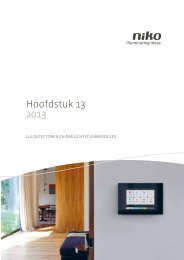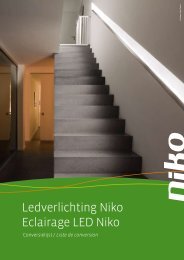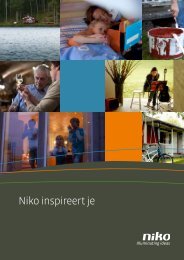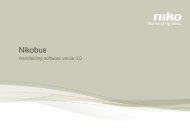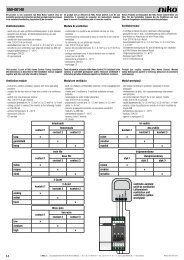PM024-094R07102 Schakontv.indd - Niko
PM024-094R07102 Schakontv.indd - Niko
PM024-094R07102 Schakontv.indd - Niko
Create successful ePaper yourself
Turn your PDF publications into a flip-book with our unique Google optimized e-Paper software.
05-351 / 05-352 / 05-336 / 05-300<br />
5.5. Manual operation<br />
The push button ‘select’ at the front of the device enables you to switch the output on or off.<br />
In case of the 2-channel receiver, you can switch the output for an unlimited period of time<br />
in shutter mode. Times are not taken into account.<br />
Press the ‘select’ key long (>1,6s.) = output ON or OFF<br />
5.6. Function tables<br />
1. 05-351 1-channel receiver<br />
The switch function is defined with the ‘mode’ rotary switch.<br />
62<br />
Mode<br />
0123456789ABCDEF<br />
mode<br />
Execution Location<br />
of the<br />
control<br />
Time of<br />
control*<br />
Function Operating time Switch-off<br />
time*<br />
M1 2-key<br />
Top<br />
Bottum<br />
On<br />
Off<br />
No limit<br />
No limit<br />
M2 1-key T2 On No limit<br />
M3 1-key T2 Off No limit<br />
M4 1-key On During actuation T<br />
M5 1-key<br />
On/off/on/<br />
off…<br />
No limit<br />
* see table with time functions<br />
EN