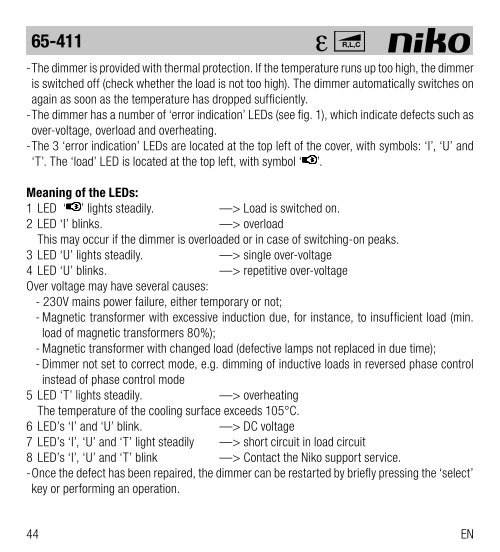Manuel technique (pdf, 1.81 MB) - Niko
Manuel technique (pdf, 1.81 MB) - Niko Manuel technique (pdf, 1.81 MB) - Niko
65-411 - The dimmer is provided with thermal protection. If the temperature runs up too high, the dimmer is switched off (check whether the load is not too high). The dimmer automatically switches on again as soon as the temperature has dropped sufficiently. - The dimmer has a number of ‘error indication’ LEDs (see fig. 1), which indicate defects such as over-voltage, overload and overheating. - The 3 ‘error indication’ LEDs are located at the top left of the cover, with symbols: ‘I’, ‘U’ and ‘T’. The ‘load’ LED is located at the top left, with symbol ‘ ’. Meaning of the LEDs: 1 LED ‘ ’ lights steadily. —> Load is switched on. 2 LED ‘I’ blinks. —> overload This may occur if the dimmer is overloaded or in case of switching-on peaks. 3 LED ‘U’ lights steadily. —> single over-voltage 4 LED ‘U’ blinks. —> repetitive over-voltage Over voltage may have several causes: - 230V mains power failure, either temporary or not; - Magnetic transformer with excessive induction due, for instance, to insufficient load (min. load of magnetic transformers 80%); - Magnetic transformer with changed load (defective lamps not replaced in due time); - Dimmer not set to correct mode, e.g. dimming of inductive loads in reversed phase control instead of phase control mode 5 LED ‘T’ lights steadily. —> overheating The temperature of the cooling surface exceeds 105°C. 6 LED’s ‘I’ and ‘U’ blink. —> DC voltage 7 LED’s ‘I’, ‘U’ and ‘T’ light steadily —> short circuit in load circuit 8 LED’s ‘I’, ‘U’ and ‘T’ blink —> Contact the Niko support service. - Once the defect has been repaired, the dimmer can be restarted by briefly pressing the ‘select’ key or performing an operation. 44 ε R,L,C EN
65-411 The dimmer has two additional ‘bus info’ LEDs (see fig. 1) that give information about the status of the DALI bus. The ‘activity’ LED blinks when there is activity on the DALI bus. The ‘bus error’ LED blinks if the dimmer no longer is connected correctly to the DALI bus or if there is a fault on the DALI bus. 6. WARNINGS WITH RESPECT TO OPERATION - This appliance is not suitable for the control of motors. - When using a ferromagnetic transformer, check whether it is suitable for use in combination with an electronic control. - When using halogen lighting with wire-wound transformers, the efficiency of the transformers must be taken into account. Load the transformers to at least 80% of their nominal power. Take into account the efficiency of the transformer when calculating the total dimmer load. The transformer must be suitable for dimming. - Electronic transformers may behave unstably if the wire length between the transformer and the lamps exceeds 2m. - This dimmer produces a limited amount of heat under normal operating conditions. Allow for sufficient heat dissipation; do not cover the dimmer with insulating material. Take into account the maximum power when installing several dimmers on top of, or alongside each other. Install a fan, if necessary. - When installing several dimmers on top of, or alongside each other, it may be necessary to reduce the maximum power (see load table). - When installing the dimmer near an audio system, it is advisable to use shielded wires to interconnect the various system components. - Lamps connected via dimmers do not produce the maximum light intensity. Their light output will always be less than an identical lamp connected directly to the mains. - The dimmer is provided with a “PLC” filter. This filter ensures that any interference caused by signals transmitted over the mains is suppressed as much as possible. - Do not switch on the dimmer if the transformers are not loaded. EN ε R,L,C 45
- Page 1: 65-411
- Page 4 and 5: 65-411 1. aansluitklemmen belasting
- Page 6 and 7: 65-411 B. Keuze dimprincipe ‘mode
- Page 8 and 9: 65-411 Geheugenfunctie: De dimmer k
- Page 10 and 11: 65-411 - De dimmer is voorzien van
- Page 12 and 13: 65-411 7. TECHNISCHE GEGEVENS - Voe
- Page 14 and 15: 65-411 8. WETTELIJKE WAARSCHUWINGEN
- Page 16 and 17: 65-411 1. bornes de raccordement ch
- Page 18 and 19: 65-411 B. Choix du principe de vari
- Page 20 and 21: 65-411 Fonction mémoire: Le variat
- Page 22 and 23: 65-411 - Le variateur est équipé
- Page 24 and 25: 65-411 7. CARACTERISTIQUES TECHNIQU
- Page 26 and 27: 65-411 8. PRESCRIPTIONS LEGALES - L
- Page 28 and 29: 65-411 1. Lastanschlussklemmen 6.
- Page 30 and 31: 65-411 B. Auswahl des Dimmprinzips
- Page 32 and 33: 65-411 Lichtwertspeicherfunktion: D
- Page 34 and 35: 65-411 - Der Dimmer enthält eine
- Page 36 and 37: 65-411 - Der Dimmer enthält einen
- Page 38 and 39: 65-411 8. GESETZLICHE BESTIMMUNGEN
- Page 40 and 41: 65-411 1. load terminals 6. ‘mode
- Page 42 and 43: 65-411 B. Selection of dim principl
- Page 44 and 45: 65-411 Memory function: The dimmer
- Page 48 and 49: 65-411 7. TECHNICAL DATA - Supply v
- Page 50 and 51: 65-411 8. LEGAL WARNINGS - The inst
- Page 52 and 53: 65-411 1 svorky záťaží 6 LED di
- Page 54 and 55: 65-411 Po poruche napájania si stm
- Page 56 and 57: 65-411 B. Význam LED diód počas
- Page 58 and 59: 65-411 5 LED ‘T’ svieti nepretr
- Page 60 and 61: 65-411 - Záťažová tabuľka: vý
- Page 62 and 63: 65-411 - Záväzné predpisy národ
- Page 64 and 65: 65-411 62 VDC+ DALI+ COMMON- BRIDGE
- Page 66: 65-411 64 ε R,L,C
65-411<br />
- The dimmer is provided with thermal protection. If the temperature runs up too high, the dimmer<br />
is switched off (check whether the load is not too high). The dimmer automatically switches on<br />
again as soon as the temperature has dropped sufficiently.<br />
- The dimmer has a number of ‘error indication’ LEDs (see fig. 1), which indicate defects such as<br />
over-voltage, overload and overheating.<br />
- The 3 ‘error indication’ LEDs are located at the top left of the cover, with symbols: ‘I’, ‘U’ and<br />
‘T’. The ‘load’ LED is located at the top left, with symbol ‘ ’.<br />
Meaning of the LEDs:<br />
1 LED ‘ ’ lights steadily. —> Load is switched on.<br />
2 LED ‘I’ blinks. —> overload<br />
This may occur if the dimmer is overloaded or in case of switching-on peaks.<br />
3 LED ‘U’ lights steadily. —> single over-voltage<br />
4 LED ‘U’ blinks. —> repetitive over-voltage<br />
Over voltage may have several causes:<br />
- 230V mains power failure, either temporary or not;<br />
- Magnetic transformer with excessive induction due, for instance, to insufficient load (min.<br />
load of magnetic transformers 80%);<br />
- Magnetic transformer with changed load (defective lamps not replaced in due time);<br />
- Dimmer not set to correct mode, e.g. dimming of inductive loads in reversed phase control<br />
instead of phase control mode<br />
5 LED ‘T’ lights steadily. —> overheating<br />
The temperature of the cooling surface exceeds 105°C.<br />
6 LED’s ‘I’ and ‘U’ blink. —> DC voltage<br />
7 LED’s ‘I’, ‘U’ and ‘T’ light steadily —> short circuit in load circuit<br />
8 LED’s ‘I’, ‘U’ and ‘T’ blink —> Contact the <strong>Niko</strong> support service.<br />
- Once the defect has been repaired, the dimmer can be restarted by briefly pressing the ‘select’<br />
key or performing an operation.<br />
44<br />
ε<br />
R,L,C<br />
EN