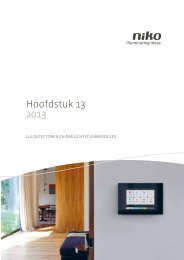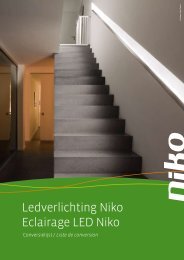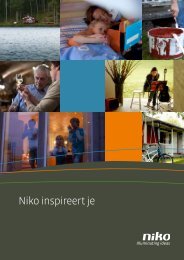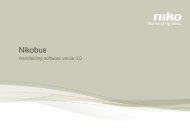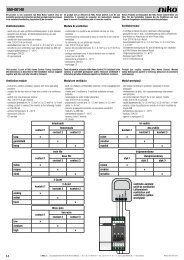Manuel technique (pdf, 1.81 MB) - Niko
Manuel technique (pdf, 1.81 MB) - Niko
Manuel technique (pdf, 1.81 MB) - Niko
Create successful ePaper yourself
Turn your PDF publications into a flip-book with our unique Google optimized e-Paper software.
65-411<br />
Memory function:<br />
The dimmer can be used with or without memory. The standard setting of the dimmer is simple push<br />
button mode with memory function. To set the dimmer without memory function, it is sufficient to<br />
press the ‘control’ key for 10s. at max. light level. After 10s., the light will decrease from maximum<br />
to 50% to indicate that the memory function is switched off. Release the push button immediately<br />
after this change in light intensity. If the push button is not released immediately, there will be<br />
no switchover from ‘with memory’ to ‘without memory’ or vice versa. Repeat the procedure to<br />
reactivate the memory function. This function, as well as the last set light level, is saved in a<br />
non-volatile memory. The settings will not be lost in the event of a power failure.<br />
With memory function, the dimmer first switches on at the minimum light level. The dimmer then<br />
switches on at the last set value.<br />
With memory<br />
Press briefly = switching on/off, “on“ at previous level<br />
Keep pressing = dimming up/down<br />
Keep pressing when dimmer is “off” = dimmer dims up from 0%<br />
When dimming up: dimmer stops at maximum value<br />
When dimming down: dimmer stops 2s. at minimum value and then dims up.<br />
A renewed (long) press reverses the dim direction<br />
Without memory<br />
Briefly press when dimmer is “off” = dimmer is always switched on at maximum value.<br />
The other operations are identical to those ‘with memory’.<br />
In case of a combination of DALI control and simple button control, the last control is given priority<br />
and overwrites the previous dim level.<br />
B. Meaning of LEDs during normal operation<br />
The dimmer has a number of ‘mode’ LEDs (see fig.1).<br />
These LEDs indicate the current mode of the dimmer (phase control or reverse phase control)<br />
and how it was activated (automatically or manually). To set the mode: see 3.B.Selection of dim<br />
principle - ‘mode’.<br />
42<br />
ε<br />
R,L,C<br />
EN