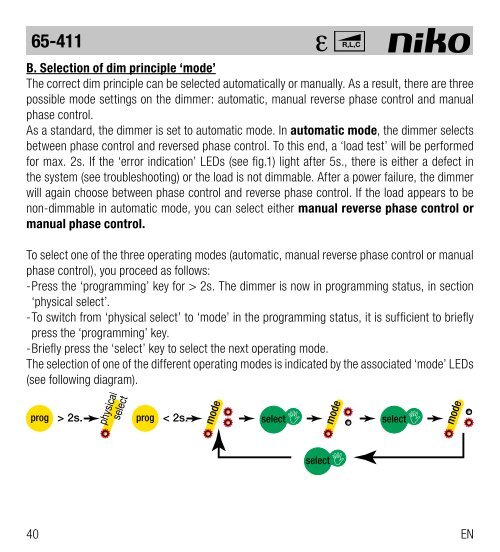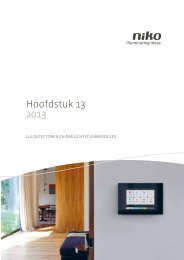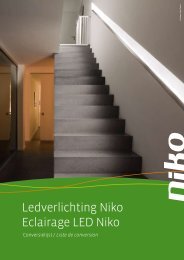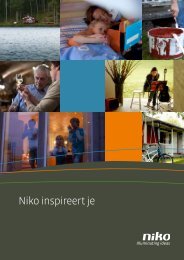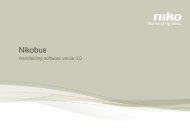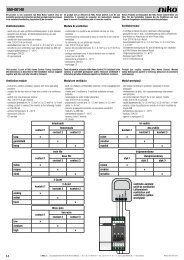Manuel technique (pdf, 1.81 MB) - Niko
Manuel technique (pdf, 1.81 MB) - Niko
Manuel technique (pdf, 1.81 MB) - Niko
Create successful ePaper yourself
Turn your PDF publications into a flip-book with our unique Google optimized e-Paper software.
65-411<br />
B. Selection of dim principle ‘mode’<br />
The correct dim principle can be selected automatically or manually. As a result, there are three<br />
possible mode settings on the dimmer: automatic, manual reverse phase control and manual<br />
phase control.<br />
As a standard, the dimmer is set to automatic mode. In automatic mode, the dimmer selects<br />
between phase control and reversed phase control. To this end, a ‘load test’ will be performed<br />
for max. 2s. If the ‘error indication’ LEDs (see fig.1) light after 5s., there is either a defect in<br />
the system (see troubleshooting) or the load is not dimmable. After a power failure, the dimmer<br />
will again choose between phase control and reverse phase control. If the load appears to be<br />
non-dimmable in automatic mode, you can select either manual reverse phase control or<br />
manual phase control.<br />
To select one of the three operating modes (automatic, manual reverse phase control or manual<br />
phase control), you proceed as follows:<br />
- Press the ‘programming’ key for > 2s. The dimmer is now in programming status, in section<br />
‘physical select’.<br />
- To switch from ‘physical select’ to ‘mode’ in the programming status, it is sufficient to briefly<br />
press the ‘programming’ key.<br />
- Briefly press the ‘select’ key to select the next operating mode.<br />
The selection of one of the different operating modes is indicated by the associated ‘mode’ LEDs<br />
(see following diagram).<br />
prog > 2s. prog < 2s.<br />
40<br />
mode<br />
select<br />
ε<br />
mode<br />
select<br />
R,L,C<br />
select<br />
mode<br />
EN