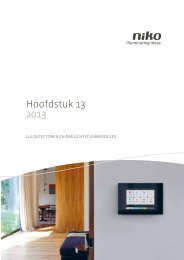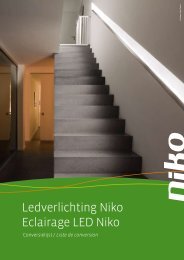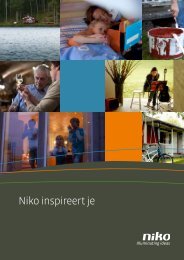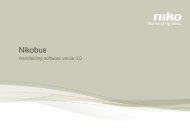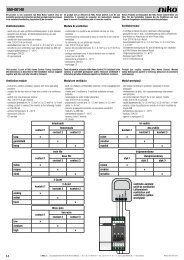Manuel technique (pdf, 1.81 MB) - Niko
Manuel technique (pdf, 1.81 MB) - Niko
Manuel technique (pdf, 1.81 MB) - Niko
You also want an ePaper? Increase the reach of your titles
YUMPU automatically turns print PDFs into web optimized ePapers that Google loves.
65-411<br />
Read the complete manual before attempting installation and activating the system.<br />
1. DESCRIPTION<br />
This universal DALI dimmer is designed for DIN-rail mounting and is 6U wide (108mm). The<br />
universal dimmer will dim resistive, inductive and capacitive loads. The loads may be mixed. The<br />
total connected load is max. 1400VA. The dimmer functions both as a phase control dimmer<br />
and as a reverse phase control dimmer. This choice can be made automatically or manually. The<br />
dimmer can be used with our without memory. It is provided with automatic detection and display<br />
of over voltage, overload and temperature protection.<br />
The dimmer is connected to the DALI bus and consequently can be controlled by the different<br />
DALI commands from a DALI control. Moreover, the dimmer can be controlled by means of a<br />
classical, simple button control with push buttons.<br />
2. INSTALLATION AND CONNECTIONS<br />
The dimmer is 6U wide and can be mounted in a DIN-rail cabinet.<br />
The load (min. 100VA, max. 1400VA) must be connected to the ‘load terminals’ between terminal<br />
N and terminal ‘ ’(see fig. 1).<br />
The control is connected to the ‘control terminals’ (see fig. 1). The following 2 operating modes<br />
are possible: via the DALI controls on the DALI bus (to be connected to terminals 2 ((‘DALI+’)<br />
and 3 (‘COM’)) and simple button control with push buttons (to be connected to terminals 3<br />
(‘COM’) and 4 (‘ ’)). / 0-10V /1-10V<br />
See also connection diagrams.<br />
EN<br />
ε<br />
R,L,C<br />
37