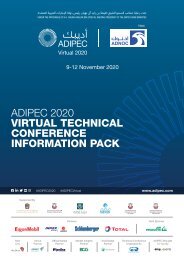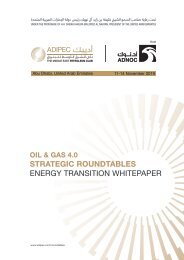Virtual Expo brochure
Create successful ePaper yourself
Turn your PDF publications into a flip-book with our unique Google optimized e-Paper software.
ADIPEC 2020<br />
VIRTUAL EXHIBITION<br />
ADIPEC VIRTUAL MEETINGS<br />
PROGRAMME FOR EXHIBITORS<br />
HOW DOES IT WORK?<br />
ADIPEC 2020’s <strong>Virtual</strong> Meetings<br />
Programme is a bespoke AI based<br />
integrated matchmaking service.<br />
Speakers, conference delegates,<br />
visitors, sponsors, exhibitors and<br />
media partners can book virtual<br />
one-on-one individual or group<br />
meetings from a central available<br />
time slot.<br />
Once registered you’ll be able to<br />
search through all other attendees<br />
by specific criteria, reach out to<br />
your targets to schedule meetings<br />
and build connections.<br />
<strong>Virtual</strong> 2020<br />
www.adipec.com/virtual<br />
<strong>Virtual</strong> 2020<br />
www.adipec.com/virtual<br />
FIND OUT WHO YOU COULD MEET<br />
1<br />
2<br />
3<br />
Sort delegates, speakers or<br />
exhibitors to see the most relevant<br />
results.<br />
Click on a participant to<br />
view their information<br />
Connect with qualified profiles<br />
A personalised connection request (with message)<br />
will be 4 times more likely to succeed<br />
AI & MATCHMAKING<br />
1<br />
2<br />
3<br />
Fill in your profile information<br />
Enter your search criteria<br />
Add and connect to the<br />
profiles that interest you<br />
The more data you enter into the platform<br />
the more efficient the matchmaking will be<br />
1<br />
2<br />
VIRTUAL MATCHMAKING FEATURES<br />
• AI-powered people recommendations<br />
• Search the database using a variety of<br />
filters and demographics<br />
• Integrated video and audio functionality<br />
for virtual meetings<br />
• Dedicated online meeting rooms<br />
• Email and push notification reminders<br />
• Send a variety of data files (i.e. PDF, JPEG)<br />
• Add notes, ratings, tags and export leads<br />
• User friendly system with a focused &<br />
targeted approach<br />
To learn more, visit the FAQs page on the ADIPEC website.<br />
www.adipec.com/faqs<br />
WHO WILL<br />
YOU MEET?<br />
Mid to senior engineers from<br />
NOCs, IOCs and major operating<br />
companies, with profiles covering all<br />
areas of the upstream, midstream<br />
and downstream sectors.<br />
Industry professionals, thought<br />
leaders, subject-matter experts<br />
and specifiers of products.<br />
Researchers, project managers<br />
and training experts.<br />
More than 100 exhibitors and<br />
2,000+ conference delegates<br />
from around the world.<br />
7 EASY STEPS<br />
FOR MATCHMAKING<br />
3<br />
FIND & ADD CONTACTS<br />
Access the Exhibitors, Speakers and<br />
Delegates list and identify people<br />
of interest from the home page of<br />
the event platform. Contact them<br />
through the application to network and<br />
schedule meetings.<br />
To add them as a contact, visit their<br />
profile and click on ‘Send Connection<br />
Request’<br />
6<br />
MANAGE YOUR MEETINGS<br />
Visit the ‘My Meetings’ option listed<br />
under the ‘My Event’ tab to find your<br />
personal meetings schedule. You<br />
can view your appointments, cancel<br />
them and manage your availability.<br />
Please note, a meeting slot is<br />
blocked when a request is made or<br />
received, even if it is not validated.<br />
LOG IN:<br />
Your account is pre-created by the<br />
ADIPEC team when you make a<br />
booking. You will receive an email with<br />
a ‘Access My Profile’ button directing<br />
you to a log in page. The new window<br />
will then suggest you to create a<br />
password for your profile/account.<br />
4<br />
SET UP A MEETING<br />
Shortlist the attendees you wish to meet,<br />
check their available time slot by visiting<br />
their profile, select a virtual location (video<br />
call in this case) and write a message<br />
to the attendee. Once done, click and<br />
send a meeting request. Based on their<br />
availability, the meeting recipient will<br />
accept/decline your meeting request.<br />
Please note, the <strong>Virtual</strong> Global Meetings<br />
Programme will allow you to conduct only<br />
1-to-1 meetings.<br />
7<br />
YOUR NETWORK<br />
Once you have connected with an<br />
attendee you can find them within your<br />
network that can be accessed from<br />
the ‘My Networking’ tab listed under<br />
the ‘My Event’ tab. You can export<br />
your meetings and your personalised<br />
agenda directly into your calendar by<br />
clicking EXPORT TO MY CALENDAR.<br />
YOUR PROFILE<br />
Edit your personal profile on the platform.<br />
We recommend you to add all the relevant<br />
information with Personal Information,<br />
Skills, Bio, Social Media Accounts,<br />
Contact Details and Company Name.<br />
5<br />
VIRTUAL MEETING<br />
To conduct a virtual meeting, you must select<br />
the virtual location when requesting a meeting.<br />
A few minutes before the meeting, go to the<br />
profile of the attendee you’re going to meet and<br />
click on the coloured ‘Meeting Call’ button that<br />
will launch the video call (only available if the<br />
meeting is confirmed).<br />
You can also request to connect with attendees<br />
and if they accept you, can instantly message<br />
and have video calls outside of the <strong>Virtual</strong> Global<br />
Meetings Programme platform.<br />
For any queries, please contact<br />
adipec.marketing@dmgevents.com<br />
FOR MORE INFORMATION, PLEASE CONTACT:<br />
6 www.adipec.com/virtual<br />
7<br />
+971 (0) 2 444 4909 OR EMAIL US AT adipec@dmgevents.com