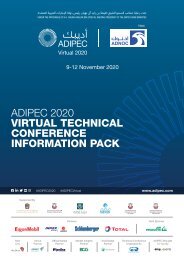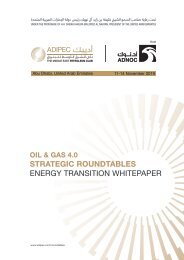Virtual Expo brochure
Create successful ePaper yourself
Turn your PDF publications into a flip-book with our unique Google optimized e-Paper software.
ADIPEC 2020<br />
VIRTUAL EXHIBITION<br />
ADIPEC VIRTUAL EXHIBITION<br />
FREQUENTLY ASKED QUESTIONS<br />
RECOMMENDED CHECKLIST<br />
FOR VIRTUAL EXHIBITORS<br />
BEFORE THE EVENT<br />
Are exhibitors eligible for the <strong>Virtual</strong> Global Meetings Programme?<br />
And how can I access the <strong>Virtual</strong> Global Meetings Programme?<br />
A: All exhibitors and their registered staff members are eligible to use the <strong>Virtual</strong> Global<br />
Meetings Programme and can set up virtual meetings with Partners, Sponsors, Other<br />
Exhibitors, Speakers, Delegates and Media Partners. All meeting requests and confirmations<br />
are managed via the virtual platform. All exhibitors will receive an Onboarding Guide with<br />
complete information on ‘How To?’ two weeks before the event.<br />
• Edit your profile & select your interests/products<br />
• Connect with qualified attendees<br />
• Send your first meeting requests<br />
• Respond to any meeting requests<br />
Can I assign meetings to my team member?<br />
A: Yes, you can assign a specific meeting to one of your team members. This can be done by<br />
clicking on « answer » on the meeting request and choose the person to assign.<br />
Is there any specific software and hardware I need to download to access the<br />
exhibition?<br />
A: No, there is no additional software or hardware that you will need to install. You will need a<br />
stable internet connection and a laptop, mobile or a tablet to access the virtual exhibition using<br />
an internet browser. It is recommended to use Google Chrome.<br />
DURING THE EVENT<br />
• Add notes & tags against your new contacts on the<br />
platform. You can do this by visiting your contact’s profile and<br />
adding relevant tags to organise your contacts and notes to<br />
remind you of specific details and how you met them<br />
• Chat with them on the platform. You can also request to<br />
connect with attendees and if they accept your request, you<br />
can instantly message and conduct video calls<br />
AFTER THE EVENT<br />
What if I forget my password or would like to reset it?<br />
A: Please visit the platform to request a link to reset your password.<br />
• Ensure to follow up with your new contacts<br />
• <strong>Expo</strong>rt your contact list. You can do this by visiting the<br />
‘Contact’ tab on the main homepage and select the option<br />
‘Download’ listed under the ‘<strong>Expo</strong>rt My Contacts’ section<br />
FOR MORE INFORMATION, PLEASE CONTACT:<br />
12 www.adipec.com/virtual<br />
13<br />
+971 (0) 2 444 4909 OR EMAIL US AT adipec@dmgevents.com