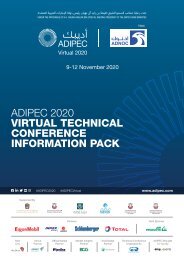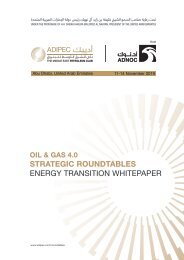Virtual Expo brochure
You also want an ePaper? Increase the reach of your titles
YUMPU automatically turns print PDFs into web optimized ePapers that Google loves.
ADIPEC 2020<br />
VIRTUAL EXHIBITION<br />
ADIPEC VIRTUAL EXHIBITION<br />
FREQUENTLY ASKED QUESTIONS<br />
ADIPEC VIRTUAL EXHIBITION<br />
FREQUENTLY ASKED QUESTIONS<br />
How do attendees request meetings with booth staff?<br />
A: Each listed staff will have their own personal profile that will be listed on the main profile.<br />
Any attendee that clicks on your booth staff’s profile, will be taken to a calendar. The calendar<br />
that will display dates and times for every day of the meeting. They will pick a day and time<br />
and the booth staff will get notified. The booth staff will be able to either accept or reject the<br />
meeting/connection request.<br />
As an exhibitor do I have access to the virtual conference sessions?<br />
A: You will not be able to access the conference sessions as an exhibitor however if you would<br />
like more information on this please send us an email to adipec.delegate@dmgevents.com and<br />
we will send you some of the options available.<br />
How many exhibitors are you expecting?<br />
I see there is a marketing kit as part of the virtual exhibitor package, what is this?<br />
A: The ADIPEC 2020 <strong>Virtual</strong> Exhibition will attract 100 exhibiting companies from more than 100<br />
countries.<br />
A: Off the back of the success of the ADIPEC marketing pack we have created this specifically<br />
for your virtual experience and contains a host of strategic mechanisms to amplify your presence<br />
and equally provide you with the tools to make for a better participation with us.<br />
For further enquiries on the virtual exhibitor marketing kit,<br />
please contact the ADIPEC Marketing Team (adipec.marketing@dmgevents.com)<br />
How will I be able to receive the contact details of somebody I network with and/or<br />
visits our virtual booth?<br />
A: You will be able to view and download your personal contacts by visiting the ‘Contact’ tab and<br />
selecting the ‘Download’ option listed within the ‘<strong>Expo</strong>rt My Contacts’ text box.<br />
You can also download your team’s contact by visiting the “Exhibitor Centre”>>”Team Contact”<br />
and selecting the “<strong>Expo</strong>rt All” option.<br />
Only the contacts of your additional team members who have enabled the contact sharing<br />
option will be displayed, in addition to yours.<br />
Is my registration and credentials secured?<br />
A: Yes, your registration is GDPR compliant and your log in credentials are secured via 2-Factor<br />
Authentication processes. While logging into the platform, you will receive a magic link email on<br />
your registered address that you will need to use to enter and log in successfully to the platform;<br />
ensuring 2-Factor Authentication and making sure that only you are able to access the virtual<br />
conference.<br />
Do all booth staff have to be visible on the organisations profile page?<br />
A: No, there is an option that allows you to show/hide the profile of your team member. To do<br />
so, visit the “Exhibitor Center” >> “Your Team” and click on icon next to the profile of your team<br />
member. Select the “Show Profile” option. Once selected, the team member will NOT be visible<br />
on the organisations profile page but will be able to use all the admin functions.<br />
FOR MORE INFORMATION, PLEASE CONTACT:<br />
10 www.adipec.com/virtual<br />
11<br />
+971 (0) 2 444 4909 OR EMAIL US AT adipec@dmgevents.com