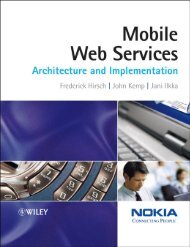www.sharexxx.net - free books & magazines
www.sharexxx.net - free books & magazines
www.sharexxx.net - free books & magazines
You also want an ePaper? Increase the reach of your titles
YUMPU automatically turns print PDFs into web optimized ePapers that Google loves.
168 Parker<br />
Table 1: Desired Communications (Source: Pennel, 1996)<br />
No. Communication Typical tools<br />
1. Free-form text messages between lecturer and Email software, Eudora<br />
individual students and vice-versa<br />
2. Messages from lecturer to entire class<br />
Mailing list software<br />
3. Delivery of learning materials and assignments<br />
to student when, where and as they need them<br />
4. Response by student to short structured<br />
questions to allow lecturers and students to<br />
assess learning achieved<br />
5. Text-based commentary between students about<br />
Tel<strong>net</strong>, Fetch or Gopher session, or<br />
a Web page with links to download<br />
files to the student’s own machine<br />
Forms-based Web pages backed<br />
with CGI scripting to extract results<br />
the learning resources<br />
IRC Chat session or computer<br />
conference<br />
6. Transfer of image files between students for Whiteboard facility included in<br />
discussion, together with manipulation of such many forms of desktop video<br />
images visible to many students concurrently conferencing<br />
7. Submission of assignments by students e-mail with attached documents<br />
electronically, together with return of<br />
8.<br />
assignments to students by the lecturer<br />
Synchronous audio communication between a Audio-conferencing equipment.<br />
student or students and the lecturer<br />
Party-line call or Inter<strong>net</strong> Phone<br />
9. Asynchronous audio communication between Answering machine or audio<br />
relevant parties<br />
download from a Web page<br />
10. Face-to-face visual communication between a Video-conference, desktop video-<br />
student or students and the lecturer<br />
conference<br />
is used in and out of class as the facilitator decides the learning structure of the class.<br />
Cape Technikon currently has 196 registered courses using WebCT.<br />
WebCT provides a secured environment for the placement of course<br />
materials on the Web. WebCT also uses Web browsers as the interface to produce<br />
the courses and for the course-building environment. It also has a variety of tools<br />
and features that can be added to a course. Students at Cape Technikon can access<br />
their WebCT course materials using a Web browser (Netscape and Inter<strong>net</strong><br />
Explorer are used at Cape Technikon) from any computer connected to the Inter<strong>net</strong><br />
or the technikon’s Intra<strong>net</strong>. Students, too, can place assignments and other<br />
materials in WebCT in courses for which they are registered. It also provides course<br />
management tools, for facilitators, for grading, tracking student interaction and<br />
monitoring class progress.<br />
Summary of the Literature Study<br />
The relationship between the Inter<strong>net</strong> and education are inseparable according<br />
to Zepke (1998) and Rogers (2001) pointed out that the interaction of teaching,<br />
Copyright © 2003, Idea Group Inc. Copying or distributing in print or electronic forms without written<br />
permission of Idea Group Inc. is prohibited.