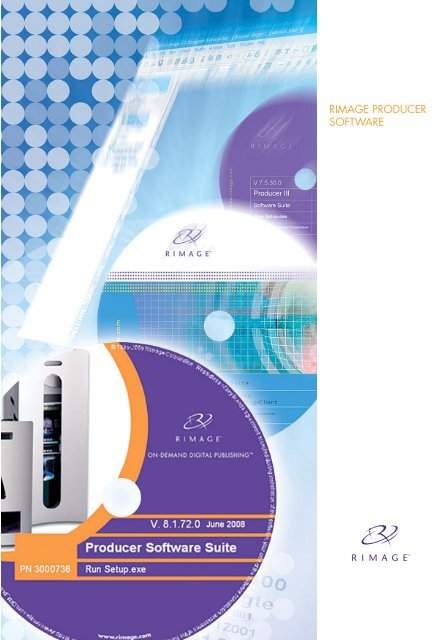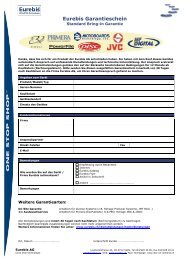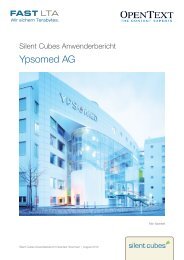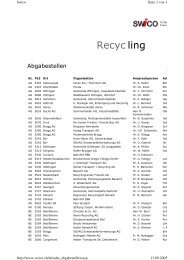RIMAGE PRODUCER SOFTWARE
RIMAGE PRODUCER SOFTWARE
RIMAGE PRODUCER SOFTWARE
Create successful ePaper yourself
Turn your PDF publications into a flip-book with our unique Google optimized e-Paper software.
<strong>RIMAGE</strong> <strong>PRODUCER</strong><br />
<strong>SOFTWARE</strong>
Rimage DiscFlow for Macintosh<br />
Macintosh client for automatically burning and printing discs<br />
Rimage DiscFlow has been designed specifi cally for Mac-based media production<br />
environments and embraces the Mac’s visual environment, making it instantly familiar<br />
and comfortable. In no time content creation professionals can burn and print DVDs, CDs<br />
and Blu-ray Discs. Perhaps best of all, DiscFlow mimics the OS X inventive Cover Flow<br />
navigation, providing quick and easy visual access to all disc-publishing projects.<br />
Total Automation<br />
Rimage DiscFlow totally automates<br />
digital publishing, making it fast and<br />
effi cient to create one or thousands of<br />
discs, even in multiple formats. Users<br />
simply drop fi les into an innovative<br />
“watch folder” for unattended recording<br />
and printing.<br />
DiscFlow works seamlessly with Apple<br />
Final Cut Pro, Avid Adobe and many<br />
other popular digital production<br />
applications.<br />
Unlimited Networking<br />
Rimage DiscFlow may be installed on<br />
an unlimited number of networked<br />
Macs and takes the ease of networking<br />
one step further. Auto Discovery Server<br />
enables users to instantly fi nd and<br />
use all networked Rimage publishing<br />
systems.<br />
With DiscFlow, digital content producers<br />
can accomplish the following:<br />
- Create one or many DVD test discs,<br />
dailies, pre-screeners or promos –<br />
manually or automatically – without<br />
burdening editors or producers with<br />
time-consuming tasks<br />
- Enjoy the ease and cost savings of<br />
in-house disc production, while adding<br />
valuable services, creating revenue<br />
streams, and impressing clients with<br />
photorealistic disc labels.<br />
Select a label<br />
design.<br />
Quickly<br />
choose a<br />
template or<br />
upload your<br />
own artwork.<br />
Customize<br />
your label.<br />
The DiscFlow<br />
interface<br />
allows you<br />
to edit your<br />
label in a<br />
matter of<br />
seconds.<br />
Select content<br />
and Publish<br />
your disc.<br />
Burn your content<br />
to CD/DVD or<br />
Blu-ray disc and<br />
print your label<br />
in no time!
1 – 2 – 3 Design - Burn - Print:<br />
Professional Disc Production Made Easy<br />
Rimage’s wizard-based 1-2-3 workfl ow makes disc production easy and intuitive for<br />
users of all levels and experience.<br />
Step 1 Design and create label with CD Designer<br />
CD Designer is an easy-to-use and & powerful application providing the ability to<br />
create, import and customize the graphics that will be printed on the CD or DVD<br />
surface. It enables easy drag-and-drop type adding of background colors, additions<br />
of custom text, photos, mail-merge data and even bar codes by clicking and<br />
dragging within the CD Designer user interface.<br />
PDF-fi les, the most common standard in the graphics and<br />
publishing industries are supported by Rimage and may be<br />
used for disc label creation.<br />
Step 2 Create and submit job with QuickDisc<br />
QuickDisc is a straightforward, wizard-based application for<br />
job preparation, submission and monitoring.<br />
• select job type (i.e. Data CD/DVD, Audio CD, Video DVD)<br />
• select content by drag-and-drop of fi les or folders<br />
• select label design, add merge fi eld information,<br />
preview label<br />
• submit job (i.e. number of copies)<br />
• monitor job status (progress, completion, problems)<br />
QuickDisc allows to save complete disc images or single /<br />
multiple jobs for easy later submission.<br />
Step 3 Monitor job progress with Rimage<br />
System Manager<br />
System Manager provides access to system level<br />
preferences, queuing and priority options and other system<br />
management controls (i.e. system protections, permissions<br />
and preferences) for production monitoring and system<br />
administration throughout the network.<br />
It is Browser based and can be run from any client on the network to manage all<br />
Rimage systems from one single point, providing system information (i.e. serial<br />
number, software version, fi rmware level, recorder and printer type), detailed system<br />
and job status as well as consumable and media tracking.<br />
With Auto Discovery Server every new system hooked up to the network will<br />
introduce itself dynamically to all clients and can easily be accessed.
“You notice<br />
immediately that the<br />
complete software is<br />
developed by Rimage.<br />
The components<br />
complement each<br />
other perfectly and<br />
the entire system runs<br />
stable.”<br />
Dietmar Tachlinski,<br />
Bertelsmann<br />
Software Is Key<br />
Software has become one of the key differentiators in disc-publishing systems. Regardless<br />
of whether one looks at ease-of-use, overall functionality, performance from fi rst-disc-out<br />
to total throughput, or workfl ow integration, software has become a crucial part of the<br />
complete system and highly determines its value to users.<br />
30 Years Of Innovation<br />
Rimage has over 30 years in the industry<br />
and we have put our experience to good<br />
use developing software that provides<br />
a competitive edge in professional disc<br />
publishing.<br />
All of the components, including the<br />
burn engine, have been designed and<br />
developed by Rimage in order to achieve<br />
Rimage Producer Software Suite<br />
Disc Flow<br />
CD Designer<br />
Quick Disc<br />
Rimage<br />
System<br />
Manager<br />
Custom<br />
Application<br />
Rimage API<br />
Rapid API<br />
One-Stop Publishing System<br />
Unlike other companies in our industry,<br />
Rimage develops its own robotics,<br />
printers and software, which allows for<br />
a much tighter integration than bundling<br />
components from different sources.<br />
Messaging Server<br />
Production<br />
Server<br />
Imaging<br />
Server<br />
Stream<br />
Server<br />
industry-leading performance, functionality<br />
and reliability as well as best-in-class<br />
ergonomics.<br />
On-demand disc publishing and<br />
production from Rimage is the easiest,<br />
most effi cient, and most reliable system<br />
available today.<br />
Control Center OS (Microsoft XP Pro)<br />
Robotics<br />
Burning<br />
Printing<br />
This results in improved system<br />
performance, much broader functionality,<br />
and assures signifi cantly higher reliability<br />
of the complete system.
Performance Advantage<br />
The overall performance of a disc-publishing system is largely determined by its<br />
software capabilities and not just by the number of recorders and maximum recording<br />
speed. Rimage has mastered the challenges of managing different multiple jobs from<br />
many simultaneous users in a networked environment.<br />
Rimage’s Production Server has been designed and developed for true parallel<br />
operation. The Adaptive Streaming improves distributed computing, eliminates<br />
network access and local caching to increase performance, and achieves the fastest<br />
fi rst-disc-out. Rimage’s patented Data Streaming feature transfers data directly to<br />
multiple recorders simultaneously at full speed for excellent system throughput even<br />
when each disc’s content is unique.<br />
The Production Server automatically balances the load within<br />
networked systems allowing Modular Imaging, where the CPU<br />
and I/O intensive disc image creation may be performed on<br />
any system in the network. This feature offl oads work from the<br />
Rimage control center.<br />
Productivity Advantage<br />
It’s often true that a multitude of small items make the<br />
difference between an ordinary and an extraordinary<br />
solution. Rimage has developed valuable features<br />
which make it very intuitive and effi cient for users to<br />
produce professional optical discs.<br />
A Wizard-Based Workfl ow guides even the most novice users through<br />
the disc creation process step-by-step. The preview in CD Designer<br />
shows a clear sample of the label including exact graphics and of<br />
merge data.<br />
Software Generating T<br />
Performance<br />
Productivity<br />
Automation helps users gain productivity, save time and avoid errors. The Job Streaming feature<br />
simplifi es the copying of discs. The system detects the master disc and copies its content to the<br />
blank discs following in the bin stack. Multiple sets of discs can be staged to automate multiple<br />
jobs. The Bulk Read feature allows the system to read back a batch of previously recorded discs and<br />
automatically save the data to a defi ned storage location. The Disc Spanning feature splits huge fi les<br />
that exceed the capacity of a disc and reassembles them automatically when the content is read back.<br />
Rimage System users can monitor job progress at any time from job submission to completion, using<br />
QuickDisc, the Rimage System Manager, or DiscFlow.
ue Customer Value<br />
Reliability<br />
Reliability Advantage<br />
In professional environments the reliability of a disc-publishing system is paramount.<br />
This is true for job processing, recorded disc quality, and error recovery and prevention.<br />
Rimage has designed all of its hardware and software components as part of a Totally<br />
Integrated System thus reducing the possible points of failure. All system activities are<br />
logged to aid in detecting potential failures before they occur.<br />
The detailed status of any job can be monitored in real time from anywhere in the network;<br />
users may automatically be notifi ed upon job completion. Rimage’s Recovery Protection<br />
even allows submitted jobs to automatically complete even after an unexpected system<br />
interruption such as a power or computer failure.<br />
Manageability<br />
Multiple options are available to check and verify the quality of<br />
recorded discs. Using the Verify function, discs are verifi ed after being<br />
recorded, either in every single instance or for a defi ned control<br />
sample. For more sophisticated quality verifi cation, Hash Codes and<br />
Checksums are also available.<br />
Manageability Advantage<br />
Managing disc-publishing systems can become<br />
a time-consuming task in a networked environment<br />
with multiple systems.<br />
Rimage System Manager (RSM) allows you to manage<br />
systems remotely and simultaneously from a single point.<br />
The new browser based WebRSM offers this functionality<br />
through a web browser with no need to install software on<br />
any client workstation.<br />
Using Auto Discovery Server, every new system hooked up to the network will introduce itself<br />
dynamically to all clients and can be accessed from QuickDisc, WebRSM or DiscFlow without having<br />
to know and enter the individual IP address or other tedious network information.<br />
Workloads are balanced automatically on a single system or among many systems on the network.<br />
Individual job priorities may be altered even after jobs have been submitted.<br />
Consumable usage (print ribbons as well as blank media) is precisely tracked to provide the actual<br />
consumable supply status and initiate early warning messages in case of unexpected shortages.
Tight Workfl ow Integration<br />
Users can integrate disc publishing into existing workfl ows and information systems to<br />
fully automate the production process and gain time and cost savings.<br />
Software Development Kit<br />
Rimage Software Development Kit (SDK) is available for Windows or any system<br />
supporting Java such as Mac, Linux, or Unix. Rimage’s SDK offers two different<br />
interfaces for programmers: Client API (Application Programming Interface), a<br />
powerful XML-based version and Rapid API, an object-oriented version.<br />
Rimage API<br />
Client API offers all the functionality necessary to create and<br />
submit disc orders and retrieve all feedback status information<br />
(order progress, error messages, consumable status etc.)<br />
in real time.<br />
The Rimage Imaging and Production Servers receive XML<br />
orders, process the orders, and send order status back to the<br />
client-application programs. This allows for a tight, operatorfree<br />
integration into fully automated workfl ows similar to the<br />
order management process in ERP systems.<br />
Rapid API<br />
Rapid API has been designed for fast<br />
and easy integration and eliminates<br />
the XML-related development work. It<br />
presents an object-oriented interface<br />
that encapsulates the Rimage Client<br />
API for job creation/processing,<br />
parameter settings, as well as the status<br />
of XML jobs and the Rimage system.<br />
Rapid API is available for<br />
programmers using<br />
Windows C++ or .NET.<br />
“Marquis have<br />
developed a post<br />
production integration<br />
solution that allows us<br />
to ‘burn’ media directly<br />
to DVD or Blue Ray by<br />
using Rimage’s Software<br />
Development Kit.<br />
Thanks to the new<br />
Rapid API the<br />
development of the<br />
drivers for the Rimage<br />
system in C# was only<br />
a few man days of effort<br />
without compromising<br />
functionality and<br />
quality.”<br />
Granby Patrick,<br />
Marquis
Product Overview<br />
Rimage Producer and Professional Series<br />
Rimage produces a full range of optical media<br />
publishing systems and solutions from entry level<br />
desktop systems through more powerful front offi ce<br />
systems and then back offi ce systems for handling<br />
large scale production applications on a fully<br />
automated basis.<br />
*Up to 300 discs, when the carousel is used as the output bin. The external output bin can be configured as the only output bin if higher input capacity is required.<br />
Rimage Corporation<br />
7725 Washington Avenue South<br />
Minneapolis,<br />
Minnesota 55439 USA<br />
Toll Free: 800 445 8288<br />
Tel: +1 952 944 8144<br />
Fax: +1 952 944 7808<br />
www.rimage.com<br />
Rimage Europe<br />
Rimage Europe GmbH<br />
Albert-Einstein-Strasse 26<br />
63128 Dietzenbach, Germany<br />
Tel: +49 (0) 6074 8521 0<br />
Fax: +49 (0) 6074 8521 100<br />
www.rimage-europe.eu<br />
Rimage Asia/Pacific<br />
Rimage Japan Co., Ltd.<br />
2F., WIND Bldg.<br />
7-4-8 Roppongi Minato-ku,<br />
Tokyo 106-0032 JAPAN<br />
Tel: +81.3.5771.7181<br />
Fax: +81.3.5771.7185<br />
www.rimage.co.jp<br />
© 2008 Rimage Corporation. All rights reserved. Rimage is a registered trademark of the Rimage Corporation. Macintosh is a registered trademarks of the Apple Corporation.<br />
All other brand or product names are trademarks of their respective owners and are used without intention of infringement.<br />
Our state-of-the-art robotic automation,<br />
unmatched print quality, unique workfl ow<br />
integration, and unrivalled reliability make Rimage<br />
the standard for many applications in multiple<br />
markets for the publishing, production and<br />
duplication of optical media such as CDs, DVDs<br />
and Blu-ray discs.<br />
Technical Specifi cations 5100N 5300N 6100/N 7100/N 8100/N<br />
Number of Recorders 1 2 1 2 4<br />
Input capacity 50 discs 100 discs 300 discs 300 discs 300 discs<br />
Output capacity One 75-disc Five single-disc 100 discs* + 100 discs 100 discs* +<br />
output bin output trays and 20-disc external 75-disc external<br />
one 100-disc output bin output bin output bin<br />
Supporting Printer Everest Everest Everest, PrismPlus Everest, PrismPlus Everest, PrismPlus<br />
Embedded PC Standard Standard 6100N only 7100N only 8100N only<br />
Physical Size<br />
(HxWxD) [cm]<br />
48,9 x 38,1 x 23,4 74,29 x 38,1 x 59,39 58,7 x 41,3 x 62,9 64,1 x 41,0 x 62,9 72,7 x 41,9 x 62,9<br />
Power 100-240 VAC, 100-240 VAC, 100-240 VAC, 100-240 VAC, 100-240 VAC,<br />
60/50 Hz, 4.7-3.7 60/50 Hz, 4.7-3.7 60/50 Hz, 4.7-3.7 60/50 Hz, 4.7-3.7 60/50 Hz, 4.7-3.7<br />
A, 500W max. A, 500W max A, 500W max. A, 500W max. A, 500W max.