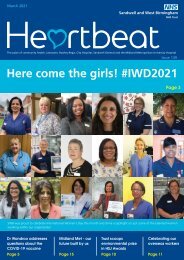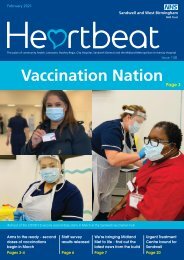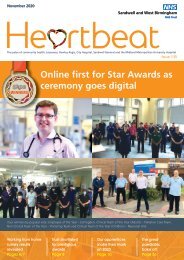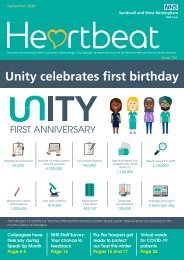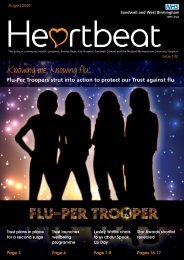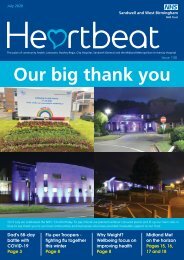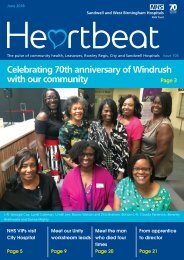Heartbeat July 2018
You also want an ePaper? Increase the reach of your titles
YUMPU automatically turns print PDFs into web optimized ePapers that Google loves.
Unity – how ready are you?<br />
Later this year, a number of our clinical<br />
systems will change to Unity – our new<br />
electronic patient record that will unify<br />
clinical records enabling consistency of<br />
care.<br />
It has been calculated that 5,500 of us and<br />
counting will use Unity on a daily basis. If<br />
you are identified as a user of Unity, it will<br />
not be possible for you to conduct your role<br />
without it.<br />
Colleagues are being urged to take it upon<br />
themselves to learn how to use Unity and<br />
attend the training available.<br />
All teams have access to the Unity<br />
Readiness Checklist - a guide for you and<br />
your department to get yourselves ready for<br />
the new electronic patient record. This is<br />
an exciting time for us all, and we want to<br />
make sure we’re ready.<br />
The checklist has different sections, which<br />
contain a number of checks. The aim of the<br />
checklist is for you to work through each<br />
section, collect the checks, and show that<br />
you are ready for Unity.<br />
Sharon Reynolds, Informatics Matron leads<br />
the clinical informatics team which will<br />
play a huge role in supporting our teams in<br />
readiness for Unity.<br />
She said: “We are now in the readiness<br />
stage of Unity and colleagues who took<br />
part in the first dress rehearsal will know<br />
that it’s a great opportunity to get us all set<br />
for go-live. It’s important that teams use the<br />
readiness checklist and to also seek support<br />
from the clinical informatics team, work<br />
stream leads and Unity implementers who<br />
will regularly visit departments to provide<br />
the support necessary to help teams get<br />
ready.<br />
“I’ve been visiting ward teams and it is<br />
encouraging to see that many are seeing<br />
the value of Unity and are eager to start<br />
using it. Colleagues are looking forward<br />
to using real time information to make<br />
clinical decisions about the people in our<br />
care. Unity will certainly help to facilitate<br />
multidisciplinary working and improve<br />
patient experience and flow.”<br />
Getting ready for Unity should be a team<br />
effort – the checklist is an excellent way of<br />
engaging colleagues, stimulating discussion<br />
about Unity and starting to address<br />
people’s questions and concerns. It may not<br />
be possible to complete each check straight<br />
away – many are tied to particular phases<br />
of the project so may not be available<br />
immediately.<br />
The readiness checklist is available on<br />
Connect and teams also have a hard<br />
copy to keep. The checklist belongs to<br />
your department, store it somewhere<br />
safe.<br />
You may ask different team members<br />
to focus on a particular area or set up<br />
a small group to work through the<br />
checklist. Accountability for progress<br />
with readiness preparation and<br />
associated reporting sits with the ward/<br />
department manager.<br />
Support is also available from the<br />
Unity implementation team, a group<br />
of colleagues assigned to each clinical<br />
area with the purpose of supporting<br />
the readiness effort. Working closely<br />
with the work stream leads and the<br />
clinical informatics team, their role is to<br />
inform and update, as well as act as a<br />
conduit for colleagues to raise issues of<br />
concern.<br />
CORPORATE & GENERAL NEWS<br />
Unity<br />
will be used by<br />
over<br />
5,500<br />
colleagues<br />
Keep an eye out for activities<br />
and events to help you get<br />
ready<br />
Coming soon to your area -<br />
Unity corners. Digital champions<br />
with support from ward sisters<br />
and matrons will be developing<br />
Unity corners – a new space to<br />
learn all about Unity and have an<br />
opportunity to use the Unity Play<br />
System (a dummy copy of the<br />
electronic patient record that you<br />
can safely practice on).<br />
Look out for Unity pop up<br />
demonstrations to learn more.<br />
Visit the Unity favourite fairs in<br />
September for a chance to log on<br />
and set up your favourite areas<br />
on the system.<br />
Further information about Unity<br />
or if you’d like to find out more<br />
about training visit Connect or<br />
email swbh.trustindigital@nhs.net.<br />
Information is also available from<br />
your group Unity implementer,<br />
clinical sponsor or digital champions<br />
in your area. The communications<br />
bulletin has news and updates on a<br />
regular basis.<br />
13