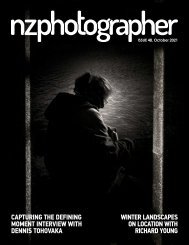NZPhotographer Issue 32, June 2020
As of December 2022, NZPhotographer magazine is only available when you purchase an annual or monthly subscription via the NZP website. Find out more: www.nzphotographer.nz
As of December 2022, NZPhotographer magazine is only available when you purchase an annual or monthly subscription via the NZP website. Find out more: www.nzphotographer.nz
You also want an ePaper? Increase the reach of your titles
YUMPU automatically turns print PDFs into web optimized ePapers that Google loves.
of the sun and moon, depth of field charts, exposure<br />
tables, night augmented realities and so much<br />
more… It’s the ‘Photographers Bible’ in an app and<br />
for shooting the Milky Way is extremely helpful as it<br />
help with location, time frames of when the Milky<br />
Way will rise and when the core will be visible plus,<br />
with the Night Augmented Reality feature you can<br />
look at the screen of your phone and see the Milky<br />
Way at certain times of the day so you can plan your<br />
shot. I find it is worth its weight in gold but it does have<br />
many different parts to it and does take some getting<br />
used to so allow plenty of time to learn how it all works<br />
before heading out!<br />
SETTINGS<br />
So, now you’ve got your gear sorted, the question of<br />
“What settings do I use?” looms.<br />
As with all types of photography, settings are<br />
controlled by many different things. Sure there are<br />
some rules, but once you become familiar with the<br />
basics you’ll find yourself experimenting just as I did<br />
and developing your own taste.<br />
The easiest place to start is with something called<br />
the “500 rule”. There are a few things to take into<br />
consideration here.<br />
Is your camera a Full Frame body or Crop Sensor<br />
Body?<br />
What focal length lens are you using?<br />
With my own gear, I have a full frame Canon EOSR<br />
and a crop sensor Canon 80D (crop factor of 1.6) and<br />
as mentioned, a 20mm Sigma Art f1.4 lens.<br />
Using the 500 rule you take 500 and divide it by the<br />
focal length of the lens you are using. This gives you a<br />
base for your shutter speed to prevent star trailing in<br />
your images. This is something to experiment with as<br />
different cameras and lenses perform differently so<br />
start with the base setting and experiment from there.<br />
Here are the equations:<br />
Full frame: 500 divide by 20mm = 25 secs<br />
Crop Sensor (1.6 crop factor): 20mm x 1.6 (crop) =<br />
<strong>32</strong>… 500 divide by <strong>32</strong> = 15.6 so 15 sec<br />
Using these equations and just applying your camera<br />
and focal length will give you the basic setting for your<br />
shutter speed.<br />
For aperture, usually you will want your lens to be<br />
as wide open as possible. Again this is something to<br />
experiment with but I personally stop my lens down a<br />
little bit from f1.4 to f1.8-f2.8 depending on what I’m<br />
shooting. This also helps to get your stars as sharp as<br />
possible. A lens wide open will usually be a little soft<br />
so stopping down the lens helps with this and also<br />
helps with something called “Coma” which is quite<br />
noticeable at the outer edges of the frame.<br />
Next is ISO. Again, camera and lens combinations<br />
react differently so experiment to know what works<br />
best for you, your set up, and how you want your<br />
images to look. With my camera and lens combo<br />
I personally start at ISO 1600, using a f1.8 or f2.8<br />
aperture and a 25 sec shutter speed. I will then<br />
check the image in the viewfinder and make any<br />
adjustments I feel are needed at the time. Again there<br />
is no wrong or right here… Just try it and find what<br />
you’re happy with.<br />
SETTING FOCUS<br />
Another big question is “How do I focus so I end up<br />
with nice sharp stars and not bokeh balls?” There are<br />
a few different methods to cover this, here are the<br />
most popular.<br />
If your lens has the infinity symbol on it, use manual<br />
focus. Turn your focus ring to line up the infinity symbol<br />
with the mark on the lens and it should be pretty<br />
good. However, the infinity symbol is not always exact<br />
so sometimes you may end up with slightly blurry stars.<br />
If your lens has no markings, go out during the day<br />
and put some tape on your focus ring and lens body.<br />
Focus on something a decent distance away and<br />
mark the tape on the focus ring and lens body. This<br />
will focus your lens at infinity. Then, when you go out<br />
at night, switch your lens to Manual focus, line up the<br />
marks and you should have a nice sharp image.<br />
Lastly, the live view method which I use as I find it is<br />
the most accurate and have never had any issue with<br />
out of focus images at night. Once you’re all set up<br />
at location, switch your camera to live view mode,<br />
set your lens to manual focus, use the digital zoom on<br />
the live screen (I have 5x and 10x digital zoom) get a<br />
bright star in your viewfinder (you may have to crank<br />
up your ISO to 6400 for this) open your aperture right<br />
up and set you shutter speed to say 30secs (just to do<br />
this). Once you have the bright star in the viewfinder<br />
go to 10x digital zoom if possible, then using your focus<br />
ring, adjust focus until the star becomes as small as<br />
possible and boom… you now have perfect focus. Go<br />
back to your normal full screen view, set the settings<br />
you actually require as previously mentioned, hit that<br />
shutter button and see what you get. I’m sure it will be<br />
awesome!<br />
Please feel free to ask me any questions<br />
@tonyelkinsphotography and I will do my best to help.<br />
In the meantime, I wish you “Happy Hunting and Clear<br />
Skies”.<br />
albums.excio.io/profile/tony@aepnz<br />
<strong>June</strong> <strong>2020</strong> 21