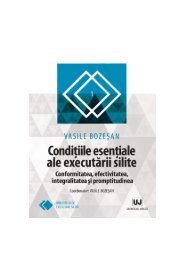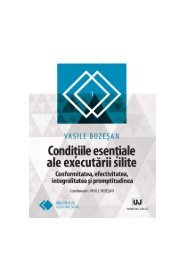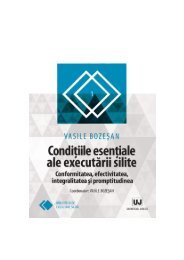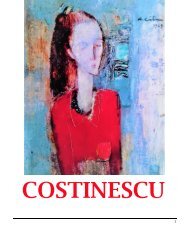Booklet - How to use the internet in a safe and productive way
You also want an ePaper? Increase the reach of your titles
YUMPU automatically turns print PDFs into web optimized ePapers that Google loves.
HOW TO WORK SAFELY AND WHAT TO WATCH
PART II
Apps
Google Classroom
In an educational institution, students are often required to complete and submit
homework and assignments. And teachers have to review and grade them at the
earliest. But is this process as simple as it sounds?.
All these processes are incredibly frustrating for everyone to say the least. Wouldn’t it
be amazing if there is a way to streamline these processes?
Google Classroom is the ultimate solution to this question. Google classroom is
essentially a virtual classroom of sorts. That means we can use it for seamlessly
sending announcements, creating classes, starting discussions, submitting and
grading assignments, asking for remarks and answers, sharing resources, and so on.
It’s also easy to set up a google classroom. Teachers share code with the class. And
the students can join by just entering the codes. That’s all it takes to create a virtual
classroom.
Links
https://edu.google.com/intl/pl/products/classroom/?modal_active=none
10