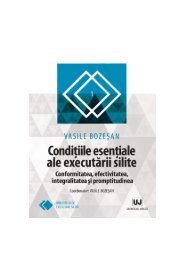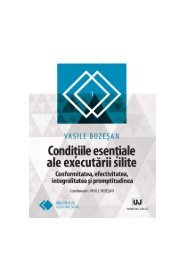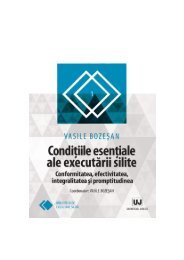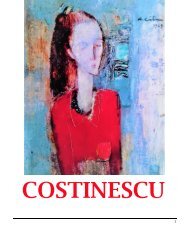Booklet - How to use the internet in a safe and productive way
You also want an ePaper? Increase the reach of your titles
YUMPU automatically turns print PDFs into web optimized ePapers that Google loves.
HOW TO WORK SAFELY AND WHAT TO WATCH
FOR WHILE ENJOYING THE BENEFITS OF THE NETWORK.
HOW TO WORK SAFELY AND WHAT TO WATCH
Let’s go
It is difficult to imagine modern education without new technologies.
Regardless of cultural differences, distance between young people, language
barriers or material status ... the way to acquire knowledge is extremely
similar.
As part of the Erasmus + Education & Experience Exchange project, young
people from Poland, Romania and Turkey shared their experience in the use
of new technologies in everyday work.
The experiences turned out to be extremely similar, even some educational
platforms or remote academies enjoyed the same interest.
Together they prepared a set and description of the most useful (in their
opinion) programs, applications, platforms and channels on Youtube. They
also showed how to work safely and what to watch for while enjoying the
benefits of the network.
2
Part I
Platforms
HOW TO WORK SAFELY AND WHAT TO WATCH
PART I
Platforms
Khan Academy
Non-profit educational organization created in 2008 by Salman Khan with the goal of
creating a set of online tools that help educate students. The organization produces
short lessons in the form of videos. Its website also includes supplementary practice
exercises and materials for educators. All resources are available for free to users of
the website and app.
The website and its content are provided mainly in English, but is also available in other
languages including Arabic, Armenian, Azerbaijani, Bengali, Bulgarian, Chinese, Czech,
Danish, Dutch, French, Georgian, German, Gujarati, Hebrew, Hindi, Indonesian, Italian,
Japanese, Korean, Norwegian, Polish, Portuguese (Brazilian and European), Serbian,
Spanish, Swedish, Tamil, Telugu, Turkish, Urdu and Uzbek.
Khan Academy's website aims to provide a personalized learning experience, mainly
built on the videos which are hosted on YouTube. The website is meant to be used as a
supplement to its videos, because it includes other features such as progress tracking,
practice exercises, and teaching tools. The material can also be accessed through
mobile applications.
The videos display a recording of drawings on an electronic blackboard, which are
similar to the style of a teacher giving a lecture. The narrator describes each drawing
and how they relate to the material being taught. Non-profit groups have distributed
offline versions of the videos to rural areas in Asia, Latin America, and Africa. Videos
range from all subjects covered in school and for all grades from kindergarten up
through high school. The Khan Academy website also hosts content from educational
YouTube channels and organizations such as Crash Courseand the Museum of Modern
Art. It also provides online courses for preparing for standardized tests, including the
SAT and MCAT and released LSAT preparation lessons in 2018.
4
Links
https://www.khanacademy.org/donate
https://www.youtube.com/user/khanacademy
HOW TO WORK SAFELY AND WHAT TO WATCH
MIT OpenCourseWare
Is an initiative of the Massachusetts Institute of Technology (MIT) to publish all of the
educational materials from its undergraduate- and graduate-level courses online,
freely and openly available to anyone, anywhere.
The project was announced on April 4, 2001 and uses Creative Commons Attribution-
NonCommercial-ShareAlike license. The program was originally funded by the
William and Flora Hewlett Foundation, the Andrew W. Mellon Foundation, and MIT.
MIT OpenCourseWare is supported by MIT, corporate underwriting, major gifts, and
donations from site visitors. The initiative inspired a number of other institutions to
make their course materials available as open educational resources.
MIT OpenCourseWare it’s over 2,400 courses were available online. While a few of these
were limited to chronological reading lists and discussion topics, a majority provided
homework problems and exams (often with solutions) and lecture notes. Some courses
also included interactive web demonstrations in Java, complete textbooks written by
MIT professors, and streaming video lectures.
As of May 2018, 100 courses included complete video lectures. The videos were available
in streaming mode, but could also be downloaded for viewing offline. All video and
audio files were also available from YouTube, iTunes U and the Internet Archive.
5
Links
https://ocw.mit.edu/index.htm
https://www.youtube.com/user/MIT
HOW TO WORK SAFELY AND WHAT TO WATCH
OpenStax CNX
Is a global repository of educational content provided by volunteers. The open source
platform is provided and maintained by OpenStax, which is based at Rice University.
The collection is available free of charge, can be remixed and edited, and is available for
download in various digital formats.
OpenStax CNX is based on the philosophy that scholarly and educational content
can and should be shared, re-used and recombined, interconnected and continually
enriched. As such, it was one of the first Open Educational Resources(OER) initiatives
along with projects such as MIT OpenCourseWare and the Public Library of Science.
The materials in Connexions are available under a CC BY Creative Commons license,
which means that content can be used, adapted, and remixed, as long as attribution is
provided.
OpenStax CNX contains educational materials at all levels—from children to college
students to professionals—organized in small modules (pages) that can be connected
into larger collections (books). Material is authored by people from all walks of life.
Much content is created by university professors[citation needed], but the collection
also contains very popular music content created by a part-time music teacher.
OpenStax CNX material is translated into many languages, aided by the open-content
licensing.
6
Links
https://cnx.org
HOW TO WORK SAFELY AND WHAT TO WATCH
Currki
Is an online, free, open education service. Curriki is structured as a nonprofit
organization to provide open educational resources primarily in support of K-12
education. Curricula and instructional materials are available at the Curriki website to
teachers, professional educators, students, lifelong learners, and parents. The majority
of the resources on the Curriki site fall under a Creative Commons license. Educational
materials are provided by the Curriki community and are peer-reviewed for quality and
adherence to standards.
Curriki’s model is to develop curricula through community contributors, and to deliver
curricula and open educational resources globally. Anyone with access to the Internet
can contribute and use the material found on Curriki to teach themselves or others.
Since the materials, which include digital textbooks, learning videos, and interactive
resources, are provided in open source, they can be adapted as needed to particular
requirements inside or outside of the classroom.
Curriki has over 350,000 educator, parent, and student members, and has garnered
over 8.5 million visits from around the world.
7
Links
https://www.curriki.org
https://www.youtube.com/channel/UCHj1RYy9PUVWG-sYNvd61kg
HOW TO WORK SAFELY AND WHAT TO WATCH
Wolne Lektury
Is an online Polish library open 24 hours a day, 365 days a year, whose resources are
available for free. Its collection contains 5574 songs, including many school readings
recommended for use by the Ministry of National Education, which have already gone
into the public domain. All works are properly prepared - with footnotes, motifs and
made available in several formats - HTML, TXT, PDF, EPUB, MOBI, FB2. The library also
has several hundred audiobooks, read by such actors as Danuta Stenka, Jan Peszek and
Andrzej Chyra. You can listen to them in MP3 and Ogg Vorbis formats. Audiobooks are
also available in DAISY format adapted to the needs of the visually impaired, blind and
people with reading difficulties.
The shared resources can also be used via a free mobile application. It allows direct and
convenient access to library resources on mobile devices. The application is available
for Android and iOS. The website is also adapted for use on mobile devices.
All songs published in the Wolne Lektury library can be lawfully viewed, listened to,
downloaded, downloaded to your computer, as well as shared and cited.
8
Links
https://wolnelektury.pl
Part II
Apps
HOW TO WORK SAFELY AND WHAT TO WATCH
PART II
Apps
Google Classroom
In an educational institution, students are often required to complete and submit
homework and assignments. And teachers have to review and grade them at the
earliest. But is this process as simple as it sounds?.
All these processes are incredibly frustrating for everyone to say the least. Wouldn’t it
be amazing if there is a way to streamline these processes?
Google Classroom is the ultimate solution to this question. Google classroom is
essentially a virtual classroom of sorts. That means we can use it for seamlessly
sending announcements, creating classes, starting discussions, submitting and
grading assignments, asking for remarks and answers, sharing resources, and so on.
It’s also easy to set up a google classroom. Teachers share code with the class. And
the students can join by just entering the codes. That’s all it takes to create a virtual
classroom.
Links
https://edu.google.com/intl/pl/products/classroom/?modal_active=none
10
HOW TO WORK SAFELY AND WHAT TO WATCH
edX
It’s a dream of many students to study the courses of top universities like: Warsaw
Universities, Alanya Hamd Emin Paşa University, Bucarest Titu Maiorescu University
etc. But, they also know that it’s not easy to get into these universities at all.
Well, if you got edX on your phone, nothing will stop you from achieving those dreams.
edX brings these universities to your fingertips. So no matter what you need to learn,
edX will be there for you every step of the way.
You can learn everything under the sun and above from edX. There are more than
2000 courses of top universities in edX such as computer science, business studies,
linguistics, engineering, and many more.
The professional certificates and university credit you get from these courses will
always be valuable for you in building a professional career.
11
Links
https://www.edx.org
HOW TO WORK SAFELY AND WHAT TO WATCH
Duolingo
It takes immense patience and practice to learn new languages. It’s not everybody’s cup
of tea. If the learning techniques aren’t adaptive, we’ll quickly lose focus and interest.
But Duolingo has made language learning a cakewalk. It helps us learn many languages
like English, French, Polish, Spanish, Mandarin, Latin, etc. in a fun and interactive way.
It starts with basic picture labeling games. As you complete more levels, There will
be many different kinds of engaging games that will improve your vocabulary and
grammar skills.
You can also set your daily goals. The app also tracks your performance to provide
insights. If you do well, you’ll receive XPs. The more XPs you get, the more sets
of interactive stories will be unlocked to improve your reading and listening
comprehension.
12
Links
https://www.duolingo.com/course/en/pl/Nauka-angielskiego
https://ro.duolingo.com/course/en/pl/Învață-engleză
https://tr.duolingo.com/course/en/pl/İngilizce-ogren
HOW TO WORK SAFELY AND WHAT TO WATCH
Remind
Group learning is an efficient practice to fill in learning gaps in students. But, it’s not
always practical to get multiple students to assemble under a single roof and study
together.
Remind app is the ultimate answer to this problem. Remind facilitates us to stay
connected with our school community. Besides students, this community includes
teachers and parents as well.
Once you join this school community using a unique school or class code, you will receive
regular updates on your classroom activities. We can also use Remind to message a
whole class, share photos and handouts, submit assignments, and clear doubts with
your friends, both individually and collaboratively.
13
Links
https://www.remind.com
HOW TO WORK SAFELY AND WHAT TO WATCH
Photomath
Mathematics has always been a puzzling subject for many students. No matter what
age you are, maths can be a challenging hurdle to tackle for many learners.
Well, those days are over now. Now anyone can learn to solve any complex math
problems very easily using an app called Photomath. Many statistics have listed
Photomath as one of the best learning apps for students.
The Learning process in Photomath is pretty simple. You take a picture of handwritten
or printed questions. Then the app itself teaches you how to solve those questions
through step by step explanations and instructions.
14
Links
https://www.photomath.net/en/
HOW TO WORK SAFELY AND WHAT TO WATCH
Evernote
Is an app designed for note taking, organizing, task management, and archiving.[7] It
is developed by the Evernote Corporation, headquartered in Redwood City, California.
The app allows users to create notes, which can be text, drawings, photographs, or
saved web content. Notes are stored in notebooks and can be tagged, annotated,
edited, searched, given attachments, and exported.
Evernote is cross-platform, for Android, iOS, macOS, and Microsoft Windows. It is free
to use with monthly usage limits, and offers paid plans for expanded or lifted limits.
15
Links
https://evernote.com/intl/pl/
HOW TO WORK SAFELY AND WHAT TO WATCH
SoloLearn
The scope of coding and programming is wider than ever. If it weren’t for coding, we
wouldn’t have many tech geniuses like Elon Musk, Mark Zuckerberg, Bill Gates, etc. in
our world.
SoloLearn is essentially a paradise for coding enthusiasts. Whether you are a beginner
or a pro, soloLearn can get your coding juices flowing with its immense collection of
free coding tutorials across languages like java, python, c++, swift, PHP, JavaScript,
HTML, CSS, and so on.
App development is one such area where there is a constant demand for coders. These
languages are the foundation of several mobile app development frameworks. So if
you manage to learn them, job opportunities will be pouring in from all directions.
16
Links
https://www.sololearn.com
HOW TO WORK SAFELY AND WHAT TO WATCH
LinkedIn Learning
LinkedIn Learning is one of the newer learning apps. This one has an interesting
history. It’s a learning app with a bunch of courses and tutorials for professional use.
You can also view all of Lynda’s courses there as well. In fact, we used to recommend
Lynda’s app on this list, but they recommend using the LinkedIn Learning app so we
will too. The UI on this one is perfunctory and simple. There are a ton of courses for
things like office skills, creative skills, and other similar things. The app also comes
with Chromecast support, offline support, playlists, and more. It’s actually a decent
learning app. We only recommend it to those looking to learn job skills. It’s not great
for learning how to cook or things like that.
Links
https://play.google.com/store/apps/details?id=com.linkedin.android.learning
17
HOW TO WORK SAFELY AND WHAT TO WATCH
Quizlet
Quizlet has several effective ways to make learning easier and quicker. Right out of the
gate, you will see various study modes buttons such as learn, flashcards, write, test
and match, etc. Each of these modes is different ways to learn your desired topics.
The use of flashcards is another defining quality of Quizlet. Flashcards promote active
recall, the process of actively stimulating memory during the learning process. It’s one
of the most powerful learning techniques out there.
Quizlet has millions of readymade flashcards in the app. You can even create flashcards
and share them with other students as well. Quizlet also contains many gaming
activities to brush up what you’ve learned. The app gives constant study reminders
progress checkpoints along the way.
18
Links
https://quizlet.com
https://quizlet.com/pl
HOW TO WORK SAFELY AND WHAT TO WATCH
Kahoot
Interactive quizzes can accelerate the learning process tremendously. Students feel an
unexplainable delight when they get the answers right. In that regard, Kahoot is one of
the best learning apps for those who prefer learning through quizzes.
Kahoot has readymade quizzes on any topic. So you just choose one topic and join
live quizzes with other players. The app also lets you quickly create your quizzes and
challenge your friends to compete with you.
You can even use Kahoot for offline quiz competitions. The set up is pretty simple.
The quizmaster or teacher creates a quiz competition on Kahoot and shows it to an
interactive whiteboard or projector. And the players join the quiz using a PIN and
answer questions on the app itself. In the future, every quiz competition will be like
this. Wouldn’t that be exciting?
19
Links
https://kahoot.com
HOW TO WORK SAFELY AND WHAT TO WATCH
Amazon Kindle
Amazon Kindle is one of the more traditional learning apps. The service has an untold
number of reference guides, how-to books, self-help books, text books, and more. You
simply buy them, download them, and read them. It’s delightfully old school, but some
people enjoy that. Books are generally less expensive than their physical counterparts.
Your device can also store tons of them without running out of space. Those who
don’t like Amazon Kindle have other options. Google Play Books and Nook by Barnes &
Noble are both excellent options as well. They both have a large assortment of guides,
tutorial books, and other educational literature. Google Play Books and Nook also fill
this role quite well.
20
Links
https://play.google.com/store/apps/details?id=com.amazon.kindle&raii=com.amazon.kindle&pli=1
Part III
CYBERSECURITY PROTECT YOURSELF
PART III
CYBERSECURITY PROTECT YOURSELF
Cybersecurity
• What is Cybersecurity?
• Types of vulnerabilities
- Introduced by product issues
- Introduced by user
• Sources of attacks
- Distributed attacks vs single attacks
- Other compromised accounts
• Who handles Cybersecurity?
22 HOW TO WORK SAFELY AND WHAT TO WATCH
MOST COMMON SCENARIOS
• Social engineering
• Phishing attacks (mail, text messages, phone)
• Impersonation
- Friend/relative/coworker
- Trusted authority (bank, tech support)
• Accidental data loss
• Malware / Ransomware
• Pass the hash
• Weak credentials
23
HOW TO WORK SAFELY AND WHAT TO WATCH
ACCIDENTAL DATA LOSS
• A data loss that occurred when we accidentally
deleted them, or something caused them to
become corrupted.
• First thing is to report it.
• Data recovery:
- By specialized companies
- From backups
24
HOW TO WORK SAFELY AND WHAT TO WATCH
SOCIAL ENGINEERING PHISHING ATTACKS
• Obtain credentials or Gain control of the machine or Gain financial benefits
• If you receive an email that you’ve won a prize, that you have to update your personal data for a certain service,
that you receive a too good to be true offer for a product or service and many more scenarios, be sure to
doublecheck the source of the email and the links within.
• Signs that this may be a phishing email:
- Bad grammar and spelling mistakes.
- They try to transmit a sense of urgency.
• Don’t open suspicious attachments or click unusual links in the message
• Enable mail security features.
• If you think that you have been phished, you can recover from the scam by:
- Running a complete antivirus scan.
- Update passwords for your email, social media, online merchants
and any other service which you may think it was affected by this.
- Contact your financial institution for getting new cards.
25
HOW TO WORK SAFELY AND WHAT TO WATCH
SOCIAL ENGINEERING IMPERSONATION
• Hacking without any code
• Be careful on what you are posting on social media or what data are you exposing and to who.
• https://www.youtube.com/watch?v=lc7scxvKQOo
26
HOW TO WORK SAFELY AND WHAT TO WATCH
MALWARE / RANSOMWARE
• Malware is a software that was designed to cause damage to computers,
networks, servers, mobile devices and all other devices.
• It can spread through phishing campaigns, websites, from infected devices.
• Usually, a good security solution with up to date databases should block
most attempts to deploy such a program.
• Under this category, we can find Ransomware.
27
HOW TO WORK SAFELY AND WHAT TO WATCH
PASS THE HASH
• Pass the hash means that an attacked manages to obtain a valid username
and the associated password hash value. Using these, he can try and connect to different services or servers.
• This is not possible in Windows 10.
28
HOW TO WORK SAFELY AND WHAT TO WATCH
WEAK CREDENTIALS
• If a user creates a password that can be guessed very fast or it is very common.
• Weak credentials = better chance for a brute-force attack to succeed.
29
HOW TO WORK SAFELY AND WHAT TO WATCH
GENERAL RECOMMENDATIONS
• Only use secure wireless hotspots
• Use privacy settings for limiting the exposed personal information
• Be careful who you add to your list of friends
• Password policies
• Avoid talking business in public places
• Physical access rules
• Move away from passwords
• Be careful when using USB devices
30
HOW TO WORK SAFELY AND WHAT TO WATCH
GENERAL RECOMMENDATIONS
• Stay away from pirated materials! Avoid visiting sites that offer illicit content.
• Create user accounts with limited access rights (IAM and PIM)
• Enable Multifactor Authentication
• Ensure that all devices are updated with the latest patches
• Implement information protection solutions
• Ensure you have security solutions implemented (antivirus, firewall)
• Backups: The 3-2-1 rule helps:
keep at least 3 copies in 2 separate physical
locations, 1 of which is offsite.
31
HOW TO WORK SAFELY AND WHAT TO WATCH
LEARNING PLATFORMS
• Microsoft Learning
- free
- technical content
• LinkedIn Learning
- Paid content
- Multiple areas
• Other online platforms
32
HOW TO WORK SAFELY AND WHAT TO WATCH
THE END