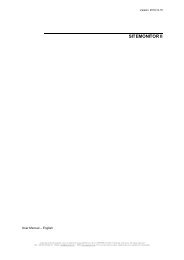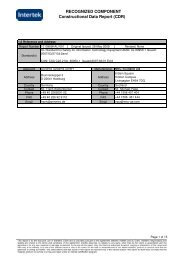Quickstart â BACS Installation Safety instructions - Generex GmbH
Quickstart â BACS Installation Safety instructions - Generex GmbH
Quickstart â BACS Installation Safety instructions - Generex GmbH
Create successful ePaper yourself
Turn your PDF publications into a flip-book with our unique Google optimized e-Paper software.
Figure 9: <strong>BACS</strong> WEBMANAGER BUDGET II, COM3/AUX Port Warning Label<br />
Figure 10: <strong>BACS</strong> WEBMANAGER BUDGET II typical setup<br />
There are several different types of <strong>BACS</strong> BUS CONVERTERS. Depending on your model, please c onnect<br />
the <strong>BACS</strong> Bus cable from the first module or <strong>BACS</strong> Splitting box to the <strong>BACS</strong> BUS CONVERTOR and install<br />
the Power supply cable to the box. The Bus cables connects the convertor to the <strong>BACS</strong> WEBMANAGER<br />
BUDGET. If you are installing the <strong>BACS</strong> WEBMANAGER BU DGET 2 the BUS CONVERTER is now<br />
incorporated into the <strong>BACS</strong> WEBMANAGER and no extra power supply is required. The <strong>BACS</strong> cable from<br />
the first module or <strong>BACS</strong> splitting box is connected direct to the <strong>BACS</strong> WEBMANAGER.<br />
Figure 11: <strong>BACS</strong> Webmanager Budget II with integrated CONVERTER<br />
Figure 12: <strong>BACS</strong> Bus Converter III for use with <strong>BACS</strong> WEBMANAGER BUDGET slot cards and External<br />
Copyright of the European Union is effecti ve (Copyright EU) (c) 2012 GENEREX Systems <strong>GmbH</strong>, H amburg, Ger many, All rights reserved<br />
TEL +49( 40)22692910 - EMAIL gener ex@generex.de - WEB www.generex.de (This and all other product datasheets ar e available for downl oad.)