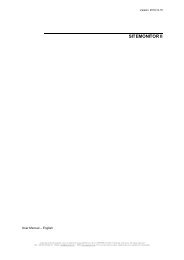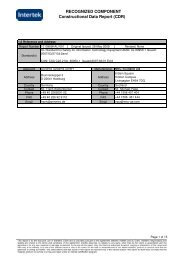Quickstart â BACS Installation Safety instructions - Generex GmbH
Quickstart â BACS Installation Safety instructions - Generex GmbH
Quickstart â BACS Installation Safety instructions - Generex GmbH
Create successful ePaper yourself
Turn your PDF publications into a flip-book with our unique Google optimized e-Paper software.
OPTION : For battery systems with more than 40<br />
batteries, we recommend the usage of a <strong>BACS</strong><br />
Splitting Box (Part. No. BCII_SPLITT). A<br />
SPLITTINGBOX is for avoiding extreme bus cable<br />
length and allows the installation engineer to<br />
optimize the bus cable route for tidy installation.<br />
Figure 7: <strong>BACS</strong> SPLITTING BOX<br />
<strong>BACS</strong> Bus cable<br />
Figure 8: <strong>BACS</strong> bus cables connected to a SPLITTBOX - CONVERTER – <strong>BACS</strong> WEBMANAGER<br />
The <strong>BACS</strong> bus connection cables are specially designed products (using twisted cables and special<br />
covering) the cables are available in different length. We strongly recommend using these cables to avoid<br />
false alarms through EMI or other noise.<br />
Advice: You can connect the modules to the bus in random order. It is not required to connect the modules<br />
serially in order of the module connection to the bus. We recommend arranging the bus wiring in a way to<br />
avoid unnecessary length.<br />
1.1.3 Connect <strong>BACS</strong> Bus cables to Converter & Webmanager<br />
The <strong>BACS</strong> BUS CONVERTERs provide a galvanic isolation of the battery bus from the <strong>BACS</strong><br />
WEBMANAGER; additionally it filters possible EMI and converts the <strong>BACS</strong> bus protocol to an RS232<br />
protocol. The active EMI filter in the <strong>BACS</strong> BUS CONVERTER requires a power supply 12 – 18 VDC.<br />
The <strong>BACS</strong> Battery bus cables are connected to the first <strong>BACS</strong> module in your system or to the <strong>BACS</strong><br />
SPLITTINGBOX. The other side has to be connected with the <strong>BACS</strong> WEBMANAGER, using the included 1<br />
m cable.<br />
Attention ! Do not connect any <strong>BACS</strong> bus cable type B2BCRJxxx into the COM3/AUX port of the<br />
<strong>BACS</strong> WEBMANAGER ! This port is designed for the usage with the 6-pin original cable, which is containing<br />
into the scope of delivery of every <strong>BACS</strong> WEBMANAGER. If any other cable will be connected here, it could<br />
damage the contacts and might cause addressing and communication problems with your <strong>BACS</strong> BUS<br />
CONVERTER and <strong>BACS</strong> Modules ! The <strong>BACS</strong> WEBMANAGER BUDGET 1 COM3/AUX port is therefore<br />
sealed with a lable to avoid damages. Remove this lable after having read this information and connect only<br />
the correct <strong>BACS</strong> BUS CONVERTER Cable here, not any <strong>BACS</strong> B2BCRJxxx cable.<br />
Copyright of the European Union is effecti ve (Copyright EU) (c) 2012 GENEREX Systems <strong>GmbH</strong>, H amburg, Ger many, All rights reserved<br />
TEL +49( 40)22692910 - EMAIL gener ex@generex.de - WEB www.generex.de (This and all other product datasheets ar e available for downl oad.)