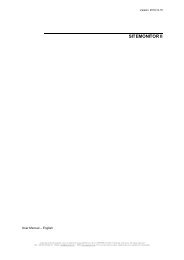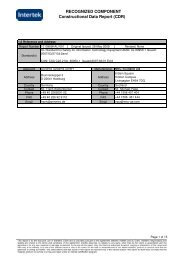Quickstart â BACS Installation Safety instructions - Generex GmbH
Quickstart â BACS Installation Safety instructions - Generex GmbH
Quickstart â BACS Installation Safety instructions - Generex GmbH
You also want an ePaper? Increase the reach of your titles
YUMPU automatically turns print PDFs into web optimized ePapers that Google loves.
Do not forget! After your address work is finished, click the “Disable” button to reactivate the normal<br />
operation, the polling and the initializing of the <strong>BACS</strong> system.<br />
3.1.4 Start Addressing the <strong>BACS</strong> modules using the Setup Automatic Tool<br />
After the page is active, you may now start addressing your <strong>BACS</strong> modules using the <strong>BACS</strong> Setup<br />
Automatic Tool<br />
Figure 19: Web-Interface <strong>BACS</strong> Setup & Tools<br />
<strong>BACS</strong> Setup Automatic Tool<br />
You have the choice between « automatic mode » and « manual mode ». In Automatic mode all modules will<br />
be addressed by a consecutive click on the address button of every module. Starting from no. 1 to the last<br />
module. In Manual mode you can set the address numbers individually!<br />
<strong>BACS</strong> Setup Automatic Tool usage<br />
In the <strong>BACS</strong> Setup Automatic Tool the addresses will be set consecutively. Set a start- and an end<br />
address. E.g. if you got 64 batteries, set 1 as start address and 64 as end address and click the « Start »<br />
button.<br />
The system will now start the addressing mode and you should see that ALL modules change from slow red<br />
flashing to fast red flashing.<br />
Fast red flashing indicates “addressing mode”. As soon as all modules show fast flashing LEDs, you can<br />
automatically address the m odules by a short click (with a pen or any other pointy object, e.g. a pen etc.) on<br />
the address button in the module. This will make the fast red flashing LED turn green – indicating that you<br />
successfully have addressed this module.<br />
If not all the modules flash fast red, please see chapter 4.2 « Reset to Factory Settings ».<br />
REV 2:<br />
Status-Display<br />
LED<br />
Status-Display LED is fast red<br />
flashing = Adressing mode active !<br />
Press adress button with any pointy<br />
object to adress this module to the<br />
next number<br />
Button<br />
for the addressing<br />
of the module<br />
Copyright of the European Union is effecti ve (Copyright EU) (c) 2012 GENEREX Systems <strong>GmbH</strong>, H amburg, Ger many, All rights reserved<br />
TEL +49( 40)22692910 - EMAIL gener ex@generex.de - WEB www.generex.de (This and all other product datasheets ar e available for downl oad.)