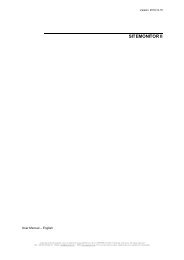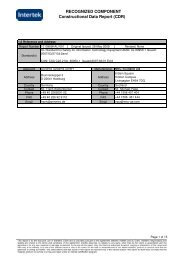Quickstart â BACS Installation Safety instructions - Generex GmbH
Quickstart â BACS Installation Safety instructions - Generex GmbH
Quickstart â BACS Installation Safety instructions - Generex GmbH
You also want an ePaper? Increase the reach of your titles
YUMPU automatically turns print PDFs into web optimized ePapers that Google loves.
UPS with centre tapping / positive and negative strings. If the battery system of your UPS is using<br />
« centre tapping » (where one string is the positive string and the other string negative string, both strings<br />
have their individual charger) than you have to configure your <strong>BACS</strong> sys tem with at least 2 strings (or more).<br />
Explanation: It should be avoided that battery voltage between the 2 strings are not the same due to<br />
separate chargers for the positive and negative strings. To assure an ideal Equalisation at different string<br />
voltages (+ and – string), it is required to set the amount of strings into the <strong>BACS</strong> configuration to “2” or<br />
higher. By configuring more than 1 string, the <strong>BACS</strong> configuration will change the Equalisation process to<br />
work only within each string. Now every string is handled individually by the <strong>BACS</strong> system.<br />
(Examples:<br />
2 parallel strings -> <strong>BACS</strong> configuration number of strings = 4<br />
3 parallel strings -> <strong>BACS</strong> configuration number of strings = 6; etc.)<br />
The following UPS types are well known to work with 2 strings or more and should not be configured as<br />
single string systems: NEWAVE Concept Power Series, AEG Protect Type 3. Modular, Socomec DIGIS,<br />
Rittal PMC Extension, INFORM Pyramid DSP.<br />
Please refer to your UPS manufacturer for further information about your UPS system if you are unsure how<br />
many strings to enter.<br />
Note: The <strong>BACS</strong> C-Modules will go into “Sleep” mode automatically, if the <strong>BACS</strong> WEBMANAGER is<br />
not polling. That means that the modules seem to be off, as long as the <strong>BACS</strong> WEBMANAGER is not<br />
connected. To wake up the sleeping modules you have to connect the <strong>BACS</strong> Webmanager and open the<br />
configuration page, after a while the modules will wake up.<br />
3.1.3 Enter <strong>BACS</strong> SETUP PAGE to address your <strong>BACS</strong> Modules<br />
Now that the basic <strong>BACS</strong> Module settings are made, you may now start with the adressing of the <strong>BACS</strong><br />
modules. If all modules are showing a slowly flashing red light, than the modules are not yet adressed, all are<br />
using as adress « 0 » and may now be set to their individual adresses.<br />
Click on the “To Setup Page” in the menu “<strong>BACS</strong> Setup & Tools” button.<br />
Figure 18: Web Interface <strong>BACS</strong> Configuration<br />
Click the “Enable” button to interrupt the normal operation of the <strong>BACS</strong> system. The polling and the<br />
initializing of the modules will be stopped. This page offers setup features for the addressing of the <strong>BACS</strong><br />
modules.<br />
Copyright of the European Union is effecti ve (Copyright EU) (c) 2012 GENEREX Systems <strong>GmbH</strong>, H amburg, Ger many, All rights reserved<br />
TEL +49( 40)22692910 - EMAIL gener ex@generex.de - WEB www.generex.de (This and all other product datasheets ar e available for downl oad.)