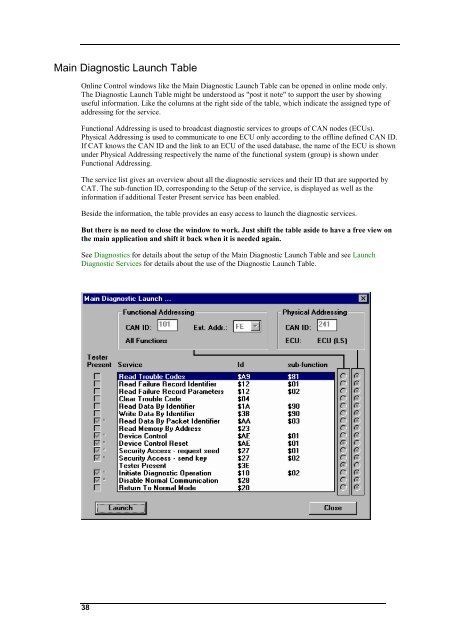User´s Manual - I+ME ACTIA GmbH
User´s Manual - I+ME ACTIA GmbH
User´s Manual - I+ME ACTIA GmbH
You also want an ePaper? Increase the reach of your titles
YUMPU automatically turns print PDFs into web optimized ePapers that Google loves.
Main Diagnostic Launch Table<br />
Online Control windows like the Main Diagnostic Launch Table can be opened in online mode only.<br />
The Diagnostic Launch Table might be understood as "post it note" to support the user by showing<br />
useful information. Like the columns at the right side of the table, which indicate the assigned type of<br />
addressing for the service.<br />
Functional Addressing is used to broadcast diagnostic services to groups of CAN nodes (ECUs).<br />
Physical Addressing is used to communicate to one ECU only according to the offline defined CAN ID.<br />
If CAT knows the CAN ID and the link to an ECU of the used database, the name of the ECU is shown<br />
under Physical Addressing respectively the name of the functional system (group) is shown under<br />
Functional Addressing.<br />
The service list gives an overview about all the diagnostic services and their ID that are supported by<br />
CAT. The sub-function ID, corresponding to the Setup of the service, is displayed as well as the<br />
information if additional Tester Present service has been enabled.<br />
Beside the information, the table provides an easy access to launch the diagnostic services.<br />
But there is no need to close the window to work. Just shift the table aside to have a free view on<br />
the main application and shift it back when it is needed again.<br />
See Diagnostics for details about the setup of the Main Diagnostic Launch Table and see Launch<br />
Diagnostic Services for details about the use of the Diagnostic Launch Table.<br />
38