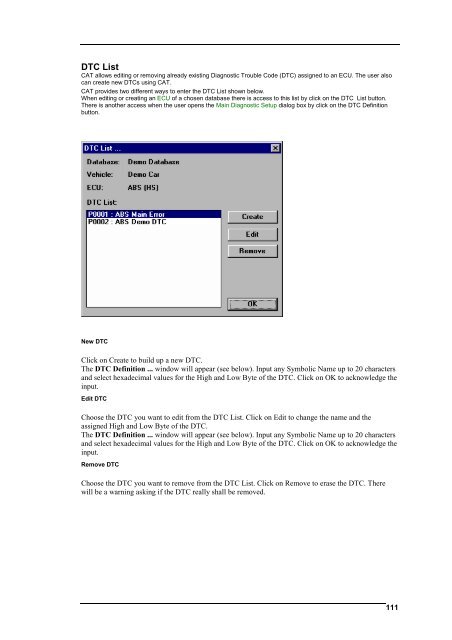User´s Manual - I+ME ACTIA GmbH
User´s Manual - I+ME ACTIA GmbH
User´s Manual - I+ME ACTIA GmbH
You also want an ePaper? Increase the reach of your titles
YUMPU automatically turns print PDFs into web optimized ePapers that Google loves.
DTC List<br />
CAT allows editing or removing already existing Diagnostic Trouble Code (DTC) assigned to an ECU. The user also<br />
can create new DTCs using CAT.<br />
CAT provides two different ways to enter the DTC List shown below.<br />
When editing or creating an ECU of a chosen database there is access to this list by click on the DTC List button.<br />
There is another access when the user opens the Main Diagnostic Setup dialog box by click on the DTC Definition<br />
button.<br />
New DTC<br />
Click on Create to build up a new DTC.<br />
The DTC Definition ... window will appear (see below). Input any Symbolic Name up to 20 characters<br />
and select hexadecimal values for the High and Low Byte of the DTC. Click on OK to acknowledge the<br />
input.<br />
Edit DTC<br />
Choose the DTC you want to edit from the DTC List. Click on Edit to change the name and the<br />
assigned High and Low Byte of the DTC.<br />
The DTC Definition ... window will appear (see below). Input any Symbolic Name up to 20 characters<br />
and select hexadecimal values for the High and Low Byte of the DTC. Click on OK to acknowledge the<br />
input.<br />
Remove DTC<br />
Choose the DTC you want to remove from the DTC List. Click on Remove to erase the DTC. There<br />
will be a warning asking if the DTC really shall be removed.<br />
111