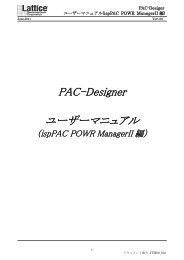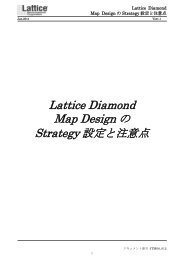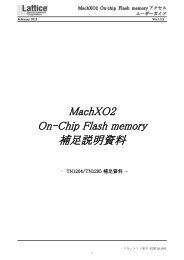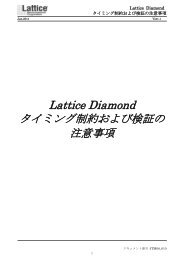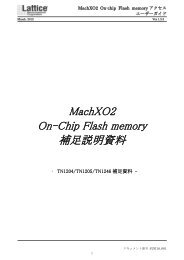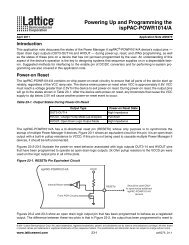Numerically Controlled Oscillator IP Core User's Guide - Lattice ...
Numerically Controlled Oscillator IP Core User's Guide - Lattice ...
Numerically Controlled Oscillator IP Core User's Guide - Lattice ...
You also want an ePaper? Increase the reach of your titles
YUMPU automatically turns print PDFs into web optimized ePapers that Google loves.
<strong>Numerically</strong> <strong>Controlled</strong> <strong>Oscillator</strong> <strong>IP</strong> <strong>Core</strong> User’s <strong>Guide</strong><br />
June 2010<br />
<strong>IP</strong>UG36_02.5
Table of Contents<br />
Chapter 1. Introduction .......................................................................................................................... 4<br />
Quick Facts ........................................................................................................................................................... 4<br />
Features ................................................................................................................................................................ 8<br />
Chapter 2. Functional Description ...................................................................................................... 10<br />
Principle of NCO ........................................................................................................................................ 10<br />
<strong>Lattice</strong> NCO Implementation ...................................................................................................................... 11<br />
Sum-of-Angles Memory Reduction ............................................................................................................ 12<br />
Improving Quality of Output ....................................................................................................................... 14<br />
Multi-channel NCO..................................................................................................................................... 16<br />
Quadrature Amplitude Modulation (QAM).................................................................................................. 16<br />
Signal Descriptions ............................................................................................................................................. 17<br />
Latency................................................................................................................................................................ 18<br />
Timing Diagrams ................................................................................................................................................. 18<br />
Chapter 3. Parameter Settings ............................................................................................................ 20<br />
Architecture Tab.................................................................................................................................................. 21<br />
Multi-channel Mode.................................................................................................................................... 22<br />
Wave Characteristics ................................................................................................................................. 22<br />
Phase Correction ....................................................................................................................................... 22<br />
QAM Mode................................................................................................................................................. 22<br />
FSK/PSK Tab...................................................................................................................................................... 23<br />
FSK Mode .................................................................................................................................................. 23<br />
PSK Mode.................................................................................................................................................. 23<br />
Implementation Tab ............................................................................................................................................ 24<br />
Memory Type ............................................................................................................................................. 24<br />
DSP Block.................................................................................................................................................. 24<br />
Data Output Ports ...................................................................................................................................... 24<br />
Optional I/O Ports....................................................................................................................................... 25<br />
Pipeline Tab ........................................................................................................................................................ 25<br />
Pipeline Options......................................................................................................................................... 25<br />
Summary Tab...................................................................................................................................................... 26<br />
Chapter 4. <strong>IP</strong> <strong>Core</strong> Generation............................................................................................................. 27<br />
Licensing the <strong>IP</strong> <strong>Core</strong>.......................................................................................................................................... 27<br />
Getting Started .................................................................................................................................................... 27<br />
<strong>IP</strong>express-Created Files and Top Level Directory Structure............................................................................... 30<br />
Instantiating the <strong>Core</strong> .......................................................................................................................................... 31<br />
Running Functional Simulation ........................................................................................................................... 31<br />
Synthesizing and Implementing the <strong>Core</strong> in a Top-Level Design ....................................................................... 32<br />
Hardware Evaluation........................................................................................................................................... 32<br />
Enabling Hardware Evaluation in Diamond:............................................................................................... 32<br />
Enabling Hardware Evaluation in ispLEVER:............................................................................................. 33<br />
Updating/Regenerating the <strong>IP</strong> <strong>Core</strong> .................................................................................................................... 33<br />
Regenerating an <strong>IP</strong> <strong>Core</strong> in Diamond ........................................................................................................ 33<br />
Regenerating an <strong>IP</strong> <strong>Core</strong> in ispLEVER ...................................................................................................... 33<br />
Chapter 5. Support Resources ............................................................................................................ 35<br />
<strong>Lattice</strong> Technical Support.................................................................................................................................... 35<br />
Online Forums............................................................................................................................................ 35<br />
Telephone Support Hotline ........................................................................................................................ 35<br />
E-mail Support ........................................................................................................................................... 35<br />
Local Support............................................................................................................................................. 35<br />
© 2010 <strong>Lattice</strong> Semiconductor Corp. All <strong>Lattice</strong> trademarks, registered trademarks, patents, and disclaimers are as listed at www.latticesemi.com/legal. All other brand<br />
or product names are trademarks or registered trademarks of their respective holders. The specifications and information herein are subject to change without notice.<br />
<strong>IP</strong>UG36_02.5, June 2010 2 NCO <strong>IP</strong> <strong>Core</strong> User’s <strong>Guide</strong>
<strong>Lattice</strong> Semiconductor Table of Contents<br />
Internet....................................................................................................................................................... 35<br />
References.......................................................................................................................................................... 35<br />
<strong>Lattice</strong>ECP/EC ........................................................................................................................................... 35<br />
<strong>Lattice</strong>ECP2M ............................................................................................................................................ 35<br />
<strong>Lattice</strong>ECP3 ............................................................................................................................................... 35<br />
<strong>Lattice</strong>SC/M................................................................................................................................................ 36<br />
<strong>Lattice</strong>XP.................................................................................................................................................... 36<br />
<strong>Lattice</strong>XP2.................................................................................................................................................. 36<br />
Revision History .................................................................................................................................................. 36<br />
Appendix A. Resource Utilization ....................................................................................................... 37<br />
<strong>Lattice</strong>EC Devices............................................................................................................................................... 37<br />
Ordering Part Number................................................................................................................................ 37<br />
<strong>Lattice</strong>ECP Devices ............................................................................................................................................ 38<br />
Ordering Part Number................................................................................................................................ 38<br />
<strong>Lattice</strong>ECP2 Devices .......................................................................................................................................... 39<br />
Ordering Part Number................................................................................................................................ 39<br />
<strong>Lattice</strong>ECP2M Devices ....................................................................................................................................... 39<br />
Ordering Part Number................................................................................................................................ 39<br />
<strong>Lattice</strong>ECP3 Devices .......................................................................................................................................... 40<br />
Ordering Part Number................................................................................................................................ 40<br />
<strong>Lattice</strong>SC/M Devices........................................................................................................................................... 40<br />
Ordering Part Number................................................................................................................................ 40<br />
<strong>Lattice</strong>XP Devices ............................................................................................................................................... 40<br />
Ordering Part Number................................................................................................................................ 40<br />
<strong>Lattice</strong>XP2 Devices ............................................................................................................................................. 41<br />
Ordering Part Number................................................................................................................................ 41<br />
<strong>IP</strong>UG36_02.5, June 2010 3 NCO <strong>IP</strong> <strong>Core</strong> User’s <strong>Guide</strong>
<strong>Numerically</strong> <strong>Controlled</strong> <strong>Oscillator</strong>s (NCO), also called Direct Digital Synthesizers (DDS), offer several advantages<br />
over other types of oscillators in terms of accuracy, stability and reliability. NCOs provide a flexible architecture that<br />
enables easy programmability such as on-the-fly frequency/phase. NCOs are used in many communications systems<br />
including:<br />
Digital up/down converters used in 3G wireless and software radio systems<br />
Digital PLLs<br />
RADAR systems<br />
Drivers for optical or acoustic transmissions<br />
Multilevel FSK/PSK modulators/demodulators<br />
<strong>Lattice</strong> provides a parameterizable NCO <strong>IP</strong> core that supports multiple channels and a Quadrature Amplitude Modulation<br />
(QAM) mode, in addition to other usual configurations. The resource utilization and performance trade-off<br />
can be tuned by configuring different parameters of the <strong>IP</strong> core to obtain the optimal Spurious Free Dynamic Range<br />
(SFDR) result. The <strong>Lattice</strong> NCO core offers a variety of memory reduction schemes and mechanisms for SFDR<br />
improvement.<br />
Quick Facts<br />
Table 1-1 through Table 1-9 give quick facts about the NCO <strong>IP</strong> core for <strong>Lattice</strong>EC, <strong>Lattice</strong>ECP,<br />
<strong>Lattice</strong>ECP2, LattticeSC, <strong>Lattice</strong>SCM, <strong>Lattice</strong>XP, <strong>Lattice</strong>ECP2M, <strong>Lattice</strong>XP2, and <strong>Lattice</strong> ECP3<br />
devices.<br />
Table 1-1. NCO <strong>IP</strong> core for <strong>Lattice</strong>EC Devices Quick Facts<br />
<strong>Core</strong>�<br />
Requirements<br />
Resource�<br />
Utilization<br />
Design Tool�<br />
Support<br />
Constant FSK/PSK<br />
with 32bit phase resolution,<br />
1 channel<br />
NCO <strong>IP</strong> Configuration<br />
Variable FSK/PSK<br />
with 32bit phase resolution,<br />
1 channel<br />
Variable FSK/PSK<br />
with 32bit phase<br />
resolution, 16<br />
channe<br />
FPGA Families Supported <strong>Lattice</strong>EC<br />
Minimal Device Needed LFEC3E LFEC1E LFEC6E<br />
Targeted Device LFEC20E-5F672C<br />
LUTs 1800 300 3800<br />
sysMEM EBRs 3 2 5<br />
Registers 800 300 1900<br />
MULT18X18ADDSUB N/A<br />
<strong>Lattice</strong> Implementation Diamond ® 1.0 or ispLEVER ® 8.1<br />
Synthesis Synopsys ® Synplify ® Pro for <strong>Lattice</strong> D-2009.12L-1<br />
Simulation<br />
Aldec ® Active-HD ® 8.2 <strong>Lattice</strong> Edition II<br />
Mentor Graphics ® ModelSim ® SE 6.3F<br />
Chapter 1:<br />
Introduction<br />
<strong>IP</strong>UG36_02.5, June 2010 4 NCO <strong>IP</strong> <strong>Core</strong> User’s <strong>Guide</strong>
<strong>Lattice</strong> Semiconductor Introduction<br />
Table 1-2. NCO <strong>IP</strong> core for <strong>Lattice</strong>ECP Devices Quick Facts<br />
<strong>Core</strong>�<br />
Requirements<br />
Resource�<br />
Utilization<br />
Design Tool�<br />
Support<br />
Constant FSK/PSK<br />
with 32bit phase resolution,<br />
1 channel<br />
NCO <strong>IP</strong> Configuration<br />
Variable FSK/PSK<br />
with 32bit phase<br />
resolution, 1 channel<br />
Variable FSK/PSK<br />
with 32bit phase<br />
resolution, 16<br />
channe<br />
FPGA Families Supported <strong>Lattice</strong>ECP<br />
Minimal Device Needed LFECP6E<br />
Targeted Device LFECP20E-5F672C<br />
LUTs 100 300 400<br />
sysMEM EBRs 3 2 5<br />
Registers 100 300 500<br />
MULT18X18ADDSUB 2 0 4<br />
<strong>Lattice</strong> Implementation Diamond 1.0 or ispLEVER 8.1<br />
Synthesis Synopsys Synplify Pro for <strong>Lattice</strong> D-2009.12L-1<br />
Simulation<br />
Aldec Active-HDL 8.2 <strong>Lattice</strong> Edition II<br />
Mentor Graphics ModelSim SE 6.3F<br />
Table 1-3. NCO <strong>IP</strong> core for <strong>Lattice</strong>ECP2 Devices Quick Facts<br />
<strong>Core</strong>�<br />
Requirements<br />
Resource�<br />
Utilization<br />
Design Tool�<br />
Support<br />
Constant FSK/PSK<br />
with 32bit phase resolution,<br />
1 channel<br />
NCO <strong>IP</strong> Configuration<br />
Variable FSK/PSK<br />
with 32bit phase<br />
resolution, 1 channel<br />
FPGA Families Supported <strong>Lattice</strong>ECP2<br />
Minimal Device Needed LFE2-6E<br />
Variable FSK/PSK<br />
with 32bit phase<br />
resolution, 16<br />
channe<br />
Targeted Device LFE2-50E-7F672C<br />
LUTs 100 300 300<br />
sysMEM EBRs 3 1 3<br />
Registers 100 300 500<br />
MULT18X18ADDSUB 2 0 4<br />
<strong>Lattice</strong> Implementation Diamond 1.0 or ispLEVER 8.1<br />
Synthesis Synopsys Synplify Pro for <strong>Lattice</strong> D-2009.12L-1<br />
Simulation<br />
Aldec Active-HDL 8.2 <strong>Lattice</strong> Edition II<br />
Mentor Graphics ModelSim SE 6.3F<br />
<strong>IP</strong>UG36_02.5, June 2010 5 NCO <strong>IP</strong> <strong>Core</strong> User’s <strong>Guide</strong>
<strong>Lattice</strong> Semiconductor Introduction<br />
Table 1-4. NCO <strong>IP</strong> core for <strong>Lattice</strong>SC Devices Quick Facts<br />
<strong>Core</strong>�<br />
Requirements<br />
Resource�<br />
Utilization<br />
Design Tool�<br />
Support<br />
FPGA Families Supported<br />
Minimal Device Needed<br />
Targeted Device<br />
Constant FSK/PSK<br />
with 32bit phase resolution,<br />
1 channel<br />
NCO <strong>IP</strong> Configuration<br />
Variable FSK/PSK<br />
with 32bit phase<br />
resolution, 1 channel<br />
<strong>Lattice</strong>SC<br />
LFSC3GA15E<br />
LFSC3GA25E-7F900C<br />
Variable FSK/PSK<br />
with 32bit phase resolution,<br />
16 channe<br />
LUTs 2200 300 5200<br />
sysMEM EBRs 3 1 3<br />
Registers 1100 300 2600<br />
MULT18X18ADDSUB<br />
<strong>Lattice</strong> Implementation<br />
Synthesis<br />
Simulation<br />
Table 1-5. NCO <strong>IP</strong> core for <strong>Lattice</strong>SCM Devices Quick Facts<br />
<strong>Core</strong>�<br />
Requirements<br />
Resource�<br />
Utilization<br />
Design Tool�<br />
Support<br />
FPGA Families Supported<br />
Minimal Device Needed<br />
Constant FSK/PSK<br />
with 32bit phase resolution,<br />
1 channel<br />
<strong>IP</strong>UG36_02.5, June 2010 6 NCO <strong>IP</strong> <strong>Core</strong> User’s <strong>Guide</strong><br />
N/A<br />
Diamond 1.0 or ispLEVER 8.1<br />
Synopsys Synplify Pro for <strong>Lattice</strong> D-2009.12L-1<br />
Aldec Active-HDL 8.2 <strong>Lattice</strong> Edition II<br />
Mentor Graphics ModelSim SE 6.3F<br />
NCO <strong>IP</strong> Configuration<br />
Variable FSK/PSK<br />
with 32bit phase<br />
resolution, 1 channel<br />
<strong>Lattice</strong>SCM<br />
LFSCM3GA15EP1<br />
Variable FSK/PSK<br />
with 32bit phase<br />
resolution, 16<br />
channe<br />
Targeted Device<br />
LFSCM3GA25EP1-7F900C<br />
LUTs 2200 300 5200<br />
sysMEM EBRs 3 1 3<br />
Registers 1100 300 2600<br />
MULT18X18ADDSUB<br />
N/A<br />
<strong>Lattice</strong> Implementation<br />
Synthesis<br />
Simulation<br />
Diamond 1.0 or ispLEVER 8.1<br />
Synopsys Synplify Pro for <strong>Lattice</strong> D-2009.12L-1<br />
Aldec Active-HDL 8.2 <strong>Lattice</strong> Edition II<br />
Mentor Graphics ModelSim SE 6.3F
<strong>Lattice</strong> Semiconductor Introduction<br />
Table 1-6. NCO <strong>IP</strong> core for <strong>Lattice</strong>XP Devices Quick Facts<br />
<strong>Core</strong>�<br />
Requirements<br />
Resource�<br />
Utilization<br />
Design Tool�<br />
Support<br />
FPGA Families Supported<br />
Minimal Device Needed<br />
Targeted Device<br />
Constant FSK/PSK<br />
with 32bit phase resolution,<br />
1 channel<br />
NCO <strong>IP</strong> Configuration<br />
Variable FSK/PSK<br />
with 32bit phase<br />
resolution, 1 channel<br />
<strong>Lattice</strong>XP<br />
LFXP3E<br />
LFXP20E-5F484C<br />
Variable FSK/PSK<br />
with 32bit phase<br />
resolution, 16<br />
channe<br />
LUTs 1800 300 3800<br />
sysMEM EBRs 3 2 5<br />
Registers 800 300 1900<br />
MULT18X18ADDSUB<br />
<strong>Lattice</strong> Implementation<br />
Synthesis<br />
Simulation<br />
Table 1-7. NCO <strong>IP</strong> core for <strong>Lattice</strong>ECP2M Devices Quick Facts<br />
<strong>Core</strong>�<br />
Requirements<br />
Resource�<br />
Utilization<br />
Design Tool�<br />
Support<br />
FPGA Families Supported<br />
Minimal Device Needed<br />
Constant FSK/PSK<br />
with 32bit phase resolution,<br />
1 channel<br />
<strong>IP</strong>UG36_02.5, June 2010 7 NCO <strong>IP</strong> <strong>Core</strong> User’s <strong>Guide</strong><br />
N/A<br />
Diamond 1.0 or ispLEVER 8.1<br />
Synopsys Synplify Pro for <strong>Lattice</strong> D-2009.12L-1<br />
Aldec Active-HDL 8.2 <strong>Lattice</strong> Edition II<br />
Mentor Graphics ModelSim SE 6.3F<br />
NCO <strong>IP</strong> Configuration<br />
Variable FSK/PSK<br />
with 32bit phase<br />
resolution, 1 channel<br />
<strong>Lattice</strong>ECP2M<br />
LFE2M20E<br />
Variable FSK/PSK<br />
with 32bit phase<br />
resolution, 16<br />
channe<br />
Targeted Device<br />
LFE2M-35E-7F484C<br />
LUTs 100 300 300<br />
sysMEM EBRs 3 1 3<br />
Registers 100 300 500<br />
MULT18X18ADDSUB 2 0 4<br />
<strong>Lattice</strong> Implementation<br />
Synthesis<br />
Simulation<br />
Diamond 1.0 or ispLEVER 8.1<br />
Synopsys Synplify Pro for <strong>Lattice</strong> D-2009.12L-1<br />
Aldec Active-HDL 8.2 <strong>Lattice</strong> Edition II<br />
Mentor Graphics ModelSim SE 6.3F
<strong>Lattice</strong> Semiconductor Introduction<br />
Table 1-8. NCO <strong>IP</strong> core for <strong>Lattice</strong>XP2 Devices Quick Facts<br />
<strong>Core</strong>�<br />
Requirements<br />
Resource�<br />
Utilization<br />
Design Tool�<br />
Support<br />
Features<br />
FPGA Families Supported<br />
Minimal Device Needed<br />
Targeted Device<br />
Constant FSK/PSK<br />
with 32bit phase resolution,<br />
1 channel<br />
Supports single or multi channel operation up to 16 channels<br />
Run time variable phase increment input �� and phase offset input �<br />
Up to 32-bit user-configurable phase resolution<br />
Up to 20-bit user-configurable quantizer resolution<br />
NCO <strong>IP</strong> Configuration<br />
Variable FSK/PSK<br />
with 32bit phase<br />
resolution, 1 channel<br />
<strong>Lattice</strong>XP2<br />
LFXP2-5E<br />
LFXP2-17E-7F484CES<br />
Variable FSK/PSK<br />
with 32bit phase<br />
resolution, 16<br />
channe<br />
LUTs 100 300 300<br />
sysMEM EBRs 3 1 3<br />
Registers 100 300 500<br />
MULT18X18ADDSUB 2 0 4<br />
<strong>Lattice</strong> Implementation<br />
Diamond 1.0 or ispLEVER 8.1<br />
Synthesis<br />
Synopsys Synplify Pro for <strong>Lattice</strong> D-2009.12L-1<br />
Aldec Active-HDL 8.2 <strong>Lattice</strong> Edition II<br />
Simulation<br />
Mentor Graphics ModelSim SE 6.3F<br />
Table 1-9. NCO <strong>IP</strong> core for <strong>Lattice</strong>ECP3 Devices Quick Facts<br />
<strong>Core</strong>�<br />
Requirements<br />
Resource�<br />
Utilization<br />
Design Tool�<br />
Support<br />
FPGA Families Supported<br />
Minimal Device Needed<br />
Constant FSK/PSK<br />
with 32bit phase resolution,<br />
1 channel<br />
NCO <strong>IP</strong> Configuration<br />
Variable FSK/PSK<br />
with 32bit phase<br />
resolution, 1 channel<br />
<strong>Lattice</strong>ECP3<br />
LFE3-35EA<br />
Variable FSK/PSK<br />
with 32bit phase<br />
resolution, 16<br />
channe<br />
Targeted Device<br />
LFE3-95E-7FN672CES<br />
LUTs 100 300 400<br />
sysMEM EBRs 3 1 3<br />
Registers 100 300 500<br />
MULT18X18C 4 0 8<br />
<strong>Lattice</strong> Implementation<br />
Synthesis<br />
Simulation<br />
Diamond 1.0 or ispLEVER 8.1<br />
Synopsys Synplify Pro for <strong>Lattice</strong> D-2009.12L-1<br />
Aldec Active-HDL 8.2 <strong>Lattice</strong> Edition II<br />
Mentor Graphics ModelSim SE 6.3F<br />
<strong>IP</strong>UG36_02.5, June 2010 8 NCO <strong>IP</strong> <strong>Core</strong> User’s <strong>Guide</strong>
<strong>Lattice</strong> Semiconductor Introduction<br />
Up to 32-bit user-configurable amplitude resolution<br />
User-configurable memory saving architectures – 1/2 wave, 1/4 wave or full wave<br />
User-selectable sum of angles (SOA) optimization for memory saving<br />
Up to 4-bit user-selectable phase dithering correction<br />
User-selectable trigonometric correction for SFDR improvement<br />
Option for truncating or rounding the quantizer output when neither dithering nor trigonometric correction is used.<br />
User-selectable QAM mode support<br />
Provides high-SFDR up to 115 dB<br />
Provides sine, cosine or quadrature outputs.<br />
User configurable output polarity<br />
<strong>IP</strong>UG36_02.5, June 2010 9 NCO <strong>IP</strong> <strong>Core</strong> User’s <strong>Guide</strong>
This chapter provides a functional description of the NCO <strong>IP</strong> core. Figure 2-1 shows a top-level inteface diagram for<br />
the NCO <strong>IP</strong> core.<br />
Figure 2-1. Top-level Interface Diagram for NCO <strong>IP</strong> <strong>Core</strong><br />
Principle of NCO<br />
clk<br />
rstn<br />
sr<br />
ce<br />
clear<br />
fskin<br />
fskwe<br />
pskin<br />
pskwe<br />
chin<br />
iin<br />
qin<br />
The NCO generates a sine waveform using the concept of direct digital synthesis. In direct digital synthesis, the<br />
samples of the sine wave are stored in memory and are read out to generate the output sine wave. The frequency<br />
of the output sine wave is controlled by the clock speed and appropriate skipping of intermediate data points. In the<br />
simplest scenario, the sampled data for one full wave period is stored in memory and is directly used for the output.<br />
However, other enhanced methods are frequently used to reduce the memory size requirements. For example,<br />
only a half or a quarter cycle of the waveform could be stored in memory and the memory address and output sign<br />
could be manipulated to get the full cycle waveform. Another useful technique for memory reduction is to consider<br />
the input angle as the sum of a coarse angle and a fine angle and compute the output from coarse and fine look-up<br />
tables using the sum of angles trigonometric identity.<br />
The simplest full wave NCO is considered first to explain the concepts and bring out the notations. The full wave<br />
corresponding to one period of the sine wave is divided into N segments. The incremental angle for each segment,<br />
denoted as ��, is equal to 2�/N and the phase values corresponding to one period are given by:<br />
� i<br />
=<br />
NCO<br />
The output values corresponding to the phase sequence, given in Equation 2, are stored in the look-up table. Figure<br />
2 shows the mapping of angle to sine waveform.<br />
d i<br />
2�i<br />
N<br />
i = 0, 1, 2, ..., N-1<br />
= sin�i = sin<br />
outvalid<br />
sine<br />
cosine<br />
chout<br />
phout<br />
iout<br />
qout<br />
nextqamin<br />
The phase index, i is generated either sequentially or in increments and used to address the memory look-up table.<br />
The output of the look-up table is the sine wave sample. The index increment can be any value greater than zero,<br />
including fractional values.<br />
<strong>IP</strong>UG36_02.5, June 2010 10 NCO <strong>IP</strong> <strong>Core</strong> User’s <strong>Guide</strong><br />
2�i<br />
N<br />
Chapter 2:<br />
Functional Description<br />
(1)<br />
(2)
<strong>Lattice</strong> Semiconductor Functional Description<br />
Figure 2-2. Mapping of Linear Phase Angle to Sine Wave<br />
Amplitude<br />
<strong>Lattice</strong> NCO Implementation<br />
The key elements of a simple NCO are the phase accumulator and waveform look-up table. The phase accumulator<br />
adds a constant phase increment stored in the phase increment register to the accumulated phase at every<br />
clock cycle. The accumulated phase provides addresses for the look-up table. The accumulated phase is usually<br />
quantized before addressing the look-up table to allow for fractional phase index increments.<br />
The <strong>Lattice</strong> NCO implementation is shown in Figure 2-3. This figure shows a single channel NCO, with FSK (Frequency<br />
Shift Keying) and PSK (Phase Shift Keying) inputs and a full wave look-up table. It also shows optional<br />
modules for dithering and trigonometric correction. The functional blocks of NCO <strong>IP</strong> are described in the following<br />
sections.<br />
Figure 2-3. <strong>Lattice</strong> NCO Implementation<br />
fskin<br />
Phase<br />
Increment<br />
Register<br />
2�<br />
�<br />
+<br />
Phase (�)<br />
�� � a<br />
Period (T)<br />
Phase Register<br />
Phase Accumulator<br />
pskin<br />
�<br />
Phase Offset<br />
Register<br />
+<br />
<strong>IP</strong>UG36_02.5, June 2010 11 NCO <strong>IP</strong> <strong>Core</strong> User’s <strong>Guide</strong><br />
��<br />
T s<br />
Phase<br />
Quantizer<br />
�<br />
Dithering Q( ) LUT<br />
fractional �<br />
Time<br />
Time<br />
Optional Modules<br />
sin(�)<br />
(sine/cosine<br />
outputs)<br />
Trig.<br />
correction
<strong>Lattice</strong> Semiconductor Functional Description<br />
Phase Increment Register (for FSK)<br />
The phase increment register stores the phase value (��) that gets added up to the accumulated phase at every<br />
clock cycle. The phase increment linearly decides the frequency of the output signal. Hence, this input can be used<br />
for frequency shift keying (FSK) modulation. The phase increment is either fixed or read dynamically from an input<br />
port, fskin, depending on how the NCO is configured. The output frequency is always a fraction of the clock frequency<br />
of the system.<br />
Phase Accumulator<br />
The phase accumulator computes the phase angle value that is used to address the look-up tables used for the<br />
output sine signal generation. The phase angle at any cycle is equal to the phase angle at the last cycle plus the<br />
phase increment. For cycle i, � i = � i-1 + ��. The width of the accumulator is specified by the user parameter, “Phase<br />
resolution”. For a given accumulator width, phase resolution is highest when the phase increment is equal to 1 and<br />
reduces for values greater than 1.<br />
Phase Shift Keying<br />
A constant phase input is added to the accumulated phase before addressing the look-up table. This is useful for<br />
implementing phase shift keying (PSK) modulation of the NCO output. The user can choose no phase offset, a<br />
fixed phase offset or a variable phase offset (PSK). The variable offset is applied through the PSK input (pskin).<br />
Any phase offset that is added causes a shift in the phase angle and a corresponding linear phase shift in the output<br />
sine signal.<br />
Quantizer<br />
The output of phase accumulator (or the optional PSK or dithering module) drives the quantizer. The quantizer<br />
scales down the accumulator output to reduce the size of the look-up table. Assuming the look-up able has integer<br />
resolution, the quantizer provides a mechanism for fractional phase increments. The Quantizer output width<br />
decides the depth of the look-up table and is normally less than the accumulator output width. This allows high precision<br />
accumulation operation while using less memory.<br />
Look-up Table<br />
The central part of the NCO is the look-up table which stores the values of the sine wave corresponding to equally<br />
spaced phase angles in the (0,2�) interval. If the Wave size parameter is equal to “half” or “quarter”, sine wave<br />
samples corresponding to (0,�) or (0, �/2) respectively are stored in the look-up table. As the cosine of an angle<br />
can be derived from the sine of a shifted angle, the cosine value, if required, is read from the same look-up table by<br />
manipulating the address. The depth of the look-up table is always a power of 2 and is determined by the userdefined<br />
parameter Quantizer resolution. The width of the look-up table is, in most cases, equal to the output<br />
width. The look-up table is implemented using block or distributed memories, which is selected by the user parameter<br />
Memory type. The memory is addressed by the phase angle index, which is generated by the accumulator<br />
and quantizer blocks.<br />
Half-wave storage reduces the memory requirement by half, but uses slightly more logic and increases the latency<br />
by one cycle. Except for very small look-up table configurations, the user may better choose half-wave storage to<br />
reduce memory usage. The user can also choose a quarter-wave storage to reduce memory by another half (half<br />
of what is needed for half-wave storage). In the quarter-wave case, however, the latency increases by 1 cycle and<br />
additional logic is used compared to half-wave implementation.<br />
Sum-of-Angles Memory Reduction<br />
As the sine wave samples are stored in memory in direct digital synthesis NCOs, increasing the phase resolution of<br />
the output leads to corresponding increase in the size of the look-up table. The amount of memory required can be<br />
greatly reduced by making use of the “sum of angles” trigonometric identity and by using additional multipliers and<br />
adders after the memory output. This is achieved by dividing the angle space into coarse sub-divisions and then<br />
writing the phase angle as a sum of the nearest coarse angle and an additive corrective angle (fine angle).<br />
Consider Equation 1 that relates phase angle to an integer angle index. The phase angle resolution of N that is<br />
used in that equation can be achieved by the following method. Define the following two sets of angles: coarse and<br />
fine, by choosing C and F to satisfy the equation C*F=N.<br />
<strong>IP</strong>UG36_02.5, June 2010 12 NCO <strong>IP</strong> <strong>Core</strong> User’s <strong>Guide</strong>
<strong>Lattice</strong> Semiconductor Functional Description<br />
Coarse angle set:<br />
Fine angle set:<br />
c j<br />
f k<br />
=<br />
=<br />
2�j<br />
C<br />
2�k<br />
CF<br />
j = 0, 1, 2, ..., C-1<br />
Any phase angle � i of Equation 1 can be written as a sum of an angle in the coarse set and one in the fine set as:<br />
� i<br />
k = 0, 1, 2, ..., F-1<br />
=<br />
c x + f y<br />
where x = i div F and y = i mod F.<br />
The sine and cosine values of � i can be computed using the sine and cosine values of c x and f y using the following<br />
trigonometric identity:<br />
sin (�i ) = sin(cx + fy ) = sin(cx )*cos(fy ) + cos(cx )*sin(fy )<br />
cos (�i ) = cos(cx + fy ) = cos(cx )*cos(fy ) - sin(cx )*sin(fy )<br />
The look-up tables need only to store the sine and cosine values for coarse and fine phase angle sets only. An<br />
implementation of the sum of angles scheme is shown in Figure 2-4.<br />
<strong>IP</strong>UG36_02.5, June 2010 13 NCO <strong>IP</strong> <strong>Core</strong> User’s <strong>Guide</strong><br />
(3)<br />
(4)<br />
(5)
<strong>Lattice</strong> Semiconductor Functional Description<br />
Figure 2-4. Sum of Angles Memory Reduction<br />
COARSE<br />
ANGLE (A)<br />
FINE<br />
ANGLE (B)<br />
This sum of angle scheme uses four multipliers and two adders after the look-up table. However, the memory used<br />
is much less compared with the full-wave scheme without sum of angles reduction. For a typical example of 16-bit<br />
quantizer resolution, sum of angles scheme can lead to more than 98% memory saving, compared to the full-wave<br />
implementation.<br />
Improving Quality of Output<br />
0<br />
1<br />
2<br />
3<br />
253<br />
254<br />
255<br />
256X16 RAM<br />
(COARSE)<br />
0<br />
1<br />
2<br />
3<br />
253<br />
254<br />
255<br />
256X16 RAM<br />
(FINE)<br />
SIN(A)<br />
COS(A)<br />
SIN(B)<br />
COS(B)<br />
SIN(A+B)<br />
SIN(A+B) = SIN(A)COS(B)+COS(A)SIN(B)<br />
COS(A+B) = COS(A)COS(B)-SIN(A)SIN(B)<br />
COS(A+B)<br />
A common measure of the output quality of NCO is the Spurious Free Dynamic Range (SFDR). This roughly indicates<br />
the degree of power separation between the main lobe and the next strongest side lobe in the power spectral<br />
density plot. The SFDR can be improved using either phase dithering or trigonometric correction. Phase dithering<br />
diffuses the concentration of phase quantization noise by adding a small random value to the accumulated phase<br />
before quantization. Trigonometric correction serves to improve the SFDR in a more deterministic way by adding a<br />
correction factor computed from the discarded LSB bits, to the output. The SFDR for the NCO output without dithering<br />
or trigonometric correction is approximately equal to 6*Quantizer resolution.<br />
<strong>IP</strong>UG36_02.5, June 2010 14 NCO <strong>IP</strong> <strong>Core</strong> User’s <strong>Guide</strong><br />
x<br />
x<br />
x<br />
x<br />
-<br />
+<br />
+
<strong>Lattice</strong> Semiconductor Functional Description<br />
Phase Dithering<br />
Truncation in phase address output from accumulator, results in amplitude errors at the output of the sine or cosine<br />
waveforms. These errors are periodic in nature regardless of the frequency of operation. Due to the periodicity of<br />
these errors in time, they appear as spurious frequencies in the frequency spectrum. This reduces the SFDR of the<br />
output signal. In order to improve the SFDR, random phase error is introduced in the least significant bits of the<br />
look up table address. Introduction of this randomness minimizes the periodicity of the errors in time domain,<br />
resulting in reduced strength of the spurious frequencies in frequency spectrum. This SFDR improvement is<br />
achieved at the cost of reduced signal-to-noise ratio (SNR) at the output. Phase dithering is implemented by adding<br />
a random number to the phase address output of the accumulator before it is given to the quantizer. The word<br />
length of the random number is user programmable based on the parameter Dithering bits.<br />
Trigonometric Correction<br />
If the SFDR requirements are more stringent and cannot be met by the phase dithering option, then trigonometric<br />
phase correction implementation should be used. This implementation improves SFDR by 46 dB over the nophase-correction<br />
implementation and by 34 dB over the phase dithering implementation. The phase correction is<br />
implemented on the output samples from the look-up table memories as shown in Figure 2-5. In this implementation<br />
the truncated LSBs of the phase accumulator are used for phase correction using trigonometric properties as<br />
explained below:<br />
For any � and a ���< �/2,<br />
sin (� + ��) � sin (�) + �� * cos (�)<br />
cos (� + ��) � cos (�) - �� * sin (�)<br />
This implementation requires two additional multipliers and two adders and one constant multiplier as shown in the<br />
figure.<br />
Figure 2-5. Trigonometric Phase Correction<br />
�<br />
MSB<br />
LSB<br />
�<br />
��<br />
cos �<br />
sin �<br />
� sin (�+��)<br />
� cos (�+��)<br />
<strong>IP</strong>UG36_02.5, June 2010 15 NCO <strong>IP</strong> <strong>Core</strong> User’s <strong>Guide</strong><br />
–
<strong>Lattice</strong> Semiconductor Functional Description<br />
Multi-channel NCO<br />
In multi-channel operation, the NCO can generate outputs for up to 16 channels. All these outputs will timeshare<br />
the output ports. The multi-channel implementation of the NCO contains all the functional blocks required by the<br />
single channel NCO. In addition to those blocks, it uses memories for storing the phase increment values, phase<br />
offset values and phase accumulator output values for each channel.<br />
Quadrature Amplitude Modulation (QAM)<br />
In addition to frequency and phase modulations, this NCO can also be used for quadrature amplitude modulation<br />
(QAM). These modulations are ubiquitous in wireless and wireline communications systems. Four multipliers and<br />
two adders are required for implementing QAM. The QAM implementation is shown in Figure 2-6.<br />
Figure 2-6. QAM Implementation<br />
cosine<br />
sine<br />
iin<br />
x<br />
x<br />
qin<br />
x<br />
x<br />
<strong>IP</strong>UG36_02.5, June 2010 16 NCO <strong>IP</strong> <strong>Core</strong> User’s <strong>Guide</strong><br />
+<br />
+<br />
–<br />
iout<br />
qout
<strong>Lattice</strong> Semiconductor Functional Description<br />
Signal Descriptions<br />
Table 2-1. Interface Signal Descriptions<br />
Port Bits I/O Description<br />
All Configurations<br />
clk 1 I System clock (reference clock for input and output data).<br />
rstn 1 I System wide asynchronous active low reset signal.<br />
sine 4 - 32 O Sine output data in 2’s complement form. This port can be optionally omitted if either<br />
cosine port or QAM ports (iout and qout) are selected.<br />
cosine 4 - 32 O Cosine output data in 2’s complement form. This port can be optionally omitted if<br />
either sine port or QAM ports (iout and qout) are selected.<br />
A For FSK Mode only (when the parameter FSK input = “Variable”)<br />
fskin 3 - 31 I Frequency shift keying input data. This unsigned value becomes the phase increment<br />
factor for the phase accumulator and decides the output frequency. The value at this<br />
port is read only when fskwe is high.<br />
fskwe 1 I Write enable strobe for fskin data.<br />
For PSK Mode only (when the parameter PSK input = “Variable”)<br />
pskin 3 - 32 I Phase shift keying input data. This unsigned value is used as offset to accumulated<br />
phase and is normally used to implement phase shift keying modulation. The value at<br />
this port is read only when pskwe is high.<br />
pskwe 1 I Write enable strobe for pskin data.<br />
For Multi-channel Mode only (when the parameter Multi channel = “Yes”)<br />
chin 1 - 4 I This port is used when the number of channels is more than one and either or both<br />
PSK input and FSK input parameters are configured as “Variable”. The value in<br />
chin port associates the channel number for the current fskin or pskin ports. The<br />
width of this port depends upon the number of channels and is equal to the next<br />
higher integer value of log 2 of (Number of Channels).<br />
chout 1 - 4 O This output is present if the NCO operates in multi-channel mode. The value at this<br />
port indicates the channel number for which data samples are given at the output currently.<br />
The width of this port depends upon the number of channels and is equal to<br />
the next higher integer value of log 2 of (Number of Channels).<br />
For QAM Mode only (when the parameter QAM Mode = “Yes”)<br />
iin 4 - 18 I I input for Quadrature Amplitude Modulation. The width is defined by the parameter<br />
QAM input port width.<br />
qin 4 - 18 I Q input for Quadrature Amplitude Modulation. The width is defined by the parameter<br />
QAM input port width.<br />
iout 4 - 32 O I component of the QAM output. is equal to Output width plus QAM input port<br />
width.<br />
qout 4 - 32 O Q component of the QAM output. The width of this port is equal to Output width<br />
plus QAM input port width. The qout port is a user-selectable output.<br />
nextqamin 1-4 O This output port gives the channel number for the next QAM input signal (iin or<br />
qin). This optional signal is available only when Multi-channel is selected.<br />
Optional I/Os<br />
ce 1 I Clock enable signal. This signal has the highest priority after rstn. The NCO operation<br />
freezes for as long as ce is held low. This optional signal should be selected only<br />
when required as it leads to increased core size.<br />
sr 1 I Synchronous reset signal. When asserted all internal registers are reset. The optional<br />
signal ce, if used, must be held high, for sr to be effective. This optional signal<br />
should be selected only when required as it leads to increased core size.<br />
clear 1 I Accumulator clear signal. If high, it clears the phase accumulator and restarts the<br />
sine output from zero or the programmed phase offset (PSK offset).<br />
<strong>IP</strong>UG36_02.5, June 2010 17 NCO <strong>IP</strong> <strong>Core</strong> User’s <strong>Guide</strong>
<strong>Lattice</strong> Semiconductor Functional Description<br />
Table 2-1. Interface Signal Descriptions (Continued)<br />
Port Bits I/O Description<br />
phout 3-32 O Phase output. This optional output provides the phase value corresponding to the<br />
current sine or cosine output (in unsigned format).<br />
outvalid 1 O Output valid. This optional output signal signifies the presence of a valid output at the<br />
output data busses (sine and/or cosine).<br />
Latency<br />
The latency for NCO varies depending on different parameter settings. It is displayed in the summary page of the<br />
NCO <strong>IP</strong> GUI. Latency for NCO is defined as the number of clock cycles required for changes to either fskin or<br />
pskin to be reflected in sine or cosine outputs. When both FSK input and PSK input are defined as “constant”,<br />
then the latency is the number of clock cycles for valid outputs (sine or cosine) to appear after rstn is deasserted.<br />
For the sample configuration in the timing diagram Figure 2-7, the latency is three cycles.<br />
Timing Diagrams<br />
The I/O timing diagrams for single channel and multi-channel NCOs are given in Figure 2-7 and Figure 2-8 respectively.<br />
Figure 2-7. Timing Diagram for Single Channel NCO<br />
clk<br />
rstn<br />
ce<br />
sr<br />
outvalid<br />
sine<br />
cosine<br />
00 00<br />
0f 21 33 43 52 60 6b 74<br />
00 7f 7e 7a 74 6b 60 52 43 33<br />
<strong>IP</strong>UG36_02.5, June 2010 18 NCO <strong>IP</strong> <strong>Core</strong> User’s <strong>Guide</strong>
<strong>Lattice</strong> Semiconductor Functional Description<br />
Figure 2-8. Timing Diagram for Multi-Channel NCO<br />
clk<br />
rstn<br />
ce<br />
sr<br />
outvalid<br />
sine 00 00 00 00 00 7d 79 72 6b 21<br />
cosine 00 7f 7f 7f 7f 12 24 36 43 86<br />
chout 00 0<br />
1 2 3 0 1 2 3 0<br />
<strong>IP</strong>UG36_02.5, June 2010 19 NCO <strong>IP</strong> <strong>Core</strong> User’s <strong>Guide</strong>
The <strong>IP</strong>express tool is used to create <strong>IP</strong> and architectural modules in the Diamond and ispLEVER software. Refer<br />
to “<strong>IP</strong> <strong>Core</strong> Generation” on page 27 for a description on how to generate the <strong>IP</strong>.<br />
Table 3-1 provides the list of user configurable parameters for the NCO <strong>IP</strong> core. The parameter settings are specified<br />
using the NCO <strong>IP</strong> core Configuration GUI in <strong>IP</strong>express. The numerous NCO parameter options are partitioned<br />
across multiple GUI tabs as shown in this chapter.<br />
Table 3-1. NCO <strong>IP</strong> <strong>Core</strong> Configuration Parameters<br />
Parameter Range/Options<br />
Default<br />
Value<br />
Multi-channel Mode<br />
Multi-channel Yes, No No<br />
Number of channels<br />
Wave Characteristics<br />
2 to 16 16<br />
Wave size full, half or quarter full<br />
Sum of angles Yes, No Yes<br />
Phase resolution 3 to 32 (for non Trigonometric correction);<br />
32 (for Trigonometric correction).<br />
32<br />
Quantizer resolution 3 to 16 if sum of angles is not used;<br />
6 to 20, if sum of angles is used;<br />
12, if Trig. correction is used. The<br />
maximum is limited by Phase resolution<br />
in all cases.<br />
Output width 18, if Trigonometric correction; 4 to<br />
18, if sum of angles or QAM mode;<br />
otherwise 4 to 32.<br />
Chapter 3:<br />
Parameter Settings<br />
Phase Correction<br />
Phase correction None, Dithering, Trigonometric None<br />
Rounding type Truncation, Nearest Truncation<br />
Dithering bits<br />
QAM Mode<br />
1 to 4 4<br />
QAM mode Yes, No No<br />
QAM input port width<br />
FSK Mode<br />
4 to 18 16<br />
FSK input Constant, Variable Constant<br />
Phase increment 1 to 2^(Phase resolution-1) 1073741824<br />
FSK input port width<br />
PSK Mode<br />
3 to (Phase resolution -1) 16<br />
PSK input None, Constant, Variable} None<br />
Phase offset 1 to 2^(Phase resolution) 1<br />
PSK input port width<br />
Memory Type<br />
3 to Phase resolution 16<br />
Memory type<br />
DSP Block<br />
Block memory, Distributed memory Block<br />
memory<br />
Use DSP block Yes, No Yes<br />
<strong>IP</strong>UG36_02.5, June 2010 20 NCO <strong>IP</strong> <strong>Core</strong> User’s <strong>Guide</strong><br />
16<br />
18
<strong>Lattice</strong> Semiconductor Parameter Settings<br />
Table 3-1. NCO <strong>IP</strong> <strong>Core</strong> Configuration Parameters (Continued)<br />
Parameter Range/Options<br />
Default<br />
Value<br />
Data Output Ports<br />
Sine Yes, No Yes<br />
Cosine Yes, No Yes<br />
Sine Polarity {Positive, Negative} Positive<br />
Cosine Polarity<br />
Optional I/O Ports<br />
{Positive, Negative} Positive<br />
ce Yes, No No<br />
sr Yes, No No<br />
clear Yes, No No<br />
phout Yes, No No<br />
outvalid Yes, No Yes<br />
qout<br />
Pipeline Options<br />
Yes, No No<br />
Register after phase shift adder Yes, No No<br />
Register after phase dithering block Yes, No No<br />
Register after phase quantizer Yes, No No<br />
Memory output register Yes, No Yes<br />
Additional memory data register for half and quarter waves Yes, No No<br />
Architecture Tab<br />
Figure 3-1 shows the contents of the Architecture tab.<br />
Figure 3-1. Architecture Tab<br />
<strong>IP</strong>UG36_02.5, June 2010 21 NCO <strong>IP</strong> <strong>Core</strong> User’s <strong>Guide</strong>
<strong>Lattice</strong> Semiconductor Parameter Settings<br />
Multi-channel Mode<br />
Multi-channel<br />
Determines whether multiple channels are supported.<br />
Number of Channels<br />
Denotes the number of NCO channels. Valid only if Multi-channel is selected.<br />
Wave Characteristics<br />
Wave Size<br />
Determines how much of the sine wave is stored in the look-up table.<br />
Sum of Angles<br />
Determines whether sum of angles method is used for memory reduction.<br />
Phase Resolution<br />
Phase Resolution: Maximum phase resolution of the NCO expressed in bits. This also defines the accumulator<br />
width.<br />
Quantizer Resolution<br />
Phase quantizer resolution: The output of the phase accumulator is quantized to this resolution before addressing<br />
the trigonometric look-up table. This also determines the depth of the trigonometric look-up table. The maximum<br />
value supported is 16 bits without sum of angles usage and 20 bits if the sum of angles method is employed. This<br />
resolution must be less than or equal to Phase resolution.<br />
Phase Correction<br />
Phase Correction<br />
Phase correction method for SFDR improvement. “Trigonometric” option is not available if Sum of angles is<br />
selected.<br />
Rounding Type<br />
Rounding type used for quantizing the phase accumulator output. This is valid only if Phase correction is “None.”<br />
Dithering Bits<br />
Number of dithering bits. This is used only if Phase correction is “Dithering.”<br />
QAM Mode<br />
QAM Mode<br />
This parameter indicates whether Quadrature Amplitude Modulation functionality is required. If “Yes,” QAM input<br />
and output ports are added to the <strong>IP</strong> and the parameter QAM input port width must be defined by user.<br />
QAM Input Port Width<br />
Width of the QAM input port.<br />
<strong>IP</strong>UG36_02.5, June 2010 22 NCO <strong>IP</strong> <strong>Core</strong> User’s <strong>Guide</strong>
<strong>Lattice</strong> Semiconductor Parameter Settings<br />
FSK/PSK Tab<br />
Figure 3-2 shows the contents of the FSK/PSK tab.<br />
Figure 3-2. FSK/PSK Tab<br />
FSK Mode<br />
FSK Input<br />
This parameter defines whether the FSK input is a constant or a variable. If “Variable,” FSK input ports are added<br />
and the parameter FSK input port width must be defined by the user. If “Constant,” the Phase increment parameter<br />
must be defined.<br />
Phase Increment<br />
Phase increment value. This value determines the phase increment that is added to the phase accumulator at<br />
every clock. This decides the frequency of the output waveform. In multi-channel modes, a phase increment must<br />
be specified for each channel.<br />
FSK Input Port Width<br />
Width of the fskin port. This must be less than the parameter Phase resolution.<br />
PSK Mode<br />
PSK Input<br />
This parameter determines if Phase Shift Keying input is used and if used, whether it is a constant or variable. If<br />
“Constant,” a fixed value defined by Phase offset is used for the increment. If “Variable,” PSK input ports are added<br />
and the user must define the parameter PSK input port width.<br />
Phase Offset<br />
Phase offset value. Determines the phase offset that is added to the accumulated phase at every clock. This<br />
decides the phase of the output waveform. In multi-channel modes, a phase offset must be specified for each channel.<br />
PSK Input Port Width<br />
Width of the pskin port. This must be equal to or less than the parameter Phase resolution.<br />
<strong>IP</strong>UG36_02.5, June 2010 23 NCO <strong>IP</strong> <strong>Core</strong> User’s <strong>Guide</strong>
<strong>Lattice</strong> Semiconductor Parameter Settings<br />
Implementation Tab<br />
Figure 3-3 shows the contents of the Implementation tab.<br />
Figure 3-3. Implementation Tab<br />
Memory Type<br />
Memory Type<br />
This parameter defines whether block or distributed memories are used. It provides the user with additional flexibility<br />
of memory/logic resource utilization.<br />
DSP Block<br />
Use DSP Block<br />
This parameter defines whether DSP blocks are used. This option is available only for Trigonometric correction,<br />
Sum of angles and QAM modes.<br />
Data Output Ports<br />
Sine<br />
This parameter determines whether the sine output port is available in the core. If QAM mode is “No” and Cosine is<br />
“No,” then Sine must be “Yes.”<br />
Cosine<br />
This parameter determines whether the cosine output port is available in the core. If QAM mode is “No” and Sine is<br />
“No,” then Cosine must be be “Yes.”<br />
Sine Polarity<br />
This parameter defines polarity of the sine output. It could be positive or negative.<br />
Cosine Polarity<br />
This parameter defines polarity of the cosine output. It could be positive or negative.<br />
<strong>IP</strong>UG36_02.5, June 2010 24 NCO <strong>IP</strong> <strong>Core</strong> User’s <strong>Guide</strong>
<strong>Lattice</strong> Semiconductor Parameter Settings<br />
Optional I/O Ports<br />
ce<br />
Determines whether the input port ce (clock enable) is present.<br />
sr<br />
Determines whether the input port sr (synchronous reset) is present.<br />
clear<br />
Determines whether the input port clear is present. This signal clears the phase accumulator (or presets the accumulator<br />
with the fixed phase offset, if provided).<br />
phout<br />
This option determines whether the optional phase output is required. If “Yes,” the output port phout is added.<br />
outvalid<br />
This option determines whether the output port outvalid is present.<br />
qout<br />
This option determines whether qout port is present. This port is available only if QAM mode is selected.<br />
Pipeline Tab<br />
Figure 3-4 shows the contents of the Pipeline tab.<br />
Figure 3-4. Pipeline Tab<br />
Pipeline Options<br />
Register After Phase Shift Adder<br />
This option places a register after the phase shift adder if PSK input is “Variable.” This prevents any performance<br />
degradation due to phase adder, but the output is delayed by one more clock cycle.<br />
Register After Phase Dithering Block<br />
This option places a register after the dithering block if “Dithering” is chosen for phase correction. This prevents any<br />
performance degradation due to phase dithering, but the output is delayed by one more clock cycle.<br />
Register After Phase Quantizer<br />
This option places a register after the phase quantizer if Wave size is “quarter.” This prevents any performance<br />
degradation in quarter-wave modes, but the output is delayed by one more clock cycle.<br />
Memory Output Register<br />
This option selects the optional memory output register in the sysMEM EBR block RAMs. This improves the performance<br />
of the trigonometric look-up tables, especially when multiple sysMEM EBR blocks are used for the lookup-table.<br />
The output is delayed by one more clock cycle if this option is chosen.<br />
<strong>IP</strong>UG36_02.5, June 2010 25 NCO <strong>IP</strong> <strong>Core</strong> User’s <strong>Guide</strong>
<strong>Lattice</strong> Semiconductor Parameter Settings<br />
Additional Memory Data Register for Half and Quarter Waves<br />
This option places an additional register in the memory data path. This prevents any performance degradation in<br />
half-wave or quarter-wave modes. The output is delayed by one more clock cycle if this option is chosen.<br />
Summary Tab<br />
Figure 3-4 shows the contents of the Summary tab. This tab presents a summary of various aspects of the generated<br />
NCO <strong>IP</strong> core based on the specified parameters.<br />
Figure 3-5. Summary Tab<br />
<strong>IP</strong>UG36_02.5, June 2010 26 NCO <strong>IP</strong> <strong>Core</strong> User’s <strong>Guide</strong>
This chapter provides information on how to generate the NCO <strong>IP</strong> core using the <strong>IP</strong>express tool included in the Diamond<br />
and ispLEVER software, and how to include the core in a top-level design.<br />
Licensing the <strong>IP</strong> <strong>Core</strong><br />
An <strong>IP</strong> core- and device-specific license is required to enable full, unrestricted use of the NCO <strong>IP</strong> corein a complete,<br />
top-level design. Instructions on how to obtain licenses for <strong>Lattice</strong> <strong>IP</strong> cores are given at:<br />
http://www.latticesemi.com/products/intellectualproperty/aboutip/isplevercoreonlinepurchas.cfm<br />
Users may download and generate the NCO <strong>IP</strong> core and fully evaluate the core through functional simulation and<br />
implementation (synthesis, map, place and route) without an <strong>IP</strong> license. The NCO <strong>IP</strong> corealso supports <strong>Lattice</strong>’s <strong>IP</strong><br />
hardware evaluation capability, which makes it possible to create versions of the <strong>IP</strong> core that operate in hardware<br />
for a limited time (approximately four hours) without requiring an <strong>IP</strong> license. See “Hardware Evaluation” on page 32<br />
for further details. However, a license is required to enable timing simulation, to open the design in the Diamond or<br />
ispLEVER EPIC tool, and to generate bitstreams that do not include the hardware evaluation timeout limitation.<br />
Getting Started<br />
The NCO <strong>IP</strong> core is available for download from <strong>Lattice</strong>’s <strong>IP</strong> server using the <strong>IP</strong>express tool. The <strong>IP</strong> files are automatically<br />
installed using ispUPDATE technology in any customer-specified directory. After the <strong>IP</strong> core has been<br />
installed, the <strong>IP</strong> core will be available in the <strong>IP</strong>express GUI dialog box shown in Figure 4-1.<br />
The ispLEVER <strong>IP</strong>express tool GUI dialog box for the NCO <strong>IP</strong> core is shown in Figure 4-1. To generate a specific <strong>IP</strong><br />
core configuration the user specifies:<br />
Project Path – Path to the directory where the generated <strong>IP</strong> files will be loaded.<br />
File Name – “username” designation given to the generated <strong>IP</strong> core and corresponding folders and files.<br />
(Diamond) Module Output – Verilog or VHDL.<br />
(ispLEVER) Design Entry Type – Verilog HDL or VHDL.<br />
Device Family – Device family to which <strong>IP</strong> is to be targeted (e.g. <strong>Lattice</strong>SCM, <strong>Lattice</strong> ECP2M, <strong>Lattice</strong>ECP3,<br />
etc.). Only families that support the particular <strong>IP</strong> core are listed.<br />
Part Name – Specific targeted part within the selected device family.<br />
Chapter 4:<br />
<strong>IP</strong> <strong>Core</strong> Generation<br />
<strong>IP</strong>UG36_02.5, June 2010 27 NCO <strong>IP</strong> <strong>Core</strong> User’s <strong>Guide</strong>
<strong>Lattice</strong> Semiconductor <strong>IP</strong> <strong>Core</strong> Generation<br />
Figure 4-1. The <strong>IP</strong>express Tool Dialog Box (Diamond Version)<br />
Note that if the <strong>IP</strong>express tool is called from within an existing project, Project Path, Module Output (Design Entry in<br />
ispLEVER), Device Family and Part Name default to the specified project parameters. Refer to the <strong>IP</strong>express tool<br />
online help for further information.<br />
To create a custom configuration, the user clicks the Customize button in the <strong>IP</strong>express tool dialog box to display<br />
the NCO <strong>IP</strong> coreConfiguration GUI, as shown in Figure 4-2. From this dialog box, the user can select the <strong>IP</strong> parameter<br />
options specific to their application. Refer to “Parameter Settings” on page 20 for more information on the NCO<br />
<strong>IP</strong> coreparameter settings.<br />
<strong>IP</strong>UG36_02.5, June 2010 28 NCO <strong>IP</strong> <strong>Core</strong> User’s <strong>Guide</strong>
<strong>Lattice</strong> Semiconductor <strong>IP</strong> <strong>Core</strong> Generation<br />
Figure 4-2. The <strong>IP</strong>express Tool Dialog Box - Configuration GUI (Diamond Version)<br />
<strong>IP</strong>UG36_02.5, June 2010 29 NCO <strong>IP</strong> <strong>Core</strong> User’s <strong>Guide</strong>
<strong>Lattice</strong> Semiconductor <strong>IP</strong> <strong>Core</strong> Generation<br />
<strong>IP</strong>express-Created Files and Top Level Directory Structure<br />
When the user clicks the Generate button in the <strong>IP</strong> Configuration dialog box, the <strong>IP</strong> core and supporting files are<br />
generated in the specified “Project Path” directory. The directory structure of the generated files is shown in<br />
Figure 4-3.<br />
Figure 4-3. <strong>Lattice</strong>ECP3 NCO <strong>IP</strong> core Directory Structure<br />
Table 4-1 provides a list of key files created by the <strong>IP</strong>express tool. The names of most of the created files are customized<br />
to the user’s module name specified in the <strong>IP</strong>express tool. The files shown in Table 4-1 are all of the files<br />
necessary to implement and verify the NCO <strong>IP</strong> core in a top-level design.<br />
Table 4-1. File List<br />
File Description<br />
_inst.v This file provides an instance template for the <strong>IP</strong>.<br />
.v This file provides a wrapper for the NCO core for simulation.<br />
_beh.v This file provides a behavioral simulation model for the NCO core.<br />
_bb.v This file provides the synthesis black box for the user’s synthesis.<br />
.ngo The ngo files provide the synthesized <strong>IP</strong> core.<br />
.lpc<br />
.ipx<br />
This file contains the <strong>IP</strong>express tool options used to recreate or modify the core<br />
in the <strong>IP</strong>express tool.<br />
<strong>IP</strong>express package file (Diamond only). This is a container that holds references<br />
to all of the elements of the generated <strong>IP</strong> core required to support simulation,<br />
synthesis and implementation. The <strong>IP</strong> core may be included in a user's design<br />
by importing this file to the associated Diamond project.<br />
pmi_*.ngo<br />
One or more files implementing synthesized memory modules used in the <strong>IP</strong><br />
core.<br />
*.mem ROM initialization files.<br />
<strong>IP</strong>UG36_02.5, June 2010 30 NCO <strong>IP</strong> <strong>Core</strong> User’s <strong>Guide</strong>
<strong>Lattice</strong> Semiconductor <strong>IP</strong> <strong>Core</strong> Generation<br />
Table 4-1. File List (Continued)<br />
Instantiating the <strong>Core</strong><br />
The generated NCO <strong>IP</strong> core package includes black-box (_bb.v) and instance (_inst.v)<br />
templates that can be used to instantiate the core in a top-level design. An example RTL top-level reference source<br />
file that can be used as an instantiation template for the <strong>IP</strong> core is provided in �<br />
\\nco_eval\\src\rtl\top. Users may also use this top-level reference as the<br />
starting template for the top-level for their complete design.<br />
Running Functional Simulation<br />
Simulation support for the NCO <strong>IP</strong> core is provided for Aldec Active-HDL (Verilog and VHDL) simulator, Mentor<br />
Graphics ModelSim simulator. The functional simulation includes a configuration-specific behavioral model of the<br />
NCO <strong>IP</strong> core. The test bench sources stimulus to the core, and monitors output from the core. The generated <strong>IP</strong><br />
core package includes the configuration-specific behavior model (_beh.v) for func-tional simulation in<br />
the “Project Path” root directory. The simulation scripts supporting ModelSim evaluation simulation is provided in<br />
\\nco_eval\\sim\modelsim\scripts. The simulation script supporting Aldec<br />
evaluation simulation is provided in \\nco_eval\\sim\aldec\scripts. Both<br />
ModelSim and Aldec simulation is supported via test bench files provided in �<br />
\\nco_eval\testbench. Models required for simulation are provided in the corresponding<br />
\models folder.<br />
Users may run the Aldec evaluation simulation by doing the following:<br />
1. Open Active-HDL.<br />
2. Under the Tools tab, select Execute Macro.<br />
3. Browse to folder \\nco_eval\\sim\aldec\scripts and execute one of the<br />
"do" scripts shown.<br />
Users may run the Modelsim evaluation simulation by doing the following:<br />
1. Open ModelSim.<br />
File Description<br />
_generate.tcl<br />
Created when GUI “Generate” button is pushed, invokes generation, may be run<br />
from command line.<br />
_generate.log <strong>IP</strong>express scripts log file.<br />
_gen.log <strong>IP</strong>express <strong>IP</strong> generation log file<br />
2. Under the File tab, select Change Directory and choose the folder �<br />
\nco_eval\\sim\modelsim\scripts.<br />
3. Under the Tools tab, select Execute Macro and execute the ModelSim “do” script shown.<br />
Note: When the simulation completes, a pop-up window will appear asking “Are you sure you want to finish?”<br />
Answer “No” to analyze the results (answering “Yes” closes ModelSim).<br />
<strong>IP</strong>UG36_02.5, June 2010 31 NCO <strong>IP</strong> <strong>Core</strong> User’s <strong>Guide</strong>
<strong>Lattice</strong> Semiconductor <strong>IP</strong> <strong>Core</strong> Generation<br />
Synthesizing and Implementing the <strong>Core</strong> in a Top-Level Design<br />
The NCO <strong>IP</strong> core itself is synthesized and provided in NGO format when the core is generated through <strong>IP</strong>express.<br />
You may combine the core in your own top-level design by instantiating the core in your top-level file as described<br />
in “Instantiating the <strong>Core</strong>” on page 31 and then synthesizing the entire design with either Synplify or Precision RTL<br />
Synthesis.<br />
The following text describes the evaluation implementation flow for Windows platforms. The flow for Linux and<br />
UNIX platforms is described in the Readme file included with the <strong>IP</strong> core.<br />
The top-level file _top.v is provided in �<br />
\\nco_eval\\src\rtl\top. Push-button implementation of the reference<br />
design is supported via the project file .ldf (Diamond) or .syn (ispLEVER) located in<br />
\\nco_eval\\impl\(synplify or precision).<br />
To use this project file in Diamond:<br />
1. Choose File > Open > Project.<br />
2. Browse to �<br />
\\nco_eval\\impl\synplify (or precision) in the Open Project dialog<br />
box.<br />
3. Select and open _.ldf. At this point, all of the files needed to support top-level synthesis and implementation<br />
will be imported to the project.<br />
4. Select the Process tab in the left-hand GUI window.<br />
5. Implement the complete design via the standard Diamond GUI flow.<br />
To use this project file in ispLEVER:<br />
1. Choose File > Open Project.<br />
2. Browse to �<br />
\\nco_eval\\impl\synplify (or precision) in the Open Project dialog<br />
box.<br />
3. Select and open .syn. At this point, all of the files needed to support top-level synthesis and implementation<br />
will be imported to the project.<br />
4. Select the device top-level entry in the left-hand GUI window.<br />
5. Implement the complete design via the standard ispLEVER GUI flow.<br />
Hardware Evaluation<br />
The NCO <strong>IP</strong> core supports <strong>Lattice</strong>’s <strong>IP</strong> hardware evaluation capability, which makes it possible to create versions of<br />
the <strong>IP</strong> core that operate in hardware for a limited period of time (approximately four hours) without requiring the purchase<br />
of an <strong>IP</strong> license. It may also be used to evaluate the core in hardware in user-defined designs.<br />
Enabling Hardware Evaluation in Diamond:<br />
Choose Project > Active Strategy > Translate Design Settings. The hardware evaluation capability may be<br />
enabled/disabled in the Strategy dialog box. It is enabled by default.<br />
<strong>IP</strong>UG36_02.5, June 2010 32 NCO <strong>IP</strong> <strong>Core</strong> User’s <strong>Guide</strong>
<strong>Lattice</strong> Semiconductor <strong>IP</strong> <strong>Core</strong> Generation<br />
Enabling Hardware Evaluation in ispLEVER:<br />
In the Processes for Current Source pane, right-click the Build Database process and choose Properties from the<br />
dropdown menu. The hardware evaluation capability may be enabled/disabled in the Properties dialog box. It is<br />
enabled by default.<br />
Updating/Regenerating the <strong>IP</strong> <strong>Core</strong><br />
By regenerating an <strong>IP</strong> core with the <strong>IP</strong>express tool, you can modify any of its settings including: device type, design<br />
entry method, and any of the options specific to the <strong>IP</strong> core. Regenerating can be done to modify an existing <strong>IP</strong><br />
core or to create a new but similar one.<br />
Regenerating an <strong>IP</strong> <strong>Core</strong> in Diamond<br />
To regenerate an <strong>IP</strong> core in Diamond:<br />
1. In <strong>IP</strong>express, click the Regenerate button.<br />
2. In the Regenerate view of <strong>IP</strong>express, choose the <strong>IP</strong>X source file of the module or <strong>IP</strong> you wish to regenerate.<br />
3. <strong>IP</strong>express shows the current settings for the module or <strong>IP</strong> in the Source box. Make your new settings in the Target<br />
box.<br />
4. If you want to generate a new set of files in a new location, set the new location in the <strong>IP</strong>X Target File box. The<br />
base of the file name will be the base of all the new file names. The <strong>IP</strong>X Target File must end with an .ipx extension.<br />
5. Click Regenerate. The module’s dialog box opens showing the current option settings.<br />
6. In the dialog box, choose the desired options. To get information about the options, click Help. Also, check the<br />
About tab in <strong>IP</strong>express for links to technical notes and user guides. <strong>IP</strong> may come with additional information. As<br />
the options change, the schematic diagram of the module changes to show the I/O and the device resources<br />
the module will need.<br />
7. To import the module into your project, if it’s not already there, select Import <strong>IP</strong>X to Diamond Project (not<br />
available in stand-alone mode).<br />
8. Click Generate.<br />
9. Check the Generate Log tab to check for warnings and error messages.<br />
10.Click Close.<br />
The <strong>IP</strong>express package file (.ipx) supported by Diamond holds references to all of the elements of the generated <strong>IP</strong><br />
core required to support simulation, synthesis and implementation. The <strong>IP</strong> core may be included in a user's design<br />
by importing the .ipx file to the associated Diamond project. To change the option settings of a module or <strong>IP</strong> that is<br />
already in a design project, double-click the module’s .ipx file in the File List view. This opens <strong>IP</strong>express and the<br />
module’s dialog box showing the current option settings. Then go to step 6 above.<br />
Regenerating an <strong>IP</strong> <strong>Core</strong> in ispLEVER<br />
To regenerate an <strong>IP</strong> core in ispLEVER:<br />
1. In the <strong>IP</strong>express tool, choose Tools > Regenerate <strong>IP</strong>/Module.<br />
2. In the Select a Parameter File dialog box, choose the <strong>Lattice</strong> Parameter Configuration (.lpc) file of the <strong>IP</strong> core<br />
you wish to regenerate, and click Open.<br />
3. The Select Target <strong>Core</strong> Version, Design Entry, and Device dialog box shows the current settings for the <strong>IP</strong> core<br />
in the Source Value box. Make your new settings in the Target Value box.<br />
<strong>IP</strong>UG36_02.5, June 2010 33 NCO <strong>IP</strong> <strong>Core</strong> User’s <strong>Guide</strong>
<strong>Lattice</strong> Semiconductor <strong>IP</strong> <strong>Core</strong> Generation<br />
4. If you want to generate a new set of files in a new location, set the location in the LPC Target File box. The base<br />
of the .lpc file name will be the base of all the new file names. The LPC Target File must end with an .lpc extension.<br />
5. Click Next. The <strong>IP</strong> core’s dialog box opens showing the current option settings.<br />
6. In the dialog box, choose desired options. To get information about the options, click Help. Also, check the<br />
About tab in the <strong>IP</strong>express tool for links to technical notes and user guides. The <strong>IP</strong> core might come with additional<br />
information. As the options change, the schematic diagram of the <strong>IP</strong> core changes to show the I/O and<br />
the device resources the <strong>IP</strong> core will need.<br />
7. Click Generate.<br />
8. Click the Generate Log tab to check for warnings and error messages.<br />
<strong>IP</strong>UG36_02.5, June 2010 34 NCO <strong>IP</strong> <strong>Core</strong> User’s <strong>Guide</strong>
This chapter contains information about <strong>Lattice</strong> Technical Support, additional references, and document revision<br />
history.<br />
<strong>Lattice</strong> Technical Support<br />
There are a number of ways to receive technical support.<br />
Online Forums<br />
The first place to look is <strong>Lattice</strong> Forums (http://www.latticesemi.com/support/forums.cfm). <strong>Lattice</strong> Forums contain a<br />
wealth of knowledge and are actively monitored by <strong>Lattice</strong> Applications Engineers.<br />
Telephone Support Hotline<br />
Receive direct technical support for all <strong>Lattice</strong> products by calling <strong>Lattice</strong> Applications from 5:30 a.m. to 6 p.m.<br />
Pacific Time.<br />
For USA & Canada: 1-800-LATTICE (528-8423)<br />
For other locations: +1 503 268 8001<br />
In Asia, call <strong>Lattice</strong> Applications from 8:30 a.m. to 5:30 p.m. Beijing Time (CST), +0800 UTC. Chinese and English<br />
language only.<br />
For Asia: +86 21 52989090<br />
E-mail Support<br />
techsupport@latticesemi.com<br />
techsupport-asia@latticesemi.com<br />
Local Support<br />
Contact your nearest <strong>Lattice</strong> Sales Office.<br />
Internet<br />
www.latticesemi.com<br />
References<br />
<strong>Lattice</strong>ECP/EC<br />
HB1000, <strong>Lattice</strong>ECP/EC Family Handbook<br />
<strong>Lattice</strong>ECP2M<br />
HB1003, <strong>Lattice</strong>ECP2M Family Handbook<br />
<strong>Lattice</strong>ECP3<br />
HB1009, <strong>Lattice</strong>ECP3 Family Handbook<br />
Chapter 5:<br />
Support Resources<br />
<strong>IP</strong>UG36_02.5, June 2010 35 NCO <strong>IP</strong> <strong>Core</strong> User’s <strong>Guide</strong>
<strong>Lattice</strong> Semiconductor Support Resources<br />
<strong>Lattice</strong>SC/M<br />
DS1004, <strong>Lattice</strong>SC/M Family Data Sheet<br />
<strong>Lattice</strong>XP<br />
HB1001, <strong>Lattice</strong>XP Family Handbook<br />
<strong>Lattice</strong>XP2<br />
DS1009, <strong>Lattice</strong> XP2 Datasheet<br />
Revision History<br />
Document<br />
<strong>IP</strong><br />
Date<br />
Version Version Change Summary<br />
— — 1.0 Previous <strong>Lattice</strong> releases.<br />
August 2006<br />
02.1 2.0 NCO version 2.0, with <strong>Lattice</strong>ECP/EC, <strong>Lattice</strong> ECP2, <strong>Lattice</strong>SC,<br />
and <strong>Lattice</strong>XP support for <strong>IP</strong>express.<br />
December 2006<br />
02.2 2.1 Updated appendices and added support for the <strong>Lattice</strong>ECP2M<br />
family.<br />
June 2008 02.3 2.2 Updated appendices.<br />
April 2009<br />
02.4 2.3 Updated appendices and added support for the <strong>Lattice</strong>ECP3<br />
family.<br />
June 2010 02.5 2.5 Added support for Diamond software.<br />
Divided document into chapters. Added table of contents.<br />
Added Quick Facts table in Chapter 1, “Introduction.”<br />
Added new content in Chapter 4, “<strong>IP</strong> <strong>Core</strong> Generation.”<br />
<strong>IP</strong>UG36_02.5, June 2010 36 NCO <strong>IP</strong> <strong>Core</strong> User’s <strong>Guide</strong>
This appendix gives resource utilization information for <strong>Lattice</strong> FPGAs using the NCO <strong>IP</strong> core. The <strong>IP</strong> configurations<br />
shown in this chapter were generated using the <strong>IP</strong>express software tool. <strong>IP</strong>express is the <strong>Lattice</strong> <strong>IP</strong> configuration<br />
utility, and is included as a standard feature of the Diamond and ispLEVER design tools. Details regarding the<br />
usage of <strong>IP</strong>express can be found in the <strong>IP</strong>express and Diamond and ispLEVER help systems. For more information<br />
on the Diamond or ispLEVER design tools, visit the <strong>Lattice</strong> web site at: www.latticesemi.com/software.<br />
<strong>Lattice</strong>EC Devices<br />
The utilization data shown in Table A-1 is derived from the parameter settings listed in Table A-2.<br />
Table A-1. Performance and Resource Utilization 1<br />
<strong>IP</strong>express<br />
User-Configurable Mode Slices LUTs Registers I/Os<br />
Ordering Part Number<br />
18x18<br />
Multipliers<br />
The Ordering Part Number (OPN) for the NCO targeting <strong>Lattice</strong>EC devices is NCO-DDS-E2-U2.<br />
sysMEM<br />
EBRs fMAX (MHz)<br />
1 1000 1710 715 39 NA 3 116<br />
2 194 211 262 104 NA 2 230<br />
3 2235 3730 1833 217 NA 5 123<br />
1. Performance and utilization data are generated targeting an LFEC20E-5F672C device using <strong>Lattice</strong> Diamond 1.0 and Synplify Pro D-<br />
2009.12L-1 software. Performance may vary when using a different software version or targeting a different device density or speed grade<br />
within the <strong>Lattice</strong>EC family.<br />
Table A-2. Parameter Settings of the Evaluation Packages<br />
Parameter Name<br />
(in Documentation)<br />
Parameter Name<br />
(in .lpc file) Config 1 Config 2 Config 3<br />
FSK input fsk_in Constant Variable Variable<br />
FSK Phase increment phase_increment_value 1073741824 n/a n/a<br />
FSK input port width fsk_width n/a 31 27<br />
PSK input psk_in Absent Variable Variable<br />
PSK Phase offset phase_offset_value n/a n/a n/a<br />
PSK input port width psk_width n/a 32 28<br />
Memory type memory_type Block Block Block<br />
Sine Polarity sin_polarity Positive Positive Positive<br />
Cosine Polarity cos_polarity Positive Positive Positive<br />
Phase correction phase_correction None None Dither<br />
Dithering bits dither_level n/a n/a 4<br />
Rounding type rounding_method Truncation Truncation n/a<br />
QAM input port width qam_input_width n/a n/a 18<br />
Wave size wave_storage Full Quarter Full<br />
Number of channels num_channels 1 1 16<br />
Phase resolution accumulator_width 32 32 28<br />
Quantizer resolution quantizer_width 16 12 20<br />
Output width output_width 18 18 18<br />
sr sync_reset_port Absent Absent Absent<br />
ce clock_enable_port Absent Absent Absent<br />
Appendix A:<br />
Resource Utilization<br />
<strong>IP</strong>UG36_02.5, June 2010 37 NCO <strong>IP</strong> <strong>Core</strong> User’s <strong>Guide</strong>
<strong>Lattice</strong> Semiconductor Resource Utilization<br />
Table A-2. Parameter Settings of the Evaluation Packages (Continued)<br />
Parameter Name Parameter Name<br />
(in Documentation) (in .lpc file) Config 1 Config 2 Config 3<br />
outvalid output_valid_port Present Present Present<br />
phout ph_out_port Absent Absent Absent<br />
Sine sin_port Present Present Present<br />
Cosine cos_port Present Present Present<br />
QAM mode qam_mode Absent Absent Present<br />
qout q_out_port Absent Absent Present<br />
clear clear_port Absent Absent Present<br />
Memory output register mor_latency Present Present Present<br />
Register after phase<br />
quantizer<br />
quantizer_latency<br />
Absent Present Absent<br />
Additional memory<br />
data register<br />
mpu_latency<br />
Absent Present Absent<br />
Sum of angles sum_of_angles Present Absent Present<br />
Register after phase<br />
dithering block<br />
dither_latency<br />
Absent Absent Present<br />
Register after phase<br />
shift adder<br />
var_phase_offset_laten<br />
cy<br />
Absent Present Present<br />
Use DSP block dsp_block<br />
<strong>Lattice</strong>ECP Devices<br />
The utilization data shown in Table A-3 is derived from the parameter settings listed in Table A-2 on page 37.<br />
Table A-3. Performance and Resource Utilization 1<br />
Ordering Part Number<br />
n/a for <strong>Lattice</strong>EC,<br />
Present for <strong>Lattice</strong>ECP<br />
<strong>IP</strong>express<br />
User-Configurable<br />
Mode Slices LUTs Registers I/Os<br />
The Ordering Part Number (OPN) for the NCO targeting <strong>Lattice</strong>ECP devices is NCO-DDS-E2-U2.<br />
<strong>IP</strong>UG36_02.5, June 2010 38 NCO <strong>IP</strong> <strong>Core</strong> User’s <strong>Guide</strong><br />
n/a<br />
18x18<br />
Multipliers 2<br />
n/a for <strong>Lattice</strong>EC,<br />
Present for <strong>Lattice</strong>ECP<br />
sysMEM<br />
EBRs fMAX (MHz)<br />
1 27 7 44 39 4 3 215<br />
2 194 211 262 104 0 2 215<br />
3 305 316 494 217 8 5 226<br />
1. Performance and utilization data are generated targeting an LFECP20E-5F672C device using <strong>Lattice</strong> Diamond 1.0 and Synplify Pro D-<br />
2009.12L-1 software. Performance may vary when using a different software version or targeting a different device density or speed grade<br />
within the <strong>Lattice</strong>ECP family.<br />
2. One DSP block provides two MULT18X18ADDSUBs.
<strong>Lattice</strong> Semiconductor Resource Utilization<br />
<strong>Lattice</strong>ECP2 Devices<br />
The utilization data shown in Table A-4 is derived from the parameter settings listed in Table A-2 on page 37.<br />
Table A-4. Performance and Resource Utilization 1<br />
<strong>IP</strong>express<br />
User-Configurable<br />
Mode Slices LUTs Registers I/Os<br />
Ordering Part Number<br />
The Ordering Part Number (OPN) for the NCO targeting <strong>Lattice</strong>ECP2 devices is �<br />
NCO-DDS-P2-U2.<br />
<strong>Lattice</strong>ECP2M Devices<br />
The utilization data shown in Table A-5 is derived from the parameter settings listed in Table A-2 on page 37.<br />
Table A-5. Performance and Resource Utilization 1<br />
Ordering Part Number<br />
MULT18X18<br />
ADDSUB 2<br />
sysMEM<br />
EBRs f MAX (MHz)<br />
1 24 5 44 39 4 3 368<br />
2 200 222 262 104 0 1 370<br />
3 287 282 494 217 8 3 325<br />
1. Performance and utilization data are generated targeting an LFE2-50E-7F672C device using <strong>Lattice</strong> Diamond 1.0 and Synplify Pro D-<br />
2009.12L-1 software. Performance may vary when using a different software version or targeting a different device density or speed grade<br />
within the <strong>Lattice</strong>ECP2 family.<br />
2. One DSP block provides two MULT18X18ADDSUBs.<br />
<strong>IP</strong>express<br />
User-Configurable<br />
Mode Slices LUTs Registers I/Os<br />
18x18<br />
Multipliers 2<br />
sysMEM<br />
EBRs f MAX (MHz)<br />
1 24 5 44 39 4 3 347<br />
2 200 222 262 104 0 1 361<br />
3 287 282 494 217 8 3 256<br />
1. Performance and utilization data are generated targeting an LFE2M-35E-7F484C device using <strong>Lattice</strong> Diamond 1.0 and Synplify Pro D-<br />
2009.12L-1 software. Performance may vary when using a different software version or targeting a different device density or speed grade<br />
within the <strong>Lattice</strong>ECP2M family.<br />
2. One DSP block provides two MULT18X18ADDSUBs.<br />
The Ordering Part Number (OPN) for the NCO targeting <strong>Lattice</strong>ECP2M devices is NCO-DDS-PM-U2.<br />
<strong>IP</strong>UG36_02.5, June 2010 39 NCO <strong>IP</strong> <strong>Core</strong> User’s <strong>Guide</strong>
<strong>Lattice</strong> Semiconductor Resource Utilization<br />
<strong>Lattice</strong>ECP3 Devices<br />
The utilization data shown in Table A-6 is derived from the parameter settings listed in Table A-2 on page 37.<br />
Table A-6. Performance and Resource Utilization 1<br />
<strong>IP</strong>express<br />
User-Configurable Mode Slices LUTs Registers I/Os<br />
Ordering Part Number<br />
The Ordering Part Number (OPN) for the NCO targeting <strong>Lattice</strong>ECP3 devices is NCO-DDS-E3-U2.<br />
<strong>Lattice</strong>SC/M Devices<br />
The utilization data shown in Table A-7 is derived from the parameter settings listed in Table A-2 on page 37.<br />
Table A-7. Performance and Resource Utilization 1<br />
Ordering Part Number<br />
The Ordering Part Number (OPN) for the NCO targeting <strong>Lattice</strong>SC devices is NCO-DDS-SC-U2.<br />
<strong>Lattice</strong>XP Devices<br />
The utilization data shown in Table A-8 is derived from the parameter settings listed in Table A-2 on page 37.<br />
Table A-8. Performance and Resource Utilization 1<br />
Ordering Part Number<br />
18x18<br />
Multipliers<br />
The Ordering Part Number (OPN) for the NCO targeting <strong>Lattice</strong>XP devices is NCO-DDS-XM-U2.<br />
sysMEM<br />
EBRs fMAX (MHz)<br />
1 25 6 44 39 4 3 340<br />
2 163 220 262 104 0 1 340<br />
3 302 310 494 217 8 3 320<br />
1. Performance and utilization data are generated targeting an LFE3-95E-7FN672CES device using <strong>Lattice</strong> Diamond 1.0 and Synplify Pro<br />
D-2009.12L-1 software. Performance may vary when using a different software version or targeting a different device density or speed<br />
grade within the <strong>Lattice</strong>ECP3 family.<br />
<strong>IP</strong>express<br />
User-Configurable Mode Slices LUTs Registers I/Os<br />
18x18 Multipliers<br />
sysMEM<br />
EBRs fMAX (MHz)<br />
1 1472 2194 1071 39 N/A 3 242<br />
2 152 210 262 104 NA 1 375<br />
3 3583 5153 2549 217 NA 3 239<br />
1. Performance and utilization data are generated targeting an LFSC3GA25E-7F900C device using <strong>Lattice</strong> Diamond 1.0 and Synplify Pro D-<br />
2009.12L-1 software. Performance may vary when using a different software version or targeting a different device density or speed grade<br />
within the <strong>Lattice</strong>SC family.<br />
<strong>IP</strong>express<br />
User-Configurable Mode Slices LUTs Registers I/Os<br />
18x18<br />
Multipliers<br />
sysMEM<br />
EBRs fMAX (MHz)<br />
1 1000 1710 715 39 N/A 3 112<br />
2 194 211 262 104 N/A 2 219<br />
3 2235 3730 1833 217 N/A 5 115<br />
1. Performance and utilization data are generated targeting an LFXP20E-5F484C device using <strong>Lattice</strong> Diamond 1.0 and Synplify Pro D-<br />
2009.12L-1 software. Performance may vary when using a different software version or targeting a different device density or speed grade<br />
within the �<br />
<strong>Lattice</strong>XP family.<br />
<strong>IP</strong>UG36_02.5, June 2010 40 NCO <strong>IP</strong> <strong>Core</strong> User’s <strong>Guide</strong>
<strong>Lattice</strong> Semiconductor Resource Utilization<br />
<strong>Lattice</strong>XP2 Devices<br />
The utilization data shown in Table A-9 is derived from the parameter settings listed in Table A-2 on page 37.<br />
Table A-9. Performance and Resource Utilization 1<br />
<strong>IP</strong>express<br />
User-Configurable<br />
Mode Slices LUTs Registers I/Os<br />
Ordering Part Number<br />
18x18<br />
Multipliers 2<br />
The Ordering Part Number (OPN) for the NCO targeting <strong>Lattice</strong>XP2 devices is NCO-DDS-X2-U2.<br />
sysMEM<br />
EBRs fMAX (MHz)<br />
1 24 5 44 39 4 3 314<br />
2 200 222 262 104 0 1 314<br />
3 287 282 494 217 8 3 314<br />
1. Performance and utilization data are generated targeting an LFXP2-17E-7F484C device using <strong>Lattice</strong> Diamond 1.0 and Synplify Pro D-<br />
2009.12L-1 software. Performance may vary when using a different software version or targeting a different device density or speed grade<br />
within the <strong>Lattice</strong>XP2 family.<br />
2. One DSP block provides two MULT18X18ADDSUBs.<br />
<strong>IP</strong>UG36_02.5, June 2010 41 NCO <strong>IP</strong> <strong>Core</strong> User’s <strong>Guide</strong>