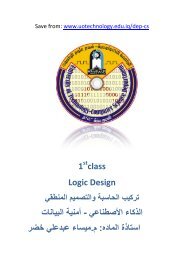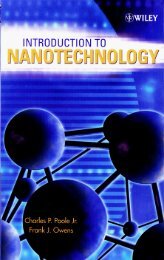You also want an ePaper? Increase the reach of your titles
YUMPU automatically turns print PDFs into web optimized ePapers that Google loves.
Message box<br />
It is used to output a message to the user (at running stage) the code needed could be<br />
written in code sheet and in any event or command.<br />
The available icons for message box<br />
structure<br />
vbcritical<br />
vbquestion<br />
vbexclamation<br />
vbinformation<br />
The available commands for message box<br />
structure<br />
value<br />
Vbokonly<br />
0<br />
Vbokcancel<br />
1<br />
vbAbortRetryIgnor<br />
2<br />
vbYesNoCancel<br />
3<br />
vbYesNo<br />
4<br />
vbRetryCancel<br />
5<br />
value<br />
16<br />
32<br />
48<br />
64<br />
26<br />
icon<br />
Commands<br />
Ok<br />
Ok, Cancel<br />
Abort, Retry, Ignore<br />
Yes, No, Cancel<br />
Yes, No<br />
Retry, Cancel<br />
For example if we write the following statement then a message box will be appear as<br />
shown below<br />
MsgBox "please close your program", 16, "Error"<br />
or<br />
MsgBox "please close your program", vbcritical, "Error"<br />
Example: show what appear after running the following statement<br />
MsgBox "are you sure you want to delete this file", 32 + 4, "delete"<br />
or<br />
MsgBox "are you sure you want to delete this file",vbQuestion+vbYesNo,"delete"<br />
Sol: