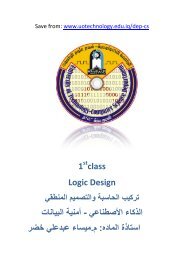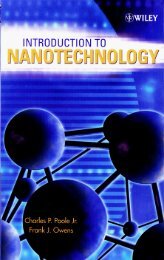Create successful ePaper yourself
Turn your PDF publications into a flip-book with our unique Google optimized e-Paper software.
Label1<br />
Font Font style, type and size. Size: text no..fontsize= no.<br />
15<br />
Style:<br />
� italic<br />
�<br />
font � bold<br />
�<br />
�underline<br />
Design and run<br />
visible<br />
Type: label.FontName = "arial"<br />
The textbox appear or disappear text no.visible= true or false Design and run<br />
Enabled The textbox enable or disable. text no.. Enabled =true or false Design and run<br />
passwordchar A row of symbols appear Textno.passwordchar=(symbol) Design and run<br />
Setfocus<br />
instead of letters<br />
Put the focus on the specified Textno.setfocus<br />
textbox<br />
Run<br />
Change text manually: change text property from property window, click<br />
inside textbox and add text.<br />
Change text by code:<br />
1- Text1.text=" "<br />
2- Text1.text=" ﺺﻧ "<br />
3-Text1.text=text2.text<br />
4- Text1.text=label1.caption<br />
5- Text1.text = inputbox ("ﺺﻧ")<br />
Example: Design a form to enter username and password such that the title of the<br />
form is VB.<br />
Sol: design stage<br />
Text1<br />
Label2 Text2<br />
Form1<br />
caption V.B<br />
Text1<br />
text<br />
Text2<br />
Text<br />
Label1<br />
caption username<br />
Label2<br />
caption password