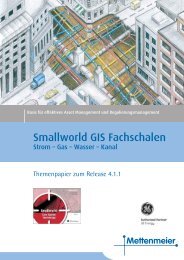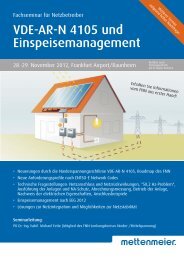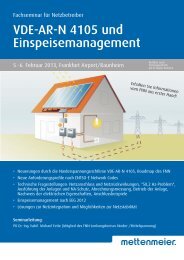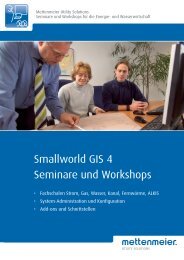Field Force Automation for SAP
Field Force Automation for SAP
Field Force Automation for SAP
You also want an ePaper? Increase the reach of your titles
YUMPU automatically turns print PDFs into web optimized ePapers that Google loves.
Features<br />
• Schedule resources using manual, automatic, and semi-automatic<br />
modes with heuristic algorithms<br />
• Automatic work order optimization and balancing by analyzing<br />
worker availability, area, skills, contracts, preferences, equipment,<br />
wage and street-level routing<br />
• Manage all levels of work orders with an intrinsic hierarchy<br />
that supports projects, service orders, work orders, actions,<br />
and routine and emergency events<br />
• Includes advanced street-level routing and custom database<br />
• Ability to integrate to multiple modules of <strong>SAP</strong> or outside<br />
enterprise systems such as CIS, OMS, WMS, EAM<br />
• Online access from <strong>SAP</strong>’s tools <strong>for</strong> capacity planning and work<br />
order scheduling in <strong>Field</strong> <strong>Force</strong> <strong>Automation</strong> software<br />
• The <strong>Field</strong> <strong>Force</strong> <strong>Automation</strong> application is certified <strong>for</strong> the<br />
CS-SDL <strong>SAP</strong> Interface<br />
<strong>SAP</strong> view of schedule field crews<br />
Benefits<br />
• Reduce dispatch times associated with manual crew<br />
assignment by 33%<br />
• Potential cost savings from 25-35% on overall field<br />
operations, recognized in as few as eight months through<br />
improved resource productivity and utilization, optimized<br />
travel routes and reduced overtime costs<br />
• Improve operating efficiencies through the application of<br />
consistent scheduling policies throughout the organization and<br />
providing centralized scheduling and dispatching operations<br />
• Eliminate the complexity and high cost of acquiring and<br />
maintaining point software products from different vendors<br />
and per<strong>for</strong>ming custom integration<br />
System Requirements<br />
<strong>SAP</strong> Business Connector 4.6C<br />
For additional FFA system requirements please refer to the FFA<br />
Brochure<br />
For more in<strong>for</strong>mation contact us at<br />
energy.tdsolutions@ge.com or<br />
visit our geospatial asset management site at<br />
ge.com/energy<br />
<strong>SAP</strong> ® and Netweaver ® are registered trademarks of <strong>SAP</strong> AG.<br />
FFA is powered by Service Hub <strong>for</strong> Utilities ® , claimed as a registered trademark by ViryaNet Inc.<br />
©2006 General Electric Company. All Rights Reserved.<br />
GEA-14522 (04/06)<br />
fact sheet