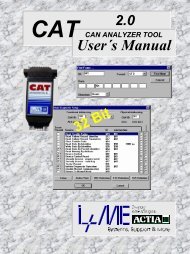Pc CAN View - I+ME ACTIA GmbH
Pc CAN View - I+ME ACTIA GmbH
Pc CAN View - I+ME ACTIA GmbH
You also want an ePaper? Increase the reach of your titles
YUMPU automatically turns print PDFs into web optimized ePapers that Google loves.
�<br />
�<br />
�<br />
Software<br />
<strong>Pc</strong><strong>CAN</strong> <strong>View</strong> is an easy-to-use<br />
analyse tool that displays data<br />
transfers over the <strong>CAN</strong> field bus.<br />
<strong>Pc</strong><strong>CAN</strong> <strong>View</strong> is based on <strong>I+ME</strong> LevelX<br />
API-driver, so it is possible to use it<br />
with all <strong>I+ME</strong> harware. In this case, it<br />
is natural that it can be used under<br />
Windows 9x, NT and Windows 2000.<br />
Features setting of display filters, and<br />
exports collected data into an text-file<br />
(ASCII).<br />
Features<br />
Supports all <strong>I+ME</strong> <strong>ACTIA</strong> PC Interfaces<br />
Runs under Windows 9x, NT and<br />
Windows 2000<br />
Enables quick testing of networked<br />
systems<br />
<strong>I+ME</strong> <strong>ACTIA</strong> Informatik<br />
und Mikro-Elektronik <strong>GmbH</strong><br />
Rebenring 33<br />
D - 38106 Braunschweig<br />
<strong>Pc</strong> <strong>CAN</strong> <strong>View</strong><br />
Headquarter Germany<br />
Tel: +49 (0) 531 38701-0<br />
Fax: +49 (0) 531 38701-88<br />
email: info@ime-actia.de<br />
WEB: www.ime-actia.de<br />
�<br />
�<br />
�<br />
�<br />
�<br />
�<br />
�<br />
�<br />
Highlights<br />
Simple installation, easy to handle operation<br />
Exports all traced <strong>CAN</strong> messages to file.<br />
Displays of each <strong>CAN</strong> channels possible.<br />
Automatically remember of last<br />
configuration settings<br />
Five different objects can be defined to<br />
follow there datatransfer<br />
Easy to obtain first sendet IDs via ID-<br />
Search button<br />
Selectable time-stamp generation for<br />
message history on the <strong>CAN</strong> network.<br />
Free for nearly all new <strong>I+ME</strong> <strong>ACTIA</strong><br />
interfaces because using LevelX API<br />
USA<br />
Support: +1-574-266-26 02<br />
Sales: +1-574-266-26 67<br />
email: info@ime-actia.com<br />
WEB: www.ime-actia.com
<strong>Pc</strong><strong>CAN</strong><strong>View</strong><br />
Small instruction guide<br />
1.) Choose hardware (e.g. PY2S for Netporty II / see LevelX manual)<br />
2.) Choose port number (e.g. 0 for COM1)<br />
3.) Choose <strong>CAN</strong>-channel (... if hardware has more then one)<br />
4.) Choose baudrate ( e.g. 75 kbps)<br />
5.) Select ID type (e.g. Std in most cases)<br />
6.) Choose identifier or press "ID search" button<br />
7.) Start now<br />
3<br />
1<br />
6<br />
4<br />
8.) Stop running <strong>CAN</strong><br />
9.) Press "save LogFile" if you want to save your data (generate a txt file)<br />
<strong>I+ME</strong> <strong>ACTIA</strong> Informatik<br />
und Mikro-Elektronik <strong>GmbH</strong><br />
Rebenring 33<br />
D - 38106 Braunschweig<br />
2<br />
Headquarter Germany<br />
Tel: +49 (0) 531 38701-0<br />
Fax: +49 (0) 531 38701-88<br />
email: info@ime-actia.de<br />
WEB: www.ime-actia.de<br />
7<br />
8<br />
6<br />
USA<br />
Support: +1-574-266-26 02<br />
Sales: +1-574-266-26 67<br />
email: info@ime-actia.com<br />
WEB: www.ime-actia.com<br />
9<br />
5