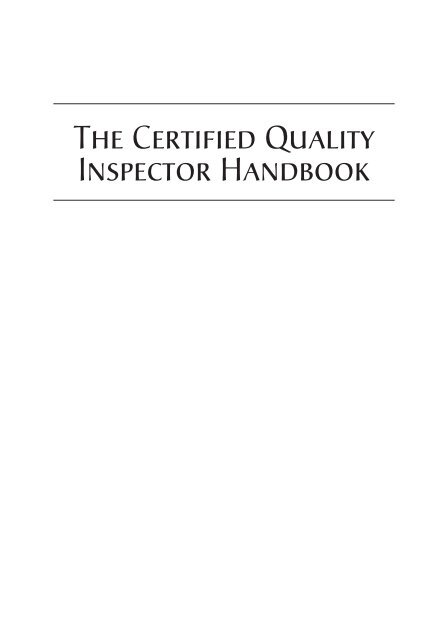cqi-handbook-second-edition
Create successful ePaper yourself
Turn your PDF publications into a flip-book with our unique Google optimized e-Paper software.
The Certified Quality<br />
Inspector Handbook
Also available from ASQ Quality Press:<br />
The Certified Quality Technician Handbook, Second Edition<br />
H. Fred Walker, Donald W. Benbow, and Ahmad K. Elshennawy<br />
The Certified Quality Engineer Handbook, Third Edition<br />
Connie M. Borror, editor<br />
The Metrology Handbook, Second Edition<br />
Jay L. Bucher, editor<br />
The Uncertainty of Measurements: Physical and Chemical Metrology Impact and Analysis<br />
S. K. Kimothi<br />
Quality Audits for Improved Performance, Third Edition<br />
Dennis R. Arter<br />
Reliability Data Analysis with Excel and Minitab<br />
Kenneth S. Stephens<br />
HALT, HASS, and HASA Explained: Accelerated Reliability Techniques, Revised Edition<br />
Harry W. McLean<br />
The Quality Toolbox, Second Edition<br />
Nancy R. Tague<br />
Root Cause Analysis: Simplified Tools and Techniques, Second Edition<br />
Bjørn Andersen and Tom Fagerhaug<br />
The Certified Manager of Quality/Organizational Excellence Handbook: Third Edition<br />
Russell T. Westcott, editor<br />
To request a complimentary catalog of ASQ Quality Press publications, call<br />
800-248-1946, or visit our website at http://www.asq.org/quality-press.
The Certified Quality<br />
Inspector Handbook<br />
Second Edition<br />
H. Fred Walker, Ahmad Elshennawy,<br />
Bhisham C. Gupta, and Mary McShane Vaughn<br />
ASQ Quality Press<br />
Milwaukee, Wisconsin
American Society for Quality, Quality Press, Milwaukee 53203<br />
© 2013 by ASQ<br />
All rights reserved. Published 2012<br />
Printed in the United States of America<br />
17 16 15 14 13 12 5 4 3 2 1<br />
Library of Congress Cataloging-in-Publication Data to come<br />
The certified quality inspector <strong>handbook</strong> / H. Fred Walker . . . [et al.].—2nd ed.<br />
p. cm.<br />
Includes bibliographical references and index.<br />
ISBN 978-0-87389-845-4 (alk. paper)<br />
1. Quality control—Handbooks, manuals, etc. 2. Quality control inspectors—<br />
Certification—United States. I. Walker, H. Fred, 1963–<br />
TS156.C42345 2012<br />
658.5′62—dc23<br />
2012027602<br />
No part of this book may be reproduced in any form or by any means, electronic, mechanical,<br />
photocopying, recording, or otherwise, without the prior written permission of the publisher.<br />
Publisher: William A. Tony<br />
Acquisitions Editor: Matt Meinholz<br />
Project Editor: Paul Daniel O’Mara<br />
Production Administrator: Randall Benson<br />
ASQ Mission: The American Society for Quality advances individual, organizational, and<br />
community excellence worldwide through learning, quality improvement, and knowledge<br />
exchange.<br />
Attention Bookstores, Wholesalers, Schools, and Corporations: ASQ Quality Press books, video,<br />
audio, and software are available at quantity discounts with bulk purchases for business,<br />
educational, or instructional use. For information, please contact ASQ Quality Press at<br />
800-248-1946, or write to ASQ Quality Press, P.O. Box 3005, Milwaukee, WI 53201-3005.<br />
To place orders or to request a free copy of the ASQ Quality Press Publications Catalog, visit our<br />
website at http://www.asq.org/quality-press.<br />
Printed on acid-free paper
In loving memory of my father, Carl Ellsworth Walker.<br />
—Fred<br />
In loving memory of my mother, Ikram.<br />
—Ahmad<br />
In loving memory of my parents, Roshan Lal and Sodhan Devi.<br />
—Bhisham<br />
In loving memory of my father, Charles H. McShane.<br />
—Mary
Table of Contents<br />
List of Figures and Tables .................................................<br />
Preface ................................................................<br />
Acknowledgments .......................................................<br />
How to Use This Book ....................................................<br />
xiii<br />
xxi<br />
xxii<br />
xxiii<br />
Section I Technical Mathematics . ........................... 1<br />
Chapter 1 A. Basic Shop Math ......................................... 2<br />
Properties of Real Numbers .......................................... 2<br />
Positive and Negative Numbers ...................................... 2<br />
Fractions .......................................................... 3<br />
Decimals .......................................................... 7<br />
Squares and Square Roots ........................................... 9<br />
Order of Operations ................................................ 10<br />
Factorials .......................................................... 10<br />
Truncating, Rounding, and Significant Digits ........................... 10<br />
Chapter 2 B. Basic Algebra ............................................ 12<br />
Solving Algebraic Equations ......................................... 12<br />
Chapter 3 C. Basic Geometry .......................................... 18<br />
Areas of Basic Geometric Shapes ..................................... 18<br />
Perimeter and Circumference of Basic Geometric Shapes ................. 20<br />
Volume of Basic Geometric Shapes .................................... 22<br />
Surface Area of Basic Geometric Shapes ............................... 23<br />
Complementary and Supplementary Angles ........................... 25<br />
Chapter 4 D. Basic Trigonometry ...................................... 26<br />
The Right Triangle .................................................. 26<br />
Trigonometric Functions ............................................. 27<br />
Solving for Unknown Sides and Angles of a Right Triangle ............... 29<br />
Inverse Trigonometric Functions ...................................... 31<br />
Oblique Triangles ................................................... 31<br />
Solving Oblique Triangles ........................................... 31<br />
Chapter 5 E. Measurement Systems .................................... 37<br />
Measurement Systems .............................................. 37<br />
English System Measurements ....................................... 37<br />
vii
viii<br />
Table of Contents<br />
SI/Metric System Measurements ..................................... 41<br />
English-to-SI/Metric Conversions .................................... 44<br />
Chapter 6 F. Numeric Conversions ..................................... 49<br />
Exponents ......................................................... 49<br />
Scientific Notation .................................................. 50<br />
Decimals and Fractions .............................................. 52<br />
Section II Metrology ...................................... 55<br />
Chapter 7 A. Common Gauges and Measurement Instruments ............ 56<br />
Introduction ....................................................... 56<br />
1. Variable Gauges .................................................. 57<br />
2. Attribute Gauges ................................................. 63<br />
3. Transfer Gauges .................................................. 69<br />
4. Measurement Scales .............................................. 69<br />
Chapter 8 B. Special Gauges and Applications .......................... 71<br />
1. Electronic Gauging Tools .......................................... 71<br />
2. Automatic Gauging Components ................................... 73<br />
3. Pneumatic Gauging Components ................................... 77<br />
Summary of Gauge Uses and Applications ............................. 79<br />
Chapter 9 C. Gauge Selection, Handling, and Use ....................... 83<br />
1. Gauge Selection .................................................. 83<br />
2. Gauge Handling, Preservation, and Storage .......................... 84<br />
3. Gauge Correlation ................................................ 86<br />
Chapter 10 D. Surface Plate Tools and Techniques ....................... 88<br />
1. Surface Plate Equipment .......................................... 88<br />
2. Angle Measurement Instruments ................................... 90<br />
Chapter 11 E. Specialized Inspection Equipment ........................ 94<br />
1. Measuring Mass .................................................. 94<br />
2. Measuring Finish ................................................. 98<br />
3. Measuring Shape and Profile ....................................... 100<br />
4. Optical Equipment ............................................... 100<br />
5. Digital Vision Systems ............................................ 105<br />
6. Coordinate Measuring Machine (CMM) ............................. 107<br />
Chapter 12 F. Calibration ............................................. 112<br />
1. Calibration Systems ............................................... 112<br />
2. Calibration Standards ............................................. 116<br />
3. Equipment Traceability ............................................ 117<br />
4. Gauge Calibration Environment .................................... 118<br />
5. Out-of-Calibration Effects ......................................... 118<br />
Chapter 13 G. Measurement System Analysis (MSA) .................... 120<br />
Process Variability .................................................. 121<br />
Evaluating Measurement System Performance ......................... 121<br />
The Range-Based Method. . . . . . . . . . . . . . . . . . . . . . . . . . . . . . . . . . . . . . . . . . . . 122<br />
The ANOVA Method ................................................ 127<br />
Measurement Capability Indices ...................................... 133
Table of Contents<br />
ix<br />
Section III Inspection and Test ............................. 135<br />
Chapter 14 A. Blueprints, Drawings, Geometric Dimensioning<br />
& Tolerancing (GD&T) .................................... 136<br />
Introduction ....................................................... 136<br />
1. Blueprints and Engineering Drawings ............................... 137<br />
2. Terminology and Symbols ......................................... 142<br />
3. Position and Bonus Tolerances ..................................... 145<br />
4. Part Alignment & Datum Structure ................................. 147<br />
Chapter 15 B. Sampling .............................................. 149<br />
Introduction ....................................................... 149<br />
Advantages ........................................................ 150<br />
Sampling Concepts ................................................. 151<br />
Types of Attribute Sampling Plans .................................... 153<br />
Sampling Standards and Plans ....................................... 154<br />
Variables Sampling Plans ............................................ 156<br />
Sequential Sampling Plans ........................................... 157<br />
Continuous Sampling Plans .......................................... 158<br />
Chapter 16 C. Inspection Planning and Processes ........................ 161<br />
Introduction ....................................................... 161<br />
Inspection Planning ................................................. 162<br />
1. Inspection Types ................................................. 163<br />
2. Inspection Errors ................................................. 166<br />
3. Product Traceability. . . . . . . . . . . . . . . . . . . . . . . . . . . . . . . . . . . . . . . . . . . . . . . 169<br />
4. Identification of Nonconforming Material ........................... 171<br />
5. Level of Severity ................................................. 172<br />
Control of Nonconforming Materials .................................. 173<br />
6. Disposition of Nonconforming Material ............................. 176<br />
Chapter 17 D. Testing Methods ........................................ 179<br />
1. Nondestructive Testing ............................................ 179<br />
2. Destructive Testing ............................................... 186<br />
3. Functionality Testing .............................................. 189<br />
4. Hardness Testing ................................................. 191<br />
Chapter 18 E. Software for Test Equipment ............................. 196<br />
Software Testing .................................................... 196<br />
Testing vs. Inspection ............................................... 197<br />
Functional Testing in Software Development ........................... 197<br />
Software Testing Terminology ........................................ 198<br />
Section IV Quality Assurance . ............................. 205<br />
Chapter 19 A. Basic Statistics and Applications ......................... 206<br />
Graphical Displays ................................................. 206<br />
Numerical Methods ................................................. 223<br />
Normal Distribution ................................................ 241<br />
Chapter 20 B. Statistical Process Control (SPC) .......................... 250<br />
Basic Concepts of Quality and Its Benefits ............................. 250<br />
What Is a Process? .................................................. 251
x<br />
Table of Contents<br />
Check Sheet ....................................................... 252<br />
Cause-and-Effect (Fishbone or Ishikawa) Diagram ...................... 253<br />
Defect Concentration Diagram ....................................... 255<br />
Run Chart ......................................................... 256<br />
Control Charts ..................................................... 257<br />
Average Run Length ................................................ 260<br />
Operating Characteristic Curve ....................................... 261<br />
Common Causes vs. Special Causes ................................... 262<br />
Control Limits vs. Specification Limits ................................ 265<br />
Control Charts for Variables. ......................................... 265<br />
Control Charts for Attributes ......................................... 275<br />
Process Capability Analysis .......................................... 293<br />
Chapter 21 C. Quality Improvement ................................... 304<br />
1. Terms and Concepts .............................................. 304<br />
2. Products and Processes ............................................ 306<br />
Chapter 22 D. Quality Audits ......................................... 308<br />
Terms and Definitions ............................................... 309<br />
1. Types of Audits .................................................. 309<br />
Roles and Responsibilities in Audits .................................. 311<br />
2. Audit Process .................................................... 311<br />
3. Audit Tools ...................................................... 312<br />
4. Communication Tools and Techniques .............................. 313<br />
5. Corrective Action Requests (CARs) ................................. 313<br />
Audit Outcomes .................................................... 313<br />
Chapter 23 E. Quality Tools and Techniques ............................ 316<br />
Seven Basic Quality Control Tools .................................... 316<br />
Chapter 24 F. Problem-Solving Tools and Continuous<br />
Improvement Techniques .................................. 318<br />
1. Plan-Do-Check-Act (PDCA) or Plan-Do-Study-Act (PDSA) Cycles ...... 318<br />
2. Lean Tools for Eliminating Waste ................................... 320<br />
3. Six Sigma Phases ................................................. 325<br />
Root Cause Analysis ................................................ 326<br />
4. Failure Mode and Effects Analysis (FMEA) .......................... 327<br />
Chapter 25 G. Resources .............................................. 348<br />
1. Environmental and Safety Support .................................. 349<br />
2. Reference Documents ............................................. 350<br />
3. Technical Reports ................................................. 352<br />
4. Employees as Resources ........................................... 353<br />
Section V Appendices ..................................... 359<br />
Appendix A<br />
ASQ Quality Inspector Certification<br />
Body of Knowledge 2012 .................................. 360<br />
Appendix B Computer Resources to Support the CQI Handbook ......... 368<br />
Appendix C General Tables of Units of Measurement ................... 398
Table of Contents<br />
xi<br />
Appendix D Standard Normal Distribution . ............................ 416<br />
Appendix E<br />
Appendix F<br />
Factors Helpful in Constructing Control Charts<br />
for Variables . ............................................ 418<br />
Values of K 1 for Computing Repeatability Using the<br />
Range Method . .......................................... 420<br />
Appendix G Values of K 2 for Computing Reproducibility Using the<br />
Range Method . .......................................... 422<br />
Appendix H Sample Tables of ANSI/ASQ Z1.4-2008 and ANSI/ASQ<br />
Z1.9-2008 Standards . ..................................... 423<br />
Glossary of Inspection Terms .............................................. 442<br />
Index ................................................................. 445
List of Figures and Tables<br />
Section I<br />
Table 1.1 Properties of real numbers ......................................... 2<br />
Figure 1.1 Example prime factorization tree .................................... 5<br />
Table 1.2 Place values for ABCDEFG.HIJKLM ................................. 7<br />
Table 1.3 Decimal and fraction equivalents ................................... 8<br />
Table 2.1 Additional properties of real numbers ............................... 13<br />
Table 2.2 Inverse operations ................................................ 13<br />
Table 3.1 Calculation of area for basic geometric shapes ........................ 19<br />
Table 3.2 Calculation of perimeter and circumference of basic geometric shapes ... 21<br />
Table 3.3 Calculation of volume of basic geometric shapes ...................... 23<br />
Table 3.4 Calculation of surface area for basic geometric shapes .................. 24<br />
Figure 4.1 The right triangle ................................................. 26<br />
Table 4.1 Calculation of trigonometric functions ............................... 28<br />
Table 4.2 Values of trigonometric functions for common angles .................. 29<br />
Figure 4.2 Finding angles in a right triangle .................................... 29<br />
Table 4.3 Oblique triangles .................................................. 32<br />
Figure 4.3 Oblique triangle .................................................. 32<br />
Figure 4.4 Three sides known ................................................ 33<br />
Figure 4.5 Two sides and angle between known ................................ 34<br />
Figure 4.6 Two sides and opposite angle known ................................ 35<br />
Figure 4.7 One side and two angles known .................................... 35<br />
Table 5.1 Converting measures of length ...................................... 38<br />
Table 5.2 Converting measures of area ....................................... 39<br />
Table 5.3 Converting measures of volume .................................... 39<br />
Table 5.4 Converting measures of weight ..................................... 40<br />
Table 5.5 Converting measures of liquid ...................................... 40<br />
Table 5.6 Converting measures of pressure .................................... 41<br />
Table 5.7 Converting measures of length—metric units ......................... 42<br />
Table 5.8 Converting measures of area—metric units ........................... 42<br />
Table 5.9 Converting measures of volume—metric units ........................ 43<br />
Table 5.10 Converting measures of mass ....................................... 43<br />
xiii
xiv<br />
List of Figures and Tables<br />
Table 5.11 Converting liquid measures—metric units ............................ 44<br />
Table 5.12 Converting measures of length—English and metric units .............. 44<br />
Table 5.13 Converting measures of area—English and metric units ................ 45<br />
Table 5.14 Converting measures of volume—English and metric units ............. 46<br />
Table 5.15 Converting measures of weight and mass ............................ 46<br />
Table 5.16 Converting measures of liquid—English and metric units .............. 47<br />
Table 5.17 Converting temperatures—Celsius to Fahrenheit ...................... 47<br />
Table 5.18 Converting temperatures—Fahrenheit to Celsius ...................... 47<br />
Table 5.19 Converting temperatures—English and metric units ................... 48<br />
Table 6.1 Powers of 10 ...................................................... 50<br />
Table 6.2 Common fractions and their decimal equivalents ...................... 52<br />
Section II<br />
Figure 7.1 Fine-adjustment style vernier caliper ................................ 58<br />
Figure 7.2 LCD digital-reading caliper with 0–152 mm (0–6 in.) range ............. 58<br />
Figure 7.3 Digital-reading, single-axis height gauge for two-dimensional<br />
measurements .................................................... 59<br />
Figure 7.4 A 0–25 mm micrometer caliper ...................................... 60<br />
Figure 7.5 Micrometer reading of 10.66 mm .................................... 60<br />
Figure 7.6 Scales of a vernier micrometer showing a reading of 10.666 mm ......... 61<br />
Figure 7.7 A digital micrometer .............................................. 62<br />
Figure 7.8 An indicating micrometer .......................................... 62<br />
Figure 7.9 A schematic showing the process of wringing gauge blocks ............. 63<br />
Figure 7.10 Examples of typical gauges ......................................... 65<br />
Figure 8.1 Elements of electronic gauges ....................................... 72<br />
Figure 8.2 (a) Light-wave interference with an optical flat, (b) application<br />
of an optical flat, (c) diagram of an interferometer ..................... 75<br />
Figure 8.3 Diagram of air gauge principles ..................................... 78<br />
Table 8.1 Summary of commonly used gauges and their applications ............. 79<br />
Figure 10.1 Granite surface plate for checking the flatness of a part, with dial<br />
indicator and leveling screws ....................................... 89<br />
Figure 10.2 Simple dial indicator mechanism .................................... 89<br />
Figure 10.3 An application of dial indicators for inspecting flatness by<br />
placing the workpiece on gauge blocks and checking full indicator<br />
movement (FIM) .................................................. 90<br />
Figure 10.4 Application of a sine bar ........................................... 91<br />
Figure 10.5 Addition and subtraction of angle blocks ............................. 92<br />
Figure 11.1 (a) Typical surface highly magnified, (b) profile of surface roughness,<br />
(c) surface quality specifications ..................................... 97<br />
Figure 11.2 (a) Skid-type or average surface finish measuring gauge,<br />
(b) skidless or profiling gauge ...................................... 99<br />
Figure 11.3 Optical tooling .................................................... 102<br />
Figure 11.4 Optical comparator system ......................................... 103
List of Figures and Tables<br />
xv<br />
Figure 11.5<br />
Horizontal optical comparator with a 356 mm (14 in.) viewing screen,<br />
digital readout, and edge-sensing device ............................. 104<br />
Figure 11.6 CMM classifications ............................................... 109<br />
Figure 12.1 The calibration system ............................................. 113<br />
Figure 12.2 Calibration standards hierarchy ..................................... 116<br />
Figure 13.1 Components of total variation ...................................... 121<br />
Figure 13.2 (a) Accurate and precise, (b) accurate but not precise, (c) not accurate<br />
but precise, (d) neither accurate nor precise ........................... 123<br />
Figure 13.3 Diagram showing the linear relationship between the actual and<br />
the observed values ............................................... 123<br />
Table 13.1 Data on an experiment involving three operators, 10 bolts, and three<br />
measurements (in mm) on each bolt by each operator .................. 125<br />
Figure 13.4 Two-way ANOVA table with interaction (Minitab printout) ............. 128<br />
Figure 13.5 Two-way ANOVA table without interaction (Minitab printout) .......... 129<br />
Figure 13.6 Gauge R&R (Minitab printout) ...................................... 129<br />
Figure 13.7 An example: percent Torrence contribution by the various components<br />
of the measurement system ......................................... 129<br />
Figure 13.8 Percent contribution of variance components for the data in<br />
Example 13.1 ..................................................... 131<br />
Figure 13.9 X – and R chart for the data in Example 13.1 ........................... 131<br />
Figure 13.10 Interaction between operators and parts for the data in Example 13.1 .... 132<br />
Figure 13.11 Scatter plot for measurements versus operators ....................... 132<br />
Figure 13.12 Scatter plot for measurements versus parts (bolts) ..................... 133<br />
Section III<br />
Figure 14.1 Blueprint for a house floor plan ..................................... 137<br />
Figure 14.2 Placement of the title block and notes on engineering drawings ......... 138<br />
Figure 14.3 Example of title and notes blocks on an engineering drawing ........... 139<br />
Figure 14.4 Example of a revision block ........................................ 139<br />
Figure 14.5 Example of a technical engineering drawing with an indication of<br />
geometric tolerances ................................................ 140<br />
Figure 14.6 Visual representation of the control frame of a hole .................... 141<br />
Figure 14.7 Features that can be specified by geometric tolerancing ................ 141<br />
Figure 14.8 Simple 2-D example of position tolerance ............................ 142<br />
Figure 14.9 Top, front, and right side views of an item ............................ 142<br />
Figure 14.10 Engineering drawing line types and styles ............................ 143<br />
Table 14.1 Other feature control symbols ...................................... 145<br />
Figure 14.11 Example of symbols on an engineering drawing ...................... 145<br />
Figure 14.12 Form tolerance example. . . . . . . . . . . . . . . . . . . . . . . . . . . . . . . . . . . . . . . . . . . . 146<br />
Figure 15.1 An OC curve ..................................................... 151<br />
Figure 15.2 AOQ curve for N = ∞, n = 50, c = 3 ................................... 153<br />
Figure 15.3 Switching rules for normal, tightened, and reduced inspection .......... 155<br />
Figure 15.4 Structure and organization of ANSI/ASQ Z1.9-2008 ................... 158
xvi<br />
List of Figures and Tables<br />
Figure 15.5 Decision areas for a sequential sampling plan .......................... 159<br />
Figure 16.1 Inspection decisions ............................................... 162<br />
Figure 16.2 An example of a flowchart of a repair job ............................. 164<br />
Figure 16.3 Factors affecting the measuring process .............................. 168<br />
Table 16.1 Standards pertaining to MRB operations ............................. 177<br />
Figure 17.1 Visual inspection ensures consistency ................................ 181<br />
Figure 17.2 Inspection using X-ray ............................................. 181<br />
Figure 17.3 Example of an inspection using X-ray ................................ 182<br />
Figure 17.4 Eddy current method .............................................. 182<br />
Figure 17.5 The general inspection principle for ultrasonic testing .................. 183<br />
Figure 17.6 Magnetic particle inspection ........................................ 185<br />
Figure 17.7 Liquid penetrant testing steps ...................................... 185<br />
Figure 17.8 Tensile test for a furnace ........................................... 187<br />
Figure 17.9 Free-bend test .................................................... 187<br />
Figure 17.10 Crash testing ..................................................... 188<br />
Figure 17.11 Tension test machine .............................................. 190<br />
Figure 17.12 Torque can be calculated by multiplying the force applied to a lever<br />
by its distance from the lever’s fulcrum .............................. 190<br />
Figure 17.13 Compression test. . . . . . . . . . . . . . . . . . . . . . . . . . . . . . . . . . . . . . . . . . . . . . . . . . 191<br />
Figure 17.14 Brinell hardness test method ........................................ 191<br />
Figure 17.15 Rockwell hardness test method ..................................... 192<br />
Figure 17.16 The Vickers hardness test .......................................... 193<br />
Section IV<br />
Table 19.1<br />
Table 19.2<br />
Classification of annual revenues of 110 small to midsize companies<br />
located in the Midwestern region of the United States .................. 207<br />
Complete frequency distribution table for the 110 small to<br />
midsize companies ................................................ 207<br />
Table 19.3 Complete frequency distribution table for the data in Example 19.2 ...... 208<br />
Table 19.4 Frequency table for the data on rod lengths ........................... 211<br />
Figure 19.1 Dot plot for the data on defective motors received in 20 different<br />
shipments ........................................................ 211<br />
Table 19.5 Understanding defect rates as a function of various process steps ........ 212<br />
Figure 19.2 Pie chart for defects associated with manufacturing process steps ....... 213<br />
Figure 19.3 Bar chart for annual revenues of a company over a five-year period ..... 214<br />
Table 19.6 Frequency distribution table for the data in Example 19.7 ............... 215<br />
Figure 19.4 Bar graph for the data in Example 19.7 ............................... 215<br />
Figure 19.5 Pareto chart for the data in Example 20.1 ............................. 216<br />
Table 19.7 Frequencies and weighted frequencies when different<br />
types of defects are not equally important ............................ 217<br />
Figure 19.6 Pareto chart when weighted frequencies are used ..................... 217<br />
Table 19.8 Cholesterol levels and systolic blood pressures of 30 randomly<br />
selected US males ................................................. 218
List of Figures and Tables xvii<br />
Figure 19.7 Scatter plot for the data in Table 19.8 ................................. 219<br />
Table 19.9 Frequency distribution table for the survival time of parts .............. 220<br />
Figure 19.8<br />
Figure 19.9<br />
Frequency histogram for survival time of parts under extreme<br />
operating conditions .............................................. 221<br />
Relative frequency histogram for survival time of parts under<br />
extreme operating conditions ....................................... 221<br />
Figure 19.10 Frequency polygon for the data in Example 19.9 ....................... 222<br />
Figure 19.11 Relative frequency polygon for the data in Example 19.9 ............... 222<br />
Figure 19.12 A typical frequency distribution curve .............................. 223<br />
Figure 19.13 Three types of frequency distribution curves ......................... 223<br />
Figure 19.14 Frequency distributions showing the shape and location of measures<br />
of centrality ...................................................... 229<br />
Figure 19.15 Two frequency distribution curves with equal mean, median,<br />
and mode values .................................................. 229<br />
Figure 19.16 Application of the empirical rule .................................... 233<br />
Figure 19.17 Amount of soft drink contained in a bottle ........................... 233<br />
Figure 19.18 Dollar value of units of bad production .............................. 234<br />
Figure 19.19 Salary data ....................................................... 235<br />
Figure 19.20 Quartiles and percentiles .......................................... 236<br />
Figure 19.21 Box-whisker plot .................................................. 238<br />
Figure 19.22 Box plot for the data in Example 19.24. . . . . . . . . . . . . . . . . . . . . . . . . . . . . . . . 239<br />
Figure 19.23 Box plot for the data shown in Example 19.25 ......................... 241<br />
Figure 19.24 The normal density function curve with mean µ and standard<br />
deviation σ ....................................................... 242<br />
Figure 19.25 Curves representing the normal density function with<br />
different means, but with the same standard deviation ................ 243<br />
Figure 19.26 Curves representing the normal density function with different<br />
standard deviations, but with the same mean ......................... 243<br />
Figure 19.27 The standard normal density function curve ......................... 244<br />
Figure 19.28 Probability (a ≤ Z ≤ b) under the standard normal curve ................ 244<br />
Table 19.10 A portion of the standard normal distribution table from Appendix D .... 244<br />
Figure 19.29 Shaded area equal to P(1.0 ≤ Z ≤ 2.0) ................................. 245<br />
Figure 19.30 Two shaded areas showing P(–1.5 ≤ Z ≤ 0) = P(0 ≤ Z ≤ 1.5) .............. 245<br />
Figure 19.31 Two shaded areas showing P(–2.2 ≤ Z ≤ –1.0) = P(1.0 ≤ Z ≤ 2.2) ........... 245<br />
Figure 19.32 Shaded area showing P(–1.5 ≤ Z ≤ 0.8) = P(–1.5 ≤ Z ≤ 0) + P(0 ≤ Z ≤ 0.8). . . . 246<br />
Figure 19.33 Shaded area showing P(Z ≤ 0.7) ..................................... 246<br />
Figure 19.34 Shaded area showing P(Z ≥ 1.0) ..................................... 247<br />
Figure 19.35 Shaded area showing P(Z ≥ 2.15) .................................... 247<br />
Figure 19.36 Shaded area showing P(Z ≤ –2.15) ................................... 247<br />
Figure 19.37 Converting normal N(6,4) to standard normal N(0,1) ................... 248<br />
Figure 19.38 Shaded area showing P(0.5 ≤ Z ≤ 2.0) ................................ 248<br />
Figure 19.39 Shaded area showing P(–1.0 ≤ Z ≤ 1.0) ................................ 249<br />
Figure 19.40 Shaded area showing P(–1.5 ≤ Z ≤ –0.5) .............................. 249
xviii List of Figures and Tables<br />
Figure 20.1 Flowchart of a process ............................................. 252<br />
Table 20.1<br />
Check sheet summarizing the data of a study over a period<br />
of four weeks ..................................................... 253<br />
Figure 20.2 Initial form of a cause-and-effect diagram ............................ 254<br />
Figure 20.3 A completed cause-and-effect diagram .............................. 255<br />
Figure 20.4 A damaged item shaped as a rectangular prism. . . . . . . . . . . . . . . . . . . . . . . 255<br />
Table 20.2 Percentage of nonconforming units in 30 different shifts ................ 256<br />
Figure 20.5 Run chart ........................................................ 256<br />
Figure 20.6 A pictorial representation of the components of a control chart ......... 257<br />
Figure 20.7 OC curves for the X – chart with 3-sigma limits,<br />
for different sample sizes n ......................................... 262<br />
Table 20.3 Diameter measurements (mm) of ball bearings used in the<br />
wheels of heavy construction equipment ............................. 269<br />
Figure 20.8 X – and R control chart for the ball-bearing data in Table 20.3 ............ 270<br />
Figure 20.9 X – and S control chart for the ball-bearing data in Table 20.3 ............ 275<br />
Table 20.4 Control charts for attributes ........................................ 277<br />
Table 20.5 Number of nonconforming computer chips out of 1000 inspected<br />
each day during the study period of 30 days .......................... 280<br />
Figure 20.10 p chart for nonconforming computer chips, using trial control<br />
limits for the data in Table 20.5. . . . . . . . . . . . . . . . . . . . . . . . . . . . . . . . . . . . . . 281<br />
Table 20.6 Number of nonconforming computer chips with different size<br />
samples inspected each day during the study period of 30 days ......... 283<br />
Figure 20.11 p chart for nonconforming chips with variable sample sizes,<br />
using trial control limits for the data in Table 20.6 ..................... 284<br />
Figure 20.12 np chart for nonconforming computer chips, using trial control<br />
limits for the data in Table 20.5. . . . . . . . . . . . . . . . . . . . . . . . . . . . . . . . . . . . . . 285<br />
Table 20.7 Total number of nonconformities in samples of five rolls of paper ....... 287<br />
Figure 20.13 c control chart of nonconformities for the data in Table 20.7 ............. 288<br />
Table 20.8 Number of nonconformities on printed boards for laptops per<br />
sample; each sample consists of five inspection units ................... 290<br />
Figure 20.14 u chart of nonconformities for the data in Table 20.8,<br />
constructed using Minitab ......................................... 291<br />
Table 20.9 Number of nonconformities on printed boards for laptops<br />
per sample, with varying sample size ................................ 292<br />
Figure 20.15 u chart of nonconformities for the data in Table 20.9, constructed<br />
using Minitab .................................................... 293<br />
Table 20.10 Data showing the lengths of tie rods for cars .......................... 297<br />
Table 20.11 Different processes with same value of C pk ............................ 300<br />
Table 20.12 Parts per million of nonconforming units for different values of C pk ...... 301<br />
Figure 24.1 The Plan-Do-Check-Act cycle ....................................... 320<br />
Figure 24.2 Blank design FMEA form .......................................... 335<br />
Figure 24.3 Blank process FMEA form .......................................... 336<br />
Table 24.1 Design FMEA severity criteria ...................................... 338<br />
Table 24.2 Process FMEA severity criteria ...................................... 339
List of Figures and Tables<br />
xix<br />
Table 24.3 Design FMEA occurrence criteria .................................... 340<br />
Table 24.4 Process FMEA occurrence criteria ................................... 340<br />
Table 24.5 Design FMEA detection criteria ..................................... 341<br />
Table 24.6 Process FMEA detection criteria ..................................... 341<br />
Figure 24.4 Design FMEA example ............................................ 344<br />
Figure 24.5 Process FMEA example ............................................ 345<br />
Part V<br />
Figure B.1 The screen that appears first in the Minitab environment ............... 369<br />
Figure B.2 Minitab window showing the menu command options ................ 370<br />
Figure B.3 Minitab window showing input and output for Column Statistics ...... 372<br />
Figure B.4<br />
Minitab window showing various options available under the<br />
Stat menu ........................................................ 374<br />
Figure B.5 Minitab display of the histogram for the data given in Example B.3 ...... 375<br />
Figure B.6 Minitab window showing Edit Bars dialog box ....................... 376<br />
Figure B.7 Minitab display of a histogram with five classes for the data in<br />
Example B.3 ...................................................... 376<br />
Figure B.8 Minitab dot plot output for the data in Example B.4 ................... 377<br />
Figure B.9 Minitab scatter plot output for the data given in Example B.5 ........... 379<br />
Figure B.10 Minitab display of box plot for the data in Example B.6 ................ 380<br />
Figure B.11 Minitab display of graphical summary for the data in Example B.7 ...... 381<br />
Figure B.12 Minitab display of the bar graph for the data in Example B.8 ............ 383<br />
Figure B.13 Minitab display of the pie chart for the data in Example B.9 ............. 384<br />
Figure B.14 Minitab window showing the Xbar-R Chart dialog box ................ 387<br />
Figure B.15 Minitab window showing the Xbar-R Chart—Options dialog box ....... 388<br />
Figure B.16 Minitab window showing the Xbar-S Chart dialog box ................ 389<br />
Table B.1 Data for 25 samples each of size five from a given process .............. 390<br />
Figure B.17 Minitab window showing the Capability Analysis<br />
(Normal Distribution) dialog box ................................... 391<br />
Figure B.18 Minitab window showing the Minitab process capability analysis ....... 392<br />
Figure B.19 Minitab window showing the P Chart dialog box ..................... 393<br />
Figure B.20 Minitab window showing the C Chart dialog box ..................... 395<br />
Figure B.21 Minitab window showing the U Chart dialog box ..................... 397<br />
Figure H.1 ANSI/ASQ Z1.4-2008 Table VIII: Limit numbers for<br />
reduced inspection ................................................ 424<br />
Figure H.2 ANSI/ASQ Z1.4-2008 Table I: Sample size code letters ................. 425<br />
Figure H.3 ANSI/ASQ Z1.4-2008 Table II- A: Single sampling plans<br />
for normal inspection .............................................. 426<br />
Figure H.4 ANSI/ASQ Z1.4-2008 Table III- A: Double sampling plans<br />
for normal inspection .............................................. 427<br />
Figure H.5 ANSI/ASQ Z1.4-2008 Table IV- A: Multiple sampling plans<br />
for normal inspection .............................................. 428<br />
Figure H.6 4.20 ANSI/ASQ Z1.9-2008 Table A-2: Sample size code letters. .......... 430
xx<br />
List of Figures and Tables<br />
Figure H.7<br />
Figure H.8<br />
Figure H.9<br />
ANSI/ASQ Z1.9-2008 Table C-1: Master table for normal and<br />
tightened inspection for plans based on variability unknown<br />
(single specification limit—Form 1) .................................. 431<br />
ANSI/ASQ Z1.9-2008 Table B-5: Table for estimating the lot percent<br />
nonconforming using standard deviation method. Values tabulated<br />
are read as percentages ............................................ 432<br />
ANSI/ASQ Z1.9-2008 Table B-3: Master table for normal and<br />
tightened inspection for plans based on variability unknown<br />
(double specification limit and Form 2—single specification limit) ....... 441
Preface<br />
The quality inspector is the person perhaps most closely involved with dayto-day<br />
activities intended to ensure that products and services meet customer<br />
expectations. The quality inspector is required to understand and<br />
apply a variety of tools and techniques as codified in the American Society for<br />
Quality (ASQ) Certified Quality Inspector (CQI) Body of Knowledge (BoK). The<br />
tools and techniques identified in the ASQ CQI BoK include technical math,<br />
metrology, inspection and test techniques, and quality assurance. Quality inspectors<br />
frequently work with the quality function of organizations in the various measurement<br />
and inspection laboratories, as well as on the shop floor supporting and<br />
interacting with quality engineers and production/service delivery personnel.<br />
This book, The Certified Quality Inspector Handbook (CQIH), was commissioned by<br />
ASQ Quality Press to support individuals preparing to perform, or those already<br />
performing, this type of work.<br />
The CQIH is intended to serve as a ready reference for quality inspectors and<br />
quality inspectors in training, as well as a comprehensive reference for those individuals<br />
preparing to take the ASQ CQI examination. Examples and problems used<br />
throughout the <strong>handbook</strong> are thoroughly explained, are algebra-based, and are<br />
drawn from real-world situations encountered in the quality profession.<br />
xxi
Acknowledgments<br />
The authors would like to thank their families.<br />
Fred would like to acknowledge the patience and support of his wife<br />
Julie and sons Carl and George as he worked on this book.<br />
Ahmad would like to acknowledge the patience and support provided by his<br />
wife Hanan, sons Mohammed and Omar, and daughter Leemar. Without their<br />
love, devotion, and encouragement, work on this book would not have been possible<br />
or meaningful.<br />
Bhisham is indebted to his wife Swarn, daughters Anita and Anjali, son Shiva,<br />
sons-in-law Prajay and Mark, daughter-in-law Aditi, and granddaughters Priya<br />
and Kaviya for their deep love and devotion. Without the encouragement of both<br />
our families, this project would not have been possible or meaningful.<br />
Mary thanks her husband Jim and their six children for their support and<br />
understanding while she was working on this project.<br />
We are grateful to the several anonymous reviewers whose constructive suggestions<br />
greatly improved this book. We also want to thank Matt Meinholz and<br />
Paul O’Mara of ASQ Quality Press for their patience and cooperation throughout<br />
this project.<br />
H. Fred Walker<br />
Ahmad K. Elshennawy<br />
Bhisham C. Gupta<br />
Mary McShane Vaughn<br />
xxii
How to Use This Book<br />
To assist readers in using this book as a ready reference or as a study aid,<br />
the book has been organized so as to conform explicitly to the ASQ CQI<br />
BoK. Each chapter title, all major topical divisions within the chapters, and<br />
every main point has been titled and then numbered exactly as they appear in the<br />
CQI BoK.<br />
To gain the most benefit from reading this book, it is intended that readers initially<br />
read the material in the order in which it is presented. Having read the material<br />
sequentially from beginning to end, readers are encouraged to then reread<br />
material unfamiliar or unclear to them to gain additional insights and mastery.<br />
It should be noted that many references were used to support development<br />
of the ASQ CQI BoK and by the authors to write this book. Individuals learning<br />
about quality inspection should expect to begin building a library of their own<br />
support materials—materials that have been identified in this book as well as<br />
identified and recommended on ASQ’s website.<br />
xxiii
Section I<br />
Technical Mathematics<br />
Chapter 1 A. Basic Shop Math<br />
Chapter 2 B. Basic Algebra<br />
Chapter 3 C. Basic Geometry<br />
Chapter 4 D. Basic Trigonometry<br />
Chapter 5 E. Measurement System<br />
Chapter 6 F. Numeric Conversions<br />
Section I<br />
1
Section I.A<br />
Chapter 1<br />
A. Basic Shop Math<br />
Basic Shop Math<br />
Solve basic shop math problems using addition, subtraction, multiplication,<br />
division of fractions and decimals, squares and square roots. Use<br />
methods such as truncating and rounding to obtain significant digits for<br />
positive and negative numbers. (Apply)<br />
Body of Knowledge I.A<br />
ProPerTIeS oF reAL NUmBerS<br />
When performing arithmetic operations on numbers, keep in mind the fundamental<br />
properties as shown in Table 1.1.<br />
Let a, b, and c represent real numbers.<br />
PoSITIVe ANd NegATIVe NUmBerS<br />
A positive number is one that is greater than zero; a negative number is less than<br />
zero. For example, the number 6 is a positive number, while –2 is a negative<br />
number.<br />
Table 1.1 Properties of real numbers.<br />
Property<br />
Example<br />
Commutative property for addition<br />
a + b = b + a<br />
Commutative property for multiplication a × b = b × a<br />
Associative property for addition (a + b) + c = a + (b + c)<br />
Associative property for multiplication (a × b) × c = a × (b × c)<br />
Distributive property<br />
a(b + c) = ab + ac<br />
2
Chapter 1 A. Basic Shop Math 3<br />
Adding and Subtracting with Positive and Negative Numbers<br />
We can add and subtract positive and negative numbers, as the examples show:<br />
4+ 3 = 7<br />
4+- 3 = 1<br />
- 4+ 3 =-1<br />
- 4+- 3 =-7<br />
8- 2 = 6<br />
8-^- 2h<br />
= 10<br />
-8- 2 =-10<br />
-8-^- 2h<br />
=-6<br />
Section I.A<br />
multiplying and dividing with Positive and Negative Numbers<br />
We can also multiply and divide positive and negative numbers, as the examples<br />
show:<br />
FrACTIoNS<br />
4#<br />
3 = 12<br />
4#<br />
- 3 =-12<br />
- 4#<br />
3 =-12<br />
-4#- 3 = 12<br />
8'<br />
2 = 4<br />
8'<br />
^- 2h<br />
=-4<br />
- 8'<br />
2 =-4<br />
-8'<br />
^- 4h<br />
= 2<br />
A fraction relates a number of parts to the whole, and is usually written in the form<br />
a<br />
b<br />
The number a is the numerator and the number b is the denominator. For example,<br />
the fraction<br />
3<br />
8<br />
refers to 3 parts from a total of 8 parts. Here, 3 is the numerator and 8 is the<br />
denominator.
4 Section I Technical Mathematics<br />
Section I.A<br />
equivalent Fractions<br />
Equivalent fractions are those that express the same proportion of parts to the whole.<br />
For example, the fractions<br />
are equivalent.<br />
Simplified Fractions<br />
1<br />
2<br />
,<br />
2<br />
,<br />
4<br />
A simplified fraction refers to a fraction in which the numerator and the denominator<br />
do not share any factors in common. A simplified fraction is found by dividing<br />
both numerator and denominator by the greatest common factor (GCF). We can<br />
find the GCF by factoring both numerator and denominator, and choosing the<br />
largest factor in common.<br />
For example, given the fraction<br />
40<br />
80<br />
27<br />
45<br />
we can factor the numerator and the denominator<br />
3#<br />
9<br />
5#<br />
9<br />
and determine that the GCF is 9. Dividing the numerator and the denominator<br />
each by 9 yields the simplified fraction<br />
3<br />
5<br />
Proper and Improper Fractions<br />
A proper fraction is one in which the numerator is less than the denominator. The<br />
fractions<br />
2<br />
,<br />
14<br />
,<br />
3 17<br />
are all examples of proper fractions. An improper fraction is one in which the<br />
numerator is larger than the denominator. Improper fractions can be converted<br />
into a mixed number, or a whole number and a proper fraction, by dividing the<br />
denominator into the numerator. For example:<br />
10<br />
7<br />
75<br />
100<br />
= 7 10 1<br />
3<br />
g = 7<br />
Adding and Subtracting Fractions with Like denominators<br />
To add or subtract fractions with equal denominators:<br />
1. Add or subtract the numerators and leave the denominator the same<br />
2. Simplify the resulting fraction if necessary<br />
3<br />
8<br />
+<br />
4<br />
-<br />
1<br />
=<br />
6<br />
=<br />
8 8 8<br />
3<br />
4
Chapter 1 A. Basic Shop Math 5<br />
Adding and Subtracting Fractions with Unequal denominators<br />
Many times, the denominators of the fractions we wish to add or subtract are not<br />
equal. In this case:<br />
1. Find the least common denominator (LCD) using prime factorization<br />
2. Find the equivalent fractions using the LCD<br />
3. Perform the addition or subtraction<br />
4. Simplify the resulting fraction if necessary<br />
Section I.A<br />
Prime Factorization<br />
A prime number is an integer greater than one that is a multiple of only itself and<br />
the number 1. For example, the number 7 is a prime number since it can only be<br />
divided evenly by the numbers 1 and 7, which are called the factors of 7. Conversely,<br />
8 is not a prime number, since its factors are 1, 2, 4, and 8. A list of the first<br />
few prime numbers follows: 1, 2, 3, 5, 7, 11, 13, 17, 19, 23, 29.<br />
A prime factorization expresses a number in terms of prime number factors. For<br />
example, the prime factorization of the number 12 is (2 × 2 × 3). To find the prime<br />
factorization of a given number, we can draw a number tree in which we successively<br />
break down the factors until we find the prime components. For example,<br />
the prime factorization of the number 100 is (2 × 2 × 5 × 5) and can be found using<br />
the tree in Figure 1.1.<br />
Least Common Denominator<br />
To find the LCD, express each denominator in terms of its prime factors. For example,<br />
if asked to solve<br />
1<br />
+<br />
12<br />
-<br />
1<br />
= ?<br />
6 18 4<br />
100<br />
2<br />
50<br />
2<br />
25<br />
5 5<br />
Figure 1.1 Example prime factorization tree.
6 Section I Technical Mathematics<br />
we begin with expressing the denominators in terms of their prime factors:<br />
Section I.A<br />
6 = ^2#<br />
3h<br />
18 = ^2# 3#<br />
3h<br />
4 = ^2#<br />
2h<br />
Record the maximum number of times each factor is used in any one expression.<br />
This will indicate how many times each factor must be multiplied to find the LCD.<br />
The factor 2 appears at most two times in the expressions, and the factor 3 appears<br />
at most two times. Therefore the LCD is calculated as:<br />
LCD = ^2# 2h# ^3#<br />
3h=<br />
36<br />
Next, find the equivalent fractions using the LCD. The numerators can be found<br />
by cross multiplying:<br />
Old numerator<br />
Old denominator<br />
=<br />
New numerator<br />
LCD<br />
Old numerator # LCD = New numerator<br />
Old denominator<br />
1#<br />
36<br />
= 6<br />
6<br />
12 # 36<br />
= 24<br />
18<br />
1#<br />
36<br />
= 9<br />
4<br />
Now add the equivalent fractions, and simplify the result if needed:<br />
1 12 1 6 24 9 21 7<br />
` + - j = + - = =<br />
6 18 4 36 36 12<br />
Adding or Subtracting mixed Numbers<br />
To add or subtract mixed numbers, we can convert the mixed numbers back into<br />
improper fractions and then proceed, or we can first add and subtract the whole<br />
number parts and then add and subtract the fractions. For example:<br />
1<br />
1<br />
+ 2<br />
3<br />
=<br />
3<br />
+<br />
11<br />
=<br />
6+<br />
11 17<br />
4<br />
1<br />
` 2 4<br />
j ` j ` j = =<br />
2 4 4 4 4<br />
1<br />
1<br />
+ 2<br />
3<br />
= 3 +<br />
1<br />
+<br />
3<br />
= 3 +<br />
2+<br />
3<br />
= 3 +<br />
5<br />
= 4<br />
1<br />
` 2 4<br />
j ` j ` j ` j<br />
2 4 4 4 4<br />
multiplying and dividing Fractions<br />
To multiply fractions:<br />
1. Multiply the numerators to obtain the numerator of the result<br />
2. Multiply the denominators to obtain the resulting denominator<br />
3. Simplify the resulting fraction if necessary
Chapter 1 A. Basic Shop Math 7<br />
For example:<br />
3<br />
8<br />
#<br />
4<br />
#<br />
1<br />
=<br />
12<br />
=<br />
5 2 80<br />
To divide fractions, we convert the problem into a multiplication problem:<br />
1. Switch the numerator and the denominator of the <strong>second</strong> fraction<br />
2. Multiply the numerators to obtain the numerator of the result<br />
3. Multiply the denominators to obtain the resulting denominator<br />
4. Simplify the resulting fraction if necessary<br />
For example:<br />
2<br />
9<br />
3<br />
20<br />
'<br />
4<br />
=<br />
2<br />
#<br />
6<br />
=<br />
12<br />
=<br />
6 9 4 36<br />
1<br />
3<br />
Section I.A<br />
deCImALS<br />
Given a number of the form:<br />
ABCDEFG.HIJKLM<br />
we can define the place values for each letter-position as shown in Table 1.2.<br />
Table 1.2 Place values for ABCDEFG.HIJKLM.<br />
Position<br />
A<br />
B<br />
C<br />
D<br />
E<br />
F<br />
G<br />
H<br />
I<br />
J<br />
K<br />
L<br />
M<br />
Value<br />
Million<br />
Hundred thousand<br />
Ten thousand<br />
Thousand<br />
Hundred<br />
Ten<br />
One<br />
Tenth<br />
Hundredth<br />
Thousandth<br />
Ten-thousandth<br />
Hundred-thousandth<br />
Millionth
8 Section I Technical Mathematics<br />
decimal and Fraction equivalents<br />
Decimal and fraction equivalents are shown in Table 1.3.<br />
Section I.A<br />
Converting Fractions to decimals<br />
Fractions can be converted to decimals by dividing the denominator into the<br />
numerator. For example:<br />
3<br />
8<br />
We read this decimal as 375 thousandths.<br />
g<br />
= 8 3 = 0 . 375<br />
rational and Irrational Numbers<br />
A rational number can be represented in fractional form. It has either a finite number<br />
of decimal places or an infinite (never-ending) number of repeating decimal<br />
places. For example, the numbers 0. 37,<br />
0. 6894, 1 . 33562, 4. 3r , 8 . 519 are all<br />
examples of rational numbers.<br />
An irrational number is a number that has an infinite number of decimal places<br />
that do not repeat. An example of an irrational number is π = 3.14159 . . ., since its<br />
digits are nonrepeating and infinite.<br />
Converting decimals to Percentages<br />
To convert a decimal into a percentage, multiply by 100, as shown:<br />
0.375 × 100 = 37.5%<br />
Table 1.3 Decimal and fraction equivalents.<br />
Number Decimal Fraction<br />
One tenth 0.1 1<br />
10<br />
One hundredth 0.01 1<br />
100<br />
One thousandth 0.001 1<br />
1000<br />
One ten-thousandth 0.0001 1<br />
10000<br />
One hundred-thousandth 0.00001 1<br />
100000
Chapter 1 A. Basic Shop Math 9<br />
Adding and Subtracting decimals<br />
To add or subtract decimals, line up the numbers at their decimal places. For<br />
example, the numbers 3.475, 11.55, and 2.2 can be added as shown:<br />
3.<br />
475<br />
11.<br />
55<br />
+ 22 .<br />
17.<br />
225<br />
Section I.A<br />
multiplying and dividing decimals<br />
To multiply or divide decimals, count the total number of decimal places in the<br />
problem. The final answer will have that number of decimal places.<br />
375 . 2 decimal places<br />
# 2.<br />
3 1 decimal place<br />
8.<br />
625<br />
3decimal places<br />
SqUAreS ANd SqUAre rooTS<br />
The square of a number is simply that number multiplied by itself. The square of a<br />
number can also be written as that number to the <strong>second</strong> power. For example, the<br />
square of 7 is calculated as<br />
A square root is denoted as follows:<br />
2<br />
7# 7 = 7 = 49<br />
/<br />
25 = 25 = 5,<br />
since 25 = ^5#<br />
5h=<br />
5<br />
1 2 2<br />
Every positive number has a square root. For example, using a calculator, we can<br />
determine that<br />
Imaginary Numbers<br />
54 . 3 = 7.<br />
369<br />
The square root of a negative number does not exist on the real number line.<br />
Rather, the imaginary number i is defined as the square root of negative one. The<br />
result is written in terms of i. For example,<br />
- 25 = - 1* 25 = - 1 ) 25 = 5i
10 Section I Technical Mathematics<br />
Section I.A<br />
exponents<br />
A whole number exponent indicates how many times a number is multiplied by<br />
itself. For example:<br />
order oF oPerATIoNS<br />
7#<br />
7 = 7<br />
7# 7#<br />
7 = 7<br />
The order of operations can be remembered by using the mnemonic device of<br />
PEMDAS, or Please Excuse My Dear Aunt Sally, which stands for parentheses,<br />
exponents, multiplication, division, addition, and subtraction. As an illustration,<br />
the expression<br />
2<br />
3<br />
6# 4+ ^9-1h'<br />
2-<br />
5 2<br />
is correctly evaluated as follows:<br />
6# 4+ ^9-1h' 2- 5 = 6# 4+ 8 ' 2-5<br />
2 2<br />
= 6# 4+ 8'<br />
2 - 25<br />
= 24 + 8'<br />
2-<br />
25<br />
= 24 + 4 - 25<br />
= 28 -25<br />
= 3<br />
P<br />
E<br />
M<br />
D<br />
A<br />
S<br />
FACTorIALS<br />
A factorial is a mathematical operation denoted by an exclamation point (!), and is<br />
evaluated in the following manner:<br />
5! = 5 × 4 × 3 × 2 × 1<br />
By definition, 0! = 1.<br />
Factorials are used when calculating probabilities from the binomial, hypergeometric,<br />
and Poisson distributions, among others.<br />
TrUNCATINg, roUNdINg, ANd SIgNIFICANT dIgITS<br />
To display a result with a certain number of decimal places, we can choose to truncate<br />
the number. For example, we can truncate the number 3.527 to two decimal<br />
places by writing 3.52.<br />
We can round a result to a certain number of digits by looking at the value of the<br />
digit to the right of the decimal place of interest. For example, if we want to round<br />
the number 3.527 to the hundredths place, we will look at the third decimal place<br />
(in this case 7) as our decision point. The rule for rounding is this: If the decision
Chapter 1 A. Basic Shop Math 11<br />
number is less than 5, do not round up. If it is 5 or greater, round up. Therefore,<br />
3.527 would be rounded up to 3.53. However, if we rounded to the tenths place,<br />
3.527 would be displayed as 3.5, since 2 would be our decision number.<br />
When dealing with the precision of a measurement, we must consider significant<br />
digits. For example, instrument measurements have a certain inherent precision,<br />
which can be expressed in terms of a certain number of significant digits. We<br />
must take care to express instrument measurements using the proper number of<br />
significant digits.<br />
Section I.A<br />
Adding and Subtracting measurements<br />
When adding or subtracting measurements, the final answer will only be as precise<br />
as the least precise reading. Therefore, the number of decimal places of the<br />
answer should match that of the least precise reading. In the following example,<br />
the reading of 5.2 is the least precise, and the final answer is rounded to the tenths<br />
place:<br />
4 . 573<br />
3.<br />
77<br />
5.<br />
2<br />
+ 6.<br />
1299<br />
19 . 6729 , 19 . 7<br />
multiplying and dividing Using Significant digits<br />
When multiplying measurements, display the final result with the same number<br />
of significant digits as the least accurate reading. For example, the following result<br />
will be rounded to three significant digits since the value 3.21 has three significant<br />
digits and 20.45 has four:<br />
BIBLIogrAPHy<br />
20 . 45<br />
#3.<br />
21<br />
65.<br />
6445<br />
, 65 . 6<br />
Achatz, Thomas. 2006. Technical Shop Mathematics. 3rd ed. New York: Industrial Press.<br />
Griffith, Gary. 1986. Quality Technician’s Handbook. Englewood Cliffs, NJ: Prentice Hall.<br />
Horton, Holbrook L. 1999. Mathematics at Work. 4th ed. New York: Industrial Press.
Section I.B<br />
Chapter 2<br />
B. Basic Algebra<br />
Basic Algebra<br />
Solve or simplify first-degree and single-variable equations. (Apply)<br />
Body of Knowledge I.B<br />
SoLVINg ALgeBrAIC eqUATIoNS<br />
When we solve an algebraic equation, we are finding the value of the unknown<br />
variable, which is denoted by a letter. To illustrate, the following equations are all<br />
examples of algebraic expressions:<br />
7<br />
8<br />
x + 3 = 5<br />
6a<br />
- 2 = 24<br />
4s+ 4 = 6s-<br />
9<br />
y +<br />
30 $ 51<br />
In each, the goal is to solve for the value or values of the variable that make the<br />
expression true. We accomplish this by collecting terms and then isolating the<br />
unknown variable on one side of the equation by performing inverse operations.<br />
Properties of real Numbers<br />
In addition to the commutative, associative, and distributive properties of real<br />
numbers (see Table 1.1), fundamental properties for real numbers also exist, as<br />
shown in Table 2.1. Let a, b, and c be real numbers.<br />
Inverse operations<br />
To isolate the variable on one side of the equation, we perform a series of inverse<br />
operations on both sides of the equation. A list of inverse operations is shown in<br />
Table 2.2.<br />
12
Chapter 2 B. Basic Algebra 13<br />
Table 2.1<br />
Additional properties of real numbers.<br />
Property<br />
Reflexive property<br />
Symmetric property<br />
Transitive property<br />
Additive identity<br />
Multiplicative identity<br />
Example<br />
a = a<br />
If a = b, then b = a<br />
If a = b and b = c, then a = c<br />
a + 0 = a<br />
a × 1 = a<br />
Section I.B<br />
Table 2.2 Inverse operations.<br />
Operation Inverse operation Example<br />
Addition Subtraction a+ ( −a)= 0<br />
Subtraction Addition − a+ a=<br />
0<br />
1<br />
Multiplication Division a × = 1<br />
a<br />
Division Multiplication (×)<br />
1<br />
× a = 1<br />
a<br />
r r<br />
Exponent r rth root a = a,for a ≥0<br />
r<br />
( ) = ≥<br />
r<br />
rth root Exponent r a a,for a 0<br />
Power of 10 Log base 10 log 10 ( 10 a )= a<br />
log (<br />
Log base 10 Power of 10 10 10 a) = a<br />
Solving equations Using one Inverse operation<br />
In order to isolate x, we perform the appropriate inverse operation on both sides<br />
of the equation. In the following example, note that the inverse of adding 3 is subtracting<br />
3:<br />
x + 3 = 5<br />
x + 3- 3 = 5-3<br />
x = 2<br />
Always perform a check of your work by putting the value of the variable into the<br />
original equation.<br />
x + 3 = 5<br />
2+ 3 = 5
14 Section I Technical Mathematics<br />
Section I.B<br />
Solving equations Using Two or more Inverse operations<br />
To solve a problem such as ax + b = c, we must do a series of inverse operations<br />
on both sides of the equation in order to isolate the variable a. In the following<br />
example, addition and division inverse operations are employed in succession to<br />
find the solution:<br />
Next, check the solution:<br />
6a<br />
- 2 = 22<br />
6a<br />
- 2+ 2 = 22+<br />
2<br />
6a<br />
= 24<br />
6a<br />
' 6 = 24 ' 6<br />
a = 4<br />
6a<br />
- 2 = 22<br />
6#<br />
4- 2 = 22<br />
24 - 2 = 22<br />
22 = 22<br />
Solving equations by Collecting Terms<br />
To solve a problem where the variable and/or constants appear in more than two<br />
terms, we must first collect terms and then perform the inverse operations. For<br />
example, to solve the equation 8z + 5 + 4z + –1 = 16, we must collect the variable<br />
and the constant terms before proceeding with the solution:<br />
Check the solution:<br />
8z+ 5+ 4z- 1 = 16<br />
12z<br />
+ 4 = 16<br />
12z<br />
+ 4- 4 = 16 -4<br />
12z<br />
= 12<br />
12z<br />
' 12 = 12 ' 12<br />
z = 1<br />
8z+ 5+ 4z- 1 = 16<br />
^8 # 1h+ 5+ ^4#<br />
1h- 1 = 16<br />
8 + 5+ 4- 1 = 16<br />
16 = 16<br />
To solve a problem such as 4s + 4 = 6s – 9, we must collect terms that appear on<br />
both sides of the equation:
Chapter 2 B. Basic Algebra 15<br />
4s+ 4 = 6s-<br />
9<br />
4s+ 4- 4s = 6s-4s-<br />
9<br />
4 = 2s<br />
-9<br />
4+ 9 = 2s<br />
- 9+<br />
9<br />
13 = 2s<br />
13 ' 2 = 2s<br />
' 2<br />
13<br />
= s<br />
2<br />
6<br />
1<br />
= s 2<br />
Section I.B<br />
Check the solution:<br />
Solving equations with Parentheses<br />
4s+ 4 = 6s-<br />
9<br />
4# 6<br />
1<br />
+ 4 = 6#<br />
6<br />
1<br />
- 9<br />
2 2<br />
^24 + 2h+ 4 = ^36 + 3h-<br />
9<br />
30 = 30<br />
To solve equations with parentheses, follow the order of operations rule PEMDAS,<br />
in which parentheses, exponents, multiplication, division, addition, and subtraction<br />
operations are performed left to right, in that order. Using the rule, operations<br />
included in parentheses are evaluated first. For example:<br />
Converting<br />
we can check the solution:<br />
210 ^ x- 2xh+ 50 = 14<br />
2#<br />
8x<br />
+ 50 = 14<br />
16x<br />
+ 50 - 50 = 14 -50<br />
16x<br />
=-36<br />
16x<br />
' 16 =-36 ' 16<br />
x =-2 1<br />
4<br />
-2 1<br />
to -<br />
9<br />
4 4<br />
210<br />
9 9<br />
` # `- j- 2`-<br />
jj + 50 = 14<br />
4 4<br />
2 #<br />
-36<br />
+ 50 = 14<br />
2<br />
- 36 + 50 = 14<br />
14 = 14
16 Section I Technical Mathematics<br />
Section I.B<br />
Solving Inequalities<br />
To solve an inequality, remember that the solution will be a range of values. In the<br />
following example, the equation is true for any value of y equal to or greater than 24.<br />
7<br />
y + 30 $ 51<br />
8<br />
7<br />
y + 30 -30 $ 51 - 30<br />
8<br />
8<br />
7<br />
7<br />
y $ 21<br />
8<br />
#<br />
7<br />
y $ 21 #<br />
8<br />
8<br />
7<br />
y $ 21 #<br />
8<br />
7<br />
y $ 24<br />
To check your work, you must first check to see if the equality holds true. Then<br />
choose a number that is in the range of solutions to make sure the inequality is<br />
also correct, as shown in the following example. Check for the equality condition:<br />
7<br />
8<br />
7<br />
y + 30 $ 51<br />
8<br />
# 24 + 30 = 51<br />
21 + 30 = 51<br />
51 = 51<br />
To check for the inequality condition, use a number in the solution range. Recall<br />
that the solution to the example was y ≥ 24. Here, we arbitrarily choose 40 to perform<br />
the check:<br />
7<br />
8<br />
7<br />
y + 30 $ 51<br />
8<br />
# 40 + 30 $ 51<br />
35 + 30 $ 51<br />
65 $ 51<br />
Solving Inequalities with Negatively Signed Values<br />
When solving an inequality, be careful when multiplying or dividing both sides<br />
by a negative number—the inequality sign reverses! Checking your work after<br />
solving an inequality is very important to make sure that the sign of your answer<br />
is correct. For example:
Chapter 2 B. Basic Algebra 17<br />
- 7x<br />
+ 4 # 25<br />
- 7x<br />
+ 4-4 # 25-4<br />
-7x<br />
# 21<br />
-7x<br />
'-7 $ 21 '-7<br />
x $ -3<br />
Check for the equality condition:<br />
- 7x<br />
+ 4 # 25<br />
^-7#<br />
- 3h+ 4 = 25<br />
21 + 4 = 25<br />
25 = 25<br />
Section I.B<br />
Check for the inequality condition. Here, the number 2 is chosen for the check:<br />
- 7x<br />
+ 4 # 25<br />
^- 7#<br />
2h+<br />
4 # 25<br />
- 14 + 4 # 25<br />
-10 # 25<br />
BIBLIogrAPHy<br />
Achatz, Thomas. 2006. Technical Shop Mathematics. 3rd ed. New York: Industrial Press.<br />
Barnett, Rich, and Philip Schmidt. 2004. Schaum’s Outline of Elementary Algebra. 3rd ed. New<br />
York: McGraw-Hill.<br />
Moyer, Robert, and Murray R. Spiegel. 2005. Schaum’s Outline of College Algebra. 3rd ed. New<br />
York: McGraw-Hill.
Section I.C<br />
Chapter 3<br />
C. Basic Geometry<br />
Basic Geometry<br />
Calculate general parameters such as area, circumference, perimeter,<br />
and volume for basic geometric shapes. Calculate complementary<br />
and supplementary angles. (Apply)<br />
Body of Knowledge I.C<br />
AreAS oF BASIC geomeTrIC SHAPeS<br />
The area of a shape is expressed in terms of squared units, such as cm 2 or ft 2 . The<br />
calculations for finding the area of basic geometric shapes are shown in Table 3.1.<br />
examples of Area Calculations<br />
A rectangle has a length of 6 cm and a width of 4 cm. Its area is 6 cm × 4 cm<br />
= 24 cm 2 .<br />
A square has sides 10 inches in length. Its area is 10 in. × 10 in. = 100 in. 2 .<br />
A parallelogram has a height equal to 32 mm and a base of 40 mm. Its area is<br />
32 mm × 40 mm = 1280 mm 2 .<br />
A trapezoid has a length of 12 inches at the top and 24 inches at the base. Its<br />
height is 15 inches. Its area is (12 in. + 24 in.) × 15 in./2 = 270 in. 2 .<br />
A regular hexagon (meaning one with all sides the same length) has sides<br />
8.0 cm in length. Its area is 2.597 × (8 cm) 2 = 2.597 × 64 cm 2 = 166.208 cm 2 .<br />
A regular hexagon has a radius of 3.5 inches. Its area is 3.464 × (3.5 in.) 2 =<br />
3.464 × 12.25 in. 2 = 42.434 in. 2 .<br />
A right triangle (meaning that the triangle has a 90° angle) has a base of 65<br />
mm and a height of 120 mm. Its area is (1/2) × 65 mm × 120 mm = 3900 mm 2 .<br />
A triangle has a base of 34 cm and a height of 20 cm. Its area is (1/2) ×<br />
34 cm × 20 cm = 340 cm 2 .<br />
18
Chapter 3 C. Basic Geometry 19<br />
Table 3.1<br />
Calculation of area for basic geometric shapes.<br />
Shape Example Formula(e)<br />
Rectangle A= l×<br />
w<br />
l<br />
w<br />
Section I.C<br />
Square A= s<br />
2<br />
s<br />
Parallelogram A= b×<br />
h<br />
s<br />
h<br />
where b is base and h is height<br />
Trapezoid<br />
b<br />
a<br />
( )<br />
a+<br />
b h<br />
A =<br />
2<br />
h<br />
Regular hexagon A=<br />
2.<br />
597s<br />
b<br />
A=<br />
3.<br />
464r<br />
2<br />
2<br />
r<br />
s<br />
1<br />
Right triangle A= b×<br />
h<br />
2<br />
h<br />
b<br />
1<br />
Triangle A= b×<br />
h<br />
2<br />
h<br />
b<br />
Continued
20 Section I Technical Mathematics<br />
Table 3.1<br />
Calculation of area for basic geometric shapes. Continued<br />
Section I.C<br />
Shape Example Formula(e)<br />
Circle A = p r 2<br />
where r is radius and<br />
r<br />
p = pi = 3.14159 . . .<br />
Circular ring A r 2 2<br />
= r^<br />
2 -r1h<br />
r1<br />
r 2<br />
A circle has a radius of 25 inches. Its area is π × (25 in.) 2 = 1963.495 in. 2 . Note:<br />
when possible, use a calculator to find areas that use the number π (pi) in<br />
order to avoid round-off errors.<br />
A circular ring has an outer radius of 10.5 cm and an inner radius of<br />
3.5 cm. Its area is π × [(10.5 cm) 2 – (3.5 cm) 2 ] = π × (110.25 cm 2 – 12.25 cm 2 ) =<br />
307.8761 cm 2 .<br />
PerImeTer ANd CIrCUmFereNCe oF<br />
BASIC geomeTrIC SHAPeS<br />
Perimeter and circumference are expressed in terms of linear units, such as cm or<br />
ft. The term “perimeter” is used for the linear distance around a shape that has<br />
angles; the term “circumference” is reserved for the linear distance around a circle.<br />
Formulas for perimeter and circumference are shown in Table 3.2.<br />
examples of Perimeter and Circumference Calculations<br />
A rectangle has a length of 6 cm and a width of 4 cm. Its perimeter is (2 ×<br />
6cm) + (2 × 4 cm) = 20 cm.<br />
A square has sides 10 inches in length. Its perimeter is 4 × 10 in. = 40 in.<br />
A parallelogram has two sides equal to 26 mm and a top and base each equal<br />
to 40 mm. Its perimeter is (2 × 26 mm) + (2 × 40 mm) = 132 mm.<br />
A trapezoid has sides with lengths of 12 cm, 15 cm, 24 cm, and 27 cm. Its<br />
perimeter is (12 cm + 15 cm + 24 cm + 27 cm) = 78 cm.
Chapter 3 C. Basic Geometry 21<br />
Table 3.2<br />
Calculation of perimeter and circumference of basic geometric shapes.<br />
Shape Example Formula<br />
Rectangle<br />
P = 2l + 2w<br />
w<br />
l<br />
Section I.C<br />
Square<br />
s<br />
P = 4s<br />
s<br />
Parallelogram<br />
a<br />
P = 2a + 2b<br />
Trapezoid<br />
b<br />
a<br />
P = a + b + c + d<br />
c<br />
d<br />
b<br />
Regular hexagon<br />
(all sides<br />
equal length)<br />
P = 6s<br />
r<br />
s<br />
Right triangle<br />
P = a + b + c<br />
a<br />
c<br />
Note: a 2 + b 2 = c 2<br />
(Pythagorean theorem)<br />
b<br />
Triangle<br />
a<br />
c<br />
P = a + b + c<br />
b<br />
Continued
22 Section I Technical Mathematics<br />
Table 3.2<br />
Calculation of perimeter and circumference of basic geometric shapes. Continued<br />
Section I.C<br />
Shape Example Formula<br />
Circle<br />
D<br />
r<br />
Circumference = 2p r = p D<br />
where r is radius and<br />
D is diameter.<br />
A regular hexagon (meaning one with all sides the same length) has sides<br />
8.0 cm in length. Its perimeter is 6 × 8.0 cm = 48.0 cm.<br />
A right triangle (meaning that the triangle has a 90° angle) has a base of<br />
65 mm, a height of 120 mm, and a hypotenuse of 136.47 mm. Its perimeter is<br />
(65 mm + 120 mm + 136.47 mm) = 321.47 mm.<br />
A triangle has sides with lengths of 20 cm, 34 cm, and 40 cm. Its perimeter is<br />
(20 cm + 34 cm + 40 cm) = 94 cm.<br />
A circle has a radius of 25 inches and, hence, a diameter of 50 inches. Its<br />
circumference is (2 × π × 25 in.) = (π × 50 in.) = 157.08 in. Note: since the<br />
formula involves pi, use a calculator when possible to find circumference in<br />
order to avoid round-off errors.<br />
VoLUme oF BASIC geomeTrIC SHAPeS<br />
Volume is expressed in terms of cubic units, such as cm 3 or ft 3 . Formulas for calculating<br />
volume are shown in Table 3.3.<br />
examples of Volume Calculations<br />
A square prism has a length, width, and height equal to 23 cm, 12 cm, and<br />
30 cm, respectively. Its volume is (23 cm × 12 cm × 30 cm) = 8280 cm 3 .<br />
A cube has sides with lengths of 13 inches. Its volume is (13 in.) 3 = (13 in. ×<br />
13 in. × 13 in.) = 2197 in. 3 .<br />
A cylinder has a radius of 120 mm and a height of 250 mm. Its volume is π ×<br />
(120 mm) 2 × (250 mm) = 11,309,734 mm 3 . Note: since the formula involves pi,<br />
use a calculator when possible to find the volume of a cylinder in order to<br />
avoid round-off errors.<br />
A cone has a radius of 3.5 inches and a height of 12 inches. Its volume is<br />
(1/3) × π × (3.5 in.) 2 × 12 in. = 153.938 in. 3 . Note: since the formula involves<br />
pi, use a calculator when possible to find the volume of a cone in order to<br />
avoid round-off errors.
Chapter 3 C. Basic Geometry 23<br />
Table 3.3<br />
Calculation of volume of basic geometric shapes.<br />
Shape Example Formula<br />
Square prism<br />
V = abc<br />
c<br />
b<br />
a<br />
Section I.C<br />
Cube (all sides V = s 3<br />
equal length)<br />
s<br />
Cylinder<br />
r<br />
V = p r 2 h<br />
h<br />
Cone<br />
r<br />
V =<br />
1 2<br />
rr h<br />
3<br />
h<br />
Sphere<br />
r<br />
V =<br />
4 3<br />
rr<br />
3<br />
A sphere has a radius equal to 2.05 cm. Its volume is (4/3) × π × (2.05 cm) 3<br />
= 36.087 cm 3 . Note: since the formula involves pi, use a calculator when<br />
possible to find the volume of a sphere in order to avoid round-off errors.<br />
SUrFACe AreA oF BASIC geomeTrIC SHAPeS<br />
Surface area is expressed in terms of squared units, such as cm 2 or ft 2 . It is the area<br />
of the outside of a shape. Calculations for surface area are shown in Table 3.4.
24 Section I Technical Mathematics<br />
Table 3.4<br />
Calculation of surface area for basic geometric shapes.<br />
Section I.C<br />
Shape Example Formula<br />
Square prism<br />
SA = 2(ab + bc + ac)<br />
c<br />
b<br />
a<br />
Cube (all sides SA = 6s 2<br />
equal length)<br />
s<br />
Cylinder<br />
r<br />
SA = 2p r 2 + 2p rh<br />
h<br />
Cone (includes r<br />
the area<br />
SA = rr + rr r + h<br />
of the base)<br />
h<br />
2 2 2<br />
Sphere SA = 4p r 2<br />
r<br />
examples of Surface Area Calculations<br />
A square prism has a length, width, and height equal to 23 cm, 12 cm, and<br />
30 cm, respectively. Its surface area is 2 × [(23 cm × 12 cm) + (12 cm × 30 cm)<br />
+ (23 cm × 30 cm)] = 2 × (276 cm 2 + 360 cm 2 + 690 cm 2 ) = 2652 cm 2 .<br />
A cube has sides with lengths of 13 inches. Its surface area is 6 × (13 in.) 2 =<br />
(6 × 13 in. × 13 in.) = 1014 in. 2 .<br />
A cylinder has a radius of 120 mm and a height of 250 mm. Its surface area is<br />
2 × π × (120 mm) 2 + (2 × π × 120 mm × 250 mm) = 278973.4 mm 2 . Note: since
Chapter 3 C. Basic Geometry 25<br />
the formula involves pi, use a calculator when possible to find the surface<br />
area of a cylinder in order to avoid round-off errors.<br />
A cone has a radius of 3.5 inches and a height of 12 inches. Its surface area is<br />
π × (3.5 in.) 2 + π × (3.5 in.) × sqrt ((3.5 in.) 2 + (12 in.) 2 ) = 175.93 in. 2 . Note: since<br />
the formula involves pi, use a calculator when possible to find the surface<br />
area of a cone in order to avoid round-off errors.<br />
A sphere has a radius equal to 2.05 cm. Its surface area is 4 × π × (2.05 cm) 2 =<br />
52.81 cm 2 . Note: since the formula involves pi, use a calculator when possible<br />
to find the surface area of a sphere in order to avoid round-off errors.<br />
Section I.C<br />
ComPLemeNTAry ANd SUPPLemeNTAry ANgLeS<br />
Two angles that add to 90°, or a right angle, are called complementary angles. For<br />
example, the angles 30° and 60° are complementary angles.<br />
Two angles that add to 180°, which is a straight line, are called supplementary<br />
angles. For example, the angles 45° and 135° are supplementary angles.<br />
BIBLIogrAPHy<br />
Achatz, Thomas. 2006. Technical Shop Mathematics. 3rd ed. New York: Industrial Press.<br />
Griffith, Gary. 1986. Quality Technician’s Handbook. Englewood Cliffs, NJ: Prentice Hall.<br />
Horton, Holbrook L. 1999. Mathematics at Work. 4th ed. New York: Industrial Press.
Section I.d<br />
Chapter 4<br />
D. Basic Trigonometry<br />
Basic Trigonometry<br />
Compute angles and lengths using trigonometric functions such as<br />
sine, cosine, tangent, and the Pythagorean Theorem. (Apply)<br />
Body of Knowledge I.D<br />
THe rIgHT TrIANgLe<br />
As shown in Figure 4.1, a right triangle has sides a (the height), b (the base), and<br />
c (the hypotenuse). There is one 90°, or right, angle. Since the angles of a triangle<br />
add to 180°, the sum of the remaining two angles will equal 90°, making them complementary<br />
angles. Here, ∠A and ∠B will sum to 90°. Because each of these angles<br />
is less than 90°, they are also classified as acute angles. Angles that are greater than<br />
90° are called obtuse angles. Note that there are no obtuse angles in a right triangle.<br />
Pythagorean Theorem<br />
The sides of a right triangle are related according to the Pythagorean theorem, which<br />
states that the sum of the squared sides of a right triangle equals the hypotenuse<br />
squared:<br />
a 2 + b 2 = c 2<br />
B<br />
a<br />
c<br />
90°<br />
C<br />
b<br />
A<br />
Figure 4.1 The right triangle.<br />
26
Chapter 4 D. Basic Trigonometry 27<br />
The relationship can also be written as:<br />
2 2<br />
a + b = c<br />
Using the theorem, the length of a third side can be found if two sides are known.<br />
For example, if side a = 3 cm and b = 4 cm, the length of hypotenuse c can be found:<br />
2 2<br />
3 + 4 = c<br />
25 = c<br />
5 = c<br />
Section I.d<br />
TrIgoNomeTrIC FUNCTIoNS<br />
There are six main trigonometric functions, which are ratios of the sides of a right<br />
triangle: sine (sin), cosine (cos), tangent (tan), cotangent (cot), secant (sec), cosecant<br />
(csc). These functions and their calculations are illustrated in Table 4.1.<br />
Values of Trigonometric Functions for Some Common Angles<br />
Note that angles can be expressed in terms of degrees or radians. For example, a<br />
circle has a total of 360 degrees, a straight line has 180 degrees, and a right angle<br />
is 90 degrees. The same circle has 2π radians, a straight line has π radians, and a<br />
right angle is 1/2 π radians. To convert an angle A expressed in degrees to radians,<br />
multiply by the factor<br />
r<br />
180<br />
To convert an angle in radians to degrees, multiply radians by the factor<br />
180<br />
r<br />
Values of the trigonometric functions for common angles are shown in Table 4.2.<br />
Trigonometric Identities<br />
Some useful trigonometric identities include the following:<br />
2 2<br />
sin ^Ah+ cos ^Ah=<br />
1<br />
2 2<br />
1 + tan ^Ah=<br />
sec ^Ah<br />
2 2<br />
1 + cot ^Ah=<br />
csc ^Ah<br />
To find the cosine of an angle A when the sine of the angle is known, we can use<br />
the first identity as follows:<br />
2 2<br />
sin ^Ah+ cos ^Ah=<br />
1<br />
2 2<br />
cos ^Ah= 1 -sin<br />
^Ah<br />
2 2<br />
cos ^Ah<br />
= 1 -sin<br />
^Ah<br />
2<br />
cos^Ah= 1 -sin<br />
^Ah
28 Section I Technical Mathematics<br />
Table 4.1<br />
Calculation of trigonometric functions.<br />
Section I.d<br />
Function Example Formula<br />
Sine<br />
a<br />
B<br />
90°<br />
c<br />
opposite side a<br />
sin( A)= =<br />
hypotenuse c<br />
C<br />
b<br />
A<br />
Cosine<br />
B<br />
cos A<br />
adjacent side<br />
hypotenuse<br />
( ) =<br />
b<br />
c<br />
a<br />
c<br />
90°<br />
C<br />
b<br />
A<br />
Tangent<br />
a<br />
B<br />
90°<br />
c<br />
opposite side a<br />
tan( A)= =<br />
adjacent side b<br />
( )<br />
( )<br />
sin A<br />
=<br />
cos A<br />
C<br />
b<br />
A<br />
Cotangent<br />
a<br />
B<br />
90°<br />
c<br />
adjacent side b<br />
cot( A)= =<br />
opposite side a<br />
1<br />
=<br />
tan A<br />
(<br />
( )<br />
) = cos A<br />
sin( A)<br />
C<br />
b<br />
A<br />
Secant<br />
a<br />
B<br />
90°<br />
c<br />
hypotenuse c<br />
sec( A)= =<br />
adjacent side b<br />
1<br />
=<br />
cos A<br />
( )<br />
C<br />
b<br />
A<br />
Cosecant<br />
a<br />
B<br />
90°<br />
c<br />
hypotenuse c<br />
csc( A)= =<br />
opposite side a<br />
1<br />
=<br />
sin A<br />
( )<br />
C<br />
b<br />
A
Chapter 4 D. Basic Trigonometry 29<br />
Table 4.2<br />
Values of trigonometric functions for common angles.<br />
Angle in Angle in<br />
degrees radians Sine Cosine Tangent Cotangent Secant Cosecant<br />
0 0 0 1.000 0 Undefined 1.000 Undefined<br />
30 1/6 p 0.5000 0.8660 0.5774 1.7321 1.1547 2.000<br />
45 1/4 p 0.7071 0.7071 1.000 1.000 1.4142 1.4142<br />
60 1/3 p 0.8660 0.5000 1.7321 0.5774 2.000 1.1547<br />
90 1/2 p 1.000 0 Undefined 0 Undefined 1.000<br />
Section I.d<br />
For example, for the angle A = 30°, and sin(30) known to be 0.5:<br />
2 2<br />
sin ^Ah+ cos ^Ah=<br />
1<br />
cos ^Ah<br />
= 1-0.<br />
5<br />
2 2<br />
cos ^Ah<br />
= 1-0.<br />
5<br />
2 2<br />
cos ^Ah<br />
= 0 . 866<br />
SoLVINg For UNkNowN SIdeS ANd<br />
ANgLeS oF A rIgHT TrIANgLe<br />
Using the six basic trigonometric functions and the Pythagorean theorem, we can<br />
find the length of the unknown sides of a triangle, given the values of one side and<br />
one angle. For example, given angle A is 36° and side a has a length of 6, angle B<br />
can be found, as well as the lengths of sides b and c as shown in Figure 4.2.<br />
Finding the Unknown Angle<br />
Since the angles of a triangle sum to 180°, we can find the unknown angle via subtraction.<br />
For example, given the triangle in Figure 4.2, we can find the unknown<br />
angle B.<br />
B<br />
a = 6<br />
c<br />
C<br />
90°<br />
b<br />
49°<br />
A<br />
Figure 4.2 Finding angles in a right triangle.
30 Section I Technical Mathematics<br />
Section I.d<br />
+ A+ + B+ + C = 180<br />
%<br />
49<br />
%<br />
+ + B + 90<br />
%<br />
= 180<br />
%<br />
139<br />
%<br />
+ + B = 180<br />
%<br />
+ B + 139<br />
%<br />
- 139<br />
%<br />
= 180<br />
%<br />
-139<br />
%<br />
+ B = 41<br />
%<br />
Alternatively, we can also use the fact that the two acute angles of a right triangle<br />
are complementary, meaning that they sum to 90°:<br />
+ A+ + B = 90<br />
%<br />
49<br />
%<br />
+ + B = 90<br />
%<br />
+ B + 49<br />
%<br />
- 49<br />
%<br />
= 90<br />
%<br />
-49<br />
%<br />
+ B = 41<br />
%<br />
After finding all the angles, we can find the lengths of the unknown sides b and c.<br />
Finding the Unknown Sides<br />
We can find the lengths of the unknown sides using the trigonometric functions<br />
and a calculator:<br />
sin( A) = sin ( 49<br />
%<br />
) = 0 . 7547<br />
opposite side<br />
= 0 . 7547<br />
hypotenuse<br />
6<br />
= 0 . 7547<br />
c<br />
6<br />
# c = 0 . 7547 # c<br />
c<br />
6 = 0.<br />
7547c<br />
6'<br />
0. 7547 = 0 . 7547c<br />
' 0 . 7547<br />
7 . 950 = c<br />
Now that we know the length of c, we can find the length of side b using the<br />
Pythagorean theorem:<br />
a + b = c<br />
2 2 2<br />
2 2 2<br />
6 + b = ^7.<br />
950h<br />
6 + b - 6 = ^7 . 950h<br />
-6<br />
2<br />
b = 27 . 2025<br />
2<br />
b = 27 . 2025<br />
b = 5 . 216<br />
2 2 2 2 2
Chapter 4 D. Basic Trigonometry 31<br />
Alternatively, we can use a trigonometric function to find the length of side b:<br />
cot( A) = cot ( 49<br />
%<br />
) = 0 . 8693<br />
adjacent side<br />
= 0 . 8693<br />
opposite side<br />
b<br />
= 0 . 8693<br />
a<br />
b<br />
# 6 = 0.<br />
8693 # 6<br />
6<br />
b = 5 . 216<br />
Section I.d<br />
INVerSe TrIgoNomeTrIC FUNCTIoNS<br />
In some cases, we know the value of a trigonometric function for a particular<br />
angle, but do not know the degree measure of the angle. We can use an inverse<br />
trigonometric function to solve for the angle. These inverse functions are of the form:<br />
-<br />
sin 1 -<br />
x , cos 1 -<br />
x , tan 1 -<br />
x , cot 1 -<br />
x , sec 1 -<br />
^ h ^ h ^ h ^ h ^xh, csc<br />
1<br />
^xh<br />
where x is the value of the trigonometric function. Each inverse function returns<br />
the angle measure associated with the value x. For example, given that sin(A) =<br />
0.4580, we can find the angle A in degrees using a scientific calculator:<br />
+ A = sin<br />
-<br />
^0 . 4580h=<br />
27 . 26<br />
1 %<br />
oBLIqUe TrIANgLeS<br />
An oblique triangle has no 90° angles. Some special types of oblique triangles include<br />
the equilateral triangle, isosceles triangle, and the scalene triangle, shown in Table 4.3.<br />
SoLVINg oBLIqUe TrIANgLeS<br />
Each triangle has three sides and three angles. To solve for an unknown side or<br />
angle in an oblique triangle, three pieces of information must be known. We will<br />
use the laws of sines and cosines to solve these problems.<br />
Law of Sines<br />
Given an oblique triangle such as the one in Figure 4.3, the law of sines states:<br />
sin( X) sin( Y) sin( Z)<br />
= =<br />
x y z<br />
This law can also be written in terms of its reciprocal:<br />
x y<br />
= =<br />
z<br />
sin( X) sin( Y) sin( Z)
32 Section I Technical Mathematics<br />
Table 4.3<br />
Oblique triangles.<br />
Triangle type<br />
Example<br />
Section I.d<br />
Equilateral triangle<br />
Three equal sides,<br />
three 60° angles<br />
s<br />
60°<br />
60°<br />
s<br />
60°<br />
s<br />
Isosceles triangle<br />
Two equal sides,<br />
two equal angles<br />
s<br />
s<br />
Scalene triangle<br />
All sides, all<br />
angles unique<br />
t<br />
v<br />
u<br />
Y<br />
z<br />
x<br />
Figure 4.3 Oblique triangle.<br />
X<br />
y<br />
Z<br />
Law of Cosines<br />
Given an oblique triangle as in Figure 4.3, the law of cosines states<br />
2 2 2<br />
x = y + z - 2yzcos^Xh<br />
2 2 2<br />
y = x + z - 2xzcos^Yh<br />
2 2 2<br />
z = x + y - 2xycos^Zh<br />
Three Sides known<br />
Given three sides, we can find the values of the three angles using the law of<br />
cosines. For example, given the triangle in Figure 4.4 we can find the values of the<br />
three angles:
Chapter 4 D. Basic Trigonometry 33<br />
Y<br />
z = 5<br />
Figure 4.4 Three sides known.<br />
X<br />
y = 10<br />
x = 8<br />
Z<br />
Section I.d<br />
2 2 2<br />
x = y + z - 2yzcos^Xh<br />
2 2 2<br />
8 = 10 + 5 - 210 ^ h^5hcos^Xh<br />
64 = 125 -100<br />
cos^Xh<br />
64 - 125 = 125 -100 cos^Xh<br />
-125<br />
- 61 =-100<br />
cos^Xh<br />
-61 '- 100 =-100 cos^Xh<br />
'-100<br />
0. 61 = cos^Xh<br />
-1<br />
cos ^0.<br />
61h<br />
= + X<br />
+ X = 52 . 41<br />
%<br />
Angle Y can also be found using the law of cosines, and angle Z can be found using<br />
the fact that the angles of a triangle sum to 180°. Note that the law of sines should<br />
not be used to find angle Y since it is not known whether it is obtuse or acute.<br />
y2 = x2+ z2<br />
- 2xzcos^Yh<br />
2 2 2<br />
10 = 8 + 5 - 28 ^ h^5hcos^Yh<br />
100 = 89 -80<br />
cos^Yh<br />
100 - 89 = 89 -80 cos^Yh<br />
- 89<br />
11 =-80<br />
cos^Yh<br />
11 '- 80 =-80 cos^Yh<br />
'-80<br />
- 0 . 1375 = cos^Yh<br />
-1<br />
cos ^- 0 . 1375h<br />
= + Y<br />
+ Y = 97 . 90<br />
%<br />
Angle Z can now be found via subtraction:<br />
+ Z = 180<br />
%<br />
- + X+<br />
+ Y<br />
+ Z = 180<br />
%<br />
- 52 . 41<br />
%<br />
+ 97 . 90<br />
%<br />
+ Z = 29 . 69<br />
%
34 Section I Technical Mathematics<br />
Section I.d<br />
Two Sides and an Angle between Them known<br />
Given two sides and the angle between them, we can find the value of the remaining<br />
side and the other two angles. For example, given the triangle shown in Figure<br />
4.5, we see that sides x and y are 8 and 10 units, respectively, and angle Z is<br />
29.69 degrees. We can find the length of side z using the law of cosines:<br />
2 2 2<br />
z = x + y - 2xycos^Zh<br />
2 2 2<br />
z = 8 + 10 - 2^8h^10hcos ^29.<br />
69h<br />
2<br />
z = 164 -160 cos ^29 . 69h<br />
2<br />
z = 164 -160^0 . 8687h<br />
z<br />
z<br />
2<br />
2<br />
= 25<br />
= 25<br />
z = 5<br />
We can then apply the law of cosines to find angle X:<br />
x2<br />
2 2<br />
= y + z - 2yzcos^Xh<br />
2 2 2<br />
8 = 10 + 5 - 2105 ^ h cos^Xh<br />
64 = 125 -100<br />
cos^Xh<br />
64 - 125 = 125 -100 cos^Xh<br />
-125<br />
- 61 =-100<br />
cos^Xh<br />
-61 '- 100 =-100 cos^Xh<br />
'-100<br />
0. 61 = cos^Xh<br />
-1<br />
cos ^0.<br />
61h<br />
= + X<br />
+ X = 52 . 41<br />
Y<br />
z<br />
x = 8<br />
X<br />
y = 10<br />
29.69°<br />
Z<br />
Figure 4.5 Two sides and angle between known.
Chapter 4 D. Basic Trigonometry 35<br />
Angle Y can be found through subtraction:<br />
+ Y = 180 -+ X-<br />
+ Z<br />
= 180 -29 . 69 - 52 . 41<br />
+ Y = 97 . 90<br />
Given two sides and the angle opposite one of the known sides, we can find the<br />
value of the remaining side and the other two angles.<br />
Note that the case in which two sides and an opposite angle are known does not result<br />
in a unique solution. Refer to the two triangles in Figure 4.6. Here, sides a and b as<br />
well as the opposite angle A are identical for both triangles. However, the length<br />
of the third side c is not the same, demonstrating that the solution given two sides<br />
and an opposite angle is not unique.<br />
Section I.d<br />
one Side and Two Angles known<br />
Given one side and two angles, we can find the other two sides and the third<br />
angle. Here, side x is known, and angles Y and Z are known. An example is shown<br />
in Figure 4.7.<br />
B<br />
c<br />
a<br />
A<br />
B<br />
b<br />
C<br />
c<br />
a<br />
A<br />
Figure 4.6 Two sides and opposite angle known.<br />
b<br />
C<br />
Y<br />
z<br />
97.90°<br />
x = 8<br />
29.69°<br />
X<br />
y<br />
Z<br />
Figure 4.7 One side and two angles known.
36 Section I Technical Mathematics<br />
Angle X can be calculated via subtraction<br />
Section I.d<br />
+ X = 180c<br />
-+ Y-<br />
+ Z<br />
= 180c-97 . 90c-<br />
29 . 69c<br />
+ X = 52 . 41c<br />
With all angles now known, the lengths of the sides y and z can be found using the<br />
law of sines:<br />
x y<br />
= =<br />
z<br />
sin^Xh sin^Yh sin^Zh<br />
8<br />
y<br />
=<br />
sin ^52 . 41h<br />
sin ^97 . 90h<br />
8 y<br />
=<br />
0 . 7924 0 . 9905<br />
y<br />
10 . 10 =<br />
0 . 9905<br />
y<br />
10 . 10 # 0 . 9905 = # 0 . 9905<br />
0 . 9905<br />
10 = y<br />
8<br />
=<br />
z<br />
sin ^52 . 41h<br />
sin ^29 . 69h<br />
8<br />
=<br />
z<br />
0 . 7924 0 . 4953<br />
10 . 10 =<br />
z<br />
0 . 4953<br />
10 . 10 # 0 . 4953 =<br />
z<br />
# 0 . 4953<br />
0 . 4953<br />
5 = z<br />
BIBLIogrAPHy<br />
Achatz, Thomas. 2006. Technical Shop Mathematics. 3rd ed. New York: Industrial Press.<br />
Griffith, Gary. 1986. Quality Technician’s Handbook. Englewood Cliffs, NJ: Prentice Hall.<br />
Horton, Holbrook L. 1999. Mathematics at Work. 4th ed. New York: Industrial Press.
Chapter 5<br />
E. Measurement Systems<br />
Section I.e<br />
Measurement Systems<br />
Convert units within and between English and metric measurement<br />
systems (SI) such as inch to micro-inch, liter to quart, meter to millimeter,<br />
etc. (Apply)<br />
Body of Knowledge I.E<br />
meASUremeNT SySTemS<br />
There are three measurement systems that are commonly used in industry: the<br />
International System of Units (SI), the metric system, and the English system. The<br />
units of SI are internationally accepted standards and are generally the same as<br />
the units used in the metric system, with a few exceptions. Conversion of units<br />
within each of the SI and metric systems is relatively straightforward, since the<br />
systems are based on units that vary by factors of 10. For example:<br />
1 liter = 10 deciliters = 100 centiliters = 1000 milliliters<br />
In contrast, the English measurement system, still used by many companies in the<br />
United States, has many conversion factors. As a result, changing units within<br />
the English system can be quite cumbersome. For example:<br />
1 quart = 2 pints = 4 cups = 32 fluid ounces<br />
Quality inspectors should feel comfortable converting units within systems as well<br />
as among the English, SI, and metric systems. What follows is a listing of common<br />
measures and conversion factors for the three systems. A more comprehensive listing<br />
of measurement conversion factors can be found in Appendix C.<br />
eNgLISH SySTem meASUremeNTS<br />
To convert units within the English system, use the relationships found in<br />
Tables 5.1–5.6.<br />
37
38 Section I Technical Mathematics<br />
Table 5.1<br />
Converting measures of length.<br />
From To Multiply by Divide by<br />
Section I.e<br />
Inch Micro-inch 1,000,000<br />
Micro-inch Inch 1,000,000<br />
Feet Inches 12<br />
Inches Feet 12<br />
Yards Feet 3<br />
Feet Yards 3<br />
Miles Feet 5280<br />
Feet Miles 5280<br />
Miles Yards 1760<br />
Yards Miles 1760<br />
To convert length units within the English system, use the relationships given<br />
in Table 5.1. For example, to convert miles into feet, multiply the number of miles<br />
by a factor of 5280. Thus, to convert 2 miles into feet,<br />
2 miles = 2 × 5280 = 10,560 feet<br />
Similarly, to convert feet into miles, use the reverse operation; that is, divide the<br />
feet by a factor of 5280. Thus,<br />
10,560 feet = 10,560 ÷ 5280 = 2 miles<br />
To convert area units within the English system, use the relationships given in<br />
Table 5.2. For example, to convert square feet into square inches, multiply the<br />
number of square feet by a factor of 144. Thus, to convert 2 square feet into square<br />
inches,<br />
2 square feet = 288 × 144 = 2 square feet<br />
Similarly, to convert square inches into square feet, use the reverse operation; that<br />
is, divide the square inches by a factor of 144. Thus,<br />
288 square inches = 288 ÷ 144 = 2 square feet<br />
To convert volume units within the English system, use the relationships given in<br />
Table 5.3. For example, to convert cubic yards into cubic feet, multiply the number<br />
of cubic yards by a factor of 27. Thus, to convert 2 cubic yards into cubic feet,<br />
2 cubic yards = 2 × 27 = 54 cubic feet<br />
Similarly, to convert cubic feet into cubic yards, use the reverse operation; that is,<br />
divide the cubic feet by a factor of 27. Thus,<br />
54 cubic feet = 54 ÷ 27 = 2 cubic yards
Chapter 5 E. Measurement Systems 39<br />
Table 5.2<br />
Converting measures of area.<br />
From To Multiply by Divide by<br />
Square inches Square feet 144<br />
Square feet Square inches 144<br />
Square feet Square yards 9<br />
Square yards Square feet 9<br />
Square yards Square inches 1296<br />
Square inches Square yards 1296<br />
Acres Square yards 4840<br />
Square yards Acres 4840<br />
Acres Square feet 43,560<br />
Square feet Acres 43,560<br />
Square miles Acres 640<br />
Acres Square miles 640<br />
Section I.e<br />
Table 5.3<br />
Converting measures of volume.<br />
From To Multiply by Divide by<br />
Cubic feet Cubic inches 1728<br />
Cubic inches Cubic feet 1728<br />
Cubic yards Cubic feet 27<br />
Cubic feet Cubic yards 27<br />
Cubic yards Cubic inches 46,656<br />
Cubic inches Cubic yard 46,656<br />
To convert weight units within the English system, use the relationships given in<br />
Table 5.4. For example, to convert pounds into ounces, multiply the number of<br />
pounds by a factor of 16. Thus, to convert 2 pounds into ounces,<br />
2 pounds = 2 × 16 = 32 ounces<br />
Similarly, to convert ounces into pounds, use the reverse operation; that is, divide<br />
the ounces by a factor of 16. Thus,<br />
32 ounces = 32 ÷ 16 = 2 pounds<br />
To convert units of liquid measure within the English system, use the relationships<br />
given in Table 5.5. For example, to convert cups into tablespoons, multiply the<br />
number of cups by a factor of 16. Thus, to convert 2 cups into tablespoons,<br />
2 cups = 2 × 16 = 32 tablespoons
40 Section I Technical Mathematics<br />
Table 5.4<br />
Converting measures of weight.<br />
From To Multiply by Divide by<br />
Section I.e<br />
Pounds Ounces 16<br />
Ounces Pounds 16<br />
Tons Pounds 2000<br />
Pounds Tons 2000<br />
Long tons Pounds 2240<br />
Pounds Long tons 2240<br />
Table 5.5 Converting measures of liquid.<br />
From To Multiply by Divide by<br />
Tablespoons Teaspoons 3<br />
Teaspoons Tablespoons 3<br />
Tablespoons Fluid ounces 0.5<br />
Fluid ounces Tablespoons 2<br />
Cups Tablespoons 16<br />
Tablespoons Cups 16<br />
Cups Fluid ounces 8<br />
Fluid ounces Cups 8<br />
Pints Cups 2<br />
Cups Pints 2<br />
Pints Fluid ounces 16<br />
Fluid ounces Pints 16<br />
Quarts Pints 2<br />
Pints Quarts 2<br />
Quarts Cups 4<br />
Cups Quarts 4<br />
Quarts Fluid ounces 32<br />
Fluid ounces Quarts 32<br />
Gallons Quarts 4<br />
Quarts Gallons 4<br />
Gallons Pints 8<br />
Pints Gallons 8<br />
Gallons Cups 16<br />
Cups Gallons 16<br />
Gallons Fluid ounces 128<br />
Fluid ounces Gallons 128
Chapter 5 E. Measurement Systems 41<br />
Table 5.6<br />
Converting measures of pressure.<br />
From To Multiply by Divide by<br />
Pounds per square inch Pounds per square foot 144<br />
Pounds per square foot Pounds per square inch 144<br />
Pounds per square inch Atmospheres 14.7<br />
Atmospheres Pounds per square inch 14.7<br />
Pounds per square foot Atmospheres 2116.3<br />
Atmospheres Pounds per square foot 2116.3<br />
Section I.e<br />
Similarly, to convert tablespoons into cups, use the reverse operation; that is,<br />
divide the tablespoons by a factor of 16. Thus,<br />
32 tablespoons = 32 ÷ 16 = 2 cups<br />
To convert pressure units within the English system, use the relationships given in<br />
Table 5.6. For example, to convert pounds per square foot into pounds per square<br />
inch (psi), multiply the number of pounds per square foot by a factor of 144. Thus,<br />
to convert 2 pounds per square foot into pounds per square inch,<br />
2 pounds per square foot = 2 × 144 = 288 pounds per square inch<br />
Similarly, to convert pounds per square inch into pounds per square foot, use the<br />
reverse operation; that is, divide the pounds per square inch by a factor of 144.<br />
Thus,<br />
288 pounds per square inch = 288 ÷ 144 = 2 pounds per square foot<br />
SI/meTrIC SySTem meASUremeNTS<br />
To convert length units within the metric or SI system, use the relationships<br />
given in Table 5.7. For example, to convert centimeters into millimeters, multiply<br />
the number of centimeters by a factor of 10. Thus, to convert 2 centimeters into<br />
millimeters,<br />
2 centimeters = 2 × 10 = 20 millimeters<br />
Similarly, to convert millimeters into centimeters, use the reverse operation; that<br />
is, divide the millimeters by a factor of 10. Thus,<br />
20 millimeters = 20 ÷ 10 = 2 centimeters<br />
To convert area units within the metric or SI system, use the relationships given in<br />
Table 5.8. For example, to convert square centimeters into square millimeters, multiply<br />
the number of square centimeters by a factor of 100. Thus, to convert 2 square<br />
centimeters into square millimeters,<br />
2 square centimeters = 2 × 100 = 200 square millimeters
42 Section I Technical Mathematics<br />
Table 5.7<br />
Converting measures of length—metric units.<br />
From To Multiply by Divide by<br />
Section I.e<br />
Microns Millimeters 1000<br />
Millimeters Microns 1000<br />
Millimeters Centimeters 10<br />
Centimeters Millimeters 10<br />
Centimeters Meters 100<br />
Meters Centimeters 100<br />
Millimeters Meters 1000<br />
Meters Millimeters 1000<br />
Meters Kilometers 1000<br />
Kilometers Meters 1000<br />
Table 5.8 Converting measures of area—metric units.<br />
From To Multiply by Divide by<br />
Square millimeters Square centimeters 100<br />
Square centimeters Square millimeters 100<br />
Square centimeters Square meters 10,000<br />
Square meters Square centimeters 10,000<br />
Square meters Square kilometers 1,000,000<br />
Square kilometers Square meters 1,000,000<br />
Square meters Ares 100<br />
Acres Square meters 100<br />
Similarly, to convert square millimeters into square centimeters, use the reverse<br />
operation; that is, divide the square millimeters by a factor of 100. Thus,<br />
200 square millimeters = 200 ÷ 100 = 2 square centimeters<br />
To convert volume units within the metric or SI system, use the relationships given<br />
in Table 5.9. For example, to convert cubic centimeters into cubic millimeters, multiply<br />
the number of cubic centimeters by a factor of 1000. Thus, to convert 2 cubic<br />
centimeters into cubic millimeters,<br />
2 cubic centimeters = 2 × 1000 = 200 cubic millimeters<br />
Similarly, to convert cubic millimeters into cubic centimeters, use the reverse operation;<br />
that is, divide the cubic millimeters by a factor of 1000. Thus,<br />
2000 cubic millimeters = 2000 ÷ 1000 = 2 cubic centimeters
Chapter 5 E. Measurement Systems 43<br />
Table 5.9<br />
Converting measures of volume—metric units.<br />
From To Multiply by Divide by<br />
Cubic millimeters Cubic centimeters 1000<br />
Cubic centimeters Cubic millimeters 1000<br />
Cubic centimeters Cubic meters 1,000,000<br />
Cubic meters Cubic centimeters 1,000,000<br />
Section I.e<br />
To convert mass units within the metric or SI system, use the relationships given in<br />
Table 5.10. For example, to convert centigrams into milligrams, multiply the number<br />
of centigrams by a factor of 10. Thus, to convert 2 centigrams into milligrams,<br />
2 centigrams = 2 × 10 = 20 milligrams<br />
Similarly, to convert milligrams into centigrams, use the reverse operation; that is,<br />
divide the milligrams by a factor of 10. Thus,<br />
20 milligrams = 20 ÷ 10 = 2 centigrams<br />
To convert units of liquid measure within the metric or SI system, use the relationships<br />
given in Table 5.11. For example, to convert liters into centiliters, multiply<br />
the number of liters by a factor of 100. Thus, to convert 2 liters into centiliters,<br />
2 liters = 2 × 100 = 200 centiliters<br />
Similarly, to convert centiliters into liters, use the reverse operation; that is, divide<br />
the centiliters by a factor of 100. Thus,<br />
200 centiliters = 200 ÷ 100 = 2 liters<br />
Table 5.10 Converting measures of mass.<br />
From To Multiply by Divide by<br />
Micrograms Milligrams 1000<br />
Milligrams Micrograms 1000<br />
Milligrams Centigrams 10<br />
Centigrams Milligrams 10<br />
Centigrams Grams 100<br />
Grams Centigrams 100<br />
Grams Kilograms 1000<br />
Kilograms Grams 1000
44 Section I Technical Mathematics<br />
Table 5.11<br />
Converting liquid measures—metric units.<br />
From To Multiply by Divide by<br />
Section I.e<br />
Milliliters Centiliters 10<br />
Centiliters Milliliters 10<br />
Centiliters Liters 100<br />
Liters Centiliters 100<br />
Liters Kiloliters 1000<br />
Kiloliters Liters 1000<br />
eNgLISH-To-SI/meTrIC CoNVerSIoNS<br />
Use these relationships to convert from the English system to the SI/metric system,<br />
or from the SI/metric system to the English system.<br />
To convert length units between the English and metric or SI systems, use<br />
the relationships given in Table 5.12. For example, to convert feet into centimeters,<br />
multiply the number of feet by a factor of 30.48. Thus, to convert 2 feet into<br />
centimeters,<br />
2 feet = 2 × 30.48 = 60.96 centimeters<br />
Table 5.12<br />
Converting measures of length—English and metric units.<br />
From To Multiply by Divide by<br />
Inches Centimeters 2.54<br />
Centimeters Inches 2.54<br />
Feet Centimeters 30.48<br />
Centimeters Feet 30.48<br />
Feet Millimeters 304.8<br />
Millimeters Feet 304.8<br />
Yards Meters 0.9144<br />
Meters Yards 0.9144<br />
Yards Centimeters 91.44<br />
Centimeters Yards 91.44<br />
Miles Kilometers 1.609<br />
Kilometers Miles 1.609<br />
Miles Meters 1609<br />
Meters Miles 1609
Chapter 5 E. Measurement Systems 45<br />
Similarly, to convert centimeters into feet, use the reverse operation; that is, divide<br />
the centimeters by a factor of 30.48. Thus,<br />
60.96 centimeters = 60.96 ÷ 30.48 = 2 feet<br />
To convert area units between the English and metric or SI systems, use the relationships<br />
given in Table 5.13. For example, to convert square inches into square<br />
millimeters, multiply the number of square inches by a factor of 645.2. Thus, to<br />
convert 2 square inches into square millimeters,<br />
Section I.e<br />
2 square inches = 2 × 645.2 = 1290.4 sqare millimeters<br />
Similarly, to convert square millimeters into square inches, use the reverse operation;<br />
that is, divide the square millimeters by a factor of 645.2. Thus,<br />
1290.4 square millimeters = 1290.4 ÷ 645.2 = 2 square inches<br />
To convert volume units between the English and metric or SI systems, use the<br />
relationships given in Table 5.14. For example, to convert cubic inches into cubic<br />
centimeters, multiply the number of cubic inches by a factor of 16.38716. Thus, to<br />
convert 2 cubic inches into cubic centimeters,<br />
2 cubic inches = 2 × 16.38716 = 32.77432 cubic centimeters<br />
Table 5.13<br />
Converting measures of area—English and metric units.<br />
From To Multiply by Divide by<br />
Square inches Square centimeters 6.452<br />
Square centimeters Square inches 6.452<br />
Square inches Square millimeters 645.2<br />
Square millimeters Square inches 645.2<br />
Square feet Square meters 0.0929<br />
Square meters Square feet 0.0929<br />
Square feet Square centimeters 929<br />
Square centimeters Square feet 929<br />
Square yards Square meters 0.836<br />
Square meters Square yards 0.836<br />
Acres Ares 40.47<br />
Ares Acres 40.47<br />
Square miles Square kilometers 2.5899<br />
Square kilometers Square miles 2.5899
46 Section I Technical Mathematics<br />
Table 5.14<br />
Converting measures of volume—English and metric units.<br />
From To Multiply by Divide by<br />
Section I.e<br />
Cubic inches Cubic centimeters 16.38716<br />
Cubic centimeters Cubic inches 16.38716<br />
Cubic feet Cubic meters 0.02832<br />
Cubic meters Cubic feet 0.02832<br />
Cubic yards Cubic meters 0.7645<br />
Cubic meters Cubic yards 0.7645<br />
Similarly, to convert cubic centimeters into cubic inches, use the reverse operation;<br />
that is, divide the cubic inches by a factor of 16.38716. Thus,<br />
32.77432 cubic centimeters = 32.77432 ÷ 16.38716 = 2 cubic inches<br />
To convert weight and mass units between the English and metric or SI systems,<br />
use the relationships given in Table 5.15. For example, to convert pounds<br />
into grams, multiply the number of pounds by a factor of 453.6. Thus, to convert<br />
2 pounds into grams,<br />
2 pounds = 2 × 453.6 = 907.2 grams<br />
Similarly, to convert grams into pounds, use the reverse operation; that is, divide<br />
the grams by a factor of 453.6. Thus,<br />
907.2 grams = 907.2 ÷ 453.6 = 2 pounds<br />
To convert units of liquid measure between the English and metric or SI systems,<br />
use the relationships given in Table 5.16. For example, to convert quarts into liters,<br />
multiply the number of quarts by a factor of 0.946. Thus, to convert 2 quarts into<br />
liters,<br />
2 quarts = 2 × 0.946 = 1.892 liters<br />
Table 5.15<br />
Converting measures of weight and mass.<br />
From To Multiply by Divide by<br />
Pounds Grams 453.6<br />
Grams Pounds 453.6<br />
Pounds Kilograms 0.4536<br />
Kilograms Pounds 0.4536<br />
Tons Kilograms 907.2<br />
Kilograms Tons 907.2
Chapter 5 E. Measurement Systems 47<br />
Table 5.16<br />
Converting measures of liquid—English and metric units.<br />
From To Multiply by Divide by<br />
Quarts Liters 0.946<br />
Liters Quarts 0.946<br />
Gallons Liters 3.785<br />
Liters Gallons 3.785<br />
Section I.e<br />
Similarly, to convert liters into quarts, use the reverse operation; that is, divide the<br />
liters by a factor of 0.946. Thus,<br />
1.892 liters = 1.892 ÷ 0.946 = 2 quarts<br />
To convert temperature units from Celsius to Fahrenheit, use the relationship<br />
given in Table 5.17. To convert degrees Celsius to degrees Fahrenheit, multiply<br />
degrees Celsius by 9/5 and then add 32. Thus, to convert 20 degrees Celsius to<br />
degrees Fahrenheit,<br />
20 #<br />
9<br />
+ 32 = 68 degrees Fahrenheit<br />
5<br />
Recall that 0 degrees Celsius converts to 32 degrees Fahrenheit, and that the boiling<br />
point of water is 100 degrees Celsius or 212 degrees Fahrenheit.<br />
To convert temperature units from Fahrenheit to Celsius, use the relationship<br />
given in Table 5.18. To convert degrees Fahrenheit to degrees Celsius, subtract 32<br />
from degrees Celsius and then divide by 9/5. Thus, to convert 68 degrees Fahrenheit<br />
to degrees Celsius,<br />
^68 - 32h'<br />
9<br />
= 20 degrees Celsius<br />
5<br />
Recall that 32 degrees Fahrenheit converts to 0 degrees Celsius, and that the boiling<br />
point of water is 212 degrees Fahrenheit or 100 degrees Celsius.<br />
To convert temperature units from Celsius to Kelvin, or Fahrenheit to Rankin,<br />
use the relationships given in Table 5.19. For example, to convert degrees Celsius<br />
to degrees Kelvin, add 273.15 to degrees Celsius. Thus, to convert 20 degrees Celsius<br />
to degrees Kelvin,<br />
20 degrees Celsius = 20 + 273.15 = 293.15 degrees Kelvin<br />
Table 5.17<br />
Converting temperatures—Celsius to Fahrenheit.<br />
From To Multiply by Add<br />
Degrees Celsius Degrees Fahrenheit 9/5 32<br />
Table 5.18<br />
Converting temperatures—Fahrenheit to Celsius.<br />
From To Subtract Divide by<br />
Degrees Fahrenheit Degrees Celsius 32 9/5
48 Section I Technical Mathematics<br />
Table 5.19<br />
Converting temperatures—English and metric units.<br />
From To Subtract Add<br />
Section I.e<br />
Degrees Rankin Degrees Fahrenheit 459.67<br />
Degrees Fahrenheit Degrees Rankin 459.67<br />
Degrees Kelvin Degrees Celsius 273.15<br />
Degrees Celsius Degrees Kelvin 273.15<br />
Similarly, to convert degrees Kelvin into degrees Celsius, use the reverse operation;<br />
that is, subtract 273.15 from degrees Kelvin. Thus,<br />
293.15 degrees Kelvin = 293.15 – 273.15 = 20 degrees Celsius<br />
More conversion factors are given in Appendix C.<br />
BIBLIogrAPHy<br />
Achatz, Thomas. 2006. Technical Shop Mathematics. 3rd ed. New York: Industrial Press.<br />
Griffith, Gary. 1986. Quality Technician’s Handbook. Englewood Cliffs, NJ: Prentice Hall.<br />
Horton, Holbrook L. 1999. Mathematics at Work. 4th ed. New York: Industrial Press.
Chapter 6<br />
F. Numeric Conversions<br />
Section I.F<br />
Numeric Conversions<br />
Use various numbering methods such as scientific notation, decimals,<br />
and fractions, and convert values between these systems.<br />
(Apply)<br />
Body of Knowledge I.F<br />
exPoNeNTS<br />
Positive exponents<br />
Using positive exponents is a shorthand way to represent a number that is multiplied<br />
by itself. For example, given<br />
2 × 2 × 2 = 8<br />
we can represent the multiplication statement in exponent form: 2 3 . The first number,<br />
2, represents the number being multiplied by itself. The superscript, 3, is the<br />
exponent, and it tells us how many times the number 2 is multiplied by itself.<br />
Conversely, an exponent can be converted to a multiplication statement. For<br />
example, 4 5 represents<br />
4 × 4 × 4 × 4 × 4 = 1024<br />
A special case occurs when the exponent equals zero. Any nonzero number with<br />
an exponent equal to 0 will equal 1. For example, 5 0 = 1. This is read as “five to the<br />
zero power equals one.”<br />
For any number x with an exponent equal to 1, we say “x to the first power.”<br />
For example, 5 1 is read “five to the first power.”<br />
For any number x with an exponent equal to 2, we say “x squared.” For example,<br />
5 2 is read as “five squared.”<br />
For any number x with an exponent equal to 3, we say “x cubed.” For example,<br />
5 3 is read as “five cubed.”<br />
49
50 Section I Technical Mathematics<br />
If we have 5 4 , we say “five to the fourth power.” The number 5 5 is read “five to<br />
the fifth power,” and so on.<br />
Section I.F<br />
Negative exponents<br />
We can also use exponents to represent multiplication statements such as<br />
1<br />
2<br />
#<br />
1<br />
#<br />
1<br />
=<br />
2 2<br />
This statement is written as 2 –3 . In this case we use a negative exponent to show<br />
that the number 2 is in the denominator. Note that 2 –3 can also be written as<br />
1<br />
3<br />
2<br />
meaning that 2 –3 and 2 3 are reciprocals. We read 2 –3 as “2 to the negative three<br />
power.”<br />
1<br />
8<br />
Powers of 10<br />
Table 6.1 shows the powers of 10 and the numbers they represent. These powers of<br />
10 are used in scientific notation.<br />
SCIeNTIFIC NoTATIoN<br />
For very large or very small values, it is often more convenient to represent a<br />
number in terms of scientific notation. Scientific notation uses powers of 10. For<br />
Table 6.1 Powers of 10.<br />
Exponent form Number<br />
10 –6 0.000001<br />
10 –5 0.00001<br />
10 –4 0.0001<br />
10 –3 0.001<br />
10 –2 0.01<br />
10 –1 0.1<br />
10 0 1<br />
10 1 10<br />
10 2 100<br />
10 3 1,000<br />
10 4 10,000<br />
10 5 100,000<br />
10 6 1,000,000
Chapter 6 F. Numeric Conversions 51<br />
example, the number 100 can be written as 1 × 10 2 . The decimal 0.01 can be shown<br />
as 1 × 10 –2 .<br />
Procedure for Values greater Than 1 or Less Than –1<br />
To display a number greater than 1 or less than –1 in scientific notation, perform<br />
these three steps:<br />
1. Move the decimal point to the left so that the original number is now<br />
displayed with a nonzero digit in the ones place.<br />
For example, the number 234 would be displayed as 2.34 when we<br />
move the decimal point to the left two times. The number –5567.8 would<br />
be displayed as –5.5678 when we move the decimal point three times to<br />
the left.<br />
2. Next, display the number of places the decimal moved to the left as a<br />
positive power of 10.<br />
For example, the decimal was moved two times to the left to convert<br />
234 to 2.34. We will denote this 10 2 .<br />
The decimal was moved three times to the left to convert –5567.8 to<br />
–5.5678. This is denoted as 10 3 .<br />
3. Put the two pieces together, linked by a multiplication sign.<br />
For example, the value 234 is displayed as 2.34 × 10 2 in scientific<br />
notation. The value –5567.8 is displayed as –5.5678 × 10 3 in scientific<br />
notation.<br />
Section I.F<br />
Procedure for Values between –1 and +1<br />
To display a number between 0 and 1 or between –1 and 0 in scientific notation,<br />
perform these three steps:<br />
1. Move the decimal point to the right so that the original number is now<br />
displayed with a nonzero digit in the ones place.<br />
For example, the number 0.234 would be displayed as 2.34 when<br />
we move the decimal point to the right one time. The number –0.00556<br />
would be displayed as –5.56 when we move the decimal point three<br />
times to the right.<br />
2. Next, display the number of places the decimal moved to the right as a<br />
negative power of 10.<br />
For example, the decimal was moved one time to the right to<br />
convert 0.234 to 2.34. We will denote this 10 –1 .<br />
The decimal was moved three times to the right to convert –0.00556<br />
to –5.56. This is denoted as 10 –3 .<br />
3. Put the two pieces together, linked by a multiplication sign.<br />
For example, the value 0.234 is displayed as 2.34 × 10 –1 in scientific<br />
notation. The value –0.00556 is displayed as –5.56 × 10 –3 in scientific<br />
notation.
52 Section I Technical Mathematics<br />
Section I.F<br />
Converting Scientific Notation back to original Form<br />
To convert a number displayed in scientific notation back to its original form, take<br />
the first number in the scientific notation statement and move the decimal point to<br />
the right or left as indicated by the power of 10. For negative powers of 10, move<br />
the decimal to the left. For positive powers of 10, move the decimal to the right.<br />
For example, to convert 2.34 × 10 –1 back to original form, we take 2.34 and<br />
move the decimal one place to the left—since the power of 10 is negative—to get<br />
0.234.<br />
To convert 2.34 × 10 2 back to original form, we take 2.34 and move the decimal<br />
two places to the right—since the power of 10 is positive—to get 234.<br />
deCImALS ANd FrACTIoNS<br />
Converting Fractions to decimals<br />
Fractions can be converted to decimals by dividing the denominator into the<br />
numerator. For example:<br />
3<br />
8<br />
g<br />
= 8 3 = 0 . 375<br />
We read this decimal as “375 thousandths.”<br />
Some common fractions and their decimal equivalents are listed in Table 6.2.<br />
Table 6.2 Common fractions and<br />
their decimal equivalents.<br />
Fraction<br />
Decimal<br />
1/16 0.0625<br />
1/10 0.1<br />
1/8 0.125<br />
1/5 0.2<br />
1/4 0.25<br />
3/8 0.375<br />
2/5 0.4<br />
1/2 0.5<br />
3/5 0.6<br />
5/8 0.625<br />
3/4 0.75<br />
4/5 0.8<br />
7/8 0.875<br />
15/16 0.9375
Chapter 6 F. Numeric Conversions 53<br />
Note that the decimal equivalents of the fractions 1/3, 1/6, 1/7, and 1/9 are<br />
infinitely repeating decimals, as shown here. A line drawn above a number or a<br />
sequence of numbers indicates that the number or sequence repeats infinitely.<br />
1<br />
3<br />
1<br />
6<br />
1<br />
7<br />
1<br />
9<br />
= 0 . 333r<br />
= 0 . 1666r<br />
= 0 . 142857<br />
= 0 . 111r<br />
Section I.F<br />
Converting decimals to Fractions<br />
To convert a decimal to a fraction, divide the decimal by 1. Then, move the decimal<br />
point to the right in the numerator to make a whole number. Move the decimal<br />
place in the denominator the same number of times. For example, to convert<br />
the decimal 0.234 to a fraction, the decimal point in both the numerator and the<br />
denominator is moved four places to the right.<br />
0 . 0234<br />
=<br />
234<br />
1 10,<br />
000<br />
The resulting fraction can then be simplified if desired.<br />
BIBLIogrAPHy<br />
Achatz, Thomas. 2006. Technical Shop Mathematics. 3rd ed. New York: Industrial Press.<br />
Griffith, Gary. 1986. Quality Technician’s Handbook. Englewood Cliffs, NJ: Prentice Hall.<br />
Horton, Holbrook L. 1999. Mathematics at Work. 4th ed. New York: Industrial Press.
Section II<br />
Metrology<br />
Chapter 7<br />
Chapter 8<br />
Chapter 9<br />
Chapter 10<br />
Chapter 11<br />
Chapter 12<br />
Chapter 13<br />
A. Common Gauges and Measurement<br />
Instruments<br />
B. Special Gauges and Applications<br />
C. Gauge Selection, Handling, and Use<br />
D. Surface Plate Tools and Techniques<br />
E. Specialized Inspection Equipment<br />
F. Calibration<br />
G. Measurement System Analysis<br />
Section II<br />
Metrology is defined as the science of precision measurements. It has many applications<br />
in science and industry and employs a wide range of measuring instruments.<br />
In the competitive manufacture of precision-engineered products, where a<br />
high degree of quality is required, it is particularly important that the proper measuring<br />
instruments be employed to provide accurate, reliable, and cost- effective<br />
inspection results. Thus, the selection of appropriate measuring and gauging<br />
instruments is becoming even more critical in the ever-increasing requirement to<br />
stay competitive and to meet customer demand for higher-quality products.<br />
55
Chapter 7<br />
A. Common Gauges and<br />
Measurement Instruments<br />
Section II.A<br />
1. Variable gauges. Identify and use variable gauges, including<br />
micrometers, calipers, dial indicator, CMM, linear scales, etc.<br />
(Apply)<br />
2. Attribute gauges. Identify and use attribute gauges, including<br />
thread plug, progressive ring, flush pin, radius gauge, etc.<br />
(Apply)<br />
3. Transfer gauges. Identify and use transfer gauges, including<br />
small-hole gauges, spring calipers, etc. (Apply)<br />
4. measurement scales. Describe and distinguish between dial,<br />
digital, and vernier scales. (Remember)<br />
Body of Knowledge II.A<br />
INTrodUCTIoN<br />
Dimensional metrology is concerned with the measurement or gauging of a variety<br />
of workpiece characteristics, including length, diameter, thickness, angle,<br />
taper, roughness, concentricity, and profile. Different sensing technologies may be<br />
employed to measure or gauge those characteristics, depending on the requirements<br />
for accuracy and other considerations. There are basically five different<br />
technologies that may be used individually or in combination to perform these<br />
inspection functions:<br />
1. Mechanical: small displacements are amplified by a mechanical system.<br />
2. Electronic: utilize an electric or electronic phenomenon such as electrical<br />
resistance.<br />
3. Air or pneumatic: small variations made in the dimension are measured<br />
with respect to a reference dimension and are shown by a variation in<br />
air pressure or the velocity of airflow.<br />
4. Light waves: utilizing the phenomenon of the interference of light<br />
waves to provide a standard. Such a standard is the wavelength of a<br />
monochromatic light, expressed in terms of the meter.<br />
56
Chapter 7 A. Common Gauges and Measurement Instruments 57<br />
5. Electron beam: stabilized lasers are used as working standards for<br />
dimensional measurements, providing precise and stable frequency for<br />
the standard.<br />
In general, the mechanical and electronic types of measuring and gauging instruments<br />
have sensing devices or probes that come in contact with the workpiece and<br />
are referred to as contact instruments. Air instruments, while employing contacting<br />
elements, rely on air pressure difference to effect measurement. Thus, they are<br />
basically noncontact instruments. Although different technologies are involved in<br />
the light-wave and electron-beam instruments, they both utilize a variety of optical<br />
systems. Thus, they are often grouped together as optical noncontact instruments.<br />
1. VArIABLe gAUgeS<br />
Most of the basic or general-purpose linear measuring instruments are typified by<br />
the steel rule, the vernier caliper, or the micrometer caliper.<br />
Steel rules<br />
Steel rules are used effectively as line measuring devices, which means that the<br />
ends of a dimension being measured are aligned with the graduations of the scale<br />
from which the length is read directly. A depth rule for measuring the depth of<br />
slots, holes, and so on, is a type of steel rule. Steel rules are also incorporated in<br />
vernier calipers, where they are adapted to end-measuring operations. These are<br />
often more accurate and easier to apply than in-line measuring devices.<br />
Section II.A<br />
Verniers<br />
The vernier caliper shown in Figure 7.1 typifies the type of instrument using the<br />
vernier principle of measurement. The main or beam scale on a typical metric vernier<br />
caliper is numbered in increments of 10 mm, with the smallest scale division<br />
equivalent to 1 mm. The vernier scale slides along the edge of the main scale and<br />
is separated into 50 divisions, and these 50 divisions are the same in total length<br />
as the 49 divisions on the main scale. Each division on the vernier scale is equal to<br />
1/50 of (49 × 1), or 0.98 mm, which is 0.02 mm less than each division on the main<br />
scale.<br />
Aligning the zero lines on both scales would cause the first lines on each scale<br />
to be 0.02 mm apart, the <strong>second</strong> lines 0.04 mm apart, and so on. A measurement on<br />
a vernier is designated by the positions of its zero line and the line that coincides<br />
with a line on the main scale. For example, the metric scale in Figure 7.1a shows a<br />
reading of 12.42 mm. The zero index of the vernier is located just beyond the line<br />
at 12 mm on the main scale, and line 21 (after 0) coincides with a line on the main<br />
scale, indicating the zero index is 0.42 mm beyond the line at 12 mm. Thus 12.00 +<br />
0.42 = 12.42 mm.<br />
The vernier caliper illustrated in Figure 7.1 also has an inch scale so that it can<br />
be used interchangeably for either inch or millimeter measurements. The smallest<br />
division on the main scale represents 0.25 in. and the vernier is divided into
58 Section II Metrology<br />
This vernier reads 12.42 mm<br />
Section II.A<br />
This vernier reads 0.489 in.<br />
(a)<br />
Figure 7.1 Fine-adjustment style vernier caliper.<br />
Courtesy Fred V. Fowler Company.<br />
(b)<br />
0.001 in. increments. Thus, the measurement illustrated is 0.475 in. away from the<br />
main scale plus 0.014 in. from the vernier scale, for a total of 0.489 in.<br />
The vernier caliper shown in Figure 7.1b consists of a steel rule with a pair of<br />
fixed jaws at one end and a pair of sliding jaws affixed to a vernier. Outside dimensions<br />
are measured between the lower jaws, and inside dimensions are measured<br />
over the tips of the upper jaws.<br />
The digital reading caliper shown in Figure 7.2 provides LCD readouts in either<br />
millimeters or inches and operates by a microprocessor-based system. The caliper<br />
has a measuring range of 0–152 mm (0–6 in.) with readings in increments of<br />
Figure 7.2<br />
LCD digital-reading caliper with 0–152 mm (0–6 in.) range.<br />
Courtesy Fred V. Fowler Company.
Chapter 7 A. Common Gauges and Measurement Instruments 59<br />
0.013 mm (0.0005 in.). The unit is capable of retaining a reading in the display<br />
when the tool is used in an area where visibility is restricted.<br />
The vernier height gauge is similar to a vernier caliper except the fixed jaw has<br />
been replaced by a fixed base, and the sliding jaw may have a scriber attached<br />
to it for layout work or a dial indicator for measuring or comparing operations.<br />
A more sophisticated version of the vernier height gauge is shown in Figure 7.3.<br />
This instrument can easily measure in two dimensions, in either angular or polar<br />
coordinates. It can measure external, internal, and distance dimensions, as well as<br />
perpendicularity, flatness, straightness, centers, and diameters.<br />
Vertical measurements are made on the gauge shown in Figure 7.3 in either<br />
metric or inch units to a resolution of 0.0005 mm (0.00002 in.) by an optoelectronic<br />
sensor moving over a high-accuracy glass scale. The gauge head moves on a<br />
cushion of air generated by a completely self-contained pneumatic system. Dedicated<br />
function programs, along with a keypad and interactive LCD display, are<br />
designed to guide operators smoothly and efficiently through a variety of measurement<br />
operations. The gauge can be used for direct data transfer to other data<br />
collection devices.<br />
Section II.A<br />
Figure 7.3 Digital-reading, single-axis height gauge for two-dimensional measurements.<br />
Courtesy Brown and Sharpe Manufacturing Company.
60 Section II Metrology<br />
micrometers<br />
Section II.A<br />
The micrometer caliper illustrated in Figure 7.4 is representative of the type of<br />
instrument using a precision screw as a basis for measuring. The measuring elements<br />
consist of a fixed anvil and a spindle that moves lengthwise as it is turned.<br />
The thread on the spindle of a typical metric micrometer has a lead of 1/2 or<br />
0.5 mm, so one complete revolution of the thimble produces a spindle movement<br />
of this amount. The graduated scale on the sleeve of the instrument has major<br />
divisions of 1.0 mm and minor divisions of 0.5 mm. Thus, one revolution of the<br />
spindle causes the beveled edge of the thimble to move through one small division<br />
on the sleeve scale. The periphery of the beveled edge of the thimble is graduated<br />
into 50 equal divisions, each space representing 1/50 of a complete rotation of<br />
the thimble, or a 0.01 mm movement of the spindle. Micrometers with scales in<br />
inch units operate in a similar fashion. Typically, the spindle thread has a lead of<br />
0.025 in., and the smallest division on the sleeve represents 0.025 in. The periphery<br />
of the beveled edge of the thimble is graduated into 25 equal divisions, each space<br />
representing 1/25 of a complete rotation of the thimble or a spindle movement of<br />
0.001 in.<br />
A reading on a micrometer is made by adding the thimble division that is<br />
aligned with the longitudinal sleeve line to the largest reading exposed on the<br />
sleeve scale. For example, in Figure 7.5 the thimble has exposed the number 10,<br />
Figure 7.4 A 0–25 mm micrometer caliper.<br />
Courtesy Fred V. Fowler Company.<br />
Reading to 0.01 mm<br />
25<br />
0 5 10<br />
20<br />
15<br />
10<br />
5<br />
Thimble divisions<br />
Thimble is graduated<br />
into 50 divisions.<br />
Each graduation is 0.01 mm.<br />
Major divisions<br />
Each large graduation is 1.00 mm.<br />
Minor divisions<br />
Each large graduation is 0.50 mm.<br />
Figure 7.5 Micrometer reading of 10.66 mm.<br />
Reprinted with permission of the Society of Manufacturing Engineers, Manufacturing Processes and Materials,<br />
4th <strong>edition</strong>, copyright 2000.
Chapter 7 A. Common Gauges and Measurement Instruments 61<br />
representing 10.00 mm, and one small division worth 0.50 mm. The thimble division<br />
16 is aligned with the longitudinal sleeve line, indicating that the thimble has<br />
moved 0.16 mm beyond the last small division on the sleeve. Thus, the final reading<br />
is obtained by summing the three components, 10.00 + 0.50 + 0.16 = 10.66 mm.<br />
Vernier Scales<br />
A vernier micrometer caliper, such as that represented by the scales shown in Figure<br />
7.6, has a vernier scale on the sleeve, permitting measurement to 0.001 mm.<br />
The vernier scale shown has 10 divisions over a length equivalent to 19 divisions<br />
around the periphery of the thimble. Thus, the difference in length of a division<br />
on the vernier scale and two divisions on the thimble is 0.02 – (1/10)(19 × 0.01) =<br />
0.001 mm. Thus, the reading illustrated in Figure 7.6 is 10.00 + 0.50 + 0.16 + 0.006<br />
= 10.666 mm.<br />
digital micrometers<br />
Micrometers with digital readouts make readings faster and easier for inspection<br />
personnel regardless of their degree of experience. The digital micrometer shown<br />
in Figure 7.4 represents one instrument of this type for use in measuring to a resolution<br />
of 0.001 mm. The instrument shown in Figure 7.7 has a digital readout with<br />
a resolution to 0.0001 in. When equipped with vernier scales, the resolution may be<br />
increased to 0.001 mm (commonly 0.0001 in. in the case of an inch-reading device).<br />
Section II.A<br />
micrometer Calipers<br />
The micrometer caliper, or mike as it is often called, is an end-measuring instrument<br />
for use in measuring outside dimensions. Although the mike is fairly easy to<br />
apply, its accuracy depends on the application of the proper amount of torque to<br />
the thimble. Too much torque is likely to spring the frame and cause error. Thus, it<br />
is important that personnel using these instruments be trained in their use and be<br />
Reading to 0.001 mm<br />
Vernier divisions<br />
Each vernier division<br />
represents 0.001 mm.<br />
10<br />
8<br />
6<br />
4<br />
2<br />
Major divisions<br />
Each large graduation<br />
is 1.0 mm.<br />
Thimble<br />
Sleeve<br />
40<br />
35<br />
30<br />
25<br />
20<br />
15<br />
0 5 10<br />
Minor divisions<br />
Each small graduation<br />
is 0.50 mm.<br />
Figure 7.6 Scales of a vernier micrometer showing a reading of 10.666 mm.<br />
Reprinted with permission of the Society of Manufacturing Engineers, Manufacturing Processes and Materials,<br />
4th <strong>edition</strong>, copyright 2000.
62 Section II Metrology<br />
Section II.A<br />
Figure 7.7 A digital micrometer.<br />
Courtesy Fred V. Fowler Company.<br />
Figure 7.8 An indicating micrometer.<br />
Courtesy Fred V. Fowler Company.<br />
required to periodically check their measurements against a standard to minimize<br />
errors. The indicating micrometer of Figure 7.8 has a built-in dial indicator to provide<br />
a positive indication of measuring pressure applied. The instrument can be<br />
used like an indicating snap gauge.<br />
gauge Blocks<br />
Gauge blocks are dimensional measurement standards that are used to calibrate<br />
other measuring devices. They come in sets of different grades depending on the<br />
desired measurement accuracy required. Each set has many blocks of incremental<br />
lengths. These blocks are stacked together (wringed) to build a desired length.
Chapter 7 A. Common Gauges and Measurement Instruments 63<br />
Press the two blocks<br />
together and slide<br />
Rotate<br />
Align both blocks<br />
on top of each other<br />
Figure 7.9 A schematic showing the process of wringing gauge blocks.<br />
The process of building a desired length of a stack of gauge blocks is wringing.<br />
After the reference block is built, the blocks are said to be “wrung” together. This<br />
process is shown in the schematic in Figure 7.9 and is as follows:<br />
• The blocks should be clean.<br />
• Lubricate the surfaces of the two blocks lightly and then clean them,<br />
creating a thin film of oil that allows one block to slide over the other<br />
and allows the blocks to be separated after the measurement.<br />
• Slide the surfaces of the blocks together as shown. Apply pressure while<br />
sliding the blocks. The blocks should strongly adhere to each other after<br />
being rotated into place.<br />
Section II.A<br />
2. ATTrIBUTe gAUgeS<br />
In some operations it is often uneconomical to attempt to obtain absolute sizes<br />
during each inspection operation. In many cases, it is only necessary to determine<br />
whether one or more dimensions of a mass-produced part are within specified<br />
limits. For this purpose, a variety of inspection instruments referred to as gauges<br />
are employed. However, the distinction between gauging devices and measuring<br />
devices is not always clear, as there are some instruments referred to as gauges that<br />
do not give definite measurements.<br />
To promote consistency in manufacturing and inspection, gauges may be classified<br />
as working, inspection, or reference or master gauges.<br />
Working gauges are used by the machine operator or shop inspector to check<br />
the dimensions of parts as they are being produced. They usually have limits<br />
based on the piece being inspected.<br />
Inspection gauges are used by personnel to inspect purchased parts when<br />
received or manufactured parts when finished. These gauges are designed and<br />
made so as not to reject any product previously accepted by a properly designed<br />
and functioning working gauge.<br />
Reference or master gauges are used only for checking the size or condition of<br />
other gauges, and they represent as exactly as possible the physical dimensions of<br />
the product.<br />
A gauge may have a single size and be referred to as a nonlimit gauge, or it may<br />
have two sizes and be referred to as a limit gauge. A limit gauge, often called a go/<br />
no-go gauge, establishes the high and low limits prescribed by the tolerance on a
64 Section II Metrology<br />
Section II.A<br />
dimension. A limit gauge may be either double-end or progressive. A double-end<br />
gauge has the “go” member at one end and the “no-go” member at the other. Each<br />
end of the gauge is applied to the workpiece to determine its acceptability. The go<br />
member must pass into or over an acceptable piece, but the no-go member should<br />
not. A progressive gauge has both the go and the no-go members at the same end so<br />
that a part may be gauged with one movement.<br />
Some gauges are fixed in size, while others are adjustable over certain size<br />
ranges. Fixed gauges are usually less expensive initially, but they have the disadvantage<br />
of not permitting adjustment to compensate for wear.<br />
Most gauges are subjected to considerable abrasion during their application<br />
and therefore must be made of materials resistant to wear. High-carbon and<br />
alloy steels have been used as gauge materials for many years because of their<br />
relatively high hardenability and abrasion resistance. Further increased surface<br />
hardness and abrasion resistance may be obtained from the use of chrome plating<br />
or cemented carbides as surface material on gauges. Some gauges are made<br />
entirely of cemented carbides, or they have cemented carbide inserts at certain<br />
wear points. Chrome plating is also used as a means of rebuilding and salvaging<br />
worn gauges.<br />
Common gauges<br />
Typical common functional gauges can be classified on the basis of whether they<br />
are used to check outside dimensions, inside dimensions, or special features. Some<br />
examples of typical gauges are shown in Figure 7.10. They include:<br />
• Ring and snap gauges for checking outside dimensions<br />
• Plug gauges for checking inside dimensions<br />
• Other gauges for checking other geometrical shapes, such as tapers,<br />
threads, and splines<br />
Typical plug gauges, such as the ones shown in the top view of Figure 7.10a, consist<br />
of a hardened and accurately ground steel pin with two gauge members: the go<br />
gauge member and the no-go gauge member. Progressive plug gauges (bottom view<br />
of Figure 7.10a) combine both go and no-go members into one. The design of the<br />
gauge member and the method used to attach it to the handle depend on its size,<br />
as shown in Figure 7.10b. The gauge members are usually held in the handle by<br />
a threaded collet and bushing (view 1); a taper lock, where gauge members have<br />
a taper shank on one end that fits into the end of the handle (view 2); or a trilock,<br />
where the gauge members have a hole drilled through the center and are counterbored<br />
on both ends to receive a standard socket-head screw (view 3). One way<br />
of checking a hole for out-of-roundness is to have flats ground on the side of the<br />
gauge member, as shown in Figure 7.10c.<br />
Ring Gauges<br />
Ring gauges, such as those shown in Figure 7.10d, are used for checking the limit<br />
sizes of a round shaft. They are generally used in pairs: the go gauge for checking
Chapter 7 A. Common Gauges and Measurement Instruments 65<br />
Go<br />
Go<br />
No-go<br />
No-go<br />
Go<br />
No-go<br />
(a)<br />
Go<br />
member<br />
Collet<br />
Bushing<br />
Body<br />
(1)<br />
No-go<br />
Collet<br />
member<br />
Bushing<br />
Go<br />
(d)<br />
No-go<br />
Section II.A<br />
Diameter<br />
Go<br />
member<br />
Handle<br />
(2)<br />
No-go<br />
member<br />
(e)<br />
Bolt<br />
Trilock<br />
go<br />
member<br />
Handle<br />
(3)<br />
(b)<br />
Bolt<br />
Trilock<br />
no-go<br />
member<br />
Adjusting screws<br />
Locking<br />
screws<br />
No-go button<br />
Go button<br />
Diameter<br />
Anvil<br />
(c)<br />
(f)<br />
Figure 7.10 Examples of typical gauges.<br />
Reprinted with permission of the Society of Manufacturing Engineers, Manufacturing Processes and Materials,<br />
4th <strong>edition</strong>, copyright 2000.<br />
the upper limit of the part tolerance and the no-go gauge for checking the lower<br />
limit. The no-go ring has a groove in the outside diameter of the gauge to distinguish<br />
it from the go ring. It is possible that a shaft’s ends are larger than the middle,<br />
or it could suffer an out-of-roundness condition. This situation cannot be detected<br />
with a standard cylindrical ring gauge. Such an out-of-roundness condition can
66 Section II Metrology<br />
(g)<br />
Functional<br />
segments<br />
Section II.A<br />
4.763 mm (.1875 in.)<br />
Cone and vee profile rolls<br />
(h)<br />
∅12.70 ± 0.13 mm (∅.500 ± .005 in.)<br />
Workpiece<br />
2 × 3.18 ± 0.05 mm (.125 ± .002 in.)<br />
9.53 mm (.375 in.)<br />
12.83 +0.000<br />
–0.005 mm<br />
(.505 +.0000<br />
–.0002 in. )<br />
Go<br />
No go<br />
12.57 +0.005<br />
–0.000 mm<br />
.495 +0.002<br />
–0.000 in.<br />
( )<br />
12.700 mm (.5000 in.)<br />
12.700 mm (.5000 in.)<br />
19.050 mm (.7500 in.)<br />
63.500 mm<br />
(2.500 in.)<br />
Gauge<br />
(i)<br />
19.050 mm (.7500 in.)<br />
Figure 7.10 Continued.<br />
be checked by a ring gauge that has the inside diameter relieved, such as the one<br />
shown in Figure 7.10e.<br />
Snap Gauges<br />
A snap gauge is another fixed gauge with the gauging members specially arranged<br />
for measuring diameters, thickness, and lengths. A typical (may also be called<br />
adjustable) external measuring snap gauge is shown in Figure 7.10f. It consists of a<br />
C-frame with gauging members in the jaw of the frame. Figure 7.10g shows other
Chapter 7 A. Common Gauges and Measurement Instruments 67<br />
Major<br />
diameter<br />
minimum<br />
Minor<br />
diameter<br />
Form<br />
diameter<br />
Major diameter<br />
minimum<br />
Form diameter<br />
Minor diameter<br />
Circular tooth<br />
thickness<br />
Circular space<br />
width (reference)<br />
(1)<br />
(k)<br />
A<br />
B<br />
(j)<br />
(2)<br />
(1) (2) (3)<br />
(n)<br />
(4) (5)<br />
Section II.A<br />
Go Collet<br />
Bushing<br />
Body<br />
(1)<br />
Nogo<br />
Collet<br />
Bushing<br />
(o)<br />
Go<br />
Handle<br />
(2)<br />
No-go<br />
Bolt<br />
Trilock<br />
go<br />
member<br />
Handle<br />
(3)<br />
(l)<br />
Bolt<br />
Trilock<br />
no-go<br />
member<br />
Work<br />
Template<br />
(m)<br />
(p)<br />
Figure 7.10 Continued.<br />
types of snap gauges. Threads can be checked with thread plug gauges, thread<br />
ring gauges, thread snap gauges, or a screw thread micrometer. Thread snap gauges<br />
have two pairs of gauging elements combined in one gauge. With appropriate<br />
gauging elements, these gauges may be used to check the maximum and minimum<br />
material limits of external screw threads in one path. An example of a thread
68 Section II Metrology<br />
Ring gauge accepting part that is out-of-round<br />
Go gauge<br />
No-go gauge<br />
Step 1: Go gauge slips over shaft<br />
Step 2: No-go gauge will not slip over shaft<br />
Section II.A<br />
Snap gauge rejecting part that is out-of-round<br />
Go<br />
No-go<br />
Step 1: Part enters go gauge<br />
and does not enter no-go<br />
(q)<br />
Step 2: Same part when inspected 90° from<br />
first position will enter no-go gauge<br />
Figure 7.10 Continued.<br />
snap gauge is shown in Figure 7.10h. In some cases, special snap gauges may be<br />
desired. The example in Figure 7.10i illustrates the use of a special double-end<br />
snap gauge for inspecting the outside diameter of a narrow groove.<br />
Spline Gauges<br />
A spline gauge is often used to inspect splined workpieces prior to assembly. External<br />
splines are checked with internal-toothed rings, whereas internal splines are<br />
checked with external-toothed plugs. Figure 7.10j shows the two basic types of<br />
fixed-limit spline gauges: composite and sector gauges. Composite gauges have the<br />
same number of teeth as that of the part. Sector gauges have only two sectors of<br />
teeth 180° apart. These gauges are further subdivided into go and no-go gauges.<br />
View 1 of Figure 7.10j shows a go composite ring gauge, and a no-go sector ring<br />
gauge is illustrated in view 2.<br />
Screw Thread Micrometer<br />
A screw thread micrometer, such as the one shown in Figure 7.10k, has a specially<br />
designed spindle and anvil so that externally threaded parts can be measured.<br />
Screw thread micrometers are generally designed to measure threads within a narrow<br />
range of pitches. Thread plug gauges are similar in design to cylindrical lug
Chapter 7 A. Common Gauges and Measurement Instruments 69<br />
gauges except that they are threaded. They are designed to check internal threads.<br />
Typical thread plug gauges, such as those shown in Figure 7.10l, consist of a handle<br />
and one or two thread gauge members. Depending on the size of the gauging<br />
member, the member can be held in the handle using a threaded collet and bushing<br />
design (view 1), a taper lock design (view 2), or a trilock design (view 3).<br />
Templates<br />
To check a specified profile, templates may be used. They may also be used to control<br />
or gauge special shapes or contours in manufactured parts. These templates<br />
are normally made from thin, easy-to-machine materials. An example of a contour<br />
template for inspecting a turned part is shown in Figure 7.10m. To visually inspect<br />
or gauge radii or fillets, special templates, such as those shown in Figure 7.10n,<br />
may be used. The five basic uses of such templates are (1) inspection of an inside<br />
radius tangent of two perpendicular planes, (2) inspection of a groove, (3) inspection<br />
of an outside radius tangent to two perpendicular planes, (4) inspection of a<br />
ridge segment, and (5) inspection of roundness and diameter of a shaft.<br />
Screw Pitch Gauges<br />
The pitch of a screw may be checked with a screw pitch gauge. To determine the<br />
pitch, the gauge is placed on the threaded part as shown in Figure 7.10o. A drawback<br />
of using screw pitch gauges is their inability to give an adequate check on<br />
thread form for precision parts.<br />
Section II.A<br />
Special Gauges<br />
It is sometimes necessary to design special gauges for checking special part features<br />
such as square, hexagonal, or octagonal holes. Figure 7.10p shows some special<br />
plug gauges for checking the profile or taper of holes. As an inspection tool, a<br />
snap gauge is sometimes a better choice than a ring gauge. Figure 7.10q illustrates<br />
how a ring gauge may accept an out-of-roundness condition that would otherwise<br />
be rejected by a snap gauge.<br />
3. TrANSFer gAUgeS<br />
Transfer-type linear measuring devices are typified by the spring caliper, spring<br />
divider, firm joint caliper, telescoping gauge, and small-hole gauge.<br />
The outside caliper is used as an end measure to measure or compare outside<br />
dimensions, while the inside caliper is used for inside diameters, slot and groove<br />
widths, and other internal dimensions. They are quite versatile, but, due to the<br />
construction and method of application, their accuracy is somewhat limited.<br />
4. meASUremeNT SCALeS<br />
Measuring instruments may use analog or digital displays. Some instruments use<br />
both. The micrometer shown in Figure 7.4 has an analog display, where measurement<br />
can be defined on a continuous display of values. The micrometer shown in<br />
Figure 7.8, however, uses a digital display, which makes the reading much easier.
70 Section II Metrology<br />
Depending on the application, measurement scales can be either graduated or<br />
nongraduated. Examples of graduated scales are those used on rules, vernier calipers,<br />
micrometers, dial indicators, and so on. Some tools, such as surface plates,<br />
the sine bar, calipers, straightedges, and so on, use nongraduated scales.<br />
Section II.A<br />
BIBLIogrAPHy<br />
Bosch, J. A. 1984. 66 Centuries of Measurement. Dayton, OH: Sheffield Measurement Division.<br />
Bucher, J. 2004. The Metrology Handbook. Milwaukee, WI: ASQ Quality Press.<br />
Busch, T., R. Harlow, and R. Thompson. 1998. Fundamentals of Dimensional Metrology. 3rd ed.<br />
Albany, NY: Delmar.<br />
Curtis, Mark. 2010. Handbook of Dimensional Measurement. 4th ed. New York: Industrial Press.<br />
De Silva, G. M. S. 2002. Basic Metrology for ISO 9000 Certification. Woburn, MA:<br />
Butterworth-Heinemann.<br />
Dotson, Connie L. 2006. Fundamentals of Dimensional Metrology. 5th ed. New York: Delmar<br />
Cengage Learning.<br />
Farago, F. T., and M. Curtis. 1994. Handbook of Dimensional Measurement. 3rd ed. New York:<br />
Industrial Press.<br />
Gaylor, J. F. W., and C. R. Shotbolt. 1964. Metrology for Engineers. London: Cassell & Company.<br />
International Organization for Standardization. 2007. ISO Guide 99: International Vocabulary<br />
of Metrology—Basic and General Concepts and Associated Terms (VIM). Geneva, Switzerland:<br />
International Organization for Standardization.<br />
Kimothi, S. K. 2002. The Uncertainty of Measurements: Physical and Chemical Metrology and<br />
Analysis. Milwaukee, WI: ASQ Quality Press.<br />
National Aeronautics and Space Administration. 2010. Measurement Uncertainty Analysis:<br />
Principles and Methods, NASA Measurement Quality Assurance Handbook. Washington, DC:<br />
National Aeronautics and Space Administration.<br />
———. 2010. Measuring and Test Equipment Specifications, NASA Measurement Quality Assurance<br />
Handbook. Washington, DC: National Aeronautics and Space Administration.<br />
Pennella, R. 2004. Managing the Metrology System. Milwaukee, WI: ASQ Quality Press.<br />
Rashed, A. F., and A. M. Hamouda. 1974. Technology for Real Quality. Alexandria, Egypt:<br />
Egyptian University House.<br />
Schrader, G. F., and A. K. Elshennawy. 2000. Manufacturing Processes and Materials. 4th ed.<br />
Dearborn, MI: Society of Manufacturing Engineers.<br />
Simpson, J. A. 1981. “Foundations of Metrology.” Journal of Research of the National Bureau of<br />
Standards 86 (3): 36–42.<br />
Wunchell, W. 1996. Inspection and Measurement in Manufacturing. Dearborn, MI: Society of<br />
Manufacturing Engineers.
Chapter 8<br />
B. Special Gauges and Applications<br />
Identify and describe the following basic tools and components.<br />
(Remember)<br />
1. electronic gauging tools: oscilloscopes, multimeters, pyrometers,<br />
etc.<br />
2. Automatic gauging components: machine vision, ultrasonic,<br />
X-ray, laser, etc.<br />
3. Pneumatic gauging components: air columns, probes, rings, etc.<br />
Section II.B<br />
Body of Knowledge II.B<br />
1. eLeCTroNIC gAUgINg TooLS<br />
Certain gauges are called electric limit gauges because they have the added feature<br />
of a rack stem that actuates precision switches. The switches connect lights or<br />
buzzers to show limits and also may energize sorting and corrective devices.<br />
An electronic gauge gives a reading in proportion to the amount a stylus is<br />
displaced. It may also actuate switches electronically to control various functions.<br />
Figure 8.1 shows an example of an electronic gauge and diagrams of the most common<br />
kinds of gauge heads. The variable inductance or inductance-bridge transducer<br />
has an alternating current fed into two coils connected to a bridge circuit. The<br />
reactance of each coil changes as the position of the magnetic core is changed. This<br />
changes the output of the bridge circuit. The variable transformer or linear variable<br />
displacement transformer (LVDT) transducer has two opposed coils into which currents<br />
are induced from a primary coil.<br />
The net output depends on the displacement of the magnetic core. The deflection<br />
of a strain gauge transducer is sensed by the changes in length and the resistance<br />
of strain gauges on its surface. This is also a means for measuring forces.<br />
Displacement of a variable capacitance head changes the air gap between plates of<br />
a condenser connected in a bridge circuit. In every case, an alternating current is<br />
fed into the gauge as depicted in Figure 8.1e. The output of the gauge head circuit<br />
is amplified electronically and displayed on a dial or digital readout. In some cases,<br />
the information from the gauge may be recorded on tape or stored in a computer.<br />
71
72 Section II Metrology<br />
Core<br />
Core<br />
Output<br />
Coils<br />
Leads<br />
(a)<br />
Stylus<br />
AC<br />
input<br />
(b)<br />
Stylus<br />
Strain gauges<br />
Gap<br />
Section II.B<br />
Stylus<br />
(c)<br />
Digital<br />
meter<br />
Stylus<br />
(d)<br />
Gauge head<br />
Digital<br />
meter<br />
AC<br />
source<br />
Amplifier<br />
Stylus<br />
Stand<br />
Gauge<br />
head<br />
(e)<br />
(f)<br />
Figure 8.1 Elements of electronic gauges.<br />
Reprinted with permission of the Society of Manufacturing Engineers, Manufacturing Processes and Materials,<br />
4th <strong>edition</strong>, copyright 2000.<br />
Advantages<br />
Electronic gauges have several advantages:<br />
1. They are very sensitive (they commonly read to a few micrometers)<br />
2. Output can be amplified as much as desired; a high-quality gauge is<br />
quite stable<br />
3. They can be used as an absolute measuring device for thin pieces up to<br />
the range of the instrument<br />
The amount of amplification can easily be switched, and three or four ranges are<br />
common for one instrument. Two or more heads may be connected to one amplifier<br />
to obtain sums or differences of dimensions, as for checking thickness, parallelism,<br />
and so on.
Chapter 8 B. Special Gauges and Applications 73<br />
Other types of electronic test equipment commonly used in practice are oscilloscopes,<br />
multimeters, and pyrometers. Brief descriptions of such instruments follow.<br />
For additional information, see Hickman (2001), Mazur (2009), and Burgess<br />
(2006).<br />
oscilloscopes<br />
The basic principle of oscillography is the representation, by graphical means, of a<br />
voltage that is varying (Hickman 2001).<br />
A typical oscilloscope is box shaped with a visual screen, attached connectors,<br />
and control knobs and buttons on the front panel. A grid is normally drawn on the<br />
screen. Each square in the grid is known as a division. One of the most common<br />
uses of the oscilloscope is to troubleshoot the failure of electronic equipment by<br />
graphically showing signals that indicate failure or malfunctioning.<br />
multimeters<br />
A multimeter is an electronic gauge that combines more than one function in a<br />
single unit. Multimeters use either analog or digital displays. A multimeter is commonly<br />
used for fault discovery, in field work of electronic or telecommunications<br />
technicians, or as a basic workshop instrument. Standard measurements of a multimeter<br />
include voltage, current, and resistance. (See Mazur 2009.)<br />
Section II.B<br />
Pyrometers<br />
A pyrometer is a noncontact measuring instrument that is often used to measure the<br />
temperature of an object by measuring its self-emission and emissivity.<br />
Pyrometers are widely used in medical monitoring of the human body temperature,<br />
sheet-metal manufacturing, and other semiconductor manufacturing.<br />
For more information, see Burgess (2006).<br />
2. AUTomATIC gAUgINg ComPoNeNTS<br />
As industrial processes become automated, gauging must keep pace. Automated<br />
gauging is performed in two general ways. The first is in-process or on-themachine<br />
control by continuous gauging of the work. The <strong>second</strong> is post-process<br />
or after-the-machine gauging control. Here, the parts coming off the machine are<br />
passed through an automatic gauge. A control unit responds to the gauge to sort<br />
pieces by size, and adjusts or stops the machine if parts are found out of limits.<br />
Interferometry<br />
Light waves of any kind are of invariable length and are the standards for ultimate<br />
measures of distance. Basically, all interferometers divide a light beam and send it<br />
along two or more paths. Then the beams are recombined and always show interference<br />
in some proportion to the differences between the lengths of the paths.<br />
One of the simplest illustrations of this phenomenon is the optical flat and a monochromatic<br />
light source of known wavelength.
74 Section II Metrology<br />
The optical flat is a plane lens, usually a clear fused quartz disk, that is about<br />
51–254 mm (2–10 in.) in diameter and 13–25 mm (0.5–1 in.) thick. The faces of a<br />
flat are accurately polished to nearly true planes; some have surfaces within 25 nm<br />
(0.000001 in.) of true flatness.<br />
Helium is commonly used in industry as a source of monochromatic or single<br />
wavelength light because of its convenience. Although helium radiates a number<br />
of wavelengths of light, the portion that is emitted with a wavelength of 587 nm<br />
(0.00002313 in.) is so much stronger than the rest that the other wavelengths are<br />
practically unnoticeable.<br />
Section II.B<br />
Principle of Operation<br />
The principle of light-wave interference and the operation of the optical flat are<br />
illustrated in Figure 8.2a, wherein an optical flat is shown resting at a slight angle<br />
on a workpiece surface. Energy, in the form of light waves, is transmitted from<br />
a monochromatic light source to the optical flat. When a ray of light reaches the<br />
bottom surface of the flat, it is divided into two rays. One ray is reflected from<br />
the bottom of the flat toward the eye of the observer, while the other continues<br />
downward and is reflected and loses one-half wavelength upon striking the top of<br />
the workpiece. If the rays are in phase when they re-form, their energies reinforce<br />
each other and they appear bright. If they are out of phase, their energies cancel<br />
each other and they are dark. This phenomenon produces a series of light and<br />
dark fringes or bands along the workpiece surface and the bottom of the flat, as<br />
illustrated in Figure 8.2b.<br />
The distance between the workpiece and the bottom surface of the optical flat<br />
at any point determines which effect takes place. If the distance is equivalent to<br />
some whole number of half wavelengths of the same monochromatic light, the<br />
reflected rays will be out of phase, thus producing dark bands. This condition<br />
exists at positions x and z of Figure 8.2a. If the distance is equivalent to some odd<br />
number of quarter wavelengths of the light, the reflected rays will be in phase with<br />
each other and produce light bands. The light bands would be centered between<br />
the dark bands. Thus, a light band would appear at position y in Figure 8.2a.<br />
Since each dark band indicates a change of one-half wavelength in distance<br />
separating the work surface and flat, measurements are made by simply counting<br />
the number of these bands and multiplying that number by one-half the wavelength<br />
of the light source.<br />
This procedure may be illustrated by the use of Figure 8.2b as follows:<br />
• The diameter of a steel ball is compared with a gauge block of known<br />
height<br />
• Assume a monochromatic light source with a wavelength of 0.5875 µm<br />
(23.13 µin.)<br />
• From the block, it is obvious that the difference in elevation of positions<br />
A and B on the flat is (4 × 0.5875)/2 = 1.175 µm ([4 × 23.13]/2 or<br />
46.26 µin.)<br />
• By simple proportion, the difference in elevation between points A and C<br />
is equal to (1.175 × 63.5)/12.7 = 5.875 µm ([46.26 × 2.5]/0.5 = 231.3 µin.)<br />
• Thus, the diameter of the ball is 19.05 + 0.005875 = 19.055875 mm (0.750<br />
+ 0.0002313 = 0.7502313 in.)
Chapter 8 B. Special Gauges and Applications 75<br />
Dark<br />
band<br />
Observer<br />
Dark<br />
band<br />
Monochromatic<br />
light<br />
Workpiece or mirror<br />
z y x<br />
Optical<br />
flat<br />
Section II.B<br />
1 wavelength<br />
0.5 wavelength<br />
(a)<br />
Photodetectors<br />
Laser<br />
Stationary<br />
reflector<br />
R<br />
R + M<br />
R + M<br />
R<br />
Beam<br />
splinters<br />
M<br />
Fixed<br />
base<br />
M<br />
63.5 mm<br />
(2.50 in.)<br />
12.7 mm<br />
(0.50 in.)<br />
Light beam<br />
C<br />
Optical flat<br />
B<br />
A<br />
Steel<br />
ball<br />
19.05 mm<br />
(0.750 in.)<br />
Toolmaker’s flat<br />
Gauge<br />
block<br />
(b)<br />
Moving reflector<br />
(c)<br />
Figure 8.2 (a) Light-wave interference with an optical flat, (b) application of an optical flat,<br />
(c) diagram of an interferometer.<br />
Reprinted with permission of the Society of Manufacturing Engineers, Manufacturing Processes and Materials,<br />
4th <strong>edition</strong>, copyright 2000.
76 Section II Metrology<br />
Section II.B<br />
Optical Flats<br />
Optical flats are often used to test the flatness of surfaces. The presence of interference<br />
bands between the flat and the surface being tested is an indication that the<br />
surface is not parallel with the surface of the flat.<br />
The way dimensions are measured by interferometry can be explained by<br />
moving the optical flat of Figure 8.2a in a direction perpendicular to the face of<br />
the workpiece or mirror. It is assumed that the mirror is rigidly attached to a base<br />
and that the optical flat is firmly held on a true slide. As the optical flat moves, the<br />
distance between the flat and the mirror changes along the line of traverse, and the<br />
fringes appear to glide across the face of the flat or mirror. The amount of movement<br />
is measured by counting the number of fringes and fraction of a fringe that<br />
pass a mark. It is difficult to precisely superimpose a real optical flat on a mirror or<br />
the end of a piece to establish the end points of a dimension to be measured. This<br />
difficulty is overcome in sophisticated instruments by placing the flat elsewhere<br />
and by optical means reflecting its image in the position relative to the mirror in<br />
Figure 8.2a. This creates interference bands that appear to lie on the face of and<br />
move with the workpiece or mirror. The image of the optical flat can be merged<br />
into the planes of the workpiece surfaces to establish beginning and end points of<br />
dimensions.<br />
Machine Tool Application<br />
A simple interferometer for measuring movements of a machine tool slide to nanometers<br />
(millionths of an inch) is depicted in Figure 8.2c. A strong light beam from<br />
a laser is split by a half mirror. One component becomes the reference R and is<br />
reflected solely over the fixed machine base. The other part M travels to a reflector<br />
on the machine side and is directed back to merge with ray R at the <strong>second</strong> beam<br />
splitter. Their resultant is split and directed to two photodetectors. The rays pass<br />
in and out of phase as the slide moves. The undulations are converted to pulses<br />
by an electronic circuit; each pulse stands for a slide movement equal to one-half<br />
the wavelength of the laser light. The signal at one photodetector leads the other<br />
according to the direction of movement.<br />
When measurements are made to nanometers (millionths of an inch) by an<br />
interferometer, they are meaningful only if all causes of error, such as temperature,<br />
humidity, air pressure, oil films, impurities, and gravity, are closely controlled.<br />
Consequently, a real interferometer is necessarily a highly refined and complex<br />
instrument; only its basic elements have been described here.<br />
machine Vision<br />
One of the most common applications of machine vision is in the inspection of<br />
manufactured products such as semiconductor components. Machine vision is<br />
also used in the automotive industry and has medical applications as well.<br />
There are numerous applications of machine vision (see, for example, Davies<br />
[2005] and Myler [1999]). Examples of such applications include:<br />
• Coordinate measurements of large components<br />
• Safety and hazard application<br />
• Security applications
Chapter 8 B. Special Gauges and Applications 77<br />
• Coordinate measuring machines<br />
• Automated guided vehicles<br />
• Automated manufacturing<br />
• Medical imaging processing<br />
• Complex surgical procedures<br />
• Robotics<br />
• Product failure identification<br />
x-ray Inspection<br />
The quality control role played by X-ray systems in the nondestructive testing<br />
and inspection of electronic assemblies—especially today’s printed circuit boards,<br />
densely packed with area array components—is well understood. X-ray imaging<br />
is especially valuable in rapid prototyping and reverse-engineering applications in<br />
electronics, avionics, advanced materials research, and casting and other manufacturing<br />
industries. Unlike machine vision and optical inspection equipment, which<br />
can image only the surface of samples, X-ray systems penetrate substrate materials<br />
to expose hidden features. They are ideal for detecting and evaluating features<br />
in complex micro-electro-mechanical (MEMS) and micro-opto-electro-mechanical<br />
(MOEMS) devices, and for revealing cracks, voids, delamination, and other crucial<br />
component anomalies in prototype electronic assemblies, medical devices, and<br />
castings during preproduction (Rademaker 2005).<br />
Once a need for X-ray inspection has been determined, the user must decide<br />
whether two-dimensional or three-dimensional imaging is best for the particular<br />
task at hand. While 2-D X-ray imaging is sufficient in many cases, 3-D X-ray<br />
images can reveal complex inner structures in an intuitive format so that anomalies<br />
can be viewed in their 3-D positions (Rademaker 2005).<br />
Section II.B<br />
3. PNeUmATIC gAUgINg ComPoNeNTS<br />
A pneumatic gauge is a means of measuring, comparing, or checking dimensions<br />
by sensing the flow of air through the space between a gauge head and workpiece<br />
surface. The gauge head is applied to each workpiece in the same way, and the<br />
clearance between the two varies with the size of the piece. The amount the airflow<br />
is restricted depends on the clearance. Four basic types of air gauge sensors<br />
are shown in Figure 8.3. All have a controlled constant-pressure air supply.<br />
The back-pressure gauge responds to the increase in pressure when the airflow<br />
is reduced. It can magnify from 1000:1 to over 5000:1, depending on the range, but<br />
is somewhat slow because of the reaction of air to changing pressure.<br />
The differential gauge is more sensitive. Air passes through this gauge in one<br />
line to the gauge head and in a parallel line to the atmosphere through a setting<br />
valve. The pressure between the two lines is measured.<br />
There is no time lag in the flow gauge, where the rate of airflow raises an indicator<br />
in a tapered tube. The dimension is read from the position of the indicating<br />
float. This gauge is simple, does not have a mechanism to wear, is free from hysteresis,<br />
and can amplify to over 500,000:1 without accessories.
78 Section II Metrology<br />
Section II.B<br />
Factory<br />
air line<br />
Adjustable<br />
restrictor<br />
Filter<br />
Regulator<br />
Mechanical amplifying device<br />
(a)<br />
Atmospheric bleed for<br />
indicator zeroing<br />
Indicator<br />
Bourdon tube<br />
Factory<br />
air line<br />
Fixed<br />
restrictor<br />
Indicator<br />
Mechanical<br />
amplifying device<br />
Bellows<br />
Filter<br />
Fixed restrictor<br />
To gauge head<br />
Regulator<br />
Factory<br />
air line<br />
Indicator<br />
Regulator<br />
Filter<br />
Developed<br />
glass tube<br />
Factory<br />
air line<br />
Filter<br />
Regulator<br />
Indicator<br />
Bellows<br />
Large venturi<br />
chamber<br />
To gauge head<br />
(b) (c) (d)<br />
1<br />
Workpiece 2 Gauge head<br />
3<br />
3<br />
1<br />
2<br />
3 1<br />
1<br />
2 2<br />
3<br />
1<br />
(e)<br />
(f) (g) (h) (i)<br />
Figure 8.3 Diagram of air gauge principles.<br />
Reprinted with permission of the Society of Manufacturing Engineers, Manufacturing Processes and Materials, 4th <strong>edition</strong>, copyright 2000.<br />
Mechanical<br />
amplifying<br />
device<br />
Indicator<br />
adjusting<br />
knob<br />
Small<br />
venturi<br />
chamber<br />
Airflow<br />
lines<br />
3
Chapter 8 B. Special Gauges and Applications 79<br />
The venturi gauge measures the drop in pressure of the air flowing through a<br />
venturi tube. It combines the elements of the back-pressure and flow gauges and<br />
is fast, but sacrifices simplicity.<br />
A few of the many kinds of gauge heads and applications are also shown in<br />
Figure 8.3. An air gauge is basically a comparator and must be an asset to a master<br />
for dimension or to two masters for limits. The common single gauge head is the<br />
plug. Practically all inside and outside linear and geometric dimensions can be<br />
checked by air gauging.<br />
Air match gauging, depicted in Figure 8.3i, measures the clearance between two<br />
mating parts. This provides a means of controlling an operation to machine one<br />
part to a specified fit with the other. A multidimension gauge has a set of cartridge<br />
or contact gauge heads (Figure 8.3h) to check several dimensions on a part at the<br />
same time. The basic gauge sensor can be used for a large variety of jobs, but a<br />
different gauge head and setting master are needed for almost every job and size.<br />
A major advantage of a pneumatic gauge is that the gauge head does not have<br />
to tightly fit the part. A clearance of up to 0.08 mm (0.003 in.), and even more in<br />
some cases, between the gauge head and workpiece is permissible. Thus, no pressure<br />
is needed between the two to cause wear, and the gauge head may have a large<br />
allowance for any wear that does occur. The flowing air helps keep surfaces clean.<br />
The lack of contact makes air gauging particularly suitable for checking against<br />
highly finished and soft surfaces. Because of its loose fit, a pneumatic gauge is easy<br />
and quick to use. An inexperienced inspector can measure the diameter of a hole to<br />
25 nm (0.000001 in.) in a few <strong>second</strong>s with a pneumatic gauge. The same measurement<br />
(to 25 µm [0.001 in.]) with a vernier caliper by a skilled inspector may take<br />
up to 1 minute. The faster types of pneumatic gauges are adequate for high-rate<br />
automatic gauging in production.<br />
Section II.B<br />
SUmmAry oF gAUge USeS ANd APPLICATIoNS<br />
Table 8.1 provides a useful summary of the uses and applications of the gauges<br />
presented in Chapters 7 and 8.<br />
Table 8.1<br />
Summary of commonly used gauges and their applications.<br />
Gauge<br />
Steel rule<br />
Depth rule<br />
Vernier caliper<br />
Digital-reading<br />
caliper<br />
Uses and applications<br />
Used effectively as a line measuring device, which means that the ends of<br />
a dimension being measured are aligned with the graduations of the scale,<br />
from which the length is read directly.<br />
Used for measuring the depth of slots, holes, and so on.<br />
Typifies instruments using the vernier principle of measurement. Outside<br />
dimensions are measured between the lower jaws; inside dimensions over<br />
the tips of the upper jaws.<br />
Provides LCD readouts in either millimeters or inches and operates by a<br />
microprocessor-based system. Capable of retaining a reading in the display<br />
when the tool is used in an area where visibility is restricted.<br />
(Continued)
80 Section II Metrology<br />
Table 8.1 Continued.<br />
Section II.B<br />
Vernier<br />
height gauge<br />
Digital<br />
micrometer<br />
Dial indicator<br />
Optical<br />
comparator<br />
Gauge block<br />
Working gauge<br />
Inspection gauge<br />
Reference or<br />
master gauge<br />
Limit gauge<br />
Ring gauge<br />
Plug gauge<br />
Snap gauge<br />
Spline gauge<br />
Screw-thread<br />
micrometers<br />
Template<br />
Screw-pitch<br />
gauge<br />
Oscilloscope<br />
Similar to a vernier caliper except that the fixed jaw has been replaced<br />
by a fixed base, and the sliding jaw may have a scriber attached to it for<br />
layout work, or a dial indicator for measuring or comparing operations.<br />
Used in measuring diameters, thicknesses, inside dimensions, heights,<br />
and outside dimensions.<br />
Used for applications such as measuring heights, flatness, diameters,<br />
and so on.<br />
Used for measuring complicated or difficult shapes and other<br />
configurations.<br />
Dimensional measurement standards that are used to calibrate other<br />
measuring devices. They come in sets of different grades depending on<br />
the desired measurement accuracy required. Each set has many blocks of<br />
incremental lengths. These blocks are stacked together (wringed) to build<br />
a desired length.<br />
Used by the machine operator or shop inspector to check the dimensions<br />
of parts as they are being produced. They usually have limits based on the<br />
piece being inspected.<br />
Used by personnel to inspect purchased parts when received, or<br />
manufactured parts when finished. These gauges are designed<br />
and manufactured so as not to reject any product previously accepted<br />
by a properly designed and functioning working gauge.<br />
Used for checking the size or condition of other gauges, and represent as<br />
exactly as possible the physical dimensions of the product.<br />
Often called a go/no-go gauge, establishes the high and low limits<br />
prescribed by the tolerance on a dimension. A limit gauge may be either<br />
double-end or progressive.<br />
Used for checking outside dimensions such as the limit sizes of a<br />
round shaft.<br />
Used for checking inside dimensions<br />
A fixed gauge with the gauging members specially arranged for measuring<br />
diameters, thickness, and lengths.<br />
An instrument for inspecting splined workpieces prior to assembly.<br />
Designed to measure threads within a narrow range of pitches.<br />
Used to control or gauge special shapes or contours in manufactured parts,<br />
or to check a specified profile.<br />
Used to check the pitch of a screw.<br />
Used for troubleshooting electronic equipment failure by graphically<br />
showing signals that indicate failure or malfunction.
Chapter 8 B. Special Gauges and Applications 81<br />
Table 8.1 Continued.<br />
Multimeter<br />
Pyrometer<br />
An electronic gauge that combines more than one function in a single<br />
unit. Multimeters use either analog or digital displays. Common uses<br />
include fault discovery, fieldwork of electronic or telecommunications<br />
technicians, or as a basic workshop instrument. Standard measurements<br />
taken using a multimeter include voltage, current, and resistance.<br />
A noncontact instrument for measuring an object’s temperature by<br />
measuring its self-emission and emissivity.<br />
Pneumatic gauge Used for measuring, comparing, or checking dimensions by sensing the<br />
flow of air through the space between a gauge head and workpiece surface.<br />
Optical flats<br />
Machine vision<br />
X-ray systems<br />
Often used to test the flatness of surfaces. The presence of interference<br />
bands between the flat and the surface being tested is an indication that<br />
the surface is not parallel with the surface of the flat.<br />
Used for inspection of manufactured products such as semiconductor<br />
components and automotive parts, and also used in medical applications.<br />
Used in nondestructive testing and inspection of electronic assemblies,<br />
especially printed circuit boards.<br />
Section II.B<br />
reFereNCeS<br />
Burgess, G. K. 2006. Pyrometers—The Measurement of High Temperatures. Palm Springs, CA:<br />
Wexford College Press.<br />
Davies, E. R. 2005. Machine Vision: Theory, Algorithms, Practicalities. 3rd ed. San Francisco:<br />
Morgan Kaufmann Publishers, an imprint of Elsevier.<br />
Hickman, Ian. 2001. Oscilloscopes. 5th ed. Burlington, MA: Newnes, an imprint of Elsevier.<br />
Mazur, Glen. 2009. Digital Millimeter Principles. 4th ed. Orland Park, IL: American Technical<br />
Publishers.<br />
Myler, Harley. 1999. Fundamentals of Machine Vision. Bellingham, WA: Society of Photo-<br />
Optical Instrumentation Engineers.<br />
Rademaker, G. 2005. “X-Ray Inspection.” Quality Digest, April. http://www.qualitydigest.<br />
com/april05/articles/01_article.shtml.<br />
BIBLIogrAPHy<br />
Bosch, J. A. 1984. 66 Centuries of Measurement. Dayton, OH: Sheffield Measurement Division.<br />
Bucher, J. 2004. The Metrology Handbook. Milwaukee, WI: ASQ Quality Press.<br />
Busch, T., R. Harlow, and R. Thompson. 1998. Fundamentals of Dimensional Metrology. 3rd ed.<br />
Albany, NY: Delmar.<br />
Curtis, Mark. 2010. Handbook of Dimensional Measurement. 4th ed. New York: Industrial Press.<br />
Dotson, Connie L. 2006. Fundamentals of Dimensional Metrology. 5th ed. New York: Delmar<br />
Cengage Learning.<br />
Farago, F. T., and M. Curtis. 1994. Handbook of Dimensional Measurement. 3rd. ed. New York:<br />
Industrial Press.
82 Section II Metrology<br />
Section II.B<br />
Gaylor, J. F. W., and C. R. Shotbolt. 1964. Metrology for Engineers. London: Cassell & Company.<br />
Kimothi, S. K. 2002. The Uncertainty of Measurements: Physical and Chemical Metrology and<br />
Analysis. Milwaukee, WI: ASQ Quality Press.<br />
National Aeronautics and Space Administration. 2010. Measuring and Test Equipment Specifications,<br />
NASA Measurement Quality Assurance Handbook. Washington, DC: National Aeronautics<br />
and Space Administration.<br />
Pennella, R. 2004. Managing the Metrology System. Milwaukee, WI: ASQ Quality Press.<br />
Rashed, A. F., and A. M. Hamouda. 1974. Technology for Real Quality. Alexandria, Egypt:<br />
Egyptian University House.<br />
Schrader, G. F., and A. K. Elshennawy. 2000. Manufacturing Processes and Materials. 4th ed.<br />
Dearborn, MI: Society of Manufacturing Engineers.<br />
Simpson, J. A. 1981. “Foundations of Metrology.” Journal of Research of the National Bureau of<br />
Standards 86 (3): 36–42.<br />
Wunchell, W. 1996. Inspection and Measurement in Manufacturing. Dearborn, MI: Society of<br />
Manufacturing Engineers.
Chapter 9<br />
C. Gauge Selection, Handling, and Use<br />
1. gauge selection. Select gauges according to the feature or<br />
characteristic to be measured, the applicable tolerance and<br />
the accuracy, and the resolution and capability of the test<br />
instrument. Determine whether the type of measurement<br />
should be direct, differential, or transfer. (Apply)<br />
Section II.C<br />
2. gauge handling, preservation, and storage. Identify and apply<br />
various methods of cleaning, handling, and storing gauges.<br />
(Apply)<br />
3. gauge correlation. Identify and apply methods for establishing<br />
the correlation between measurement instruments, such as<br />
gauge-to-gauge or manual-to-automated process. (Apply)<br />
Body of Knowledge II.C<br />
1. gAUge SeLeCTIoN<br />
There are many factors to consider in the selection of a measuring or gauging<br />
instrument or system for a particular manufacturing inspection operation.<br />
rule of Ten<br />
The rule of ten—sometimes referred to as the 10:1 rule or the gauge maker’s rule—<br />
serves as a baseline or beginning of that selection process. It states that inspection<br />
measurements should be better than the tolerance of a dimension by a factor of 10,<br />
and that calibration standards should be better than inspection’s measurements<br />
by a factor of 10.<br />
As an example, if the tolerance on a shaft diameter is ±0.025 mm (±0.0010 in.),<br />
then the increment of measurement on the inspection instrument should be as<br />
small as 0.025/10 = 0.0025 mm (0.00010 in.).<br />
Similarly, the increment of measurement of the calibration standard for that<br />
inspection instrument should be as small as 0.025/10 = 0.0025 mm (0.00010 in.).<br />
83
84 Section II Metrology<br />
Section II.C<br />
Once the smallest increment of measurement for an instrument has been<br />
determined, candidate instruments need to be evaluated in terms of the degree of<br />
satisfaction they offer relative to the following performance criteria:<br />
1. Accuracy: The ability to measure the true magnitude of a dimension<br />
2. Linearity: The accuracy of the measurements of an instrument<br />
throughout its operating range<br />
3. Magnification: The amplification of the output reading on an instrument<br />
over the actual input dimension<br />
4. Repeatability: The ability of the instrument to achieve the same degree of<br />
accuracy on repeated applications (often referred to as precision)<br />
5. Resolution: The smallest increment of measurement that can be read on<br />
an instrument<br />
6. Sensitivity: The smallest increment of difference in dimension that can be<br />
detected by an instrument<br />
7. Stability or drift: The ability of an instrument to maintain its calibration<br />
over a period of time<br />
Other selection criteria may include factors such as the shape and size of the measured<br />
part or workpiece, workpiece material, and capabilities of the metrology<br />
laboratory.<br />
Consideration of these factors, along with cost and operation convenience,<br />
should help in selecting an appropriate measuring or gauging device for a particular<br />
inspection operation. For operating convenience, most instruments are or can<br />
be equipped with discrete digital readout devices. Most of these can be connected<br />
to microprocessors or computers for data recording and analysis.<br />
2. gAUge HANdLINg, PreSerVATIoN, ANd STorAge<br />
The following guidelines for the control of measuring and monitoring devices are<br />
taken from section 7.6 of ISO 9000:2000:<br />
• Determine the monitoring and measurement to be undertaken and<br />
the monitoring and measuring devices needed to provide evidence of<br />
conformity of product to determined requirements (7.2.1).<br />
• Establish processes to ensure that monitoring and measurement can and<br />
will be carried out in a manner that is consistent with the monitoring<br />
and measurement requirements.<br />
• Where necessary to ensure valid results, the measuring equipment shall:<br />
– Be calibrated or verified at specified intervals or prior to use against<br />
traceable standards.<br />
– Where no standards exist, the basis for calibration or verification shall<br />
be recorded<br />
– Be adjusted or re-adjusted as necessary
Chapter 9 C. Gauge Selection, Handling, and Use 85<br />
– Be identified to enable calibration status to be determined<br />
– Be safeguarded from adjustments<br />
– Be protected from damage and deterioration during handling,<br />
maintenance, and storage<br />
• Assess and record the validity of previous measuring results when<br />
equipment is found to be non-conforming to requirements.<br />
• Take appropriate action on any product affected.<br />
• Record results of calibration and verification.<br />
• Software—confirm ability prior to initial use and reconfirm as necessary,<br />
when used in monitoring and measurement of specified requirements.<br />
• Should define and implement effective and efficient measuring and<br />
monitoring processes, including verification of products and processes<br />
to ensure satisfaction of interested parties. Includes<br />
– Surveys<br />
– Simulations<br />
– Other measurement and monitoring activities<br />
• Measuring and monitoring processes should include confirmation that<br />
the devices are fit for use and are maintained to suitable accuracy and<br />
accepted standards and be able to identify the status of the devices.<br />
• Consider means to eliminate potential errors from processes.<br />
In addition, section 8.2.4 discusses the monitoring and measurement of products.<br />
The following are points that management should consider:<br />
• Monitor and measure the characteristics of the product to verify<br />
requirements have been met.<br />
• Perform at appropriate stages in realization process in accordance with<br />
planned arrangements (7.1).<br />
• Maintain evidence of conformity to acceptance criteria.<br />
• Records shall indicate the person(s) authorizing release of product<br />
(4.2.4).<br />
• Can’t release and deliver product until all planned arrangements (7.1)<br />
have been completed (relevant authority and/or customer waive).<br />
• Should establish and specify measurement requirements for products<br />
(including acceptance criteria). It should be planned and performed in<br />
order to verify the requirements of interested parties have been achieved<br />
and used to improve the realization process.<br />
• When selecting measurement methods, consider:<br />
– Types of product characteristics<br />
– Equipment, software, and tools required<br />
Section II.C
86 Section II Metrology<br />
– Location of suitable measurement points in the realization process<br />
sequence<br />
– Qualification of people, materials, products, processes, and the quality<br />
management system (QMS)<br />
– Final inspection<br />
– Recording the results<br />
Section II.C<br />
3. gAUge CorreLATIoN<br />
Gauge correlation is about making sure the data collected from different gauges<br />
are credible. With so much focus these days on collecting and analyzing data, and<br />
on implementing Six Sigma and other initiatives to ensure that design goals are<br />
met, it’s possible that critical details such as the level of accuracy of the data have<br />
gone unnoticed (Jenkins 2003).<br />
ISO/IEC 17025 sets the guidelines of gauge correlation and measurement<br />
techniques. There are several factors that contribute to gauge correlation, such as<br />
measurement uncertainty, validation of data collection systems, interlaboratory<br />
assessment, and part features and characteristics, as well as equipment and operator<br />
variability. Gauge repeatability and reproducibility (gauge R&R) is an effective<br />
study to isolate the different types of variation that exist in a measurement. Gauge<br />
R&R study is presented in detail in Chapter 13.<br />
Although ISO/IEC 17025 doesn’t—and indeed can’t—mandate perfect measurements,<br />
it does provide some assurance that laboratory measurement quality is<br />
evaluated, defined, and controlled. The following concepts address several issues<br />
to consider when evaluating a testing or calibration supplier, given the current<br />
state of accreditation (Jenkins 2003):<br />
• Estimated measurement uncertainty. These values are needed when<br />
determining calibration or test adequacy and subsequent conclusions.<br />
These values are also needed when performing actual measurements on<br />
certain parts or assemblies. If a part or an assembly is close to being out<br />
of specification, the estimated uncertainty may be the deciding factor in<br />
the acceptance/rejection decision.<br />
• Calibration and/or test data. Prior to submitting a device or object for<br />
testing or calibration, a list of the measurements that will be taken and a<br />
sample data report should be known.<br />
• Ensuring quality of calibration and testing results. ISO/IEC 17025 lists<br />
many methods that labs can use to ensure the quality of their calibration<br />
and testing results. One of these, proficiency testing, has since become a<br />
requirement by many accreditation bodies.<br />
reFereNCe<br />
Jenkins, J. D. 2003. “The Uncertain World of Measurement Credibility.” Quality Digest, October.<br />
http://www.qualitydigest.com/oct03/articles/03_article.shtml.
Chapter 9 C. Gauge Selection, Handling, and Use 87<br />
BIBLIogrAPHy<br />
Bosch, J. A. 1984. 66 Centuries of Measurement. Dayton, OH: Sheffield Measurement Division.<br />
Bucher, J. 2004. The Metrology Handbook. Milwaukee, WI: ASQ Quality Press.<br />
Busch, T., R. Harlow, and R. Thompson. 1998. Fundamentals of Dimensional Metrology. 3rd ed.<br />
Albany, NY: Delmar.<br />
Curtis, Mark. 2010. Handbook of Dimensional Measurement. 4th ed. New York: Industrial Press.<br />
De Silva, G. M. S. 2002. Basic Metrology for ISO 9000 Certification. Woburn, MA:<br />
Butterworth-Heinemann.<br />
Dotson, Connie L. 2006. Fundamentals of Dimensional Metrology. 5th ed. New York: Delmar<br />
Cengage Learning.<br />
Farago, F. T., and M. Curtis. 1994. Handbook of Dimensional Measurement. 3rd ed. New York:<br />
Industrial Press.<br />
Gaylor, J. F. W., and C. R. Shotbolt. 1964. Metrology for Engineers. London: Cassell & Company.<br />
International Organization for Standardization. 2007. ISO Guide 99: International Vocabulary<br />
of Metrology—Basic and General Concepts and Associated Terms (VIM). Geneva, Switzerland:<br />
International Organization for Standardization.<br />
Kimothi, S. K. 2002. The Uncertainty of Measurements: Physical and Chemical Metrology and<br />
Analysis. Milwaukee, WI: ASQ Quality Press.<br />
National Aeronautics and Space Administration. 2010. Measurement Uncertainty Analysis:<br />
Principles and Methods, NASA Measurement Quality Assurance Handbook. Washington, DC:<br />
National Aeronautics and Space Administration.<br />
Pennella, R. 2004. Managing the Metrology System. Milwaukee, WI: ASQ Quality Press.<br />
Rashed, A. F., and A. M. Hamouda. 1974. Technology for Real Quality. Alexandria, Egypt:<br />
Egyptian University House.<br />
Schrader, G. F., and A. K. Elshennawy. 2000. Manufacturing Processes and Materials. 4th ed.<br />
Dearborn, MI: Society of Manufacturing Engineers.<br />
Simpson, J. A. 1981. “Foundations of Metrology.” Journal of Research of the National Bureau of<br />
Standards 86 (3): 36–42.<br />
Wunchell, W. 1996. Inspection and Measurement in Manufacturing. Dearborn, MI: Society of<br />
Manufacturing Engineers.<br />
Section II.C
Chapter 10<br />
D. Surface Plate Tools and Techniques<br />
Section II.d<br />
1. Surface plate equipment. Select and use height gauges,<br />
V-blocks, indicators, etc., to measure various types of features.<br />
(Apply)<br />
2. Angle measurement instruments. Identify and use tools such as<br />
protractors, sine bars, angle blocks, etc. (Apply)<br />
Body of Knowledge II.D<br />
1. SUrFACe PLATe eqUIPmeNT<br />
The Surface Plate<br />
A surface plate provides a true reference plane from which measurement can be<br />
made. A cast-iron surface plate is a heavy-ribbed, boxlike casting that stands<br />
on three points (establishing a plane) and has a thick and well-supported flat<br />
top plate. New plates generally have an average of 18 bearing spots on an area<br />
of 6.5 cm 2 (≈1 in. 2 ) that do not vary from a true plane by more than 0.005 mm<br />
(0.0002 in.). The use of natural stones for surface plates is becoming increasingly<br />
popular because of their hardness, resistance to corrosion, minimum response to<br />
temperature change, and nonmagnetic qualities. Figure 10.1 shows a granite surface<br />
plate used in inspection work.<br />
dial Indicators<br />
Indicating gauges and comparators magnify the amount a dimension deviates<br />
above or below a standard to which the gauge is set. Most indicate in terms of<br />
actual units of measurement, but some show only whether a tolerance is within a<br />
given range. The ability to measure to 25 nm (0.00001 in.) depends on magnification,<br />
resolution, accuracy of the setting gauges, and staging of the workpiece and<br />
instrument.<br />
Dial indicators are simple mechanical indicating gauges. An example of a dial<br />
indicator is depicted in Figure 10.2. Movement of stem A is transmitted from the<br />
rack to compound gear trains B and C to pointer D, which moves around a dial<br />
face. Springs exert a constant force on the mechanism and return the pointer to its<br />
original position after the object being measured is removed.<br />
88
Chapter 10 D. Surface Plate Tools and Techniques 89<br />
Indicator<br />
Part<br />
Surface<br />
plate<br />
Section II.d<br />
Leveling screws<br />
Figure 10.1 Granite surface plate for checking the flatness of a part, with dial indicator and<br />
leveling screws.<br />
Reprinted with permission of the Society of Manufacturing Engineers, Manufacturing Processes and Materials,<br />
4th <strong>edition</strong>, copyright 2000.<br />
B<br />
D<br />
C<br />
A<br />
Figure 10.2 Simple dial indicator mechanism.<br />
Reprinted with permission of the Society of Manufacturing Engineers, Manufacturing Processes and Materials,<br />
4th <strong>edition</strong>, copyright 2000.
90 Section II Metrology<br />
12.70 ± 0.13 mm<br />
(.500 ± .005 in.)<br />
0.13 mm<br />
(.005 in.)<br />
Test indicator must not<br />
vary more than .005 in. full<br />
indicator movement (FIM)<br />
over entire surface<br />
Section II.d<br />
Gauge blocks<br />
(equal height in<br />
three places)<br />
Figure 10.3 An application of dial indicators for inspecting flatness by placing the workpiece on<br />
gauge blocks and checking full indicator movement (FIM).<br />
Reprinted with permission of the Society of Manufacturing Engineers, Manufacturing Processes and Materials,<br />
4th <strong>edition</strong>, copyright 2000.<br />
Dial indicators are used for many kinds of measuring and gauging operations.<br />
One example is that of inspecting a workpiece such as the one illustrated<br />
in Figure 10.3. They also serve to check machines and tools, alignments, and cutter<br />
runout. Dial indicators are often incorporated in special gauges in measuring<br />
instruments, as exemplified by the indicating micrometer of Figure 7.8 in<br />
Chapter 7.<br />
The Vernier Height gauge<br />
The vernier height gauge is similar to a vernier caliper except the fixed jaw has been<br />
replaced by a fixed base, and the sliding jaw may have a scriber attached to it for<br />
layout work or a dial indicator for measuring or comparing operations. See Chapter<br />
7 for more information on vernier height gauges.<br />
2. ANgLe meASUremeNT INSTrUmeNTS<br />
The unit standard of angular measurement is the degree. The measurement and<br />
inspection of angular dimensions are somewhat more difficult than linear measures<br />
and may require instruments of some complexity if a great deal of angular<br />
precision is required.
Chapter 10 D. Surface Plate Tools and Techniques 91<br />
The Sine Bar<br />
The sine bar is a hardened, precision-ground, and lapped tool for measuring angles<br />
in different settings. It is a relatively simple device for precision measuring and<br />
checking of angles. It consists of an accurately ground, flat-steel straightedge with<br />
precisely affixed round buttons that are a definite distance apart and of identical<br />
diameters.<br />
Sine Bar Application<br />
Figure 10.4 illustrates one method of applying a sine bar in the determination of<br />
the angle a on the conical surface of the part located on the surface plate.<br />
For precise results, a sine bar must be used on true surfaces. In Figure 10.4:<br />
• The center-to-center distance of the sine bar buttons = 127 mm (5 in.)<br />
• The distances A and B are determined by means of gauge blocks or a<br />
vernier height gauge:<br />
A = 25.400 mm (1.0000 in.)<br />
Section II.d<br />
B = 89.794 mm (3.5352 in.)<br />
Thus,<br />
sine a = (89.794 – 25.400)/127.00<br />
= 0.50704<br />
From trigonometric tables, the angle a is 30°28′.<br />
Sine Tables<br />
Sine tables are further developments of the sine bar. The sine table has a larger<br />
working surface and is much more robust than the sine bar. It is more suitable for<br />
larger, heavier parts.<br />
A = 25.400 mm<br />
(1.0000 in.)<br />
127.00 mm<br />
(5.000 in.)<br />
Sine bar<br />
α<br />
B = 89.794 mm<br />
(3.5352 in.)<br />
Surface plate<br />
Figure 10.4 Application of a sine bar.<br />
Reprinted with permission of the Society of Manufacturing Engineers, Manufacturing Processes and Materials,<br />
4th <strong>edition</strong>, copyright 2000.
92 Section II Metrology<br />
30°<br />
15°<br />
Total angle 45°<br />
15°<br />
30°<br />
Total angle 15°<br />
Figure 10.5 Addition and subtraction of angle blocks.<br />
Section II.d<br />
Angle Blocks<br />
Angle blocks are simply hardened blocks that are further lapped to precise angles<br />
and can be wrung together like gauge blocks. Unlike gauge blocks, angle blocks<br />
can be added or subtracted, as shown in Figure 10.5.<br />
Protractors<br />
Protractors are used to measure angles. A simple protractor consists of a graduated<br />
head (in degrees) along a semicircle. A blade is connected on the center pin. By<br />
rotating the blade on the pin, any angle, from 0° to 180°, can be measured.<br />
Combination Sets<br />
Combination protractor and depth gauges combine a movable graduated depth<br />
gauge with a protractor head.<br />
The combination set consists of a center head, protractor, and square with a<br />
45° surface, all of which are used individually in conjunction with a steel rule.<br />
The heads are mounted on the rule and clamped in any position along its length<br />
by means of a lock screw. The center head is used to scribe bisecting diameters of<br />
the end of a cylindrical piece to locate the center of the piece. The protractor reads<br />
directly in degrees. Both the square head and the protractor may contain a small<br />
spirit level.<br />
A bevel protractor utilizes a vernier scale to show angles as small as 5 minutes.<br />
The universal bevel protractor is widely used for angle measurement in many<br />
applications. The word “universal” refers to the capacity of the instrument to be<br />
adaptable to a great variety of work configurations and angular interrelations<br />
(Farago and Curtis 1994).<br />
reFereNCe<br />
Farago, F. T., and M. Curtis. 1994. Handbook of Dimensional Measurement. 3rd ed. New York:<br />
Industrial Press.<br />
BIBLIogrAPHy<br />
Bosch, J. A. 1984. 66 Centuries of Measurement. Dayton, OH: Sheffield Measurement Division.<br />
Bucher, J. 2004. The Metrology Handbook. Milwaukee, WI: ASQ Quality Press.
Chapter 10 D. Surface Plate Tools and Techniques 93<br />
Busch, T. 1966. Fundamentals of Dimensional Metrology. Albany, NY: Delmar.<br />
Busch, T., R. Harlow, and R. Thompson. 1998. Fundamentals of Dimensional Metrology. 3rd ed.<br />
Albany, NY: Delmar.<br />
Curtis, Mark. 2010. Handbook of Dimensional Measurement. 4th ed. New York: Industrial Press.<br />
Dotson, Connie L. 2006. Fundamentals of Dimensional Metrology. 5th ed. New York: Delmar<br />
Cengage Learning.<br />
Farago, F. T. 1968. Handbook of Dimensional Measurement. New York: Industrial Press.<br />
Gaylor, J. F. W., and C. R. Shotbolt. 1964. Metrology for Engineers. London: Cassell & Company.<br />
Leach, Richard, ed. 2011. Optical Measurement of Surface Topography. Berlin Heidelberg:<br />
Springer-Verlag.<br />
Martin, Cat. 2005. The Surface Texture Book. London: Thomas and Hudson.<br />
National Aeronautics and Space Administration. 2010. Measuring and Test Equipment Specifications,<br />
NASA Measurement Quality Assurance Handbook. Washington, DC: National Aeronautics<br />
and Space Administration.<br />
Schrader, G. F., and A. K. Elshennawy. 2000. Manufacturing Processes and Materials. 4th ed.<br />
Dearborn, MI: Society of Manufacturing Engineers.<br />
Simpson, J. A. 1981. “Foundations of Metrology.” Journal of Research of the National Bureau of<br />
Standards 86 (3): 36–42.<br />
Wunchell, W. 1996. Inspection and Measurement in Manufacturing. Dearborn, MI: Society of<br />
Manufacturing Engineers.<br />
Section II.d
Chapter 11<br />
E. Specialized Inspection Equipment<br />
Section II.e<br />
1. measuring mass. Describe and apply weights, balances and<br />
scales. (Apply)<br />
2. measuring finish. Describe and apply profilometers, fingernail<br />
comparators, etc. (Apply)<br />
3. measuring shape and profile. Describe and apply mechanical<br />
comparators, roundness testers, precision spindles, profile<br />
tracers, etc. (Apply)<br />
4. optical equipment. Describe and apply optical comparators,<br />
optical flats, microscopes, etc. (Apply)<br />
5. digital vision systems. Define and describe the use of digital<br />
cameras, in-line optical sensors, and other digital systems for<br />
product inspection. (Remember)<br />
6. Coordinate measuring machine (Cmm). Describe the<br />
advantages and disadvantages of the CMM and the basic<br />
operation of the x, y, and z axes. Describe its limitations with<br />
regard to locating functional datums, target points and areas,<br />
and hole positions. (Understand)<br />
Body of Knowledge II.E<br />
1. meASUrINg mASS<br />
weights, Balances, and Scales<br />
Weight is a force that measures how hard the object presses down on a scale, resulting<br />
from the action of gravity. Weight and mass are two fundamentally different<br />
quantities. The weight of an object can provide an indication of the quantity that<br />
we are actually measuring—mass.<br />
measuring weight and mass<br />
SI units (International System of Units) are used to measure physical quantities.<br />
The SI unit of mass is the kilogram, which is also used in the everyday language<br />
94
Chapter 11 E. Specialized Inspection Equipment 95<br />
of measuring weights. The SI unit of weight is kg m/sec 2 (note that the weight is<br />
the mass times the gravitational acceleration [m/sec 2 ]). In the United States, the<br />
pound can be either a unit of weight (force) or a unit of mass.<br />
In the international standard ISO 80000-4(2006), describing the basic physical<br />
quantities and units in mechanics as part of the international standard ISO/IEC<br />
80000, the definition of weight is given as (F = m.g). We can convert between weight<br />
and mass. F (or W) is the force due to gravity (weight), m is the mass of the object,<br />
and g is the local acceleration of free fall (which equals approximately 9.8 m/s 2 or<br />
32.2 ft/s 2 ).<br />
Balances and Scales<br />
Numerous types of balances and scales are used to cover a wide range of weight for<br />
different applications, such as laboratory, industrial, and research. They offer different<br />
capacities, resolutions, requirements, and configurations. Examples include:<br />
• Lab balances<br />
• Analytical balances<br />
• Precision balances<br />
• Industrial scales<br />
• Bench scales<br />
• Counting scales<br />
• Mechanical balances<br />
• Spring scales<br />
• Jewelry scales<br />
There are several national and international organizations that establish standards<br />
for weights and measures:<br />
• The National Institute for Standards and Technology (NIST) is the<br />
nation’s standards-defining authority. NIST Handbook 44 (Specifications,<br />
Tolerances, and Other Technical Requirements for Weighing and Measuring<br />
Devices) sets forth the minimum requirements for standards used<br />
primarily to test commercial or legal-for-trade weighing devices for<br />
compliance. NIST Special Publication 881 (Guide for the Use of the<br />
International System of Units (SI)) is also a good source.<br />
• The American Society for Testing and Materials (ASTM) establishes test<br />
standards for materials, products, systems, and services for a wide range<br />
of industries. ASTM developed the E617-97 Standard (Specification for<br />
Laboratory Weights and Precision Mass Standards) to cover various<br />
classes of weights and mass standards used in laboratories.<br />
• The International Organization of Legal Metrology (OIML) is an<br />
intergovernmental treaty organization. OIML has two grades of<br />
membership: member states (countries that actively participate in<br />
technical activities) and corresponding members (countries that join the<br />
Section II.e
96 Section II Metrology<br />
OIML as observers). It was established in 1955 in order to promote the<br />
global harmonization of legal metrology procedures. OIML has since<br />
developed a worldwide technical structure, providing metrological<br />
guidelines for the elaboration of national and regional requirements<br />
concerning the manufacture and use of measuring instruments for legal<br />
metrology applications.<br />
• The International Organization for Standardization (ISO) is the world’s<br />
largest developer and publisher of international standards. ISO is<br />
a network of the national standards institutes of 164 countries, one<br />
member per country, with a central secretariat in Geneva, Switzerland,<br />
that coordinates the system.<br />
Section II.e<br />
Surface metrology<br />
The measurement of the difference between what the surface actually is and what<br />
it is intended to be is the definition of surface metrology. Surface measurement, however,<br />
is involved with the relationship of a surface on the workpiece to a reference<br />
that is not actually on the workpiece. The most common aspect of surface metrology<br />
is the measurement of surface roughness as an average deviation from a mean<br />
centerline (Bosch 1984).<br />
The quality of surface finish is commonly specified along with linear and<br />
geometric dimensions. This is becoming more common as product demands<br />
increase, because surface quality often determines how well a part performs. Heatexchanger<br />
tubes transfer heat better when their surfaces are slightly rough rather<br />
than highly finished. Brake drums and clutch plates also work better with some<br />
degree of surface roughness. On the other hand, bearing surfaces for high-speed<br />
engines wear in excessively and fail sooner if not highly finished, but still need certain<br />
surface textures to hold lubricants. Thus, there is a need to control all surface<br />
features, not just roughness alone.<br />
Surface Characteristics<br />
The American National Standards Institute (ANSI) has provided a set of standard<br />
terms and symbols to define such basic surface characteristics as profile, roughness,<br />
waviness, flaws, and lay. A profile is defined as the contour of any section<br />
through a surface. Roughness refers to relatively finely spaced surface irregularities<br />
such as might be produced by the action of a cutting tool or grinding wheel during<br />
a machining operation. Waviness consists of those surface irregularities that are of<br />
greater spacing than roughness. Waviness may be caused by vibrations, machine<br />
or work deflections, warping, and so on. Flaws are surface irregularities or imperfections<br />
that occur at infrequent intervals and at random locations. Such imperfections<br />
as scratches, ridges, holes, cracks, pits, checks, and so on, are included in this<br />
category. Lay is defined as the direction of the predominant surface pattern. These<br />
characteristics are illustrated in Figure 11.1.<br />
Surface Quality Specifications<br />
Standard symbols to specify surface quality are included in Figure 11.1c. Roughness<br />
is most commonly specified and is expressed in units of micrometers (µm),
Chapter 11 E. Specialized Inspection Equipment 97<br />
Height of roughness<br />
(scratches)<br />
Y<br />
(a)<br />
Average<br />
roughness<br />
Centerline<br />
X<br />
Y<br />
Waviness<br />
width<br />
f g h i j k<br />
a b c d e<br />
Roughness width<br />
cutoff<br />
(b)<br />
Direction of lay<br />
Surface<br />
flaw<br />
Height of waviness<br />
Profile<br />
height<br />
Maximum of roughness<br />
2 µm (79 µin.)<br />
Minimum roughness<br />
1µm (40 µin.)<br />
X<br />
Surface of part<br />
Waviness height<br />
Waviness width<br />
0.05–50.8 mm (0.002–2 in.)<br />
0.254 mm Roughness<br />
(0.010 in.) width cutoff<br />
0.127 mm (0.005 in.)<br />
Roughness<br />
width<br />
Lay<br />
Lay symbols<br />
= Parallel to the boundary line of the<br />
nominal surface<br />
Perpendicular to the boundary line of<br />
the nominal surface<br />
X Angular in both directions to the<br />
boundary line of the nominal surface<br />
M Multidirectional<br />
C Approximately circular relative to the<br />
center<br />
R Approximately radial relative to the<br />
center of the nominal surface<br />
(c)<br />
Section II.e<br />
Figure 11.1 (a) Typical surface highly magnified, (b) profile of surface roughness, (c) surface<br />
quality specifications.<br />
Reprinted with permission of the Society of Manufacturing Engineers, Manufacturing Processes and Materials,<br />
4th <strong>edition</strong>, copyright 2000.<br />
nanometers (nm), or microinches (µin.). According to ANSI/ASME B46.1-1985, the<br />
standard measure of surface roughness adopted by the United States and approximately<br />
25 countries around the world is the arithmetic average roughness R a (formerly<br />
AA or CLA). R a represents the arithmetic average deviation of the ordinates<br />
of profile height increments of the surface from the centerline of that surface. An<br />
approximation of the average roughness may be obtained by:<br />
where<br />
R<br />
a+<br />
y + y + yc<br />
+ f + y<br />
=<br />
n<br />
a b n<br />
R a+ = approximation of the average roughness<br />
y a . . . y n = absolute values of the surface profile coordinates<br />
n = number of sample measurements<br />
The longest length along the centerline over which the measurements are made<br />
is the roughness-width cutoff or sampling length. In many cases, the maximum<br />
peak-to-valley height on a surface (Ry) is about four to five times greater than the<br />
average surface roughness as measured by R a . This may present a problem for<br />
precision parts having small dimensional tolerances. For example, a flat surface on<br />
a part with an R a of 0.4 µm (16 µin.) might very well have a peak-to-valley height
98 Section II Metrology<br />
Section II.e<br />
(Ry) of 1.6 µm (64 µin.) or greater. If the tolerance on that dimension is 0.0025 mm<br />
(0.0001 in.), then the 0.4 µm (16 µin.) surface finish represents nearly two-thirds of<br />
the permissible tolerance. The root-mean-square (rms) is used to designate surface<br />
roughness. If measurements are made (plus or minus) from the centerline like the<br />
ones in Figure 11.1b, the rms average is:<br />
where<br />
/<br />
1<br />
2 2<br />
6 ^ yi<br />
h/<br />
n@<br />
y i = sum of measurements taken from the centerline<br />
n = number of measurements<br />
Rms values are about 11% larger than R a figures. Some surface roughness measuring<br />
instruments have a scale with numbers labeled “rms” and a scale calibrated in<br />
R a values. On such instruments, the number called “rms” is a root-mean-square<br />
value only when the profile is sinusoidal. Waviness height alone may be specified,<br />
or it may be accompanied by a width specification. Thus, in Figure 11.1c, the specification<br />
0.05–50.8 mm (0.002–2 in.) means that no waves over 0.05 mm (0.002 in.)<br />
high are allowed in any 50.8 mm (2 in.) of length. If no width specification is given,<br />
it is usually implied that the waviness height specified must be held over the full<br />
length of the work. Other specifications in Figure 11.1c are less common.<br />
2. meASUrINg FINISH<br />
Waviness and roughness are measured separately. Waviness may be measured by<br />
sensitive dial indicators. A method of detecting gross waviness is to coat a surface<br />
with a high-gloss film, such as mineral oil, and then reflect it in a regular pattern,<br />
such as a wire grid. Waviness is revealed by irregularities or discontinuities in the<br />
reflected lines.<br />
Many optical methods have been developed to evaluate surface roughness.<br />
Some are based on interferometry. One method of interference contrast makes different<br />
levels stand out from each other by lighting the surface with two out-ofphase<br />
rays. Another method projects a thin ribbon of light at 45° onto a surface.<br />
This appears in a microscope as a wavy line depicting the surface irregularities.<br />
For a method of replication, a plastic film is pressed against a surface to take its<br />
imprint. The film may then be plated with a thin silver deposit for microscopic<br />
examination, or it may be sectioned and magnified. These are laboratory methods<br />
and are economical in manufacturing only where other means are not feasible,<br />
such as on a surface inaccessible to a probe.<br />
Except for extremely fine surface finishes that require laboratory measurement,<br />
most manufacturers measure surface texture at or near the workplace. A<br />
variety of instruments, called surface finish gauges, are commercially available as<br />
either hand-held or table-mounted devices. These require only moderate skill, and<br />
roughness measurements are displayed on a dial, digital readout, chart, or a digital<br />
output for statistical process control (SPC), depending on the type of instrument<br />
used. Most of these instruments employ a diamond-tipped stylus that is moved<br />
across the surface of the part to sense the point-to-point roughness of that surface.
Chapter 11 E. Specialized Inspection Equipment 99<br />
Surface<br />
texture<br />
Stylus<br />
Hinge<br />
Skid<br />
Drive unit<br />
(a)<br />
Stylus<br />
Drive unit<br />
Surface<br />
texture<br />
(b)<br />
Reference<br />
surface<br />
Section II.E<br />
Figure 11.2 (a) Skid-type or average surface finish measuring gauge, (b) skidless or profiling gauge.<br />
Reprinted with permission of the Society of Manufacturing Engineers, Manufacturing Processes and Materials,<br />
4th <strong>edition</strong>, copyright 2000.<br />
As illustrated in Figure 11.2, there are two basic types of gauges: skid or skidless.<br />
The skid type shown in Figure 11.2a has a hinged probe that rides the work surface<br />
in proximity to a fairly large skid that also contacts the work surface. The skid-type<br />
instruments usually have inductive transducers and are used predominantly for<br />
averaging measurements of surface roughness, but not waviness. The skid filters<br />
out waviness. Most portable or hand-held instruments are the skid type, and they<br />
are reasonably accurate for roughness measurements in the range of 0.30–0.51 µm<br />
(12–20 µin.) R a .<br />
The skidless type of instrument illustrated in Figure 11.2b has a built-in reference<br />
surface that permits the probe to sense both long- and short-wavelength<br />
variations in surface conditions. Thus, these can be used to measure both waviness<br />
and roughness, as well as surface inclination (straightness). These instruments are<br />
often referred to as “profiling” gauges, and they usually generate a profile chart<br />
on paper or on a computer screen. The international standard for the assessment of<br />
surface texture, ISO/R 468 (ISO Recommendations on Roughness Measurements,<br />
ISO/R 468, 1878, 1880, TC 57), defines three parameters: R a (CLA), R z , and R max , all<br />
measured relative to a straight mean line:<br />
1. R a (centerline average) value is the arithmetic mean of the departures<br />
of a profile from the mean line. It is normally determined as the mean<br />
result of several consecutive sample lengths L.<br />
2. R z (ten-point height) is the average distance between the five height<br />
peaks and the five deepest valleys within the sampling length and<br />
measured perpendicular to it.<br />
3. R max is the maximum peak-to-valley height within the sampling length.
100 Section II Metrology<br />
Other parameters of surface measurement are defined as follows:<br />
1. R tm is the average value of R max ’s for five consecutive sampling lengths.<br />
2. R p is the maximum profile height from the mean line within the<br />
sampling length. R pm is the mean value of R p ’s determined over five<br />
sampling lengths.<br />
3. PC (peak count) is the number of peak/valley pairs per inch projecting<br />
through a band of width b centered about the mean line.<br />
Section II.e<br />
3. meASUrINg SHAPe ANd ProFILe<br />
Most of the recent applications of shape and profile measurements employ comparators<br />
and other devices for measuring roundness.<br />
Comparators<br />
Comparators normally employ dial indicators for their operation and come in<br />
different varieties: mechanical, optical, electronic, and pneumatic. Optical projectors,<br />
also known as optical comparators, employ a system in which light rays are<br />
directed against the object and then reflected back through a projection lens onto<br />
a screen. The projections are large enough to accurately measure small configurations<br />
of objects. Optical comparators are explained in more detail in a later section.<br />
measurement of roundness<br />
Geometrically, a part can be said to be round in a given cross section if there exists<br />
within the section a point from which all points on the periphery are equidistant.<br />
In practice, however, the radius of nominally round parts tends to vary from point<br />
to point. Thus, the problem found by the metrologist is one of displaying and<br />
assessing these variations, and correctly interpreting the results.<br />
Although many methods have been used for roundness measurement, only<br />
those that provide valid radial-deviation data lend themselves to standardization<br />
and consistent, accurate measurement of all out-of-roundness conditions.<br />
For this reason, current industry, national, and international standards primarily<br />
cover measurements taken with precision spindle-type instruments with the data<br />
recorded on a polar chart. Precision spindle instruments are those in which the<br />
spindle supports and rotates the part with the gauge tip remaining stationary, and<br />
those in which the spindle rotates the gauge tip about the part, which remains<br />
stationary (Drews 1978).<br />
4. oPTICAL eqUIPmeNT<br />
Optical inspection instruments fall into four basic categories: optical comparators,<br />
video systems, microscopes, and laser systems (Klepp 1998).<br />
Optical comparators use traditional optics to magnify and project an object’s<br />
image onto a glass screen. This type of optical inspection instrument is by far the
Chapter 11 E. Specialized Inspection Equipment 101<br />
most widely used and is also the least expensive method of optical noncontact<br />
inspection. It also offers the greatest versatility because lightweight parts, as well<br />
as ones weighing hundreds of pounds, can be inspected on many available instruments.<br />
The optical edge finder, developed later, eliminates the operator’s subjectivity<br />
from the measurement and allows the system to be fully automated.<br />
Optical comparators are available in numerous styles and configurations from<br />
domestic as well as international manufacturers. Typical options include projection<br />
screen sizes from 10″ to 80″, horizontal or vertical light path configurations,<br />
profile and surface illumination systems, various stage travel options, magnifications<br />
from 5× to 200×, and digital readout options such as a basic two-axis display<br />
and automatic computer numeric-controlled systems. Accuracy and repeatability<br />
of instruments currently available can vary depending on the feature being<br />
inspected but usually fall within ±0.00010″ under certain conditions.<br />
Inspection microscopes use traditional optics to magnify a desired detail.<br />
Many inspection microscopes today are coupled with a video system and offer<br />
manual optical inspection as well as automated video inspection. These microscopes<br />
generally work best when inspecting lightweight and/or flat parts.<br />
Laser inspection instruments, the latest development in optical inspection,<br />
offer the greatest accuracy of any optical inspection instrument. Accuracy and<br />
repeatability within ±0.0000010″ under certain conditions can be expected. This<br />
type of instrument utilizes a reflected laser beam to accurately determine distances<br />
by using time-delay calculations. Extremely specialized, laser inspection instruments<br />
require fixturing to locate the laser device as well as substantial setup time<br />
to align the instrument. This measurement method is best suited for specialized<br />
production inspection or calibration applications.<br />
Section II.e<br />
optical Tooling<br />
Telescopes and accessories to establish precisely straight, parallel, perpendicular,<br />
or angled lines are called optical tooling. Two of many applications are shown in<br />
Figure 11.3a and b. One is to check the straightness and truth of ways of a machine<br />
tool bed at various places along the length. The other is to establish reference lanes<br />
for measurements on a major aircraft or missile component. Such methods are<br />
especially necessary for large structures. Accuracy of 1 part in 200,000 is regularly<br />
realized; this means that a point at a distance of 2.5 m (100 in.) can be located<br />
within 13 µm (0.0005 in.). Common optical tooling procedures are autocollimation,<br />
autoreflection, planizing, leveling, and plumbing.<br />
Autocollimation is done with a telescope having an internal light that projects a<br />
beam through the crosshairs to a target mirror, as indicated in Figure 11.3a. If the<br />
mirror face is truly perpendicular to the line of sight, the crosshair image will be<br />
reflected back on itself. The amount the reflected image deviates from the actual<br />
reticle image is an indication of the tilt in the target. A target may have a cross-line<br />
pattern for alignment with the line of sight. An autocollimated image is not clear<br />
for distances over 15.2 m (50 ft), and thus a somewhat less accurate method must<br />
be used. This is autoreflection, with an optical flat containing a cross-line pattern<br />
mounted on the end of the illuminated telescope and focused to twice the distance<br />
of the target mirror. If the mirror is perpendicular to the line of sight, the pattern of<br />
the flat is reflected in coincidence with the crosshairs in the telescope.
102 Section II Metrology<br />
Telescope<br />
Light ray<br />
Target<br />
mirror<br />
Vertical reference planes<br />
at right angles<br />
Bed ways<br />
(a)<br />
Transit<br />
Targets<br />
Telescope<br />
Dock rails<br />
Workpiece<br />
Section II.e<br />
Prism or<br />
optical square<br />
(c)<br />
Indexing table<br />
(b)<br />
Transit<br />
Telescope<br />
Telescope<br />
Optical polygon<br />
Pool of<br />
mercury<br />
(d)<br />
(e)<br />
Laser generator<br />
Laser beam<br />
Centering detector<br />
(f)<br />
Figure 11.3 Optical tooling.<br />
Reprinted with permission of the Society of Manufacturing Engineers, Manufacturing Processes and Materials,<br />
4th <strong>edition</strong>, copyright 2000.<br />
Planizing involves fixing planes at 90° with other planes or with a line of sight.<br />
This may be done from accurately placed rails on which transits are mounted in a<br />
tooling dock, as indicated in Figure 11.3b. A transit is a telescope mounted to swing<br />
in a plane perpendicular to a horizontal axis. Square lines also may be established<br />
with an optical square or planizing prism mounted on or in front of a telescope,<br />
as depicted in Figure 11.3c. Angles may be precisely set by autocollimating on the<br />
precisely located faces of an optical polygon, as in Figure 11.3d.<br />
Leveling establishes a horizontal line of sight or plane. This may be done with a<br />
telescope fitted with a precision spirit level to fix a horizontal line of sight. A transit<br />
or sight level set in this manner may be swiveled around a vertical axis to generate<br />
a horizontal plane. Plumbing, shown in Figure 11.3e, consists of autocollimating a<br />
telescope from the surface of a pool of mercury to establish a vertical axis.
Chapter 11 E. Specialized Inspection Equipment 103<br />
An advanced step in optical tooling is the use of the intense light beam of<br />
a laser. A centering detector, shown in Figure 11.3f, has four photocells equally<br />
spaced (top and bottom and on each side) around a point. Their output is measured<br />
and becomes equalized within the device and is centered with the beam.<br />
This provides a means to obtain alignment with a straight line. Squareness may be<br />
established by passing a laser beam through an optical square.<br />
Optical Comparators<br />
Many industrial products and component parts are so small and of such complex<br />
configuration that they require magnification for accurate discernment. For this<br />
purpose, a number of measuring and gauging instruments using various optical<br />
systems (such as the toolmakers’ microscope, the binocular microscope, and the<br />
optical projecting comparator) find wide application for the inspection of small<br />
parts and tools.<br />
The optical projecting comparator projects a magnified image of the object being<br />
measured onto a screen. A workpiece is staged on a table to cast a shadow in a<br />
beam of light in diascopic projection, as shown in Figure 11.4. The outline of the part<br />
is magnified and displayed on a screen. In episcopic projection, the light rays are<br />
directed against the side of the object and then reflected back through the projection<br />
lens.<br />
Optical projection provides a means to check complex parts quickly to small<br />
tolerances. Commonly, a translucent drawing is placed over the screen with lines<br />
drawn to scale for the contour of the part, the limits of the outline, or critical features<br />
such as angles. For instance, the outline of a part can be compared with a<br />
drawing on the screen, allowing deviations in the whole contour to be quickly<br />
seen. A fixture or stage may be supplied for a part to mount all pieces in the same<br />
way in rapid succession. The table can be adjusted in coordinate directions by<br />
Section II.e<br />
Chart<br />
Projection<br />
Screen lens<br />
Workpiece<br />
Condensing<br />
lens<br />
Mirror<br />
Table<br />
Lamphouse<br />
Figure 11.4 Optical comparator system.<br />
Reprinted with permission of the Society of Manufacturing Engineers, Manufacturing Processes and Materials,<br />
4th <strong>edition</strong>, copyright 2000.
104 Section II Metrology<br />
Section II.e<br />
micrometer screws or servomotors to 2 µm (0.0001 in.). Table positions can be<br />
determined from the micrometer readings or from digital readout devices. Thus, a<br />
part can be displaced to measure precisely how far a line is from a specified position.<br />
In addition, the screen can be rotated to a vernier scale to measure angular<br />
deviations in minutes or small fractions of a degree. Magnifications for commercial<br />
comparators range from 5× to as much as 500×. For example, at 250× magnification,<br />
0.0020 mm (0.0008 in.) on a part becomes 0.500 mm (0.0197 in.) on the<br />
screen, which is readily discernible. The horizontal optical comparator shown in<br />
Figure 11.5 is table mounted and has a 356 mm (14 in.) diameter viewing screen.<br />
The designation “horizontal” means that the lens system is mounted horizontally,<br />
as illustrated in Figure 11.4. Comparators are also commercially available with a<br />
vertical lens configuration to facilitate the staging of thin parts.<br />
Figure 11.5 Horizontal optical comparator with a 356 mm (14 in.) viewing screen, digital<br />
readout, and edge-sensing device.<br />
Courtesy Deltronic Corporation.
Chapter 11 E. Specialized Inspection Equipment 105<br />
One of the features of the comparator shown in Figure 11.5 is a computerized<br />
digital readout (DRO) located on top of the machine. The DRO has a twoaxis<br />
digital display for establishing measurements in the X-Y plane. In addition,<br />
a 12-character, alphanumeric readout displays help messages, setup options, and<br />
the results of calculations. A fiber-optic edge-sensing device is also shown extending<br />
down the upper left portion of the screen. This device permits the DRO to<br />
precisely indicate the edges of a part. A 16-key external keypad mounted on the<br />
lower bases provides the option of using the dedicated keys as they are identified<br />
or redefining any or all of those keys to execute any of 20 different programs containing<br />
up to 100 keystrokes each. The keypad includes a joystick capable of x-, y-,<br />
and z-axis control.<br />
Another feature of the comparator shown in Figure 11.5 is an electric screen<br />
protractor that reads angles directly to either a minute or 0.01°. The angular setting<br />
of the protractor is displayed on an LED readout at the bottom right of the screen.<br />
The machine has built-in provisions for either diascopic projection (contour illumination)<br />
or episcopic projection (surface illumination) via a high-intensity tungstenhalogen<br />
light source. Lens changing is facilitated by the use of quick-change<br />
bayonet-type lens holders. Seven different lens magnifications are available, ranging<br />
from 5× to 100×, all with an optical focusing range of 76 mm (3 in.). This comparator<br />
includes the edge-sensing device, the computerized DRO, and one lens.<br />
More discussion on optical flats and optical tooling can be found in Chapter 8.<br />
Section II.e<br />
5. dIgITAL VISIoN SySTemS<br />
Typically, a machine vision system is PC-based, using a group of devices to receive,<br />
analyze, and interpret the image of a real scene. The system makes judgments on<br />
the image using predefined criteria set by the user. This information can be used to<br />
automate go/no-go inspection decisions, assembly verification, part location and<br />
machine guidance, gauging/dimensional measurements, feedback control loops,<br />
and a host of other tasks (Fabel 1997).<br />
It is a common misperception that machine vision systems provide generic<br />
optical detection and processing capabilities. While every system includes essential<br />
functions, most customers require some level of customization in development<br />
and should be cautious of vendors claiming to have one-size-fits-all solutions. Systems<br />
perform best in their own tightly controlled, highly specialized environment.<br />
Application requirements vary drastically by industry, but a number of components<br />
are common to every machine vision system. Technology is rapidly evolving<br />
in all these areas, creating new opportunities on the manufacturing floor. The<br />
following are common components (Fabel 1997):<br />
• Cameras. Charge coupled device (CCD) cameras are becoming smaller,<br />
lighter, and less expensive. Images are sharper and more accurate,<br />
and the new dual-output cameras produce images twice as fast as<br />
previous models. A new generation of CCD color cameras adds another<br />
dimension to machine vision by enabling systems to better detect<br />
and discriminate between objects, remove backgrounds, and perform<br />
spectral analysis.
106 Section II Metrology<br />
Section II.e<br />
• Frame grabbers. These specialized analog-to-digital converters change<br />
video or still images into digital information. Most frame grabbers are<br />
printed circuit boards that are compatible with the most common types<br />
of bus structures, including peripheral component interconnect (PCI),<br />
PC-104, Industry Standard Architecture (ISA), Versa Module European<br />
(VME), and Compact PCI. Today’s frame grabbers offer greater stability<br />
and accuracy than earlier models, and some can even handle image<br />
processing and enhancement on the fly, using digital signal-processing<br />
techniques.<br />
• PCs. With the advent of the PCI bus, the PC has had a major impact on<br />
the use of machine vision in manufacturing applications. Previously,<br />
personal computers couldn’t gather data at a rate fast enough to keep<br />
up with machine vision’s heavy I/O requirements, including data<br />
transfer rates of 20 MB/<strong>second</strong> or greater. The VME bus, a specialized<br />
architecture for data acquisition and process control, with speeds of<br />
40 MB/<strong>second</strong>, became a development standard instead. However,<br />
today’s PCs can handle machine vision’s demands, with 132 MB/<strong>second</strong><br />
PCI bus transfer speeds and >100 MHz Pentium microprocessors. PCs<br />
are now routinely embedded into equipment on the factory floor. The<br />
distributed intelligence made possible by PC technology has contributed<br />
immeasurably to the pace and effectiveness of factory automation.<br />
• Software. Graphical user interfaces and libraries of high-level software<br />
modules operating in standard environments such as Windows have<br />
eased the development process and made machine vision a user-friendly<br />
tool. Leading-edge software suppliers have begun to provide objectoriented<br />
application development tools that will speed application<br />
development even more.<br />
• New technologies. High-speed serial data ports like the Universal Serial<br />
Bus and FireWire (IEEE 1394) will speed data transfer and information<br />
throughput, increasing the overall capability of machine vision systems.<br />
USB has already been adopted as an industry standard by PC and<br />
peripheral vendors, making it easier to connect digital cameras to<br />
powerful, embedded PCs. However, reaching real-time video rates will<br />
require the higher-speed FireWire.<br />
Machine vision systems are used in a variety of applications, including (Heil and<br />
Daigle 2004):<br />
• Pharmaceutical packaging inspection. The machine vision systems are<br />
typically 21 CFR Part 11-compliant.<br />
• Automotive lightbulb inspection that meets Six Sigma standards.<br />
• Inspection of fill levels of opaque bottles using smart cameras in concert<br />
with X-ray technology.<br />
• Inspection to ensure Teflon coating is properly applied to medical<br />
inhalant canisters.
Chapter 11 E. Specialized Inspection Equipment 107<br />
6. CoordINATe meASUrINg mACHINe (Cmm)<br />
The coordinate measuring machine (CMM) is a flexible measuring device capable of<br />
providing highly accurate dimensional position information along three mutually<br />
perpendicular axes. This instrument is widely used in manufacturing industries<br />
for the post-process inspection of a large variety of products and their components.<br />
It is also very effectively used to check dimensions on many types of process<br />
tooling, including mold cavities, die assemblies, assembly fixtures, and other<br />
work-holding or tool-positioning devices.<br />
Over the last decade, CMMs have become a primary means of dimensional<br />
quality control for manufactured parts of complex form, where the volume of production<br />
does not warrant the development of functional gauging. The advent of<br />
increasingly inexpensive computing power and more fully integrated manufacturing<br />
systems will continue to expand the use of these machines into an even<br />
larger role in the overall quality assurance of manufactured parts.<br />
CMMs can most easily be defined as physical representations of a threedimensional<br />
rectilinear coordinate system. CMMs now represent a significant<br />
fraction of the measuring equipment used for defining the geometry of differentshaped<br />
workpieces. Most dimensional characteristics of many parts can be measured<br />
within minutes with these machines. Similar measurements would take<br />
hours using older measuring equipment and procedures.<br />
Besides flexibility and speed, CMMs have several additional advantages:<br />
1. Different features of a part can be measured in one setup. This<br />
eliminates errors introduced in setup changes.<br />
2. All CMM measurements are taken from one geometrically fixed<br />
measuring system, eliminating the accumulation of errors resulting from<br />
using functional gauging and transfer techniques.<br />
3. The use of DROs eliminates the necessity for the interpretation of<br />
readings, such as with the dial or vernier-type measuring scales.<br />
4. Most CMMs have automatic data recording, which minimizes operator<br />
influence.<br />
5. Part alignment and setup procedures are greatly simplified by using<br />
software supplied by computer-assisted CMMs. This minimizes the<br />
setup time for measurement.<br />
6. Data can be automatically saved for further analysis.<br />
Section II.e<br />
Cmm Classification<br />
Although CMMs can be thought of as representations of a simple rectilinear coordinate<br />
system for measuring the dimensions of different-shaped workpieces, they<br />
naturally are constructed in many different configurations, all of which offer different<br />
advantages. CMMs provide means for finding and recording the coordinate<br />
location of points in their measuring volumes. Traditional CMMs are classified<br />
according to their configurations, as follows:
108 Section II Metrology<br />
Section II.e<br />
1. Cantilever configuration, in which the probe is attached to a vertical<br />
machine ram (z-axis) moving on a mutually perpendicular overhang<br />
beam (y-axis) that moves along a mutually perpendicular rail (x-axis).<br />
Cantilever configuration is limited to small and medium-sized<br />
machines. It provides for easy operator access and the possibility of<br />
measuring parts longer than the machine table.<br />
2. Bridge-type configuration, in which a horizontal beam moves along<br />
the x-axis, carrying the carriage that provides the y-motion. In other<br />
configurations, the horizontal beam (bridge structure) is rigidly attached<br />
to the machine base and the machine table moves along the x-axis. This<br />
is called fixed bridge configuration. A bridge-type CMM provides more<br />
rigid construction, which in turn provides better accuracy. The presence<br />
of the bridge on the machine table makes it a little more difficult to load<br />
large parts.<br />
3. Column-type configuration, in which a moving table and saddle<br />
arrangement provide the x and y motions and the machine ram (z-axis)<br />
moves vertically relative to the machine table.<br />
4. Horizontal-arm configuration features a horizontal probe ram (z-axis)<br />
moving horizontally relative to a column (y-axis), which moves in a<br />
mutually perpendicular motion (x-axis) along the machine base. This<br />
configuration provides the possibility for measuring large parts. Other<br />
arrangements of horizontal-arm configuration feature a fixed horizontalarm<br />
configuration in which the probe is attached and moving vertically<br />
(y-axis) relative to a column that slides along the machine base in the<br />
x-direction. The machine table moves in a mutually perpendicular<br />
motion (z-axis) relative to the column.<br />
5. Gantry-type configuration comprises a vertical ram (z-axis) moving<br />
vertically relative to a horizontal beam (x-axis), which in turn moves<br />
along two rails (y-axis) mounted on the floor. This configuration<br />
provides easy access and allows the measurements of large components.<br />
6. L-shaped bridge configuration comprises a ram (z-axis) moving vertically<br />
relative to a carriage (x-axis), which moves horizontally relative to an<br />
L-shaped bridge moving in the y-direction.<br />
Figure 11.6 shows CMM types according to this classification. The most advanced<br />
configuration, the ring-bridge, is not illustrated.<br />
In addition to classifying CMMs according to their physical configuration,<br />
they can also be classified according to their mode of operation: manually oriented,<br />
computer-assisted, or direct computer-controlled. In manual machines,<br />
the operator moves the probe along the machine’s axes to establish and manually<br />
record the measurement values provided by DROs. In some machines, digital<br />
printout devices are used.<br />
Computer-assisted CMMs can be either manually positioned (free-floating<br />
mode), by moving the probe to measurement locations, or manually driven, by<br />
providing power-operated motions under the control of the operator. In either<br />
case, a computer accomplishes the data processing. Some computer-assisted
Chapter 11 E. Specialized Inspection Equipment 109<br />
Y<br />
Y<br />
X<br />
Z<br />
Z<br />
X<br />
Cantilever<br />
Fixed bridge<br />
X<br />
Y<br />
Z<br />
Z<br />
X<br />
Y<br />
Section II.e<br />
Moving bridge<br />
Column<br />
X<br />
Z<br />
Y<br />
Z<br />
X<br />
Y<br />
Fixed horizontal arm<br />
Moving horizontal arm<br />
Y<br />
X<br />
Z<br />
X<br />
Y<br />
Z<br />
Gantry<br />
L-shaped bridge<br />
Figure 11.6 CMM classifications.<br />
CMMs can perform some or all of the following functions: inch to metric conversion,<br />
automatic compensation for misalignment, storing of premeasured parameters<br />
and measurement sequences, data recording, means for disengagement of<br />
the power drive to allow manual adjustments and manipulations of the machine<br />
motions, and geometric and analytical evaluations.<br />
Direct computer-controlled CMMs use a computer to control all machine<br />
motions and measuring routines and to perform most of the routinely required<br />
data processing.
110 Section II Metrology<br />
Section II.e<br />
These machines are operated in much the same way as CNC machine tools.<br />
Both control and measuring cycles are under program control. Off-line programming<br />
capability is also available.<br />
The effective use of computers for CMM applications is a principal feature differentiating<br />
available CMM systems. The value of a measurement system depends<br />
a great deal on the sophistication and ease of use of the associated software and<br />
its functional capabilities. The functional capabilities of a CMM software package<br />
depend on the number and types of application programs available. The following<br />
is a list of the many different types of system software available for CMMs:<br />
1. Printout instructions, measurement sequence, zero reference, and so on<br />
2. Automatic compensation for misalignment of the workpiece with the<br />
machine axes<br />
3. Coordinate conversion between Cartesian and polar coordinates<br />
4. Tolerance calculations providing out-of-tolerance conditions<br />
5. Defining geometric elements such as points, lines, circles, planes,<br />
cylinders, spheres, cones, and their intersections<br />
6. Automatic redefinition of coordinate systems or machine axes, and<br />
printout of origin and inspection planes<br />
7. Inspection of special shapes or contours, such as gears and cams<br />
8. Multiple-point hole checking using least square techniques for<br />
determining best fit center, mean diameter, roundness, and concentricity<br />
9. Evaluating geometric tolerance conditions by defining type of form<br />
and positional relationship, such as roundness, flatness, straightness,<br />
parallelism, or squareness<br />
10. Hold diameter and location checking considering maximum and<br />
minimum material conditions as defined in ANSI Y14.5<br />
11. Friendly operator interfaces for self-teaching or part programs<br />
12. Other software for statistical analysis includes graphic data display,<br />
histograms, integration of areas under a curve, contour plotting,<br />
automatic part or lot acceptance or rejection based on statistical<br />
evaluation, and so on<br />
reFereNCeS<br />
Bosch, J. A. 1984. 66 Centuries of Measurement. Dayton, OH: Sheffield Measurement Division.<br />
Drews, W. E. 1978. “How to Measure Roundness.” Tooling and Production, June.<br />
Fabel, George. 1997. “Machine Vision Systems Looking Better All the Time.” Quality Digest,<br />
October. http://www.qualitydigest.com/oct97/html/machvis.html.<br />
Heil, Phil, and Richard Daigle. 2004. “Vision Systems Look to the Future.” Quality Digest,<br />
March. http://www.qualitydigest.com/mar04/articles/01_article.shtm.<br />
ISO 80000-4:2006, Quantities and units—Part 4: Mechanics.<br />
Klepp, Peter. 1998. “The Future of Optical Gaging Equipment.” Quality Digest, July. http://<br />
www.qualitydigest.com/july98/html/optgage.html.
Chapter 11 E. Specialized Inspection Equipment 111<br />
BIBLIogrAPHy<br />
American Society of Mechanical Engineers. 1985. ANSI/ASME B89.1.12M-1985 Methods for<br />
Performance Evaluation of Coordinate Measuring Machines. New York: ASME.<br />
———. 1986. ANSI/ASME B46.1-1095 Surface Texture—Surface Roughness, Waviness, and Lay.<br />
New York: ASME.<br />
Bucher, J. 2004. The Metrology Handbook. Milwaukee, WI: ASQ Quality Press.<br />
Curtis, Mark. 2010. Handbook of Dimensional Measurement. 4th ed. New York: Industrial Press.<br />
Dotson, Connie L. 2006. Fundamentals of Dimensional Metrology. 5th ed. New York: Delmar<br />
Cengage Learning.<br />
Elshennawy, A. K., I. Ham, and P. H. Cohen. 1988. “Evaluating the Performance of Coordinate<br />
Measuring Machines.” ASQC Quality Progress, January, 59–65.<br />
Farago, F. T., and M. Curtis. 1994. Handbook of Dimensional Measurement. 3rd ed. New York:<br />
Industrial Press.<br />
International Organization for Standardization. 2007. ISO Guide 99: International Vocabulary<br />
of Metrology—Basic and General Concepts and Associated Terms (VIM). Geneva, Switzerland:<br />
International Organization for Standardization.<br />
National Aeronautics and Space Administration. 2010. Measurement Uncertainty Analysis:<br />
Principles and Methods, NASA Measurement Quality Assurance Handbook. Washington, DC:<br />
National Aeronautics and Space Administration.<br />
———. 2010. Measuring and Test Equipment Specifications, NASA Measurement Quality Assurance<br />
Handbook. Washington, DC: National Aeronautics and Space Administration.<br />
National Institute for Standards and Technology. 2003. NIST Handbook 44, Specifications,<br />
Tolerances, and Other Technical Requirements for Weighing and Measuring Devices. Gaithersburg,<br />
MD: National Institute for Standards and Technology.<br />
Reason, R. E. 1960. The Measurement of Surface Texture. London: CleaverHume Press.<br />
Schrader, G. F., and A. K. Elshennawy. 2000. Manufacturing Processes and Materials. 4th ed.<br />
Dearborn, MI: Society of Manufacturing Engineers.<br />
Simpson, J. A. 1981. “Foundations of Metrology.” Journal of Research of the National Bureau of<br />
Standards 86 (3): 36–42.<br />
Taylor, Barry N. 1995. Guide for the Use of the International System of Units (SI). NIST Special<br />
Publication 881. Gaithersburg, MD: National Institute for Standards and Technology.<br />
Wunchell, W. 1996. Inspection and Measurement in Manufacturing. Dearborn, MI: Society of<br />
Manufacturing Engineers.<br />
Zipin, R. B. 1971. “Dimensional Measurements and Standards in Manufacturing.” Bendix<br />
Technical Journal 1 (4): 15–19.<br />
Section II.e
Chapter 12<br />
F. Calibration<br />
Section II.F<br />
1. Calibration systems. Describe the principles and purpose of<br />
a calibration system, including the importance of establishing<br />
calibration intervals. Identify and use basic tracking and<br />
identification methods such as logs, stickers, identification<br />
codes, etc., to control calibration equipment. (Apply)<br />
2. Calibration standards. Describe the hierarchy of standards,<br />
from working standards through international standards.<br />
(Remember)<br />
3. equipment traceability. Describe the requirements for<br />
documenting traceability to standards. (Remember)<br />
4. gauge calibration environment. Describe the effects that<br />
environmental conditions such as temperature, humidity,<br />
vibration, and cleanliness of the gauge, etc., can have on<br />
calibration. (Apply)<br />
5. out-of-calibration effects. Describe the effects that out-ofcalibration<br />
instruments can have on product acceptance and<br />
the actions to take in response to this situation. (Apply)<br />
Body of Knowledge II.F<br />
1. CALIBrATIoN SySTemS<br />
The purpose of calibration is to ensure that various types of measurement and<br />
process equipment accurately and consistently perform as designed and intended.<br />
Further, it is also to ensure that equipment accuracy and consistency remain correlated<br />
with known quantities or values that are commonly referred to as standards.<br />
The basic principle of calibration, then, refers to the process of aligning measurement<br />
and process equipment performance with known quantities or values as<br />
specified in standards.<br />
A calibration system, like any type of system, is composed of inputs, processes,<br />
outputs, and feedback (see Figure 12.1).<br />
112
Chapter 12 F. Calibration 113<br />
• Calibration<br />
interval prompt<br />
• Calibration<br />
documentation<br />
and history<br />
• Calibration<br />
work order<br />
• Process<br />
equipment<br />
• Calibration<br />
equipment<br />
• Calibration<br />
procedures<br />
• Calibration<br />
environment<br />
specifications<br />
• Calibration<br />
status<br />
indicators<br />
Figure 12.1 The calibration system.<br />
Inputs<br />
Process<br />
Calibration<br />
Feedback<br />
Verification of<br />
measurement equipment<br />
operation<br />
Outputs<br />
Calibrated<br />
equipment<br />
Section II.F<br />
Calibration Interval Prompt<br />
The calibration process is initiated in one of two ways: (1) a piece of malfunctioning<br />
equipment is submitted for repair and calibration, or (2) a piece of equipment<br />
is identified as being in need of calibration in accordance with an established<br />
interval.<br />
A calibration interval is an interval based on time, such as weekly, monthly,<br />
quarterly, semiannually, annually, or biannually. A calibration interval may also<br />
be an interval based on cycles of operation, such as every 1000 uses. A calibration<br />
interval is established for equipment identified as being influenced by, or characteristic<br />
of, any of the following:<br />
1. Regulatory or oversight control<br />
2. Importance in process operation<br />
3. Manufacturer guidelines or requirements<br />
4. Historical performance accuracy and consistency<br />
The duration of a calibration interval may be shortened at the discretion of an<br />
equipment owner, calibration laboratory manager, or other authorized individual<br />
within an organization. There are a number of techniques in use to establish<br />
calibration intervals initially and to adjust the intervals thereafter. These methods<br />
include the same interval for all equipment in the user’s inventory, the same interval<br />
for families of instruments (e.g., oscilloscopes, digital voltmeters [DVMs], and<br />
gauge blocks), and the same interval for a given manufacturer and model number.<br />
These initial intervals are then adjusted for the entire inventory, for individual<br />
families, or for manufacturer and model numbers, respectively, based on analyses<br />
or history. A study conducted for the National Institute for Standards and Technology<br />
(NIST) in connection with a review of government laboratory practices identifies<br />
these and other methods (Vogt 1980). It is generally not possible or advisable
114 Section II Metrology<br />
Section II.F<br />
to lengthen the duration of a calibration interval without a detailed analysis of<br />
equipment performance and, in the case of regulatory control, authorization by an<br />
agent of the cognizant department or agency.<br />
The actual prompt initiating the calibration process may be in either electronic<br />
or hard-copy form. Electronic information systems supporting modern industrial<br />
operations most commonly track equipment on established calibration intervals<br />
and prompt the appropriate individuals when calibration is required. Paper-based<br />
information systems supporting industrial operations for calibration require the<br />
establishment of a “tickler” file system. A tickler file is most commonly some form<br />
of card index wherein each piece of equipment with a calibration interval has its<br />
own card, and cards are sorted such that equipment in need of calibration moves<br />
toward the front of the index and the appropriate individuals physically pull the<br />
cards as the calibration interval requires.<br />
Calibration documentation and History<br />
Each piece of equipment with a calibration interval generally has repair, maintenance,<br />
and calibration documentation. Such documentation forms a critically<br />
important component in the traceability and history of the equipment. The information<br />
contained in the calibration documentation and history includes, but is not<br />
limited to, the calibration interval, identification of calibration procedures, a summary<br />
of actions taken during calibration, a summary of failures/ discrepancies,<br />
a summary of parts replaced, identification of calibration technicians who have<br />
worked on the equipment, and perhaps any special comments or warnings such as<br />
any particular equipment function that may not have been calibrated or functions<br />
that are inoperable.<br />
Calibration work order<br />
A calibration work order is initiated when a calibration interval is due or when a<br />
piece of equipment is malfunctioning. Work orders commonly identify where the<br />
equipment is located (which may mean where in the calibration laboratory it has<br />
been temporarily stored/shelved, or where the equipment is installed in a process<br />
application), which calibration procedures are applicable, support equipment<br />
required to complete the calibration, an indication of work prioritization (i.e., the<br />
order in which pieces of equipment are selected for calibration), identification of a<br />
technician to complete the calibration, and perhaps an estimate of the time needed<br />
to complete the calibration process. A work order accompanies the equipment<br />
for the duration of the calibration process, and the time needed to complete and<br />
update the equipment documentation and history is normally considered part of<br />
the calibration process.<br />
Process equipment<br />
Process equipment refers to the equipment used in production or service activities.<br />
It is important to note that process equipment may be used in process flow<br />
directly, or it may be used in the measurement and assessment of process flow,<br />
depending on the application.
Chapter 12 F. Calibration 115<br />
Calibration equipment<br />
Calibration equipment refers to equipment used during, or in support of, the<br />
calibration process. Calibration equipment may be assemblies or subassemblies<br />
needed to evaluate the performance of any given piece of equipment. Calibration<br />
equipment usually encompasses, but is certainly not limited to, things such as<br />
oscilloscopes, electrical meters, flow meters, temperature gauges, special jigs and<br />
fixtures, and associated clips, leads, and wires.<br />
It is important to note that any or all of the equipment needed to support calibration<br />
processes may have its own calibration interval and, in fact, may be one of<br />
the many pieces of equipment with its own calibration requirements.<br />
Calibration Procedures<br />
Calibration procedures are the step-by-step instructions that describe the calibration<br />
process for a given piece of equipment. Such procedures are not normally<br />
stored with the equipment while the equipment is installed for normal process<br />
use, and therefore these procedures reside in the calibration laboratory.<br />
Calibration procedures identify all process equipment models or configurations<br />
to which the procedures apply. The procedures also provide important safety<br />
warnings as well as identifying any specifications for the calibration environment.<br />
It is important to note that the calibration procedures are step-by-step instructions,<br />
not guidelines. Therefore, calibration technicians are not at liberty to deviate<br />
from the instructions for any reason, unless there is a documented cause for process<br />
improvement and/or equipment traceability.<br />
Section II.F<br />
Calibration environment Specifications<br />
Calibration environment specifications describe the conditions under which calibrations<br />
are to be performed. It is sometimes necessary to specify these conditions<br />
since certain types of process equipment do not adequately perform in certain<br />
environmental conditions. Calibration environment specifications commonly<br />
address cleanliness, temperature, humidity, and vibration; however, many other<br />
factors may need to be controlled to ensure that a valid calibration is completed.<br />
Calibration Status Indicators<br />
As a check and balance in case a calibration interval prompt is not effective, calibration<br />
status indicators are used. Status indicators are color-coded stickers or labels<br />
attached to equipment that provide information about the status of a calibration.<br />
Information on the status indicators includes, but is not limited to, the date of the<br />
last calibration, the date or operation cycle of the next calibration, any modes of<br />
operation or functions excluded from the last calibration, special comments, and<br />
who performed the last calibration.<br />
Calibration status indicators are prominently displayed on most equipment<br />
to facilitate verification prior to use. Status indicators are also commonly attached<br />
to equipment sealing assemblies, subassemblies, or components to ensure operators<br />
or technicians do not open the equipment to make any adjustments or modifications.<br />
Where calibration status indicators are broken or compromised, when
116 Section II Metrology<br />
discovered, the equipment is immediately removed and sent for calibration in<br />
accordance with applicable standards.<br />
Section II.F<br />
2. CALIBrATIoN STANdArdS<br />
Calibration standards are known, highly accurate, and verifiable quantities used<br />
as the basis of comparison in calibration processes. Virtually all industrialized<br />
nations maintain a set of calibration standards for the measurement of various<br />
quantities and phenomena.<br />
NIST is the custodian of measurement standards in the United States. NIST<br />
was established by an act of Congress in 1901, although the need for such a body<br />
had been noted by the founders of the Constitution. NIST has two main facilities<br />
and laboratories in Gaithersburg, Maryland, and Boulder, Colorado, where<br />
research into the phenomenon of measurement, the properties of materials, and<br />
calibration of reference standards is carried out.<br />
There are several levels of calibration standards arranged in a hierarchy. At the<br />
highest level are international standards, which serve as the basis of trade between<br />
nations. At the lowest level are transfer standards, which serve as the basis of trade<br />
between organizations. Calibration standards at the lowest levels in the hierarchy<br />
are used to support day-to-day operations by technicians and shop-floor operators.<br />
Calibration standards in the middle of the hierarchy are generally used by<br />
personnel working in calibration laboratories who are dedicated to calibration<br />
processes. Calibration standards at the highest levels in the hierarchy are generally<br />
used by calibration specialists and government officials.<br />
Figure 12.2 presents a hierarchy of calibration standards.<br />
• International standards. A standard recognized by international<br />
agreement to serve internationally as the basis for fixing the value of all<br />
other standards of the quantity concerned.<br />
• National standards. A standard recognized by an official national decision<br />
to serve in a country as a basis for fixing the value of all other standards<br />
International standards<br />
National standards<br />
Primary standards<br />
Secondary standards<br />
Reference standards<br />
Working standards<br />
Transfer standards<br />
Figure 12.2 Calibration standards hierarchy.<br />
Source: Used with permission of Bucher (2004, 2006).
Chapter 12 F. Calibration 117<br />
of the quantity concerned. Generally, a national standard in a country is<br />
also a primary standard to which other standards are traceable.<br />
• Primary standards. A standard that is designed or widely acknowledged<br />
as having the highest metrological quality and whose value is accepted<br />
without reference to other standards of the same quantity. National<br />
standards are generally primary standards.<br />
• Secondary standards. A standard whose value is based on comparisons<br />
with some primary standard. Note that a <strong>second</strong>ary standard, once its<br />
value is established, can become a primary standard for some other user.<br />
• Reference standard. A standard having the highest metrological quality<br />
available at a given location from which the measurements made at that<br />
location are derived.<br />
• Working standard. A measurement standard not specifically reserved as a<br />
reference standard, which is intended to verify measurement equipment<br />
of lower accuracy.<br />
• Transfer standard. A standard that is the same as a reference standard<br />
except that it is used to transfer a measurement parameter from one<br />
organization to another for traceability purposes.<br />
To maintain accuracy, standards in industrialized nations must be traceable to a<br />
single source, usually the country’s national standards. Since the national laboratories<br />
of industrialized nations maintain close connections with the International<br />
Bureau of Weights and Measures, there is assurance that items produced from<br />
calibration standards in one country will be consistent with items produced from<br />
calibration standards in other countries.<br />
Section II.F<br />
3. eqUIPmeNT TrACeABILITy<br />
Traceability is a process intended to quantify a laboratory’s measurement uncertainty<br />
in relationship to the national standards. Traceability is based on analyses<br />
of error contributions present in each of the measurement transfers: the calibration<br />
of the laboratory’s reference standards by the NIST, the measurements made in<br />
the calibration transfers within the laboratory, and the measurements made on a<br />
product. Evidence of traceability is normally required. Such traceability may be<br />
as simple as retention of certificates and reports of calibration or as complex as<br />
reproduction of the analyses demonstrating the uncertainties claimed for the measurements<br />
(Rice 1976).<br />
A laboratory that maintains its own reference standards (i.e., it relies on no<br />
laboratory other than the NIST for calibration of its standards) must continually<br />
monitor its own performance. Measurements on check standards, intercomparisons<br />
of standards, and participation in measurement assurance programs sponsored<br />
by the NIST are means to quantify laboratory error sources as well as to<br />
provide indications of the causes (Rice 1976).
118 Section II Metrology<br />
4. gAUge CALIBrATIoN eNVIroNmeNT<br />
Conditions within the calibration laboratory or calibration environment (such as<br />
for equipment on the shop floor that cannot be easily removed and taken to a calibration<br />
laboratory) directly impact the calibration. And while it is not possible to<br />
control all the factors that may potentially influence a calibration, several factors<br />
are controlled for nearly all calibrations, such as cleanliness, temperature, humidity,<br />
and vibration. Any additional factor that is known or believed to impact a<br />
calibration (e.g., pressure or flow rates in certain types of sensors) may require<br />
additional controls.<br />
Section II.F<br />
5. oUT-oF-CALIBrATIoN eFFeCTS<br />
The effects of using out-of-calibration equipment are the same as the Type I and<br />
Type II errors (also known as producer’s and consumer’s risks), discussed in Chapters<br />
15 and 18 of this book. In essence, the effects of out-of-calibration equipment<br />
cause stakeholders to believe that (1) the equipment is calibrated and functioning<br />
properly when it is not, or (2) the equipment appears to fail calibration when it is,<br />
in fact, functioning correctly.<br />
Using out-of-calibration equipment in production or service delivery operations<br />
can cause a number of difficulties for manufacturers and service providers.<br />
In a best-case scenario, once discovered, out-of-calibration equipment functions<br />
correctly and exceptions reporting must document the out-of-calibration incident,<br />
a corrective action plan must be developed/initiated, and product or service quality<br />
must be systematically verified—all of which is wasteful, potentially compromises<br />
customer confidence and goodwill, and costs the company time and money.<br />
In a worst-case scenario, once discovered, out-of-calibration equipment does not<br />
function correctly and containment of product or service delivery must be initiated,<br />
material control and segregation procedures must be employed, a comprehensive<br />
evaluation of product/service performance must be conducted, Material Review<br />
Board action is required, a root cause analysis is required, warranty or recall may<br />
become necessary, and a company is exposed to legal/regulatory action.<br />
At a minimum, procedures for dealing with an out-of-calibration event or discovery<br />
include the following:<br />
1. Identification of the out-of-calibration condition (as described earlier in<br />
terms of Type I or Type II errors)<br />
2. Determination of the magnitude of the condition (i.e., how far out of<br />
calibration was the equipment?)<br />
3. Assessment of when the out-of-calibration condition occurred<br />
4. Quantification of the amount of product/service delivery produced/<br />
delivered during the out-of-calibration condition<br />
5. Evaluation of product or service delivery status (i.e., was any product<br />
produced or any service provided to customers during the out-ofcalibration<br />
condition?)<br />
6. Identification of who is authorized to manage the containment efforts
Chapter 12 F. Calibration 119<br />
ReFeRenceS<br />
Bucher, J. 2004. The Metrology Handbook. Milwaukee, WI: ASQ Quality Press.<br />
———. 2006. The Quality Calibration Handbook: Developing and Managing a Calibration Program.<br />
Milwaukee, WI: ASQ Quality Press.<br />
Rice, G. 1976. “Measurement Systems and the Standards Laboratory.” Conference on the<br />
Management of Laboratory Instruments, Cairo, Egypt.<br />
Vogt, T. 1980. Optimizing Calibration Recall Intervals and Algorithms. NBS-GCR-80-283. Washington,<br />
DC: National Institute of Standards and Technology Press.<br />
BIBlIogRaphy<br />
American National Standards Institute. ANSI Z540-1-1994 (Revised 2002). American National<br />
Standard for Calibration: Calibration Laboratories and Measuring and Test Equipment (General<br />
Requirements). Boulder, CO: American National Standards Institute.<br />
International Organization for Standardization. ISO 17025. 2005. General Requirements for<br />
the Competence of Testing and Calibration Laboratories. Geneva, Switzerland: International<br />
Organization for Standardization.<br />
———. ISO/IEC Guide 99. 2007. International Vocabulary of Metrology—Basic and General<br />
Concepts and Associated Terms (VIM). Geneva, Switzerland: International Organization<br />
for Standardization.<br />
National Conference of Standards Laboratories (NCSL). NCSL-RP-1. 1996. Establishment<br />
and Adjustment of Calibration Intervals. Boulder, CO: National Conference of Standards<br />
Laboratories.<br />
Pennella, R. 2004. Managing the Metrology System. Milwaukee, WI: ASQ Quality Press.<br />
Section II.F
Chapter 13<br />
G. Measurement System Analysis (MSA)<br />
Section II.g<br />
Measurement System Analysis (MSA)<br />
Define and describe the following elements of MSA. (Remember)<br />
1. Bias<br />
2. Stability<br />
3. Accuracy<br />
4. Linearity<br />
5. Repeatability and reproducibility (R&R) studies<br />
Body of Knowledge II.G<br />
Measurement system analysis (MSA) is used to understand and quantify the variability<br />
associated with measurements and measurement systems. It should be<br />
noted that a discussion of MSA should come after the mastery of statistical content<br />
provided in Chapter 19 (“Basic Statistics and Applications”). However, MSA is<br />
being discussed prior to the discussion of basic statistics and applications in this<br />
book to preserve the order of topics as presented in the Certified Quality Inspector<br />
Body of Knowledge.<br />
The third <strong>edition</strong> of Measurement Systems Analysis Reference Manual, from the<br />
Automotive Industry Action Group (AIAG), defines measurement as “the assignment<br />
of numbers [or values] to material things to represent the relations among<br />
them with respect to particular properties” (AIAG 2002). Similarly, the manual<br />
defines a measurement system as “the collection of instruments or gauges, standards,<br />
operations, methods, fixtures, software, personnel, environment and assumptions<br />
used to quantify a unit of measure or fix assessment to the feature characteristic<br />
being measured; the complete process used to obtain measurements” (AIAG 2002).<br />
These definitions will serve as the basis of our discussion. However, before we<br />
begin that discussion we must first provide a clarification. The term “MSA” is commonly<br />
used interchangeably with the term “gauge repeatability and reproducibility”<br />
(gauge R&R). MSA is a more comprehensive analysis quantifying variability<br />
components from gauge stability, gauge bias, gauge linearity, gauge repeatability,<br />
and reproducibility (i.e., variability from operator measurements). Gauge R&R is,<br />
in fact, a subset or component of MSA. The reason underlying the mistaken interchange<br />
of the terms “MSA” and “gauge R&R” is that many, if not most, problems<br />
120
Chapter 13 G. Measurement System Analysis (MSA) 121<br />
with measurement systems are detected and corrected with the gauge R&R procedure<br />
without having to continue the more comprehensive analysis of MSA. For<br />
a detailed discussion of analysis techniques for gauge stability, gauge bias, and<br />
gauge linearity, readers are referred to the third <strong>edition</strong> of the AIAG Measurement<br />
Systems Analysis Reference Manual.<br />
ProCeSS VArIABILITy<br />
All processes, no matter how well they are designed and executed, possess the<br />
component of variability. It is only the degree of variability that varies from process<br />
to process. The fact that variability exists in virtually any and all processes<br />
cannot be overemphasized. The total variability of a process consists of two components:<br />
parts variability and gauge variability. Further, note that variability in a<br />
process can be quantified by a probability distribution and can be expressed as<br />
Variability in the measurement Process<br />
2 2 2<br />
vTotal = vParts + vGauge<br />
(13.1)<br />
Extending our conversation from the previous section, it is critically important<br />
that we understand that the methods, procedures, tools, and equipment we use<br />
to make measurements constitute an independent process that creates, and is susceptible<br />
to, its own variation. This means there are two sources or components of<br />
variation present in each measurement we take, as is illustrated by equation 13.1<br />
and in Figure 13.1.<br />
Thus, it is important to ensure that the component of variability associated<br />
with the measurement system does not consume an excessive amount of variability<br />
as is allowed in the process specification, and so quantifying measurement system<br />
variability is the purpose of MSA.<br />
Section II.g<br />
eVALUATINg meASUremeNT SySTem PerFormANCe<br />
In any process we usually focus our full attention on bringing the process under<br />
statistical control. In other words, we work to reduce the overall variation in the<br />
process. In this chapter, we focus our attention entirely on MSA, which constitutes<br />
an important part of the total process variation. As mentioned earlier, the total process<br />
variation can be divided into two major categories: variation due to parts and<br />
variation due to gauge or measurement system. Part-to-part variation may be due<br />
to the environment, methods, materials, machines or some combination thereof,<br />
= +<br />
Total variation Part variation Gauge R&R variation<br />
(Measurement variation)<br />
Figure 13.1 Components of total variation.
122 Section II Metrology<br />
Section II.g<br />
and other factors. The variation due to the measurement system mainly consists<br />
of two major components: the instrument being used for taking measurements<br />
and the operators who use the instrument. In the industrial world, these components<br />
are usually referred to as repeatability and reproducibility, respectively.<br />
Thus, repeatability and reproducibility may be considered as the major indicators<br />
of measurement system performance. We will discuss repeatability and reproducibility<br />
in more detail later.<br />
Since repeatability refers to the variation generated by the instrument (i.e.,<br />
measurement equipment or gauge), it is referred to as equipment variation (EV).<br />
Reproducibility refers to variation generated by operators using measurement<br />
instruments, and it is referred to as operator (i.e., appraiser) variation (AV). The<br />
study of gauge R&R is usually referred to as gauge R&R study.<br />
The Measurement Systems Analysis Reference Manual (AIAG 2002) gives several<br />
methods for conducting gauge R&R. In this book we will study two methods:<br />
the range-based method and the analysis of variance (ANOVA) method. Since<br />
ANOVA is an advanced statistical technique that is not covered in this book, we<br />
will not go into much detail. We will focus our attention on explaining and interpreting<br />
the results of our example that we will work out using computer software.<br />
THe rANge-BASed meTHod<br />
The range-based method has been presented by various authors including IBM<br />
(1986) and Barrentine (2003). Before we discuss the details of this method we will<br />
define certain terms, namely, measurement capability index, K 1 -factor, and K 2 -factor.<br />
In addition, we will define other terms that are useful in understanding MSA.<br />
MSA is a technique for collecting and analyzing data in order to evaluate the<br />
effectiveness of the gauge. To collect data we randomly select some parts and a<br />
certain number of operators (usually three or more, but as a general rule, the more<br />
the better). Each operator takes multiple measurements (at least two) on each part,<br />
and all the parts are measured in random order. These measurements are also<br />
known as trials. Using the terminology of the control charts, the measurements on<br />
each part or the number of trials constitutes a rational subgroup, and the number<br />
of parts times the number of operators constitutes the number of subgroups or<br />
samples. Then R is defined as the average of the ranges of trials within the same<br />
operator, and R is defined as the average of the R ’s among the operators.<br />
The measurement capability index (MCI) is a measurement that quantifies our<br />
belief that the gauge is reliable enough to support the decisions we make under<br />
the existing circumstances. The MCI relates to four characteristics that are the key<br />
to any measurement system. These characteristics are the following:<br />
• Precision<br />
• Accuracy<br />
• Stability<br />
• Linearity<br />
The characteristic precision is further subdivided into two categories: repeatability<br />
and reproducibility. Repeatability measures the preciseness of the observations<br />
taken under the same conditions, which is achieved by computing the variance
Chapter 13 G. Measurement System Analysis (MSA) 123<br />
of such observations. For example, we say a gauge possesses the characteristic of<br />
repeatability if an operator obtains similar observations when measuring the same<br />
part again and again. Reproducibility measures the preciseness of the observations<br />
taken by different operators when measuring the same part. For example, we say<br />
a gauge possesses the characteristic of reproducibility if various operators obtain<br />
similar observations when measuring the same part again and again.<br />
Accuracy of a measurement system is the closeness of the average of measurements<br />
taken to the true value. The distinction between precision and accuracy is<br />
very well explained in Figure 13.2.<br />
Stability is defined by the total variation in measurements obtained with a<br />
measurement system on the same master or same parts when measuring a single<br />
characteristic over an extended period of time. The smaller the total variation, the<br />
more stable the measurement system.<br />
Linearity is the difference between the true value (master measurement) and<br />
the average of the observed measurements of the same part that has the same<br />
distribution over the entire measurement range. Linearity is best explained by the<br />
diagram in Figure 13.3.<br />
Section II.g<br />
(a) Target (b) Target (c) Target (d) Target<br />
Figure 13.2 (a) Accurate and precise, (b) accurate but not precise, (c) not accurate but precise,<br />
(d) neither accurate nor precise.<br />
60<br />
Linearity<br />
Observed value<br />
50<br />
40<br />
30<br />
20<br />
20<br />
25 30 35<br />
Actual value<br />
40 45 50 55<br />
Figure 13.3<br />
Diagram showing the linear relationship between the actual and the observed values.
124 Section II Metrology<br />
In any manufacturing process the total variability consists of two components:<br />
variability among the parts and variability in the measurement system. Thus, the<br />
MCI of a measurement system, which is directly related to the variability due to<br />
the measurement system (gauge), is a very pertinent factor in improving any process.<br />
The total variability due to the measurement system itself consists of three<br />
components, that is, variability due to operators, instrument, and interaction<br />
between the operators and the instrument. Statistically, these relationships can be<br />
expressed as follows:<br />
2 2 2<br />
vTotal = vParts + vGauge<br />
(13.2)<br />
Section II.g<br />
2 2 2 2<br />
vGauge = vinst. + vOperator + vpart. # Operator<br />
(13.3)<br />
2<br />
2<br />
The total variability due to the measurement system ( v Meas. or v Gauge) is also known<br />
as the total gauge R&R variability. The instrument variability is represented by the<br />
variability in the repeated measurements by the same operator, and for this reason<br />
it is also known as repeatability. In the ANOVA method, the repeatability variance<br />
component is the error variance (i.e., vinst.<br />
= vEV<br />
= v ). The remainder of the<br />
2 2 2<br />
variability in the measurement system comes from various operators who use the<br />
instrument and the interaction between the instruments and the operators. Note<br />
that the interaction appears when any operator can measure one type of part better<br />
than another type of part. This total variability from the operators and the interaction<br />
between the operators and the instruments is also known as reproducibility.<br />
Thus, equation 13.3 can also be expressed as<br />
2 2 2<br />
vGauge = vRepeatability+ vReproducibility<br />
(13.4)<br />
Using Barrentine’s (2003) approach, repeatability is defined as<br />
Repeatability = EV = 515 . 5.<br />
15<br />
R<br />
K R where K<br />
515 .<br />
vRepeatability t = = 1 1 = (13.5)<br />
d2<br />
d2<br />
and where the factor 5.15 represents the 99% range of the standard normal distribution,<br />
which follows from the fact that<br />
P(–2.575 ≤ Z ≤ 2.575) = 0.99 (13.6)<br />
Note that the AIAG recommends using the factor 6 instead of 5.15, since it covers<br />
almost 100%—or to be exact, 99.74%—of the range. Values of K 1 for various sample<br />
sizes (i.e., the number of trials or the number of measurements taken on the same<br />
part by the same operator) are given in Appendix F. As noted by Barrentine, Duncan<br />
(1986) points out that this estimation procedure should be slightly modified if<br />
n = r × m = (# operators) × (# parts) is less than 16. Thus, if n is less than 16, then<br />
K 1 is defined as<br />
K<br />
5.<br />
15<br />
1 = *<br />
(13.7)<br />
d2<br />
The values of d * 2 are listed in Duncan (1986), Table D 3 . The values of K 1 listed in<br />
Appendix F are determined according to the value of n.<br />
Again, using Barrentine’s notation (2003, 57), Reproducibility = AV, ignoring the<br />
interaction term, is defined
Chapter 13 G. Measurement System Analysis (MSA) 125<br />
2<br />
2<br />
( EV)<br />
Reproducibility = AV = ( KR 2 x ) - (13.8)<br />
( r#<br />
n)<br />
where r is the number of trials, n the number of parts, EV is as given in equation<br />
13.5, R x is the range of the operator’s means, and the factor K 2 is defined as<br />
K<br />
5.<br />
15<br />
2 = *<br />
(13.9)<br />
d2<br />
The value of d * 2 can be found from Duncan’s Table D 3 by selecting g = 1 and number<br />
of operators = o. Thus, for example, if we have 5 operators, then from Duncan’s<br />
Table D 3 for g = 1, o = 5, we have (Duncan’s table uses o = m)<br />
K<br />
5.<br />
15<br />
2 = = 2 . 077<br />
2.<br />
48<br />
We now illustrate the range-based and ANOVA methods with the following<br />
example.<br />
Section II.g<br />
ExamplE 13.1<br />
A manufacturer of bolts used in automotive applications has installed a new measuring<br />
gauge. In order to perform the MSA on the new gauge, the quality manager randomly<br />
selected three operators from the Department of Quality Control, who decided to take a<br />
random sample of 10 bolts. Each operator takes three measurements on each bolt, which<br />
is randomly selected. The data obtained are shown in Table 13.1.<br />
Table 13.1 Data on an experiment involving three operators, 10 bolts, and three<br />
measurements (in mm) on each bolt by each operator.<br />
operator 1 operator 2 operator 3<br />
Bolt (part)<br />
number Trial 1 Trial 2 Trial 3 Trial 1 Trial 2 Trial 3 Trial 1 Trial 2 Trial 3<br />
1 26 22 26 21 23 21 24 22 26<br />
2 28 26 28 24 29 26 24 25 24<br />
3 28 31 28 28 27 28 32 30 27<br />
4 35 33 31 35 31 30 34 35 31<br />
5 37 35 38 36 38 35 35 34 35<br />
6 40 38 40 40 38 40 36 37 38<br />
7 39 42 41 40 39 43 43 41 43<br />
8 42 43 46 42 46 42 43 44 45<br />
9 50 52 50 53 52 53 49 53 49<br />
10 28 31 28 28 27 28 32 30 27<br />
R – 1 = 3.0 x – 1 = 35.40 R – 2 = 2.8 x – 2 = 34.77 R – 3 = 3.0 x – 3 = 34.93<br />
(Continued)
126 Section II Metrology<br />
Solution<br />
Section II.g<br />
We first discuss gauge R&R using the range-based method, the approach used by IBM<br />
(1986), Barrentine (2003), and others.<br />
Step 1: Verify that gauge calibration is current.<br />
Step 2: Identify operators. Three operators are typically used in gauge studies; however,<br />
the more operators the better.<br />
Step 3: Select a random sample of parts and have each operator measure all parts. One<br />
operator measures all parts, taking several measurements on each part, then the<br />
<strong>second</strong> operator takes measurements, then the third operator takes measurements,<br />
and so on. All parts are measured in random order.<br />
Step 4: Calculate the sample mean, intertrial range for each sample, and average range<br />
for each operator. The sample means and average ranges are provided in<br />
Table 13.1.<br />
Step 5: Calculate the range of sample means (R x ), that is<br />
Rx = Max( x i) -Min( x i)<br />
= 35. 40 - 34. 77 = 063 .<br />
Step 6: Calculate the average range ( R ) for operators<br />
R<br />
R1 R2 R 3<br />
=<br />
+ +<br />
3<br />
=<br />
3. 00+ 2. 80 + 3.<br />
00<br />
= 2.<br />
93<br />
3<br />
Step 7: Calculate repeatability (this value is also referred to as equipment variation (EV)<br />
and the estimate of the standard deviation of repeatability ( v Repeatability )<br />
Repeatability (EV) = R # K1<br />
= 2. 93#<br />
3. 05 = 8.<br />
94<br />
where from Appendix F with number of trials r = 3 and n = # of parts × # of operators<br />
= 30, we have K 1 = 3.05.<br />
v t<br />
EV 8.<br />
94<br />
Repeatability = = = 1.<br />
74<br />
5. 15 5.<br />
15<br />
Step 8: Calculate reproducibility (this value is also referred to as appraiser or operator<br />
variation (AV) and the estimate of the standard deviation of reproducibility<br />
( v Reproducibility)<br />
2 2<br />
Reproducibility (AV) = ( Rx<br />
# K2<br />
) -[( EV) / m#<br />
r]<br />
where from Appendix G for three operators, we have K 2 = 2.70, # of parts = m = 10,<br />
and # of trials r = 3. Thus, we have<br />
2 2<br />
Reproducibility ^AVh= ( 0. 63# 2. 70) -[( 8. 94) / 10#<br />
3]<br />
= 048 .<br />
Note that if the number under the radical is negative, then AV is zero.
Chapter 13 G. Measurement System Analysis (MSA) 127<br />
The estimate of the standard deviation of reproducibility ( v Reproducibility ) is<br />
v t<br />
0.<br />
48<br />
Reproducibility = = 0.<br />
09<br />
5.<br />
15<br />
With this method, since reproducibility is calculated by ignoring the interaction<br />
term, the standard deviation of reproducibility may merely be looked upon as<br />
the operator standard deviation.<br />
Step 9: Calculate gauge R&R (i.e., repeatability and reproducibility) and the estimate of<br />
gauge R&R standard deviation.<br />
Gauge R&R = ^Repeatabilityh<br />
2 + ^Reproducibilityh<br />
2<br />
= ( 8. 94) + (. 48)<br />
2 2<br />
= 895 .<br />
The estimate of gauge R&R standard deviation is given by<br />
t<br />
v<br />
Gauge<br />
=<br />
8.<br />
95<br />
= 1.<br />
74<br />
5.<br />
15<br />
v = v + v<br />
2 2 2<br />
Total Parts Gauge<br />
Section II.g<br />
2 2 2<br />
Where vTotal, vParts , and v Gauge are the variance of total variability, parts variability,<br />
and gauge variability, respectively.<br />
THe ANoVA meTHod<br />
MSA using the ANOVA method is done by using two types of experimental<br />
designs: (1) crossed and (2) nested, or hierarchical, designs. Crossed designs are<br />
used when each operator measures the same parts, whereas nested or hierarchical<br />
designs are used when each operator measures different parts, in which case we<br />
say that the parts are nested within operators. In this chapter we discuss the case<br />
when each operator measures the same parts and thus uses crossed designs only.<br />
gauge r&r Study—ANoVA method<br />
Interpretation of Two-Way ANOVA Table with Interaction<br />
In the ANOVA table in Figure 13.4, we test three hypotheses:<br />
• H 0 : All parts are similar versus H 1 : All parts are not similar<br />
• H 0 : All operators are equally good versus H 1 : All operators are not<br />
equally good<br />
• H 0 : Interactions between parts and operators are negligible versus H 1 :<br />
Interactions between parts and operators are not negligible<br />
The decision whether to reject any of these hypotheses depends on the p-value<br />
(shown in the last column) and the corresponding value of the level of significance.<br />
If the p-value is less than or equal to the level of significance (alpha), we reject the
128 Section II Metrology<br />
Source DF SS MS F P<br />
Part Numbers 9 6185.79 687.310 235.20 0.000<br />
Operators 2 6.47 3.233 1.11 0.337<br />
Part Numbers*Operators 18 71.31 3.962 1.36 0.188<br />
Repeatability 60 175.33 2.922<br />
Total 89 6438.90<br />
Alpha to remove interaction term = 0.25<br />
Figure 13.4 Two-way ANOVA table with interaction (Minitab printout).<br />
Section II.g<br />
null hypothesis. Otherwise, we do not reject the null hypothesis. Thus, for example,<br />
the p-value for parts is zero, which means we reject the null hypothesis that<br />
the parts are similar at any level of significance. In other words, the measurement<br />
system is capable of distinguishing the different parts. The p-value for operators is<br />
0.337. Therefore, at a given level of significance, which is less than 0.337, we do not<br />
reject the null hypothesis that the operators are equally good (in most applications,<br />
an acceptable value of the level of significance is 0.05). Finally, the interactions are<br />
not negligible at a significant level greater than 0.188. Since the chosen value of<br />
alpha is 0.25, the interaction term is not removed from the ANOVA.<br />
Interpretation of Two-Way ANOVA Table without Interaction<br />
Since in this case the value of α = 0.1 is less than 0.188 (see Figure 13.5), the interaction<br />
term is removed from the ANOVA table and the sum of squares (SS) and<br />
degrees of freedom (DF) are merged with corresponding terms of repeatability,<br />
which act as an error due to uncontrollable factors. The interpretation for parts<br />
and operators is the same as in the two-way ANOVA table with interaction. However,<br />
it is important to note that the p-values can change from one ANOVA table<br />
to another. Thus, for example, the p-values for operators are different in the two<br />
tables. The p-value for operators changed since the error due to uncontrolled factors<br />
has changed.<br />
Note that variance components are derived as follows:<br />
2 2<br />
v = MSE = v Repeatability<br />
2<br />
MSp#<br />
o - MSE<br />
vp#<br />
o=<br />
r<br />
2<br />
MSo-<br />
MSp#<br />
o<br />
vo<br />
=<br />
mr<br />
2<br />
MSp-<br />
MSp#<br />
o<br />
vp<br />
=<br />
or<br />
where o, m, and r are, respectively, the number of operators, parts, and trials.<br />
The first column in the printout in Figure 13.6 provides the breakdown of<br />
the variance components (estimates of variances). The <strong>second</strong> column provides<br />
the percent contribution of the variance components, which becomes the basis of<br />
gauge R&R study using the ANOVA method. Thus, for instance, the total variation<br />
due to gauge is 4.126%, of which 3.689% variation is contributed by the repeatability<br />
and the remaining 0.437% is contributed by the reproducibility. The variation<br />
due to parts is 95.873% of the total variation. This implies that the measurement
Chapter 13 G. Measurement System Analysis (MSA) 129<br />
Source DF SS MS F P<br />
Part Numbers 9 6185.79 687.310 217.36 0.000<br />
Operators 2 6.47 3.233 1.02 0.364<br />
Repeatability 78 246.64 3.162<br />
Total 89 6438.90<br />
Alpha to remove interaction term = 0.1<br />
Figure 13.5 Two-way ANOVA table without interaction (Minitab printout).<br />
system is very capable. Note that the values of repeatability and reproducibility<br />
and their standard deviations obtained by using the range method and the<br />
ANOVA method may be slightly different. Note that the percent contributions are<br />
calculated simply by dividing the variance components by the total variation and<br />
then multiplying by 100. Thus, the percent contribution due to repeatability, for<br />
example, is given by<br />
3 . 268<br />
# 100 = 4 . 126 %<br />
79 . 201<br />
The part of the Minitab printout shown in Figure 13.7 provides various percent<br />
contributions using estimates of standard deviations, which are obtained by taking<br />
the square root of the variance components. The comparison with standard<br />
deviation makes more sense because the standard deviation uses the same units as<br />
those of the measurements. The study variation (i.e., measurement system variation,<br />
which is equivalent to the process variation in the study of process control)<br />
Section II.g<br />
%Contribution<br />
Source Var. Comp (of Var. Comp)<br />
Total Gauge R&R 3.268 4.126<br />
Repeatability 2.922 3.689<br />
Reproducibility 0.346 0.437<br />
Operators 0.000 0.00<br />
Operators*Part Numbers 0.346 0.437<br />
Part-To-Part 75.932 95.873<br />
Total Variation 79.201 100.00<br />
Process tolerance = 60<br />
Figure 13.6 Gauge R&R (Minitab printout).<br />
Study Var %Study Var %Tolerance<br />
Source StdDev (SD) (SV=6*SD) (%SV) (SV/Toler)<br />
Total Gauge R&R 1.808 10.848 20.31 18.08<br />
Repeatability 1.710 10.260 19.21 17.10<br />
Reproducibility 0.589 3.534 4.23 5.89<br />
Operators 0.000 0.000 0.00 0.00<br />
Operators*Part Numbers 0.589 3.534 4.23 5.89<br />
Part-To-Part 8.713 52.278 97.91 87.13<br />
Total Variation 8.899 53.394 100.00 88.99<br />
Number of Distinct Categories = 6<br />
Figure 13.7 An example: percent Torrence contribution by the various components of the<br />
measurement system.
130 Section II Metrology<br />
is obtained by multiplying the standard deviation by 6. The percent study variations<br />
are calculated by dividing the standard deviation by the total variation and<br />
then multiplying by 100. Thus, the percent contribution due to part-to-part, for<br />
example, is given by<br />
8 . 713<br />
# 100 = 97 . 91 %<br />
8 . 899<br />
The percent tolerance is obtained by dividing the (6*SD) by the process tolerance<br />
and then multiplying by 100. Thus, the process tolerance of total gauge R&R, for<br />
example, is given by<br />
Section II.g<br />
10 . 848<br />
# 100 = 18 . 08 %<br />
60<br />
Note that the total percent tolerances in this example do not add to 100. Rather, the<br />
total sum is 88.99, which means the total variation is using 88.99% of the specification<br />
band.<br />
The last entry in the Minitab printout is the number of distinct categories,<br />
which in this case is 6. The number of distinct categories can be determined as<br />
shown in the following equation.<br />
part-to-pare<br />
# .<br />
SD<br />
Number ofdistinct categories = Integral part of<br />
Total gauge R&R SD 1 4142 o<br />
= Integral part of<br />
8.<br />
713<br />
` # 1.<br />
4142j<br />
= 6<br />
188 .<br />
Under AIAG’s recommendations, a measurement system is capable if the<br />
number of categories is greater than or equal to 5. Thus, in this example, the measurement<br />
system is capable of separating the parts into the different categories that<br />
they belong to. This quantity is equivalent to the one defined in AIAG (2002) and<br />
Montgomery (2005), and is referred to as signal-to-noise ratio (SNR), that is,<br />
where<br />
SNR =<br />
2tp<br />
1 - t<br />
p<br />
(13.10)<br />
t<br />
p<br />
2<br />
vp<br />
= 2<br />
(13.11)<br />
vTotal<br />
graphical representation of gauge r&r Study<br />
Figure 13.8 shows the various percent contributions of gauge R&R, repeatability,<br />
reproducibility, and part-to-part variation.<br />
In Figure 13.9, we first interpret the R chart. All the data points are within the<br />
control limits, which indicates that the operators are measuring consistently. However,<br />
the X chart shows many points beyond the control limits. But this does not<br />
mean the measurement system is out of control. Rather, this indicates the narrower<br />
control limits because the variation due to repeatability is small and the measurement<br />
system is capable of distinguishing the different parts.
Chapter 13 G. Measurement System Analysis (MSA) 131<br />
Gauge R&R Study Using Crossed Design<br />
Gauge name:<br />
Date of study:<br />
100<br />
80<br />
Reported by:<br />
Tolerance:<br />
Misc.:<br />
Components of Variation<br />
% Contribution<br />
% Study var<br />
% Tolerance<br />
Percent<br />
60<br />
40<br />
20<br />
0<br />
Gauge R&R Repeat Reproducibility Part-to-part<br />
Section II.g<br />
Figure 13.8 Percent contribution of variance components for the data in Example 13.1.<br />
Gauge R&R Study Using Crossed Design<br />
Gauge name:<br />
Date of study:<br />
Reported by:<br />
Tolerance:<br />
Misc.:<br />
Xbar Chart by Operators<br />
1 2 3<br />
Sample mean<br />
50<br />
40<br />
30<br />
20<br />
UCL<br />
X – = 37.88<br />
= 34.98<br />
LCL = 32.08<br />
Sample range<br />
6<br />
4<br />
2<br />
0<br />
R Chart by Operators<br />
1 2 3<br />
UCL = 7.294<br />
R – = 2.833<br />
LCL = 0<br />
Figure 13.9 X – and R chart for the data in Example 13.1.<br />
Figure 13.10 plots the average of each part by any single operator. We have<br />
three line graphs since we have three operators. These line graphs intersect one<br />
another but are also very close to one another. This implies that there is some<br />
interaction between the operators and the parts, which is significant only at 0.188<br />
or greater level of significance.
132 Section II Metrology<br />
Gauge R&R Study Using Crossed Design<br />
Gauge name:<br />
Date of study:<br />
Reported by:<br />
Tolerance:<br />
Misc.:<br />
Operators * Part Numbers Interaction<br />
55<br />
50<br />
Operators<br />
1<br />
Section II.g<br />
Average<br />
45<br />
40<br />
35<br />
30<br />
25<br />
20<br />
1 2 3 4 5 6 7 8 9 10<br />
Part numbers<br />
2<br />
3<br />
Figure 13.10 Interaction between operators and parts for the data in Example 13.1.<br />
Gauge R&R Study Using Crossed Design<br />
Gauge name:<br />
Date of study:<br />
55<br />
Reported by:<br />
Tolerance:<br />
Misc.:<br />
Length in mm by Operators<br />
50<br />
45<br />
40<br />
35<br />
30<br />
25<br />
20<br />
1 2 3<br />
Operators<br />
Figure 13.11 Scatter plot for measurements versus operators.<br />
In Figure 13.11 the clear circles represent the measurements by each operator,<br />
and the black circles represent the means. The spread of measurements for<br />
each operator is almost the same. The means fall on a horizontal line, which indicates<br />
that the average measurement for each operator is also the same. Thus, the
Chapter 13 G. Measurement System Analysis (MSA) 133<br />
Gauge R&R Study Using Crossed Design<br />
Gauge name:<br />
Date of study:<br />
Reported by:<br />
Tolerance:<br />
Misc.:<br />
55<br />
Length in mm by Bolt<br />
50<br />
45<br />
40<br />
35<br />
30<br />
25<br />
20<br />
1 2 3 4 5 6 7 8 9 10<br />
Bolt<br />
Section II.g<br />
Figure 13.12 Scatter plot for measurements versus parts (bolts).<br />
operators are measuring the parts consistently. In other words, the variation due<br />
to reproducibility is low.<br />
In Figure 13.12 the clear circles represent the measurements on each part,<br />
while the black circles represent the mean for each part. In this case the spread of<br />
measurements for each part is not almost the same but is nevertheless very small.<br />
This means that each part is being measured with the same precision and accuracy.<br />
Greater variability among the black circles indicates that the measurement system<br />
is quite capable of distinguishing the parts belonging to different categories. Thus,<br />
combining the outcomes of Figures 13.11 and 13.12, we can say that, overall, the<br />
gauge R&R variability is not very significant.<br />
meASUremeNT CAPABILITy INdICeS<br />
As the process capability index (PCI) quantifies the ability of a process to produce<br />
products of desired quality, the MCI quantifies the ability of a measurement system<br />
to provide accurate measurements. In other words, MCI evaluates the adequacy<br />
of the measurement system. There are various MCIs in use, such as the one<br />
defined earlier in equation 13.10. We discuss here the other two most commonly<br />
used MCIs: percent of process variation and process specification. The MCI should<br />
always be used in conjunction with the PCI (Barrentine 2003).<br />
mCI as a Percentage of Process Variation (MCI pv )<br />
MCIpv<br />
100 # vt<br />
= v t<br />
Gauge R&R<br />
Total<br />
(13.12)
134 Section II Metrology<br />
The criteria for assessment of this index (Barrentine 2003) are usually as follows:<br />
1. ≤ 20% implies the measurement system is good<br />
2. > 20%, ≤ 30% implies the measurement system is marginal<br />
3. > 30% implies the measurement system is unacceptable<br />
Using the ANOVA table for the data in example 13.1 (see Figure 13.7), we have<br />
MCI 100<br />
1 . 79780<br />
p v = # = 20 %<br />
8 . 86139<br />
Thus, this MCI indicates that the measurement system is good.<br />
Section II.g<br />
mCI as a Percentage of Process Specification (MCI ps )<br />
MCI<br />
ps<br />
6 # vt<br />
Gauge R&R<br />
=<br />
USL-<br />
LSL<br />
(13.13)<br />
The criteria for assessment of MCI ps are similar to MCI pv (Barrentine 2003), that is,<br />
1. ≤ 20% implies the measurement system is good<br />
2. > 20%, ≤ 30% implies the measurement system is marginal<br />
3. > 30% implies the measurement system is unacceptable<br />
Again, using the ANOVA table for the data in example 13.1 (see Figure 13.7) and<br />
with process tolerance 60, we have<br />
MCI 100<br />
6 1.<br />
79780<br />
ps = # # = 18 %<br />
60<br />
Thus, this MCI indicates the measurement system is good.<br />
reFereNCeS<br />
Automotive Industry Action Group, Measurement Systems Analysis (MSA) Work Group.<br />
2002. Measurement Systems Analysis Reference Manual. 3rd ed. Dearborn, MI: Automotive<br />
Industry Action Group Press.<br />
Barrentine, L. 2003. Concepts for R&R Studies. 2nd ed. Milwaukee, WI: ASQ Quality Press.<br />
Duncan, Acheson J. 1986. Quality Control and Industrial Statistics. 5th ed. Homewood, IL:<br />
Irwin.<br />
IBM (International Business Machines Corporation). 1986. Process Control, Capability and<br />
Improvement. Thornwood, NY: The Quality Institute.<br />
Montgomery, Douglas C. 2005. Introduction to Statistical Quality Control. 5th ed. New York:<br />
John Wiley & Sons.
Section III<br />
Inspection and Test<br />
Chapter 14<br />
Chapter 15<br />
Chapter 16<br />
Chapter 17<br />
Chapter 18<br />
A. Blueprints, Drawings, Geometric<br />
Dimensioning & Tolerancing (GD&T)<br />
B. Sampling<br />
C. Inspection Planning and Processes<br />
D. Testing Methods<br />
E. Software for Test Equipment<br />
Section III<br />
135
Chapter 14<br />
A. Blueprints, Drawings, Geometric<br />
Dimensioning & Tolerancing (GD&T)<br />
1. Blueprints and engineering drawings. Define and interpret<br />
various sections of technical drawings: title block, tolerances,<br />
change or revision blocks, including notes, scale, and size<br />
details, etc. (Apply)<br />
Section III.A<br />
2. Terminology and symbols. Define and interpret drawing views<br />
and details for product specifications or other controlling<br />
documents. Define and use various terms and symbols from the<br />
ASME Y14.5M Standard. (Analyze)<br />
3. Position and bonus tolerances. Calculate position and bonus<br />
tolerances from various drawings. (Analyze)<br />
4. Part alignment & datum structure. Determine part alignment<br />
and setup using the datum structure. (Analyze)<br />
Body of Knowledge III.A<br />
INTrodUCTIoN<br />
Geometric dimensioning and tolerancing (GD&T) is defined as the language of symbols<br />
used in mechanical drawing to efficiently and accurately communicate geometry<br />
requirements for features on parts and assemblies (ASME 1994). GD&T is<br />
used in a wide variety of manufacturing industries on the national and international<br />
levels. GD&T is used to ensure the successful and accurate communication<br />
between the design department and the production department. GD&T is the<br />
language that enables design engineers to express what they mean on a drawing,<br />
thus improving product designs and lowering costs. Process engineers and manufacturing<br />
use the language to interpret the design intent and to determine the best<br />
manufacturing approach. Quality control and inspection use the GD&T language<br />
to determine proper setup and part verification (ASME 1994).<br />
Understanding how to implement and translate GD&T drawings will aid in<br />
improving product design and effectively communicate design requirements for<br />
suppliers and manufacturing (Effective Training 2012).<br />
136
Chapter 14 A. Blueprints, Drawings, Geometric Dimensioning & Tolerancing 137<br />
1. BLUePrINTS ANd eNgINeerINg drAwINgS<br />
An engineering drawing is a type of drawing that is technical in nature, used to<br />
fully and clearly define requirements for engineered items. The purpose of engineering<br />
drawings is to accurately and clearly capture all the geometric features<br />
of a product or a component, which will convey the required information for the<br />
production team.<br />
Engineering drawings are often referred to as blueprints, a name that reflects<br />
the way those prints were made using chemical material to print blue lines on<br />
white paper. Although design engineers now use computers and other modern<br />
production processes that use different colors, they still call engineering drawings<br />
“blueprints” (Ware 1999).<br />
Figure 14.1 depicts an example of a blueprint that was done using today’s<br />
technology. Engineering drawings can be used in manufacturing, construction,<br />
operation, installation, and maintenance and in other applications. They are made<br />
in a way that could be understandable for all users. When these drawings are<br />
used between two or more countries, it is essential that the drawing prepared by<br />
one country be easily and correctly interpreted by the other country or countries.<br />
These countries don’t have to speak the same language or use the same units of<br />
measure. The drawing can be understood and translated based on the international<br />
standards provided by ISO/TC 10 technical drawings standards (ISO 2002).<br />
Sections of Technical drawings<br />
In technical drawings, the following sections can be identified (Dirks 1995–2000):<br />
• Title block<br />
• Notes<br />
Section III.A<br />
DW<br />
Kitchen/breakfast<br />
23'5" × 14'7"<br />
Optional skylights<br />
Dining room<br />
15' × 13'<br />
Pantry<br />
Double<br />
wall<br />
oven<br />
Ref<br />
space<br />
Shown with<br />
gourmet kitchen<br />
Desk<br />
D<br />
Dn<br />
Closet<br />
Sunken<br />
family room<br />
Cathedral ceiling<br />
20'1" × 15'4"<br />
Standard<br />
fireplace<br />
Dn<br />
Powder<br />
room<br />
W<br />
T<br />
Dn<br />
Laundry<br />
Optional<br />
fireplace<br />
Closet<br />
Living room<br />
16'7" × 13'<br />
Up<br />
Two story<br />
foyer<br />
Study<br />
11'6" × 10'3"<br />
Two car garage<br />
Chateau and Williamsburg<br />
elevations include a<br />
larger living room<br />
and foyer<br />
Federal elevation<br />
includes a larger<br />
foyer<br />
Provincial and Heritage<br />
elevations include a larger<br />
study and living room<br />
Figure 14.1 Blueprint for a house floor plan.
138 Section III Inspection and Test<br />
Title Block<br />
• Scale<br />
• Revision block<br />
• Tolerance<br />
The title block includes the border and the various sections for providing quality,<br />
administrative, and technical information. The title block includes all the information<br />
that enables the drawing to be interpreted, identified, and archived. The title<br />
block is usually located in the lower-right corner, as shown in Figure 14.2. This<br />
block must contain the title of the project or drawing, a description of the drawing,<br />
the scale, the name of the designer and/or draftsman, and the date. It might<br />
also contain information about the company, registration or ID number, and previous<br />
revisions. The title block should also include boxes for the legal signatures<br />
of the originator and other persons involved in production of the drawing to the<br />
required quality. The drawing sheet size should be in accordance with “BS EN ISO<br />
5457 TD—Sizes and layout of drawing sheets” (Dirks 1995–2000).<br />
Section III.A<br />
Notes<br />
Scale<br />
Notes are placed on drawings to give additional information to clarify an object<br />
on the blueprint. The notes area is not part of the title block. Figure 14.2 shows the<br />
placement of notes on engineering drawings. Notes might include legends and<br />
symbols or specially marked places on the blueprint (Dirks 1995–2000).<br />
The scale block in the title block of the blueprint shows the size of the drawing<br />
compared with the actual size of the item. The scale may be shown as an enlargement<br />
or a reduction of the actual size. For example, a scale of 1/100 means that<br />
1 unit on the drawing is equal to 100 units in real (actual) size. See Figure 14.3.<br />
Revision Block<br />
The revision block is located in the upper-right corner of the blueprint or technical<br />
drawing. All modifications to the drawing are documented in this block. The<br />
Notes<br />
Drawing area<br />
Drawing area<br />
Title block<br />
Figure 14.2 Placement of the title block and notes on engineering drawings.<br />
Source: Fox (2012).
Chapter 14 A. Blueprints, Drawings, Geometric Dimensioning & Tolerancing 139<br />
REVISIONS<br />
DO NOT SCALE SYM DESCRIPTION DATE APPQ.<br />
A H12 WAS 1/2 WHIT. 14-12-07 A.W.B.<br />
UNLESS OTHERWISE<br />
STATED ALL DIMENSIONS<br />
IN MILLIMETRES.<br />
TOLERANCES<br />
LINEAR:<br />
ANGULAR:<br />
DRAFTING STANDARD<br />
AS 1100<br />
MATERIAL<br />
CAST STEEL<br />
FINISH<br />
AS MACHINED<br />
DRN 1 : 1 : 07<br />
CKD 2 : 1 : 07<br />
APPD 5 : 1 : 07<br />
ISSUED 4 : 2 : 07<br />
4<br />
3<br />
2<br />
1<br />
TEH<br />
A7325<br />
DRG or<br />
PART No.<br />
Figure 14.3 Example of title and notes blocks on an engineering drawing.<br />
Source: Digital Design (2012).<br />
VALVE BODY<br />
DESCRIPTION<br />
JKL<br />
[NAME OF FIRM]<br />
MJM<br />
AWB<br />
[TITLE OF DWG.]<br />
PFP<br />
SIZE<br />
DRG A24681<br />
A3<br />
No.<br />
SCALE 1 : 2 SHEET 1 of 1<br />
1<br />
QTY<br />
Section III.A<br />
most important modifications needed in the revision block are the revision date,<br />
revision number, revision symbol, change description, change authorization, and<br />
change code (MTAG 2001). See Figure 14.4.<br />
Tolerance<br />
ASME Y14.5 (1994) defines tolerance as “the total amount by which a specific<br />
dimension may vary.” Tolerance is the range of allowed values, which is normally<br />
specified by a certain standard. Tolerance is one of the main sections that appear<br />
in the engineering drawing and shows the variation of each dimension (Pyzdek<br />
and Berger 2003; ASTM 1996). The drawing includes the allowed boundaries of<br />
a generic shape, in terms of its geometry and of the allowed dimensional values<br />
that can be accepted for a variation over the exact or nominal value expressed by<br />
13<br />
14 15 16<br />
Rev No Revision note Date Signature Checked<br />
A SECTION ON A–A DELETED 29/12/03 R.B. All other<br />
Figure 14.4 Example of a revision block.<br />
Source: Roymech, UK (2007).
140 Section III Inspection and Test<br />
3×<br />
R. 135<br />
.003 A B M<br />
Simultaneous requirement<br />
.671<br />
.125 ± .001<br />
.001 M A<br />
B<br />
.130 ± .002<br />
.000 M A B<br />
Simultaneous requirement<br />
M<br />
.127 ± .002<br />
.000 M A B<br />
Simultaneous requirement<br />
M<br />
.400<br />
.200<br />
A<br />
.040<br />
.001<br />
Section III.A<br />
Figure 14.5 Example of a technical engineering drawing with an indication of geometric tolerances.<br />
Source: Cañas and Novak (2006).<br />
the designer (Cañas and Novak 2006). Figure 14.5 shows an example of a technical<br />
engineering drawing with an indication of geometric tolerance.<br />
Tolerance deals with the uncertainty of a real manufactured object compared<br />
with its ideal design. By default, parts have to deviate from the ideal design, which<br />
creates the need for tolerancing practices. In the drawing world, tolerances are<br />
noted on the drawing per standard notations such as ANSI Y14.5 or ISO 1101.<br />
There are two main classes of tolerances: dimensional and geometric. Geometric<br />
tolerances are the more complex of these two types. Geometric tolerances<br />
provide more flexible means for controlling shape than do dimensional tolerances.<br />
They achieve this by enabling tolerances to be defined independently of explicit<br />
dimensions. This enables tolerances to be specified that are more closely related to<br />
the functional requirements of the design, such as strength and fit, by specifying<br />
item features and characteristics (Lamit and Kitto 1994).<br />
From the previous discussion we can understand that a geometric tolerance<br />
describes a constraint on the acceptable deviation of a manufactured object from<br />
the ideal design. Tolerances are applied to the geometric features of a part, such as<br />
faces and holes.<br />
There are several subtypes of the geometric tolerance entity that are not mutually<br />
exclusive. For example, tolerances that reference datums are of type geometric<br />
tolerance with datum reference. Tolerances that include a modifier such as maximum<br />
material condition are of type modified geometric tolerance. Many typical<br />
engineering tolerances combine these two types (Briggs and Hendrix 2003).<br />
Consider an example of a location tolerance on a hole whose visual representation<br />
as a control frame is shown in Figure 14.6. Reading the control frame left<br />
to right, the location tolerance is a position tolerance, locating a cylindrical feature,<br />
with a tolerance value of 0.1, with a modifier condition of maximum material
Chapter 14 A. Blueprints, Drawings, Geometric Dimensioning & Tolerancing 141<br />
0.1 M A B C<br />
Figure 14.6 Visual representation of the control frame of a hole.<br />
condition, referencing datums A, B, and C in that order (Briggs and Hendrix 2003).<br />
Figure 14.7 provides the features that can be represented by geometric tolerancing.<br />
Figure 14.8 provides a simple 2-D example wherein a position tolerance is<br />
imposed on hole H. The exact (“true”) position of H is defined in Figure 14.8a by<br />
two basic (boxed, signifying “exact”) dimensions that are anchored to part features<br />
A and B; the labels on these features designate them as datums. The left-toright<br />
ordering of A and B in the “callout block” sets the datum precedence: A is<br />
primary and B is <strong>second</strong>ary. The position tolerance (“” in Figure 14.8a) is<br />
a small disk-shaped zone defining the allowable variability of H’s position.<br />
0.5<br />
A<br />
Straightness<br />
Symbol Datum<br />
Tolerance<br />
value<br />
Position<br />
Section III.A<br />
Flatness<br />
Symmetry<br />
Circularity<br />
Parallelism<br />
Cylindricity<br />
Perpendicity<br />
Profile of line<br />
Angularity<br />
Profile of surface<br />
Run-out<br />
Coaxility<br />
Total run-out<br />
Figure 14.7 Features that can be specified by geometric tolerancing.<br />
Source: Roymech, UK (2007).
142 Section III Inspection and Test<br />
H<br />
<br />
A B<br />
2.0000<br />
A<br />
1.00<br />
1.0000<br />
2.00<br />
B<br />
(a) Partial specification<br />
(b) Establishing the true position of hole H<br />
Figure 14.8 Simple 2-D example of position tolerance.<br />
Section III.A<br />
2. TermINoLogy ANd SymBoLS<br />
The Y14.3-2003 “Multiview and Sectional View Drawings” standard published<br />
by ASME establishes the requirements for creating orthographic views for item<br />
description. The standard includes the multiview system of drawing, selection,<br />
and arrangement of orthographic views, auxiliary views, sectional views, details,<br />
and conventional drawing practices. This allows engineers to view different<br />
angles and look at more detailed pictures for the item (ASME 2003). The different<br />
views and symbols can be interpreted to extract the required information and the<br />
specifications of that item. For example, orthographic views show a top view, a<br />
front view, and a right side view. One view is not sufficient to describe the item in<br />
detail, and so additional views are required. The number of orthographic views<br />
needed to describe an object fully depends on the complexity of the object. For<br />
example, a simple metal washer can be fully described using only one orthographic<br />
view; however, an extremely complex object may require as many as six views<br />
(top, front, left side, right side, back, and bottom). Most objects can be sufficiently<br />
described using three views: top, front, and right side, as shown in Figure 14.9.<br />
The symbols on the drawing have different representations based on the<br />
ASME standards. For example, each line style has its own interpretation. Figure<br />
14.10 shows the different line symbols that can be used in an engineering<br />
drawing (Gunderson 1994).<br />
Other symbols that are used in a feature control frame to specify a feature’s<br />
description, tolerance, modifier, and datum(s) are shown in Table 14.1.<br />
Top view<br />
Front view<br />
Right side view<br />
Figure 14.9 Top, front, and right side views of an item.
Chapter 14 A. Blueprints, Drawings, Geometric Dimensioning & Tolerancing 143<br />
Line standards<br />
Center<br />
lines<br />
Name<br />
Convention Description and application Example<br />
Thin lines made up of long and<br />
short dashes alternately spaced<br />
and consistent in length<br />
Used to indicate symmetry about<br />
an axis and location of centers<br />
Visible<br />
lines<br />
Heavy unbroken lines<br />
Used to indicate visible edges of<br />
an object<br />
Hidden<br />
lines<br />
Medium lines with short, evenly<br />
spaced dashes<br />
Extension<br />
lines<br />
Used to indicate concealed<br />
edges<br />
Thin unbroken lines<br />
Used to indicate extent of<br />
dimensions<br />
Section III.A<br />
Dimension<br />
lines<br />
Thin lines terminated with<br />
arrowheads at each end<br />
Used to indicate distance<br />
measured<br />
Leader<br />
Thin line terminated with<br />
arrowhead or dot at one end<br />
Used to indicate a part, dimension,<br />
or other reference<br />
¼ × 20 UNC-28<br />
THD.<br />
Figure 14.10 Engineering drawing line types and styles.<br />
Source: Gunderson (1994).
144 Section III Inspection and Test<br />
Line standards<br />
Break<br />
(long)<br />
Name<br />
Convention Description and application Example<br />
Thin solid ruled lines with<br />
freehand zig-zags<br />
Used to reduce size of drawing<br />
required to delineate object and<br />
reduce detail<br />
Break<br />
(short)<br />
Thick solid freehand lines<br />
Used to indicate a short break<br />
Phantom or<br />
datum line<br />
Medium series of one long dash and<br />
two short dashes evenly spaced<br />
ending with long dash<br />
Used to indicate alternate position<br />
of parts, repeated detail, or a<br />
datum plane<br />
Section III.A<br />
Stitch<br />
line<br />
Medium line of short dashes evenly<br />
spaced and labeled<br />
Used to indicate stitching or sewing<br />
Stitch<br />
Cutting-plane<br />
line<br />
Used to designate where an<br />
imaginary cutting took place<br />
Viewing-plane<br />
line<br />
Used to indicate direction of sight<br />
when a partial view is used<br />
Section<br />
lines<br />
Used to indicate the surface<br />
in the section view imagined<br />
to have been cut along the<br />
cutting-plane line<br />
Chain<br />
line<br />
Used to indicate that a surface<br />
or zone is to receive additional<br />
treatment or considerations<br />
Figure 14.10 Continued.
Chapter 14 A. Blueprints, Drawings, Geometric Dimensioning & Tolerancing 145<br />
Table 14.1<br />
Symbol<br />
F<br />
L<br />
M<br />
P<br />
S<br />
T<br />
U<br />
Other feature control symbols.<br />
Modifier<br />
Free state<br />
Least material condition<br />
Maximum material condition<br />
Projected tolerance zone<br />
Regardless of feature size<br />
Tangent plane<br />
Unilateral<br />
3. PoSITIoN ANd BoNUS ToLerANCeS<br />
Bonus tolerance is an additional tolerance that is used for geometric control. Whenever<br />
a geometric tolerance is applied to a feature of size, and it contains a maximum<br />
material condition (MMC) or a least material condition (LMC) modifier in<br />
the tolerance portion of the feature control frame, a bonus tolerance is permissible<br />
(Effective Training 2012).<br />
Tolerance of position control is a geometric tolerance that defines the location<br />
tolerance of a feature of size from its true position (Effective Training 2012).<br />
If a position was identified exactly on a drawing, the tolerance is applied at<br />
LMC or MMC, or is applied regardless of feature size. If LMC or MMC is listed,<br />
we can calculate a wider tolerance, or bonus, depending on the actual size of the<br />
measured feature. When using the regardless-of-feature-size approach, we are not<br />
allowed to consider bonus tolerance, and the center of the measured feature must<br />
lie within the tolerance zone specified. For example, the symbols in Figure 14.11<br />
on a drawing indicate the diameter of a tolerance zone is 0.001″ and the true point<br />
is in the middle.<br />
The diameter is a tolerance of size. However, the location also affects the fit<br />
and function of the feature to its mating part(s). Bonus tolerances allow the tolerance<br />
amount not used in the diameter to be applied to the location. This allows the<br />
maximum use of tolerances while keeping the fit and function intact (Clark 2012).<br />
Section III.A<br />
0.001<br />
Figure 14.11 Example of symbols on an engineering drawing.
146 Section III Inspection and Test<br />
ExamplE<br />
Section III.A<br />
Imagine we’re trying to assemble a 5″ long plug into a 4″ deep bore. If the diameter of the<br />
bore is 2.0000″ and the diameter of the plug is 1.9999″, the plug would have to be straight<br />
within (or probably below) 0.0001″ to ensure it would fit and function. On the contrary,<br />
if our plug diameter was 1.9995″ it could have a straightness deviation of almost 0.0005″<br />
and still fit. This is an example of form, as opposed to location, but the concept is very<br />
similar (Clark 2012).<br />
In our example, we’ll use an inside feature (see Figure 14.12). Our drawing states we have<br />
a diameter tolerance of 1.5000″ + 0.0005″ (so our MMC is 1.5000″). In addition, we have a<br />
positional location tolerance of 0.001” applied at MMC (Clark 2012).<br />
The intent of positional location when applied at LMC or MMC is to ensure an acceptable<br />
amount of clearance between the part being made and its mating part. If the size of<br />
our inside feature is at MMC (smallest diameter), we need to be within 0.001″ location<br />
for the mating part to fit (our part) properly. The larger we make our inside diameter,<br />
the more “room” we have for the location to be outside the 0.001″ location tolerance<br />
zone, but the clearance remains acceptable. Whatever amount above MMC (above our<br />
minimum) our diameter becomes is applied as a bonus to the tolerance of the positional<br />
location. If the diameter of our feature was 1.5005″, the five-tenths we are above MMC<br />
would be applied to the location tolerance, which then becomes 0.0015″ (Clark 2012).<br />
If we look at the diameter tolerance and the location tolerance as two sides of a balanced<br />
equation, whatever we add to one side we also add to the other side to keep the two<br />
sides in balance (Clark 2012):<br />
But if we were to add:<br />
1.5000″ (diameter at MMC) = 0.001″ (location)<br />
1.5000″ + 0.0003″ (diameter) = 0.001″ + 0.0003″ (location)<br />
1.5003″ (diameter) = 0.0013″ (location)<br />
1.5000" + 0.0005" .001 M A B C<br />
C<br />
2.000"<br />
B<br />
4.000"<br />
A<br />
Figure 14.12 Form tolerance example.
Chapter 14 A. Blueprints, Drawings, Geometric Dimensioning & Tolerancing 147<br />
4. PArT ALIgNmeNT & dATUm STrUCTUre<br />
Datums are points, lines, planes, cylinders, axes, and so on, from which the location,<br />
or geometric relationship, of other part features may be established or related.<br />
Datum targets define the setup or fixture that will align the part to the datum<br />
reference frame. Datum targets do the same thing that a surface plate, angle plate,<br />
gage pin, or a stack of gage blocks does. They are all used to establish the datum<br />
points, axes, and planes. It would be like tolerancing the datum reference framework.<br />
If a fixture is built to establish the datum targets, there will be a drawing of<br />
the fixture and this fixture drawing will be toleranced. But, rule of thumb (Y14.43)<br />
says the tolerances will usually be a factor of 10 better than the part tolerances<br />
(Tec-Ease 2012).<br />
Part alignment is crucial for achieving accurate machine measurements.<br />
Knowing the software package that comes with a machine is not enough; operators<br />
of these machines must have good metrology skills, understand basic geometry,<br />
and, at a minimum, know how to read a blueprint and perform geometric<br />
dimensioning and tolerancing.<br />
Incorrectly defining or failing to define a part alignment is the single most<br />
influential factor in gage repeatability errors and incorrect measurements.<br />
For example, consider that a perfectly round 1-inch diameter hole on a flat<br />
plate would show nearly 0.002 inch of form (roundness) error if measured as a<br />
circle and the part were 5° skewed from being parallel to the current CMM axis.<br />
Never assume that because a part sits on a CMM surface it can be measured without<br />
alignment.<br />
A part alignment accomplishes two main objectives: (1) it defines the part<br />
function—usually depicted on the print via datum and (2) it establishes the coordinate<br />
system or frame of reference for physically measuring the part.<br />
To define a part alignment, the operator locks all three axes of the coordinate<br />
system to the part. This is done via machine software and requires establishing the<br />
direction of X, Y, and Z, as well as their intersection point, which can be taken as<br />
the origin. To build part alignment, we first do a level or spatial alignment, which<br />
separates feature types based on their dimensions. Second, we do a rotation or<br />
planar alignment. And third, we do axis translations (Nevado 2007).<br />
Section III.A<br />
reFereNCeS<br />
American Society for Testing and Materials (ASTM). 1996. D4356 Standard Practice for Establishing<br />
Consistent Test Method Tolerances. West Conshohocken, PA: ASTM.<br />
American Society of Mechanical Engineers (ASME). 1994. Y14.5M Standard. Geometric<br />
Dimensioning and Tolerancing (GD&T). New York: ASME.<br />
———. 2003. Y14.3-2003 Multiview and Sectional View Drawings. New York: ASME.<br />
Briggs, David, and Tom Hendrix. 2003. Recommended Practice Guide for Geometric Tolerances.<br />
Chicago: Boeing Commercial Airplanes.<br />
Cañas, A. J., and J. D. Novak, eds. 2006. Geometric Tolerancing Explained by the Means of Concept<br />
Maps. Proceedings of the Second International Conference on Concept Mapping,<br />
San José, Costa Rica.<br />
Clark, Richard. 2012. “Bonus Tolerances for GD&T: A True Balancing Act.” Accessed May 15.<br />
http://www.highbeam.com/doc/1G1-142386165.html.
148 Section III Inspection and Test<br />
Section III.A<br />
Digital Design. 2012. “Drawing Sheet Layout.” Accessed May 12. http://www.metrication.<br />
com/drafting/layout.htm.<br />
Dirks, Arthur L. 1995–2000. “Introduction to Technical Drawing.” Accessed May 10, 2012.<br />
http://webhost.bridgew.edu/adirks/ald/courses/design/desdraft.htm.<br />
Effective Training. 2012. “GD&T Glossary.” Accessed May 15. http://www.etinews.com/<br />
gdt_glossary.html.<br />
Fox, Dominic. 2012. “Professional Skills.” Department of Civil Engineering, University<br />
of Portsmouth. Accessed May 2012. http://www.scribd.com/doc/93761941/<br />
22248861-Professional-Skills-v1-1.<br />
Gunderson, D. S., MMC (SW). 1994. Naval Education and Training Professional Development<br />
and Technology Center. Blueprint Reading and Sketching, NAVEDTRA 14040.<br />
NAVSUP Logistics Tracking Number 0504-LP-026-7150.<br />
International Organization for Standardization (ISO). 2002. ISO Standards Handbook, Technical<br />
Drawings, Volume 1: Technical Drawings in General. Geneva, Switzerland: ISO.<br />
Lamit, L. G., and K. L. Kitto. 1994. Principles of Engineering Drawing. Minneapolis: West<br />
Publishing Company.<br />
Manufacturing Technology Advisory Group (MTAG). 2001. “Core Competencies.” Accessed<br />
May 2, 2012. http://learningconnections.org/mtag/mtag_files/bio.htm.<br />
Nevado, Guillermo. 2007. “Quality 101: CMM Part Alignment.” Quality Magazine,<br />
October 30. http://www.qualitymag.com/Articles/Column/BNP_GUID_9-5-2006_A_<br />
10000000000000194139.<br />
Pyzdek, T., and R. Berger, eds. 2003. Quality Engineering Handbook. Milwaukee, WI: ASQ<br />
Quality Press; New York: Marcel Dekker.<br />
Roymech, UK. 2007. “Drawing: Title Blocks.” Accessed May 2012. http://www.roymech.<br />
co.uk/Useful_Tables/Drawing/Title_blocks.html.<br />
Tec-Ease. 2012. “GD&T Training and Materials.” Accessed May 12. http://www.tec-ease.<br />
com.<br />
Ware, Mike. 1999. Cyanotype: The History, Science and Art of Photographic Printing in Prussian<br />
Blue. London: NMSI Trading Ltd.
Chapter 15<br />
B. Sampling<br />
Define and interpret the following terms related to sampling. (Apply)<br />
1. Acceptance quality limit (AQL)<br />
2. Random sampling<br />
3. Lot and sample size<br />
4. Acceptance number<br />
5. Sampling plans<br />
INTrodUCTIoN<br />
Body of Knowledge III.B<br />
Acceptance sampling is a method for inspecting the product. Inspection can be<br />
done with screening (also called sorting or 100% inspection), in which all units<br />
are inspected, or with sampling. Acceptance sampling is the process of inspecting<br />
a portion of the product in a lot for the purpose of making a decision regarding<br />
classification of the entire lot as either conforming or nonconforming to quality<br />
specifications.<br />
Whether inspection is done with screening or with sampling, the results can<br />
be used for the following purposes:<br />
1. To distinguish between good lots and bad lots using acceptance<br />
sampling plans (as in incoming material inspection and final product<br />
inspection).<br />
2. To distinguish between good products and bad products.<br />
3. To determine the status of process control and whether the process is<br />
changing. This is usually done in conjunction with control charts.<br />
4. To evaluate process capability. In this case, inspection is used to<br />
determine whether the process exhibits excessive variation and whether<br />
it is approaching or exceeding the specification limits.<br />
5. To determine process adjustment. Based on inspection results of process<br />
output—as depicted by a histogram, for example—the process mean<br />
Section III.B<br />
149
150 Section III Inspection and Test<br />
may require adjustment, and/or process variation may need to be<br />
reduced. A process might require adjustment even though all the units<br />
produced to date conform to the quality standards agreed upon with the<br />
customer.<br />
6. To rate the accuracy of inspectors or of inspection equipment by<br />
comparing the inspection results with corresponding standards. An<br />
inspection operation can result in two types of error: classification<br />
of a conforming unit as nonconforming and classification of a<br />
nonconforming unit as conforming. The probabilities of both types<br />
of error can be easily estimated using probability theory and other<br />
statistical methods.<br />
7. To serve as a mechanism for evaluating vendors in terms of their<br />
products’ quality. Vendors that consistently deliver high-quality<br />
products can receive preferred status involving reduced inspection and<br />
priority in bidding for new contracts, while vendors that do not stand<br />
up to quality requirements can be warned or discontinued altogether.<br />
This type of procedure is known as vendor qualification or vendor<br />
certification.<br />
Section III.B<br />
AdVANTAgeS<br />
Sampling provides the economic advantage of lower inspection costs due to fewer<br />
units being inspected. In addition, the time required to inspect a sample is substantially<br />
less than that required for the entire lot, and there is less damage to the<br />
product due to reduced handling. Most inspectors find that selection and inspection<br />
of a random sample is less tedious and monotonous than inspection of the<br />
complete lot. Another advantage of sampling inspection is related to the supplier/<br />
customer relationship. By inspecting a small fraction of the lot and forcing the supplier<br />
to screen 100% in case of lot rejection (which is the case for rectifying inspection),<br />
the customer emphasizes that the supplier must be concerned about quality.<br />
On the other hand, the variability inherent in sampling results in sampling errors:<br />
rejection of lots of conforming quality and acceptance of lots of nonconforming<br />
quality.<br />
Acceptance sampling is most appropriate when inspection costs are high and<br />
when 100% inspection is monotonous and can cause inspector fatigue and boredom,<br />
resulting in degraded performance and increased error rates. Obviously,<br />
sampling is the only choice available for destructive inspection. Rectifying sampling<br />
is a form of acceptance sampling. Sample units detected as nonconforming<br />
are discarded from the lot, replaced with conforming units, or repaired. Rejected<br />
lots are subject to 100% screening, which can involve discarding, replacing, or<br />
repairing units detected as nonconforming.<br />
In certain situations, it is preferable to inspect 100% of the product. This would<br />
be the case for critical or complex products, where the cost of making the wrong<br />
decision would be too high. Screening is appropriate when the fraction nonconforming<br />
is extremely high. In this case, most of the lots would be rejected under<br />
acceptance sampling, and those accepted would be so as a result of statistical
Chapter 15 B. Sampling 151<br />
variations rather than better quality. Screening is also appropriate when the fraction<br />
nonconforming is not known and an estimate based on a large sample is<br />
needed.<br />
SAmPLINg CoNCePTS<br />
Sampling may be performed according to the type of quality characteristics to be<br />
inspected. There are three major categories of sampling plans: sampling plans for<br />
attributes, sampling plans for variables, and special sampling plans.<br />
random Sampling<br />
The simple random sampling design consists of selecting n (sample size) sampling<br />
units in such a way that each sampling unit has the same chance of being selected.<br />
The operating Characteristic Curve<br />
No matter which type of attribute sampling plan is being considered, the most<br />
important evaluation tool is the operating characteristic (OC) curve.<br />
The OC curve allows a sampling plan to be almost completely evaluated at<br />
a glance, giving a pictorial view of the probabilities of accepting lots submitted<br />
at varying levels of percent defective. The OC curve illustrates the risks involved<br />
in acceptance sampling. Figure 15.1 shows an OC curve for a sample size n of 50<br />
drawn from an infinite lot size, with an acceptance number c of 3.<br />
As can be seen by the OC curve, if the lot were 100% to specifications, the<br />
probability of acceptance P a would also be 100%. But if the lot were 13.4% defective,<br />
there would be a 10% probability of acceptance.<br />
Section III.B<br />
1.00<br />
0.90<br />
0.80<br />
0.70<br />
n = 50<br />
c = 3<br />
Pa<br />
0.60<br />
0.50<br />
0.40<br />
0.30<br />
0.20<br />
0.10<br />
0<br />
1 2 3 4 5 6 7 8 9 10 15<br />
p (percent nonconforming)<br />
Figure 15.1 An OC curve.<br />
20
152 Section III Inspection and Test<br />
Acceptance Sampling by Attributes<br />
Acceptance sampling by attributes is generally used for two purposes: (1) protection<br />
against accepting lots from a continuing process whose average quality<br />
deteriorates beyond an acceptance quality limit, and (2) protection against isolated<br />
lots that may have levels of nonconformances greater than can be considered<br />
acceptable. The most commonly used form of acceptance sampling plan is sampling<br />
by attributes. The most widely used standard of all attribute plans, although<br />
not necessarily the best, is ANSI/ASQ Z1.4-2008. The following sections provide<br />
more detail on the characteristics of acceptance sampling and discussion of military<br />
standards in acceptance sampling.<br />
Section III.B<br />
Acceptance quality Limit<br />
Acceptance quality limit (AQL) is defined as the quality level that is the worst tolerable<br />
process average when a continuing series of lots is submitted for acceptance<br />
sampling. This means that a lot that has a fraction defective equal to the AQL has<br />
a high probability (generally in the area of 0.95, although it may vary) of being<br />
accepted. As a result, plans that are based on AQL, such as ANSI/ASQ Z1.4-2008,<br />
favor the producer in getting lots accepted that are in the general neighborhood of<br />
the AQL for fraction defective in a lot.<br />
Lot Tolerance Percent defective<br />
The lot tolerance percent defective (LTPD), expressed in percent defective, is the poorest<br />
quality in an individual lot that should be accepted. The LTPD has a low probability<br />
of acceptance. In many sampling plans, the LTPD is the percent defective<br />
having a 10% probability of acceptance.<br />
Producer’s and Consumer’s risks<br />
There are two risks involved in using acceptance sampling plans: (1) producer’s<br />
risk and (2) consumer’s risk. These risks correspond with type 1 and type 2 errors<br />
in hypothesis testing and are defined as follows:<br />
• Producer’s risk (a). The producer’s risk for any given sampling plan is<br />
the probability of rejecting a lot that is within the AQL (ASQ Statistics<br />
Division 2005). This means that the producer faces the possibility (at<br />
level of significance a) of having a lot rejected even though the lot has<br />
met the requirements stipulated by the AQL level.<br />
• Consumer’s risk (b). The consumer’s risk for any given sampling plan is<br />
the probability of acceptance (usually 10%) for a designated numerical<br />
value of relatively poor submitted quality (ASQ Statistics Division 2005).<br />
The consumer’s risk, therefore, is the probability of accepting a lot that<br />
has a quality level equal to the LTPD.<br />
Average outgoing quality<br />
The average outgoing quality (AOQ) is the expected average quality of outgoing<br />
products, including all accepted lots, plus all rejected lots that have been sorted<br />
100% and have had all of the nonconforming units replaced with conforming units.
Chapter 15 B. Sampling 153<br />
There is a given AOQ for specific fractions nonconforming of submitted lots<br />
sampled under a given sampling plan. When the fraction nonconforming is very<br />
low, a large majority of the lots will be accepted as submitted. The few lots that are<br />
rejected will be sorted 100% and will have all nonconforming units replaced with<br />
conforming units. Thus, the AOQ will always be less than the submitted quality.<br />
As the quality of submitted lots declines in relation to the AQL, the percentage<br />
of lots rejected increases in proportion to accepted lots. As these rejected lots are<br />
sorted and combined with accepted lots, an AOQ lower than the average fraction<br />
of nonconformances of submitted lots emerges. Therefore, when the level of quality<br />
of incoming lots is good, the AOQ is good; when the incoming quality is bad<br />
and most lots are rejected and sorted, the result is also good.<br />
Average outgoing quality Limit<br />
The AOQ is a variable dependent on the quality level of incoming lots. When the<br />
AOQ is plotted for all possible levels of incoming quality, a curve as shown in<br />
Figure 15.2 results. The average outgoing quality limit (AOQL) is the highest value<br />
on the AOQ curve.<br />
Lot Size, Sample Size, and Acceptance Number<br />
For any single sampling plan, the plan is completely described by the lot size,<br />
sample size, and acceptance number.<br />
TyPeS oF ATTrIBUTe SAmPLINg PLANS<br />
There are several types of attribute sampling plans in use, with the most common<br />
being single, double, multiple, and sequential sampling plans. The type of sampling<br />
plan used is determined by ease of use and administration, general quality<br />
level of incoming lots, average sample number, and so on.<br />
Section III.B<br />
Single Sampling Plans<br />
When single sampling plans are used, the decision to either accept or reject the<br />
lot is based on the results of the inspection of a single sample of n items from a<br />
AOQ (%)<br />
4.0<br />
3.6<br />
3.2<br />
2.8<br />
2.4<br />
2.0<br />
1.6<br />
1.2<br />
0.8<br />
0.4<br />
0<br />
0.0367<br />
0.0258<br />
1 2 3 4 5<br />
0.0388<br />
0.0367<br />
N = ∞<br />
0.0312<br />
n = 50<br />
0.0220<br />
c = 3<br />
0.0134<br />
0.0077<br />
10 15 20<br />
p (percent nonconforming)<br />
Figure 15.2 AOQ curve for N = ∞, n = 50, c = 3.
154 Section III Inspection and Test<br />
submitted lot. In Figure 15.2, the OC curve and AOQ curve were calculated for<br />
a single sampling plan where n = 50 and c = 3. Single sampling plans have the<br />
advantage of ease of administration, but due to the unchanging sample size, they<br />
do not take advantage of potential cost savings of reduced inspection when incoming<br />
quality is either excellent or poor.<br />
double Sampling Plans<br />
When using double sampling plans, a smaller first sample is taken from the submitted<br />
lot, and one of three decisions is made: (1) accept the lot, (2) reject the lot,<br />
or (3) draw another sample. If a <strong>second</strong> sample is to be drawn, the lot will either<br />
be accepted or be rejected after the <strong>second</strong> sample. Double sampling plans have<br />
the advantage of a lower total sample size when the incoming quality is either<br />
excellent or poor, because the lot is either accepted or rejected on the first sample.<br />
Section III.B<br />
multiple Sampling Plans<br />
Multiple sampling plans work in the same way as double sampling with an extension<br />
of the number of samples to be taken up to seven, according to ANSI/ASQ<br />
Z1.4-2008. In the same manner that double sampling is performed, acceptance or<br />
rejection of submitted lots may be reached before the seventh sample, depending<br />
on the acceptance/rejection criteria established for the plan.<br />
SAmPLINg STANdArdS ANd PLANS<br />
ANSI/ASq Z1.4-2008<br />
ANSI/ASQ Z1.4-2008 is probably the most commonly used standard for attribute<br />
sampling plans. The wide recognition and acceptance of the plan could be due to<br />
government contracts stipulating the standard, rather than its statistical importance.<br />
Producers submitting products at a nonconformance level within AQL have<br />
a high probability of having the lot accepted by the customer.<br />
When using ANSI/ASQ Z1.4-2008, the characteristics under consideration<br />
should be classified. The general classifications are critical, major, and minor<br />
defects and are described as follows:<br />
• Critical defect. A critical defect is a defect that judgment and experience<br />
indicate is likely to result in hazardous or unsafe conditions for the<br />
individuals using, maintaining, or depending on the product; or a defect<br />
that judgment and experience indicate is likely to prevent performance<br />
of the unit. In practice, critical characteristics are commonly inspected<br />
to an AQL level of 0.40%–0.65% if not 100% inspected. One hundred<br />
percent inspection is recommended for critical characteristics if possible.<br />
Acceptance numbers are always zero for critical defects.<br />
• Major defect. A major defect is a defect, other than critical, that is likely<br />
to result in failure or to materially reduce the usability of the unit of<br />
product for its intended purpose. In practice, AQL levels for major<br />
defects are generally about 1%.
Chapter 15 B. Sampling 155<br />
• Minor defect. A minor defect is a defect that is not likely to materially<br />
reduce the usability of the unit of product for its intended purpose. In<br />
practice, AQL levels for minor defects generally range from 1.5% to 2.5%.<br />
Levels of Inspection<br />
There are seven levels of inspection used in ANSI/ASQ Z1.4-2008: reduced inspection,<br />
normal inspection, tightened inspection, and four levels of special inspection.<br />
The special inspection levels should only be used when small sample sizes are necessary<br />
and large risks can be tolerated. When using ANSI/ASQ Z1.4-2008, a set of<br />
switching rules must be followed as to the use of reduced, normal, and tightened<br />
inspection.<br />
The following guidelines are taken from ANSI/ASQ Z1.4-2008:<br />
• Initiation of inspection. Normal inspection Level II will be used at<br />
the start of inspection unless otherwise directed by the responsible<br />
authority.<br />
• Continuation of inspection. Normal, tightened, or reduced inspection<br />
shall continue unchanged for each class of defect or defectives on<br />
successive lots or batches except where the following switching<br />
procedures require change. The switching procedures shall be applied to<br />
each class of defects or defectives independently.<br />
Switching Procedures<br />
Switching rules are graphically shown in Figure 15.3.<br />
Section III.B<br />
• Preceding 10 lots<br />
accepted, with<br />
• Total nonconforming<br />
less than limit number<br />
(optional), and<br />
• Production steady, and<br />
• Approved by<br />
responsible authority<br />
Start<br />
• Two out of five<br />
consecutive lots<br />
not accepted<br />
Reduced<br />
Normal<br />
Tightened<br />
• Lot not accepted, or<br />
• Lot accepted but<br />
nonconformities<br />
found lie between<br />
acceptance and<br />
rejection of plan, or<br />
• Production irregular, or<br />
• Other conditions<br />
warrant<br />
• Five consecutive<br />
lots accepted<br />
• Five consecutive<br />
lots remain on<br />
tightened<br />
• Discontinue<br />
inspection<br />
under Z1.4<br />
Figure 15.3<br />
Switching rules for normal, tightened, and reduced inspection.
156 Section III Inspection and Test<br />
Section III.B<br />
Types of Sampling<br />
ANSI/ASQ Z1.4-2008 allows for three types of sampling:<br />
1. Single sampling<br />
2. Double sampling<br />
3. Multiple sampling<br />
The choice of the type of plan depends on many variables. Single sampling is the<br />
easiest to administer and perform, but usually results in the largest average total<br />
inspection. Double sampling results in a lower average total inspection than single<br />
sampling, but requires more decisions to be made, such as:<br />
• Accept the lot after first sample<br />
• Reject the lot after first sample<br />
• Take a <strong>second</strong> sample<br />
• Accept the lot after <strong>second</strong> sample<br />
• Reject the lot after <strong>second</strong> sample<br />
Multiple sampling plans further reduce the average total inspection but also<br />
increase the number of decisions to be made. As many as seven samples may be<br />
required before a decision to accept or reject the lot can be made. This type of plan<br />
requires the most administration.<br />
A general procedure for selecting plans from ANSI/ASQ Z1.4-2008 is as<br />
follows:<br />
1. Decide on an AQL<br />
2. Decide on the inspection level<br />
3. Determine the lot size<br />
4. Find the appropriate sample size code letter<br />
5. Determine the type of sampling plan to be used: single, double, or<br />
multiple<br />
6. Using the selected AQL and sample size code letter, enter the<br />
appropriate table to find the desired plan to be used<br />
7. Determine the normal, tightened, and reduced plans as required from<br />
the corresponding tables<br />
VArIABLeS SAmPLINg PLANS<br />
Variables sampling plans use the actual measurements of sample products for<br />
decision making rather than classifying products as conforming or nonconforming,<br />
as in attribute sampling plans. Variables sampling plans are more complex in<br />
administration than attribute plans, and thus they require more skill. They provide<br />
some benefits, however, over attribute plans:
Chapter 15 B. Sampling 157<br />
1. The protection is equal to an attribute sampling plan with a much<br />
smaller sample size. There are several types of variables sampling<br />
plans in use, three of these being (1) σ known, (2) σ unknown but can<br />
be estimated using sample standard deviation s, and (3) σ unknown<br />
and the range R is used as an estimator. If an attribute sampling plan<br />
sample size is determined, the variables plans previously listed can be<br />
compared as a percentage to the attribute plan.<br />
Plan<br />
Sample size (percent)<br />
Attribute 100<br />
σ unknown, range method 60<br />
σ unknown, s estimated from sample 40<br />
σ known 15<br />
2. Variables sampling plans allow the determination of how close to<br />
nominal or a specification limit the process is performing. Attribute<br />
plans either accept or reject a lot; variables plans give information on<br />
how well or poorly the process is performing.<br />
Variables sampling plans, such as ANSI/ASQ Z1.9-2008, have some disadvantages<br />
and limitations:<br />
1. The assumption of normality of the population from which the samples<br />
are being drawn<br />
2. Separate characteristics on the same parts will have different averages<br />
and dispersions, resulting in a separate sampling plan for each<br />
characteristic<br />
3. Variables plans are more complex in administration<br />
4. Variables gauging is generally more expensive than attribute gauging<br />
Section III.B<br />
ANSI/ASq Z1.9-2008<br />
The most common standard for variables sampling plans is ANSI/ASQ Z1.9-2008,<br />
which has plans for (1) variability known, (2) variability unknown–standard deviation<br />
method, and (3) variability unknown–range method. Using the aforementioned<br />
methods, this sampling plan can be used to test for a single specification<br />
limit, a double (or bilateral) specification limit, estimation of the process average,<br />
and estimation of the dispersion of the parent population.<br />
Figure 15.4 summarizes the structure and organization of ANSI/ASQ<br />
Z1.9-2008.<br />
SeqUeNTIAL SAmPLINg PLANS<br />
When tests are either destructive in nature or costly, it may be advantageous to<br />
use sequential sampling plans popularized by Wald (1973). These plans have the<br />
advantage of greatly reduced sample sizes while giving good protection.
158 Section III Inspection and Test<br />
Section A<br />
AQL conversion<br />
and inspection<br />
levels<br />
Variability known<br />
Variability unknown<br />
Standard deviation<br />
method<br />
Variability unknown<br />
Range method<br />
Single specification<br />
limits<br />
Double<br />
specification limits<br />
Process average<br />
estimation and criteria<br />
for reduced and<br />
tightened inspection<br />
Section III.B<br />
k-method<br />
M-method<br />
M-method<br />
Procedure 1 Procedure 2<br />
Procedure 2<br />
Figure 15.4 Structure and organization of ANSI/ASQ Z1.9-2008.<br />
To determine a sequential sampling plan, the following parameters must be<br />
defined:<br />
a = producer’s risk<br />
AQL = acceptance quality limit = p 1<br />
b = consumer’s risk<br />
RQL = rejectable (or unacceptable) quality level = p 2<br />
Figure 15.5 shows the accept, reject, and continue testing areas for a sequential<br />
sampling plan. The y-axis represents the number of nonconforming items in the<br />
sample, and the x-axis scales the number of units inspected.<br />
CoNTINUoUS SAmPLINg PLANS<br />
Many production processes do not produce lots, and thus lot-by-lot acceptance<br />
sampling plans, discussed earlier, cannot be applied. In cases such as these, continuous<br />
sampling plans are developed. In continuous sampling plans, 100% inspection<br />
and sampling inspection are alternately applied. The most recent standard for<br />
developing continuous sampling plans is the MIL-STD-1235B.
Chapter 15 B. Sampling 159<br />
Number of nonconforming units<br />
Reject zone<br />
sn + h 2<br />
Continue testing<br />
Accept zone<br />
sn – h 1<br />
Number of units inspected<br />
Figure 15.5 Decision areas for a sequential sampling plan.<br />
mIL-STd-1235B<br />
MIL-STD-1235B uses the same parameters, i and f, as previously defined. The standard<br />
includes CSP-1, CSP-2, CSP-F, CSP-T, and CSP-V plans.<br />
CSP-1 and CSP-2 plans operate in the same way as Dodge’s CSP-1 and CSP-2<br />
plans, but they are selected based on a sample size code letter and an AQL value<br />
as a quality index. The sample size code letter is selected based on the number of<br />
units in the production interval.<br />
CSP-F plans work the same way as CSP-1 plans, providing alternate sequences<br />
of 100% and sampling inspection procedures, but the difference is that AOQL and<br />
the number of units in the production interval are used in this case to characterize<br />
the plans. Once AOQL and f values are selected, go to the corresponding table to<br />
read i, the clearance number. CSP-F is a single-level continuous sampling scheme.<br />
CSP-T plans include the provision of reduced sampling frequency once the<br />
product shows superior quality.<br />
The CSP-T plan works as follows:<br />
Section III.B<br />
1. Start with 100% inspection<br />
2. When i (clearance number) consecutive number of units are found<br />
free from nonconformities, 100% inspection is replaced by sampling<br />
inspection<br />
3. A fraction of f units is randomly selected and then inspected<br />
3.1. If one nonconformity is found, the inspector reinstates 100%<br />
inspection
160 Section III Inspection and Test<br />
3.2. If the inspector finds i consecutive units free from<br />
nonconformities, the frequency f is reduced to f/2<br />
3.2.1. If one nonconformity is found, the inspector switches back<br />
to 100% inspection<br />
3.2.2. If the inspector finds i consecutive units free from nonconformities,<br />
the frequency f is reduced to f/4<br />
3.2.2.1. If one nonconformity is found, 100% inspection is<br />
reinstated<br />
CSP-V plans work the same way as CSP-T plans but with reduced i instead of<br />
reduced f. The procedure is as follows:<br />
Section III.B<br />
1. Start with 100% inspection<br />
2. When i (clearance number) consecutive number of units are found<br />
free from nonconformities, 100% inspection is replaced by sampling<br />
inspection<br />
3. A fraction of f units is randomly selected and then inspected<br />
3.1. If one nonconformity is found, the inspector reinstates 100%<br />
inspection<br />
3.2. If the inspector finds i consecutive units free from<br />
nonconformities, the inspection continues with inspecting the<br />
same fraction f<br />
3.2.1. If one nonconformity is found, the inspector switches back<br />
to 100% inspection<br />
3.2.2. If the inspector finds i/3, the sampling inspection continues<br />
with the same fraction f<br />
reFereNCeS<br />
ASQ Statistics Division. 2005. Glossary and Tables for Statistical Quality Control. 4th ed.<br />
Milwaukee, WI: ASQ Quality Press.<br />
ANSI/ASQ. 2008. Z1.4-2008, Sampling Procedures and Tables for Inspection by Attributes.<br />
Milwaukee, WI: ASQ Quality Press.<br />
ANSI/ASQ. 2008. Z1.9-2008, Sampling Procedures and Tables for Inspection by Variables. Milwaukee,<br />
WI: ASQ Quality Press.<br />
Wald, A. 1973. Sequential Analysis. New York: Dover Publications.<br />
BIBLIogrAPHy<br />
Burr, W. 1976. Statistical Quality Control Methods. New York: Marcel Dekker.<br />
Deming, W. E. 1986. Out of the Crisis. Cambridge, MA: MIT Center for Advanced Engineering.<br />
Dovich, R. 1992. “Acceptance Sampling.” In Quality Engineering Handbook, edited by T. Pyzdek<br />
and R. Berger. Milwaukee, WI: ASQC Quality Press and New York: Marcel Dekker.<br />
Duncan, A. J. 1974. Quality Control and Industrial Statistics. 4th ed. Homewood, IL: Richard<br />
D. Irwin.<br />
Feigenbaum, A. V. 1991. Total Quality Control. 3rd ed., revised. New York: McGraw-Hill.<br />
Gryna, F. M., R.C.H. Chua, and J. A. Defeo. 2007. Juran’s Quality Planning and Analysis for<br />
Enterprise Quality. 5th ed. New York: McGraw-Hill.
Chapter 16<br />
C. Inspection Planning and Processes<br />
1. Inspection types. Define and distinguish between inspection<br />
types such as incoming material, first-article (first-piece),<br />
in-process, final, etc. (Apply)<br />
2. Inspection errors. Identify potential inspection errors such as<br />
bias, fatigue, flinching, distraction, etc. (Apply)<br />
3. Product traceability. Identify methods to trace products and<br />
materials such as age control, shelf life, and first-in first-out<br />
(FIFO). (Apply)<br />
4. Identification of nonconforming material. Describe various<br />
methods of identifying nonconforming material such as tagging,<br />
labeling, and segregating. (Apply)<br />
5. Level of severity. Define and describe levels of severity (critical,<br />
major, minor, etc.) and apply them to product features and<br />
defects. (Apply)<br />
6. disposition of nonconforming material. Describe disposition<br />
methods including rework, reprocess, scrap, customer waiver,<br />
etc., as determined by a material review board (MRB) or other<br />
authority. (Apply)<br />
Body of Knowledge III.C<br />
Section III.C<br />
INTrodUCTIoN<br />
Inspection is the evaluation of product quality by comparing the results of measuring<br />
one or several product characteristics with applicable standards. From this<br />
definition it is evident that the inspection function involves a number of tasks (Raz<br />
1992):<br />
1. Measurement, which could be on a qualitative or quantitative scale.<br />
The objective is to make a judgment about product’s conformance to<br />
specifications.<br />
161
162 Section III Inspection and Test<br />
Inspection decisions<br />
Nonconforming<br />
Conforming<br />
Scrap<br />
Rework<br />
Ship to<br />
customer<br />
Downgraded<br />
Scrapped/recycled<br />
Figure 16.1 Inspection decisions.<br />
Section III.C<br />
2. Comparison of the measurement results to certain standards that<br />
reflect the intended use of the product by the customer and the various<br />
production costs. If the product is found to be nonconforming, a<br />
decision as to whether nonconforming products are fit for use may be<br />
reached.<br />
3. Decision making regarding the disposition of the unit inspected and,<br />
under sampling inspection, regarding the lot from which the sample<br />
was drawn.<br />
4. Corrective action(s) in order to improve the quality of the product and/<br />
or process based upon the aggregate results of inspection over a number<br />
of units.<br />
Inspection decisions for most products are shown in Figure 16.1.<br />
INSPeCTIoN PLANNINg<br />
Inspection planning includes the determination of the location of inspection and/<br />
or quality control methods and procedures at the various points in the production<br />
process. It also involves the determination of the types of inspections to be carried<br />
out and the quality levels, identification of critical characteristics to be inspected,<br />
and classification of defects.<br />
The location of inspection stations can be determined based on the following<br />
considerations (Raz 1992):<br />
• Inspect incoming materials to prevent the entry of defective components<br />
into the production system. This step could be eliminated if the
Chapter 16 C. Inspection Planning and Processes 163<br />
suppliers provide sufficient evidence of the use of process control<br />
techniques to maintain product quality.<br />
• Inspect prior to costly operations in order to avoid further investment in<br />
an already nonconforming product.<br />
• Inspect prior to processing operations that may mask defects; for<br />
example, surface finish should be inspected prior to painting.<br />
• Inspect prior to processing operations that may cause an increase<br />
in repair costs. For example, inspect and test circuit boards prior to<br />
assembly into their enclosures.<br />
• Inspect following operations known to have a relatively high defect rate.<br />
• Inspect final or finished goods before moving the product to another<br />
department or plant prior to shipping to the customer.<br />
• Inspect the first few units of each new batch in order to verify that the<br />
setup is correct.<br />
The basic tool for choosing the location of inspection stations is the flowchart. The<br />
most common locations are as follows (Gryna 2001):<br />
• At receipt of goods from suppliers, usually called “incoming inspection”<br />
or “supplier inspection.”<br />
• Following the setup of a process to provide added assurance against<br />
producing a defective batch. In some cases this “setup approval” also<br />
becomes approval of the batch.<br />
• During the running of critical or costly operations, usually called<br />
“process inspection.”<br />
• Prior to delivery of goods from one department to another, usually<br />
called “lot approval” or “tollgate inspection.”<br />
• Prior to shipping completed products to storage or customers, usually<br />
called “finished-goods inspection.”<br />
• Before performing a costly, irreversible operation, e.g. pouring a melt of<br />
steel.<br />
• At natural “peepholes” in the process.<br />
A flowchart example is shown in Figure 16.2.<br />
Section III.C<br />
1. INSPeCTIoN TyPeS<br />
Incoming material Inspection<br />
Incoming material inspection is performed when one company purchases materials<br />
or supplies from another company. This is considered a producer-supplier<br />
relationship, where the acceptance or rejection decisions of submitted lots are<br />
based on a certain criterion between both companies. The purpose of incoming
164 Section III Inspection and Test<br />
Start<br />
Inspection/<br />
check points<br />
Part in stock?<br />
No<br />
Order part<br />
Yes<br />
Bring part to<br />
repair station<br />
Have resources?<br />
No<br />
Assign<br />
resources<br />
Yes<br />
Install part<br />
Check for<br />
proper<br />
operation?<br />
Yes<br />
Complete form<br />
Submit form<br />
to accounting<br />
Section III.C<br />
Make<br />
adjustments<br />
No<br />
Retest needed?<br />
Yes<br />
Retest<br />
No<br />
Check out<br />
Figure 16.2 An example of a flowchart of a repair job.<br />
inspection is to distinguish between good lots and bad lots. The decision that follows<br />
an incoming inspection procedure falls into one of the following categories:<br />
1. Accept the lot; that is, the lot conforms to specifications<br />
2. Reject the lot; that is, the lot is considered nonconforming<br />
3. The lot should go to a screening inspection (100% inspection)
Chapter 16 C. Inspection Planning and Processes 165<br />
First-Piece Inspection<br />
In first-piece inspection, the operator is likely to carry out the inspection. The<br />
purpose is to make sure that all procedures and execution of work are properly<br />
employed according to a specified work standard or set of specifications.<br />
In-Process Inspection<br />
The purpose of in-process inspection is to determine the appropriateness of control<br />
techniques employed by the company to decide on the degree of conformance<br />
to a system of standard requirements. In many cases, sampling is employed. The<br />
results of in-process inspection can be listed as follows:<br />
1. Products are inspected and then classified into classes or grades,<br />
depending on the degree of conformity to standards.<br />
2. Nonconforming products may be classified as scrap or rework. In some<br />
cases the cost of reworking a product is more costly than producing it.<br />
3. Nonconforming products may be analyzed to determine the root cause<br />
of the problem and the appropriate follow-up corrective action.<br />
Final Inspection<br />
Finished product inspection is carried out to confirm that the product is conforming<br />
to the customer’s specifications. It may include assembly, installation, and<br />
packaging. In all cases, final inspection is thorough and complete and may be<br />
intensive and costly, depending on the accuracy and severity of incoming inspection<br />
and in-process inspection.<br />
Inspection planning also includes the preparation of a list of characteristics to<br />
be inspected. The following guidelines may prove helpful (Raz 1992):<br />
• Inspect characteristics that affect the performance of the product. To the<br />
extent possible, product testing should be done under conditions that<br />
simulate actual use.<br />
• Select characteristics that can be measured objectively, to the extent<br />
possible.<br />
• Provide a seriousness classification in order to improve consistency for<br />
characteristics that are evaluated subjectively.<br />
• Inspect characteristics that can be related to a specific production<br />
process in order to simultaneously obtain information about the process.<br />
A detailed inspection plan should be prepared and approved by the customer and<br />
the production, engineering, and manufacturing departments prior to the start of<br />
full-scale production. The inspection plan should include the following items:<br />
• The location of each inspection station in the sequence of production<br />
operations<br />
• The type of inspection or test to be carried out, including a description<br />
of the environment, equipment, and procedures<br />
Section III.C
166 Section III Inspection and Test<br />
• Accuracy requirements from the measurements<br />
• The conformance criteria, normally based on product specifications<br />
• The sample size and procedure for drawing the sample in case of<br />
sampling inspection<br />
• The lot size and the criteria for lot acceptance, if applicable<br />
• The disposition of nonconforming units (for example, repair, scrap, or<br />
salvage) and of rejected lots (for example, screen or return to vendor)<br />
• The criteria for initiating a review of the process, vendor, or inspector<br />
Section III.C<br />
2. INSPeCTIoN errorS<br />
Errors are bound to happen in any system that has a combination of interrelated<br />
factors that make up an outcome. In inspection, this is a fact as the inspection process<br />
involves many factors that combine to determine the outcome of inspection,<br />
often a decision. Major contributors to error sources are the following:<br />
1. Human error or errors due to the physiology of the inspector<br />
2. Inspection equipment errors due to accuracy, instrument selection,<br />
methodology, etc.<br />
3. Errors due to the environment that surrounds the inspection location<br />
4. Procedural errors due to the introduction of new processes, equipment,<br />
etc.<br />
Inspection involves a measurement, which is comparing the actual value of the<br />
measured item, component, or material with a standard, and making the decision<br />
as a result of such measurement. Measurement by itself has different error sources<br />
that are often unavoidable.<br />
Error in measurement is the difference between the indicated value and the<br />
true value of a measured quantity. The true value of a quantity to be measured is<br />
seldom known. Errors are classified as one of two types:<br />
1. Random errors<br />
2. Systematic errors<br />
Random errors are accidental in nature. They fluctuate in a way that cannot be predicted<br />
from the detailed employment of the measuring system or from knowledge<br />
of its functioning. Sources of error such as hysteresis, ambient influences, or variations<br />
in the workpiece are typical but not all-inclusive in the random category.<br />
Systematic errors are those not usually detected by repetition of the measurement<br />
operations. An error resulting from either faulty calibration of a local standard or<br />
a defect in contact configuration of an internal measuring system is typical but not<br />
completely inclusive in the systematic class of errors. It is important to know all<br />
the sources of error in a measuring system, rather than merely to be aware of the<br />
details of their classification. Analysis of the causes of errors is helpful in attaining<br />
the necessary knowledge of achieved accuracy (Darmody 1967).
Chapter 16 C. Inspection Planning and Processes 167<br />
There are many different sources of errors that influence the precision of a<br />
measuring process in a variety of ways according to the individual situation in<br />
which such errors arise. The permutation of error sources and their effects, therefore,<br />
is quite considerable. In general, these errors can be classified under one of<br />
three main headings (Rashed and Hamouda 1974):<br />
1. Process environment<br />
2. Equipment limitation<br />
3. Operator fallibility<br />
These factors constitute an interrelated three-element system for the measuring<br />
process.<br />
The requirement of any precision measuring instrument is that it be able to<br />
represent, as accurately as possible, the dimension it measures. This necessitates<br />
that the instrument itself have a high degree of inherent accuracy. Small inaccuracies<br />
will exist, however, due to the tolerances permitted in the instrument’s manufacture.<br />
These inaccuracies will influence the degree of precision attainable in its<br />
application.<br />
The areas in which operator fallibility arises can be grouped as follows:<br />
1. Identification of the measuring situation<br />
2. Analysis of alternative methods<br />
3. Selection of equipment<br />
4. Application (or measurement)<br />
The identification of measuring situations becomes increasingly complex in modern<br />
metrology. As parts become smaller and more precise, greater attention has<br />
to be paid to geometric qualities such as roundness, concentricity, straightness,<br />
parallelism, and squareness. Deficiencies in these qualities may consume all of the<br />
permitted design tolerance, so that a simple dimensional check becomes grossly<br />
insufficient.<br />
Operators have to be knowledgeable about what they have to measure and<br />
how satisfactorily the requirements of the situation will be met by the measuring<br />
instrument. Correct identification of the measuring situation will eliminate those<br />
methods unsuitable for the situation. Proper measuring equipment can therefore<br />
be selected from a smaller range of measuring process alternatives. Method analysis<br />
can then be applied to these alternatives to determine which best suits the situation.<br />
This usually involves examining each method for different characteristics<br />
and evaluating the relative accuracies of the different methods. Figure 16.3 depicts<br />
the factors that affect the performance of the measuring process.<br />
Other common error sources in inspection include flinching, bias, distraction,<br />
and fatigue. Flinching is an unintended human observation in measurement that<br />
lies on the border between manipulation and approximation. Inspectors readily<br />
miscount a dial division or two to get a subconsciously desired reading (Kennedy,<br />
Hoffman, and Bond 1987).<br />
Section III.C
168 Section III Inspection and Test<br />
Section III.C<br />
Operator fallibility<br />
• Identification of the situation<br />
• Analysis of alternative methods<br />
• Selection of equipment<br />
• Application/measurement<br />
Measuring equipment<br />
• Sensitivity<br />
• Accuracy and precision<br />
• Consistency<br />
• Repeatability<br />
• Gage or instrument wear<br />
Environmental conditions<br />
• Temperature<br />
• Vibration<br />
• Structural instability<br />
• Humidity<br />
• Factors of atmospheric pollution<br />
• Atmospheric pressure<br />
• Gravity<br />
Figure 16.3 Factors affecting the measuring process.<br />
Inspector qualifications<br />
Basic requirements for inspection personnel include the following (Raz 1992):<br />
1. The ability to perform the relevant measurements<br />
2. Understanding of product specifications to the point of being capable of<br />
determining product quality<br />
3. Basic mathematical skills for recording and analyzing data<br />
4. Basic understanding of statistical concepts needed for sampling<br />
inspection and process characterization<br />
5. Knowledge of measurements and measurement technology<br />
6. Understanding of company’s inspection policies, inspection procedure,<br />
products, materials, and processes<br />
Inspector Training<br />
Training refers to the formal procedures used to improve job-related capability.<br />
Training programs for inspection personnel should be designed to address three<br />
main generic aspects:<br />
1. Attitude. This includes developing a genuine concern for the product<br />
and for the customer, as well as fostering a positive self-image of the
Chapter 16 C. Inspection Planning and Processes 169<br />
inspection function. To a significant extent, attitude is affected by the<br />
leadership of management and supervisory staff.<br />
2. Knowledge. This includes not only knowledge directly related to the<br />
inspection function but also knowledge of the various production<br />
processes, materials, equipment, procedures, and so on.<br />
3. Skills. This category refers to mastering the performance of the technical<br />
activities that are part of the inspector’s job.<br />
3. ProdUCT TrACeABILITy<br />
Traceability is an explicit part of the ISO 9001 and ISO/TS 16949 standards. See<br />
paragraph 7.5.3 in ANSI/ISO/ASQ Q9001-2008, for example. Traceability is like a<br />
pedigree for a dog breed or the provenance of a painting. It allows one to learn the<br />
history of an item. Commodity products such as nuts and bolts have limited needs<br />
for traceability. Complex products such as automobiles must have multiple paths<br />
that trace back through many levels and many different sources. Sensitive material<br />
such as pharmaceuticals and food products must be traceable at all times. Even in<br />
the case of nuts and bolts, however, wise manufacturers will keep different lots<br />
segregated and identified as long as it is economically possible.<br />
The ISO 9001 standard requires product identification and traceability, where<br />
appropriate, for recall of nonconforming product, hazardous product, or product<br />
in conflict with laws, regulations, or statutes. Product identification must be provided<br />
when required by a customer. Properly identified items must have a unique<br />
number and are tracked by their location in the process. Differences between items<br />
and lots must be distinguishable.<br />
Traceability, that is, the ability to preserve the identity of the product and its<br />
origins, should begin when the process is first designed. Today, appropriate software<br />
and database designs are available. Training of workers may be required in<br />
order to create the proper climate and means to accomplish this. Frank M. Gryna<br />
(1988) listed four reasons why traceability is needed:<br />
1. To assure that only materials and components of adequate quality enter<br />
the final product; for example, sterility of drug materials, adequate<br />
metallurgical composition, and heat treatment of structural components.<br />
2. To assure positive identification to avoid mix-up of products that<br />
otherwise look alike.<br />
3. To permit recall of suspected product on a precise basis. Lacking<br />
traceability programs, huge recalls of automobiles and other products<br />
have been required in the past. The number of defectives in the recalled<br />
set was often quite small.<br />
4. To localize causes of failure and take remedial action at minimal cost.<br />
There are other uses of traceability—such as in inventory control and scheduling.<br />
Some of these uses also affect quality. For example, use of materials on a first-in,<br />
first-out basis reduces the risk of quality deterioration of perishable materials.<br />
Section III.C
170 Section III Inspection and Test<br />
Section III.C<br />
Factors to Consider<br />
• What is the cost of the product? A more expensive product requires<br />
more accountability over time, and thus better traceability.<br />
• How long will the product last? If it is going to be around a long time,<br />
there is more concern about its origin, as new discoveries are often made<br />
of chemical characteristics and environmental effects. The discovery<br />
that asbestos is a carcinogen after its routine use for decades is a good<br />
example.<br />
• Will the product be built into another product?<br />
• Does the product contain items or materials that have not been<br />
thoroughly evaluated over a long period of time?<br />
• Is there a significant possible health hazard associated with the product?<br />
• Are field modifications often required, with different replacement items<br />
required on different models? (Automobiles are a prime example.)<br />
Ten items to consider in a traceability program are the following:<br />
1. Product category<br />
2. Product life<br />
3. Unit cost<br />
4. Recall or modification in the field<br />
5. Product complexity<br />
6. Level of downstream traceability<br />
7. Documents providing traceability<br />
8. Type of identification<br />
9. Coded versus uncoded identification<br />
10. Method of identification—tags, name plates, ink stamps, other means<br />
The use of a tracing code (Feigenbaum 1991) is required for efficient operation.<br />
This code is established at the beginning of material flow, and a traceability flowchart<br />
is established.<br />
The major activities on the flowchart include the following:<br />
1. Critical component selection and listing by part number.<br />
2. Vendor part coding (recording vendor name and date of receipt).<br />
3. Coding internally manufactured parts, subassembly, assembly, and<br />
storage in a daily tally. At the end of the assembly line, each shipping<br />
container is date coded. This sequential coding procedure provides<br />
sufficient data to tie critical components to specific dates of receiving<br />
inspection, manufacturing, and final assembly.
Chapter 16 C. Inspection Planning and Processes 171<br />
4. Computerized shipping records, including date codes, customer name,<br />
and destination. Correlation of these data with tracing code numbers<br />
results in very effective traceability of critical components.<br />
4. IdeNTIFICATIoN oF NoNCoNFormINg mATerIAL<br />
The only reason to identify anything is to be able to trace it. And the only reason to<br />
trace it is to be able to find out something about it later. These are two huge reasons<br />
in today’s highly technological and litigious society. Without product traceability,<br />
many manufacturers would be exposed to unacceptable risk.<br />
Principles of Identification<br />
Modern technology has produced a wide array of identification methods. The<br />
physical application of markings and subsequent tracking by means of scanners<br />
and sensors provide many options. It is necessary to maintain records not only of<br />
items produced and their identification but also of how the record-keeping system<br />
itself is operated and modified. After all, information storage and retrieval is a<br />
rapidly changing field.<br />
mechanics<br />
To illustrate the mechanics of product identification, consider the case of the Sauer<br />
Danfoss Company in Ames, Iowa. This company makes moderately complex<br />
mechanical products that require 100% testing and periodic design modifications.<br />
It recently improved its materials management system by creating a multifunctional<br />
task team of four people. The team collected data for two and a half years<br />
and finally decided to scrap the existing system for tracking material, which was<br />
dependent on manual entry into paper “move tags” and then manual keying into<br />
a computer database. Determination of current status required frequent physical<br />
counts of all items.<br />
The team switched the company’s system over to bar code and RFID (radio frequency<br />
identification) technologies. Now, whenever an item of hardware moves, it<br />
is automatically accounted for, either by a bar code scanner or by an RFID receiver.<br />
A sophisticated database system automatically processes each scan. The database<br />
maintains a variety of characteristics about each unit, including:<br />
• Model number<br />
• Unit number<br />
• Date produced<br />
• Result of test<br />
• Date of test<br />
• Rework record<br />
Product identification is vital when producing complex products and often<br />
unnecessary for mundane commodities. However, a recent example of the lack of<br />
Section III.C
172 Section III Inspection and Test<br />
Section III.C<br />
sufficient product identification and control is the Starlink seed corn problem of<br />
2000. Starlink was a form of seed corn that was approved for growing animal feed<br />
but not for human consumption. Inadequate controls were put into place when<br />
the seed corn was sold to farmers, and as a result the animal feed corn was inextricably<br />
intermixed with human-consumption corn at grain elevators throughout<br />
the Midwest. At the time they were delivering the corn, neither the farmers nor<br />
the grain elevator operators realized there was a problem. But soon, consumer<br />
groups were testing products made out of this corn, and the use of the unacceptable<br />
corn was detected. A great outcry resulted, and many losses were incurred as<br />
both types of the intermixed corn had to be converted to animal feed.<br />
Lennox Industries, in Marshalltown, Iowa, uses a 10-digit alphanumeric product<br />
identification code. This set of 10 digits allows traceability to a diverse set of<br />
factors, including the date of fabrication, the supplier of each subsystem, the product<br />
model, and the date of final assembly. Several things must be considered when<br />
setting up such a code:<br />
• The amount of liability exposure<br />
• The number of levels of components and subcomponents<br />
• The process design must incorporate the ability to trace products back to<br />
their point of creation and installation<br />
5. LeVeL oF SeVerITy<br />
In certain types of products, more than one defect could be present, and a relatively<br />
small number of minor defects could be acceptable to the customer. Product<br />
quality in similar cases may be judged by the total number of defects or the number<br />
of defects per unit. Control charts for attributes are a tool that may be used for<br />
this purpose. In such cases, the objective of inspection is to determine the number<br />
of defects or nonconformities present, rather than to classify units as conforming<br />
or nonconforming.<br />
A nonconformity is defined as the failure of a quality characteristic to meet<br />
its intended level or state, occurring with severity sufficient to cause the product<br />
not to meet a specification. A defect is a nonconformity severe enough to cause the<br />
product not to satisfy normal usage requirements. Thus, the difference between a<br />
nonconformity and a defect is based mainly on perspective. The former is defined<br />
according to specifications, while the latter is defined according to fitness for use.<br />
The numerical result generated by inspection consists of the number of defects or<br />
nonconformities for each product unit. Often it is possible to classify the different<br />
types of defects according to their severity, and then assign a weight to each<br />
class based on the importance of the affected quality characteristic regarding the<br />
product specifications. The selection of the weights should reflect the relative<br />
importance of the various defect categories and their likelihood of causing product<br />
failure or customer dissatisfaction. A typical seriousness classification includes<br />
four levels of defect seriousness:<br />
1. A critical defect may lead directly to severe injury or catastrophic<br />
economic loss.<br />
2. A serious defect may lead to injury or significant economic loss.
Chapter 16 C. Inspection Planning and Processes 173<br />
3. A major defect may cause major problems during normal use. A major<br />
defect will likely result in reduced usability of the product.<br />
4. A minor defect may cause minor problems during normal use.<br />
Training programs should be aimed at new inspection personnel as well as those<br />
with on-the-job experience. On-the-job training by a supervisor or a training coordinator<br />
could be the most prevalent and least costly approach to training. Other<br />
training methods include the following:<br />
• Classroom instruction by in-house experts or outside consultants. It is<br />
best suited for theoretical subjects such as basic mathematics, statistics,<br />
experimental design, and computer use.<br />
• Self-study using audiovisual programs and self-instruction training<br />
manuals. This method allows the inspectors to study at their own pace<br />
and during convenient times.<br />
• Outside programs offered by professional organizations and their local<br />
chapters, and by universities and community colleges through their<br />
extension divisions.<br />
CoNTroL oF NoNCoNFormINg mATerIALS<br />
ISO 9001:2008 provides guidelines for control of nonconforming products (or<br />
materials) that are considered systematic courses of action in many organizations.<br />
The following is a summary of these guidelines.<br />
Section III.C<br />
Control of Nonconforming Product<br />
• Product that does not conform to requirements is identified and<br />
controlled to prevent unintended use or delivery.<br />
• Documented procedure defining the controls, responsibilities, and<br />
authorities.<br />
• Shall deal with nonconforming product by one or more of the following:<br />
– Take action to eliminate nonconformity<br />
– Authorize use, release, or acceptance by concession of relevant<br />
authority (may be customer)<br />
– Take action to preclude its original intended use or application<br />
• Record nature of conformities and actions taken, including any<br />
concessions obtained.<br />
• When nonconforming product is corrected, it is subject to reverification<br />
to requirements.<br />
• When detected after delivery, take action appropriate to effects, or<br />
potential effects, of the nonconformity.
174 Section III Inspection and Test<br />
• Should empower people at any stage in a process to report<br />
nonconformities.<br />
• Should effectively and efficiently control nonconforming product<br />
identification, segregation, and disposition.<br />
• Should establish effective and efficient process to provide review and<br />
disposition.<br />
• Review should be conducted by authorized, competent people with<br />
authority to disposition and take appropriate corrective action.<br />
• Trends or patterns should be reviewed and should be considered for<br />
improvement.<br />
Section III.C<br />
Corrective Action<br />
• Take action to eliminate the cause of nonconformities in order to prevent<br />
recurrence.<br />
• Corrective actions shall be appropriate to the effects of the<br />
nonconformities encountered.<br />
• Documented procedure to define requirements for<br />
– Reviewing nonconformities (including customer complaints)<br />
– Determining the causes of nonconformities<br />
– Evaluating the need for action to ensure that nonconformities do not<br />
recur<br />
– Determining and implementing action needed<br />
– Records of the results of action taken (4.2.4)<br />
– Reviewing corrective action taken<br />
• Should ensure the corrective action is used as improvement tool.<br />
• Should include evaluation of the significance of problems and potential<br />
impact on<br />
– Operating cost<br />
– Costs of nonconformity<br />
– Product performance<br />
– Dependability<br />
– Safety<br />
– Customer satisfaction<br />
• Corrective action should be focused on eliminating causes to avoid<br />
recurrence. Examples of sources for corrective action:<br />
– Customer complaints<br />
– Nonconformity reports
Chapter 16 C. Inspection Planning and Processes 175<br />
– Internal audit reports<br />
– Outputs from management review<br />
– Outputs from data analysis<br />
– Organization’s people<br />
– Process measurements<br />
Preventive Action<br />
• Determine action to eliminate causes of potential nonconformities in<br />
order to prevent their occurrence.<br />
• Preventive actions shall be appropriate to the effects of the potential<br />
problems.<br />
• Documented procedure to define requirements for<br />
– Determining potential nonconformities and their causes<br />
– Evaluating the need for action to prevent occurrence<br />
– Determining and implementing action needed<br />
– Records of results of action taken (4.2.4)<br />
– Reviewing preventive action<br />
• Should plan to mitigate the effects of loss to organization in order to<br />
maintain performance of processes and products.<br />
• Loss prevention in the form of planning should be applied to realization<br />
and support processes, activities, and product to ensure satisfaction of<br />
interested parties.<br />
• Should be based on data from appropriate methods, including<br />
evaluation of data trends and criticality relative to the performance of<br />
the organization and its products. Data can be generated from<br />
– Risk analysis tools, such as fault modes and effect analysis<br />
– Customer needs and expectations<br />
– Management review output<br />
– Outputs from data analysis<br />
– Satisfaction measurements<br />
– Results of self-assessment<br />
• Results of the evaluation of the effectiveness and efficiency of loss<br />
prevention plans should be an output from management review.<br />
• Should be used as input for the modification plans and as input to the<br />
improvement processes.<br />
Section III.C
176 Section III Inspection and Test<br />
6. dISPoSITIoN oF NoNCoNFormINg mATerIAL<br />
material Segregation<br />
There are two major situations that demand disposition of nonconforming products.<br />
The first is when a product fails to pass inspection or a test, and a decision<br />
regarding it must be made. This is the function of the material review board. The<br />
<strong>second</strong> situation, considerably more serious, is when a problem develops after the<br />
product is out of the plant, on store shelves, in dealer showrooms, and in use by<br />
customers. Now a product recall may be required. In view of the very negative<br />
aspects of product recall, all the prior work concerning product traceability and<br />
product integrity will pay off quite handsomely in organizing the recall.<br />
Section III.C<br />
material review Board<br />
The material review board (MRB) is an appointed group of individuals with different<br />
backgrounds and expertise whose assignment is to determine what corrective<br />
actions must be taken after nonconforming parts or components are discovered.<br />
In a larger sense, the purposes of the MRB are to determine the disposition of<br />
nonconforming parts, components, and subassemblies; determine the causes of<br />
the nonconformance of these items; and take the necessary corrective actions to<br />
prevent such nonconformance from taking place in future production.<br />
The basic function of an MRB is to (1) review material that does not conform<br />
to standards, (2) determine what its disposition should be, and (3) drive the<br />
development of effective corrective action to prevent recurrence. The MRB is a<br />
broad-based reviewing agency whose membership usually consists minimally of<br />
representatives from the following:<br />
• Engineering. The cognizant designer is often the representative.<br />
• Quality assurance. The representative is often from quality control<br />
engineering.<br />
• Customers. The representative may be from the customer’s organization<br />
(for example, the government inspector) or from marketing. In some<br />
companies, the role of the MRB is solely one of judging fitness for use<br />
of nonconforming products. Bond (1983) discusses board composition,<br />
philosophy, and problem documentation.<br />
In general, the MRB procedural steps can be summarized as follows: After a defect<br />
is discovered, verification by inspection may be needed. A complete description of<br />
any nonconformance is then initiated. A quality engineer picked by the MRB will<br />
review the facts and include the case in an appropriate tracking system. The MRB<br />
committee may then follow up with investigation and analysis. After this, the<br />
quality engineer takes the case again, recommending the appropriate corrective<br />
action(s) and steps for implementation. The term standard repair is common within<br />
the MRB framework. It signifies a procedure where a certain type of defect occurs<br />
time and time again. A standard repair procedure is then initiated, documented,<br />
and implemented for such situations. Minor defects are most likely to be treated<br />
with a standard repair procedure.
Chapter 16 C. Inspection Planning and Processes 177<br />
Table 16.1<br />
Standards pertaining to MRB operations.<br />
Standard<br />
MIL-STD-1520C<br />
MIL-Q-9858A<br />
MIL-STD-481B<br />
MIL-I-8500<br />
ANSI/ASQ Z1.4-2008<br />
ANSI/ASQ Z1.9-2008<br />
Purpose<br />
Sets “the requirements for cost-effective corrective action and<br />
disposition system for nonconforming material”<br />
Quality program requirements, Section 6.5, Nonconforming<br />
Material, requires the contractor to establish “an effective and<br />
positive system for controlling nonconforming material”<br />
Configuration control—engineering changes<br />
Establishes interchangeability and replaceability requirements<br />
Sampling procedures and tables for inspection by attributes<br />
Sampling procedures and tables for inspection by variables for<br />
percent nonconforming<br />
Within the context of defect classification, defects may be further classified<br />
as major or minor. Minor defects, unlike major ones, may not adversely affect the<br />
integrity of the part, component, or assembly. In many cases, the MRB concludes<br />
that the lot containing nonconforming products should not be shipped as is.<br />
The decision, concurred with by inspection personnel, may be to sort (100%<br />
inspection), downgrade, repair, rework, or scrap. A decision to ship may also be<br />
authorized by the MRB; in such cases, a unanimous decision should be reached by<br />
all members. The decision should also create factual data and thus is an important<br />
source of information. A successful MRB program requires that the board not only<br />
make decisions about immediate disposition of rejected material, but also direct<br />
ongoing programs of root cause analysis to eliminate future rejections of the same<br />
type.<br />
Several military documents are associated with the MRB concept. A partial list<br />
is shown in Table 16.1.<br />
Section III.C<br />
reFereNCeS<br />
Bond, T. P. 1983. “Basics of an MRB.” Quality, November, 48.<br />
Darmody, W. J. 1967. “Elements of a Generalized Measuring System.” In Handbook of Industrial<br />
Metrology. Englewood Cliffs, NJ: Prentice-Hall (ASTME).<br />
Feigenbaum, A. V. 1991. Total Quality Control. 3rd ed., revised. New York: McGraw-Hill.<br />
Gryna, F. M. 1988. “Manufacturing Planning.” In Juran’s Quality Handbook. 4th ed. New<br />
York: McGraw-Hill.<br />
———. 2001. Quality Planning and Analysis. 4th ed. New York: McGraw-Hill.<br />
Kennedy, C. W., Edward G. Hoffman, and Steven D. Bond. 1987. Inspection and Gaging. New<br />
York: Industrial Press.<br />
Rashed, A. F., and A. M. Hamouda. 1974. Technology for Real Quality. Alexandria, Egypt:<br />
Egyptian University House.<br />
Raz, T. 1992. “Inspection.” In Quality Engineering Handbook, edited by T. Pyzdek and<br />
R. Berger. Milwaukee, WI: ASQC Quality Press; New York: Marcel Dekker.
178 Section III Inspection and Test<br />
BIBLIogrAPHy<br />
ASQ Statistics Division. 2005. Glossary and Tables for Statistical Quality Control. 4th ed. Milwaukee,<br />
WI: ASQ Quality Press.<br />
Deming, W. E. 1986. Out of the Crisis. Cambridge, MA: MIT Center for Advanced Engineering.<br />
Devor, R., T. Chang, and J. Sutherland. 2006. Statistical Quality Design and Control. 2nd ed.<br />
Upper Saddle River, NJ: Prentice Hall.<br />
Dorris, A. L., and B. L. Foote. 1978. “Inspection Errors and Statistical Quality Control: A<br />
Survey.” AIIE Transactions 10 (2): 184–92.<br />
Dotson, Connie. 2006. Fundamentals of Dimensional Metrology. 5th ed. New York: Delmar<br />
Cengage Learning.<br />
Juran, J. M., and F. N. Gryna, Jr. 2005. Juran’s Quality Planning and Analysis for Enterprise<br />
Quality. New York: McGraw-Hill.<br />
Konz, S., G. Peterson, and A. Joshi. 1981. “Reducing Inspection Errors.” ASQC Quality Progress<br />
7: 24–26.<br />
McKenzie, R. M. 1958. “On the Accuracy of Inspectors.” Ergonomics 1: 258–72.<br />
Megaw, E. D. 1979. “Factors Affecting Visual Inspection Accuracy.” Applied Ergonomics 10:<br />
27–32.<br />
Section III.C
Chapter 17<br />
D. Testing Methods<br />
Define and use the following methods in various situations. (Apply)<br />
1. Nondestructive testing: X-ray, eddy current, ultrasonic, dye<br />
penetrant, magnetic particle, etc.<br />
2. Destructive testing: tensile, force testing, drop test, etc.<br />
3. Functionality testing: tension, torque, leak testing and<br />
compression, etc.<br />
4. Hardness testing: Brinell, Rockwell, durometer, and microhardness<br />
scales<br />
Body of Knowledge III.D<br />
Section III.d<br />
1. NoNdeSTrUCTIVe TeSTINg<br />
definition<br />
Nondestructive testing (NDT) is testing that does not destroy the test object. It is<br />
also referred to as nondestructive evaluation or examination (NDE). The American<br />
Society for Nondestructive Testing (ASNT) defines NDT as “test methods used to<br />
examine or inspect a part or material or system without impairing its future usefulness”<br />
(Dettmers 2004; ASNT 2012).<br />
NdT Applications and objectives<br />
The history of NDT started in the early 1900s and evolved over the years from<br />
being captive in the lab to becoming a very powerful production tool. NDT is<br />
now used worldwide to detect variation in product finish, product defects, and/or<br />
cracks. This type of testing is used in most stages of the production process, if not<br />
all. The Center for NDE at Iowa State University gives the following applications<br />
for NDT (Larson 2000):<br />
• Screening and inspection of incoming material<br />
• Product development<br />
• Inspect for in-service damage<br />
179
180 Section III Inspection and Test<br />
• Verify the proper process<br />
• Monitor and control manufacturing processes<br />
• Verify the proper assembly<br />
The objectives of such testing are (ASNT 2012):<br />
• To ensure customer satisfaction through ensuring product reliability and<br />
integrity<br />
• To ensure the safety of the end user<br />
• To compete with the current evolving market by maintaining reputation<br />
through high-quality products and better product design<br />
• To minimize the waste, which will lead to minimizing the overall<br />
manufacturing cost and maximizing the profit<br />
• To ensure the flexibility and adaptation of product to market changes<br />
Section III.d<br />
methods of NdT<br />
The National Materials Advisory Board (NMAB) Ad Hoc Committee on Nondestructive<br />
Evaluation adopted a system that classifies methods into six major categories:<br />
visual, radiation, magnetic-electrical, mechanical vibration, thermal, and<br />
chemical-electrochemical (ASNT 2012; Wenk and McMaster 1987; McMaster and<br />
Wenk 1951). Within these categories the most identified methods are visual, X-ray,<br />
eddy current, ultrasonic, magnetic, and liquid penetrant.<br />
Visual Method<br />
The visual method is the oldest and most common method of examination. It has<br />
been used in a variety of industrial and commercial applications (Aircraft NDT<br />
2005). The examiner usually follows a certain procedure that might vary in complexity<br />
from simple to very complex. Visual tools also vary, from the naked eye to<br />
very complex remote-controlled equipment. Figure 17.1 shows one piece of equipment<br />
that might be used to inspect products or materials. Some tools can be visual<br />
but controlled with a robot to inspect hazardous or tight areas, such as nuclear<br />
reactors. Video cameras and camcorders are considered tools for visual inspection.<br />
Radiation<br />
An X-ray machine or radioactive isotope is used as a source of radiation. The radiation<br />
is directed through the test part and onto a recording medium such as a film.<br />
When the film is developed, a radiograph is obtained that shows the internal condition<br />
of a part (Aircraft NDT 2005). This radiation has higher energy and a shorter<br />
wavelength than visible light, which gives it the ability to penetrate the different<br />
objects and thus reveal cracks and other object defects (Larson 2000). Figure 17.2<br />
shows the method of inspecting using X-ray.<br />
The different shades on the film indicate the different thicknesses showing<br />
defects existing in the object. Figure 17.3 shows an example of an object that has<br />
been inspected by X-ray.
Chapter 17 D. Testing Methods 181<br />
Figure 17.1 Visual inspection ensures consistency.<br />
Source: Larson (2000).<br />
High electrical potential<br />
Electrons<br />
+ –<br />
Section III.d<br />
X-ray generator<br />
Radiation<br />
Radiation<br />
penetrates the<br />
sample<br />
Figure 17.2 Inspection using X-ray.<br />
Source: Larson (2000).<br />
Exposure recording device (film)<br />
X-ray and radiation testing in general affect the health of the people performing<br />
the test. Appropriate precautions and policies have to be followed in order to<br />
protect users. Radioactive waste should be taken into consideration for environmental<br />
and biological issues (NDT-ED.org 2012c).
182 Section III Inspection and Test<br />
Figure 17.3 Example of an inspection using X-ray.<br />
Source: Larson (2000).<br />
Section III.d<br />
Eddy Current<br />
Eddy current is an electromagnetic NDT method in which electric currents are generated<br />
into a conductive material by an induced, varying magnetic field. Changes<br />
in the flow caused by variations in the object are reflected into a nearby coil or<br />
coils, where they are detected and measured by suitable instrumentation (Aircraft<br />
NDT 2005). Figure 17.4 depicts the eddy current method. This type of testing can<br />
be used to detect surface cracks but can also be used to make electrical conductivity<br />
and coating-thickness measurements (Larson 2000).<br />
Eddy current can also be used for monitoring aircraft structural components<br />
and metallic structures such as aircraft fuselage. Some disadvantages of this type<br />
Coil<br />
Coil’s<br />
magnetic<br />
field<br />
Eddy current’s<br />
magnetic field<br />
Eddy<br />
currents<br />
Conductive<br />
material<br />
Figure 17.4 Eddy current method.<br />
Source: Larson (2000).
Chapter 17 D. Testing Methods 183<br />
of testing are that it works only with conductive materials and that the surface of<br />
the material must be accessible. Other limitations are the depth of penetration,<br />
which is bounded to a certain extent, and the possibility that the finish of the<br />
product might provide a bad reading. Even with these limitations, however, this<br />
method still has many advantages, including portability and the ability to provide<br />
immediate feedback (Soleimani et al. 2006).<br />
Ultrasonic<br />
Ultrasonic testing uses high-frequency sound waves to conduct examinations and<br />
make measurements. The pulse echo technique is performed by introducing sound<br />
into the test object, and reflections (echoes) are returned to a receiver from internal<br />
imperfections or from geometrical surfaces of the part. It is typically used to detect<br />
subsurface defects, or defects originating from surfaces not accessible without disassembly<br />
or removal. It can also be used to detect laminations, lack of fusion, and<br />
corrosion of various materials (Aircraft NDT 2005; NDT-ED.org 2012a). Figure 17.5<br />
shows the general inspection principle.<br />
Some often-cited advantages of ultrasonic inspection include the following<br />
(NDT-ED.org 2012a):<br />
• It is sensitive to both surface and subsurface discontinuities<br />
• The depth of penetration for flaw detection or measurement is superior<br />
to other NDT methods<br />
• Only single-sided access is needed when the pulse echo technique is<br />
used<br />
• It is highly accurate in determining reflector position and estimating size<br />
and shape<br />
• Minimal part preparation is required<br />
• Electronic equipment provides instantaneous results<br />
Section III.d<br />
Pulser/receiver<br />
Oscilloscope or flaw<br />
detector screen<br />
Transducer<br />
Initial pulse<br />
Back surface<br />
echo<br />
Crack<br />
echo<br />
Crack<br />
0 2 4 6 8 10 12<br />
Plate<br />
Figure 17.5 The general inspection principle for ultrasonic testing.<br />
Sources: Aircraft NDT (2005); NDT-ED.org (2012a).
184 Section III Inspection and Test<br />
Section III.d<br />
• Detailed images can be produced with automated systems<br />
• It has other uses, such as thickness measurement, in addition to flaw<br />
detection<br />
Like all NDT methods, ultrasonic inspection also has its limitations, which include<br />
(NDT-ED.org 2012a):<br />
Magnetic<br />
• Surface must be accessible to transmit ultrasound<br />
• Skill and training are more extensive than with some other methods<br />
• It normally requires a coupling medium to promote the transfer of<br />
sound energy into the test specimen<br />
• Materials that are rough, irregular in shape, very small, exceptionally<br />
thin, or not homogeneous are difficult to inspect<br />
• Cast iron and other coarse-grained materials are difficult to inspect due<br />
to low sound transmission and high signal noise<br />
• Linear defects oriented parallel to the sound beam may go undetected<br />
• Reference standards are required for both equipment calibration and the<br />
characterization of flaws<br />
Magnetic particle inspection is an NDT method that is conducted on ferromagnetic<br />
material (material that can be magnetized) such as iron, nickel, cobalt, or<br />
some of their alloys. The test induces a magnetic field into the ferrous object, coating<br />
the surface with iron particles that are either dry or suspended in a liquid.<br />
Surface imperfections will distort the magnetic field, causing an accumulation of<br />
the iron particles near imperfections, thus indicating their presence in the material<br />
(Aircraft NDT 2005). Many industries use magnetic particle inspection for<br />
determining a component’s fitness for use. Some examples of these industries are<br />
the structural steel, automotive, petrochemical, power generation, and aerospace<br />
industries. Underwater inspection is another area where magnetic particle inspection<br />
may be used to test items such as offshore structures and underwater pipelines<br />
(NDT-ED.org 2012b). Figure 17.6 is an example of testing using magnetic<br />
particle inspection.<br />
One disadvantage, as mentioned earlier, is that it works only on ferromagnetic<br />
material. On the other hand, it has many advantages:<br />
• It is a simple concept compared to other concepts<br />
• It is considered as a combination of two NDT methods, magnetic flux<br />
leakage testing and visual testing<br />
• It can be used underwater<br />
• It is easy to apply and the object’s surface preparation is not as critical<br />
as in other NDT methods (Larson 2000; Aircraft NDT 2005; NDT-ED.org<br />
2012b)
Chapter 17 D. Testing Methods 185<br />
Magnetic field lines<br />
Magnetic particles<br />
S<br />
N<br />
N<br />
S<br />
Crack<br />
Figure 17.6 Magnetic particle inspection.<br />
Sources: Larson (2000); NDT-ED.org (2012b).<br />
Liquid Penetrant<br />
Liquid or dye penetrant inspection is considered an extension of visual inspection<br />
and is used for detecting surface-breaking flaws on any nonabsorbent material’s<br />
surface. For this type of test, the object must be thoroughly cleaned to remove<br />
dirt and grease. The object is then soaked in a fluorescent or visible dye solution.<br />
After a specified dwell time, the excess penetrant is removed from the surface and<br />
a developer is applied. Often, a developer is applied to help draw penetrant out<br />
of imperfections open to the surface, making them much more visible. With fluorescent<br />
penetrants, the object must be viewed in a dark room with an ultraviolet<br />
lamp, which is sometimes not practical. Some industries use red dye in aerosol<br />
cans instead of the fluorescent material. This red dye doesn’t need the ultraviolet<br />
light and can be viewed with the naked eye. Liquid penetrant inspections are<br />
able to detect only surface-breaking flaws (Larson 2000; Aircraft NDT 2005; Munns<br />
2004). The steps for the liquid penetrant testing are shown in Figure 17.7.<br />
Section III.d<br />
a. b.<br />
UV lamp<br />
c.<br />
Eye<br />
Visible<br />
indications<br />
d. e.<br />
Figure 17.7 Liquid penetrant testing steps.<br />
Source: Munns (2004).
186 Section III Inspection and Test<br />
2. deSTrUCTIVe TeSTINg<br />
definition<br />
Destructive testing is a test that puts the sample object under certain circumstances<br />
until it actually fails. The failed pieces are then studied and compared with known<br />
standards to determine the quality of the object. This type of testing is generally<br />
much easier to carry out, more likely to yield more information, and much easier<br />
to interpret than NDT (Integrated Publishing 2012).<br />
Section III.d<br />
destructive Testing Applications and objectives<br />
Destructive testing usually provides a more reliable assessment for objects, but<br />
destruction of the test object usually makes this type of test more costly to the<br />
test object’s owner than NDT. Destructive testing is also inappropriate in many<br />
circumstances, such as forensic investigation. A decision has to be made regarding<br />
the tradeoff between the cost of the test and its reliability. If a nondestructive test<br />
can provide the required results, the destructive test can be waived. The destructive<br />
testing is performed on a sampling of test objects randomly drawn for the purpose<br />
of characterizing the testing reliability of the nondestructive test (Integrated<br />
Publishing 2012).<br />
Destructive testing is used mostly in metal testing, especially to test the<br />
strength of the welded parts. It is also used to determine the ability of a metal to<br />
stretch or pent. It is common in automobile manufacturing testing and other metal<br />
manufacturing industries.<br />
methods of destructive Testing<br />
Tensile Testing<br />
A tensile test, also known as a tension test, is the method for determining the behavior<br />
of materials under axial stretch loading. Data from the test are used to determine<br />
elastic limit, stretching, modulus of elasticity, proportional limit, reduction<br />
in area, tensile strength, yield point, yield strength, and other tensile properties.<br />
This test is probably the most fundamental type of mechanical test that can be<br />
performed on a material. Tensile tests are simple, relatively inexpensive, and fully<br />
standardized. By pulling on something, you will very quickly determine how the<br />
material reacts to forces being applied in tension. As the material is being pulled,<br />
you will find its strength, along with how much it will stretch. Figure 17.8 shows a<br />
tensile test for a furnace (Integrated Publishing 2012; Instron 2012).<br />
The results of tensile testing are used in selecting materials for engineering<br />
applications. Tensile properties are included in material specifications to ensure<br />
quality. Tensile properties are used to predict the behavior of materials under certain<br />
forms of tension (Davis 2004).<br />
Force Testing<br />
Force testing includes free-bend, guided-bend, nick-break, impact, and crash testing.<br />
The free-bend test is designed to measure the flexibility of the weld deposit<br />
and the heat-affected area adjacent to the weld. It is also used to determine the
Chapter 17 D. Testing Methods 187<br />
Testing<br />
machine<br />
ZSB<br />
furnace<br />
Figure 17.8 Tensile test for a furnace.<br />
Source: Micropyretics Heaters International (2012).<br />
Typical use<br />
percentage of stretching of the weld metal (Integrated Publishing 2012). Figure 17.9<br />
shows a free-bend test and the forces applied in the test to measure the flexibility.<br />
The guided-bend test is used to determine the quality of weld metal at the face<br />
and root of a welded joint. The sample object is placed across the supports of the<br />
die. A plunger, operated from above by hydraulic pressure, forces the sample into<br />
the die. To fulfill the requirements of this test, the sample object has to be bent to<br />
180° with no cracks on the surface greater than 1/8 inch (Integrated Publishing<br />
2012).<br />
Section III.d<br />
Compressive<br />
force<br />
Face<br />
of weld<br />
1/16"<br />
y<br />
L<br />
1/3 L<br />
Scribed<br />
lines<br />
x<br />
Root<br />
Face<br />
of weld<br />
Tested<br />
specimen<br />
y – x<br />
x<br />
× 100 = % Elongation<br />
Specimen<br />
Preparation<br />
Testing<br />
a. b. c.<br />
d.<br />
Figure 17.9 Free-bend test.<br />
Source: Integrated Publishing (2012).
188 Section III Inspection and Test<br />
The nick-break test is useful for determining the internal quality of the weld<br />
metal. This test is used for detecting whether internal defects exist, such as slag<br />
inclusions, gas pockets, lack of fusion, and oxidized or burned metal. For example,<br />
there should not be more than six pores or gas pockets per square inch of exposed<br />
broken surface of the weld (Integrated Publishing 2012).<br />
The impact test is used to check the ability of a weld to absorb energy under<br />
the impact without fracturing. This is a dynamic test in which a test specimen is<br />
broken by a single blow, and the energy used in breaking the piece is measured<br />
in foot-pounds. This test compares the toughness of the weld metal with the base<br />
metal. It is useful for determining whether any of the mechanical properties of the<br />
base metal were destroyed by the welding process (Integrated Publishing 2012).<br />
A crash test is usually performed in order to ensure safe design standards<br />
in crash compatibility for automobiles or related components, as shown in<br />
Figure 17.10.<br />
Section III.d<br />
Hardness Testing<br />
Hardness is the property of a material that enables it to resist plastic deformation,<br />
usually by penetration. However, the term “hardness” may also refer to resistance<br />
to bending, scratching, abrasion, or cutting. Hardness is not an intrinsic material<br />
property dictated by precise definitions in terms of fundamental units of mass,<br />
length, and time. A hardness property value is the result of a defined measurement<br />
procedure. Relative hardness of minerals can be assessed by reference to the Mohs<br />
Scale, which ranks the ability of materials to resist scratching by another material.<br />
Similar methods of relative hardness assessment are still used today.<br />
Most hardness tests are limited in practical use and do not provide accurate<br />
numeric data or scales particularly for modern-day metals and materials. The<br />
usual method to achieve a hardness value is to measure the depth or area of an<br />
indentation left by an indenter of a specific shape, with a specific force applied for<br />
a specific time. There are three principal standard test methods for expressing the<br />
Figure 17.10 Crash testing.<br />
Source: Integrated Publishing (2012).
Chapter 17 D. Testing Methods 189<br />
relationship between hardness and the size of the impression: Brinell, durometer,<br />
and Rockwell (see section “4. Hardness Testing” for more details about these types<br />
of hardness testing). For practical and calibration reasons, each of these methods<br />
is divided into a range of scales, defined by a combination of applied load and<br />
indenter geometry (England 2012).<br />
Metallography<br />
Metallography is the microscopic study of the structural characteristics of a metal or<br />
an alloy. The microscope is by far the most important tool of the metallurgist from<br />
both the scientific and the technical standpoints. It is possible to determine grain<br />
size and the size, shape, and distribution of various phases and inclusions, which<br />
have a great effect on mechanical properties of the metal (ASM International 2005).<br />
3. FUNCTIoNALITy TeSTINg<br />
definition<br />
Functionality testing is used to verify whether a product meets the intended design<br />
specifications and functional requirements stated in the development documentation<br />
(nResults 2008).<br />
Functionality testing can identify potential product bugs, verify the success of<br />
the fixes, and ensure that the product is within standards.<br />
Functionality Testing objectives<br />
Functionality testing provides products that have only a minimum amount of bugs<br />
or problems. This type of test ensures that a product will function as intended.<br />
Minimizing the bugs in the product will minimize the cost of service and maintenance<br />
after the sale, which will build the reputation of the product and make it<br />
competitive in the market.<br />
Section III.d<br />
methods of Functionality Testing<br />
Tension<br />
Torque<br />
The most common functionality testing is performed on software packages. This<br />
topic is covered in Chapter 18. Other functionality testing is being performed in<br />
manufacturing facilities to ensure that products can be exposed to the maximum<br />
tension, torque, and/or compression.<br />
Tension is the act of stretching an object using an external force. Test engineers use<br />
test equipment that can apply a large amount of force on an object to measure<br />
the magnitude and duration of the force on that object. A tension test machine is<br />
shown in Figure 17.11.<br />
A torque is a vector that measures the tendency of a force to rotate an object about<br />
some axis (Serway and Jewett 2003). This type of test is performed on the object
190 Section III Inspection and Test<br />
Force measurement<br />
Grips for holding<br />
specimen firmly<br />
Fixed<br />
head<br />
Test specimen<br />
Fixed<br />
head<br />
Thickness 1/8"<br />
Section III.d<br />
Figure 17.11 Tension test machine.<br />
Source: ADMET Material Testing (2006).<br />
Constant rate<br />
of motion<br />
to measure the magnitude of torque that can be applied on that object before it<br />
breaks. The torque is calculated by multiplying the force applied to a lever by its<br />
distance from the lever’s fulcrum (illustrated in Figure 17.12), which can be represented<br />
by the following formula:<br />
Compression<br />
t = r × F<br />
Compression is the act of applying axially directed pushing forces on a certain<br />
object, as shown in Figure 17.13. One example of such a functional test is the compression<br />
exerted on a concrete block to test the ability of that block to withstand<br />
the pressure. Many concrete structures have compressive strengths in excess of<br />
50 MPa.<br />
F<br />
t<br />
r<br />
Figure 17.12 Torque can be calculated by multiplying the force applied to a lever by its distance<br />
from the lever’s fulcrum.
Chapter 17 D. Testing Methods 191<br />
F<br />
F<br />
Figure 17.13 Compression test.<br />
The compressive strength of a material is the value of uni-axial compressive<br />
stress reached when the material fails completely.<br />
4. HArdNeSS TeSTINg<br />
Brinell<br />
The Brinell hardness test is based on applying forces on an object using a steel or<br />
carbide ball that has a 10 mm diameter and is subjected to a load of 6614 lb, which<br />
can be reduced for softer material to avoid excessive indentation (see Figure 17.14).<br />
The diameter of the indentation is measured after a certain amount of time using<br />
a low-powered microscope, and then the Brinell hardness number is calculated by<br />
dividing the load applied by the surface area of the indentation (England 2012).<br />
Compared to the other hardness test methods, the Brinell ball makes the<br />
deepest and widest indentation, so the test averages the hardness over<br />
a wider amount of material, which will more accurately account for<br />
Section III.d<br />
F<br />
Indentation<br />
Figure 17.14 Brinell hardness test method.
192 Section III Inspection and Test<br />
multiple grain structures and any irregularities in the uniformity of the<br />
material. (England 2012)<br />
rockwell<br />
The Rockwell hardness test method (Figure 17.15) is also based on applying force<br />
on an object to create indentation, but it uses a diamond cone or hardened steel<br />
ball indenter. A preliminary force is applied on the indenter to be forced into the<br />
test material under minor load. When equilibrium has been reached, an additional<br />
major load is applied, with a resulting increase in penetration. When equilibrium<br />
has again been reached, the additional major load is removed, leaving the preliminary<br />
load as is. The removal of the additional major load allows a partial recovery.<br />
Apply preliminary<br />
force F 1<br />
F 1 F 2<br />
F 1<br />
a.<br />
Section III.d<br />
Apply additional<br />
force F 2<br />
F 1<br />
F 2<br />
b.<br />
Remove additional<br />
force and measure<br />
the indentation<br />
Figure 17.15 Rockwell hardness test method.<br />
c.
Chapter 17 D. Testing Methods 193<br />
The indentation from that load is measured and is used to calculate the Rockwell<br />
hardness number (England 2012).<br />
Advantages of the Rockwell hardness method include the direct Rockwell<br />
hardness number readout and rapid testing time. Disadvantages include many<br />
arbitrary nonrelated scales and possible effects from the sample object support iron<br />
block. The Vickers and Brinell methods don’t suffer from this effect (England 2012).<br />
Vickers<br />
The Vickers hardness test (Figure 17.16) was developed as an alternative method<br />
to measure the hardness of materials. Unlike the Rockwell method, this method<br />
doesn’t have the arbitrary nonrelated scales and is often easier to use than other<br />
hardness tests. The Vickers test can be used for all metals and can also be used on<br />
ceramic materials. It has one of the widest scales among hardness tests. The unit<br />
of hardness given by the test is known as the Vickers Pyramid Number (HV). The<br />
hardness number is determined by the load over the surface area of the indentation<br />
and not the area normal to the force, and is therefore not a pressure. Like the<br />
Brinell and Rockwell tests, this test uses an indenter to test the metal, but this<br />
indenter is in the shape of a diamond with 136° between opposite faces (England<br />
2012; Meyers and Chawla 1999; CALCE and the University of Maryland 2001).<br />
The two diagonals of the indentation left in the surface of the material after<br />
removal of the load are measured using a microscope and their average is calculated.<br />
The area of the sloping surface of the indentation is calculated. The Vickers<br />
hardness is the quotient obtained by dividing the kgf load by the square mm area<br />
of indentation (England 2012; Meyers and Chawla 1999; CALCE and the University<br />
of Maryland 2001).<br />
The advantages of the Vickers hardness test are that extremely accurate readings<br />
can be taken, and just one type of indenter is used for all types of metals and<br />
surface treatments. Although thoroughly adaptable and very precise for testing<br />
the softest and hardest of materials, under varying loads, the Vickers machine is a<br />
Section III.d<br />
Operating<br />
position<br />
h<br />
136°<br />
136°<br />
d<br />
Figure 17.16 The Vickers hardness test.<br />
Source: CALCE and the University of Maryland (2001).
194 Section III Inspection and Test<br />
floor-standing unit that is more expensive than the Brinell or Rockwell machines<br />
(England 2012; Meyers and Chawla 1999).<br />
Section III.d<br />
microhardness Test<br />
Microhardness testing of metals, ceramics, and composites is useful for a variety<br />
of applications for which other test methods cannot be used: testing very thin<br />
materials like foils, measuring individual microstructures within a larger matrix,<br />
or measuring the hardness gradients of a part along the cross section. Microhardness<br />
testing gives an allowable range of loads for testing with a diamond indenter;<br />
the resulting indentation is measured and converted to a hardness value (England<br />
2012; CALCE and the University of Maryland 2001).<br />
The term “microhardness test” usually refers to static indentations made with<br />
loads not exceeding 1 kgf. The indenter is either the Vickers diamond pyramid or<br />
the Knoop elongated diamond pyramid. The procedure for testing is very similar<br />
to that of the standard Vickers hardness test, except that it is done on a microscopic<br />
scale with higher-precision instruments. The surface being tested generally<br />
requires a metallographic finish; the smaller the load used, the higher the surface<br />
finish required. Precision microscopes are used to measure the indentations;<br />
these usually have a magnification of around ×500 and measure to an accuracy of<br />
±0.5 micrometers (England 2012).<br />
reFereNCeS<br />
ADMET Material Testing. 2006. “Tensile Property Testing of Plastics.” Accessed May 2012.<br />
http://asia.matweb.com/reference/tensilestrength.asp.<br />
Aircraft NDT. 2005. “Level III NDT: F.A.A. Repair Station N5DR1760.” Accessed May 2012.<br />
http://www.aircraftndt.com/ndt_terms.htm.<br />
American Society for Nondestructive Testing (ASNT). 2012. Accessed May 2012. http://<br />
www.asnt.org/ndt/primer1.htm.<br />
ASM International. 2005. Metallography and Microstructures. Vol. 9 of ASM Handbook. Materials<br />
Park, OH: ASM International.<br />
CALCE and the University of Maryland. 2001. “Material Hardness.” Accessed May 2012.<br />
http://www.calce.umd.edu/general/Facilities/Hardness_ad_.htm#rf11.<br />
Davis, Joseph R. 2004. Tensile Testing. 2nd ed. Materials Park, OH: ASM International.<br />
Dettmers, Daniel, IRC. 2004. “NDT Methods for Mechanical Integrity.” Best Practices Workshop,<br />
November.<br />
England, Gordon. 2012. “Hardness Testing.” Surface Engineering Forum. Accessed May<br />
2012. http://www.gordonengland.co.uk/hardness/.<br />
Instron. 2012. “Tensile Testing.” Material Testing Solutions. Accessed May 2012. http://<br />
www.instron.us/wa/applications/test_types/tension/default.aspx.<br />
Integrated Publishing. 2012. “Destructive Testing.” Accessed May 2012. http://www.tpub.<br />
com/content/construction/14250/css/14250_169.htm.<br />
Larson, Brian. 2000. PowerPoint Presentation. Center for NDE, Iowa State University.<br />
McMaster, R. C., and S. A. Wenk. 1951. A Basic Guide for Management’s Choice of Nondestructive<br />
Tests. Special Technical Publication No. 112. Philadelphia, PA: American Society for<br />
Testing and Materials.
Chapter 17 D. Testing Methods 195<br />
Meyers, M. A., and K. K. Chawla. 1999. “Section 3.8.” In Mechanical Behavior of Materials.<br />
Upper Saddle River, NJ: Prentice Hall.<br />
Micropyretics Heaters International. 2012. Accessed May 2012. http://www.mhi-inc.com/<br />
PG4/tensile.html.<br />
Munns, Ian. 2004. “Liquid Penetrant Inspection.” TWI World Centre for Materials Joining<br />
Technology.<br />
NDT-ED.org. 2012a. “Basic Principles of Ultrasonic Testing.” Education Resource. Accessed<br />
May 2012. http://www.ndt-ed.org/EducationResources/CommunityCollege/Ultra<br />
sonics/Introduction/description.htm.<br />
———. 2012b. “Introduction to Magnetic Particle Inspection.” Education Resources. Accessed<br />
May 2012. http://www.ndt-ed.org/EducationResources/CommunityCollege/<br />
MagParticle/Introduction/introduction.htm.<br />
———. 2012c. “Present State of Radiology.” Education Resources. Accessed May 2012.<br />
http://www.ndt-ed.org/EducationResources/CommunityCollege/Radiography/<br />
Introduction/presentstate.htm.<br />
nResults. 2008. “Functionality Testing.” Accessed May 2012. http://nresult.com/<br />
quality-assurance/functionality-testing/.<br />
Serway, R. A., and J. W. Jewett, Jr. 2003. Physics for Scientists and Engineers. 6th ed. Belmont,<br />
CA: Brooks Cole.<br />
Soleimani, M., W.R.B. Lionheart, A. J. Peyton, X. Ma, and S. Higson. 2006. “A 3D Inverse<br />
Finite Element Method Applied to the Experimental Eddy Current Imaging Data.” IEEE<br />
Trans Magnetics 42 (5): 1560–67.<br />
Wenk, S. A., and R. C. McMaster. 1987. Choosing NDT: Applications, Costs and Benefits of Nondestructive<br />
Testing in Your Quality Assurance Program. Columbus, OH: American Society<br />
for Nondestructive Testing.<br />
Section III.d
Chapter 18<br />
E. Software for Test Equipment<br />
Identify and describe basic tools (e.g., safeguarding, functional<br />
checks, comparison of test results, identification of attributes and<br />
parameters) used to ensure that the software for test equipment adequately<br />
and correctly performs its intended functions. (Remember)<br />
Body of Knowledge III.E<br />
Section III.e<br />
SoFTwAre TeSTINg<br />
Verification of software for the test equipment process determines whether the<br />
software fulfills the requirements, purpose, and accuracy of the test intended.<br />
Software verification objectives include the following:<br />
• Determine whether the software performs its intended functions<br />
correctly<br />
• Ensure that the software performs no unintended functions<br />
• Measure and assess the quality and reliability of the software<br />
As a systems engineering discipline, software verification also assesses, analyzes,<br />
and tests the software on<br />
• How it interfaces with systems elements<br />
• How it influences the performance or reacts to stimuli from system<br />
elements<br />
Basic principles for software testing include the following:<br />
• Define the expected output or result, including the attributes and<br />
parameters<br />
• Define how the software should function to get the results<br />
• Compare test results with real results to ensure the consistency and<br />
accuracy of the software<br />
• Include test cases for invalid or unexpected conditions<br />
• Test the program to see if it does what it is not supposed to do as well as<br />
what it is supposed to do<br />
196
Chapter 18 E. Software for Test Equipment 197<br />
• Debug the software to minimize errors<br />
• Retest for functionality until you reach high precision<br />
TeSTINg VS. INSPeCTIoN<br />
The objective of inspection is to find all the defects at each stage or process and<br />
to proceed to the next stage of the process with zero defects. Inspection methods<br />
can be developed to find more defects earlier and to be more effective by using the<br />
same method throughout the entire project. It is easier to find faults in code standard<br />
with inspection than with testing. Also, inspection can help more in debugging<br />
since it has the ability to find the fault in code, while testing only finds failure.<br />
One advantage with testing is that it is closer to the way the end user will use the<br />
system. The system will be more reliable by finding the most common failures.<br />
You can test the system by using multiple reruns using the same process of testing.<br />
So, we can say that inspection and testing complement each other, can be used to<br />
detect failure in different areas, and are used for different reasons and in different<br />
phases. Inspection is better in the initial stages, such as design, while testing is<br />
better at finding operational defects; both are needed for a better-quality product<br />
(Brykczynski, Meeson, and Wheeler 1994; Daich et al. 1994).<br />
FUNCTIoNAL TeSTINg IN SoFTwAre deVeLoPmeNT*<br />
The internal structure of the program to be tested is not considered in functional<br />
testing. Functional testing ensures the performance and efficiency in a given environment.<br />
Functional testing is a bit different from system testing in a way that<br />
in system testing the program is tested against the data provided by the user or<br />
system requirements, while in functional testing the program is tested against the<br />
documented specifications and designed documents.<br />
Functional testing normally consists of five major steps but can be altered<br />
according to the test documents prepared for a program. Following are the five<br />
steps:<br />
1. Calculation and identification of the functions expected from the<br />
software to be tested.<br />
2. On the basis of the functional specifications of the program, input data<br />
is created.<br />
3. On the basis of the functional specifications the output is determined for<br />
the program.<br />
4. Execution of the test cases.<br />
5. The output data is compared with the expected output prepared<br />
according to the specifications.<br />
Section III.e<br />
*Reprinted from Christa Joe, “Functional Testing in Software Development,” accessed May 15, 2012,<br />
http://www.articlesnatch.com/Article/Functional-Testing-In-Software-Development/3445230.
198 Section III Inspection and Test<br />
SoFTwAre TeSTINg TermINoLogy*<br />
The following terms are used in software testing and may be useful for the purpose<br />
of this <strong>handbook</strong>.<br />
Automated Software Testing<br />
The use of software to control the execution of tests, the comparison of actual outcomes<br />
to predicted outcomes, the setting up of test preconditions, and other test<br />
control and test reporting functions, without manual intervention.<br />
Automated Testing Tools<br />
Software tools used by development teams to automate and streamline their testing<br />
and quality assurance process.<br />
Section III.e<br />
Basis Path Testing<br />
A white box test case design technique that fulfills the requirements of branch testing<br />
and also tests all of the independent paths that could be used to construct any<br />
arbitrary path through the computer program.<br />
Basis Test Set<br />
A set of test cases derived from Basis Path Testing.<br />
Bebugging<br />
A popular software engineering technique used to measure test coverage. Known<br />
bugs are randomly added to a program source code and the programmer is tasked<br />
to find them. The percentage of the known bugs not found gives an indication of<br />
the real bugs that remain.<br />
Benchmark Testing<br />
Benchmark testing is a normal part of the application development life cycle. It is a<br />
team effort that involves both application developers and database administrators<br />
(DBAs), and should be performed against your application in order to determine<br />
current performance and improve it. If the application code has been written as<br />
efficiently as possible, additional performance gains might be realized from tuning<br />
the database and database manager configuration parameters. You can even tune<br />
application parameters to meet the requirements of the application better.<br />
You run different types of benchmark tests to discover specific kinds of<br />
information:<br />
*Reprinted from Original Software, Glossary of Software Testing Terms (Westmont, IL: Original Software,<br />
2007), http://www.origsoft.com.
Chapter 18 E. Software for Test Equipment 199<br />
• A transaction per <strong>second</strong> benchmark determines the throughput<br />
capabilities of the database manager under certain limited laboratory<br />
conditions.<br />
• An application benchmark tests the same throughput capabilities under<br />
conditions that are closer to production conditions.<br />
Benchmarking is helpful in understanding how the database manager responds<br />
under varying conditions. You can create scenarios that test deadlock handling,<br />
utility performance, different methods of loading data, transaction rate characteristics<br />
as more users are added, and even the effect on the application of using a<br />
new release of the product.<br />
Benchmark Testing methods<br />
Benchmark tests are based on a repeatable environment so that the same test run<br />
under the same conditions will yield results that you can legitimately compare.<br />
You might begin benchmarking by running the test application in a normal environment.<br />
As you narrow down a performance problem, you can develop specialized<br />
test cases that limit the scope of the function that you are testing. The<br />
specialized test cases need not emulate an entire application to obtain valuable<br />
information. Start with simple measurements, and increase the complexity only<br />
when necessary.<br />
Characteristics of good benchmarks or measurements include:<br />
• Tests are repeatable.<br />
• Each iteration of a test starts in the same system state.<br />
• No other functions or applications are active in the system unless the<br />
scenario includes some amount of other activity going on in the system.<br />
• The hardware and software used for benchmarking match your<br />
production environment.<br />
For benchmarking, you create a scenario and then applications in this scenario<br />
several times, capturing key information during each run. Capturing key information<br />
after each run is of primary importance in determining the changes that might<br />
improve performance of both the application and the database.<br />
Section III.e<br />
Compatibility Testing<br />
The process of testing to understand if software is compatible with other elements<br />
of a system with which it should operate, e.g., browsers, Operating Systems, or<br />
hardware.<br />
debugging<br />
A methodical process of finding and reducing the number of bugs, or defects, in<br />
a computer program or a piece of electronic hardware thus making it behave as<br />
expected. Debugging tends to be harder when various subsystems are tightly coupled,<br />
as changes in one may cause bugs to emerge in another.
200 Section III Inspection and Test<br />
desk Checking<br />
The testing of software by the manual simulation of its execution.<br />
design-Based Testing<br />
Designing tests based on objectives derived from the architectural or detail design<br />
of the software (e.g., tests that execute specific invocation paths or probe the worst<br />
case behavior of algorithms).<br />
dynamic Testing<br />
Testing of the dynamic behavior of code. Dynamic testing involves working with<br />
the software, giving input values and checking if the output is as expected.<br />
Section III.e<br />
Functional decomposition<br />
A technique used during planning, analysis and design; creates a functional hierarchy<br />
for the software. Functional decomposition broadly relates to the process of<br />
resolving a functional relationship into its constituent parts in such a way that the<br />
original function can be reconstructed (i.e., recomposed) from those parts by function<br />
composition. In general, this process of decomposition is undertaken either<br />
for the purpose of gaining insight into the identity of the constituent components<br />
(which may reflect individual physical processes of interest, for example), or for<br />
the purpose of obtaining a compressed representation of the global function, a<br />
task which is feasible only when the constituent processes possess a certain level<br />
of modularity (i.e., independence or non-interaction).<br />
Functional requirements<br />
Define the internal workings of the software: that is, the calculations, technical<br />
details, data manipulation and processing and other specific functionality that<br />
show how the use cases are to be satisfied. They are supported by non-functional<br />
requirements, which impose constraints on the design or implementation (such<br />
as performance requirements, security, quality standards, or design constraints).<br />
manual Testing<br />
The oldest type of software testing. Manual testing requires a tester to perform<br />
manual test operations on the test software without the help of test automation.<br />
Manual testing is a laborious activity that requires the tester to possess a certain<br />
set of qualities; to be patient, observant, speculative, creative, innovative, openminded,<br />
resourceful, un-opinionated, and skillful.<br />
As a tester, it is always advisable to use manual white box testing and black-box<br />
testing techniques on the test software. Manual testing helps discover and record<br />
any software bugs or discrepancies related to the functionality of the product.<br />
Manual testing can be augmented by test automation. It is possible to record<br />
and play back manual steps and write automated test script(s) using test automation<br />
tools. Although, test automation tools will only help execute test scripts
Chapter 18 E. Software for Test Equipment 201<br />
metric<br />
written primarily for executing a particular specification and functionality. Test<br />
automation tools lack the ability of decision-making and recording any unscripted<br />
discrepancies during program execution. It is recommended that one should perform<br />
manual testing of the entire product at least a couple of times before actually<br />
deciding to automate the more mundane activities of the product.<br />
Manual testing helps discover defects related to the usability testing and GUI<br />
testing area. While performing manual tests the software application can be validated<br />
whether it meets the various standards defined for effective and efficient<br />
usage and accessibility. For example, the standard location of the OK button on a<br />
screen is on the left and the location of the CANCEL button is on the right. During<br />
manual testing you might discover that on some screens, it is not. This is a new<br />
defect related to the usability of the screen. In addition, there could be many cases<br />
where the GUI is not displayed correctly and the basic functionality of the program<br />
is correct. Such bugs are not detectable using test automation tools.<br />
Repetitive manual testing can be difficult to perform on large software applications<br />
or applications having very large dataset coverage. This drawback is compensated<br />
for by using manual black-box testing techniques including equivalence<br />
partitioning and boundary value analysis. Using which, the vast dataset specifications<br />
can be divided and converted into a more manageable and achievable set of<br />
test suites.<br />
There is no complete substitute for manual testing. Manual testing is crucial<br />
for testing software applications more thoroughly.<br />
A standard of measurement. Software metrics are the statistics describing the<br />
structure or content of a program. A metric should be a real objective measurement<br />
of something such as number of bugs per lines of code.<br />
Section III.e<br />
modified Condition/decision Coverage<br />
The percentage of all branch condition outcomes that independently affect a decision<br />
outcome that have been exercised by a test case suite.<br />
modified Condition/decision Testing<br />
A test case design technique in which test cases are designed to execute branch<br />
condition outcomes that independently affect a decision outcome.<br />
monkey Testing<br />
Testing a system or an application on the fly, i.e., a unit test with no specific end<br />
result in mind.<br />
Negative Testing<br />
Testing a system or application using negative data. (For example, testing a password<br />
field that requires a minimum of 9 characters by entering a password of 6).
202 Section III Inspection and Test<br />
Portability Testing<br />
The process of testing the ease with which a software component can be moved<br />
from one environment to another. This is typically measured in terms of the<br />
maximum amount of effort permitted. Results are expressed in terms of the time<br />
required to move the software and complete data conversion and documentation<br />
updates.<br />
Positive Testing<br />
Testing aimed at showing whether the software works in the way intended.<br />
recovery Testing<br />
The activity of testing how well the software is able to recover from crashes, hardware<br />
failures, and other similar problems. Recovery testing is the forced failure<br />
of the software in a variety of ways to verify that recovery is properly performed.<br />
Section III.e<br />
Security Testing<br />
Process to determine that an IS (Information System) protects data and maintains<br />
functionality as intended.<br />
The six basic concepts that need to be covered by security testing are: confidentiality,<br />
integrity, authentication, authorization, availability, and non-repudiation.<br />
Confidentiality<br />
A security measure which protects against the disclosure of information to parties<br />
other than the intended recipient(s). Often ensured by means of encoding using a<br />
defined algorithm and some secret information known only to the originator of<br />
the information and the intended recipient(s) (a process known as cryptography)<br />
but that is by no means the only way of ensuring confidentiality.<br />
Integrity<br />
A measure intended to allow the receiver to determine that the information which<br />
it receives has not been altered in transit or by other than the originator of the<br />
information. Integrity schemes often use some of the same underlying technologies<br />
as confidentiality schemes, but they usually involve adding additional information<br />
to a communication to form the basis of an algorithmic check rather than<br />
the encoding of all of the communication.<br />
Authentication<br />
A measure designed to establish the validity of a transmission, message, or originator.<br />
Allows a receiver to have confidence that information it receives originated<br />
from a specific known source.
Chapter 18 E. Software for Test Equipment 203<br />
Authorization<br />
The process of determining that a requester is allowed to receive a service or perform<br />
an operation.<br />
Availability<br />
Assuring information and communications services will be ready for use when<br />
expected. Information must be kept available to authorized persons when they<br />
need it.<br />
Non-Repudiation<br />
A measure intended to prevent the later denial that an action happened, or a communication<br />
that took place, etc. In communication terms this often involves the<br />
interchange of authentication information combined with some form of provable<br />
time stamp.<br />
Traceability<br />
The ability to identify related items in documentation and software, such as<br />
requirements with associated tests.<br />
Validation Testing<br />
Determination of the correctness of the products of software development with<br />
respect to the user needs and requirements.<br />
Section III.e<br />
reFereNCeS<br />
Brykczynski, Bill, Reginald Meeson, and David A. Wheeler. 1994. Software Inspection: Eliminating<br />
Software Defects. Alexandria, VA: Institute for Defense Analyses.<br />
Daich, Gregory T., Gordon Price, Bryce Ragland, and Mark Dawood. 1994. Software Test<br />
Technologies Report. http://www.stsc.hill.af.mil/resources/tech_docs/tst_rpt.pdf.<br />
BIBLIogrAPHy<br />
Groover, Mikell P. 2002. Fundamentals of Modern Manufacturing. New York: John Wiley &<br />
Sons.<br />
Peled, Doron A. 2010. Software Reliability Methods. New York: Springer-Verlag.<br />
Pullum, Laura L. 2001. Software Fault Tolerance Techniques and Implementation. Boston: Artech<br />
House Publishers.<br />
Sommerville, Ian. 2006. Software Engineering. 8th ed. New York: Addison-Wesley.<br />
Wallace, Dolores R., and Roger U. Fujii. 1989. “Software Verification and Validation: An<br />
Overview.” IEEE Software, May, 10–17.
Section IV<br />
Quality Assurance<br />
Chapter 19<br />
Chapter 20<br />
Chapter 21<br />
Chapter 22<br />
Chapter 23<br />
Chapter 24<br />
Chapter 25<br />
A. Basic Statistics and Applications<br />
B. Statistical Process Control (SPC)<br />
C. Quality Improvement<br />
D. Quality Audits<br />
E. Quality Tools and Techniques<br />
F. Problem-Solving Tools and Continuous<br />
Improvement Techniques<br />
G. Resources<br />
Section IV<br />
205
Chapter 19<br />
A. Basic Statistics and Applications<br />
1. measures of central tendency. Calculate mean, median, and<br />
mode. (Apply)<br />
2. measures of dispersion. Calculate range, standard deviation,<br />
and variance. (Apply)<br />
3. measures of proportion. Calculate percentage and ratio<br />
measures for various data sets. (Apply)<br />
4. graphical displays. Define, interpret, and use scatter diagrams,<br />
tally sheets, bar charts, etc., to display data effectively in<br />
various situations. (Apply)<br />
5. Normal distribution. Define various characteristics of a normal<br />
distribution: symmetry, bell curve, central tendency, etc.<br />
(Understand) IV.A<br />
Section IV.A<br />
The first four sections of this chapter are devoted to describing methods<br />
known as graphical methods or graphical displays and numerical methods that<br />
come under the umbrella of descriptive statistics. Descriptive statistics are<br />
very commonly used in applied statistics to help understand the information contained<br />
in very large and complex data sets.<br />
grAPHICAL dISPLAyS<br />
We start our discussion of graphical displays by considering an important tool called<br />
the frequency distribution table. The frequency distribution table constitutes the<br />
first step in displaying data graphically.<br />
Frequency distribution Table<br />
Graphical methods allow us to visually observe characteristics of the data, as well<br />
as to summarize pertinent information contained in the data. The frequency distribution<br />
table is a powerful tool that helps summarize both quantitative and qualitative<br />
data, enabling us to prepare additional types of graphics that are discussed<br />
in this section.<br />
206
Chapter 19 A. Basic Statistics and Applications 207<br />
qualitative data<br />
A frequency distribution table for qualitative data consists of two or more categories<br />
along with the data points that belong to each category. The number of<br />
data points that belong to any particular category is called the frequency of that<br />
category. For illustration, let us consider Example 19.1.<br />
ExamplE 19.1<br />
Consider a random sample of 110 small to midsize companies located in the midwestern<br />
region of the United States, and classify them according to their annual revenues (in<br />
millions of dollars).<br />
Solution<br />
We can classify the annual revenues into five categories as follows:<br />
Under 250, 250 – under 500, 500 – under 750, 750 – under 1000, 1000 or more<br />
The data collected can then be represented as shown in Table 19.1.<br />
After tallying the data, we find that of the 110 companies, 30 belong in the first category,<br />
25 in the <strong>second</strong> category, 20 in the third category, 15 in the fourth category, and 20 in<br />
the last category. Thus, the frequency distribution table for these data is as shown in<br />
Table 19.2.<br />
Table 19.1<br />
Classification of annual revenues of 110 small to midsize companies located in<br />
the Midwestern region of the United States.<br />
1 4 3 5 3 4 1 2 3 4 3 1 5 3 4 2 1 1 4 5 5 3 5 2 1 2 1 2 3 3 2 1 5 3 2 1 1<br />
1 2 2 4 5 5 3 3 1 1 2 1 4 1 1 1 4 4 5 2 4 1 4 4 2 4 3 1 1 4 4 1 1 2 1 5 3<br />
1 1 2 5 2 3 1 1 2 1 1 2 2 5 3 2 2 5 2 5 3 5 5 3 2 3 5 2 3 5 5 2 3 2 5 1<br />
Table 19.2 Complete frequency distribution table for the 110 small to midsize companies.<br />
Section IV.A<br />
Category Relative Cumulative<br />
no. Tally Frequency frequency Percentage frequency<br />
1 ///// ///// ///// 30 30/110 27.27 30<br />
///// ///// /////<br />
2 ///// ///// ///// 25 25/110 22.73 55<br />
///// /////<br />
3 ///// ///// ///// 20 20/110 18.18 75<br />
/////<br />
4 ///// ///// ///// 15 15/110 13.64 90<br />
5 ///// ///// ///// 20 20/110 18.64 110<br />
/////<br />
Total 110 1 100
208 Section IV Quality Assurance<br />
Note that sometimes a quantitative data set is such that it consists of only a<br />
few distinct observations, which occur repeatedly. These kinds of data are normally<br />
treated in the same way as the categorical data. The categories are represented<br />
by the distinct observations. We illustrate this scenario with Example 19.2.<br />
ExamplE 19.2<br />
The following data show the number of graft surgeries for coronary artery bypasses performed<br />
at a hospital in a 24-hour period during the last 50 days. Bypass surgeries are usually<br />
performed when a patient has multiple blockages or when the left main coronary<br />
artery is blocked.<br />
1 2 1 5 4 2 3 1 5 4 3 4 6 2 3 3 2 2 3 5 2 5 3 4 3<br />
1 3 2 2 4 2 6 1 2 6 6 1 4 5 4 1 4 2 1 2 5 2 3 4 3<br />
Construct a complete frequency distribution table for these data.<br />
Solution<br />
In this example, the variable of interest is the number of bypass surgeries performed at<br />
a hospital in a 24-hour period. Following the discussion in Example 19.1, we can see the<br />
frequency distribution table for the data in this example is as shown in Table 19.3.<br />
This type of table is usually called a single-valued frequency distribution table.<br />
Table 19.3 Complete frequency distribution table for the data in Example 19.2.<br />
Section IV.A<br />
Category Relative Cumulative<br />
no. Tally Frequency frequency Percentage frequency<br />
1 ///// /// 8 8/50 16 8<br />
2 ///// ///// /// 13 13/50 26 21<br />
3 ///// ///// 10 10/50 20 31<br />
4 ///// //// 9 9/50 18 40<br />
5 ///// / 6 6/50 12 46<br />
6 //// 4 4/50 8 50<br />
Total 50 1 100<br />
Interpretation of a Frequency Distribution Table<br />
Using row 2 of Table 19.3 as an example, the number of bypass surgeries performed<br />
in 24 hours is given in column 1 (2); the number of days when 2 bypass surgeries<br />
were performed is given in column 2 (13); column 3 indicates that 2 bypass surgeries<br />
were performed on 13 days; the proportion of days on which 2 bypass surgeries<br />
were performed is given in column 4 (13 out of 50); column 5 indicates that on 26%
Chapter 19 A. Basic Statistics and Applications 209<br />
of the days, 2 bypass surgeries were performed; and column 6 indicates that on 21<br />
days the number of bypass surgeries performed was 1 or 2.<br />
quantitative data<br />
In the preceding section we studied frequency distribution tables for qualitative<br />
data. In this section we will discuss frequency distribution tables for quantitative<br />
data.<br />
Let X 1 , . . . , X n be a set of quantitative data. We would like to construct a frequency<br />
distribution table for this data set. To prepare such a table we go through<br />
the following steps:<br />
Step 1: Find the range of the data that is defined as<br />
Range (R) = largest data point – smallest data point (19.1)<br />
Step 2: Divide the data set into an appropriate number of classes/categories.<br />
This number is commonly defined by using Sturgis’s formula as<br />
follows:<br />
m = 1 + 3.3 log n (19.2)<br />
where n is the total number of data points in a given data set.<br />
Step 3: Determine the width of classes as follows:<br />
Class width = R/m (19.3)<br />
Notes:<br />
Step 4: Finally, prepare the frequency distribution table by assigning each<br />
data point to an appropriate class or category. While assigning these<br />
data points to a class, be particularly careful to ensure that each data<br />
point is assigned to one, and only one, class and that the whole set is<br />
included in the table. Another important point is that the class on the<br />
lowest end of the scale must be started with a number that is less than<br />
or equal to the smallest data point, and the class on the highest end of<br />
the scale must end with a number that is greater than or equal to the<br />
largest data point in the data set.<br />
1. Quite often when we determine the class width, the number obtained<br />
by dividing R by m is not an easy number to work with. In such cases,<br />
we should always round this number up, preferably to a whole number.<br />
Never round it down.<br />
2. When we use Sturgis’s formula to find the number of classes, the value<br />
of m is usually not a whole number. In that case, we must round it up<br />
or down to a whole number since the number of classes can only be a<br />
whole number.<br />
Section IV.A
210 Section IV Quality Assurance<br />
ExamplE 19.3<br />
The following data define the lengths (in millimeters) of 40 randomly selected rods manufactured<br />
by a company:<br />
145 140 120 110 135 150 130 132 137 115<br />
142 115 130 124 139 133 118 127 144 143<br />
131 120 117 129 148 130 121 136 133 147<br />
147 128 142 147 152 122 120 145 126 151<br />
Prepare a frequency distribution table for these data.<br />
Solution<br />
Following the steps described earlier, we have<br />
1. Range (R) = 152 –110 = 42<br />
2. No. of classes = 1 + 3.3 log 40 = 6.29, which, by rounding, becomes 6.<br />
3. Class width = R/m = 42/6 = 7<br />
The six classes we use to prepare the frequency distribution table are as follows:<br />
110 – under 117, 117 – under 124, 124 – under 131,<br />
131 – under 138, 138 – under 145, 145–152<br />
Section IV.A<br />
Note that in the case of quantitative data, each class is defined by two numbers. The<br />
smaller of the two numbers is usually called the lower limit, and the larger is called the<br />
upper limit. Also, note that, except for the last class, the upper limit does not belong to<br />
the class. This means, for example, that data point 117 will be assigned to class two and<br />
not class one. This way, no two classes will have any common point, ensuring that each<br />
data point belongs to one and only one class. For simplification, we will use mathematical<br />
notations to denote the above classes as<br />
[110–117), [117–124), [124–131), [131–138), [138–145), [145–152]<br />
where customarily the square bracket symbol implies that the beginning point belongs<br />
to the class and the parenthesis implies that the end point does not belong to the class.<br />
The frequency distribution table for the data in this example is shown in Table 19.4.
Chapter 19 A. Basic Statistics and Applications 211<br />
Table 19.4 Frequency table for the data on rod lengths.<br />
Category Relative Cumulative<br />
no. Tally Frequency frequency Percentage frequency<br />
[110–117) /// 3 3/40 7.5 3<br />
[117–124) ///// // 7 7/40 17.5 10<br />
[124–131) ///// /// 8 8/40 20.0 18<br />
[131–138) ///// // 7 7/40 17.5 25<br />
[138–145) ///// / 6 6/40 15.0 31<br />
[145–152] ///// //// 9 9/40 22.5 40<br />
Total 40 1 100<br />
Having discussed the frequency distribution table we are now ready to study various<br />
graphical displays of a data set.<br />
dot Plot<br />
A dot plot is one of the easiest graphs to construct. In a dot plot each observation<br />
is plotted on a real line. For illustration we consider Example 19.4.<br />
ExamplE 19.4<br />
The following data give the number of defective motors received in 20 different<br />
shipments.<br />
8 12 10 16 6 25 21 15 17 5<br />
26 21 29 8 10 21 10 17 15 13<br />
Section IV.A<br />
Construct a dot plot for these data.<br />
Solution<br />
To construct a dot plot, first draw a horizontal line, the scale of which begins at the smallest<br />
observation (5 in this case) or smaller and ends with the largest observation (29 in this<br />
case) or larger (see Figure 19.1).<br />
4 8 12 16 20 24 28 30<br />
Defective motors<br />
Figure 19.1 Dot plot for the data on defective motors received in 20 different shipments.
212 Section IV Quality Assurance<br />
Dot plots are more useful when the sample size is small. A dot plot gives us,<br />
for example, information about how far the data are scattered and where most of<br />
the observations are concentrated. For instance, in Example 19.4, we see that the<br />
minimum number of defective motors is 5 and the maximum number of defective<br />
motors received in any shipment is 29. Also, we can see that 75% of the time, the<br />
number of defective motors is between 8 and 21 for the shipment, and so on.<br />
Pie Chart<br />
Pie charts are commonly used to represent different categories of a population that<br />
are created by a characteristic of interest of that population, for example, allocation<br />
of federal budget by sector, revenues of a large manufacturing company by<br />
region or by plant, technicians in a large corporation who are classified according<br />
to their basic qualification (i.e., high school diploma, associate degree, undergraduate<br />
degree, or graduate degree), and so on. The pie chart helps to better show<br />
at a glance the composition of the population with respect to the characteristic of<br />
interest.<br />
To construct a pie chart, divide a circle into slices such that each slice represents<br />
a category that is proportional to the size of that category. Remember, the<br />
total angle of the circle is 360°. The angle of a slice corresponding to a given category<br />
is determined as follows:<br />
Angle of a slice = (Relative frequency of the given category) × 360<br />
We illustrate the construction of a pie chart using the data in Example 19.5.<br />
ExamplE 19.5<br />
Section IV.A<br />
In a manufacturing operation, we are interested in better understanding defect rates as<br />
a function of our various process steps. The inspection points in the process are initial<br />
cutoff, turning, drilling, and assembly. These data are shown in Table 19.5. Construct a<br />
pie chart for these data.<br />
The pie chart for these data is now constructed by dividing the circle into four slices.<br />
The angle of each slice is given in the last column of Table 19.5. Thus, the pie chart is as<br />
shown in Figure 19.2. The construction of such a chart gives us a better understanding at<br />
a glance about the rate of defects occurring at different process steps.<br />
Table 19.5<br />
Understanding defect rates as a function of various process steps.<br />
Process step Frequency Relative frequency Angle size<br />
Initial cutoff 86 86/361 85.75<br />
Turning 182 182/361 181.50<br />
Drilling 83 83/361 82.75<br />
Assembly 10 10/361 10.00<br />
Total 361 1.000 360.00
Chapter 19 A. Basic Statistics and Applications 213<br />
Drilling<br />
23.0%<br />
Assembly<br />
2.8%<br />
Initial cutoff<br />
23.8%<br />
Turning<br />
50.4%<br />
Figure 19.2 Pie chart for defects associated with manufacturing process steps.<br />
Bar Chart<br />
Bar charts are commonly used to study one or more populations when they are<br />
classified into various categories, for example, by sector, by region, or over different<br />
time periods. We may want or need to know more about the sales of our<br />
company by sector, by region, or over different time periods. Different sectors, different<br />
regions, or different time periods are usually labeled as different categories.<br />
A bar chart is constructed by creating categories that are represented by intervals<br />
of equal length on a horizontal axis, or x-axis. Within each category we indicate<br />
observations as a frequency of the corresponding category, which is represented<br />
by a bar of length proportional to the frequency. The construction of a bar chart is<br />
illustrated in Examples 19.6 and 19.7.<br />
Section IV.A<br />
ExamplE 19.6<br />
The following data give the annual revenues (in millions of dollars) of a company over a<br />
period of five years (1998–2002):<br />
Construct a bar chart for these data.<br />
Solution<br />
78 92 95 94 102<br />
Following this discussion we construct a bar chart, shown in Figure 19.3.<br />
Continued
214 Section IV Quality Assurance<br />
Annual revenue (in millions of dollars)<br />
100<br />
80<br />
60<br />
40<br />
20<br />
0<br />
1998<br />
1999<br />
2000<br />
2001<br />
2002<br />
Figure 19.3 Bar chart for annual revenues of a company over a five-year period.<br />
ExamplE 19.7<br />
A company that manufactures auto parts is interested in studying the types of defects<br />
that occur in parts produced at a particular plant. The following data show the types of<br />
defects that occurred over a certain period:<br />
B A C A B A E D C A B C D C A E A B A B<br />
C E D D A E A E A D B C B A B E D B D B E A<br />
Section IV.A<br />
C A B C E C B A B E<br />
Construct a bar chart for the types of defects found in the auto parts.<br />
Solution<br />
In order to construct a bar chart for the data in this example, we first need to prepare a<br />
frequency distribution table. The data in this example are qualitative, and the categories<br />
are the types of defects, namely, A, B, C, D, and E. The frequency distribution table is<br />
shown in Table 19.6.<br />
To construct the bar chart, we label the intervals of equal length on the x-axis with the<br />
types of defects and then indicate the frequency of observations associated with the<br />
defect within that interval. The observations are taken to be equal to the frequency of<br />
the corresponding categories. Thus, the desired bar graph is as shown in Figure 19.4,<br />
which shows that type A defects occur most frequently, type B occur <strong>second</strong> most frequently,<br />
type C occur third most frequently, and so on.
Chapter 19 A. Basic Statistics and Applications 215<br />
Table 19.6 Frequency distribution table for the data in Example 19.7.<br />
Relative Cumulative<br />
Category Tally Frequency frequency frequency<br />
A ///// ///// //// 14 14/50 14<br />
B ///// ///// /// 13 13/50 27<br />
C ///// //// 9 9/50 36<br />
D ///// // 7 7/50 43<br />
E ///// // 7 7/50 50<br />
Total 50 1.00<br />
14<br />
12<br />
10<br />
Frequency<br />
8<br />
6<br />
4<br />
2<br />
Figure 19.4 Bar graph for the data in Example 19.7.<br />
Pareto Chart<br />
0<br />
A<br />
B<br />
C<br />
Defect type<br />
The Pareto chart is a very useful tool for learning more about attribute data<br />
quickly and visually. The Pareto chart—named after its inventor, Vilfredo Pareto,<br />
an Italian economist who died in 1923—is simply a bar graph of attribute data in a<br />
descending order of frequency by, say, defect type. For example, consider the data<br />
on defective rolls in Example 20.1, and, as shown in Figure 19.5, plot the frequency<br />
totals (row totals) of occurrence of each defect starting from highest to lowest frequency<br />
against the defect type.<br />
The chart allows the user to quickly identify which defects occur more frequently<br />
and which occur less frequently. This allows the user to prioritize the use<br />
of his or her resources to eliminate first those defects that have the greatest effect<br />
on quality of the product. For instance, the Pareto chart in Figure 19.5 indicates<br />
that 40% of the paper rolls are rejected because of a corrugation problem. Corrugation<br />
and blistering together are responsible for 55.7% of the rejected paper.<br />
Corrugation, blistering, and streaks are responsible for 70%. Thus, to reduce the<br />
D<br />
E<br />
Section IV.A
216 Section IV Quality Assurance<br />
Types of defects<br />
Frequency<br />
70<br />
60<br />
50<br />
40<br />
30<br />
20<br />
10<br />
100<br />
80<br />
60<br />
40<br />
20<br />
Percent<br />
0 0<br />
Types of defects Corrugation Blistering Streaks Pin holes Dirt Other<br />
Frequency 28 11 10 9 7 5<br />
Percent 40.0 15.7 14.3 12.9 10.0 7.1<br />
Cumulative % 40.0 55.7 70.0 82.9 92.9 100.0<br />
Figure 19.5 Pareto chart for the data in Example 20.1.<br />
Section IV.A<br />
overall rejection, one should first attempt to eliminate or at least reduce defects<br />
due to corrugation, then blistering, streaks, and so on. By eliminating these three<br />
types of defects, one would dramatically change the percentage of rejected paper<br />
and reduce the losses. It is important to note that if one can eliminate more than<br />
one defect simultaneously, one should consider eliminating them even though<br />
some of them occur less frequently. Furthermore, after one or more defects are<br />
either eliminated or reduced, one should collect the data again and reconstruct the<br />
Pareto chart to determine whether the priority has changed (e.g., another defect is<br />
now occurring more frequently), and thus one may divert the resources to eliminate<br />
such a defect first. Note that in Figure 19.5, the “Other” category may include<br />
several defects, such as porosity, grainy edges, wrinkles, or brightness, that do not<br />
occur frequently. Thus, one who has very limited resources should not use his or<br />
her resources on this category until all other defects have been eliminated.<br />
Sometimes all the defects are not equally important. This is particularly true<br />
when some defects are life threatening while other defects are merely a nuisance<br />
or a matter of inconvenience. It is quite common to allocate weights to each defect<br />
and then plot the weighted frequencies versus defects to construct the Pareto chart.<br />
For example, consider the following scenario. A product has five types of defects,<br />
denoted by A, B, C, D, and E, where A is life threatening, B is not life threatening<br />
but very serious, C is serious, D is somewhat serious, and E is not serious or is<br />
merely a nuisance. We can assign a weight of 10 to A, 7.5 to B, 5 to C, 2 to D, and<br />
0.5 to E. The data collected over a period of study are shown in Table 19.7.<br />
In Figure 19.6 note that the Pareto chart using weighted frequencies presents<br />
a completely different picture. That is, by using weighted frequencies, the order of<br />
priority for removing the defects is C, A, B, D, and E, whereas without using the<br />
weighted frequencies this order would have been E, C, D, B, and A.
Chapter 19 A. Basic Statistics and Applications 217<br />
Table 19.7<br />
Frequencies and weighted frequencies when different<br />
types of defects are not equally important.<br />
Defect type Frequency Weighted frequency<br />
A 5 50.0<br />
B 6 45.0<br />
C 15 75.0<br />
D 12 24.0<br />
E 25 12.5<br />
Types of defects<br />
200<br />
100<br />
Weighted frequencies<br />
150<br />
100<br />
50<br />
80<br />
60<br />
40<br />
20<br />
Percent<br />
Figure 19.6 Pareto chart when weighted frequencies are used.<br />
Scatter Plot<br />
0 0<br />
Types of defects C A B D E<br />
Weighted frequencies 75.0 50.0 45.0 24.0 12.5<br />
Percent 36.3 24.2 21.8 11.6 6.1<br />
Cumulative % 36.3 60.5 82.3 93.9 100.0<br />
When studying two variables simultaneously, the data obtained for such a study<br />
are known as bivariate data. In examining bivariate data, the first question to<br />
emerge is whether there is any association between the two variables of interest.<br />
One effective way to investigate such an association is to prepare a graph by plotting<br />
one variable along the horizontal scale (x-axis) and the <strong>second</strong> variable along<br />
the vertical scale (y-axis). Each pair of observations (x, y) is then plotted as a point<br />
in the xy-plane. The graph that is prepared is called a scatter plot. A scatter plot is<br />
a very useful graphical tool because it depicts the nature and strength of associations<br />
between two variables. To illustrate, we consider Example 19.8.<br />
Section IV.A
218 Section IV Quality Assurance<br />
ExamplE 19.8<br />
The cholesterol levels and the systolic blood pressures of 30 randomly selected US males<br />
in the age group of 40–50 years are given in Table 19.8. Construct a scatter plot of these<br />
data and determine whether there is any association between the cholesterol levels and<br />
the systolic blood pressures.<br />
Solution<br />
Figure 19.7 shows the scatter plot of the data in Table 19.8. This scatter plot clearly indicates<br />
that there is a fairly good upward linear trend. Also, if we draw a straight line<br />
through the data points, we can see that they are concentrated around the straight line<br />
within a narrow band. The upward trend indicates a positive association between the<br />
two variables, and the width of the band indicates the strength of the association, which<br />
in this case is very strong. As the association between the two variables gets stronger<br />
and stronger, the band enclosing the plotted points becomes narrower and narrower. A<br />
downward trend indicates a negative association between the two variables. A numerical<br />
measure of association between two numerical variables is called the Pearson or simple<br />
correlation coefficient, named after the English statistician Karl Pearson (1857–1936).<br />
The correlation coefficient between two numerical variables in sample data is usually<br />
denoted by r. The Greek letter r (rho) denotes the corresponding measure of association<br />
that is the correlation coefficient for a population data. The correlation coefficient<br />
is defined as<br />
r =<br />
/<br />
/ /<br />
( xi- x)( yi-<br />
y)<br />
( xi- x)<br />
( yi-<br />
y)<br />
=<br />
^ xih^<br />
yih<br />
/ xy i i-<br />
n<br />
^ x<br />
2<br />
/ ih ^<br />
2<br />
xi<br />
- m c/<br />
yi<br />
-<br />
n<br />
2 2<br />
2<br />
c<br />
/<br />
/ /<br />
/<br />
2<br />
yih m<br />
n<br />
(19.4)<br />
Section IV.A<br />
The correlation coefficient is a unitless measure, which can attain any value in the interval<br />
[–1, +1]. As the strength of the association between the two variables grows, the absolute<br />
value of r approaches 1. Thus, when there is a perfect association between the two<br />
variables, then r = 1 or –1, depending on whether the association is positive or negative.<br />
In other words, r = 1 if the two variables are moving in the same direction (increasing or<br />
decreasing), and r = –1 if they are moving in opposite directions.<br />
Table 19.8 Cholesterol levels and systolic blood pressures of 30 randomly selected<br />
US males.<br />
Subject 1 2 3 4 5 6 7 8 9 10<br />
Cholesterol (x) 195 180 220 160 200 220 200 183 139 155<br />
Systolic BP (y) 130 128 138 122 140 148 142 127 116 123<br />
Subject 11 12 13 14 15 16 17 18 19 20<br />
Cholesterol (x) 153 164 171 143 159 167 162 165 178 145<br />
Systolic BP (y) 119 130 128 120 121 124 118 121 124 115<br />
Subject 21 22 23 24 25 26 27 28 29 30<br />
Cholesterol (x) 245 198 156 175 171 167 142 187 158 142<br />
Systolic BP (y) 145 126 122 124 117 122 112 131 122 120
Chapter 19 A. Basic Statistics and Applications 219<br />
150<br />
r = .891<br />
140<br />
y<br />
130<br />
120<br />
110<br />
150 175<br />
200 225 250<br />
x<br />
Figure 19.7 Scatter plot for the data in Table 19.8.<br />
Perfect association means that if we know the value of one variable, the value of the<br />
other variable can be determined without any error. The other special case is when r = 0,<br />
which means that there is no association between the two variables. As a rule of thumb,<br />
the association is weak, moderate, or strong when the absolute value of r is less than 0.3,<br />
between 0.3 and 0.7, or greater than 0.7, respectively.<br />
Histograms<br />
Histograms are very popular graphs used to represent quantitative data graphically,<br />
and they provide very useful information about a data set, for example,<br />
information about trends, patterns, location/center, and dispersion of the data.<br />
Such information is not particularly apparent from raw data.<br />
Construction of a histogram involves the following two major steps:<br />
Step 1: Prepare a frequency distribution table for the given data.<br />
Step 2: Use the frequency distribution table prepared in step 1 to construct<br />
the histogram. From here, the steps involved in constructing a<br />
histogram are exactly the same as the steps taken to construct a bar<br />
chart except that in a histogram there is no gap between the intervals<br />
marked on the x-axis. We illustrate the construction of a histogram in<br />
Example 19.9.<br />
Note that a histogram is called a frequency histogram or a relative frequency histogram<br />
depending on whether the heights of the rectangles erected over the intervals<br />
marked on the x-axis are proportional to the frequencies or to the relative frequencies.<br />
In both types of histograms, the width of the rectangles is equal to the class<br />
width. In fact, the two types of histograms are identical except that the scales used<br />
on the y-axes are different. This point should also become clear from Example 19.9.<br />
Section IV.A
220 Section IV Quality Assurance<br />
ExamplE 19.9<br />
The following data give the survival time (in hours) of 50 parts involved in a field test<br />
under extreme operating conditions.<br />
60 100 130 100 115 30 60 145 75 80 89 57 64 92 87 110 180<br />
195 175 179 159 155 146 157 167 174 87 67 73 109 123 135 129 141<br />
154 166 179 37 49 68 74 89 87 109 119 125 56 39 49 190<br />
a. Construct a frequency distribution table for the data<br />
b. Construct frequency and relative frequency histograms for the data<br />
Solution a<br />
1. Find the range of the data<br />
R = 195 – 30 = 165<br />
2. Determine the number of classes<br />
m = 1 + 3.3 log 50 = 6.57<br />
By rounding, we consider the number of classes to be equal to 7<br />
3. Compute the class width<br />
Class width = R/m = 165/7 = 23.57<br />
Section IV.A<br />
By rounding up this number we have class width equal to 24. As noted earlier, we always<br />
round up the class width to a whole number or to any other convenient number that<br />
may be easy to work with. Note that if we round down the class width, some of the<br />
observations may be left out of our count and will not belong to any class. Consequently,<br />
the total frequency will be less than n. The frequency distribution table for the data in<br />
this example is shown in Table 19.9.<br />
Table 19.9 Frequency distribution table for the survival time of parts.<br />
Relative Cumulative<br />
Class Tally Frequency frequency frequency<br />
[30–54) ///// 5 5/50 5<br />
[54–78) ///// ///// 10 10/50 16<br />
[78–102) ///// //// 9 9/50 24<br />
[102–126) ///// // 7 7/50 31<br />
[126–150) ///// / 6 6/50 37<br />
[150–174) ///// / 6 6/50 43<br />
[174–198] ///// // 7 7/50 50<br />
Total 50 1
Chapter 19 A. Basic Statistics and Applications 221<br />
Solution b<br />
Having completed the frequency distribution table, we are now ready to construct the<br />
histograms. To construct the frequency histogram, we first mark the classes on the x-axis<br />
and the frequencies on the y-axis. Remember that when we mark the classes on the<br />
x-axis we must ensure that no gaps exist between the classes. Then on each class marked<br />
on the x-axis, we place a rectangle whose height is proportional to the frequency of the<br />
corresponding class. The frequency histogram for the data with the frequency distribution<br />
given in Table 19.9 is shown in Figure 19.8.<br />
To construct the relative frequency histogram, we just change the scale on the y-axis in<br />
Figure 19.8 so that instead of plotting the frequencies, we plot relative frequencies. The<br />
resulting graph shown in Figure 19.9 is the relative frequency histogram for the data with<br />
the relative frequency distribution given in Table 19.9.<br />
10<br />
Frequency<br />
5<br />
0<br />
30 54 78 102 126 150 174 198<br />
Data<br />
Figure 19.8 Frequency histogram for survival time of parts under extreme operating<br />
conditions.<br />
Relative frequency<br />
10/50<br />
5/50<br />
Section IV.A<br />
0<br />
30 54 78 102 126 150 174 198<br />
Data<br />
Figure 19.9 Relative frequency histogram for survival time of parts under extreme<br />
operating conditions.
222 Section IV Quality Assurance<br />
Another graph, which will become the basis of probability distributions that<br />
we will study later in this chapter, is called the frequency polygon or relative frequency<br />
polygon depending on which histogram is used to construct this graph.<br />
To construct the frequency or relative frequency polygon, first mark the midpoints<br />
on the top ends of the rectangles of the corresponding histogram and then<br />
simply join these midpoints. Note that we include classes with zero frequencies<br />
at the lower end as well as at the upper end of the histogram so that we can connect<br />
the polygon with the x-axis. The curves obtained by joining the midpoints<br />
are called the frequency or relative frequency polygons as the case may be. The frequency<br />
polygon and the relative frequency polygon for the data in Example 19.9<br />
are shown in Figure 19.10 and Figure 19.11, respectively.<br />
Sometimes a data set consists of a very large number of observations and that<br />
results in having a large number of classes of very small widths. In such cases,<br />
frequency polygons or relative frequency polygons become very smooth curves.<br />
Figure 19.12 shows one such smooth curve.<br />
10<br />
Frequency<br />
5<br />
Section IV.A<br />
0<br />
30 54 78 102 126 150 174 198<br />
Data<br />
Figure 19.10 Frequency polygon for the data in Example 19.9.<br />
10/50<br />
Relative frequency<br />
5/50<br />
0<br />
30 54 78 102 126 150 174 198<br />
Data<br />
Figure 19.11 Relative frequency polygon for the data in Example 19.9.
Chapter 19 A. Basic Statistics and Applications 223<br />
f (x)<br />
Figure 19.12 A typical frequency distribution curve.<br />
Figure 19.13 Three types of frequency distribution curves.<br />
Such curves are usually called frequency distribution curves, and they represent<br />
the probability distributions of continuous random variables. Thus, the histograms<br />
eventually become the basis of probability distributions.<br />
The shape of the frequency distribution curve depends on the shape of its corresponding<br />
histogram, which, in turn, depends on the given set of data. The shape<br />
of a frequency distribution curve, in fact, can be of any type, but in general, we<br />
have three types of frequency distribution curves, shown in Figure 19.13.<br />
NUmerICAL meTHodS<br />
Numerical methods can be used to derive numerical measures for a sample as<br />
well as for data describing an entire population. Numerical measures computed<br />
by data describing an entire population are referred to as parameters. Numerical<br />
measures computed by using sample data are referred to as statistics.<br />
It is standard practice to denote parameters by letters of the Greek alphabet<br />
and statistics by letters of the English alphabet.<br />
We divide numerical measures into three categories: (1) measures of centrality,<br />
(2) measures of dispersion, and (3) measures of percentages. Measures of centrality<br />
give us information about the center of the data, measures of dispersion give us<br />
information about the variation within the data, and measures of percentages tell us<br />
what percentage of the data falls into some specific interval or intervals.<br />
Section IV.A<br />
measures of Centrality<br />
Measures of centrality are also known as measures of central tendency. Whether<br />
referring to measures of centrality or central tendency, the following measures are<br />
of primary importance:<br />
1. Mean<br />
2. Median<br />
3. Mode
224 Section IV Quality Assurance<br />
Mean<br />
The mean is also sometimes referred to as the arithmetic mean, and it is the most<br />
useful and most commonly used measure of centrality. The median is the <strong>second</strong><br />
most used, and the mode is the least used measure of centrality.<br />
The mean of a sample or a population data is calculated by taking the sum of the<br />
data measurements and dividing it by the number of measurements in the sample<br />
or the population data. The mean of a sample is called the sample mean and is<br />
denoted by X (read as “X bar”); the population mean is denoted by the Greek letter<br />
µ (read as “mu”). These terms are defined numerically as follows:<br />
Population mean n =<br />
X1+ X2+ f + X<br />
N<br />
N<br />
/ Xi<br />
= (19.5)<br />
N<br />
Sample mean<br />
X =<br />
X1+ X2+ f + X<br />
n<br />
n<br />
/ Xi<br />
= (19.6)<br />
n<br />
where Σ (read as “sigma”) is symbolized as a summation over all the measurements,<br />
and where N and n denote the population and sample size, respectively.<br />
ExamplE 19.10<br />
The data in this example give the hourly wages (in dollars) of some randomly selected<br />
workers in a manufacturing company:<br />
8, 6, 9, 10, 8, 7, 11, 9, 8<br />
Section IV.A<br />
Find the mean hourly wage of these workers.<br />
Solution<br />
Since the wages listed in these data are only for some of the workers in the company,<br />
they represent a sample. Thus, we have<br />
n = 9<br />
Σx i = 8 + 6 + 9 + 10 + 8 + 7 + 11 + 9 + 8 = 76<br />
So the sample mean is<br />
/<br />
xi<br />
X = =<br />
76<br />
= 844 .<br />
n 9<br />
In this example, the mean hourly wage of these employees is $8.44 an hour.
Chapter 19 A. Basic Statistics and Applications 225<br />
ExamplE 19.11<br />
The following data give the ages of all the employees in the city hardware store:<br />
Find the mean age of these employees.<br />
Solution<br />
22, 25, 26, 36, 26, 29, 26, 26<br />
Since the data give the ages of all the employees of the hardware store, we are interested<br />
in a population. Thus, we have<br />
N = 8<br />
Σx i = 22 + 25 + 26 + 36 + 26 + 29 + 26 + 26 = 216<br />
So the population mean is<br />
/<br />
xi<br />
n = =<br />
216<br />
= 27 years<br />
N 8<br />
In this example, the mean age of the employees in the hardware store is 27 years.<br />
Note that even though the formulas for calculating sample mean and population<br />
mean are very similar, it is very important to make a clear distinction between<br />
the sample mean X and the population mean µ for all application purposes.<br />
Sometimes a data set may include a few observations or measurements that<br />
are very small or very large. For example, the salaries of a group of engineers in a<br />
big corporation may also include the salary of its CEO, who also happens to be an<br />
engineer and whose salary is much larger than the salaries of the other engineers<br />
in that group. In such cases where there are some very small and/or very large<br />
observations, these values are referred to as extreme values. If extreme values are<br />
present in the data set, then their mean is not an appropriate measure of centrality.<br />
It is important to note that any extreme value, large or small, adversely affects the<br />
mean value. In such cases the median is a better measure of centrality since it is<br />
unaffected by a few extreme values. Next we discuss the method for calculating<br />
the median of a data set.<br />
Section IV.A<br />
Median<br />
We denote the median of a data set by M d . To determine the median of a data set<br />
we take the following steps:<br />
Step 1: Arrange the measurements in the data set in ascending order and<br />
rank them from 1 to n.<br />
Step 2: Find the rank of the median that is equal to (n + 1)/2.<br />
Step 3: Find the value corresponding to the rank (n + 1)/2 of the median.<br />
This value represents the median of the data set.
226 Section IV Quality Assurance<br />
ExamplE 19.12<br />
To illustrate the method of determining the median in a data set, we consider a simple<br />
example. The following data give the length of an alignment pin for a printer shaft in a<br />
batch of production:<br />
Find the median alignment pin length.<br />
Solution<br />
30, 24, 34, 28, 32, 35, 29, 26, 36, 30, 33<br />
Step 1: Write the data in ascending order and rank them from 1 to 11, since<br />
n = 11.<br />
Observations in ascending order: 24 26 28 29 30 30 32 33 34 35 36<br />
Rank: 1 2 3 4 5 6 7 8 9 10 11<br />
Step 2: Find the rank of the median.<br />
Rank of the median = (n + 1)/2 = (11 + 1)/2 = 6<br />
Step 3: Find the value corresponding to rank 6 (this is the rank of the median).<br />
The value corresponding to rank 6 is 30.<br />
Thus, the median alignment pin length is M d = 30. This means that at the most, 50% of the<br />
alignment pins are of a length less than 30, and at the most 50% are of a length greater<br />
than 30.<br />
ExamplE 19.13<br />
Section IV.A<br />
The following data describe the sales (in thousands of dollars) for 16 randomly selected<br />
sales personnel distributed throughout the United States:<br />
10, 8, 15, 12, 17, 7, 20, 19, 22, 25, 16, 15, 18, 250, 300, 12<br />
Find the median sale of these individuals.<br />
Solution<br />
Step 1: Observations in ascending order: 7 8 10 12 12 15 15 16 17 18 19 20 22 25 250<br />
300<br />
Rank: 1 2 3 4 5 6 7 8 9 10 11 12 13 14 15 16<br />
Step 2: Rank of the median = (16 + 1)/2 = 8.5<br />
Step 3: Find the value corresponding to the 8.5th rank. In this case, since the<br />
rank of the median is not a whole number, the median is defined as the<br />
average of the values that correspond to the ranks 8 and 9 (since rank<br />
8.5 is located between ranks 8 and 9).<br />
The median of the data is M d = (16 + 17)/2 = 16.5.<br />
Thus, the median sale of the given individuals is $16,500.
Chapter 19 A. Basic Statistics and Applications 227<br />
It is important to note that the median may or may not be one of the values of the<br />
data set. Whenever the sample size is odd, the median is the center value, and<br />
whenever it is even, the median is always the average of the two middle values<br />
when the data are arranged in ascending order.<br />
Finally, note that the data in this example contain two values, 250 and 300, that<br />
seem to be the sales of the top-performing sales personnel. These two large values<br />
may be considered as extreme values.<br />
In this case, the mean of these data is given by<br />
X = (7 + 8 + 10 + 12 + 12 + 15 + 15 + 16 + 17 + 18 + 19 +<br />
20 + 22 + 25 + 250 + 300)/16 = 47.875<br />
Since the mean of 47.875 is so much larger than the median of 16.5, it is obvious<br />
that the mean of these data has been adversely affected by the extreme values.<br />
Since in this case the mean does not adequately represent the measure of centrality<br />
of the data set, the median would more accurately identify where the center of<br />
the data is located.<br />
Furthermore, if we replace the extreme values of 250 and 300 with, for example,<br />
25 and 30, respectively, the median will not change, whereas the mean becomes<br />
16.937. Thus, the new data obtained by replacing 250 and 300 with 25 and 30,<br />
respectively, do not contain any extreme values. Therefore, the new mean value is<br />
more consistent with the true average sales.<br />
ExamplE 19.14<br />
Elizabeth took 5 courses in a given semester with 5, 4, 3, 3, and 2 credit hours. The grade<br />
points she earned in these courses at the end of the semester were 3.7, 4.0, 3.3, 3.7, and<br />
4.0, respectively. Find her grade point average (GPA) for that semester.<br />
Solution<br />
Note that in this example the data points 3.7, 4.0, 3.3, 3.7, and 4.0 have different weights<br />
attached to them, that is, credit hours for each course. Thus, to find Elizabeth’s GPA, we<br />
cannot simply find the arithmetic mean. Rather, in this case we shall find the mean called<br />
the weighted mean, which is defined as:<br />
X<br />
w<br />
wX 1 1 wX 2 2 wX n<br />
=<br />
+ + f +<br />
w1+ w2+ f + wn<br />
n<br />
wX i i<br />
wi<br />
= / / (19.7)<br />
where w 1 , w 2 , . . ., w n are the weights attached to X 1 , X 2 , . . ., X n , respectively. In this example,<br />
the GPA is given by:<br />
Section IV.A<br />
X<br />
w =<br />
537 (.) + 4( 40 .) + 333 (.) + 3( 37 .) + 240 (.)<br />
= 3.<br />
735<br />
5 + 4+ 3+ 3+<br />
2
228 Section IV Quality Assurance<br />
Mode<br />
The mode of a data set is the value that occurs most frequently. Mode is the least<br />
used measure of centrality. When products are produced via mass production—<br />
for example, clothes of certain sizes, rods of certain lengths—the modal value is of<br />
great interest. Note that in any data set there may be no mode or, conversely, there<br />
may be multiple modes. We denote the mode of a data set by M 0 .<br />
ExamplE 19.15<br />
Find the mode for the following data set:<br />
3, 8, 5, 6, 10, 17, 19, 20, 3, 2, 11<br />
Solution<br />
In the given data set each value occurs once, except 3, which occurs twice.<br />
Thus, the mode for this set is:<br />
M 0 = 3<br />
ExamplE 19.16<br />
Find the mode for the following data set:<br />
1, 7, 19, 23, 11, 12, 1, 12, 19, 7, 11, 23<br />
Section IV.A<br />
Solution<br />
Note that in this data set, each value occurs the same number of times. Thus, in this data<br />
set there is no mode.<br />
ExamplE 19.17<br />
Find the modes for the following data set:<br />
Solution<br />
5, 7, 12, 13, 14, 21, 7, 21, 23, 26, 5<br />
In this data set, 5, 7, and 21 occur twice, and the rest of the values occur only once. Thus,<br />
in this example there are three modes, that is,<br />
M 0 = 5, 7, and 21
Chapter 19 A. Basic Statistics and Applications 229<br />
Note that there is no mathematical relationship between the mean, mode,<br />
and median. However, the values of the mean, mode, and median do provide us<br />
important information about the potential type or shape of the frequency distribution<br />
of the data. Although the shape of the frequency distribution of a data set<br />
could be of any type, we see the three types of frequency distributions shown in<br />
Figure 19.14 most frequently.<br />
The location of the measures of centrality as shown in Figure 19.14 provide<br />
information about the type of data. A data set is symmetric when the values in<br />
the data set that lie equidistant from the mean, on either side, occur with equal<br />
frequency. A data set is left-skewed when the values in the data set that are greater<br />
than the median occur with relatively higher frequency than those values that are<br />
smaller than the median. The values that are smaller than the median are scattered<br />
far from the median. Finally, a data set is right-skewed when the values in the data<br />
set that are smaller than the median occur with relatively higher frequency than<br />
those values that are greater than the median. The values that are greater than the<br />
median are scattered far from the median.<br />
measures of dispersion<br />
In the previous section we discussed measures of centrality. As we saw, they provide<br />
us information about the location of the center of frequency distributions of<br />
the data sets under consideration. For example, consider the frequency distribution<br />
curves shown in Figure 19.15.<br />
Mean < Median < Mode<br />
Left-skewed<br />
Mean = Median = Mode<br />
Symmetric<br />
Mode < Median < Mean<br />
Right-skewed<br />
Figure 19.14 Frequency distributions showing the shape and location of measures<br />
of centrality.<br />
Section IV.A<br />
Mean = Median = Mode<br />
Figure 19.15 Two frequency distribution curves with equal mean, median, and mode values.
230 Section IV Quality Assurance<br />
Range<br />
Measures of central tendency do not portray the whole picture of any data<br />
set. For example, this can be seen in Figure 19.15. The two frequency distributions<br />
have the same mean, median, and mode. Interestingly, however, the two distributions<br />
are significantly different from each other. The major difference between the<br />
two distributions is in the variation among the values associated with each distribution.<br />
It is important, then, for us to know about the variation among the values<br />
of the data set. Information about variation is provided by measures of dispersion.<br />
In this section we will study three measures of dispersion: range, variance, and<br />
standard deviation.<br />
The range of a data set is the easiest measure of dispersion to calculate. Range is<br />
defined as follows:<br />
Range = Largest value – Smallest value (19.8)<br />
Range is very sensitive to the influence of outliers and is not a very efficient measure<br />
of dispersion since it takes into consideration only the largest and the smallest<br />
values and does not take any account of the remaining observations. For example,<br />
if a data set has 100 distinct observations, it uses only 2 observations and ignores<br />
the remaining 98 observations. As a rule of thumb, if the data set contains fewer<br />
than 10 observations, the range is considered a reasonably good measure of dispersion.<br />
Otherwise, the range is not considered to be a very efficient measure of<br />
dispersion.<br />
ExamplE 19.18<br />
Section IV.A<br />
The following data give the tensile strength (in psi) of a material sample submitted for<br />
inspection:<br />
8538.24, 8450.16, 8494.27, 8317.34, 8443.99, 8368.04, 8368.94, 8424.41, 8427.34, 8517.64<br />
Find the range for this data set.<br />
Solution<br />
The largest and the smallest values in the data set are 8538.24 and 8317.34, respectively.<br />
Therefore, the range for this data set is<br />
Range = 8538.24 – 8317.34 = 220.90<br />
Variance<br />
One of the most interesting pieces of information associated with any data is how<br />
the values in the data set vary from one another. A very important and widely<br />
used measure of dispersion is the variance, which focuses on how far the observations<br />
within a data set are deviated from their mean and thus gives an overall<br />
understanding about the variability of the observations within the data set.
Chapter 19 A. Basic Statistics and Applications 231<br />
For example, if the values in the data set are x 1 , x 2 , x 3 , . . . , x n and the mean is<br />
x , then x 1 - x , x2 - x, x3 - x, . . ., xn - x are the deviations from the mean. It is<br />
then natural to find the sum of these deviations and argue that if this sum is large,<br />
the values differ too much from one another; likewise, if this sum is small, they do<br />
not differ from one another too much. Unfortunately, this argument does not hold<br />
since the sum of the deviations is always zero, no matter how much the values in<br />
the data set differ from one another. This is true because some of the deviations<br />
are positive and some are negative, and when we take their sum, they cancel each<br />
other. To avoid this cancellation process, we square these deviations and then take<br />
their sum. The variance is the average value of the sum of the squared deviations<br />
from the mean x . If the data set represents a population, the deviations are taken<br />
from the population mean µ. Thus, the population variance, denoted by σ 2 (read<br />
as “sigma squared”), is defined as:<br />
N<br />
2 1<br />
2<br />
v = / ( Xi<br />
-n)<br />
(19.9)<br />
N<br />
i = 1<br />
And the sample variance, denoted by s 2 , is defined as:<br />
n<br />
2<br />
s<br />
1<br />
2<br />
= ( Xi<br />
X)<br />
n -<br />
/ -<br />
(19.10)<br />
1<br />
i = 1<br />
For computational purposes, equations (19.11) and (19.12) give the simplified<br />
forms of the formulas for population and sample variances:<br />
/<br />
2<br />
x<br />
2 1 2<br />
i<br />
v = ;/<br />
xi<br />
- ^ h E<br />
N N<br />
/<br />
2<br />
x<br />
2<br />
s<br />
1<br />
2<br />
i<br />
= ; xi<br />
n -<br />
/ - ^ h E<br />
1 n<br />
(19.11)<br />
(19.12)<br />
Note that one difficulty in using the variance as the measure of dispersion is that<br />
the units for measuring the variance are not the same as those used for data values.<br />
Rather, variance is expressed as a square of the units used for the data values. For<br />
example, if the data values are dollar amounts, then the variance will be expressed<br />
in squared dollars, which in this case is meaningless. For application purposes,<br />
therefore, we define another measure of dispersion, called standard deviation, that<br />
is directly related to the variance. Standard deviation is measured in the same<br />
units as the data values.<br />
Section IV.A<br />
Standard Deviation<br />
Standard deviation is obtained by taking the positive square root (with positive<br />
sign) of the variance. The population standard deviation σ and the sample standard<br />
deviation s are defined as follows:<br />
/<br />
2<br />
1<br />
x<br />
2<br />
i<br />
v =+ ;/<br />
xi<br />
- ^ h E<br />
N N<br />
/<br />
2<br />
x<br />
s<br />
1 ^ ih<br />
2<br />
=+ ;/<br />
xi<br />
- E<br />
n-<br />
1 n<br />
(19.13)<br />
(19.14)
232 Section IV Quality Assurance<br />
ExamplE 19.19<br />
The following data give the length (in millimeters) of material chips removed during a<br />
machining operation:<br />
4, 2, 5, 1, 3, 6, 2, 4, 3, 5<br />
Calculate the variance and the standard deviation for the data.<br />
Solution<br />
There are three simple steps involved in calculating the variance of any data set.<br />
Step 1: Calculate / X i , the sum of all the data values. Thus, we have<br />
Σx i = 4 + 2 + 5 + 1 + 3 + 6 + 2 + 4 + 3 + 5 = 35<br />
2<br />
Step 2: Calculate / X i , the sum of squares of all the observations, that is,<br />
2<br />
/ X i = 4 2 + 2 2 + 5 2 + 1 2 + 3 2 + 6 2 + 2 2 + 4 2 + 3 2 + 5 2 = 145<br />
2<br />
2<br />
Step 3: Since the sample size is n = 10, by inserting the values / X i and / X i ,<br />
calculated in Step 1 and Step 2, in equation (19.13), we have<br />
2<br />
( )<br />
s<br />
1 35<br />
145<br />
1 2<br />
= c - m= ( 145 - 122 . 5 ) = 2 . 5<br />
10 - 1 10 9<br />
The standard deviation is obtained by taking the square root of the variance, that is<br />
s = 25 . = 158 .<br />
Section IV.A<br />
Note: It is important to remember that the value of s 2 , and therefore of s, is always greater<br />
than zero, except where all the data values are equal, in which case it is zero.<br />
Empirical Rule<br />
Now we see how the standard deviation of a data set helps to measure the variability<br />
of the data. If the data have a distribution that is approximately bell shaped,<br />
the following rule, known as the empirical rule, can be used to compute the percentage<br />
of data that will fall within k standard deviations from the mean (k = 1, 2, 3).<br />
1. About 68% of the data will fall within one standard deviation of the<br />
mean, that is, between µ – 1σ and µ + 1σ.<br />
2. About 95% of the data will fall within two standard deviations of the<br />
mean, that is, between µ – 2σ and µ + 2σ.<br />
3. About 99.7% of the data will fall within three standard deviations of the<br />
mean, that is, between µ – 3σ and µ + 3σ.<br />
Figure 19.16 illustrates these features of the empirical rule.
Chapter 19 A. Basic Statistics and Applications 233<br />
99.7%<br />
95%<br />
68%<br />
Figure 19.16 Application of the empirical rule.<br />
m – 3s m – 2s m – 1s m m + 1s m + 2s m + 3s<br />
ExamplE 19.20<br />
A soft-drink filling machine is used to fill 16-oz soft-drink bottles. Since the amount of<br />
beverage slightly varies from bottle to bottle, it is believed that the actual amount of beverage<br />
in the bottle forms a bell-shaped distribution with a mean of 15.8 oz and a standard<br />
deviation of 0.15 oz. Use the empirical rule to find the percentage of bottles that contain<br />
between 15.5 oz and 16.1 oz of beverage.<br />
Solution<br />
From the information provided to us in this problem, we have:<br />
µ = 15.8 oz σ = .15 oz<br />
We are interested in finding the percentage of bottles that contain between 15.5 oz and<br />
16.1 oz of beverage. Comparing Figure 19.17 with Figure 19.16, it is obvious that approximately<br />
95% of the bottles contain between 15.5 oz and 16.1 oz of beverage, since 15.5 and<br />
16.1 are two standard deviations away from the mean.<br />
Section IV.A<br />
15.5 m = 15.8 16.1<br />
0.3 = 2s 0.3 = 2s<br />
m – 2s<br />
m + 2s<br />
Figure 19.17 Amount of soft drink contained in a bottle.
234 Section IV Quality Assurance<br />
ExamplE 19.21<br />
At the end of every fiscal year a manufacturer writes off or adjusts its financial records<br />
to reflect the number of units of bad production occurring over all lots of production<br />
during the year. Suppose the dollar values associated with the various units of bad production<br />
form a bell-shaped distribution with mean x = $35,700 and standard deviation<br />
s = $2,500. Find the percentage of units of bad production that have a dollar value<br />
between $28,200 and $43,200.<br />
Solution<br />
From the information provided to us we have x = $35,700 and s = $2,500<br />
Since the limits $28,200 and $43,200 are three standard deviations away from the mean,<br />
comparing Figure 19.18 with Figure 19.16, we see that approximately 99.7% of the units of<br />
bad production had dollar values between $28,200 and $43,200.<br />
28,200<br />
X – = 35,700<br />
43,200<br />
Section IV.A<br />
Figure 19.18 Dollar value of units of bad production.<br />
measures of Percentages<br />
X – 7500 = 3s 7500 = 3s<br />
– 3s<br />
X – + 3s<br />
Measures of percentages divide the data into various parts of certain percentages<br />
or help to locate the place of any data value in the whole data set. For example,<br />
more commonly used measures of percentages are percentiles and quartiles,<br />
where percentiles divide the data into 100 parts such that each part contains at the<br />
most 1% of the data, and quartiles divide the data into 4 parts such that each part<br />
contains at the most 25% of the data. Then from quartiles we can derive another<br />
measure, called the interquartile range, which gives the range of the middle 50% of<br />
the data values. These are obtained by first writing the data in ascending order and<br />
then trimming 25% of the data values from both the lower end and the upper end.
Chapter 19 A. Basic Statistics and Applications 235<br />
Percentiles<br />
Percentiles divide the data into 100 equal parts; each part contains at the most 1%<br />
of the data, and the parts are numbered from 1 to 99. For example, the median of a<br />
data set is the 50th percentile, which divides the data into two equal parts such that<br />
at the most 50% of the data fall below the median and at the most 50% of the data<br />
fall above it. The procedure for determining the percentiles is similar to the procedure<br />
used for determining the median. We compute the percentiles as follows:<br />
Step 1: Write the data values in ascending order and rank them from 1 to n.<br />
Step 2: Find the rank of the p th percentile (p = 1, 2, . . . , 99), which is given by:<br />
Rank of the p th percentile = p × [(n + 1)/100]<br />
Step 3: Find the data value that corresponds to the rank of the p th percentile.<br />
We illustrate this procedure with Example 19.22.<br />
ExamplE 19.22<br />
The following data give the salaries (in thousands of dollars) of 15 engineers in a<br />
corporation:<br />
Find the 70th percentile for these data.<br />
Solution<br />
62, 48, 52, 63, 85, 51, 95, 76, 72, 51, 69, 73, 58, 55, 54<br />
Write the data values in ascending order and rank them from 1 to 15, since n is equal to 15.<br />
Step 1: Salaries: 48, 51, 51, 52, 54, 55, 58, 62, 63, 69, 72, 73, 76, 85, 95<br />
Rank: 1 2 3 4 5 6 7 8 9 10 11 12 13 14 15<br />
Step 2: Find the rank of the 70th percentile, which is given by<br />
70 × [(15 + 1)/100] = 11.2<br />
Step 3: Find the data value that corresponds to the rank 11.2, which will be the<br />
70th percentile. From Figure 19.19, we can easily see that the value of the<br />
70th percentile is given by:<br />
Section IV.A<br />
70th percentile = 72(.8) + 73(.2) = 72.2<br />
Thus, the 70th percentile of the salary data is $72,200.<br />
That is, at the most 70% of the engineers are making less than $72,200, and at the most<br />
30% of the engineers are making more than $72,200.<br />
11 11.2<br />
12<br />
72<br />
.2 .8<br />
73<br />
Figure 19.19 Salary data.
236 Section IV Quality Assurance<br />
In our discussion we determined the value x of a given percentile p. Now we<br />
would like to find the percentile p corresponding to a given value x. This can be<br />
done by using the following formula:<br />
(# of data values # x)<br />
p =<br />
# ( 100)<br />
( n + 1)<br />
(19.15)<br />
For instance, in Example 19.22 the percentile corresponding to the salary of $60,000<br />
is<br />
p = 7/(15 + 1)100 = 44<br />
Thus, the engineer who makes a salary of $60,000 is at the 44th percentile. In other<br />
words, at most 44% of the engineers are making less than $60,000, or at most 56%<br />
are making more than $60,000.<br />
Quartiles<br />
In the previous discussion we studied percentiles, which divide the data into 100<br />
equal parts. Some of the percentiles have special importance. These are the 25th,<br />
50th, and 75th percentiles and are known as the first, <strong>second</strong>, and third quartiles<br />
(denoted by Q 1 , Q 2 , and Q 3 ), respectively. These quartiles are sometimes also<br />
known as lower, middle, and upper quartiles, respectively. Note that the <strong>second</strong><br />
quartile is the same as the median. To determine the values of the different quartiles,<br />
one just has to find the 25th, 50th, and 75th percentiles (see Figure 19.20).<br />
Section IV.A<br />
Interquartile Range<br />
Often we are more interested in finding information about the middle 50% of a<br />
population. A measure of dispersion relative to the middle 50% of the population<br />
or sample data is known as the interquartile range. This range is obtained by trimming<br />
25% of the values from the bottom and 25% from the top. The interquartile<br />
range (IQR) is defined as<br />
IQR = Q 3 – Q 1 (19.16)<br />
25% 25% 25%<br />
Quartiles Q 1 Q 2<br />
Q 3<br />
25%<br />
Percentiles 25th 50th 75th<br />
Figure 19.20 Quartiles and percentiles.
Chapter 19 A. Basic Statistics and Applications 237<br />
ExamplE 19.23<br />
Find the interquartile range for the salary data in Example 19.22, that is:<br />
Solution<br />
Salaries: 48, 51, 51, 52, 54, 55, 58, 62, 63, 69, 72, 73, 76, 85, 95<br />
In order to find the interquartile range we first need to find the quartiles Q 1 and Q 3 , or,<br />
equivalently, the 25th percentile and the 75th percentile. We can easily see that the ranks<br />
of 25th and 75th percentile are:<br />
Thus, in this case, Q 1 = 52 and Q 3 = 73<br />
Rank of 25th percentile = 25/100(15 + 1) = 4<br />
Rank of 75th percentile = 75/100(15 + 1) = 12<br />
This means that the middle 50% of the engineers earn between $52,000 and $73,000. The<br />
interquartile range in this example is:<br />
IQR = $73,000 – $52,000 = $21,000<br />
Notes:<br />
Box-whisker Plot<br />
1. The interquartile range gives the range of variation among the middle<br />
50% of the population.<br />
2. The interquartile range is potentially a more meaningful measure of<br />
dispersion than the range, since it is not affected by extreme values<br />
that may be present in the data. By trimming 25% of the data from the<br />
bottom and 25% from the top, we eliminate the extreme values that may<br />
be present in the data set. Very often, the interquartile range is used as a<br />
measure of comparison for comparing two or more data sets on similar<br />
studies.<br />
In our study of engineers’ salaries, several mentions were made of extreme values.<br />
So at some point we must know what values in a data set are extreme values, also<br />
known as outliers. A box-whisker plot—or simply, a box plot—helps us answer<br />
this question. Figure 19.21 illustrates the construction of a box plot for any data set.<br />
Section IV.A<br />
Construction of a Box Plot<br />
Step 1: For a given data set, find the quartiles Q 1 , Q 2 , and Q 3 .<br />
Step 2: Draw a box with its outer lines standing at the first quartile (Q 1 ) and<br />
the third quartile (Q 3 ), and then draw a line at the <strong>second</strong> quartile<br />
(Q 2 ). The line at Q 2 divides the box into two boxes, which may or may<br />
not be of equal size.
238 Section IV Quality Assurance<br />
Lower outer fence<br />
C<br />
Lower inner fence<br />
1.5<br />
IQR<br />
B<br />
S<br />
1.5<br />
IQR<br />
A<br />
Q 1<br />
Upper inner fence<br />
Upper outer fence<br />
L<br />
D E F<br />
Q 2 Q 3<br />
IQR<br />
1.5<br />
1.5<br />
IQR<br />
IQR<br />
Smallest value within<br />
the lower inner fence<br />
Largest value within<br />
the upper inner fence<br />
Region of extreme values<br />
Region of mild outliers<br />
Figure 19.21 Box-whisker plot.<br />
Step 3: From the center of the outer lines, draw straight lines extending<br />
outwardly up to three times the interquartile range (IQR) and mark<br />
them as shown in Figure 19.21. Note that each distance between the<br />
points A and B, B and C, D and E, and E and F is equal to one and a<br />
half times the distance between the points A and D, or one and a half<br />
times the IQR. The points S and L are, respectively, the smallest and<br />
largest data points that fall within the inner fences. The lines from A<br />
to S and D to L are called the whiskers.<br />
Section IV.A<br />
How to Use the Box Plot<br />
About the outliers:<br />
1. Data points that fall beyond the lower and upper outer fences are the<br />
extreme outliers. These points are usually excluded from the analysis.<br />
2. Data points that fall between the inner and outer fences are the mild<br />
outliers. These points are excluded from the analysis only if we are<br />
convinced that they are in error.<br />
About the shape of the distribution:<br />
1. If the <strong>second</strong> quartile (median) is close to the center of the box and each<br />
of the whiskers is of approximately equal length, the distribution is<br />
symmetric.<br />
2. If the right box is substantially larger than the left box and/or the<br />
right whisker is much longer than the left whisker, the distribution is<br />
right-skewed.<br />
3. If the left box is substantially larger than the right box and/or the<br />
left whisker is much longer than the right whisker, the distribution is<br />
left-skewed.
Chapter 19 A. Basic Statistics and Applications 239<br />
ExamplE 19.24<br />
The following data give the noise level, measured in decibels (a normal conversation by<br />
humans produces a noise level of about 75 decibels), produced by different machines in<br />
a very large manufacturing plant.<br />
85, 80, 88, 95, 115, 110, 105, 104, 89, 97, 96, 140, 75, 79, 99<br />
Construct a box plot and examine whether the data set contains any outliers.<br />
Solution<br />
First we arrange the data in ascending order and rank them from 1 to 15 (n = 15).<br />
Data values: 75, 79, 80, 85, 88, 89, 95, 96, 97, 99, 104, 105, 110, 115, 140<br />
Rank: 1 2 3 4 5 6 7 8 9 10 11 12 13 14 15<br />
We now find the ranks of the quartiles Q 1 , Q 2 , and Q 3 . Thus, we have<br />
Therefore, the values of Q 1 , Q 2 , and Q 3 are<br />
The interquartile range is<br />
Rank of Q 1 = (25/100)(15 + 1) = 4<br />
Rank of Q 2 = (50/100)(15 + 1) = 8<br />
Rank of Q 3 = (75/100)(15 + 1) = 12<br />
Q 1 = 85 Q 2 = 96 Q 3 = 105<br />
IQR = Q 3 – Q 1 = 105 – 85 = 20<br />
and<br />
(1.5) × IQR = (1.5) × 20 = 30<br />
Figure 19.22 shows the box plot for the data.<br />
Figure 19.22 shows that the data include one outlier. In this case, action should be taken<br />
to reduce the activity that produces a noise level of 140 decibels.<br />
Smallest value within<br />
the inner fence<br />
Largest value within<br />
the inner fence<br />
Section IV.A<br />
Mild outlier<br />
D C E F<br />
A<br />
D<br />
25<br />
55<br />
75 115 135 165<br />
85<br />
96 105<br />
Figure 19.22 Box plot for the data in Example 19.24.
240 Section IV Quality Assurance<br />
ExamplE 19.25<br />
The following data give the number of persons who take the bus during the off-peakhour<br />
time schedule from Grand Central to Lower Manhattan in New York:<br />
12 12 12 14 15 16 16 16 16 17 17 18 18 18 19 19 20 20 20 20<br />
20 20 20 20 21 21 21 22 22 23 23 23 24 24 25 26 26 28 28 28<br />
a. Find the mean, mode, and median for these data.<br />
b. Prepare the box plot for the data.<br />
c. Use the results of parts (a) and (b) to verify whether the data are symmetric or<br />
skewed. Examine whether the conclusions made using the two methods about<br />
the shape of the distribution are the same.<br />
d. Use a box plot to check whether the data contain any outliers.<br />
e. If in part (c) the conclusion is that the data are at least approximately<br />
symmetric, then find the standard deviation and verify whether the empirical<br />
rule holds.<br />
Solution<br />
a. The sample size in this problem is n = 40. Thus, we have<br />
Mean X = Σx i /n = 800/40 = 20<br />
Mode = 20<br />
Median = 20<br />
Section IV.A<br />
b. To prepare the box plot we first find the quartiles Q 1 , Q 2 , and Q 3 .<br />
Rank of Q 1 = (25/100)(40 + 1) = 10.25<br />
Rank of Q 2 = (50/100)(40 + 1) = 20.50<br />
Rank of Q 3 = (75/100)(40 + 1) = 30.75<br />
Since the data presented in this problem are already in ascending order, we<br />
can easily see that quartiles Q 1 , Q 2 , and Q 3 are<br />
The interquartile range is<br />
Q 1 = 17 Q 2 = 20 Q 3 = 23<br />
IQR = Q 3 – Q 1 = 23 – 17 = 6<br />
1.5(IQR) = 1.5(6) = 9<br />
The box plot for the data is shown in Figure 19.23.
Chapter 19 A. Basic Statistics and Applications 241<br />
Smallest value within<br />
the inner fence<br />
Largest value within<br />
the inner fence<br />
Mild outlier<br />
D C E F<br />
A<br />
D<br />
–1<br />
8<br />
12 28 32 41<br />
17<br />
20 23<br />
Figure 19.23 Box plot for the data shown in Example 19.25.<br />
c. Both parts (a) and (b) lead us to the same conclusion that the data are<br />
symmetric.<br />
d. From the box plot in Figure 19.23 we see that the data do not contain any<br />
outliers.<br />
e. In part (c) we conclude that the data are symmetric and thus proceed to<br />
calculate the standard deviation and then verify whether the empirical rule<br />
holds.<br />
2<br />
2 ( )<br />
S<br />
1<br />
2 2 12 + f + 28<br />
= ; 12 + f + 28 -<br />
E = 18.<br />
1538<br />
40 - 1<br />
40<br />
Thus, the standard deviation is S = 4.26, which is the square root of the variance 18.1538.<br />
It can be seen that the intervals:<br />
( X- S,<br />
X+<br />
S) = ( 15. 74 -24. 26)<br />
contains 72.5% of the data<br />
( X- 2S, X+ 2S) = ( 11. 48-28. 52)<br />
contains 100%ofthe data<br />
The data are slightly more clustered around the mean. But for all practical purposes we<br />
can say that the empirical rule does hold.<br />
Section IV.A<br />
NormAL dISTrIBUTIoN<br />
The normal distribution is one of the most important and widely used probability<br />
distributions. It forms the basis of modern statistical theory.<br />
A random variable X is said to have a normal probability distribution if the density<br />
function of X is given by<br />
fx ( )<br />
1 ( ) /<br />
=<br />
2<br />
- x-<br />
2v<br />
e<br />
2rv<br />
-3 < x < + 3<br />
2<br />
(19.17)<br />
where –∞ < µ < +∞ and σ > 0 are the two parameters of the distribution, p ≅ 3.14159<br />
and e ≅ 2.71828. Also, note that µ and σ are the mean and the standard deviation of<br />
the distribution. A random variable X having a normal distribution with mean µ<br />
and standard deviation σ is usually written as X ~ N(µ, σ 2 ).
242 Section IV Quality Assurance<br />
Section IV.A<br />
Some characteristics of the normal density function are the following:<br />
1. The normal density function curve is bell shaped and completely<br />
symmetric about its mean µ. For this reason the normal distribution is<br />
also known as a bell-shaped distribution.<br />
2. The specific shape of the curve, whether it is more or less tall, is<br />
determined by the value of its standard deviation σ.<br />
3. The tails of the density function curve extend from –∞ to +∞.<br />
4. The total area under the curve is 1.0. However, 99.73% of the area falls<br />
within three standard deviations of the mean µ.<br />
5. The area under the normal curve to the right of µ is 0.5 and to the left of<br />
µ is also 0.5.<br />
Figure 19.24 shows the normal density function curve of a random variable X with<br />
mean µ and standard deviation σ.<br />
Since 99.73% of the probability of a normal random variable with mean µ and<br />
standard deviation σ falls between µ – 3σ and µ + 3σ, the 6σ distance between<br />
µ – 3σ and µ + 3σ is usually considered the range of the normal distribution. Figures<br />
19.25 and 19.26 show that as the mean µ and the standard deviation σ change,<br />
the location and the shape of the normal curve also change.<br />
From Figure 19.26 we can observe an important phenomenon of the normal<br />
distribution; that is, as the standard deviation σ becomes smaller and smaller, the<br />
probability is concentrated more and more around the mean µ. We will see later<br />
that this property of the normal distribution is very useful in making inferences<br />
about populations.<br />
To find the probabilities of a normal random variable, we need to introduce<br />
a new random variable, called the standardized random variable. The reason we<br />
have a standardized normal variable is so we can have one table to determine<br />
probabilities rather than an infinite number of tables that would be required without<br />
standardization. A standard normal random variable, denoted by Z, is defined as<br />
follows:<br />
X n<br />
Z = - (19.18)<br />
v<br />
m – 3s m m + 3s<br />
Figure 19.24 The normal density function curve with mean µ and standard deviation σ.
Chapter 19 A. Basic Statistics and Applications 243<br />
s = 1<br />
m = 3 m = 5 m = 7<br />
Figure 19.25 Curves representing the normal density function with different means, but with<br />
the same standard deviation.<br />
s = 1<br />
s = 2<br />
s = 3<br />
Figure 19.26 Curves representing the normal density function with different standard<br />
deviations, but with the same mean.<br />
The new random variable Z is also distributed normally, but with a mean of 0 and<br />
a standard deviation of 1. The distribution of the random variable Z is generally<br />
known as the standard normal distribution with mean 0 and standard deviation 1<br />
and is usually written as N(0,1).<br />
The values of the standard normal random variable Z, denoted by the lowercase<br />
letter z, are called the z-scores. For example, in Figure 19.27 the points marked<br />
on the x-axis are the z-scores. The probability of the random variable Z falling in<br />
an interval (a, b) is shown by the shaded area under the standard normal curve in<br />
Figure 19.28. This probability is determined by using a standard normal distribution<br />
table (see Appendix D).<br />
Section IV.A
244 Section IV Quality Assurance<br />
–3 0<br />
3<br />
Figure 19.27 The standard normal density function curve.<br />
–3 a<br />
b<br />
3<br />
Figure 19.28 Probability (a ≤ Z ≤ b) under the standard normal curve.<br />
Section IV.A<br />
Standard Normal distribution Table<br />
The standard normal distribution table, shown in Appendix D, lists the probabilities<br />
of the random variable Z for its values between z = 0.00 and z = 3.09. A small<br />
portion of this table is reproduced in Table 19.10. The entries in the body of the<br />
table are the probabilities P(0 ≤ Z ≤ z), where z is some point in the interval (0, 3.09).<br />
These probabilities are also shown by the shaded area under the normal curve<br />
given at the top of the table in Appendix D. To read this table we mark the row and<br />
the column corresponding to the value of z to one decimal point and the <strong>second</strong><br />
decimal point, respectively. The entry at the intersection of that row and column<br />
is the probability P(0 ≤ Z ≤ z). For example, the probability P(0 ≤ Z ≤ 2.09) is found<br />
by marking the row corresponding to z = 2.0 and the column corresponding to<br />
z = 0.09 (note that z = 2.09 = 2.0 + 0.09) and locating the entry at the intersection of<br />
the marked row and column, which in this case is equal to .4817. The probabilities<br />
for the negative values of z are found, due to the symmetric property of the normal<br />
distribution, by finding the probabilities of the corresponding positive values of z.<br />
For example, P(–1.54 ≤ Z ≤ –0.50) = P(0.50 ≤ Z ≤ 1.54).<br />
Table 19.10 A portion of the standard normal distribution table from Appendix D.<br />
z 0.00 0.01 0.02 0.03 0.04 0.05 0.06 0.07 0.08 0.09<br />
0.0 0.0000 0.0040 0.0080 0.0120 0.0160 0.0199 0.0239 0.0279 0.0319 0.0359<br />
0.1 0.0398 0.0438 0.0478 0.0517 0.0557 0.0596 0.0636 0.0675 0.0714 0.0753<br />
. .<br />
. .<br />
. .<br />
1.0 0.3413 0.3438 0.3461 0.3485 0.3508 0.3531 0.3554 0.3577 0.3599 0.3621<br />
1.1 0.3643 0.3665 0.3686 0.3708 0.3729 0.3749 0.3770 0.3790 0.3810 0.3830<br />
. .<br />
. .<br />
. .<br />
1.9 0.4713 0.4719 0.4726 0.4732 0.4738 0.4744 0.4750 0.4756 0.4761 0.4767<br />
2.0 0.4772 0.4778 0.4783 0.4788 0.4793 0.4798 0.4803 0.4808 0.4812 .04817
Chapter 19 A. Basic Statistics and Applications 245<br />
ExamplE 19.26<br />
Use the standard normal distribution table in Appendix D to find the following<br />
probabilities:<br />
a. P(1.0 ≤ Z ≤ 2.0)<br />
b. P(–1.5 ≤ Z ≤ 0)<br />
c. P(–2.2 ≤ Z ≤ –1.0)<br />
Solution<br />
a. From Figure 19.29 it is clear that<br />
P(1.0 ≤ Z ≤ 2.0) = P(0 ≤ Z ≤ 2.0) – P(0 ≤ Z ≤ 1.0)<br />
= 0.4772 – 0.3413 = 0.1359<br />
b. Since the normal distribution is symmetric about the mean, which in this case<br />
is 0, the probability of Z falling between –1.5 and 0 is the same as the probability<br />
of Z falling between 0 and 1.5. Figure 19.30 also supports this assertion. Using<br />
the table in Appendix D, we have the following:<br />
P(–1.5 ≤ Z ≤ 0) = P(0 ≤ Z ≤ 1.5) = 0.4332<br />
c. By using the same argument as in part (b) and using the table in Appendix D<br />
(see Figure 19.31), we get<br />
P(–2.2 ≤ Z ≤ –1.0) = P(1.0 ≤ Z ≤ 2.2)<br />
= P(0 ≤ Z ≤ 2.2) – P(0 ≤ Z ≤ 1.0)<br />
= 0.4861 – 0.3413 = 0.1448<br />
–3 0 1 2 3<br />
Section IV.A<br />
Figure 19.29 Shaded area equal to P(1.0 ≤ Z ≤ 2.0).<br />
–3 –1.5<br />
1.5 3<br />
Figure 19.30 Two shaded areas showing P(–1.5 ≤ Z ≤ 0) = P(0 ≤ Z ≤ 1.5).<br />
–3 –2.2 –1 1 2.2 3<br />
Figure 19.31 Two shaded areas showing P(–2.2 ≤ Z ≤ –1.0) = P(1.0 ≤ Z ≤ 2.2).
246 Section IV Quality Assurance<br />
ExamplE 19.27<br />
Use the table in Appendix D to determine the following probabilities:<br />
a. P(–1.5 ≤ Z ≤ 0.8)<br />
b. P(Z ≤ 0.7)<br />
c. P(Z ≥ –1.0)<br />
Solution<br />
a. Since the standard normal distribution table (in Appendix D) gives the<br />
probabilities of z-values starting from zero to positive z-values, we have to<br />
break the interval –1.5 to 0.8 into two parts, that is, –1.5 to 0 plus 0 to 0.8 (see<br />
Figure 19.32), so that we get<br />
Thus, we have<br />
P(–1.5 ≤ Z ≤ 0.8) = P(–1.5 ≤ Z ≤ 0) + P(0 ≤ Z ≤ 0.8)<br />
P(–1.5 ≤ Z ≤ 0.8) = P(–1.5 ≤ Z ≤ 0) + P(0 ≤ Z ≤ 0.8)<br />
= P(0 ≤ Z ≤ 1.5) + P(0 ≤ Z ≤ 0.8)<br />
= 0.4332 + 0.2881 = 0.7213<br />
b. The probability P(Z ≤ 0.7) is shown by the shaded area in Figure 19.33. This area<br />
is equal to the sum of the area to the left of z = 0 and the area between z = 0<br />
and z = 0.7, which implies that:<br />
P(Z ≤ 0.7) = P(Z ≤ 0) + P(0 ≤ Z ≤ 0.7) = 0.5 + 0.2580 = 0.7580<br />
Section IV.A<br />
c. By using the same argument as in part (b) and Figure 19.34, we get<br />
P(Z ≥ –1.0) = P(–1.0 ≤ Z ≤ 0) + P(Z ≥ 0)<br />
= P(0 ≤ Z ≤ 1.0) + P(Z ≥ 0)<br />
= 0.3413 + 0.5 = 0.8413<br />
–3 –1.5 0 0.8<br />
3<br />
Figure 19.32 Shaded area showing P(–1.5 ≤ Z ≤ 0.8) = P(–1.5 ≤ Z ≤ 0) + P(0 ≤ Z ≤ 0.8).<br />
–3 0 0.7<br />
3<br />
Figure 19.33 Shaded area showing P(Z ≤ 0.7).
Chapter 19 A. Basic Statistics and Applications 247<br />
–3 –1 0<br />
3<br />
Figure 19.34 Shaded area showing P(Z ≥ –1.0).<br />
ExamplE 19.28<br />
Use the table in Appendix D to find the following probabilities:<br />
a. P(Z ≥ 2.15)<br />
b. P(Z ≤ –2.15)<br />
Solution<br />
a. The desired probability P(Z ≥ 2.15) is equal to the shaded area under the normal<br />
curve to the right of z = 2.15, shown in Figure 19.35. This area is equal to the area<br />
to the right of z = 0 minus the area between z = 0 and z = 2.15. Since the area to<br />
the right of z = 0 is 0.5, we have<br />
P(Z ≥ 2.15) = 0.5 – P(0 ≤ Z ≤ 2.15) = 0.5 – 0.4842 = 0.0158<br />
b. Using the symmetric property of the normal distribution (see Figure 19.36) and<br />
using part (a), we have<br />
P(Z ≤ –2.15) = P(Z ≥ 2.15) = 0.0158<br />
–3 0 2.15 3<br />
Figure 19.35 Shaded area showing P(Z ≥ 2.15).<br />
Section IV.A<br />
–3 –2.15<br />
0<br />
3<br />
Figure 19.36 Shaded area showing P(Z ≤ –2.15).<br />
So far in this section, we have considered the problems of finding probabilities<br />
of the standard normal variable Z, that is, a normal random variable with mean<br />
µ = 0 and standard deviation σ =1. Now we consider the problems where µ ≠ 0 and<br />
σ ≠ 1.
248 Section IV Quality Assurance<br />
ExamplE 19.29<br />
Let X be a random variable distributed normally with µ = 6 and σ = 4. Then determine the<br />
following probabilities:<br />
a. P(8.0 ≤ X ≤ 14.0)<br />
b. P(2.0 ≤ X ≤ 10.0)<br />
c. P(0 ≤ X ≤ 4.0)<br />
Solution<br />
a. To find the probability P(8.0 ≤ X ≤ 14.0), we first need to transform the random<br />
variable X into the standard normal variable Z, which is done by subtracting<br />
throughout the inequality the mean µ and dividing by the standard deviation σ.<br />
Thus, as shown in Figures 19.37 and 19.38, we get<br />
P(. 80# X # 14.)<br />
0 = P<br />
8-6<br />
#<br />
X -6<br />
#<br />
14 - 6<br />
`<br />
j<br />
4 4 4<br />
= P(. 05# Z # 20 .)<br />
= P( 0 # Z # 2. 0) -P( 0 # Z # 05 .)<br />
= 0. 4772 - 0. 1915 = 0.<br />
2857<br />
b. Proceeding in the same manner as in part (a) and using Figure 19.39, we have<br />
P(. 20# X # 10.) 0 = P<br />
2-6<br />
#<br />
X -6<br />
#<br />
10 - 6<br />
`<br />
j = P(<br />
-10 . # Z # 10 . )<br />
4 4 4<br />
= P(<br />
-10 . # Z # 0) - P( 0 # Z # 10 . )<br />
= 2P( 0 # Z # 10 . ) = 203413 ( . ) = 0.<br />
6826<br />
Section IV.A<br />
c. Again, transforming X into Z and using Figure 19.40, we get<br />
P( 0 # X # 4. 0) = P<br />
0-6<br />
#<br />
X -6<br />
#<br />
4-<br />
6<br />
`<br />
j = P(<br />
-15# . Z #-050<br />
. )<br />
4 4 4<br />
= P(. 05# Z # 15 .)<br />
= P( 0 # Z # 1. 5) - P( 0 # Z # 05 .) = 0. 4332 - 0. 1915 = 0.<br />
2417<br />
–5 5 6 8 10 14 15 –3 –2 –1 0 0.5 1 2 3<br />
Figure 19.37 Converting normal N(6,4) to standard normal N(0,1).<br />
–3 0 0.5 2.0 3<br />
Figure 19.38 Shaded area showing P(0.5 ≤ Z ≤ 2.0).
Chapter 19 A. Basic Statistics and Applications 249<br />
–3 –1 0 1<br />
3<br />
Figure 19.39 Shaded area showing P(–1.0 ≤ Z ≤ 1.0).<br />
–3 –1.5 –0.5 0<br />
3<br />
Figure 19.40 Shaded area showing P(–1.5 ≤ Z ≤ –0.5)<br />
ExamplE 19.30<br />
Suppose a quality characteristic of a product is normally distributed with mean µ = 18<br />
and standard deviation σ = 1.5. The specification limits furnished by the customer are<br />
(15, 21). Determine what percentage of the product meets the specifications set by the<br />
customer.<br />
Solution<br />
Let the random variable X denote the quality characteristic of interest. Then, X is normally<br />
distributed with mean µ = 18 and standard deviation σ = 1.5.<br />
We are interested in finding the percentage of product with the characteristic of interest<br />
within the limits (15, 21), which is given by<br />
100P( 15 # X # 21)<br />
= 100P<br />
15 -18<br />
#<br />
X -18<br />
#<br />
21 - 18<br />
`<br />
j = 100P(<br />
-20 . # Z # 20 . )<br />
15 . 15 . 15 .<br />
= 100[ P(<br />
-20 . # Z # 20 . ) + P( 0 # Z # 2.)]<br />
0<br />
= 100 # 2P( 0 # Z # 20 . )<br />
= 100 # 24772 (. ) = 95. 45%<br />
Section IV.A<br />
In this case, the percentage of product that will meet the specifications set by the customer<br />
is 95.45%.
Chapter 20<br />
B. Statistical Process Control (SPC)<br />
Section IV.B<br />
1. Common and special cause variation. Explain the difference<br />
between these causes of variation. Determine whether a<br />
process is in statistical control by analyzing data patterns (runs,<br />
trends, hugging, etc.), and identify what actions should be<br />
taken in response. (Evaluate)<br />
2. Control limits and specification limits. Define, describe, and<br />
distinguish between these limits as used in SPC. (Apply)<br />
3. Variables charts. Identify characteristics and uses of X- R and<br />
X- S charts. (Apply)<br />
4. Attributes charts. Identify characteristics and uses of p, np, c,<br />
and u charts. (Apply)<br />
5. Process capability analysis. Define and distinguish between C p ,<br />
C pk , P p , and P pk studies and identify their application to various<br />
types of data. (Understand) IV.B<br />
The concept of quality is centuries old. However, the concept of statistical<br />
quality control (SQC) is less than a century old. SQC is merely a set of interrelated<br />
tools such as statistical process control (SPC), design of experiments<br />
(DOE), acceptance sampling plans, and other tools that are used to monitor and<br />
improve quality. SPC consists of several tools that are very useful for process monitoring.<br />
One of these tools is the quality control chart, which is the center of our<br />
discussion in this chapter. Walter A. Shewhart presented the first quality control<br />
chart in 1924.<br />
BASIC CoNCePTS oF qUALITy ANd ITS BeNeFITS<br />
Different authors have defined the concept of quality in different ways. We define<br />
it as Deming defined it: A product is of good quality if it meets the needs of a customer<br />
and the customer is glad that he or she bought that product. The customer<br />
may be internal or external, an individual or a corporation. If a product meets the<br />
needs of the customer, the customer is likely to buy that product again and again.<br />
On the contrary, if a product does not meet the needs of the customer, the customer<br />
250
Chapter 20 B. Statistical Process Control (SPC) 251<br />
will not buy that product again even if he or she is an internal customer. Consequently,<br />
that product will be deemed of bad quality, and eventually it will go out<br />
of the market.<br />
Other components of a product’s quality are its reliability, how much maintenance<br />
it demands, and, when the need arises, how easily and how fast one can<br />
get it serviced. In evaluating the quality of a product, its attractability and rate of<br />
depreciation also play an important role.<br />
As described by Deming in his telecast conferences, the benefits of better quality<br />
are numerous. First and foremost is that it enhances the overall image and<br />
reputation of the company by meeting the needs of its customers and thus making<br />
them happy. A happy customer is bound to buy the product again and again. Also,<br />
a happy customer is bound to share a good experience with a product with friends,<br />
relatives, and neighbors. Therefore, the company gets firsthand publicity without<br />
spending a dime, which results in more sales and higher profits. Higher profits<br />
lead to higher stock prices, which means higher net worth of the company. Better<br />
quality provides workers satisfaction and pride in their workmanship. A satisfied<br />
worker goes home happy, which makes his or her family happy. A happy family<br />
boosts the morale of a worker, which means more dedication and more loyalty to<br />
the company. Another benefit of better quality is decreased cost. This is due to the<br />
need for less rework, thus less scrap, fewer raw materials used, fewer production<br />
hours, and fewer machine hours wasted. All this ultimately means increased productivity,<br />
a better competitive position, and hence higher sales and higher market<br />
share for the company. On the other hand, losses due to poor quality are enormous.<br />
Poor quality not only affects sales and the competitive position, but also carries<br />
with it high hidden costs, which usually are not calculated and therefore are<br />
not known with precision. These costs include unusable product, product sold at a<br />
discounted price, and so on. In most companies the accounting departments provide<br />
only minimal information to quantify the actual losses incurred due to poor<br />
quality. Lack of awareness concerning the cost of poor quality could lead company<br />
managers to fail to take appropriate actions to improve quality.<br />
wHAT IS A ProCeSS?<br />
A process may be defined as a series of actions or operations performed in producing<br />
manufactured or nonmanufactured products. A process may also be defined as<br />
a combination of workforce, equipment, raw material, methods, and environment<br />
that work together to produce output. The flowchart in Figure 20.1 shows where<br />
each component of a process fits.<br />
Note that SPC is very useful in any process, whether related to the manufacturing,<br />
service, or retail industry. There are several tools that are very valuable in<br />
achieving process stability. The set of all these tools, including the control charts,<br />
constitutes an integral part of SPC. These tools are as follows:<br />
1. Histogram<br />
2. Stem-and-leaf diagram<br />
3. Scatter diagram<br />
4. Pareto chart<br />
Section IV.B
252 Section IV Quality Assurance<br />
Information<br />
data proposal<br />
(input)<br />
Planning<br />
department<br />
Necessary<br />
changes for<br />
further needs of<br />
customers and to<br />
stay competitive<br />
Top<br />
management<br />
Testing in<br />
service<br />
Design<br />
department<br />
Shipped to<br />
consumer<br />
Management<br />
Output<br />
Training of<br />
workers<br />
Online<br />
testing of<br />
production<br />
Procurement<br />
of raw<br />
materials<br />
Start of<br />
production<br />
Figure 20.1 Flowchart of a process.<br />
Section IV.B<br />
5. Check sheet<br />
6. Cause-and-effect diagram (also known as fishbone or Ishikawa diagram)<br />
7. Defect concentration diagram<br />
8. Run chart (also known as line graph or time series graph)<br />
9. Control charts<br />
We discussed several of these tools in Chapter 19, and we will discuss the remaining<br />
tools here.<br />
CHeCk SHeeT<br />
To improve the quality of a product, management must try to reduce the variation<br />
of all the quality characteristics; that is, the process must be brought to a stable<br />
condition. In any SPC procedure used to stabilize a process, it becomes essential to<br />
know precisely what type of defects are affecting the quality of the final product.<br />
The check sheet is an important tool to achieve this goal. We discuss this tool with<br />
the help of a real-life example.
Chapter 20 B. Statistical Process Control (SPC) 253<br />
ExamplE 20.1<br />
In a paper mill, a high percentage of paper rolls are discarded due to various types of<br />
defects. In order to identify these defects and their frequency, a study is launched. This<br />
study is done over a period of four weeks. The data are collected daily and are summarized<br />
in Table 20.1, called a check sheet.<br />
Table 20.1 Check sheet summarizing the data of a study over a period of four weeks.<br />
Defect type<br />
Day 1 2 3 4 5 6 7 8 9 10 11 12 13 14 15 16 17 18 19 20 21 22 23 24 25 26 27 28<br />
Corrugation 1 2 1 3 1 1 2 1 2 1 1 3 2 1 2 1<br />
Streaks 1 1 1 1 2 1 1 1<br />
Pin holes 1 1 1 1 1 1 1 1<br />
Dirt 1 1 1 1 1 2<br />
Blistering 2 2 1 2 1 2 1<br />
Other 1 1 1 1<br />
Total 3 1 5 1 3 1 6 1 1 1 1 3 1 2 1 5 1 2 3 1 5 2 2 4 2 3 2 1<br />
The summary data in Table 20.1 not only give the total number of different<br />
types of defects but also provide a very meaningful source of trends and patterns<br />
of defects. These trends and patterns can help find possible causes for any particular<br />
defect or defects. Note that the column totals show the number of defects<br />
(rolls of paper rejected) occurring daily, whereas the row totals provide the number<br />
of defects by type occurring over the total period (four weeks) of study. It is<br />
important to remark here that these data become more meaningful if a logbook of<br />
all changes, such as change of raw material, calibration of machines, training of<br />
workers or new workers hired, and so on, is well maintained.<br />
CAUSe-ANd-eFFeCT (FISHBoNe or ISHIkAwA) dIAgrAm<br />
In implementing SPC, it is very important to identify and isolate the causes of any<br />
particular problem(s). A very effective tool for identifying such causes is the causeand-effect<br />
diagram. This diagram is also known as both a fishbone diagram, because<br />
of its shape, and an Ishikawa diagram, named after its inventor. Japanese manufacturers<br />
have widely used this diagram to improve the quality of their products. To<br />
prepare a cause-and-effect diagram, it is quite common to first use a technique<br />
commonly known as brainstorming. The brainstorming technique is a form of creative<br />
and collaborative thinking. Thus, this technique is used in a team setting. The<br />
team usually includes personnel from production, inspection, purchasing, design,<br />
and management, and any other members associated with the product under discussion.<br />
Some of the rules used in a brainstorming session are the following:<br />
1. Each team member makes a list of ideas.<br />
2. The team members sit around a table and take turns reading one idea at<br />
a time.<br />
Section IV.B
254 Section IV Quality Assurance<br />
Section IV.B<br />
3. As the ideas are read, a facilitator displays them on a board so that all<br />
team members can see them.<br />
4. Steps 2 and 3 are repeated until all of the ideas have been exhausted and<br />
displayed.<br />
5. Cross-questioning is allowed only for clarification concerning a team<br />
member’s idea.<br />
6. When all ideas have been read and displayed, the facilitator asks each<br />
team member if he or she has any new ideas. This procedure continues<br />
until no team member can think of any new ideas.<br />
Once all the ideas are presented, the next step is to analyze them. The cause-andeffect<br />
diagram is a graphical technique to analyze these ideas. An initial structure<br />
of a cause-and-effect diagram is shown in Figure 20.2.<br />
The five spines in Figure 20.2 indicate the five major factors or categories that<br />
could be the cause, or causes, of defect(s). In most workplaces, whether they are<br />
manufacturing or nonmanufacturing, the causes of all problems usually fall into<br />
one or more of these categories.<br />
Using a brainstorming session, the team brings up all possible causes under<br />
each category. For example, under the environment category, a cause could be<br />
management’s attitude; perhaps top management is not willing to release any<br />
funds for research, not willing to change suppliers, not cooperating with middle<br />
management, or something similar. Under the personnel category, a cause could<br />
be lack of proper training for workers, supervisors who are not helpful in solving<br />
problems, lack of communication between workers and supervisors, and workers<br />
who are afraid of asking their supervisors questions, fearing repercussions in their<br />
jobs, promotions, or raises. Once all possible causes under each major category are<br />
listed in the cause-and-effect diagram, the next step is to isolate one or more common<br />
causes and then eliminate them. Thus, for example, a complete cause-andeffect<br />
diagram may appear as shown in Figure 20.3.<br />
Environment Personnel Equipment<br />
Defect(s) under<br />
investigation<br />
Techniques or<br />
methods<br />
Materials<br />
Figure 20.2 Initial form of a cause-and-effect diagram.
Chapter 20 B. Statistical Process Control (SPC) 255<br />
Environment<br />
Workers underpaid<br />
No funds for<br />
research<br />
Personnel<br />
Not enough workers<br />
Lack of management<br />
communication<br />
Not enough training<br />
Lack of proper<br />
supervision<br />
Supervisors not<br />
knowledgeable<br />
Lack of<br />
communication<br />
Handling of<br />
shipment<br />
Design not well<br />
planned<br />
Lack of SPC online<br />
Equipment<br />
No proper maintenance<br />
Machines are old<br />
Software not updated<br />
Defect(s) under<br />
investigation<br />
Improper inspection<br />
Improper distribution<br />
Mishandling of raw<br />
material<br />
Too many suppliers<br />
Techniques or<br />
methods<br />
Materials<br />
Figure 20.3 A completed cause-and-effect diagram.<br />
deFeCT CoNCeNTrATIoN dIAgrAm<br />
A defect concentration diagram is a visual representation of the product under study<br />
that depicts all the defects. This diagram helps the workers determine whether<br />
there are any patterns or particular locations where the defects occur and what<br />
kinds of defects are occurring, minor or major. The patterns or particular locations<br />
may help the workers find the specific causes for such defects. It is important that<br />
the diagram show the product from different angles. For example, if the product<br />
is shaped as a rectangular prism and defects are found on the surface, the diagram<br />
should show all six faces very clearly indicating the location of the defects. In<br />
Figure 20.4 the two diagonally opposite edges are damaged, which could have<br />
happened in transportation or when moving this item from the production area to<br />
the storage area.<br />
The defect concentration diagram proved to be of great use when the daughter<br />
of one of the authors made a claim with a transportation company. In 2001, the<br />
author shipped a car from Boston, Massachusetts, to his daughter in San Jose, California.<br />
After receiving the car, she found that the front bumper’s paint was damaged.<br />
She filed a claim with the transportation company for the damage, but the<br />
company turned it down, simply stating that this damage was not caused by the<br />
company. A couple of days later, she found similar damage symmetrically opposite<br />
under the back bumper. She again called the company and explained that this<br />
damage had clearly been done by the belts used to hold the car in transport. This<br />
Section IV.B<br />
Top Bottom<br />
Front Back Left Right<br />
Figure 20.4 A damaged item shaped as a rectangular prism.
256 Section IV Quality Assurance<br />
time the company could not turn down her claim since she could scientifically<br />
prove, using a defect concentration diagram, that the damage was caused by the<br />
transportation company.<br />
rUN CHArT<br />
In any SPC procedure it is very important to detect any trends that may be present<br />
in the data. Run charts help identify such trends by plotting data over a certain<br />
period of time. For example, if the proportion of nonconforming parts produced<br />
from shift to shift is perceived to be a problem, we may plot the number of nonconforming<br />
parts against the shifts for a certain period of time to determine whether<br />
there are any trends. Trends usually help us identify the causes of nonconformities.<br />
This chart is particularly useful when the data from a production process are<br />
collected over a certain period of time.<br />
A run chart for the data in Table 20.2 is shown in Figure 20.5, in which we have<br />
plotted the percentage of nonconforming units in different shifts over a period of<br />
10 days starting with the morning shift.<br />
From this run chart we can easily see that the percentage of nonconforming<br />
units is the lowest in the morning shifts and the highest in the night shifts. There<br />
Table 20.2 Percentage of nonconforming units in 30 different shifts.<br />
Section IV.B<br />
Shift number 1 2 3 4 5 6 7 8 9 10<br />
Percent nonconforming 5 9 12 7 12 4 11 7 15 3<br />
Shift number 11 12 13 14 15 16 17 18 19 20<br />
Percent nonconforming 5 8 2 5 15 4 6 15 5 5<br />
Shift number 21 22 23 24 25 26 27 28 29 30<br />
Percent nonconforming 8 6 10 15 7 10 13 4 8 14<br />
16<br />
15<br />
15 15<br />
15<br />
14<br />
14<br />
13<br />
12<br />
12 12<br />
11<br />
10<br />
10 10<br />
9<br />
8<br />
8<br />
8<br />
8<br />
7 7<br />
6<br />
6<br />
5 5<br />
6<br />
7<br />
4 5<br />
5 5<br />
4<br />
4<br />
4<br />
2<br />
3<br />
2<br />
3 6 9 12 15 18 21 24 27 30<br />
Shift<br />
Figure 20.5 Run chart.<br />
Percent nonconforming
Chapter 20 B. Statistical Process Control (SPC) 257<br />
are some problems in the evening shifts, too, but they are not as severe as those<br />
in the night shifts. Since such trends or patterns are usually caused by special or<br />
assignable causes, the run chart will certainly prompt management to explore how<br />
the various shifts differ. Does the quality of the raw material differ from shift to<br />
shift? Are workers in the later shifts inadequately trained? Are evening- and lateshift<br />
workers more susceptible to fatigue? Are there environmental problems that<br />
increase in severity as the day wears on?<br />
Deming (1982, 312) points out that sometimes the frequency distribution of a<br />
set of data does not give a true picture of the data, whereas a run chart can bring<br />
out the real problems in its display of the data. The frequency distribution gives<br />
us the overall picture of the data but does not show us any trends or patterns that<br />
may be present in the process on a short-term basis.<br />
Control charts are perhaps the most important part of SPC. We first study<br />
some basic concepts of control charts and then study them in more detail in the<br />
following two sections.<br />
CoNTroL CHArTS<br />
A control chart can be defined as:<br />
1. A device for describing in concrete terms what a state of statistical<br />
control is.<br />
2. A device for judging whether control has been attained and thus<br />
detecting whether assignable causes are present.<br />
3. A device for attaining a stable process.<br />
Suppose that we take a sample of size n from a process at approximately regular<br />
intervals and that for each sample we compute a sample statistic X. This statistic<br />
may be the sample mean, fraction of nonconforming product, or any other appropriate<br />
measure. Now, since X is a statistic, it is subject to some fluctuation or variation.<br />
If no special causes are present, the variation in X will have characteristics<br />
that can be described by some statistical distribution. By taking enough samples,<br />
we can estimate the desired characteristics of such a distribution. For instance, we<br />
now suppose that the statistic X is distributed as normal, and we divide the vertical<br />
scale of a graph in units of X and the horizontal scale in units of time or any<br />
other such characteristic. Then, we draw horizontal lines through the mean and<br />
the extreme values of X, called the centerline and the upper and lower control limits,<br />
respectively, which results in the tool known as a control chart. A typical control<br />
chart is shown in Figure 20.6.<br />
Section IV.B<br />
Quality<br />
characteristic<br />
Upper control limit (UCL)<br />
Centerline<br />
Lower control limit (LCL)<br />
Time (or sample number)<br />
Figure 20.6 A pictorial representation of the components of a control chart.
258 Section IV Quality Assurance<br />
The main goal of using the control charts is to reduce the variation in the process<br />
and bring the process target value to the desired level.<br />
If we plot data pertaining to a process on a control chart, and if the data conform<br />
to a pattern of random variation that falls within the upper and lower limits,<br />
we say that the process is in statistical control. If, however, the data fall outside<br />
these control limits and/or do not conform to a pattern of random variation, the<br />
process is considered to be out of control. In the latter case, an investigation is<br />
launched to track down the special causes responsible for the process being out of<br />
control, and to correct them.<br />
If any particular cause of variation is on the unfavorable side, an effort is made<br />
to eliminate it. If, however, the cause of variation is on the favorable side, an effort<br />
is made to detect such a cause and perpetuate it instead of eliminating it. In this<br />
manner, the process can eventually be brought into a state of statistical control.<br />
Dr. Shewhart, the inventor of control charts, recommended very strongly that<br />
a process should not be judged to be in control unless the pattern of random variation<br />
has persisted for some time and for a sizable volume of output.<br />
Note: If a control chart shows a process in statistical control, this does not<br />
mean that all special causes have been completely eliminated; rather, it simply<br />
means that for all practical purposes, it is reasonable to assume or adopt a hypothesis<br />
of common causes only.<br />
Section IV.B<br />
Preparation for Use of Control Charts<br />
For control charts to serve their intended purpose, it is important to take a few<br />
preparatory steps prior to their implementation:<br />
1. Establish an environment suitable for action: Any statistical method will fail<br />
unless management has prepared a responsive environment.<br />
2. Define the process and determine the characteristics to be studied: The process<br />
must be understood in terms of its relationship to the other operations/<br />
users and in terms of the process elements (e.g., people, equipment,<br />
materials, methods, and environment) that affect it at each stage.<br />
Some of the techniques discussed earlier, such as the Pareto analysis<br />
or the fishbone chart, can help make these relationships visible. Once<br />
the process is well understood, the next step is to determine which<br />
characteristics affect the process, which characteristics should be studied<br />
in depth, and which characteristics should be controlled.<br />
3. Look for a correlation between characteristics: For an efficient and effective<br />
study, take advantage of the relationship between characteristics.<br />
If several characteristics of an item tend to vary together, it may<br />
be sufficient to chart only one of them. If some characteristics are<br />
negatively correlated, a deeper study is required before any corrective<br />
action on such characteristics can be taken.<br />
4. Define the measurement system: The characteristic must be operationally<br />
defined so that the findings can be communicated to all concerned in<br />
ways that have the same meaning today as they did yesterday. This<br />
includes specifying what information is to be gathered, where, how, and
Chapter 20 B. Statistical Process Control (SPC) 259<br />
under what conditions. The operational definition is very important<br />
for collecting data since it can impact the control charts in many ways.<br />
Moreover, the analysis of data depends on how the data are collected.<br />
Thus, it is extremely important that the data contain the pertinent<br />
information and are valid (e.g., appropriate sampling schemes are<br />
used) so that their analysis and the interpretation of the results is done<br />
appropriately. Moreover, one should always keep in mind that each<br />
measurement system has its own inherent variability. Thus, the accuracy<br />
of any measurement system is as important as the elimination of the<br />
special causes affecting the process.<br />
5. Minimize unnecessary variation: Unnecessary external causes of<br />
variation should be reduced before the study begins. This includes<br />
overcontrolling the process or avoiding obvious problems that could<br />
and should be corrected even without the use of control charts.<br />
6. Meet the customer’s needs: This includes any subsequent processes that<br />
use the product or service as an input as well as the final end-item<br />
customer. For example, a computer manufacturing company is a<br />
customer of the semiconductor industry, a car manufacturing company<br />
is a customer of tire manufacturing companies, and in a paper mill, the<br />
paper-making unit is a customer of the pulp-making unit.<br />
Note that in all cases, a process log should be kept. It should include all relevant<br />
events (big or small), such as procedural changes, the use of new raw materials, or<br />
a change of operators. This will aid in subsequent problem analysis.<br />
Benefits of Control Charts<br />
Properly used, control charts can<br />
1. Be used by operators for ongoing control of a process<br />
2. Help the process perform consistently and predictably<br />
3. Allow the process to achieve higher quality, higher effective capacity<br />
(since there will be either no or fewer rejections), and hence lower cost<br />
per unit<br />
4. Provide a common language for discussing process performance<br />
5. Help distinguish special causes from common causes for variability and<br />
hence serve as a guide for management to take local action or action on<br />
the system<br />
Section IV.B<br />
rational Subgroups for a Control Chart<br />
It is very important to note that the rational subgroup or sample used to prepare a<br />
control chart should represent subgroups of output that are as homogeneous as<br />
possible. In other words, the subgroups should be such that if special causes are<br />
present, they will show up in differences between the subgroups rather than in<br />
differences between the members of a subgroup. A natural subgroup, for example,
260 Section IV Quality Assurance<br />
would be the output of a given shift. It is not correct to take the product for an<br />
arbitrarily selected period of time as a subgroup, especially if it overlapped two or<br />
more shifts. This is because if a sample comes from two or more shifts, any difference<br />
between the shifts will be averaged out, and, consequently, the plotted point<br />
won’t indicate the presence of any special cause due to shifts. As another example,<br />
if the process used six machines, it would be better to take a separate sample from<br />
the output of each machine than to have samples that consist of items from all six<br />
machines. This is because the difference between machines may be the special<br />
cause of variation. It will be hard to detect this special cause if the samples are<br />
not taken from individual machines. Thus, it is true to say that careful selection of<br />
a subgroup or sample is perhaps the most important item in setting up a control<br />
chart. The next question in the selection of a sample is to determine the sample<br />
size. Factors usually taken into consideration for determining the sample size and<br />
the frequency of the samples are the average run length and the operating characteristic<br />
curve, both of which we discuss here.<br />
AVerAge rUN LeNgTH<br />
A run is the number of successive items possessing the same characteristics. For<br />
example, the number of successive conforming or successive nonconforming<br />
forms a run. An average run length (ARL) is the average number of points plotted,<br />
that is, the number of subgroups inspected before a point falls outside the control<br />
limits, indicating that the process is out of control.<br />
In Shewhart control charts, the ARL can be determined by using the formula<br />
ARL =<br />
1<br />
(20.1)<br />
p<br />
Section IV.B<br />
where p is the probability that any point falls outside the control limits. It is quite<br />
common to use the ARL as a benchmark to check the performance of a control<br />
chart.<br />
As an illustration, consider a process quality characteristic that is normally<br />
distributed. Then for an X control chart with 3-sigma control limits, the probability<br />
that a point will fall outside the control limits when the process is stable is<br />
p = 0.0027, which is the probability that a normal random variable deviates from<br />
the mean µ by at least 3σ. Thus, the ARL for the X control chart when the process<br />
is stable is<br />
ARL<br />
1<br />
0 = = 370<br />
0 . 0027<br />
In other words, when the process is stable, we should expect that, on average,<br />
an out-of-control signal or false alarm will occur once in every 370 samples. The<br />
ARL can also be used to determine how often a false alarm will occur, simply by<br />
multiplying the ARL 0 by the time t between the samples. Thus, for example, if<br />
samples are taken every 30 minutes, a false alarm will occur, on average, once<br />
every 185 hours. On the other hand, the ARL can be used in the same manner to<br />
find how long it will take before a given shift in the process mean is detected. We<br />
illustrate this concept with Example 20.2 using an X control chart.
Chapter 20 B. Statistical Process Control (SPC) 261<br />
ExamplE 20.2<br />
Suppose a process quality characteristic that is normally distributed is plotted in a<br />
Shewhart X control chart with 3-sigma control limits. Suppose that the process mean<br />
µ 0 experiences an upward shift of 1.5σ. Determine how long, on average, it will take to<br />
detect this shift if samples of size 4 are taken every hour.<br />
Solution<br />
Since the process mean has experienced an upward shift of 1.5σ, the new process mean<br />
will be µ 0 + 1.5σ. Furthermore, since the sample size is 4, the upper control limit in this<br />
case is also<br />
n0+ 3vx<br />
= n0+ 3<br />
v<br />
= n0<br />
+ 15 . v<br />
4<br />
In other words, the centerline of the control chart will coincide with the upper control<br />
limit. Thus, the probability p that a point will fall beyond the control limits is<br />
p = P( z #- 6) + P( z $ 0)<br />
, 0. 00000 + 05 . = 05 .<br />
Therefore, the ARL is given by<br />
ARL =<br />
1<br />
= 2<br />
05 .<br />
Thus, it will take on average 2 hours to detect a shift of 1.5σ in the process mean.<br />
In practice, the decision of how large the samples should be and how frequently<br />
they should be taken is based on the cost of taking samples and how<br />
quickly we would like to detect the shift. Large samples taken more frequently<br />
would certainly give better protection against shifts, since it will take less time<br />
to detect any given shift. Thus, for instance, in Example 20.2, if the samples are<br />
taken every half hour instead of every hour, it will take only 1 hour (instead of<br />
taking 2 hours) to detect the shift of 1.5σ. Similarly, it can easily be shown that if<br />
larger samples are taken, the shifts can be detected more quickly. This means that<br />
if the large samples are taken more frequently, shifts in the process mean will be<br />
detected faster, and the process will produce fewer nonconforming units. Thus,<br />
when calculating the cost of taking samples, one must take into account how much<br />
money will be saved by detecting the shift more quickly and consequently producing<br />
fewer nonconforming units.<br />
Section IV.B<br />
oPerATINg CHArACTerISTIC CUrVe<br />
The operating characteristic curve (OC curve) is a graph characterizing the relationship<br />
between the probabilities of type II error ( b) and the process shifts.<br />
A set of OC curves for the x chart with 3-sigma limits, for different sample<br />
sizes n, is shown in Figure 20.7. The scale on the horizontal axis is in process standard<br />
deviation σ.
262 Section IV Quality Assurance<br />
1.0<br />
0.9<br />
a<br />
0.8<br />
0.7<br />
0.6<br />
0.5<br />
0.4<br />
0.3<br />
0.2<br />
n = 20<br />
n = 10<br />
n = 1<br />
n = 2<br />
n = 5<br />
n = 4<br />
n = 3<br />
0.1<br />
0<br />
0.5 1.0 1.5 2.0 2.5 3.0 3.5 4.0 4.5 5.0<br />
Process shift r<br />
Figure 20.7 OC curves for the X – chart with 3-sigma limits, for different sample sizes n.<br />
Section IV.B<br />
By carefully observing the OC curves in Figure 20.7, we see that<br />
1. For a given sample size n and a, where a is the probability of a point<br />
exceeding the control limits when the process is stable, a larger shift<br />
corresponds to a smaller probability, b.<br />
2. With a larger sample size, there is a smaller probability (b) for a given<br />
process shift.<br />
For a detailed discussion of the construction of an OC curve, refer to Gupta and<br />
Walker (2007a).<br />
As mentioned earlier, OC curves are very helpful in determining the sample<br />
size needed to detect a shift of size dσ with a given probability (1 – b). Thus, for<br />
example, if we are interested in determining the sample size required to detect a<br />
shift of 1 sigma with probability 95%, then from Figure 20.7, with d = 1 and b =<br />
0.05, we find the size n will be slightly higher than 20.<br />
CommoN CAUSeS VS. SPeCIAL CAUSeS<br />
The quality of the final product depends on how well a process is designed and<br />
executed. However, no matter how perfectly a process is designed and how well<br />
it is executed, no two items produced by the process are identical. The difference<br />
between two items is called the variation. Such variation occurs due to two causes:<br />
1. Common causes or random causes<br />
2. Special causes or assignable causes<br />
To better understand these causes, it is important to understand a process and<br />
to have a concrete plan for future actions that would be needed to improve the<br />
process.
Chapter 20 B. Statistical Process Control (SPC) 263<br />
Process evaluation<br />
Process evaluation includes the study of not only the final product but also all the<br />
intermediate steps or outputs that describe the actual operating state of the process.<br />
For example, in the paper-production process, wood chips and pulp may be considered<br />
as intermediate outputs. If the data on process evaluation are collected,<br />
analyzed, and interpreted correctly, they can show where and when a corrective<br />
action is necessary to make the whole process work more efficiently.<br />
Action on Process<br />
Action on process is very important for any process, since it prevents the production<br />
of an out-of-specification product. An action on process may include changes<br />
in raw material, operator training, change of some equipment, change of design,<br />
or other measures. Effects of such actions on a process should be monitored closely<br />
and further action should be taken if necessary.<br />
Action on output<br />
If the process evaluation does not indicate that any action on the process is necessary,<br />
the first action on the process is to ship the final product to its destination.<br />
Note that some people believe action on output consists of sampling plans and<br />
discarding out-of-specification product that has already been produced. Obviously,<br />
such an action on the output is futile and expensive. We are interested in<br />
correcting the output before it is produced. This goal can be achieved through the<br />
use of control charts.<br />
Variation<br />
No process can produce two products that are exactly alike or that possess the<br />
same exact characteristics. Any process is bound to contain some sources of variation.<br />
A difference between two products may be very large, moderate, very small,<br />
or even undetectable depending on the source of variation, but certainly there<br />
is always some difference. For example, the moisture content in any two rolls of<br />
paper, the opacity in any two spools of paper, and the brightness of any two lots<br />
of pulp will always vary. Our aim is to trace back as far as possible the sources of<br />
such variation and eliminate them. The first step is to separate the common and<br />
special causes of such sources of variation.<br />
Section IV.B<br />
Common Causes or random Causes<br />
Common causes or random causes refer to the various sources of variation within a<br />
process that is in statistical control. They behave like a constant system of chance<br />
causes. While individual measured values may all be different, as a group they<br />
tend to form a pattern that can be explained by a statistical distribution that is<br />
generally characterized by<br />
1. Location parameter<br />
2. Dispersion parameter<br />
3. Shape (the pattern of variation—symmetrical, right-skewed, or<br />
left-skewed)
264 Section IV Quality Assurance<br />
Special Causes or Assignable Causes<br />
Special causes or assignable causes refer to any source of variation that cannot be<br />
adequately explained by any single distribution of the process output, as otherwise<br />
would be the case if the process were in statistical control. Unless all the<br />
special causes of variation are identified and corrected, they will continue to affect<br />
the process output in an unpredictable way. Any process with assignable causes<br />
is considered unstable and hence not in statistical control. However, any process<br />
free of assignable causes is considered stable and therefore in statistical control.<br />
Assignable causes can be corrected by local actions, while common causes or random<br />
causes can be corrected only by actions on the system.<br />
Section IV.B<br />
Local Actions and Actions on the System<br />
The following are characteristics of local actions:<br />
1. Are usually required to eliminate special causes of variation<br />
2. Can usually be taken by people close to the process<br />
3. Can correct about 15% of process problems<br />
4. Deming (1982) believed that as much as 6% of all system variations<br />
are due to special or assignable causes, while no more than 94% of the<br />
variations are due to common causes<br />
The following are characteristics of actions on the system:<br />
1. Are usually required to reduce the variation due to common causes<br />
2. Almost always require management’s action for correction<br />
3. Are needed to correct about 85% of process problems<br />
Deming (1951) pointed out that there is an important relationship between the two<br />
types of variations and the two types of actions needed to reduce such variations.<br />
In what follows we discuss this point in more detail.<br />
Special causes of variation can be detected by simple statistical techniques.<br />
These causes of variation are not the same in all the operations involved. The detection<br />
of special causes of variation and their removal is usually the responsibility<br />
of someone who is directly connected with the operation, although management<br />
is sometimes in a little better position to correct them. The resolution of a special<br />
cause of variation usually requires local action.<br />
The extent of common causes of variation can be indicated by simple statistical<br />
techniques, but the causes themselves need more exploration in order to be isolated.<br />
It is usually the responsibility of management to correct the common causes<br />
of variation, although other personnel directly involved with the operation are<br />
sometimes in a better position to identify such causes and pass them on to management<br />
for an appropriate action. Overall, the resolution of common causes of<br />
variation usually requires action on the system.<br />
We should note that about 15% (or according to Deming, 6%) of industrial<br />
process troubles is correctable by the local action taken by people directly involved<br />
with the operation, while 85% is correctable only by management’s action on<br />
the system. Confusion about the type of action required is very costly to the
Chapter 20 B. Statistical Process Control (SPC) 265<br />
organization in terms of wasted efforts, delayed resolution of trouble, and other<br />
aggravating problems. It would be totally wrong, for example, to take local action<br />
(e.g., changing an operator or calibrating a machine) when, in fact, management<br />
action on the system is required (e.g., selecting a supplier that can provide better<br />
and consistent raw material).<br />
CoNTroL LImITS VS. SPeCIFICATIoN LImITS<br />
It is not uncommon that the confusion about specification limits and control limits<br />
exists in the minds of floor workers, technicians, inspectors, engineers, and managers.<br />
However, we must make it clear that specification limits and control limits<br />
are two entirely different concepts and that there is no relationship between them.<br />
Moreover, there is no analytical relationship between control limits and specification<br />
limits.<br />
Control limits are defined by the process variability, which is usually determined<br />
by the process standard deviation σ. Specification limits, however, are set<br />
by the manufacturing team, management, or the customer. The most important<br />
point worth noting is that specification limits are used to evaluate the individual<br />
values, whereas control limits are used to evaluate the sample values.<br />
CoNTroL CHArTS For VArIABLeS<br />
In this section we study various control charts for variables.<br />
Shewhart X and R Control Chart<br />
Certain rules are widely used in preparing Shewhart X and R control charts:<br />
1. Take a series of samples from the process under investigation. Samples<br />
consisting of four or five items taken frequently are usually good, for the<br />
following reasons:<br />
a. Rational subgroups or samples of size 4 or 5 are more cost effective.<br />
b. If samples are larger than 10, the estimate of process standard<br />
deviation obtained using the range is not very efficient. Moreover,<br />
the R chart is also not very effective.<br />
c. With samples of size 4 or 5, there are fewer chances for occurrence of<br />
any special causes during the collection of a sample. It is commonly<br />
known that if the type of variation is changing (special cause vs.<br />
common cause variation), the sample size should be as small as<br />
possible so that the averages of samples do not mask the changes.<br />
2. Enough samples should be collected so that the major source of<br />
variation has an opportunity to occur. Generally, at least 25 samples of<br />
size 4 or 5 is considered sufficient to give a good test for process stability.<br />
3. During the collection of data, a complete log of any changes in the<br />
process, such as changes in raw materials, operators, or tools or any<br />
Section IV.B
266 Section IV Quality Assurance<br />
calibration of tools or machines, must be maintained. Keeping a log is<br />
important for finding the special causes in a process (Duncan 1986).<br />
Calculation of Sample Statistics<br />
The sample statistics that need to be determined initially to prepare the Shewhart<br />
X and R control chart are the sample mean ( x ) and the sample range (R). Thus,<br />
for example, let x 1 , x 2 , . . . , x n be a random sample from the process under investigation.<br />
Then, we have<br />
x ...<br />
x<br />
1 + x 2 + + x =<br />
n<br />
(20.2)<br />
n<br />
R = Max (x i ) – Min (x i ) (20.3)<br />
ExamplE 20.3<br />
Let 5, 6, 9, 7, 8, 6, 9, 7, 6, and 5 be a random sample from a process under investigation.<br />
Find the sample mean and the sample range.<br />
Solution<br />
Using the data, we have<br />
x =<br />
5 + 6 + 9 + 7 + 8 + 6 + 9 + 7 + 6 + 5<br />
= 6.<br />
8<br />
10<br />
R = Max (x i ) – Min (x i ) = 9 – 5 = 4<br />
Section IV.B<br />
Calculation of Control Limits<br />
Step 1: First calculate x i and R i for the ith sample, for i = 1, 2, 3, . . . , m, where<br />
m is the number of samples collected during the study period.<br />
Step 2: Calculate<br />
R =<br />
R 1 + R 2 + ... + R m<br />
m<br />
x<br />
x 1 x2<br />
... xm<br />
=<br />
+ + +<br />
m<br />
Step 3: Calculate the 3-sigma control limits for the X control chart<br />
UCL = x + 3vt<br />
xr<br />
x 3<br />
vt<br />
= +<br />
n<br />
= x + 3<br />
R<br />
d2<br />
n<br />
= x+<br />
A2<br />
R<br />
(20.4)<br />
(20.5)<br />
(20.6)
Chapter 20 B. Statistical Process Control (SPC) 267<br />
CL = x<br />
(20.7)<br />
LCL = x -3vt<br />
x<br />
x 3<br />
vt<br />
= -<br />
n<br />
(20.8)<br />
= x -3<br />
R<br />
d2<br />
n<br />
= x -A2<br />
R<br />
where the values of A 2 and d 2 for various sample sizes are given in<br />
Appendix E.<br />
Note: Instead of calculating 3-sigma limits (common in the United<br />
States), we can calculate the probability limits (common in Europe) at<br />
the desired level of significance a simply by replacing 3 with z a/2 in<br />
equations (20.6) and (20.8). Thus, the control limits will be<br />
UCL = x + za/<br />
= x + z<br />
2<br />
a/<br />
2<br />
LCL = x -za/<br />
= x -z<br />
2<br />
a/<br />
2<br />
vt<br />
n<br />
R<br />
d2<br />
n<br />
vt<br />
n<br />
R<br />
d2<br />
n<br />
(20.9)<br />
(20.10)<br />
Step 4: Calculate the control limits for the R control chart<br />
UCL = R + 3vt<br />
R<br />
= R + 3d R<br />
3<br />
d 2<br />
LCL<br />
d3<br />
= ( 1+<br />
3 ) R<br />
d2<br />
= D4<br />
R<br />
(20.11)<br />
CL = R<br />
(20.12)<br />
= R -3vt<br />
R<br />
= R-3d R<br />
3<br />
d 2<br />
(20.13)<br />
d3<br />
= ( 1-3<br />
) R<br />
d2<br />
= D3<br />
R<br />
where the values of D 3 and D 4 for various sample sizes are given in<br />
Appendix E.<br />
Section IV.B
268 Section IV Quality Assurance<br />
The first implementation of control charts is referred to as phase I. In phase I, it is<br />
important that we calculate the preliminary control limits. We do this to find the<br />
extent of variation in sample means and sample ranges if the process is stable. In<br />
other words, at this point, only common causes would be affecting the process. If<br />
all the plotted points fall within the control limits and there is no evidence of any<br />
pattern, the control limits are suitable for the current or a future process. However,<br />
if some points exceed the control limits, then such points are ignored and every<br />
effort is made to eliminate any evident special causes that may be present in the<br />
process. Then, fresh control limits are calculated by using the remaining data, and<br />
the whole process is repeated. Remember that ignoring the points that exceed the<br />
control limits without eliminating the special causes may result in unnecessarily<br />
narrow control limits, which may cause different kinds of headaches such as putting<br />
the points beyond the control limits when, in fact, they should not be. Furthermore,<br />
it is highly recommended that for preliminary control limits, we use at least<br />
25 samples of size 4 or 5. Otherwise, the control limits may not be suitable for the<br />
current or a future process.<br />
ExamplE 20.4<br />
Table 20.3 provides data on the diameter measurements of ball bearings used in the<br />
wheels of heavy construction equipment. Twenty-five samples, each of size 4, are taken<br />
directly from the production line. Samples come from all three shifts, and no sample<br />
contains data from two or more shifts. Use these data to construct an X and R chart and<br />
to verify that the process is stable.<br />
Solution<br />
Section IV.B<br />
From Appendix E, for a sample of size n = 4, we have D 3 = 0 and D 4 = 2.282. Thus, the<br />
control limits for the R chart are<br />
LCL = DR 3 = 0#<br />
0.<br />
03479 = 0<br />
UCL = DR 4 = 2. 282 # 0. 03479 = 0.<br />
07936<br />
It is customary to prepare the R chart first and verify that all the plotted points fall within<br />
the control limits, and only then proceed to construct the X chart. In fact, the concept<br />
of first bringing the process variability under control and then proceeding to control<br />
the average does make a lot of sense. This is because it is almost impossible to bring the<br />
process average under control without controlling the process variability.<br />
The R chart for the data is given in Figure 20.8, which shows that all the plotted points fall<br />
within the control limits and that there is no evidence of any special pattern. Thus, we<br />
may conclude that the only variation present in the process is due to common causes.<br />
In this case we can proceed further to calculate the control limits for the X chart. From<br />
Appendix E, for a sample of size n = 4, we get A 2 = 0.729. Thus, we have<br />
LCL = x - AR 2 = 15. 1628 - 0. 729 # 0. 03479 = 15.<br />
13749<br />
U 2<br />
CL = x- A R = 15. 1628 + 0. 729 # 0. 03479 = 15.<br />
18814
Chapter 20 B. Statistical Process Control (SPC) 269<br />
The X chart for the data is given in Figure 20.8, which shows that point 22 exceeds the<br />
upper control limits. Moreover, too many consecutive points fall below the centerline.<br />
This indicates that the process is not under control and that some special causes are<br />
present that are affecting the process average. Thus, a thorough investigation should be<br />
launched to find the special causes, and appropriate action should be taken to eliminate<br />
them before we proceed to recalculate the control limits for an ongoing process.<br />
Table 20.3 Diameter measurements (mm) of ball bearings used in the wheels of heavy<br />
construction equipment.<br />
Sample Observations x – i R i<br />
1 15.155 15.195 15.145 15.125 15.155 0.070<br />
2 15.095 15.162 15.168 15.163 15.147 0.073<br />
3 15.115 15.126 15.176 15.183 15.150 0.068<br />
4 15.122 15.135 15.148 15.155 15.140 0.033<br />
5 15.148 15.152 15.192 15.148 15.160 0.044<br />
6 15.169 15.159 15.173 15.175 15.169 0.016<br />
7 15.163 15.147 15.137 15.145 15.148 0.026<br />
8 15.150 15.164 15.156 15.170 15.160 0.020<br />
9 15.148 15.162 15.163 15.147 15.155 0.016<br />
10 15.152 15.138 15.167 15.155 15.153 0.029<br />
11 15.147 15.158 15.175 15.160 15.160 0.028<br />
12 15.158 15.172 15.142 15.120 15.148 0.052<br />
13 15.133 15.177 15.145 15.165 15.155 0.044<br />
14 15.148 15.174 15.155 15.175 15.155 0.027<br />
15 15.143 15.137 15.164 15.156 15.150 0.027<br />
16 15.142 15.150 15.168 15.152 15.153 0.026<br />
17 15.132 15.168 15.154 15.146 15.150 0.036<br />
18 15.172 15.188 15.178 15.194 15.183 0.022<br />
19 15.174 15.166 15.186 15.194 15.180 0.028<br />
20 15.166 15.178 15.192 15.184 15.180 0.026<br />
21 15.172 15.187 15.193 15.180 15.183 0.021<br />
22 15.182 15.198 15.185 15.195 15.190 0.016<br />
23 15.170 15.150 15.192 15.180 15.173 0.042<br />
24 15.186 15.194 15.175 15.185 15.185 0.019<br />
25 15.178 15.192 15.168 15.182 15.180 0.024<br />
x – = 15.1628<br />
– R = 0.03479<br />
Section IV.B<br />
Continued
270 Section IV Quality Assurance<br />
Sample mean<br />
X – chart<br />
1<br />
UCL = 15.18814<br />
15.18<br />
15.16<br />
15.14<br />
X – = 15.1628<br />
LCL = 15.13746<br />
2 4 6 8 10 12 14 16 18 20 22 24<br />
Sample<br />
R chart<br />
0.08 UCL = 0.07936<br />
Sample range<br />
0.06<br />
0.04<br />
0.02<br />
0.00<br />
2 4 6 8 10 12 14 16 18 20 22 24<br />
Sample<br />
Figure 20.8 X – and R control chart for the ball-bearing data in Table 20.3.<br />
R – = 0.03479<br />
LCL = 0<br />
Section IV.B<br />
A process is considered out of control not only when the points exceed the<br />
control limits but also when the points show some patterns of nonrandomness.<br />
The Statistical Quality Control Handbook gives a set of decision rules for determining<br />
nonrandom patterns on control charts (Western Electric 1956). In particular, it<br />
suggests the patterns are nonrandom if either<br />
1. Two out of three successive points exceed the 2σ warning limits<br />
2. Four out of five successive points fall at a distance of σ or beyond from<br />
the center line<br />
3. Eight successive points fall on one side of the center line<br />
4. Seven successive points run either upward or downward<br />
Interpretation of Shewhart X and R Control Charts<br />
We should investigate any out-of-control points—that is, points on or beyond 3σ<br />
control limits—or any patterns of nonrandomness on the R chart before interpreting<br />
the X chart. As discussed earlier, the reason for doing this is simple. It is not<br />
possible to bring the average under control without first bringing the variability<br />
under control. Normally the X chart is placed above the R chart, and they are<br />
aligned with each other such that the average and the range for any sample are<br />
plotted on the same vertical line. Examine whether one chart, both charts, or neither<br />
chart indicates the process is out of control for any given sample. If any point<br />
exceeds the control limits in one or both charts, the sample did not come from a
Chapter 20 B. Statistical Process Control (SPC) 271<br />
stable process. In other words, there are some special or assignable causes present<br />
in the system. More precisely, if the plotted point exceeds the control limits<br />
in the R chart, then it is evident that the variability of the process has changed. In<br />
such cases, before a full-blown investigation is launched, some preliminary checks<br />
should be made. For example,<br />
1. Check that all the calculations are correct and that the data are entered<br />
in the computer correctly<br />
2. Check whether there has been a change in workers, machines, or<br />
suppliers of raw material<br />
If the points exceed the control limits in the X chart, the process mean has changed.<br />
Again, follow the preliminary checks before a full-blown investigation is launched.<br />
If points exceed the limits in both the X chart and the R chart, this usually<br />
indicates that a sudden shift occurred in the lot from which the samples were<br />
taken. In such cases, after the preliminary checks, there should be a full investigation<br />
concentrating on the period during which that lot was produced. Depending<br />
on the process, the possibility of stopping production until the special causes are<br />
detected should be considered.<br />
In addition to points exceeding the control limits, nonrandom patterns such as<br />
a run of seven points moving upward or downward, or a run of eight successive<br />
points falling above or below the centerline should be checked.<br />
An upward run or a run above the centerline in an R chart indicates:<br />
1. A greater variability or a tendency of perpetuating a greater variability<br />
in the output of the process is occurring. This may be due to new<br />
material of undesirable low quality or a difference between the shifts.<br />
Immediate attention to detect special causes is warranted.<br />
2. The measurement system has changed.<br />
A downward run or a run below the centerline in an R chart indicates:<br />
1. A smaller variability or a tendency of perpetuating a smaller variability<br />
in the output of the process is occurring. This is usually a good sign for<br />
the process. A thorough investigation should be made so that similar<br />
conditions are maintained as long as possible. Similar conditions should<br />
be implemented in the process elsewhere.<br />
2. The measurement system has changed.<br />
A run relative to the X chart indicates:<br />
1. The process average has changed or is still changing.<br />
2. The measurement system has changed.<br />
Section IV.B<br />
Shewhart X and R Control Chart when Process mean<br />
µ and Process Standard deviation v Are known<br />
Step 1: Calculate x i and R i for the ith sample for i = 1, 2, 3, . . . , m, where m is<br />
the number of samples collected during the study period.
272 Section IV Quality Assurance<br />
Step 2: Calculate the control limits for the X control chart<br />
UCL = n + 3<br />
v<br />
(20.14)<br />
n<br />
LCL<br />
(CL) = µ (20.15)<br />
= n - 3<br />
v<br />
(20.16)<br />
n<br />
Section IV.B<br />
Note: Instead of calculating 3-sigma limits, we can calculate the<br />
probability limits at the desired level of significance a simply by<br />
replacing 3 with z a/2 in equations (20.14) and (20.16).<br />
Step 3: Calculate the control limits for the R control chart<br />
Recalling that σ = R/d 2 and σ R = d 3 σ, we have<br />
UCL = d2v+<br />
3vR<br />
= d2v+<br />
3d3v<br />
(20.17)<br />
= ( d2+<br />
3d3)<br />
v<br />
= D2v<br />
CL = σ (20.18)<br />
LCL = d2v-3vR<br />
= d2v-3d3v<br />
= ( d2-3d3)<br />
v<br />
= D1v<br />
(20.19)<br />
where the values of D 1 and D 2 for various sample sizes are given in<br />
Appendix E.<br />
Shewhart X and S Control Chart<br />
The X and S control charts, like the X and R control charts, are developed from<br />
a measured process output data, and both the X chart and the S chart are used<br />
together. The standard deviation s is usually a more efficient indicator of process<br />
variability than the range, particularly when the sample sizes are large (10 or<br />
greater). The sample standard deviation s for the S chart is calculated using all the<br />
data points rather than just the maximum and minimum values in a data set, as is<br />
done for the R chart. S charts are usually preferred over R charts in the following<br />
situations:<br />
• Samples are of size 10 or larger<br />
• Sample size is variable<br />
• The process is automated, so the s for each sample can be calculated<br />
easily
Chapter 20 B. Statistical Process Control (SPC) 273<br />
The sample standard deviation s is determined using the formula<br />
s =<br />
n<br />
n 2<br />
1 2<br />
x<br />
1<br />
c/ i - c/ xim m<br />
(20.20)<br />
n - 1 n<br />
i = 1 i = 1<br />
Then the control limits for the X and S control charts are determined, as shown in<br />
the following section.<br />
Calculation of Control Limits<br />
Step 1: First, calculate x i and s i for the ith sample, for i = 1, 2, 3, . . . , m, where<br />
m is the number of samples collected during the study period.<br />
Step 2: Calculate<br />
s =<br />
s 1 + s 2 + ... + s m<br />
m<br />
(20.21)<br />
x =<br />
x<br />
+ x2<br />
+<br />
m<br />
1 f<br />
x<br />
m<br />
(20.22)<br />
Step 3: Calculate the control limits for the X chart<br />
UCL x 3<br />
vt<br />
= +<br />
n<br />
= x + 3<br />
s<br />
(20.23)<br />
c4<br />
n<br />
= x+<br />
A3<br />
s<br />
CL = x<br />
(20.24)<br />
UCL x 3<br />
vt<br />
= -<br />
n<br />
= x - 3<br />
s<br />
(20.25)<br />
c4<br />
n<br />
= x-<br />
A3<br />
s<br />
where the values of A 3 and c 4 for various sample sizes are given in<br />
Appendix E.<br />
Step 4: Calculate the control limits for the S chart<br />
UCL = s + 3vt<br />
s<br />
s<br />
s<br />
2<br />
= + 3 1-c4<br />
c4<br />
1 3 1 (20.26)<br />
2<br />
= c + 1 - c4<br />
ms<br />
c4<br />
= Bs 4<br />
CL = s<br />
(20.27)<br />
Section IV.B
274 Section IV Quality Assurance<br />
UCL = s - 3vt<br />
s<br />
s 3<br />
s<br />
2<br />
= - 1-c4<br />
c4<br />
1 3 1 (20.28)<br />
2<br />
= c - 1 -c4<br />
ms<br />
c4<br />
= Bs 3<br />
We illustrate the development of the X and S control charts with<br />
Example 20.5.<br />
ExamplE 20.5<br />
Use the ball-bearing data in Table 20.3 to construct the X and S control charts.<br />
Solution<br />
From Appendix E, for a sample of size n = 4, we have B 3 = 0 and B 4 = 2.266. Thus, the control<br />
limits for the S control chart are<br />
LCL = Bs 3 = 0#<br />
0.<br />
01557 = 0<br />
UCL = Bs 4 = 2. 266 # 0. 01557 = 0.<br />
03527<br />
Section IV.B<br />
It is customary to prepare the S control chart first and verify that all the plotted points<br />
fall within the control limits, and only then would we proceed to construct the X control<br />
chart. As described earlier, the concept of first bringing the process variability under<br />
control and then proceeding to control the average does make a lot of sense, since without<br />
controlling the process variability, it is practically impossible to bring the process<br />
average under control.<br />
The S chart for the data is given in Figure 20.9, which shows that points 2 and 3 almost<br />
coincide with the upper control limit. Moreover, point 17 is almost on the centerline.<br />
If this point were clearly below the centerline, we would have had a run of nine points<br />
below the centerline. These observations indicate that the process variability is marginally<br />
under control, and therefore, the process should be carefully monitored. Since the<br />
process variability is under control, even though marginally, we can proceed further to<br />
calculate the control limits for the X chart. From Appendix E, for a sample of size n = 4,<br />
we get A 3 = 1.628. Thus, we have<br />
LCL = x- A3<br />
s = 15. 1628 - 1. 628 # 0. 01557 = 15.<br />
13746<br />
UCL = x+ A3<br />
s = 15. 1628 + 1. 628 # 0. 01557 = 15.<br />
18814<br />
The X chart for the data in Table 20.3 is given in Figure 20.9, which shows that point 22<br />
exceeds the upper control limits. Moreover, too many consecutive points fall below the<br />
centerline. This indicates that the process is not under control and that some special<br />
causes are present that are affecting the process average. Thus, a thorough investigation<br />
should be launched to find the special causes, and appropriate action should be taken<br />
to eliminate them before we proceed to recalculate the control limits for an ongoing<br />
process.
Chapter 20 B. Statistical Process Control (SPC) 275<br />
X – chart<br />
Sample mean<br />
Sample standard<br />
deviation<br />
15.18<br />
15.16<br />
15.14<br />
0.04<br />
0.03<br />
0.02<br />
0.01<br />
0.00<br />
2 4 6 8 10 12 14 16 18 20 22 24<br />
Sample<br />
S chart<br />
2 4 6 8 10 12 14 16 18 20 22 24<br />
Sample<br />
1<br />
UCL = 15.18814<br />
X – = 15.1628<br />
LCL = 15.13746<br />
UCL = 0.03527<br />
s – = 0.01557<br />
LCL = 0<br />
Figure 20.9 X – and S control chart for the ball-bearing data in Table 20.3.<br />
CoNTroL CHArTS For ATTrIBUTeS<br />
As noted earlier in this chapter, quality characteristics are usually of two types,<br />
called variables and attributes. In the previous section we studied control charts<br />
for variables for detecting large shifts. However, not all quality characteristics<br />
can be measured numerically. For example, we may be interested in finding<br />
whether the new car paint meets the specifications in terms of shine, uniformity,<br />
and scratches. Clearly, in this example we cannot quantify the shine, blemishes,<br />
and scratches. In other words, we cannot measure the shine, uniformity, or the<br />
scratches numerically; consequently, to study the quality of paint on new cars,<br />
we cannot use control charts for variables. This type of situation can arise when a<br />
quality characteristic is measurable, but because of cost, time, or both we do not<br />
want to take the measurements. We may prefer to use a more economical method<br />
such as a go/no-go gauge. Therefore, it is important that we study control charts<br />
that are appropriate for quality characteristics that cannot be measured numerically.<br />
Such control charts are called control charts for attributes. In this section, we<br />
study various control charts for attributes for detecting large shifts, which usually<br />
occur in phase I implementation of SPC.<br />
When a quality characteristic cannot be measured numerically, we classify<br />
such product as defective or nondefective; in SPC it has become more common<br />
to use the terminology conforming or nonconforming. Thus, in this section, we shall<br />
continue use of the terminology conforming or nonconforming. A quality characteristic<br />
that classifies any product as conforming or nonconforming is called an<br />
attribute.<br />
Section IV.B
276 Section IV Quality Assurance<br />
Section IV.B<br />
For instance, quality characteristics such as the determination that a soft drink<br />
can is not leaking, a stud has regular edges, a rod fits into a slot, a 100-watt lightbulb<br />
meets the desired standard, or a steel rivet meets the manufacturer’s quality<br />
specifications are examples of attributes. Note that the data collected on a quality<br />
characteristic, which is an attribute, are simply count data. Moreover, the sample<br />
sizes when using control charts for attributes are normally much larger (usually in<br />
the hundreds) than a sample of size 4 or 5, which we usually use in control charts<br />
for variables.<br />
In general, variable control charts are more informative and very effective in<br />
detecting a defect even before it occurs, whereas attribute charts are used only<br />
after the defects have occurred. There are cases, however, when variable control<br />
charts have limitations. For example, consider a product that is nonconforming<br />
due to any one of 10 quality characteristics that do not conform to specifications.<br />
Clearly, we cannot control all 10 quality characteristics by using one variable control<br />
chart, since one variable control chart can control only one quality characteristic<br />
at a time. Thus, in this case, to control all 10 quality characteristics, we will have<br />
to use 10 different variable control charts. On the other hand, one attribute control<br />
chart can study all the quality characteristics because a nonconforming unit<br />
is nonconforming irrespective of the number of quality characteristics that do not<br />
conform to specifications. Thus, we can conclude that both variable and attribute<br />
control charts have pros and cons.<br />
In some cases the quality characteristic is such that instead of classifying a<br />
unit as conforming or nonconforming, it records the number of nonconformities<br />
per manufactured unit. For example, the number of holes in a roll of paper, the<br />
number of irregularities per unit area of a spool of cloth, the number of blemishes<br />
on a painted surface, the number of loose ends in a circuit board, the number of<br />
nonconformities per unit length of a cable, the number of nonconformities of all<br />
types in an assembled unit, and so on. In such cases, we use control charts that fall<br />
under the category of control charts for attributes. These control charts are used to<br />
reduce the number of nonconformities per unit length, area, or volume of a single<br />
manufactured unit, or to reduce the number of nonconformities per manufactured<br />
or assembled unit.<br />
The control charts for attributes are quite similar to the control charts for variables;<br />
that is, the centerline and the control limits of both charts are set in the<br />
same manner. However, it is important to note that the reasons for using control<br />
charts for variables and control charts for attributes are quite distinct. As noted<br />
earlier, the purpose of using control charts for variables in any process is to reduce<br />
the variability due to special or assignable causes, whereas the control charts for<br />
attributes are used to reduce the number of nonconforming units, the number of<br />
nonconformities per manufactured or assembled unit, or simply the number of<br />
nonconformities per unit length, area, or volume of a single manufactured unit.<br />
In this section, we will study four types of control charts for attributes: the<br />
p chart, np chart, c chart, and u chart. In Table 20.4, we give a very brief description<br />
of these charts, which can help determine the appropriate type of control chart that<br />
should be used for the quality characteristic under investigation.<br />
The p Chart: Control Chart for Fraction of Nonconforming Units<br />
The most frequently used attribute control chart is the p chart. It is used whenever<br />
we are interested in finding the fraction or percentage of units that do not conform
Chapter 20 B. Statistical Process Control (SPC) 277<br />
Table 20.4<br />
Control charts for attributes.<br />
Control chart<br />
p chart<br />
np chart<br />
c chart<br />
u chart<br />
Quality characteristic under investigation<br />
Percent or fraction of nonconforming units in a subgroup or a sample, where<br />
sample size can be variable<br />
Number of nonconforming units in a sample<br />
Number of nonconformities in a sample or in one or more inspection units<br />
Number of nonconformities per unit, where sample size can be variable<br />
to the specifications in a situation where the observed quality characteristic is an<br />
attribute or a variable measured by a go/no-go gauge. A p chart can be used to<br />
study one or more quality characteristics simultaneously. Since each inspected<br />
unit is classified as conforming or nonconforming and it is assumed that the conformity<br />
or nonconformity of each unit is defined independently, which is true only<br />
if the process is stable, the probability of occurrence of a nonconforming unit at<br />
any given time is the same. Then the basic rules of the p chart are governed by the<br />
binomial probability distribution with parameters n and p, where n is the sample<br />
size and p is the fraction of nonconforming units produced by the process under<br />
investigation.<br />
The binomial probability distribution function of a random variable X with<br />
parameters n and p is defined by<br />
PX ( x) n p<br />
x<br />
( 1 p<br />
n-x<br />
= = ` j - ) x = 0 , 1 , f,<br />
n<br />
(20.29)<br />
x<br />
The mean and the standard deviation of the random variable X are given by np<br />
and<br />
np( 1 - p)<br />
respectively. For more details on binomial distribution, please refer to Gupta and<br />
Walker (2007a).<br />
Control Limits for the p Chart<br />
To develop a p control chart, proceed as follows:<br />
1. From the process under investigation, select m (m ≥ 25) samples of size<br />
n (n ≥ 50) units. Note, however, if we have some prior information<br />
or any clue that the process is producing a very small fraction of<br />
nonconforming units, the sample size should be large enough that the<br />
probability that it contains some nonconforming units is relatively high.<br />
2. Find the number of nonconforming units in each sample.<br />
3. Find for each sample the fraction p i of nonconforming units, that is<br />
p =<br />
x<br />
(20.30)<br />
i<br />
n<br />
where x is the number of nonconforming units in the ith (i = 1, 2, . . . , m)<br />
sample.<br />
Section IV.B
278 Section IV Quality Assurance<br />
4. Find the average nonconforming p over the m samples, that is,<br />
p =<br />
p1 + p2<br />
+ f + p<br />
m<br />
m<br />
(20.31)<br />
The value of p determines the centerline for the p chart and is an<br />
estimate of p, the process fraction of nonconforming units.<br />
5. Using the well-known result that the binomial distribution with<br />
parameters n and p for large n can be approximated by the normal<br />
distribution with mean np and variance np(1 – p), it can easily be seen<br />
that p will be approximately normally distributed with mean p and<br />
standard deviation<br />
p( 1 - p)<br />
n<br />
Hence, the upper and lower 3σ control limits and the centerline for the p chart<br />
are shown in the following equations:<br />
UCL = p + 3<br />
p( 1 - p)<br />
n<br />
(20.32)<br />
Note that in equations (20.32) and (20.34)<br />
CL = p<br />
(20.33)<br />
p( 1 - p)<br />
L CL = p - 3<br />
(20.34)<br />
n<br />
Section IV.B<br />
is an estimator of<br />
p( 1 - p)<br />
n<br />
p( 1 - p)<br />
n<br />
the standard deviation of p . Furthermore, note that if the control charts are being<br />
implemented for the first time, the control limits given by equations (20.32)–(20.34)<br />
should be treated as the trial limits. In other words, before using these control limits<br />
any further, the points corresponding to all the samples used to determine these<br />
limits should be plotted and verified. Additionally, it should be established that<br />
all of the points fall within these control limits and that no pattern is evident. If<br />
any sample points exceed the control limits, or if there is any pattern, the possible<br />
special causes should be detected and eliminated before recalculating the control<br />
limits for future use. When recalculating the control limits, points that exceeded<br />
the trial control limits should be ignored, provided any special causes related to<br />
such points have been detected and eliminated.<br />
Note: Sometimes for small values of p , n, or both, the value of the lower<br />
control limit may turn out to be negative. In such cases, we always set the lower
Chapter 20 B. Statistical Process Control (SPC) 279<br />
control limit at zero. This is because the fraction of nonconforming units can never<br />
go below zero.<br />
Interpreting the Control Chart for Fraction Nonconforming<br />
1. If any point or points exceed the upper or lower control limit, we<br />
conclude that the process is not stable and that some special causes are<br />
present in the process.<br />
2. The presence of special causes, which may be favorable or unfavorable,<br />
must be investigated, and appropriate action(s) should be taken.<br />
3. A point above the upper control limit is generally an indication of<br />
• The control limit or the plotted point is in error.<br />
• The process performance has deteriorated or is deteriorating.<br />
• The measurement system has changed.<br />
4. A point below the lower control limit is generally an indication of<br />
• The control limit or the plotted point is in error.<br />
• The process performance has improved or is improving. This<br />
condition of the process should be investigated very carefully so that<br />
such conditions of improvement are implemented on a permanent<br />
basis at this location and elsewhere in the industry.<br />
• The measurement system has changed.<br />
5. As in the case of the X and R or the X and S charts, the presence of any<br />
unusual patterns or trends is either an indication of an unstable process<br />
or an advance warning of conditions that, if left unattended or without<br />
any appropriate action, could make the process unstable.<br />
6. If p is moderately high (np $ 5), an approximately equal number of<br />
points should fall on either side of the centerline. Therefore, either of<br />
the following conditions could indicate that the process has shifted or a<br />
trend of shift has started:<br />
• A run of seven or more points going up or down.<br />
• A run of seven or more points falls either below or above the<br />
centerline.<br />
7. A run above the centerline or a run going up generally indicates<br />
• The process performance has deteriorated and may still be<br />
deteriorating.<br />
• The measurement system has changed.<br />
8. A run below the centerline or a run going down generally indicates<br />
• The process performance has improved and may still be improving.<br />
• The measurement system has changed.<br />
Section IV.B
280 Section IV Quality Assurance<br />
To illustrate the construction of the p chart, we consider the data in Table 20.5 of<br />
Example 20.6.<br />
ExamplE 20.6<br />
A semiconductor industry tracks the number of nonconforming computer chips produced<br />
each day. A team of Six Sigma Green Belts wants to improve the overall quality by<br />
reducing the fraction of nonconforming computer chips. To achieve this goal, the team<br />
decided to set up a p chart based on daily inspections of 1000 chips over a period of<br />
30 days. Table 20.5 gives the number of nonconforming chips out of 1000 inspected chips<br />
each day during the study period of 30 days.<br />
Solution<br />
Using the data in Table 20.5 we develop the trial control limits of the p chart as follows.<br />
First we calculate the sample fraction nonconforming values (p i ), which are listed in<br />
columns 3 and 6. Substituting the sample fraction nonconforming values in equation<br />
(20.31), we get<br />
p = 0.<br />
00837<br />
Table 20.5 Number of nonconforming computer chips out of 1000 inspected each day<br />
during the study period of 30 days.<br />
Number of Sample fraction Number of Sample fraction<br />
nonconforming nonconforming nonconforming nonconforming<br />
Day x p i Day x p i<br />
Section IV.B<br />
1 9 0.009 16 12 0.012<br />
2 5 0.005 17 5 0.005<br />
3 6 0.006 18 6 0.006<br />
4 11 0.011 19 12 0.012<br />
5 11 0.011 20 10 0.010<br />
6 12 0.012 21 6 0.006<br />
7 7 0.007 22 7 0.007<br />
8 11 0.011 23 11 0.011<br />
9 6 0.006 24 11 0.011<br />
10 6 0.006 25 9 0.009<br />
11 8 0.008 26 5 0.005<br />
12 5 0.005 27 12 0.012<br />
13 8 0.008 28 11 0.011<br />
14 5 0.005 29 7 0.007<br />
15 8 0.008 30 9 0.009
Chapter 20 B. Statistical Process Control (SPC) 281<br />
Plugging the value of p = 0.<br />
00837 and n = 1000 in equations (20.32)–(20.34), we get the<br />
control limits for the p chart, that is<br />
UCL = 0.01701<br />
CL = 0.00837<br />
LCL = 0.0<br />
The p control chart for the data in Table 20.5 is shown in Figure 20.10.<br />
From the control chart in Figure 20.10 we observe that all the points are well within the<br />
control limits. We should note, however, that starting with point 9, seven successive<br />
points fall below the centerline. This indicates that from day 9 to day 15, the number of<br />
nonconforming chips was relatively low. The process conditions on these days should<br />
be investigated so that similar conditions could be implemented for future use. Otherwise,<br />
since all the points of the current data fall within the control limits, the trial control<br />
limits can be extended for use over the next 30 days, when the control chart should again<br />
be reevaluated.<br />
p Chart for Nonconforming Computer Chips<br />
0.018<br />
0.016<br />
UCL = 0.01701<br />
0.014<br />
Proportion<br />
0.012<br />
0.010<br />
0.008<br />
0.006<br />
0.004<br />
0.002<br />
0.000<br />
p – = 0.00837<br />
LCL = 0<br />
3 6 9 12 15 18 21 24 27 30<br />
Sample<br />
Section IV.B<br />
Figure 20.10 p chart for nonconforming computer chips, using trial control limits for<br />
the data in Table 20.5.<br />
The p Chart: Control Chart for Fraction<br />
Nonconforming with Variable Samples<br />
There are times when, for various reasons, it is not possible to select samples of<br />
equal sizes. This is particularly true when the samples consist of 100% inspection<br />
during a fixed period of time on each day of the study. The procedure to develop<br />
a p chart with variable sample sizes is very similar to the procedure for a p chart<br />
with constant sample size.
282 Section IV Quality Assurance<br />
Thus, for example, suppose we have m samples of sizes n 1 , n 2 , n 3 , . . . , n m . To<br />
develop a p chart for variable sample sizes, we proceed as follows:<br />
1. From the process under investigation, select m (m ≥ 25) samples of sizes<br />
n 1 , n 2 , n 3 , . . . , n m (n i ≥ 50) units.<br />
2. Find the number of nonconforming units in each sample.<br />
3. Find for each sample the fraction p i of nonconforming units<br />
p<br />
x<br />
i<br />
=<br />
(20.35)<br />
ni<br />
where x is the number of nonconforming units in the ith (i = 1, 2, . . . , m)<br />
sample.<br />
4. Find the average fraction p of nonconforming units over the m samples,<br />
that is<br />
np 1 1+<br />
np 2 2+ f + nmpm<br />
p =<br />
(20.36)<br />
n1+ n2+ n3+ f + nm<br />
The value of p determines the centerline for the p chart and is an<br />
estimate of p, the process fraction of nonconforming units.<br />
5. The control limits for p with variable sample sizes are determined for<br />
each sample separately. Thus, for example, the upper and lower 3-sigma<br />
control limits for the ith sample are<br />
UCL = p + 3<br />
p( 1 - p)<br />
ni<br />
(20.37)<br />
CL = p<br />
(20.38)<br />
Section IV.B<br />
LCL = p -3<br />
p( 1 - p)<br />
ni<br />
(20.39)<br />
Note that the centerline is the same for all samples, whereas the control limits will<br />
be different for different samples.<br />
To illustrate the construction of the p chart with variable sample size, we consider<br />
the data in Table 20.6 in Example 20.7.<br />
ExamplE 20.7<br />
Suppose in Example 20.6 that all the chips manufactured during a certain fixed period<br />
of time are inspected each day. However, the number of computer chips manufactured<br />
varies during that fixed period on each day. The data collected for the study period of 30<br />
days is shown in Table 20.6. Construct the p chart for these data and determine whether<br />
the process is stable.
Chapter 20 B. Statistical Process Control (SPC) 283<br />
Table 20.6 Number of nonconforming computer chips with different size samples<br />
inspected each day during the study period of 30 days.<br />
Number of<br />
Number of<br />
nonconforming<br />
nonconforming<br />
Day x Sample size Day x Sample size<br />
1 7 908 16 7 962<br />
2 11 986 17 11 926<br />
3 8 976 18 7 917<br />
4 7 991 19 9 978<br />
5 7 944 20 7 961<br />
6 5 906 21 6 970<br />
7 11 928 22 9 905<br />
8 5 948 23 9 962<br />
9 10 994 24 8 900<br />
10 8 960 25 11 998<br />
11 7 982 26 5 935<br />
12 6 921 27 6 970<br />
13 7 938 28 6 967<br />
14 10 1000 29 9 983<br />
15 6 982 30 8 976<br />
Solution<br />
Using the data in Table 20.6 and equations (20.37)–(20.39), we get the trial control limits as<br />
UCL = 0.01675, CL = 0.00813, LCL = 0.0<br />
Thus, the p chart for the data in Table 20.6 is shown in Figure 20.11.<br />
From Figure 20.11 we see that all of the points are well within the control limits and that<br />
there is no apparent pattern or trend in the chart. Thus, the process is stable. Also, note<br />
that in Figure 20.10 we had a run of seven points that fell below the centerline, whereas<br />
in Figure 20.11 there is no such run even though we are dealing with the same process.<br />
Such differences are normal when samples are taken at different times.<br />
Section IV.B<br />
Continued
284 Section IV Quality Assurance<br />
p Chart for Nonconforming Computer Chips with Variable Sample Sizes<br />
0.018<br />
0.016<br />
UCL = 0.01675<br />
0.014<br />
Proportion<br />
0.012<br />
0.010<br />
0.008<br />
0.006<br />
p – = 0.00813<br />
0.004<br />
0.002<br />
0.000<br />
3 6 9 12 15 18 21 24 27 30<br />
Sample<br />
LCL = 0<br />
Figure 20.11 p chart for nonconforming chips with variable sample sizes, using trial<br />
control limits for the data in Table 20.6.<br />
Section IV.B<br />
The np Chart: Control Chart for Number of Nonconforming Units<br />
In the np chart, we plot the number of nonconforming units in an inspected sample<br />
instead of the fraction of nonconforming units in the inspected sample; otherwise,<br />
the np chart is very similar to the p chart. However, note that in p charts sample<br />
sizes can be equal or unequal, whereas in np charts sample sizes are equal. Otherwise,<br />
both the p chart and the np chart can be implemented under the same<br />
circumstances. We summarize here some specific points that are pertinent for the<br />
np chart:<br />
• The inspection sample sizes should be equal.<br />
• The sample size should be large enough to include some nonconforming<br />
units.<br />
• Record the sample size and the number of observed nonconforming<br />
in each sample, and plot the number of nonconforming on the control<br />
chart.<br />
Control Limits for np Control Chart<br />
Select m samples each of size n from the process under investigation and then<br />
determine the number of nonconforming units in each sample. Let the number of<br />
nonconforming units found be denoted by x 1 , x 2 , x 3 , . . . , x m , respectively. Then the<br />
control limits are found as follows.<br />
First, calculate np , the average number of nonconforming units per sample,<br />
that is
Chapter 20 B. Statistical Process Control (SPC) 285<br />
x ...<br />
np<br />
1 + x 2 + x 3 + + x =<br />
m<br />
m<br />
(20.40)<br />
Then the 3-sigma control limits and the centerline for the np control chart are given<br />
by<br />
UCL = np + 3 np( 1- p)<br />
(20.41)<br />
CL = np<br />
(20.42)<br />
LCL = np -3 np( 1- p)<br />
(20.43)<br />
We illustrate construction of the np control chart with Example 20.8.<br />
ExamplE 20.8<br />
Consider the data on computer chips in Table 20.5. Construct an np chart for these data<br />
and verify whether the process is stable.<br />
From the control chart in Figure 20.12 we observe that all the points are well within the<br />
control limits. However, as in Figure 20.10, starting from point 9, seven successive points<br />
fall below the centerline. This indicates that from day 9 to day 15, the number of nonconforming<br />
units was relatively low. The process conditions on these days should be<br />
investigated so that similar conditions could be extended for future use. Otherwise,<br />
since all the points of the current data fall within the control limits, the trial control limits<br />
can be extended for use over the next 30 days, when the control chart should again be<br />
reevaluated.<br />
np Chart for Nonconforming Computer Chips<br />
Sample count<br />
18<br />
16<br />
14<br />
12<br />
10<br />
8<br />
6<br />
UCL = 17.01<br />
n – p – = 8.37<br />
Section IV.B<br />
4<br />
2<br />
0<br />
3 6 9 12 15 18 21 24 27 30<br />
Sample<br />
LCL = 0<br />
Figure 20.12 np chart for nonconforming computer chips, using trial control limits for<br />
the data in Table 20.5.
286 Section IV Quality Assurance<br />
Section IV.B<br />
The c Chart (Nonconformities vs. Nonconforming Units)<br />
In many situations we are interested in studying the number of nonconformities<br />
in a sample, which is also known as an inspection unit, rather than studying the<br />
fraction or total number of nonconforming units in a sample. This is particularly<br />
true when a unit is nonconforming due to various types of nonconformities. For<br />
example, we may be interested in studying the quality of electric motors, which<br />
could be nonconforming due to defective bearings, a defective gear, a defective<br />
seal, or a defective terminal connection of the winding.<br />
As another example, suppose we are interested in studying the quality of<br />
printed circuit boards for laptops, which could be nonconforming due to shorted<br />
trace, an open via, cold solder joint, or a solder joint. In these cases we may be<br />
more likely to study the nonconformities rather than the nonconforming units.<br />
The control chart that is most commonly used to study nonconformities is the c<br />
control chart. Thus, whereas the p control chart studies the fraction of nonconforming<br />
units and the np control chart studies the total number of nonconforming<br />
units in each sample, the c chart studies the total number of nonconformities in<br />
each sample, or what is known as an inspection unit. The letter c in c control chart<br />
denotes the total number of nonconformities, which may be of one kind or of various<br />
kinds, in an inspection unit.<br />
To illustrate, suppose that to develop trial control limits for a c control chart<br />
for electric motors we select samples of size 100 motors each, where each sample<br />
would be considered as one inspection unit or several inspection units depending<br />
on how the inspection units are defined. Note that the size of an inspection<br />
unit is purely a matter of convenience. But the c control charts are constructed<br />
with sample sizes or number of inspection units in a sample being equal. It can be<br />
shown that under certain conditions (such as those of a Poisson process, which are<br />
briefly discussed in Gupta and Walker [2007a]), the number of nonconformities,<br />
c, is distributed according to a Poisson probability distribution with parameter l,<br />
where l is the average number of nonconformities per inspection unit. The Poisson<br />
probability distribution is defined as<br />
-m x<br />
p( x)<br />
=<br />
e m<br />
, x = 0123 , , , , f<br />
(20.44)<br />
x!<br />
where the mean and the variance of the Poisson distribution are given by l. Now<br />
suppose that we select m samples with each sample being one inspection unit and<br />
let the number of nonconformities in these samples be c 1 , c 2 , c 3 , . . . , c m , respectively.<br />
Then the parameter l, which is usually unknown, is estimated by<br />
c c c ... c m t + + + +<br />
= cr = 1 2 m<br />
m<br />
3<br />
(20.45)<br />
Then the 3-sigma control limits for the c control chart are defined as follows:<br />
UCL = c+ 3 c<br />
(20.46)<br />
CL = c<br />
(20.47)<br />
L CL = c- 3 c<br />
(20.48)
Chapter 20 B. Statistical Process Control (SPC) 287<br />
Note that for small values of c( # 5)<br />
the Poisson distribution is asymmetric; the<br />
value of a type I error (a) above the upper control limit and below the lower control<br />
limit is usually not the same. Thus, for small values of c it may be more prudent<br />
to use probability control limits rather than the three-sigma control limits.<br />
The probability control limits can be found by using Poisson distribution tables.<br />
To illustrate the construction of a c control chart using 3-sigma control limits,<br />
we consider the data in Table 20.7 of Example 20.9.<br />
ExamplE 20.9<br />
A paper mill has detected that nonconformities of two types—holes and wrinkles in the<br />
paper—are responsible for almost 90% of rejected paper rolls. The Six Sigma Green Belt<br />
team in the mill decided to set up control charts to reduce or eliminate the number of<br />
these nonconformities. To set up the control charts, the team decided to collect some<br />
data by taking random samples of 5 rolls each day for 30 days and count the number of<br />
nonconformities (holes and wrinkles) in each sample. The data are shown in Table 20.7.<br />
Set up a c control chart using these data.<br />
Solution<br />
From the data in Table 20.7, the estimate of the population parameter is given by<br />
30<br />
/<br />
ci<br />
i 1<br />
m<br />
t<br />
=<br />
= c = =<br />
222<br />
= 74 .<br />
30 30<br />
Table 20.7 Total number of nonconformities in samples of five rolls of paper.<br />
Total number of Total number of Total number of<br />
Day nonconformities Day nonconformities Day nonconformities<br />
1 8 11 7 21 9<br />
2 6 12 6 22 6<br />
3 7 13 6 23 8<br />
4 7 14 8 24 7<br />
5 8 15 6 25 6<br />
6 7 16 6 26 9<br />
7 8 17 8 27 9<br />
8 7 18 9 28 7<br />
9 6 19 8 29 7<br />
10 9 20 9 30 8<br />
Section IV.B<br />
Continued
288 Section IV Quality Assurance<br />
Therefore, using equations (20.46)–(20.48), the three-sigma control limits of the phase I<br />
c control chart are given by<br />
UCL = 7. 4+ 3 7. 4 = 15.<br />
56<br />
CL = 7.4<br />
LCL = 7. 4- 3 7.<br />
4 =- 0.<br />
76 = 0<br />
Note that if the lower control limit turns out to be negative, as in this example, we set it<br />
at zero since the number of nonconformities cannot be negative. The c control chart for<br />
the data in Table 20.7 is shown in Figure 20.13.<br />
From Figure 20.13, it is quite clear that the process is stable. In other words, no special<br />
causes are present, and the only causes that are affecting the process are the common<br />
causes. Thus, to eliminate the imperfections in the paper, management must take action<br />
on the system, such as examining the quality of wood chips and pulp, changing old<br />
equipment, or providing more training for the workers. Also, to further enhance the<br />
process and eliminate the nonconformities, the quality engineers should use the techniques<br />
available in the design of experiment.<br />
c Chart of Nonconformities<br />
16<br />
14<br />
UCL = 15.56<br />
12<br />
Section IV.B<br />
Sample count<br />
10<br />
8<br />
6<br />
4<br />
2<br />
0<br />
c – = 7.4<br />
LCL = 0<br />
3 6 9 12 15 18 21 24 27 30<br />
Sample<br />
Figure 20.13 c control chart of nonconformities for the data in Table 20.7.<br />
If the economic factors and time allow, one should take samples or inspection<br />
units large enough so that the lower control limit is positive. The lower control<br />
limit can be positive only if c 2 9. This means that the sample size should be such<br />
that it can catch 9 or more nonconformities with high probability. An advantage<br />
of having a positive lower control limit is that it will allow us to see the conditions<br />
under which the nonconformities are very low and consequently will give us the<br />
opportunity to perpetuate these conditions on-site and implement them elsewhere<br />
in the industry.
Chapter 20 B. Statistical Process Control (SPC) 289<br />
As noted earlier, the size of the inspection unit is usually determined by what<br />
is convenient. However, to determine the actual inspection unit size, one should<br />
also take into consideration the statistical characteristics of the process, such as the<br />
average run length, the state of the process (i.e., whether the process has deteriorated<br />
or improved), and other factors that may require us to increase or decrease<br />
the sample size. Thus, while using control charts for nonconformities, particularly<br />
in phase I, situations may arise when the sample size may vary. In such cases, we<br />
use the u control chart instead of the c control chart. We discuss the u control chart<br />
in the following section.<br />
Note that if the samples consist of n inspection units, the control limits for the<br />
c control chart are given by<br />
The u Chart<br />
UCL = nc+ 3 nc<br />
(20.49)<br />
CL = nc<br />
(20.50)<br />
LCL = nc- 3 nc<br />
(20.51)<br />
The u control chart is essentially the c control chart except that the u control chart<br />
is always based on the number of nonconformities per inspection unit. In other<br />
words, the actual sample size may not be equal to one, or may vary, but the control<br />
limits of the u chart are always determined based on one inspection unit. Thus, if n<br />
is constant, one can use either a c chart or a u chart. For a u chart, the centerline is<br />
determined by u = c/<br />
n and the 3-sigma control limits are given by<br />
UCL = u+ 3 u/<br />
n<br />
(20.52)<br />
If the sample size varies, we define u as<br />
LCL = u- 3 u/<br />
n<br />
(20.53)<br />
u<br />
c1 c2<br />
=<br />
+ + ... + c<br />
n1+ n2+ ... + n<br />
m<br />
m<br />
=<br />
c<br />
(20.54)<br />
n<br />
where m is the number of samples selected during the study period, c 1 , c 2 , c 3 , . . . , c m<br />
are the number of nonconformities in the m samples, and n is the average sample<br />
size, which is given by<br />
n =<br />
n 1 + n 2 + ... + n m<br />
(20.55)<br />
m<br />
Section IV.B<br />
Thus, in this case, the centerline is fixed, but the control limits are different; that is,<br />
the centerline and the 3-sigma control limits for the ith sample are given by<br />
UCL = u+ 3 u/<br />
ni<br />
(20.56)<br />
CL = u<br />
(20.57)<br />
LCL = u- 3 u/<br />
ni<br />
(20.58)
290 Section IV Quality Assurance<br />
Sometimes, if the samples do not vary too much, the n i ’s in equations (20.56) and<br />
(20.58) are replaced by n so that the control limits are<br />
UCL = u+ 3 u/<br />
n<br />
(20.59)<br />
CL = u<br />
(20.60)<br />
LCL = u- 3 u/<br />
n<br />
(20.61)<br />
To illustrate the construction of the u chart, we consider the data in Table 20.8 of<br />
Example 20.10.<br />
ExamplE 20.10<br />
A Six Sigma Green Belt team in a semiconductor industry found that the printed boards<br />
for laptops have nonconformities of several types, such as shorted trace, cold solder<br />
joint, and solder short, and the number of nonconformities is unacceptable. Thus, to<br />
reduce the number of nonconformities in the printed boards for laptops, the Six Sigma<br />
Green Belt team wants to set up a u chart. They collect some data by selecting samples<br />
of 5 inspection units, where each inspection unit consists of 30 boards. The data, shown<br />
in Table 20.8, were collected over a period of 30 days.<br />
Table 20.8 Number of nonconformities on printed boards for laptops per sample;<br />
each sample consists of five inspection units.<br />
Section IV.B<br />
Number of nonconformities<br />
Number of nonconformities<br />
Day per sample Day per sample<br />
1 48 16 42<br />
2 49 17 34<br />
3 38 18 30<br />
4 49 19 49<br />
5 43 20 44<br />
6 37 21 47<br />
7 45 22 33<br />
8 48 23 37<br />
9 39 24 33<br />
10 46 25 34<br />
11 40 26 49<br />
12 44 27 50<br />
13 43 28 49<br />
14 35 29 35<br />
15 31 30 39
Chapter 20 B. Statistical Process Control (SPC) 291<br />
Solution<br />
Using the data in Table 20.8, we have<br />
Therefore,<br />
Hence, the control limits are given by<br />
c = 41.<br />
333<br />
u =<br />
c<br />
=<br />
41 . 333<br />
= 8 . 2667<br />
5 5<br />
UCL = u+ 3 u/ n = 8. 2666 + 3 8. 2666 / 5 = 12 . 124<br />
CL = u = 8 . 2667<br />
UCL = u- 3 u/ n = 8. 2666 - 3 8. 2666 / 5 = 4.<br />
409<br />
The u chart for the data in Table 20.8 is shown in Figure 20.14.<br />
The u chart in Figure 20.14 shows that there are no assignable causes present in the process.<br />
In other words, only common causes are affecting the process. Therefore, management<br />
needs to take action on the system.<br />
13<br />
u Chart of Nonconformities<br />
12<br />
UCL = 12.124<br />
Sample count per unit<br />
11<br />
10<br />
9<br />
8<br />
7<br />
6<br />
5<br />
4<br />
u – = 8.267<br />
LCL = 4.409<br />
3 6 9 12 15 18 21 24 27 30<br />
Sample<br />
Section IV.B<br />
Figure 20.14 u chart of nonconformities for the data in Table 20.8, constructed using<br />
Minitab.<br />
To illustrate the construction of the u chart when the sample sizes vary, we<br />
consider Example 20.11.
292 Section IV Quality Assurance<br />
ExamplE 20.11<br />
Suppose in Example 20.10, due to some administrative reasons, it was not possible to<br />
examine 5 inspection units every day. In other words, the sample size varied and the<br />
data obtained are shown in Table 20.9. Construct and interpret a u chart for the data in<br />
Table 20.9.<br />
Solution<br />
Using the data in Table 20.9, we have<br />
u =<br />
33 + 40 + 38 + ... + 40<br />
=<br />
1162<br />
= 9.<br />
22<br />
3+ 5+ 3+ ... + 3 126<br />
The control limits are calculated for each individual sample. Thus, for example, the control<br />
limits for sample one are given by<br />
UCL = u+ 3 u/ n1<br />
= 9. 22 + 3 9. 22 / 3 = 14.<br />
48<br />
CL = u = 9.<br />
22<br />
UCL = u- 3 u/ n1<br />
= 9. 22 - 3 9. 22 / 3 = 3.<br />
96<br />
Table 20.9 Number of nonconformities on printed boards for laptops per sample, with<br />
varying sample size.<br />
Section IV.B<br />
Number of<br />
Number of<br />
nonconformities<br />
nonconformities<br />
Day Sample size per sample Day Sample size per sample<br />
1 3 33 16 5 40<br />
2 5 40 17 4 40<br />
3 3 38 18 5 37<br />
4 5 43 19 4 40<br />
5 5 45 20 5 37<br />
6 5 35 21 4 39<br />
7 5 35 22 5 48<br />
8 3 41 23 5 39<br />
9 3 40 24 5 36<br />
10 5 30 25 3 39<br />
11 5 36 26 3 36<br />
12 5 40 27 5 43<br />
13 3 33 28 3 36<br />
14 4 36 29 4 49<br />
15 4 38 30 3 40
Chapter 20 B. Statistical Process Control (SPC) 293<br />
The control limits for the rest of the samples are calculated in the same manner. The<br />
centerline, however, remains the same. The u chart for the data in Table 20.9 is shown in<br />
Figure 20.15.<br />
The u chart in Figure 20.15 shows that all the points are within the control limits. However,<br />
several points fall beyond the warning control limits. Moreover, points 8 and 9, in<br />
particular, fall very close to the upper control limits. All these observations about the<br />
process indicate that there may be some special causes present in the process. That is,<br />
the process may be on the verge of being unstable. Therefore, precautions should be<br />
taken to avoid the process becoming unstable, but certainly without overcontrolling it.<br />
u Chart<br />
15.0<br />
UCL = 14.48<br />
Sample count per unit<br />
12.5<br />
10.0<br />
7.5<br />
u – = 9.22<br />
5.0<br />
3 6 9 12 15 18 21 24 27 30<br />
Sample<br />
Tests performed with unequal sample sizes<br />
Figure 20.15 u chart of nonconformities for the data in Table 20.9, constructed using<br />
Minitab.<br />
ProCeSS CAPABILITy ANALySIS<br />
LCL = 3.96<br />
Earlier in this chapter we defined what a process is. Once the process is defined<br />
and brought under statistical control, the manufacturer’s next concern is to deliver<br />
product that the consumer wants. In other words, the manufacturer must determine<br />
whether the process is capable of delivering the desired product. One way to<br />
address such a concern is to quantify the capability. A process capability index (PCI)<br />
is a unitless measure that quantifies the process capability, specifically the relationship<br />
between the output and the designed tolerances. This measure has become an<br />
important tool in process capability analysis. Moreover, since the PCI is a unitless<br />
measure of capability, it has become an easy tool of communication between the<br />
manufacturer and the supplier. More and more manufacturers and suppliers are<br />
using the PCI as an important part of their contract to ensure quality.<br />
A process capability analysis is simply the comparison of the distribution of a<br />
process output with the product tolerances. As Kotz and Lovelace (1998) noted,<br />
Section IV.B
294 Section IV Quality Assurance<br />
Section IV.B<br />
the results of process capability analysis have proved very valuable in many ways.<br />
Deleryd (1996) developed a list of the 13 most common ways of using the results<br />
of process capability analysis:<br />
1. As a basis in the improvement process.<br />
2. As an alarm clock.<br />
3. As specifications for investments. By giving specifications for levels of<br />
process capability indices expected to be reached by new machines, the<br />
purchasing process is facilitated.<br />
4. As a certificate for customers. The supplier is able to attach the results<br />
from the process capability studies conducted when the actual products<br />
were produced with the delivery.<br />
5. As a basis for new constructions. By knowing the capability of the<br />
production processes, the designer knows how to set reasonable<br />
specifications in order to make the product manufacturable.<br />
6. For control of maintenance efforts. By continuously conducting process<br />
capability studies it is possible to see if some machines are gradually<br />
deteriorating.<br />
7. As specifications for introducing new products.<br />
8. For assessing reasonableness of customer demands<br />
9. For motivation of coworkers.<br />
10. For deciding priorities in the improvement process.<br />
11. As a base for inspection activities.<br />
12. As a receipt for improvement.<br />
13. For formulating quality improvement programs.<br />
To implement a process capability analysis, one needs to consider the following:<br />
1. The target value specification, which is usually defined by the customer.<br />
2. The specification limits, which should be defined by the customer,<br />
or by his or her technical staff, and should be agreed upon by the<br />
manufacturer. Furthermore, the specification limits should be such<br />
that they allow manufacturing variability without jeopardizing proper<br />
function of the product.<br />
3. An analysis of the process that allows the manufacturer to determine<br />
whether the product produced meets the customer’s specifications.<br />
Once production starts, the manufacturer conducts capability studies to compare<br />
the measures of the quality characteristic of the manufactured product with the<br />
specification limits. This is the point where PCIs are used.
Chapter 20 B. Statistical Process Control (SPC) 295<br />
The first-generation PCIs were established by the Japanese in the 1970s. They<br />
used the following indices:<br />
C p<br />
k<br />
C pk<br />
C pl<br />
C pu<br />
Inherent capability of a process<br />
Position of the process in relation to the target value<br />
Position of the 6σ process in relation to the target value<br />
Position of the 6σ process in relation to the lower specification limit<br />
Position of the 6σ process in relation to the upper specification limit<br />
In this section we will study these and some other capability indices that are frequently<br />
used in the process capability analysis. We will not address every aspect<br />
of these indices; however, an excellent reference for a more detailed study of these<br />
indices is Kotz and Lovelace (1998).<br />
Throughout the study of these indices we will assume that the process producing<br />
the desired quality characteristic is under control, and thus predictable.<br />
Process Capability Index: C p<br />
Let X be the process quality characteristic that we want to monitor. Let USL and<br />
LSL be the upper specification limit and the lower specification limit, respectively. The<br />
performance of the process with respect to these limits is defined as follows:<br />
Percentage of nonconforming produced<br />
by the process at the upper end = P(X > USL)<br />
Percentage of nonconforming produced<br />
by the process at the lower end = P(X < LSL)<br />
Thus, the total percentage of nonconforming produced by the process is defined as<br />
P(X < LSL or X > USL) = 1 – P(LSL < X
296 Section IV Quality Assurance<br />
PCI C p , one of the first five indices used by the Japanese and proposed by Juran,<br />
Gryna, and Bingham (1974), as follows:<br />
Section IV.B<br />
C<br />
p<br />
=<br />
USL-<br />
LSL<br />
UNTL - LNTL<br />
=<br />
USL-<br />
LSL<br />
( n+ 3v) -( n-<br />
3v)<br />
=<br />
USL-<br />
LSL<br />
6v<br />
(20.62)<br />
Note that the numerator in equation (20.62) is the desired range of the process<br />
quality characteristic, whereas the denominator is the actual range of the process<br />
quality characteristic. From this, we can see that a process can produce product of<br />
desired quality and that the process is capable only if the range in the numerator is<br />
at least as large as that in the denominator. In other words, the process is capable<br />
only if C p ≥ 1, and larger values of C p are indicative of a process being more capable.<br />
For a 6σ process, C p = 2. A predictable process, which is normally distributed with<br />
C p = 1 and its mean located at the center of the specification limits, usually known<br />
as the target value of the process characteristic, is expected to produce 0.27% nonconforming<br />
units. Montgomery (2005) has given a comprehensive list of values of<br />
the PCI C p and associated process nonconforming for one-sided specifications and<br />
two-sided specifications.<br />
Since C p is very easy to calculate, it is used widely in industry. However, the<br />
fact that it does not take into consideration the position of the process mean is a<br />
major drawback. A process could be incapable even if the value of C p is large (>1).<br />
That is, a process could produce 100% defectives, for example, if the process mean<br />
falls outside the specification limits and is far from the target value. Furthermore,<br />
note that the value of C p will become even larger if the value of the process standard<br />
deviation σ decreases, while the process mean moves away from the target<br />
value.<br />
Note that the numerator in equation (20.62) is always known, but the denominator<br />
is usually unknown. This is because in almost all practical applications, the<br />
process standard deviation σ is unknown. Thus, to calculate C p we must replace σ<br />
in equation (20.62) with its estimator vt . Now we know that vt can be estimated<br />
either by the sample standard deviation s or by R/<br />
d 2. However, remember that the<br />
estimator R/<br />
d 2 is used only when the process is under control and the sample size<br />
is fewer than 10. Thus, an estimated value of C p is given by<br />
Ct<br />
p<br />
=<br />
USL-<br />
LSL<br />
6vt<br />
(20.63)<br />
We illustrate the computation of Ct p with Example 20.12.<br />
ExamplE 20.12<br />
Table 20.10 gives the summary statistics on X and R for 25 samples of size n = 5 collected<br />
from a process producing tie rods for a certain type of cars. The measurement data are<br />
the lengths of tie rods, and the measurement scale is in millimeters.
Chapter 20 B. Statistical Process Control (SPC) 297<br />
Table 20.10 Data showing the lengths of tie rods for cars.<br />
Sample number X – R Sample number X – R<br />
1 274 6 14 268 8<br />
2 265 8 15 271 6<br />
3 269 6 16 275 5<br />
4 273 5 17 274 7<br />
5 270 8 18 272 4<br />
6 275 7 19 270 6<br />
7 271 5 20 274 7<br />
8 275 4 21 273 5<br />
9 272 6 22 270 4<br />
10 273 8 23 274 6<br />
11 269 6 24 273 5<br />
12 273 5 25 273 6<br />
13 274 7<br />
The target value and the specification limits for the length of the rods are 272 and 272 ± 8,<br />
respectively. Calculate the value of Ct p assuming that the tie rod lengths are normally distributed,<br />
and find the percentage of nonconforming tie rods produced by the process.<br />
Solution<br />
To find the value of Ct p and the percentage of nonconforming tie rods produced by the<br />
process, we first need to estimate the process mean µ and the process standard deviation<br />
σ. These estimates may be found by using X and Rd / 2, respectively. Thus, we get<br />
/<br />
m<br />
nt<br />
= X =<br />
1<br />
( )<br />
m<br />
X 1 274 265 269 273 272<br />
i = + + + f + =<br />
25<br />
i = 1<br />
/<br />
m<br />
1<br />
R m<br />
R i<br />
i 1<br />
vt<br />
=<br />
= = =<br />
d2 d2<br />
1 ( 6 + 8 + f + 5 + 6 )<br />
25<br />
=<br />
6<br />
.<br />
2.<br />
326<br />
2 . 326 = 258<br />
where the value of d 2 for different sample sizes is found in Appendix E. Substituting the<br />
values of USL, LSL, and vt in equation (20.63), we get<br />
Ct<br />
280 284<br />
p =<br />
-<br />
= 103 .<br />
6258 ( . )<br />
Section IV.B<br />
Continued
298 Section IV Quality Assurance<br />
which indicates that the process is capable. To find the percentage of nonconforming tie<br />
rods produced by the process, we proceed as follows:<br />
Percentage of nonconforming = (1 – P(264 ≤ X ≤ 280)) 100%<br />
= (1 – P(–3.1 ≤ Z ≤ 3.1)) 100%<br />
= (1 – 0.9980) 100% = 0.2%<br />
Thus, in this example, the percentage of nonconforming tie rods is as expected when we<br />
consider the value of Ct p.<br />
But, as noted earlier, this may not always be the case since Cp<br />
does not take into consideration where the process mean is located. To better explain<br />
this, we use Example 20.13.<br />
ExamplE 20.13<br />
Suppose that the process in Example 20.12 had a setback, and as a result, the process had<br />
an upward shift. Furthermore, suppose that after the process experienced this shift, we<br />
took another set of 25 random samples of size n = 5 and these samples produced X =<br />
276 and R = 6. Clearly, in this example the value of X changed from 272 to 276, while R<br />
remained the same.<br />
Solution<br />
From the given values of X and R , we obtain<br />
nt<br />
= 276 and vt<br />
= 258 .<br />
Section IV.B<br />
Since the process standard deviation did not change, the value of Ct p remained the same,<br />
that is, Ct p = 1.03. However, the percentage of nonconforming tie rods produced by the<br />
process will be<br />
Percentageof nonconforming = ( 1 -P( 264 # X # 280)) 100%<br />
= 1 -P<br />
264 -276<br />
#<br />
X -276<br />
#<br />
280 - 276<br />
` `<br />
jj100%<br />
258 . 258 . 258 .<br />
= ( 1-P( - 4. 65 # Z # 155 . )) 100% , 606 . %<br />
Thus, even though the value of C p did not change after the process mean experienced<br />
a shift, the process is producing nonconforming units at a rate that is 30<br />
times higher than in the previous example. This implies that C p did not measure<br />
the effect that the upward shift had on the ability of the process to produce products<br />
within the specification limits. This major drawback of C p makes it less reliable<br />
than many other PCIs available in the literature. We will study some of them here.<br />
However, before we study other PCIs, let us see another alternative but equivalent<br />
interpretation of C p , which is given by finding the percentage of specification band<br />
used, that is<br />
Percentageofspecification band used =<br />
1<br />
C<br />
p<br />
# 100
Chapter 20 B. Statistical Process Control (SPC) 299<br />
A smaller percentage of specification band used indicates a better process. Again,<br />
for reasons discussed earlier, this interpretation sometimes can also be misleading.<br />
The other two PCIs first used by the Japanese are C pl and C pu . These indices are<br />
related to the lower specification limit and the upper specification limit, respectively,<br />
and are defined as follows:<br />
n LSL<br />
Cpl<br />
= - (20.64)<br />
3v<br />
USL - n<br />
Cpu<br />
=<br />
(20.65)<br />
3v<br />
The estimates of C pl and C pu are given by<br />
Ct<br />
Ct<br />
pl<br />
pu<br />
=<br />
=<br />
X - LSL<br />
3vt<br />
USL - X<br />
3vt<br />
(20.66)<br />
(20.67)<br />
To illustrate the computation of Ct pl and Ct pu we use the information in Examples<br />
20.14 and 20.15.<br />
ExamplE 20.14<br />
Using the information given in Example 20.12, compute Ct pl and Ct pu .<br />
Solution<br />
Ct<br />
X LSL 272 264<br />
pl =<br />
-<br />
=<br />
-<br />
103 .<br />
3vt<br />
=<br />
3258 (. )<br />
Ct<br />
USL X 280 272<br />
pu =<br />
-<br />
=<br />
-<br />
= 103 .<br />
3vt<br />
3258 (. )<br />
Note that both Ct pl and Ct pu are equal to Ct p,<br />
which will always be the case when the process<br />
mean is centered between the specification limits. Moreover, when both Ct pl and<br />
Ct pu are equal, the percentage of nonconforming units below the lower specification<br />
limit is the same as the percentage of nonconforming units above the upper specification<br />
limit.<br />
Section IV.B<br />
ExamplE 20.15<br />
Using the information given in Example 20.13, compute Ct pl and Ct pu .<br />
Solution<br />
Ct<br />
Ct<br />
pl<br />
pu<br />
=<br />
X - LSL<br />
=<br />
276<br />
- 264<br />
1.<br />
55<br />
3vt<br />
=<br />
3258 (. )<br />
=<br />
USL - X<br />
=<br />
280 - 276<br />
052 .<br />
3vt<br />
=<br />
3258 (. )<br />
Continued
300 Section IV Quality Assurance<br />
In this case, the value of Ct pl is much larger than 1, whereas the value of Ct pu is much<br />
smaller than 1, which indicates that most of the nonconforming units produced by the<br />
process are falling above the upper specification limit. Finally, note that both Ct pl and Ct<br />
pu<br />
are sensitive to where the process mean is located.<br />
Process Capability Index: C pk<br />
To overcome the centering problem in C p discussed in the preceding section, PCI<br />
C pk was introduced. The PCI C pk , which is again one of the first five used in Japan,<br />
is defined as<br />
The index C pk is related to the index C p as<br />
where<br />
C pk = min (C pl , C pu ) (20.68)<br />
C pk = (1 – k)C p (20.69)<br />
Section IV.B<br />
^USL+ LSL/<br />
2 - nh<br />
k =<br />
(20.70)<br />
^USL-<br />
LSLh/<br />
2<br />
Furthermore, it can easily be seen that 0 ≤ k ≤ 1, so that C pk is always less than or<br />
equal to C p . Also, note that when the process mean µ coincides with the midpoint<br />
between the specification limits, k = 0, and therefore C pk equals C p .<br />
Note that C pk takes care of the centering problem only if the process standard<br />
deviation remains the same. If the process standard deviation changes, the value<br />
of C pk may not change even when the process mean moves away from the center. It<br />
can easily be seen that this will always be the scenario, provided the distance of the<br />
process mean from the nearest specification limit in terms of σ remains the same.<br />
For example, in Table 20.11 we consider four processes with the same specification<br />
limits but with different process means ( µ) and different standard deviations (σ)<br />
such that the value of C pk in each case remains the same.<br />
The value of C pk for each of the four processes remains the same even though<br />
the process mean has been moving away from the center, since in each case the distance<br />
between the process mean and the nearest specification limit (in this example,<br />
the LSL) is three times the process standard deviation. Thus, we can say that in<br />
some ways, C pk is also not an adequate measure of centering. Assuming the process<br />
Table 20.11 Different processes with same value of C pk .<br />
Process LSL USL Center μ σ C pk<br />
1 12 36 24 24 4 1.00<br />
2 12 36 24 22 3.33 1.00<br />
3 12 36 24 20 2.67 1.00<br />
4 12 36 24 18 2.00 1.00
Chapter 20 B. Statistical Process Control (SPC) 301<br />
Table 20.12<br />
Parts per million of nonconforming<br />
units for different values of C pk .<br />
C pk 1.00 1.33 1.67 2.00<br />
PPM 1350 30 1 .001<br />
characteristic is normally distributed, Table 20.12 gives the parts per million (PPM)<br />
of nonconforming units for different values of C pk .<br />
From Table 20.12, we can see that each of the processes in Table 20.11 will<br />
produce 1350 nonconforming PPM. This is only possible if the process standard<br />
deviation is shrinking while the process mean is shifting and the natural tolerance<br />
limits remain within the specification limits. In fact, in Table 20.11, the process with<br />
standard deviation σ = 2 would be of six-sigma quality if the process mean were at<br />
the center of the specification target. In this case, however, the process is producing<br />
1350 nonconforming PPM because the process mean is off-center by 3σ, a shift<br />
larger than 1.5σ, which would be tolerable only in a Six Sigma quality process. For<br />
discussion on other indices, see Gupta and Walker (2007b).<br />
Process Capability Indices: P p and P pk<br />
The capability indices we have studied so far have one characteristic in common:<br />
each one of them is used when the process is stable. In 1991 the American Automotive<br />
Industry Group (AAIG), consisting of representatives from Ford Motor<br />
Company, General Motors Corporation, American Daimler/Chrysler Corporation,<br />
and the American Society for Quality, was founded. This group standardized<br />
the supplier quality reporting procedure for the industry, and it advocated the use<br />
of two sets of PCIs—one consisting of C p and C pk , and the other consisting of P p<br />
and P pk . Furthermore, it advised using C p and C pk when the process is stable and<br />
P p and P pk when the process is not stable, where the two sets of indices P p , P pk and<br />
C p , C pk are defined in exactly the same manner and only differ in their estimates.<br />
Thus, we have<br />
Pt<br />
USL LSL<br />
p =<br />
-<br />
6vt<br />
(20.71)<br />
s<br />
Ct<br />
USL LSL<br />
p =<br />
-<br />
6vt<br />
(20.72)<br />
R / d2<br />
and<br />
Section IV.B<br />
Pt<br />
Ct<br />
pk<br />
pk<br />
= min c USL- X<br />
,<br />
X-LSL<br />
3vt<br />
s 3vt<br />
m (20.73)<br />
s<br />
= min c USL- X<br />
,<br />
X-LSL<br />
3vt<br />
R/<br />
d2<br />
3vt<br />
m (20.74)<br />
R/<br />
d2
302 Section IV Quality Assurance<br />
In other words, they differ only in the method in which one estimates the standard<br />
deviation. The estimate vt<br />
s is the usual standard deviation<br />
Section IV.B<br />
n m<br />
/ /<br />
i-1 j-1<br />
2<br />
s = ( xij<br />
- x) /( mn - 1)<br />
whereas v t<br />
R/<br />
d2<br />
= R/<br />
d2<br />
is an estimate obtained using the subgroup ranges R i , i = 1,<br />
2, . . . , m and the corresponding value of d 2 . Note that the estimate vt<br />
s measures<br />
the process variability by using the variability within and between subgroups,<br />
whereas vt<br />
R/<br />
d2 uses only the variability within the subgroups. When the process<br />
is stable, there is very little variability between the subgroups, and the two sets<br />
of indices are essentially the same because the estimates vt<br />
s and vt<br />
R/<br />
d2 are approximately<br />
equal. But if the process is not stable, there is potentially very large variability<br />
between the subgroups. This would mean that vt<br />
R/<br />
d2 underestimates the<br />
process standard deviation, and, consequently, C pk would overestimate the process<br />
capability. Fortunately, this situation will not arise, because the use of C pk is recommended<br />
only when the process is stable.<br />
Kotz and Lovelace (1998, 253) strongly argued against the use of P p and P pk :<br />
We highly recommend against using these indices when the process is not<br />
in statistical control. Under these conditions, the P-numbers are meaningless<br />
with regard to process capability, have no tractable statistical properties,<br />
and infer nothing about long-term capability of the process. Worse<br />
still, they provide no motivation to the user-companies to get their process<br />
in control. The P-numbers are a step backwards in the efforts to properly<br />
quantify process capability, and a step towards statistical terrorism in its<br />
undiluted form.<br />
Montgomery (2005) agrees with Kotz and Lovelace. He writes, “The process performance<br />
indices P p and P pk are more than a step backwards. They are a waste of<br />
engineering and management effort—they tell you nothing” (349). The authors<br />
wholeheartedly agree with Kotz and Lovelace and Montgomery. No one can judge<br />
a process when its future behavior is so unpredictable.<br />
reFereNCeS<br />
Deleryd, M. 1996. “Process Capability Studies in Theory and Practice.” Licentiate thesis,<br />
Lulea University of Technology, Lulea, Sweden.<br />
Deming, W. Edwards. 1951. Elementary Principles of the Statistical Control of Quality. 2nd ed.<br />
Tokyo: Nippon Kagaku Gijutsu Remmei.<br />
———. 1982. Quality, Productivity, and Competitive Position. Cambridge, MA: MIT, Center for<br />
Advanced Engineering Study.<br />
Duncan, Acheson J. 1986. Quality Control and Industrial Statistics. 5th ed. Homewood, IL:<br />
Irwin.<br />
Gupta, Bhisham C., and H. Fred Walker. 2007a. Applied Statistics for the Six Sigma Green Belt.<br />
Revised ed. Milwaukee, WI: ASQ Quality Press.<br />
———. 2007b. Statistical Quality Control for the Six Sigma Green Belt. Milwaukee, WI: ASQ<br />
Quality Press.<br />
Juran, J. M., F. M. Gryna, and R. S. Bingham, Jr. 1974. Quality Control Handbook. New York:<br />
McGraw-Hill.
Chapter 20 B. Statistical Process Control (SPC) 303<br />
Kotz, S., and C. R. Lovelace. 1998. Process Capability Indices in Theory and Practice. London,<br />
New York, Sydney, Auckland: Arnold.<br />
Montgomery, Douglas C. 2005. Introduction to Statistical Quality Control. 5th ed. New York:<br />
John Wiley & Sons.<br />
Western Electric. 1956. Statistical Quality Control Handbook. Indianapolis, IN: Western Electric<br />
Corporation.<br />
Section IV.B
Chapter 21<br />
C. Quality Improvement<br />
1. Terms and concepts. Define basic quality improvement<br />
concepts such as defect detection and prevention, the cost of<br />
poor quality, total quality management (TQM), the importance<br />
of customer satisfaction, etc. (Understand)<br />
2. Products and processes. Define and distinguish between<br />
products and processes. Describe the interrelationships of<br />
product design, materials used, manufacturing processes, and<br />
final output, and how individual steps in a process can affect<br />
the final product or the system as a whole. (Understand)<br />
Body of Knowledge IV.C<br />
Section IV.C<br />
1. TermS ANd CoNCePTS<br />
Prevention vs. detection<br />
Prevention vs. detection is a quality improvement concept wherein it is far more<br />
desirable to prevent errors and mistakes prior to their occurrence than to attempt<br />
to detect errors after they are committed. The logic of prevention vs. detection is<br />
generally acknowledged to be based on the following:<br />
1. The avoidance of escalating costs<br />
2. The likelihood of missing errors as part of the normal inspection process<br />
In the case of avoiding escalating costs, the further into production or service<br />
delivery that an error passes, the more expensive it is to rework or scrap the<br />
product or service delivery due to the increasing value-added effort and materials<br />
consumed. In fact, much effort has been expended by industrial research and<br />
development organizations as well as academic research to quantify exactly the<br />
financial resources consumed, and ultimately wasted, for each step or phase into<br />
production or service delivery that bad products or services cost. And while there<br />
are many mathematical models that quantify costs of errors in specific production<br />
or service delivery operations, the most common model is based on a factor of 10,<br />
wherein it is assumed that the cost to correct an error increases 10 times for each<br />
304
Chapter 21 C. Quality Improvement 305<br />
stage or step in a production or service delivery operation that is past the point<br />
where the original error was made.<br />
In the case of missing errors as part of the normal inspection process, we<br />
know that the sampling methods used to support the inspection process are based<br />
on some form of rational subgrouping and assumed or calculated probabilities<br />
that errors will be detected. Since errors are assumed to be randomly distributed<br />
within samples, there is the likelihood that errors will not be detected. While it is<br />
beyond the scope of this section of the book to provide a mathematical basis for<br />
determining the probability of missing errors in a sample, the point is nonetheless<br />
important. Sampling and inspection simply do not guarantee that all errors will<br />
be detected.<br />
The logic of prevention vs. detection should, at this point, be clear. As quality<br />
professionals we prefer to prevent errors from happening rather than trying to<br />
detect errors that have already occurred.<br />
The Importance of Customer Satisfaction<br />
Quality has been defined by many individuals to include two broad components:<br />
1. Product or process characteristics and/or performance consistent with<br />
some form of specification<br />
2. The perceptions of customers<br />
These two component parts of quality, taken together, mean that customers in a<br />
contemporary, globally based market economy ultimately judge the quality of<br />
products and services, and their judgments are based on quantifiable (specifications)<br />
and nonquantifiable (perceptions) components. Customers in a contemporary<br />
global economy simply expect all the products and services they purchase<br />
to meet or exceed their expectations—even those expectations they are not yet<br />
aware they have. In the event that products and/or services do not meet customer<br />
expectations, customers are quite readily unsatisfied and react in a very predictable<br />
manner, including:<br />
1. Sharing their dissatisfaction with vendors along with requested changes,<br />
2. Not sharing their dissatisfaction with a selected vendor and changing to<br />
a new vendor (with and without telling others of the dissatisfaction), or<br />
3. Sharing their dissatisfaction with a selected vendor and changing to a<br />
new vendor (with and without telling others of the dissatisfaction).<br />
A key point relating to the importance of customer satisfaction is that dissatisfied<br />
customers don’t buy products or services, and they commonly tell many other<br />
organizations and people when and why they are dissatisfied. And since a primary<br />
component in how we define quality is based on perceptions, we simply<br />
cannot afford to have dissatisfied customers.<br />
Section IV.C
306 Section IV Quality Assurance<br />
Section IV.C<br />
The Cost of Poor quality<br />
The cost of quality is a topic that addresses costs associated with specific activities<br />
and events intended to ensure the quality of products and services. Gryna (2001)<br />
identifies four categories of quality costs:<br />
1. Prevention—costs associated with preventing errors (i.e., training)<br />
2. Appraisal—costs associated with validating that errors have not<br />
occurred (i.e., measurement and inspection)<br />
3. Internal failure—costs associated with correcting errors detected prior to<br />
customers’ receipt of products or services (i.e., correction of errors found<br />
during inspection and testing)<br />
4. External failure—costs associated with correcting errors detected after<br />
customers have received products or services (i.e., warranty costs)<br />
The true cost of quality is recognized to be misunderstood and understated. A<br />
common analogy associated with the cost of quality is an iceberg—wherein its<br />
tip, which is roughly 10%–15% of the iceberg, is what we typically can identify. In<br />
accordance with the analogy, some 85%–90% of the true cost of quality lies beneath<br />
the surface of the water and is thus misunderstood and understated.<br />
Juran and Godfrey (1999) have continued a common use of the “cost of quality”<br />
concept to refer to the topic as the “cost of poor quality.” The cost of poor<br />
quality, Juran and Godfrey note, applies differently to different people, but it does<br />
refer to the costs associated with ensuring customer satisfaction. In addition to<br />
the costs associated with the cost of quality, as identified earlier, the cost of poor<br />
quality generally refers to costs associated with lost goodwill when customers are<br />
dissatisfied with products or services. This lost goodwill influences customer perceptions,<br />
which, as explained earlier, influences a customer’s willingness to buy<br />
products and services from a given vendor. It also influences the potential recommendations<br />
given by a customer to other customers. The costs associated with this<br />
occurrence are difficult to quantify, but they are very real costs nonetheless.<br />
2. ProdUCTS ANd ProCeSSeS<br />
Product<br />
For purposes of this book, and for the Certified Quality Inspector Body of Knowledge,<br />
a product is any tangible item intended for use by a customer. A product may<br />
be a physical item such as a unit of production, or a product may be the delivery<br />
of a service. Whether a physical item or the delivery of a service, some form of a<br />
process is required to produce a product.<br />
Process<br />
For purposes of this book, and for the Certified Quality Inspector Body of Knowledge,<br />
a process is a set of interrelated steps used to produce a product or deliver a<br />
service. A process may or may not require the use of tools and equipment.
Chapter 21 C. Quality Improvement 307<br />
The Interrelatedness of Products and Processes<br />
Products, and the processes used to produce them, are integrally connected. Under<br />
a concept called concurrent engineering, customer expectations, product and/or<br />
service delivery designs, materials and procurement, process designs, packaging<br />
and distribution, and disposal are all considered simultaneously in acknowledgment<br />
of their interrelatedness.<br />
reFereNCeS<br />
Gryna, F. 2001. Quality Planning & Analysis: From Product Development Through Use. 4th ed.<br />
New York: McGraw-Hill.<br />
Juran, J., and B. Godfrey. 1999. Juran’s Quality Handbook. 4th ed. New York: McGraw-Hill.<br />
BIBLIogrAPHy<br />
Arter, D., A. Cianfrani, and J. West. 2003. How to Audit the Process-Based Quality Management<br />
System. Milwaukee, WI: ASQ Quality Press.<br />
Kausek, J. 2006. The Management System Auditor’s Handbook. Milwaukee, WI: ASQ Quality<br />
Press.<br />
Parsowith, B. S. 1995. Fundamentals of Quality Auditing. Milwaukee, WI: ASQ Quality Press.<br />
Pronovost, D. 2000. Internal Quality Auditing. Milwaukee, WI: ASQ Quality Press.<br />
Russell, J. P., and T. Regel. 2000. After the Quality Audit: Closing the Loop on the Audit Process.<br />
2nd ed. Milwaukee, WI: ASQ Quality Press.<br />
Section IV.C
Chapter 22<br />
D. Quality Audits<br />
1. Types of audits. Define and describe various types of audits,<br />
including internal, external, system, product, process, etc.<br />
(Understand)<br />
2. Audit process. Define and describe various stages of the<br />
audit process (planning, performance, and closure), including<br />
audit scope and purpose, resources needed, audit schedule,<br />
opening meeting, interviewing, data gathering, document<br />
and record review, analysis of results, closing meeting, audit<br />
documentation and recordkeeping, verification of corrective<br />
actions, etc. (Understand)<br />
3. Audit tools. Define and describe the purpose of checklists, log<br />
sheets, sampling plans, record and document reviews, and<br />
forward- and backward-tracing. (Understand)<br />
Section IV.d<br />
4. Communication tools and techniques. Define and describe the<br />
use of graphs, charts, diagrams, and other aids for written and<br />
oral presentations including interview techniques and listening<br />
skills. (Understand)<br />
5. Corrective action requests (CArs). Describe how CARs from<br />
audits can support quality improvement. (Understand)<br />
Body of Knowledge IV.D<br />
Quality auditing is an important topic for the ASQ Certified Quality Inspector<br />
(CQI). While quality auditing is a career field in and of itself, and while<br />
there are three ASQ professional certifications pertaining to various aspects<br />
of quality auditing (ASQ Certified Quality Auditor, ASQ Certified Biomedical<br />
Auditor, and ASQ Certified HACCP Auditor), we will focus here only on the<br />
depth of content required for the ASQ CQI. Accordingly, in this section we will<br />
cover basic terms and definitions, types of audits, the audit process, audit tools,<br />
communication tools and techniques, and corrective action requests (CARs).<br />
308
Chapter 22 D. Quality Audits 309<br />
ASQ/ANSI/ISO 19011:2011 defines a quality audit as follows:<br />
A systematic, independent and documented process for obtaining audit<br />
evidence and evaluating it objectively to determine the extent to which<br />
audit criteria are fulfilled.<br />
A quality audit is a fact-finding process that compares actual results with specified<br />
standards and plans. The audit provides feedback for improvement and differs<br />
from inspection, which emphasizes acceptance or rejection, and from surveillance,<br />
which is ongoing continuous monitoring. There are several key terms and definitions<br />
that apply specifically to the preparation, conduct, and reporting of quality<br />
audits.<br />
TermS ANd deFINITIoNS<br />
Auditee—The person or organization being audited<br />
Auditor—The person or organization conducting the audit<br />
Client—The person or organization requesting the audit<br />
Interested party—A stakeholder to the audit process or results<br />
Internal quality audit—Also known as a first-party audit. An audit conducted<br />
within a company or organization by one or more employees of that<br />
company or organization<br />
External quality audit—Also known as a <strong>second</strong>-party audit. An audit<br />
conducted within a company or organization by one or more employees<br />
from a different company or organization<br />
Third-party audit—An audit conducted by a regulatory agency or registrar<br />
1. TyPeS oF AUdITS<br />
Quality audits may be classified according to the party conducting them or their<br />
scope.<br />
When the auditor is an employee of the organization being audited (auditee),<br />
the audit is classified as an internal quality audit. For the purposes of maintaining<br />
objectivity and minimizing bias, internal auditors must be independent from<br />
the activity being audited. When the auditors are employees of the client or an<br />
independent organization, that is, a third party hired for the purpose, the audit is<br />
termed an external quality audit. In this case, the auditors are clearly independent<br />
of the auditee and are in a position to provide the client with an unbiased, objective<br />
assessment. This is the type of audit required to permit a listing in a register<br />
or to meet mandatory quality requirements. However, the time required and costs<br />
involved in an external audit are much higher compared to internal audits.<br />
Another way to classify quality audits is by scope. An audit may be as comprehensive<br />
as needed or requested by a client. Arter (2003) identifies three types of<br />
audits, each with a different scope.<br />
Section IV.d
310 Section IV Quality Assurance<br />
Section IV.D<br />
The most comprehensive type of audit is the quality system audit. System audits<br />
typically involve many areas and functions within a company or organization to<br />
examine the suitability and effectiveness of the quality system as a whole. System<br />
audits focus on the design and specification of specific controls and procedures,<br />
quality system documentation and interpretation by employees, and implementation<br />
aspects of the quality system. Reasons for initiating a system audit may range<br />
from evaluating a potential supplier to verifying an organization’s own system.<br />
Audits of specific elements of a system, such as processes and products/services,<br />
are also possible, but they are more limited in scope than the system audit.<br />
The process audit, while more limited in scope than a system audit, is a more<br />
detailed audit focused on one or more processes. Russell (2005) explains that a<br />
“process audit is verification by evaluation of an operation or method against predetermined<br />
instructions or standards, to measure conformance to these standards<br />
and the effectiveness of the instructions.” Accordingly, a process audit ensures<br />
the effectiveness of process controls designed, documented, and implemented to<br />
ensure customer satisfaction with products and services.<br />
The product/service audit, even more limited in scope than the process audit,<br />
is conducted to ensure that finished products and services conform to customer<br />
expectations, specifications, and tolerances. A defining characteristic of a product<br />
or service audit is that such an audit is conducted after production or service delivery<br />
is complete. A product or service audit typically involves the use of measurement<br />
equipment to evaluate conformance to specifications and/or performance<br />
tests; in this regard, a product/service audit may be confused with final inspection.<br />
Final inspection is a normal step in production or service delivery operations<br />
by shop-floor personnel or inspectors to ensure that the product or service meets<br />
customer expectations. Product/service audits are not a normal step in day-to-day<br />
production or service delivery operations by shop-floor or inspection personnel;<br />
rather, they are audits conducted periodically by any interested party to ensure the<br />
product or service meets customer expectations.<br />
It is important to note that these classifications are not mutually exclusive,<br />
and, in practice, cross-classifications of a quality audit are possible.<br />
The following purposes of quality audits are listed in ASQ/ANSI/ISO<br />
19011:2011:<br />
• To contribute to the improvement of a management system and its<br />
performance<br />
• To fulfill external requirements (e.g., certification to a management<br />
system standard)<br />
• To verify conformity with contractual requirements<br />
• To obtain and maintain confidence in the capability of a supplier<br />
• To determine the effectiveness of the management system<br />
• To evaluate the compatibility and alignment of the management<br />
system objectives with the management system policy and the overall<br />
organizational objectives.
Chapter 22 D. Quality Audits 311<br />
roLeS ANd reSPoNSIBILITIeS IN AUdITS<br />
Each of the three parties involved in an audit—the client, the auditor, and the auditee—plays<br />
a role that contributes to the success of the audit. The client, the party<br />
that initiates the audit, selects the auditor and determines the reference standard<br />
to be used. The client, typically the end user of the audit results, determines the<br />
type of audit needed (system, process, or product) as well as its time and duration.<br />
The selected auditor, whether an individual or a group, needs to adhere to<br />
the role of a third party. That is, the auditor must maintain objectivity and avoid<br />
bias in conducting the audit. The auditor must comply with any confidentiality<br />
requirements mandated by the auditee. An experienced individual is appointed<br />
the lead auditor to communicate audit requirements, manage the auditing activities,<br />
and report the results. For rules, qualifications, and evaluation criteria for an<br />
auditor, see ASQ/ANSI/ISO 19011:2011.<br />
Finally, the auditee has the responsibility of accommodating the audit, which<br />
entails providing the auditors access to the facilities involved and providing copies<br />
of all relevant documentation. The auditee is also expected to provide the<br />
resources needed and to select staff members to accompany the auditors.<br />
2. AUdIT ProCeSS<br />
Proper planning is a key factor in achieving an efficient quality audit. Planning<br />
should be conducted with consideration of the client expectations. This includes<br />
the scope, depth, and time frame of the audit. The lead auditor has the responsibility<br />
of planning and conducting the audit and should be authorized to perform<br />
these activities.<br />
Planning an audit, as with any activity, should address the questions of<br />
what, when, how, and who. That is, what elements of the quality system are to<br />
be audited? Against what document or reference standard should the quality<br />
system be audited? The answers to both questions are determined by the client<br />
and should be clearly communicated to the auditee. When should the audit start,<br />
and when should it conclude? A schedule of the audit activities needs to be prepared<br />
and communicated to both the client and the auditee. It is the lead auditor’s<br />
responsibility to inform the client of any delays, report the reasons for the delays,<br />
and update the completion date of the audit.<br />
The method of conducting the audit should also be addressed. Working documents<br />
need to be prepared, including checklists of the elements to examine, questions<br />
to ask, and activities to monitor. A number of references provide generic<br />
checklists that can be used as templates. However, it is best to design a checklist<br />
to suit the audit at hand and its specific scope and objectives. Forms for collecting<br />
auditors’ observations and the supporting evidence should also be included in<br />
the working document. Working documents are typically reviewed by an experienced<br />
auditor and approved by the lead auditor before implementation. It is<br />
recommended that the auditor explain the methods planned to the auditee. This<br />
should help the organization better prepare for the audit and ease the fear usually<br />
attached to the process.<br />
The question of who will examine specific elements, processes, or products<br />
addresses the qualifications and experience of the individual auditors (assessors)<br />
Section IV.d
312 Section IV Quality Assurance<br />
needed. With the client expectations in mind, the lead auditor should assign the<br />
various tasks among his or her team.<br />
An audit is usually conducted in three steps. A pre-examination or opening<br />
meeting with the auditee marks the beginning of the process. During this meeting,<br />
the lead auditor introduces team members to the senior management of the<br />
auditee and explains the objectives of the audit and the methods used. The auditee<br />
selects representative members of the organization to facilitate and assist in the<br />
process, and submits a documented description of the quality system or element<br />
to be examined. Issues regarding proprietary information are typically addressed<br />
and resolved before the audit is started.<br />
The next step involves a suitability audit of the documented procedures<br />
against the selected reference standard. Observed nonconformities at this stage<br />
of the audit should be reported to both the client and the auditee for immediate<br />
action. The auditing process should pause to allow for corrective measures.<br />
In the third step, the auditor examines in depth the implementation of the<br />
quality system. The auditor maintains records of all nonconformities observed<br />
and the supporting data. Provisions should be made in the audit plan to allow<br />
additional investigation of clues suggesting nonconformities revealed by the data<br />
collected. The auditee management should be made aware of, and acknowledge,<br />
all the nonconformities observed during the audit. This step concludes with a closing<br />
meeting with the auditee’s management for a representation of findings. In<br />
some cases, the auditor may be required to recommend corrective measures for<br />
improving the system. However, it is up to the auditee to plan and implement<br />
these measures in a way that best suits the organization.<br />
Section IV.d<br />
3. AUdIT TooLS<br />
To successfully complete any type of audit, several tools are required. Since many<br />
of these tools have been discussed in detail in other sections of this book, detailed<br />
discussions of tools already covered will not be repeated here.<br />
Checklists<br />
Checklists are used during audits to record tabular data such as the number of observations<br />
or occurrences of specific phenomena such as defects, errors, or mistakes.<br />
Checklists also commonly provide a rough graphic or illustration of a product or<br />
flowchart of a service delivery operation to provide auditors future reference to<br />
where the phenomenon occurred. Data from checklists inform the audit process,<br />
particularly when making observations, reporting areas for improvement, and,<br />
later, verifying that corrective actions have been implemented and are effective.<br />
Log Sheets<br />
Log sheets are historical records of when specific actions were taken or functions<br />
were performed. Log sheets help identify who took specific actions, what actions<br />
were taken, and the timing and sequence of actions taken, and very commonly<br />
they refer to job instructions or procedures to be used. Log sheets are valuable<br />
sources of information and inform the audit process, ensuring necessary tasks or
Chapter 22 D. Quality Audits 313<br />
functions are performed. Since many of the types of functions recorded on log<br />
sheets are related to maintenance activities, maintenance interval requirements,<br />
cleaning requirements, replenishment of materials and supplies, use of consumables,<br />
process adjustments, and identification of sources of variability or errors,<br />
log sheets are important audit tools.<br />
Sampling Plans<br />
Sampling plans are statistically based tools that provide guidance in terms of what,<br />
when, how frequently, and how much to sample. As sampling plans are covered<br />
elsewhere in this book, they will not be discussed in detail here; however, as sampling<br />
plans are related to quality auditing, we will address that application.<br />
Sampling plans are used in quality audits primarily to identify key characteristics<br />
of when, where, how, and how much to sample the supplies, materials,<br />
consumables, components, subassemblies, and so on, of the products or service<br />
delivery applications being audited. Sampling plans are also used in audits to<br />
define when, where, how, and how much data auditors are to investigate. Regardless<br />
of whether sampling plans are used to look at products, processes, or functions<br />
to be audited themselves, the sampling plans used are the same.<br />
4. CommUNICATIoN TooLS ANd TeCHNIqUeS<br />
There has been extensive coverage of tools and techniques for communication and<br />
use in presentations throughout this book. For that reason we will not duplicate<br />
those discussions here. It is important to note that the many communication tools<br />
presented will be used by the ASQ CQI, and knowledge of these tools and techniques<br />
will be tested on the CQI exam. Of particular importance will be making<br />
sure the CQI understands the graphs, charts, and diagrams discussed throughout<br />
this book.<br />
5. CorreCTIVe ACTIoN reqUeSTS (CArs)<br />
Corrective action requests (CARs) arising from audit processes are intended to<br />
address and correct deficiencies and improve processes. CARs create a historical<br />
record that (1) auditees can use to guide future work efforts, (2) individuals<br />
responsible for making repairs and process improvements can use as justification<br />
for resource requirements, and (3) auditors can use to verify that repairs and process<br />
improvements have been completed. CARs form an important part of the<br />
audit report for the auditee and the auditor.<br />
Section IV.d<br />
AUdIT oUTComeS<br />
A set of documents used to guide any form of audit is called working papers. Working<br />
papers are used to ensure an efficient and effective review of selected systems,<br />
processes, and/or products/services. Included in the working papers are many<br />
examples and instances of discoveries, observations, and conversations, which
314 Section IV Quality Assurance<br />
become part of an audit. In particular, these discoveries, observations, and conversations<br />
are recorded during the information-gathering phase of an audit and are<br />
used later to provide the basis of comparisons with applicable standards, specifications,<br />
policies, procedures, and work instructions.<br />
As a result of documenting the audit in the working papers, and in comparing<br />
actual operations with documentation of intended operations, two types of findings<br />
generally result—examples of effective or noteworthy accomplishments and<br />
examples of discrepancies. Examples of effective or noteworthy accomplishments,<br />
such as effective components of the quality system or innovative processes that<br />
prevent mistakes, are documented in the working papers as well as in the final<br />
audit report to encourage continued use of further implementation. Examples of<br />
discrepancies, such as inadequate instructions, incomplete training, and noncompliance<br />
with customer specifications, are documented in the working papers as<br />
well as in the final audit report to initiate corrective action.<br />
When the need for corrective action is identified during an audit, a corrective<br />
action request (CAR) is generated. A CAR is a document that identifies a discrepant<br />
condition, the source or standard giving rise to the discrepant condition,<br />
when the discrepant condition was discovered and by whom, who is responsible<br />
for addressing the discrepant condition, the allowable time frame for corrective<br />
action, and so on. The primary intent of the CAR is to trigger action that either<br />
eliminates or reduces the negative effects of the condition. Ultimately, the CAR is<br />
intended to be the vehicle that drives process improvement. From this perspective,<br />
the CAR directly impacts customer satisfaction. So important are CARs, they are<br />
normally cited in the audit report with a required action to verify the CAR was<br />
acted upon and actually resulted in one or more process improvements.<br />
Section IV.d<br />
Audit reporting and Follow-up<br />
A final report is submitted to the client indicating the facts of the audit and conclusions<br />
regarding the ability of the subject system, element, process, or product to<br />
achieve quality objectives. Proper planning and execution of the audit facilitates<br />
the preparation of this report and provides data to support its conclusions. The<br />
lead auditor is responsible for the accuracy of the report and the validity of its conclusions.<br />
The report should be submitted to the client, who in turn is responsible<br />
for providing a copy to the auditee.<br />
The audit final report should include, at a minimum, the following:<br />
1. Type of audit conducted<br />
2. Objectives of the audit<br />
3. Identification of involved parties: auditor, auditee, and third party<br />
4. Audit team members<br />
5. Critical nonconformities and other observations (effective or noteworthy<br />
accomplishments)<br />
6. Audit standards and reference documents used<br />
7. Determination of proper corrective action(s)
Chapter 22 D. Quality Audits 315<br />
8. Duration of audit<br />
9. Audit report distribution and date<br />
10. Audit results and recommendations<br />
11. Audit-related records<br />
Should the auditee initiate improvement efforts to correct nonconformities via<br />
CARs, the three parties should agree on a follow-up audit to verify the results. The<br />
plan, audit, report, and improve cycle may be repeated whenever systems and/<br />
or requirements change. The results attained provide a measure of the effectiveness<br />
of the audit. Improvement efforts should also be directed toward identifying<br />
and eliminating the root causes of reported nonconformities and identifying the<br />
corrective action(s) to be taken. Root causes represent the main reason behind the<br />
occurrence of a nonconformance or an undesirable condition or status. The corrective<br />
actions may then be validated by performing tests, inspections, or even more<br />
audits.<br />
reFereNCeS<br />
ASQ/ANSI/ISO 19011:2011. 2011. Guidelines for auditing management systems. Milwaukee,<br />
WI: ASQ Quality Press.<br />
Arter, D. 2003. Quality Audits for Improved Performance. 3rd ed. Milwaukee, WI: ASQ Quality<br />
Press.<br />
Russell, J. P., ed. 2005. The ASQ Auditing Handbook. 3rd ed. Milwaukee, WI: ASQ Quality<br />
Press.<br />
Section IV.d
Chapter 23<br />
E. Quality Tools and Techniques<br />
Define and use the following quality tools and techniques. (Apply)<br />
1. Pareto charts<br />
2. Cause and effect diagrams<br />
3. Flowcharts<br />
4. Control charts<br />
5. Check sheets<br />
6. Scatter diagrams<br />
7. Histograms<br />
Body of Knowledge IV.E<br />
Section IV.e<br />
An understanding of basic problem-solving and continuous improvement<br />
tools and techniques is critical for a quality inspector to be effective and<br />
to function within the larger quality community. It has been said many<br />
times that as much as 85% of the problems encountered in production or service<br />
delivery operations can be solved with these basic tools and techniques. We will<br />
begin our discussion with the seven quality control tools (see also Chapters 19 and<br />
20), proceed in Chapter 24 with a discussion of PDCA/PDSA, and conclude with<br />
a discussion of the DMAIC and root cause analysis techniques.<br />
SeVeN BASIC qUALITy CoNTroL TooLS<br />
The seven basic quality control tools consist of the following:<br />
1. Pareto charts<br />
2. Cause-and-effect diagrams (also known as fishbone or Ishikawa<br />
diagrams)<br />
3. Flowcharts<br />
4. Control charts (a detailed discussion of control charts appeared in<br />
Chapter 20, and so the discussion will not be repeated here)<br />
316
Chapter 23 E. Quality Tools and Techniques 317<br />
5. Check sheets<br />
6. Scatter diagrams<br />
7. Histograms (a detailed discussion of histograms appeared in<br />
Chapter 19, and so the discussion will not be repeated here)<br />
These basic tools form a simple but very powerful structure for quality improvement.<br />
Once inspectors, technicians, and operators/service delivery personnel<br />
become fully familiar with these tools, management must get involved to sustain<br />
their use for an ongoing quality-improvement process. Management must create<br />
an environment where these tools become part of the day-to-day production or<br />
service processes. Implementation of these tools without management’s commitment<br />
portends an impending failure of continuous improvement efforts.<br />
Every job, whether in a manufacturing company or in a service company,<br />
involves a process. As described, each process consists of a certain number of<br />
steps. Thus, no matter how well the process is planned, designed, and executed,<br />
there is always some potential for variability. In some cases this variability may<br />
be very little, while in other cases it may be very high. If the variability is very<br />
little, it is usually due to common causes, which are unavoidable and cannot be<br />
controlled. If the variability is too high, then, besides the common causes, there<br />
are other causes, usually known as assignable causes, present in the process. Any<br />
process working under only common causes or chance causes is considered to be<br />
in statistical control. If a process is working under both common and assignable<br />
causes, the process is considered unstable, or not in statistical control.<br />
Section IV.e
Chapter 24<br />
F. Problem-Solving Tools and Continuous<br />
Improvement Techniques<br />
Describe and use the following tools and techniques in various situations.<br />
(Apply)<br />
1. Plan-do-check-act (PDCA) or plan-do-study-act (PDSA) cycles<br />
2. Lean tools for eliminating waste: 5S, error-proofing, valuestream<br />
mapping; and lean concepts: kaizen, flow, pull<br />
3. Six sigma phases: define, measure, analyze, improve, control<br />
(DMAIC)<br />
4. Failure mode and effects analysis (FMEA)<br />
Body of Knowledge IV.F<br />
Section IV.F<br />
Numerous tools and techniques are available to support problem solving<br />
and continuous improvement. These tools and techniques range from the<br />
most basic, such as the Plan-Do-Check-Act (PDCA) cycle, to the advanced,<br />
such as Six Sigma. It should be noted that a careful review of the current Certified<br />
Quality Inspector Body of Knowledge (CQI BoK) is required to assess the level<br />
of knowledge required for the CQI to master relative to Bloom’s Taxonomy. For<br />
example, the CQI will be expected to know much more about the PDCA cycle than<br />
about Six Sigma and failure mode and effects analysis (FMEA).<br />
1. PLAN-do-CHeCk-ACT (PdCA) or PLANdo-STUdy-ACT<br />
(PdSA) CyCLeS<br />
The Plan-Do-Check-Act (PDCA) and the Plan-Do-Study-Act (PDSA) cycles are<br />
very common in use and in the language of the quality profession. Accordingly,<br />
we begin our discussion of these two cycles with a clarification. That clarification<br />
is that these two cycles were not created by the same person, the two cycles are not<br />
structurally the same, and the two cycles have different philosophical intents. As<br />
McKinley (2006) has documented, the original creators of the cycles are as follows:<br />
• Walter Shewhart—Shewhart Cycle—PDCA—development date late<br />
1930s. It should be noted that Shewhart is credited with the “Shewhart<br />
318
Chapter 24 F. Problem-Solving Tools and Continuous Improvement Techniques 319<br />
Cycle”; however, Shewhart did not label the steps of his cycle as<br />
PDCA, but rather used the terms “specification,” “production,” and<br />
“inspection”<br />
• W. Edwards Deming—Deming Cycle—PDSA—development date late<br />
1950s<br />
Structurally, these cycles differ on the “Check” step advocated by Shewhart as<br />
compared to the “Study” step advocated by Deming. The primary emphasis of the<br />
Check step is to verify that the desired results have been obtained. The primary<br />
emphasis of the Study step is to gain quantitative knowledge of the process and its<br />
performance to learn how it may be further improved. This difference in emphasis<br />
between the Check step and the Study step explains the different philosophical<br />
intents of each cycle. It should also be noted that the points of difference explained<br />
here have been commonly confused, and PDCA and PDSA continue to be used<br />
interchangeably. Not only is this practice misleading and incorrect, but it obscures<br />
the points of origin and original intent of the two cycles.<br />
Plan<br />
Once a problem has been clearly defined, the first steps in solving it are to collect<br />
and analyze data, consider and analyze alternative solutions, and choose the best<br />
solution. These steps, although easy to state, can be extremely difficult and time<br />
consuming to execute. Jointly, these steps constitute the Plan phase in the PDCA<br />
cycle. One approach to this phase is to list the goals, the barriers to reaching those<br />
goals, and a strategy for coping with those barriers. This approach provides guidance<br />
for the next steps.<br />
In most situations, a team representing everyone affected by the problem and<br />
its solution should be formed and assigned the problem-solving task.<br />
There is a great tendency to jump to the Do phase of the cycle rather than taking<br />
the time to adequately execute the Plan phase. Before moving to the Do phase,<br />
however, careful plans should be made regarding the collection of information<br />
during that phase.<br />
In some situations it may be useful to apply a quick-and-dirty or Band-Aid<br />
solution to allow time to focus on a permanent solution. Of course, this approach<br />
creates the tendency to move on to the next problem because this one is “solved.”<br />
Section IV.F<br />
do<br />
Once a solution to the problem has been decided on, and a data collection scheme<br />
has been determined, the next phase is to try it. If possible, this should be done on<br />
a small scale and/or off-line. Sometimes the proposed solution can be tried in a<br />
laboratory setting or outside the regular production process. During the Do phase<br />
as much data as possible should be collected. In some situations, videotaping a<br />
process permits further data collection upon replay.<br />
Check<br />
The Check phase is used to analyze the information collected during the Do phase.<br />
The data must be validated using valid mathematical and statistical techniques.
320 Section IV Quality Assurance<br />
ACT<br />
PLAN<br />
CHECK<br />
DO<br />
Figure 24.1 The Plan-Do-Check-Act cycle.<br />
Section IV.F<br />
Act<br />
In the Act phase, action is taken based on the conclusions reached in the Check<br />
phase. If the data show that the proposed solution is a good solution for the problem,<br />
the Act phase consists of integrating the solution into the standard way of<br />
doing things. If the data show that another proposed solution is needed, the Act<br />
phase consists of initiating the search for another solution.<br />
As the word “cycle” implies, the Act phase is followed by the Plan phase<br />
because quality improvement is a continuous journey, as shown in Figure 24.1.<br />
The PDCA cycle is intended to be iterative. By iterative we mean the cycle is<br />
repeated until the desired improvement results have been achieved.<br />
Gordon (2002) observes that many organizations are pretty good at the Do<br />
and Check phases but fall down on the Plan and Act phases. Perhaps this is partly<br />
due to the “Don’t just stand there, do something” impulse. There is a tendency, for<br />
instance, to provide a service, process, or product to customers without adequate<br />
care in the design (Plan) phase. The strategy is that customers will provide feedback,<br />
and much will be learned from the design mistakes. Automotive industries<br />
have attempted to combat this with such programs as advanced product quality<br />
planning (APQP), potential failure mode and effects analysis (PFMEA), and production<br />
part approval process (PPAP).<br />
2. LeAN TooLS For eLImINATINg wASTe<br />
Lean production refers to a set of tools and techniques intended to improve efficiency<br />
and reduce or eliminate waste in manufacturing and service delivery. Lean<br />
production has often been characterized as “doing more with less.” This concept<br />
of doing more with less is related to the fact that there is generally substantial<br />
waste in manufacturing and service delivery operations. As the concept of lean
Chapter 24 F. Problem-Solving Tools and Continuous Improvement Techniques 321<br />
came from Japan in the late 1980s and early 1990s, the Japanese refer to this waste<br />
as “muda.” Taiichi Ohno originally identified seven types of waste:<br />
1. Overproduction<br />
2. Waiting<br />
3. Unnecessary transportation or materials or products<br />
4. Overprocessing<br />
5. Inventory<br />
6. Unnecessary employee movement<br />
7. Production of defective parts<br />
Ohno later identified an eighth waste, the underutilization of employees.<br />
There are many tools that are considered applicable in lean operations; however,<br />
the most common lean tools are as follows.<br />
5S<br />
5S is an acronym and tool that focuses on cleanliness and order in the workplace.<br />
The concept of 5S is that if all elements in the workplace, such as tools, equipment,<br />
supplies, work surfaces, aisles, storage areas, and so on, are clean and organized,<br />
work will flow more rapidly through the work space and production or service<br />
delivery will be faster with less waste and, thus, more efficient. The 5S’s are sort,<br />
set in order, shine, standardize, and sustain.<br />
Sort<br />
Sorting refers to making sure that, as much as possible, only the things needed to<br />
perform specific and necessary work tasks—tools, equipment, supplies, instructions,<br />
paperwork, references, and so on—are in the area where the work is to be<br />
completed. By ensuring only those things needed for the work are in the work<br />
space, clutter is removed. Clutter in the workplace slows production, adds to<br />
confusion and the potential for mistakes, and generally requires the unnecessary<br />
movement of material.<br />
Section IV.F<br />
Set in Order<br />
Shine<br />
Setting in order refers to organization in the workplace that facilitates production.<br />
Setting in order applies to the physical arrangement of tools and equipment such<br />
that they are easily identifiable, located in predefined and easily accessible positions,<br />
and grouped in a way that improves the efficiency of their use when needed.<br />
Setting in order also refers to supplies wherein parts, pieces, or other items such as<br />
forms needed in service delivery operations are readily positioned for access and<br />
use with minimal travel or movement within the work space.<br />
Shine refers to keeping the work space clean. A clean work space improves productivity<br />
in at least three ways: (1) it ensures that when it is time to work, the work
322 Section IV Quality Assurance<br />
can begin promptly, (2) it contributes to safety by mitigating the potential for injuries,<br />
and (3) it improves employee morale.<br />
Standardize<br />
Sustain<br />
Standardize refers to making sure the basic principles of 5S are used consistently<br />
throughout the workplace. In many companies, standardize means preparing and<br />
implementing policies, procedures, and instructions intended to ensure all areas<br />
and work spaces use the same approaches to sorting, setting in order, and shining<br />
so that work spaces have certain elements of commonality and familiarity for all<br />
employees.<br />
Sustain refers to making sure each of the 5S elements remains in the workplace<br />
after initial implementation. Sustain is important because without a commitment<br />
to be diligent in implementing 5S, the workplace would likely revert back to the<br />
way things were done prior to the 5S implementation. Companies use a variety<br />
of other lean tools to help ensure 5S is sustained. Many of these other lean tools<br />
focus on keeping key information and data visible and prominently displayed for<br />
employees in what are referred to as visual controls.<br />
Section IV.F<br />
error-Proofing<br />
Error-proofing is commonly known as “fail-safing” and is derived from the Japanese<br />
term “poka-yoke.” Poka-yoke refers to efforts intended to eliminate humanbased<br />
errors or mistakes before they occur. Poka-yoke concepts can be applied to<br />
the design, assembly or delivery, material selection, and handling and movement<br />
of products or service delivery.<br />
ASQ provides guidance on when and how to implement error-proofing.<br />
When to Use Mistake Proofing<br />
1. When a process step has been identified where human error can cause<br />
mistakes or defects to occur, especially in processes that rely on the<br />
worker’s attention, skill, or experience.<br />
2. In a service process, where the customer can make an error which affects<br />
the output.<br />
3. At a hand-off step in a process, when output or (for service processes)<br />
the customer is transferred to another worker.<br />
4. When a minor error early in the process causes major problems later in<br />
the process.<br />
5. When the consequences of an error are expensive or dangerous.<br />
Mistake-Proofing Procedure<br />
1. Obtain or create a flowchart of the process. Review each step, thinking<br />
about where and when human errors are likely to occur.<br />
2. For each potential error, work back through the process to find its<br />
source.
Chapter 24 F. Problem-Solving Tools and Continuous Improvement Techniques 323<br />
3. For each error, think of potential ways to make it impossible for the<br />
error to occur. Consider:<br />
• Elimination—eliminating the step that causes the error.<br />
• Replacement—replacing the step with an error-proof one.<br />
• Facilitation—making the correct action far easier than the error.<br />
4. If you cannot make it impossible for the error to occur, think of ways to<br />
detect the error and minimize its effects. Consider inspection method,<br />
setting function, and regulatory function.<br />
5. Choose the best mistake-proofing method or device for each error. Test<br />
it, then implement it. Three kinds of inspection methods provide rapid<br />
feedback:<br />
• Successive inspection is done at the next step of the process by the<br />
next worker.<br />
• Self-inspection means workers check their own work immediately<br />
after doing it.<br />
• Source inspection checks, before the process step takes place, that<br />
conditions are correct. Often it’s automatic and keeps the process<br />
from proceeding until conditions are right.<br />
Value Stream mapping<br />
Value stream mapping combines detailed flowcharting with key information to<br />
produce a thorough picture of manufacturing or service delivery operations. A<br />
key function of the value map is eliminating waste by identifying and categorizing<br />
operations that add value and those that do not add value (i.e., waste or muda).<br />
Operations that add value are those that change the form, fit, or function of a product<br />
or service, and customers are thus willing to pay for operations that add value.<br />
Operations that do not change the form, fit, or function of a product or service do<br />
not add value for the customer, and customers are thus not willing to pay for nonvalue-added<br />
operations. Non-value-added operations must be eliminated.<br />
The process of developing a value stream map is much like that of developing<br />
a flowchart. While there are many approaches to value stream mapping, one<br />
approach is as follows:<br />
1. Identify a product or service delivery operation for mapping<br />
2. Perform a first-pass walk-through or inspection of the operation(s) to<br />
gain initial familiarity<br />
3. Construct a map or diagram of the operation(s) in its current state using<br />
standard value-mapping symbology<br />
4. Study the current-state map to identify areas of improvement, waste, or<br />
non-value-added activity<br />
5. Validate the areas of improvement, waste, or non-value-added activity<br />
6. Construct a map or diagram of the operation(s) in a desired future state<br />
using standardized value-mapping symbology<br />
Section IV.F
324 Section IV Quality Assurance<br />
Lean Concepts<br />
Kaizen<br />
7. Gain consensus and/or approval on the desired future state of the<br />
operation(s)<br />
8. Implement the changes needed for the desired future state of the<br />
operation(s)<br />
9. Validate that the changes implemented for the desired future state of the<br />
operation(s) were effective and did not create new difficulties or waste<br />
10. Monitor the desired state of the operation(s) to ensure the improvements<br />
are sustained<br />
ASQ defines kaizen as “a Japanese term that means gradual unending improvement<br />
by doing little things better and setting and achieving increasingly higher<br />
standards.”<br />
In operational terms, kaizen generally refers to major projects or events<br />
intended to dramatically improve processes. Kaizen events generally involve<br />
teams of people who, working from current- and future-state maps (mentioned<br />
in the material on value stream mapping), reconfigure work spaces to improve<br />
productivity and eliminate waste.<br />
Section IV.F<br />
Push<br />
Pull<br />
Push is a concept that refers to the production of products before they are needed<br />
or are ordered by a customer. Products produced under a push system are placed<br />
in an inventory with the assumption that customers will buy the product in a<br />
reasonable period of time as it is configured—this is not always a reasonable<br />
assumption and can lead to a great deal of waste. The waste associated with push<br />
production is unnecessary material storage space, risk of damage or theft, and the<br />
inability to recover in a timely manner any compensation for the value added to<br />
the product(s).<br />
Pull is a concept that refers to the production of products only when they are<br />
needed or are ordered by a customer. Products produced with a pull system are<br />
generally not placed in an inventory, which means the customer may define his or<br />
her own specifications or configurations. The pull system eliminates a great deal<br />
of waste.<br />
Flow<br />
ASQ defines flow as “the progressive achievement of tasks along the value stream<br />
so a product proceeds from design to launch, order to delivery, and raw to finished<br />
materials in the hands of the customer with no stoppages, scrap, or backflows.”
Chapter 24 F. Problem-Solving Tools and Continuous Improvement Techniques 325<br />
3. SIx SIgmA PHASeS<br />
Quality is, in part, defined by consistency. By extension, consistency means an<br />
absence of variability. The CQI should take this to mean that the approach and<br />
techniques used to solve problems are essentially processes, wherein as a process,<br />
problem solving is no different from production or service delivery operations.<br />
To ensure consistent results in problem-solving efforts, a structured approach<br />
is required. Countless problem-solving approaches have been developed and<br />
reported in the press over many years—some specifically related to quality, some<br />
not. While it is not the intent of the authors to advocate for or against any particular<br />
problem-solving approach, it should be emphasized that for reasons of consistency<br />
and thoroughness, some standardized approach to problem solving should<br />
be adopted and used consistently to guide problem-solving efforts. Two problemsolving<br />
approaches are of interest to the CQI:<br />
• The scientific method (a method not specifically related to quality)<br />
• Six Sigma (a method specifically related to quality)<br />
The Scientific method<br />
Perhaps the most noted and recognized approach to structured problem solving<br />
is the scientific method. The scientific method is used in many fields of inquiry<br />
to guide problem-solving efforts in accordance with standardized steps, which<br />
include:<br />
• Asking a question<br />
• Collecting data<br />
• Posing hypotheses<br />
• Testing hypotheses<br />
• Analyzing data<br />
• Drawing conclusions<br />
• Communicating results<br />
It is true that the scientific method can be used to guide problem-solving efforts<br />
in quality, and if used properly, it could be quite effective. Many of the tools and<br />
techniques used in continuous improvement can readily be applied to support<br />
and enhance the scientific method. What differentiates the scientific method from<br />
other problem-solving methods used specifically to support continuous improvement<br />
is an absence of common language, tools, and techniques most commonly<br />
used in the quality community.<br />
Section IV.F<br />
Six Sigma<br />
Perhaps the most common problem-solving approach used within the quality<br />
community today is Six Sigma. Six Sigma is a five-step problem-solving approach<br />
where the steps are known as follows:
326 Section IV Quality Assurance<br />
• Define<br />
• Measure<br />
• Analyze<br />
• Improve<br />
• Control<br />
The five steps of Six Sigma are most commonly referred to as the DMAIC methodology.<br />
Upon further analysis, we can see that each of the outcomes of the scientific<br />
method are found within the DMAIC methodology. Two primary points<br />
differentiate the scientific method from Six Sigma: (1) Six Sigma’s use of qualityspecific<br />
language and tools, and (2) Six Sigma’s use of the DMAIC methodology in<br />
quality-related problem solving when certain financial constraints or expectations<br />
have been met. The financial constraints or expectations are related to the amount<br />
of cost savings expected as a result of problem-solving activities to justify use of<br />
the comprehensive and systematic DMAIC methodology. It is beyond the scope<br />
of this book, and the CQI BoK, to provide further content on Six Sigma and the<br />
DMAIC methodology. It should be emphasized, however, that Six Sigma and the<br />
DMAIC methodology are, and will remain, a critically important problem-solving<br />
approach within the quality community. The CQI is strongly encouraged to continue<br />
his or her professional development by learning more about this topic.<br />
The goal of all approaches to problem solving is to identify the reason(s) why<br />
a problem occurred. The importance of identifying the true underlying reason(s) a<br />
problem occurred is known as root cause analysis.<br />
Section IV.F<br />
rooT CAUSe ANALySIS<br />
Root cause analysis (RCA) is an approach to problem solving that is based on the<br />
identification of the true underlying reason(s) why a problem occurred. RCA is<br />
critically important because any corrective action taken on a non-root-cause issue<br />
or item will result in the problem remaining active within a selected process. In<br />
other words, following some misapplied corrective action on a non-root-cause<br />
issue or item may change the appearance or manifestation of the original problem,<br />
but the original problem still exists.<br />
RCA is similar to the scientific method and Six Sigma in many ways: RCA<br />
makes use of many of the quality-related tools and techniques discussed thus<br />
far in this book; it is intended to be iteratively applied, wherein by iteration we<br />
contribute to continuous improvement; and it has a structured approach, which<br />
includes the following:<br />
• Define the problem(s)<br />
• Identify manifestations of the problem(s)<br />
• Collect data<br />
• Identify root causes<br />
• Propose solutions
Chapter 24 F. Problem-Solving Tools and Continuous Improvement Techniques 327<br />
• Test solutions<br />
• Verify effectiveness of solutions<br />
4. FAILUre mode ANd eFFeCTS ANALySIS (FmeA)<br />
Failure mode and effects analysis (FMEA) is a team-based problem-solving tool<br />
intended to help users identify and eliminate, or reduce the negative effects of,<br />
potential failures before they occur in systems, subsystems, product or process<br />
design, or the delivery of a service. FMEA can be used as a stand-alone tool or<br />
as part of comprehensive quality programs such as ISO/QS 9000, APQP, or Six<br />
Sigma. Accordingly, our goal is to familiarize readers with terminology, theory,<br />
mechanics, and applications of FMEA consistent with the CQI BoK requirements<br />
and as it applies to product designs, process designs, and systems.<br />
Selecting a Standard for FmeA<br />
There are two primary standards for FMEA, the military standard (Mil-Std 1629A)<br />
and the Society of Automotive Engineers standard (SAE J1739). Both standards<br />
are limited in scope to address only design and process FMEAs. These standards<br />
provide general FMEA forms and documents, identify criteria for the quantification<br />
of risk associated with potential failures, and provide very general guidelines<br />
on the mechanics of completing FMEAs. Mil-Std 1629A and SAE J1739 may be<br />
obtained by contacting the Department of the Navy and the Society of Automotive<br />
Engineers at the following addresses, respectively:<br />
Department of the Navy<br />
Navy Publishing and Printing Services Office<br />
709 Robbins Avenue<br />
Philadelphia, PA 19111-5094<br />
Society of Automotive Engineers<br />
400 Commonwealth Drive<br />
Warrendale, PA 10596-0001<br />
Section IV.F<br />
Planning for an FmeA<br />
Planning for an FMEA involves a series of considerations that include, as a minimum,<br />
the following:<br />
• Selecting appropriate applications for the analysis—An FMEA may be<br />
authorized by individuals at various levels within an organization, or<br />
it may be required by ISO/QS 9000, APQP, Six Sigma methodologies,<br />
internal quality programs, or customer requirements. However<br />
authorized or required, an FMEA is expensive to complete and should<br />
be completed only in those instances where the benefits of completing<br />
the analysis outweigh the costs.<br />
• Identifying and allocating resources—These resources include FMEA<br />
team members and a reporting structure, physical space to conduct the
328 Section IV Quality Assurance<br />
analysis and store documentation, time, and clerical/communications<br />
support.<br />
• Defining scope—Since an FMEA can be conducted at a high level (i.e.,<br />
the system level) or at a very detailed level (i.e., the component level<br />
or service delivery level), and since a high-level FMEA may lead to<br />
additional FMEAs at more detailed levels, it is very important to set the<br />
scope of the analysis before beginning.<br />
• Expectations and deliverables—The team-based nature of completing<br />
an FMEA means FMEA team members will have dual or multiple<br />
responsibilities and reporting structures in addition to the FMEA team.<br />
It is critical, therefore, to clearly define performance expectations for all<br />
FMEA team members and to communicate those expectations directly to<br />
appropriate supervisory or managerial personnel in reporting structures<br />
outside the FMEA team. It is equally important that all FMEA team<br />
members understand what deliverables will result from the analysis and<br />
their respective roles in developing those deliverables.<br />
• Establishing milestones, due dates, and deadlines—Key milestones<br />
for an FMEA include authorizing the analysis, establishing a reporting<br />
structure, allocating resources (particularly FMEA team members),<br />
gathering input for the analysis, completing the analysis, taking and<br />
monitoring corrective action, and preparing documentation, report-outs,<br />
and debriefings. To ensure effectiveness, an FMEA should be conducted<br />
as a project from the perspective of establishing a schedule specifying<br />
due dates and deadlines for each of the major milestones.<br />
Section IV.F<br />
establishing a Single Point of responsibility<br />
As mentioned earlier, FMEA is a team-based analysis. However, there is sufficient<br />
practical experience to support the idea that assigning responsibility to a crossfunctional<br />
team rather than a single individual is not the most effective policy. For<br />
a variety of reasons, a single person should be assigned the responsibility of FMEA<br />
team leader, and that person needs the authority to make decisions and allocate<br />
resources to complete the FMEA as planned.<br />
FmeA Team members<br />
The belief that only the one or two people closest to a system, subsystem, product<br />
or process design, or service delivery should be assigned to an FMEA violates the<br />
very intent of the analysis. FMEA is intended to be completed by team members<br />
representing a broad cross-section of expertise—technical and nontechnical. At a<br />
minimum, an FMEA should have representation from the following functional<br />
groups:<br />
• Design engineering<br />
• Manufacturing engineering<br />
• Production
Chapter 24 F. Problem-Solving Tools and Continuous Improvement Techniques 329<br />
• Quality/Reliability<br />
• Purchasing/Material control<br />
• Sales and marketing<br />
• Customers<br />
It cannot be overemphasized that for an FMEA to be truly effective, the viewpoints<br />
and perspectives of every functional group listed here must be included—particularly<br />
customers. Excluding the stakeholder input from the FMEA typically results<br />
in missed opportunities to detect and correct failure modes.<br />
Inputs to an FmeA<br />
To prepare for an FMEA it is necessary to gather information from several sources—<br />
and these inputs should be gathered prior to the initial FMEA team meeting so as<br />
to maximize the effectiveness of team members’ time. Inputs to an FMEA include,<br />
as a minimum, the following:<br />
• Process flowchart or functional block diagram<br />
• Design specifications<br />
• Customer requirements/specifications<br />
• Testing data/results<br />
• Data on similar process/design technology<br />
• Warranty data<br />
• Failure/Rework data<br />
• Design/Configuration change data<br />
• Prior FMEAs<br />
• Results from quantitative analysis (design of experiments, statistical<br />
process control, process capability assessments, reliability assessments,<br />
etc.)<br />
Section IV.F<br />
FmeA and other quality Tools<br />
In addition to the inputs previously described, other quality tools are frequently<br />
used during the completion of an FMEA. These tools include, but are not limited<br />
to, the following:<br />
• Cause-and-effect diagrams<br />
• Process decision program charts<br />
• Histograms<br />
• Pareto diagrams<br />
• Run charts
330 Section IV Quality Assurance<br />
• Force field analysis<br />
• Fault tree diagrams<br />
• Root cause analysis<br />
outputs from an FmeA<br />
Outputs or deliverables from an FMEA include the following:<br />
• FMEA documentation<br />
• System, subsystem, design, process, and/or service delivery<br />
documentation<br />
• Recommendation reports<br />
• Corrective action reports<br />
• Design changes<br />
• Compliance reports<br />
• Debriefings and presentations<br />
Section IV.F<br />
Basic Steps in an FmeA<br />
Complexity in an FMEA is directly related to the number of levels of analysis dictated<br />
by the situation or team members. At the most fundamental level, however,<br />
every FMEA consists of the same basic steps:<br />
• Identify a starting point for the analysis—A starting point will be a<br />
system, subsystem, product or process design, or service delivery<br />
system of interest.<br />
• Gather all relevant inputs to support the analysis—Gathering<br />
inputs for an FMEA is a milestone to be completed prior to an initial<br />
FMEA meeting. It is far more effective, both from cost and efficiency<br />
perspectives, to have all team members at meetings participating in the<br />
analysis rather than leaving meetings to gather input.<br />
• Identify potential failure modes as related to the following:<br />
– Who would be impacted by a failure?<br />
– What would happen in the event of a failure?<br />
– When would the failure occur?<br />
– Where would the failure occur?<br />
– Why would the failure occur?<br />
– How would the failure occur?<br />
• Quantify the risk associated with each potential failure—Risk<br />
assessment is based on severity, occurrence, and detection of a potential<br />
failure.
Chapter 24 F. Problem-Solving Tools and Continuous Improvement Techniques 331<br />
• Develop a corrective action plan for the most significant risks.<br />
• Iterate or repeat the analysis until all potential failures pose an<br />
“acceptable” level of risk—What constitutes an “acceptable” risk must<br />
be clearly defined by the individual or agent authorizing the FMEA.<br />
• Document results.<br />
• Report-out and/or present results.<br />
quantifying the risk Associated with each Potential Failure<br />
To avoid confusion, the quantification of risk associated with potential failures<br />
will now be introduced—prior to detailed explanation of FMEA mechanics. While<br />
FMEA may appropriately be applied to systems, subsystems, product or process<br />
designs, and/or service delivery, risk assessment methods and metrics remain<br />
consistent regardless of analysis level. Where the actual criteria for risk assessment<br />
change (specifically between design and process FMEAs), the criteria will<br />
be provided as needed for the discussion. Readers are encouraged to familiarize<br />
themselves with this section on risk assessment and be prepared to review this<br />
section once specific analysis levels are discussed.<br />
Risk Components<br />
For purposes of FMEA, risk has three components, which are multiplied to produce<br />
a risk priority number (RPN). The three components of risk are as follows:<br />
• Severity (S)—An indicator of the severity of a failure should a failure<br />
occur. Severity is described on a 10-point scale.<br />
• Occurrence (O)—An indicator of the likelihood of a failure occurring.<br />
Occurrence is described on a 10-point scale.<br />
• Detection (D)—An indicator of the likelihood of detecting a failure once<br />
it has occurred. Detection is described on a 10-point scale.<br />
Taking Action Based on an RPN<br />
RPNmin = 1, while RPNmax = 1000<br />
A common mistake in assessing FMEA risk is prioritizing corrective action based<br />
on the descending order of RPNs. Logic would suggest that the largest RPNs represent<br />
the highest risk—which is true, but only to a point. When multiplying the<br />
three risk components together, their importance relative to each other becomes<br />
obscured. Consider the following example:<br />
Section IV.F<br />
(S) × (O) × (D) = RPN<br />
Potential failure 1 2 10 5 100<br />
Potential failure 2 10 2 5 100<br />
Potential failure 3 2 5 10 100<br />
Potential failure 4 10 5 2 100
332 Section IV Quality Assurance<br />
Section IV.F<br />
In each case the resulting RPN is 100. Therefore, it is unclear which potential failure<br />
to take corrective action on first. There is, however, a generally accepted strategy<br />
when taking action on an RPN:<br />
1. Eliminate the occurrence<br />
2. Reduce the severity<br />
3. Reduce the occurrence<br />
4. Improve detection<br />
Getting back to the example, with the additional information provided by the generally<br />
accepted strategy when taking action on an RPN, it becomes clear how to<br />
proceed.<br />
1. Eliminating occurrences would, mathematically, reorder the RPNs.<br />
2. Reducing severity next would focus our attention on potential failures 2<br />
and 4. But then what? We still have two potential failures with the same<br />
level of risk.<br />
3. Reducing occurrence as the next step in this process focuses our<br />
attention on potential failure 4, which has a higher occurrence rating<br />
than potential failure 2.<br />
Now our attention can turn to evaluating the remaining potential failures since<br />
potential failures 2 and 4 have been ranked as the two most important. Of the<br />
two remaining potential failures (1 and 3, respectively), potential failure 1 has<br />
the higher occurrence rating and is therefore ranked as the third most important<br />
potential failure; potential failure 3 drops to the least important position by<br />
default. The rank order by which the potential failures should be investigated for<br />
corrective action is as follows:<br />
First priority: Potential failure 4<br />
Second priority: Potential failure 2<br />
Third priority: Potential failure 1<br />
Fourth priority: Potential failure 3<br />
Do We Rate the Failure Mode or the Cause?<br />
A common point of confusion arises when considering what is actually rated as<br />
part of the risk assessment—the actual failure itself or the cause of a given failure.<br />
It is perfectly acceptable to rate either the failure or the cause—as long as the<br />
assumption is well documented (on actual FMEA charts, in written correspondence,<br />
and in all reports/presentations) and everyone on the FMEA team and in<br />
the reporting structure is aware of the assumption. Whether rating a failure itself<br />
or a cause of that failure, an FMEA should provide consistent results and corrective<br />
actions.
Chapter 24 F. Problem-Solving Tools and Continuous Improvement Techniques 333<br />
FmeAs encountered by quality Professionals<br />
It was mentioned earlier in this chapter that FMEA can be applied to the system/<br />
subsystem, design or process, or service delivery levels. A brief synopsis of each<br />
FMEA application follows.<br />
System FMEA<br />
A system, or subsystem, is a collection of elements or components working together<br />
to accomplish a desired task or function. FMEA is applied at the system or subsystem<br />
level to identify potential failure modes and effects that could negatively<br />
impact system or subsystem performance. At the system or subsystem level,<br />
FMEA is focused at system or subsystem boundaries where potential failures are<br />
most likely to occur. The boundaries of interest for a system or subsystem FMEA<br />
include functional (i.e., expected outcomes assuming normal operation) or operational<br />
(i.e., specific outputs expected as compared with tolerances, specifications,<br />
and timing).<br />
• Design FMEA. A design—or more accurately, a product design—is a<br />
set of specifications that describes all aspects of a product (i.e., major<br />
functions, operating parameters and tolerances, materials, dimensions,<br />
etc.). FMEA is applied to product designs as early in the product design<br />
process as feasible to identify potential failure modes that could result<br />
from a design flaw. Design FMEAs are a normal part of key milestones<br />
in the product development process, such as concept reviews, concept<br />
approvals, preliminary design reviews, and final design reviews.<br />
• Process FMEA. A process design is a set of specifications that describes<br />
all aspects of a process (i.e., functional components, flow rates, process<br />
steps, equipment to be used, steps to be performed, operators or<br />
employees to be involved, etc.). Process design FMEA is applied to<br />
process designs at the earliest possible point to identify potential failure<br />
modes that could result from a design flaw. Process FMEAs, too, are a<br />
normal part of key milestones in the process development process.<br />
• Service delivery FMEA. A service delivery is the completion of a set of tasks<br />
designed to meet one or more customer expectations. Service delivery<br />
FMEA is applied to service delivery designs to identify potential failure<br />
modes that, if experienced, would result in some level of dissatisfaction<br />
from customers. Service delivery FMEAs are also completed as early as<br />
possible in the design process and are a normal part of key milestones in<br />
the service delivery design process.<br />
In most instances, the practicing quality professional can be expected to work<br />
primarily on design and/or process FMEAs. A quality inspector would expect<br />
fewer opportunities, if any, to work on system/subsystem and/or service delivery<br />
FMEAs. Accordingly, this chapter focuses on design and process FMEAs and purposefully<br />
omits system/subsystem and service delivery FMEAs.<br />
Section IV.F
334 Section IV Quality Assurance<br />
design and Process FmeA<br />
Following the steps outlined earlier describing the planning functions preceding<br />
an FMEA, the analysis proceeds as the FMEA team completes appropriate documentation<br />
such as the FMEA form. For purposes of this discussion, one form<br />
applicable to either a design or a process FMEA will be described. Where the criteria<br />
change between a design and a process FMEA, both criteria will be provided.<br />
Figures 24.2 and 24.3 are blank FMEA forms applicable to design and process<br />
FMEA—each component of the forms is identified and described in the following<br />
sections.<br />
Heading Information and documentation<br />
Product or process name<br />
Product or process<br />
description<br />
FMEA number<br />
Provide the formal and/or commonly used (if<br />
different) name for the product or process.<br />
Provide a brief description of the product or process<br />
that is meaningful to the FMEA team members.<br />
Assign an FMEA number to each FMEA for tracking<br />
and documentation purposes. There are no standards<br />
for numbering FMEAs; however, a numbering<br />
system that links the FMEA to a specific period of<br />
time and product/process family is preferred.<br />
Section IV.F<br />
Design/Process owner<br />
FMEA team leader<br />
Identify the individual or team assigned primary<br />
responsibility for the design or process for tracking<br />
and documentation purposes. This individual or<br />
team is also identified for reference, if needed, during<br />
the FMEA.<br />
Identify the individual assigned primary<br />
responsibility for completion of the FMEA for<br />
documentation purposes. This individual is also<br />
identified so as to establish a point of contact should<br />
any stakeholder need information during or after the<br />
FMEA.<br />
FMEA team<br />
FMEA date<br />
FMEA risk assessment<br />
based on<br />
List each member of the FMEA team along with any<br />
key responsibilities relative to the FMEA.<br />
Provide the date(s) during which the FMEA is<br />
completed to help establish a chronology of events.<br />
Revision dates should be noted here as well.<br />
Indicate the basis of the risk assessment. The FMEA<br />
risk assessment may be based on either actual<br />
failures or failure causes. It is important to document<br />
the team’s decision to assess risk based on failures<br />
or causes to ensure everyone evaluating the FMEA<br />
understands exactly how risk was assessed.
Chapter 24 F. Problem-Solving Tools and Continuous Improvement Techniques 335<br />
System<br />
Subsystem<br />
Component<br />
Model year(s)/vehicle(s)<br />
Core team<br />
Design responsibility<br />
Key date<br />
Potential<br />
Failure Mode and Effects Analysis<br />
(Design FMEA)<br />
Item<br />
Function<br />
Potential<br />
failure<br />
mode<br />
Potential<br />
effect(s) of<br />
failure<br />
Potential<br />
cause(s)/<br />
mechanism(s)<br />
of failure<br />
Current<br />
design<br />
controls<br />
S<br />
ev<br />
C<br />
lass<br />
O<br />
ccur<br />
D<br />
etec R.<br />
P.<br />
N.<br />
Figure 24.2 Blank design FMEA form.<br />
FMEA number<br />
Page of<br />
Prepared by<br />
FMEA date (orig.) (rev.)<br />
Recommended<br />
action(s)<br />
Responsibility<br />
and target<br />
completion<br />
date<br />
Action results<br />
Actions<br />
taken<br />
S O D R.<br />
ev cc et P.<br />
N.<br />
Section IV.F
336 Section IV Quality Assurance<br />
Section IV.F<br />
Potential<br />
Failure Mode and Effects Analysis<br />
(Process FMEA)<br />
Item<br />
Model year(s)/vehicle(s)<br />
Core team<br />
Process responsibility<br />
Key date<br />
Process<br />
function<br />
Requirements<br />
Potential<br />
failure<br />
mode<br />
Potential<br />
effect(s) of<br />
failure<br />
Potential<br />
cause(s)/<br />
mechanism(s)<br />
of failure<br />
Current<br />
process<br />
controls<br />
S<br />
ev<br />
C<br />
lass<br />
O<br />
ccur<br />
D<br />
etec R.<br />
P.<br />
N.<br />
Figure 24.3 Blank process FMEA form.<br />
FMEA number<br />
Page of<br />
Prepared by<br />
FMEA date (orig.) (rev.)<br />
Recommended<br />
action(s)<br />
Responsibility<br />
and target<br />
completion<br />
date<br />
Action results<br />
Actions<br />
taken<br />
S O D R.<br />
ev cc et P.<br />
N.
Chapter 24 F. Problem-Solving Tools and Continuous Improvement Techniques 337<br />
Analysis Content and documentation<br />
DFMEA part name, #,<br />
function, or PFMEA<br />
process function<br />
Potential failure mode<br />
Potential effect of failure<br />
mode<br />
Severity<br />
Classification<br />
Identify the product (i.e., part name, part number,<br />
and function) or process (i.e., functions to be<br />
completed as part of the process).<br />
List each of the potential failure modes associated<br />
with the design or process. Design failure modes<br />
may include dented, deformed, fractured, loosened,<br />
leaking, warped, and so on. Process failure modes<br />
may include overheating, inoperable, visual defect,<br />
and so on.<br />
For each potential failure mode, indicate the<br />
potential effect on customers or production/process<br />
personnel—it is entirely possible to have multiple<br />
effects for each potential failure mode.<br />
Indicate the seriousness of the effect of the potential<br />
failure using the severity criteria defined in Tables<br />
24.1 and 24.2. Note: The severity rating applies only<br />
to the effect of the potential failure.<br />
Classify any special characteristics that may require<br />
additional process controls. SAE J1739 identifies<br />
classifications that include critical, key, major, and<br />
significant.<br />
Potential cause of failure<br />
mode<br />
Occurrence<br />
For each potential effect of each failure mode,<br />
identify all possible causes—it is entirely possible to<br />
have more than one cause for each potential effect.<br />
Indicate how frequently each failure is expected to<br />
occur using the occurrence criteria defined in Tables<br />
24.3 and 24.4.<br />
Section IV.F
338 Section IV Quality Assurance<br />
Table 24.1<br />
Design FMEA severity criteria.<br />
Effect Severity criteria Ranking<br />
Hazardous Very high ranking when potential failure mode affects safe 10<br />
without operation and/or regulation noncompliance. Failure occurs<br />
warning without warning.<br />
Hazardous Very high ranking when potential failure mode affects safe 9<br />
with warning operation and/or regulation noncompliance. Failure occurs<br />
with warning.<br />
Very high Item or product is inoperable, with loss of function. Customer 8<br />
very dissatisfied.<br />
High Item or product is operable, with loss of performance. 7<br />
Customer dissatisfied.<br />
Moderate Item or product is operable, but comfort/convenience items 6<br />
inoperable. Customer experiences discomfort.<br />
Low Item or product is operable, but with loss of performance of 5<br />
comfort/convenience items. Customer has some dissatisfaction.<br />
Very low Certain characteristics do not conform. Noticed by most 4<br />
customers.<br />
Minor Certain characteristics do not conform. Noticed by average 3<br />
customers.<br />
Very minor Certain characteristics do not conform. Noticed by 2<br />
discriminating customers.<br />
None No effect. 1<br />
Section IV.F<br />
S × O × D = risk priority number (RPN)<br />
Derived from Technical Standard SAE J1739.<br />
Reprinted by permission of The Society of Automotive Engineers (SAE).
Chapter 24 F. Problem-Solving Tools and Continuous Improvement Techniques 339<br />
Table 24.2<br />
Process FMEA severity criteria.<br />
Effect Severity criteria Ranking<br />
Hazardous May endanger machine or assembly operator. Very high severity 10<br />
without ranking when a potential failure mode affects safe operation and/<br />
warning or involves noncompliance with regulation. Failure will occur<br />
without warning.<br />
Hazardous May endanger machine or assembly operator. Very high severity 9<br />
with ranking when a potential failure mode affects safe operation and/<br />
warning or involves noncompliance with regulation. Failure will occur<br />
with warning.<br />
Very high Major disruption to production line. 100% of product may have to 8<br />
be scrapped. Item inoperable, loss of primary function. Customer<br />
very dissatisfied.<br />
High Minor disruption to production line. A portion of product may have 7<br />
to be sorted and scrapped. Item operable, but at reduced level.<br />
Customer dissatisfied.<br />
Moderate Minor disruption to production line. A portion of product may have 6<br />
to be scrapped (no sorting). Item operable, but some comfort items<br />
inoperable. Customer experiences discomfort.<br />
Low Minor disruption to production line. 100% of product may have to 5<br />
be reworked. Item operable, but some comfort items operable at<br />
reduced level of performance. Customer experiences some<br />
dissatisfaction.<br />
Very low Minor disruption to production line. Product may have to be sorted 4<br />
and a portion reworked. Minor adjustments do not conform.<br />
Defect noticed by customer.<br />
Minor Minor disruption to production line. Product may have to be 3<br />
reworked online, but out of station. Minor adjustments do not<br />
conform. Defect noticed by average customer.<br />
Very minor Minor disruption to production line. Product may have to be 2<br />
reworked online, but out of station. Minor adjustments do not<br />
conform. Defect noticed by discriminating customer.<br />
None No effect. 1<br />
Section IV.F<br />
Derived from Technical Standard SAE J1739.<br />
Reprinted by permission of The Society of Automotive Engineers (SAE).
340 Section IV Quality Assurance<br />
Table 24.3<br />
Design FMEA occurrence criteria.<br />
Probability of failure Possible failure rates Ranking<br />
Very high: Failure almost inevitable > 1 in 2 10<br />
1 in 3 9<br />
High: Repeated failures 1 in 8 8<br />
1 in 20 7<br />
Moderate: Occasional failures 1 in 80 6<br />
1 in 400 5<br />
1 in 2000 4<br />
Low: Relatively few failures 1 in 15,000 3<br />
1 in 150,000 2<br />
Remote: Failure is unlikely < 1 in 1,500,000 1<br />
Derived from Technical Standard SAE J1739.<br />
Reprinted by permission of The Society of Automotive Engineers (SAE).<br />
Table 24.4 Process FMEA occurrence criteria.<br />
Section IV.F<br />
Probability of failure Possible failure rates Ranking<br />
Very high: Failure almost inevitable. > 1 in 2 10<br />
1 in 3 9<br />
High: Generally associated with processes similar 1 in 8 8<br />
to previous processes that have often failed. 1 in 20 7<br />
Moderate: Generally associated with processes similar 1 in 80 6<br />
to previous processes that have experienced occasional 1 in 400 5<br />
failures. 1 in 2000 4<br />
Low: Isolated failures associated with similar processes. 1 in 15,000 3<br />
Very low: Only isolated failures associated with almost 1 in 150,000 2<br />
identical processes.<br />
Remote: Failure is unlikely. No failures associated < 1 in 1,500,000 1<br />
with almost identical processes.<br />
Derived from Technical Standard SAE J1739.<br />
Reprinted by permission of The Society of Automotive Engineers (SAE).<br />
DFMEA design<br />
verifications, or PFMEA<br />
current process controls<br />
Detection<br />
For a design FMEA, identify the actions completed<br />
that ensure or verify the adequacy of the design. For<br />
a process FMEA, identify the control currently in<br />
place that prevents a failure mode from occurring.<br />
Indicate the ability of design verification or current<br />
process controls to detect a potential failure mode<br />
in the event that failure actually occurs. Use the<br />
detection criteria defined in Tables 24.5 and 24.6.
Chapter 24 F. Problem-Solving Tools and Continuous Improvement Techniques 341<br />
Table 24.5<br />
Design FMEA detection criteria.<br />
Effect Detection criteria Ranking<br />
Absolute Design control will not and/or cannot detect a potential cause/ 10<br />
uncertainty mechanism and subsequent failure mode or there is no<br />
design control.<br />
Very remote Very remote chance the design control will detect a potential 9<br />
cause/mechanism and subsequent failure mode.<br />
Remote Remote chance the design control will detect a potential cause/ 8<br />
mechanism and subsequent failure mode.<br />
Very low Very low chance the design control will detect a potential cause/ 7<br />
mechanism and subsequent failure mode.<br />
Low Low chance the design control will detect a potential cause/ 6<br />
mechanism and subsequent failure mode.<br />
Moderate Moderate chance the design control will detect a potential 5<br />
cause/mechanism and subsequent failure mode.<br />
Moderately Moderately high chance the design control will detect a 4<br />
high<br />
potential cause/mechanism and subsequent failure mode.<br />
High High chance the design control will detect a potential cause/ 3<br />
mechanism and subsequent failure mode.<br />
Very high Very high chance the design control will detect a potential 2<br />
cause/mechanism and subsequent failure mode.<br />
Almost Design control will almost certainly detect a potential cause/ 1<br />
certain mechanism and subsequent failure mode.<br />
Derived from Technical Standard SAE J1739.<br />
Reprinted by permission of The Society of Automotive Engineers (SAE).<br />
Table 24.6 Process FMEA detection criteria.<br />
Effect Detection criteria Ranking<br />
Absolutely No known controls to detect failure mode. 10<br />
impossible<br />
Very remote Very remote likelihood current controls will detect failure mode. 9<br />
Remote Remote likelihood current controls will detect failure mode. 8<br />
Very low Very low likelihood current controls will detect failure mode. 7<br />
Low Low likelihood current controls will detect failure mode. 6<br />
Moderate Moderate likelihood current controls will detect failure mode. 5<br />
Moderately Moderately high likelihood current controls will detect failure 4<br />
high<br />
mode.<br />
High High likelihood current controls will detect failure mode. 3<br />
Very high Very high likelihood current controls will detect failure mode. 2<br />
Almost Current controls will almost certainly detect a failure mode. 1<br />
certain Reliable detection controls are known with similar processes.<br />
Section IV.F<br />
Derived from Technical Standard SAE J1739.<br />
Reprinted by permission of The Society of Automotive Engineers (SAE).
342 Section IV Quality Assurance<br />
Risk priority number<br />
(RPN)<br />
Recommended actions<br />
Individual/Team<br />
responsible and<br />
completion date<br />
Actions taken<br />
Resulting RPN analysis<br />
For each potential failure mode, multiply the severity<br />
(S), occurrence (O), and detection (D) assessments<br />
together. Since each scale (S, O, and D) ranges from 1<br />
to 10, RPNmin = 1 and RPNmax = 1000.<br />
For each potential failure mode, list one or more<br />
recommended corrective actions. For further<br />
direction and guidance on prioritizing recommended<br />
corrective actions, readers are encouraged to refer to<br />
the “Taking Action Based on an RPN” section of this<br />
chapter.<br />
For each recommended action, assign an appropriate<br />
individual or team and an expected completion date.<br />
Provide a brief description of the actual actions taken<br />
and their respective action dates.<br />
Following each action taken, reiterate the severity,<br />
occurrence, and detection assessments and calculate<br />
a new resulting RPN. Actions taken based on<br />
RPNs and Resulting RPNs continue until the risk<br />
assessment for each potential failure is “acceptable”<br />
to the customer and/or authorizing agent for the<br />
FMEA.<br />
Section IV.F<br />
A Final word on Taking Corrective Action<br />
An FMEA represents an in-depth, objective, quantitative analysis of the risk associated<br />
with potential failures that results in the calculation of one or more RPNs.<br />
Once RPNs have been calculated and the FMEA team prepares to take corrective<br />
action, the analysis necessarily takes on a subjective element as FMEA team members<br />
use the risk assessment to guide prioritization of corrective actions.<br />
As was mentioned earlier in this chapter, the most common practice used to<br />
prioritize corrective action is based on RPNs. Prioritization of corrective action<br />
based solely on RPNs works effectively, however, only as long as there is a “comfortable”<br />
difference among the RPN values. When there are clusters of RPN values<br />
that are the same, or very close (say within 25 to 50 points), taking action based on<br />
RPNs alone is not straightforward. In such cases, additional guidance in prioritizing<br />
corrective action is needed as follows:<br />
1. Rank the RPNs in descending order<br />
2. For those RPNs that cluster within a predefined range of, say, 25 to<br />
50 points, use the strategy suggested earlier in this chapter (i.e., first<br />
eliminate occurrence, then reduce severity, then reduce occurrence, and<br />
finally improve detection)<br />
3. Plan, take, and monitor corrective action on the largest nonclustered<br />
RPNs
Chapter 24 F. Problem-Solving Tools and Continuous Improvement Techniques 343<br />
4. Plan, take, and monitor corrective action on RPN clusters as defined in<br />
step two<br />
5. Repeat steps three and four as needed to address all potential failures<br />
identified in the analysis<br />
As another means of eliminating the subjectivity in prioritizing corrective actions<br />
based on RPNs, the Criticality Analysis was developed as part of Mil-Std 1629A.<br />
Assessing Criticality<br />
Mil-Std 1629A defines two very important terms and concepts with respect to risk<br />
assessment:<br />
Criticality—“A relative measure of the consequences of a failure mode and<br />
its frequency of its occurrences.”<br />
Criticality Analysis—“A procedure by which each potential failure mode is<br />
ranked according to the combined influence of severity and probability of<br />
occurrence.”<br />
When criticality is considered in an FMEA, the name is changed to failure mode<br />
effects and criticality analysis (FMECA). FMECA can be a qualitative or quantitative<br />
assessment of risk that leads to a prioritization of corrective action based on<br />
severity (S) and occurrence (O) assessments. In the qualitative approach to risk<br />
assessment in FMECA, risk is categorized as frequent, reasonably probable, occasional,<br />
remote, or extremely unlikely. In the quantitative approach to risk assessment<br />
in FMECA, failure rate data, failure effect probability data, individual part<br />
failure data, and operating time data are required as input to one or more protocols<br />
as defined in Military Handbook 217.<br />
The key result of an FMECA is a criticality matrix that ranks potential failures<br />
with respect to severity. The matrix then identifies a prioritization scheme for corrective<br />
actions based on the severity of potential failure modes. As displayed on an<br />
FMECA criticality matrix, potential failures plotted farther away from the matrix<br />
origin on a diagonal line represent higher potential risk of failure and thus warrant<br />
increased need for corrective action.<br />
For additional discussion of FMECA, readers are encouraged to consult Mil-<br />
Std 1629A for guidance in completing a criticality assessment.<br />
Section IV.F<br />
A Caution about Using FmeA<br />
FMEA can be a powerful and effective tool for system/subsystem, design or process,<br />
or service delivery improvement. It should be remembered, however, that<br />
completing an FMEA involves significant costs. One may be tempted to follow<br />
the results of an FMEA to further levels of refinement and specificity—readers are<br />
cautioned to remember that there is a cost/benefit relationship associated with the<br />
use of FMEA.<br />
design and Process FmeA examples<br />
Figures 24.4 and 24.5 are, respectively, examples of design and process FMEAs to<br />
help guide the reader through an actual analysis.
344 Section IV Quality Assurance<br />
Section IV.F<br />
x<br />
System<br />
Subsystem<br />
Component<br />
Potential<br />
Failure Mode and Effects Analysis<br />
(Design FMEA)<br />
01.03/Body closures 2<br />
Design responsibility Body engineering<br />
3<br />
Model year(s)/vehicle(s) 199X/Lion 4dr/wagon 5<br />
Key date 9X 03 01 ER<br />
6<br />
Core team T. Fender—Car product dev., Childers—Manufacturing, J. Ford—Assy ops (Dalton, Fraser, Henley assembly plants)<br />
FMEA number<br />
1234 1<br />
Page 1 of 1<br />
Prepared by A. Tate—X6412—Body engr<br />
FMEA date (orig.) 8X 03 22 (rev.) 8X 07 14<br />
4<br />
7<br />
8<br />
Item<br />
9<br />
Function<br />
Potential<br />
failure<br />
mode<br />
Potential<br />
effect(s) of<br />
failure<br />
12 13 15 17<br />
18<br />
Potential<br />
cause(s)/<br />
mechanism(s)<br />
of failure<br />
Current<br />
design<br />
controls<br />
S<br />
ev<br />
C<br />
lass<br />
O<br />
ccur<br />
D<br />
etec R.<br />
P.<br />
N.<br />
Recommended<br />
action(s)<br />
Responsibility<br />
and target<br />
completion<br />
date<br />
10 11 14<br />
16 19 20 21<br />
Action results<br />
Actions<br />
taken<br />
22<br />
S O D R.<br />
ev cc et P.<br />
N.<br />
Front door L.H.<br />
H8HX-0000-A<br />
• Ingress to and<br />
egress from<br />
vehicle<br />
• Occupant<br />
protection<br />
from weather,<br />
noise, and<br />
side impact<br />
• Support<br />
anchorage for<br />
door hardware<br />
including<br />
mirror,<br />
hinges, latch,<br />
and window<br />
regulator<br />
• Provide proper<br />
surface for<br />
appearance<br />
items<br />
• Paint and<br />
soft trim<br />
Corroded interior<br />
lower door panels<br />
Deteriorated life of door<br />
leading to:<br />
• Unsatisfactory<br />
appearance due to rust<br />
through paint over time<br />
• Impaired function of<br />
interior door hardware<br />
7<br />
Upper edge of protective<br />
wax application specified for<br />
inner door panels is<br />
too low<br />
Insufficient wax thickness<br />
specified<br />
Inappropriate wax<br />
formulation specified<br />
Entrapped air prevents<br />
wax from entering<br />
corner/edge access<br />
Wax application plugs<br />
door drain holes<br />
2<br />
6 Vehicle general durability 7 294<br />
test vah. T-118<br />
T-109<br />
T-301<br />
4 Vehicle general durability 7 196<br />
testing - as above<br />
Physical and Chem Lab<br />
test - Report No. 1265<br />
2 28<br />
5 Design aid investigation 8 280<br />
with non-functioning<br />
spray head<br />
3 Laboratory test using<br />
1 21<br />
"worst case" wax<br />
application and hole size<br />
Add laboratory<br />
accelerated<br />
corrosion testing<br />
Add laboratory<br />
accelerated<br />
corrosion testing<br />
Conduct Design<br />
of Experiments<br />
(DOE) on wax<br />
thickness<br />
None<br />
Add team<br />
evaluation using<br />
production spray<br />
equipment and<br />
specified wax<br />
A Tate-Body<br />
Engrg<br />
8X 09 30<br />
Combine w/test<br />
for wax upper<br />
edge verification<br />
A Tate<br />
Body Engrg<br />
9X 01 15<br />
Body Engrg &<br />
Assy Ops<br />
8X 11 15<br />
Based on test<br />
results (Test No.<br />
1481) upper edge<br />
spec raised<br />
125mm<br />
Test results<br />
(Test No. 1481)<br />
show specified<br />
thickness is<br />
adequate. DOE<br />
shows 25%<br />
variation in<br />
specified thickness<br />
is acceptable<br />
None Based on test, 3<br />
additional vent<br />
holes provided in<br />
affected areas<br />
7 2 2 28<br />
7 2 2 28<br />
7 1 3 21<br />
Insufficient room between<br />
panels for spray head<br />
access<br />
4 Drawing evaluation<br />
4 112<br />
of spray head access<br />
Add team<br />
evaluation using<br />
design aid buck<br />
and spray head<br />
Body Engrg &<br />
Assy Ops<br />
Evaluation<br />
showed<br />
adequate access<br />
7 1 1 7<br />
Figure 24.4 Design FMEA example.
Chapter 24 F. Problem-Solving Tools and Continuous Improvement Techniques 345<br />
Potential<br />
Failure Mode and Effects Analysis<br />
(Process FMEA)<br />
Item Front door L.H./H8HX-000-A<br />
2<br />
Process responsibility Body engrg./assembly operations<br />
Model year(s)/vehicle(s) 199X/Lion 4dr/wagon 5<br />
Key date 9X 03 01 ER 9X 08 26 Job #1<br />
Core team A. Tate—Body engrg., J. Smith—OC, R. James—Production, J. Jones—Maintenance<br />
3<br />
6<br />
FMEA number<br />
1450 1<br />
Page 1 of 1<br />
Prepared by J. Ford—X6521—Assy ops<br />
FMEA date (orig.) 9X 05 17 (rev.)<br />
9X 11 06<br />
4<br />
7<br />
8<br />
Process<br />
function<br />
9<br />
Requirements<br />
Potential<br />
failure<br />
mode<br />
Potential<br />
effect(s) of<br />
failure<br />
12 13 15 17<br />
18<br />
Potential<br />
cause(s)/<br />
mechanism(s)<br />
of failure<br />
Current<br />
process<br />
controls<br />
S<br />
ev<br />
C<br />
lass<br />
O<br />
ccur<br />
D<br />
etec R.<br />
P.<br />
N.<br />
Recommended<br />
action(s)<br />
Responsibility<br />
and target<br />
completion<br />
date<br />
10 11 14<br />
16 19 20 21<br />
Action results<br />
Actions<br />
taken<br />
22<br />
S O D R.<br />
ev cc et P.<br />
N.<br />
Manual<br />
application of wax<br />
inside door<br />
To cover inner<br />
door, lower<br />
surfaces at<br />
minimum wax<br />
thickness to<br />
retard corrosion<br />
Insufficient wax<br />
coverage over<br />
specified surface<br />
Deteriorated life of door<br />
leading to:<br />
• Unsatisfactory<br />
appearance due to rust<br />
through paint over time<br />
• Impaired function of<br />
interior door hardware<br />
7<br />
Manually inserted spray<br />
head not inserted far<br />
enough<br />
Spray heads clogged<br />
• Viscosity too high<br />
• Temperature too low<br />
• Pressure too low<br />
8 Visual check each hour- 1/shift for film thickness<br />
(depth meter) and<br />
coverage<br />
5 280<br />
5 Test spray pattern at<br />
start-up and after idle<br />
periods, and preventative<br />
maintenance program to<br />
clean heads<br />
3 105<br />
Add positive<br />
depth stop to<br />
sprayer<br />
Automate<br />
spraying<br />
Use Design of<br />
Experiments<br />
(DOE) on<br />
viscosity vs.<br />
temperature vs.<br />
pressure<br />
MFG Engrg<br />
9X 10 15<br />
Mfg Engrg<br />
9X 12 15<br />
Mfg Engrg<br />
9X 10 01<br />
Stop added,<br />
sprayer checked<br />
on line<br />
Rejected due to<br />
complexity of<br />
different doors<br />
on same line<br />
Temp and press<br />
limits were<br />
determined and<br />
limit controls<br />
have been<br />
installed -<br />
control charts<br />
show process is<br />
in control<br />
Cpk=1.85<br />
7 2 5 70<br />
7 1 3 21<br />
Spray head deformed due<br />
to impact<br />
2<br />
Preventative maintenance<br />
programs to maintain head<br />
2 28<br />
None<br />
Spray time insufficient 8 Operator instructions and lot sampling (10 doors /<br />
shift) to check for<br />
coverage of critical areas<br />
7 392<br />
Install spray<br />
timer<br />
Maintenance<br />
9X 09 15<br />
Automatic spray<br />
timer installed -<br />
operator starts<br />
spray, timer<br />
controls shut-off<br />
control charts<br />
show process is<br />
in control<br />
Cpk=2.05<br />
7 1 7 49<br />
Figure 24.5 Process FMEA example.<br />
Section IV.F
346 Section IV Quality Assurance<br />
FMEA Summary<br />
FMEA is a tool to help cross-functional teams identify, eliminate, and/or reduce<br />
the negative effects of potential failures—before they happen. FMEA is widely<br />
used as a stand-alone tool or as part of comprehensive quality systems/programs,<br />
which is why ASQ has incorporated FMEA into the CQI BoK.<br />
Two standards were discussed in this chapter that relate to FMEA, namely,<br />
Mil-Std 1629A and SAE J1739. It is important to note that both standards have been<br />
designed such that they will lead to the same or very similar results when they are<br />
correctly used. Much of the preparation for, inputs to, and prioritization of corrective<br />
action guidance are not covered in the standards to support an FMEA.<br />
REFEREncES<br />
ASQ. “Mistake Proofing.” http://asq.org/learn-about-quality/process-analysis-tools/<br />
overview/mistake-proofing.html.<br />
ASQ. “Quality Glossary,” s.v. “flow.” http://asq.org/glossary/f.html.<br />
ASQ. “Quality Glossary,” s.v. “kaizen.” http://asq.org/glossary/k.html.<br />
Gordon, D. K. 2002. “Where Does Quality Begin?” ASQ Quality Progress, March.<br />
McKinley, J. 2006. “Re: PDSA or PDCA?” Accessed January 2008. http://deming.eng.clemson.<br />
edu/den/archive/2006.07/msg00055.html.<br />
Mil-Std 1629A, Military Standard: Procedures for Performing a Failure Mode, Effects,<br />
and Criticality Analysis. EverySpec. http://www.everyspec.com/MIL-STD/<br />
MIL-STD-1600-1699/MIL_STD_1629A_1556/.<br />
Section IV.F<br />
BIBlIogRAphy<br />
The American Society for Quality and the Automotive Industry Action Group (4th ed.)<br />
(Chrysler, Ford, and General Motors Corporations), (February, 2012). A Potential Failure<br />
Modes And Effects Analysis,@ Automotive Industry Action Group; Milwaukee, WI.<br />
Andersen, B., and T. Fagerhaug. 2006. Root Cause Analysis: Simplified Tools and Techniques.<br />
2nd ed. Milwaukee, WI: ASQ Quality Press.<br />
Anleitner, M. 2011. The Power of Deduction: Failure Modes and Effects Analysis for Design. Milwaukee,<br />
WI: ASQ Quality Press.<br />
Department of Defense. 1980. Procedures for Performing a Failure Mode, Effects, and Criticality<br />
Analysis. Washington, DC: General Accounting Office Technical Library.<br />
Juran, J., and J. De Feo. 2010. Juran’s Quality Handbook. 6th ed. New York: McGraw-Hill.<br />
Keller, P. 2011. Six Sigma Demystified: Hard Stuff Made Easy. 2nd ed. New York, NY: McGraw-<br />
Hill Professional.<br />
Kubiak, T. M., and D. W. Benbow. 2012. The Certified Six Sigma Black Belt Handbook. 2nd ed.<br />
Milwaukee, WI: ASQ Quality Press.<br />
Lee, Q., and B. Snyder. 2008. Value Stream and Process Mapping. Bellingham, WA: Enna<br />
Publishing.<br />
Manos, A., and C. Vincent. 2012. The Lean Handbook: A Guide to the Bronze Certification Body<br />
of Knowledge. Milwaukee, WI: ASQ Quality Press.
Chapter 24 F. Problem-Solving Tools and Continuous Improvement Techniques 347<br />
Meisel, R., S. Babb, S. Marsh, and J. Schlichting. 2007. The Executive Guide to Understanding<br />
and Implementing Lean Six Sigma: The Financial Impact. Milwaukee, WI: ASQ Quality<br />
Press.<br />
Mikulak, R., R. McDermott, and M. Beauregard. 2009. The Basics of FMEA. New York: Productivity<br />
Press.<br />
Ohno, T. 1988. Toyota Production System: Beyond Large Scale Production. Portland, OR: Productivity<br />
Press.<br />
Okes, D. 2009. Root Cause Analysis: The Core of Problem Solving and Corrective Action. Milwaukee,<br />
WI: ASQ Quality Press.<br />
Paxton, K. 2009. The Corrective Action Handbook. 2nd ed. Chico, CA: Patton Press.<br />
Rogers, D. 2011. The Future of Lean Sigma Thinking in a Changing Business Environment. Boca<br />
Raton, FL: CRC Press.<br />
Stamatis, D. 2003. Failure Mode and Effect Analysis: FMEA Theory To Execution. 2nd ed. Milwaukee,<br />
WI: ASQ Quality Press.<br />
Wilson, L. 2009. How to Implement Lean Manufacturing. New York, NY: McGraw-Hill<br />
Professional.<br />
Section IV.F
Chapter 25<br />
G. Resources<br />
1. environmental and safety support. Define and use various<br />
resources related to personal and environmental safety:<br />
material safety data sheet (MSDS), personal protective<br />
equipment (PPE), etc. (Apply)<br />
2. reference documents. Identify and use national and<br />
international standards (e.g., ISO, ANSI, ASTM, QS) and<br />
customer requirements as authorities that support processes<br />
and procedures used to assure quality products. (Apply)<br />
3. Technical reports. Review, analyze, and interpret technical<br />
reports that are used to diagnose problems and communicate<br />
solutions. (Analyze)<br />
Section IV.g<br />
4. employees as resources. Describe how employees can be<br />
empowered and the value they add to project teams or<br />
quality improvement teams. Describe typical team roles and<br />
responsibilities: facilitator, ground rules, project or team<br />
charter, etc. Describe the four stages of team development:<br />
forming, storming, norming, performing. (Remember)<br />
Body of Knowledge IV.G<br />
As we begin to conclude our discussion of the CQI BoK, it is important that<br />
we consider four remaining topics: environmental and safety support, reference<br />
documents, technical reports, and employees as resources. As we<br />
have done with all the other topics in this book, we will keep the scope of our<br />
discussion consistent with the ASQ CQI BoK. It is important to realize, however,<br />
that these four topics are the focus of three different career fields: environmental<br />
safety and health, professional communications, and human resources. Accordingly,<br />
there are a great many text and electronic resources available that provide<br />
additional depth and detail about these topics.<br />
348
Chapter 25 G. Resources 349<br />
1. eNVIroNmeNTAL ANd SAFeTy SUPPorT<br />
Protection of employee safety and health while in the workplace is the obligation<br />
of employers. Provisions for employee safety and health are set forth in the<br />
many local, regional, and federal codes and statutes. The Occupational Safety and<br />
Health Administration (OSHA) is responsible for all safety and health regulation.<br />
The primary regulation for safety and health is the OSHA Code of Federal Regulations<br />
(CFR) Title 29. CFR Title 29 has three major sections:<br />
1910—Occupational Safety and Health Standards for General Industry<br />
1915—Occupational Safety and Health Standards for Shipyard Employment<br />
1926—Occupational Safety and Health Regulations for Construction Trades<br />
Where safety and health are concerned, CFR Title 29 requires that protections be<br />
afforded employees as they relate to the areas in the list below. Further, if some<br />
form of employee protection is required, CFR Title 29 requires that a safety program<br />
be developed and implemented wherein the safety program address hazards<br />
present; the selection, maintenance, and use of protections; training of employees;<br />
and program monitoring.<br />
It cannot be overemphasized that employees do ultimately bear at least some<br />
responsibility in protecting their personal safety and health while at work. As a<br />
responsible professional, you should not take for granted that your safety and<br />
health are protected in the work environment.<br />
There are at least six different areas of concern for employee safety and health:<br />
• Material safety data sheets (MSDSs). MSDSs provide employees and<br />
emergency response personnel with documentation of hazardous or<br />
potentially hazardous substances. MSDSs must be made available to<br />
all employees, informing them of the type and nature of substances<br />
used in the workplace. Every employee is encouraged to review these<br />
MSDSs, as it may not be obvious what types of substances are in use.<br />
While there are several formats acceptable for MSDSs, they all contain<br />
the same basic information as it relates to physical data (melting point,<br />
boiling point, flash point, etc.), toxicity, health effects, first aid, reactivity,<br />
storage, disposal, protective equipment, and spill/leak procedures (ILPI<br />
2012).<br />
• Personal protective equipment (PPE). PPE is equipment used to ensure<br />
the safety of employees in the workplace. PPE is required by OSHA<br />
to “reduce employee exposure to hazards when engineering and<br />
administrative controls are not feasible or effective in reducing these<br />
exposures to acceptable levels. Employers are required to determine if<br />
PPE should be used to protect their workers” (OSHA 2012).<br />
PPE may include, but is not limited to, items such as safety glasses,<br />
gloves, footwear, ear plugs/muffs, respirators, and safety helmets. PPE<br />
may also include, but is not limited to, equipment such as air filters, gas<br />
detectors, fire alarms, and exit signs. As with MSDSs, employers are<br />
required to disclose PPE available for use.<br />
Section IV.g
350 Section IV Quality Assurance<br />
Section IV.g<br />
• Ergonomics. Ergonomics refers to the study of the interface between<br />
humans and their work spaces, tools, and equipment. OSHA provides<br />
protections pertaining to ergonomics under CFR Title 29 (guidelines,<br />
enforcement, and outreach and assistance). Through application of basic<br />
ergonomic principles, many repetitive-motion injuries can be avoided;<br />
hence, it is an employee’s responsibility to identify any discomfort or<br />
pain arising from his or her working conditions. Once an employee<br />
identifies the need for assistance, it is the responsibility of the employer<br />
to meet the spirit of CFR Title 29 in implementing a remedy.<br />
• Hearing conservation. Excessive noise in the workplace can lead to<br />
hearing loss. Noise is measured on the decibel (db) scale, wherein<br />
exposure to 85 db or more for an extended period of time can lead to<br />
hearing loss. The db scale is not linear, which means the increase in noise<br />
magnitude from, say, 4 db to 5 db is not the same as the increase from 10<br />
db to 11 db. Protection of hearing is provided by CFR Title 29 under the<br />
subject “Hearing Conservation.”<br />
• Confined spaces. A confined space is defined as any enclosure that limits<br />
entry or egress. Confined spaces typically have restricted airflow and<br />
tend to trap gases. In accordance with CFR Title 29, some confined<br />
spaces are required to limit entry by untrained and/or unequipped<br />
employees. Make no mistake about it, confined spaces are dangerous<br />
and should be avoided. Where access to a confined space is required,<br />
CFR Title 29 and many local regulations require specific procedures<br />
to be followed in terms of checking for hazardous gases, provision of<br />
breathable air, and so on. As employers are required to clearly mark and<br />
limit access to confined spaces, employees are strongly advised not to<br />
enter these spaces.<br />
• Lock-out/tag-out. Lock-out/tag-out refers to removal of electrical power<br />
from tools, equipment, or other electrical circuits. It may be necessary<br />
to remove electrical power for safety, to facilitate maintenance, or to<br />
stop use of selected pieces of equipment or work spaces. When power<br />
is removed for any application, a locking device is affixed to wires and/<br />
or electrical connections to prevent reconnection of power—intentional<br />
or inadvertent. When power is removed and an appropriate lock-out<br />
device is installed, it is strictly forbidden under CFR Title 29 to reconnect<br />
power. Under CFR Title 29, the only person authorized to reconnect<br />
power is the person who disconnected the power and installed the<br />
lock-out device. Reconnecting power to equipment or work spaces<br />
where it has been removed puts at risk not only the life of the person<br />
reconnecting the power but also anyone who may potentially come in<br />
contact with the reconnected equipment or work space.<br />
2. reFereNCe doCUmeNTS<br />
As has been noted throughout this book, customer expectations help to define<br />
quality. An extension of customer expectations is a customer requirement wherein
Chapter 25 G. Resources 351<br />
customers formalize their expectations in terms of the existence of selected quality<br />
systems, use of selected standards, and/or compliance with certain policies and<br />
procedures. These customer expectations may be set in the interest of standardization<br />
across multiple vendors or facilities. These customer expectations may also<br />
be set in the interest of communicating values or goals to customers as well as<br />
consumers.<br />
Several sets of documents, reference documents, are used to specify customer<br />
expectations. While it is beyond the scope of this book to provide an exhaustive<br />
list of all reference standards, the standards can be accessed via the Internet at the<br />
addresses provided. These documents originate from organizations such as the<br />
following:<br />
• International Organization for Standardization (ISO). ISO 9000 is a series<br />
of standards pertaining to research and development, manufacturing,<br />
and service delivery organizations. The ISO standards articulate<br />
requirements for the design, structure, implementation, operation,<br />
maintenance, and documentation of comprehensive quality systems<br />
(www.iso.org).<br />
• Quality Systems (QS). QS 9000 is a set of standards for quality systems<br />
based on the ISO 9000 series of standards as tailored for the automotive<br />
industry. Information about the QS 9000 standards can be obtained from<br />
http://www.iso.org.<br />
AS 9100 is a set of standards for quality systems based on the ISO<br />
9000 series of standards (ISO 9001: 2000) as tailored for the aerospace<br />
industry. Information about the AS 9100 standards can be obtained from<br />
http://ts.nist.gov/Standards/Global/as9100.cfm.<br />
• U.S. Department of Defense (MIL-*). The U.S. Department of Defense<br />
(DoD) established and maintains a set of reference documents that<br />
includes, but is not limited to, defense specifications, <strong>handbook</strong>s, and<br />
standards. Military Specifications (MIL-SPECs) “describe the physical<br />
and/or operational characteristics of a product,” Military Standards<br />
(MIL-STDs) “detail the processes and materials to be used to make the<br />
product,” and Military Handbooks (MIL-HDBKs) provide information<br />
and/or guidance (http://www.asq.org).<br />
• American National Standards Institute (ANSI). ANSI is an organization<br />
that coordinates, maintains, archives, and distributes voluntary<br />
standards. These voluntary standards have applications in virtually<br />
every type of industry (http://www.ansi.org).<br />
• American Society for the Testing of Materials (ASTM). ASTM serves as<br />
an international standards organization. ASTM develops procedures<br />
and protocols for the testing of all types of materials and applications<br />
(http://www.astm.org).<br />
Section IV.g
352 Section IV Quality Assurance<br />
3. TeCHNICAL rePorTS<br />
Identified in the Certified Quality Inspector Body of Knowledge (CQI BoK) is the<br />
topic of technical reports. It should be further noted that the level of cognition<br />
within Bloom’s Taxonomy is “Analysis.” The CQI is to interpret this requirement<br />
as he or she must be able to read, interpret, and generate technical reports. How<br />
to generate technical reports is the subject of a <strong>second</strong>-semester university-level<br />
course in technical writing and thus is not possible, nor is it expected, to be covered<br />
in detail here. What is expected in Bloom’s Taxonomy for Analysis is that the<br />
CQI be able to analyze technical reports.<br />
Throughout this book, tools and techniques have been provided that enable<br />
readers to interpret quantitative and qualitative data. Repeating how to use these<br />
tools and techniques for interpretation would not help convey the intended meaning.<br />
Rather, what is necessary here is a discussion of tools and techniques that help<br />
the CQI access information in technical reports.<br />
Section IV.g<br />
Accessing Information in Technical reports<br />
Critically important to the use of a technical report is the ease or difficulty of<br />
accessing key information. The CQI should be aware of several features that enable<br />
accessing information in technical reports:<br />
• Table of contents. The table of contents is located in the front of the report<br />
and identifies the structure (i.e., major sections of the report) and basic<br />
contents (i.e., titles of the major sections).<br />
• Headers/footers. Headers and footers identify on each page the major<br />
section of the report to which that page belongs. Headers and footers<br />
provide a valuable navigation tool in terms of understanding and<br />
tracking a reader’s location within the report.<br />
• Index. The index is a detailed listing of the location of selected content<br />
by the pages within the report where it is located. The table of contents<br />
and the index are two distinctly different tools. The table of contents<br />
is provided to identify the major sections and their respective titles,<br />
which may or may not clearly identify content. The index is provided to<br />
identify specific topics within the major sections.<br />
• Glossary. The glossary is a list of terms as defined for use within the<br />
report. For the CQI not familiar with all the content, acronyms, or<br />
jargon, the glossary is an invaluable source of information.<br />
Accessing information quickly and easily is critically important for any reader. A<br />
technical report may be read by many different people trying to access different<br />
pieces of information. For this reason, use of these tools for accessing information<br />
is considered the most basic of skills. For more information about writing technical<br />
reports, readers are encouraged to consult any of the following:<br />
The Handbook of Technical Writing—10th ed. (Alred, Brusaw, and Oliu 2012)<br />
Technical Writing: Principles, Strategies, & Readings—8th ed. (Reep 2010)<br />
Technical Writing: Process & Product—8th ed. (Gerson and Gerson 2011)
Chapter 25 G. Resources 353<br />
4. emPLoyeeS AS reSoUrCeS<br />
Employees bring tremendous value to the workplace in terms of their knowledge,<br />
skills, abilities, and creativity. This value is so great that employees have come<br />
to be considered assets, in many cases of equal or greater value than buildings<br />
or equipment. Considering employees to be resources and assets is a relatively<br />
new phenomenon that has gained popularity particularly during the past two<br />
decades. When we manage the collective knowledge brought into the workplace<br />
by employees, we refer to this practice as “knowledge management” (Frappaolo<br />
2006).<br />
In addition to inventorying employee knowledge and allocating it to where<br />
it is most needed within an organization, there are other practices that facilitate<br />
employees making the best possible contributions in the work environment. These<br />
practices include empowering employees and employee involvement.<br />
empowering employees<br />
When we say we are “empowering employees,” we mean that we are giving<br />
employees the latitude—in fact, the responsibility—to take ownership of certain<br />
aspects of their daily work life and to use their creativity in making certain<br />
types of decisions (Woods 2005). Empowering employees requires trust between<br />
leadership team members and staff/operators. That trust is developed over time<br />
(Blanchard, Carlos, and Randolph 2010) and requires significant effort in articulating<br />
and negotiating the boundaries within which employees are enabled to make<br />
decisions. A greater reliance on the input and participation of employees characterizes<br />
the work environment, particularly that of the CQI.<br />
The CQI is well advised to learn as quickly as possible the amount of decisionmaking<br />
authority/empowerment he or she has as part of his or her normal work<br />
responsibilities. It is important to exercise the expected level of decision-making<br />
authority/empowerment but not to exceed it. As more workplace experience is<br />
gained, and as a history of making effective decisions is accumulated, additional<br />
empowerment will normally result, up to some point wherein leadership involvement<br />
is required. Where is that “point” where leadership involvement is required?<br />
That depends completely on the level of employee involvement in the decisionmaking<br />
process, for which the leadership team ultimately has final responsibility.<br />
Section IV.g<br />
employee Involvement<br />
As noted in the preceding section, the amount of employee involvement in dayto-day<br />
business, production, or service delivery operations depends on a balance<br />
of employee competence and leadership authorization. Certainly, the trend is to<br />
enable employees to be more, rather than less, involved with decision-making<br />
processes.<br />
There are a variety of ways to practice employee involvement (Ichniowski et<br />
al. 2001). It is likely that the CQI will, in fact, become involved with some form of<br />
employee involvement, and the form of involvement most likely for the CQI is<br />
serving on one or more types of teams. Common teams for the CQI are Six Sigma<br />
project teams, self-directed work teams, quality circles, and continuous improvement<br />
teams. It is beyond the scope of this book to explain the many different types
354 Section IV Quality Assurance<br />
of teams; however, we will cover basic elements of team formation and stages of<br />
development, which is contained within the CQI BoK.<br />
Section IV.g<br />
Team roles and responsibilities<br />
Several characteristics are common to most team types:<br />
• Teams have a clearly defined charter (assigned task or area of concern)<br />
• Teams typically have a defined amount of time in which to complete<br />
their work<br />
• Teams are provided with the resources needed (time, finances, access to<br />
equipment, access to information, etc.)<br />
• Teams are normally provided with a list of expected outcomes<br />
• Teams are composed of employees from as many stakeholder groups as<br />
possible<br />
• Team size is kept to a minimum to accomplish assigned tasks (4–10<br />
members is common)<br />
In addition to the team characteristics just described, teams are composed of members<br />
who have different roles and responsibilities, such as the following:<br />
• Champion. The team champion is an organization or company leader<br />
who has convened the team. The champion is responsible for ensuring<br />
that there is a clear path of communication to the company leadership,<br />
that the team functions effectively, and that the team has the resources it<br />
needs to complete its work.<br />
• Team leader. The team leader is responsible for articulating strategy,<br />
formalizing and assigning work tasks, supervising day-to-day operation<br />
of the team, and documenting team activities. The team leader also<br />
typically tracks and monitors resources used and required by the team.<br />
• Facilitator. The facilitator helps balance participation of team members,<br />
particularly during team meetings. The facilitator does not take<br />
an active role in the substance of team meeting agenda items or<br />
conversations; rather, the facilitator ensures meetings remain productive<br />
by enforcing team operating rules, practicing professional courtesy<br />
and collegiality, and effectively managing meeting time. The facilitator<br />
also may provide training in selected problem-solving approaches and<br />
tools/techniques that may be needed by members of the team.<br />
• Team members. Team members are selected to serve on teams based<br />
on their ability to contribute to the solution of a problem or exploit<br />
an opportunity as well as their proximity to, or involvement with, a<br />
problem or opportunity. Team members are purposefully selected from<br />
as many areas as possible within or outside a work unit or company<br />
to ensure that all stakeholders are represented. A stakeholder is<br />
someone who is directly or indirectly affected by any given problem or<br />
opportunity.
Chapter 25 G. Resources 355<br />
No matter how experienced the members of a team may be within their areas of<br />
expertise, or in working on teams, team performance is very predictable based on<br />
stages of development. Each time a team is created, members of the team progress<br />
through these stages of development. The amount of time needed to progress<br />
through each stage depends on may factors; in fact, it is possible that a dysfunctional<br />
team may not be able to progress through these stages.<br />
Stages of Team development<br />
The following are the stages of team development:<br />
• Forming. During the forming stage, the team comes together; members<br />
learn the rules of operation, strategy, and expected outcomes. Team<br />
members also learn to work with one another, and so this stage<br />
commonly is a bit frustrating for team members.<br />
• Storming. During the storming stage, team members come to grips with<br />
the project assignment. They begin to question the strategy, specific<br />
tasks, and expected outcomes. Team members may express many<br />
differences of opinion, and there is a tendency for some team members<br />
to withdraw from the work of the team while other team members begin<br />
to try to take charge. If the forming stage is a bit frustrating for team<br />
members, the storming stage can be downright difficult to manage—<br />
certainly more difficult than the forming stage (Scholtes, Joiner, and<br />
Streibel 2003).<br />
• Norming. During the norming stage, team members begin to reach<br />
agreement on strategy, specific tasks, and expected outcomes. Team<br />
members begin to work collectively to accomplish common tasks. Once<br />
team development reaches the stage of norming, much of the frustration<br />
and difficulty experienced during the forming and storming stages of<br />
development subsides, and the day-to-day work atmosphere becomes<br />
much more congenial.<br />
• Performing. During the performing stage, team members become<br />
efficient in completing tasks, they refine working relationships, and<br />
they work in unison to accomplish any remaining work. Team members<br />
gain a sense of pride and belonging with the team, which greatly helps<br />
prevent or minimize internal conflict.<br />
Section IV.g<br />
Conflict resolution<br />
Regardless of how effective a team may be, and regardless of what stage of<br />
development a team may have obtained, conflicts will inevitably arise. A conflict<br />
involves a difference of opinion. Differences of opinion, while they have their<br />
merit and value, can be disruptive to any team. When working with teams, it is<br />
not a question of “if” a conflict will arise; it is a question of “when” a conflict will<br />
arise. Because the topic of conflict resolution is complex, it involves many experts<br />
and many approaches. While it is beyond the scope of this book to cover all the
356 Section IV Quality Assurance<br />
details of conflict management, we would be remiss if we did not provide at least<br />
some simple guidelines to help handle a conflict:<br />
Consensus<br />
• All team members must be heard (one at a time).<br />
• Team members must respect others’ opinions and ideas.<br />
• Rely on facts and data where possible. If the data aren’t available, reach<br />
agreement on a method to obtain them.<br />
• Bring in outside expertise if needed.<br />
• If necessary, test more than one solution and collect data on each.<br />
Although it is sometimes necessary to put things to a team vote, it is usually advisable<br />
to reach agreement by continued discussion. Although this method, referred<br />
to as consensus building, takes more time than voting, it reduces the tendency for<br />
some team members to feel left out. Reaching a consensus means that people have<br />
to “give a little” in order for the team to make progress.<br />
Section IV.g<br />
Brainstorming<br />
In the early stages of problem solving it is useful to get a large number of ideas.<br />
The brainstorming technique does this by asking each person to first express just<br />
one idea. This idea is written down so all can see it, and then the next person<br />
expresses one thought. After all team members have had a turn, each is asked for a<br />
<strong>second</strong> idea, and so on. One of the rules of a brainstorming session is that no idea<br />
is to be criticized or judged. Often members will piggyback on a previous idea and<br />
come up with a new or modified thought. The theory of brainstorming is that if all<br />
ideas are documented, it is likely that the best idea or solution is on the list somewhere.<br />
The next step is to compress the list. It may be possible to combine two or<br />
more ideas into one. Sometimes the ideas can be grouped into categories such as<br />
machining problems, supplier problems, painting problems, and so on. The team<br />
may elect to prioritize the items on the list, agreeing to study the highest-priority<br />
items first. Individuals may be assigned the task of pursuing individual ideas further<br />
and reporting on them at the next team meeting.<br />
meeting management<br />
The hours spent in team meetings are a very valuable resource. Well-managed<br />
meetings make the most of the time spent together. Barriers to effective use of<br />
meeting time include the following:<br />
• Lack of a clear agenda<br />
• Tendency to digress from the subject<br />
• Feeling on the part of team members that the meeting is a waste of time<br />
or has a lower priority than other responsibilities<br />
• Strong disagreement among team members
Chapter 25 G. Resources 357<br />
• Tendency for some members to dominate the discussion and others to<br />
withdraw participation<br />
It is the responsibility of the team leader to minimize these and other barriers that<br />
may impede the team. Techniques that have proved useful include:<br />
• Distribute the agenda in advance of the meeting. Begin the meeting by<br />
reviewing the agenda.<br />
• Call the team back to the agenda when members stray too far or for too<br />
long.<br />
• Keep the meeting moving. If an agenda item can’t be adequately<br />
addressed, it may be best to postpone it for later consideration. Start and<br />
end on time. If the business of the meeting has been completed, end the<br />
meeting early.<br />
• When conflicts among members arise, help them find a middle ground<br />
of agreement. Even an agreement on how to collect data is better than<br />
no agreement at all.<br />
• Frequently go around the room and ask for input from each member to<br />
maintain an even level of participation.<br />
Experience and training in meeting management will help the leader in using<br />
these techniques. When the team leader doesn’t have the requisite skills, it may be<br />
useful to have a team facilitator assist with meeting management.<br />
reFereNCeS<br />
Alred, G., C. Brusaw, and W. Oliu. 2012. The Handbook of Technical Writing. 10th ed. New<br />
York: Bedford/St. Martin’s.<br />
Blanchard, K., J. Carlos, and A. Randolph. 2010. Empowerment Takes More Than a Minute. 2nd<br />
ed. San Francisco: Berrett-Koehler.<br />
Frappaolo, C. 2006. Knowledge Management. New York: John Wiley & Sons.<br />
Gerson, S., and S. Gerson. 2011. Technical Writing: Process & Product. 8th ed. New York: Prentice<br />
Hall.<br />
Ichniowski, C., D. Levine, C. Olson, and G. Strauss. 2001. The American Workplace: Skills, Pay,<br />
and Employee Involvement. Cambridge, UK: Cambridge University Press.<br />
ILPI. 2012. “The MSDS Introduction.” Accessed May 5. http://www.ilpi.com/msds/faq/<br />
parta.html#whatis.<br />
Occupational Safety and Health Administration (OSHA). 2012. “Personal Protective Equipment.”<br />
Accessed May 5. http://www.osha.gov/SLTC/personalprotectiveequipment/<br />
index.html.<br />
Reep, D. 2010. Technical Writing: Principles, Strategies, & Readings. 8th ed. New York: Longman<br />
Publishing.<br />
Scholtes, P., B. Joiner, and B. Streibel. 2003. The Team Handbook. 3rd ed. Madison, WI: Oriel.<br />
Woods, E. 2005. Employee Development at the Workplace: Achieving Empowerment in a Continuous<br />
Learning Environment. Dubuque, IA: Kendall and Hunt.<br />
Section IV.g
358 Section IV Quality Assurance<br />
BIBLIogrAPHy<br />
Ancona, D., and H. Bresman. 2007. X-Teams: How to Build Teams That Lead, Innovate, and Succeed.<br />
Boston: Harvard Business School Press.<br />
Bednarz, T. 2011. Organizational Empowerment: Pinpoint Leadership Skill Development Training<br />
Series. Stevens Point, WI: Majorium Business Press.<br />
Cobb, A. 2012. Leading Project Teams: The Basics of Project Management and Team Leadership.<br />
London: Sage.<br />
Noe, R. 2010. Employee Training and Development. 5th ed. New York: McGraw-Hill.<br />
O’Dell, C., and C. Hubert. 2011. The New Edge in Knowledge: How Knowledge Management Is<br />
Changing the Way We Do Business. New York: John Wiley & Sons.<br />
Tague, N. 2005. The Quality Toolbox. 2nd ed. Milwaukee, WI: ASQ Quality Press.<br />
West, M. 2012. Effective Teamwork: Practical Lessons from Organizational Research. 3rd ed. New<br />
York: Wiley—BPS Blackwell.<br />
Section IV.g
Section V<br />
Appendices<br />
Appendix A ASQ Quality Inspector Certification<br />
Body of Knowledge 2012<br />
Appendix B Computer Resources to Support the<br />
CQI Handbook<br />
Appendix C General Tables of Units of Measurement<br />
Appendix D Standard Normal Distribution<br />
Appendix E Factors Helpful in Constructing Control<br />
Charts for Variables<br />
Appendix F Values of K 1 for Computing Repeatability<br />
Using the Range Method<br />
Appendix G Values of K 2 for Computing<br />
Reproducibility Using the Range Method<br />
Appendix H Sample Tables of ANSI/ASQ Z1.4-2008<br />
and ANSI/ASQ Z1.9-2008 Standards<br />
359
Appendix A<br />
ASQ Quality Inspector Certification<br />
Body of Knowledge 2012<br />
The topics in this body of knowledge include additional detail in the form of<br />
subtext explanations and the cognitive level at which the questions will be<br />
written. This information will provide useful guidance for both the Exam<br />
Development Committee and the candidate preparing to take the exam. The subtext<br />
is not intended to limit the subject matter or be all-inclusive of what might be<br />
covered in an exam. It is meant to clarify the type of content to be included in the<br />
exam. The descriptor in parentheses at the end of each line of subtext refers to the<br />
maximum cognitive level at which the topic will be tested. A complete description<br />
of cognitive levels is provided at the end of this document.<br />
I. Technical Mathematics (20 Questions)<br />
A. Basic Shop Math. Solve basic shop math problems using addition,<br />
subtraction, multiplication, division of fractions and decimals,<br />
squares and square roots. Use methods such as truncating and<br />
rounding to obtain significant digits for positive and negative<br />
numbers. (Apply)<br />
B. Basic Algebra. Solve or simplify first-degree and single-variable<br />
equations. (Apply)<br />
C. Basic Geometry. Calculate general parameters such as area,<br />
circumference, perimeter, and volume for basic geometric shapes.<br />
Calculate complementary and supplementary angles. (Apply)<br />
D. Basic Trigonometry. Compute angles and lengths using<br />
trigonometric functions such as sine, cosine, tangent, and the<br />
Pythagorean Theorem. (Apply)<br />
E. Measurement Systems. Convert units within and between English<br />
and metric measurement systems (SI) such as inch to micro-inch,<br />
liter to quart, meter to millimeter, etc. (Apply)<br />
F. Numeric Conversions. Use various numbering methods such as<br />
scientific notation, decimals, and fractions, and convert values<br />
between these systems. (Apply)<br />
360
Appendix A ASQ Quality Inspector Certification Body of Knowledge 2012 361<br />
II. Metrology (30 Questions)<br />
A. Common Gauges and Measurement Instruments<br />
1. Variable gauges. Identify and use variable gauges, including<br />
micrometers, calipers, dial indicator, CMM, linear scales, etc.<br />
(Apply)<br />
2. Attribute gauges. Identify and use attribute gauges, including<br />
thread plug, progressive ring, flush pin, radius gauge, etc.<br />
(Apply)<br />
3. Transfer gauges. Identify and use transfer gauges, including<br />
small-hole gauges, spring calipers, etc. (Apply)<br />
4. Measurement scales. Describe and distinguish between dial, digital,<br />
and vernier scales. (Remember)<br />
B. Special Gauges and Applications. Identify and describe the<br />
following basic tools and components. (Remember)<br />
1. Electronic gauging tools: oscilloscopes, multimeters, pyrometers,<br />
etc.<br />
2. Automatic gauging components: machine vision, ultrasonic,<br />
X-ray, laser, etc.<br />
3. Pneumatic gauging components: air columns, probes, rings, etc.<br />
C. Gauge Selection, Handling, and Use<br />
1. Gauge selection. Select gauges according to the feature or characteristic<br />
to be measured, the applicable tolerance and the<br />
accuracy, and the resolution and capability of the test instrument.<br />
Determine whether the type of measurement should be<br />
direct, differential, or transfer. (Apply)<br />
2. Gauge handling, preservation, and storage. Identify and apply<br />
various methods of cleaning, handling, and storing gauges.<br />
(Apply)<br />
3. Gauge correlation. Identify and apply methods for establishing<br />
the correlation between measurement instruments such as<br />
gauge-to-gauge or manual-to-automated process. (Apply)<br />
D. Surface Plate Tools and Techniques<br />
1. Surface plate equipment. Select and use height gauges, V-blocks,<br />
indicators, etc., to measure various types of features. (Apply)<br />
2. Angle measurement instruments. Identify and use protractors,<br />
sine bars, angle blocks, etc. (Apply)<br />
E. Specialized Inspection Equipment<br />
1. Measuring mass. Describe and apply weights, balances and<br />
scales. (Apply)<br />
2. Measuring finish. Describe and apply profilometers, fingernail<br />
comparators, etc. (Apply)
362 Section V Appendices<br />
3. Measuring shape and profile. Describe and apply mechanical<br />
comparators, roundness testers, precision spindles, profile<br />
tracers, etc. (Apply)<br />
4. Optical equipment. Describe and apply optical comparators,<br />
optical flats, microscopes, etc. (Apply)<br />
5. Digital vision systems. Define and describe the use of digital<br />
cameras, in-line optical sensors, and other digital systems for<br />
product inspection. (Remember)<br />
6. Coordinate measuring machine (CMM). Describe the advantages<br />
and disadvantages of the CMM and the basic operation of the<br />
x, y, and z axes. Describe its limitations with regard to locating<br />
functional datums, target points and areas, and hole positions.<br />
(Understand)<br />
F. Calibration<br />
1. Calibration systems. Describe the principles and purpose of a<br />
calibration system, including the importance of establishing<br />
calibration intervals. Identify and use basic tracking and identification<br />
methods such as logs, stickers, identification codes,<br />
etc., to control calibration equipment. (Apply)<br />
2. Calibration standards. Describe the hierarchy of standards,<br />
from working standards through international standards.<br />
(Remember)<br />
3. Equipment traceability. Describe the requirements for documenting<br />
traceability to standards. (Remember)<br />
4. Gage calibration environment. Describe the effects that environmental<br />
conditions, such as temperature, humidity, vibration<br />
and cleanliness of the gauge, etc., can have on calibration.<br />
(Apply)<br />
5. Out-of-calibration effects. Describe the effects that out-of-calibration<br />
instruments can have on product acceptance and the<br />
actions to take in response to this situation. (Apply)<br />
G. Measurement System Analysis (MSA). Define and describe the<br />
following elements of MSA. (Remember)<br />
1. Bias<br />
2. Stability<br />
3. Accuracy<br />
4. Linearity<br />
5. Repeatability and reproducibility (R&R) studies
Appendix A ASQ Quality Inspector Certification Body of Knowledge 2012 363<br />
III. Inspection and Test (30 Questions)<br />
A. Blueprints, Drawings, Geometric Dimensioning & Tolerancing<br />
(GD&T)<br />
1. Blueprints and engineering drawings. Define and interpret various<br />
sections of technical drawings: title block, tolerances,<br />
change or revision blocks, including notes, scale, and size<br />
details, etc. (Apply)<br />
2. Terminology and symbols. Define and interpret drawing views<br />
and details for product specifications or other controlling documents.<br />
Define and use various terms and symbols from the<br />
ASME Y14.5M Standard. (Analyze)<br />
3. Position and bonus tolerances. Calculate position and bonus tolerances<br />
from various drawings. (Analyze)<br />
4. Part alignment and datum structure. Determine part alignment<br />
and setup using the datum structure. (Analyze)<br />
B. Sampling. Define and interpret the following terms related to<br />
sampling. (Apply)<br />
1. Acceptance quality limit (AQL)<br />
2. Random sampling<br />
3. Lot and sample size<br />
4. Acceptance number<br />
5. Sampling plans<br />
C. Inspection Planning and Processes<br />
1. Inspection types. Define and distinguish between inspection<br />
types such as incoming material, first-article (first-piece), inprocess,<br />
final, etc. (Apply)<br />
2. Inspection errors. Identify potential inspection errors such as<br />
bias, fatigue, flinching, distraction, etc. (Apply)<br />
3. Product traceability. Identify methods to trace products and<br />
materials such as age control, shelf life, and first-in first-out<br />
(FIFO). (Apply)<br />
4. Identification of nonconforming material. Describe various methods<br />
of identifying nonconforming material such as tagging,<br />
labeling, and segregating. (Apply)<br />
5. Level of severity. Define and describe levels of severity (critical,<br />
major, minor, etc.) and apply them to product features and<br />
defects. (Apply)<br />
6. Disposition of nonconforming material. Describe disposition<br />
methods including rework, reprocess, scrap, customer waiver,<br />
etc., as determined by a material review board (MRB) or other<br />
authority. (Apply)
364 Section V Appendices<br />
D. Testing Methods. Define and use the following methods in various<br />
situations. (Apply)<br />
1. Nondestructive testing: X-ray, eddy current, ultrasonic, dye penetrant,<br />
magnetic particle, etc.<br />
2. Destructive testing: tensile, force testing, drop test, etc.<br />
3. Functionality testing: tension, torque, leak testing and compression,<br />
etc.<br />
4. Hardness testing: Brinell, Rockwell, durometer, and micro-hardness<br />
scales<br />
E. Software for test equipment. Identify and describe basic tools (e.g.,<br />
safeguarding, functional checks, comparison of test results,<br />
identification of attributes and parameters) used to ensure<br />
that the software for test equipment adequately and correctly<br />
performs its intended functions. (Remember)<br />
IV. Quality Assurance (20 Questions)<br />
A. Basic Statistics and Applications<br />
1. Measures of central tendency. Calculate mean, median, and<br />
mode. (Apply)<br />
2. Measures of dispersion. Calculate range, standard deviation, and<br />
variance. (Apply)<br />
3. Measures of proportion. Calculate percentage and ratio measures<br />
for various data sets. (Apply)<br />
4. Graphical displays. Define, interpret, and use scatter diagrams,<br />
tally sheets, bar charts, etc., to display data effectively in various<br />
situations. (Apply)<br />
5. Normal distribution. Describe various characteristics of a normal<br />
distribution: symmetry, bell curve, central tendency, etc.<br />
(Understand)<br />
B. Statistical Process Control (SPC)<br />
1. Common and special cause variation. Explain the difference<br />
between these causes of variation. Determine whether a process<br />
is in statistical control by analyzing data patterns (runs,<br />
trends, hugging, etc.), and identify what actions should be<br />
taken in response. (Evaluate)<br />
2. Control limits and specification limits. Define, describe, and distinguish<br />
between these limits as used in SPC. (Apply)<br />
3. Variables charts. Identify characteristics and uses of x – R and<br />
x – S charts. (Apply)<br />
4. Attributes charts. Identify characteristics and uses of p, np, c,<br />
and u charts. (Apply)
Appendix A ASQ Quality Inspector Certification Body of Knowledge 2012 365<br />
5. Process capability analysis. Define and distinguish between C p ,<br />
C pk , P p , and P pk studies and identify their application to various<br />
types of data. (Understand)<br />
C. Quality Improvement<br />
1. Terms and concepts. Define basic quality improvement concepts<br />
such as defect detection and prevention, the cost of poor quality,<br />
total quality management (TQM), the importance of customer<br />
satisfaction, etc. (Understand)<br />
2. Products and processes. Define and distinguish between products<br />
and processes. Describe the interrelationships of product<br />
design, materials used, manufacturing processes, and final<br />
output, and how individual steps in a process can affect the<br />
final product or the system as a whole. (Understand)<br />
D. Quality Audits<br />
1. Types of audits. Define and describe various types of audits,<br />
including internal, external, system, product, process, etc.<br />
(Understand)<br />
2. Audit process. Define and describe various stages of the audit<br />
process (planning, performance, and closure), including audit<br />
scope and purpose, resources needed, audit schedule, opening<br />
meeting, interviewing, data gathering, document and record<br />
review, analysis of results, closing meeting, audit documentation<br />
and recordkeeping, verification of corrective actions, etc.<br />
(Understand)<br />
3. Audit tools. Define and describe the purpose of checklists, log<br />
sheets, sampling plans, record and document reviews, and forward-<br />
and backward-tracing. (Understand)<br />
4. Communication tools and techniques. Define and describe the use<br />
of graphs, charts, diagrams, and other aids for written and oral<br />
presentations including interview techniques and listening<br />
skills. (Understand)<br />
5. Corrective action requests (CARs). Describe how CARs from<br />
audits can support quality improvement. (Understand)<br />
E. Quality Tools and Techniques. Define and use the following quality<br />
tools and techniques. (Apply)<br />
1. Pareto charts<br />
2. Cause and effect diagrams<br />
3. Flowcharts<br />
4. Control charts<br />
5. Check sheets<br />
6. Scatter diagrams<br />
7. Histograms
366 Section V Appendices<br />
F. Problem-solving Tools and Continuous Improvement Techniques.<br />
Describe and use the following tools and techniques in various<br />
situations. (Apply)<br />
1. Plan-do-check-act (PDCA) or plan-do-study-act (PDSA) cycles<br />
2. Lean tools for eliminating waste: 5S, error-proofing, value-stream<br />
mapping; and lean concepts: kaizen, flow, pull<br />
3. Six sigma phases: define, measure, analyze, improve, control<br />
(DMAIC)<br />
4. Failure mode and effects analysis (FMEA)<br />
G. Resources<br />
1. Environmental and safety support. Define and use various<br />
resources related to personal and environmental safety: material<br />
safety data sheet (MSDS), personal protective equipment<br />
(PPE), etc. (Apply)<br />
2. Reference documents. Identify and use national and international<br />
standards (e.g., ISO, ANSI, ASTM, QS) and customer requirements<br />
as authorities that support processes and procedures<br />
used to assure quality products. (Apply)<br />
3. Technical reports. Review, analyze, and interpret technical<br />
reports that are used to diagnose problems and communicate<br />
solutions. (Analyze)<br />
4. Employees as resources (Remember). Describe how employees<br />
can be empowered and the value they add to project teams or<br />
quality improvement teams. Describe typical team roles and<br />
responsibilities: facilitator, ground rules, project or team charter,<br />
etc. Describe the four stages of team development: forming,<br />
storming, norming, performing. (Remember)<br />
Note: Approximately 20% of the questions in each test will require calculation.<br />
SIx LeVeLS oF CogNITIoN BASed oN<br />
BlooM’S TaxonoMy (reVISed)<br />
In addition to content specifics, the subtext detail also indicates the intended<br />
complexity level of the test questions for that topic. These levels are based on the<br />
Revised “Levels of Cognition” (from Bloom’s Taxonomy, 2001) and are presented<br />
below in rank order, from least complex to most complex.<br />
remember<br />
Be able to remember or recognize terminology, definitions, facts, ideas, materials,<br />
patterns, sequences, methodologies, principles, etc. (Also commonly referred to as<br />
recognition, recall, or rote knowledge.)
Appendix A ASQ Quality Inspector Certification Body of Knowledge 2012 367<br />
Understand<br />
Apply<br />
Analyze<br />
evaluate<br />
Create<br />
Be able to read and understand descriptions, communications, reports, tables, diagrams,<br />
directions, regulations, etc.<br />
Be able to apply ideas, procedures, methods, formulas, principles, theories, etc., in<br />
job-related situations.<br />
Be able to break down information into its constituent parts and recognize the<br />
parts’ relationship to one another and how they are organized; identify sublevel<br />
factors or salient data from a complex scenario.<br />
Be able to make judgments regarding the value of proposed ideas, solutions, methodologies,<br />
etc., by using appropriate criteria or standards to estimate accuracy,<br />
effectiveness, economic benefits, etc.<br />
Be able to put parts or elements together in such a way as to show a pattern or<br />
structure not clearly there before; be able to identify which data or information<br />
from a complex set is appropriate to examine further or from which supported<br />
conclusions can be drawn.
Appendix B<br />
Computer Resources to Support the<br />
CQI Handbook<br />
USINg mINITAB SoFTwAre<br />
In the past two decades, use of technology to analyze complicated data has<br />
increased substantially, which not only has made the analysis very simple, but<br />
also has reduced the time required to complete such analysis. To facilitate statistical<br />
analysis many companies have acquired personal computer–based statistical<br />
application software. Several PC-based software packages are available, including<br />
BMDP, JMP, Minitab, SAS, SPSS, and SYSTAT just to name a few. A great deal<br />
of effort has been expended in the development of these software packages to<br />
create graphical user interfaces that allow software users to complete statistical<br />
analysis activities without having to know a computer programming or scripting<br />
language. We believe that publishing a book discussing applied statistics without<br />
acknowledging and addressing the importance and usefulness of statistical software<br />
would simply not be in the best interests of our readers. Accordingly, here<br />
we briefly discuss one very popular statistical package, Minitab. It is our explicit<br />
intent not to endorse any specific software package. Each package has its strengths<br />
and weaknesses.<br />
USINg mINITAB—VerSIoN 15<br />
Minitab provides the options of using commands from the menu bar, typing in<br />
Session commands, or using both. As shown in Figure B.1, in the Windows environment<br />
it has the look and feel of most other Windows applications, where the<br />
menu options help you to easily navigate through the package.<br />
Once in the Minitab environment you will see the heading Minitab-Untitled<br />
and three windows:<br />
1. The Data window (Worksheet) is used to enter data in columns denoted<br />
by C1, C2, C3, . . . , C4000.<br />
2. The Session window displays the output and also allows the user to<br />
enter commands when using the command language.<br />
3. The Project Manager window (minimized at startup) displays project<br />
folders, which enable one to navigate through them and manipulate as<br />
necessary.<br />
368
Appendix B Computer Resources to Support the CQI Handbook 369<br />
Figure B.1 The screen that appears first in the Minitab environment.<br />
getting Started with minitab<br />
In this chapter we discuss briefly how to use Minitab pull-down menus to analyze<br />
statistical data. Once you log on to your personal computer and get into the<br />
Minitab environment, you will see the picture in Figure B.1 on your PC screen. The<br />
pull-down menus appear at the top of the screen.<br />
Menu Commands<br />
Menu commands include:<br />
File<br />
Edit Data Calc Stat Graph Editor Tools Window Help<br />
By clicking any of the above menu commands, we see the options included in that<br />
command. For example, if we click on the File menu we get the drop-down menu<br />
as shown in Figure B.2. The first option New allows us to create a new worksheet.<br />
Creating a New Worksheet<br />
Creating a new worksheet means to enter new data in the data window. The data<br />
window consists of 4000 columns, which are labeled as C1, C2, . . . , C4000. The
370 Section V Appendices<br />
Figure B.2 Minitab window showing the menu command options.<br />
data can be entered in one or more columns depending on the setup of the problem.<br />
In each column, immediately below the labels C1, C2, and so on, there is one<br />
cell that is not labeled, whereas the rest of the cells are labeled as 1, 2, 3, and so on.<br />
In the unlabeled cell you can enter the variable name such as part name, shift, lot<br />
number, and so on. In the labeled cells you enter data, using one cell for each data<br />
point. If a numerical observation is missing, Minitab will automatically replace the<br />
missing value with a star (*).<br />
From the Menu bar select File > New. This gives two options: to create either<br />
a new worksheet or a project.<br />
Selecting Minitab Worksheet opens a new worksheet (an empty data window)<br />
that is added to the current project.<br />
Selecting Minitab Project opens a new project and closes the existing project.<br />
Saving a Data File<br />
Using the command File > Save Current Worksheet As allows saving the current<br />
data file. When you enter this command a dialog box entitled Save Worksheet As<br />
appears. Type the file name in the box next to File Name, select the drive location<br />
for the file, and then click Save.<br />
Retrieving a Saved Minitab Data File<br />
Using the command File > Open Worksheet will prompt the dialog box Open<br />
Worksheet to appear. Select the drive and directory where the file was saved by
Appendix B Computer Resources to Support the CQI Handbook 371<br />
clicking the down arrow next to the Look In box, enter the file name in the box<br />
next to File Name, and then click Open. The data will appear in the same format<br />
you had entered earlier.<br />
Saving a Minitab Project<br />
Using the command File > Save Project saves the ongoing project in a Minitab<br />
Project (MPJ) file to the designated directory with the name you choose. Saving<br />
the project saves all windows opened in the project, along with the contents of<br />
each window.<br />
Print Options<br />
To print the contents in any specific window you need to make the specific window<br />
active by clicking on it and then using the command File > Print Session<br />
Window (Graph, Worksheet).<br />
If you want to print multiple graphs on a single page, highlight the multiple<br />
graphs in the Graph folder in the Project Manager Window by right- clicking on<br />
each and choose Print. The Print Multiple Graphs dialog box appears. To change<br />
the page orientation of the multiple graphs, you need to use File > Page Setup to<br />
adjust printing options.<br />
Calculating descriptive Statistics<br />
Column Statistics<br />
First enter the desired data in the Worksheet Window. Then, from the command<br />
menu select Calc > Column Statistics. The statistics that can be displayed for the<br />
selected columns include sum, mean, standard deviation, minimum, maximum,<br />
range, median, sum of squares, N total, N nonmissing, and N missing. All these<br />
choices of statistics appear in the dialog box shown in Figure B.3. This dialog box<br />
appears immediately after you select the command Calc > Column Statistics.<br />
Note that using this command you can choose only one statistic at a time.
372 Section V Appendices<br />
Figure B.3 Minitab window showing input and output for Column Statistics.<br />
ExamplE B.1<br />
Use the following steps to calculate any one of the statistics listed in the dialog box<br />
entitled Column Statistics, using the following data.<br />
Solution:<br />
8 9 7 6 5 6 8 9 8 9<br />
1. Enter the data in column C1 of the data window.<br />
2. Select Calc from the command menu.<br />
3. Click Column Statistics from the pull-down menu available in the Calc<br />
command menu.<br />
4. In the dialog box entitled Column Statistics check the circle next to the desired<br />
statistics; here we will use standard deviation.<br />
5. Enter C1 in the box next to the input variable.<br />
6. Click ok. The Minitab output will appear in the session window as shown in<br />
Figure B.3.
Appendix B Computer Resources to Support the CQI Handbook 373<br />
Row Statistics<br />
From the menu bar select Calc > Row Statistics. The statistics that can be displayed<br />
for the selected rows include sum, mean, standard deviation, minimum,<br />
maximum, range, median, sum of squares, N total, N nonmissing, and N missing.<br />
Note that Column Statistics and Row Statistics give you exactly the same<br />
choices. So use the appropriate command, Column Statistics or Row Statistics,<br />
depending on the format of your data and whether they are arranged in columns<br />
or rows.<br />
Descriptive Statistics<br />
From the menu bar select Stat > Basic Statistics > Display Descriptive Statistics.<br />
Statistics available for display include mean, SE of mean, standard deviation, variance,<br />
coefficient of variation, trimmed mean, sum, minimum, maximum, range,<br />
N nonmissing, N missing, N total, cumulative N, percent, cumulative percent, first<br />
quartile, median, third quartile, interquartile range, sum of squares, skewness,<br />
kurtosis, and MSSD.<br />
The benefit of the command Stat > Basic Statistics > Display Descriptive<br />
Statistics over the commands Column Statistics and Row Statistics is that it provides<br />
all the statistics listed in the above paragraph in one step rather than one at<br />
a time.<br />
ExamplE B.2<br />
Use the following steps to calculate any one of the statistics listed in the dialog box<br />
entitled Basic Statistics, using the following data.<br />
Solution:<br />
8 9 7 6 5 6 8 9 8 9<br />
Enter the data in column C1 of the data window.<br />
1. Select Stat from the command menu.<br />
2. Click on Basic Statistics > display descriptive Statistics from the pull-down<br />
menus available under the Stat command menus (see Figure B.4).<br />
3. Enter C1 in the box below Variables and click the statistics button to choose the<br />
statistics to be calculated.<br />
4. Click ok. The Minitab output will appear in the session window as shown in<br />
Figure B.4.<br />
Continued
374 Section V Appendices<br />
Figure B.4<br />
Minitab window showing various options available under the Stat menu.<br />
graphs<br />
From the menu bar select Graph and then the graph of choice. Some of the choices<br />
include scatter plot, histogram, dot plot, box plot, bar chart, stem-and-leaf, time<br />
series plot, pie chart, and others. We discuss some of these graphs below.<br />
Histogram<br />
First enter the data in one or more columns of the worksheet depending on whether<br />
you have data on one or more variables. For each variable use only one column.<br />
Then use the menu command Graph > Histogram. This prompts a dialog box<br />
entitled Histograms to appear, which has four different options to choose from.<br />
Choose the desired option and then click OK. For example, choose the option<br />
Simple, and then click OK. Then another dialog box appears, entitled Histogram<br />
Simple. In this dialog box enter one or more variables under Graph Variables. If<br />
you have not entered the names of the variables in the data columns, then under<br />
Graph Variables just enter C1, C2, and so on, and then click OK. A separate graph<br />
is displayed for each variable. To display more than one graph, select the Multiple<br />
Graphs option and then choose the desired display option.
Appendix B Computer Resources to Support the CQI Handbook 375<br />
Prepare a histogram for the following data:<br />
Solution:<br />
ExamplE B.3<br />
23 25 20 16 19 18 42 25<br />
28 29 36 26 27 35 41 18<br />
20 24 29 26 37 38 24 26<br />
34 36 38 39 32 33<br />
Use the following steps to draw any one of the graphs listed in the pull-down menu<br />
available under the graph menu.<br />
1. Enter the data in column C1 of the data window.<br />
2. Select graph from the command menu.<br />
3. Click Histogram from the pull-down menus available under the graph<br />
command menu.<br />
4. Enter C1 into the graph Variables box and click ok.<br />
5. The Minitab output will appear in the graph window as shown in Figure B.5.<br />
Figure B.5<br />
Minitab display of the histogram for the data given in Example B.3.<br />
Sometimes we are interested in constructing a histogram with a particular<br />
number of classes or intervals, say five. Right-click on one of the bars in the default<br />
histogram to bring up the Edit Bars dialog box shown in Figure B.6.<br />
In the Edit Bars dialog box select Binning tab, and then under Interval Type<br />
check the circle next to Midpoint. Then under Interval Definition check the circle
376 Section V Appendices<br />
Figure B.6 Minitab window showing Edit Bars dialog box.<br />
Figure B.7 Minitab display of a histogram with five classes for the data in Example B.3.<br />
Dot Plot<br />
next to Number of Intervals, and then enter the number of desired intervals in the<br />
box next to it, five in this example. Click OK. The output will appear in the graph<br />
window as shown in Figure B.7.<br />
First enter the data in one or more columns of the worksheet depending on how<br />
many variables you have. For each variable use only one column. Then use the<br />
menu command Graph > Dotplot. This command prompts a dialog box entitled
Appendix B Computer Resources to Support the CQI Handbook 377<br />
Dotplots to appear, which has seven different options to choose from. Choose the<br />
desired graph option and then click OK. Then another dialog box appears, entitled<br />
Dotplot – One Y, Simple. In this dialog box enter one or more variables into Graph<br />
Variables. If you have not entered the names of the variables in the data columns,<br />
then under Graph Variables just enter C1, C2, and so on, and then click OK. A<br />
separate graph is displayed for each variable. To display more than one graph,<br />
select the Multiple Graphs option and then choose the desired display option.<br />
Prepare a dot plot for the following data:<br />
Solution:<br />
ExamplE B.4<br />
23 25 20 16 19 18 42 25<br />
28 29 36 26 27 35 41 18<br />
20 24 29 26 37 38 24 26<br />
34 36 38 39 32 33<br />
1. Enter the data in column C1 of the data window (the same as Example B.3).<br />
2. Select graph from the command menu.<br />
3. Click dotplot from the pull-down menus available under the graph command<br />
menu.<br />
4. Select the Simple dot plot.<br />
5. Enter C1 into the graph Variables box and click ok.<br />
6. The Minitab output will appear in the graph window as shown in Figure B.8.<br />
Figure B.8 Minitab dot plot output for the data in Example B.4.
378 Section V Appendices<br />
Scatter Plot<br />
First enter the data in one or more columns of the worksheet depending on how<br />
many variables you have. For each variable use only one column. Then use the<br />
menu command Graph > Scatterplot. This command prompts a dialog box entitled<br />
Scatterplots to appear, which has seven different options to choose from.<br />
Choose the desired graph option and then click OK. Another dialog box appears,<br />
entitled Scatterplot – Simple. In this dialog box enter the names of the variables<br />
under the y variable and the x variable. If you have not entered the names of the<br />
variables in the data columns, then under the y variable and the x variable just<br />
enter the columns where you have entered the data, say C1, C2, and so on, and<br />
then click OK. A separate graph is displayed for each set of variables. To display<br />
more than one graph, select the Multiple Graphs option and then choose the<br />
desired display option.<br />
ExamplE B.5<br />
The following data show the test scores (x) and the job evaluation scores (y) of 16 Six<br />
Sigma Green Belts. Prepare a scatter plot for these data and interpret the result you<br />
observe in this graph.<br />
Solution:<br />
x 45 47 40 35 43 40 49 46<br />
y 9.2 8.2 8.5 7.3 8.2 7.5 8.2 7.3<br />
x 38 39 45 41 48 46 42 40<br />
y 7.4 7.5 7.7 7.5 8.8 9.2 9.0 8.1<br />
1. Enter the data in columns C1 and C2 of the data window.<br />
2. Select graph from the Menu command<br />
3. Click Scatterplot from the pull-down menus available under the graph<br />
command menu.<br />
4. Select the simple scatter plot and click ok.<br />
5. Enter C2 and C1 under the y variable and x variable, respectively, and click ok.<br />
6. The Minitab output will appear in the graph window as shown in Figure B.9.
Appendix B Computer Resources to Support the CQI Handbook 379<br />
Figure B.9<br />
Minitab scatter plot output for the data given in Example B.5.<br />
The graph in Figure B.9 shows that although the plotted points are not clustered<br />
around the line they still fall around the line going through them. This indicates<br />
that there is only a moderate correlation between the test scores and the job<br />
evaluation scores of the Six Sigma Green Belts.<br />
Box and Whisker Plot<br />
First enter the data in one or more columns of the worksheet depending on how<br />
many variables you have. For each variable use only one column. Then use the<br />
menu command Graph > Boxplot or Stat > EDA > Boxplot. These commands<br />
prompt a dialog box entitled Boxplot to appear with four different graph options.<br />
Choose the desired option and then click OK. Then another dialog box appears,<br />
entitled Boxplot – One Y, Simple. In this dialog box enter one or more variables<br />
into Graph Variables. If you have not entered the names of the variables in the<br />
data columns, then under Graph Variables just enter C1, C2, and so on, and then<br />
click OK. A separate graph is displayed for each variable. To display more than<br />
one graph, select the Multiple Graphs option and then choose the desired display<br />
option. The box plot will appear in the graph window as shown in Figure B.10a.
380 Section V Appendices<br />
Prepare a box plot for the following data:<br />
Solution:<br />
ExamplE B.6<br />
23 25 20 16 19 55 42 25<br />
28 29 36 26 27 35 41 55<br />
20 24 29 26 37 38 24 26<br />
34 36 38 39 32 33<br />
1. Enter the data in column C1 of the data window (same as in Example B.3).<br />
2. Select graph from the command menu.<br />
3. Click on Boxplot from the pull-down menus available in the graph command<br />
menu.<br />
4. Select the Simple box plot.<br />
5. Enter C1 into the graph Variables box and click ok.<br />
6. The Minitab output will appear in the graph window as shown in Figure B.10.<br />
The box plot for the data in this example will appear in the graph window as shown in<br />
Figure B.10a. Figure B.10b shows the box plot rotated through 90° so that the whiskers<br />
are horizontal.<br />
(a) As shown in Minitab output<br />
(b) Rotated 90° to better illustrate<br />
the shape of the data<br />
Figure B.10 Minitab display of box plot for the data in Example B.6.
Appendix B Computer Resources to Support the CQI Handbook 381<br />
Graphical Summary<br />
First enter the data in one or more columns of the worksheet depending on how<br />
many variables you have. For each variable use only one column. Then use the<br />
menu command Stat > Basic Statistics > Graphical Summary. This command<br />
prompts a dialog box entitled Graphical Summary to appear. In this dialog box<br />
enter the names of the variables you want summarized under Variables. If you<br />
have not entered the names of the variables in the data columns, then under Variables<br />
just enter C1, C2, and so on. In the box next to Confidence Level enter the<br />
appropriate value of the confidence level and then click OK. This option provides<br />
both graphical and numerical descriptive statistics. A separate graph and summary<br />
statistics are displayed for each variable.<br />
ExamplE B.7<br />
Prepare the graphical summary for the following data:<br />
Solution:<br />
23 25 20 16 19 55 42 25<br />
28 29 36 26 27 35 41 55<br />
20 24 29 26 37 38 24 26<br />
34 36 38 39 32 33<br />
1. Enter the data in column C1 of the data window (the same as in Example B.3).<br />
2. Select Stat from the command menu.<br />
3. Click Basic Statistics and then graphical Summary from the pull-down menus<br />
available under the Stat command menu.<br />
4. Enter C1 into the graph Variables box and click ok.<br />
5. The Minitab output will appear in the summary window as shown in Figure B.11.<br />
Figure B.11 Minitab display of graphical summary for the data in Example B.7.
382 Section V Appendices<br />
Bar Chart<br />
Enter the data containing categories and frequencies in separate columns C1 and<br />
C2; if the categories and frequencies are not given, then enter all the categorical<br />
data in column C1 per Example B.8. Then from the menu select Graph > Bar<br />
Chart. In the Bar Charts dialog box there appear three options under Bars Represent.<br />
Select option (1) Counts of Unique Values if you have one or more columns<br />
of categorical data (as is the case in Example B.8); option (2) A Function of a Variable<br />
if you have one or more columns of measurement data; or option (3) Values<br />
from a Table if you have one or more columns of summary data. For each of these<br />
options there are several other options for representation of the graph. Choose one<br />
of the appropriate choices and then click OK. Now another dialog box appears,<br />
entitled Bar Chart – [Description]. In this dialog box enter the variable name(s)<br />
under Categorical Variables. If you have not entered the names of the variables<br />
in the data columns, then under Graph variables just enter C1, C2, and so on, and<br />
then click OK. A separate graph is displayed for each variable. To display more<br />
than one graph, select the Multiple Graphs option and then choose the desired<br />
display option.<br />
ExamplE B.8<br />
Prepare a bar graph for the following categorical data:<br />
Solution:<br />
2 3 5 4 2 3 5 4<br />
6 6 5 4 2 3 4 5<br />
4 2 5 6 4 2 3 6<br />
5 4 2 3 5 6<br />
1. Enter the data in column C1 of the data window.<br />
2. Select graph from the command menu.<br />
3. Click on Bar Chart in the pull-down menus available under the graph<br />
command menu.<br />
4. Select Counts of Unique Values and Simple from the options and click ok.<br />
5. Enter C1 into the Categorical Variables box and click ok.<br />
6. The Minitab output will appear in the graph window as shown in Figure B.12.
Appendix B Computer Resources to Support the CQI Handbook 383<br />
Figure B.12<br />
Minitab display of the bar graph for the data in Example B.8.<br />
Pie Chart<br />
Enter the data containing categories and frequencies in columns C1 and C2; if the<br />
categories and frequencies are not given, then enter the categorical data in column<br />
C1 as in Example B.9. From the command menu select Graph > Pie Chart. Choose<br />
Chart Raw Data when each row in the column represents a single observation and<br />
choose Chart Variables from a Table if the categories and frequencies are given.<br />
Each slice in the pie is proportional to the number of occurrences of a value in the<br />
column or the frequency of each category. Enter C1 in the box next to Categorical<br />
Variables. A separate pie chart for each column is displayed on the same graph. To<br />
display more than one graph, select the Multiple Graphs option and then choose<br />
the required display option. When category names exist in one column and summary<br />
data exist in another column, use the Chart Values from a Table option.<br />
Enter the columns for Categorical Variables and Summary Variables.<br />
ExamplE B.9<br />
Prepare a pie chart for the following categorical data:<br />
2 3 5 4 2 3 5 4<br />
6 6 5 4 2 3 4 5<br />
4 2 5 6 4 2 3 6<br />
5 4 2 3 5 6<br />
Continued
384 Section V Appendices<br />
Solution:<br />
1. Enter the data in column C1 of the data window.<br />
2. Select graph from the command menu.<br />
3. Click on Pie Chart from the pull-down menus available under the graph<br />
command menu.<br />
4. Select Chart raw data from the options.<br />
5. Enter C1 into the Categorical Variables box and click ok.<br />
6. The Minitab output will appear in the graph window as shown in Figure B.13.<br />
Figure B.13<br />
Minitab display of the pie chart for the data in Example B.9.<br />
Probability distributions<br />
To calculate various probabilities, select Calc > Probability Distributions from the<br />
command menu and then the probability of choice. This will prompt a dialog box<br />
to appear where the choice of how the probabilities are calculated, that is, probability<br />
density, cumulative probability, or inverse probability can be selected. Based<br />
on the probability distribution being calculated, appropriate parameter entries<br />
need to be made. The choices of probability distribution include uniform, binomial,<br />
t, chi-square, normal, f, Poisson, exponential, and others. We discuss several<br />
of these examples below. The technique for other distributions is quite similar and<br />
self-explanatory.
Appendix B Computer Resources to Support the CQI Handbook 385<br />
Normal Distribution<br />
Using Minitab we can calculate three values related to the normal distribution:<br />
1. Probability density, which means finding an area under the normal<br />
distribution curve<br />
2. Cumulative probability, which means finding an area under the normal<br />
distribution curve below a certain value of x<br />
3. Inverse cumulative probability, which means that the area under the<br />
normal distribution curve below x is given, and we want to find out the<br />
corresponding value of x<br />
To calculate any of the above probabilities proceed as follows. From the menu bar<br />
select Calc > Probability Distributions > Normal. This will prompt a dialog box<br />
entitled Normal Distribution to appear. In this dialog box, click one of the options<br />
available: Probability Density, Cumulative Probability, or Inverse Cumulative<br />
Probability. Then enter the value of the Mean and the Standard Deviation to<br />
define the normal distribution. Check the circle next to Input Column (if you have<br />
more than one value of x that you must enter in one of the data columns, say C1),<br />
and enter C1 in the box next to it. Or select the Input Constant Field if you have<br />
only one value of x, and enter the value of that constant in the box next to it. If<br />
desired, in the Optional Storage field enter the column in which you want to store<br />
the output. Then click OK.<br />
ExamplE B.10<br />
Let a random variable be distributed as normal with mean μ = 6 and standard deviation<br />
σ = 4. Determine the probability P(8.0 ≤ X ≤ 14.0).<br />
Solution:<br />
In order to determine the probability P(8.0 ≤ X ≤ 14.0) we have to first find the probabilities<br />
P(X ≤ 8.0) and P(X ≤ 14.0). Then P(8.0 ≤ X ≤ 14.0) = P(X ≤ 14.0) – P(X ≤ 8.0). Thus to find<br />
probabilities P(X ≤ 8.0) and P(X ≤ 14.0) using Minitab we proceed as follows:<br />
1. Enter the test values of 8 and 14 in column C1.<br />
2. From the menu bar select Calc > Probability distribution > Normal.<br />
3. In the dialog box that appears click on the circle next to Cumulative Probability.<br />
4. Enter 6 (the value of the mean) in the box next to mean and 4 (the value of the<br />
standard deviation) in the box next to Standard deviation.<br />
5. Click on the circle next to Input Column and type C1 in the box next to it.<br />
6. Click ok.<br />
7. In the session window, text will appear as follows, indicating values of P(X ≤<br />
14.0) = 0.977250 and P(X ≤ 8.0) = 0.691462 will appear. Thus, P(8.0 ≤ X ≤ 14.0) =<br />
P(X ≤ 14.0) – P(X ≤ 8.0).= 0.977250 – 0.691462 = 0.285788.<br />
Continued
386 Section V Appendices<br />
Normal with mean = 6 and standard deviation = 4<br />
x P(X ≤ x)<br />
8 0.691462<br />
14 0.977250<br />
Shewhart X and R Control Chart<br />
First enter the data in one column of the Worksheet window. Then from the<br />
command menu select Stat > Control Charts > Variable Charts for Subgroups<br />
> Xbar-R. The dialog box entitled Xbar-R Chart shown in Figure B.14 appears<br />
immediately. We illustrate the construction of the X and R chart in Example B.11.<br />
ExamplE B.11<br />
Consider the data on the diameter measurements of ball bearings used in the wheels of<br />
heavy construction equipment shown in Table 20.3 of Example 20.4 in Chapter 20. Then<br />
use the following steps to construct the X and R control chart.<br />
Solution:<br />
1. Enter all the data in column C1 of the worksheet window. Note that one has<br />
the option to enter the data in rows of columns such that each row contains<br />
data from one subgroup. This option is usually preferred when the sample size<br />
is variable. Thus, we shall consider this option for constructing an X and R<br />
control chart with unequal sample sizes.<br />
2. Click Stat from the command menu.<br />
3. Select Control Charts in the pull-down menu under the Stat command menu.<br />
4. Select Variable Charts for Subgroups from the Control Charts command menu.<br />
5. Click on xbar-r in the Variable Charts for Subgroups command menu. The dialog<br />
box titled xbar-r Chart shown in Figure B.14 appears immediately.<br />
6. In the dialog box xbar-r Chart choose the option “All observations for a chart<br />
are in one column.”<br />
7. Enter C1 in the next box.<br />
8. Enter the sample size in the box next to the Subgroup Sizes.<br />
9. In the dialog box titled xbar-r Chart there are several options available, such as<br />
Scale and Labels. Thus, for instance, if you select the Label option a new dialog<br />
box will appear where you can enter the title of the X and R chart and any<br />
footnotes that you would like to see on the output of the X and R chart and<br />
then click ok. By default the title will be, for example, X bar and R Chart for C1<br />
or X bar and R Chart for “name of the variable” if you have given such a name in
Appendix B Computer Resources to Support the CQI Handbook 387<br />
column C1 of the data window. Use the option x bar-r options, for example, if<br />
you want to specify the values of the population mean and population standard<br />
deviation instead of estimating the population mean and population standard<br />
deviation by using the given data. Then, click ok in the xbar-r Chart dialog box.<br />
The desired X and R control chart will appear in the Session window. Thus, in<br />
our example the xbar-r Chart dialog box will look as shown in Figure B.14.<br />
Figure B.14 Minitab window showing the Xbar-R Chart dialog box.<br />
Shewhart X and R Control Chart When Process Mean µ<br />
and Process Standard Deviation v Are Known<br />
Follow the first eight steps given in Example B.11. Then in step 9, click X bar-R<br />
Options. A new dialog box, shown in Figure B.15, will appear. Enter the specified<br />
values of the mean and the standard deviation in the boxes next to Mean and<br />
Standard Deviation, respectively, and then click OK. Then, again, click OK in the<br />
X bar-R Chart dialog box. The desired X and R control chart will appear in the<br />
Session window.<br />
Shewhart X and S Control Chart—Equal Sample Size<br />
First enter the data in one column, say C1, of the Worksheet window. Then from<br />
the command menu select Stat > Control Charts > Variable Charts for Subgroups<br />
> Xbar-S. The dialog box titled Xbar-S Chart shown in Figure B.16 appears immediately.<br />
We illustrate the construction of a Shewhart X and S control chart in<br />
Example B.12.
388 Section V Appendices<br />
Figure B.15 Minitab window showing the Xbar-R Chart—Options dialog box.<br />
ExamplE B.12<br />
Consider the data on the diameter measurements of ball bearings used in the wheels of<br />
heavy construction equipment shown in Table 20.3 of Example 20.4 in Chapter 20. Then<br />
use the following steps to construct the X and S control chart.<br />
Solution:<br />
1. Enter all the data in column C1 of the worksheet window. Note that as in the<br />
case of the X and R chart, one has the option to enter the data in rows of<br />
columns such that each row contains data from one subgroup. This option is<br />
usually preferred when the sample size is variable. Thus, we shall consider this<br />
option for constructing an X and S control chart with unequal sample sizes.<br />
2. Click Stat in the command menu.<br />
3. Select Control Charts in the pull-down menu under the Stat command menu.<br />
4. Select Variable Charts for Subgroups from the Control Charts command menu.<br />
5. Click on xbar-S from the Variable Charts for Subgroups command menu. The<br />
dialog box titled xbar-S Chart shown in Figure B.16 appears immediately.<br />
6. From the xbar-S Chart dialog box choose the option “All observations for a<br />
chart are in one column.”<br />
7. Enter C1 in the next box.<br />
8. Enter the sample size in the box next to the Subgroup Sizes.
Appendix B Computer Resources to Support the CQI Handbook 389<br />
9. In the dialog box entitled xbar-S Chart there are several options available, such<br />
as Scale and Labels. Thus, for instance, if you select the Label option a new<br />
dialog box will appear where you can enter the title of the X and S chart and<br />
any footnotes that you would like to see on the output of the X and S chart and<br />
then click ok. By default the title will be, for example, Xbar-S Chart for C1 or<br />
Xbar-S Chart for “name of the variable” if you have given such a name in column<br />
C1 of the data window. Use the option xbar-S options, for example, if you want<br />
to specify the values of the population mean and population standard deviation<br />
instead of estimating the population mean and population standard deviation<br />
by using the given data. Then, click ok in the xbar-S Chart dialog box. The<br />
desired X and S control chart will appear in the Session window. Thus, in our<br />
example the xbar-S Chart dialog box will look as shown in Figure B.16 and the<br />
output of the X and S chart will appear as shown in Figure 20.9 in Chapter 20.<br />
Figure B.16 Minitab window showing the Xbar-S Chart dialog box.<br />
Process Capability Analysis<br />
First enter the data in one column, say C1, of the Worksheet window. Then from<br />
the command menu select Stat > Quality Tools > Capability Analysis > Normal.<br />
The dialog box entitled Capability Analysis (Normal Distribution) shown in Figure<br />
B.17 appears immediately. We illustrate the capability analysis of a process in<br />
Example B.13.
390 Section V Appendices<br />
ExamplE B.13<br />
Consider a quality characteristic of a process that is normally distributed. Suppose that<br />
the process is stable with respect to the three-sigma control limits. Furthermore, suppose<br />
that the data for 25 samples each of size five from this process are as shown in<br />
Table B.1. Also, we are given that LSL = 0.95 and USL = 1.05. Perform the capability analysis<br />
of the process.<br />
Table B.1 Data for 25 samples each of size five from a given process.<br />
Sample number<br />
Observations (mm)<br />
1 0.97076 0.98518 1.01204 0.97892 0.99094<br />
2 0.99455 0.96904 0.99770 0.97502 0.98483<br />
3 0.99538 0.99765 0.96011 1.03059 0.98048<br />
4 1.00332 0.98891 0.98018 1.01699 1.00391<br />
5 1.03023 0.98663 1.01498 0.97483 0.99836<br />
6 0.98491 1.00487 0.96951 0.99613 1.03365<br />
7 0.98894 1.00631 0.98630 0.98115 0.96755<br />
8 0.93771 0.99017 1.03221 1.01045 1.01297<br />
9 1.00103 1.01641 0.97683 1.00149 1.03012<br />
10 1.01493 1.02220 1.00179 1.01556 1.01080<br />
11 1.01606 0.96502 1.00546 0.99259 0.96857<br />
12 0.98266 0.99031 0.99349 1.00499 1.03806<br />
13 0.95560 1.00033 1.01098 0.99380 1.04496<br />
14 0.97406 1.01305 0.97556 0.98493 1.00347<br />
15 1.03027 0.97009 1.00151 0.99929 0.98366<br />
16 1.02527 1.01652 1.02743 0.99951 0.99565<br />
17 1.02837 1.01676 0.97056 0.95207 1.03254<br />
18 0.98646 0.99434 1.00163 0.98811 1.01234<br />
19 0.96072 1.02716 1.01030 1.04141 0.96355<br />
20 1.03511 0.94637 1.00852 0.99454 1.00620<br />
21 0.99550 0.98307 1.00948 1.00793 1.04035<br />
22 0.98397 1.03082 0.98643 1.00540 0.97880<br />
23 0.99934 0.99544 1.00959 1.00664 1.02905<br />
24 1.00286 1.00777 1.01661 0.99793 1.03805<br />
25 0.96557 0.98535 0.99911 1.03566 1.00453
Appendix B Computer Resources to Support the CQI Handbook 391<br />
Solution:<br />
1. Enter all the data in columns C1 through C5 of the worksheet window. Note<br />
that in this case one has the option to enter the data in one column, say C1.<br />
2. Click on Stat from the command menu.<br />
3. Select quality Tools > Normal from the pull-down menu under the Stat<br />
command menu.<br />
4. Select Capability Analysis from the Control Charts command menu.<br />
5. Click on Normal (or the distribution of the process characteristic) from the<br />
Capability Analysis command menu. The dialog box entitled Capability Analysis<br />
(Normal distribution) shown in Figure B.17 appears immediately.<br />
6. In the Capability Analysis dialog box under data Are Arranged As select Single<br />
Column or Subgroups Across rows depending on how you have entered the data<br />
in step 1, and then enter the columns or column in which you have entered the<br />
data.<br />
7. Click ok. The capability analysis output will appear as shown in Figure B.18.<br />
Figure B.17<br />
Minitab window showing the Capability Analysis (Normal Distribution)<br />
dialog box.<br />
Continued
392 Section V Appendices<br />
Figure B.18 Minitab windows showing the Minitab process capability analysis.<br />
The p Chart: Control Chart for Fraction Nonconforming Units<br />
First enter the data (number of nonconforming) in one column, say C1, of the Worksheet<br />
window. Then from the command menu select Stat > Attributes Charts ><br />
P. The dialog box entitled P Chart shown in Figure B.19 appears immediately. We<br />
illustrate the construction of the p chart in Example B.15.<br />
ExamplE B.15<br />
A semiconductor manufacturer tracks the number of nonconforming computer chips<br />
produced each day. A team of Six Sigma Green Belt engineers wants to improve the overall<br />
quality by reducing the fraction of nonconforming computer chips. To achieve this<br />
goal the team decided to set up a p chart, and in order to do so they decided to inspect<br />
a sample of 1000 chips each day over a period of 30 days. Table 20.5 gives the number of<br />
nonconforming chips out of 1000 inspected chips each day during the study period of<br />
30 days.<br />
Solution<br />
1. Enter all the data (number of nonconforming given in Table 20.5 in Chapter 20)<br />
in column C1 of the worksheet window. Click on Stat from the command menu.<br />
2. Select Control Charts in the pull-down menu under the Stat command menu.<br />
3. Select Attributes Charts from the Control Charts command menu.
Appendix B Computer Resources to Support the CQI Handbook 393<br />
4. Click on P from the Attributes Charts command menu. The dialog box entitled<br />
P Chart shown in Figure B.19 appears immediately.<br />
5. Enter C1 in the box under variables.<br />
6. Enter the sample size in the box next to the Subgroup Sizes.<br />
7. In the dialog box entitled P Chart there are several options available, such as<br />
Scale and Labels. Thus, for instance, if you select the Label option, a new dialog<br />
box will appear where you can enter the title of the p chart and any footnotes<br />
that you would like to see on the output of the p chart and then click ok. By<br />
default the title will be, for example, P Chart for C1 or P Chart for “name of<br />
the variable” if you have given such a name in column C1 of the data window.<br />
Use the option P Chart options, for example, if you want to specify the values<br />
of fraction of nonconforming in the population instead of estimating it using<br />
the given data. Then, click ok in the P Chart dialog box. The desired p control<br />
chart will appear in the Session window. Thus, in our example the output of the<br />
p chart is as shown in Figure 20.10 of Chapter 20.<br />
Figure B.19 Minitab window showing the P Chart dialog box.<br />
The p Chart: Control Chart for Fraction Nonconforming<br />
Units with Variable Sample Sizes<br />
The procedure of constructing a p chart with variable sample size is the same as for<br />
a p chart with fixed sample size, except in this case we enter the data on number of<br />
nonconforming in column C1 and the corresponding sample sizes in column C2,<br />
and in step 6 instead of entering the sample size in the box next to the Subgroup<br />
Sizes we enter C2.
394 Section V Appendices<br />
The np Chart: Control Chart for Nonconforming Units<br />
In an np chart we plot the number of nonconforming units in an inspected sample.<br />
The np chart is very similar to the p chart except that in the p chart we plot the<br />
fraction of nonconforming units in each inspected sample. Moreover, in the p chart<br />
the sample sizes could be equal or unequal, whereas in the np chart the sample<br />
sizes are equal. Otherwise, both the p chart and the np chart can be implemented<br />
under the same circumstances. We summarize below some specific points that are<br />
important for the np chart:<br />
The c Chart<br />
• The inspection sample sizes should be equal.<br />
• The sample size should be large enough to include some nonconforming<br />
units.<br />
• Record the sample size and number of nonconforming (np) in each<br />
sample and plot the number of nonconforming on the control chart.<br />
• To construct an np control chart follow all the steps for the p control<br />
chart.<br />
In many situations, we are interested in studying the number of nonconformities<br />
in a sample, which is also called the inspection unit, rather than studying the fraction<br />
nonconforming or total number of nonconforming in the sample. To construct<br />
the c chart first enter the data (number of nonconformities) in one column, say C1,<br />
of the Worksheet window. Then from the command menu select Stat > Attributes<br />
Charts > C. The dialog box entitled C Chart shown in Figure B.20 appears immediately.<br />
We illustrate the construction of a c chart in Example B.16.<br />
ExamplE B.16<br />
A paper mill has detected that almost 90% of rejected paper rolls are due to nonconformities<br />
of two types: holes and wrinkles in the paper. The Six Sigma Green Belt team<br />
in the mill decided to set up control charts to reduce or eliminate these nonconformities.<br />
To set up control charts the team decided to collect some data by taking a random<br />
sample of five rolls each day for 30 days and counting the number of nonconformities<br />
(holes and wrinkles) in each sample. The data are shown in Table 20.7. Set up a c control<br />
chart using these data.<br />
Solution:<br />
1. Enter all the data (number of nonconformities given in Table 20.7 in Chapter 20)<br />
in column C1 of the worksheet window. Click on Stat in the command window.<br />
2. Select Control Charts in the pull-down menu under the Stat command menu.<br />
3. Select Attributes Charts from the Control Charts command menu.
Appendix B Computer Resources to Support the CQI Handbook 395<br />
4. Click C in the Attributes Charts command menu. The dialog box entitled<br />
C Chart shown in Figure B.20 appears immediately.<br />
5. Enter C1 in the box under Variables.<br />
6. In the dialog box entitled C Chart there are several options available, such as<br />
Scale and Labels. Thus, for instance, if you select the Label option a new dialog<br />
box will appear where you can enter the title of the c chart and any footnotes<br />
that you would like to see on the output of the c chart and then click ok. By<br />
default the title will be, for example, C Chart for C1 or C Chart for “name of the<br />
variable” if you have given such a name (say, nonconformities) in column C1<br />
of the data window. Use the option C Chart options, for example, if you want<br />
to specify the mean value of nonconformities in the population instead of<br />
estimating it using the given data. Then, click ok in the C Chart dialog box. The<br />
desired c control chart will appear in the Session window. Thus, in our example<br />
the output of the c chart is as shown in Figure 20.13 in Chapter 20.<br />
Figure B.20<br />
Minitab window showing the C Chart dialog box.<br />
The u Chart<br />
The u chart is essentially the c chart except that the u chart is always based upon<br />
the number of nonconformities per inspection unit. In other words, the actual sample<br />
size may be other than one or may vary, but the control limits of the u chart<br />
are always determined based on one inspection unit. Thus, for example, if n is<br />
constant, one can use either the c chart or the u chart. We illustrate the construction<br />
of the u chart in Example B.17.
396 Section V Appendices<br />
ExamplE B.17<br />
A Six Sigma Green Belt team at a semiconductor manufacturer found that the printed circuit<br />
boards for laptops have too many nonconformities of several types, such as shorted<br />
trace, open trace, cold solder joint, and solder short. In order to monitor nonconformities<br />
in the printed boards for laptops, the Six Sigma Green Belt team wants to set up<br />
a u chart. Therefore, they collected some data by selecting samples of five inspection<br />
units, each inspection units consisting of 30 boards. The data, which are shown in Table<br />
20.8, were collected over a period of 30 days.<br />
Solution:<br />
1. Enter all the data (number of nonconformities given in Table 20.8 in Chapter 20)<br />
in column C1 of the worksheet window. Click on Stat in the command menu.<br />
2. Select Control Charts in the pull-down menu under the Stat command menu.<br />
3. Select Attributes Charts from the Control Charts command menu.<br />
4. Click on U in the Attributes Charts command menu. The dialog box entitled<br />
U Chart shown in Figure B.21 appears immediately.<br />
5. Enter C1 in the box under Variables.<br />
6. Enter the sample size in the box next to Subgroup Sizes.<br />
7. In the dialog box entitled U Chart there are several options available, such as<br />
Scale and Labels. Thus, for instance, if you select the Label option a new dialog<br />
box will appear where you can enter the title of the u chart and any footnotes<br />
that you would like to see on the output of the u chart and then click ok. By<br />
default the title will be, for example, U Chart for C1 or U Chart for “name of the<br />
variable” if you have given such a name (say, nonconformities) in column C1 of<br />
the data window. Use the option U Chart options, for example, if you want to<br />
specify the mean value of nonconformities per unit in the population instead<br />
of estimating it using the given data. Then, click ok in the U Chart dialog box.<br />
The desired u control chart will appear in the Session window. Thus, in our<br />
example the output of the u chart is as shown in Figure 20.14 in Chapter 20.<br />
Figure B.21 Minitab window showing the U Chart dialog box.
Appendix B Computer Resources to Support the CQI Handbook 397<br />
The u Chart—Variable Sample Sizes<br />
The procedure for constructing a u chart with variable sample size is the same<br />
as for the u chart with fixed sample size, except in this case we enter the data on<br />
number of nonconforming in column C1 and the corresponding sample sizes in<br />
column C2, and in step 6 instead of entering the sample size in the box next to the<br />
Subgroup Sizes we enter C2. For an example, see the u chart of nonconformities<br />
for the data in Table 20.9 in Example 20.11 and Figure 20.15 of Chapter 20.
Appendix C<br />
General Tables of Units<br />
of Measurement*<br />
These tables have been prepared for the benefit of those requiring tables of<br />
units for occasional ready reference. In Section 4 of this Appendix, the tables<br />
are carried out to a large number of decimal places and exact values are indicated<br />
by underlining. In most of the other tables, only a limited number of decimal<br />
places are given, therefore making the tables better adopted by the average user.<br />
1. TABLeS oF meTrIC UNITS oF meASUremeNT<br />
In the metric system of measurement, designations of multiples and subdivisions<br />
of any unit may be arrived at by combining with the name of the unit the prefixes<br />
deka, hecto, and kilo, meaning, respectively, 10, 100, and 1000, and deci, centi, and<br />
milli, meaning, respectively, one-tenth, one-hundredth, and one-thousandth. In<br />
some of the following metric tables, some such multiples and subdivisions have not<br />
been included for the reason that these have little, if any, currency in actual usage.<br />
In certain cases, particularly in scientific usage, it becomes convenient to<br />
provide for multiples larger than 1000 and for subdivisions smaller than onethousandth.<br />
Accordingly, the following prefixes have been introduced and these<br />
are now generally recognized:<br />
yotta (Y) meaning 10 24 deci (d) meaning 10 –1<br />
zetta (Z) meaning 10 21 centi (c) meaning 10 –2<br />
exa (E) meaning 10 18 milli (m) meaning 10 –3<br />
peta (P) meaning 10 15 micro (µ) meaning 10 –6<br />
tera (T) meaning 10 12 nano (n) meaning 10 –9<br />
giga (G) meaning 10 9 pico (p) meaning 10 –12<br />
mega (M) meaning 10 6 femto (f) meaning 10 –15<br />
kilo (k) meaning 10 3 atto (a) meaning 10 –18<br />
hecto (h) meaning 10 2 zepto (z) meaning 10 –21<br />
deka (da) meaning 10 1 yocto (y) meaning 10 –24<br />
Thus a kilometer is 1000 meters and a millimeter is 0.001 meter.<br />
* Reproduced by permission of NIST. http://ts.nist.gov/WeightsAndMeasures/Publications/<br />
upload/h4402_appenc.pdf.<br />
398
Appendix C General Tables of Units of Measurement 399<br />
Units of Length<br />
Units of Area<br />
10 millimeters (mm) = 1 centimeter (cm)<br />
10 centimeters = 1 decimeter (dm) = 100 millimeters<br />
10 decimeters = 1 meter (m) = 1000 millimeters<br />
10 meters = 1 dekameter (dam)<br />
10 dekameters = 1 hectometer (hm) = 100 meters<br />
10 hectometers = 1 kilometer (km) = 1000 meters<br />
100 square millimeters (mm 2 ) = 1 square centimeter (cm 2 )<br />
100 square centimeters = 1 square decimeter (dm 2 )<br />
100 square decimeters = 1 square meter (m 2 )<br />
100 square meters = 1 square dekameter (dam 2 ) = 1 are<br />
100 square dekameters = 1 square hectometer (hm 2 ) = 1 hectare (ha)<br />
100 square hectometers = 1 square kilometer (km 2 )<br />
Units of Liquid Volume<br />
10 milliliters (mL) = 1 centiliter (cL)<br />
10 centiliters = 1 deciliter (dL) = 100 milliliters<br />
10 deciliters = 1 liter 1 = 1000 milliliters<br />
10 liters = 1 dekaliter (daL)<br />
10 dekaliters = 1 hectoliter (hL) = 100 liters<br />
10 hectoliters = 1 kiloliter (kL) = 1000 liters<br />
Units of Volume<br />
1000 cubic millimeters (mm 3 ) = 1 cubic centimeter (cm 3 )<br />
1000 cubic centimeters = 1 cubic decimeter (dm 3 )<br />
= 1,000,000 cubic millimeters<br />
1000 cubic decimeters = 1 cubic meter (m 3 )<br />
= 1,000,000 cubic centimeters<br />
= 1,000,000,000 cubic millimeters<br />
1<br />
By action of the 12th General Conference on Weights and Measures (1964) the liter is a special<br />
name for the cubic decimeter.
400 Section V Appendices<br />
Units of mass<br />
10 milligrams (mg) = 1 centigram (cg)<br />
10 centigrams = 1 decigram (dg) = 100 milligrams<br />
10 decigrams = 1 gram (g) = 1000 milligrams<br />
10 grams = 1 dekagram (dag)<br />
10 dekagrams = 1 hectogram (hg) = 100 grams<br />
10 hectograms = 1 kilogram (kg) = 1000 grams<br />
1000 kilograms = 1 megagram (Mg) or 1 metric ton (t)<br />
2. TABLeS oF U.S. UNITS oF meASUremeNT 2<br />
In these tables where foot or mile is underlined, it is survey foot or U.S. statute<br />
mile rather than international foot or mile that is meant.<br />
Units of Length<br />
12 inches (in) = 1 foot (ft)<br />
3 feet = 1 yard (yd)<br />
16-1/2 feet = 1 rod (rd), pole, or perch<br />
40 rods = 1 furlong (fur) = 660 feet<br />
8 furlongs = 1 U.S. statute mile (mi) = 5280 feet<br />
1852 meters = 6076.11549 feet (approximately)<br />
= 1 international nautical mile<br />
Units of Area 3<br />
144 square inches (in 2 ) = 1 square foot (ft 2 )<br />
9 square feet = 1 square yard (yd ) = 1296 square inches<br />
272-1/4 square feet = 1 square rod (sq rd)<br />
160 square rods = 1 acre = 43,560 square feet<br />
640 acres = 1 square mile (mi 2 )<br />
1 mile square = 1 section of land<br />
6 miles square = 1 township = 36 sections = 36 square miles<br />
2<br />
This section lists units of measurement that have traditionally been used in the United States.<br />
In keeping with the Omnibus Trade and Competitiveness Act of 1988, the ultimate objective<br />
is to make the International System of Units the primary measurement system used in the<br />
United States.<br />
3<br />
Squares and cubes of customary but not of metric units are sometimes expressed by the use<br />
of abbreviations rather than symbols. For example, sq ft means square foot, and cu ft means<br />
cubic foot.
Appendix C General Tables of Units of Measurement 401<br />
Units of Volume 4<br />
1728 cubic inches (in 3 ) = 1 cubic foot (ft 3 )<br />
27 cubic feet = 1 cubic yard (yd 3 )<br />
gunter’s or Surveyor’s Chain Units of measurement<br />
0.66 foot (ft) = 1 link (li)<br />
100 links = 1 chain (ch) = 4 rods = 66 feet<br />
80 chains = 1 U.S. statute mile (mi) = 320 rods = 5280 feet<br />
Units of Liquid Volume 5<br />
4 gills (gi) = 1 pint (pt) = 28.875 cubic inches<br />
2 pints = 1 quart (qt) = 57.75 cubic inches<br />
4 quarts = 1 gallon (gal) = 231 cubic inches<br />
= 8 pints = 32 gills<br />
Apothecaries Units of Liquid Volume<br />
60 minims (min or ɱ) = 1 fluid dram (fl dr or ʒ) = 0.2256 cubic inch<br />
8 fluid drams = 1 fluid ounce (fl oz or ʒ)<br />
= 1.8047 cubic inches<br />
16 fluid ounces = 1 pint (pt or ᴏ) = 28.875 cubic inches<br />
= 128 fluid drams<br />
2 pints = 1 quart (qt) = 57.75 cubic inches<br />
= 32 fluid ounces = 256 fluid drams<br />
4 quarts = 1 gallon (gal) = 231 cubic inches<br />
= 128 fluid ounces = 1024 fluid drams<br />
Units of dry Volume 6<br />
2 pints (pt) = 1 quart (qt) = 67.200 6 cubic inches<br />
8 quarts = 1 peck (pk) = 537.605 cubic inches = 16 pints<br />
4 pecks = 1 bushel (bu) = 2150.42 cubic inches<br />
= 32 quarts<br />
4<br />
Squares and cubes of customary but not of metric units are sometimes expressed by the use<br />
of abbreviations rather than symbols. For example, sq ft means square foot, and cu ft means<br />
cubic foot.<br />
5<br />
When necessary to distinguish the liquid pint or quart from the dry pint or quart, the<br />
word “liquid” or the abbreviation “liq” should be used in combination with the name or<br />
abbreviation of the liquid unit.<br />
6<br />
When necessary to distinguish dry pint or quart from the liquid pint or quart, the word “dry”<br />
should be used in combination with the name or abbreviation of the dry unit.
402 Section V Appendices<br />
Avoirdupois Units of mass 7<br />
The “grain” is the same in avoirdupois, troy, and apothecaries units of mass.<br />
27-11/32 grains = 1 dram (dr)<br />
16 drams = 1 ounce (oz) = 437-1/2 grains<br />
16 ounces = 1 pound (lb) = 256 drams = 7000 grains<br />
100 pounds = 1 hundredweight (cwt) 8<br />
20 hundredweights = 1 ton = 2000 pounds 8<br />
In “gross” or “long” measure, the following values are recognized:<br />
112 pounds = 1 gross or long hundredweight 8<br />
20 gross or long hundredweights = 1 gross or long ton = 2240 pounds 8<br />
Troy Units of mass<br />
The “grain” is the same in avoirdupois, troy, and apothecaries units of mass.<br />
24 grains = 1 pennyweight (dwt)<br />
20 pennyweights = 1 ounce troy (oz t) = 480 grains<br />
12 ounces troy = 1 pound troy (lb t) = 240 pennyweights<br />
= 5760 grains<br />
Apothecaries Units of mass<br />
The “grain” is the same in avoirdupois, troy, and apothecaries units of mass.<br />
20 grains = 1 scruple (s ap or ℈)<br />
3 scruples = 1 dram apothecaries (dr ap or ʒ) = 60 grains<br />
8 drams apothecaries = 1 ounce apothecaries (oz ap or ℥)<br />
= 24 scruples = 480 grains<br />
12 ounces apothecaries = 1 pound apothecaries (lb ap)<br />
= 96 drams apothecaries<br />
= 288 scruples = 5760 grains<br />
7<br />
When necessary to distinguish the avoirdupois dram from the apothecaries dram, or to<br />
distinguish the avoirdupois dram or ounce from the fluid dram or ounce, or to distinguish<br />
the avoirdupois ounce or pound from the troy or apothecaries ounce or pound, the word<br />
“avoirdupois” or the abbreviation “avdp” should be used in combination with the name or<br />
abbreviation of the avoirdupois unit.<br />
8<br />
When the terms “hundredweight” and “ton” are used unmodified, they are commonly<br />
understood to mean the 100-pound hundredweight and the 2000-pound ton, respectively;<br />
these units may be designated “net” or “short” when necessary to distinguish them from the<br />
corresponding units in gross or long measure.
Appendix C General Tables of Units of Measurement 403<br />
3. NoTeS oN BrITISH UNITS oF meASUremeNT<br />
In Great Britain, the yard, the avoirdupois pound, the troy pound, and the<br />
apothecaries pound are identical with the units of the same names used in the<br />
United States. The tables of British linear measure, troy mass, and apothecaries<br />
mass are the same as the corresponding United States tables, except for the British<br />
spelling “drachm” in the table of apothecaries mass. The table of British avoirdupois<br />
mass is the same as the United States table up to one pound; above that point<br />
the table reads:<br />
14 pounds = 1 stone<br />
2 stones = 1 quarter = 28 pounds<br />
4 quarters = 1 hundredweight = 112 pounds<br />
20 hundredweight = 1 ton = 2240 pounds<br />
The present British gallon and bushel—known as the “Imperial gallon” and<br />
“Imperial bushel”—are, respectively, about 20 percent and 3 percent larger than<br />
the United States gallon and bushel. The Imperial gallon is defined as the volume<br />
of 10 avoirdupois pounds of water under specified conditions, and the Imperial<br />
bushel is defined as 8 Imperial gallons. Also, the subdivision of the Imperial gallon<br />
as presented in the table of British apothecaries fluid measure differs in two<br />
important respects from the corresponding United States subdivision, in that the<br />
Imperial gallon is divided into 160 fluid ounces (whereas the United States gallon<br />
is divided into 128 fluid ounces), and a “fluid scruple” is included. The full table<br />
of British measures of capacity (which are used alike for liquid and for dry commodities)<br />
is as follows:<br />
4 gills = 1 pint<br />
2 pints = 1 quart<br />
4 quarts = 1 gallon<br />
2 gallons = 1 peck<br />
8 gallons (4 pecks) = 1 bushel<br />
8 bushels = 1 quarter<br />
The full table of British apothecaries measure is as follows:<br />
20 minims = 1 fluid scruple<br />
3 fluid scruples = 1 fluid drachm = 60 minims<br />
8 fluid drachms = 1 fluid ounce<br />
20 fluid ounces = 1 pint<br />
8 pints = 1 gallon (160 fluid ounces)
404 Section V Appendices<br />
4. TABLeS oF UNITS oF meASUremeNT<br />
All underlined figures are exact.<br />
Units of Length—International measure 9<br />
Units Inches Feet Yards miles Centimeters meters<br />
1 inch = 1 0.08333333 0.02777778 0.00001578283 2.54 0.0254<br />
1 foot = 12 1 0.3333333 0.0001893939 30.48 0.3048<br />
1 yard = 36 3 1 0.0005681818 91.44 0.9144<br />
1 mile = 63,360 5280 1760 1 160,934.4 1609.344<br />
1 centimeter = 0.3937008 0.03280840 0.01093613 0.000006213712 1 0.01<br />
1 meter = 39.37008 3.280840 1.093613 0.0006213712 100 1<br />
Units of Length—Survey measure 9<br />
Units links Feet Rods Chains miles meters<br />
1 link = 1 0.66 0.04 0.01 0.000125 0.2011684<br />
1 foot = 1.515152 1 0.06060606 0.01515152 0.0001893939 0.3048006<br />
1 rod = 25 16.5 1 0.25 0.003125 5.029210<br />
1 chain = 100 66 4 1 0.0125 20.11684<br />
1 mile = 8000 5280 320 80 1 1609.347<br />
1 meter = 4.970960 3.280833 0.1988384 0.04970960 0.0006213699 1<br />
Units of Area—International measure 10<br />
All underlined figures are exact.<br />
Units Square inches Square feet Square yards<br />
1 square inch = 1 0.006944444 0.0007716049<br />
1 square foot = 144 1 0.1111111<br />
1 square yard = 1296 9 1<br />
1 square mile = 4,014,489,600 27,878,400 3,097,600<br />
1 square centimeter = 0.1550003 0.001076391 0.0001195990<br />
1 square meter = 1550.003 10.76391 1.195990<br />
9<br />
One international foot = 0.999998 survey foot (exactly)<br />
One international mile = 0.999998 survey mile (exactly)<br />
Note: 1 survey foot = 1200/3937 meter (exactly)<br />
1 international foot = 12 × 0.0254 meter (exactly)<br />
1 international foot = 0.0254 × 39.37 survey foot (exactly)<br />
10<br />
One square survey foot = 1.000004 square international feet<br />
One square survey mile = 1.000004 square international miles
Appendix C General Tables of Units of Measurement 405<br />
Units Square miles Square centimeters Square meters<br />
1 square inch = 0.0000000002490977 6.4516 0.00064516<br />
1 square foot = 0.00000003587006 929.0304 0.09290304<br />
1 square yard = 0.0000003228306 8361.2736 0.83612736<br />
1 square mile = 1 25,899,881,103.36 2,589,988.110336<br />
1 square centimeter = 0.00000000003861022 1 0.0001<br />
1 square meter = 0.0000003861022 10,000 1<br />
Units of Area—Survey measure 11<br />
Units Square feet Square rods Square chains acres<br />
1 square foot = 1 0.003673095 0.0002295684 0.00002295684<br />
1 square rod = 272.25 1 0.0625 0.00625<br />
1 square chain = 4356 16 1 0.1<br />
1 acre = 43,560 160 10 1<br />
1 square mile = 27,878,400 102,400 6400 640<br />
1 square meter = 10.76387 0.03953670 0.002471044 0.0002471044<br />
1 hectare = 107,638.7 395.3670 24.71044 2.471044<br />
Units Square miles Square meters Hectares<br />
1 square foot = 0.00000003587006 0.09290341 0.000009290341<br />
1 square rod = 0.000009765625 25.29295 0.002529295<br />
1 square chain = 0.00015625 404.6873 0.04046873<br />
1 acre = 0.0015625 4046.873 0.4046873<br />
1 square mile = 1 2,589,998 258.9998<br />
1 square meter = 0.0000003861006 1 0.0001<br />
1 hectare = 0.003861006 10,000 1<br />
Units of Volume<br />
All underlined figures are exact.<br />
Units Cubic inches Cubic feet Cubic yards<br />
1 cubic inch = 1 0.0005787037 0.00002143347<br />
1 cubic foot = 1728 1 0.03703704<br />
1 cubic yard = 46,656 27 1<br />
1 cubic centimeter = 0.06102374 0.00003531467 0.000001307951<br />
1 cubic decimeter = 61.02374 0.03531467 0.001307951<br />
1 cubic meter = 61,023.74 35.31467 1.307951<br />
11<br />
One square survey foot = 1.000004 square international feet<br />
One square survey mile = 1.000004 square international miles
406 Section V Appendices<br />
milliliters<br />
liters<br />
Units (cubic centimeters) (cubic decimeters) Cubic meters<br />
1 cubic inch = 16.387064 0.016387064 0.000016387064<br />
1 cubic foot = 28,316.846592 28.316846592 0.028316846592<br />
1 cubic yard = 764,554.857984 764.554857984 0.764554857984<br />
1 cubic centimeter = 1 0.001 0.000001<br />
1 cubic decimeter = 1000 1 0.001<br />
1 cubic meter = 1,000,000 1000 1<br />
Units of Capacity or Volume—dry Volume measure<br />
All underlined figures are exact.<br />
Units Dry pints Dry quarts pecks Bushels<br />
1 dry pint = 1 0.5 0.0625 0.015625<br />
1 dry quart = 2 1 0.125 0.03125<br />
1 peck = 16 8 1 0.25<br />
1 bushel = 64 32 4 1<br />
1 cubic inch = 0.0297616 0.0148808 0.00186010 0.000465025<br />
1 cubic foot = 51.42809 25.71405 3.214256 0.80356395<br />
1 liter = 1.816166 0.9080830 0.1135104 0.02837759<br />
1 cubic meter = 1816.166 908.0830 113.5104 28.37759<br />
Units Cubic inches Cubic feet liters Cubic meters<br />
1 dry pint = 33.6003125 0.01944463 0.5506105 0.0005506105<br />
1 dry quart = 67.200625 0.03888925 1.101221 0.001101221<br />
1 peck = 537.605 0.311114 8.809768 0.008809768<br />
1 bushel = 2150.42 1.244456 35.23907 0.03523907<br />
1 cubic inch = 1 0.0005787037 0.01638706 0.00001638706<br />
1 cubic foot = 1728 1 28.31685 0.02831685<br />
1 liter = 61.02374 0.03531467 1 0.001<br />
1 cubic meter = 61,023.74 35.31467 1000 1
Appendix C General Tables of Units of Measurement 407<br />
Units of Capacity or Volume—Liquid Volume measure<br />
All underlined figures are exact.<br />
Units minims Fluid drams Fluid ounces Gills<br />
1 minim = 1 0.01666667 0.002083333 0.0005208333<br />
1 fluid dram = 60 1 0.125 0.03125<br />
1 fluid ounce = 480 8 1 0.25<br />
1 gill = 1920 32 4 1<br />
1 liquid pint = 7680 128 16 4<br />
1 liquid quart = 15,360 256 32 8<br />
1 gallon = 61,440 1024 128 32<br />
1 cubic inch = 265.9740 4.432900 0.5541126 0.1385281<br />
1 cubic foot = 459,603.1 7660.052 957.5065 239.3766<br />
1 milliliter = 16.23073 0.2705122 0.03381402 0.008453506<br />
1 liter = 16,230.73 270.5122 33.81402 8.453506<br />
Units liquid pints liquid quarts Gallons Cubic inches<br />
1 minim = 0.0001302083 0.00006510417 0.00001627604 0.003759766<br />
1 fluid dram = 0.0078125 0.00390625 0.0009765625 0.22558594<br />
1 fluid ounce = 0.0625 0.03125 0.0078125 1.8046875<br />
1 gill = 0.25 0.125 0.03125 7.21875<br />
1 liquid pint = 1 0.5 0.125 28.875<br />
1 liquid quart = 2 1 0.25 57.75<br />
1 gallon = 8 4 1 231<br />
1 cubic inch = 0.03463203 0.01731602 0.004329004 1<br />
1 cubic foot = 59.84416 29.92208 7.480519 1728<br />
1 milliliter = 0.002113376 0.001056688 0.0002641721 0.06102374<br />
1 liter = 2.113376 1.056688 0.2641721 61.02374<br />
Units Cubic feet milliliters liters<br />
1 minim = 0.000002175790 0.06161152 0.00006161152<br />
1 fluid dram = 0.0001305474 3.696691 0.003696691<br />
1 fluid ounce = 0.001044379 29.57353 0.02957353<br />
1 gill = 0.004177517 118.2941 0.1182941<br />
1 liquid pint = 0.01671007 473.1765 0.4731765<br />
1 liquid quart = 0.03342014 946.3529 0.9463529<br />
1 gallon = 0.1336806 3785.412 3.785412<br />
1 cubic inch = 0.0005787037 16.38706 0.01638706<br />
1 cubic foot = 1 28,316.85 28.31685<br />
1 milliliter = 0.00003531467 1 0.001<br />
1 liter = 0.03531467 1000 1
408 Section V Appendices<br />
Units of mass Not Less Than Avoirdupois ounces<br />
All underlined figures are exact.<br />
avoirdupois avoirdupois Short<br />
Units ounces pounds hundredweights Short tons<br />
1 avoirdupois ounce = 1 0.0625 0.000625 0.00003125<br />
1 avoirdupois pound = 16 1 0.01 0.0005<br />
1 short hundredweight = 1600 100 1 0.05<br />
1 short ton = 32,000 2000 20 1<br />
1 long ton = 35,840 2240 22.4 1.12<br />
1 kilogram = 35.27396 2.204623 0.02204623 0.001102311<br />
1 metric ton = 35,273.96 2204.623 22.04623 1.102311<br />
Units long tons Kilograms metric tons<br />
1 avoirdupois ounce = 0.00002790179 0.028349523125 0.000028349523125<br />
1 avoirdupois pound = 0.0004464286 0.45359237 0.00045359237<br />
1 short hundredweight = 0.04464286 45.359237 0.045359237<br />
1 short ton = 0.8928571 907.18474 0.90718474<br />
1 long ton = 1 1016.0469088 1.0160469088<br />
1 kilogram = 0.0009842065 1 0.001<br />
1 metric ton = 0.9842065 1000 1<br />
Units of mass Not greater Than Pounds and kilograms<br />
All underlined figures are exact.<br />
apothecaries<br />
Units Grains scruples pennyweights avoirdupois drams<br />
1 grain = 1 0.05 0.04166667 0.03657143<br />
1 apoth. scruple = 20 1 0.8333333 0.7314286<br />
1 pennyweight = 24 1.2 1 0.8777143<br />
1 avdp. dram = 27.34375 1.3671875 1.139323 1<br />
1 apoth. dram = 60 3 2.5 2.194286<br />
1 avdp. ounce = 437.5 21.875 18.22917 16<br />
1 apoth. or troy oz. = 480 24 20 17.55429<br />
1 apoth. or troy pound = 5760 288 240 210.6514<br />
1 avdp. pound = 7000 350 291.6667 256<br />
1 milligram = 0.01543236 0.0007716179 0.0006430149 0.0005643834<br />
1 gram = 15.43236 0.7716179 0.6430149 0.5643834<br />
1 kilogram = 15,432.36 771.6179 643.0149 564.3834
Appendix C General Tables of Units of Measurement 409<br />
apothecaries avoirdupois apothecaries or apothecaries or<br />
Units drams ounces troy ounces troy pounds<br />
1 grain = 0.01666667 0.002285714 0.002083333 0.0001736111<br />
1 apoth. scruple = 0.3333333 0.04571429 0.04166667 0.003472222<br />
1 pennyweight = 0.4 0.05485714 0.05 0.004166667<br />
1 avdp. dram = 0.4557292 0.0625 0.5696615 0.004747179<br />
1 apoth. dram = 1 0.1371429 0.125 0.01041667<br />
1 avdp. ounce = 7.291667 1 0.9114583 0.07595486<br />
1 apoth. or troy ounce = 8 1.097143 1 0.083333333<br />
1 apoth. or troy pound = 96 13.16571 12 1<br />
1 avdp. pound = 116.6667 16 14.58333 1.215278<br />
1 milligram = 0.0002572060 0.00003527396 0.00003215075 0.000002679229<br />
1 gram = 0.2572060 0.03527396 0.03215075 0.002679229<br />
1 kilogram = 257.2060 35.27396 32.15075 2.679229<br />
avoirdupois<br />
Units pounds milligrams Grams Kilograms<br />
1 grain = 0.0001428571 64.79891 0.06479891 0.00006479891<br />
1 apoth. scruple = 0.002857143 1295.9782 1.2959782 0.0012959782<br />
1 pennyweight = 0.003428571 1555.17384 1.55517384 0.00155517384<br />
1 avdp. dram = 0.00390625 1771.8451953125 1.7718451953125 0.0017718451953125<br />
1 apoth. dram = 0.008571429 3887.9346 3.8879346 0.0038879346<br />
1 avdp. ounce = 0.0625 28,349.523125 28.349523125 0.028349523125<br />
1 apoth. or troy = 0.06857143 31,103.4768 31.1034768 0.0311034768<br />
ounce<br />
1 apoth. or troy = 0.8228571 373,241.7216 373.2417216 0.3732417216<br />
pound<br />
1 avdp. pound = 1 453,592.37 453.59237 0.45359237<br />
1 milligram = 0.000002204623 1 0.001 0.000001<br />
1 gram = 0.002204623 1000 1 0.001<br />
1 kilogram = 2.204623 1,000,000 1000 1<br />
5. TABLeS oF eqUIVALeNTS<br />
In these tables it is necessary to differentiate between the “international foot” and<br />
the “survey foot”—the survey foot is underlined.<br />
When the name of a unit is enclosed in brackets (thus, [1 hand] . . . ), this indicates<br />
(1) that the unit is not in general current use in the United States, or (2) that<br />
the unit is believed to be based on “custom and usage” rather than on formal<br />
authoritative definition.<br />
Equivalents involving decimals are, in most instances, rounded off to the<br />
third decimal place except where they are exact, in which cases these exact equivalents<br />
are so designated. The equivalents of the imprecise units “tablespoon” and<br />
“teaspoon” are rounded to the nearest milliliter.
410 Section V Appendices<br />
Units of Length<br />
angstrom (Å) 12<br />
0.1 nanometer (exactly).<br />
0.0001 micrometer (exactly).<br />
0.0000001 millimeter (exactly).<br />
0.000000004 inch.<br />
1 cable’s length 120 fathoms (exactly).<br />
720 feet (exactly).<br />
219 meters.<br />
1 centimeter (cm) 0.3937 inch.<br />
1 chain (ch) 66 feet (exactly).<br />
(Gunter’s or surveyor’s)<br />
20.1168 meters.<br />
1 decimeter (dm) 3.937 inches.<br />
1 dekameter (dam) 32.808 feet.<br />
1 fathom 6 feet (exactly).<br />
1.8288 meters.<br />
1 foot (ft) 0.3048 meter (exactly).<br />
1 furlong (fur) 10 chains (surveyor’s) (exactly).<br />
660 feet (exactly).<br />
1/8 U.S. statute mile (exactly).<br />
201.168 meters.<br />
[1 hand] 4 inches.<br />
1 inch (in) 2.54 centimeters (exactly).<br />
1 kilometer (km) 0.621 mile.<br />
1 league (land) 3 U.S. statute miles (exactly).<br />
4.828 kilometers.<br />
1 link (li) (Gunter’s or surveyor’s) 0.66 foot (exactly).<br />
0.201168 meter.<br />
1 meter (m) 39.37 inches.<br />
1.094 yards.<br />
1 micrometer 0.001 millimeter (exactly).<br />
0.00003937 inch.<br />
1 mil 0.001 inch (exactly).<br />
0.0254 millimeter (exactly).<br />
1 mile (mi) (U.S. statute) 13 5280 feet survey (exactly).<br />
1.609 kilometers.<br />
1 mile (mi) (international) 5280 feet international (exactly).<br />
12<br />
The angstrom is basically defined as 10 –10 meter.<br />
13<br />
The term “statute mile” originated with Queen Elizabeth I who changed the definition of<br />
the mile from the Roman mile of 5000 feet to the statute mile of 5280 feet. The international<br />
mile and the U.S. statute mile differ by about 3 millimeters although both are defined as<br />
being equal to 5280 feet. The international mile is based on the international foot (0.3048<br />
meter) whereas the U.S. statute mile is based on the survey foot (1200/3937 meter).
Appendix C General Tables of Units of Measurement 411<br />
Units of Area<br />
1 mile (mi) (international 1.852 kilometers (exactly).<br />
nautical) 14<br />
1.151 survey miles.<br />
1 millimeter (mm) 0.03937 inch.<br />
1 nanometer (nm) 0.001 micrometer (exactly).<br />
0.00000003937 inch.<br />
1 Point (typography) 0.013837 inch (exactly).<br />
1/72 inch (approximately).<br />
0.351 millimeter.<br />
1 rod (rd), pole, or perch 16-1/2 feet (exactly).<br />
5.0292 meters.<br />
1 yard (yd) 0.9144 meter (exactly).<br />
1 acre 15 43,560 square feet (exactly).<br />
0.405 hectare.<br />
1 are 119.599 square yards.<br />
0.025 acre.<br />
1 hectare 2.471 acres.<br />
[1 square (building)] 100 square feet.<br />
1 square centimeter (cm2) 0.155 square inch.<br />
1 square decimeter (dm 2 ) 15.500 square inches.<br />
1 square foot (ft 2 ) 929.030 square centimeters.<br />
1 square inch (in 2 ) 6.4516 square centimeters (exactly).<br />
1 square kilometer (km 2 ) 247.104 acres.<br />
0.386 square mile.<br />
1 square meter (m 2 ) 1.196 square yards.<br />
10.764 square feet.<br />
1 square mile (mi 2 ) 258.999 hectares.<br />
1 square millimeter (mm 2 ) 0.002 square inch.<br />
1 square rod (rd 2 ), 25.293 square meters.<br />
sq pole, or sq perch<br />
1 square yard (yd 2 ) 0.836 square meter.<br />
14<br />
The international nautical mile of 1852 meters (6076.11549 . . . feet) was adopted effective<br />
July 1, 1954, for use in the United States. The value formerly used in the United States was<br />
6080.20 feet = 1 nautical (geographical or sea) mile.<br />
15<br />
The question is often asked as to the length of a side of an acre of ground. An acre is a unit<br />
of area containing 43,560 square feet. It is not necessarily square, or even rectangular. But, if<br />
it is square, then the length of a side is equal to √43,560 = 208.710+ feet.
412 Section V Appendices<br />
Units of Capacity or Volume<br />
1 barrel (bbl), liquid 31 to 42 gallons. 16<br />
1 barrel (bbl), standard for 7056 cubic inches.<br />
fruits, vegetables, and<br />
105 dry quarts.<br />
other dry commodities,<br />
3.281 bushels, struck measure.<br />
except cranberries<br />
1 barrel (bbl), standard, 5826 cubic inches.<br />
cranberry<br />
86-45/64 dry quarts.<br />
2.709 bushels, struck measure.<br />
1 bushel (bu) (U.S.) 2150.42 cubic inches (exactly).<br />
struck measure<br />
35.239 liters.<br />
[1 bushel, heaped (U.S.)] 2747.715 cubic inches.<br />
1.278 bushels, struck measure. 17<br />
[1 bushel (bu) (British Imperial) 2219.36 cubic inches.<br />
1.032 U.S. bushels, struck<br />
measure (struck measure)]<br />
1 cord (cd) (firewood) 128 cubic feet (exactly).<br />
1 cubic centimeter (cm 3 ) 0.061 cubic inch.<br />
1 cubic decimeter (dm 3 ) 61.024 cubic inches.<br />
1 cubic foot (ft 3 ) 7.481 gallons.<br />
28.316 cubic decimeters.<br />
1 cubic inch (in 3 ) 0.554 fluid ounce.<br />
4.433 fluid drams.<br />
16.387 cubic centimeters.<br />
1 cubic meter (m 3 ) 1.308 cubic yards.<br />
1 cubic yard (yd 3 ) 0.765 cubic meter.<br />
1 cup, measuring 8 fluid ounces (exactly).<br />
237 milliliters.<br />
1/2 liquid pint (exactly).<br />
1 dekaliter (daL) 2.642 gallons.<br />
1.135 pecks.<br />
1 dram, fluid (or liquid) 1/8 fluid ounce (exactly).<br />
(fl dr or ʒ) (U.S.)<br />
0.226 cubic inch.<br />
3.697 milliliters.<br />
1.041 British fluid drachms.<br />
[1 drachm, fluid (fl dr) (British)] 0.961 U.S. fluid dram.<br />
0.217 cubic inch.<br />
3.552 milliliters.<br />
16<br />
There are a variety of “barrels” established by law or usage. For example, Federal taxes on<br />
fermented liquors are based on a barrel of 31 gallons; many State laws fix the “barrel for<br />
liquids” as 31-1/2 gallons; one State fixes a 36-gallon barrel for cistern measurement; Federal<br />
law recognizes a 40-gallon barrel for “proof spirits”; by custom, 42 gallons comprise a barrel<br />
of crude oil or petroleum products for statistical purposes, and this equivalent is recognized<br />
“for liquids” by four States.<br />
17<br />
Frequently recognized as 1-1/4 bushels, struck measure.
Appendix C General Tables of Units of Measurement 413<br />
1 gallon (gal) (U.S.) 231 cubic inches (exactly).<br />
3.785 liters.<br />
0.833 British gallon.<br />
128 U.S. fluid ounces (exactly).<br />
[1 gallon (gal) (British Imperial)] 277.42 cubic inches.<br />
1.201 U.S. gallons.<br />
4.546 liters.<br />
160 British fluid ounces (exactly).<br />
1 gill (gi) 7.219 cubic inches.<br />
4 fluid ounces (exactly).<br />
0.118 liter.<br />
1 hectoliter (hL) 26.418 gallons.<br />
2.838 bushels.<br />
1 liter (1 cubic decimeter exactly) 1.057 liquid quarts.<br />
0.908 dry quart.<br />
61.025 cubic inches.<br />
1 milliliter (mL) 0.271 fluid dram.<br />
16.231 minims.<br />
0.061 cubic inch.<br />
1 ounce, fluid (or liquid) 1.805 cubic inches.<br />
(fl oz or ℥)(U.S.)<br />
29.573 milliliters.<br />
1.041 British fluid ounces.<br />
[1 ounce, fluid (fl oz) (British)] 0.961 U.S. fluid ounce.<br />
1.734 cubic inches.<br />
28.412 milliliters.<br />
1 peck (pk) 8.810 liters.<br />
1 pint (pt), dry 33.600 cubic inches.<br />
0.551 liter.<br />
1 pint (pt), liquid 28.875 cubic inches (exactly).<br />
0.473 liter.<br />
1 quart (qt), dry (U.S.) 67.201 cubic inches.<br />
1.101 liters.<br />
0.969 British quart.<br />
1 quart (qt), liquid (U.S.) 57.75 cubic inches (exactly).<br />
0.946 liter.<br />
0.833 British quart.<br />
[1 quart (qt) (British)] 69.354 cubic inches.<br />
1.032 U.S. dry quarts.<br />
1.201 U.S. liquid quarts.<br />
1 tablespoon, measuring 3 teaspoons (exactly).<br />
15 milliliters.<br />
4 fluid drams.<br />
1/2 fluid ounce (exactly).<br />
1 teaspoon, measuring 1/3 tablespoon (exactly).<br />
5 milliliters.<br />
1-1/3 fluid drams. 18<br />
1 water ton (English) 270.91 U.S. gallons.<br />
224 British Imperial gallons (exactly).<br />
18<br />
The equivalent “1 teaspoon = 1-1/3 fluid drams” has been found by the Bureau to<br />
correspond more closely with the actual capacities of “measuring” and silver teaspoons than<br />
the equivalent “1 teaspoon = 1 fluid dram,” which is given by a number of dictionaries.
414 Section V Appendices<br />
Units of mass<br />
1 assay ton 19 (AT) 29.167 grams.<br />
1 carat (c) 200 milligrams (exactly).<br />
3.086 grains.<br />
1 dram apothecaries (dr ap or ʒ) 60 grains (exactly).<br />
3.888 grams.<br />
1 dram avoirdupois (dr avdp) 27-11/32 (= 27.344) grains.<br />
1.777 grams.<br />
1 gamma (γ) 1 microgram (exactly).<br />
1 grain 64.79891 milligrams (exactly).<br />
1 gram (g) 15.432 grains.<br />
0.035 ounce, avoirdupois.<br />
1 hundredweight, gross 112 pounds (exactly).<br />
or long 20 (gross cwt)<br />
50.802 kilograms.<br />
1 hundredweight, gross 100 pounds (exactly).<br />
or short (cwt or net cwt) 45.359 kilograms.<br />
1 kilogram (kg) 2.205 pounds.<br />
1 microgram (µg) [the Greek 0.000001 gram (exactly).<br />
letter mu in combination<br />
with the letter g]<br />
1 milligram (mg) 0.015 grain.<br />
1 ounce, avoirdupois (oz avdp) 437.5 grains (exactly).<br />
0.911 troy or apothecaries ounce.<br />
28.350 grams.<br />
1 ounce, troy or apothecaries 480 grains (exactly).<br />
(oz t or oz ap or ℥)<br />
1.097 avoirdupois ounces.<br />
31.103 grams.<br />
1 pennyweight (dwt) 1.555 grams.<br />
1 point 0.01 carat.<br />
2 milligrams.<br />
1 pound, avoirdupois (lb avdp) 7000 grains (exactly).<br />
1.215 troy or apothecaries pounds.<br />
453.59237 grams (exactly).<br />
1 pound, troy or apothecaries 5760 grains (exactly).<br />
(lb t or lb ap)<br />
0.823 avoirdupois pound.<br />
373.242 grams.<br />
1 scruple (s ap or ℈) 20 grains (exactly).<br />
1.296 grams.<br />
19<br />
Used in assaying. The assay ton bears the same relation to the milligram that a ton of 2000<br />
pounds avoirdupois bears to the ounce troy; hence the mass in milligrams of precious metal<br />
obtained from one assay ton of ore gives directly the number of troy ounces to the net ton.<br />
20<br />
The gross or long ton and hundredweight are used commercially in the United States to only<br />
a very limited extent, usually in restricted industrial fields. The units are the same as the<br />
British “ton” and “hundredweight.”
Appendix C General Tables of Units of Measurement 415<br />
1 ton, gross or long 21 2240 pounds (exactly).<br />
1.12 net tons (exactly).<br />
1.016 metric tons.<br />
1 ton, metric (t) 2204.623 pounds.<br />
0.984 gross ton.<br />
1.102 net tons.<br />
1 ton, net or short 2000 pounds (exactly).<br />
0.893 gross ton.<br />
0.907 metric ton.<br />
21<br />
The gross or long ton and hundredweight are used commercially in the United States to a<br />
limited extent only, usually in restricted industrial fields. These units are the same as the<br />
British “ton” and “hundredweight.”
416<br />
Continued<br />
.04 .05 .06 .07 .08 .09<br />
.03<br />
.02<br />
.01<br />
.00<br />
z<br />
.0160<br />
.0557<br />
.0948<br />
.1331<br />
.1700<br />
.2054<br />
.2389<br />
.2704<br />
.2995<br />
.3264<br />
.3508<br />
.3729<br />
.3925<br />
.4099<br />
.4251<br />
.4382<br />
.4495<br />
.4591<br />
.4671<br />
.4738<br />
.4793<br />
.4838<br />
.4875<br />
.4904<br />
.4927<br />
.0199<br />
.0596<br />
.0987<br />
.1368<br />
.1736<br />
.2088<br />
.2422<br />
.2734<br />
.3023<br />
.3289<br />
.3531<br />
.3749<br />
.3944<br />
.4115<br />
.4265<br />
.4394<br />
.4505<br />
.4599<br />
.4678<br />
.4744<br />
.4798<br />
.4842<br />
.4878<br />
.4906<br />
.4929<br />
.0239<br />
.0636<br />
.1026<br />
.1406<br />
.1772<br />
.2123<br />
.2454<br />
.2764<br />
.3051<br />
.3315<br />
.3554<br />
.3770<br />
.3962<br />
.4131<br />
.4279<br />
.4406<br />
.4515<br />
.4608<br />
.4686<br />
.4750<br />
.4803<br />
.4846<br />
.4881<br />
.4909<br />
.4931<br />
.0279<br />
.0675<br />
.1064<br />
.1443<br />
.1808<br />
.2157<br />
.2486<br />
.2794<br />
.3078<br />
.3340<br />
.3577<br />
.3790<br />
.3980<br />
.4147<br />
.4292<br />
.4418<br />
.4525<br />
.4616<br />
.4693<br />
.4756<br />
.4808<br />
.4850<br />
.4884<br />
.4911<br />
.4932<br />
.0319<br />
.0714<br />
.1103<br />
.1480<br />
.1844<br />
.2190<br />
.2517<br />
.2823<br />
.3106<br />
.3365<br />
.3599<br />
.3810<br />
.3997<br />
.4162<br />
.4306<br />
.4429<br />
.4535<br />
.4625<br />
.4699<br />
.4761<br />
.4812<br />
.4854<br />
.4887<br />
.4913<br />
.4934<br />
.0359<br />
.0753<br />
.1141<br />
.1517<br />
.1879<br />
.2224<br />
.2549<br />
.2852<br />
.3133<br />
.3389<br />
.3621<br />
.3830<br />
.4015<br />
.4177<br />
.4319<br />
.4441<br />
.4545<br />
.4633<br />
.4706<br />
.4767<br />
.4817<br />
.4857<br />
.4890<br />
.4916<br />
.4936<br />
.0120<br />
.0517<br />
.0910<br />
.1293<br />
.1664<br />
.2019<br />
.2357<br />
.2673<br />
.2967<br />
.3238<br />
.3485<br />
.3708<br />
.3907<br />
.4082<br />
.4236<br />
.4370<br />
.4484<br />
.4582<br />
.4664<br />
.4732<br />
.4788<br />
.4834<br />
.4871<br />
.4901<br />
.4925<br />
.0080<br />
.0478<br />
.0871<br />
.1255<br />
.1628<br />
.1985<br />
.2324<br />
.2642<br />
.2939<br />
.3212<br />
.3461<br />
.3686<br />
.3888<br />
.4066<br />
.4222<br />
.4357<br />
.4474<br />
.4573<br />
.4656<br />
.4726<br />
.4783<br />
.4830<br />
.4868<br />
.4898<br />
.4922<br />
.0040<br />
.0438<br />
.0832<br />
.1217<br />
.1591<br />
.1950<br />
.2291<br />
.2611<br />
.2910<br />
.3186<br />
.3438<br />
.3665<br />
.3869<br />
.4049<br />
.4207<br />
.4345<br />
.4463<br />
.4564<br />
.4649<br />
.4719<br />
.4778<br />
.4826<br />
.4864<br />
.4896<br />
.4920<br />
.0000<br />
.0398<br />
.0793<br />
.1179<br />
.1554<br />
.1915<br />
.2257<br />
.2580<br />
.2881<br />
.3159<br />
.3413<br />
.3643<br />
.3849<br />
.4032<br />
.4192<br />
.4332<br />
.4452<br />
.4554<br />
.4641<br />
.4713<br />
.4772<br />
.4821<br />
.4861<br />
.4893<br />
.4918<br />
Tabulated values are P(0 ≤ Z ≤ z) = shaded area under the standard normal curve.<br />
0.0<br />
0.1<br />
0.2<br />
0.3<br />
0.4<br />
0.5<br />
0.6<br />
0.7<br />
0.8<br />
0.9<br />
1.0<br />
1.1<br />
1.2<br />
1.3<br />
1.4<br />
1.5<br />
1.6<br />
1.7<br />
1.8<br />
1.9<br />
2.0<br />
2.1<br />
2.2<br />
2.3<br />
2.4<br />
–3 0 z 3<br />
Appendix d<br />
Standard Normal Distribution
Appendix D Standard Normal Distribution 417<br />
Continued<br />
z<br />
.00<br />
.01<br />
.02<br />
.03<br />
.04 .05 .06 .07 .08 .09<br />
2.5<br />
2.6<br />
2.7<br />
2.8<br />
2.9<br />
3.0<br />
.4938<br />
.4953<br />
.4965<br />
.4974<br />
.4981<br />
.4987<br />
.4940<br />
.4955<br />
.4966<br />
.4975<br />
.4982<br />
.4987<br />
.4941<br />
.4956<br />
.4967<br />
.4976<br />
.4982<br />
.4987<br />
.4943<br />
.4957<br />
.4968<br />
.4977<br />
.4983<br />
.4988<br />
.4945<br />
.4959<br />
.4969<br />
.4977<br />
.4984<br />
.4988<br />
.4946<br />
.4960<br />
.4970<br />
.4978<br />
.4984<br />
.4989<br />
.4948<br />
.4961<br />
.4971<br />
.4979<br />
.4985<br />
.4989<br />
.4949<br />
.4962<br />
.4972<br />
.4979<br />
.4985<br />
.4989<br />
.4951<br />
.4963<br />
.4973<br />
.4980<br />
.4986<br />
.4990<br />
.4952<br />
.4964<br />
.4974<br />
.4981<br />
.4986<br />
.4990<br />
For negative values of z, the probabilities are found by using the symmetric property.
418<br />
418<br />
Continued<br />
n 1/C 4<br />
1.25332<br />
1.12838<br />
1.08540<br />
1.06384<br />
1.05094<br />
1.04235<br />
1.03624<br />
1.03166<br />
1.02811<br />
1.02527<br />
1.02296<br />
1.02102<br />
1.01940<br />
1.01800<br />
1.01680<br />
1.01573<br />
1.01481<br />
1.01398<br />
1.01324<br />
1.01258<br />
1.01197<br />
1.01143<br />
1.01093<br />
1.01047<br />
B 3<br />
0.00000<br />
0.00000<br />
0.00000<br />
0.00000<br />
0.03033<br />
0.11770<br />
0.18508<br />
0.23912<br />
0.28372<br />
0.32128<br />
0.35352<br />
0.38162<br />
0.40622<br />
0.42826<br />
0.44783<br />
0.46574<br />
0.48185<br />
0.49656<br />
0.51015<br />
0.52272<br />
0.53440<br />
0.54514<br />
0.55527<br />
0.56478<br />
B 4<br />
3.26657<br />
2.56814<br />
2.26603<br />
2.08895<br />
1.96967<br />
1.88230<br />
1.81492<br />
1.76088<br />
1.71628<br />
1.67872<br />
1.64648<br />
1.61838<br />
1.59378<br />
1.57174<br />
1.55217<br />
1.53426<br />
1.51815<br />
1.50344<br />
1.48985<br />
1.47728<br />
1.46560<br />
1.45486<br />
1.44473<br />
1.43522<br />
B 5<br />
0.00000<br />
0.00000<br />
0.00000<br />
0.00000<br />
0.02886<br />
0.11292<br />
0.17861<br />
0.23179<br />
0.27596<br />
0.31336<br />
0.34559<br />
0.37377<br />
0.39849<br />
0.42069<br />
0.44043<br />
0.45852<br />
0.47482<br />
0.48971<br />
0.50348<br />
0.51623<br />
0.52808<br />
0.53898<br />
0.54927<br />
0.55893<br />
C 4<br />
0.79788<br />
0.88623<br />
0.92132<br />
0.93999<br />
0.95153<br />
0.95937<br />
0.96503<br />
0.96931<br />
0.97266<br />
0.97535<br />
0.97756<br />
0.97941<br />
0.98097<br />
0.98232<br />
0.98348<br />
0.98451<br />
0.98541<br />
0.98621<br />
0.98693<br />
0.98758<br />
0.98817<br />
0.98870<br />
0.98919<br />
0.98964<br />
A 3<br />
2.65870<br />
1.95440<br />
1.62810<br />
1.42729<br />
1.28713<br />
1.18191<br />
1.09910<br />
1.03166<br />
0.97535<br />
0.92739<br />
0.88591<br />
0.84954<br />
0.81734<br />
0.78854<br />
0.76260<br />
0.73905<br />
0.71758<br />
0.69787<br />
0.67970<br />
0.66289<br />
0.64726<br />
0.63269<br />
0.61906<br />
0.60628<br />
A 2<br />
1.88060<br />
1.02307<br />
0.72851<br />
0.57680<br />
0.48332<br />
0.41934<br />
0.37255<br />
0.33670<br />
0.30821<br />
0.28507<br />
0.26582<br />
0.24942<br />
0.23533<br />
0.22310<br />
0.21234<br />
0.20279<br />
0.19426<br />
0.18657<br />
0.17960<br />
0.17328<br />
0.16748<br />
0.16214<br />
0.15869<br />
0.15263<br />
A<br />
2.12130<br />
1.73205<br />
1.50000<br />
1.34164<br />
1.22474<br />
1.13389<br />
1.06066<br />
1.00000<br />
0.94868<br />
0.90453<br />
0.86603<br />
0.83205<br />
0.80178<br />
0.77460<br />
0.75000<br />
0.72761<br />
0.70711<br />
0.68825<br />
0.67082<br />
0.65465<br />
0.63960<br />
0.62554<br />
0.61237<br />
0.60000<br />
2<br />
3<br />
4<br />
5<br />
6<br />
7<br />
8<br />
9<br />
10<br />
11<br />
12<br />
13<br />
14<br />
15<br />
16<br />
17<br />
18<br />
19<br />
20<br />
21<br />
22<br />
23<br />
24<br />
25<br />
Appendix e<br />
Factors Helpful in Constructing Control<br />
Charts for Variables
Appendix E Factors Helpful in Constructing Control Charts for Variables 419<br />
Continued<br />
n D 1<br />
0.000<br />
0.000<br />
0.000<br />
0.000<br />
0.000<br />
0.205<br />
0.387<br />
0.546<br />
0.687<br />
0.812<br />
0.924<br />
1.026<br />
1.118<br />
1.204<br />
1.282<br />
1.356<br />
1.423<br />
1.487<br />
1.548<br />
1.606<br />
1.659<br />
1.710<br />
1.723<br />
1.807<br />
D 2<br />
3.687<br />
4.357<br />
4.699<br />
4.918<br />
5.078<br />
5.203<br />
5.307<br />
5.394<br />
5.469<br />
5.534<br />
5.592<br />
5.646<br />
5.696<br />
5.740<br />
5.782<br />
5.820<br />
5.857<br />
5.891<br />
5.922<br />
5.950<br />
5.979<br />
6.006<br />
5.995<br />
6.055<br />
D 3<br />
0.0000<br />
0.0000<br />
0.0000<br />
0.0000<br />
0.0000<br />
0.0758<br />
0.1359<br />
0.1838<br />
0.2232<br />
0.2559<br />
0.2836<br />
0.3076<br />
0.3282<br />
0.3468<br />
0.3630<br />
0.3779<br />
0.3909<br />
0.4031<br />
0.4145<br />
0.4251<br />
0.4344<br />
0.4432<br />
0.4465<br />
0.4597<br />
D 4<br />
3.26862<br />
2.57354<br />
2.28218<br />
2.11436<br />
2.00395<br />
1.92419<br />
1.86407<br />
1.81616<br />
1.77680<br />
1.74409<br />
1.71639<br />
1.69245<br />
1.67185<br />
1.65323<br />
1.63703<br />
1.62207<br />
1.60907<br />
1.59691<br />
1.58554<br />
1.57491<br />
1.56559<br />
1.55677<br />
1.55351<br />
1.54032<br />
d 3<br />
0.853<br />
0.888<br />
0.880<br />
0.864<br />
0.848<br />
0.833<br />
0.820<br />
0.808<br />
0.797<br />
0.787<br />
0.778<br />
0.770<br />
0.763<br />
0.756<br />
0.750<br />
0.744<br />
0.739<br />
0.734<br />
0.729<br />
0.724<br />
0.720<br />
0.716<br />
0.712<br />
0.708<br />
1/d 2<br />
0.88652<br />
0.59067<br />
0.48567<br />
0.42992<br />
0.39463<br />
0.36982<br />
0.35125<br />
0.33670<br />
0.32489<br />
0.31516<br />
0.30694<br />
0.29976<br />
0.29351<br />
0.28802<br />
0.28313<br />
0.27871<br />
0.27473<br />
0.27108<br />
0.26774<br />
0.26469<br />
0.26185<br />
0.25920<br />
0.25913<br />
0.25439<br />
d 2<br />
1.128<br />
1.693<br />
2.059<br />
2.326<br />
2.534<br />
2.704<br />
2.847<br />
2.970<br />
3.078<br />
3.173<br />
3.258<br />
3.336<br />
3.407<br />
3.472<br />
3.532<br />
3.588<br />
3.640<br />
3.689<br />
3.735<br />
3.778<br />
3.819<br />
3.858<br />
3.859<br />
3.931<br />
B 6<br />
2.60633<br />
2.27597<br />
2.08774<br />
1.96360<br />
1.87420<br />
1.80582<br />
1.75145<br />
1.70683<br />
1.66936<br />
1.63734<br />
1.60953<br />
1.58505<br />
1.56345<br />
1.54395<br />
1.52653<br />
1.51050<br />
1.49600<br />
1.48271<br />
1.47038<br />
1.45893<br />
1.44826<br />
1.43842<br />
1.42911<br />
1.42035<br />
2<br />
3<br />
4<br />
5<br />
6<br />
7<br />
8<br />
9<br />
10<br />
11<br />
12<br />
13<br />
14<br />
15<br />
16<br />
17<br />
18<br />
19<br />
20<br />
21<br />
22<br />
23<br />
24<br />
25
Appendix F<br />
Values of K 1 for Computing<br />
Repeatability Using the<br />
Range Method<br />
Number of trials<br />
n<br />
1<br />
2<br />
3<br />
4<br />
5<br />
6<br />
7<br />
8<br />
9<br />
10<br />
11<br />
12<br />
13<br />
14<br />
15<br />
n ê 16<br />
2<br />
3.65<br />
4.02<br />
4.19<br />
4.26<br />
4.33<br />
4.36<br />
4.40<br />
4.44<br />
4.44<br />
4.44<br />
4.44<br />
4.48<br />
4.48<br />
4.48<br />
4.48<br />
4.56<br />
3<br />
2.70<br />
2.85<br />
2.91<br />
2.94<br />
2.96<br />
2.98<br />
2.98<br />
2.99<br />
2.99<br />
2.99<br />
3.01<br />
3.01<br />
3.01<br />
3.01<br />
3.01<br />
3.05<br />
4<br />
2.30<br />
2.40<br />
2.43<br />
2.44<br />
2.45<br />
2.46<br />
2.46<br />
2.48<br />
2.48<br />
2.48<br />
2.48<br />
2.49<br />
2.49<br />
2.49<br />
2.49<br />
2.50<br />
5<br />
2.08<br />
2.15<br />
2.16<br />
2.17<br />
2.18<br />
2.19<br />
2.19<br />
2.19<br />
2.20<br />
2.20<br />
2.20<br />
2.20<br />
2.20<br />
2.20<br />
2.20<br />
2.21<br />
6<br />
1.93<br />
1.98<br />
2.00<br />
2.00<br />
2.01<br />
2.01<br />
2.02<br />
2.02<br />
2.02<br />
2.02<br />
2.02<br />
2.02<br />
2.02<br />
2.03<br />
2.03<br />
2.04<br />
n = (# of parts [samples]) × (# of operators)<br />
7<br />
1.82<br />
1.86<br />
1.87<br />
1.88<br />
1.89<br />
1.89<br />
1.89<br />
1.89<br />
1.89<br />
1.89<br />
1.89<br />
1.89<br />
1.90<br />
1.90<br />
1.90<br />
1.91<br />
8<br />
1.74<br />
1.77<br />
1.78<br />
1.79<br />
1.79<br />
1.79<br />
1.79<br />
1.79<br />
1.80<br />
1.80<br />
1.80<br />
1.81<br />
1.81<br />
1.81<br />
1.81<br />
1.81<br />
Continued<br />
420
Appendix F Values of K 1 for Computing Repeatability Using the Range Method 421<br />
Number of trials<br />
Continued<br />
n<br />
1<br />
2<br />
3<br />
4<br />
5<br />
6<br />
7<br />
8<br />
9<br />
10<br />
11<br />
12<br />
13<br />
14<br />
15<br />
n ê 16<br />
9<br />
1.67<br />
1.71<br />
1.71<br />
1.72<br />
1.72<br />
1.72<br />
1.72<br />
1.73<br />
1.73<br />
1.73<br />
1.73<br />
1.73<br />
1.73<br />
1.73<br />
1.73<br />
1.73<br />
10<br />
1.62<br />
1.65<br />
1.66<br />
1.66<br />
1.66<br />
1.66<br />
1.66<br />
1.67<br />
1.67<br />
1.67<br />
1.67<br />
1.67<br />
1.67<br />
1.67<br />
1.67<br />
1.67<br />
11<br />
1.57<br />
1.60<br />
1.60<br />
1.61<br />
1.61<br />
1.61<br />
1.61<br />
1.61<br />
1.62<br />
1.62<br />
1.62<br />
1.62<br />
1.62<br />
1.62<br />
1.62<br />
1.62<br />
12<br />
1.54<br />
1.56<br />
1.57<br />
1.57<br />
1.57<br />
1.57<br />
1.57<br />
1.57<br />
1.57<br />
1.57<br />
1.57<br />
1.57<br />
1.57<br />
1.57<br />
1.58<br />
1.58<br />
13<br />
1.51<br />
1.52<br />
1.53<br />
1.53<br />
1.54<br />
1.54<br />
1.54<br />
1.54<br />
1.54<br />
1.54<br />
1.54<br />
1.54<br />
1.54<br />
1.54<br />
1.54<br />
1.54<br />
n = (# of parts [samples]) × (# of operators)<br />
14<br />
1.48<br />
1.49<br />
1.50<br />
1.50<br />
1.51<br />
1.51<br />
1.51<br />
1.51<br />
1.51<br />
1.51<br />
1.51<br />
1.51<br />
1.51<br />
1.51<br />
1.51<br />
1.51<br />
15<br />
1.47<br />
1.47<br />
1.47<br />
1.48<br />
1.48<br />
1.48<br />
1.48<br />
1.48<br />
1.48<br />
1.48<br />
1.48<br />
1.48<br />
1.48<br />
1.48<br />
1.48<br />
1.48
Appendix G<br />
Values of K 2 for Computing<br />
Reproducibility Using the<br />
Range Method<br />
Number of operators<br />
3<br />
4<br />
5<br />
6<br />
7<br />
8<br />
9<br />
10<br />
11<br />
12<br />
13<br />
14<br />
15<br />
2.70<br />
2.30<br />
2.08<br />
1.93<br />
1.82<br />
1.74<br />
1.67<br />
1.62<br />
1.57<br />
1.54<br />
1.51<br />
1.48<br />
1.47<br />
422
Appendix H<br />
Sample Tables of<br />
ANSI/ASQ Z1.4-2008 and<br />
ANSI/ASQ Z1.9-2008 Standards<br />
423
424 Section V Appendices<br />
Number of<br />
Sample Units<br />
from Last 10<br />
Lots or Batches<br />
0.010<br />
AQL<br />
0.015 0.025 0.040 0.065 0.10 0.15 0.25 0.40 0.65 1.0 1.5 2.5 4.0 6.5 10 15 25 40 65 100 150 250 400 650 1000<br />
20–29<br />
30–49<br />
50–79<br />
*<br />
*<br />
*<br />
*<br />
*<br />
*<br />
*<br />
*<br />
*<br />
*<br />
*<br />
*<br />
*<br />
*<br />
*<br />
*<br />
*<br />
*<br />
*<br />
*<br />
*<br />
*<br />
*<br />
*<br />
*<br />
*<br />
*<br />
*<br />
*<br />
*<br />
*<br />
*<br />
*<br />
*<br />
*<br />
*<br />
*<br />
*<br />
*<br />
*<br />
*<br />
0<br />
*<br />
0<br />
0<br />
2<br />
3<br />
7<br />
0<br />
1<br />
3<br />
0<br />
0<br />
2<br />
4<br />
7<br />
14<br />
8<br />
13<br />
25<br />
14<br />
22<br />
40<br />
22<br />
36<br />
63<br />
40<br />
63<br />
110<br />
68<br />
105<br />
181<br />
115<br />
178<br />
301<br />
181<br />
277<br />
80–129<br />
130–199<br />
200–319<br />
*<br />
*<br />
*<br />
*<br />
*<br />
*<br />
*<br />
*<br />
*<br />
*<br />
*<br />
*<br />
*<br />
*<br />
*<br />
*<br />
*<br />
*<br />
*<br />
*<br />
*<br />
*<br />
*<br />
*<br />
*<br />
*<br />
*<br />
*<br />
*<br />
*<br />
*<br />
*<br />
0<br />
*<br />
0<br />
0<br />
2<br />
4<br />
8<br />
0<br />
2<br />
4<br />
0<br />
0<br />
2<br />
4<br />
7<br />
14<br />
7<br />
13<br />
22<br />
14<br />
25<br />
40<br />
24<br />
42<br />
68<br />
42<br />
72<br />
115<br />
68<br />
115<br />
181<br />
105<br />
177<br />
277<br />
181<br />
301<br />
471<br />
297<br />
490<br />
320–499<br />
500–799<br />
800–1249<br />
*<br />
*<br />
0<br />
*<br />
0<br />
0<br />
*<br />
*<br />
*<br />
*<br />
*<br />
*<br />
*<br />
*<br />
*<br />
*<br />
*<br />
*<br />
*<br />
*<br />
*<br />
*<br />
*<br />
*<br />
*<br />
*<br />
*<br />
1<br />
3<br />
7<br />
0<br />
2<br />
4<br />
0<br />
0<br />
2<br />
4<br />
7<br />
14<br />
8<br />
14<br />
24<br />
14<br />
25<br />
42<br />
24<br />
40<br />
68<br />
39<br />
63<br />
105<br />
68<br />
110<br />
181<br />
113 189<br />
181<br />
1250–1999<br />
2000–3149<br />
3150–4999<br />
*<br />
*<br />
*<br />
*<br />
*<br />
*<br />
*<br />
*<br />
*<br />
*<br />
*<br />
*<br />
*<br />
*<br />
0<br />
*<br />
0<br />
0<br />
0<br />
0<br />
1<br />
2<br />
4<br />
8<br />
0<br />
2<br />
4<br />
4<br />
8<br />
14<br />
7<br />
14<br />
24<br />
13<br />
22<br />
38<br />
24<br />
40<br />
67<br />
49<br />
68<br />
111<br />
69<br />
115<br />
186<br />
110 169<br />
181<br />
5000–7999<br />
8000–12,499<br />
12,500–19,999<br />
*<br />
*<br />
0<br />
*<br />
0<br />
0<br />
*<br />
*<br />
*<br />
2<br />
4<br />
7<br />
0<br />
2<br />
4<br />
0<br />
0<br />
2<br />
3<br />
7<br />
13<br />
7<br />
14<br />
24<br />
14<br />
24<br />
40<br />
25<br />
42<br />
69<br />
40<br />
68<br />
110<br />
63<br />
105<br />
169<br />
110 181<br />
181<br />
20,000–31,499<br />
31,500 and over<br />
4<br />
8<br />
2<br />
4<br />
0<br />
0<br />
0<br />
1<br />
8<br />
14<br />
14<br />
24<br />
22<br />
38<br />
40<br />
67<br />
68<br />
111<br />
115 181<br />
186<br />
*<br />
= Denotes that the number of sample units from the last 10 lots or batches is not sufficient for reduced inspection for this AQL. In this instance, more than 10 lots or batches<br />
may be used for the calculation, provided that the lots or batches used are the most recent ones in sequence, that they have all been on normal inspection, and that none have<br />
been rejected while on original inspection.<br />
Figure H.1<br />
ANSI/ASQ Z1.4-2008 Table VIII: Limit numbers for reduced inspection.
Appendix H Sample Tables of ANSI/ASQ Z1.4-2008 and ANSI/ASQ Z1.9-2008 425<br />
Special Inspection Levels General Inspection Levels<br />
Lot or Batch Size<br />
S-1 S-2 S-3 S-4 I<br />
II III<br />
2<br />
9<br />
16<br />
to<br />
to<br />
to<br />
8<br />
15<br />
25<br />
A<br />
A<br />
A<br />
A<br />
A<br />
A<br />
A<br />
A<br />
B<br />
A<br />
A<br />
B<br />
A<br />
A<br />
B<br />
A<br />
B<br />
C<br />
B<br />
C<br />
D<br />
26<br />
51<br />
91<br />
to<br />
to<br />
to<br />
50<br />
90<br />
150<br />
A<br />
B<br />
B<br />
B<br />
B<br />
B<br />
B<br />
C<br />
C<br />
C<br />
C<br />
D<br />
C<br />
C<br />
D<br />
D<br />
E<br />
F<br />
E<br />
F<br />
G<br />
151<br />
281<br />
501<br />
to<br />
to<br />
to<br />
280<br />
500<br />
1200<br />
B<br />
B<br />
C<br />
C<br />
C<br />
C<br />
D<br />
D<br />
E<br />
E<br />
E<br />
F<br />
E<br />
F<br />
G<br />
G<br />
H<br />
J<br />
H<br />
J<br />
K<br />
1201<br />
3201<br />
10,001<br />
to<br />
to<br />
to<br />
3200<br />
10,000<br />
35,000<br />
C<br />
C<br />
C<br />
D<br />
D<br />
D<br />
E<br />
F<br />
F<br />
G<br />
G<br />
H<br />
H<br />
J<br />
K<br />
K<br />
L<br />
M<br />
L<br />
M<br />
N<br />
35,001<br />
150,001<br />
500,001<br />
to<br />
to<br />
and<br />
150,000<br />
500,000<br />
over<br />
D<br />
D<br />
D<br />
E<br />
E<br />
E<br />
G<br />
G<br />
H<br />
J<br />
J<br />
K<br />
L<br />
M<br />
N<br />
N<br />
P<br />
Q<br />
P<br />
Q<br />
R<br />
Figure H.2 ANSI/ASQ Z1.4-2008 Table I: Sample size code letters.
426 Section V Appendices<br />
Sample<br />
Size<br />
Code<br />
Letter<br />
Sample<br />
Size<br />
0.010<br />
AcRe<br />
AQLs in Percent Nonconforming Items and Nonconformities per 100 Items (normal inspection)<br />
0.015 0.025 0.040 0.065 0.10 0.15 0.25 0.40 0.65 1.0 1.5 2.5 4.0 6.5 10 15 25 40 65 100 150 250 400 650 1000<br />
Ac Re Ac Re Ac Re Ac Re Ac Re Ac Re Ac Re Ac Re Ac Re Ac Re Ac Re Ac Re Ac Re Ac Re Ac Re Ac Re Ac Re Ac Re Ac Re Ac Re Ac Re Ac Re Ac Re Ac Re Ac Re<br />
A<br />
B<br />
C<br />
2<br />
3<br />
5<br />
0<br />
1<br />
0<br />
1<br />
0<br />
1<br />
1<br />
2<br />
2<br />
3<br />
4<br />
3<br />
4<br />
6<br />
4<br />
6<br />
8<br />
1<br />
2<br />
3<br />
2<br />
3<br />
5<br />
3<br />
5<br />
7<br />
2<br />
3<br />
1<br />
2<br />
5<br />
7<br />
10<br />
6<br />
8<br />
11<br />
7<br />
10<br />
14<br />
8<br />
11<br />
15<br />
10<br />
14<br />
21<br />
11<br />
15<br />
22<br />
14<br />
21<br />
30<br />
15<br />
22<br />
31<br />
21<br />
30<br />
44<br />
22<br />
31<br />
45<br />
30<br />
44<br />
31<br />
45<br />
D<br />
E<br />
F<br />
8<br />
13<br />
20<br />
0<br />
1<br />
0<br />
1<br />
0<br />
1<br />
1<br />
2<br />
2<br />
3<br />
4<br />
3<br />
4<br />
6<br />
4<br />
6<br />
8<br />
1<br />
2<br />
3<br />
2<br />
3<br />
5<br />
3<br />
5<br />
7<br />
2<br />
3<br />
1<br />
2<br />
5<br />
7<br />
10<br />
6<br />
8<br />
11<br />
7<br />
10<br />
14<br />
8<br />
11<br />
15<br />
10<br />
14<br />
21<br />
11<br />
15<br />
22<br />
14<br />
21<br />
15<br />
22<br />
21<br />
30<br />
22<br />
31<br />
30<br />
44<br />
31<br />
45<br />
44<br />
45<br />
G<br />
H<br />
J<br />
32<br />
50<br />
80<br />
0<br />
1<br />
0<br />
1<br />
0<br />
1<br />
1<br />
2<br />
2<br />
3<br />
4<br />
3<br />
4<br />
6<br />
4<br />
6<br />
8<br />
1<br />
2<br />
3<br />
2<br />
3<br />
5<br />
3<br />
5<br />
7<br />
2<br />
3<br />
1<br />
2<br />
5<br />
7<br />
10<br />
6<br />
8<br />
11<br />
7<br />
10<br />
14<br />
8<br />
11<br />
15<br />
10<br />
14<br />
21<br />
11<br />
15<br />
22<br />
14<br />
21<br />
15<br />
22<br />
21<br />
22<br />
K<br />
L<br />
M<br />
125<br />
200<br />
315<br />
0<br />
1<br />
0<br />
1<br />
0<br />
1<br />
1<br />
2<br />
2<br />
3<br />
4<br />
3<br />
4<br />
6<br />
4<br />
6<br />
8<br />
1<br />
2<br />
3<br />
2<br />
3<br />
5<br />
3<br />
5<br />
7<br />
2<br />
3<br />
1<br />
2<br />
5<br />
7<br />
10<br />
6<br />
8<br />
11<br />
7<br />
10<br />
14<br />
8<br />
11<br />
15<br />
10<br />
14<br />
21<br />
11<br />
15<br />
22<br />
14<br />
21<br />
15<br />
22<br />
21<br />
22<br />
N<br />
P<br />
Q<br />
500<br />
800<br />
1250<br />
0<br />
1<br />
0<br />
1<br />
0<br />
1<br />
1<br />
2<br />
2<br />
3<br />
4<br />
3<br />
4<br />
6<br />
4<br />
6<br />
8<br />
1<br />
2<br />
3<br />
2<br />
3<br />
5<br />
3<br />
5<br />
7<br />
2<br />
3<br />
1<br />
2<br />
5<br />
7<br />
10<br />
6<br />
8<br />
11<br />
7<br />
10<br />
14<br />
8<br />
11<br />
15<br />
10<br />
14<br />
21<br />
11<br />
15<br />
22<br />
14<br />
21<br />
15<br />
22<br />
21<br />
22<br />
R 2000<br />
1 2 2 3 3 4 5 6 7 8 10 11 14 15 21 22<br />
Ac<br />
Re<br />
= Use first sampling plan below arrow. If sample size equals or exceeds lot size, carry out 100 percent inspection.<br />
= Use first sampling plan above arrow.<br />
= Acceptance number.<br />
= Rejection number.<br />
Figure H.3 ANSI/ASQ Z1.4-2008 Table II-A: Single sampling plans for normal inspection.
Appendix H Sample Tables of ANSI/ASQ Z1.4-2008 and ANSI/ASQ Z1.9-2008 427<br />
AQLs (reduced inspection)<br />
Sample Size<br />
Code Letter<br />
Sample<br />
Sample Size<br />
Cumulative<br />
Sample Size<br />
A<br />
B<br />
C<br />
D<br />
E<br />
F<br />
G<br />
H<br />
J<br />
K<br />
L<br />
M<br />
N<br />
P<br />
Q<br />
R<br />
Figure H.4<br />
0.010<br />
AcRe<br />
0.0150.025 0.040 0.065 0.10 0.15 0.25 0.40 0.65 1.0 1.5 2.5 4.0 6.5 10 15 25 40 65 100 150 250 400 650 1000<br />
Ac Re Ac Re Ac Re Ac Re Ac Re Ac Re Ac Re Ac Re Ac Re Ac Re Ac Re Ac Re Ac Re Ac Re Ac Re Ac Re Ac Re Ac Re Ac Re Ac Re Ac Re Ac Re Ac Re Ac Re Ac Re<br />
✸ + + + + + + + + +<br />
First<br />
Second<br />
First<br />
Second<br />
First<br />
Second<br />
First<br />
Second<br />
First<br />
Second<br />
First<br />
Second<br />
First<br />
Second<br />
First<br />
Second<br />
First<br />
Second<br />
First<br />
Second<br />
First<br />
Second<br />
First<br />
Second<br />
First<br />
Second<br />
First<br />
Second<br />
First<br />
Second<br />
8<br />
13<br />
13<br />
20<br />
20<br />
32<br />
32<br />
50<br />
50<br />
80<br />
80<br />
125<br />
125<br />
200<br />
200<br />
315<br />
315<br />
500<br />
500<br />
800<br />
800<br />
1250<br />
1250<br />
2<br />
4<br />
3<br />
6<br />
2<br />
2<br />
3<br />
3<br />
5<br />
5<br />
8<br />
5<br />
10<br />
8<br />
16<br />
13<br />
26<br />
20<br />
40<br />
32<br />
64<br />
50<br />
100<br />
80<br />
160<br />
125<br />
250<br />
200<br />
400<br />
315<br />
630<br />
500<br />
1000<br />
800<br />
1600<br />
1250<br />
2500<br />
✸<br />
✸<br />
✸<br />
0<br />
1<br />
0<br />
3<br />
1<br />
4<br />
2<br />
6<br />
3<br />
8<br />
0<br />
1<br />
0<br />
3<br />
1<br />
4<br />
2<br />
6<br />
3<br />
8<br />
2<br />
2<br />
3<br />
4<br />
4<br />
5<br />
5<br />
7<br />
7<br />
9<br />
0<br />
1<br />
0<br />
3<br />
1<br />
4<br />
2<br />
6<br />
2<br />
2<br />
3<br />
4<br />
4<br />
5<br />
5<br />
7<br />
0<br />
1<br />
0<br />
3<br />
1<br />
4<br />
2<br />
2<br />
3<br />
4<br />
4<br />
5<br />
0<br />
1<br />
0<br />
3<br />
2<br />
2<br />
3<br />
4<br />
0<br />
1<br />
2<br />
2<br />
✸<br />
✸<br />
✸<br />
✸<br />
5<br />
12<br />
✸<br />
9<br />
13<br />
0<br />
1<br />
0<br />
3<br />
1<br />
4<br />
2<br />
6<br />
3<br />
8<br />
2<br />
2<br />
3<br />
4<br />
4<br />
5<br />
5<br />
7<br />
7<br />
9<br />
5<br />
12<br />
7<br />
18<br />
✸<br />
9<br />
13<br />
11<br />
19<br />
0<br />
1<br />
0<br />
3<br />
1<br />
4<br />
2<br />
6<br />
3<br />
8<br />
2<br />
2<br />
3<br />
4<br />
4<br />
5<br />
5<br />
7<br />
7<br />
9<br />
5<br />
12<br />
7<br />
18<br />
11<br />
26<br />
✸<br />
9<br />
13<br />
11<br />
19<br />
16<br />
27<br />
0<br />
1<br />
0<br />
3<br />
1<br />
4<br />
2<br />
6<br />
3<br />
8<br />
2<br />
2<br />
3<br />
4<br />
4<br />
5<br />
5<br />
7<br />
7<br />
9<br />
5<br />
12<br />
7<br />
18<br />
11<br />
26<br />
✸<br />
9<br />
13<br />
11<br />
19<br />
16<br />
27<br />
0<br />
1<br />
0<br />
3<br />
1<br />
4<br />
2<br />
6<br />
3<br />
8<br />
2<br />
2<br />
3<br />
4<br />
4<br />
5<br />
5<br />
7<br />
7<br />
9<br />
5<br />
12<br />
7<br />
18<br />
11<br />
26<br />
✸<br />
9<br />
13<br />
11<br />
19<br />
16<br />
27<br />
0<br />
1<br />
0<br />
3<br />
1<br />
4<br />
2<br />
6<br />
3<br />
8<br />
2<br />
2<br />
3<br />
4<br />
4<br />
5<br />
5<br />
7<br />
7<br />
9<br />
5<br />
12<br />
7<br />
18<br />
11<br />
26<br />
✸<br />
9<br />
13<br />
11<br />
19<br />
16<br />
27<br />
0<br />
1<br />
0<br />
3<br />
1<br />
4<br />
2<br />
6<br />
3<br />
8<br />
2<br />
2<br />
3<br />
4<br />
4<br />
5<br />
5<br />
7<br />
7<br />
9<br />
5<br />
12<br />
7<br />
18<br />
11<br />
26<br />
✸<br />
9<br />
13<br />
11<br />
19<br />
16<br />
27<br />
0<br />
1<br />
0<br />
3<br />
1<br />
4<br />
2<br />
6<br />
3<br />
8<br />
2<br />
2<br />
3<br />
4<br />
4<br />
5<br />
5<br />
7<br />
7<br />
9<br />
5<br />
12<br />
7<br />
18<br />
11<br />
26<br />
9<br />
13<br />
11<br />
19<br />
16<br />
27<br />
0<br />
1<br />
0<br />
3<br />
1<br />
4<br />
2<br />
6<br />
3<br />
8<br />
2<br />
2<br />
3<br />
4<br />
4<br />
5<br />
5<br />
7<br />
7<br />
9<br />
5<br />
12<br />
7<br />
18<br />
11<br />
26<br />
9<br />
13<br />
11<br />
19<br />
16<br />
27<br />
0<br />
1<br />
0<br />
3<br />
1<br />
4<br />
2<br />
6<br />
3<br />
8<br />
2<br />
2<br />
3<br />
4<br />
4<br />
5<br />
5<br />
7<br />
7<br />
9<br />
5<br />
12<br />
7<br />
18<br />
11<br />
26<br />
9<br />
13<br />
11<br />
19<br />
16<br />
27<br />
0<br />
3<br />
1<br />
4<br />
2<br />
6<br />
3<br />
8<br />
2<br />
2<br />
3<br />
4<br />
4<br />
5<br />
5<br />
7<br />
7<br />
9<br />
5<br />
12<br />
7<br />
18<br />
11<br />
26<br />
9<br />
13<br />
11<br />
19<br />
16<br />
27<br />
3<br />
4<br />
4<br />
5<br />
5<br />
7<br />
7<br />
9<br />
5<br />
12<br />
7<br />
18<br />
11<br />
26<br />
1<br />
4<br />
2<br />
6<br />
3<br />
8<br />
9<br />
13<br />
11<br />
19<br />
16<br />
27<br />
4<br />
5<br />
5<br />
7<br />
7<br />
9<br />
5<br />
12<br />
7<br />
18<br />
11<br />
26<br />
2<br />
6<br />
3<br />
8<br />
9<br />
13<br />
11<br />
19<br />
16<br />
27<br />
5<br />
7<br />
7<br />
9<br />
5<br />
12<br />
7<br />
18<br />
11<br />
26<br />
3<br />
8<br />
9<br />
13<br />
11<br />
19<br />
16<br />
27<br />
7<br />
9<br />
5<br />
12<br />
7<br />
18<br />
11<br />
26<br />
17<br />
37<br />
9<br />
13<br />
11<br />
19<br />
16<br />
27<br />
22<br />
38<br />
7<br />
18<br />
11<br />
26<br />
17<br />
37<br />
25<br />
56<br />
11<br />
19<br />
16<br />
27<br />
22<br />
38<br />
31<br />
57<br />
11<br />
26<br />
17<br />
37<br />
25<br />
56<br />
16<br />
27<br />
22<br />
38<br />
31<br />
57<br />
17<br />
37<br />
25<br />
56<br />
22<br />
38<br />
31<br />
57<br />
25<br />
56<br />
31<br />
57<br />
Ac<br />
Re<br />
✸<br />
+<br />
= Use first sampling plan below arrow. If sample size equals or exceeds lot or batch size, do 100 percent inspection.<br />
= Use first sampling plan above arrow.<br />
= Acceptance number.<br />
= Rejection number.<br />
= Use corresponding single sampling plan.<br />
= Use corresponding single sampling plan or double sampling plan for code letter B.<br />
ANSI/ASQ Z1.4-2008 Table III- A: Double sampling plans for normal inspection.
428 Section V Appendices<br />
AQLs (normal inspection)<br />
Sample Size<br />
Code Letter<br />
Sample<br />
Sample Size<br />
Cumulative<br />
Sample Size<br />
A<br />
B<br />
C<br />
D<br />
E<br />
F<br />
G<br />
H<br />
J<br />
Figure H.5<br />
0.010<br />
AcRe<br />
0.0150.025 0.040 0.065 0.10 0.15 0.25 0.40 0.65 1.0 1.5 2.5 4.0 6.5 10 15 25 40 65 100 150 250 400 650 1000<br />
Ac Re Ac Re Ac Re Ac Re Ac Re Ac Re Ac Re Ac Re Ac Re Ac Re Ac Re Ac Re Ac Re Ac Re Ac Re Ac Re Ac Re Ac Re Ac Re Ac Re Ac Re Ac Re Ac Re Ac Re Ac Re<br />
✸<br />
✸<br />
✸<br />
++<br />
++<br />
++<br />
✸ ✸ ✸ ✸ ✸ ✸ ✸ ✸ ✸<br />
++<br />
++<br />
++<br />
++<br />
++<br />
++<br />
++<br />
++<br />
++<br />
++<br />
++<br />
++<br />
++<br />
++<br />
## ##<br />
##<br />
First<br />
Second<br />
Third<br />
Fourth<br />
Fifth<br />
Sixth<br />
Seventh<br />
First<br />
Second<br />
Third<br />
Fourth<br />
Fifth<br />
Sixth<br />
Seventh<br />
First<br />
Second<br />
Third<br />
Fourth<br />
Fifth<br />
Sixth<br />
Seventh<br />
First<br />
Second<br />
Third<br />
Fourth<br />
Fifth<br />
Sixth<br />
Seventh<br />
First<br />
Second<br />
Third<br />
Fourth<br />
Fifth<br />
Sixth<br />
Seventh<br />
First<br />
Second<br />
Third<br />
Fourth<br />
Fifth<br />
Sixth<br />
Seventh<br />
20<br />
20<br />
20<br />
20<br />
20<br />
20<br />
20<br />
2 2<br />
# 2 # 2 # 3 # 4 0 4 0 5 2 4 ✸<br />
# 2 0 3 0 3 1 5 1 6 3 8 22222 00112 23333 01234 34455 12346 45667 23579 6789 3 333333 00112 01234 34455 12346 45667 23579 6789 5 555555 8 888888 7<br />
10<br />
13 91<br />
10 14 19 25 26 37 38<br />
14 10 13 14 18 19 25 26<br />
68<br />
10<br />
12<br />
357 10 8 10 11 12 68 11 14 10 13 15 17 12 17 21 13<br />
17<br />
20<br />
23<br />
3<br />
# 2 # 2 # 3 # 4 0 4 0 5 1 7 2 9<br />
6 ✸<br />
# 223333 0 3 0 3 1 5 1 6 3 8 4 10 7 14<br />
21<br />
10 13 14 18 19 25 26 37 38<br />
9<br />
357 8 68 10 8 13 13 19<br />
12<br />
10 13 12 17 19 25<br />
15<br />
11 11 15 17 20 25 29<br />
18<br />
10 12 14 17 21 23 31 33<br />
5<br />
10<br />
# 2 # 2 # 3 # 4 0 4 0 5 1 7 2 9<br />
✸<br />
#00112 223333 001234 334455 012346 345667 123579 56789 1357 68 368 8 48 10 7 14<br />
35<br />
10 14 18 19 25 26 37 38<br />
15<br />
10 13 13 19<br />
20<br />
10 13 12 17 19 25<br />
25<br />
11 11 15 17 20 25 29<br />
30<br />
10 13 12 14 17 21 23 31 33<br />
8<br />
# 2 # 2 # 3 # 4 0 4 0 5 1 7 2 9<br />
16<br />
✸<br />
#00112 223333 001234 334455 012346 345667 123579 56789 1357 68 368 8 48 10 7 14<br />
56<br />
10 14 18 19 25 26 37 38<br />
24<br />
10 13 13 19<br />
32<br />
10 13 12 17 19 25<br />
40<br />
11 11 15 17 20 25 29<br />
48<br />
10 13 12 14 17 21 23 31 33<br />
13 13<br />
# 2 # 2 # 3 # 4 0 4 0 5 1 7 2 9<br />
13 26<br />
✸<br />
#00112 223333 001234 334455 012346 345667 123579 56789 1357 68 368 8 48 10 7 14<br />
13 13 13 13 39<br />
52<br />
65<br />
78<br />
10 13 10 11 12 11 14 18 10 13 15 17 12 17 21 13 17 20 23 13 19 25 31 19<br />
25<br />
29<br />
33<br />
20<br />
# 2 # 2 # 3 # 4 0 4 0 5 1 7 2 9<br />
40<br />
✸<br />
#00112 223333 001234 334455 012346 345667 123579 56789 1357 68 368 8 48 10 7 14<br />
140<br />
10 14 18 19 25 26 37 38<br />
60<br />
10 13 13 19<br />
80<br />
10 13 12 17 19 25<br />
100<br />
11 11 15 17 20 25 29<br />
120<br />
10 13 12 14 17 21 23 31 33<br />
1<br />
4<br />
8<br />
2<br />
7<br />
13<br />
19<br />
25<br />
31<br />
37<br />
4<br />
11<br />
19<br />
27<br />
36<br />
45<br />
53<br />
9<br />
14<br />
19<br />
25<br />
29<br />
33<br />
38<br />
12<br />
19<br />
27<br />
34<br />
40<br />
47<br />
54<br />
4<br />
11<br />
19<br />
27<br />
36<br />
45<br />
53<br />
6<br />
17<br />
29<br />
40<br />
53<br />
65<br />
77<br />
12<br />
19<br />
27<br />
34<br />
40<br />
47<br />
54<br />
16<br />
27<br />
39<br />
49<br />
58<br />
68<br />
78<br />
6<br />
17<br />
29<br />
40<br />
53<br />
65<br />
77<br />
16<br />
27<br />
39<br />
49<br />
58<br />
68<br />
78<br />
✸<br />
++<br />
= Use first sampling plan below arrow. If sample size equals<br />
or exceeds lot or batch size, do 100 percent inspection.<br />
= Use first sampling plan above arrow.<br />
= Use corresponding single sampling plan.<br />
= Use corresponding double sampling plan or multiple sampling plan for code letter D.<br />
Ac<br />
Re<br />
#<br />
##<br />
= Acceptance number.<br />
= Rejection number.<br />
= Acceptance not permitted at this sample size.<br />
= Use corresponding double sampling plan.<br />
ANSI/ASQ Z1.4-2008 Table IV- A: Multiple sampling plans for normal inspection. Continued
Appendix H Sample Tables of ANSI/ASQ Z1.4-2008 and ANSI/ASQ Z1.9-2008 429<br />
0.010<br />
AQLs (normal inspection)<br />
Sample Size<br />
Code Letter<br />
Sample<br />
AcRe<br />
0.0150.025 0.040 0.065 0.10 0.15 0.25 0.40 0.65 1.0 1.5 2.5 4.0 6.5 10 15 25 40 65 100 150 250 400 650 1000<br />
Ac Re Ac Re Ac Re Ac Re Ac Re Ac Re Ac Re Ac Re Ac Re Ac Re Ac Re Ac Re Ac Re Ac Re Ac Re Ac Re Ac Re Ac Re Ac Re Ac Re Ac Re Ac Re Ac Re Ac Re Ac Re<br />
Sample Size<br />
Cumulative<br />
Sample Size<br />
K<br />
L<br />
M<br />
N<br />
P<br />
Q<br />
R<br />
First<br />
Second<br />
Third<br />
Fourth<br />
Fifth<br />
Sixth<br />
Seventh<br />
First<br />
Second<br />
Third<br />
Fourth<br />
Fifth<br />
Sixth<br />
Seventh<br />
First<br />
Second<br />
Third<br />
Fourth<br />
Fifth<br />
Sixth<br />
Seventh<br />
First<br />
Second<br />
Third<br />
Fourth<br />
Fifth<br />
Sixth<br />
Seventh<br />
First<br />
Second<br />
Third<br />
Fourth<br />
Fifth<br />
Sixth<br />
Seventh<br />
First<br />
Second<br />
Third<br />
Fourth<br />
Fifth<br />
Sixth<br />
Seventh<br />
First<br />
Second<br />
Third<br />
Fourth<br />
Fifth<br />
Sixth<br />
Seventh<br />
32<br />
32<br />
32<br />
32<br />
32<br />
32<br />
32<br />
50<br />
50<br />
50<br />
50<br />
50<br />
50<br />
50<br />
80<br />
80<br />
80<br />
80<br />
80<br />
80<br />
80<br />
125<br />
125<br />
125<br />
125<br />
125<br />
125<br />
125<br />
200<br />
200<br />
200<br />
200<br />
200<br />
200<br />
200<br />
315<br />
315<br />
315<br />
315<br />
315<br />
315<br />
315<br />
500<br />
500<br />
500<br />
500<br />
500<br />
500<br />
500<br />
32<br />
64<br />
96<br />
128<br />
160<br />
192<br />
224<br />
50<br />
100<br />
150<br />
200<br />
250<br />
300<br />
350<br />
80<br />
160<br />
240<br />
320<br />
400<br />
480<br />
560<br />
125<br />
250<br />
375<br />
500<br />
625<br />
750<br />
875<br />
200<br />
400<br />
600<br />
800<br />
1000<br />
1200<br />
1400<br />
315<br />
630<br />
945<br />
1260<br />
1575<br />
1890<br />
2205<br />
500<br />
1000<br />
1500<br />
2000<br />
2500<br />
3000<br />
3500<br />
✸<br />
✸<br />
# 2 # 2 # 3 # 4 0 4 0 5 1 ✸<br />
#00112 223333 001234 334455 012346 345667 123579 56789 1357 68 368 8 48 2<br />
7<br />
3 3<br />
# 2 # 2 # 3 # 4 2 #00112 223333 001234 334455 012346 345667 123579 56789 # 2 # 2 # 2 # 4 2 #00112 223333 001234 334455 012346 345667 123579 56789 # 2 # 2 # 3 # 4 2 #00112 223333 001234 334455 012346 345667 123579 56789 7<br />
10<br />
10 14 18 19 25 26<br />
10 13<br />
10 13 12 17<br />
11 11 15 17 20<br />
10 13 12 14 17 21 23<br />
# 2 # 2 # 3 # 4 0 4 0 5 1 ✸<br />
#00112 223333 001234 334455 012346 345667 123579 56789 1357 68 368 8 48 7 10 10 14 18 19 25 26 37<br />
10 13 10 11 12 11 14 10 13 15 17 12 17 21 13 17 20 23 13<br />
19<br />
25<br />
31<br />
# 2 # 2 # 3 # 4 0 4 0 5 1 7 2 9<br />
✸<br />
#00112 2233 001234 334455 012346 345667 123579 56789 1357 68 368 8 48 10 7 14<br />
10 14 18 19 25 26 37 38<br />
10 13 13 19<br />
10 13 12 17 19 25<br />
11 11 15 17 20 25 29<br />
10 13 12 14 17 21 23 31 33<br />
# 2 # 2 # 3 # 4 0 4 0 5 1 7 2 9<br />
✸<br />
#00112 223333 001234 334455 012346 345667 123579 56789 1357 68 368 8 48 10 7 14<br />
10 14 18 19 25 26 37 38<br />
10 13 13 19<br />
10 13 12 17 19 25<br />
11 11 15 17 20 25 29<br />
10 13 12 14 17 21 23 31 33<br />
10 14 19 25 26 37 38<br />
0 7 9<br />
0 1357 4 68 368 5 8 1 48 10 7 14<br />
10 13 13 19<br />
10 13 12 17 19 25<br />
11 11 15 17 20 25 29<br />
10 13 12 14 18 17 21 23 31 33<br />
10 14 19 25 26 37 38<br />
0 7 9<br />
0 1357 4 68 368 5 8 1 48 10 7 14<br />
10 13 13 19<br />
10 13 12 17 19 25<br />
11 11 15 17 20 25 29<br />
10 13 12 14 18 17 21 23 31 33<br />
10 14 19 25 26 37 38<br />
0 7 9<br />
0 1357 4 68 368 5 8 1 48 10 7 14<br />
10 13 13 19<br />
10 13 12 17 19 25<br />
11 11 15 17 20 25 29<br />
10 13 12 14 18 17 21 23 31 33<br />
9<br />
14<br />
19<br />
25<br />
29<br />
33<br />
38<br />
2<br />
7<br />
13<br />
19<br />
25<br />
31<br />
37<br />
9<br />
14<br />
19<br />
25<br />
29<br />
33<br />
38<br />
Ac<br />
Re<br />
= Use first sampling plan below arrow. If sample size equals<br />
or exceeds lot or batch size, do 100 percent inspection.<br />
= Acceptance number.<br />
= Rejection number.<br />
✸<br />
#<br />
= Use first sampling plan above arrow.<br />
= Use corresponding single sampling plan.<br />
= Acceptance not permitted at this sample size.<br />
Figure H.5 Continued
430 Section V Appendices<br />
Lot Size<br />
Inspection Levels<br />
Special General<br />
S3 S4 I II III<br />
2<br />
to<br />
8<br />
B<br />
B<br />
B<br />
B<br />
C<br />
9<br />
to<br />
15<br />
B<br />
B<br />
B<br />
B<br />
D<br />
16<br />
to<br />
25<br />
B<br />
B<br />
B<br />
C<br />
E<br />
26<br />
to<br />
50<br />
B<br />
B<br />
C<br />
D<br />
F<br />
51<br />
to<br />
90<br />
B<br />
B<br />
D<br />
E<br />
G<br />
91<br />
to<br />
150<br />
B<br />
C<br />
E<br />
F<br />
H<br />
151<br />
to<br />
280<br />
B<br />
D<br />
F<br />
G<br />
I<br />
281<br />
to<br />
400<br />
C<br />
E<br />
G<br />
H<br />
J<br />
401<br />
to<br />
500<br />
C<br />
E<br />
G<br />
I<br />
J<br />
501<br />
to<br />
1200<br />
D<br />
F<br />
H<br />
J<br />
K<br />
1201<br />
to<br />
3200<br />
E<br />
G<br />
I<br />
K<br />
L<br />
3201<br />
to<br />
10,000<br />
F<br />
H<br />
J<br />
L<br />
M<br />
10,001<br />
to<br />
35,000<br />
G<br />
I<br />
K<br />
M<br />
N<br />
35,001<br />
to<br />
150,000<br />
H<br />
J<br />
L<br />
N<br />
P<br />
150,001<br />
to<br />
500,000<br />
H<br />
K<br />
M<br />
P<br />
P<br />
500,001<br />
and<br />
over<br />
H<br />
K<br />
N<br />
P<br />
P<br />
Figure H.6 4.20 ANSI/ASQ Z1.9-2008 Table A-2*: Sample size code letters.**<br />
* The theory governing inspection by variables depends on the properties of the normal distribution;<br />
therefore, this method of inspection is applicable only when there is reason to believe that the<br />
frequency distribution is normal.<br />
** Sample size code letters given in body of table are applicable when the indicated inspection levels<br />
are to be used.
Appendix H Sample Tables of ANSI/ASQ Z1.4-2008 and ANSI/ASQ Z1.9-2008 431<br />
Sample<br />
Size<br />
Code<br />
Letter<br />
Sample<br />
Size<br />
T<br />
k<br />
.10<br />
k<br />
.15<br />
k<br />
AQLs (normal inspection)<br />
.25 .40 .65 1.00 1.50<br />
k k k k k<br />
2.50<br />
k<br />
4.00<br />
k<br />
6.50<br />
k<br />
10.00<br />
k<br />
B<br />
C<br />
3<br />
4<br />
.651<br />
.598<br />
.587<br />
.525<br />
.502<br />
.450<br />
.401<br />
.364<br />
.296<br />
.276<br />
D<br />
E<br />
F<br />
5<br />
7<br />
10<br />
.916<br />
.702<br />
.863<br />
.659<br />
.811<br />
.663<br />
.613<br />
.755<br />
.614<br />
.569<br />
.703<br />
.565<br />
.525<br />
.650<br />
.498<br />
.465<br />
.579<br />
.431<br />
.405<br />
.507<br />
.352<br />
.336<br />
.424<br />
.272<br />
.266<br />
.341<br />
G<br />
H<br />
I<br />
15<br />
25<br />
30<br />
1.04<br />
1.10<br />
1.10<br />
.999<br />
1.05<br />
1.06<br />
.958<br />
1.01<br />
1.02<br />
.903<br />
.951<br />
.959<br />
.850<br />
.896<br />
.904<br />
.792<br />
.835<br />
.843<br />
.738<br />
.779<br />
.787<br />
.684<br />
.723<br />
.730<br />
.610<br />
.647<br />
.654<br />
.536<br />
.571<br />
.577<br />
.452<br />
.484<br />
.490<br />
.368<br />
.398<br />
.403<br />
J<br />
40<br />
1.13<br />
1.08<br />
1.04<br />
.978<br />
.921<br />
.860<br />
.803<br />
.746<br />
.668<br />
.591<br />
.503<br />
.415<br />
K<br />
L<br />
M<br />
60<br />
85<br />
115<br />
1.16<br />
1.17<br />
1.19<br />
1.11<br />
1.13<br />
1.14<br />
1.06<br />
1.08<br />
1.09<br />
1.00<br />
1.02<br />
1.03<br />
.948<br />
.962<br />
.975<br />
.885<br />
.899<br />
.911<br />
.826<br />
.839<br />
.851<br />
.768<br />
.780<br />
.791<br />
.689<br />
.701<br />
.711<br />
.610<br />
.621<br />
.631<br />
.521<br />
.530<br />
.539<br />
.432<br />
.441<br />
.449<br />
N<br />
P<br />
175<br />
230<br />
1.21<br />
1.21<br />
1.16<br />
1.16<br />
1.11<br />
1.12<br />
1.05<br />
1.06<br />
.994<br />
.996<br />
.929<br />
.931<br />
.868<br />
.870<br />
.807<br />
.809<br />
.726<br />
.728<br />
.644<br />
.646<br />
.552<br />
.553<br />
.460<br />
.462<br />
.10<br />
.15<br />
.25<br />
.40<br />
.65<br />
1.00<br />
1.50<br />
2.50<br />
4.00<br />
6.50<br />
10.00<br />
AQLs (tightened inspection)<br />
All AQL values are in percent nonconforming. T denotes plan used exclusively on tightened inspection<br />
and provides symbol for identification of appropriate OC curve.<br />
= Use first sampling plan below arrow, that is, both sample size and k value. When sample size<br />
equals or exceeds lot size, every item in the lot must be inspected.<br />
Figure H.7 ANSI/ASQ Z1.9-2008 Table C-1: Master table for normal and tightened inspection for<br />
plans based on variability unknown (single specification limit—Form 1).
432 Section V Appendices<br />
Sample size<br />
Q U<br />
or<br />
Q L<br />
0<br />
.1<br />
.2<br />
.3<br />
.31<br />
.32<br />
.33<br />
.34<br />
.35<br />
.36<br />
.37<br />
.38<br />
.39<br />
50.00<br />
47.24<br />
44.46<br />
41.63<br />
41.35<br />
41.06<br />
40.77<br />
40.49<br />
40.20<br />
39.91<br />
39.62<br />
39.33<br />
39.03<br />
50.00<br />
46.67<br />
43.33<br />
40.00<br />
39.67<br />
39.33<br />
39.00<br />
38.67<br />
38.33<br />
38.00<br />
37.67<br />
37.33<br />
37.00<br />
50.00<br />
46.44<br />
42.90<br />
39.37<br />
39.02<br />
38.67<br />
38.32<br />
37.97<br />
37.62<br />
37.28<br />
36.93<br />
36.58<br />
36.23<br />
50.00<br />
46.26<br />
42.54<br />
38.87<br />
38.50<br />
38.14<br />
37.78<br />
37.42<br />
37.06<br />
36.69<br />
36.33<br />
35.98<br />
35.62<br />
50.00<br />
46.16<br />
42.35<br />
38.60<br />
38.23<br />
37.86<br />
37.49<br />
37.12<br />
36.75<br />
36.38<br />
36.02<br />
35.65<br />
35.29<br />
50.00<br />
46.10<br />
42.24<br />
38.44<br />
38.06<br />
37.69<br />
37.31<br />
36.94<br />
36.57<br />
36.20<br />
35.83<br />
35.46<br />
35.10<br />
50.00<br />
46.08<br />
42.19<br />
38.37<br />
37.99<br />
37.62<br />
37.24<br />
36.87<br />
36.49<br />
36.12<br />
35.75<br />
35.38<br />
35.02<br />
50.00<br />
46.06<br />
42.16<br />
38.33<br />
37.95<br />
37.58<br />
37.20<br />
36.83<br />
36.45<br />
36.08<br />
35.71<br />
35.34<br />
34.97<br />
50.00<br />
46.05<br />
42.15<br />
38.31<br />
37.93<br />
37.55<br />
37.18<br />
36.80<br />
36.43<br />
36.05<br />
35.68<br />
35.31<br />
34.94<br />
50.00<br />
46.05<br />
42.13<br />
38.29<br />
37.91<br />
37.54<br />
37.16<br />
36.78<br />
36.41<br />
36.04<br />
35.66<br />
35.29<br />
34.93<br />
50.00<br />
46.04<br />
42.11<br />
38.27<br />
37.89<br />
37.51<br />
37.13<br />
36.75<br />
36.38<br />
36.01<br />
35.63<br />
35.26<br />
34.89<br />
50.00<br />
46.03<br />
42.10<br />
38.25<br />
37.87<br />
37.49<br />
37.11<br />
36.73<br />
36.36<br />
35.98<br />
35.61<br />
35.24<br />
34.87<br />
50.00<br />
46.03<br />
42.09<br />
38.24<br />
37.86<br />
37.48<br />
37.10<br />
36.72<br />
36.35<br />
35.97<br />
35.60<br />
35.23<br />
34.86<br />
50.00<br />
46.02<br />
42.09<br />
38.23<br />
37.85<br />
37.47<br />
37.09<br />
36.71<br />
36.34<br />
35.96<br />
35.59<br />
35.22<br />
34.85<br />
50.00<br />
46.02<br />
42.08<br />
38.22<br />
37.84<br />
37.46<br />
37.08<br />
36.71<br />
36.33<br />
35.96<br />
35.58<br />
35.21<br />
34.84<br />
.40<br />
.41<br />
.42<br />
.43<br />
.44<br />
.45<br />
.46<br />
.47<br />
.48<br />
.49<br />
38.74<br />
38.45<br />
38.15<br />
37.85<br />
37.56<br />
37.26<br />
36.96<br />
36.66<br />
36.35<br />
36.05<br />
36.67<br />
36.33<br />
36.00<br />
35.67<br />
35.33<br />
35.00<br />
34.67<br />
34.33<br />
34.00<br />
33.67<br />
35.88<br />
35.54<br />
35.19<br />
34.85<br />
34.50<br />
34.16<br />
33.81<br />
33.47<br />
33.12<br />
32.78<br />
35.26<br />
34.90<br />
34.55<br />
34.19<br />
33.84<br />
33.49<br />
33.13<br />
32.78<br />
32.43<br />
32.08<br />
34.93<br />
34.57<br />
34.21<br />
33.85<br />
33.49<br />
33.13<br />
32.78<br />
32.42<br />
32.07<br />
31.72<br />
34.73<br />
34.37<br />
34.00<br />
33.64<br />
33.28<br />
32.92<br />
32.57<br />
32.21<br />
31.85<br />
31.50<br />
34.65<br />
34.28<br />
33.92<br />
33.56<br />
33.20<br />
32.84<br />
32.48<br />
32.12<br />
31.77<br />
31.41<br />
34.60<br />
34.24<br />
33.87<br />
33.51<br />
33.15<br />
32.79<br />
32.43<br />
32.07<br />
31.72<br />
31.36<br />
34.58<br />
34.21<br />
33.85<br />
33.48<br />
33.12<br />
32.76<br />
32.40<br />
32.04<br />
31.69<br />
31.33<br />
34.56<br />
34.19<br />
33.83<br />
33.46<br />
33.10<br />
32.74<br />
32.38<br />
32.02<br />
31.67<br />
31.31<br />
34.53<br />
34.16<br />
33.79<br />
33.43<br />
33.07<br />
32.71<br />
32.35<br />
31.99<br />
31.63<br />
31.28<br />
34.50<br />
34.13<br />
33.77<br />
33.40<br />
33.04<br />
32.68<br />
32.32<br />
31.96<br />
31.61<br />
31.25<br />
34.49<br />
34.12<br />
33.76<br />
33.39<br />
33.03<br />
32.67<br />
32.31<br />
31.95<br />
31.60<br />
31.24<br />
34.48<br />
34.11<br />
33.75<br />
33.38<br />
33.02<br />
32.66<br />
32.30<br />
31.94<br />
31.58<br />
31.23<br />
34.47<br />
34.11<br />
33.74<br />
33.38<br />
33.01<br />
32.65<br />
32.29<br />
31.93<br />
31.58<br />
31.22<br />
.50<br />
.51<br />
.52<br />
.53<br />
.54<br />
.55<br />
.56<br />
.57<br />
.58<br />
.59<br />
35.75<br />
35.44<br />
35.13<br />
34.82<br />
34.51<br />
34.20<br />
33.88<br />
33.57<br />
33.25<br />
32.93<br />
33.33<br />
33.00<br />
32.67<br />
32.33<br />
32.00<br />
31.67<br />
31.33<br />
31.00<br />
30.67<br />
30.33<br />
32.44<br />
32.10<br />
31.76<br />
31.42<br />
31.08<br />
30.74<br />
30.40<br />
30.06<br />
29.73<br />
29.39<br />
31.74<br />
31.39<br />
31.04<br />
30.70<br />
30.36<br />
30.01<br />
29.67<br />
29.33<br />
28.99<br />
28.66<br />
31.37<br />
31.02<br />
30.67<br />
30.32<br />
29.98<br />
29.64<br />
29.29<br />
28.95<br />
28.61<br />
28.28<br />
31.15<br />
30.80<br />
30.45<br />
30.10<br />
29.76<br />
29.41<br />
29.07<br />
28.73<br />
28.39<br />
28.05<br />
31.06<br />
30.71<br />
30.36<br />
30.01<br />
29.67<br />
29.32<br />
28.98<br />
28.64<br />
28.30<br />
27.96<br />
31.01<br />
30.66<br />
30.31<br />
29.96<br />
29.62<br />
29.27<br />
28.93<br />
28.59<br />
28.25<br />
27.92<br />
30.98<br />
30.63<br />
30.28<br />
29.93<br />
29.59<br />
29.24<br />
28.90<br />
28.56<br />
28.22<br />
27.89<br />
30.96<br />
30.61<br />
30.26<br />
29.91<br />
29.57<br />
29.22<br />
28.88<br />
28.54<br />
28.20<br />
27.87<br />
30.93<br />
30.57<br />
30.23<br />
29.88<br />
29.53<br />
29.19<br />
28.85<br />
28.51<br />
28.17<br />
27.83<br />
30.90<br />
30.55<br />
30.20<br />
29.85<br />
29.51<br />
29.16<br />
28.82<br />
28.48<br />
28.14<br />
27.81<br />
30.89<br />
30.54<br />
30.19<br />
29.84<br />
29.49<br />
29.15<br />
28.81<br />
28.47<br />
28.13<br />
27.79<br />
30.88<br />
30.53<br />
30.18<br />
29.83<br />
29.48<br />
29.14<br />
28.80<br />
28.46<br />
28.12<br />
27.78<br />
30.87<br />
30.52<br />
30.17<br />
29.82<br />
29.48<br />
29.13<br />
28.79<br />
28.45<br />
28.11<br />
27.78<br />
.60<br />
.61<br />
.62<br />
.63<br />
.64<br />
.65<br />
.66<br />
.67<br />
.68<br />
.69<br />
32.61<br />
32.28<br />
31.96<br />
31.63<br />
31.30<br />
30.97<br />
30.63<br />
30.30<br />
29.96<br />
29.61<br />
30.00<br />
29.67<br />
29.33<br />
29.00<br />
28.67<br />
28.33<br />
28.00<br />
27.67<br />
27.33<br />
27.00<br />
29.05<br />
28.72<br />
28.39<br />
28.05<br />
27.72<br />
27.39<br />
27.06<br />
26.73<br />
26.40<br />
26.07<br />
28.32<br />
27.98<br />
27.65<br />
27.32<br />
26.99<br />
26.66<br />
26.33<br />
26.00<br />
25.68<br />
25.35<br />
27.94<br />
27.60<br />
27.27<br />
26.94<br />
26.61<br />
26.28<br />
25.96<br />
25.63<br />
25.31<br />
24.99<br />
27.72<br />
27.39<br />
27.05<br />
26.72<br />
26.39<br />
26.07<br />
25.74<br />
25.42<br />
25.10<br />
24.78<br />
27.63<br />
27.30<br />
26.96<br />
26.63<br />
26.31<br />
25.98<br />
25.66<br />
25.33<br />
25.01<br />
24.70<br />
27.58<br />
27.25<br />
26.92<br />
26.59<br />
26.26<br />
25.93<br />
25.61<br />
25.29<br />
24.97<br />
24.65<br />
27.55<br />
27.22<br />
26.89<br />
26.56<br />
26.23<br />
25.90<br />
25.58<br />
25.26<br />
24.94<br />
24.62<br />
27.53<br />
27.20<br />
26.87<br />
26.54<br />
26.21<br />
25.88<br />
25.56<br />
25.24<br />
24.92<br />
24.60<br />
27.50<br />
27.16<br />
26.83<br />
26.50<br />
26.18<br />
25.85<br />
25.53<br />
25.21<br />
24.89<br />
24.57<br />
27.47<br />
27.14<br />
26.81<br />
26.48<br />
26.15<br />
25.83<br />
25.51<br />
25.19<br />
24.87<br />
24.55<br />
27.46<br />
27.13<br />
26.80<br />
26.47<br />
26.14<br />
25.82<br />
25.49<br />
25.17<br />
24.86<br />
24.54<br />
27.45<br />
27.11<br />
26.78<br />
26.46<br />
26.13<br />
25.81<br />
25.48<br />
25.16<br />
24.85<br />
24.53<br />
27.44<br />
27.11<br />
26.78<br />
26.45<br />
26.12<br />
25.80<br />
25.48<br />
25.16<br />
24.84<br />
24.52<br />
3 4 5 7 10 15 20 25 30 35 50 75 100 150 200<br />
Figure H.8 ANSI/ASQ Z1.9-2008 Table B-5: Table for estimating the lot Continued<br />
percent nonconforming using standard deviation method.<br />
Values tabulated are read as percentages.
Appendix H Sample Tables of ANSI/ASQ Z1.4-2008 and ANSI/ASQ Z1.9-2008 433<br />
Sample size<br />
Q U<br />
or<br />
Q L<br />
.70<br />
.71<br />
.72<br />
.73<br />
.74<br />
.75<br />
.76<br />
.77<br />
.78<br />
.79<br />
29.27<br />
28.92<br />
28.57<br />
28.22<br />
27.86<br />
27.50<br />
27.13<br />
26.76<br />
26.39<br />
26.02<br />
26.67<br />
26.33<br />
26.00<br />
25.67<br />
25.33<br />
25.00<br />
24.67<br />
24.33<br />
24.00<br />
23.67<br />
25.74<br />
25.41<br />
25.09<br />
24.76<br />
24.44<br />
24.11<br />
23.79<br />
23.47<br />
23.15<br />
22.83<br />
25.03<br />
24.71<br />
24.39<br />
24.07<br />
23.75<br />
23.44<br />
23.12<br />
22.81<br />
22.50<br />
22.19<br />
24.67<br />
24.35<br />
24.03<br />
23.72<br />
23.41<br />
23.10<br />
22.79<br />
22.48<br />
22.18<br />
21.87<br />
24.46<br />
24.15<br />
23.83<br />
23.52<br />
23.21<br />
22.90<br />
22.60<br />
22.30<br />
21.99<br />
21.70<br />
24.38<br />
24.06<br />
23.75<br />
23.44<br />
23.13<br />
22.83<br />
22.52<br />
22.22<br />
21.92<br />
21.63<br />
24.33<br />
24.02<br />
23.71<br />
23.40<br />
23.09<br />
22.79<br />
22.48<br />
22.18<br />
21.89<br />
21.59<br />
24.31<br />
23.99<br />
23.68<br />
23.37<br />
23.07<br />
22.76<br />
22.46<br />
22.16<br />
21.86<br />
21.57<br />
24.29<br />
23.98<br />
23.67<br />
23.36<br />
23.05<br />
22.75<br />
22.44<br />
22.14<br />
21.85<br />
21.55<br />
24.26<br />
23.95<br />
23.64<br />
23.33<br />
23.02<br />
22.72<br />
22.42<br />
22.12<br />
21.82<br />
21.53<br />
24.24<br />
23.92<br />
23.61<br />
23.31<br />
23.00<br />
22.70<br />
22.40<br />
22.10<br />
21.80<br />
21.51<br />
24.23<br />
23.91<br />
23.60<br />
23.30<br />
22.99<br />
22.69<br />
22.39<br />
22.09<br />
21.78<br />
21.50<br />
24.22<br />
23.90<br />
23.59<br />
23.29<br />
22.98<br />
22.68<br />
22.38<br />
22.08<br />
21.79<br />
21.49<br />
24.21<br />
23.90<br />
23.59<br />
23.28<br />
22.98<br />
22.68<br />
22.38<br />
22.08<br />
21.78<br />
21.49<br />
.80<br />
.81<br />
.82<br />
.83<br />
.84<br />
.85<br />
.86<br />
.87<br />
.88<br />
.89<br />
25.64<br />
25.25<br />
24.86<br />
24.47<br />
24.07<br />
23.67<br />
23.26<br />
22.84<br />
22.42<br />
21.99<br />
23.33<br />
23.00<br />
22.67<br />
22.33<br />
22.00<br />
21.67<br />
21.33<br />
21.00<br />
20.67<br />
20.33<br />
22.51<br />
22.19<br />
21.87<br />
21.56<br />
21.24<br />
20.93<br />
20.62<br />
20.31<br />
20.00<br />
19.69<br />
21.88<br />
21.58<br />
21.27<br />
29.97<br />
20.67<br />
20.37<br />
20.07<br />
19.78<br />
19.48<br />
19.19<br />
21.57<br />
21.27<br />
20.98<br />
29.68<br />
20.39<br />
20.10<br />
19.81<br />
19.52<br />
19.23<br />
18.95<br />
21.40<br />
21.10<br />
20.81<br />
20.52<br />
20.23<br />
19.94<br />
19.66<br />
19.38<br />
19.10<br />
18.82<br />
21.33<br />
21.04<br />
20.75<br />
20.46<br />
20.17<br />
19.89<br />
19.60<br />
19.32<br />
19.05<br />
18.77<br />
21.29<br />
21.00<br />
20.71<br />
20.42<br />
20.14<br />
19.86<br />
19.57<br />
19.30<br />
19.02<br />
18.74<br />
21.27<br />
20.98<br />
20.69<br />
20.40<br />
20.12<br />
19.84<br />
19.56<br />
19.28<br />
19.00<br />
18.73<br />
21.26<br />
20.97<br />
20.68<br />
20.39<br />
20.11<br />
19.82<br />
19.54<br />
19.27<br />
18.99<br />
18.72<br />
21.23<br />
20.94<br />
20.65<br />
20.37<br />
20.09<br />
19.80<br />
19.53<br />
19.25<br />
18.98<br />
18.70<br />
21.22<br />
20.93<br />
20.64<br />
20.35<br />
20.07<br />
19.79<br />
19.51<br />
19.24<br />
18.96<br />
18.69<br />
21.21<br />
20.92<br />
20.63<br />
20.35<br />
20.06<br />
19.78<br />
19.51<br />
19.23<br />
18.96<br />
18.69<br />
21.20<br />
20.91<br />
20.62<br />
20.34<br />
20.06<br />
19.78<br />
19.50<br />
19.23<br />
18.95<br />
18.68<br />
21.20<br />
20.91<br />
20.62<br />
20.34<br />
20.05<br />
19.77<br />
19.50<br />
19.22<br />
18.95<br />
18.68<br />
.90<br />
.91<br />
.92<br />
.93<br />
.94<br />
.95<br />
.96<br />
.97<br />
.98<br />
.99<br />
21.55<br />
21.11<br />
20.66<br />
20.19<br />
19.73<br />
19.25<br />
18.75<br />
18.25<br />
17.74<br />
17.21<br />
20.00<br />
19.67<br />
19.33<br />
19.00<br />
18.67<br />
18.33<br />
18.00<br />
17.67<br />
17.33<br />
17.00<br />
19.38<br />
19.07<br />
18.77<br />
18.46<br />
18.16<br />
17.86<br />
17.55<br />
17.25<br />
16.96<br />
16.66<br />
18.90<br />
18.61<br />
18.33<br />
18.04<br />
17.76<br />
17.48<br />
17.20<br />
16.92<br />
16.65<br />
16.37<br />
18.67<br />
18.39<br />
18.11<br />
17.84<br />
17.56<br />
17.29<br />
17.03<br />
16.76<br />
16.49<br />
16.23<br />
18.54<br />
18.27<br />
18.00<br />
17.73<br />
17.46<br />
17.20<br />
16.94<br />
16.68<br />
16.42<br />
16.16<br />
18.50<br />
18.23<br />
17.96<br />
17.69<br />
17.43<br />
17.17<br />
16.90<br />
16.65<br />
16.39<br />
16.14<br />
18.47<br />
18.20<br />
17.94<br />
17.67<br />
17.41<br />
17.16<br />
16.89<br />
16.63<br />
16.38<br />
16.13<br />
18.46<br />
18.19<br />
17.92<br />
17.66<br />
17.40<br />
17.14<br />
16.88<br />
16.62<br />
16.37<br />
16.12<br />
18.45<br />
18.18<br />
17.92<br />
17.65<br />
17.39<br />
17.13<br />
16.88<br />
16.62<br />
16.37<br />
16.12<br />
18.43<br />
18.17<br />
17.90<br />
17.64<br />
17.38<br />
17.12<br />
16.87<br />
16.61<br />
16.36<br />
16.12<br />
18.42<br />
18.16<br />
17.89<br />
17.63<br />
17.37<br />
17.12<br />
16.86<br />
16.61<br />
16.36<br />
16.11<br />
18.42<br />
18.15<br />
17.89<br />
17.63<br />
17.37<br />
17.11<br />
16.86<br />
16.61<br />
16.36<br />
16.11<br />
18.41<br />
18.15<br />
17.89<br />
17.62<br />
17.37<br />
17.11<br />
16.86<br />
16.61<br />
16.36<br />
16.11<br />
18.41<br />
18.15<br />
17.88<br />
17.62<br />
17.36<br />
17.11<br />
16.86<br />
16.60<br />
16.36<br />
16.11<br />
1.00<br />
1.01<br />
1.02<br />
1.03<br />
1.04<br />
1.05<br />
1.06<br />
1.07<br />
1.08<br />
1.09<br />
16.67<br />
16.11<br />
15.53<br />
14.93<br />
14.31<br />
13.66<br />
12.98<br />
12.27<br />
11.51<br />
10.71<br />
16.67<br />
16.33<br />
16.00<br />
15.67<br />
15.33<br />
15.00<br />
14.67<br />
14.33<br />
14.00<br />
13.67<br />
16.36<br />
16.07<br />
15.78<br />
15.48<br />
15.19<br />
14.91<br />
14.62<br />
14.33<br />
14.05<br />
13.76<br />
16.10<br />
15.83<br />
15.56<br />
15.30<br />
15.03<br />
14.77<br />
14.51<br />
14.26<br />
14.00<br />
13.75<br />
15.97<br />
15.72<br />
15.46<br />
15.21<br />
14.96<br />
14.71<br />
14.46<br />
14.22<br />
13.97<br />
13.73<br />
15.91<br />
15.66<br />
15.41<br />
15.17<br />
14.92<br />
14.68<br />
14.44<br />
14.20<br />
13.97<br />
13.74<br />
15.89<br />
15.64<br />
15.40<br />
15.15<br />
14.91<br />
14.67<br />
14.44<br />
14.20<br />
13.97<br />
13.74<br />
15.88<br />
15.63<br />
15.39<br />
15.15<br />
14.91<br />
14.67<br />
14.44<br />
14.21<br />
13.98<br />
13.75<br />
15.88<br />
15.63<br />
15.39<br />
15.15<br />
14.91<br />
14.67<br />
14.44<br />
14.21<br />
13.98<br />
13.75<br />
15.87<br />
15.63<br />
15.38<br />
15.15<br />
14.91<br />
14.67<br />
14.44<br />
14.21<br />
13.98<br />
13.76<br />
15.87<br />
15.63<br />
15.38<br />
15.15<br />
14.91<br />
14.68<br />
14.45<br />
14.22<br />
13.99<br />
13.77<br />
15.87<br />
15.62<br />
15.38<br />
15.15<br />
14.91<br />
14.68<br />
14.45<br />
14.22<br />
13.99<br />
13.77<br />
15.87<br />
15.62<br />
15.38<br />
15.15<br />
14.91<br />
14.68<br />
14.45<br />
14.22<br />
14.00<br />
13.77<br />
15.87<br />
15.62<br />
15.39<br />
15.15<br />
14.91<br />
14.68<br />
14.45<br />
14.23<br />
14.00<br />
13.78<br />
15.87<br />
15.62<br />
15.39<br />
15.15<br />
14.91<br />
14.68<br />
14.45<br />
14.22<br />
14.00<br />
13.78<br />
3 4 5 7 10 15 20 25 30 35 50 75 100 150 200<br />
Figure H.8<br />
Continued.
434 Section V Appendices<br />
Sample size<br />
Q U<br />
or<br />
Q L<br />
1.10<br />
1.11<br />
1.12<br />
1.13<br />
1.14<br />
1.15<br />
1.16<br />
1.17<br />
1.18<br />
1.19<br />
9.84<br />
8.89<br />
7.82<br />
6.60<br />
5.08<br />
2.87<br />
0.00<br />
0.00<br />
0.00<br />
0.00<br />
13.33<br />
13.00<br />
12.67<br />
12.33<br />
12.00<br />
11.67<br />
11.33<br />
11.00<br />
10.67<br />
10.33<br />
13.48<br />
13.20<br />
12.93<br />
12.65<br />
12.37<br />
12.10<br />
11.83<br />
11.56<br />
11.29<br />
11.02<br />
13.49<br />
13.25<br />
13.00<br />
12.75<br />
12.51<br />
12.27<br />
12.03<br />
11.79<br />
11.56<br />
11.33<br />
13.50<br />
13.26<br />
13.03<br />
12.80<br />
12.57<br />
12.34<br />
12.12<br />
11.90<br />
11.68<br />
11.46<br />
13.51<br />
13.28<br />
13.05<br />
12.83<br />
12.61<br />
12.39<br />
12.18<br />
11.96<br />
11.75<br />
11.54<br />
13.52<br />
13.29<br />
13.07<br />
12.85<br />
12.63<br />
12.42<br />
12.21<br />
12.00<br />
11.79<br />
11.58<br />
13.52<br />
13.30<br />
13.08<br />
12.86<br />
12.65<br />
12.44<br />
12.22<br />
12.02<br />
11.81<br />
11.61<br />
13.53<br />
13.31<br />
13.09<br />
12.87<br />
12.66<br />
12.45<br />
12.24<br />
12.03<br />
11.82<br />
11.62<br />
13.54<br />
13.31<br />
13.10<br />
12.88<br />
12.67<br />
12.46<br />
12.25<br />
12.04<br />
11.84<br />
11.63<br />
13.54<br />
13.32<br />
13.11<br />
12.89<br />
12.68<br />
12.47<br />
12.26<br />
12.06<br />
11.85<br />
11.65<br />
13.55<br />
13.33<br />
13.12<br />
12.90<br />
12.69<br />
12.48<br />
12.28<br />
12.07<br />
11.87<br />
11.67<br />
13.55<br />
13.34<br />
13.12<br />
12.91<br />
12.70<br />
12.49<br />
12.28<br />
12.08<br />
11.88<br />
11.68<br />
13.56<br />
13.34<br />
13.13<br />
12.91<br />
12.70<br />
12.49<br />
12.29<br />
12.09<br />
11.88<br />
11.69<br />
13.56<br />
13.34<br />
13.13<br />
12.92<br />
12.71<br />
12.50<br />
12.29<br />
12.09<br />
11.89<br />
11.69<br />
1.20<br />
1.21<br />
1.22<br />
1.23<br />
1.24<br />
1.25<br />
1.26<br />
1.27<br />
1.28<br />
1.29<br />
0.00<br />
0.00<br />
0.00<br />
0.00<br />
0.00<br />
0.00<br />
0.00<br />
0.00<br />
0.00<br />
0.00<br />
10.00<br />
9.67<br />
9.33<br />
9.00<br />
8.67<br />
8.33<br />
8.00<br />
7.67<br />
7.33<br />
7.00<br />
10.76<br />
10.50<br />
10.23<br />
9.97<br />
9.72<br />
9.46<br />
9.21<br />
8.96<br />
8.71<br />
8.46<br />
11.10<br />
10.87<br />
10.65<br />
10.42<br />
10.20<br />
9.98<br />
9.77<br />
9.55<br />
9.34<br />
9.13<br />
11.24<br />
11.03<br />
10.82<br />
10.61<br />
10.41<br />
10.21<br />
10.00<br />
9.81<br />
9.61<br />
9.42<br />
11.34<br />
11.13<br />
10.93<br />
10.73<br />
10.53<br />
10.34<br />
10.15<br />
9.96<br />
9.77<br />
9.58<br />
11.38<br />
11.18<br />
10.98<br />
10.78<br />
10.59<br />
10.40<br />
10.21<br />
10.02<br />
9.84<br />
9.66<br />
11.41<br />
11.21<br />
11.01<br />
10.81<br />
10.62<br />
10.43<br />
10.25<br />
10.06<br />
9.88<br />
9.70<br />
11.42<br />
11.22<br />
11.03<br />
10.84<br />
10.64<br />
10.46<br />
10.27<br />
10.09<br />
9.90<br />
9.72<br />
11.43<br />
11.24<br />
11.04<br />
10.85<br />
10.66<br />
10.47<br />
10.29<br />
10.10<br />
9.92<br />
9.74<br />
11.46<br />
11.26<br />
11.07<br />
10.88<br />
10.69<br />
10.50<br />
10.32<br />
10.13<br />
9.95<br />
9.78<br />
11.47<br />
11.28<br />
11.09<br />
10.90<br />
10.71<br />
10.52<br />
10.34<br />
10.16<br />
9.98<br />
9.80<br />
11.48<br />
11.29<br />
11.09<br />
10.91<br />
10.72<br />
10.53<br />
10.35<br />
10.17<br />
9.99<br />
9.82<br />
11.49<br />
11.30<br />
11.10<br />
10.92<br />
10.73<br />
10.54<br />
10.36<br />
10.18<br />
10.00<br />
9.83<br />
11.49<br />
11.30<br />
11.11<br />
10.92<br />
10.73<br />
10.55<br />
10.37<br />
10.19<br />
10.01<br />
9.83<br />
1.30<br />
1.31<br />
1.32<br />
1.33<br />
1.34<br />
1.35<br />
1.36<br />
1.37<br />
1.38<br />
1.39<br />
0.00<br />
0.00<br />
0.00<br />
0.00<br />
0.00<br />
0.00<br />
0.00<br />
0.00<br />
0.00<br />
0.00<br />
6.67<br />
6.33<br />
6.00<br />
5.67<br />
5.33<br />
5.00<br />
4.67<br />
4.33<br />
4.00<br />
3.67<br />
8.21<br />
7.97<br />
7.73<br />
7.49<br />
7.25<br />
7.02<br />
6.79<br />
6.56<br />
6.33<br />
6.10<br />
8.93<br />
8.72<br />
8.52<br />
8.32<br />
8.12<br />
7.92<br />
7.73<br />
7.54<br />
7.35<br />
7.17<br />
9.22<br />
9.03<br />
8.85<br />
8.66<br />
8.48<br />
8.30<br />
8.12<br />
7.95<br />
7.77<br />
7.60<br />
9.40<br />
9.22<br />
9.04<br />
8.86<br />
8.69<br />
8.52<br />
8.35<br />
8.18<br />
8.01<br />
7.85<br />
9.48<br />
9.30<br />
9.12<br />
8.95<br />
8.78<br />
8.61<br />
8.44<br />
8.28<br />
8.12<br />
7.96<br />
9.52<br />
9.34<br />
9.17<br />
9.00<br />
8.83<br />
8.66<br />
8.50<br />
8.33<br />
8.17<br />
8.01<br />
9.55<br />
9.37<br />
9.20<br />
9.03<br />
8.86<br />
8.69<br />
8.53<br />
8.37<br />
8.21<br />
8.05<br />
9.57<br />
9.39<br />
9.22<br />
9.05<br />
8.88<br />
8.72<br />
8.55<br />
8.39<br />
8.24<br />
8.08<br />
9.60<br />
9.43<br />
9.26<br />
9.09<br />
8.92<br />
8.76<br />
8.60<br />
8.44<br />
8.28<br />
8.12<br />
9.63<br />
9.46<br />
9.29<br />
9.12<br />
8.95<br />
8.79<br />
8.63<br />
8.47<br />
8.31<br />
8.16<br />
9.64<br />
9.47<br />
9.30<br />
9.13<br />
8.97<br />
8.81<br />
8.65<br />
8.49<br />
8.33<br />
8.18<br />
9.65<br />
9.48<br />
9.31<br />
9.15<br />
8.98<br />
8.82<br />
8.66<br />
8.50<br />
8.35<br />
8.19<br />
9.66<br />
9.49<br />
9.32<br />
9.15<br />
8.99<br />
8.83<br />
8.67<br />
8.51<br />
8.36<br />
8.20<br />
1.40<br />
1.41<br />
1.42<br />
1.43<br />
1.44<br />
1.45<br />
1.46<br />
1.47<br />
1.48<br />
1.49<br />
0.00<br />
0.00<br />
0.00<br />
0.00<br />
0.00<br />
0.00<br />
0.00<br />
0.00<br />
0.00<br />
0.00<br />
3.33<br />
3.00<br />
2.67<br />
2.33<br />
2.00<br />
1.67<br />
1.33<br />
1.00<br />
.67<br />
.33<br />
5.88<br />
5.66<br />
5.44<br />
5.23<br />
5.02<br />
4.81<br />
4.60<br />
4 39<br />
4.19<br />
3.99<br />
6.98<br />
6.80<br />
6.62<br />
6.45<br />
6.27<br />
6.10<br />
5.93<br />
5.77<br />
5.60<br />
5.44<br />
7.44<br />
7.27<br />
7.10<br />
6.94<br />
6.78<br />
6.63<br />
6.47<br />
6.32<br />
6.17<br />
6.02<br />
7.69<br />
7.53<br />
7.37<br />
7.22<br />
7.07<br />
6.92<br />
6.77<br />
6.63<br />
6.48<br />
6.34<br />
7.80<br />
7.64<br />
7.49<br />
7.34<br />
7.19<br />
7.04<br />
6.90<br />
6.75<br />
6.61<br />
6.48<br />
7.86<br />
7.70<br />
7.55<br />
7.40<br />
7.26<br />
7.11<br />
6.97<br />
6.83<br />
6.69<br />
6.55<br />
7.90<br />
7.74<br />
7.59<br />
7.44<br />
7.30<br />
7.15<br />
7.01<br />
6.87<br />
6.73<br />
6.60<br />
7.92<br />
7.77<br />
7.62<br />
7.47<br />
7.33<br />
7.18<br />
7.04<br />
6.90<br />
6.77<br />
6.63<br />
7.97<br />
7.82<br />
7.67<br />
7.52<br />
7.38<br />
7.24<br />
7.10<br />
6.96<br />
6.82<br />
6.69<br />
8.01<br />
7.86<br />
7.71<br />
7.56<br />
7.42<br />
7.28<br />
7.14<br />
7.00<br />
6.86<br />
6.73<br />
8.02<br />
7.87<br />
7.73<br />
7.58<br />
7.44<br />
7.30<br />
7.16<br />
7.02<br />
6.88<br />
6.75<br />
8.04<br />
7.89<br />
7.74<br />
7.60<br />
7.46<br />
7.32<br />
7.18<br />
7.04<br />
6.90<br />
6.77<br />
8.05<br />
7.90<br />
7.75<br />
7.61<br />
7.47<br />
7.32<br />
7.19<br />
7.05<br />
6.91<br />
6.78<br />
3 4 5 7 10 15 20 25 30 35 50 75 100 150 200<br />
Figure H.8<br />
Continued.
Appendix H Sample Tables of ANSI/ASQ Z1.4-2008 and ANSI/ASQ Z1.9-2008 435<br />
Sample size<br />
Q U<br />
or<br />
Q L<br />
1.50<br />
1.51<br />
1.52<br />
1.53<br />
1.54<br />
1.55<br />
1.56<br />
1.57<br />
1.58<br />
1.59<br />
0.00<br />
0.00<br />
0.00<br />
0.00<br />
0.00<br />
0.00<br />
0.00<br />
0.00<br />
0.00<br />
0.00<br />
0.00<br />
0.00<br />
0.00<br />
0.00<br />
0.00<br />
0.00<br />
0.00<br />
0.00<br />
0.00<br />
0.00<br />
3.80<br />
3.61<br />
3.42<br />
3.23<br />
3.05<br />
2.87<br />
2.69<br />
2.52<br />
2.35<br />
2.19<br />
5.28<br />
5.13<br />
4.97<br />
4.82<br />
4.67<br />
4.52<br />
4.38<br />
4.24<br />
4.10<br />
3.96<br />
5.87<br />
5.73<br />
5.59<br />
5.45<br />
5.31<br />
5.18<br />
5.05<br />
4.92<br />
4.79<br />
4.66<br />
6.20<br />
6.06<br />
5.93<br />
5.80<br />
5.67<br />
5.54<br />
5.41<br />
5.29<br />
5.16<br />
5.04<br />
6.34<br />
6.20<br />
6.07<br />
5.94<br />
5.81<br />
5.69<br />
5.56<br />
5.44<br />
5.32<br />
5.20<br />
6.41<br />
6.28<br />
6.15<br />
6.02<br />
5.89<br />
5.77<br />
5.65<br />
5.53<br />
5.41<br />
5.29<br />
6.46<br />
6.33<br />
6.20<br />
6.07<br />
5.95<br />
5.82<br />
5.70<br />
5.58<br />
5.46<br />
5.34<br />
6.50<br />
6.36<br />
6.23<br />
6.11<br />
5.98<br />
5.86<br />
5.74<br />
5.62<br />
5.50<br />
5.38<br />
6.55<br />
6.42<br />
6.29<br />
6.17<br />
6.04<br />
5.92<br />
5.80<br />
5.68<br />
5.56<br />
5.45<br />
6.60<br />
6.47<br />
6.34<br />
6.21<br />
6.09<br />
5.97<br />
5.85<br />
5.73<br />
5.61<br />
5.50<br />
6.62<br />
6.49<br />
6.36<br />
6.24<br />
6.11<br />
5.99<br />
5.87<br />
5.75<br />
5.64<br />
5.52<br />
6.64<br />
6.51<br />
6.38<br />
6.26<br />
6.13<br />
6.01<br />
5.89<br />
5.78<br />
5.66<br />
5.55<br />
6.65<br />
6.52<br />
6.39<br />
6.27<br />
6.15<br />
6.02<br />
5.90<br />
5.79<br />
5.67<br />
5.56<br />
1.60<br />
1.61<br />
1.62<br />
1.63<br />
1.64<br />
1.65<br />
1.66<br />
1.67<br />
1.68<br />
1.69<br />
0.00<br />
0.00<br />
0.00<br />
0.00<br />
0.00<br />
0.00<br />
0.00<br />
0.00<br />
0.00<br />
0.00<br />
0.00<br />
0.00<br />
0.00<br />
0.00<br />
0.00<br />
0.00<br />
0.00<br />
0.00<br />
0.00<br />
0.00<br />
2.03<br />
1.87<br />
1.72<br />
1.57<br />
1.42<br />
1.28<br />
1.15<br />
1.02<br />
0.89<br />
0.77<br />
3.83<br />
3.69<br />
3.57<br />
3.44<br />
3.31<br />
3.19<br />
3.07<br />
2.95<br />
2.84<br />
2.73<br />
4.54<br />
4.41<br />
4.30<br />
4.18<br />
4.06<br />
3.95<br />
3.84<br />
3.73<br />
3.62<br />
3.52<br />
4.92<br />
4.81<br />
4.69<br />
4.58<br />
4.47<br />
4.36<br />
4.25<br />
4.15<br />
4.05<br />
3.94<br />
5.08<br />
4.97<br />
4.86<br />
4.75<br />
4.64<br />
4.53<br />
4.43<br />
4.32<br />
4.22<br />
4.12<br />
5.17<br />
5.06<br />
4.95<br />
4.84<br />
4.73<br />
4.62<br />
4.52<br />
4.42<br />
4.32<br />
4.22<br />
5.23<br />
5.12<br />
5.01<br />
4.90<br />
4.79<br />
4.68<br />
4.58<br />
4.48<br />
4.38<br />
4.28<br />
5.27<br />
5.16<br />
5.04<br />
4.94<br />
4.83<br />
4.72<br />
4.62<br />
4.52<br />
4.42<br />
4.32<br />
5.33<br />
5.22<br />
5.11<br />
5.01<br />
4.90<br />
4.79<br />
4.69<br />
4.59<br />
4.49<br />
4.39<br />
5.38<br />
5.27<br />
5.16<br />
5.06<br />
4.95<br />
4.85<br />
4.74<br />
4.64<br />
4.55<br />
4.45<br />
5.41<br />
5.30<br />
5.19<br />
5.08<br />
4.98<br />
4.87<br />
4.77<br />
4.67<br />
4.57<br />
4.47<br />
5.43<br />
5.32<br />
5.21<br />
5.11<br />
5.00<br />
4.90<br />
4.80<br />
4.70<br />
4.60<br />
4.50<br />
5.44<br />
5.33<br />
5.23<br />
5.12<br />
5.01<br />
4.91<br />
4.81<br />
4.71<br />
4.61<br />
4.51<br />
1.70<br />
1.71<br />
1.72<br />
1.73<br />
1.74<br />
1.75<br />
1.76<br />
1.77<br />
1.78<br />
1.79<br />
0.00<br />
0.00<br />
0.00<br />
0.00<br />
0.00<br />
0.00<br />
0.00<br />
0.00<br />
0.00<br />
0.00<br />
0.00<br />
0.00<br />
0.00<br />
0.00<br />
0.00<br />
0.00<br />
0.00<br />
0.00<br />
0.00<br />
0.00<br />
0.66<br />
0.55<br />
0.45<br />
0.36<br />
0.27<br />
0.19<br />
0.12<br />
0.06<br />
0.02<br />
0.00<br />
2.62<br />
2.51<br />
2.41<br />
2.30<br />
2.20<br />
2.11<br />
2.01<br />
1.92<br />
1.83<br />
1.74<br />
3.41<br />
3.31<br />
3.21<br />
3.11<br />
3.02<br />
2.93<br />
2.83<br />
2.74<br />
2.66<br />
2.57<br />
3.84<br />
3.75<br />
3.65<br />
3.56<br />
3.46<br />
3.37<br />
3.28<br />
3.20<br />
3.11<br />
3.03<br />
4.02<br />
3.93<br />
3.83<br />
3.74<br />
3.65<br />
3.56<br />
3.47<br />
3.38<br />
3.30<br />
3.21<br />
4.12<br />
4.02<br />
3.93<br />
3.84<br />
3.75<br />
3.66<br />
3.57<br />
3.48<br />
3.40<br />
3.32<br />
4.18<br />
4.09<br />
3.99<br />
3.90<br />
3.81<br />
3.72<br />
3.63<br />
3.55<br />
3.47<br />
3.38<br />
4.22<br />
4.13<br />
4.04<br />
3.94<br />
3.85<br />
3.77<br />
3.68<br />
3.59<br />
3.51<br />
3.43<br />
4.30<br />
4.20<br />
4.11<br />
4.02<br />
3.93<br />
3.84<br />
3.76<br />
3.67<br />
3.59<br />
3.51<br />
4.35<br />
4.26<br />
4.17<br />
4.08<br />
3.99<br />
3.90<br />
3.81<br />
3.73<br />
3.64<br />
3.56<br />
4.38<br />
4.29<br />
4.19<br />
4.10<br />
4.01<br />
3.93<br />
3.84<br />
3.76<br />
3.67<br />
3.59<br />
4.41<br />
4.31<br />
4.22<br />
4.13<br />
4.04<br />
3.95<br />
3.87<br />
3.78<br />
3.70<br />
3.62<br />
4.42<br />
4.32<br />
4.23<br />
4.14<br />
4.05<br />
3.97<br />
3.88<br />
3.80<br />
3.71<br />
3.63<br />
1.80<br />
1.81<br />
1.82<br />
1.83<br />
1.84<br />
1.85<br />
1.86<br />
1.87<br />
1.88<br />
1.89<br />
0.00<br />
0.00<br />
0.00<br />
0.00<br />
0.00<br />
0.00<br />
0.00<br />
0.00<br />
0.00<br />
0.00<br />
0.00<br />
0.00<br />
0.00<br />
0.00<br />
0.00<br />
0.00<br />
0.00<br />
0.00<br />
0.00<br />
0.00<br />
0.00<br />
0.00<br />
0.00<br />
0.00<br />
0.00<br />
0.00<br />
0.00<br />
0.00<br />
0.00<br />
0.00<br />
1.65<br />
1.57<br />
1.49<br />
1.41<br />
1.34<br />
1.26<br />
1.19<br />
1.12<br />
1.06<br />
0.99<br />
2.49<br />
2.40<br />
2.32<br />
2.25<br />
2.17<br />
2.09<br />
2.02<br />
1.95<br />
1.88<br />
1.81<br />
2.94<br />
2.86<br />
2.79<br />
2.71<br />
2.63<br />
2.56<br />
2.48<br />
2.41<br />
2.34<br />
2.28<br />
3.13<br />
3.05<br />
2.98<br />
2.90<br />
2.82<br />
2.75<br />
2.68<br />
2.61<br />
2.54<br />
2.47<br />
3.24<br />
31.6<br />
3.08<br />
3.00<br />
2.93<br />
2.85<br />
2.78<br />
2.71<br />
2.64<br />
2.57<br />
3.30<br />
3.22<br />
3.15<br />
3.07<br />
2.99<br />
2.92<br />
2.85<br />
2.78<br />
2.71<br />
2.64<br />
3.35<br />
3.27<br />
3.19<br />
3.11<br />
3.04<br />
2.97<br />
2.89<br />
2.82<br />
2.75<br />
2.69<br />
3.43<br />
3.35<br />
3.27<br />
3.19<br />
3.12<br />
3.05<br />
2.97<br />
2.90<br />
2.83<br />
2.77<br />
3.48<br />
3.40<br />
3.33<br />
3.25<br />
3.18<br />
3.10<br />
3.03<br />
2.96<br />
2.89<br />
2.83<br />
3.51<br />
3.43<br />
3.36<br />
3.28<br />
3.21<br />
3.13<br />
3.06<br />
2.99<br />
2.92<br />
2.85<br />
3.54<br />
3.46<br />
3.38<br />
3.31<br />
3.23<br />
3.16<br />
3.09<br />
3.02<br />
2.95<br />
2.88<br />
3.55<br />
3.47<br />
3.40<br />
3.32<br />
3.25<br />
3.17<br />
3.10<br />
3.03<br />
2.96<br />
2.90<br />
3 4 5 7 10 15 20 25 30 35 50 75 100 150 200<br />
Figure H.8<br />
Continued.
436 Section V Appendices<br />
Sample size<br />
Q U<br />
or<br />
Q L<br />
1.90<br />
1.91<br />
1.92<br />
1.93<br />
1.94<br />
1.95<br />
1.96<br />
1.97<br />
1.98<br />
1.99<br />
0.00<br />
0.00<br />
0.00<br />
0.00<br />
0.00<br />
0.00<br />
0.00<br />
0.00<br />
0.00<br />
0.00<br />
0.00<br />
0.00<br />
0.00<br />
0.00<br />
0.00<br />
0.00<br />
0.00<br />
0.00<br />
0.00<br />
0.00<br />
0.00<br />
0.00<br />
0.00<br />
0.00<br />
0.00<br />
0.00<br />
0.00<br />
0.00<br />
0.00<br />
0.00<br />
0.93<br />
0.87<br />
0.81<br />
0.76<br />
0.70<br />
0.65<br />
0.60<br />
0.56<br />
0.51<br />
0.47<br />
1.75<br />
1.68<br />
1.62<br />
1.56<br />
1.50<br />
1.44<br />
1.38<br />
1.33<br />
1.27<br />
1.22<br />
2.21<br />
2.14<br />
2.08<br />
2.02<br />
1.96<br />
1.90<br />
1.84<br />
1.78<br />
1.73<br />
1.67<br />
2.40<br />
2.34<br />
2.27<br />
2.21<br />
2.15<br />
2.09<br />
2.03<br />
1.97<br />
1.92<br />
1.86<br />
2.51<br />
2.44<br />
2.38<br />
2.32<br />
2.25<br />
2.19<br />
2.14<br />
2.08<br />
2.02<br />
1.97<br />
2.57<br />
2.51<br />
2.45<br />
2.38<br />
2.32<br />
2.26<br />
2.20<br />
2.14<br />
2.09<br />
2.03<br />
2.62<br />
2.56<br />
2.49<br />
2.43<br />
2.37<br />
2.31<br />
2.25<br />
2.19<br />
2.13<br />
2.08<br />
2.70<br />
2.63<br />
2.57<br />
2.51<br />
2.45<br />
2.39<br />
2.33<br />
2.27<br />
2.21<br />
2.16<br />
2.76<br />
2.69<br />
2.63<br />
2.57<br />
2.51<br />
2.45<br />
2.39<br />
2.33<br />
2.27<br />
2.22<br />
2.79<br />
2.72<br />
2.66<br />
2.60<br />
2.54<br />
2.48<br />
2.42<br />
2.36<br />
2.30<br />
2.25<br />
2.82<br />
2.75<br />
2.69<br />
2.63<br />
2.56<br />
2.50<br />
2.44<br />
2.39<br />
2.33<br />
2.27<br />
2.83<br />
2.77<br />
2.70<br />
2.64<br />
2.58<br />
2.52<br />
2.46<br />
2.40<br />
2.34<br />
2.29<br />
2.00<br />
2.01<br />
2.02<br />
2.03<br />
2.04<br />
2.05<br />
2.06<br />
2.07<br />
2.08<br />
2.09<br />
0.00<br />
0.00<br />
0.00<br />
0.00<br />
0.00<br />
0.00<br />
0.00<br />
0.00<br />
0.00<br />
0.00<br />
0.00<br />
0.00<br />
0.00<br />
0.00<br />
0.00<br />
0.00<br />
0.00<br />
0.00<br />
0.00<br />
0.00<br />
0.00<br />
0.00<br />
0.00<br />
0.00<br />
0.00<br />
0.00<br />
0.00<br />
0.00<br />
0.00<br />
0.00<br />
0.43<br />
0.39<br />
0.36<br />
0.32<br />
0.29<br />
0.26<br />
0.23<br />
0.21<br />
0.18<br />
0.16<br />
1.17<br />
1.12<br />
1.07<br />
1.03<br />
0.98<br />
0.94<br />
0.90<br />
0.86<br />
0.82<br />
0.78<br />
1.62<br />
1.57<br />
1.52<br />
1.47<br />
1.42<br />
1.37<br />
1.33<br />
1.28<br />
1.24<br />
1.20<br />
1.81<br />
1.76<br />
1.71<br />
1.66<br />
1.61<br />
1.56<br />
1.51<br />
1.47<br />
1.42<br />
1.38<br />
1.91<br />
1.86<br />
1.81<br />
1.76<br />
1.71<br />
1.66<br />
1.61<br />
1.57<br />
1.52<br />
1.48<br />
1.98<br />
1.93<br />
1.87<br />
1.82<br />
1.77<br />
1.73<br />
1.68<br />
1.63<br />
1.59<br />
1.54<br />
2.03<br />
1.97<br />
1.92<br />
1.87<br />
1.82<br />
1.77<br />
1.72<br />
1.68<br />
1.63<br />
1.59<br />
2.10<br />
2.05<br />
2.00<br />
1.95<br />
1.90<br />
1.85<br />
1.80<br />
1.76<br />
1.71<br />
1.66<br />
2.16<br />
2.11<br />
2.06<br />
2.01<br />
1.96<br />
1.91<br />
1.86<br />
1.81<br />
1.77<br />
1.72<br />
2.19<br />
2.14<br />
2.09<br />
2.04<br />
1.99<br />
1.94<br />
1.89<br />
1.84<br />
1.79<br />
1.75<br />
2.22<br />
2.17<br />
2.11<br />
2.06<br />
2.01<br />
1.96<br />
1.92<br />
1.87<br />
1.82<br />
1.78<br />
2.23<br />
2.18<br />
2.13<br />
2.08<br />
2.03<br />
1.98<br />
1.93<br />
1.88<br />
1.84<br />
1.79<br />
2.10<br />
2.11<br />
2.12<br />
2.13<br />
2.14<br />
2.15<br />
2.16<br />
2.17<br />
2.18<br />
2.19<br />
0.00<br />
0.00<br />
0.00<br />
0.00<br />
0.00<br />
0.00<br />
0.00<br />
0.00<br />
0.00<br />
0.00<br />
0.00<br />
0.00<br />
0.00<br />
0.00<br />
0.00<br />
0.00<br />
0.00<br />
0.00<br />
0.00<br />
0.00<br />
0.00<br />
0.00<br />
0.00<br />
0.00<br />
0.00<br />
0.00<br />
0.00<br />
0.00<br />
0.00<br />
0.00<br />
0.14<br />
0.12<br />
0.10<br />
0.08<br />
0.07<br />
0.06<br />
0.05<br />
0.04<br />
0.03<br />
0.02<br />
0.74<br />
0.71<br />
0.67<br />
0.64<br />
0.61<br />
0.58<br />
0.55<br />
0.52<br />
0.49<br />
0.46<br />
1.16<br />
1.12<br />
1.08<br />
1.04<br />
1.00<br />
0.97<br />
0.93<br />
0.90<br />
0.87<br />
0.83<br />
1.34<br />
1.30<br />
1.26<br />
1.22<br />
1.18<br />
1.14<br />
1.10<br />
1.07<br />
1.03<br />
1.00<br />
1.44<br />
1.39<br />
1.35<br />
1.31<br />
1.28<br />
1.24<br />
1.20<br />
1.16<br />
1.13<br />
1.09<br />
1.50<br />
1.46<br />
1.42<br />
1.38<br />
1.34<br />
1.30<br />
1.26<br />
1.22<br />
1.19<br />
1.15<br />
1.54<br />
1.50<br />
1.46<br />
1.42<br />
1.38<br />
1.34<br />
1.30<br />
1.27<br />
1.23<br />
1.20<br />
1.62<br />
1.58<br />
1.54<br />
1.50<br />
1.46<br />
1.42<br />
1.38<br />
1.34<br />
1.30<br />
1.27<br />
1.68<br />
1.63<br />
1.59<br />
1.55<br />
1.51<br />
1.47<br />
1.43<br />
1.40<br />
1.36<br />
1.32<br />
1.71<br />
1.66<br />
1.62<br />
1.58<br />
1.54<br />
1.50<br />
1.46<br />
1.42<br />
1.39<br />
1.35<br />
1.73<br />
1.69<br />
1.65<br />
1.61<br />
1.57<br />
1.53<br />
1.49<br />
1.45<br />
1.41<br />
1.38<br />
1.75<br />
1.70<br />
1.66<br />
1.62<br />
1.58<br />
1.54<br />
1.50<br />
1.46<br />
1.42<br />
1.39<br />
2.20<br />
2.21<br />
2.22<br />
2.23<br />
2.24<br />
2.25<br />
2.26<br />
2.27<br />
2.28<br />
2.29<br />
0.000<br />
0.000<br />
0.000<br />
0.000<br />
0.000<br />
0.000<br />
0.000<br />
0.000<br />
0.000<br />
0.000<br />
0.000<br />
0.000<br />
0.000<br />
0.000<br />
0.000<br />
0.000<br />
0.000<br />
0.000<br />
0.000<br />
0.000<br />
0.000<br />
0.000<br />
0.000<br />
0.000<br />
0.000<br />
0.000<br />
0.000<br />
0.000<br />
0.000<br />
0.000<br />
0.015<br />
0.010<br />
0.006<br />
0.003<br />
0.002<br />
0.001<br />
0.000<br />
0.000<br />
0.000<br />
0.000<br />
0.437<br />
0.413<br />
0.389<br />
0.366<br />
0.345<br />
0.324<br />
0.304<br />
0.285<br />
0.267<br />
0.250<br />
0.803<br />
0.772<br />
0.734<br />
0.715<br />
0.687<br />
0.660<br />
0.634<br />
0.609<br />
0.585<br />
0.561<br />
0.968<br />
0.936<br />
0.905<br />
0.874<br />
0.845<br />
0.816<br />
0.789<br />
0.762<br />
0.735<br />
0.710<br />
1.160<br />
1.028<br />
0.996<br />
0.965<br />
0.935<br />
0.905<br />
0.876<br />
0.848<br />
0.821<br />
0.794<br />
1.120<br />
1.087<br />
1.054<br />
1.023<br />
0.992<br />
0.962<br />
0.933<br />
0.904<br />
0.876<br />
0.849<br />
1.160<br />
1.128<br />
1.095<br />
1.063<br />
1.032<br />
1.002<br />
0.972<br />
0.943<br />
0.915<br />
0.887<br />
1.233<br />
1.199<br />
1.166<br />
1.134<br />
1.102<br />
1.071<br />
1.041<br />
1.011<br />
0.982<br />
0.954<br />
1.287<br />
1.253<br />
1.219<br />
1.186<br />
1.154<br />
1.123<br />
1.092<br />
1.062<br />
1.033<br />
1.004<br />
1.314<br />
1.279<br />
1.245<br />
1.212<br />
1.180<br />
1.148<br />
1.117<br />
1.087<br />
1.058<br />
1.029<br />
1.340<br />
1.305<br />
1.271<br />
1.238<br />
1.205<br />
1.173<br />
1.142<br />
1.112<br />
1.082<br />
1.053<br />
1.352<br />
1.318<br />
1.284<br />
1.250<br />
1.218<br />
1.186<br />
1.155<br />
1.124<br />
1.095<br />
1.065<br />
3 4 5 7 10 15 20 25 30 35 50 75 100 150 200<br />
Figure H.8<br />
Continued.
Appendix H Sample Tables of ANSI/ASQ Z1.4-2008 and ANSI/ASQ Z1.9-2008 437<br />
Sample size<br />
Q U<br />
or<br />
Q L<br />
2.30<br />
2.31<br />
2.32<br />
2.33<br />
2.34<br />
2.35<br />
2.36<br />
2.37<br />
2.38<br />
2.39<br />
0.000<br />
0.000<br />
0.000<br />
0.000<br />
0.000<br />
0.000<br />
0.000<br />
0.000<br />
0.000<br />
0.000<br />
0.000<br />
0.000<br />
0.000<br />
0.000<br />
0.000<br />
0.000<br />
0.000<br />
0.000<br />
0.000<br />
0.000<br />
0.000<br />
0.000<br />
0.000<br />
0.000<br />
0.000<br />
0.000<br />
0.000<br />
0.000<br />
0.000<br />
0.000<br />
0.000<br />
0.000<br />
0.000<br />
0.000<br />
0.000<br />
0.000<br />
0.000<br />
0.000<br />
0.000<br />
0.000<br />
0.233<br />
0.218<br />
0.203<br />
0.189<br />
0.175<br />
0.163<br />
0.151<br />
0.139<br />
0.128<br />
0.118<br />
0.538<br />
0.516<br />
0.495<br />
0.474<br />
0.454<br />
0.435<br />
0.416<br />
0.398<br />
0.381<br />
0.364<br />
0.685<br />
0.661<br />
0.637<br />
0.614<br />
0.592<br />
0.571<br />
0.550<br />
0.530<br />
0.510<br />
0.491<br />
0.769<br />
0.743<br />
0.719<br />
0.695<br />
0.672<br />
0.650<br />
0.628<br />
0.606<br />
0.586<br />
0.566<br />
0.823<br />
0.797<br />
0.772<br />
0.748<br />
0.724<br />
0.701<br />
0.678<br />
0.656<br />
0.635<br />
0.614<br />
0.861<br />
0.834<br />
0.809<br />
0.784<br />
0.760<br />
0.736<br />
0.714<br />
0.691<br />
0.670<br />
0.648<br />
0.927<br />
0.900<br />
0.874<br />
0.848<br />
0.824<br />
0.799<br />
0.776<br />
0.753<br />
0.730<br />
0.709<br />
0.977<br />
0.949<br />
0.923<br />
0.897<br />
0.872<br />
0.847<br />
0.823<br />
0.799<br />
0.777<br />
0.754<br />
1.001<br />
0.974<br />
0.947<br />
0.921<br />
0.895<br />
0.870<br />
0.846<br />
0.822<br />
0.799<br />
0.777<br />
1.025<br />
0.998<br />
0.971<br />
0.944<br />
0.919<br />
0.893<br />
0.869<br />
0.845<br />
0.822<br />
0.799<br />
1.037<br />
1.009<br />
0.982<br />
0.956<br />
0.930<br />
0.905<br />
0.880<br />
0.856<br />
0.833<br />
0.810<br />
2.40<br />
2.41<br />
2.42<br />
2.43<br />
2.44<br />
2.45<br />
2.46<br />
2.47<br />
2.48<br />
2.49<br />
0.000<br />
0.000<br />
0.000<br />
0.000<br />
0.000<br />
0.000<br />
0.000<br />
0.000<br />
0.000<br />
0.000<br />
0.000<br />
0.000<br />
0.000<br />
0.000<br />
0.000<br />
0.000<br />
0.000<br />
0.000<br />
0.000<br />
0.000<br />
0.000<br />
0.000<br />
0.000<br />
0.000<br />
0.000<br />
0.000<br />
0.000<br />
0.000<br />
0.000<br />
0.000<br />
0.000<br />
0.000<br />
0.000<br />
0.000<br />
0.000<br />
0.000<br />
0.000<br />
0.000<br />
0.000<br />
0.000<br />
0.109<br />
0.100<br />
0.091<br />
0.083<br />
0.076<br />
0.069<br />
0.063<br />
0.057<br />
0.051<br />
0.046<br />
0.348<br />
0.332<br />
0.317<br />
0.302<br />
0.288<br />
0.275<br />
0.262<br />
0.249<br />
0.237<br />
0.226<br />
0.473<br />
0.455<br />
0.437<br />
0.421<br />
0.404<br />
0.389<br />
0.373<br />
0.359<br />
0.345<br />
0.331<br />
0.546<br />
0.527<br />
0.509<br />
0.491<br />
0.474<br />
0.457<br />
0.440<br />
0.425<br />
0.409<br />
0.394<br />
0.594<br />
0.575<br />
0.555<br />
0.537<br />
0.519<br />
0.501<br />
0.484<br />
0.468<br />
0.452<br />
0.436<br />
0.628<br />
0.608<br />
0.588<br />
0.569<br />
0.551<br />
0.533<br />
0.516<br />
0.499<br />
0.482<br />
0.466<br />
0.687<br />
0.667<br />
0.646<br />
0.627<br />
0.608<br />
0.589<br />
0.571<br />
0.553<br />
0.536<br />
0.519<br />
0.732<br />
0.711<br />
0.691<br />
0.670<br />
0.651<br />
0.632<br />
0.613<br />
0.595<br />
0.577<br />
0.560<br />
0.755<br />
0.733<br />
0.712<br />
0.692<br />
0.672<br />
0.653<br />
0.634<br />
0.615<br />
0.597<br />
0.580<br />
0.777<br />
0.755<br />
0.734<br />
0.713<br />
0.693<br />
0.673<br />
0.654<br />
0.636<br />
0.617<br />
0.600<br />
0.787<br />
0.766<br />
0.744<br />
0.724<br />
0.703<br />
0.684<br />
0.664<br />
0.646<br />
0.627<br />
0.609<br />
2.50<br />
2.51<br />
2.52<br />
2.53<br />
2.54<br />
2.55<br />
2.56<br />
2.57<br />
2.58<br />
2.59<br />
0.000<br />
0.000<br />
0.000<br />
0.000<br />
0.000<br />
0.000<br />
0.000<br />
0.000<br />
0.000<br />
0.000<br />
0.000<br />
0.000<br />
0.000<br />
0.000<br />
0.000<br />
0.000<br />
0.000<br />
0.000<br />
0.000<br />
0.000<br />
0.000<br />
0.000<br />
0.000<br />
0.000<br />
0.000<br />
0.000<br />
0.000<br />
0.000<br />
0.000<br />
0.000<br />
0.000<br />
0.000<br />
0.000<br />
0.000<br />
0.000<br />
0.000<br />
0.000<br />
0.000<br />
0.000<br />
0.000<br />
0.041<br />
0.037<br />
0.033<br />
0.029<br />
0.026<br />
0.023<br />
0.020<br />
0.017<br />
0.015<br />
0.013<br />
0.214<br />
0.204<br />
0.193<br />
0.184<br />
0.174<br />
0.165<br />
0.156<br />
0.148<br />
0.140<br />
0.133<br />
0.317<br />
0.305<br />
0.292<br />
0.280<br />
0.268<br />
0.257<br />
0.246<br />
0.236<br />
0.226<br />
0.216<br />
0.380<br />
0.366<br />
0.352<br />
0.339<br />
0.326<br />
0.314<br />
0.302<br />
0.291<br />
0.279<br />
0.269<br />
0.421<br />
0.407<br />
0.392<br />
0.379<br />
0.365<br />
0.352<br />
0.340<br />
0.327<br />
0.316<br />
0.304<br />
0.451<br />
0.436<br />
0.421<br />
0.407<br />
0.393<br />
0.379<br />
0.366<br />
0.354<br />
0.341<br />
0.330<br />
0.503<br />
0.487<br />
0.472<br />
0.457<br />
0.442<br />
0.428<br />
0.414<br />
0.401<br />
0.388<br />
0.375<br />
0.543<br />
0.527<br />
0.511<br />
0.495<br />
0.480<br />
0.465<br />
0.451<br />
0.437<br />
0.424<br />
0.410<br />
0.563<br />
0.546<br />
0.530<br />
0.514<br />
0.499<br />
0.484<br />
0.469<br />
0.455<br />
0.441<br />
0.428<br />
0.582<br />
0.565<br />
0.549<br />
0.533<br />
0.517<br />
0.502<br />
0.487<br />
0.473<br />
0.459<br />
0.445<br />
0.592<br />
0.575<br />
0.559<br />
0.542<br />
0.527<br />
0.511<br />
0.496<br />
0.482<br />
0.468<br />
0.454<br />
2.60<br />
2.61<br />
2.62<br />
2.63<br />
2.64<br />
2.65<br />
2.66<br />
2.67<br />
2.68<br />
2.69<br />
0.000<br />
0.000<br />
0.000<br />
0.000<br />
0.000<br />
0.000<br />
0.000<br />
0.000<br />
0.000<br />
0.000<br />
0.000<br />
0.000<br />
0.000<br />
0.000<br />
0.000<br />
0.000<br />
0.000<br />
0.000<br />
0.000<br />
0.000<br />
0.000<br />
0.000<br />
0.000<br />
0.000<br />
0.000<br />
0.000<br />
0.000<br />
0.000<br />
0.000<br />
0.000<br />
0.000<br />
0.000<br />
0.000<br />
0.000<br />
0.000<br />
0.000<br />
0.000<br />
0.000<br />
0.000<br />
0.000<br />
0.011<br />
0.009<br />
0.008<br />
0.007<br />
0.006<br />
0.005<br />
0.004<br />
0.003<br />
0.002<br />
0.002<br />
0.125<br />
0.118<br />
0.112<br />
0.105<br />
0.099<br />
0.094<br />
0.088<br />
0.083<br />
0.078<br />
0.073<br />
0.207<br />
0.198<br />
0.189<br />
0.181<br />
0.172<br />
0.165<br />
0.157<br />
0.150<br />
0.143<br />
0.136<br />
0.258<br />
0.248<br />
0.238<br />
0.229<br />
0.220<br />
0.211<br />
0.202<br />
0.194<br />
0.186<br />
0.179<br />
0.293<br />
0.282<br />
0.272<br />
0.262<br />
0.252<br />
0.242<br />
0.233<br />
0.224<br />
0.216<br />
0.208<br />
0.318<br />
0.307<br />
0.296<br />
0.285<br />
0.275<br />
0.265<br />
0.256<br />
0.246<br />
0.237<br />
0.229<br />
0.363<br />
0.351<br />
0.339<br />
0.328<br />
0.317<br />
0.307<br />
0.296<br />
0.286<br />
0.277<br />
0.267<br />
0.398<br />
0.385<br />
0.373<br />
0.361<br />
0.350<br />
0.339<br />
0.328<br />
0.317<br />
0.307<br />
0.297<br />
0.415<br />
0.402<br />
0.390<br />
0.378<br />
0.366<br />
0.355<br />
0.344<br />
0.333<br />
0.322<br />
0.312<br />
0.432<br />
0.419<br />
0.406<br />
0.394<br />
0.382<br />
0.371<br />
0.359<br />
0.348<br />
0.338<br />
0.327<br />
0.441<br />
0.428<br />
0.415<br />
0.402<br />
0.390<br />
0.379<br />
0.367<br />
0.356<br />
0.345<br />
0.335<br />
3 4 5 7 10 15 20 25 30 35 50 75 100 150 200<br />
Figure H.8<br />
Continued.
438 Section V Appendices<br />
Sample size<br />
Q U<br />
or<br />
Q L<br />
2.70<br />
2.71<br />
2.72<br />
2.73<br />
2.74<br />
2.75<br />
2.76<br />
2.77<br />
2.78<br />
2.79<br />
0.000<br />
0.000<br />
0.000<br />
0.000<br />
0.000<br />
0.000<br />
0.000<br />
0.000<br />
0.000<br />
0.000<br />
0.000<br />
0.000<br />
0.000<br />
0.000<br />
0.000<br />
0.000<br />
0.000<br />
0.000<br />
0.000<br />
0.000<br />
0.000<br />
0.000<br />
0.000<br />
0.000<br />
0.000<br />
0.000<br />
0.000<br />
0.000<br />
0.000<br />
0.000<br />
0.000<br />
0.000<br />
0.000<br />
0.000<br />
0.000<br />
0.000<br />
0.000<br />
0.000<br />
0.000<br />
0.000<br />
0.001<br />
0.001<br />
0.001<br />
0.001<br />
0.000<br />
0.000<br />
0.000<br />
0.000<br />
0.000<br />
0.000<br />
0.069<br />
0.064<br />
0.060<br />
0.057<br />
0.053<br />
0.049<br />
0.046<br />
0.043<br />
0.040<br />
0.037<br />
0.130<br />
0.124<br />
0.118<br />
0.112<br />
0.107<br />
0.102<br />
0.097<br />
0.092<br />
0.087<br />
0.083<br />
0.171<br />
0.164<br />
0.157<br />
0.151<br />
0.144<br />
0.138<br />
0.132<br />
0.126<br />
0.121<br />
0.115<br />
0.200<br />
0.192<br />
0.184<br />
0.177<br />
0.170<br />
0.163<br />
0.157<br />
0.151<br />
0.145<br />
0.139<br />
0.220<br />
0.212<br />
0.204<br />
0.197<br />
0.189<br />
0.182<br />
0.175<br />
0.168<br />
0.162<br />
0.156<br />
0.258<br />
0.249<br />
0.241<br />
0.232<br />
0.224<br />
0.216<br />
0.209<br />
0.201<br />
0.194<br />
0.187<br />
0.288<br />
0.278<br />
0.269<br />
0.260<br />
0.252<br />
0.243<br />
0.235<br />
0.227<br />
0.220<br />
0.212<br />
0.302<br />
0.293<br />
0.283<br />
0.274<br />
0.266<br />
0.257<br />
0.249<br />
0.241<br />
0.223<br />
0.220<br />
0.317<br />
0.307<br />
0.298<br />
0.288<br />
0.279<br />
0.271<br />
0.262<br />
0.254<br />
0.246<br />
0.238<br />
0.325<br />
0.315<br />
0.305<br />
0.296<br />
0.286<br />
0.277<br />
0.269<br />
0.260<br />
0.252<br />
0.244<br />
2.80<br />
2.81<br />
2.82<br />
2.83<br />
2.84<br />
2.85<br />
2.86<br />
2.87<br />
2.88<br />
2.89<br />
0.000<br />
0.000<br />
0.000<br />
0.000<br />
0.000<br />
0.000<br />
0.000<br />
0.000<br />
0.000<br />
0.000<br />
0.000<br />
0.000<br />
0.000<br />
0.000<br />
0.000<br />
0.000<br />
0.000<br />
0.000<br />
0.000<br />
0.000<br />
0.000<br />
0.000<br />
0.000<br />
0.000<br />
0.000<br />
0.000<br />
0.000<br />
0.000<br />
0.000<br />
0.000<br />
0.000<br />
0.000<br />
0.000<br />
0.000<br />
0.000<br />
0.000<br />
0.000<br />
0.000<br />
0.000<br />
0.000<br />
0.000<br />
0.000<br />
0.000<br />
0.000<br />
0.000<br />
0.000<br />
0.000<br />
0.000<br />
0.000<br />
0.000<br />
0.035<br />
0.032<br />
0.030<br />
0.028<br />
0.026<br />
0.024<br />
0.022<br />
0.020<br />
0.019<br />
0.017<br />
0.079<br />
0.075<br />
0.071<br />
0.067<br />
0.064<br />
0.060<br />
0.057<br />
0.054<br />
0.051<br />
0.048<br />
0.110<br />
0.105<br />
0.101<br />
0.096<br />
0.092<br />
0.088<br />
0.084<br />
0.080<br />
0.076<br />
0.073<br />
0.133<br />
0.128<br />
0.122<br />
0.117<br />
0.112<br />
0.108<br />
0.103<br />
0.099<br />
0.094<br />
0.090<br />
0.150<br />
0.144<br />
0.138<br />
0.133<br />
0.128<br />
0.122<br />
0.118<br />
0.113<br />
0.108<br />
0.104<br />
0.181<br />
0.174<br />
0.168<br />
0.162<br />
0.156<br />
0.150<br />
0.145<br />
0.139<br />
0.134<br />
0.129<br />
0.205<br />
0.198<br />
0.192<br />
0.185<br />
0.179<br />
0.173<br />
0.167<br />
0.161<br />
0.155<br />
0.150<br />
0.218<br />
0.211<br />
0.204<br />
0.197<br />
0.190<br />
0.184<br />
0.178<br />
0.172<br />
0.166<br />
0.160<br />
0.230<br />
0.223<br />
0.216<br />
0.209<br />
0.202<br />
0.195<br />
0.189<br />
0.183<br />
0.177<br />
0.171<br />
0.237<br />
0.229<br />
0.222<br />
0.215<br />
0.208<br />
0.201<br />
0.195<br />
0.188<br />
0.182<br />
0.176<br />
2.90<br />
2.91<br />
2.92<br />
2.93<br />
2.94<br />
2.95<br />
2.96<br />
2.97<br />
2.98<br />
2.99<br />
0.000<br />
0.000<br />
0.000<br />
0.000<br />
0.000<br />
0.000<br />
0.000<br />
0.000<br />
0.000<br />
0.000<br />
0.000<br />
0.000<br />
0.000<br />
0.000<br />
0.000<br />
0.000<br />
0.000<br />
0.000<br />
0.000<br />
0.000<br />
0.000<br />
0.000<br />
0.000<br />
0.000<br />
0.000<br />
0.000<br />
0.000<br />
0.000<br />
0.000<br />
0.000<br />
0.000<br />
0.000<br />
0.000<br />
0.000<br />
0.000<br />
0.000<br />
0.000<br />
0.000<br />
0.000<br />
0.000<br />
0.000<br />
0.000<br />
0.000<br />
0.000<br />
0.000<br />
0.000<br />
0.000<br />
0.000<br />
0.000<br />
0.000<br />
0.016<br />
0.015<br />
0.013<br />
0.012<br />
0.011<br />
0.010<br />
0.009<br />
0.009<br />
0.008<br />
0.007<br />
0.046<br />
0.043<br />
0.041<br />
0.038<br />
0.036<br />
0.034<br />
0.032<br />
0.030<br />
0.028<br />
0.027<br />
0.069<br />
0.066<br />
0.063<br />
0.060<br />
0.057<br />
0.054<br />
0.051<br />
0.049<br />
0.046<br />
0.044<br />
0.087<br />
0.083<br />
0.079<br />
0.076<br />
0.072<br />
0.069<br />
0.066<br />
0.063<br />
0.060<br />
0.057<br />
0.100<br />
0.096<br />
0.092<br />
0.088<br />
0.084<br />
0.081<br />
0.077<br />
0.074<br />
0.071<br />
0.068<br />
0.125<br />
0.120<br />
0.115<br />
0.111<br />
0.107<br />
0.103<br />
0.099<br />
0.095<br />
0.091<br />
0.088<br />
0.145<br />
0.140<br />
0.135<br />
0.130<br />
0.125<br />
0.121<br />
0.117<br />
0.112<br />
0.108<br />
0.104<br />
0.155<br />
0.150<br />
0.145<br />
0.140<br />
0.135<br />
0.130<br />
0.126<br />
0.121<br />
0.117<br />
0.113<br />
0.165<br />
0.160<br />
0.155<br />
0.149<br />
0.144<br />
0.140<br />
0.135<br />
0.130<br />
0.126<br />
0.122<br />
0.171<br />
0.165<br />
0.160<br />
0.154<br />
0.149<br />
0.144<br />
0.140<br />
0.135<br />
0.130<br />
0.126<br />
3.00<br />
3.01<br />
3.02<br />
3.03<br />
3.04<br />
3.05<br />
3.06<br />
3.07<br />
3.08<br />
3.09<br />
0.000<br />
0.000<br />
0.000<br />
0.000<br />
0.000<br />
0.000<br />
0.000<br />
0.000<br />
0.000<br />
0.000<br />
0.000<br />
0.000<br />
0.000<br />
0.000<br />
0.000<br />
0.000<br />
0.000<br />
0.000<br />
0.000<br />
0.000<br />
0.000<br />
0.000<br />
0.000<br />
0.000<br />
0.000<br />
0.000<br />
0.000<br />
0.000<br />
0.000<br />
0.000<br />
0.000<br />
0.000<br />
0.000<br />
0.000<br />
0.000<br />
0.000<br />
0.000<br />
0.000<br />
0.000<br />
0.000<br />
0.000<br />
0.000<br />
0.000<br />
0.000<br />
0.000<br />
0.000<br />
0.000<br />
0.000<br />
0.000<br />
0.000<br />
0.006<br />
0.006<br />
0.005<br />
0.005<br />
0.004<br />
0.004<br />
0.003<br />
0.003<br />
0.003<br />
0.002<br />
0.025<br />
0.024<br />
0.022<br />
0.021<br />
0.019<br />
0.018<br />
0.017<br />
0.016<br />
0.015<br />
0.014<br />
0.042<br />
0.040<br />
0.038<br />
0.036<br />
0.034<br />
0.032<br />
0.030<br />
0.029<br />
0.027<br />
0.026<br />
0.055<br />
0.052<br />
0.050<br />
0.048<br />
0.045<br />
0.043<br />
0.041<br />
0.039<br />
0.037<br />
0.036<br />
0.065<br />
0.062<br />
0.059<br />
0.057<br />
0.054<br />
0.052<br />
0.050<br />
0.047<br />
0.045<br />
0.043<br />
0.084<br />
0.081<br />
0.078<br />
0.075<br />
0.072<br />
0.069<br />
0.066<br />
0.064<br />
0.061<br />
0.059<br />
0.101<br />
0.097<br />
0.093<br />
0.090<br />
0.087<br />
0.083<br />
0.080<br />
0.077<br />
0.074<br />
0.072<br />
0.109<br />
0.105<br />
0.101<br />
0.098<br />
0.094<br />
0.091<br />
0.088<br />
0.085<br />
0.081<br />
0.079<br />
0.118<br />
0.113<br />
0.110<br />
0.106<br />
0.102<br />
0.099<br />
0.095<br />
0.092<br />
0.089<br />
0.086<br />
0.122<br />
0.118<br />
0.114<br />
0.110<br />
0.106<br />
0.103<br />
0.099<br />
0.096<br />
0.092<br />
0.089<br />
3 4 5 7 10 15 20 25 30 35 50 75 100 150 200<br />
Figure H.8<br />
Continued.
Appendix H Sample Tables of ANSI/ASQ Z1.4-2008 and ANSI/ASQ Z1.9-2008 439<br />
Sample size<br />
Q U<br />
or<br />
Q L<br />
3.10<br />
3.11<br />
3.12<br />
3.13<br />
3.14<br />
3.15<br />
3.16<br />
3.17<br />
3.18<br />
3.19<br />
0.000<br />
0.000<br />
0.000<br />
0.000<br />
0.000<br />
0.000<br />
0.000<br />
0.000<br />
0.000<br />
0.000<br />
0.000<br />
0.000<br />
0.000<br />
0.000<br />
0.000<br />
0.000<br />
0.000<br />
0.000<br />
0.000<br />
0.000<br />
0.000<br />
0.000<br />
0.000<br />
0.000<br />
0.000<br />
0.000<br />
0.000<br />
0.000<br />
0.000<br />
0.000<br />
0.000<br />
0.000<br />
0.000<br />
0.000<br />
0.000<br />
0.000<br />
0.000<br />
0.000<br />
0.000<br />
0.000<br />
0.000<br />
0.000<br />
0.000<br />
0.000<br />
0.000<br />
0.000<br />
0.000<br />
0.000<br />
0.000<br />
0.000<br />
0.002<br />
0.002<br />
0.002<br />
0.002<br />
0.001<br />
0.001<br />
0.001<br />
0.001<br />
0.001<br />
0.001<br />
0.013<br />
0.012<br />
0.011<br />
0.011<br />
0.010<br />
0.009<br />
0.009<br />
0.008<br />
0.007<br />
0.007<br />
0.024<br />
0.023<br />
0.022<br />
0.021<br />
0.019<br />
0.018<br />
0.017<br />
0.016<br />
0.015<br />
0.015<br />
0.034<br />
0.032<br />
0.031<br />
0.029<br />
0.028<br />
0.026<br />
0.025<br />
0.024<br />
0.022<br />
0.021<br />
0.041<br />
0.039<br />
0.038<br />
0.036<br />
0.034<br />
0.033<br />
0.031<br />
0.030<br />
0.028<br />
0.027<br />
0.056<br />
0.054<br />
0.052<br />
0.050<br />
0.048<br />
0.046<br />
0.044<br />
0.042<br />
0.040<br />
0.038<br />
0.069<br />
0.066<br />
0.064<br />
0.061<br />
0.059<br />
0.057<br />
0.055<br />
0.053<br />
0.050<br />
0.049<br />
0.076<br />
0.073<br />
0.070<br />
0.068<br />
0.065<br />
0.063<br />
0.060<br />
0.058<br />
0.056<br />
0.054<br />
0.083<br />
0.080<br />
0.077<br />
0.074<br />
0.071<br />
0.069<br />
0.066<br />
0.064<br />
0.062<br />
0.059<br />
0.086<br />
0.083<br />
0.080<br />
0.077<br />
0.075<br />
0.072<br />
0.069<br />
0.067<br />
0.065<br />
0.062<br />
3.20<br />
3.21<br />
3.22<br />
3.23<br />
3.24<br />
3.25<br />
3.26<br />
3.27<br />
3.28<br />
3.29<br />
0.000<br />
0.000<br />
0.000<br />
0.000<br />
0.000<br />
0.000<br />
0.000<br />
0.000<br />
0.000<br />
0.000<br />
0.000<br />
0.000<br />
0.000<br />
0.000<br />
0.000<br />
0.000<br />
0.000<br />
0.000<br />
0.000<br />
0.000<br />
0.000<br />
0.000<br />
0.000<br />
0.000<br />
0.000<br />
0.000<br />
0.000<br />
0.000<br />
0.000<br />
0.000<br />
0.000<br />
0.000<br />
0.000<br />
0.000<br />
0.000<br />
0.000<br />
0.000<br />
0.000<br />
0.000<br />
0.000<br />
0.000<br />
0.000<br />
0.000<br />
0.000<br />
0.000<br />
0.000<br />
0.000<br />
0.000<br />
0.000<br />
0.000<br />
0.001<br />
0.000<br />
0.000<br />
0.000<br />
0.000<br />
0.000<br />
0.000<br />
0.000<br />
0.000<br />
0.000<br />
0.006<br />
0.006<br />
0.005<br />
0.005<br />
0.005<br />
0.004<br />
0.004<br />
0.004<br />
0.003<br />
0.003<br />
0.014<br />
0.013<br />
0.012<br />
0.011<br />
0.011<br />
0.010<br />
0.009<br />
0.009<br />
0.008<br />
0.008<br />
0.020<br />
0.019<br />
0.018<br />
0.017<br />
0.016<br />
0.015<br />
0.015<br />
0.014<br />
0.013<br />
0.012<br />
0.026<br />
0.024<br />
0.023<br />
0.022<br />
0.021<br />
0.020<br />
0.019<br />
0.018<br />
0.017<br />
0.016<br />
0.037<br />
0.035<br />
0.034<br />
0.032<br />
0.031<br />
0.030<br />
0.028<br />
0.027<br />
0.026<br />
0.025<br />
0.047<br />
0.045<br />
0.043<br />
0.041<br />
0.040<br />
0.038<br />
0.037<br />
0.035<br />
0.034<br />
0.032<br />
0.052<br />
0.050<br />
0.048<br />
0.046<br />
0.044<br />
0.043<br />
0.042<br />
0.040<br />
0.038<br />
0.037<br />
0.057<br />
0.055<br />
0.053<br />
0.051<br />
0.049<br />
0.048<br />
0.046<br />
0.044<br />
0.042<br />
0.041<br />
0.060<br />
0.058<br />
0.056<br />
0.054<br />
0.052<br />
0.050<br />
0.048<br />
0.046<br />
0.045<br />
0.043<br />
3.30<br />
3.31<br />
3.32<br />
3.33<br />
3.34<br />
3.35<br />
3.36<br />
3.37<br />
3.38<br />
3.39<br />
0.000<br />
0.000<br />
0.000<br />
0.000<br />
0.000<br />
0.000<br />
0.000<br />
0.000<br />
0.000<br />
0.000<br />
0.000<br />
0.000<br />
0.000<br />
0.000<br />
0.000<br />
0.000<br />
0.000<br />
0.000<br />
0.000<br />
0.000<br />
0.000<br />
0.000<br />
0.000<br />
0.000<br />
0.000<br />
0.000<br />
0.000<br />
0.000<br />
0.000<br />
0.000<br />
0.000<br />
0.000<br />
0.000<br />
0.000<br />
0.000<br />
0.000<br />
0.000<br />
0.000<br />
0.000<br />
0.000<br />
0.000<br />
0.000<br />
0.000<br />
0.000<br />
0.000<br />
0.000<br />
0.000<br />
0.000<br />
0.000<br />
0.000<br />
0.000<br />
0.000<br />
0.000<br />
0.000<br />
0.000<br />
0.000<br />
0.000<br />
0.000<br />
0.000<br />
0.000<br />
0.003<br />
0.003<br />
0.002<br />
0.002<br />
0.002<br />
0.002<br />
0.002<br />
0.002<br />
0.001<br />
0.001<br />
0.007<br />
0.007<br />
0.006<br />
0.006<br />
0.006<br />
0.005<br />
0.005<br />
0.005<br />
0.004<br />
0.004<br />
0.012<br />
0.011<br />
0.010<br />
0.010<br />
0.009<br />
0.009<br />
0.008<br />
0.008<br />
0.007<br />
0.007<br />
0.015<br />
0.015<br />
0.014<br />
0.013<br />
0.013<br />
0.012<br />
0.011<br />
0.011<br />
0.010<br />
0.010<br />
0.024<br />
0.023<br />
0.022<br />
0.021<br />
0.020<br />
0.019<br />
0.018<br />
0.017<br />
0.016<br />
0.016<br />
0.031<br />
0.030<br />
0.029<br />
0.027<br />
0.026<br />
0.025<br />
0.024<br />
0.023<br />
0.022<br />
0.021<br />
0.035<br />
0.034<br />
0.032<br />
0.031<br />
0.030<br />
0.029<br />
0.028<br />
0.026<br />
0.025<br />
0.024<br />
0.039<br />
0.038<br />
0.036<br />
0.035<br />
0.034<br />
0.032<br />
0.031<br />
0.030<br />
0.029<br />
0.028<br />
0.042<br />
0.040<br />
0.038<br />
0.037<br />
0.036<br />
0.034<br />
0.033<br />
0.032<br />
0.031<br />
0.029<br />
3.40<br />
3.41<br />
3.42<br />
3.43<br />
3.44<br />
3.45<br />
3.46<br />
3.47<br />
3.48<br />
3.49<br />
0.000<br />
0.000<br />
0.000<br />
0.000<br />
0.000<br />
0.000<br />
0.000<br />
0.000<br />
0.000<br />
0.000<br />
0.000<br />
0.000<br />
0.000<br />
0.000<br />
0.000<br />
0.000<br />
0.000<br />
0.000<br />
0.000<br />
0.000<br />
0.000<br />
0.000<br />
0.000<br />
0.000<br />
0.000<br />
0.000<br />
0.000<br />
0.000<br />
0.000<br />
0.000<br />
0.000<br />
0.000<br />
0.000<br />
0.000<br />
0.000<br />
0.000<br />
0.000<br />
0.000<br />
0.000<br />
0.000<br />
0.000<br />
0.000<br />
0.000<br />
0.000<br />
0.000<br />
0.000<br />
0.000<br />
0.000<br />
0.000<br />
0.000<br />
0.000<br />
0.000<br />
0.000<br />
0.000<br />
0.000<br />
0.000<br />
0.000<br />
0.000<br />
0.000<br />
0.000<br />
0.001<br />
0.001<br />
0.001<br />
0.001<br />
0.001<br />
0.001<br />
0.001<br />
0.001<br />
0.001<br />
0.000<br />
0.004<br />
0.003<br />
0.003<br />
0.003<br />
0.003<br />
0.003<br />
0.002<br />
0.002<br />
0.002<br />
0.002<br />
0.007<br />
0.006<br />
0.006<br />
0.005<br />
0.005<br />
0.005<br />
0.005<br />
0.004<br />
0.004<br />
0.004<br />
0.009<br />
0.009<br />
0.008<br />
0.008<br />
0.007<br />
0.007<br />
0.007<br />
0.006<br />
0.006<br />
0.005<br />
0.015<br />
0.014<br />
0.014<br />
0.013<br />
0.012<br />
0.012<br />
0.011<br />
0.011<br />
0.010<br />
0.010<br />
0.020<br />
0.020<br />
0.019<br />
0.018<br />
0.017<br />
0.016<br />
0.016<br />
0.015<br />
0.014<br />
0.014<br />
0.023<br />
0.022<br />
0.022<br />
0.021<br />
0.020<br />
0.019<br />
0.018<br />
0.018<br />
0.017<br />
0.016<br />
0.027<br />
0.026<br />
0.025<br />
0.024<br />
0.023<br />
0.022<br />
0.021<br />
0.020<br />
0.019<br />
0.019<br />
0.028<br />
0.027<br />
0.026<br />
0.025<br />
0.024<br />
0.023<br />
0.022<br />
0.022<br />
0.021<br />
0.020<br />
3 4 5 7 10 15 20 25 30 35 50 75 100 150 200<br />
Figure H.8<br />
Continued.
440 Section V Appendices<br />
Sample size<br />
Q U<br />
or<br />
Q L<br />
3.50<br />
3.51<br />
3.52<br />
3.53<br />
3.54<br />
3.55<br />
3.56<br />
3.57<br />
3.58<br />
3.59<br />
0.000<br />
0.000<br />
0.000<br />
0.000<br />
0.000<br />
0.000<br />
0.000<br />
0.000<br />
0.000<br />
0.000<br />
0.000<br />
0.000<br />
0.000<br />
0.000<br />
0.000<br />
0.000<br />
0.000<br />
0.000<br />
0.000<br />
0.000<br />
0.000<br />
0.000<br />
0.000<br />
0.000<br />
0.000<br />
0.000<br />
0.000<br />
0.000<br />
0.000<br />
0.000<br />
0.000<br />
0.000<br />
0.000<br />
0.000<br />
0.000<br />
0.000<br />
0.000<br />
0.000<br />
0.000<br />
0.000<br />
0.000<br />
0.000<br />
0.000<br />
0.000<br />
0.000<br />
0.000<br />
0.000<br />
0.000<br />
0.000<br />
0.000<br />
0.000<br />
0.000<br />
0.000<br />
0.000<br />
0.000<br />
0.000<br />
0.000<br />
0.000<br />
0.000<br />
0.000<br />
0.000<br />
0.000<br />
0.000<br />
0.000<br />
0.000<br />
0.000<br />
0.000<br />
0.000<br />
0.000<br />
0.000<br />
0.002<br />
0.002<br />
0.002<br />
0.001<br />
0.001<br />
0.001<br />
0.001<br />
0.001<br />
0.001<br />
0.001<br />
0.003<br />
0.003<br />
0.003<br />
0.003<br />
0.003<br />
0.003<br />
0.002<br />
0.002<br />
0.002<br />
0.002<br />
0.005<br />
0.005<br />
0.005<br />
0.004<br />
0.004<br />
0.004<br />
0.004<br />
0.003<br />
0.003<br />
0.003<br />
0.009<br />
0.009<br />
0.008<br />
0.008<br />
0.008<br />
0.007<br />
0.007<br />
0.006<br />
0.006<br />
0.006<br />
0.013<br />
0.013<br />
0.012<br />
0.011<br />
0.011<br />
0.011<br />
0.010<br />
0.010<br />
0.009<br />
0.009<br />
0.015<br />
0.015<br />
0.014<br />
0.014<br />
0.013<br />
0.012<br />
0.012<br />
0.011<br />
0.011<br />
0.010<br />
0.018<br />
0.017<br />
0.016<br />
0.016<br />
0.015<br />
0.015<br />
0.014<br />
0.013<br />
0.013<br />
0.012<br />
0.019<br />
0.018<br />
0.018<br />
0.017<br />
0.016<br />
0.016<br />
0.015<br />
0.014<br />
0.014<br />
0.013<br />
3.60<br />
3.61<br />
3.62<br />
3.63<br />
3.64<br />
3.65<br />
3.66<br />
3.67<br />
3.68<br />
3.69<br />
0.000<br />
0.000<br />
0.000<br />
0.000<br />
0.000<br />
0.000<br />
0.000<br />
0.000<br />
0.000<br />
0.000<br />
0.000<br />
0.000<br />
0.000<br />
0.000<br />
0.000<br />
0.000<br />
0.000<br />
0.000<br />
0.000<br />
0.000<br />
0.000<br />
0.000<br />
0.000<br />
0.000<br />
0.000<br />
0.000<br />
0.000<br />
0.000<br />
0.000<br />
0.000<br />
0.000<br />
0.000<br />
0.000<br />
0.000<br />
0.000<br />
0.000<br />
0.000<br />
0.000<br />
0.000<br />
0.000<br />
0.000<br />
0.000<br />
0.000<br />
0.000<br />
0.000<br />
0.000<br />
0.000<br />
0.000<br />
0.000<br />
0.000<br />
0.000<br />
0.000<br />
0.000<br />
0.000<br />
0.000<br />
0.000<br />
0.000<br />
0.000<br />
0.000<br />
0.000<br />
0.000<br />
0.000<br />
0.000<br />
0.000<br />
0.000<br />
0.000<br />
0.000<br />
0.000<br />
0.000<br />
0.000<br />
0.001<br />
0.001<br />
0.001<br />
0.001<br />
0.001<br />
0.001<br />
0.000<br />
0.000<br />
0.000<br />
0.000<br />
0.002<br />
0.002<br />
0.002<br />
0.001<br />
0.001<br />
0.001<br />
0.001<br />
0.001<br />
0.001<br />
0.001<br />
0.003<br />
0.003<br />
0.003<br />
0.002<br />
0.002<br />
0.002<br />
0.002<br />
0.002<br />
0.002<br />
0.002<br />
0.006<br />
0.005<br />
0.005<br />
0.005<br />
0.004<br />
0.004<br />
0.004<br />
0.004<br />
0.004<br />
0.003<br />
0.008<br />
0.008<br />
0.008<br />
0.007<br />
0.007<br />
0.007<br />
0.006<br />
0.006<br />
0.006<br />
0.005<br />
0.010<br />
0.010<br />
0.009<br />
0.009<br />
0.008<br />
0.008<br />
0.008<br />
0.007<br />
0.007<br />
0.007<br />
0.012<br />
0.011<br />
0.011<br />
0.010<br />
0.010<br />
0.010<br />
0.009<br />
0.009<br />
0.008<br />
0.008<br />
0.013<br />
0.012<br />
0.012<br />
0.011<br />
0.011<br />
0.010<br />
0.010<br />
0.010<br />
0.009<br />
0.009<br />
3.70<br />
3.71<br />
3.72<br />
3.73<br />
3.74<br />
3.75<br />
3.76<br />
3.77<br />
3.78<br />
3.79<br />
0.000<br />
0.000<br />
0.000<br />
0.000<br />
0.000<br />
0.000<br />
0.000<br />
0.000<br />
0.000<br />
0.000<br />
0.000<br />
0.000<br />
0.000<br />
0.000<br />
0.000<br />
0.000<br />
0.000<br />
0.000<br />
0.000<br />
0.000<br />
0.000<br />
0.000<br />
0.000<br />
0.000<br />
0.000<br />
0.000<br />
0.000<br />
0.000<br />
0.000<br />
0.000<br />
0.000<br />
0.000<br />
0.000<br />
0.000<br />
0.000<br />
0.000<br />
0.000<br />
0.000<br />
0.000<br />
0.000<br />
0.000<br />
0.000<br />
0.000<br />
0.000<br />
0.000<br />
0.000<br />
0.000<br />
0.000<br />
0.000<br />
0.000<br />
0.000<br />
0.000<br />
0.000<br />
0.000<br />
0.000<br />
0.000<br />
0.000<br />
0.000<br />
0.000<br />
0.000<br />
0.000<br />
0.000<br />
0.000<br />
0.000<br />
0.000<br />
0.000<br />
0.000<br />
0.000<br />
0.000<br />
0.000<br />
0.000<br />
0.000<br />
0.000<br />
0.000<br />
0.000<br />
0.000<br />
0.000<br />
0.000<br />
0.000<br />
0.000<br />
0.001<br />
0.001<br />
0.001<br />
0.001<br />
0.001<br />
0.001<br />
0.001<br />
0.001<br />
0.000<br />
0.000<br />
0.002<br />
0.001<br />
0.001<br />
0.001<br />
0.001<br />
0.001<br />
0.001<br />
0.001<br />
0.001<br />
0.001<br />
0.003<br />
0.003<br />
0.003<br />
0.003<br />
0.003<br />
0.002<br />
0.002<br />
0.002<br />
0.002<br />
0.002<br />
0.005<br />
0.005<br />
0.005<br />
0.005<br />
0.004<br />
0.004<br />
0.004<br />
0.004<br />
0.004<br />
0.003<br />
0.006<br />
0.006<br />
0.006<br />
0.006<br />
0.005<br />
0.005<br />
0.005<br />
0.005<br />
0.004<br />
0.004<br />
0.008<br />
0.007<br />
0.007<br />
0.007<br />
0.006<br />
0.006<br />
0.006<br />
0.006<br />
0.005<br />
0.005<br />
0.008<br />
0.008<br />
0.008<br />
0.007<br />
0.007<br />
0.007<br />
0.007<br />
0.006<br />
0.006<br />
0.006<br />
3.80<br />
3.81<br />
3.82<br />
3.83<br />
3.84<br />
3.85<br />
3.86<br />
3.87<br />
3.88<br />
3.89<br />
3.90<br />
0.000<br />
0.000<br />
0.000<br />
0.000<br />
0.000<br />
0.000<br />
0.000<br />
0.000<br />
0.000<br />
0.000<br />
0.000<br />
0.000<br />
0.000<br />
0.000<br />
0.000<br />
0.000<br />
0.000<br />
0.000<br />
0.000<br />
0.000<br />
0.000<br />
0.000<br />
0.000<br />
0.000<br />
0.000<br />
0.000<br />
0.000<br />
0.000<br />
0.000<br />
0.000<br />
0.000<br />
0.000<br />
0.000<br />
0.000<br />
0.000<br />
0.000<br />
0.000<br />
0.000<br />
0.000<br />
0.000<br />
0.000<br />
0.000<br />
0.000<br />
0.000<br />
0.000<br />
0.000<br />
0.000<br />
0.000<br />
0.000<br />
0.000<br />
0.000<br />
0.000<br />
0.000<br />
0.000<br />
0.000<br />
0.000<br />
0.000<br />
0.000<br />
0.000<br />
0.000<br />
0.000<br />
0.000<br />
0.000<br />
0.000<br />
0.000<br />
0.000<br />
0.000<br />
0.000<br />
0.000<br />
0.000<br />
0.000<br />
0.000<br />
0.000<br />
0.000<br />
0.000<br />
0.000<br />
0.000<br />
0.000<br />
0.000<br />
0.000<br />
0.000<br />
0.000<br />
0.000<br />
0.000<br />
0.000<br />
0.000<br />
0.000<br />
0.000<br />
0.000<br />
0.000<br />
0.000<br />
0.000<br />
0.000<br />
0.000<br />
0.000<br />
0.000<br />
0.000<br />
0.000<br />
0.000<br />
0.001<br />
0.001<br />
0.001<br />
0.001<br />
0.001<br />
0.001<br />
0.000<br />
0.000<br />
0.000<br />
0.000<br />
0.000<br />
0.002<br />
0.002<br />
0.002<br />
0.002<br />
0.001<br />
0.001<br />
0.001<br />
0.001<br />
0.001<br />
0.001<br />
0.001<br />
0.003<br />
0.003<br />
0.003<br />
0.003<br />
0.003<br />
0.002<br />
0.002<br />
0.002<br />
0.002<br />
0.002<br />
0.002<br />
0.004<br />
0.004<br />
0.004<br />
0.004<br />
0.003<br />
0.003<br />
0.003<br />
0.003<br />
0.003<br />
0.003<br />
0.003<br />
0.005<br />
0.005<br />
0.005<br />
0.004<br />
0.004<br />
0.004<br />
0.004<br />
0.004<br />
0.003<br />
0.003<br />
0.003<br />
0.006<br />
0.005<br />
0.005<br />
0.005<br />
0.005<br />
0.004<br />
0.004<br />
0.004<br />
0.004<br />
0.004<br />
0.004<br />
3 4 5 7 10 15 20 25 30 35 50 75 100 150 200<br />
Figure H.8<br />
Continued.
Appendix H Sample Tables of ANSI/ASQ Z1.4-2008 and ANSI/ASQ Z1.9-2008 441<br />
Sample<br />
Size<br />
Code<br />
Letter<br />
Sample<br />
Size<br />
T<br />
M<br />
.10<br />
M<br />
.15<br />
M<br />
AQLs (normal inspection)<br />
.25 .40 .65 1.00 1.50<br />
M M M M M<br />
2.50<br />
M<br />
4.00<br />
M<br />
6.50<br />
M<br />
10.00<br />
M<br />
B<br />
C<br />
3<br />
4<br />
1.49<br />
5.46<br />
7.59<br />
10.88<br />
18.86 26.94 33.69<br />
16.41 22.84 29.43<br />
D<br />
E<br />
F<br />
5<br />
7<br />
10<br />
0.077<br />
0.005<br />
0.179<br />
0.041<br />
0.087 0.421 1.05<br />
0.349 0.714 1.27<br />
1.34<br />
2.13<br />
2.14<br />
3.33<br />
3.54<br />
3.27<br />
5.82<br />
5.34<br />
4.72<br />
9.80<br />
8.40<br />
7.26<br />
14.37<br />
12.19<br />
10.53<br />
20.19 26.55<br />
17.34 23.30<br />
15.17 20.73<br />
G<br />
H<br />
I<br />
15<br />
20<br />
25<br />
0.186<br />
0.228<br />
0.250<br />
0.311<br />
0.356<br />
0.378<br />
0.491 0.839 1.33<br />
0.531 0.864 1.33<br />
0.551 0.874 1.32<br />
2.09<br />
2.03<br />
2.00<br />
3.06<br />
2.93<br />
2.86<br />
4.32<br />
4.10<br />
3.97<br />
6.55<br />
6.18<br />
5.98<br />
9.48 13.74 18.97<br />
8.95 13.01 18.07<br />
8.65 12.60 17.55<br />
J<br />
35<br />
0.253<br />
0.373<br />
0.534 0.833 1.24<br />
1.87<br />
2.66<br />
3.70<br />
5.58<br />
8.11<br />
11.89<br />
16.67<br />
K<br />
L<br />
M<br />
50<br />
75<br />
100<br />
0.243<br />
0.225<br />
0.218<br />
0.355<br />
0.326<br />
0.315<br />
0.503 0.778 1.16<br />
0.461 0.711 1.06<br />
0.444 0.684 1.02<br />
1.73<br />
1.59<br />
1.52<br />
2.47<br />
2.27<br />
2.18<br />
3.44<br />
3.17<br />
3.06<br />
5.21<br />
4.83<br />
4.67<br />
7.61<br />
7.10<br />
6.88<br />
11.23 15.87<br />
10.58 15.07<br />
10.29 14.71<br />
N<br />
P<br />
150<br />
200<br />
0.202<br />
0.204<br />
0.292<br />
0.294<br />
0.412 0.636 0.946<br />
0.414 0.637 0.945<br />
1.42<br />
1.42<br />
2.05<br />
2.04<br />
2.88<br />
2.86<br />
4.42<br />
4.39<br />
6.56<br />
6.52<br />
9.86 14.18<br />
9.80 14.11<br />
.10<br />
.15<br />
.25<br />
.40<br />
.65<br />
1.00<br />
1.50<br />
2.50<br />
4.00<br />
6.50<br />
10.00<br />
AQLs (tightened inspection)<br />
All AQL values are in percent nonconforming. T denotes plan used exclusively on tightened inspection<br />
and provides symbol for identification of appropriate OC curve.<br />
= Use first sampling plan below arrow; that is, both sample size and M value. When sample size<br />
equals or exceeds lot size, every item in the lot must be inspected.<br />
Figure H.9 ANSI/ASQ Z1.9-2008 Table B-3: Master table for normal and tightened inspection<br />
for plans based on variability unknown (double specification limit and Form 2—<br />
single specification limit).
glossary of Inspection Terms<br />
corrective action—Action taken to eliminate the root cause(s) and symptom(s) of an<br />
existing deviation or nonconformity to prevent recurrence.<br />
critical defect—A defect that judgment and experience indicate is likely to result in hazardous<br />
or unsafe conditions for the individuals using, maintaining, or depending on<br />
the product; or a defect that judgment and experience indicate is likely to prevent<br />
performance of the unit.<br />
defect—A departure of a quality characteristic from its intended level or state that occurs<br />
with a severity sufficient to cause an associated product or service not to satisfy<br />
intended normal or reasonably foreseeable usage requirements.<br />
design review—Documented, comprehensive, and systematic examination of a design<br />
to evaluate its capability to fulfill the requirements for quality.<br />
error—1. Error in measurement is the difference between the indicated value and the<br />
true value of a measured quantity. 2. A fault resulting from defective judgment, deficient<br />
knowledge, or carelessness. It is not to be confused with measurement error,<br />
which is the difference between a computed or measured value and the true or theoretical<br />
value.<br />
flowchart—A graphical representation of the steps in a process. Flowcharts are drawn to<br />
better understand processes. The flowchart is one of the seven tools of quality.<br />
inspection—The process of measuring, examining, testing, gauging, or otherwise comparing<br />
the unit with the applicable requirements.<br />
major defect—A defect that will interfere with normal or reasonable foreseeable use, but<br />
will not cause a risk of damage or injury.<br />
material control—A broad collection of tools for managing the items and lots in a production<br />
process.<br />
material review board—A quality control committee or team, usually employed in<br />
manufacturing or other materials-processing installations, that has the responsibility<br />
and authority to deal with items or materials that do not conform to fitness-for-use<br />
specifications.<br />
minor defect—A defect that may cause difficulty in assembly or use of the product but<br />
will not prevent the product from being properly used and does not pose any hazard<br />
to users.<br />
mistake—Is similar to an error but with the implication that it could be prevented by<br />
better training or attention.<br />
442
Glossary of Inspection Terms 443<br />
nonconformity—A departure of a quality characteristic from its intended level or state<br />
that occurs with a severity sufficient to cause an associated product or service not to<br />
meet a specification requirement.<br />
precision—The closeness of agreement between randomly selected individual measurements<br />
or test results.<br />
product identification—A means of marking parts with a label, etching, engraving,<br />
ink, or other means so that different part numbers and other key attributes can be<br />
identified.<br />
quality assurance—All the planned or systematic actions necessary to provide adequate<br />
confidence that a product or service will satisfy given needs.<br />
quality audit—A systematic, independent examination and review to determine<br />
whether quality activities and related results comply with planned arrangements<br />
and whether these arrangements are implemented effectively and are suitable to<br />
achieve the objectives.<br />
repeatability—How close the measurements of an instrument are to each other if such<br />
measurements are repeated on a part under the same measuring conditions.<br />
reproducibility—How close the measurements of an instrument are to each other if such<br />
measurements are repeated by different operators.<br />
sample—A group of units, portions of material, or observations taken from a larger collection<br />
of units, quantity of material, or observations that serves to provide information<br />
that may be used as a basis for making a decision concerning the larger quantity.<br />
standard—A statement, specification, or quantity of material against which measured<br />
outputs from a process may be judged as acceptable or unacceptable.<br />
statistical process control (SPC)—The application of statistical techniques to control a<br />
process.<br />
testing—A means of determining the capability of an item to meet specified requirements<br />
by subjecting the item to a set of physical, chemical, environmental, or operating<br />
actions and conditions.<br />
traceability—The ability to trace the history, application, or location of an item or activity<br />
and like items or activities by means of recorded identification.
Index<br />
A<br />
acceptance number, 153<br />
acceptance quality limit (AQL), 152<br />
acceptance sampling, 149–52<br />
by attributes, 152<br />
accuracy, 84, 101, 123<br />
actions<br />
local, 264–65<br />
on output, 263<br />
on the process, 263<br />
acute angles, 27<br />
air gauges, 56, 57<br />
air match gauging, 79<br />
algebraic equations, solving, 12–16<br />
algebraic inequalities, 16–18<br />
American Automotive Industry Group<br />
(AAIG), 301<br />
American National Standards Institute<br />
(ANSI), 351<br />
American Society for Testing and Materials<br />
(ASTM), 95, 351<br />
angle blocks, 92<br />
angle measurement, 90–92<br />
angles, 26, 28, 30–38<br />
ANOVA method of measurement, 124–33<br />
ANSI/ASME B46.1-1985, 97<br />
ANSI/ASQ Z1.4-2003 standard, sample<br />
tables, 424–29 (Appendix H)<br />
ANSI/ASQ Z1.4-2008 standard, 152, 154–57<br />
ANSI/ASQ Z1.9-2003 standard, sample<br />
tables, 430–41 (Appendix H)<br />
area, measurement of, 19–21, 41, 44, 47<br />
AS 9100 standards, 351<br />
ASQ Certified Biomedical Auditors, 308<br />
ASQ Certified HACCP Auditors, 308<br />
ASQ Certified Quality Auditors, 308<br />
ASQ Quality Inspector Certification, 308,<br />
360–66 (Appendix A)<br />
ASQ/ANSI/ISO 19011:2011 standard, 309,<br />
310–11<br />
assignable causes. See special causes<br />
attribute charts, 275–93<br />
attribute gauges, 63–69<br />
attribute sampling plans, 151–54<br />
auditees, 309, 311<br />
auditors, 309, 311<br />
audits, quality, 308–15<br />
autocollimation, 101<br />
automatic gauging, 73–77<br />
Automotive Industry Action Group (AIAG),<br />
120<br />
autoreflection, 101<br />
average outgoing quality (AOQ), 152–53<br />
average outgoing quality limit (AOQL), 153<br />
average run length (ARL), 260–61<br />
B<br />
back-pressure gauges, 77<br />
balances, 95<br />
bar charts, 213–15<br />
bevel protractors, 92<br />
bivariate data, 217–19<br />
Bloom’s Taxonomy, 352, 366–67 (Appendix A)<br />
blueprints, 137–45<br />
bonus tolerance, 145<br />
box plots, 237–41<br />
box-whisker plots, 237–41<br />
brainstorming, 254<br />
Brinell hardness test, 191–92<br />
C<br />
c charts, 286–89<br />
calibration, 112–18<br />
documentation and history, 114<br />
procedures, 115<br />
445
446 Index<br />
standards, 116–17<br />
systems, 113–16<br />
work orders, 114<br />
calibration environment, 118<br />
specifications, 115<br />
calibration interval, 113–14<br />
caliper<br />
digital-reading, 58–59<br />
micrometer, 60–61<br />
vernier, 57–59<br />
cause-and-effect diagrams, 253–55, 316<br />
Celsius temperature, 49, 50<br />
centrality measures, 223–29<br />
Certified Quality Inspector Body of<br />
Knowledge (CQI BoK), 352, 360–66<br />
(Appendix A)<br />
champion, team, 354<br />
charge coupled device (CCD) cameras, 105<br />
check sheets, 252–53, 317<br />
checklists, audit, 312<br />
circumference, 21–23<br />
combination protractor/depth gauge, 92<br />
common causes, 262–63<br />
complementary angles, 26, 27<br />
compression testing, 190–91<br />
computer resources, 368–97 (Appendix B)<br />
confined spaces, 350<br />
conflict resolution, 355–56<br />
conforming products, 275<br />
consensus, 356<br />
consumer’s risk, 152<br />
continuous sampling plans, 158–60<br />
control charts, 257–60, 275–93<br />
for attributes, 275–93<br />
function of, 258, 316<br />
for variables, 265–75, 418–19<br />
(Appendix E)<br />
control limits<br />
calculation of, 266–70<br />
for np control charts, 284–85<br />
for p charts, 277–79<br />
conversions, measurement, 398–415<br />
(Appendix C)<br />
coordinate measuring machines (CMMs),<br />
107–110<br />
corrective action, 18, 174–75<br />
corrective action requests (CARs), 313, 314,<br />
315<br />
C p process capability index, 295–300<br />
C pk process capability index, 300–301<br />
critical defect, under ANSI/ASQ Z1.4-2008,<br />
154<br />
criticality assessment, 343<br />
crossed designs, in measurement system<br />
analysis, 127, 131, 132, 133<br />
customer satisfaction, 305<br />
d<br />
datum structure, 147<br />
decimal-fraction equivalents, 7, 8<br />
defect concentration diagrams, 255–56<br />
defects<br />
severity level of, 172–73<br />
standard repair for, 176<br />
degrees, angle, 28, 30, 90<br />
Deming, W. Edwards, 250, 251, 257, 264, 319<br />
Department of the Navy, 327<br />
depth rule, 79<br />
design and process FMEA, 333–45<br />
destructive testing, 186–89<br />
detection, prevention vs., 304–5<br />
dial indicators, 80, 88–90, 98<br />
diascopic projection, 103<br />
differential gauges, 77<br />
digital micrometers, 61, 62, 80<br />
digital reading caliper, 58–59, 79<br />
digital vision systems, 105–6<br />
dispersion, measures of, 229–34<br />
DMAIC methodology, 326<br />
dot plots, 211–12<br />
double sampling plans, 154<br />
double-end gauges, 64, 68<br />
drift, 84<br />
dye penetrant inspection, 185<br />
e<br />
eddy current, 182–83<br />
electric limit gauges, 71<br />
electron beam, 57<br />
electronic gauges, 56, 57, 71–73<br />
empirical rule, 232<br />
employee involvement, 353–54<br />
employees as resources, 353–57<br />
empowerment, employee, 353<br />
engineering drawings, 137–45<br />
parts of, 137–41<br />
terminology and symbols in, 142–45<br />
English measurement system, 39–42<br />
conversion to SI/metric system, 46–50<br />
environment, gauge calibration, 118<br />
environmental resources, 349–50<br />
episcopic projection, 103<br />
equations. See algebraic equations<br />
equipment, measurement of, 167, 168
Index 447<br />
equipment traceability, 117<br />
ergonomics, 350<br />
error-proofing, 322–23<br />
errors<br />
inspection, 166–67<br />
prevention vs. detection of, 304–5<br />
random, 166<br />
systematic, 166<br />
exponents, 10, 51, 52<br />
external measuring snap gauge, 66<br />
external quality audit, 309<br />
extreme values, 227<br />
F<br />
facilitator, team, 354<br />
factorials, 10–11<br />
Fahrenheit temperature, 49, 50<br />
failure mode and effects analysis (FMEA)<br />
assessing criticality in, 343<br />
basic steps in, 330–31<br />
design and process, 333–45<br />
explanation of, 327–28<br />
inputs/outputs, 329–30<br />
risk and, 331–32<br />
standard selection for, 327<br />
team members for, 328–29<br />
failure mode effects and criticality analysis<br />
(FMECA), 434<br />
final inspection, 165–66<br />
finish. See surface finish<br />
FireWire, 106<br />
first-piece inspection, 165<br />
fishbone diagrams, 253–55, 316<br />
5S concept, 321–22<br />
fixed gauges, 64<br />
flaws, 96<br />
flinching, 167<br />
flow gauges, 77<br />
flowcharts<br />
inspection, 163, 164<br />
of process, 251, 252<br />
quality control, 316<br />
with value stream mapping, 323<br />
force testing, 186–88<br />
fractions, 3–7<br />
converted to decimals, 7–8, 52–53<br />
equivalent, 4, 6<br />
frame grabbers, 106<br />
free-bend test, 186–87<br />
frequency distribution curves, 223<br />
frequency distribution tables, 206–11<br />
frequency histograms, 219<br />
frequency polygon, 222<br />
functional testing, in software development,<br />
197<br />
functionality testing, 189–91<br />
g<br />
gauge blocks, 62–63, 80<br />
gauge calibration environment, 118<br />
gauge correlation, 86<br />
gauge maker’s rule, 83–84<br />
gauge repeatability and reproducibility<br />
(gauge R&R), 120–21. See also<br />
measurement system analysis (MSA)<br />
gauge repeatability and reproducibility<br />
study (GR&R study)<br />
ANOVA method, 127–30<br />
graphical representation of, 130–33<br />
gauges<br />
applications of, 79–81<br />
attribute, 63–69<br />
electronic, 56, 57, 72–73<br />
handling, preservation, and storage of,<br />
84–86<br />
performance criteria for, 84<br />
pneumatic, 77–79<br />
selection of, 83–84<br />
sensing technologies and, 56–57<br />
skid or skidless, 99<br />
transfer, 69<br />
variable, 57–63<br />
geometric dimensioning and tolerancing<br />
(GD&T), 136<br />
geometry review<br />
area, 19–21<br />
complementary and supplementary<br />
angles, 26<br />
perimeter and circumference, 21–23<br />
surface area, 25–26<br />
volume, 23–25<br />
glossaries, 442–43<br />
Godfrey, B., 306<br />
go/no-go gauges, 63–64, 275<br />
graphical displays, 206–23<br />
Gryna, Frank M., 169, 296, 306<br />
guided bend test, 187<br />
H<br />
hardness testing<br />
explanation of, 188–89<br />
methods of, 191–94<br />
hearing, conservation, 350
448 Index<br />
helium, 74<br />
hierarchical designs, in measurement system<br />
analysis, 127<br />
histograms, 219–23, 317<br />
I<br />
identification<br />
mechanics of, 171–72<br />
principles of, 171<br />
product, 169<br />
imaginary numbers, 10<br />
impact test, 188<br />
improper fractions, 4<br />
incoming material inspection, 163–64<br />
indicating micrometer, 62<br />
inductance-bridge transducers, 71<br />
inequalities, solving, 16–18<br />
in-process inspection, 165<br />
inspection<br />
explanation of, 161<br />
final, 165–66<br />
incoming material, 163–64<br />
in-process, 165<br />
planning for, 162–63<br />
tasks involved in, 161–62<br />
testing vs., 197<br />
inspection equipment<br />
coordinate measuring machine, 107–10<br />
digital vision systems, 105–6<br />
to measure finish, 98–100<br />
to measure mass, 94–98<br />
to measure shape and profile, 98–100<br />
optical, 100–105<br />
inspection errors, 166–67<br />
inspection gauges, 63, 80<br />
inspection levels, under ANSI/ASQ Z1.4-2008,<br />
155<br />
inspection microscopes, 101<br />
inspection stations, 162–63<br />
inspector qualifications, 168<br />
inspector training, 168–69, 173<br />
interested party, 309<br />
interferometers, 74–76<br />
interferometry, 73–76, 98<br />
internal quality audit, 309<br />
international calibration standards, 116<br />
International Organization of Legal<br />
Metrology (OIML), 95–96<br />
International Organization for<br />
Standardization (ISO), 96, 351<br />
interquartile range (IQR), 236–37<br />
inverse operations, 12–14<br />
inverse trigonometric functions, 32–33<br />
irrational numbers, 9<br />
Ishikawa diagrams, 253–55, 316<br />
ISO 80000-4 (2006), 95<br />
ISO/IEC 17025, 86<br />
ISO/IEC 80000, 95<br />
ISO 9000 standard, 169, 173, 351<br />
section 7.6, 84–85<br />
section 8.2.4, 85–86<br />
ISO/TS 16949 standard, 169<br />
J<br />
Juran, J. M., 296, 306<br />
K<br />
K 1 values for computing repeatability, 420–21<br />
(Appendix F)<br />
K 2 values for computing reproducibility, 422<br />
(Appendix G)<br />
kaizen, 324<br />
kg m/sec 2 , 95<br />
kilogram, 94–95<br />
L<br />
laser inspection instruments, 101<br />
law of cosines, 34<br />
law of sines, 33–34<br />
lay, 96<br />
lean production, 320–24<br />
least common denominator, 5, 6<br />
least material condition (LMC), 145<br />
Lennox Industries, 172<br />
leveling, 102<br />
levels of cognition (Bloom’s Taxonomy),<br />
366–67 (Appendix A)<br />
levels of inspection, under ANSI/<br />
ASQ Z1.4-2008, 155<br />
light waves, 56, 74, 75<br />
limit gauges, 63–64, 80<br />
linear variable displacement transformer<br />
(LVDT) transducer, 71<br />
linearity, 84, 123<br />
liquid penetrant testing, 185<br />
lock-out/tag-out, 350<br />
log sheets, 312–13<br />
lot size, 153<br />
lot tolerance percent defective (LTPD),<br />
152
Index 449<br />
m<br />
machine vision, 76–77, 81<br />
machine vision systems, 105–6<br />
magnetic particle inspection, 184–85<br />
magnification, 84<br />
major defect, under ANSI/ASQ Z1.4-2008,<br />
154<br />
mass, measurement of, 45, 48, 94–98<br />
master gauges, 63, 80<br />
material, identification of nonconforming,<br />
171–72<br />
material control, 118<br />
material review board (MRB), 176–77<br />
material safety data sheets (MSDSs), 349<br />
material segregation, 176<br />
mathematics review<br />
algebra, 12–18<br />
basic shop math, 2–11<br />
geometry, 19–26<br />
trigonometry, 27–38<br />
mean, 224–25, 227, 229, 231<br />
measurement capability index (MCI)<br />
explanation of, 122, 124<br />
as percentage of process specification, 134<br />
as percentage of process variation, 133–34<br />
measurement conversions, 51–54<br />
tables of units of measurement, 398–415<br />
(Appendix C)<br />
measurement scales, 69–70<br />
measurement system analysis (MSA),<br />
120–21, 127–33<br />
measurement systems<br />
English, 39–42<br />
metric, 42–46<br />
SI, 42–46<br />
Measurement Systems Analysis Reference<br />
Manual (AIAG), 120, 122<br />
measures of centrality, 223–29<br />
measures of percentages, 223, 234–37<br />
mechanical gauges, 56, 57<br />
median, 225–27, 229<br />
meeting management, 356–57<br />
metallography, 189<br />
metric measurement system, 42–46<br />
conversion to English system, 46–50<br />
metrology, surface, 96<br />
microhardness testing, 194<br />
microinches, 97<br />
micrometer calipers<br />
digital, 61, 62<br />
vernier, 61<br />
micrometers, screw-thread, 68–69<br />
microscopes, inspection, 101<br />
Military Handbooks (MIL-HDBKs), 351<br />
MIL-STD military standards, 351<br />
1235B, 159–60<br />
629A, 327, 343, 346<br />
MINITAB, 129–30, 368–96<br />
minor defect, under ANSI/ASQ Z1.4-2008,<br />
155<br />
mode, 228–29<br />
multidimension gauges, 79<br />
multimeters, 73, 81<br />
multiple sampling plans, 154<br />
N<br />
nanometers, 97<br />
National Institute for Standards and<br />
Technology (NIST), 95, 116, 117<br />
National Materials Advisory Board (NMAB),<br />
180<br />
negative exponents, 52<br />
negative numbers, 2, 3, 17–18<br />
nested designs, in measurement system<br />
analysis, 127<br />
nick-break test, 188<br />
nonconforming materials, 173–77, 275<br />
nonconforming units<br />
control chart for fraction of, 276–77<br />
nonconformities vs., 286–89<br />
nonconformities<br />
explanation of, 172<br />
vs. nonconforming unit, 286–89<br />
u chart and, 290–93<br />
noncontact instruments, 57<br />
nondestructive testing (NDT), 179–85<br />
nonlimit gauges, 63<br />
normal density function, 242–44<br />
normal distribution, 241–49<br />
normal probability distribution, 241<br />
np charts, 284–85<br />
numbers<br />
imaginary, 10<br />
positive and negative, 2–3, 17–18<br />
real, 2, 12, 13<br />
o<br />
oblique triangles, 33–38<br />
obtuse angles, 27<br />
Occupational Safety and Health<br />
Administration (OSHA), 349–50
450 Index<br />
Ohno, Taiichi, 321<br />
100% inspection, 150<br />
operating characteristic (OC) curve, 151,<br />
261–62<br />
operator fallibility, 167, 168<br />
optical comparators, 80, 100–101, 103–5<br />
optical edge finders, 101<br />
optical flats, 74, 75, 76, 81<br />
optical inspection instruments, 100–105<br />
optical projecting comparators, 103<br />
optical tooling, 101–3<br />
order of operations, 10<br />
orthographic views, 142<br />
oscilloscopes, 73, 80<br />
OSHA Code of Federal Regulations (CFR)<br />
Title #29, 349–50<br />
out-of-calibration equipment, 118<br />
P<br />
p charts<br />
control limits for, 277–79<br />
for fraction nonconforming with variable<br />
samples, 281–84<br />
for fraction of nonconforming units,<br />
276–77<br />
parentheses, solving equations with,<br />
15–16<br />
Pareto, Vilfredo, 215<br />
Pareto charts, 215–17, 316<br />
part alignment, 147<br />
Pearson correlation coefficient, 218<br />
percentages, 9, 223, 234–37<br />
percentiles, 235–36<br />
perimeter, 21–23<br />
personal computers, in machine vision<br />
systems, 106<br />
personal protective equipment (PPE), 349<br />
pie charts, 212, 213<br />
Plan-Do-Check-Act (PDCA) cycle, 318–20<br />
Plan-Do-Study-Act (PDSA) cycle, 318, 319<br />
planizing, 102<br />
plug gauges, 64, 80<br />
plumbing, in optical tooling, 102<br />
pneumatic gauges, 56, 77, 78, 79, 81<br />
population mean, 224, 225, 231<br />
position control, tolerance of, 145<br />
positive numbers, 2, 3<br />
powers of 10, 52<br />
P p process capability index, 301–2<br />
P pk process capability index, 301–2<br />
precision, 122–23<br />
prevention, detection vs., 304–5<br />
preventive action, 175<br />
primary calibration standards, 117<br />
prime factorization, 5<br />
prime numbers, 5, 6<br />
problem-solving tools<br />
failure mode and effects analysis, 327–46<br />
lean production, 320–24<br />
Plan-Do-Check-Act cycle, 318–20<br />
root cause analysis, 326–28<br />
Six Sigma, 325–26<br />
process<br />
action on, 263<br />
explanation of, 251, 306<br />
flowchart of, 252<br />
interrelatedness of product and, 307<br />
process audits, 310<br />
process capability analysis, 293–94<br />
process capability index (PCI), 293, 295–302<br />
process equipment, 114<br />
process evaluation, 263<br />
process FMEA. See design and process<br />
FMEA<br />
process variability, 121<br />
producer’s risk, 152<br />
product identification, 169<br />
product traceability, 169–71<br />
product/service audits, 310<br />
profile, 96, 100<br />
progressive gauges, 64<br />
progressive plug gauges, 64<br />
protractors, 92<br />
pyrometers, 73, 81<br />
Pythagorean theorem, 28, 30<br />
q<br />
QS 9000 standards, 351<br />
qualitative data, frequency distribution table<br />
for, 207–9<br />
quality. See also statistical process control<br />
(SPC)<br />
components of, 305<br />
concept of, 250–51<br />
cost of poor, 306<br />
definition of, 250, 325<br />
statistical process control and, 250–51,<br />
275<br />
quality assurance, 176<br />
quality audits, 308–15<br />
quality control tools, 316–17<br />
quality improvement, 304–7<br />
Quality Systems (QS), 351<br />
quantitative data, frequency distribution<br />
table for, 209–11<br />
quartiles, 236
Index 451<br />
r<br />
radiation method of nondestructive testing,<br />
180–82<br />
random causes. See common causes<br />
random errors, 166<br />
range, 230<br />
range-based method, of measurement<br />
system analysis, 122–27, 420–21<br />
(Appendix F), 422 (Appendix G)<br />
rational numbers, 9<br />
rational subgroups, for control charts, 259–60<br />
real numbers, 2, 12, 13<br />
rectifying sampling, 150<br />
reference calibration standards, 117<br />
reference documents, 350–51<br />
reference gauges, 63, 80<br />
relative frequency histograms, 219<br />
relative frequency polygon, 222<br />
repeatability, 84, 122–23<br />
k 1 values for computing, 420–21<br />
(Appendix F)<br />
reproducibility, 123, 124, 125<br />
k 2 values for computing, 422 (Appendix G)<br />
resolution, 84<br />
resources<br />
computer, 368–97 (Appendix B)<br />
employees as, 353–57<br />
environmental and safety, 349–50<br />
reference documents, 350–51<br />
technical reports, 352<br />
right triangles, 27, 28, 30–32<br />
ring gauges, 64–66, 80<br />
Rockwell hardness test, 192–93<br />
root cause analysis (RCA), 326–27<br />
roughness, 96–100<br />
rounding numbers, 11<br />
roundness measurement, 100<br />
rule of ten, 83–84<br />
run, 260<br />
run charts, 256–57<br />
S<br />
safety resources, 349–50<br />
sample mean, 224, 225<br />
sample size, 153, 224<br />
sample standard deviation, 231<br />
sample statistics, 266<br />
sample variance, 231<br />
sampling<br />
advantages of, 150–51<br />
ANSI/ASQ Z1.4-2008 standard for, 152,<br />
154–56<br />
concepts related to, 151–53<br />
function of, 149–50<br />
sampling plans, 151, 156–60, 313<br />
Sauer Danfoss Company, 171<br />
scatter plots, 217–19, 317<br />
scientific method, 325<br />
scientific notation, 52–54<br />
screening, 150<br />
screw pitch gauges, 69, 80<br />
screw thread micrometers, 68–69, 80<br />
<strong>second</strong>ary calibration standards, 117<br />
sensitivity, 84<br />
sequential sampling plans, 157–58<br />
serious defect, 172–73<br />
shape measurements, 100<br />
Shewhart, Walter A., 250, 318<br />
Shewhart control charts, 260<br />
Shewhart X – and R control charts<br />
explanation of, 265–66<br />
interpretation of, 270–71<br />
when process mean and process standard<br />
deviation are known, 271–72<br />
Shewhart X – and S control charts<br />
control limits in, 273–74<br />
explanation of, 272–73<br />
shop math, 3–11<br />
SI measurement system, 42–46, 94–95<br />
conversions to English system, 46–50<br />
significant digits, 11<br />
simple protractors, 92<br />
simplified fractions, 4<br />
sine bar, 91<br />
sine tables, 91<br />
single sampling plans, 153–54<br />
single-valued frequency distribution table,<br />
208<br />
Six Sigma, 325–26<br />
skew, of data set, 229<br />
snap gauges, 64, 66–68, 80<br />
Society of Automotive Engineers, 327<br />
software<br />
in machine vision systems, 106<br />
verification of, 196–97<br />
software testing, 196–203<br />
special causes, 262–65<br />
spline gauges, 68, 80<br />
square, of number, 2<br />
square root, 9<br />
stability, 84, 123<br />
standard deviation, 231, 232, 242<br />
standard normal distribution, 243<br />
standard normal distribution table, 244–47,<br />
416–18 (Appendix D)<br />
standard normal random variable, 242
452 Index<br />
standard repair, 176<br />
standardize, 322<br />
statistical process control (SPC). See also<br />
quality<br />
average run length and, 260–61<br />
cause-and-effect diagrams, 253–55<br />
check sheets, 252–53<br />
control charts, 257–60, 275–93<br />
defect concentration diagrams, 255–56<br />
explanation of, 98, 250<br />
operating characteristic curve and, 261–62<br />
process and, 251–52<br />
process capability analysis for, 293–302<br />
quality and, 250–51, 275<br />
run charts for, 256–57<br />
tools of, 251–52<br />
variation and, 262–65<br />
Statistical Quality Control Handbook (Western<br />
Electric), 270<br />
steel rules, 57, 79<br />
Sturgis’s formula, 209<br />
supplementary angles, 26<br />
surface area, of geometric shapes, 25–26<br />
surface finish<br />
measurement of, 98–100<br />
standards to define, 96<br />
surface measurement, 96<br />
surface metrology, 96–98<br />
surface plate<br />
equipment, 88–90<br />
explanation of, 88, 89<br />
surface quality specifications, 96–98<br />
sustain, 322<br />
switching procedures, in sampling, 155<br />
symbols, on drawings, 142–45<br />
system audits, 310<br />
systematic errors, 166<br />
T<br />
teams, 354–55<br />
technical reports, 352<br />
temperature conversions, 49–50<br />
templates, 69, 80<br />
10:1 rule, 83–84<br />
tensile testing, 186, 187<br />
tension testing, 186, 187, 189<br />
testing<br />
destructive, 186–89<br />
functional, 197<br />
functionality, 189–91<br />
hardness, 191–94<br />
inspection vs., 197<br />
nondestructive, 179–85<br />
software, 196–203<br />
third-party audit, 309<br />
thread plug gauges, 68–69<br />
thread snap gauges, 67–68<br />
tolerance of position control, 145<br />
tolerances, 145, 146<br />
torque testing, 189–90<br />
traceability<br />
equipment, 117<br />
explanation of, 117, 169, 203<br />
product, 169–71<br />
tracing code, 170<br />
training, inspector, 168–69, 173<br />
transfer calibration standards, 117<br />
transfer gauges, 69<br />
transit, 102<br />
triangles, 27–28, 30–38<br />
trigonometric functions, 29–33<br />
inverse, 32–33<br />
trigonometric identities, 30<br />
trigonometry review, 27–38<br />
truncating numbers, 11<br />
two-way ANOVA table<br />
with interaction, 127–28<br />
without interaction, 128–30<br />
Type I errors<br />
acceptance sampling plans and, 152<br />
out-of-calibration equipment and, 118<br />
Type II errors<br />
acceptance sampling plans and, 152<br />
out-of-calibration equipment and, 118<br />
U<br />
u charts, 289–93<br />
ultrasonic testing, 183–84<br />
units of measurement tables, 398–415<br />
(Appendix C)<br />
Universal Serial Bus and FireWire (IEEE<br />
1394), 106<br />
U.S. Department of Defense (DoD), 351<br />
V<br />
value stream mapping, 323–24<br />
variability, in measurement process, 121, 124<br />
variable gauges, 57–63<br />
variable inductance transducers, 71<br />
variable transformer transducers, 71<br />
variables charts, 418–19 (Appendix E)<br />
variables sampling plans, 156–57<br />
variance, 230–31
Index 453<br />
variation, 263<br />
vendor certification/qualification, 150<br />
venturi gauges, 79<br />
vernier calipers, 57–59, 61, 79<br />
vernier height gauges, 59, 80, 90<br />
Vickers hardness test, 193–94<br />
visual method of nondestructive testing, 180,<br />
181<br />
volume, of geometric shapes, 23–25<br />
W<br />
waviness, 96, 98–100<br />
weight, and mass, 94–95<br />
weighted mean, 227<br />
working calibration standards, 117<br />
working gauges, 63, 80<br />
working papers, 313–14<br />
wringing, 63<br />
X<br />
X – control charts, 260, 262. See also Shewhart<br />
X – and R control charts; Shewhart X –<br />
and S control charts<br />
X-rays<br />
inspection, 77, 180–82<br />
nondestructive testing, 81<br />
Y<br />
Y14.3-2008 Multiview and Sectional View<br />
Drawings standard, 142<br />
Z<br />
z-scores, 243
The Knowledge Center<br />
www.asq.org/knowledge-center<br />
Learn about quality. Apply it. Share it.<br />
ASQ’s online Knowledge Center is the place to:<br />
• Stay on top of the latest in quality with Editor’s Picks and Hot Topics.<br />
• Search ASQ’s collection of articles, books, tools, training, and more.<br />
• Connect with ASQ staff for personalized help hunting down the knowledge you<br />
need, the networking opportunities that will keep your career and organization<br />
moving forward, and the publishing opportunities that are the best fit for you.<br />
Use the Knowledge Center Search to quickly sort through hundreds of books, articles,<br />
and other software-related publications.<br />
www.asq.org/knowledge-center<br />
TRAININg<br />
CERTIFICATION CONFERENCES MEMBERSHIP PUBLICATIONS
Ask a Librarian<br />
Did you know?<br />
• The ASQ Quality Information Center<br />
contains a wealth of knowledge and<br />
information available to ASQ members<br />
and non-members<br />
• A librarian is available to answer<br />
research requests using ASQ’s<br />
ever-expanding library of relevant,<br />
credible quality resources, including<br />
journals, conference proceedings, case<br />
studies and Quality Press publications<br />
• ASQ members receive free internal<br />
information searches and reduced rates<br />
for article purchases<br />
• You can also contact the Quality<br />
Information Center to request permission<br />
to reuse or reprint ASQ copyrighted<br />
material, including journal articles and<br />
book excerpts<br />
• For more information or<br />
to submit a question, visit<br />
http://asq.org/knowledge-center/<br />
ask-a-librarian-index<br />
Visit www.asq.org/qic for more information.<br />
TRAININg<br />
CERTIFICATION CONFERENCES MEMBERSHIP PUBLICATIONS
Test Questions<br />
1. Evaluate the following expression:<br />
A. –9<br />
B. –3<br />
C. 3<br />
D. 9<br />
–6 – (–3) =<br />
2. Evaluate the following expression:<br />
A. –24<br />
B. –6<br />
C. 6<br />
D. 24<br />
−12 ÷ 2 =<br />
3. Evaluate the following expression:<br />
A. 1/6<br />
B. 2/9<br />
C. 2/3<br />
D. 19/24<br />
1/4 + 1/6 + 3/8 =<br />
4. The lengths of three components are measured using different gauges:<br />
Component 1: 4.387 mm<br />
Component 2: 6.82 mm<br />
Component 3: 10.346 mm<br />
If the components are placed end to end in the final assembly, what is the correct<br />
representation of the assembly length?<br />
A. 21.553 mm<br />
B. 21.54 mm<br />
C. 21.55 mm<br />
D. 21.56 mm<br />
1
2 Test Questions<br />
5. Solve the following algebraic equation:<br />
A. x = 6.5<br />
B. x = 7.5<br />
C. x = 13<br />
D. x = 26<br />
2x + 2 = 15<br />
6. Solve the following algebraic equation:<br />
A. x = 6.67<br />
B. x = 10<br />
C. x = 30<br />
D. x = 57.6<br />
2/5x + 2x −4 = 20<br />
7. Solve the following algebraic inequality:<br />
A. x ≥ 11/3<br />
B. x < 9<br />
C. x ≥ 9<br />
D. x < 84<br />
3x −8 ≥ 19<br />
8. What is the area of a circular ring with an inner radius (r 1 ) equal to 5.11 cm and an<br />
outer radius (r 2 ) equal to 8.43 cm?<br />
r 2<br />
r1<br />
r<br />
A. 10.43 cm 2<br />
B. 34.63 cm 2<br />
C. 141.22 cm 2<br />
D. 223.26 cm 2<br />
9. What is the volume of a plastic cylinder with a radius (r) equal to 23.5 inches and a<br />
height (h) equal to 55.25 inches?<br />
h
Test Questions 3<br />
A. 73.8 in 3<br />
B. 4079.0 in 3<br />
C. 30,511.8 in 3<br />
D. 95,855.7 in 3<br />
10. What is the surface area of a conical part with a height (h) equal to 1.5 m and a<br />
radius (r) equal to 85 cm?<br />
r<br />
h<br />
A. 6.4 m 2<br />
B. 6.9 m 2<br />
C. 10.2 m 2<br />
D. 45,400 m 2<br />
11. What is the perimeter of a regular hexagon with sides equal to 5 inches?<br />
A. 20 in<br />
B. 25 in<br />
C. 30 in<br />
D. 35 in<br />
12. Angle A in a right triangle has tangent = 1.33 and cosine = 0.6. What is the sine of<br />
Angle A?<br />
A. 0.45<br />
B. 0.8<br />
C. 2.22<br />
D. Cannot be determined from the information given<br />
13. If a triangle has angle A = 35 degrees and angle B = 70 degrees, what is the<br />
measure of the third angle?<br />
A. 15<br />
B. 75<br />
C. 100<br />
D. 255
4 Test Questions<br />
14. The figure below is an example of what type of triangle?<br />
t<br />
u<br />
A. Equilateral<br />
B. Right<br />
C. Isosceles<br />
D. Scalene<br />
v<br />
15. If the sum of two angles in a triangle equals 100, what can be said about the third<br />
angle?<br />
A. It is 90 degrees.<br />
B. It is acute.<br />
C. It is obtuse.<br />
D. It is equal to the square root of the sum of the two angles.<br />
16. In the figure below, what is cosine of Angle X?<br />
Y<br />
z = 4<br />
x = 9<br />
X<br />
y = 12<br />
Z<br />
A. Cos(X) = 0.33<br />
B. Cos(X) = 0.82<br />
C. Cos(X) = 34.6<br />
D. Cannot be determined from the information given<br />
17. In the figure below, what is the value of the length of side y?<br />
Y<br />
z<br />
88.5°<br />
x = 10<br />
25.0°<br />
X<br />
y<br />
A. y = 9.17<br />
B. y = 10.9<br />
C. y = 13.3<br />
D. Cannot be determined from the information given<br />
Z
Test Questions 5<br />
18. In the figure below, what is the value of Angle X?<br />
Y<br />
z<br />
x = 8<br />
X<br />
y = 10<br />
32.4°<br />
A. 0.97<br />
B. 14.35<br />
C. 52.87<br />
D. Cannot be determined from the information given<br />
Z<br />
19. A storage tank holds 457 liters of a solution. A <strong>second</strong> tank holds 365 gallons. How<br />
much solution, measured in liters, do the two tanks hold?<br />
A. 485.7 liters<br />
B. 553.4 liters<br />
C. 822.0 liters<br />
D. 1838.5 liters<br />
20. A quality plan requires an inspector to examine 5 square meters of carpet. How<br />
many square feet must be examined?<br />
A. 0.127 ft 2<br />
B. 0.465 ft 2<br />
C. 53.82 ft 2<br />
D. 196.85 ft 2<br />
21. The weight specification for an assembly is 6 lbs ± 0.2 lbs. What is the specification<br />
in grams?<br />
A. 2.72 ± 0.09 g<br />
B. 2.72 ± 0.2 g<br />
C. 2721.6 ± 0.2 g<br />
D. 2721.6 ± 90.72 g<br />
22. The temperature in degrees Rankin is equal to 520. What is this temperature in<br />
degrees Celsius?<br />
A. 15.74<br />
B. 50.99<br />
C. 60.33<br />
D. 246.85
6 Test Questions<br />
23. The volume of a cube is equal to 4.5 m 3 . Express this volume in cubic inches.<br />
A. 158.9 in 3<br />
B. 220.2 in 3<br />
C. 7776.0 in 3<br />
D. 274,576.3 in 3<br />
24. Convert the decimal 0.00346787 into scientific notation.<br />
A. 3.46787 × 10 –3<br />
B. 3.46787 × 10 3<br />
C. 34.6787 × 10<br />
D. 34.6787 × 10 –2<br />
25. Convert the number 9,785,000,000 into scientific notation.<br />
A. 9.785<br />
B. 9.785 × 10 –9<br />
C. 9.785 × 10 9<br />
D. 97.85 × 10 9<br />
26. 1/4 3 is equal to:<br />
A. 1/64<br />
B. 1/12<br />
C. 12<br />
D. 64<br />
27. 1.32 × 10 4 is equal to:<br />
A. 0.000132<br />
B. 3.036<br />
C. 1320<br />
D. 13,200<br />
28. The decimal equivalent of the fraction 5/8 is:<br />
A. 0.40<br />
B. 0.58<br />
C. 0.625<br />
D. 40.0<br />
29. The rule of ten is often referred to as:<br />
A. The gauge maker’s rule<br />
B. The gauge repeatability test<br />
C. The 10 basic principles of metrology<br />
D. Precision of measurement
Test Questions 7<br />
30. The rule of ten states that:<br />
A. There are 10 different methods to make length or angle measurements.<br />
B. Inspection measurements should be better than the tolerance of a dimension<br />
by a factor of 10, and calibration standards should be better than inspection’s<br />
measurements by a factor of 10.<br />
C. Inspection results cannot exceed 10 times the tolerance on the part being<br />
measured.<br />
D. Inspection measurements should be better than calibration standards by a factor<br />
of 10.<br />
31. According to the rule of ten, if the tolerance on a shaft diameter is ±0.025 mm, then<br />
the increment of measurement on the inspection instrument should be as small as:<br />
A. 0.0025 mm<br />
B. ±0.025 mm<br />
C. ±0.25 mm<br />
D. 0.005 mm<br />
32. Accuracy is:<br />
A. The smallest increment of difference in dimension that can be detected by an<br />
instrument<br />
B. The smallest increment of measurement that can be read on an instrument<br />
C. The accuracy of the measurements of an instrument throughout its operating<br />
range<br />
D. The ability to measure the true magnitude of a dimension<br />
33. Repeatability is:<br />
A. The ability of the instrument to achieve the same degree of accuracy on repeated<br />
applications<br />
B. The smallest increment of difference in dimension that can be detected by an<br />
instrument<br />
C. The smallest increment of measurement that can be read on an instrument<br />
D. The ability to measure the true magnitude of a dimension<br />
34. Error in measurement is:<br />
A. The difference between the indicated value and the true value of a measured<br />
quantity<br />
B. Practically zero<br />
C. The sum of errors of both the operator and those errors of the measuring<br />
instrument<br />
D. The same value as the mean
8 Test Questions<br />
35. The vernier caliper is an example of:<br />
A. Transfer-reading instruments<br />
B. Direct-reading instruments<br />
C. Surface roughness measuring tools<br />
D. Indirect-measuring instruments<br />
36. Indicating gauges and comparators magnify the amount a dimension deviates<br />
above or below a standard to which the gauge is set.<br />
A. True<br />
B. False<br />
37. A(n) ______________ gauge gives a reading in proportion to the amount a stylus is<br />
displaced and actuates switches electronically to control various functions.<br />
A. Mechanical<br />
B. Pneumatic<br />
C. Electronic<br />
D. Linear<br />
38. The ____________ is a flexible measuring device capable of providing highly<br />
accurate dimensional position information along three mutually perpendicular axes.<br />
A. Mechanical comparator<br />
B. Optical projector<br />
C. Digital micrometer<br />
D. Coordinate measuring machine<br />
39. Which of the following typifies the type of instrument using the vernier principle<br />
of measurement?<br />
A. The micrometer<br />
B. The steel rule<br />
C. The vernier caliper<br />
D. The depth rule<br />
40. Blueprints provide important information that helps identify the part or assembly<br />
it represents, including all of the following except:<br />
A. Information about the materials and their specifications as well as other information<br />
not provided in the drawings<br />
B. Drawing scale<br />
C. Cost to produce<br />
D. Bill of materials
Test Questions 9<br />
41. A common method of inspection by attributes involves the use of limit gauges,<br />
also known as:<br />
A. Go/no-go gauges<br />
B. Indicating comparators<br />
C. Vernier calipers<br />
D. The 10 basic principles of metrology<br />
42. A ________ defect may lead directly to severe injury or catastrophic economic loss.<br />
A. Serious<br />
B. Critical<br />
C. Major<br />
D. Minor<br />
43. The calibration process usually involves comparison of the T&ME to a standard<br />
having like functions with better accuracies. The comparison between the accuracy<br />
of the unit under test (UUT) and the accuracy of the standard is known as:<br />
A. Test accuracy ratio (TAR)<br />
B. Gauge repeatability<br />
C. Precision<br />
D. Accuracy<br />
44. Accuracy is the degree of agreement of individual or average measurements with<br />
an accepted reference value or level.<br />
A. True<br />
B. False<br />
45. Errors in inspection are affected by the following factors, except:<br />
A. Inspector qualification<br />
B. Management responsibility<br />
C. Equipment limitations and capability<br />
D. Environmental effects, such as changes in standard temperature and humidity<br />
46. Certificate of analysis (COA) is a certified document by an authority certifying that<br />
the supplied products or services conform to specific and required specifications.<br />
A. True<br />
B. False<br />
47. _________ is defined as the maximum percentage or fraction of nonconforming<br />
units in a lot or batch that, for the purposes of acceptance sampling, can be<br />
considered satisfactory as a process average.<br />
A. AQL<br />
B. AOQL<br />
C. LTPD<br />
D. AOQ
10 Test Questions<br />
48. Which of the following characterizes a single sampling plan?<br />
A. Sample mean and standard deviation<br />
B. Standard normal distribution<br />
C. Sample size and acceptance number<br />
D. ASN<br />
49. Nonconforming material identification consists of the following, except:<br />
A. Determining conformance status<br />
B. Identifying nonconforming materials<br />
C. Determining the market<br />
D. Segregating nonconforming materials<br />
50. One of the most common uses of the oscilloscope is to troubleshoot electronic<br />
equipment’s failure by graphically showing signals that indicate failures or<br />
malfunctioning.<br />
A. True<br />
B. False<br />
51. Multimeters use either analog or digital displays.<br />
A. True<br />
B. False<br />
52. Common uses for a multimeter include:<br />
A. Fault-discovery<br />
B. Field work of electronic or telecommunications technicians<br />
C. As a basic workshop instrument<br />
D. All of the above<br />
53. Standard measurements of a multimeter include voltage, current, and<br />
___________.<br />
A. Length<br />
B. Force<br />
C. Weight<br />
D. Resistance<br />
54. Software verification objectives include all of the following except:<br />
A. Determine the software performs its intended functions correctly<br />
B. Ensure that the software performs no unintended functions<br />
C. Determine from where you can download the software<br />
D. Measure and assess the quality and reliability of software
Test Questions 11<br />
55. Dynamic software testing is a methodical process of finding and reducing the<br />
number of bugs, or defects, in a computer program or a piece of electronic<br />
hardware, thus making it behave as expected.<br />
A. True<br />
B. False<br />
56. Debugging is a methodical process of finding and reducing the number of bugs, or<br />
defects, in a computer program or a piece of electronic hardware, thus making it<br />
behave as expected.<br />
A. True<br />
B. False<br />
57. Dynamic software testing refers to:<br />
A. Testing of the dynamic behavior of code<br />
B. Working with the software, giving input values, and checking if the output is as<br />
expected<br />
C. Neither of the above<br />
D. Both of the above<br />
58. Software metrics are the statistics describing:<br />
A. The test conditions for the software<br />
B. The price of the software<br />
C. The software manufacturers and their locations<br />
D. The structure or content of a software program<br />
59. A software metric should be a real objective measurement of something such as<br />
number of bugs per lines of code.<br />
A. True<br />
B. False<br />
60. Find the mean of the following sample data:<br />
A. µ = 30<br />
B. X – = 30<br />
C. µ = 31<br />
D. X – = 31<br />
X 1 = 29, X 2 = 36, X 3 = 21, X 4 = 34, X 5 = 27, X 6 = 33<br />
61. A small garment store received a shipment of 12 men’s shirts with the neck sizes<br />
shown below. Find the mode of these data.<br />
X 1 = 16, X 2 = 18, X 3 = 17, X 4 = 34, X 5 = 15, X 6 = 16,<br />
X 7 = 16, X 8 = 18, X 9 = 15, X 10 = 16, X 11 = 14.5, X 12 = 14.5<br />
A. No mode<br />
B. 18<br />
C. 14<br />
D. 16
12 Test Questions<br />
62. What number in the following data set represents the median?<br />
A. 49<br />
B. 64<br />
C. 56<br />
D. 63<br />
X 1 = 49, X 2 = 56, X 3 = 54, X 4 = 64, X 5 = 56, X 6 = 63<br />
63. The mean of a distribution is 75.8 and the median is 69.2. The distribution can be<br />
characterized as:<br />
A. Symmetric<br />
B. Normal<br />
C. Right skewed<br />
D. Left skewed<br />
64. Suppose the delay in starting the production process whenever there is an<br />
unexpected mechanical failure is uniformly distributed over an interval [0, 30].<br />
Find the mean delay time in all such processes.<br />
A. 30<br />
B. 0<br />
C. 20<br />
D. 15<br />
65. Suppose a quality characteristic of a product is normally distributed with mean<br />
μ = 16 and standard deviation σ = 1.2. The specification limits furnished by the<br />
customer are (13.6, 22.4). Determine what percentage of the product meets the<br />
specifications set by the customer.<br />
A. 68%<br />
B. 75%<br />
C. 95.45%<br />
D. 99.73%<br />
66. Suppose a random variable X assumes each value with the same probability. Then<br />
the distribution of the random X variable is considered to be:<br />
A. Bell shaped<br />
B. Left skewed<br />
C. Uniform<br />
D. Right skewed<br />
67. The range is a best-suited measure of dispersion when the sample size is:<br />
A. Less than 10<br />
B. Exactly 30<br />
C. Greater than 10<br />
D. Between 10 and 30
Test Questions 13<br />
68. Determine the standard deviation of the following sample data:<br />
A. 3<br />
B. 2<br />
C. 4.58<br />
D. 20.95<br />
{16, 18, 20, 15, 25, 23, 27}<br />
69. An instructor finds the mean and standard deviation of final test scores to be 65<br />
and 9, respectively. She feels the scores are low and she decides to give five bonus<br />
points to each student. Determine how the mean and standard deviation will be<br />
affected.<br />
A. Both the mean and standard deviation will increase.<br />
B. The mean will increase but the standard deviation will decrease.<br />
C. The mean will increase but the standard deviation will remain the same.<br />
D. Both the mean and standard deviation will remain the same.<br />
70. The diameter of the soccer balls manufactured by a company follow a normal<br />
distribution with a mean of 22.5 cm and standard deviation of 0.25 cm. A player<br />
bought a new soccer ball with a diameter of 23 cm. Find the z-score of the diameter<br />
of the new soccer ball.<br />
A. 2<br />
B. 1<br />
C. –2<br />
D. –1<br />
71. A sample of 25 data points has a mean equal to 40 and a standard deviation equal<br />
to 5. How would adding five additional data points, each with a value of 40, affect<br />
the values of the mean and standard deviation?<br />
A. Both the mean and standard deviation would increase.<br />
B. The mean would increase but the standard deviation would decrease.<br />
C. The mean would increase but the standard deviation would remain the same.<br />
D. Both the mean and standard deviation would remain the same.<br />
72. Women’s heights follow a normal distribution with a mean of 65 inches and<br />
a standard deviation of 2.5 inches. Elizabeth is 5 feet 5 inches tall. What is<br />
Elizabeth’s z-score? What is the percentile of her height?<br />
A. 1, 84<br />
B. –1, 16<br />
C. 0, 50<br />
D. 2, 98
14 Test Questions<br />
73. The process capability index C p compares:<br />
A. The process mean to the process standard deviation<br />
B. The range of the specification limits to the process spread<br />
C. The process spread to the control limits<br />
D. The process spread to the range of specification limits<br />
74. The process suffered with a one standard deviation shift in its mean. How is the<br />
process capability index C p affected?<br />
A. C p increases.<br />
B. C p decreases.<br />
C. C p remains constant.<br />
D. C p doubles.<br />
75. How does the process capability index C pk compare to capability index C p ?<br />
A. C pk is always greater than C p .<br />
B. C pk is always equal to C p .<br />
C. C pk is always less than C p .<br />
D. C pk is always less than or equal to C p .<br />
76. If C pk = C p , what can be said about this process?<br />
A. The process is capable.<br />
B. The process is not capable.<br />
C. The process is out of control.<br />
D. The process is centered.<br />
77. If a centered process has an upward shift in the mean, how does the value of C pk<br />
change?<br />
A. C pk does not change.<br />
B. C pk decreases.<br />
C. C pk increases.<br />
D. C pk is undetermined.<br />
78. A process is in control and follows a normal distribution with mean and standard<br />
deviation equal to 64 and 2, respectively. Specification limits are 66 ± 6. Find the<br />
value of C pk .<br />
A. –1.0<br />
B. 0.67<br />
C. 1.0<br />
D. 0.333<br />
79. An example of an attribute chart is a(an):<br />
A. X – and R chart<br />
B. X – and S chart
Test Questions 15<br />
C. CUSUM chart<br />
D. p chart<br />
80. A process is well established. What is the appropriate variable control chart?<br />
A. X – and R chart<br />
B. X – and S chart<br />
C. Shewhart-CUSUM<br />
D. CUSUM chart<br />
81. A quality control engineer determines the number of nonconforming computer<br />
chips by taking samples of varying sizes. What is the appropriate control chart?<br />
A. X – and S chart<br />
B. c chart<br />
C. np chart<br />
D. p chart<br />
82. An operator noted that the last point on an X – chart is beyond the control limits and<br />
he launches an investigation. What can be said about the process?<br />
A. The process output is out of spec.<br />
B. The process mean has a 3σ shift.<br />
C. A special cause of variation is likely affecting the process.<br />
D. The process variability has increased.<br />
83. The melting point of an alloy is known to be 300°C. A new gauge is used to take<br />
five independent measurements of the melting point of the alloy. The results are<br />
302.05°C, 305°C, 306.08°C, 307.54°C, and 301.50°C. What can be said about the new<br />
gauge?<br />
A. The gauge is accurate but not precise.<br />
B. The gauge is precise but not accurate.<br />
C. The gauge is neither accurate nor precise.<br />
D. The gauge is both accurate and precise.<br />
84. A gauge is used to measure the freezing point of water. Five independent<br />
measurements of the freezing point of water are taken. The results are 0.05°C,<br />
–0.02°C, 0.03°C, –0.04°C, and 0.01°C. What can be said about the gauge?<br />
A. The gauge is accurate but not precise.<br />
B. The gauge is precise but not accurate.<br />
C. The gauge is neither accurate nor precise.<br />
D. The gauge is both accurate and precise.
16 Test Questions<br />
85. A manufacturer of bolts used in automotive applications has installed a new<br />
measuring gauge. In order to perform the measurement system analysis (MSA)<br />
on the gauge, the quality manager randomly selects three Six Sigma Green Belt<br />
technicians from the quality control department who decide to conduct the MSA<br />
by taking a random sample of 10 bolts. Each technician takes three measurements<br />
on each bolt. The summary statistics for each technician are:<br />
R – 1 = 4.0, X– 1 = 38.5, R– 2 = 4.5, X– 2 = 37.4, R– 3 = 4.4, X– 3 = 39.0<br />
What is the calculated repeatability using the range method?<br />
A. 4.4<br />
B. 13.115<br />
C. 39.0<br />
D. 38.3<br />
86. Using the summary statistics:<br />
R – 1 = 4.0, X– 1 = 38.5, R– 2 = 4.5, X– 2 = 37.4, R– 3 = 4.4, X– 3 = 39.0<br />
What is the estimate of the standard deviation of repeatability using the range<br />
method?<br />
A. 2.5466<br />
B. 2.5399<br />
C. 0.7166<br />
D. 4.3<br />
87. Using the summary statistics:<br />
R – 1 = 4.0, X– 1 = 38.5, R– 2 = 4.5, X– 2 = 37.4, R– 3 = 4.4, X– 3 = 39.0<br />
What is the calculated reproducibility using the range method?<br />
A. 4.4<br />
B. 4.3<br />
C. 3.5957<br />
D. 12.929<br />
88. Using the summary statistics:<br />
R – 1 = 4.0, X– 1 = 38.5, R– 2 = 4.5, X– 2 = 37.4, R– 3 = 4.4, X– 3 = 39.0<br />
What is the estimated standard deviation of reproducibility using the range method?<br />
A. 4.3<br />
B. 4.5<br />
C. 0.7166<br />
D. 0.6981
Test Questions 17<br />
89. Using the summary statistics:<br />
R – 1 = 4.0, X– 1 = 38.5, R– 2 = 4.5, X– 2 = 37.4, R– 3 = 4.4, X– 3 = 39.0<br />
What is the calculated gauge repeatability and reproducibility (R&R) using the<br />
range method?<br />
A. 16.7107<br />
B. 39.0<br />
C. 13.5989<br />
D. 38.3<br />
90. Using the summary statistics:<br />
R – 1 = 4.0, X– 1 = 38.5, R– 2 = 4.5, X– 2 = 37.4, R– 3 = 4.4, X– 3 = 39.0<br />
What is the estimated gauge R&R standard deviation using the range method?<br />
A. 2.6406<br />
B. 4.4<br />
C. 2.5399<br />
D. 4.3<br />
91. The logic of prevention vs. detection is generally acknowledged to be based on:<br />
A. The avoidance of escalating costs<br />
B. The likelihood of missing errors during normal inspection<br />
C. Both of the above<br />
D. Neither of the above<br />
92. Which is preferable?<br />
A. Preventing errors<br />
B. Detecting errors<br />
C. Both of the above<br />
D. Neither of the above<br />
93. Quality has been defined to encompass:<br />
A. Some form of customer expectations/specification<br />
B. Customer perceptions<br />
C. Both of the above<br />
D. Neither of the above<br />
94. What do dissatisfied customers typically do?<br />
A. Tell the vendor<br />
B. Remain silent<br />
C. Tell friends/colleagues<br />
D. None of the above
18 Test Questions<br />
95. Which of the following is/are a category of quality costs?<br />
A. Prevention<br />
B. Appraisal<br />
C. Failure<br />
D. All of the above<br />
96. Costs associated with training are considered to be in what category of quality<br />
costs?<br />
A. Prevention<br />
B. Appraisal<br />
C. Failure<br />
D. All of the above<br />
97. Costs associated with inspection are considered to be in what category of quality<br />
costs?<br />
A. Prevention<br />
B. Appraisal<br />
C. Failure<br />
D. All of the above<br />
98. Costs associated with warranty repairs are considered to be in what category of<br />
quality costs?<br />
A. Prevention<br />
B. Appraisal<br />
C. Failure<br />
D. All of the above<br />
99. Failure costs are considered to be internal or external. Costs associated with<br />
rework of a product are considered to be in what category of quality costs?<br />
A. Internal<br />
B. External<br />
C. Both of the above<br />
D. Neither of the above<br />
100. Failure costs are considered to be internal or external. Costs associated with<br />
travel to a remote site to repair an item are considered to be in what category of<br />
quality costs?<br />
A. Internal<br />
B. External<br />
C. Both of the above<br />
D. Neither of the above
Test Questions 19<br />
101. What percentage of quality costs can we typically identify easily?<br />
A. 5%–10%<br />
B. 0%–15%<br />
C. 15%–20%<br />
D. 20%–25%<br />
102. What is “a systematic, independent and documented process for obtaining . . .<br />
evidence and evaluating it objectively to determine the extent to which . . .<br />
criteria are fulfilled?”<br />
A. Audit<br />
B. Survey<br />
C. Analysis<br />
D. Confirmation<br />
103. Which of the following is not considered to be a type of audit?<br />
A. Product<br />
B. Process<br />
C. System<br />
D. Organization<br />
104. The person conducting an audit is called the:<br />
A. Auditee<br />
B. Auditor<br />
C. Client<br />
D. Interested party<br />
105. Who is a stakeholder to the audit process or results?<br />
A. Auditee<br />
B. Auditor<br />
C. Client<br />
D. Interested party<br />
106. An audit conducted by a regulatory agency or registrar is called:<br />
A. First-party<br />
B. Second-party<br />
C. Third-party<br />
D. None of the above<br />
107. The most comprehensive type of audit is the:<br />
A. Product<br />
B. Process<br />
C. System<br />
D. None of the above
20 Test Questions<br />
108. The quality tools used in auditing can be used in other applications of quality as<br />
well.<br />
A. True<br />
B. False<br />
109. Sampling plans can be used in auditing as well as other areas of quality.<br />
A. True<br />
B. False<br />
110. Corrective action requests (CARs) are used in what way(s)?<br />
A. To inform improvement efforts<br />
B. To justify needed resources<br />
C. As references for auditor follow-up<br />
D. All of the above<br />
111. Which of the seven basic quality control tools appears as a bar chart with data<br />
stacked from the largest to the smallest?<br />
A. Histogram<br />
B. Pareto chart<br />
C. Run chart<br />
D. Scatter diagram<br />
112. What information do we obtain from a “fishbone” diagram?<br />
A. Ranking of data<br />
B. Strength of relationships<br />
C. Sources of data<br />
D. Cause and effect<br />
113. Which of the seven basic quality control tools helps us understand steps in a<br />
process?<br />
A. Run chart<br />
B. Affinity diagram<br />
C. Radar chart<br />
D. Flowchart<br />
114. For what purpose are check sheets used?<br />
A. Making calculations<br />
B. Checking calculations<br />
C. Tabulating data<br />
D. Graphing data
Test Questions 21<br />
115. Which of the seven basic quality control tools helps us identify relationships<br />
between two quantitative variables?<br />
A. Scatter diagram<br />
B. Cause and effect diagram<br />
C. Histogram<br />
D. Check sheet<br />
116. Which of the seven basic quality control tools is a bar chart with the data<br />
organized as it occurs within a process (i.e., the data are not sorted from largest to<br />
smallest)?<br />
A. Flowchart<br />
B. Histogram<br />
C. Pareto chart<br />
D. Run chart<br />
117. Who developed the plan-do-check-act (PDCA) cycle?<br />
A. Juran<br />
B. Deming<br />
C. Shewhart<br />
D. Ishikawa<br />
118. Who developed the plan-do-study-act (PDSA) cycle?<br />
A. Juran<br />
B. Deming<br />
C. Shewhart<br />
D. Gryna<br />
119. What is the primary purpose of the PDCA and PDSA cycles?<br />
A. Failure mode and effects analysis<br />
B. Maintainability<br />
C. Process improvements<br />
D. Error detection<br />
120. There are eight wastes in production or service delivery systems: overproduction,<br />
waiting, unnecessary transportation of materials or products, overprocessing,<br />
inventory, unnecessary employee movement, production of defective parts, and<br />
underutilization of employees. What is our ultimate goal with respect to these<br />
wastes?<br />
A. Elimination<br />
B. Reduction<br />
C. Mitigation<br />
D. Preservation
22 Test Questions<br />
121. Which of the lean tools focuses on cleanliness and order in the workplace?<br />
A. Visual tools<br />
B. Seven wastes<br />
C. 5S<br />
D. Kanban<br />
122. Which of the 5Ss is concerned with having only those items and materials needed<br />
in the workplace?<br />
A. Sort<br />
B. Set in order<br />
C. Shine<br />
D. Standardize<br />
123. Which of the 5Ss is concerned with laying things out to be used when and where<br />
they are needed?<br />
A. Sort<br />
B. Set in order<br />
C. Shine<br />
D. Standardize<br />
124. Which of the 5Ss is concerned with prevention of ”messes”?<br />
A. Sort<br />
B. Set in order<br />
C. Shine<br />
D. Standardize<br />
125. Which of the 5Ss is concerned with making sure similar efforts at cleanliness and<br />
order are used throughout the work spaces of a company?<br />
A. Sort<br />
B. Set in order<br />
C. Shine<br />
D. Standardize<br />
126. What is “poka-yoke”?<br />
A. Cleanliness<br />
B. “Muda”<br />
C. Problem solving<br />
D. Fail-safing
Test Questions 23<br />
127. Which of the lean tools combines flowcharting and key process data?<br />
A. Value-stream mapping<br />
B. Advanced flowchart<br />
C. Current state maps<br />
D. Desired state maps<br />
128. What lean concept calls for “gradual unending improvement by doing little<br />
things better and setting and achieving increasingly higher standards”?<br />
A. Poka-yoke<br />
B. Kaizan<br />
C. Fail-safing<br />
D. Failure mode and effects analysis<br />
129. What lean concept refers to the production of goods or the delivery of services<br />
only once a customer has placed an order or request?<br />
A. Passing<br />
B. Pushing<br />
C. Pulling<br />
D. Performing<br />
130. Define, measure, analyze, improve, and control are phases of what problem<br />
solving methodology?<br />
A. PDCA<br />
B. PDSA<br />
C. Six Sigma<br />
D. The scientific method<br />
131. What problem-solving tool is intended to help users identify and eliminate or<br />
reduce the negative effects of potential failures before they occur?<br />
A. Failure mode and effects analysis<br />
B. Finite element analysis<br />
C. Compositional avoidance analysis<br />
D. The scientific method<br />
132. Which of the following is not a valid form of failure mode and effects analysis<br />
(FMEA)?<br />
A. Design FMEA<br />
B. Process FMEA<br />
C. System FMEA<br />
D. Element FMEA
24 Test Questions<br />
133. In an FMEA, what value is calculated when multiplying severity (S), occurrence<br />
(O), and detection (D) assessments together?<br />
A. Danger value<br />
B. Probability of failure<br />
C. Risk priority number<br />
D. Mean time to failure<br />
134. In an FMEA, what strategy do we follow once the risk priority numbers are<br />
calculated?<br />
A. Rank order (small to large)<br />
B. Rank order (large to small)<br />
C. Leave order as calculated<br />
D. Randomize<br />
135. What federal government agency is responsible for workplace safety?<br />
A. National Institute of Standards and Technology<br />
B. Occupational Health and Safety Administration<br />
C. National Institutes of Health<br />
D. Food and Drug Administration<br />
136. The Code of Federal Regulations (CFR) pertains to protections afforded to<br />
employees in the workplace. How must employers respond to the content in the<br />
CFR?<br />
A. “Advisory” only to management<br />
B. “Advisory” only to state officials<br />
C. Identification of “best practices”<br />
D. Compulsory compliance<br />
137. Who is responsible for safety at work?<br />
A. Leadership<br />
B. Management<br />
C. Employees<br />
D. All of the above<br />
138. Material safety data sheets (MSDSs) provide information about materials and<br />
substances found in the workplace. What type of information is not documented<br />
on a typical MSDS?<br />
A. Health effects<br />
B. First aid<br />
C. Source of purchase<br />
D. Reactivity
Test Questions 25<br />
139. Personal protective equipment (PPE) are devices or equipment used to ensure the<br />
safety of employees in the workplace. What devices are considered PPE?<br />
A. Safety glasses<br />
B. Gloves<br />
C. Ear plugs<br />
D. All of the above<br />
140. Studies focused on the interface between humans and their work spaces, tools,<br />
and equipment are referred to as:<br />
A. Time and motion studies<br />
B. Ergonomics studies<br />
C. Health and safety studies<br />
D. Productivity studies<br />
141. Excessive noise, either in short (i.e., instantaneous) or long duration, can cause<br />
hearing loss. What is the generally accepted threshold of noise level above which<br />
an exposure could cause hearing loss?<br />
A. 20 db<br />
B. 45 db<br />
C. 85 db<br />
D. 120 db<br />
142. Lock-out/tag-out refers to removal of electrical power from tools, equipment,<br />
or other electrical circuits. Who has the authority to restore power to tools,<br />
equipment, or other electrical circuits once they have been locked or tagged out?<br />
A. The person who originally locked or tagged out the item<br />
B. Anyone capable of ensuring safety<br />
C. Any supervisor or manager<br />
D. No one<br />
143. Reference documents from organizations like the American National Standards<br />
Institute (ANSI) and the American Society for the Testing of Materials (ASTM)<br />
document standardized approaches, rules, or instructions pertaining to various<br />
aspects of workplace operations. What is the primary advantage of utilizing<br />
these standards?<br />
A. Adaptability<br />
B. Maintainability<br />
C. Consistency<br />
D. Dependability
26 Test Questions<br />
144. Accessing information in technical reports is critically important. Which<br />
element(s) of a technical report help(s) readers find, and then access, the<br />
information they need most?<br />
A. Table of contents<br />
B. Index<br />
C. List of figures<br />
D. All of the above<br />
145. Which group of people generally does not read the most technical of reports?<br />
A. Leadership and management<br />
B. Engineers<br />
C. Technicians<br />
D. Shop floor workers<br />
146. Employees should be considered as valuable as which other resources?<br />
A. Land and buildings<br />
B. Tools and equipment<br />
C. Finances<br />
D. All of the above<br />
147. Encouraging employees to take ownership of certain aspects of their daily work<br />
life is referred to as:<br />
A. Self-reliance<br />
B. Self-sufficiency<br />
C. Empowerment<br />
D. Entitlement<br />
148. Which of the following are generally not considered part of team roles and<br />
responsibilities?<br />
A. Completing work tasks as assigned<br />
B. Controlling conversations<br />
C. Supporting others in the team<br />
D. Suggesting improvements<br />
149. What is the role of a “champion” in the context of a team?<br />
A. Managing work details<br />
B. Selecting team members and assignments<br />
C. Authorizing and initiating projects<br />
D. None of the above
Test Questions 27<br />
150. The team functions of balancing input, making sure people treat each other<br />
respectfully, obeying team rules, and managing meetings are completed by<br />
which of the following?<br />
A. Champion<br />
B. Team leader<br />
C. Team members<br />
D. Facilitator<br />
151. Teams develop in stages, and these stages are referred to as forming, storming,<br />
norming, and performing. In what stage is the team just coming together to learn<br />
about each other and a project/task?<br />
A. Forming<br />
B. Storming<br />
C. Norming<br />
D. Performing<br />
152. In what stage do teams begin to question strategy, specific tasks, and expected<br />
outcomes?<br />
A. Forming<br />
B. Storming<br />
C. Norming<br />
D. Performing<br />
153. In what stage do teams get comfortable with rules, procedures, and normal<br />
operations?<br />
A. Forming<br />
B. Storming<br />
C. Norming<br />
D. Performing<br />
154. In what stage do team members refine their working relationships and become<br />
more effective in accomplishing work tasks?<br />
A. Forming<br />
B. Storming<br />
C. Norming<br />
D. Performing
Test Answer Key<br />
1. B<br />
28. C<br />
55. B<br />
82. C<br />
2. B<br />
29. A<br />
56. A<br />
83. C<br />
3. D<br />
30. B<br />
57. D<br />
84. D<br />
4. C<br />
31. A<br />
58. A<br />
85. B<br />
5. A<br />
32. D<br />
59. A<br />
86. A<br />
6. B<br />
33. A<br />
60. B<br />
87. C<br />
7. C<br />
34. A<br />
61. D<br />
88. D<br />
8. C<br />
35. B<br />
62. C<br />
89. C<br />
9. D<br />
36. A<br />
63. C<br />
90. A<br />
10. B<br />
37. C<br />
64. D<br />
91. C<br />
11. C<br />
38. D<br />
65. C<br />
92. A<br />
12. B<br />
39. C<br />
66. C<br />
93. C<br />
13. B<br />
40. C<br />
67. A<br />
94. C<br />
14. D<br />
41. A<br />
68. C<br />
95. D<br />
15. B<br />
42. B<br />
69. C<br />
96. A<br />
16. B<br />
43. A<br />
70. A<br />
97. B<br />
17. B<br />
44. A<br />
71. B<br />
98. C<br />
18. C<br />
45. B<br />
72. C<br />
99. A<br />
19. D<br />
46. B<br />
73. B<br />
100. B<br />
20. C<br />
47. A<br />
74. C<br />
101. B<br />
21. D<br />
48. C<br />
75. D<br />
102. A<br />
22. A<br />
49. C<br />
76. D<br />
103. D<br />
23. D<br />
50. A<br />
77. B<br />
104. B<br />
24. A<br />
51. A<br />
78. B<br />
105. D<br />
25. C<br />
52. D<br />
79. D<br />
106. C<br />
26. A<br />
53. D<br />
80. D<br />
107. C<br />
27. D<br />
54. C<br />
81. D<br />
108. A<br />
29
30 Test Answer Key<br />
109. A<br />
121. C<br />
133. C<br />
145. A<br />
110. D<br />
122. A<br />
134. B<br />
146. D<br />
111. B<br />
123. B<br />
135. B<br />
147. C<br />
112. D<br />
124. C<br />
136. D<br />
148. B<br />
113. D<br />
125. D<br />
137. D<br />
149. C<br />
114. C<br />
126. D<br />
138. C<br />
150. D<br />
115. A<br />
127. A<br />
139. D<br />
151. A<br />
116. B<br />
128. B<br />
140. B<br />
152. B<br />
117. C<br />
129. C<br />
141. C<br />
153. C<br />
118. B<br />
130. C<br />
142. A<br />
154. D<br />
119. C<br />
131. A<br />
143. C<br />
120. A<br />
132. D<br />
144. D