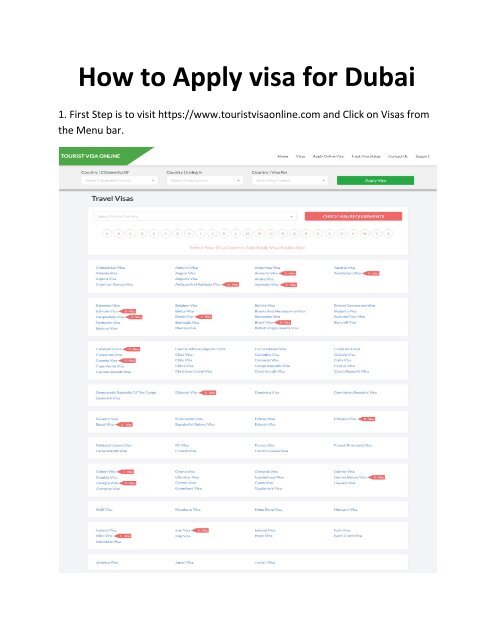Create successful ePaper yourself
Turn your PDF publications into a flip-book with our unique Google optimized e-Paper software.
<strong>How</strong> <strong>to</strong> Apply <strong>visa</strong> for Dubai<br />
1. First Step is <strong>to</strong> visit https://www.<strong>to</strong>urist<strong>visa</strong><strong>online</strong>.com and Click on Visas from<br />
the Menu bar.
2. After that select United Arab Emirate <strong>visa</strong> from the dropdown or scroll down <strong>to</strong><br />
find United Arab Emirate <strong>visa</strong> and click on it.
3. Check if your country is eligible for e-<strong>visa</strong> from this page. If it is eligible you<br />
have <strong>to</strong> choose your Nationality ie. Which country passport you hold, after that<br />
choose where are you currently living and last select United Arab Emirates from<br />
Visa for the country.
4. After that click on <strong>apply</strong> <strong>visa</strong> and you will see the different types of<br />
<strong>visa</strong>. Select the <strong>visa</strong> you want <strong>to</strong> travel with and then click on proceed<br />
<strong>to</strong> <strong>apply</strong>.
5. After clicking on proceed <strong>to</strong> <strong>apply</strong>, you will get the application form<br />
<strong>to</strong> be filled. Fill all the manda<strong>to</strong>ry details that are <strong>to</strong> be necessary <strong>to</strong><br />
<strong>apply</strong> for a <strong>visa</strong>.
If you are more than one traveler than you can also add other traveler<br />
information and your details will be shown something like this
6. When all the necessary details are filled, then click on proceed <strong>to</strong> pay<br />
and you will get the order details page, from where you can pay your<br />
<strong>visa</strong> fee.
7. After that click on Visa Fee and you will be redirected <strong>to</strong> the page<br />
from where you can pay the fees. If you have a PayPal account, then log<br />
in your details and pay otherwise you can also pay from your credit or<br />
debit card.
8. If your payment is not successful due <strong>to</strong> any reason, then you will get<br />
<strong>to</strong> see the payment unsuccessful page, and if your payment was<br />
successful then success message will be shown.
9. You can also track your <strong>visa</strong> by clicking on track <strong>visa</strong>s status and fill<br />
your application ID and passport No and click on track <strong>visa</strong> status. After<br />
that you will got your details in below table.<br />
We also provide other <strong>visa</strong>. To know more about those <strong>visa</strong>s click here<br />
and some <strong>visa</strong>s which we provide are listed below,<br />
Oman Visa<br />
Russia Visa<br />
Sri Lanka Visa<br />
Kuwait Visa