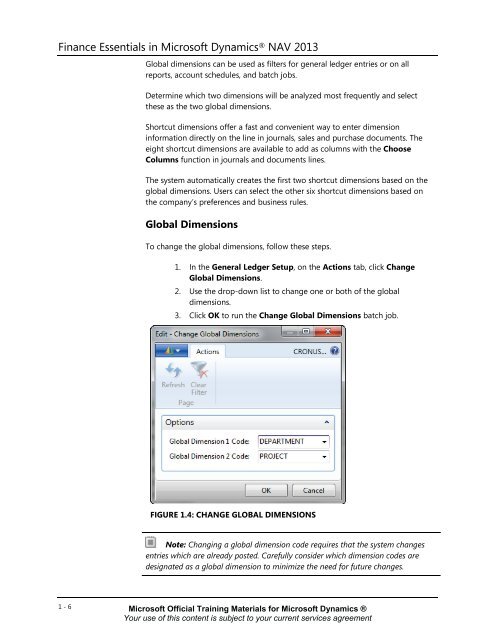Module 1 Financial Management Setup
Create successful ePaper yourself
Turn your PDF publications into a flip-book with our unique Google optimized e-Paper software.
Finance Essentials in Microsoft Dynamics ® NAV 2013<br />
Global dimensions can be used as filters for general ledger entries or on all<br />
reports, account schedules, and batch jobs.<br />
Determine which two dimensions will be analyzed most frequently and select<br />
these as the two global dimensions.<br />
Shortcut dimensions offer a fast and convenient way to enter dimension<br />
information directly on the line in journals, sales and purchase documents. The<br />
eight shortcut dimensions are available to add as columns with the Choose<br />
Columns function in journals and documents lines.<br />
The system automatically creates the first two shortcut dimensions based on the<br />
global dimensions. Users can select the other six shortcut dimensions based on<br />
the company’s preferences and business rules.<br />
Global Dimensions<br />
To change the global dimensions, follow these steps.<br />
1. In the General Ledger <strong>Setup</strong>, on the Actions tab, click Change<br />
Global Dimensions.<br />
2. Use the drop-down list to change one or both of the global<br />
dimensions.<br />
3. Click OK to run the Change Global Dimensions batch job.<br />
FIGURE 1.4: CHANGE GLOBAL DIMENSIONS<br />
Note: Changing a global dimension code requires that the system changes<br />
entries which are already posted. Carefully consider which dimension codes are<br />
designated as a global dimension to minimize the need for future changes.<br />
1 - 6<br />
Microsoft Official Training Materials for Microsoft Dynamics ®<br />
Your use of this content is subject to your current services agreement