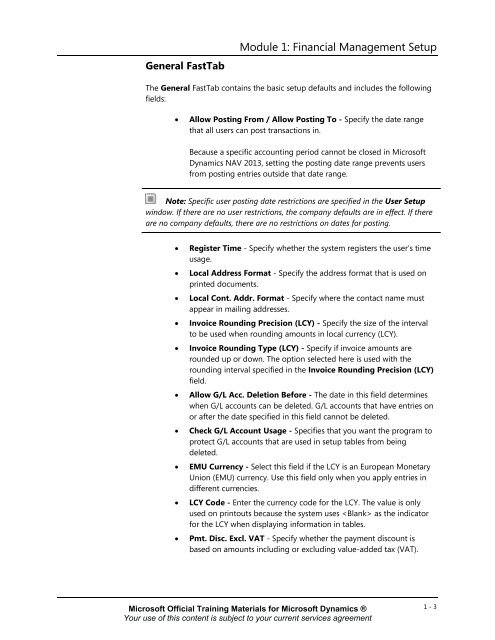Module 1 Financial Management Setup
Create successful ePaper yourself
Turn your PDF publications into a flip-book with our unique Google optimized e-Paper software.
General FastTab<br />
<strong>Module</strong> 1: <strong>Financial</strong> <strong>Management</strong> <strong>Setup</strong><br />
The General FastTab contains the basic setup defaults and includes the following<br />
fields:<br />
• Allow Posting From / Allow Posting To - Specify the date range<br />
that all users can post transactions in.<br />
Because a specific accounting period cannot be closed in Microsoft<br />
Dynamics NAV 2013, setting the posting date range prevents users<br />
from posting entries outside that date range.<br />
Note: Specific user posting date restrictions are specified in the User <strong>Setup</strong><br />
window. If there are no user restrictions, the company defaults are in effect. If there<br />
are no company defaults, there are no restrictions on dates for posting.<br />
• Register Time - Specify whether the system registers the user's time<br />
usage.<br />
• Local Address Format - Specify the address format that is used on<br />
printed documents.<br />
• Local Cont. Addr. Format - Specify where the contact name must<br />
appear in mailing addresses.<br />
• Invoice Rounding Precision (LCY) - Specify the size of the interval<br />
to be used when rounding amounts in local currency (LCY).<br />
• Invoice Rounding Type (LCY) - Specify if invoice amounts are<br />
rounded up or down. The option selected here is used with the<br />
rounding interval specified in the Invoice Rounding Precision (LCY)<br />
field.<br />
• Allow G/L Acc. Deletion Before - The date in this field determines<br />
when G/L accounts can be deleted. G/L accounts that have entries on<br />
or after the date specified in this field cannot be deleted.<br />
• Check G/L Account Usage - Specifies that you want the program to<br />
protect G/L accounts that are used in setup tables from being<br />
deleted.<br />
• EMU Currency - Select this field if the LCY is an European Monetary<br />
Union (EMU) currency. Use this field only when you apply entries in<br />
different currencies.<br />
• LCY Code - Enter the currency code for the LCY. The value is only<br />
used on printouts because the system uses as the indicator<br />
for the LCY when displaying information in tables.<br />
• Pmt. Disc. Excl. VAT - Specify whether the payment discount is<br />
based on amounts including or excluding value-added tax (VAT).<br />
Microsoft Official Training Materials for Microsoft Dynamics ®<br />
Your use of this content is subject to your current services agreement<br />
1 - 3