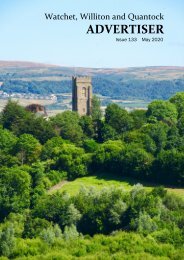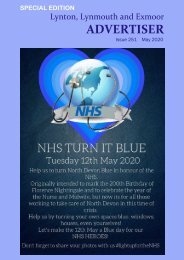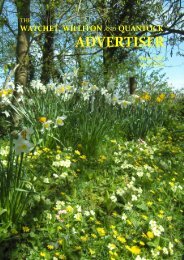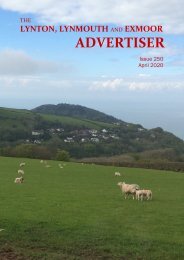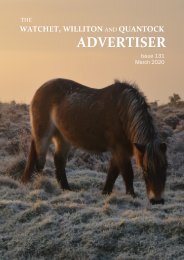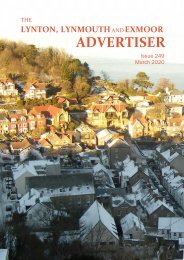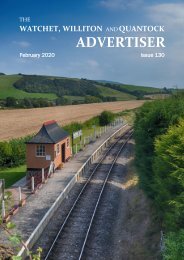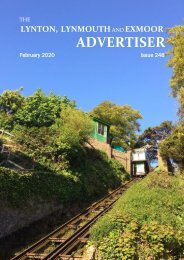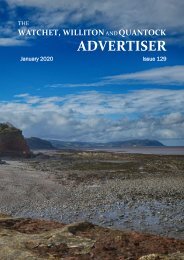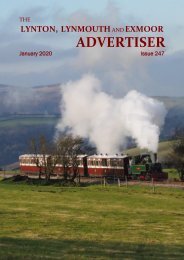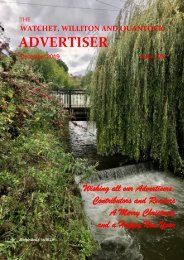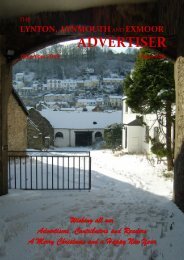Lynton, Lynmouth and Exmoor Advertiser, June 2019
Monthly publication for Lynton, Lynmouth and Exmoor
Monthly publication for Lynton, Lynmouth and Exmoor
You also want an ePaper? Increase the reach of your titles
YUMPU automatically turns print PDFs into web optimized ePapers that Google loves.
`<br />
10 JUNE <strong>2019</strong><br />
Goodbye to Windows 7<br />
Dear Readers.<br />
After a fairly busy month installing Windows 10 on almost 200 school computers, I will<br />
be glad to see the back of May! Windows 7 has gone into its “end of life” time frame<br />
<strong>and</strong> what does this mean? In short, on 14 January 2020, Microsoft will no longer offer<br />
support, you will still get your security updates but no other updates. I was surprised to<br />
read whilst researching for this article that Windows 7 has been around for 10 years as<br />
it was released in July 2009. This is making me feel old as I remember Windows XP,<br />
Windows ME, 98 <strong>and</strong> 95, <strong>and</strong> in the dim recesses of my brain, I have some vague<br />
memories of Dos 3.1.<br />
Anyway, what do you need to do? Ultimately Microsoft wants you to upgrade to the next<br />
version, ideally Windows 10, but 8.1 will do as well. However, I would recommend<br />
avoiding 8.1 as it was as much of a let-down as a balloon with a hole in it. 8.1 also is in<br />
its “end of life” state as of January 2018, <strong>and</strong> by 2023 it will be gone as well. You have<br />
options. If you were feeling brave you could move to Mac, or keep hanging in there until<br />
the very last possible moment, or upgrade sooner than later.<br />
There are options for buying your next version of Windows. You can walk into any local<br />
supplier <strong>and</strong> buy a copy, some will even include a backup <strong>and</strong> restore service with your<br />
newly acquired system, or you could buy a br<strong>and</strong> shiny new computer complete with<br />
the latest software on it, or you could buy online <strong>and</strong> install it yourself if you have a<br />
basic knowledge <strong>and</strong> underst<strong>and</strong>ing of what you have to do. Installations have become<br />
a lot easier over the years, but if you do try it for yourself you do so at your own risk.<br />
Finally, you can download direct from Microsoft. Have a look at the link here<br />
http://tiny.cc/kac26y to find some guidance directly from MS. You can, from this link,<br />
download your upgrade <strong>and</strong> buy online as an option too. Good luck with whatever route<br />
you choose!<br />
As always, questions <strong>and</strong> comments are welcome. Please do contact me, that’s Andy at<br />
ICT@lyntonadvertiser.com<br />
advertise@lyntonadvertiser.com 01598 752788