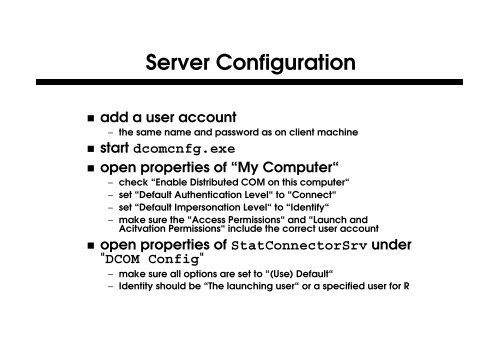Create successful ePaper yourself
Turn your PDF publications into a flip-book with our unique Google optimized e-Paper software.
Server Configuration<br />
� add a user account<br />
– the same name and password as on client machine<br />
� start dcomcnfg.exe<br />
� open properties of “My Computer“<br />
– check “Enable Distributed COM on this computer“<br />
– set “Default Authentication Level“ to “Connect“<br />
– set “Default Impersonation Level“ to “Identify“<br />
– make sure the “Access Permissions“ and “Launch and<br />
Acitvation Permissions“ include the correct user account<br />
� open properties of StatConnectorSrv under<br />
"DCOM Config"<br />
– make sure all options are set to “(Use) Default“<br />
– Identity should be “The launching user“ or a specified user for R