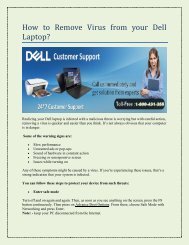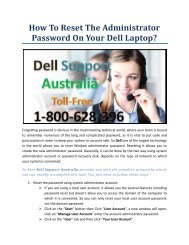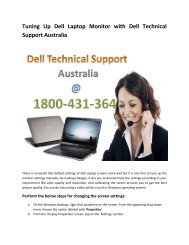How to Secure Dell Laptops from Virus Attacks?
How to Secure Dell Laptops from Virus Attacks?
How to Secure Dell Laptops from Virus Attacks?
Create successful ePaper yourself
Turn your PDF publications into a flip-book with our unique Google optimized e-Paper software.
<strong>How</strong> <strong>to</strong> <strong>Secure</strong> <strong>Dell</strong> Lap<strong>to</strong>ps <strong>from</strong> <strong>Virus</strong><br />
<strong>Attacks</strong>?<br />
In case your <strong>Dell</strong> lap<strong>to</strong>p isn’t protected, thieves and other fraudsters may enter your system <strong>to</strong> steal<br />
your personal information. The spammer may use the system as a zombie drones for sending the<br />
infectious links, sites which looks it came <strong>from</strong> you. It’s better <strong>to</strong> protect the system at first before any<br />
attack comes and infect.<br />
<br />
<br />
<br />
<br />
<br />
Get good antivirus software: The main problem which penetrates the virus attack is poor<br />
software that requires more resource <strong>to</strong> work smoothly. Make sure that you install the program<br />
that holds less memory which won’t even consume much of batteries. Anti-viruses diagnose the<br />
malware and remove the entire applications that are identified as a threat.<br />
Lock the PC when you don’t need it: Even if you leave your desk for some time, it is important<br />
<strong>to</strong> lock it beforehand. This would prevent a third party <strong>to</strong> access your confidential data.<br />
Scan for software updates: Operating Systems offer regular updates and patches <strong>to</strong> secure the<br />
system against cyber crimes. Set your PC <strong>to</strong> a manner that it identifies and updates on regular<br />
basis. This would upgrade your OS <strong>to</strong> the latest version and hence, the system would combat<br />
against the prevailing risks.<br />
Set up a secure password: It won’t matter which OS you are using, make sure you add an<br />
encrypted passcode with special characters <strong>to</strong> it. A “tOGglE” case might go well with it. This<br />
would also prevent any loss of personal data.<br />
Change the au<strong>to</strong>-connecting wireless network <strong>to</strong> the manual: The chances that the PC is<br />
attacked with viruses are due <strong>to</strong> the connection through the web the entire time. Hence, turn<br />
off your Wi-Fi when there is no need <strong>to</strong> approach. Switch off the connection when you don’t<br />
need it.
If you want <strong>to</strong> know how viruses enter your system, you can contact <strong>Dell</strong> support number Australia. Dial<br />
+1-800-431-355 this will be available at your doorstep all 365 days. The team of cus<strong>to</strong>mer assistance<br />
brings up the solutions <strong>to</strong> you through the services of a <strong>to</strong>ll-free number, live chat, and remote help.<br />
Original Source