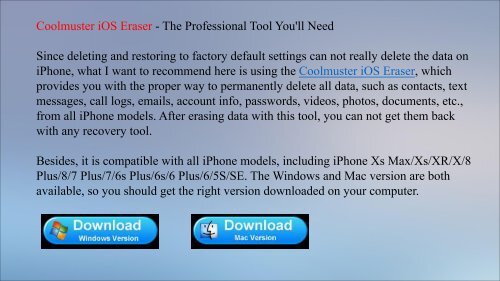Safest Way to Wipe iPhone Data for Selling
https://www.coolmuster.com/ios-recovery/how-to-erase-iphone-data-for-selling.html
Here is the safest way to help you erase iPhone data forever for selling, without the possibility for recovering.
https://www.coolmuster.com/ios-recovery/how-to-erase-iphone-data-for-selling.html
Here is the safest way to help you erase iPhone data forever for selling, without the possibility for recovering.
Warning: "Restore" operation doesn't really erase iPhone data Before reselling your old iPhone on eBay, donate it to charity, sending it to Apple or just give it to your friend, you may get used to perform a "Restore" operation on the iPhone to wipe your data. However, restoring can not really erase data from the device. Just like "Delete" option, formatted data are still here in the iPhone, the iPhone system mark them invisible and inaccessible. These formatted or deleted files can be easily retrieve back by using special data recovery software. We just shudder to think that our personal data like mail, contacts, text messages, account info and password revealed and known by other people. In order to protect our private data, it is urgent to find a way to erase the data on iPhone permanently without the ability of recoverable. Here in this article, we will show you how to deleted iPhone data permanently with third-party software that professionally designed to erase iPhone data for selling.
Coolmuster iOS Eraser - The Professional Tool You'll Need Since deleting and restoring to factory default settings can not really delete the data on iPhone, what I want to recommend here is using the Coolmuster iOS Eraser, which provides you with the proper way to permanently delete all data, such as contacts, text messages, call logs, emails, account info, passwords, videos, photos, documents, etc., from all iPhone models. After erasing data with this tool, you can not get them back with any recovery tool. Besides, it is compatible with all iPhone models, including iPhone Xs Max/Xs/XR/X/8 Plus/8/7 Plus/7/6s Plus/6s/6 Plus/6/5S/SE. The Windows and Mac version are both available, so you should get the right version downloaded on your computer.
- Page 1: How to Erase iPhone Data before You
- Page 5 and 6: Step 1. Connect iPhone to Computer
- Page 7 and 8: Step 3. Start to Erase All Data on
- Page 9: Please keep your iPhone connected t
Coolmuster iOS Eraser - The Professional Tool You'll Need<br />
Since deleting and res<strong>to</strong>ring <strong>to</strong> fac<strong>to</strong>ry default settings can not really delete the data on<br />
<strong>iPhone</strong>, what I want <strong>to</strong> recommend here is using the Coolmuster iOS Eraser, which<br />
provides you with the proper way <strong>to</strong> permanently delete all data, such as contacts, text<br />
messages, call logs, emails, account info, passwords, videos, pho<strong>to</strong>s, documents, etc.,<br />
from all <strong>iPhone</strong> models. After erasing data with this <strong>to</strong>ol, you can not get them back<br />
with any recovery <strong>to</strong>ol.<br />
Besides, it is compatible with all <strong>iPhone</strong> models, including <strong>iPhone</strong> Xs Max/Xs/XR/X/8<br />
Plus/8/7 Plus/7/6s Plus/6s/6 Plus/6/5S/SE. The Windows and Mac version are both<br />
available, so you should get the right version downloaded on your computer.