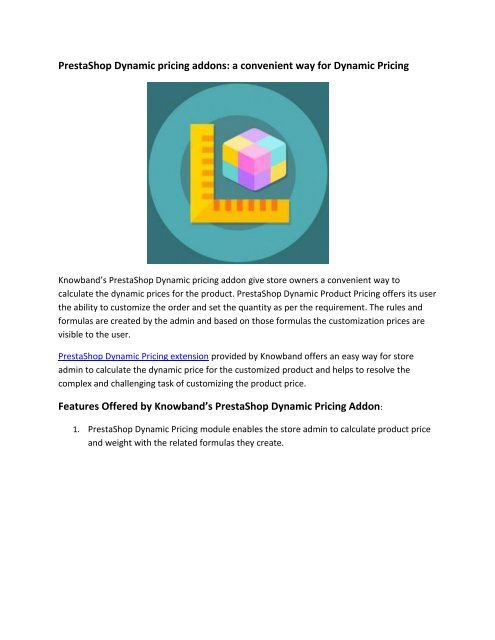PrestaShop Dynamic pricing addon by Knowband
Knowband’s PrestaShop Dynamic pricing addon give store owners a convenient way to calculate the dynamic prices for the product. PrestaShop Dynamic Product Pricing offers its user the ability to customize the order and set the quantity as per the requirement. PrestaShop Dynamic Pricing module enables the store admin to calculate product price and weight with the related formulas they create
Knowband’s PrestaShop Dynamic pricing addon give store owners a convenient way to calculate the dynamic prices for the product. PrestaShop Dynamic Product Pricing offers its user the ability to customize the order and set the quantity as per the requirement. PrestaShop Dynamic Pricing module enables the store admin to calculate product price and weight with the related formulas they create
You also want an ePaper? Increase the reach of your titles
YUMPU automatically turns print PDFs into web optimized ePapers that Google loves.
<strong>PrestaShop</strong> <strong>Dynamic</strong> <strong>pricing</strong> <strong>addon</strong>s: a convenient way for <strong>Dynamic</strong> Pricing<br />
<strong>Knowband</strong>’s <strong>PrestaShop</strong> <strong>Dynamic</strong> <strong>pricing</strong> <strong>addon</strong> give store owners a convenient way to<br />
calculate the dynamic prices for the product. <strong>PrestaShop</strong> <strong>Dynamic</strong> Product Pricing offers its user<br />
the ability to customize the order and set the quantity as per the requirement. The rules and<br />
formulas are created <strong>by</strong> the admin and based on those formulas the customization prices are<br />
visible to the user.<br />
<strong>PrestaShop</strong> <strong>Dynamic</strong> Pricing extension provided <strong>by</strong> <strong>Knowband</strong> offers an easy way for store<br />
admin to calculate the dynamic price for the customized product and helps to resolve the<br />
complex and challenging task of customizing the product price.<br />
Features Offered <strong>by</strong> <strong>Knowband</strong>’s <strong>PrestaShop</strong> <strong>Dynamic</strong> Pricing Addon:<br />
1. <strong>PrestaShop</strong> <strong>Dynamic</strong> Pricing module enables the store admin to calculate product price<br />
and weight with the related formulas they create.
2. <strong>PrestaShop</strong> <strong>Dynamic</strong> Product Pricing allows the customer to customize their order and<br />
get product <strong>pricing</strong> based on dimension or measurement mentioned <strong>by</strong> them.<br />
3. <strong>PrestaShop</strong> <strong>Dynamic</strong> Product Price enables Customers to request for an amount or<br />
quantity of the product they need.
4. Customization options are available <strong>by</strong> <strong>PrestaShop</strong> <strong>Dynamic</strong> Pricing extension through<br />
which the admin can set the dynamic <strong>pricing</strong> on the web store.<br />
5. Price, weight and quantity calculation formula of <strong>PrestaShop</strong> <strong>Dynamic</strong> Price<br />
management can be customized <strong>by</strong> the admin using the Color Picker, Divider, Date,<br />
Text, Text Area fields.<br />
6. The Store admin simply needs to map the rule with products, categories, manufacturer,<br />
and suppliers to enable the defined formulas for the products.<br />
Merchant’s Benefits:<br />
1. Using <strong>PrestaShop</strong> <strong>Dynamic</strong> Pricing plugin the admin can calculate the customization price,<br />
customization weight and quantity easily<br />
2. <strong>PrestaShop</strong> <strong>Dynamic</strong> Pricing module provides the store admin with authority to customize<br />
the Input fields
3. Prestashop Customization Price Calculator helps the store admin to easily calculate the<br />
price of the product <strong>by</strong> defining a Price formula.<br />
4. Admin can set the priority of rules and map the products, category, manufacturer, and<br />
suppliers accordingly.<br />
To know more about <strong>PrestaShop</strong> <strong>Dynamic</strong> <strong>pricing</strong> <strong>addon</strong> refer following links:<br />
<br />
<br />
<br />
<br />
For User Manual of <strong>PrestaShop</strong> <strong>Dynamic</strong> Pricing <strong>addon</strong><br />
For Admin Demo Link of <strong>PrestaShop</strong> <strong>Dynamic</strong> Pricing <strong>addon</strong><br />
For the Front-end Demo of <strong>PrestaShop</strong> <strong>Dynamic</strong> Pricing <strong>addon</strong><br />
For the Video of <strong>PrestaShop</strong> <strong>Dynamic</strong> Pricing <strong>addon</strong>