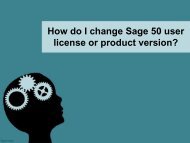What to do for Sage 50 department setup-converted
Create successful ePaper yourself
Turn your PDF publications into a flip-book with our unique Google optimized e-Paper software.
Follow These Steps<br />
‣Then go <strong>to</strong> the <strong>department</strong>s and then you need<br />
<strong>to</strong> enter the numeric code of <strong>department</strong> in the<br />
given blank line<br />
‣Now it will ask you <strong>for</strong> the description when you<br />
make the new <strong>department</strong> so enter it<br />
‣All accounts are assigned <strong>to</strong> the new<br />
<strong>department</strong>s as default so, you need <strong>to</strong> remove<br />
them by going in the assigned accounts<br />
‣Click on OK but<strong>to</strong>n <strong>for</strong> finishing it.