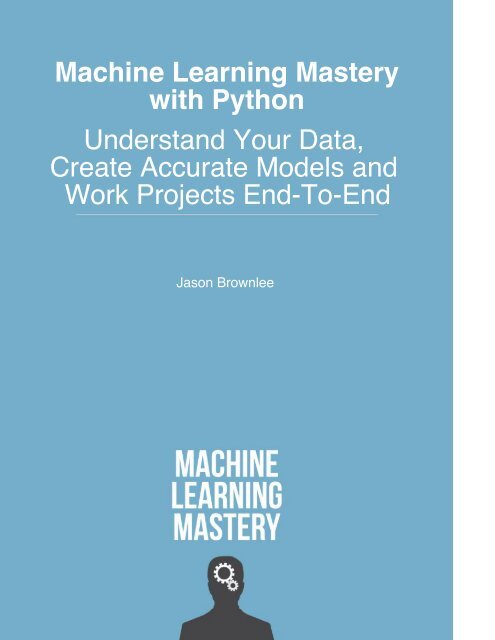(Machine Learning Mastery) Jason Brownlee-Machine Learning Mastery with Python (2016)
You also want an ePaper? Increase the reach of your titles
YUMPU automatically turns print PDFs into web optimized ePapers that Google loves.
<strong>Jason</strong> <strong>Brownlee</strong><br />
<strong>Machine</strong> <strong>Learning</strong> <strong>Mastery</strong> With <strong>Python</strong><br />
Understand Your Data, Create Accurate Models and<br />
Work Projects End-To-End
i<br />
<strong>Machine</strong> <strong>Learning</strong> <strong>Mastery</strong> With <strong>Python</strong><br />
© Copyright <strong>2016</strong> <strong>Jason</strong> <strong>Brownlee</strong>. All Rights Reserved.<br />
Edition: v1.4
Contents<br />
Preface<br />
iii<br />
I Introduction 1<br />
1 Welcome 2<br />
1.1 Learn <strong>Python</strong> <strong>Machine</strong> <strong>Learning</strong> The Wrong Way . . . . . . . . . . . . . . . . . 2<br />
1.2 <strong>Machine</strong> <strong>Learning</strong> in <strong>Python</strong> . . . . . . . . . . . . . . . . . . . . . . . . . . . . . 2<br />
1.3 What This Book is Not . . . . . . . . . . . . . . . . . . . . . . . . . . . . . . . . 6<br />
1.4 Summary . . . . . . . . . . . . . . . . . . . . . . . . . . . . . . . . . . . . . . . 6<br />
II Lessons 8<br />
2 <strong>Python</strong> Ecosystem for <strong>Machine</strong> <strong>Learning</strong> 9<br />
2.1 <strong>Python</strong> . . . . . . . . . . . . . . . . . . . . . . . . . . . . . . . . . . . . . . . . . 9<br />
2.2 SciPy . . . . . . . . . . . . . . . . . . . . . . . . . . . . . . . . . . . . . . . . . . 10<br />
2.3 scikit-learn . . . . . . . . . . . . . . . . . . . . . . . . . . . . . . . . . . . . . . . 10<br />
2.4 <strong>Python</strong> Ecosystem Installation . . . . . . . . . . . . . . . . . . . . . . . . . . . . 11<br />
2.5 Summary . . . . . . . . . . . . . . . . . . . . . . . . . . . . . . . . . . . . . . . 13<br />
3 Crash Course in <strong>Python</strong> and SciPy 14<br />
3.1 <strong>Python</strong> Crash Course . . . . . . . . . . . . . . . . . . . . . . . . . . . . . . . . . 14<br />
3.2 NumPy Crash Course . . . . . . . . . . . . . . . . . . . . . . . . . . . . . . . . . 19<br />
3.3 Matplotlib Crash Course . . . . . . . . . . . . . . . . . . . . . . . . . . . . . . . 21<br />
3.4 Pandas Crash Course . . . . . . . . . . . . . . . . . . . . . . . . . . . . . . . . . 23<br />
3.5 Summary . . . . . . . . . . . . . . . . . . . . . . . . . . . . . . . . . . . . . . . 25<br />
4 How To Load <strong>Machine</strong> <strong>Learning</strong> Data 26<br />
4.1 Considerations When Loading CSV Data . . . . . . . . . . . . . . . . . . . . . . 26<br />
4.2 Pima Indians Dataset . . . . . . . . . . . . . . . . . . . . . . . . . . . . . . . . . 27<br />
4.3 Load CSV Files <strong>with</strong> the <strong>Python</strong> Standard Library . . . . . . . . . . . . . . . . 27<br />
4.4 Load CSV Files <strong>with</strong> NumPy . . . . . . . . . . . . . . . . . . . . . . . . . . . . 28<br />
4.5 Load CSV Files <strong>with</strong> Pandas . . . . . . . . . . . . . . . . . . . . . . . . . . . . . 28<br />
4.6 Summary . . . . . . . . . . . . . . . . . . . . . . . . . . . . . . . . . . . . . . . 29<br />
ii
5 Understand Your Data With Descriptive Statistics 31<br />
5.1 Peek at Your Data . . . . . . . . . . . . . . . . . . . . . . . . . . . . . . . . . . 31<br />
5.2 Dimensions of Your Data . . . . . . . . . . . . . . . . . . . . . . . . . . . . . . . 32<br />
5.3 Data Type For Each Attribute . . . . . . . . . . . . . . . . . . . . . . . . . . . . 33<br />
5.4 Descriptive Statistics . . . . . . . . . . . . . . . . . . . . . . . . . . . . . . . . . 33<br />
5.5 Class Distribution (Classification Only) . . . . . . . . . . . . . . . . . . . . . . . 34<br />
5.6 Correlations Between Attributes . . . . . . . . . . . . . . . . . . . . . . . . . . . 35<br />
5.7 Skew of Univariate Distributions . . . . . . . . . . . . . . . . . . . . . . . . . . . 36<br />
5.8 Tips To Remember . . . . . . . . . . . . . . . . . . . . . . . . . . . . . . . . . . 36<br />
5.9 Summary . . . . . . . . . . . . . . . . . . . . . . . . . . . . . . . . . . . . . . . 37<br />
6 Understand Your Data With Visualization 38<br />
6.1 Univariate Plots . . . . . . . . . . . . . . . . . . . . . . . . . . . . . . . . . . . . 38<br />
6.2 Multivariate Plots . . . . . . . . . . . . . . . . . . . . . . . . . . . . . . . . . . . 41<br />
6.3 Summary . . . . . . . . . . . . . . . . . . . . . . . . . . . . . . . . . . . . . . . 45<br />
7 Prepare Your Data For <strong>Machine</strong> <strong>Learning</strong> 47<br />
7.1 Need For Data Pre-processing . . . . . . . . . . . . . . . . . . . . . . . . . . . . 47<br />
7.2 Data Transforms . . . . . . . . . . . . . . . . . . . . . . . . . . . . . . . . . . . 47<br />
7.3 Rescale Data . . . . . . . . . . . . . . . . . . . . . . . . . . . . . . . . . . . . . 48<br />
7.4 Standardize Data . . . . . . . . . . . . . . . . . . . . . . . . . . . . . . . . . . . 49<br />
7.5 Normalize Data . . . . . . . . . . . . . . . . . . . . . . . . . . . . . . . . . . . . 50<br />
7.6 Binarize Data (Make Binary) . . . . . . . . . . . . . . . . . . . . . . . . . . . . 50<br />
7.7 Summary . . . . . . . . . . . . . . . . . . . . . . . . . . . . . . . . . . . . . . . 51<br />
8 Feature Selection For <strong>Machine</strong> <strong>Learning</strong> 52<br />
8.1 Feature Selection . . . . . . . . . . . . . . . . . . . . . . . . . . . . . . . . . . . 52<br />
8.2 Univariate Selection . . . . . . . . . . . . . . . . . . . . . . . . . . . . . . . . . . 53<br />
8.3 Recursive Feature Elimination . . . . . . . . . . . . . . . . . . . . . . . . . . . . 53<br />
8.4 Principal Component Analysis . . . . . . . . . . . . . . . . . . . . . . . . . . . . 54<br />
8.5 Feature Importance . . . . . . . . . . . . . . . . . . . . . . . . . . . . . . . . . . 55<br />
8.6 Summary . . . . . . . . . . . . . . . . . . . . . . . . . . . . . . . . . . . . . . . 56<br />
9 Evaluate the Performance of <strong>Machine</strong> <strong>Learning</strong> Algorithms <strong>with</strong> Resampling 57<br />
9.1 Evaluate <strong>Machine</strong> <strong>Learning</strong> Algorithms . . . . . . . . . . . . . . . . . . . . . . . 57<br />
9.2 Split into Train and Test Sets . . . . . . . . . . . . . . . . . . . . . . . . . . . . 58<br />
9.3 K-fold Cross Validation . . . . . . . . . . . . . . . . . . . . . . . . . . . . . . . . 59<br />
9.4 Leave One Out Cross Validation . . . . . . . . . . . . . . . . . . . . . . . . . . . 59<br />
9.5 Repeated Random Test-Train Splits . . . . . . . . . . . . . . . . . . . . . . . . . 60<br />
9.6 What Techniques to Use When . . . . . . . . . . . . . . . . . . . . . . . . . . . 61<br />
9.7 Summary . . . . . . . . . . . . . . . . . . . . . . . . . . . . . . . . . . . . . . . 61<br />
10 <strong>Machine</strong> <strong>Learning</strong> Algorithm Performance Metrics 62<br />
10.1 Algorithm Evaluation Metrics . . . . . . . . . . . . . . . . . . . . . . . . . . . . 62<br />
10.2 Classification Metrics . . . . . . . . . . . . . . . . . . . . . . . . . . . . . . . . . 63<br />
10.3 Regression Metrics . . . . . . . . . . . . . . . . . . . . . . . . . . . . . . . . . . 67<br />
10.4 Summary . . . . . . . . . . . . . . . . . . . . . . . . . . . . . . . . . . . . . . . 69<br />
iii
11 Spot-Check Classification Algorithms 70<br />
11.1 Algorithm Spot-Checking . . . . . . . . . . . . . . . . . . . . . . . . . . . . . . . 70<br />
11.2 Algorithms Overview . . . . . . . . . . . . . . . . . . . . . . . . . . . . . . . . . 71<br />
11.3 Linear <strong>Machine</strong> <strong>Learning</strong> Algorithms . . . . . . . . . . . . . . . . . . . . . . . . 71<br />
11.4 Nonlinear <strong>Machine</strong> <strong>Learning</strong> Algorithms . . . . . . . . . . . . . . . . . . . . . . 72<br />
11.5 Summary . . . . . . . . . . . . . . . . . . . . . . . . . . . . . . . . . . . . . . . 75<br />
12 Spot-Check Regression Algorithms 76<br />
12.1 Algorithms Overview . . . . . . . . . . . . . . . . . . . . . . . . . . . . . . . . . 76<br />
12.2 Linear <strong>Machine</strong> <strong>Learning</strong> Algorithms . . . . . . . . . . . . . . . . . . . . . . . . 77<br />
12.3 Nonlinear <strong>Machine</strong> <strong>Learning</strong> Algorithms . . . . . . . . . . . . . . . . . . . . . . 79<br />
12.4 Summary . . . . . . . . . . . . . . . . . . . . . . . . . . . . . . . . . . . . . . . 82<br />
13 Compare <strong>Machine</strong> <strong>Learning</strong> Algorithms 83<br />
13.1 Choose The Best <strong>Machine</strong> <strong>Learning</strong> Model . . . . . . . . . . . . . . . . . . . . . 83<br />
13.2 Compare <strong>Machine</strong> <strong>Learning</strong> Algorithms Consistently . . . . . . . . . . . . . . . 83<br />
13.3 Summary . . . . . . . . . . . . . . . . . . . . . . . . . . . . . . . . . . . . . . . 86<br />
14 Automate <strong>Machine</strong> <strong>Learning</strong> Workflows <strong>with</strong> Pipelines 87<br />
14.1 Automating <strong>Machine</strong> <strong>Learning</strong> Workflows . . . . . . . . . . . . . . . . . . . . . . 87<br />
14.2 Data Preparation and Modeling Pipeline . . . . . . . . . . . . . . . . . . . . . . 87<br />
14.3 Feature Extraction and Modeling Pipeline . . . . . . . . . . . . . . . . . . . . . 89<br />
14.4 Summary . . . . . . . . . . . . . . . . . . . . . . . . . . . . . . . . . . . . . . . 90<br />
15 Improve Performance <strong>with</strong> Ensembles 91<br />
15.1 Combine Models Into Ensemble Predictions . . . . . . . . . . . . . . . . . . . . 91<br />
15.2 Bagging Algorithms . . . . . . . . . . . . . . . . . . . . . . . . . . . . . . . . . . 92<br />
15.3 Boosting Algorithms . . . . . . . . . . . . . . . . . . . . . . . . . . . . . . . . . 94<br />
15.4 Voting Ensemble . . . . . . . . . . . . . . . . . . . . . . . . . . . . . . . . . . . 96<br />
15.5 Summary . . . . . . . . . . . . . . . . . . . . . . . . . . . . . . . . . . . . . . . 97<br />
16 Improve Performance <strong>with</strong> Algorithm Tuning 98<br />
16.1 <strong>Machine</strong> <strong>Learning</strong> Algorithm Parameters . . . . . . . . . . . . . . . . . . . . . . 98<br />
16.2 Grid Search Parameter Tuning . . . . . . . . . . . . . . . . . . . . . . . . . . . . 98<br />
16.3 Random Search Parameter Tuning . . . . . . . . . . . . . . . . . . . . . . . . . 99<br />
16.4 Summary . . . . . . . . . . . . . . . . . . . . . . . . . . . . . . . . . . . . . . . 100<br />
17 Save and Load <strong>Machine</strong> <strong>Learning</strong> Models 101<br />
17.1 Finalize Your Model <strong>with</strong> pickle . . . . . . . . . . . . . . . . . . . . . . . . . . . 101<br />
17.2 Finalize Your Model <strong>with</strong> Joblib . . . . . . . . . . . . . . . . . . . . . . . . . . . 102<br />
17.3 Tips for Finalizing Your Model . . . . . . . . . . . . . . . . . . . . . . . . . . . 103<br />
17.4 Summary . . . . . . . . . . . . . . . . . . . . . . . . . . . . . . . . . . . . . . . 103<br />
iv<br />
III Projects 105<br />
18 Predictive Modeling Project Template 106<br />
18.1 Practice <strong>Machine</strong> <strong>Learning</strong> With Projects . . . . . . . . . . . . . . . . . . . . . . 106
18.2 <strong>Machine</strong> <strong>Learning</strong> Project Template in <strong>Python</strong> . . . . . . . . . . . . . . . . . . . 107<br />
18.3 <strong>Machine</strong> <strong>Learning</strong> Project Template Steps . . . . . . . . . . . . . . . . . . . . . 108<br />
18.4 Tips For Using The Template Well . . . . . . . . . . . . . . . . . . . . . . . . . 110<br />
18.5 Summary . . . . . . . . . . . . . . . . . . . . . . . . . . . . . . . . . . . . . . . 110<br />
19 Your First <strong>Machine</strong> <strong>Learning</strong> Project in <strong>Python</strong> Step-By-Step 111<br />
19.1 The Hello World of <strong>Machine</strong> <strong>Learning</strong> . . . . . . . . . . . . . . . . . . . . . . . . 111<br />
19.2 Load The Data . . . . . . . . . . . . . . . . . . . . . . . . . . . . . . . . . . . . 112<br />
19.3 Summarize the Dataset . . . . . . . . . . . . . . . . . . . . . . . . . . . . . . . . 113<br />
19.4 Data Visualization . . . . . . . . . . . . . . . . . . . . . . . . . . . . . . . . . . 115<br />
19.5 Evaluate Some Algorithms . . . . . . . . . . . . . . . . . . . . . . . . . . . . . . 118<br />
19.6 Make Predictions . . . . . . . . . . . . . . . . . . . . . . . . . . . . . . . . . . . 121<br />
19.7 Summary . . . . . . . . . . . . . . . . . . . . . . . . . . . . . . . . . . . . . . . 122<br />
20 Regression <strong>Machine</strong> <strong>Learning</strong> Case Study Project 123<br />
20.1 Problem Definition . . . . . . . . . . . . . . . . . . . . . . . . . . . . . . . . . . 123<br />
20.2 Load the Dataset . . . . . . . . . . . . . . . . . . . . . . . . . . . . . . . . . . . 124<br />
20.3 Analyze Data . . . . . . . . . . . . . . . . . . . . . . . . . . . . . . . . . . . . . 125<br />
20.4 Data Visualizations . . . . . . . . . . . . . . . . . . . . . . . . . . . . . . . . . . 128<br />
20.5 Validation Dataset . . . . . . . . . . . . . . . . . . . . . . . . . . . . . . . . . . 133<br />
20.6 Evaluate Algorithms: Baseline . . . . . . . . . . . . . . . . . . . . . . . . . . . . 134<br />
20.7 Evaluate Algorithms: Standardization . . . . . . . . . . . . . . . . . . . . . . . . 136<br />
20.8 Improve Results With Tuning . . . . . . . . . . . . . . . . . . . . . . . . . . . . 138<br />
20.9 Ensemble Methods . . . . . . . . . . . . . . . . . . . . . . . . . . . . . . . . . . 139<br />
20.10Tune Ensemble Methods . . . . . . . . . . . . . . . . . . . . . . . . . . . . . . . 141<br />
20.11Finalize Model . . . . . . . . . . . . . . . . . . . . . . . . . . . . . . . . . . . . 142<br />
20.12Summary . . . . . . . . . . . . . . . . . . . . . . . . . . . . . . . . . . . . . . . 143<br />
21 Binary Classification <strong>Machine</strong> <strong>Learning</strong> Case Study Project 144<br />
21.1 Problem Definition . . . . . . . . . . . . . . . . . . . . . . . . . . . . . . . . . . 144<br />
21.2 Load the Dataset . . . . . . . . . . . . . . . . . . . . . . . . . . . . . . . . . . . 144<br />
21.3 Analyze Data . . . . . . . . . . . . . . . . . . . . . . . . . . . . . . . . . . . . . 145<br />
21.4 Validation Dataset . . . . . . . . . . . . . . . . . . . . . . . . . . . . . . . . . . 152<br />
21.5 Evaluate Algorithms: Baseline . . . . . . . . . . . . . . . . . . . . . . . . . . . . 153<br />
21.6 Evaluate Algorithms: Standardize Data . . . . . . . . . . . . . . . . . . . . . . . 155<br />
21.7 Algorithm Tuning . . . . . . . . . . . . . . . . . . . . . . . . . . . . . . . . . . . 157<br />
21.8 Ensemble Methods . . . . . . . . . . . . . . . . . . . . . . . . . . . . . . . . . . 160<br />
21.9 Finalize Model . . . . . . . . . . . . . . . . . . . . . . . . . . . . . . . . . . . . 161<br />
21.10Summary . . . . . . . . . . . . . . . . . . . . . . . . . . . . . . . . . . . . . . . 162<br />
22 More Predictive Modeling Projects 163<br />
22.1 Build And Maintain Recipes . . . . . . . . . . . . . . . . . . . . . . . . . . . . . 163<br />
22.2 Small Projects on Small Datasets . . . . . . . . . . . . . . . . . . . . . . . . . . 163<br />
22.3 Competitive <strong>Machine</strong> <strong>Learning</strong> . . . . . . . . . . . . . . . . . . . . . . . . . . . . 164<br />
22.4 Summary . . . . . . . . . . . . . . . . . . . . . . . . . . . . . . . . . . . . . . . 164<br />
v
IV Conclusions 166<br />
23 How Far You Have Come 167<br />
24 Getting More Help 168<br />
24.1 General Advice . . . . . . . . . . . . . . . . . . . . . . . . . . . . . . . . . . . . 168<br />
24.2 Help With <strong>Python</strong> . . . . . . . . . . . . . . . . . . . . . . . . . . . . . . . . . . 168<br />
24.3 Help With SciPy and NumPy . . . . . . . . . . . . . . . . . . . . . . . . . . . . 169<br />
24.4 Help With Matplotlib . . . . . . . . . . . . . . . . . . . . . . . . . . . . . . . . . 169<br />
24.5 Help With Pandas . . . . . . . . . . . . . . . . . . . . . . . . . . . . . . . . . . 169<br />
24.6 Help With scikit-learn . . . . . . . . . . . . . . . . . . . . . . . . . . . . . . . . 170<br />
vi
Preface<br />
I think <strong>Python</strong> is an amazing platform for machine learning. There are so many algorithms<br />
and so much power ready to use. I am often asked the question: How do you use <strong>Python</strong> for<br />
machine learning? This book is my definitive answer to that question. It contains my very best<br />
knowledge and ideas on how to work through predictive modeling machine learning projects<br />
using the <strong>Python</strong> ecosystem. It is the book that I am also going to use as a refresher at the start<br />
of a new project. I’m really proud of this book and I hope that you find it a useful companion<br />
on your machine learning journey <strong>with</strong> <strong>Python</strong>.<br />
<strong>Jason</strong> <strong>Brownlee</strong><br />
Melbourne, Australia<br />
<strong>2016</strong><br />
vii
Part I<br />
Introduction<br />
1
Chapter 1<br />
Welcome<br />
Welcome to <strong>Machine</strong> <strong>Learning</strong> <strong>Mastery</strong> With <strong>Python</strong>. This book is your guide to applied machine<br />
learning <strong>with</strong> <strong>Python</strong>. You will discover the step-by-step process that you can use to get started<br />
and become good at machine learning for predictive modeling <strong>with</strong> the <strong>Python</strong> ecosystem.<br />
1.1 Learn <strong>Python</strong> <strong>Machine</strong> <strong>Learning</strong> The Wrong Way<br />
Here is what you should NOT do when you start studying machine learning in <strong>Python</strong>.<br />
1. Get really good at <strong>Python</strong> programming and <strong>Python</strong> syntax.<br />
2. Deeply study the underlying theory and parameters for machine learning algorithms in<br />
scikit-learn.<br />
3. Avoid or lightly touch on all of the other tasks needed to complete a real project.<br />
I think that this approach can work for some people, but it is a really slow and a roundabout<br />
way of getting to your goal. It teaches you that you need to spend all your time learning how to<br />
use individual machine learning algorithms. It also does not teach you the process of building<br />
predictive machine learning models in <strong>Python</strong> that you can actually use to make predictions.<br />
Sadly, this is the approach used to teach machine learning that I see in almost all books and<br />
online courses on the topic.<br />
1.2 <strong>Machine</strong> <strong>Learning</strong> in <strong>Python</strong><br />
This book focuses on a specific sub-field of machine learning called predictive modeling. This is<br />
the field of machine learning that is the most useful in industry and the type of machine learning<br />
that the scikit-learn library in <strong>Python</strong> excels at facilitating. Unlike statistics, where models are<br />
used to understand data, predictive modeling is laser focused on developing models that make<br />
the most accurate predictions at the expense of explaining why predictions are made. Unlike the<br />
broader field of machine learning that could feasibly be used <strong>with</strong> data in any format, predictive<br />
modeling is primarily focused on tabular data (e.g. tables of numbers like in a spreadsheet).<br />
This book was written around three themes designed to get you started and using <strong>Python</strong><br />
for applied machine learning effectively and quickly. These three parts are as follows:<br />
2
1.2. <strong>Machine</strong> <strong>Learning</strong> in <strong>Python</strong> 3<br />
Lessons : Learn how the sub-tasks of a machine learning project map onto <strong>Python</strong> and the<br />
best practice way of working through each task.<br />
Projects : Tie together all of the knowledge from the lessons by working through case study<br />
predictive modeling problems.<br />
Recipes : Apply machine learning <strong>with</strong> a catalog of standalone recipes in <strong>Python</strong> that you<br />
can copy-and-paste as a starting point for new projects.<br />
1.2.1 Lessons<br />
You need to know how to complete the specific subtasks of a machine learning project using the<br />
<strong>Python</strong> ecosystem. Once you know how to complete a discrete task using the platform and get<br />
a result reliably, you can do it again and again on project after project. Let’s start <strong>with</strong> an<br />
overview of the common tasks in a machine learning project. A predictive modeling machine<br />
learning project can be broken down into 6 top-level tasks:<br />
1. Define Problem: Investigate and characterize the problem in order to better understand<br />
the goals of the project.<br />
2. Analyze Data: Use descriptive statistics and visualization to better understand the data<br />
you have available.<br />
3. Prepare Data: Use data transforms in order to better expose the structure of the<br />
prediction problem to modeling algorithms.<br />
4. Evaluate Algorithms: Design a test harness to evaluate a number of standard algorithms<br />
on the data and select the top few to investigate further.<br />
5. Improve Results: Use algorithm tuning and ensemble methods to get the most out of<br />
well-performing algorithms on your data.<br />
6. Present Results: Finalize the model, make predictions and present results.<br />
A blessing and a curse <strong>with</strong> <strong>Python</strong> is that there are so many techniques and so many ways<br />
to do the same thing <strong>with</strong> the platform. In part II of this book you will discover one easy or<br />
best practice way to complete each subtask of a general machine learning project. Below is a<br />
summary of the Lessons from Part II and the sub-tasks that you will learn about.<br />
ˆ Lesson 1: <strong>Python</strong> Ecosystem for <strong>Machine</strong> <strong>Learning</strong>.<br />
ˆ Lesson 2: <strong>Python</strong> and SciPy Crash Course.<br />
ˆ Lesson 3: Load Datasets from CSV.<br />
ˆ Lesson 4: Understand Data With Descriptive Statistics. (Analyze Data)<br />
ˆ Lesson 5: Understand Data With Visualization. (Analyze Data)<br />
ˆ Lesson 6: Pre-Process Data. (Prepare Data)
1.2. <strong>Machine</strong> <strong>Learning</strong> in <strong>Python</strong> 4<br />
ˆ Lesson 7: Feature Selection. (Prepare Data)<br />
ˆ Lesson 8: Resampling Methods. (Evaluate Algorithms)<br />
ˆ Lesson 9: Algorithm Evaluation Metrics. (Evaluate Algorithms)<br />
ˆ Lesson 10: Spot-Check Classification Algorithms. (Evaluate Algorithms)<br />
ˆ Lesson 11: Spot-Check Regression Algorithms. (Evaluate Algorithms)<br />
ˆ Lesson 12: Model Selection. (Evaluate Algorithms)<br />
ˆ Lesson 13: Pipelines. (Evaluate Algorithms)<br />
ˆ Lesson 14: Ensemble Methods. (Improve Results)<br />
ˆ Lesson 15: Algorithm Parameter Tuning. (Improve Results)<br />
ˆ Lesson 16: Model Finalization. (Present Results)<br />
These lessons are intended to be read from beginning to end in order, showing you exactly<br />
how to complete each task in a predictive modeling machine learning project. Of course, you can<br />
dip into specific lessons again later to refresh yourself. Lessons are structured to demonstrate key<br />
API classes and functions, showing you how to use specific techniques for a common machine<br />
learning task. Each lesson was designed to be completed in under 30 minutes (depending on<br />
your level of skill and enthusiasm). It is possible to work through the entire book in one weekend.<br />
It also works if you want to dip into specific sections and use the book as a reference.<br />
1.2.2 Projects<br />
Recipes for common predictive modeling tasks are critically important, but they are also just<br />
the starting point. This is where most books and courses stop.<br />
You need to piece the recipes together into end-to-end projects. This will show you how to<br />
actually deliver a model or make predictions on new data using <strong>Python</strong>. This book uses small<br />
well-understood machine learning datasets from the UCI <strong>Machine</strong> learning repository 1 in both<br />
the lessons and in the example projects. These datasets are available for free as CSV downloads.<br />
These datasets are excellent for practicing applied machine learning because:<br />
ˆ They are small, meaning they fit into memory and algorithms can model them in<br />
reasonable time.<br />
ˆ They are well behaved, meaning you often don’t need to do a lot of feature engineering<br />
to get a good result.<br />
ˆ They are benchmarks, meaning that many people have used them before and you can<br />
get ideas of good algorithms to try and accuracy levels you should expect.<br />
In Part III you will work through three projects:<br />
1 http://archive.ics.uci.edu/ml
1.2. <strong>Machine</strong> <strong>Learning</strong> in <strong>Python</strong> 5<br />
Hello World Project (Iris flowers dataset) : This is a quick pass through the project steps<br />
<strong>with</strong>out much tuning or optimizing on a dataset that is widely used as the hello world of<br />
machine learning.<br />
Regression (Boston House Price dataset) : Work through each step of the project process<br />
<strong>with</strong> a regression problem.<br />
Binary Classification (Sonar dataset) : Work through each step of the project process<br />
using all of the methods on a binary classification problem.<br />
These projects unify all of the lessons from Part II. They also give you insight into the<br />
process for working through predictive modeling machine learning problems which is invaluable<br />
when you are trying to get a feeling for how to do this in practice. Also included in this section<br />
is a template for working through predictive modeling machine learning problems which you<br />
can use as a starting point for current and future projects. I find this useful myself to set the<br />
direction and setup important tasks (which are easy to forget) on new projects.<br />
1.2.3 Recipes<br />
Recipes are small standalone examples in <strong>Python</strong> that show you how to do one specific thing and<br />
get a result. For example, you could have a recipe that demonstrates how to use the Random<br />
Forest algorithm for classification. You could have another for normalizing the attributes of a<br />
dataset.<br />
Recipes make the difference between a beginner who is having trouble and a fast learner<br />
capable of making accurate predictions quickly on any new project. A catalog of recipes provides<br />
a repertoire of skills that you can draw from when starting a new project. More formally, recipes<br />
are defined as follows:<br />
ˆ Recipes are code snippets not tutorials.<br />
ˆ Recipes provide just enough code to work.<br />
ˆ Recipes are demonstrative not exhaustive.<br />
ˆ Recipes run as-is and produce a result.<br />
ˆ Recipes assume that required libraries are installed.<br />
ˆ Recipes use built-in datasets or datasets provided in specific libraries.<br />
You are starting your journey into machine learning <strong>with</strong> <strong>Python</strong> <strong>with</strong> a catalog of machine<br />
learning recipes used throughout this book. All of the code from the lessons in Part II and<br />
projects in Part III are available in your <strong>Python</strong> recipe catalog. Recipes are organized by chapter<br />
so that you can quickly locate a specific example used in the book. This is an valuable resource<br />
that you can use to jump-start your current and future machine learning projects. You can also<br />
build upon this recipe catalog as you discover new techniques.
1.3. What This Book is Not 6<br />
1.2.4 Your Outcomes From Reading This Book<br />
This book will lead you from being a developer who is interested in machine learning <strong>with</strong><br />
<strong>Python</strong> to a developer who has the resources and capability to work through a new dataset<br />
end-to-end using <strong>Python</strong> and develop accurate predictive models. Specifically, you will know:<br />
ˆ How to work through a small to medium sized dataset end-to-end.<br />
ˆ How to deliver a model that can make accurate predictions on new unseen data.<br />
ˆ How to complete all subtasks of a predictive modeling problem <strong>with</strong> <strong>Python</strong>.<br />
ˆ How to learn new and different techniques in <strong>Python</strong> and SciPy.<br />
ˆ How to get help <strong>with</strong> <strong>Python</strong> machine learning.<br />
From here you can start to dive into the specifics of the functions, techniques and algorithms<br />
used <strong>with</strong> the goal of learning how to use them better in order to deliver more accurate predictive<br />
models, more reliably in less time.<br />
1.3 What This Book is Not<br />
This book was written for professional developers who want to know how to build reliable and<br />
accurate machine learning models in <strong>Python</strong>.<br />
ˆ This is not a machine learning textbook. We will not be getting into the basic<br />
theory of machine learning (e.g. induction, bias-variance trade-off, etc.). You are expected<br />
to have some familiarity <strong>with</strong> machine learning basics, or be able to pick them up yourself.<br />
ˆ This is not an algorithm book. We will not be working through the details of how<br />
specific machine learning algorithms work (e.g. Random Forests). You are expected<br />
to have some basic knowledge of machine learning algorithms or how to pick up this<br />
knowledge yourself.<br />
ˆ This is not a <strong>Python</strong> programming book. We will not be spending a lot of time on<br />
<strong>Python</strong> syntax and programming (e.g. basic programming tasks in <strong>Python</strong>). You are<br />
expected to be a developer who can pick up a new C-like language relatively quickly.<br />
You can still get a lot out of this book if you are weak in one or two of these areas, but you<br />
may struggle picking up the language or require some more explanation of the techniques. If<br />
this is the case, see the Getting More Help chapter at the end of the book and seek out a good<br />
companion reference text.<br />
1.4 Summary<br />
I hope you are as excited as me to get started. In this introduction chapter you learned that<br />
this book is unconventional. Unlike other books and courses that focus heavily on machine<br />
learning algorithms in <strong>Python</strong> and focus on little else, this book will walk you through each<br />
step of a predictive modeling machine learning project.
1.4. Summary 7<br />
ˆ Part II of this book provides standalone lessons including a mixture of recipes and tutorials<br />
to build up your basic working skills and confidence in <strong>Python</strong>.<br />
ˆ Part III of this book will introduce a machine learning project template that you can use<br />
as a starting point on your own projects and walks you through three end-to-end projects.<br />
ˆ The recipes companion to this book provides a catalog of machine learning code in <strong>Python</strong>.<br />
You can browse this invaluable resource, find useful recipes and copy-and-paste them into<br />
your current and future machine learning projects.<br />
ˆ Part IV will finish out the book. It will look back at how far you have come in developing<br />
your new found skills in applied machine learning <strong>with</strong> <strong>Python</strong>. You will also discover<br />
resources that you can use to get help if and when you have any questions about <strong>Python</strong><br />
or the ecosystem.<br />
1.4.1 Next Step<br />
Next you will start Part II and your first lesson. You will take a closer look at the <strong>Python</strong><br />
ecosystem for machine learning. You will discover what <strong>Python</strong> and SciPy are, why it is so<br />
powerful as a platform for machine learning and the different ways you should and should not<br />
use the platform.
Part II<br />
Lessons<br />
8
Chapter 2<br />
<strong>Python</strong> Ecosystem for <strong>Machine</strong><br />
<strong>Learning</strong><br />
The <strong>Python</strong> ecosystem is growing and may become the dominant platform for machine learning.<br />
The primary rationale for adopting <strong>Python</strong> for machine learning is because it is a general<br />
purpose programming language that you can use both for R&D and in production. In this<br />
chapter you will discover the <strong>Python</strong> ecosystem for machine learning. After completing this<br />
lesson you will know:<br />
1. <strong>Python</strong> and it’s rising use for machine learning.<br />
2. SciPy and the functionality it provides <strong>with</strong> NumPy, Matplotlib and Pandas.<br />
3. scikit-learn that provides all of the machine learning algorithms.<br />
4. How to setup your <strong>Python</strong> ecosystem for machine learning and what versions to use<br />
Let’s get started.<br />
2.1 <strong>Python</strong><br />
<strong>Python</strong> is a general purpose interpreted programming language. It is easy to learn and use<br />
primarily because the language focuses on readability. The philosophy of <strong>Python</strong> is captured in<br />
the Zen of <strong>Python</strong> which includes phrases like:<br />
Beautiful is better than ugly.<br />
Explicit is better than implicit.<br />
Simple is better than complex.<br />
Complex is better than complicated.<br />
Flat is better than nested.<br />
Sparse is better than dense.<br />
Readability counts.<br />
Listing 2.1: Sample of the Zen of <strong>Python</strong>.<br />
It is a popular language in general, consistently appearing in the top 10 programming<br />
languages in surveys on StackOverflow 1 . It’s a dynamic language and very suited to interactive<br />
1 http://stackoverflow.com/research/developer-survey-2015<br />
9
2.2. SciPy 10<br />
development and quick prototyping <strong>with</strong> the power to support the development of large applications.<br />
It is also widely used for machine learning and data science because of the excellent library<br />
support and because it is a general purpose programming language (unlike R or Matlab). For<br />
example, see the results of the Kaggle platform survey results in 2011 2 and the KDD Nuggets<br />
2015 tool survey results 3 .<br />
This is a simple and very important consideration. It means that you can perform your<br />
research and development (figuring out what models to use) in the same programming language<br />
that you use for your production systems. Greatly simplifying the transition from development<br />
to production.<br />
2.2 SciPy<br />
SciPy is an ecosystem of <strong>Python</strong> libraries for mathematics, science and engineering. It is an<br />
add-on to <strong>Python</strong> that you will need for machine learning. The SciPy ecosystem is comprised of<br />
the following core modules relevant to machine learning:<br />
ˆ NumPy: A foundation for SciPy that allows you to efficiently work <strong>with</strong> data in arrays.<br />
ˆ Matplotlib: Allows you to create 2D charts and plots from data.<br />
ˆ Pandas: Tools and data structures to organize and analyze your data.<br />
To be effective at machine learning in <strong>Python</strong> you must install and become familiar <strong>with</strong><br />
SciPy. Specifically:<br />
ˆ You will prepare your data as NumPy arrays for modeling in machine learning algorithms.<br />
ˆ You will use Matplotlib (and wrappers of Matplotlib in other frameworks) to create plots<br />
and charts of your data.<br />
ˆ You will use Pandas to load explore and better understand your data.<br />
2.3 scikit-learn<br />
The scikit-learn library is how you can develop and practice machine learning in <strong>Python</strong>. It is<br />
built upon and requires the SciPy ecosystem. The name scikit suggests that it is a SciPy plug-in<br />
or toolkit. The focus of the library is machine learning algorithms for classification, regression,<br />
clustering and more. It also provides tools for related tasks such as evaluating models, tuning<br />
parameters and pre-processing data.<br />
Like <strong>Python</strong> and SciPy, scikit-learn is open source and is usable commercially under the BSD<br />
license. This means that you can learn about machine learning, develop models and put them<br />
into operations all <strong>with</strong> the same ecosystem and code. A powerful reason to use scikit-learn.<br />
html<br />
2 http://blog.kaggle.com/2011/11/27/kagglers-favorite-tools/<br />
3 http://www.kdnuggets.com/polls/2015/analytics-data-mining-data-science-software-used.
2.4. <strong>Python</strong> Ecosystem Installation 11<br />
2.4 <strong>Python</strong> Ecosystem Installation<br />
There are multiple ways to install the <strong>Python</strong> ecosystem for machine learning. In this section<br />
we cover how to install the <strong>Python</strong> ecosystem for machine learning.<br />
2.4.1 How To Install <strong>Python</strong><br />
The first step is to install <strong>Python</strong>. I prefer to use and recommend <strong>Python</strong> 2.7. The instructions<br />
for installing <strong>Python</strong> will be specific to your platform. For instructions see Downloading <strong>Python</strong> 4<br />
in the <strong>Python</strong> Beginners Guide. Once installed you can confirm the installation was successful.<br />
Open a command line and type:<br />
python --version<br />
Listing 2.2: Print the version of <strong>Python</strong> installed.<br />
You should see a response like the following:<br />
<strong>Python</strong> 2.7.11<br />
Listing 2.3: Example <strong>Python</strong> version.<br />
The examples in this book assume that you are using this version of <strong>Python</strong> 2 or newer. The<br />
examples in this book have not been tested <strong>with</strong> <strong>Python</strong> 3.<br />
2.4.2 How To Install SciPy<br />
There are many ways to install SciPy. For example two popular ways are to use package<br />
management on your platform (e.g. yum on RedHat or macports on OS X) or use a <strong>Python</strong><br />
package management tool like pip. The SciPy documentation is excellent and covers howto<br />
instructions for many different platforms on the page Installing the SciPy Stack 5 . When<br />
installing SciPy, ensure that you install the following packages as a minimum:<br />
ˆ scipy<br />
ˆ numpy<br />
ˆ matplotlib<br />
ˆ pandas<br />
Once installed, you can confirm that the installation was successful. Open the <strong>Python</strong><br />
interactive environment by typing python at the command line, then type in and run the<br />
following <strong>Python</strong> code to print the versions of the installed libraries.<br />
# scipy<br />
import scipy<br />
print('scipy: {}'.format(scipy.__version__))<br />
# numpy<br />
import numpy<br />
print('numpy: {}'.format(numpy.__version__))<br />
4 https://wiki.python.org/moin/BeginnersGuide/Download<br />
5 http://scipy.org/install.html
2.4. <strong>Python</strong> Ecosystem Installation 12<br />
# matplotlib<br />
import matplotlib<br />
print('matplotlib: {}'.format(matplotlib.__version__))<br />
# pandas<br />
import pandas<br />
print('pandas: {}'.format(pandas.__version__))<br />
Listing 2.4: Print the versions of the SciPy stack.<br />
On my workstation at the time of writing I see the following output.<br />
scipy: 0.18.1<br />
numpy: 1.11.2<br />
matplotlib: 1.5.1<br />
pandas: 0.18.0<br />
Listing 2.5: Example versions of the SciPy stack.<br />
The examples in this book assume you have these version of the SciPy libraries or newer. If<br />
you have an error, you may need to consult the documentation for your platform.<br />
2.4.3 How To Install scikit-learn<br />
I would suggest that you use the same method to install scikit-learn as you used to install SciPy.<br />
There are instructions for installing scikit-learn 6 , but they are limited to using the <strong>Python</strong><br />
pip and conda package managers. Like SciPy, you can confirm that scikit-learn was installed<br />
successfully. Start your <strong>Python</strong> interactive environment and type and run the following code.<br />
# scikit-learn<br />
import sklearn<br />
print('sklearn: {}'.format(sklearn.__version__))<br />
Listing 2.6: Print the version of scikit-learn.<br />
It will print the version of the scikit-learn library installed. On my workstation at the time<br />
of writing I see the following output:<br />
sklearn: 0.18<br />
Listing 2.7: Example versions of scikit-learn.<br />
The examples in this book assume you have this version of scikit-learn or newer.<br />
2.4.4 How To Install The Ecosystem: An Easier Way<br />
If you are not confident at installing software on your machine, there is an easier option for you.<br />
There is a distribution called Anaconda that you can download and install for free 7 . It supports<br />
the three main platforms of Microsoft Windows, Mac OS X and Linux. It includes <strong>Python</strong>,<br />
SciPy and scikit-learn. Everything you need to learn, practice and use machine learning <strong>with</strong><br />
the <strong>Python</strong> Environment.<br />
6 http://scikit-learn.org/stable/install.html<br />
7 https://www.continuum.io/downloads
2.5. Summary 13<br />
2.5 Summary<br />
In this chapter you discovered the <strong>Python</strong> ecosystem for machine learning. You learned about:<br />
ˆ <strong>Python</strong> and it’s rising use for machine learning.<br />
ˆ SciPy and the functionality it provides <strong>with</strong> NumPy, Matplotlib and Pandas.<br />
ˆ scikit-learn that provides all of the machine learning algorithms.<br />
You also learned how to install the <strong>Python</strong> ecosystem for machine learning on your workstation.<br />
2.5.1 Next<br />
In the next lesson you will get a crash course in the <strong>Python</strong> and SciPy ecosystem, designed<br />
specifically to get a developer like you up to speed <strong>with</strong> ecosystem very fast.
Chapter 3<br />
Crash Course in <strong>Python</strong> and SciPy<br />
You do not need to be a <strong>Python</strong> developer to get started using the <strong>Python</strong> ecosystem for machine<br />
learning. As a developer who already knows how to program in one or more programming<br />
languages, you are able to pick up a new language like <strong>Python</strong> very quickly. You just need to<br />
know a few properties of the language to transfer what you already know to the new language.<br />
After completing this lesson you will know:<br />
1. How to navigate <strong>Python</strong> language syntax.<br />
2. Enough NumPy, Matplotlib and Pandas to read and write machine learning <strong>Python</strong><br />
scripts.<br />
3. A foundation from which to build a deeper understanding of machine learning tasks in<br />
<strong>Python</strong>.<br />
If you already know a little <strong>Python</strong>, this chapter will be a friendly reminder for you. Let’s<br />
get started.<br />
3.1 <strong>Python</strong> Crash Course<br />
When getting started in <strong>Python</strong> you need to know a few key details about the language syntax<br />
to be able to read and understand <strong>Python</strong> code. This includes:<br />
ˆ Assignment.<br />
ˆ Flow Control.<br />
ˆ Data Structures.<br />
ˆ Functions.<br />
We will cover each of these topics in turn <strong>with</strong> small standalone examples that you can type<br />
and run. Remember, whitespace has meaning in <strong>Python</strong>.<br />
3.1.1 Assignment<br />
As a programmer, assignment and types should not be surprising to you.<br />
14
3.1. <strong>Python</strong> Crash Course 15<br />
Strings<br />
# Strings<br />
data = 'hello world'<br />
print(data[0])<br />
print(len(data))<br />
print(data)<br />
Listing 3.1: Example of working <strong>with</strong> strings.<br />
Notice how you can access characters in the string using array syntax. Running the example<br />
prints:<br />
h<br />
11<br />
hello world<br />
Listing 3.2: Output of example working <strong>with</strong> strings.<br />
Numbers<br />
# Numbers<br />
value = 123.1<br />
print(value)<br />
value = 10<br />
print(value)<br />
Listing 3.3: Example of working <strong>with</strong> numbers.<br />
123.1<br />
10<br />
Running the example prints:<br />
Listing 3.4: Output of example working <strong>with</strong> numbers.<br />
Boolean<br />
# Boolean<br />
a = True<br />
b = False<br />
print(a, b)<br />
Listing 3.5: Example of working <strong>with</strong> booleans.<br />
Running the example prints:<br />
(True, False)<br />
Listing 3.6: Output of example working <strong>with</strong> booleans.
3.1. <strong>Python</strong> Crash Course 16<br />
Multiple Assignment<br />
# Multiple Assignment<br />
a, b, c = 1, 2, 3<br />
print(a, b, c)<br />
Listing 3.7: Example of working <strong>with</strong> multiple assignment.<br />
This can also be very handy for unpacking data in simple data structures. Running the<br />
example prints:<br />
(1, 2, 3)<br />
Listing 3.8: Output of example working <strong>with</strong> multiple assignment.<br />
No Value<br />
# No value<br />
a = None<br />
print(a)<br />
Listing 3.9: Example of working <strong>with</strong> no value.<br />
None<br />
Running the example prints:<br />
Listing 3.10: Output of example working <strong>with</strong> no value.<br />
3.1.2 Flow Control<br />
There are three main types of flow control that you need to learn: If-Then-Else conditions,<br />
For-Loops and While-Loops.<br />
If-Then-Else Conditional<br />
value = 99<br />
if value == 99:<br />
print 'That is fast'<br />
elif value > 200:<br />
print 'That is too fast'<br />
else:<br />
print 'That is safe'<br />
Listing 3.11: Example of working <strong>with</strong> an If-Then-Else conditional.<br />
Notice the colon (:) at the end of the condition and the meaningful tab intend for the code<br />
block under the condition. Running the example prints:<br />
If-Then-Else conditional<br />
Listing 3.12: Output of example working <strong>with</strong> an If-Then-Else conditional.
3.1. <strong>Python</strong> Crash Course 17<br />
For-Loop<br />
# For-Loop<br />
for i in range(10):<br />
print i<br />
Listing 3.13: Example of working <strong>with</strong> a For-Loop.<br />
0<br />
1<br />
2<br />
3<br />
4<br />
5<br />
6<br />
7<br />
8<br />
9<br />
Running the example prints:<br />
Listing 3.14: Output of example working <strong>with</strong> a For-Loop.<br />
While-Loop<br />
# While-Loop<br />
i = 0<br />
while i < 10:<br />
print i<br />
i += 1<br />
Listing 3.15: Example of working <strong>with</strong> a While-Loop.<br />
0<br />
1<br />
2<br />
3<br />
4<br />
5<br />
6<br />
7<br />
8<br />
9<br />
Running the example prints:<br />
Listing 3.16: Output of example working <strong>with</strong> a While-Loop.<br />
3.1.3 Data Structures<br />
There are three data structures in <strong>Python</strong> that you will find the most used and useful. They<br />
are tuples, lists and dictionaries.
3.1. <strong>Python</strong> Crash Course 18<br />
Tuple<br />
Tuples are read-only collections of items.<br />
a = (1, 2, 3)<br />
print a<br />
Running the example prints:<br />
(1, 2, 3)<br />
Listing 3.17: Example of working <strong>with</strong> a Tuple.<br />
Listing 3.18: Output of example working <strong>with</strong> a Tuple.<br />
List<br />
Lists use the square bracket notation and can be index using array notation.<br />
mylist = [1, 2, 3]<br />
print("Zeroth Value: %d") % mylist[0]<br />
mylist.append(4)<br />
print("List Length: %d") % len(mylist)<br />
for value in mylist:<br />
print value<br />
Listing 3.19: Example of working <strong>with</strong> a List.<br />
Notice that we are using some simple printf-like functionality to combine strings and<br />
variables when printing. Running the example prints:<br />
Zeroth Value: 1<br />
List Length: 4<br />
1<br />
2<br />
3<br />
4<br />
Listing 3.20: Output of example working <strong>with</strong> a List.<br />
Dictionary<br />
Dictionaries are mappings of names to values, like key-value pairs. Note the use of the curly<br />
bracket and colon notations when defining the dictionary.<br />
mydict = {'a': 1, 'b': 2, 'c': 3}<br />
print("A value: %d") % mydict['a']<br />
mydict['a'] = 11<br />
print("A value: %d") % mydict['a']<br />
print("Keys: %s") % mydict.keys()<br />
print("Values: %s") % mydict.values()<br />
for key in mydict.keys():<br />
print mydict[key]<br />
Running the example prints:<br />
Listing 3.21: Example of working <strong>with</strong> a Dictionary.
3.2. NumPy Crash Course 19<br />
A value: 1<br />
A value: 11<br />
Keys: ['a', 'c', 'b']<br />
Values: [11, 3, 2]<br />
11<br />
3<br />
2<br />
Listing 3.22: Output of example working <strong>with</strong> a Dictionary.<br />
Functions<br />
The biggest gotcha <strong>with</strong> <strong>Python</strong> is the whitespace. Ensure that you have an empty new line<br />
after indented code. The example below defines a new function to calculate the sum of two<br />
values and calls the function <strong>with</strong> two arguments.<br />
# Sum function<br />
def mysum(x, y):<br />
return x + y<br />
# Test sum function<br />
result = mysum(1, 3)<br />
print(result)<br />
Listing 3.23: Example of working <strong>with</strong> a custom function.<br />
4<br />
Running the example prints:<br />
Listing 3.24: Output of example working <strong>with</strong> a custom function.<br />
3.2 NumPy Crash Course<br />
NumPy provides the foundation data structures and operations for SciPy. These are arrays<br />
(ndarrays) that are efficient to define and manipulate.<br />
3.2.1 Create Array<br />
# define an array<br />
import numpy<br />
mylist = [1, 2, 3]<br />
myarray = numpy.array(mylist)<br />
print(myarray)<br />
print(myarray.shape)<br />
Listing 3.25: Example of creating a NumPy array.<br />
Notice how we easily converted a <strong>Python</strong> list to a NumPy array. Running the example<br />
prints:
3.2. NumPy Crash Course 20<br />
[1 2 3]<br />
(3,)<br />
Listing 3.26: Output of example creating a NumPy array.<br />
3.2.2 Access Data<br />
Array notation and ranges can be used to efficiently access data in a NumPy array.<br />
# access values<br />
import numpy<br />
mylist = [[1, 2, 3], [3, 4, 5]]<br />
myarray = numpy.array(mylist)<br />
print(myarray)<br />
print(myarray.shape)<br />
print("First row: %s") % myarray[0]<br />
print("Last row: %s") % myarray[-1]<br />
print("Specific row and col: %s") % myarray[0, 2]<br />
print("Whole col: %s") % myarray[:, 2]<br />
Running the example prints:<br />
[[1 2 3]<br />
[3 4 5]]<br />
(2, 3)<br />
First row: [1 2 3]<br />
Last row: [3 4 5]<br />
Specific row and col: 3<br />
Whole col: [3 5]<br />
Listing 3.27: Example of working <strong>with</strong> a NumPy array.<br />
Listing 3.28: Output of example working <strong>with</strong> a NumPy array.<br />
3.2.3 Arithmetic<br />
NumPy arrays can be used directly in arithmetic.<br />
# arithmetic<br />
import numpy<br />
myarray1 = numpy.array([2, 2, 2])<br />
myarray2 = numpy.array([3, 3, 3])<br />
print("Addition: %s") % (myarray1 + myarray2)<br />
print("Multiplication: %s") % (myarray1 * myarray2)<br />
Listing 3.29: Example of doing arithmetic <strong>with</strong> NumPy arrays.<br />
Running the example prints:<br />
Addition: [5 5 5]<br />
Multiplication: [6 6 6]<br />
Listing 3.30: Output of example of doing arithmetic <strong>with</strong> NumPy arrays.<br />
There is a lot more to NumPy arrays but these examples give you a flavor of the efficiencies<br />
they provide when working <strong>with</strong> lots of numerical data. See Chapter 24 for resources to learn<br />
more about the NumPy API.
3.3. Matplotlib Crash Course 21<br />
3.3 Matplotlib Crash Course<br />
Matplotlib can be used for creating plots and charts. The library is generally used as follows:<br />
ˆ Call a plotting function <strong>with</strong> some data (e.g. .plot()).<br />
ˆ Call many functions to setup the properties of the plot (e.g. labels and colors).<br />
ˆ Make the plot visible (e.g. .show()).<br />
3.3.1 Line Plot<br />
The example below creates a simple line plot from one dimensional data.<br />
# basic line plot<br />
import matplotlib.pyplot as plt<br />
import numpy<br />
myarray = numpy.array([1, 2, 3])<br />
plt.plot(myarray)<br />
plt.xlabel('some x axis')<br />
plt.ylabel('some y axis')<br />
plt.show()<br />
Listing 3.31: Example of creating a line plot <strong>with</strong> Matplotlib.<br />
Running the example produces:
3.3. Matplotlib Crash Course 22<br />
Figure 3.1: Line Plot <strong>with</strong> Matplotlib<br />
3.3.2 Scatter Plot<br />
Below is a simple example of creating a scatter plot from two dimensional data.<br />
# basic scatter plot<br />
import matplotlib.pyplot as plt<br />
import numpy<br />
x = numpy.array([1, 2, 3])<br />
y = numpy.array([2, 4, 6])<br />
plt.scatter(x,y)<br />
plt.xlabel('some x axis')<br />
plt.ylabel('some y axis')<br />
plt.show()<br />
Listing 3.32: Example of creating a line plot <strong>with</strong> Matplotlib.<br />
Running the example produces:
3.4. Pandas Crash Course 23<br />
Figure 3.2: Scatter Plot <strong>with</strong> Matplotlib<br />
There are many more plot types and many more properties that can be set on a plot to<br />
configure it. See Chapter 24 for resources to learn more about the Matplotlib API.<br />
3.4 Pandas Crash Course<br />
Pandas provides data structures and functionality to quickly manipulate and analyze data. The<br />
key to understanding Pandas for machine learning is understanding the Series and DataFrame<br />
data structures.<br />
3.4.1 Series<br />
A series is a one dimensional array where the rows and columns can be labeled.<br />
# series<br />
import numpy<br />
import pandas<br />
myarray = numpy.array([1, 2, 3])<br />
rownames = ['a', 'b', 'c']<br />
myseries = pandas.Series(myarray, index=rownames)
3.4. Pandas Crash Course 24<br />
print(myseries)<br />
Listing 3.33: Example of creating a Pandas Series.<br />
a 1<br />
b 2<br />
c 3<br />
Running the example prints:<br />
Listing 3.34: Output of example of creating a Pandas Series.<br />
You can access the data in a series like a NumPy array and like a dictionary, for example:<br />
print(myseries[0])<br />
print(myseries['a'])<br />
Listing 3.35: Example of accessing data in a Pandas Series.<br />
1<br />
1<br />
Running the example prints:<br />
Listing 3.36: Output of example of accessing data in a Pandas Series.<br />
3.4.2 DataFrame<br />
A data frame is a multi-dimensional array where the rows and the columns can be labeled.<br />
# dataframe<br />
import numpy<br />
import pandas<br />
myarray = numpy.array([[1, 2, 3], [4, 5, 6]])<br />
rownames = ['a', 'b']<br />
colnames = ['one', 'two', 'three']<br />
mydataframe = pandas.DataFrame(myarray, index=rownames, columns=colnames)<br />
print(mydataframe)<br />
Running the example prints:<br />
one two three<br />
a 1 2 3<br />
b 4 5 6<br />
Listing 3.37: Example of creating a Pandas DataFrame.<br />
Listing 3.38: Output of example of creating a Pandas DataFrame.<br />
Data can be index using column names.<br />
print("method 1:")<br />
print("one column: %s") % mydataframe['one']<br />
print("method 2:")<br />
print("one column: %s") % mydataframe.one<br />
Listing 3.39: Example of accessing data in a Pandas DataFrame.<br />
Running the example prints:
3.5. Summary 25<br />
method 1:<br />
a 1<br />
b 4<br />
method 2:<br />
a 1<br />
b 4<br />
Listing 3.40: Output of example of accessing data in a Pandas DataFrame.<br />
Pandas is a very powerful tool for slicing and dicing you data. See Chapter 24 for resources<br />
to learn more about the Pandas API.<br />
3.5 Summary<br />
You have covered a lot of ground in this lesson. You discovered basic syntax and usage of<br />
<strong>Python</strong> and three key <strong>Python</strong> libraries used for machine learning:<br />
ˆ NumPy.<br />
ˆ Matplotlib.<br />
ˆ Pandas.<br />
3.5.1 Next<br />
You now know enough syntax and usage information to read and understand <strong>Python</strong> code for<br />
machine learning and to start creating your own scripts. In the next lesson you will discover<br />
how you can very quickly and easily load standard machine learning datasets in <strong>Python</strong>.
Chapter 4<br />
How To Load <strong>Machine</strong> <strong>Learning</strong> Data<br />
You must be able to load your data before you can start your machine learning project. The<br />
most common format for machine learning data is CSV files. There are a number of ways to<br />
load a CSV file in <strong>Python</strong>. In this lesson you will learn three ways that you can use to load<br />
your CSV data in <strong>Python</strong>:<br />
1. Load CSV Files <strong>with</strong> the <strong>Python</strong> Standard Library.<br />
2. Load CSV Files <strong>with</strong> NumPy.<br />
3. Load CSV Files <strong>with</strong> Pandas.<br />
Let’s get started.<br />
4.1 Considerations When Loading CSV Data<br />
There are a number of considerations when loading your machine learning data from CSV files.<br />
For reference, you can learn a lot about the expectations for CSV files by reviewing the CSV<br />
request for comment titled Common Format and MIME Type for Comma-Separated Values<br />
(CSV) Files 1 .<br />
4.1.1 File Header<br />
Does your data have a file header? If so this can help in automatically assigning names to each<br />
column of data. If not, you may need to name your attributes manually. Either way, you should<br />
explicitly specify whether or not your CSV file had a file header when loading your data.<br />
4.1.2 Comments<br />
Does your data have comments? Comments in a CSV file are indicated by a hash (#) at the<br />
start of a line. If you have comments in your file, depending on the method used to load your<br />
data, you may need to indicate whether or not to expect comments and the character to expect<br />
to signify a comment line.<br />
1 https://tools.ietf.org/html/rfc4180<br />
26
4.2. Pima Indians Dataset 27<br />
4.1.3 Delimiter<br />
The standard delimiter that separates values in fields is the comma (,) character. Your file could<br />
use a different delimiter like tab or white space in which case you must specify it explicitly.<br />
4.1.4 Quotes<br />
Sometimes field values can have spaces. In these CSV files the values are often quoted. The<br />
default quote character is the double quotation marks character. Other characters can be used,<br />
and you must specify the quote character used in your file.<br />
4.2 Pima Indians Dataset<br />
The Pima Indians dataset is used to demonstrate data loading in this lesson. It will also be used<br />
in many of the lessons to come. This dataset describes the medical records for Pima Indians<br />
and whether or not each patient will have an onset of diabetes <strong>with</strong>in five years. As such it<br />
is a classification problem. It is a good dataset for demonstration because all of the input<br />
attributes are numeric and the output variable to be predicted is binary (0 or 1). The data is<br />
freely available from the UCI <strong>Machine</strong> <strong>Learning</strong> Repository 2 .<br />
4.3 Load CSV Files <strong>with</strong> the <strong>Python</strong> Standard Library<br />
The <strong>Python</strong> API provides the module CSV and the function reader() that can be used to load<br />
CSV files. Once loaded, you can convert the CSV data to a NumPy array and use it for machine<br />
learning. For example, you can download 3 the Pima Indians dataset into your local directory<br />
<strong>with</strong> the filename pima-indians-diabetes.data.csv. All fields in this dataset are numeric<br />
and there is no header line.<br />
# Load CSV Using <strong>Python</strong> Standard Library<br />
import csv<br />
import numpy<br />
filename = 'pima-indians-diabetes.data.csv'<br />
raw_data = open(filename, 'rb')<br />
reader = csv.reader(raw_data, delimiter=',', quoting=csv.QUOTE_NONE)<br />
x = list(reader)<br />
data = numpy.array(x).astype('float')<br />
print(data.shape)<br />
Listing 4.1: Example of loading a CSV file using the <strong>Python</strong> standard library.<br />
The example loads an object that can iterate over each row of the data and can easily be<br />
converted into a NumPy array. Running the example prints the shape of the array.<br />
(768, 9)<br />
Listing 4.2: Output of example loading a CSV file using the <strong>Python</strong> standard library.<br />
2 https://archive.ics.uci.edu/ml/datasets/Pima+Indians+Diabetes<br />
3 https://goo.gl/vhm1eU
4.4. Load CSV Files <strong>with</strong> NumPy 28<br />
For more information on the csv.reader() function, see CSV File Reading and Writing in<br />
the <strong>Python</strong> API documentation 4 .<br />
4.4 Load CSV Files <strong>with</strong> NumPy<br />
You can load your CSV data using NumPy and the numpy.loadtxt() function. This function<br />
assumes no header row and all data has the same format. The example below assumes that the<br />
file pima-indians-diabetes.data.csv is in your current working directory.<br />
# Load CSV using NumPy<br />
from numpy import loadtxt<br />
filename = 'pima-indians-diabetes.data.csv'<br />
raw_data = open(filename, 'rb')<br />
data = loadtxt(raw_data, delimiter=",")<br />
print(data.shape)<br />
Listing 4.3: Example of loading a CSV file using NumPy.<br />
Running the example will load the file as a numpy.ndarray 5 and print the shape of the data:<br />
(768, 9)<br />
Listing 4.4: Output of example loading a CSV file using NumPy.<br />
This example can be modified to load the same dataset directly from a URL as follows:<br />
# Load CSV from URL using NumPy<br />
from numpy import loadtxt<br />
from urllib import urlopen<br />
url = 'https://goo.gl/vhm1eU'<br />
raw_data = urlopen(url)<br />
dataset = loadtxt(raw_data, delimiter=",")<br />
print(dataset.shape)<br />
Listing 4.5: Example of loading a CSV URL using NumPy.<br />
Again, running the example produces the same resulting shape of the data.<br />
(768, 9)<br />
Listing 4.6: Output of example loading a CSV URL using NumPy.<br />
For more information on the numpy.loadtxt() 6 function see the API documentation.<br />
4.5 Load CSV Files <strong>with</strong> Pandas<br />
You can load your CSV data using Pandas and the pandas.read csv() function. This function<br />
is very flexible and is perhaps my recommended approach for loading your machine learning<br />
data. The function returns a pandas.DataFrame 7 that you can immediately start summarizing<br />
and plotting. The example below assumes that the pima-indians-diabetes.data.csv file is<br />
in the current working directory.<br />
4 https://docs.python.org/2/library/csv.html<br />
5 http://docs.scipy.org/doc/numpy-1.10.0/reference/generated/numpy.ndarray.html<br />
6 http://docs.scipy.org/doc/numpy-1.10.0/reference/generated/numpy.loadtxt.html<br />
7 http://pandas.pydata.org/pandas-docs/stable/generated/pandas.DataFrame.html
4.6. Summary 29<br />
# Load CSV using Pandas<br />
from pandas import read_csv<br />
filename = 'pima-indians-diabetes.data.csv'<br />
names = ['preg', 'plas', 'pres', 'skin', 'test', 'mass', 'pedi', 'age', 'class']<br />
data = read_csv(filename, names=names)<br />
print(data.shape)<br />
Listing 4.7: Example of loading a CSV file using Pandas.<br />
Note that in this example we explicitly specify the names of each attribute to the DataFrame.<br />
Running the example displays the shape of the data:<br />
(768, 9)<br />
Listing 4.8: Output of example loading a CSV file using Pandas.<br />
We can also modify this example to load CSV data directly from a URL.<br />
# Load CSV using Pandas from URL<br />
from pandas import read_csv<br />
url = 'https://goo.gl/vhm1eU'<br />
names = ['preg', 'plas', 'pres', 'skin', 'test', 'mass', 'pedi', 'age', 'class']<br />
data = read_csv(url, names=names)<br />
print(data.shape)<br />
Listing 4.9: Example of loading a CSV URL using Pandas.<br />
Again, running the example downloads the CSV file, parses it and displays the shape of the<br />
loaded DataFrame.<br />
(768, 9)<br />
Listing 4.10: Output of example loading a CSV URL using Pandas.<br />
To learn more about the pandas.read csv() 8 function you can refer to the API documentation.<br />
4.6 Summary<br />
In this chapter you discovered how to load your machine learning data in <strong>Python</strong>. You learned<br />
three specific techniques that you can use:<br />
ˆ Load CSV Files <strong>with</strong> the <strong>Python</strong> Standard Library.<br />
ˆ Load CSV Files <strong>with</strong> NumPy.<br />
ˆ Load CSV Files <strong>with</strong> Pandas.<br />
Generally I recommend that you load your data <strong>with</strong> Pandas in practice and all subsequent<br />
examples in this book will use this method.<br />
8 http://pandas.pydata.org/pandas-docs/stable/generated/pandas.read_csv.html
4.6. Summary 30<br />
4.6.1 Next<br />
Now that you know how to load your CSV data using <strong>Python</strong> it is time to start looking at it.<br />
In the next lesson you will discover how to use simple descriptive statistics to better understand<br />
your data.
Chapter 5<br />
Understand Your Data With<br />
Descriptive Statistics<br />
You must understand your data in order to get the best results. In this chapter you will discover<br />
7 recipes that you can use in <strong>Python</strong> to better understand your machine learning data. After<br />
reading this lesson you will know how to:<br />
1. Take a peek at your raw data.<br />
2. Review the dimensions of your dataset.<br />
3. Review the data types of attributes in your data.<br />
4. Summarize the distribution of instances across classes in your dataset.<br />
5. Summarize your data using descriptive statistics.<br />
6. Understand the relationships in your data using correlations.<br />
7. Review the skew of the distributions of each attribute.<br />
Each recipe is demonstrated by loading the Pima Indians Diabetes classification dataset<br />
from the UCI <strong>Machine</strong> <strong>Learning</strong> repository. Open your <strong>Python</strong> interactive environment and try<br />
each recipe out in turn. Let’s get started.<br />
5.1 Peek at Your Data<br />
There is no substitute for looking at the raw data. Looking at the raw data can reveal insights<br />
that you cannot get any other way. It can also plant seeds that may later grow into ideas on<br />
how to better pre-process and handle the data for machine learning tasks. You can review the<br />
first 20 rows of your data using the head() function on the Pandas DataFrame.<br />
# View first 20 rows<br />
from pandas import read_csv<br />
filename = "pima-indians-diabetes.data.csv"<br />
names = ['preg', 'plas', 'pres', 'skin', 'test', 'mass', 'pedi', 'age', 'class']<br />
data = read_csv(filename, names=names)<br />
peek = data.head(20)<br />
31
5.2. Dimensions of Your Data 32<br />
print(peek)<br />
Listing 5.1: Example of reviewing the first few rows of data.<br />
You can see that the first column lists the row number, which is handy for referencing a<br />
specific observation.<br />
preg plas pres skin test mass pedi age class<br />
0 6 148 72 35 0 33.6 0.627 50 1<br />
1 1 85 66 29 0 26.6 0.351 31 0<br />
2 8 183 64 0 0 23.3 0.672 32 1<br />
3 1 89 66 23 94 28.1 0.167 21 0<br />
4 0 137 40 35 168 43.1 2.288 33 1<br />
5 5 116 74 0 0 25.6 0.201 30 0<br />
6 3 78 50 32 88 31.0 0.248 26 1<br />
7 10 115 0 0 0 35.3 0.134 29 0<br />
8 2 197 70 45 543 30.5 0.158 53 1<br />
9 8 125 96 0 0 0.0 0.232 54 1<br />
10 4 110 92 0 0 37.6 0.191 30 0<br />
11 10 168 74 0 0 38.0 0.537 34 1<br />
12 10 139 80 0 0 27.1 1.441 57 0<br />
13 1 189 60 23 846 30.1 0.398 59 1<br />
14 5 166 72 19 175 25.8 0.587 51 1<br />
15 7 100 0 0 0 30.0 0.484 32 1<br />
16 0 118 84 47 230 45.8 0.551 31 1<br />
17 7 107 74 0 0 29.6 0.254 31 1<br />
18 1 103 30 38 83 43.3 0.183 33 0<br />
19 1 115 70 30 96 34.6 0.529 32 1<br />
Listing 5.2: Output of reviewing the first few rows of data.<br />
5.2 Dimensions of Your Data<br />
You must have a very good handle on how much data you have, both in terms of rows and<br />
columns.<br />
ˆ Too many rows and algorithms may take too long to train. Too few and perhaps you do<br />
not have enough data to train the algorithms.<br />
ˆ Too many features and some algorithms can be distracted or suffer poor performance due<br />
to the curse of dimensionality.<br />
You can review the shape and size of your dataset by printing the shape property on the<br />
Pandas DataFrame.<br />
# Dimensions of your data<br />
from pandas import read_csv<br />
filename = "pima-indians-diabetes.data.csv"<br />
names = ['preg', 'plas', 'pres', 'skin', 'test', 'mass', 'pedi', 'age', 'class']<br />
data = read_csv(filename, names=names)<br />
shape = data.shape<br />
print(shape)<br />
Listing 5.3: Example of reviewing the shape of the data.
5.3. Data Type For Each Attribute 33<br />
The results are listed in rows then columns. You can see that the dataset has 768 rows and<br />
9 columns.<br />
(768, 9)<br />
Listing 5.4: Output of reviewing the shape of the data.<br />
5.3 Data Type For Each Attribute<br />
The type of each attribute is important. Strings may need to be converted to floating point<br />
values or integers to represent categorical or ordinal values. You can get an idea of the types of<br />
attributes by peeking at the raw data, as above. You can also list the data types used by the<br />
DataFrame to characterize each attribute using the dtypes property.<br />
# Data Types for Each Attribute<br />
from pandas import read_csv<br />
filename = "pima-indians-diabetes.data.csv"<br />
names = ['preg', 'plas', 'pres', 'skin', 'test', 'mass', 'pedi', 'age', 'class']<br />
data = read_csv(filename, names=names)<br />
types = data.dtypes<br />
print(types)<br />
Listing 5.5: Example of reviewing the data types of the data.<br />
You can see that most of the attributes are integers and that mass and pedi are floating<br />
point types.<br />
preg int64<br />
plas int64<br />
pres int64<br />
skin int64<br />
test int64<br />
mass float64<br />
pedi float64<br />
age int64<br />
class int64<br />
dtype: object<br />
Listing 5.6: Output of reviewing the data types of the data.<br />
5.4 Descriptive Statistics<br />
Descriptive statistics can give you great insight into the shape of each attribute. Often you can<br />
create more summaries than you have time to review. The describe() function on the Pandas<br />
DataFrame lists 8 statistical properties of each attribute. They are:<br />
ˆ Count.<br />
ˆ Mean.<br />
ˆ Standard Deviation.
5.5. Class Distribution (Classification Only) 34<br />
ˆ Minimum Value.<br />
ˆ 25th Percentile.<br />
ˆ 50th Percentile (Median).<br />
ˆ 75th Percentile.<br />
ˆ Maximum Value.<br />
# Statistical Summary<br />
from pandas import read_csv<br />
from pandas import set_option<br />
filename = "pima-indians-diabetes.data.csv"<br />
names = ['preg', 'plas', 'pres', 'skin', 'test', 'mass', 'pedi', 'age', 'class']<br />
data = read_csv(filename, names=names)<br />
set_option('display.width', 100)<br />
set_option('precision', 3)<br />
description = data.describe()<br />
print(description)<br />
Listing 5.7: Example of reviewing a statistical summary of the data.<br />
You can see that you do get a lot of data. You will note some calls to pandas.set option()<br />
in the recipe to change the precision of the numbers and the preferred width of the output. This<br />
is to make it more readable for this example. When describing your data this way, it is worth<br />
taking some time and reviewing observations from the results. This might include the presence<br />
of NA values for missing data or surprising distributions for attributes.<br />
preg plas pres skin test mass pedi age class<br />
count 768.000 768.000 768.000 768.000 768.000 768.000 768.000 768.000 768.000<br />
mean 3.845 120.895 69.105 20.536 79.799 31.993 0.472 33.241 0.349<br />
std 3.370 31.973 19.356 15.952 115.244 7.884 0.331 11.760 0.477<br />
min 0.000 0.000 0.000 0.000 0.000 0.000 0.078 21.000 0.000<br />
25% 1.000 99.000 62.000 0.000 0.000 27.300 0.244 24.000 0.000<br />
50% 3.000 117.000 72.000 23.000 30.500 32.000 0.372 29.000 0.000<br />
75% 6.000 140.250 80.000 32.000 127.250 36.600 0.626 41.000 1.000<br />
max 17.000 199.000 122.000 99.000 846.000 67.100 2.420 81.000 1.000<br />
Listing 5.8: Output of reviewing a statistical summary of the data.<br />
5.5 Class Distribution (Classification Only)<br />
On classification problems you need to know how balanced the class values are. Highly imbalanced<br />
problems (a lot more observations for one class than another) are common and may need special<br />
handling in the data preparation stage of your project. You can quickly get an idea of the<br />
distribution of the class attribute in Pandas.<br />
# Class Distribution<br />
from pandas import read_csv<br />
filename = "pima-indians-diabetes.data.csv"<br />
names = ['preg', 'plas', 'pres', 'skin', 'test', 'mass', 'pedi', 'age', 'class']<br />
data = read_csv(filename, names=names)
5.6. Correlations Between Attributes 35<br />
class_counts = data.groupby('class').size()<br />
print(class_counts)<br />
Listing 5.9: Example of reviewing a class breakdown of the data.<br />
You can see that there are nearly double the number of observations <strong>with</strong> class 0 (no onset<br />
of diabetes) than there are <strong>with</strong> class 1 (onset of diabetes).<br />
class<br />
0 500<br />
1 268<br />
Listing 5.10: Output of reviewing a class breakdown of the data.<br />
5.6 Correlations Between Attributes<br />
Correlation refers to the relationship between two variables and how they may or may not<br />
change together. The most common method for calculating correlation is Pearson’s Correlation<br />
Coefficient, that assumes a normal distribution of the attributes involved. A correlation of -1<br />
or 1 shows a full negative or positive correlation respectively. Whereas a value of 0 shows no<br />
correlation at all. Some machine learning algorithms like linear and logistic regression can suffer<br />
poor performance if there are highly correlated attributes in your dataset. As such, it is a good<br />
idea to review all of the pairwise correlations of the attributes in your dataset. You can use the<br />
corr() function on the Pandas DataFrame to calculate a correlation matrix.<br />
# Pairwise Pearson correlations<br />
from pandas import read_csv<br />
from pandas import set_option<br />
filename = "pima-indians-diabetes.data.csv"<br />
names = ['preg', 'plas', 'pres', 'skin', 'test', 'mass', 'pedi', 'age', 'class']<br />
data = read_csv(filename, names=names)<br />
set_option('display.width', 100)<br />
set_option('precision', 3)<br />
correlations = data.corr(method='pearson')<br />
print(correlations)<br />
Listing 5.11: Example of reviewing correlations of attributes in the data.<br />
The matrix lists all attributes across the top and down the side, to give correlation between<br />
all pairs of attributes (twice, because the matrix is symmetrical). You can see the diagonal<br />
line through the matrix from the top left to bottom right corners of the matrix shows perfect<br />
correlation of each attribute <strong>with</strong> itself.<br />
preg plas pres skin test mass pedi age class<br />
preg 1.000 0.129 0.141 -0.082 -0.074 0.018 -0.034 0.544 0.222<br />
plas 0.129 1.000 0.153 0.057 0.331 0.221 0.137 0.264 0.467<br />
pres 0.141 0.153 1.000 0.207 0.089 0.282 0.041 0.240 0.065<br />
skin -0.082 0.057 0.207 1.000 0.437 0.393 0.184 -0.114 0.075<br />
test -0.074 0.331 0.089 0.437 1.000 0.198 0.185 -0.042 0.131<br />
mass 0.018 0.221 0.282 0.393 0.198 1.000 0.141 0.036 0.293<br />
pedi -0.034 0.137 0.041 0.184 0.185 0.141 1.000 0.034 0.174<br />
age 0.544 0.264 0.240 -0.114 -0.042 0.036 0.034 1.000 0.238<br />
class 0.222 0.467 0.065 0.075 0.131 0.293 0.174 0.238 1.000
5.7. Skew of Univariate Distributions 36<br />
Listing 5.12: Output of reviewing correlations of attributes in the data.<br />
5.7 Skew of Univariate Distributions<br />
Skew refers to a distribution that is assumed Gaussian (normal or bell curve) that is shifted or<br />
squashed in one direction or another. Many machine learning algorithms assume a Gaussian<br />
distribution. Knowing that an attribute has a skew may allow you to perform data preparation<br />
to correct the skew and later improve the accuracy of your models. You can calculate the skew<br />
of each attribute using the skew() function on the Pandas DataFrame.<br />
# Skew for each attribute<br />
from pandas import read_csv<br />
filename = "pima-indians-diabetes.data.csv"<br />
names = ['preg', 'plas', 'pres', 'skin', 'test', 'mass', 'pedi', 'age', 'class']<br />
data = read_csv(filename, names=names)<br />
skew = data.skew()<br />
print(skew)<br />
Listing 5.13: Example of reviewing skew of attribute distributions in the data.<br />
The skew result show a positive (right) or negative (left) skew. Values closer to zero show<br />
less skew.<br />
preg 0.901674<br />
plas 0.173754<br />
pres -1.843608<br />
skin 0.109372<br />
test 2.272251<br />
mass -0.428982<br />
pedi 1.919911<br />
age 1.129597<br />
class 0.635017<br />
Listing 5.14: Output of reviewing skew of attribute distributions in the data.<br />
5.8 Tips To Remember<br />
This section gives you some tips to remember when reviewing your data using summary statistics.<br />
ˆ Review the numbers. Generating the summary statistics is not enough. Take a moment<br />
to pause, read and really think about the numbers you are seeing.<br />
ˆ Ask why. Review your numbers and ask a lot of questions. How and why are you seeing<br />
specific numbers. Think about how the numbers relate to the problem domain in general<br />
and specific entities that observations relate to.<br />
ˆ Write down ideas. Write down your observations and ideas. Keep a small text file or<br />
note pad and jot down all of the ideas for how variables may relate, for what numbers<br />
mean, and ideas for techniques to try later. The things you write down now while the<br />
data is fresh will be very valuable later when you are trying to think up new things to try.
5.9. Summary 37<br />
5.9 Summary<br />
In this chapter you discovered the importance of describing your dataset before you start work<br />
on your machine learning project. You discovered 7 different ways to summarize your dataset<br />
using <strong>Python</strong> and Pandas:<br />
ˆ Peek At Your Data.<br />
ˆ Dimensions of Your Data.<br />
ˆ Data Types.<br />
ˆ Class Distribution.<br />
ˆ Data Summary.<br />
ˆ Correlations.<br />
ˆ Skewness.<br />
5.9.1 Next<br />
Another excellent way that you can use to better understand your data is by generating plots<br />
and charts. In the next lesson you will discover how you can visualize your data for machine<br />
learning in <strong>Python</strong>.
Chapter 6<br />
Understand Your Data With<br />
Visualization<br />
You must understand your data in order to get the best results from machine learning algorithms.<br />
The fastest way to learn more about your data is to use data visualization. In this chapter you<br />
will discover exactly how you can visualize your machine learning data in <strong>Python</strong> using Pandas.<br />
Recipes in this chapter use the Pima Indians onset of diabetes dataset introduced in Chapter 4.<br />
Let’s get started.<br />
6.1 Univariate Plots<br />
In this section we will look at three techniques that you can use to understand each attribute of<br />
your dataset independently.<br />
ˆ Histograms.<br />
ˆ Density Plots.<br />
ˆ Box and Whisker Plots.<br />
6.1.1 Histograms<br />
A fast way to get an idea of the distribution of each attribute is to look at histograms. Histograms<br />
group data into bins and provide you a count of the number of observations in each bin. From<br />
the shape of the bins you can quickly get a feeling for whether an attribute is Gaussian, skewed<br />
or even has an exponential distribution. It can also help you see possible outliers.<br />
# Univariate Histograms<br />
from matplotlib import pyplot<br />
from pandas import read_csv<br />
filename = 'pima-indians-diabetes.data.csv'<br />
names = ['preg', 'plas', 'pres', 'skin', 'test', 'mass', 'pedi', 'age', 'class']<br />
data = read_csv(filename, names=names)<br />
data.hist()<br />
pyplot.show()<br />
Listing 6.1: Example of creating histogram plots.<br />
38
6.1. Univariate Plots 39<br />
We can see that perhaps the attributes age, pedi and test may have an exponential<br />
distribution. We can also see that perhaps the mass and pres and plas attributes may have a<br />
Gaussian or nearly Gaussian distribution. This is interesting because many machine learning<br />
techniques assume a Gaussian univariate distribution on the input variables.<br />
Figure 6.1: Histograms of each attribute<br />
6.1.2 Density Plots<br />
Density plots are another way of getting a quick idea of the distribution of each attribute. The<br />
plots look like an abstracted histogram <strong>with</strong> a smooth curve drawn through the top of each bin,<br />
much like your eye tried to do <strong>with</strong> the histograms.<br />
# Univariate Density Plots<br />
from matplotlib import pyplot<br />
from pandas import read_csv<br />
filename = 'pima-indians-diabetes.data.csv'<br />
names = ['preg', 'plas', 'pres', 'skin', 'test', 'mass', 'pedi', 'age', 'class']<br />
data = read_csv(filename, names=names)<br />
data.plot(kind='density', subplots=True, layout=(3,3), sharex=False)<br />
pyplot.show()<br />
Listing 6.2: Example of creating density plots.
6.1. Univariate Plots 40<br />
We can see the distribution for each attribute is clearer than the histograms.<br />
Figure 6.2: Density plots of each attribute<br />
6.1.3 Box and Whisker Plots<br />
Another useful way to review the distribution of each attribute is to use Box and Whisker Plots<br />
or boxplots for short. Boxplots summarize the distribution of each attribute, drawing a line for<br />
the median (middle value) and a box around the 25th and 75th percentiles (the middle 50% of<br />
the data). The whiskers give an idea of the spread of the data and dots outside of the whiskers<br />
show candidate outlier values (values that are 1.5 times greater than the size of spread of the<br />
middle 50% of the data).<br />
# Box and Whisker Plots<br />
from matplotlib import pyplot<br />
from pandas import read_csv<br />
filename = "pima-indians-diabetes.data.csv"<br />
names = ['preg', 'plas', 'pres', 'skin', 'test', 'mass', 'pedi', 'age', 'class']<br />
data = read_csv(filename, names=names)<br />
data.plot(kind='box', subplots=True, layout=(3,3), sharex=False, sharey=False)<br />
pyplot.show()<br />
Listing 6.3: Example of creating box and whisker plots.
6.2. Multivariate Plots 41<br />
We can see that the spread of attributes is quite different. Some like age, test and skin<br />
appear quite skewed towards smaller values.<br />
Figure 6.3: Box and whisker plots of each attribute<br />
6.2 Multivariate Plots<br />
This section provides examples of two plots that show the interactions between multiple variables<br />
in your dataset.<br />
ˆ Correlation Matrix Plot.<br />
ˆ Scatter Plot Matrix.<br />
6.2.1 Correlation Matrix Plot<br />
Correlation gives an indication of how related the changes are between two variables. If two<br />
variables change in the same direction they are positively correlated. If they change in opposite<br />
directions together (one goes up, one goes down), then they are negatively correlated. You can<br />
calculate the correlation between each pair of attributes. This is called a correlation matrix. You<br />
can then plot the correlation matrix and get an idea of which variables have a high correlation
6.2. Multivariate Plots 42<br />
<strong>with</strong> each other. This is useful to know, because some machine learning algorithms like linear<br />
and logistic regression can have poor performance if there are highly correlated input variables<br />
in your data.<br />
# Correction Matrix Plot<br />
from matplotlib import pyplot<br />
from pandas import read_csv<br />
import numpy<br />
filename = 'pima-indians-diabetes.data.csv'<br />
names = ['preg', 'plas', 'pres', 'skin', 'test', 'mass', 'pedi', 'age', 'class']<br />
data = read_csv(filename, names=names)<br />
correlations = data.corr()<br />
# plot correlation matrix<br />
fig = pyplot.figure()<br />
ax = fig.add_subplot(111)<br />
cax = ax.matshow(correlations, vmin=-1, vmax=1)<br />
fig.colorbar(cax)<br />
ticks = numpy.arange(0,9,1)<br />
ax.set_xticks(ticks)<br />
ax.set_yticks(ticks)<br />
ax.set_xticklabels(names)<br />
ax.set_yticklabels(names)<br />
pyplot.show()<br />
Listing 6.4: Example of creating a correlation matrix plot.<br />
We can see that the matrix is symmetrical, i.e. the bottom left of the matrix is the same as<br />
the top right. This is useful as we can see two different views on the same data in one plot. We<br />
can also see that each variable is perfectly positively correlated <strong>with</strong> each other (as you would<br />
have expected) in the diagonal line from top left to bottom right.
6.2. Multivariate Plots 43<br />
Figure 6.4: Correlation matrix plot.<br />
The example is not generic in that it specifies the names for the attributes along the axes as<br />
well as the number of ticks. This recipe cam be made more generic by removing these aspects<br />
as follows:<br />
# Correction Matrix Plot (generic)<br />
from matplotlib import pyplot<br />
from pandas import read_csv<br />
import numpy<br />
filename = 'pima-indians-diabetes.data.csv'<br />
names = ['preg', 'plas', 'pres', 'skin', 'test', 'mass', 'pedi', 'age', 'class']<br />
data = read_csv(filename, names=names)<br />
correlations = data.corr()<br />
# plot correlation matrix<br />
fig = pyplot.figure()<br />
ax = fig.add_subplot(111)<br />
cax = ax.matshow(correlations, vmin=-1, vmax=1)<br />
fig.colorbar(cax)<br />
pyplot.show()<br />
Listing 6.5: Example of creating a generic correlation matrix plot.<br />
Generating the plot, you can see that it gives the same information although making it a<br />
little harder to see what attributes are correlated by name. Use this generic plot as a first cut
6.2. Multivariate Plots 44<br />
to understand the correlations in your dataset and customize it like the first example in order<br />
to read off more specific data if needed.<br />
Figure 6.5: Generic Correlation matrix plot.<br />
6.2.2 Scatter Plot Matrix<br />
A scatter plot shows the relationship between two variables as dots in two dimensions, one<br />
axis for each attribute. You can create a scatter plot for each pair of attributes in your data.<br />
Drawing all these scatter plots together is called a scatter plot matrix. Scatter plots are useful<br />
for spotting structured relationships between variables, like whether you could summarize the<br />
relationship between two variables <strong>with</strong> a line. Attributes <strong>with</strong> structured relationships may<br />
also be correlated and good candidates for removal from your dataset.<br />
# Scatterplot Matrix<br />
from matplotlib import pyplot<br />
from pandas import read_csv<br />
from pandas.tools.plotting import scatter_matrix<br />
filename = "pima-indians-diabetes.data.csv"<br />
names = ['preg', 'plas', 'pres', 'skin', 'test', 'mass', 'pedi', 'age', 'class']<br />
data = read_csv(filename, names=names)<br />
scatter_matrix(data)<br />
pyplot.show()
6.3. Summary 45<br />
Listing 6.6: Example of creating a scatter plot matrix.<br />
Like the Correlation Matrix Plot above, the scatter plot matrix is symmetrical. This is<br />
useful to look at the pairwise relationships from different perspectives. Because there is little<br />
point of drawing a scatter plot of each variable <strong>with</strong> itself, the diagonal shows histograms of<br />
each attribute.<br />
Figure 6.6: Scatter plot matrix of the data.<br />
6.3 Summary<br />
In this chapter you discovered a number of ways that you can better understand your machine<br />
learning data in <strong>Python</strong> using Pandas. Specifically, you learned how to plot your data using:<br />
ˆ Histograms.<br />
ˆ Density Plots.<br />
ˆ Box and Whisker Plots.<br />
ˆ Correlation Matrix Plot.<br />
ˆ Scatter Plot Matrix.
6.3. Summary 46<br />
6.3.1 Next<br />
Now that you know two ways to learn more about your data, you are ready to start manipulating<br />
it. In the next lesson you will discover how you can prepare your data to best expose the<br />
structure of your problem to modeling algorithms.
Chapter 7<br />
Prepare Your Data For <strong>Machine</strong><br />
<strong>Learning</strong><br />
Many machine learning algorithms make assumptions about your data. It is often a very good<br />
idea to prepare your data in such way to best expose the structure of the problem to the machine<br />
learning algorithms that you intend to use. In this chapter you will discover how to prepare<br />
your data for machine learning in <strong>Python</strong> using scikit-learn. After completing this lesson you<br />
will know how to:<br />
1. Rescale data.<br />
2. Standardize data.<br />
3. Normalize data.<br />
4. Binarize data.<br />
Let’s get started.<br />
7.1 Need For Data Pre-processing<br />
You almost always need to pre-process your data. It is a required step. A difficulty is that<br />
different algorithms make different assumptions about your data and may require different<br />
transforms. Further, when you follow all of the rules and prepare your data, sometimes algorithms<br />
can deliver better results <strong>with</strong>out pre-processing.<br />
Generally, I would recommend creating many different views and transforms of your data,<br />
then exercise a handful of algorithms on each view of your dataset. This will help you to flush<br />
out which data transforms might be better at exposing the structure of your problem in general.<br />
7.2 Data Transforms<br />
In this lesson you will work through 4 different data pre-processing recipes for machine learning.<br />
The Pima Indian diabetes dataset is used in each recipe. Each recipe follows the same structure:<br />
ˆ Load the dataset from a URL.<br />
47
7.3. Rescale Data 48<br />
ˆ Split the dataset into the input and output variables for machine learning.<br />
ˆ Apply a pre-processing transform to the input variables.<br />
ˆ Summarize the data to show the change.<br />
The scikit-learn library provides two standard idioms for transforming data. Each are useful<br />
in different circumstances. The transforms are calculated in such a way that they can be applied<br />
to your training data and any samples of data you may have in the future. The scikit-learn<br />
documentation has some information on how to use various different pre-processing methods:<br />
ˆ Fit and Multiple Transform.<br />
ˆ Combined Fit-And-Transform.<br />
The Fit and Multiple Transform method is the preferred approach. You call the fit()<br />
function to prepare the parameters of the transform once on your data. Then later you can use<br />
the transform() function on the same data to prepare it for modeling and again on the test or<br />
validation dataset or new data that you may see in the future. The Combined Fit-And-Transform<br />
is a convenience that you can use for one off tasks. This might be useful if you are interested<br />
in plotting or summarizing the transformed data. You can review the preprocess API in<br />
scikit-learn here 1 .<br />
7.3 Rescale Data<br />
When your data is comprised of attributes <strong>with</strong> varying scales, many machine learning algorithms<br />
can benefit from rescaling the attributes to all have the same scale. Often this is referred to<br />
as normalization and attributes are often rescaled into the range between 0 and 1. This is<br />
useful for optimization algorithms used in the core of machine learning algorithms like gradient<br />
descent. It is also useful for algorithms that weight inputs like regression and neural networks<br />
and algorithms that use distance measures like k-Nearest Neighbors. You can rescale your data<br />
using scikit-learn using the MinMaxScaler class 2 .<br />
# Rescale data (between 0 and 1)<br />
from pandas import read_csv<br />
from numpy import set_printoptions<br />
from sklearn.preprocessing import MinMaxScaler<br />
filename = 'pima-indians-diabetes.data.csv'<br />
names = ['preg', 'plas', 'pres', 'skin', 'test', 'mass', 'pedi', 'age', 'class']<br />
dataframe = read_csv(filename, names=names)<br />
array = dataframe.values<br />
# separate array into input and output components<br />
X = array[:,0:8]<br />
Y = array[:,8]<br />
scaler = MinMaxScaler(feature_range=(0, 1))<br />
rescaledX = scaler.fit_transform(X)<br />
# summarize transformed data<br />
set_printoptions(precision=3)<br />
1 http://scikit-learn.org/stable/modules/classes.html#module-sklearn.preprocessing<br />
2 http://scikit-learn.org/stable/modules/generated/sklearn.preprocessing.MinMaxScaler.html
7.4. Standardize Data 49<br />
print(rescaledX[0:5,:])<br />
Listing 7.1: Example of rescaling data.<br />
After rescaling you can see that all of the values are in the range between 0 and 1.<br />
[[ 0.353 0.744 0.59 0.354 0. 0.501 0.234 0.483]<br />
[ 0.059 0.427 0.541 0.293 0. 0.396 0.117 0.167]<br />
[ 0.471 0.92 0.525 0. 0. 0.347 0.254 0.183]<br />
[ 0.059 0.447 0.541 0.232 0.111 0.419 0.038 0. ]<br />
[ 0. 0.688 0.328 0.354 0.199 0.642 0.944 0.2 ]]<br />
Listing 7.2: Output of rescaling data.<br />
7.4 Standardize Data<br />
Standardization is a useful technique to transform attributes <strong>with</strong> a Gaussian distribution and<br />
differing means and standard deviations to a standard Gaussian distribution <strong>with</strong> a mean of<br />
0 and a standard deviation of 1. It is most suitable for techniques that assume a Gaussian<br />
distribution in the input variables and work better <strong>with</strong> rescaled data, such as linear regression,<br />
logistic regression and linear discriminate analysis. You can standardize data using scikit-learn<br />
<strong>with</strong> the StandardScaler class 3 .<br />
# Standardize data (0 mean, 1 stdev)<br />
from sklearn.preprocessing import StandardScaler<br />
from pandas import read_csv<br />
from numpy import set_printoptions<br />
filename = 'pima-indians-diabetes.data.csv'<br />
names = ['preg', 'plas', 'pres', 'skin', 'test', 'mass', 'pedi', 'age', 'class']<br />
dataframe = read_csv(filename, names=names)<br />
array = dataframe.values<br />
# separate array into input and output components<br />
X = array[:,0:8]<br />
Y = array[:,8]<br />
scaler = StandardScaler().fit(X)<br />
rescaledX = scaler.transform(X)<br />
# summarize transformed data<br />
set_printoptions(precision=3)<br />
print(rescaledX[0:5,:])<br />
Listing 7.3: Example of standardizing data.<br />
The values for each attribute now have a mean value of 0 and a standard deviation of 1.<br />
[[ 0.64 0.848 0.15 0.907 -0.693 0.204 0.468 1.426]<br />
[-0.845 -1.123 -0.161 0.531 -0.693 -0.684 -0.365 -0.191]<br />
[ 1.234 1.944 -0.264 -1.288 -0.693 -1.103 0.604 -0.106]<br />
[-0.845 -0.998 -0.161 0.155 0.123 -0.494 -0.921 -1.042]<br />
[-1.142 0.504 -1.505 0.907 0.766 1.41 5.485 -0.02 ]]<br />
Listing 7.4: Output of rescaling data.<br />
html<br />
3 http://scikit-learn.org/stable/modules/generated/sklearn.preprocessing.StandardScaler.
7.5. Normalize Data 50<br />
7.5 Normalize Data<br />
Normalizing in scikit-learn refers to rescaling each observation (row) to have a length of 1 (called<br />
a unit norm or a vector <strong>with</strong> the length of 1 in linear algebra). This pre-processing method<br />
can be useful for sparse datasets (lots of zeros) <strong>with</strong> attributes of varying scales when using<br />
algorithms that weight input values such as neural networks and algorithms that use distance<br />
measures such as k-Nearest Neighbors. You can normalize data in <strong>Python</strong> <strong>with</strong> scikit-learn<br />
using the Normalizer class 4 .<br />
# Normalize data (length of 1)<br />
from sklearn.preprocessing import Normalizer<br />
from pandas import read_csv<br />
from numpy import set_printoptions<br />
filename = 'pima-indians-diabetes.data.csv'<br />
names = ['preg', 'plas', 'pres', 'skin', 'test', 'mass', 'pedi', 'age', 'class']<br />
dataframe = read_csv(filename, names=names)<br />
array = dataframe.values<br />
# separate array into input and output components<br />
X = array[:,0:8]<br />
Y = array[:,8]<br />
scaler = Normalizer().fit(X)<br />
normalizedX = scaler.transform(X)<br />
# summarize transformed data<br />
set_printoptions(precision=3)<br />
print(normalizedX[0:5,:])<br />
The rows are normalized to length 1.<br />
Listing 7.5: Example of normalizing data.<br />
[[ 0.034 0.828 0.403 0.196 0. 0.188 0.004 0.28 ]<br />
[ 0.008 0.716 0.556 0.244 0. 0.224 0.003 0.261]<br />
[ 0.04 0.924 0.323 0. 0. 0.118 0.003 0.162]<br />
[ 0.007 0.588 0.436 0.152 0.622 0.186 0.001 0.139]<br />
[ 0. 0.596 0.174 0.152 0.731 0.188 0.01 0.144]]<br />
Listing 7.6: Output of normalizing data.<br />
7.6 Binarize Data (Make Binary)<br />
You can transform your data using a binary threshold. All values above the threshold are<br />
marked 1 and all equal to or below are marked as 0. This is called binarizing your data or<br />
thresholding your data. It can be useful when you have probabilities that you want to make crisp<br />
values. It is also useful when feature engineering and you want to add new features that indicate<br />
something meaningful. You can create new binary attributes in <strong>Python</strong> using scikit-learn <strong>with</strong><br />
the Binarizer class 5 .<br />
# binarization<br />
from sklearn.preprocessing import Binarizer<br />
from pandas import read_csv<br />
4 http://scikit-learn.org/stable/modules/generated/sklearn.preprocessing.Normalizer.html<br />
5 http://scikit-learn.org/stable/modules/generated/sklearn.preprocessing.Binarizer.html
7.7. Summary 51<br />
from numpy import set_printoptions<br />
filename = 'pima-indians-diabetes.data.csv'<br />
names = ['preg', 'plas', 'pres', 'skin', 'test', 'mass', 'pedi', 'age', 'class']<br />
dataframe = read_csv(filename, names=names)<br />
array = dataframe.values<br />
# separate array into input and output components<br />
X = array[:,0:8]<br />
Y = array[:,8]<br />
binarizer = Binarizer(threshold=0.0).fit(X)<br />
binaryX = binarizer.transform(X)<br />
# summarize transformed data<br />
set_printoptions(precision=3)<br />
print(binaryX[0:5,:])<br />
Listing 7.7: Example of binarizing data.<br />
You can see that all values equal or less than 0 are marked 0 and all of those above 0 are<br />
marked 1.<br />
[[ 1. 1. 1. 1. 0. 1. 1. 1.]<br />
[ 1. 1. 1. 1. 0. 1. 1. 1.]<br />
[ 1. 1. 1. 0. 0. 1. 1. 1.]<br />
[ 1. 1. 1. 1. 1. 1. 1. 1.]<br />
[ 0. 1. 1. 1. 1. 1. 1. 1.]]<br />
Listing 7.8: Output of normalizing data.<br />
7.7 Summary<br />
In this chapter you discovered how you can prepare your data for machine learning in <strong>Python</strong><br />
using scikit-learn. You now have recipes to:<br />
ˆ Rescale data.<br />
ˆ Standardize data.<br />
ˆ Normalize data.<br />
ˆ Binarize data.<br />
7.7.1 Next<br />
You now know how to transform your data to best expose the structure of your problem to the<br />
modeling algorithms. In the next lesson you will discover how to select the features of your data<br />
that are most relevant to making predictions.
Chapter 8<br />
Feature Selection For <strong>Machine</strong><br />
<strong>Learning</strong><br />
The data features that you use to train your machine learning models have a huge influence on<br />
the performance you can achieve. Irrelevant or partially relevant features can negatively impact<br />
model performance. In this chapter you will discover automatic feature selection techniques<br />
that you can use to prepare your machine learning data in <strong>Python</strong> <strong>with</strong> scikit-learn. After<br />
completing this lesson you will know how to use:<br />
1. Univariate Selection.<br />
2. Recursive Feature Elimination.<br />
3. Principle Component Analysis.<br />
4. Feature Importance.<br />
Let’s get started.<br />
8.1 Feature Selection<br />
Feature selection is a process where you automatically select those features in your data that<br />
contribute most to the prediction variable or output in which you are interested. Having<br />
irrelevant features in your data can decrease the accuracy of many models, especially linear<br />
algorithms like linear and logistic regression. Three benefits of performing feature selection<br />
before modeling your data are:<br />
ˆ Reduces Overfitting: Less redundant data means less opportunity to make decisions<br />
based on noise.<br />
ˆ Improves Accuracy: Less misleading data means modeling accuracy improves.<br />
ˆ Reduces Training Time: Less data means that algorithms train faster.<br />
You can learn more about feature selection <strong>with</strong> scikit-learn in the article Feature selection 1 .<br />
Each feature selection recipes will use the Pima Indians onset of diabetes dataset.<br />
1 http://scikit-learn.org/stable/modules/feature_selection.html<br />
52
8.2. Univariate Selection 53<br />
8.2 Univariate Selection<br />
Statistical tests can be used to select those features that have the strongest relationship <strong>with</strong><br />
the output variable. The scikit-learn library provides the SelectKBest class 2 that can be used<br />
<strong>with</strong> a suite of different statistical tests to select a specific number of features. The example<br />
below uses the chi-squared (chi 2 ) statistical test for non-negative features to select 4 of the best<br />
features from the Pima Indians onset of diabetes dataset.<br />
# Feature Extraction <strong>with</strong> Univariate Statistical Tests (Chi-squared for classification)<br />
from pandas import read_csv<br />
from numpy import set_printoptions<br />
from sklearn.feature_selection import SelectKBest<br />
from sklearn.feature_selection import chi2<br />
# load data<br />
filename = 'pima-indians-diabetes.data.csv'<br />
names = ['preg', 'plas', 'pres', 'skin', 'test', 'mass', 'pedi', 'age', 'class']<br />
dataframe = read_csv(filename, names=names)<br />
array = dataframe.values<br />
X = array[:,0:8]<br />
Y = array[:,8]<br />
# feature extraction<br />
test = SelectKBest(score_func=chi2, k=4)<br />
fit = test.fit(X, Y)<br />
# summarize scores<br />
set_printoptions(precision=3)<br />
print(fit.scores_)<br />
features = fit.transform(X)<br />
# summarize selected features<br />
print(features[0:5,:])<br />
Listing 8.1: Example of univariate feature selection.<br />
You can see the scores for each attribute and the 4 attributes chosen (those <strong>with</strong> the highest<br />
scores): plas, test, mass and age. I got the names for the chosen attributes by manually<br />
mapping the index of the 4 highest scores to the index of the attribute names.<br />
[ 111.52 1411.887 17.605 53.108 2175.565 127.669 5.393<br />
181.304]<br />
[[ 148. 0. 33.6 50. ]<br />
[ 85. 0. 26.6 31. ]<br />
[ 183. 0. 23.3 32. ]<br />
[ 89. 94. 28.1 21. ]<br />
[ 137. 168. 43.1 33. ]]<br />
Listing 8.2: Output of univariate feature selection.<br />
8.3 Recursive Feature Elimination<br />
The Recursive Feature Elimination (or RFE) works by recursively removing attributes and<br />
building a model on those attributes that remain. It uses the model accuracy to identify which<br />
2 http://scikit-learn.org/stable/modules/generated/sklearn.feature_selection.SelectKBest.<br />
html#sklearn.feature_selection.SelectKBest
8.4. Principal Component Analysis 54<br />
attributes (and combination of attributes) contribute the most to predicting the target attribute.<br />
You can learn more about the RFE class 3 in the scikit-learn documentation. The example below<br />
uses RFE <strong>with</strong> the logistic regression algorithm to select the top 3 features. The choice of<br />
algorithm does not matter too much as long as it is skillful and consistent.<br />
# Feature Extraction <strong>with</strong> RFE<br />
from pandas import read_csv<br />
from sklearn.feature_selection import RFE<br />
from sklearn.linear_model import LogisticRegression<br />
# load data<br />
filename = 'pima-indians-diabetes.data.csv'<br />
names = ['preg', 'plas', 'pres', 'skin', 'test', 'mass', 'pedi', 'age', 'class']<br />
dataframe = read_csv(filename, names=names)<br />
array = dataframe.values<br />
X = array[:,0:8]<br />
Y = array[:,8]<br />
# feature extraction<br />
model = LogisticRegression()<br />
rfe = RFE(model, 3)<br />
fit = rfe.fit(X, Y)<br />
print("Num Features: %d") % fit.n_features_<br />
print("Selected Features: %s") % fit.support_<br />
print("Feature Ranking: %s") % fit.ranking_<br />
Listing 8.3: Example of RFE feature selection.<br />
You can see that RFE chose the top 3 features as preg, mass and pedi. These are marked<br />
True in the support array and marked <strong>with</strong> a choice 1 in the ranking array. Again, you can<br />
manually map the feature indexes to the indexes of attribute names.<br />
Num Features: 3<br />
Selected Features: [ True False False False False True True False]<br />
Feature Ranking: [1 2 3 5 6 1 1 4]<br />
Listing 8.4: Output of RFE feature selection.<br />
8.4 Principal Component Analysis<br />
Principal Component Analysis (or PCA) uses linear algebra to transform the dataset into a<br />
compressed form. Generally this is called a data reduction technique. A property of PCA is that<br />
you can choose the number of dimensions or principal components in the transformed result. In<br />
the example below, we use PCA and select 3 principal components. Learn more about the PCA<br />
class in scikit-learn by reviewing the API 4 .<br />
# Feature Extraction <strong>with</strong> PCA<br />
from pandas import read_csv<br />
from sklearn.decomposition import PCA<br />
# load data<br />
filename = 'pima-indians-diabetes.data.csv'<br />
names = ['preg', 'plas', 'pres', 'skin', 'test', 'mass', 'pedi', 'age', 'class']<br />
3 http://scikit-learn.org/stable/modules/generated/sklearn.feature_selection.RFE.html#<br />
sklearn.feature_selection.RFE<br />
4 http://scikit-learn.org/stable/modules/generated/sklearn.decomposition.PCA.html
8.5. Feature Importance 55<br />
dataframe = read_csv(filename, names=names)<br />
array = dataframe.values<br />
X = array[:,0:8]<br />
Y = array[:,8]<br />
# feature extraction<br />
pca = PCA(n_components=3)<br />
fit = pca.fit(X)<br />
# summarize components<br />
print("Explained Variance: %s") % fit.explained_variance_ratio_<br />
print(fit.components_)<br />
Listing 8.5: Example of PCA feature extraction.<br />
You can see that the transformed dataset (3 principal components) bare little resemblance<br />
to the source data.<br />
Explained Variance: [ 0.88854663 0.06159078 0.02579012]<br />
[[ -2.02176587e-03 9.78115765e-02 1.60930503e-02 6.07566861e-02<br />
9.93110844e-01 1.40108085e-02 5.37167919e-04 -3.56474430e-03]<br />
[ 2.26488861e-02 9.72210040e-01 1.41909330e-01 -5.78614699e-02<br />
-9.46266913e-02 4.69729766e-02 8.16804621e-04 1.40168181e-01]<br />
[ -2.24649003e-02 1.43428710e-01 -9.22467192e-01 -3.07013055e-01<br />
2.09773019e-02 -1.32444542e-01 -6.39983017e-04 -1.25454310e-01]]<br />
Listing 8.6: Output of PCA feature extraction.<br />
8.5 Feature Importance<br />
Bagged decision trees like Random Forest and Extra Trees can be used to estimate the importance<br />
of features. In the example below we construct a ExtraTreesClassifier classifier for the Pima<br />
Indians onset of diabetes dataset. You can learn more about the ExtraTreesClassifier class 5<br />
in the scikit-learn API.<br />
# Feature Importance <strong>with</strong> Extra Trees Classifier<br />
from pandas import read_csv<br />
from sklearn.ensemble import ExtraTreesClassifier<br />
# load data<br />
filename = 'pima-indians-diabetes.data.csv'<br />
names = ['preg', 'plas', 'pres', 'skin', 'test', 'mass', 'pedi', 'age', 'class']<br />
dataframe = read_csv(filename, names=names)<br />
array = dataframe.values<br />
X = array[:,0:8]<br />
Y = array[:,8]<br />
# feature extraction<br />
model = ExtraTreesClassifier()<br />
model.fit(X, Y)<br />
print(model.feature_importances_)<br />
Listing 8.7: Example of feature importance.<br />
html<br />
5 http://scikit-learn.org/stable/modules/generated/sklearn.ensemble.ExtraTreesClassifier.
8.6. Summary 56<br />
You can see that we are given an importance score for each attribute where the larger the<br />
score, the more important the attribute. The scores suggest at the importance of plas, age<br />
and mass.<br />
[ 0.11070069 0.2213717 0.08824115 0.08068703 0.07281761 0.14548537 0.12654214 0.15415431]<br />
Listing 8.8: Output of feature importance.<br />
8.6 Summary<br />
In this chapter you discovered feature selection for preparing machine learning data in <strong>Python</strong><br />
<strong>with</strong> scikit-learn. You learned about 4 different automatic feature selection techniques:<br />
ˆ Univariate Selection.<br />
ˆ Recursive Feature Elimination.<br />
ˆ Principle Component Analysis.<br />
ˆ Feature Importance.<br />
8.6.1 Next<br />
Now it is time to start looking at how to evaluate machine learning algorithms on your dataset.<br />
In the next lesson you will discover resampling methods that can be used to estimate the<br />
performance of a machine learning algorithm on unseen data.
Chapter 9<br />
Evaluate the Performance of <strong>Machine</strong><br />
<strong>Learning</strong> Algorithms <strong>with</strong> Resampling<br />
You need to know how well your algorithms perform on unseen data. The best way to evaluate<br />
the performance of an algorithm would be to make predictions for new data to which you<br />
already know the answers. The second best way is to use clever techniques from statistics called<br />
resampling methods that allow you to make accurate estimates for how well your algorithm will<br />
perform on new data. In this chapter you will discover how you can estimate the accuracy of<br />
your machine learning algorithms using resampling methods in <strong>Python</strong> and scikit-learn on the<br />
Pima Indians dataset. Let’s get started.<br />
9.1 Evaluate <strong>Machine</strong> <strong>Learning</strong> Algorithms<br />
Why can’t you train your machine learning algorithm on your dataset and use predictions from<br />
this same dataset to evaluate machine learning algorithms? The simple answer is overfitting.<br />
Imagine an algorithm that remembers every observation it is shown during training. If you<br />
evaluated your machine learning algorithm on the same dataset used to train the algorithm, then<br />
an algorithm like this would have a perfect score on the training dataset. But the predictions it<br />
made on new data would be terrible. We must evaluate our machine learning algorithms on<br />
data that is not used to train the algorithm.<br />
The evaluation is an estimate that we can use to talk about how well we think the algorithm<br />
may actually do in practice. It is not a guarantee of performance. Once we estimate the<br />
performance of our algorithm, we can then re-train the final algorithm on the entire training<br />
dataset and get it ready for operational use. Next up we are going to look at four different<br />
techniques that we can use to split up our training dataset and create useful estimates of<br />
performance for our machine learning algorithms:<br />
ˆ Train and Test Sets.<br />
ˆ k-fold Cross Validation.<br />
ˆ Leave One Out Cross Validation.<br />
ˆ Repeated Random Test-Train Splits.<br />
57
9.2. Split into Train and Test Sets 58<br />
9.2 Split into Train and Test Sets<br />
The simplest method that we can use to evaluate the performance of a machine learning<br />
algorithm is to use different training and testing datasets. We can take our original dataset and<br />
split it into two parts. Train the algorithm on the first part, make predictions on the second<br />
part and evaluate the predictions against the expected results. The size of the split can depend<br />
on the size and specifics of your dataset, although it is common to use 67% of the data for<br />
training and the remaining 33% for testing.<br />
This algorithm evaluation technique is very fast. It is ideal for large datasets (millions of<br />
records) where there is strong evidence that both splits of the data are representative of the<br />
underlying problem. Because of the speed, it is useful to use this approach when the algorithm<br />
you are investigating is slow to train. A downside of this technique is that it can have a high<br />
variance. This means that differences in the training and test dataset can result in meaningful<br />
differences in the estimate of accuracy. In the example below we split the Pima Indians dataset<br />
into 67%/33% splits for training and test and evaluate the accuracy of a Logistic Regression<br />
model.<br />
# Evaluate using a train and a test set<br />
from pandas import read_csv<br />
from sklearn.model_selection import train_test_split<br />
from sklearn.linear_model import LogisticRegression<br />
filename = 'pima-indians-diabetes.data.csv'<br />
names = ['preg', 'plas', 'pres', 'skin', 'test', 'mass', 'pedi', 'age', 'class']<br />
dataframe = read_csv(filename, names=names)<br />
array = dataframe.values<br />
X = array[:,0:8]<br />
Y = array[:,8]<br />
test_size = 0.33<br />
seed = 7<br />
X_train, X_test, Y_train, Y_test = train_test_split(X, Y, test_size=test_size,<br />
random_state=seed)<br />
model = LogisticRegression()<br />
model.fit(X_train, Y_train)<br />
result = model.score(X_test, Y_test)<br />
print("Accuracy: %.3f%%") % (result*100.0)<br />
Listing 9.1: Example of evaluating an algorithm <strong>with</strong> a train and test set.<br />
We can see that the estimated accuracy for the model was approximately 75%. Note that<br />
in addition to specifying the size of the split, we also specify the random seed. Because the<br />
split of the data is random, we want to ensure that the results are reproducible. By specifying<br />
the random seed we ensure that we get the same random numbers each time we run the code<br />
and in turn the same split of data. This is important if we want to compare this result to<br />
the estimated accuracy of another machine learning algorithm or the same algorithm <strong>with</strong> a<br />
different configuration. To ensure the comparison was apples-for-apples, we must ensure that<br />
they are trained and tested on exactly the same data.<br />
Accuracy: 75.591%<br />
Listing 9.2: Output of evaluating an algorithm <strong>with</strong> a train and test set.
9.3. K-fold Cross Validation 59<br />
9.3 K-fold Cross Validation<br />
Cross validation is an approach that you can use to estimate the performance of a machine<br />
learning algorithm <strong>with</strong> less variance than a single train-test set split. It works by splitting<br />
the dataset into k-parts (e.g. k = 5 or k = 10). Each split of the data is called a fold. The<br />
algorithm is trained on k − 1 folds <strong>with</strong> one held back and tested on the held back fold. This is<br />
repeated so that each fold of the dataset is given a chance to be the held back test set. After<br />
running cross validation you end up <strong>with</strong> k different performance scores that you can summarize<br />
using a mean and a standard deviation.<br />
The result is a more reliable estimate of the performance of the algorithm on new data. It is<br />
more accurate because the algorithm is trained and evaluated multiple times on different data.<br />
The choice of k must allow the size of each test partition to be large enough to be a reasonable<br />
sample of the problem, whilst allowing enough repetitions of the train-test evaluation of the<br />
algorithm to provide a fair estimate of the algorithms performance on unseen data. For modest<br />
sized datasets in the thousands or tens of thousands of records, k values of 3, 5 and 10 are<br />
common. In the example below we use 10-fold cross validation.<br />
# Evaluate using Cross Validation<br />
from pandas import read_csv<br />
from sklearn.model_selection import KFold<br />
from sklearn.model_selection import cross_val_score<br />
from sklearn.linear_model import LogisticRegression<br />
filename = 'pima-indians-diabetes.data.csv'<br />
names = ['preg', 'plas', 'pres', 'skin', 'test', 'mass', 'pedi', 'age', 'class']<br />
dataframe = read_csv(filename, names=names)<br />
array = dataframe.values<br />
X = array[:,0:8]<br />
Y = array[:,8]<br />
num_folds = 10<br />
seed = 7<br />
kfold = KFold(n_splits=num_folds, random_state=seed)<br />
model = LogisticRegression()<br />
results = cross_val_score(model, X, Y, cv=kfold)<br />
print("Accuracy: %.3f%% (%.3f%%)") % (results.mean()*100.0, results.std()*100.0)<br />
Listing 9.3: Example of evaluating an algorithm <strong>with</strong> k-fold Cross Validation.<br />
You can see that we report both the mean and the standard deviation of the performance<br />
measure. When summarizing performance measures, it is a good practice to summarize the<br />
distribution of the measures, in this case assuming a Gaussian distribution of performance (a<br />
very reasonable assumption) and recording the mean and standard deviation.<br />
Accuracy: 76.951% (4.841%)<br />
Listing 9.4: Output of evaluating an algorithm <strong>with</strong> k-fold Cross Validation.<br />
9.4 Leave One Out Cross Validation<br />
You can configure cross validation so that the size of the fold is 1 (k is set to the number of<br />
observations in your dataset). This variation of cross validation is called leave-one-out cross<br />
validation. The result is a large number of performance measures that can be summarized in
9.5. Repeated Random Test-Train Splits 60<br />
an effort to give a more reasonable estimate of the accuracy of your model on unseen data.<br />
A downside is that it can be a computationally more expensive procedure than k-fold cross<br />
validation. In the example below we use leave-one-out cross validation.<br />
# Evaluate using Leave One Out Cross Validation<br />
from pandas import read_csv<br />
from sklearn.model_selection import LeaveOneOut<br />
from sklearn.model_selection import cross_val_score<br />
from sklearn.linear_model import LogisticRegression<br />
filename = 'pima-indians-diabetes.data.csv'<br />
names = ['preg', 'plas', 'pres', 'skin', 'test', 'mass', 'pedi', 'age', 'class']<br />
dataframe = read_csv(filename, names=names)<br />
array = dataframe.values<br />
X = array[:,0:8]<br />
Y = array[:,8]<br />
num_folds = 10<br />
loocv = LeaveOneOut()<br />
model = LogisticRegression()<br />
results = cross_val_score(model, X, Y, cv=loocv)<br />
print("Accuracy: %.3f%% (%.3f%%)") % (results.mean()*100.0, results.std()*100.0)<br />
Listing 9.5: Example of evaluating an algorithm <strong>with</strong> Leave One Out Cross Validation.<br />
You can see in the standard deviation that the score has more variance than the k-fold cross<br />
validation results described above.<br />
Accuracy: 76.823% (42.196%)<br />
Listing 9.6: Output of evaluating an algorithm <strong>with</strong> Leave One Out Cross Validation.<br />
9.5 Repeated Random Test-Train Splits<br />
Another variation on k-fold cross validation is to create a random split of the data like the<br />
train/test split described above, but repeat the process of splitting and evaluation of the<br />
algorithm multiple times, like cross validation. This has the speed of using a train/test split and<br />
the reduction in variance in the estimated performance of k-fold cross validation. You can also<br />
repeat the process many more times as needed to improve the accuracy. A down side is that<br />
repetitions may include much of the same data in the train or the test split from run to run,<br />
introducing redundancy into the evaluation. The example below splits the data into a 67%/33%<br />
train/test split and repeats the process 10 times.<br />
# Evaluate using Shuffle Split Cross Validation<br />
from pandas import read_csv<br />
from sklearn.model_selection import ShuffleSplit<br />
from sklearn.model_selection import cross_val_score<br />
from sklearn.linear_model import LogisticRegression<br />
filename = 'pima-indians-diabetes.data.csv'<br />
names = ['preg', 'plas', 'pres', 'skin', 'test', 'mass', 'pedi', 'age', 'class']<br />
dataframe = read_csv(filename, names=names)<br />
array = dataframe.values<br />
X = array[:,0:8]<br />
Y = array[:,8]<br />
n_splits = 10<br />
test_size = 0.33
9.6. What Techniques to Use When 61<br />
seed = 7<br />
kfold = ShuffleSplit(n_splits=n_splits, test_size=test_size, random_state=seed)<br />
model = LogisticRegression()<br />
results = cross_val_score(model, X, Y, cv=kfold)<br />
print("Accuracy: %.3f%% (%.3f%%)") % (results.mean()*100.0, results.std()*100.0)<br />
Listing 9.7: Example of evaluating an algorithm <strong>with</strong> Shuffle Split Cross Validation.<br />
We can see that in this case the distribution of the performance measure is on par <strong>with</strong><br />
k-fold cross validation above.<br />
Accuracy: 76.496% (1.698%)<br />
Listing 9.8: Output of evaluating an algorithm <strong>with</strong> Shuffle Split Cross Validation.<br />
9.6 What Techniques to Use When<br />
This section lists some tips to consider what resampling technique to use in different circumstances.<br />
ˆ Generally k-fold cross validation is the gold standard for evaluating the performance of a<br />
machine learning algorithm on unseen data <strong>with</strong> k set to 3, 5, or 10.<br />
ˆ Using a train/test split is good for speed when using a slow algorithm and produces<br />
performance estimates <strong>with</strong> lower bias when using large datasets.<br />
ˆ Techniques like leave-one-out cross validation and repeated random splits can be useful<br />
intermediates when trying to balance variance in the estimated performance, model<br />
training speed and dataset size.<br />
The best advice is to experiment and find a technique for your problem that is fast and<br />
produces reasonable estimates of performance that you can use to make decisions. If in doubt,<br />
use 10-fold cross validation.<br />
9.7 Summary<br />
In this chapter you discovered statistical techniques that you can use to estimate the performance<br />
of your machine learning algorithms, called resampling. Specifically, you learned about:<br />
ˆ Train and Test Sets.<br />
ˆ Cross Validation.<br />
ˆ Leave One Out Cross Validation.<br />
ˆ Repeated Random Test-Train Splits.<br />
9.7.1 Next<br />
In the next section you will learn how you can evaluate the performance of classification and<br />
regression algorithms using a suite of different metrics and built in evaluation reports.
Chapter 10<br />
<strong>Machine</strong> <strong>Learning</strong> Algorithm<br />
Performance Metrics<br />
The metrics that you choose to evaluate your machine learning algorithms are very important.<br />
Choice of metrics influences how the performance of machine learning algorithms is measured<br />
and compared. They influence how you weight the importance of different characteristics in<br />
the results and your ultimate choice of which algorithm to choose. In this chapter you will<br />
discover how to select and use different machine learning performance metrics in <strong>Python</strong> <strong>with</strong><br />
scikit-learn. Let’s get started.<br />
10.1 Algorithm Evaluation Metrics<br />
In this lesson, various different algorithm evaluation metrics are demonstrated for both classification<br />
and regression type machine learning problems. In each recipe, the dataset is downloaded<br />
directly from the UCI <strong>Machine</strong> <strong>Learning</strong> repository.<br />
ˆ For classification metrics, the Pima Indians onset of diabetes dataset is used as demonstration.<br />
This is a binary classification problem where all of the input variables are<br />
numeric.<br />
ˆ For regression metrics, the Boston House Price dataset is used as demonstration. this is a<br />
regression problem where all of the input variables are also numeric.<br />
All recipes evaluate the same algorithms, Logistic Regression for classification and Linear<br />
Regression for the regression problems. A 10-fold cross validation test harness is used to<br />
demonstrate each metric, because this is the most likely scenario you will use when employing<br />
different algorithm evaluation metrics.<br />
A caveat in these recipes is the cross validation.cross val score function 1 used to<br />
report the performance in each recipe. It does allow the use of different scoring metrics<br />
that will be discussed, but all scores are reported so that they can be sorted in ascending<br />
order (largest score is best). Some evaluation metrics (like mean squared error) are naturally<br />
descending scores (the smallest score is best) and as such are reported as negative by the<br />
1 http://scikit-learn.org/stable/modules/generated/sklearn.cross_validation.cross_val_<br />
score.html<br />
62
10.2. Classification Metrics 63<br />
cross validation.cross val score() function. This is important to note, because some<br />
scores will be reported as negative that by definition can never be negative. I will remind you<br />
about this caveat as we work through the lesson.<br />
You can learn more about machine learning algorithm performance metrics supported by<br />
scikit-learn on the page Model evaluation: quantifying the quality of predictions 2 . Let’s get on<br />
<strong>with</strong> the evaluation metrics.<br />
10.2 Classification Metrics<br />
Classification problems are perhaps the most common type of machine learning problem and as<br />
such there are a myriad of metrics that can be used to evaluate predictions for these problems.<br />
In this section we will review how to use the following metrics:<br />
ˆ Classification Accuracy.<br />
ˆ Logarithmic Loss.<br />
ˆ Area Under ROC Curve.<br />
ˆ Confusion Matrix.<br />
ˆ Classification Report.<br />
10.2.1 Classification Accuracy<br />
Classification accuracy is the number of correct predictions made as a ratio of all predictions<br />
made. This is the most common evaluation metric for classification problems, it is also the most<br />
misused. It is really only suitable when there are an equal number of observations in each class<br />
(which is rarely the case) and that all predictions and prediction errors are equally important,<br />
which is often not the case. Below is an example of calculating classification accuracy.<br />
# Cross Validation Classification Accuracy<br />
from pandas import read_csv<br />
from sklearn.model_selection import KFold<br />
from sklearn.model_selection import cross_val_score<br />
from sklearn.linear_model import LogisticRegression<br />
filename = 'pima-indians-diabetes.data.csv'<br />
names = ['preg', 'plas', 'pres', 'skin', 'test', 'mass', 'pedi', 'age', 'class']<br />
dataframe = read_csv(filename, names=names)<br />
array = dataframe.values<br />
X = array[:,0:8]<br />
Y = array[:,8]<br />
kfold = KFold(n_splits=10, random_state=7)<br />
model = LogisticRegression()<br />
scoring = 'accuracy'<br />
results = cross_val_score(model, X, Y, cv=kfold, scoring=scoring)<br />
print("Accuracy: %.3f (%.3f)") % (results.mean(), results.std())<br />
Listing 10.1: Example of evaluating an algorithm by classification accuracy.<br />
2 http://scikit-learn.org/stable/modules/model_evaluation.html
10.2. Classification Metrics 64<br />
You can see that the ratio is reported. This can be converted into a percentage by multiplying<br />
the value by 100, giving an accuracy score of approximately 77% accurate.<br />
Accuracy: 0.770 (0.048)<br />
Listing 10.2: Output of evaluating an algorithm by classification accuracy.<br />
10.2.2 Logarithmic Loss<br />
Logarithmic loss (or logloss) is a performance metric for evaluating the predictions of probabilities<br />
of membership to a given class. The scalar probability between 0 and 1 can be seen as a measure<br />
of confidence for a prediction by an algorithm. Predictions that are correct or incorrect are<br />
rewarded or punished proportionally to the confidence of the prediction. Below is an example<br />
of calculating logloss for Logistic regression predictions on the Pima Indians onset of diabetes<br />
dataset.<br />
# Cross Validation Classification LogLoss<br />
from pandas import read_csv<br />
from sklearn.model_selection import KFold<br />
from sklearn.model_selection import cross_val_score<br />
from sklearn.linear_model import LogisticRegression<br />
filename = 'pima-indians-diabetes.data.csv'<br />
names = ['preg', 'plas', 'pres', 'skin', 'test', 'mass', 'pedi', 'age', 'class']<br />
dataframe = read_csv(filename, names=names)<br />
array = dataframe.values<br />
X = array[:,0:8]<br />
Y = array[:,8]<br />
kfold = KFold(n_splits=10, random_state=7)<br />
model = LogisticRegression()<br />
scoring = 'neg_log_loss'<br />
results = cross_val_score(model, X, Y, cv=kfold, scoring=scoring)<br />
print("Logloss: %.3f (%.3f)") % (results.mean(), results.std())<br />
Listing 10.3: Example of evaluating an algorithm by logloss.<br />
Smaller logloss is better <strong>with</strong> 0 representing a perfect logloss. As mentioned above, the<br />
measure is inverted to be ascending when using the cross val score() function.<br />
Logloss: -0.493 (0.047)<br />
Listing 10.4: Output of evaluating an algorithm by logloss.<br />
10.2.3 Area Under ROC Curve<br />
Area under ROC Curve (or AUC for short) is a performance metric for binary classification<br />
problems. The AUC represents a model’s ability to discriminate between positive and negative<br />
classes. An area of 1.0 represents a model that made all predictions perfectly. An area of<br />
0.5 represents a model that is as good as random. ROC can be broken down into sensitivity<br />
and specificity. A binary classification problem is really a trade-off between sensitivity and<br />
specificity.<br />
ˆ Sensitivity is the true positive rate also called the recall. It is the number of instances<br />
from the positive (first) class that actually predicted correctly.
10.2. Classification Metrics 65<br />
ˆ Specificity is also called the true negative rate. Is the number of instances from the<br />
negative (second) class that were actually predicted correctly.<br />
The example below provides a demonstration of calculating AUC.<br />
# Cross Validation Classification ROC AUC<br />
from pandas import read_csv<br />
from sklearn.model_selection import KFold<br />
from sklearn.model_selection import cross_val_score<br />
from sklearn.linear_model import LogisticRegression<br />
filename = 'pima-indians-diabetes.data.csv'<br />
names = ['preg', 'plas', 'pres', 'skin', 'test', 'mass', 'pedi', 'age', 'class']<br />
dataframe = read_csv(filename, names=names)<br />
array = dataframe.values<br />
X = array[:,0:8]<br />
Y = array[:,8]<br />
kfold = KFold(n_splits=10, random_state=7)<br />
model = LogisticRegression()<br />
scoring = 'roc_auc'<br />
results = cross_val_score(model, X, Y, cv=kfold, scoring=scoring)<br />
print("AUC: %.3f (%.3f)") % (results.mean(), results.std())<br />
Listing 10.5: Example of evaluating an algorithm by AUC.<br />
You can see the AUC is relatively close to 1 and greater than 0.5, suggesting some skill in<br />
the predictions<br />
AUC: 0.824 (0.041)<br />
Listing 10.6: Output of evaluating an algorithm by AUC.<br />
10.2.4 Confusion Matrix<br />
The confusion matrix is a handy presentation of the accuracy of a model <strong>with</strong> two or more<br />
classes. The table presents predictions on the x-axis and accuracy outcomes on the y-axis. The<br />
cells of the table are the number of predictions made by a machine learning algorithm. For<br />
example, a machine learning algorithm can predict 0 or 1 and each prediction may actually have<br />
been a 0 or 1. Predictions for 0 that were actually 0 appear in the cell for prediction = 0 and<br />
actual = 0, whereas predictions for 0 that were actually 1 appear in the cell for prediction = 0<br />
and actual = 1. And so on. Below is an example of calculating a confusion matrix for a set of<br />
predictions by a Logistic Regression on the Pima Indians onset of diabetes dataset.<br />
# Cross Validation Classification Confusion Matrix<br />
from pandas import read_csv<br />
from sklearn.model_selection import train_test_split<br />
from sklearn.linear_model import LogisticRegression<br />
from sklearn.metrics import confusion_matrix<br />
filename = 'pima-indians-diabetes.data.csv'<br />
names = ['preg', 'plas', 'pres', 'skin', 'test', 'mass', 'pedi', 'age', 'class']<br />
dataframe = read_csv(filename, names=names)<br />
array = dataframe.values<br />
X = array[:,0:8]<br />
Y = array[:,8]<br />
test_size = 0.33
10.2. Classification Metrics 66<br />
seed = 7<br />
X_train, X_test, Y_train, Y_test = train_test_split(X, Y, test_size=test_size,<br />
random_state=seed)<br />
model = LogisticRegression()<br />
model.fit(X_train, Y_train)<br />
predicted = model.predict(X_test)<br />
matrix = confusion_matrix(Y_test, predicted)<br />
print(matrix)<br />
Listing 10.7: Example of evaluating an algorithm by confusion matrix.<br />
Although the array is printed <strong>with</strong>out headings, you can see that the majority of the<br />
predictions fall on the diagonal line of the matrix (which are correct predictions).<br />
[[141 21]<br />
[ 41 51]]<br />
Listing 10.8: Output of evaluating an algorithm by confusion matrix.<br />
10.2.5 Classification Report<br />
The scikit-learn library provides a convenience report when working on classification problems<br />
to give you a quick idea of the accuracy of a model using a number of measures. The<br />
classification report() function displays the precision, recall, F1-score and support for each<br />
class. The example below demonstrates the report on the binary classification problem.<br />
# Cross Validation Classification Report<br />
from pandas import read_csv<br />
from sklearn.model_selection import train_test_split<br />
from sklearn.linear_model import LogisticRegression<br />
from sklearn.metrics import classification_report<br />
filename = 'pima-indians-diabetes.data.csv'<br />
names = ['preg', 'plas', 'pres', 'skin', 'test', 'mass', 'pedi', 'age', 'class']<br />
dataframe = read_csv(filename, names=names)<br />
array = dataframe.values<br />
X = array[:,0:8]<br />
Y = array[:,8]<br />
test_size = 0.33<br />
seed = 7<br />
X_train, X_test, Y_train, Y_test = train_test_split(X, Y, test_size=test_size,<br />
random_state=seed)<br />
model = LogisticRegression()<br />
model.fit(X_train, Y_train)<br />
predicted = model.predict(X_test)<br />
report = classification_report(Y_test, predicted)<br />
print(report)<br />
Listing 10.9: Example of evaluating an algorithm by classification report.<br />
You can see good prediction and recall for the algorithm.<br />
precision recall f1-score support<br />
0.0 0.77 0.87 0.82 162<br />
1.0 0.71 0.55 0.62 92
10.3. Regression Metrics 67<br />
avg / total 0.75 0.76 0.75 254<br />
Listing 10.10: Output of evaluating an algorithm by classification report.<br />
10.3 Regression Metrics<br />
In this section will review 3 of the most common metrics for evaluating predictions on regression<br />
machine learning problems:<br />
ˆ Mean Absolute Error.<br />
ˆ Mean Squared Error.<br />
ˆ R 2 .<br />
10.3.1 Mean Absolute Error<br />
The Mean Absolute Error (or MAE) is the sum of the absolute differences between predictions<br />
and actual values. It gives an idea of how wrong the predictions were. The measure gives an<br />
idea of the magnitude of the error, but no idea of the direction (e.g. over or under predicting).<br />
The example below demonstrates calculating mean absolute error on the Boston house price<br />
dataset.<br />
# Cross Validation Regression MAE<br />
from pandas import read_csv<br />
from sklearn.model_selection import KFold<br />
from sklearn.model_selection import cross_val_score<br />
from sklearn.linear_model import LinearRegression<br />
filename = 'housing.csv'<br />
names = ['CRIM', 'ZN', 'INDUS', 'CHAS', 'NOX', 'RM', 'AGE', 'DIS', 'RAD', 'TAX', 'PTRATIO',<br />
'B', 'LSTAT', 'MEDV']<br />
dataframe = read_csv(filename, delim_whitespace=True, names=names)<br />
array = dataframe.values<br />
X = array[:,0:13]<br />
Y = array[:,13]<br />
kfold = KFold(n_splits=10, random_state=7)<br />
model = LinearRegression()<br />
scoring = 'neg_mean_absolute_error'<br />
results = cross_val_score(model, X, Y, cv=kfold, scoring=scoring)<br />
print("MAE: %.3f (%.3f)") % (results.mean(), results.std())<br />
Listing 10.11: Example of evaluating an algorithm by Mean Absolute Error.<br />
A value of 0 indicates no error or perfect predictions. Like logloss, this metric is inverted by<br />
the cross val score() function.<br />
MAE: -4.005 (2.084)<br />
Listing 10.12: Output of evaluating an algorithm by Mean Absolute Error.
10.3. Regression Metrics 68<br />
10.3.2 Mean Squared Error<br />
The Mean Squared Error (or MSE) is much like the mean absolute error in that it provides a<br />
gross idea of the magnitude of error. Taking the square root of the mean squared error converts<br />
the units back to the original units of the output variable and can be meaningful for description<br />
and presentation. This is called the Root Mean Squared Error (or RMSE). The example below<br />
provides a demonstration of calculating mean squared error.<br />
# Cross Validation Regression MSE<br />
from pandas import read_csv<br />
from sklearn.model_selection import KFold<br />
from sklearn.model_selection import cross_val_score<br />
from sklearn.linear_model import LinearRegression<br />
filename = 'housing.csv'<br />
names = ['CRIM', 'ZN', 'INDUS', 'CHAS', 'NOX', 'RM', 'AGE', 'DIS', 'RAD', 'TAX', 'PTRATIO',<br />
'B', 'LSTAT', 'MEDV']<br />
dataframe = read_csv(filename, delim_whitespace=True, names=names)<br />
array = dataframe.values<br />
X = array[:,0:13]<br />
Y = array[:,13]<br />
num_folds = 10<br />
kfold = KFold(n_splits=10, random_state=7)<br />
model = LinearRegression()<br />
scoring = 'neg_mean_squared_error'<br />
results = cross_val_score(model, X, Y, cv=kfold, scoring=scoring)<br />
print("MSE: %.3f (%.3f)") % (results.mean(), results.std())<br />
Listing 10.13: Example of evaluating an algorithm by Mean Squared Error.<br />
This metric too is inverted so that the results are increasing. Remember to take the absolute<br />
value before taking the square root if you are interested in calculating the RMSE.<br />
MSE: -34.705 (45.574)<br />
Listing 10.14: Output of evaluating an algorithm by Mean Squared Error.<br />
10.3.3 R 2 Metric<br />
The R 2 (or R Squared) metric provides an indication of the goodness of fit of a set of predictions<br />
to the actual values. In statistical literature this measure is called the coefficient of determination.<br />
This is a value between 0 and 1 for no-fit and perfect fit respectively. The example below<br />
provides a demonstration of calculating the mean R 2 for a set of predictions.<br />
# Cross Validation Regression R^2<br />
from pandas import read_csv<br />
from sklearn.model_selection import KFold<br />
from sklearn.model_selection import cross_val_score<br />
from sklearn.linear_model import LinearRegression<br />
filename = 'housing.csv'<br />
names = ['CRIM', 'ZN', 'INDUS', 'CHAS', 'NOX', 'RM', 'AGE', 'DIS', 'RAD', 'TAX', 'PTRATIO',<br />
'B', 'LSTAT', 'MEDV']<br />
dataframe = read_csv(filename, delim_whitespace=True, names=names)<br />
array = dataframe.values<br />
X = array[:,0:13]<br />
Y = array[:,13]
10.4. Summary 69<br />
kfold = KFold(n_splits=10, random_state=7)<br />
model = LinearRegression()<br />
scoring = 'r2'<br />
results = cross_val_score(model, X, Y, cv=kfold, scoring=scoring)<br />
print("R^2: %.3f (%.3f)") % (results.mean(), results.std())<br />
Listing 10.15: Example of evaluating an algorithm by R Squared.<br />
You can see the predictions have a poor fit to the actual values <strong>with</strong> a value closer to zero<br />
and less than 0.5.<br />
R^2: 0.203 (0.595)<br />
Listing 10.16: Output of evaluating an algorithm by R Squared.<br />
10.4 Summary<br />
In this chapter you discovered metrics that you can use to evaluate your machine learning<br />
algorithms.<br />
You learned about three classification metrics: Accuracy, Logarithmic Loss and Area Under<br />
ROC Curve. You also learned about two convenience methods for classification prediction<br />
results: the Confusion Matrix and the Classification Report. Finally, you also learned about<br />
three metrics for regression problems: Mean Absolute Error, Mean Squared Error and R 2 .<br />
10.4.1 Next<br />
You now know how to evaluate the performance of machine learning algorithms using a variety<br />
of different metrics and how to use those metrics to estimate the performance of algorithms on<br />
new unseen data using resampling. In the next lesson you will start looking at machine learning<br />
algorithms themselves, starting <strong>with</strong> classification techniques.
Chapter 11<br />
Spot-Check Classification Algorithms<br />
Spot-checking is a way of discovering which algorithms perform well on your machine learning<br />
problem. You cannot know which algorithms are best suited to your problem beforehand. You<br />
must trial a number of methods and focus attention on those that prove themselves the most<br />
promising. In this chapter you will discover six machine learning algorithms that you can use<br />
when spot-checking your classification problem in <strong>Python</strong> <strong>with</strong> scikit-learn. After completing<br />
this lesson you will know:<br />
1. How to spot-check machine learning algorithms on a classification problem.<br />
2. How to spot-check two linear classification algorithms.<br />
3. How to spot-check four nonlinear classification algorithms.<br />
Let’s get started.<br />
11.1 Algorithm Spot-Checking<br />
You cannot know which algorithm will work best on your dataset beforehand. You must use<br />
trial and error to discover a shortlist of algorithms that do well on your problem that you can<br />
then double down on and tune further. I call this process spot-checking.<br />
The question is not: What algorithm should I use on my dataset? Instead it is: What<br />
algorithms should I spot-check on my dataset? You can guess at what algorithms might do<br />
well on your dataset, and this can be a good starting point. I recommend trying a mixture of<br />
algorithms and see what is good at picking out the structure in your data. Below are some<br />
suggestions when spot-checking algorithms on your dataset:<br />
ˆ Try a mixture of algorithm representations (e.g. instances and trees).<br />
ˆ Try a mixture of learning algorithms (e.g. different algorithms for learning the same type<br />
of representation).<br />
ˆ Try a mixture of modeling types (e.g. linear and nonlinear functions or parametric and<br />
nonparametric).<br />
Let’s get specific. In the next section, we will look at algorithms that you can use to<br />
spot-check on your next classification machine learning project in <strong>Python</strong>.<br />
70
11.2. Algorithms Overview 71<br />
11.2 Algorithms Overview<br />
We are going to take a look at six classification algorithms that you can spot-check on your<br />
dataset. Starting <strong>with</strong> two linear machine learning algorithms:<br />
ˆ Logistic Regression.<br />
ˆ Linear Discriminant Analysis.<br />
Then looking at four nonlinear machine learning algorithms:<br />
ˆ k-Nearest Neighbors.<br />
ˆ Naive Bayes.<br />
ˆ Classification and Regression Trees.<br />
ˆ Support Vector <strong>Machine</strong>s.<br />
Each recipe is demonstrated on the Pima Indians onset of Diabetes dataset. A test harness<br />
using 10-fold cross validation is used to demonstrate how to spot-check each machine learning<br />
algorithm and mean accuracy measures are used to indicate algorithm performance. The recipes<br />
assume that you know about each machine learning algorithm and how to use them. We will<br />
not go into the API or parameterization of each algorithm.<br />
11.3 Linear <strong>Machine</strong> <strong>Learning</strong> Algorithms<br />
This section demonstrates minimal recipes for how to use two linear machine learning algorithms:<br />
logistic regression and linear discriminant analysis.<br />
11.3.1 Logistic Regression<br />
Logistic regression assumes a Gaussian distribution for the numeric input variables and can<br />
model binary classification problems. You can construct a logistic regression model using the<br />
LogisticRegression class 1 .<br />
# Logistic Regression Classification<br />
from pandas import read_csv<br />
from sklearn.model_selection import KFold<br />
from sklearn.model_selection import cross_val_score<br />
from sklearn.linear_model import LogisticRegression<br />
filename = 'pima-indians-diabetes.data.csv'<br />
names = ['preg', 'plas', 'pres', 'skin', 'test', 'mass', 'pedi', 'age', 'class']<br />
dataframe = read_csv(filename, names=names)<br />
array = dataframe.values<br />
X = array[:,0:8]<br />
Y = array[:,8]<br />
num_folds = 10<br />
html<br />
1 http://scikit-learn.org/stable/modules/generated/sklearn.linear_model.LogisticRegression.
11.4. Nonlinear <strong>Machine</strong> <strong>Learning</strong> Algorithms 72<br />
kfold = KFold(n_splits=10, random_state=7)<br />
model = LogisticRegression()<br />
results = cross_val_score(model, X, Y, cv=kfold)<br />
print(results.mean())<br />
Listing 11.1: Example of the logistic regression algorithm.<br />
Running the example prints the mean estimated accuracy.<br />
0.76951469583<br />
Listing 11.2: Output of the logistic regression algorithm.<br />
11.3.2 Linear Discriminant Analysis<br />
Linear Discriminant Analysis or LDA is a statistical technique for binary and multiclass<br />
classification. It too assumes a Gaussian distribution for the numerical input variables. You can<br />
construct an LDA model using the LinearDiscriminantAnalysis class 2 .<br />
# LDA Classification<br />
from pandas import read_csv<br />
from sklearn.model_selection import KFold<br />
from sklearn.model_selection import cross_val_score<br />
from sklearn.discriminant_analysis import LinearDiscriminantAnalysis<br />
filename = 'pima-indians-diabetes.data.csv'<br />
names = ['preg', 'plas', 'pres', 'skin', 'test', 'mass', 'pedi', 'age', 'class']<br />
dataframe = read_csv(filename, names=names)<br />
array = dataframe.values<br />
X = array[:,0:8]<br />
Y = array[:,8]<br />
num_folds = 10<br />
kfold = KFold(n_splits=10, random_state=7)<br />
model = LinearDiscriminantAnalysis()<br />
results = cross_val_score(model, X, Y, cv=kfold)<br />
print(results.mean())<br />
Listing 11.3: Example of the LDA algorithm.<br />
Running the example prints the mean estimated accuracy.<br />
0.773462064252<br />
Listing 11.4: Output of the LDA algorithm.<br />
11.4 Nonlinear <strong>Machine</strong> <strong>Learning</strong> Algorithms<br />
This section demonstrates minimal recipes for how to use 4 nonlinear machine learning algorithms.<br />
2 http://scikit-learn.org/stable/modules/generated/sklearn.discriminant_analysis.<br />
LinearDiscriminantAnalysis.html
11.4. Nonlinear <strong>Machine</strong> <strong>Learning</strong> Algorithms 73<br />
11.4.1 k-Nearest Neighbors<br />
The k-Nearest Neighbors algorithm (or KNN) uses a distance metric to find the k most similar<br />
instances in the training data for a new instance and takes the mean outcome of the neighbors<br />
as the prediction. You can construct a KNN model using the KNeighborsClassifier class 3 .<br />
# KNN Classification<br />
from pandas import read_csv<br />
from sklearn.model_selection import KFold<br />
from sklearn.model_selection import cross_val_score<br />
from sklearn.neighbors import KNeighborsClassifier<br />
filename = 'pima-indians-diabetes.data.csv'<br />
names = ['preg', 'plas', 'pres', 'skin', 'test', 'mass', 'pedi', 'age', 'class']<br />
dataframe = read_csv(filename, names=names)<br />
array = dataframe.values<br />
X = array[:,0:8]<br />
Y = array[:,8]<br />
num_folds = 10<br />
kfold = KFold(n_splits=10, random_state=7)<br />
model = KNeighborsClassifier()<br />
results = cross_val_score(model, X, Y, cv=kfold)<br />
print(results.mean())<br />
Listing 11.5: Example of the KNN algorithm.<br />
Running the example prints the mean estimated accuracy.<br />
0.726555023923<br />
Listing 11.6: Output of the KNN algorithm.<br />
11.4.2 Naive Bayes<br />
Naive Bayes calculates the probability of each class and the conditional probability of each class<br />
given each input value. These probabilities are estimated for new data and multiplied together,<br />
assuming that they are all independent (a simple or naive assumption). When working <strong>with</strong><br />
real-valued data, a Gaussian distribution is assumed to easily estimate the probabilities for<br />
input variables using the Gaussian Probability Density Function. You can construct a Naive<br />
Bayes model using the GaussianNB class 4 .<br />
# Gaussian Naive Bayes Classification<br />
from pandas import read_csv<br />
from sklearn.model_selection import KFold<br />
from sklearn.model_selection import cross_val_score<br />
from sklearn.naive_bayes import GaussianNB<br />
filename = 'pima-indians-diabetes.data.csv'<br />
names = ['preg', 'plas', 'pres', 'skin', 'test', 'mass', 'pedi', 'age', 'class']<br />
dataframe = read_csv(filename, names=names)<br />
array = dataframe.values<br />
X = array[:,0:8]<br />
Y = array[:,8]<br />
3 http://scikit-learn.org/stable/modules/generated/sklearn.neighbors.KNeighborsClassifier.<br />
html<br />
4 http://scikit-learn.org/stable/modules/generated/sklearn.naive_bayes.GaussianNB.html
11.4. Nonlinear <strong>Machine</strong> <strong>Learning</strong> Algorithms 74<br />
kfold = KFold(n_splits=10, random_state=7)<br />
model = GaussianNB()<br />
results = cross_val_score(model, X, Y, cv=kfold)<br />
print(results.mean())<br />
Listing 11.7: Example of the Naive Bayes algorithm.<br />
Running the example prints the mean estimated accuracy.<br />
0.75517771702<br />
Listing 11.8: Output of the Naive Bayes algorithm.<br />
11.4.3 Classification and Regression Trees<br />
Classification and Regression Trees (CART or just decision trees) construct a binary tree from<br />
the training data. Split points are chosen greedily by evaluating each attribute and each value<br />
of each attribute in the training data in order to minimize a cost function (like the Gini index).<br />
You can construct a CART model using the DecisionTreeClassifier class 5 .<br />
# CART Classification<br />
from pandas import read_csv<br />
from sklearn.model_selection import KFold<br />
from sklearn.model_selection import cross_val_score<br />
from sklearn.tree import DecisionTreeClassifier<br />
filename = 'pima-indians-diabetes.data.csv'<br />
names = ['preg', 'plas', 'pres', 'skin', 'test', 'mass', 'pedi', 'age', 'class']<br />
dataframe = read_csv(filename, names=names)<br />
array = dataframe.values<br />
X = array[:,0:8]<br />
Y = array[:,8]<br />
kfold = KFold(n_splits=10, random_state=7)<br />
model = DecisionTreeClassifier()<br />
results = cross_val_score(model, X, Y, cv=kfold)<br />
print(results.mean())<br />
Listing 11.9: Example of the CART algorithm.<br />
Running the example prints the mean estimated accuracy.<br />
0.692600820232<br />
Listing 11.10: Output of the CART algorithm.<br />
11.4.4 Support Vector <strong>Machine</strong>s<br />
Support Vector <strong>Machine</strong>s (or SVM) seek a line that best separates two classes. Those data<br />
instances that are closest to the line that best separates the classes are called support vectors<br />
and influence where the line is placed. SVM has been extended to support multiple classes.<br />
Of particular importance is the use of different kernel functions via the kernel parameter. A<br />
html<br />
5 http://scikit-learn.org/stable/modules/generated/sklearn.tree.DecisionTreeClassifier.
11.5. Summary 75<br />
powerful Radial Basis Function is used by default. You can construct an SVM model using the<br />
SVC class 6 .<br />
# SVM Classification<br />
from pandas import read_csv<br />
from sklearn.model_selection import KFold<br />
from sklearn.model_selection import cross_val_score<br />
from sklearn.svm import SVC<br />
filename = 'pima-indians-diabetes.data.csv'<br />
names = ['preg', 'plas', 'pres', 'skin', 'test', 'mass', 'pedi', 'age', 'class']<br />
dataframe = read_csv(filename, names=names)<br />
array = dataframe.values<br />
X = array[:,0:8]<br />
Y = array[:,8]<br />
kfold = KFold(n_splits=10, random_state=7)<br />
model = SVC()<br />
results = cross_val_score(model, X, Y, cv=kfold)<br />
print(results.mean())<br />
Listing 11.11: Example of the SVM algorithm.<br />
Running the example prints the mean estimated accuracy.<br />
0.651025290499<br />
Listing 11.12: Output of the SVM algorithm.<br />
11.5 Summary<br />
In this chapter you discovered 6 machine learning algorithms that you can use to spot-check<br />
on your classification problem in <strong>Python</strong> using scikit-learn. Specifically, you learned how to<br />
spot-check two linear machine learning algorithms: Logistic Regression and Linear Discriminant<br />
Analysis. You also learned how to spot-check four nonlinear algorithms: k-Nearest Neighbors,<br />
Naive Bayes, Classification and Regression Trees and Support Vector <strong>Machine</strong>s.<br />
11.5.1 Next<br />
In the next lesson you will discover how you can use spot-checking on regression machine learning<br />
problems and practice <strong>with</strong> seven different regression algorithms.<br />
6 http://scikit-learn.org/stable/modules/generated/sklearn.svm.SVC.html
Chapter 12<br />
Spot-Check Regression Algorithms<br />
Spot-checking is a way of discovering which algorithms perform well on your machine learning<br />
problem. You cannot know which algorithms are best suited to your problem beforehand. You<br />
must trial a number of methods and focus attention on those that prove themselves the most<br />
promising. In this chapter you will discover six machine learning algorithms that you can use<br />
when spot-checking your regression problem in <strong>Python</strong> <strong>with</strong> scikit-learn. After completing this<br />
lesson you will know:<br />
1. How to spot-check machine learning algorithms on a regression problem.<br />
2. How to spot-check four linear regression algorithms.<br />
3. How to spot-check three nonlinear regression algorithms.<br />
Let’s get started.<br />
12.1 Algorithms Overview<br />
In this lesson we are going to take a look at seven regression algorithms that you can spot-check<br />
on your dataset. Starting <strong>with</strong> four linear machine learning algorithms:<br />
ˆ Linear Regression.<br />
ˆ Ridge Regression.<br />
ˆ LASSO Linear Regression.<br />
ˆ Elastic Net Regression.<br />
Then looking at three nonlinear machine learning algorithms:<br />
ˆ k-Nearest Neighbors.<br />
ˆ Classification and Regression Trees.<br />
ˆ Support Vector <strong>Machine</strong>s.<br />
76
12.2. Linear <strong>Machine</strong> <strong>Learning</strong> Algorithms 77<br />
Each recipe is demonstrated on the Boston House Price dataset. This is a regression<br />
problem where all attributes are numeric. A test harness <strong>with</strong> 10-fold cross validation is used<br />
to demonstrate how to spot-check each machine learning algorithm and mean squared error<br />
measures are used to indicate algorithm performance. Note that mean squared error values are<br />
inverted (negative). This is a quirk of the cross val score() function used that requires all<br />
algorithm metrics to be sorted in ascending order (larger value is better). The recipes assume<br />
that you know about each machine learning algorithm and how to use them. We will not go<br />
into the API or parameterization of each algorithm.<br />
12.2 Linear <strong>Machine</strong> <strong>Learning</strong> Algorithms<br />
This section provides examples of how to use four different linear machine learning algorithms<br />
for regression in <strong>Python</strong> <strong>with</strong> scikit-learn.<br />
12.2.1 Linear Regression<br />
Linear regression assumes that the input variables have a Gaussian distribution. It is also<br />
assumed that input variables are relevant to the output variable and that they are not highly<br />
correlated <strong>with</strong> each other (a problem called collinearity). You can construct a linear regression<br />
model using the LinearRegression class 1 .<br />
# Linear Regression<br />
from pandas import read_csv<br />
from sklearn.model_selection import KFold<br />
from sklearn.model_selection import cross_val_score<br />
from sklearn.linear_model import LinearRegression<br />
filename = 'housing.csv'<br />
names = ['CRIM', 'ZN', 'INDUS', 'CHAS', 'NOX', 'RM', 'AGE', 'DIS', 'RAD', 'TAX', 'PTRATIO',<br />
'B', 'LSTAT', 'MEDV']<br />
dataframe = read_csv(filename, delim_whitespace=True, names=names)<br />
array = dataframe.values<br />
X = array[:,0:13]<br />
Y = array[:,13]<br />
kfold = KFold(n_splits=10, random_state=7)<br />
model = LinearRegression()<br />
scoring = 'neg_mean_squared_error'<br />
results = cross_val_score(model, X, Y, cv=kfold, scoring=scoring)<br />
print(results.mean())<br />
Listing 12.1: Example of the linear regression algorithm.<br />
Running the example provides a estimate of mean squared error.<br />
-34.7052559445<br />
Listing 12.2: Output of the linear regression algorithm.<br />
html<br />
1 http://scikit-learn.org/stable/modules/generated/sklearn.linear_model.LinearRegression.
12.2. Linear <strong>Machine</strong> <strong>Learning</strong> Algorithms 78<br />
12.2.2 Ridge Regression<br />
Ridge regression is an extension of linear regression where the loss function is modified to<br />
minimize the complexity of the model measured as the sum squared value of the coefficient<br />
values (also called the L2-norm). You can construct a ridge regression model by using the Ridge<br />
class 2 .<br />
# Ridge Regression<br />
from pandas import read_csv<br />
from sklearn.model_selection import KFold<br />
from sklearn.model_selection import cross_val_score<br />
from sklearn.linear_model import Ridge<br />
filename = 'housing.csv'<br />
names = ['CRIM', 'ZN', 'INDUS', 'CHAS', 'NOX', 'RM', 'AGE', 'DIS', 'RAD', 'TAX', 'PTRATIO',<br />
'B', 'LSTAT', 'MEDV']<br />
dataframe = read_csv(filename, delim_whitespace=True, names=names)<br />
array = dataframe.values<br />
X = array[:,0:13]<br />
Y = array[:,13]<br />
num_folds = 10<br />
kfold = KFold(n_splits=10, random_state=7)<br />
model = Ridge()<br />
scoring = 'neg_mean_squared_error'<br />
results = cross_val_score(model, X, Y, cv=kfold, scoring=scoring)<br />
print(results.mean())<br />
Listing 12.3: Example of the ridge regression algorithm.<br />
Running the example provides an estimate of the mean squared error.<br />
-34.0782462093<br />
Listing 12.4: Output of the ridge regression algorithm.<br />
12.2.3 LASSO Regression<br />
The Least Absolute Shrinkage and Selection Operator (or LASSO for short) is a modification<br />
of linear regression, like ridge regression, where the loss function is modified to minimize the<br />
complexity of the model measured as the sum absolute value of the coefficient values (also called<br />
the L1-norm). You can construct a LASSO model by using the Lasso class 3 .<br />
# Lasso Regression<br />
from pandas import read_csv<br />
from sklearn.model_selection import KFold<br />
from sklearn.model_selection import cross_val_score<br />
from sklearn.linear_model import Lasso<br />
filename = 'housing.csv'<br />
names = ['CRIM', 'ZN', 'INDUS', 'CHAS', 'NOX', 'RM', 'AGE', 'DIS', 'RAD', 'TAX', 'PTRATIO',<br />
'B', 'LSTAT', 'MEDV']<br />
dataframe = read_csv(filename, delim_whitespace=True, names=names)<br />
array = dataframe.values<br />
X = array[:,0:13]<br />
2 http://scikit-learn.org/stable/modules/generated/sklearn.linear_model.Ridge.html<br />
3 http://scikit-learn.org/stable/modules/generated/sklearn.linear_model.Lasso.html
12.3. Nonlinear <strong>Machine</strong> <strong>Learning</strong> Algorithms 79<br />
Y = array[:,13]<br />
kfold = KFold(n_splits=10, random_state=7)<br />
model = Lasso()<br />
scoring = 'neg_mean_squared_error'<br />
results = cross_val_score(model, X, Y, cv=kfold, scoring=scoring)<br />
print(results.mean())<br />
Listing 12.5: Example of the LASSO regression algorithm.<br />
Running the example provides an estimate of the mean squared error.<br />
-34.4640845883<br />
Listing 12.6: Output of the LASSO regression algorithm.<br />
12.2.4 ElasticNet Regression<br />
ElasticNet is a form of regularization regression that combines the properties of both Ridge<br />
Regression and LASSO regression. It seeks to minimize the complexity of the regression model<br />
(magnitude and number of regression coefficients) by penalizing the model using both the<br />
L2-norm (sum squared coefficient values) and the L1-norm (sum absolute coefficient values).<br />
You can construct an ElasticNet model using the ElasticNet class 4 .<br />
# ElasticNet Regression<br />
from pandas import read_csv<br />
from sklearn.model_selection import KFold<br />
from sklearn.model_selection import cross_val_score<br />
from sklearn.linear_model import ElasticNet<br />
filename = 'housing.csv'<br />
names = ['CRIM', 'ZN', 'INDUS', 'CHAS', 'NOX', 'RM', 'AGE', 'DIS', 'RAD', 'TAX', 'PTRATIO',<br />
'B', 'LSTAT', 'MEDV']<br />
dataframe = read_csv(filename, delim_whitespace=True, names=names)<br />
array = dataframe.values<br />
X = array[:,0:13]<br />
Y = array[:,13]<br />
kfold = KFold(n_splits=10, random_state=7)<br />
model = ElasticNet()<br />
scoring = 'neg_mean_squared_error'<br />
results = cross_val_score(model, X, Y, cv=kfold, scoring=scoring)<br />
print(results.mean())<br />
Listing 12.7: Example of the ElasticNet regression algorithm.<br />
Running the example provides an estimate of the mean squared error.<br />
-31.1645737142<br />
Listing 12.8: Output of the ElasticNet regression algorithm.<br />
12.3 Nonlinear <strong>Machine</strong> <strong>Learning</strong> Algorithms<br />
This section provides examples of how to use three different nonlinear machine learning algorithms<br />
for regression in <strong>Python</strong> <strong>with</strong> scikit-learn.<br />
4 http://scikit-learn.org/stable/modules/generated/sklearn.linear_model.ElasticNet.html
12.3. Nonlinear <strong>Machine</strong> <strong>Learning</strong> Algorithms 80<br />
12.3.1 K-Nearest Neighbors<br />
The k-Nearest Neighbors algorithm (or KNN) locates the k most similar instances in the<br />
training dataset for a new data instance. From the k neighbors, a mean or median output<br />
variable is taken as the prediction. Of note is the distance metric used (the metric argument).<br />
The Minkowski distance is used by default, which is a generalization of both the Euclidean<br />
distance (used when all inputs have the same scale) and Manhattan distance (for when the<br />
scales of the input variables differ). You can construct a KNN model for regression using the<br />
KNeighborsRegressor class 5 .<br />
# KNN Regression<br />
from pandas import read_csv<br />
from sklearn.model_selection import KFold<br />
from sklearn.model_selection import cross_val_score<br />
from sklearn.neighbors import KNeighborsRegressor<br />
filename = 'housing.csv'<br />
names = ['CRIM', 'ZN', 'INDUS', 'CHAS', 'NOX', 'RM', 'AGE', 'DIS', 'RAD', 'TAX', 'PTRATIO',<br />
'B', 'LSTAT', 'MEDV']<br />
dataframe = read_csv(filename, delim_whitespace=True, names=names)<br />
array = dataframe.values<br />
X = array[:,0:13]<br />
Y = array[:,13]<br />
kfold = KFold(n_splits=10, random_state=7)<br />
model = KNeighborsRegressor()<br />
scoring = 'neg_mean_squared_error'<br />
results = cross_val_score(model, X, Y, cv=kfold, scoring=scoring)<br />
print(results.mean())<br />
Listing 12.9: Example of the KNN regression algorithm.<br />
Running the example provides an estimate of the mean squared error.<br />
-107.28683898<br />
Listing 12.10: Output of the KNN regression algorithm.<br />
12.3.2 Classification and Regression Trees<br />
Decision trees or the Classification and Regression Trees (CART as they are known) use the training<br />
data to select the best points to split the data in order to minimize a cost metric. The default<br />
cost metric for regression decision trees is the mean squared error, specified in the criterion<br />
parameter. You can create a CART model for regression using the DecisionTreeRegressor<br />
class 6 .<br />
# Decision Tree Regression<br />
from pandas import read_csv<br />
from sklearn.model_selection import KFold<br />
from sklearn.model_selection import cross_val_score<br />
from sklearn.tree import DecisionTreeRegressor<br />
filename = 'housing.csv'<br />
5 http://scikit-learn.org/stable/modules/generated/sklearn.neighbors.KNeighborsRegressor.<br />
html<br />
6 http://scikit-learn.org/stable/modules/generated/sklearn.tree.DecisionTreeRegressor.html
12.3. Nonlinear <strong>Machine</strong> <strong>Learning</strong> Algorithms 81<br />
names = ['CRIM', 'ZN', 'INDUS', 'CHAS', 'NOX', 'RM', 'AGE', 'DIS', 'RAD', 'TAX', 'PTRATIO',<br />
'B', 'LSTAT', 'MEDV']<br />
dataframe = read_csv(filename, delim_whitespace=True, names=names)<br />
array = dataframe.values<br />
X = array[:,0:13]<br />
Y = array[:,13]<br />
kfold = KFold(n_splits=10, random_state=7)<br />
model = DecisionTreeRegressor()<br />
scoring = 'neg_mean_squared_error'<br />
results = cross_val_score(model, X, Y, cv=kfold, scoring=scoring)<br />
print(results.mean())<br />
Listing 12.11: Example of the CART regression algorithm.<br />
Running the example provides an estimate of the mean squared error.<br />
-35.4906027451<br />
Listing 12.12: Output of the CART regression algorithm.<br />
12.3.3 Support Vector <strong>Machine</strong>s<br />
Support Vector <strong>Machine</strong>s (SVM) were developed for binary classification. The technique has<br />
been extended for the prediction real-valued problems called Support Vector Regression (SVR).<br />
Like the classification example, SVR is built upon the LIBSVM library. You can create an SVM<br />
model for regression using the SVR class 7 .<br />
# SVM Regression<br />
from pandas import read_csv<br />
from sklearn.model_selection import KFold<br />
from sklearn.model_selection import cross_val_score<br />
from sklearn.svm import SVR<br />
filename = 'housing.csv'<br />
names = ['CRIM', 'ZN', 'INDUS', 'CHAS', 'NOX', 'RM', 'AGE', 'DIS', 'RAD', 'TAX', 'PTRATIO',<br />
'B', 'LSTAT', 'MEDV']<br />
dataframe = read_csv(filename, delim_whitespace=True, names=names)<br />
array = dataframe.values<br />
X = array[:,0:13]<br />
Y = array[:,13]<br />
num_folds = 10<br />
kfold = KFold(n_splits=10, random_state=7)<br />
model = SVR()<br />
scoring = 'neg_mean_squared_error'<br />
results = cross_val_score(model, X, Y, cv=kfold, scoring=scoring)<br />
print(results.mean())<br />
Listing 12.13: Example of the SVM regression algorithm.<br />
Running the example provides an estimate of the mean squared error.<br />
-91.0478243332<br />
Listing 12.14: Output of the SVM regression algorithm.<br />
7 http://scikit-learn.org/stable/modules/generated/sklearn.svm.SVR.html
12.4. Summary 82<br />
12.4 Summary<br />
In this chapter you discovered how to spot-check machine learning algorithms for regression<br />
problems in <strong>Python</strong> using scikit-learn. Specifically, you learned about four linear machine<br />
learning algorithms: Linear Regression, Ridge Regression, LASSO Linear Regression and Elastic<br />
Net Regression. You also learned about three nonlinear algorithms: k-Nearest Neighbors,<br />
Classification and Regression Trees and Support Vector <strong>Machine</strong>s.<br />
12.4.1 Next<br />
Now that you know how to use classification and regression algorithms you need to know how<br />
to compare the results of different algorithms to each other. In the next lesson you will discover<br />
how to design simple experiments to directly compare machine learning algorithms to each other<br />
on your dataset.
Chapter 13<br />
Compare <strong>Machine</strong> <strong>Learning</strong> Algorithms<br />
It is important to compare the performance of multiple different machine learning algorithms<br />
consistently. In this chapter you will discover how you can create a test harness to compare<br />
multiple different machine learning algorithms in <strong>Python</strong> <strong>with</strong> scikit-learn. You can use this<br />
test harness as a template on your own machine learning problems and add more and different<br />
algorithms to compare. After completing this lesson you will know:<br />
1. How to formulate an experiment to directly compare machine learning algorithms.<br />
2. A reusable template for evaluating the performance of multiple algorithms on one dataset.<br />
3. How to report and visualize the results when comparing algorithm performance.<br />
Let’s get started.<br />
13.1 Choose The Best <strong>Machine</strong> <strong>Learning</strong> Model<br />
When you work on a machine learning project, you often end up <strong>with</strong> multiple good models<br />
to choose from. Each model will have different performance characteristics. Using resampling<br />
methods like cross validation, you can get an estimate for how accurate each model may be on<br />
unseen data. You need to be able to use these estimates to choose one or two best models from<br />
the suite of models that you have created.<br />
When you have a new dataset, it is a good idea to visualize the data using different techniques<br />
in order to look at the data from different perspectives. The same idea applies to model selection.<br />
You should use a number of different ways of looking at the estimated accuracy of your machine<br />
learning algorithms in order to choose the one or two algorithm to finalize. A way to do this is<br />
to use visualization methods to show the average accuracy, variance and other properties of the<br />
distribution of model accuracies. In the next section you will discover exactly how you can do<br />
that in <strong>Python</strong> <strong>with</strong> scikit-learn.<br />
13.2 Compare <strong>Machine</strong> <strong>Learning</strong> Algorithms Consistently<br />
The key to a fair comparison of machine learning algorithms is ensuring that each algorithm is<br />
evaluated in the same way on the same data. You can achieve this by forcing each algorithm<br />
83
13.2. Compare <strong>Machine</strong> <strong>Learning</strong> Algorithms Consistently 84<br />
to be evaluated on a consistent test harness. In the example below six different classification<br />
algorithms are compared on a single dataset:<br />
ˆ Logistic Regression.<br />
ˆ Linear Discriminant Analysis.<br />
ˆ k-Nearest Neighbors.<br />
ˆ Classification and Regression Trees.<br />
ˆ Naive Bayes.<br />
ˆ Support Vector <strong>Machine</strong>s.<br />
The dataset is the Pima Indians onset of diabetes problem. The problem has two classes and<br />
eight numeric input variables of varying scales. The 10-fold cross validation procedure is used to<br />
evaluate each algorithm, importantly configured <strong>with</strong> the same random seed to ensure that the<br />
same splits to the training data are performed and that each algorithm is evaluated in precisely<br />
the same way. Each algorithm is given a short name, useful for summarizing results afterward.<br />
# Compare Algorithms<br />
from pandas import read_csv<br />
from matplotlib import pyplot<br />
from sklearn.model_selection import KFold<br />
from sklearn.model_selection import cross_val_score<br />
from sklearn.linear_model import LogisticRegression<br />
from sklearn.tree import DecisionTreeClassifier<br />
from sklearn.neighbors import KNeighborsClassifier<br />
from sklearn.discriminant_analysis import LinearDiscriminantAnalysis<br />
from sklearn.naive_bayes import GaussianNB<br />
from sklearn.svm import SVC<br />
# load dataset<br />
filename = 'pima-indians-diabetes.data.csv'<br />
names = ['preg', 'plas', 'pres', 'skin', 'test', 'mass', 'pedi', 'age', 'class']<br />
dataframe = read_csv(filename, names=names)<br />
array = dataframe.values<br />
X = array[:,0:8]<br />
Y = array[:,8]<br />
# prepare models<br />
models = []<br />
models.append(('LR', LogisticRegression()))<br />
models.append(('LDA', LinearDiscriminantAnalysis()))<br />
models.append(('KNN', KNeighborsClassifier()))<br />
models.append(('CART', DecisionTreeClassifier()))<br />
models.append(('NB', GaussianNB()))<br />
models.append(('SVM', SVC()))<br />
# evaluate each model in turn<br />
results = []<br />
names = []<br />
scoring = 'accuracy'<br />
for name, model in models:<br />
kfold = KFold(n_splits=10, random_state=7)<br />
cv_results = cross_val_score(model, X, Y, cv=kfold, scoring=scoring)<br />
results.append(cv_results)
13.2. Compare <strong>Machine</strong> <strong>Learning</strong> Algorithms Consistently 85<br />
names.append(name)<br />
msg = "%s: %f (%f)" % (name, cv_results.mean(), cv_results.std())<br />
print(msg)<br />
# boxplot algorithm comparison<br />
fig = pyplot.figure()<br />
fig.suptitle('Algorithm Comparison')<br />
ax = fig.add_subplot(111)<br />
pyplot.boxplot(results)<br />
ax.set_xticklabels(names)<br />
pyplot.show()<br />
Listing 13.1: Example of comparing multiple algorithms.<br />
Running the example provides a list of each algorithm short name, the mean accuracy and<br />
the standard deviation accuracy.<br />
LR: 0.769515 (0.048411)<br />
LDA: 0.773462 (0.051592)<br />
KNN: 0.726555 (0.061821)<br />
CART: 0.695232 (0.062517)<br />
NB: 0.755178 (0.042766)<br />
SVM: 0.651025 (0.072141)<br />
Listing 13.2: Output of comparing multiple algorithms.<br />
The example also provides a box and whisker plot showing the spread of the accuracy scores<br />
across each cross validation fold for each algorithm.
13.3. Summary 86<br />
Figure 13.1: Box and Whisker Plots Comparing Algorithm Performance<br />
From these results, it would suggest that both logistic regression and linear discriminant<br />
analysis are perhaps worthy of further study on this problem.<br />
13.3 Summary<br />
In this chapter you discovered how to evaluate multiple different machine learning algorithms<br />
on a dataset in <strong>Python</strong> <strong>with</strong> scikit-learn. You learned how to both use the same test harness to<br />
evaluate the algorithms and how to summarize the results both numerically and using a box<br />
and whisker plot. You can use this recipe as a template for evaluating multiple algorithms on<br />
your own problems.<br />
13.3.1 Next<br />
In this lesson you learned how to compare the performance of machine learning algorithms to<br />
each other. But what if you need to prepare your data as part of the comparison process. In<br />
the next lesson you will discover Pipelines in scikit-learn and how they overcome the common<br />
problems of data leakage when comparing machine learning algorithms.
Chapter 14<br />
Automate <strong>Machine</strong> <strong>Learning</strong><br />
Workflows <strong>with</strong> Pipelines<br />
There are standard workflows in a machine learning project that can be automated. In <strong>Python</strong><br />
scikit-learn, Pipelines help to clearly define and automate these workflows. In this chapter you<br />
will discover Pipelines in scikit-learn and how you can automate common machine learning<br />
workflows. After completing this lesson you will know:<br />
1. How to use pipelines to minimize data leakage.<br />
2. How to construct a data preparation and modeling pipeline.<br />
3. How to construct a feature extraction and modeling pipeline.<br />
Let’s get started.<br />
14.1 Automating <strong>Machine</strong> <strong>Learning</strong> Workflows<br />
There are standard workflows in applied machine learning. Standard because they overcome<br />
common problems like data leakage in your test harness. <strong>Python</strong> scikit-learn provides a Pipeline<br />
utility to help automate machine learning workflows. Pipelines work by allowing for a linear<br />
sequence of data transforms to be chained together culminating in a modeling process that can<br />
be evaluated.<br />
The goal is to ensure that all of the steps in the pipeline are constrained to the data available<br />
for the evaluation, such as the training dataset or each fold of the cross validation procedure.<br />
You can learn more about Pipelines in scikit-learn by reading the Pipeline section 1 of the user<br />
guide. You can also review the API documentation for the Pipeline and FeatureUnion classes<br />
and the pipeline module 2 .<br />
14.2 Data Preparation and Modeling Pipeline<br />
An easy trap to fall into in applied machine learning is leaking data from your training dataset<br />
to your test dataset. To avoid this trap you need a robust test harness <strong>with</strong> strong separation of<br />
1 http://scikit-learn.org/stable/modules/pipeline.html<br />
2 http://scikit-learn.org/stable/modules/classes.html#module-sklearn.pipeline<br />
87
14.2. Data Preparation and Modeling Pipeline 88<br />
training and testing. This includes data preparation. Data preparation is one easy way to leak<br />
knowledge of the whole training dataset to the algorithm. For example, preparing your data<br />
using normalization or standardization on the entire training dataset before learning would not<br />
be a valid test because the training dataset would have been influenced by the scale of the data<br />
in the test set.<br />
Pipelines help you prevent data leakage in your test harness by ensuring that data preparation<br />
like standardization is constrained to each fold of your cross validation procedure. The example<br />
below demonstrates this important data preparation and model evaluation workflow on the<br />
Pima Indians onset of diabetes dataset. The pipeline is defined <strong>with</strong> two steps:<br />
1. Standardize the data.<br />
2. Learn a Linear Discriminant Analysis model.<br />
The pipeline is then evaluated using 10-fold cross validation.<br />
# Create a pipeline that standardizes the data then creates a model<br />
from pandas import read_csv<br />
from sklearn.model_selection import KFold<br />
from sklearn.model_selection import cross_val_score<br />
from sklearn.preprocessing import StandardScaler<br />
from sklearn.pipeline import Pipeline<br />
from sklearn.discriminant_analysis import LinearDiscriminantAnalysis<br />
# load data<br />
filename = 'pima-indians-diabetes.data.csv'<br />
names = ['preg', 'plas', 'pres', 'skin', 'test', 'mass', 'pedi', 'age', 'class']<br />
dataframe = read_csv(filename, names=names)<br />
array = dataframe.values<br />
X = array[:,0:8]<br />
Y = array[:,8]<br />
# create pipeline<br />
estimators = []<br />
estimators.append(('standardize', StandardScaler()))<br />
estimators.append(('lda', LinearDiscriminantAnalysis()))<br />
model = Pipeline(estimators)<br />
# evaluate pipeline<br />
kfold = KFold(n_splits=10, random_state=7)<br />
results = cross_val_score(model, X, Y, cv=kfold)<br />
print(results.mean())<br />
Listing 14.1: Example of a Pipeline to standardize and model data.<br />
Notice how we create a <strong>Python</strong> list of steps that are provided to the Pipeline for process<br />
the data. Also notice how the Pipeline itself is treated like an estimator and is evaluated in its<br />
entirety by the k-fold cross validation procedure. Running the example provides a summary of<br />
accuracy of the setup on the dataset.<br />
0.773462064252<br />
Listing 14.2: Output of a Pipeline to standardize and model data.
14.3. Feature Extraction and Modeling Pipeline 89<br />
14.3 Feature Extraction and Modeling Pipeline<br />
Feature extraction is another procedure that is susceptible to data leakage. Like data preparation,<br />
feature extraction procedures must be restricted to the data in your training dataset. The<br />
pipeline provides a handy tool called the FeatureUnion which allows the results of multiple<br />
feature selection and extraction procedures to be combined into a larger dataset on which a<br />
model can be trained. Importantly, all the feature extraction and the feature union occurs<br />
<strong>with</strong>in each fold of the cross validation procedure. The example below demonstrates the pipeline<br />
defined <strong>with</strong> four steps:<br />
1. Feature Extraction <strong>with</strong> Principal Component Analysis (3 features).<br />
2. Feature Extraction <strong>with</strong> Statistical Selection (6 features).<br />
3. Feature Union.<br />
4. Learn a Logistic Regression Model.<br />
The pipeline is then evaluated using 10-fold cross validation.<br />
# Create a pipeline that extracts features from the data then creates a model<br />
from pandas import read_csv<br />
from sklearn.model_selection import KFold<br />
from sklearn.model_selection import cross_val_score<br />
from sklearn.pipeline import Pipeline<br />
from sklearn.pipeline import FeatureUnion<br />
from sklearn.linear_model import LogisticRegression<br />
from sklearn.decomposition import PCA<br />
from sklearn.feature_selection import SelectKBest<br />
# load data<br />
filename = 'pima-indians-diabetes.data.csv'<br />
names = ['preg', 'plas', 'pres', 'skin', 'test', 'mass', 'pedi', 'age', 'class']<br />
dataframe = read_csv(filename, names=names)<br />
array = dataframe.values<br />
X = array[:,0:8]<br />
Y = array[:,8]<br />
# create feature union<br />
features = []<br />
features.append(('pca', PCA(n_components=3)))<br />
features.append(('select_best', SelectKBest(k=6)))<br />
feature_union = FeatureUnion(features)<br />
# create pipeline<br />
estimators = []<br />
estimators.append(('feature_union', feature_union))<br />
estimators.append(('logistic', LogisticRegression()))<br />
model = Pipeline(estimators)<br />
# evaluate pipeline<br />
kfold = KFold(n_splits=10, random_state=7)<br />
results = cross_val_score(model, X, Y, cv=kfold)<br />
print(results.mean())<br />
Listing 14.3: Example of a Pipeline extract and combine features before modeling.
14.4. Summary 90<br />
Notice how the FeatureUnion is it’s own Pipeline that in turn is a single step in the final<br />
Pipeline used to feed Logistic Regression. This might get you thinking about how you can start<br />
embedding pipelines <strong>with</strong>in pipelines. Running the example provides a summary of accuracy of<br />
the setup on the dataset.<br />
0.776042378674<br />
Listing 14.4: Output of a Pipeline extract and combine features before modeling.<br />
14.4 Summary<br />
In this chapter you discovered the difficulties of data leakage in applied machine learning. You<br />
discovered the Pipeline utilities in <strong>Python</strong> scikit-learn and how they can be used to automate<br />
standard applied machine learning workflows. You learned how to use Pipelines in two important<br />
use cases:<br />
ˆ Data preparation and modeling constrained to each fold of the cross validation procedure.<br />
ˆ Feature extraction and feature union constrained to each fold of the cross validation<br />
procedure.<br />
14.4.1 Next<br />
This completes the lessons on how to evaluate machine learning algorithms. In the next lesson<br />
you will take your first look at how to improve algorithm performance on your problems by<br />
using ensemble methods.
Chapter 15<br />
Improve Performance <strong>with</strong> Ensembles<br />
Ensembles can give you a boost in accuracy on your dataset. In this chapter you will discover<br />
how you can create some of the most powerful types of ensembles in <strong>Python</strong> using scikit-learn.<br />
This lesson will step you through Boosting, Bagging and Majority Voting and show you how you<br />
can continue to ratchet up the accuracy of the models on your own datasets. After completing<br />
this lesson you will know:<br />
1. How to use bagging ensemble methods such as bagged decision trees, random forest and<br />
extra trees.<br />
2. How to use boosting ensemble methods such as AdaBoost and stochastic gradient boosting.<br />
3. How to use voting ensemble methods to combine the predictions from multiple algorithms.<br />
Let’s get started.<br />
15.1 Combine Models Into Ensemble Predictions<br />
The three most popular methods for combining the predictions from different models are:<br />
ˆ Bagging. Building multiple models (typically of the same type) from different subsamples<br />
of the training dataset.<br />
ˆ Boosting. Building multiple models (typically of the same type) each of which learns to<br />
fix the prediction errors of a prior model in the sequence of models.<br />
ˆ Voting. Building multiple models (typically of differing types) and simple statistics (like<br />
calculating the mean) are used to combine predictions.<br />
This assumes you are generally familiar <strong>with</strong> machine learning algorithms and ensemble<br />
methods and will not go into the details of how the algorithms work or their parameters.<br />
The Pima Indians onset of Diabetes dataset is used to demonstrate each algorithm. Each<br />
ensemble algorithm is demonstrated using 10-fold cross validation and the classification accuracy<br />
performance metric.<br />
91
15.2. Bagging Algorithms 92<br />
15.2 Bagging Algorithms<br />
Bootstrap Aggregation (or Bagging) involves taking multiple samples from your training dataset<br />
(<strong>with</strong> replacement) and training a model for each sample. The final output prediction is averaged<br />
across the predictions of all of the sub-models. The three bagging models covered in this section<br />
are as follows:<br />
ˆ Bagged Decision Trees.<br />
ˆ Random Forest.<br />
ˆ Extra Trees.<br />
15.2.1 Bagged Decision Trees<br />
Bagging performs best <strong>with</strong> algorithms that have high variance. A popular example are<br />
decision trees, often constructed <strong>with</strong>out pruning. In the example below is an example<br />
of using the BaggingClassifier <strong>with</strong> the Classification and Regression Trees algorithm<br />
(DecisionTreeClassifier 1 ). A total of 100 trees are created.<br />
# Bagged Decision Trees for Classification<br />
from pandas import read_csv<br />
from sklearn.model_selection import KFold<br />
from sklearn.model_selection import cross_val_score<br />
from sklearn.ensemble import BaggingClassifier<br />
from sklearn.tree import DecisionTreeClassifier<br />
filename = 'pima-indians-diabetes.data.csv'<br />
names = ['preg', 'plas', 'pres', 'skin', 'test', 'mass', 'pedi', 'age', 'class']<br />
dataframe = read_csv(filename, names=names)<br />
array = dataframe.values<br />
X = array[:,0:8]<br />
Y = array[:,8]<br />
seed = 7<br />
kfold = KFold(n_splits=10, random_state=seed)<br />
cart = DecisionTreeClassifier()<br />
num_trees = 100<br />
model = BaggingClassifier(base_estimator=cart, n_estimators=num_trees, random_state=seed)<br />
results = cross_val_score(model, X, Y, cv=kfold)<br />
print(results.mean())<br />
Listing 15.1: Example of Bagged Decision Trees Ensemble Algorithm.<br />
Running the example, we get a robust estimate of model accuracy.<br />
0.770745044429<br />
Listing 15.2: Output of Bagged Decision Trees Ensemble Algorithm.<br />
1 http://scikit-learn.org/stable/modules/generated/sklearn.ensemble.BaggingClassifier.html
15.2. Bagging Algorithms 93<br />
15.2.2 Random Forest<br />
Random Forests is an extension of bagged decision trees. Samples of the training dataset are<br />
taken <strong>with</strong> replacement, but the trees are constructed in a way that reduces the correlation<br />
between individual classifiers. Specifically, rather than greedily choosing the best split point in<br />
the construction of each tree, only a random subset of features are considered for each split. You<br />
can construct a Random Forest model for classification using the RandomForestClassifier<br />
class 2 . The example below demonstrates using Random Forest for classification <strong>with</strong> 100 trees<br />
and split points chosen from a random selection of 3 features.<br />
# Random Forest Classification<br />
from pandas import read_csv<br />
from sklearn.model_selection import KFold<br />
from sklearn.model_selection import cross_val_score<br />
from sklearn.ensemble import RandomForestClassifier<br />
filename = 'pima-indians-diabetes.data.csv'<br />
names = ['preg', 'plas', 'pres', 'skin', 'test', 'mass', 'pedi', 'age', 'class']<br />
dataframe = read_csv(filename, names=names)<br />
array = dataframe.values<br />
X = array[:,0:8]<br />
Y = array[:,8]<br />
num_trees = 100<br />
max_features = 3<br />
kfold = KFold(n_splits=10, random_state=7)<br />
model = RandomForestClassifier(n_estimators=num_trees, max_features=max_features)<br />
results = cross_val_score(model, X, Y, cv=kfold)<br />
print(results.mean())<br />
Listing 15.3: Example of Random Forest Ensemble Algorithm.<br />
Running the example provides a mean estimate of classification accuracy.<br />
0.770727956254<br />
Listing 15.4: Output of Random Forest Ensemble Algorithm.<br />
15.2.3 Extra Trees<br />
Extra Trees are another modification of bagging where random trees are constructed from<br />
samples of the training dataset. You can construct an Extra Trees model for classification using<br />
the ExtraTreesClassifier class 3 . The example below provides a demonstration of extra trees<br />
<strong>with</strong> the number of trees set to 100 and splits chosen from 7 random features.<br />
# Extra Trees Classification<br />
from pandas import read_csv<br />
from sklearn.model_selection import KFold<br />
from sklearn.model_selection import cross_val_score<br />
from sklearn.ensemble import ExtraTreesClassifier<br />
filename = 'pima-indians-diabetes.data.csv'<br />
names = ['preg', 'plas', 'pres', 'skin', 'test', 'mass', 'pedi', 'age', 'class']<br />
2 http://scikit-learn.org/stable/modules/generated/sklearn.ensemble.RandomForestClassifier.<br />
html<br />
3 http://scikit-learn.org/stable/modules/generated/sklearn.ensemble.ExtraTreesClassifier.<br />
html
15.3. Boosting Algorithms 94<br />
dataframe = read_csv(filename, names=names)<br />
array = dataframe.values<br />
X = array[:,0:8]<br />
Y = array[:,8]<br />
num_trees = 100<br />
max_features = 7<br />
kfold = KFold(n_splits=10, random_state=7)<br />
model = ExtraTreesClassifier(n_estimators=num_trees, max_features=max_features)<br />
results = cross_val_score(model, X, Y, cv=kfold)<br />
print(results.mean())<br />
Listing 15.5: Example of Extra Trees Ensemble Algorithm.<br />
Running the example provides a mean estimate of classification accuracy.<br />
0.760269993165<br />
Listing 15.6: Output of Extra Trees Ensemble Algorithm.<br />
15.3 Boosting Algorithms<br />
Boosting ensemble algorithms creates a sequence of models that attempt to correct the mistakes<br />
of the models before them in the sequence. Once created, the models make predictions which<br />
may be weighted by their demonstrated accuracy and the results are combined to create a final<br />
output prediction. The two most common boosting ensemble machine learning algorithms are:<br />
ˆ AdaBoost.<br />
ˆ Stochastic Gradient Boosting.<br />
15.3.1 AdaBoost<br />
AdaBoost was perhaps the first successful boosting ensemble algorithm. It generally works<br />
by weighting instances in the dataset by how easy or difficult they are to classify, allowing<br />
the algorithm to pay or less attention to them in the construction of subsequent models. You<br />
can construct an AdaBoost model for classification using the AdaBoostClassifier class 4 . The<br />
example below demonstrates the construction of 30 decision trees in sequence using the AdaBoost<br />
algorithm.<br />
# AdaBoost Classification<br />
from pandas import read_csv<br />
from sklearn.model_selection import KFold<br />
from sklearn.model_selection import cross_val_score<br />
from sklearn.ensemble import AdaBoostClassifier<br />
filename = 'pima-indians-diabetes.data.csv'<br />
names = ['preg', 'plas', 'pres', 'skin', 'test', 'mass', 'pedi', 'age', 'class']<br />
dataframe = read_csv(filename, names=names)<br />
array = dataframe.values<br />
X = array[:,0:8]<br />
Y = array[:,8]<br />
html<br />
4 http://scikit-learn.org/stable/modules/generated/sklearn.ensemble.AdaBoostClassifier.
15.3. Boosting Algorithms 95<br />
num_trees = 30<br />
seed=7<br />
kfold = KFold(n_splits=10, random_state=seed)<br />
model = AdaBoostClassifier(n_estimators=num_trees, random_state=seed)<br />
results = cross_val_score(model, X, Y, cv=kfold)<br />
print(results.mean())<br />
Listing 15.7: Example of AdaBoost Ensemble Algorithm.<br />
Running the example provides a mean estimate of classification accuracy.<br />
0.76045796309<br />
Listing 15.8: Output of AdaBoost Ensemble Algorithm.<br />
15.3.2 Stochastic Gradient Boosting<br />
Stochastic Gradient Boosting (also called Gradient Boosting <strong>Machine</strong>s) are one of the most<br />
sophisticated ensemble techniques. It is also a technique that is proving to be perhaps one of<br />
the best techniques available for improving performance via ensembles. You can construct a<br />
Gradient Boosting model for classification using the GradientBoostingClassifier class 5 . The<br />
example below demonstrates Stochastic Gradient Boosting for classification <strong>with</strong> 100 trees.<br />
# Stochastic Gradient Boosting Classification<br />
from pandas import read_csv<br />
from sklearn.model_selection import KFold<br />
from sklearn.model_selection import cross_val_score<br />
from sklearn.ensemble import GradientBoostingClassifier<br />
filename = 'pima-indians-diabetes.data.csv'<br />
names = ['preg', 'plas', 'pres', 'skin', 'test', 'mass', 'pedi', 'age', 'class']<br />
dataframe = read_csv(filename, names=names)<br />
array = dataframe.values<br />
X = array[:,0:8]<br />
Y = array[:,8]<br />
seed = 7<br />
num_trees = 100<br />
kfold = KFold(n_splits=10, random_state=seed)<br />
model = GradientBoostingClassifier(n_estimators=num_trees, random_state=seed)<br />
results = cross_val_score(model, X, Y, cv=kfold)<br />
print(results.mean())<br />
Listing 15.9: Example of Stochastic Gradient Boosting Ensemble Algorithm.<br />
Running the example provides a mean estimate of classification accuracy.<br />
0.764285714286<br />
Listing 15.10: Output of Stochastic Gradient Boosting Ensemble Algorithm.<br />
5 http://scikit-learn.org/stable/modules/generated/sklearn.ensemble.<br />
GradientBoostingClassifier.html
15.4. Voting Ensemble 96<br />
15.4 Voting Ensemble<br />
Voting is one of the simplest ways of combining the predictions from multiple machine learning<br />
algorithms. It works by first creating two or more standalone models from your training dataset.<br />
A Voting Classifier can then be used to wrap your models and average the predictions of the<br />
sub-models when asked to make predictions for new data. The predictions of the sub-models can<br />
be weighted, but specifying the weights for classifiers manually or even heuristically is difficult.<br />
More advanced methods can learn how to best weight the predictions from sub-models, but this<br />
is called stacking (stacked aggregation) and is currently not provided in scikit-learn.<br />
You can create a voting ensemble model for classification using the VotingClassifier<br />
class 6 . The code below provides an example of combining the predictions of logistic regression,<br />
classification and regression trees and support vector machines together for a classification<br />
problem.<br />
# Voting Ensemble for Classification<br />
from pandas import read_csv<br />
from sklearn.model_selection import KFold<br />
from sklearn.model_selection import cross_val_score<br />
from sklearn.linear_model import LogisticRegression<br />
from sklearn.tree import DecisionTreeClassifier<br />
from sklearn.svm import SVC<br />
from sklearn.ensemble import VotingClassifier<br />
filename = 'pima-indians-diabetes.data.csv'<br />
names = ['preg', 'plas', 'pres', 'skin', 'test', 'mass', 'pedi', 'age', 'class']<br />
dataframe = read_csv(filename, names=names)<br />
array = dataframe.values<br />
X = array[:,0:8]<br />
Y = array[:,8]<br />
kfold = KFold(n_splits=10, random_state=7)<br />
# create the sub models<br />
estimators = []<br />
model1 = LogisticRegression()<br />
estimators.append(('logistic', model1))<br />
model2 = DecisionTreeClassifier()<br />
estimators.append(('cart', model2))<br />
model3 = SVC()<br />
estimators.append(('svm', model3))<br />
# create the ensemble model<br />
ensemble = VotingClassifier(estimators)<br />
results = cross_val_score(ensemble, X, Y, cv=kfold)<br />
print(results.mean())<br />
Listing 15.11: Example of the Voting Ensemble Algorithm.<br />
Running the example provides a mean estimate of classification accuracy.<br />
0.729049897471<br />
Listing 15.12: Output of the Voting Ensemble Algorithm.<br />
6 http://scikit-learn.org/stable/modules/generated/sklearn.ensemble.VotingClassifier.html
15.5. Summary 97<br />
15.5 Summary<br />
In this chapter you discovered ensemble machine learning algorithms for improving the performance<br />
of models on your problems. You learned about:<br />
ˆ Bagging Ensembles including Bagged Decision Trees, Random Forest and Extra Trees.<br />
ˆ Boosting Ensembles including AdaBoost and Stochastic Gradient Boosting.<br />
ˆ Voting Ensembles for averaging the predictions for any arbitrary models.<br />
15.5.1 Next<br />
In the next section you will discover another technique that you can use to improve the<br />
performance of algorithms on your dataset called algorithm tuning.
Chapter 16<br />
Improve Performance <strong>with</strong> Algorithm<br />
Tuning<br />
<strong>Machine</strong> learning models are parameterized so that their behavior can be tuned for a given<br />
problem. Models can have many parameters and finding the best combination of parameters can<br />
be treated as a search problem. In this chapter you will discover how to tune the parameters of<br />
machine learning algorithms in <strong>Python</strong> using the scikit-learn. After completing this lesson you<br />
will know:<br />
1. The importance of algorithm parameter tuning to improve algorithm performance.<br />
2. How to use a grid search algorithm tuning strategy.<br />
3. How to use a random search algorithm tuning strategy.<br />
Let’s get started.<br />
16.1 <strong>Machine</strong> <strong>Learning</strong> Algorithm Parameters<br />
Algorithm tuning is a final step in the process of applied machine learning before finalizing your<br />
model. It is sometimes called hyperparameter optimization where the algorithm parameters<br />
are referred to as hyperparameters, whereas the coefficients found by the machine learning<br />
algorithm itself are referred to as parameters. Optimization suggests the search-nature of the<br />
problem. Phrased as a search problem, you can use different search strategies to find a good and<br />
robust parameter or set of parameters for an algorithm on a given problem. <strong>Python</strong> scikit-learn<br />
provides two simple methods for algorithm parameter tuning:<br />
ˆ Grid Search Parameter Tuning.<br />
ˆ Random Search Parameter Tuning.<br />
16.2 Grid Search Parameter Tuning<br />
Grid search is an approach to parameter tuning that will methodically build and evaluate a<br />
model for each combination of algorithm parameters specified in a grid. You can perform a grid<br />
98
16.3. Random Search Parameter Tuning 99<br />
search using the GridSearchCV class 1 . The example below evaluates different alpha values for<br />
the Ridge Regression algorithm on the standard diabetes dataset. This is a one-dimensional<br />
grid search.<br />
# Grid Search for Algorithm Tuning<br />
import numpy<br />
from pandas import read_csv<br />
from sklearn.linear_model import Ridge<br />
from sklearn.model_selection import GridSearchCV<br />
filename = 'pima-indians-diabetes.data.csv'<br />
names = ['preg', 'plas', 'pres', 'skin', 'test', 'mass', 'pedi', 'age', 'class']<br />
dataframe = read_csv(filename, names=names)<br />
array = dataframe.values<br />
X = array[:,0:8]<br />
Y = array[:,8]<br />
alphas = numpy.array([1,0.1,0.01,0.001,0.0001,0])<br />
param_grid = dict(alpha=alphas)<br />
model = Ridge()<br />
grid = GridSearchCV(estimator=model, param_grid=param_grid)<br />
grid.fit(X, Y)<br />
print(grid.best_score_)<br />
print(grid.best_estimator_.alpha)<br />
Listing 16.1: Example of a grid search for algorithm parameters.<br />
Running the example lists out the optimal score achieved and the set of parameters in the<br />
grid that achieved that score. In this case the alpha value of 1.0.<br />
0.279617559313<br />
1.0<br />
Listing 16.2: Output of a grid search for algorithm parameters.<br />
16.3 Random Search Parameter Tuning<br />
Random search is an approach to parameter tuning that will sample algorithm parameters from<br />
a random distribution (i.e. uniform) for a fixed number of iterations. A model is constructed<br />
and evaluated for each combination of parameters chosen. You can perform a random search<br />
for algorithm parameters using the RandomizedSearchCV class 2 . The example below evaluates<br />
different random alpha values between 0 and 1 for the Ridge Regression algorithm on the<br />
standard diabetes dataset. A total of 100 iterations are performed <strong>with</strong> uniformly random alpha<br />
values selected in the range between 0 and 1 (the range that alpha values can take).<br />
# Randomized for Algorithm Tuning<br />
import numpy<br />
from pandas import read_csv<br />
from scipy.stats import uniform<br />
from sklearn.linear_model import Ridge<br />
from sklearn.model_selection import RandomizedSearchCV<br />
1 http://scikit-learn.org/stable/modules/generated/sklearn.model_selection.GridSearchCV.<br />
html<br />
2 http://scikit-learn.org/stable/modules/generated/sklearn.model_selection.<br />
RandomizedSearchCV.html
16.4. Summary 100<br />
filename = 'pima-indians-diabetes.data.csv'<br />
names = ['preg', 'plas', 'pres', 'skin', 'test', 'mass', 'pedi', 'age', 'class']<br />
dataframe = read_csv(filename, names=names)<br />
array = dataframe.values<br />
X = array[:,0:8]<br />
Y = array[:,8]<br />
param_grid = {'alpha': uniform()}<br />
model = Ridge()<br />
rsearch = RandomizedSearchCV(estimator=model, param_distributions=param_grid, n_iter=100,<br />
random_state=7)<br />
rsearch.fit(X, Y)<br />
print(rsearch.best_score_)<br />
print(rsearch.best_estimator_.alpha)<br />
Listing 16.3: Example of a random search for algorithm parameters.<br />
Running the example produces results much like those in the grid search example above. An<br />
optimal alpha value near 1.0 is discovered.<br />
0.279617354112<br />
0.989527376274<br />
Listing 16.4: Output of a random search for algorithm parameters.<br />
16.4 Summary<br />
Algorithm parameter tuning is an important step for improving algorithm performance right<br />
before presenting results or preparing a system for production. In this chapter you discovered<br />
algorithm parameter tuning and two methods that you can use right now in <strong>Python</strong> and<br />
scikit-learn to improve your algorithm results:<br />
ˆ Grid Search Parameter Tuning<br />
ˆ Random Search Parameter Tuning<br />
16.4.1 Next<br />
This lesson concludes the coverage of techniques that you can use to improve the performance of<br />
algorithms on your dataset. In the next and final lesson you will discover how you can finalize<br />
your model for using it on unseen data.
Chapter 17<br />
Save and Load <strong>Machine</strong> <strong>Learning</strong><br />
Models<br />
Finding an accurate machine learning model is not the end of the project. In this chapter you<br />
will discover how to save and load your machine learning model in <strong>Python</strong> using scikit-learn.<br />
This allows you to save your model to file and load it later in order to make predictions. After<br />
completing this lesson you will know:<br />
1. The importance of serializing models for reuse.<br />
2. How to use pickle to serialize and deserialize machine learning models.<br />
3. How to use Joblib to serialize and deserialize machine learning models.<br />
Let’s get started.<br />
17.1 Finalize Your Model <strong>with</strong> pickle<br />
Pickle is the standard way of serializing objects in <strong>Python</strong>. You can use the pickle 1 operation<br />
to serialize your machine learning algorithms and save the serialized format to a file. Later you<br />
can load this file to deserialize your model and use it to make new predictions. The example<br />
below demonstrates how you can train a logistic regression model on the Pima Indians onset of<br />
diabetes dataset, save the model to file and load it to make predictions on the unseen test set.<br />
# Save Model Using Pickle<br />
from pandas import read_csv<br />
from sklearn.model_selection import train_test_split<br />
from sklearn.linear_model import LogisticRegression<br />
from pickle import dump<br />
from pickle import load<br />
filename = 'pima-indians-diabetes.data.csv'<br />
names = ['preg', 'plas', 'pres', 'skin', 'test', 'mass', 'pedi', 'age', 'class']<br />
dataframe = read_csv(filename, names=names)<br />
array = dataframe.values<br />
X = array[:,0:8]<br />
Y = array[:,8]<br />
1 https://docs.python.org/2/library/pickle.html<br />
101
17.2. Finalize Your Model <strong>with</strong> Joblib 102<br />
X_train, X_test, Y_train, Y_test = train_test_split(X, Y, test_size=0.33, random_state=7)<br />
# Fit the model on 33%<br />
model = LogisticRegression()<br />
model.fit(X_train, Y_train)<br />
# save the model to disk<br />
filename = 'finalized_model.sav'<br />
dump(model, open(filename, 'wb'))<br />
# some time later...<br />
# load the model from disk<br />
loaded_model = load(open(filename, 'rb'))<br />
result = loaded_model.score(X_test, Y_test)<br />
print(result)<br />
Listing 17.1: Example of using pickle to serialize and deserialize a model.<br />
Running the example saves the model to finalized model.sav in your local working<br />
directory. Load the saved model and evaluating it provides an estimate of accuracy of the model<br />
on unseen data.<br />
0.755905511811<br />
Listing 17.2: Output of using pickle to serialize and deserialize a model.<br />
17.2 Finalize Your Model <strong>with</strong> Joblib<br />
The Joblib 2 library is part of the SciPy ecosystem and provides utilities for pipelining <strong>Python</strong><br />
jobs. It provides utilities for saving and loading <strong>Python</strong> objects that make use of NumPy data<br />
structures, efficiently 3 . This can be useful for some machine learning algorithms that require a<br />
lot of parameters or store the entire dataset (e.g. k-Nearest Neighbors). The example below<br />
demonstrates how you can train a logistic regression model on the Pima Indians onset of diabetes<br />
dataset, save the model to file using Joblib and load it to make predictions on the unseen test<br />
set.<br />
# Save Model Using joblib<br />
from pandas import read_csv<br />
from sklearn.model_selection import train_test_split<br />
from sklearn.linear_model import LogisticRegression<br />
from sklearn.externals.joblib import dump<br />
from sklearn.externals.joblib import load<br />
filename = 'pima-indians-diabetes.data.csv'<br />
names = ['preg', 'plas', 'pres', 'skin', 'test', 'mass', 'pedi', 'age', 'class']<br />
dataframe = read_csv(filename, names=names)<br />
array = dataframe.values<br />
X = array[:,0:8]<br />
Y = array[:,8]<br />
X_train, X_test, Y_train, Y_test = train_test_split(X, Y, test_size=0.33, random_state=7)<br />
# Fit the model on 33%<br />
model = LogisticRegression()<br />
model.fit(X_train, Y_train)<br />
2 https://pypi.python.org/pypi/joblib<br />
3 https://pythonhosted.org/joblib/generated/joblib.dump.html
17.3. Tips for Finalizing Your Model 103<br />
# save the model to disk<br />
filename = 'finalized_model.sav'<br />
dump(model, filename)<br />
# some time later...<br />
# load the model from disk<br />
loaded_model = load(filename)<br />
result = loaded_model.score(X_test, Y_test)<br />
print(result)<br />
Listing 17.3: Example of using pickle to serialize and deserialize a model.<br />
Running the example saves the model to file as finalized model.sav and also creates one<br />
file for each NumPy array in the model (four additional files). After the model is loaded an<br />
estimate of the accuracy of the model on unseen data is reported.<br />
0.755905511811<br />
Listing 17.4: Output of using Joblib to serialize and deserialize a model.<br />
17.3 Tips for Finalizing Your Model<br />
This section lists some important considerations when finalizing your machine learning models.<br />
ˆ <strong>Python</strong> Version. Take note of the <strong>Python</strong> version. You almost certainly require the<br />
same major (and maybe minor) version of <strong>Python</strong> used to serialize the model when you<br />
later load it and deserialize it.<br />
ˆ Library Versions. The version of all major libraries used in your machine learning<br />
project almost certainly need to be the same when deserializing a saved model. This is<br />
not limited to the version of NumPy and the version of scikit-learn.<br />
ˆ Manual Serialization. You might like to manually output the parameters of your<br />
learned model so that you can use them directly in scikit-learn or another platform in<br />
the future. Often the techniques used internally by machine learning algorithms to make<br />
predictions are a lot simpler than those used to learn the parameters can may be easy to<br />
implement in custom code that you have control over.<br />
Take note of the version so that you can re-create the environment if for some reason you<br />
cannot reload your model on another machine or another platform at a later time.<br />
17.4 Summary<br />
In this chapter you discovered how to persist your machine learning algorithms in <strong>Python</strong> <strong>with</strong><br />
scikit-learn. You learned two techniques that you can use:<br />
ˆ The pickle API for serializing standard <strong>Python</strong> objects.<br />
ˆ The Joblib API for efficiently serializing <strong>Python</strong> objects <strong>with</strong> NumPy arrays.
17.4. Summary 104<br />
17.4.1 Next<br />
This concludes your lessons on machine learning in <strong>Python</strong> <strong>with</strong> SciPy and scikit-learn. Next in<br />
Part III you will tie together everything you have learned and work through end-to-end applied<br />
machine learning projects.
Part III<br />
Projects<br />
105
Chapter 18<br />
Predictive Modeling Project Template<br />
Applied machine learning is an empirical skill. You cannot get better at it by reading books and<br />
articles. You have to practice. In this lesson you will discover the simple six-step machine learning<br />
project template that you can use to jump-start your project in <strong>Python</strong>. After completing this<br />
lesson you will know:<br />
1. How to structure an end-to-end predictive modeling project.<br />
2. How to map the tasks you learned about in Part II onto a project.<br />
3. How to best use the structured project template to ensure an accurate result for your<br />
dataset.<br />
Let’s get started.<br />
18.1 Practice <strong>Machine</strong> <strong>Learning</strong> With Projects<br />
Working through machine learning problems from end-to-end is critically important. You can<br />
read about machine learning. You can also try out small one-off recipes. But applied machine<br />
learning will not come alive for you until you work through a dataset from beginning to end.<br />
Working through a project forces you to think about how the model will be used, to challenge<br />
your assumptions and to get good at all parts of a project, not just your favorite parts. The best<br />
way to practice predictive modeling machine learning projects is to use standardized datasets<br />
from the UCI <strong>Machine</strong> <strong>Learning</strong> Repository. Once you have a practice dataset and a bunch of<br />
<strong>Python</strong> recipes, how do you put it all together and work through the problem end-to-end?<br />
18.1.1 Use A Structured Step-By-Step Process<br />
Any predictive modeling machine learning project can be broken down into six common tasks:<br />
1. Define Problem.<br />
2. Summarize Data.<br />
3. Prepare Data.<br />
106
18.2. <strong>Machine</strong> <strong>Learning</strong> Project Template in <strong>Python</strong> 107<br />
4. Evaluate Algorithms.<br />
5. Improve Results.<br />
6. Present Results.<br />
Tasks can be combined or broken down further, but this is the general structure. To work<br />
through predictive modeling machine learning problems in <strong>Python</strong>, you need to map <strong>Python</strong><br />
onto this process. The tasks may need to be adapted or renamed slightly to suit the <strong>Python</strong><br />
way of doing things (e.g. Pandas for data loading and scikit-learn for modeling). The next<br />
section provides exactly this mapping and elaborates each task and the types of sub-tasks and<br />
libraries that you can use.<br />
18.2 <strong>Machine</strong> <strong>Learning</strong> Project Template in <strong>Python</strong><br />
This section presents a project template that you can use to work through machine learning<br />
problems in <strong>Python</strong> end-to-end.<br />
18.2.1 Template Summary<br />
Below is the project template that you can use in your machine learning projects in <strong>Python</strong>.<br />
# <strong>Python</strong> Project Template<br />
# 1. Prepare Problem<br />
# a) Load libraries<br />
# b) Load dataset<br />
# 2. Summarize Data<br />
# a) Descriptive statistics<br />
# b) Data visualizations<br />
# 3. Prepare Data<br />
# a) Data Cleaning<br />
# b) Feature Selection<br />
# c) Data Transforms<br />
# 4. Evaluate Algorithms<br />
# a) Split-out validation dataset<br />
# b) Test options and evaluation metric<br />
# c) Spot Check Algorithms<br />
# d) Compare Algorithms<br />
# 5. Improve Accuracy<br />
# a) Algorithm Tuning<br />
# b) Ensembles<br />
# 6. Finalize Model<br />
# a) Predictions on validation dataset<br />
# b) Create standalone model on entire training dataset<br />
# c) Save model for later use<br />
Listing 18.1: Predictive modeling machine learning project template.
18.3. <strong>Machine</strong> <strong>Learning</strong> Project Template Steps 108<br />
18.2.2 How To Use The Project Template<br />
1. Create a new file for your project (e.g. project name.py).<br />
2. Copy the project template.<br />
3. Paste it into your empty project file.<br />
4. Start to fill it in, using recipes from this book and others.<br />
18.3 <strong>Machine</strong> <strong>Learning</strong> Project Template Steps<br />
This section gives you additional details on each of the steps of the template.<br />
18.3.1 Prepare Problem<br />
This step is about loading everything you need to start working on your problem. This includes:<br />
ˆ <strong>Python</strong> modules, classes and functions that you intend to use.<br />
ˆ Loading your dataset from CSV.<br />
This is also the home of any global configuration you might need to do. It is also the place<br />
where you might need to make a reduced sample of your dataset if it is too large to work <strong>with</strong>.<br />
Ideally, your dataset should be small enough to build a model or create a visualization <strong>with</strong>in a<br />
minute, ideally 30 seconds. You can always scale up well performing models later.<br />
18.3.2 Summarize Data<br />
This step is about better understanding the data that you have available.<br />
understanding your data using:<br />
This includes<br />
ˆ Descriptive statistics such as summaries.<br />
ˆ Data visualizations such as plots <strong>with</strong> Matplotlib, ideally using convenience functions from<br />
Pandas.<br />
Take your time and use the results to prompt a lot of questions, assumptions and hypotheses<br />
that you can investigate later <strong>with</strong> specialized models.<br />
18.3.3 Prepare Data<br />
This step is about preparing the data in such a way that it best exposes the structure of the<br />
problem and the relationships between your input attributes <strong>with</strong> the output variable. This<br />
includes tasks such as:<br />
ˆ Cleaning data by removing duplicates, marking missing values and even imputing missing<br />
values.
18.3. <strong>Machine</strong> <strong>Learning</strong> Project Template Steps 109<br />
ˆ Feature selection where redundant features may be removed and new features developed.<br />
ˆ Data transforms where attributes are scaled or redistributed in order to best expose the<br />
structure of the problem later to learning algorithms.<br />
Start simple. Revisit this step often and cycle <strong>with</strong> the next step until you converge on a<br />
subset of algorithms and a presentation of the data that results in accurate or accurate-enough<br />
models to proceed.<br />
18.3.4 Evaluate Algorithms<br />
This step is about finding a subset of machine learning algorithms that are good at exploiting<br />
the structure of your data (e.g. have better than average skill). This involves steps such as:<br />
ˆ Separating out a validation dataset to use for later confirmation of the skill of your<br />
developed model.<br />
ˆ Defining test options using scikit-learn such as cross validation and the evaluation metric<br />
to use.<br />
ˆ Spot-checking a suite of linear and nonlinear machine learning algorithms.<br />
ˆ Comparing the estimated accuracy of algorithms.<br />
On a given problem you will likely spend most of your time on this and the previous step<br />
until you converge on a set of 3-to-5 well performing machine learning algorithms.<br />
18.3.5 Improve Accuracy<br />
Once you have a shortlist of machine learning algorithms, you need to get the most out of them.<br />
There are two different ways to improve the accuracy of your models:<br />
ˆ Search for a combination of parameters for each algorithm using scikit-learn that yields<br />
the best results.<br />
ˆ Combine the prediction of multiple models into an ensemble prediction using ensemble<br />
techniques.<br />
The line between this and the previous step can blur when a project becomes concrete.<br />
There may be a little algorithm tuning in the previous step. And in the case of ensembles, you<br />
may bring more than a shortlist of algorithms forward to combine their predictions.<br />
18.3.6 Finalize Model<br />
Once you have found a model that you believe can make accurate predictions on unseen data,<br />
you are ready to finalize it. Finalizing a model may involve sub-tasks such as:<br />
ˆ Using an optimal model tuned by scikit-learn to make predictions on unseen data.<br />
ˆ Creating a standalone model using the parameters tuned by scikit-learn.
18.4. Tips For Using The Template Well 110<br />
ˆ Saving an optimal model to file for later use.<br />
Once you make it this far you are ready to present results to stakeholders and/or deploy<br />
your model to start making predictions on unseen data.<br />
18.4 Tips For Using The Template Well<br />
This section lists tips that you can use to make the most of the machine learning project<br />
template in <strong>Python</strong>.<br />
ˆ Fast First Pass. Make a first-pass through the project steps as fast as possible. This<br />
will give you confidence that you have all the parts that you need and a baseline from<br />
which to improve.<br />
ˆ Cycles. The process in not linear but cyclic. You will loop between steps, and probably<br />
spend most of your time in tight loops between steps 3-4 or 3-4-5 until you achieve a level<br />
of accuracy that is sufficient or you run out of time.<br />
ˆ Attempt Every Step. It is easy to skip steps, especially if you are not confident or<br />
familiar <strong>with</strong> the tasks of that step. Try and do something at each step in the process,<br />
even if it does not improve accuracy. You can always build upon it later. Don’t skip steps,<br />
just reduce their contribution.<br />
ˆ Ratchet Accuracy. The goal of the project is model accuracy. Every step contributes<br />
towards this goal. Treat changes that you make as experiments that increase accuracy as<br />
the golden path in the process and reorganize other steps around them. Accuracy is a<br />
ratchet that can only move in one direction (better, not worse).<br />
ˆ Adapt As Needed. Modify the steps as you need on a project, especially as you become<br />
more experienced <strong>with</strong> the template. Blur the edges of tasks, such as steps 4-5 to best<br />
serve model accuracy.<br />
18.5 Summary<br />
In this lesson you discovered a machine learning project template in <strong>Python</strong>. It laid out the<br />
steps of a predictive modeling machine learning project <strong>with</strong> the goal of maximizing model<br />
accuracy. You can copy-and-paste the template and use it to jump-start your current or next<br />
machine learning project in <strong>Python</strong>.<br />
18.5.1 Next Step<br />
Now that you know how to structure a predictive modeling machine learning project in <strong>Python</strong>,<br />
you need to put this knowledge to use. In the next lesson you will work through a simple case<br />
study problem end-to-end. This is a famous case study and the hello world of machine learning<br />
projects.
Chapter 19<br />
Your First <strong>Machine</strong> <strong>Learning</strong> Project<br />
in <strong>Python</strong> Step-By-Step<br />
You need to see how all of the pieces of a predictive modeling machine learning project actually<br />
fit together. In this lesson you will complete your first machine learning project using <strong>Python</strong>.<br />
In this step-by-step tutorial project you will:<br />
ˆ Download and install <strong>Python</strong> SciPy and get the most useful package for machine learning<br />
in <strong>Python</strong>.<br />
ˆ Load a dataset and understand it’s structure using statistical summaries and data visualization.<br />
ˆ Create 6 machine learning models, pick the best and build confidence that the accuracy is<br />
reliable.<br />
If you are a machine learning beginner and looking to finally get started using <strong>Python</strong>, this<br />
tutorial was designed for you. Let’s get started!<br />
19.1 The Hello World of <strong>Machine</strong> <strong>Learning</strong><br />
The best small project to start <strong>with</strong> on a new tool is the classification of iris flowers. This is a<br />
good dataset for your first project because it is so well understood.<br />
ˆ Attributes are numeric so you have to figure out how to load and handle data.<br />
ˆ It is a classification problem, allowing you to practice <strong>with</strong> an easier type of supervised<br />
learning algorithm.<br />
ˆ It is a multiclass classification problem (multi-nominal) that may require some specialized<br />
handling.<br />
ˆ It only has 4 attributes and 150 rows, meaning it is small and easily fits into memory (and<br />
a screen or single sheet of paper).<br />
ˆ All of the numeric attributes are in the same units and the same scale not requiring any<br />
special scaling or transforms to get started.<br />
111
19.2. Load The Data 112<br />
In this tutorial we are going to work through a small machine learning project end-to-end.<br />
Here is an overview of what we are going to cover:<br />
1. Loading the dataset.<br />
2. Summarizing the dataset.<br />
3. Visualizing the dataset.<br />
4. Evaluating some algorithms.<br />
5. Making some predictions.<br />
Take your time and work through each step. Try to type in the commands yourself or<br />
copy-and-paste the commands to speed things up. Start your <strong>Python</strong> interactive environment<br />
and let’s get started <strong>with</strong> your hello world machine learning project in <strong>Python</strong>.<br />
19.2 Load The Data<br />
In this step we are going to load the libraries and the iris data CSV file from URL.<br />
19.2.1 Import libraries<br />
First, let’s import all of the modules, functions and objects we are going to use in this tutorial.<br />
# Load libraries<br />
from pandas import read_csv<br />
from pandas.tools.plotting import scatter_matrix<br />
from matplotlib import pyplot<br />
from sklearn.model_selection import train_test_split<br />
from sklearn.model_selection import KFold<br />
from sklearn.model_selection import cross_val_score<br />
from sklearn.metrics import classification_report<br />
from sklearn.metrics import confusion_matrix<br />
from sklearn.metrics import accuracy_score<br />
from sklearn.linear_model import LogisticRegression<br />
from sklearn.tree import DecisionTreeClassifier<br />
from sklearn.neighbors import KNeighborsClassifier<br />
from sklearn.discriminant_analysis import LinearDiscriminantAnalysis<br />
from sklearn.naive_bayes import GaussianNB<br />
from sklearn.svm import SVC<br />
Listing 19.1: Load libraries.<br />
Everything should load <strong>with</strong>out error. If you have an error, stop. You need a working SciPy<br />
environment before continuing. See the advice in Chapter 2 about setting up your environment.<br />
19.2.2 Load Dataset<br />
The iris dataset can be downloaded from the UCI <strong>Machine</strong> <strong>Learning</strong> repository 1 . We are using<br />
Pandas to load the data. We will also use Pandas next to explore the data both <strong>with</strong> descriptive<br />
1 https://goo.gl/mLmoIz
19.3. Summarize the Dataset 113<br />
statistics and data visualization. Note that we are specifying the names of each column when<br />
loading the data. This will help later when we explore the data.<br />
# Load dataset<br />
filename = 'iris.data.csv'<br />
names = ['sepal-length', 'sepal-width', 'petal-length', 'petal-width', 'class']<br />
dataset = read_csv(filename, names=names)<br />
Listing 19.2: Load the Iris dataset.<br />
19.3 Summarize the Dataset<br />
Now it is time to take a look at the data. In this step we are going to take a look at the data a<br />
few different ways:<br />
ˆ Dimensions of the dataset.<br />
ˆ Peek at the data itself.<br />
ˆ Statistical summary of all attributes.<br />
ˆ Breakdown of the data by the class variable.<br />
Don’t worry, each look at the data is one command. These are useful commands that you<br />
can use again and again on future projects.<br />
19.3.1 Dimensions of Dataset<br />
We can get a quick idea of how many instances (rows) and how many attributes (columns) the<br />
data contains <strong>with</strong> the shape property.<br />
# shape<br />
print(dataset.shape)<br />
Listing 19.3: Print the shape of the dataset.<br />
You should see 150 instances and 5 attributes:<br />
(150, 5)<br />
Listing 19.4: Output of shape of the dataset.<br />
19.3.2 Peek at the Data<br />
It is also always a good idea to actually eyeball your data.<br />
# head<br />
print(dataset.head(20))<br />
Listing 19.5: Print the first few rows of the dataset.<br />
You should see the first 20 rows of the data:
19.3. Summarize the Dataset 114<br />
sepal-length sepal-width petal-length petal-width class<br />
0 5.1 3.5 1.4 0.2 Iris-setosa<br />
1 4.9 3.0 1.4 0.2 Iris-setosa<br />
2 4.7 3.2 1.3 0.2 Iris-setosa<br />
3 4.6 3.1 1.5 0.2 Iris-setosa<br />
4 5.0 3.6 1.4 0.2 Iris-setosa<br />
5 5.4 3.9 1.7 0.4 Iris-setosa<br />
6 4.6 3.4 1.4 0.3 Iris-setosa<br />
7 5.0 3.4 1.5 0.2 Iris-setosa<br />
8 4.4 2.9 1.4 0.2 Iris-setosa<br />
9 4.9 3.1 1.5 0.1 Iris-setosa<br />
10 5.4 3.7 1.5 0.2 Iris-setosa<br />
11 4.8 3.4 1.6 0.2 Iris-setosa<br />
12 4.8 3.0 1.4 0.1 Iris-setosa<br />
13 4.3 3.0 1.1 0.1 Iris-setosa<br />
14 5.8 4.0 1.2 0.2 Iris-setosa<br />
15 5.7 4.4 1.5 0.4 Iris-setosa<br />
16 5.4 3.9 1.3 0.4 Iris-setosa<br />
17 5.1 3.5 1.4 0.3 Iris-setosa<br />
18 5.7 3.8 1.7 0.3 Iris-setosa<br />
19 5.1 3.8 1.5 0.3 Iris-setosa<br />
Listing 19.6: Output of the first few rows of the dataset.<br />
19.3.3 Statistical Summary<br />
Now we can take a look at a summary of each attribute. This includes the count, mean, the<br />
min and max values as well as some percentiles.<br />
# descriptions<br />
print(dataset.describe())<br />
Listing 19.7: Print the statistical descriptions of the dataset.<br />
We can see that all of the numerical values have the same scale (centimeters) and similar<br />
ranges between 0 and 8 centimeters.<br />
sepal-length sepal-width petal-length petal-width<br />
count 150.000000 150.000000 150.000000 150.000000<br />
mean 5.843333 3.054000 3.758667 1.198667<br />
std 0.828066 0.433594 1.764420 0.763161<br />
min 4.300000 2.000000 1.000000 0.100000<br />
25% 5.100000 2.800000 1.600000 0.300000<br />
50% 5.800000 3.000000 4.350000 1.300000<br />
75% 6.400000 3.300000 5.100000 1.800000<br />
max 7.900000 4.400000 6.900000 2.500000<br />
Listing 19.8: Output of the statistical descriptions of the dataset.<br />
19.3.4 Class Distribution<br />
Let’s now take a look at the number of instances (rows) that belong to each class. We can view<br />
this as an absolute count.
19.4. Data Visualization 115<br />
# class distribution<br />
print(dataset.groupby('class').size())<br />
Listing 19.9: Print the class distribution in the dataset.<br />
We can see that each class has the same number of instances (50 or 33% of the dataset).<br />
class<br />
Iris-setosa 50<br />
Iris-versicolor 50<br />
Iris-virginica 50<br />
Listing 19.10: Output of the class distribution in the dataset.<br />
19.4 Data Visualization<br />
We now have a basic idea about the data. We need to extend this <strong>with</strong> some visualizations. We<br />
are going to look at two types of plots:<br />
ˆ Univariate plots to better understand each attribute.<br />
ˆ Multivariate plots to better understand the relationships between attributes.<br />
19.4.1 Univariate Plots<br />
We will start <strong>with</strong> some univariate plots, that is, plots of each individual variable. Given that<br />
the input variables are numeric, we can create box and whisker plots of each.<br />
# box and whisker plots<br />
dataset.plot(kind='box', subplots=True, layout=(2,2), sharex=False, sharey=False)<br />
pyplot.show()<br />
Listing 19.11: Visualize the dataset using box and whisker plots.
19.4. Data Visualization 116<br />
Figure 19.1: Box and Whisker Plots of Each Attribute.<br />
We can also create a histogram of each input variable to get an idea of the distribution.<br />
# histograms<br />
dataset.hist()<br />
pyplot.show()<br />
Listing 19.12: Visualize the dataset using histogram plots.<br />
It looks like perhaps two of the input variables have a Gaussian distribution. This is useful<br />
to note as we can use algorithms that can exploit this assumption.
19.4. Data Visualization 117<br />
Figure 19.2: Histogram Plots of Each Attribute.<br />
19.4.2 Multivariate Plots<br />
Now we can look at the interactions between the variables. Let’s look at scatter plots of all<br />
pairs of attributes. This can be helpful to spot structured relationships between input variables.<br />
# scatter plot matrix<br />
scatter_matrix(dataset)<br />
pyplot.show()<br />
Listing 19.13: Visualize the dataset using scatter plots.<br />
Note the diagonal grouping of some pairs of attributes. This suggests a high correlation and<br />
a predictable relationship.
19.5. Evaluate Some Algorithms 118<br />
Figure 19.3: Scatter Plots of Each Pairwise Set of Attribute.<br />
19.5 Evaluate Some Algorithms<br />
Now it is time to create some models of the data and estimate their accuracy on unseen data.<br />
Here is what we are going to cover in this step:<br />
1. Separate out a validation dataset.<br />
2. Setup the test harness to use 10-fold cross validation.<br />
3. Build 5 different models to predict species from flower measurements<br />
4. Select the best model.<br />
19.5.1 Create a Validation Dataset<br />
We need to know whether or not the model that we created is any good. Later, we will use<br />
statistical methods to estimate the accuracy of the models that we create on unseen data.<br />
We also want a more concrete estimate of the accuracy of the best model on unseen data by<br />
evaluating it on actual unseen data. That is, we are going to hold back some data that the<br />
algorithms will not get to see and we will use this data to get a second and independent idea of
19.5. Evaluate Some Algorithms 119<br />
how accurate the best model might actually be. We will split the loaded dataset into two, 80%<br />
of which we will use to train our models and 20% that we will hold back as a validation dataset.<br />
# Split-out validation dataset<br />
array = dataset.values<br />
X = array[:,0:4]<br />
Y = array[:,4]<br />
validation_size = 0.20<br />
seed = 7<br />
X_train, X_validation, Y_train, Y_validation = train_test_split(X, Y,<br />
test_size=validation_size, random_state=seed)<br />
Listing 19.14: Separate data into Train and Validation Datasets.<br />
You now have training data in the X train and Y train for preparing models and a<br />
X validation and Y validation sets that we can use later.<br />
19.5.2 Test Harness<br />
We will use 10-fold cross validation to estimate accuracy. This will split our dataset into 10<br />
parts, train on 9 and test on 1 and repeat for all combinations of train-test splits. We are using<br />
the metric of accuracy to evaluate models. This is a ratio of the number of correctly predicted<br />
instances divided by the total number of instances in the dataset multiplied by 100 to give a<br />
percentage (e.g. 95% accurate). We will be using the scoring variable when we run build and<br />
evaluate each model next.<br />
19.5.3 Build Models<br />
We don’t know which algorithms would be good on this problem or what configurations to use.<br />
We get an idea from the plots that some of the classes are partially linearly separable in some<br />
dimensions, so we are expecting generally good results. Let’s evaluate six different algorithms:<br />
ˆ Logistic Regression (LR).<br />
ˆ Linear Discriminant Analysis (LDA).<br />
ˆ k-Nearest Neighbors (KNN).<br />
ˆ Classification and Regression Trees (CART).<br />
ˆ Gaussian Naive Bayes (NB).<br />
ˆ Support Vector <strong>Machine</strong>s (SVM).<br />
This list is a good mixture of simple linear (LR and LDA), nonlinear (KNN, CART, NB<br />
and SVM) algorithms. We reset the random number seed before each run to ensure that the<br />
evaluation of each algorithm is performed using exactly the same data splits. It ensures the<br />
results are directly comparable. Let’s build and evaluate our five models:
19.5. Evaluate Some Algorithms 120<br />
# Spot-Check Algorithms<br />
models = []<br />
models.append(('LR', LogisticRegression()))<br />
models.append(('LDA', LinearDiscriminantAnalysis()))<br />
models.append(('KNN', KNeighborsClassifier()))<br />
models.append(('CART', DecisionTreeClassifier()))<br />
models.append(('NB', GaussianNB()))<br />
models.append(('SVM', SVC()))<br />
# evaluate each model in turn<br />
results = []<br />
names = []<br />
for name, model in models:<br />
kfold = KFold(n_splits=10, random_state=seed)<br />
cv_results = cross_val_score(model, X_train, Y_train, cv=kfold, scoring='accuracy')<br />
results.append(cv_results)<br />
names.append(name)<br />
msg = "%s: %f (%f)" % (name, cv_results.mean(), cv_results.std())<br />
print(msg)<br />
Listing 19.15: Evaluate a suite of algorithms on the dataset.<br />
19.5.4 Select The Best Model<br />
We now have 6 models and accuracy estimations for each. We need to compare the models to<br />
each other and select the most accurate. Running the example above, we get the following raw<br />
results:<br />
LR: 0.966667 (0.040825)<br />
LDA: 0.975000 (0.038188)<br />
KNN: 0.983333 (0.033333)<br />
CART: 0.975000 (0.038188)<br />
NB: 0.975000 (0.053359)<br />
SVM: 0.981667 (0.025000)<br />
Listing 19.16: Output of evaluating a suite of algorithms.<br />
We can see that it looks like KNN has the largest estimated accuracy score. We can also<br />
create a plot of the model evaluation results and compare the spread and the mean accuracy<br />
of each model. There is a population of accuracy measures for each algorithm because each<br />
algorithm was evaluated 10 times (10 fold cross validation).<br />
# Compare Algorithms<br />
fig = pyplot.figure()<br />
fig.suptitle('Algorithm Comparison')<br />
ax = fig.add_subplot(111)<br />
pyplot.boxplot(results)<br />
ax.set_xticklabels(names)<br />
pyplot.show()<br />
Listing 19.17: Plot the distribution of scores for each algorithm.<br />
You can see that the box and whisker plots are squashed at the top of the range, <strong>with</strong> many<br />
samples achieving 100% accuracy.
19.6. Make Predictions 121<br />
Figure 19.4: Box and Whisker Plots Comparing Algorithm Performance.<br />
19.6 Make Predictions<br />
The KNN algorithm was the most accurate model that we tested. Now we want to get an idea<br />
of the accuracy of the model on our validation dataset. This will give us an independent final<br />
check on the accuracy of the best model. It is important to keep a validation set just in case<br />
you made a slip during training, such as overfitting to the training set or a data leak. Both<br />
will result in an overly optimistic result. We can run the KNN model directly on the validation<br />
set and summarize the results as a final accuracy score, a confusion matrix and a classification<br />
report.<br />
# Make predictions on validation dataset<br />
knn = KNeighborsClassifier()<br />
knn.fit(X_train, Y_train)<br />
predictions = knn.predict(X_validation)<br />
print(accuracy_score(Y_validation, predictions))<br />
print(confusion_matrix(Y_validation, predictions))<br />
print(classification_report(Y_validation, predictions))<br />
Listing 19.18: Make Predictions on the Validation Dataset.<br />
We can see that the accuracy is 0.9 or 90%. The confusion matrix provides an indication of<br />
the three errors made. Finally the classification report provides a breakdown of each class by
19.7. Summary 122<br />
precision, recall, f1-score and support showing excellent results (granted the validation dataset<br />
was small).<br />
0.9<br />
[[ 7 0 0]<br />
[ 0 11 1]<br />
[ 0 2 9]]<br />
precision recall f1-score support<br />
Iris-setosa 1.00 1.00 1.00 7<br />
Iris-versicolor 0.85 0.92 0.88 12<br />
Iris-virginica 0.90 0.82 0.86 11<br />
avg / total 0.90 0.90 0.90 30<br />
Listing 19.19: Output of Making Predictions on the Validation Dataset.<br />
19.7 Summary<br />
In this lesson you discovered step-by-step how to complete your first machine learning project<br />
in <strong>Python</strong>. You discovered that completing a small end-to-end project from loading the data to<br />
making predictions is the best way to get familiar <strong>with</strong> the platform.<br />
19.7.1 Next Step<br />
You have applied the lessons from Part II on a simple problem and completed your first machine<br />
learning project. Next you will take things one step further and work through a regression<br />
predictive modeling problem. It will be a slightly more complex project and involve data<br />
transforms, algorithm tuning and use of ensemble methods to improve results.
Chapter 20<br />
Regression <strong>Machine</strong> <strong>Learning</strong> Case<br />
Study Project<br />
How do you work through a predictive modeling machine learning problem end-to-end? In this<br />
lesson you will work through a case study regression predictive modeling problem in <strong>Python</strong><br />
including each step of the applied machine learning process. After completing this project, you<br />
will know:<br />
ˆ How to work through a regression predictive modeling problem end-to-end.<br />
ˆ How to use data transforms to improve model performance.<br />
ˆ How to use algorithm tuning to improve model performance.<br />
ˆ How to use ensemble methods and tuning of ensemble methods to improve model performance.<br />
Let’s get started.<br />
20.1 Problem Definition<br />
For this project we will investigate the Boston House Price dataset. Each record in the database<br />
describes a Boston suburb or town. The data was drawn from the Boston Standard Metropolitan<br />
Statistical Area (SMSA) in 1970. The attributes are defined as follows (taken from the UCI<br />
<strong>Machine</strong> <strong>Learning</strong> Repository 1 ):<br />
1. CRIM: per capita crime rate by town<br />
2. ZN: proportion of residential land zoned for lots over 25,000 sq.ft.<br />
3. INDUS: proportion of non-retail business acres per town<br />
4. CHAS: Charles River dummy variable (= 1 if tract bounds river; 0 otherwise)<br />
5. NOX: nitric oxides concentration (parts per 10 million)<br />
1 https://archive.ics.uci.edu/ml/datasets/Housing<br />
123
20.2. Load the Dataset 124<br />
6. RM: average number of rooms per dwelling<br />
7. AGE: proportion of owner-occupied units built prior to 1940<br />
8. DIS: weighted distances to five Boston employment centers<br />
9. RAD: index of accessibility to radial highways<br />
10. TAX: full-value property-tax rate per $10,000<br />
11. PTRATIO: pupil-teacher ratio by town<br />
12. B: 1000(Bk − 0.63) 2 where Bk is the proportion of blacks by town<br />
13. LSTAT: % lower status of the population<br />
14. MEDV: Median value of owner-occupied homes in $1000s<br />
We can see that the input attributes have a mixture of units.<br />
20.2 Load the Dataset<br />
Let’s start off by loading the libraries required for this project.<br />
# Load libraries<br />
import numpy<br />
from numpy import arange<br />
from matplotlib import pyplot<br />
from pandas import read_csv<br />
from pandas import set_option<br />
from pandas.tools.plotting import scatter_matrix<br />
from sklearn.preprocessing import StandardScaler<br />
from sklearn.model_selection import train_test_split<br />
from sklearn.model_selection import KFold<br />
from sklearn.model_selection import cross_val_score<br />
from sklearn.model_selection import GridSearchCV<br />
from sklearn.linear_model import LinearRegression<br />
from sklearn.linear_model import Lasso<br />
from sklearn.linear_model import ElasticNet<br />
from sklearn.tree import DecisionTreeRegressor<br />
from sklearn.neighbors import KNeighborsRegressor<br />
from sklearn.svm import SVR<br />
from sklearn.pipeline import Pipeline<br />
from sklearn.ensemble import RandomForestRegressor<br />
from sklearn.ensemble import GradientBoostingRegressor<br />
from sklearn.ensemble import ExtraTreesRegressor<br />
from sklearn.ensemble import AdaBoostRegressor<br />
from sklearn.metrics import mean_squared_error<br />
Listing 20.1: Load libraries.<br />
We can now load the dataset that you can download from the UCI <strong>Machine</strong> <strong>Learning</strong><br />
repository website.
20.3. Analyze Data 125<br />
# Load dataset<br />
filename = 'housing.csv'<br />
names = ['CRIM', 'ZN', 'INDUS', 'CHAS', 'NOX', 'RM', 'AGE', 'DIS', 'RAD', 'TAX', 'PTRATIO',<br />
'B', 'LSTAT', 'MEDV']<br />
dataset = read_csv(filename, delim_whitespace=True, names=names)<br />
Listing 20.2: Load the dataset.<br />
You can see that we are specifying the short names for each attribute so that we can reference<br />
them clearly later. You can also see that attributes are delimited by whitespace rather than<br />
commas in this file and we indicate this to read csv() function via the delim whitespace<br />
argument. We now have our data loaded.<br />
20.3 Analyze Data<br />
We can now take a closer look at our loaded data.<br />
20.3.1 Descriptive Statistics<br />
Let’s start off by confirming the dimensions of the dataset, e.g. the number of rows and columns.<br />
# shape<br />
print(dataset.shape)<br />
Listing 20.3: Print the shape of the dataset.<br />
We have 506 instances to work <strong>with</strong> and can confirm the data has 14 attributes including<br />
the output attribute MEDV.<br />
(506, 14)<br />
Listing 20.4: Output of shape of the dataset.<br />
Let’s also look at the data types of each attribute.<br />
# types<br />
print(dataset.dtypes)<br />
Listing 20.5: Print the data types of each attribute.<br />
We can see that all of the attributes are numeric, mostly real values (float) and some have<br />
been interpreted as integers (int).<br />
CRIM<br />
ZN<br />
INDUS<br />
CHAS<br />
NOX<br />
RM<br />
AGE<br />
DIS<br />
RAD<br />
TAX<br />
PTRATIO<br />
B<br />
float64<br />
float64<br />
float64<br />
int64<br />
float64<br />
float64<br />
float64<br />
float64<br />
int64<br />
float64<br />
float64<br />
float64
20.3. Analyze Data 126<br />
LSTAT<br />
MEDV<br />
float64<br />
float64<br />
Listing 20.6: Output of the data types for each attribute.<br />
Let’s now take a peek at the first 20 rows of the data.<br />
# head<br />
print(dataset.head(20))<br />
Listing 20.7: Print the first few rows of the dataset.<br />
We can confirm that the scales for the attributes are all over the place because of the differing<br />
units. We may benefit from some transforms later on.<br />
CRIM ZN INDUS CHAS NOX RM AGE DIS RAD TAX PTRATIO B LSTAT MEDV<br />
0 0.00632 18.0 2.31 0 0.538 6.575 65.2 4.0900 1 296 15.3 396.90 4.98 24.0<br />
1 0.02731 0.0 7.07 0 0.469 6.421 78.9 4.9671 2 242 17.8 396.90 9.14 21.6<br />
2 0.02729 0.0 7.07 0 0.469 7.185 61.1 4.9671 2 242 17.8 392.83 4.03 34.7<br />
3 0.03237 0.0 2.18 0 0.458 6.998 45.8 6.0622 3 222 18.7 394.63 2.94 33.4<br />
4 0.06905 0.0 2.18 0 0.458 7.147 54.2 6.0622 3 222 18.7 396.90 5.33 36.2<br />
5 0.02985 0.0 2.18 0 0.458 6.430 58.7 6.0622 3 222 18.7 394.12 5.21 28.7<br />
6 0.08829 12.5 7.87 0 0.524 6.012 66.6 5.5605 5 311 15.2 395.60 12.43 22.9<br />
7 0.14455 12.5 7.87 0 0.524 6.172 96.1 5.9505 5 311 15.2 396.90 19.15 27.1<br />
8 0.21124 12.5 7.87 0 0.524 5.631 100.0 6.0821 5 311 15.2 386.63 29.93 16.5<br />
9 0.17004 12.5 7.87 0 0.524 6.004 85.9 6.5921 5 311 15.2 386.71 17.10 18.9<br />
10 0.22489 12.5 7.87 0 0.524 6.377 94.3 6.3467 5 311 15.2 392.52 20.45 15.0<br />
11 0.11747 12.5 7.87 0 0.524 6.009 82.9 6.2267 5 311 15.2 396.90 13.27 18.9<br />
12 0.09378 12.5 7.87 0 0.524 5.889 39.0 5.4509 5 311 15.2 390.50 15.71 21.7<br />
13 0.62976 0.0 8.14 0 0.538 5.949 61.8 4.7075 4 307 21.0 396.90 8.26 20.4<br />
14 0.63796 0.0 8.14 0 0.538 6.096 84.5 4.4619 4 307 21.0 380.02 10.26 18.2<br />
15 0.62739 0.0 8.14 0 0.538 5.834 56.5 4.4986 4 307 21.0 395.62 8.47 19.9<br />
16 1.05393 0.0 8.14 0 0.538 5.935 29.3 4.4986 4 307 21.0 386.85 6.58 23.1<br />
17 0.78420 0.0 8.14 0 0.538 5.990 81.7 4.2579 4 307 21.0 386.75 14.67 17.5<br />
18 0.80271 0.0 8.14 0 0.538 5.456 36.6 3.7965 4 307 21.0 288.99 11.69 20.2<br />
19 0.72580 0.0 8.14 0 0.538 5.727 69.5 3.7965 4 307 21.0 390.95 11.28 18.2<br />
Listing 20.8: Output of the first few rows of the dataset.<br />
Let’s summarize the distribution of each attribute.<br />
# descriptions<br />
set_option('precision', 1)<br />
print(dataset.describe())<br />
Listing 20.9: Print the statistical descriptions of the dataset.<br />
We now have a better feeling for how different the attributes are. The min and max values<br />
as well are the means vary a lot. We are likely going to get better results by rescaling the data<br />
in some way.<br />
CRIM ZN INDUS CHAS NOX RM AGE DIS RAD TAX PTRATIO B<br />
LSTAT MEDV<br />
count 5.1e+02 506.0 506.0 5.1e+02 506.0 506.0 506.0 506.0 506.0 506.0 506.0 506.0<br />
506.0 506.0<br />
mean 3.6e+00 11.4 11.1 6.9e-02 0.6 6.3 68.6 3.8 9.5 408.2 18.5 356.7<br />
12.7 22.5<br />
std 8.6e+00 23.3 6.9 2.5e-01 0.1 0.7 28.1 2.1 8.7 168.5 2.2 91.3<br />
7.1 9.2
20.3. Analyze Data 127<br />
min 6.3e-03 0.0 0.5 0.0e+00 0.4 3.6 2.9 1.1 1.0 187.0 12.6 0.3<br />
1.7 5.0<br />
25% 8.2e-02 0.0 5.2 0.0e+00 0.4 5.9 45.0 2.1 4.0 279.0 17.4 375.4<br />
6.9 17.0<br />
50% 2.6e-01 0.0 9.7 0.0e+00 0.5 6.2 77.5 3.2 5.0 330.0 19.1 391.4<br />
11.4 21.2<br />
75% 3.7e+00 12.5 18.1 0.0e+00 0.6 6.6 94.1 5.2 24.0 666.0 20.2 396.2<br />
17.0 25.0<br />
max 8.9e+01 100.0 27.7 1.0e+00 0.9 8.8 100.0 12.1 24.0 711.0 22.0 396.9<br />
38.0 50.0<br />
Listing 20.10: Output of the statistical descriptions of the dataset.<br />
Now, let’s now take a look at the correlation between all of the numeric attributes.<br />
# correlation<br />
set_option('precision', 2)<br />
print(dataset.corr(method='pearson'))<br />
Listing 20.11: Print the correlations between the attributes.<br />
This is interesting. We can see that many of the attributes have a strong correlation (e.g.<br />
> 0.70 or < −0.70). For example:<br />
ˆ NOX and INDUS <strong>with</strong> 0.77.<br />
ˆ DIS and INDUS <strong>with</strong> -0.71.<br />
ˆ TAX and INDUS <strong>with</strong> 0.72.<br />
ˆ AGE and NOX <strong>with</strong> 0.73.<br />
ˆ DIS and NOX <strong>with</strong> -0.78.<br />
It also looks like LSTAT has a good negative correlation <strong>with</strong> the output variable MEDV <strong>with</strong><br />
a value of -0.74.<br />
CRIM ZN INDUS CHAS NOX RM AGE DIS RAD TAX PTRATIO B LSTAT<br />
MEDV<br />
CRIM 1.00 -0.20 0.41 -5.59e-02 0.42 -0.22 0.35 -0.38 6.26e-01 0.58 0.29 -0.39 0.46<br />
-0.39<br />
ZN -0.20 1.00 -0.53 -4.27e-02 -0.52 0.31 -0.57 0.66 -3.12e-01 -0.31 -0.39 0.18 -0.41<br />
0.36<br />
INDUS 0.41 -0.53 1.00 6.29e-02 0.76 -0.39 0.64 -0.71 5.95e-01 0.72 0.38 -0.36 0.60<br />
-0.48<br />
CHAS -0.06 -0.04 0.06 1.00e+00 0.09 0.09 0.09 -0.10 -7.37e-03 -0.04 -0.12 0.05 -0.05<br />
0.18<br />
NOX 0.42 -0.52 0.76 9.12e-02 1.00 -0.30 0.73 -0.77 6.11e-01 0.67 0.19 -0.38 0.59<br />
-0.43<br />
RM -0.22 0.31 -0.39 9.13e-02 -0.30 1.00 -0.24 0.21 -2.10e-01 -0.29 -0.36 0.13 -0.61<br />
0.70<br />
AGE 0.35 -0.57 0.64 8.65e-02 0.73 -0.24 1.00 -0.75 4.56e-01 0.51 0.26 -0.27 0.60<br />
-0.38<br />
DIS -0.38 0.66 -0.71 -9.92e-02 -0.77 0.21 -0.75 1.00 -4.95e-01 -0.53 -0.23 0.29 -0.50<br />
0.25<br />
RAD 0.63 -0.31 0.60 -7.37e-03 0.61 -0.21 0.46 -0.49 1.00e+00 0.91 0.46 -0.44 0.49<br />
-0.38
20.4. Data Visualizations 128<br />
TAX 0.58 -0.31 0.72 -3.56e-02 0.67 -0.29 0.51 -0.53 9.10e-01 1.00 0.46 -0.44 0.54<br />
-0.47<br />
PTRATIO 0.29 -0.39 0.38 -1.22e-01 0.19 -0.36 0.26 -0.23 4.65e-01 0.46 1.00 -0.18 0.37<br />
-0.51<br />
B -0.39 0.18 -0.36 4.88e-02 -0.38 0.13 -0.27 0.29 -4.44e-01 -0.44 -0.18 1.00 -0.37<br />
0.33<br />
LSTAT 0.46 -0.41 0.60 -5.39e-02 0.59 -0.61 0.60 -0.50 4.89e-01 0.54 0.37 -0.37 1.00<br />
-0.74<br />
MEDV -0.39 0.36 -0.48 1.75e-01 -0.43 0.70 -0.38 0.25 -3.82e-01 -0.47 -0.51 0.33 -0.74<br />
1.00<br />
Listing 20.12: Output of the statistical descriptions of the dataset.<br />
20.4 Data Visualizations<br />
20.4.1 Unimodal Data Visualizations<br />
Let’s look at visualizations of individual attributes. It is often useful to look at your data<br />
using multiple different visualizations in order to spark ideas. Let’s look at histograms of each<br />
attribute to get a sense of the data distributions.<br />
# histograms<br />
dataset.hist(sharex=False, sharey=False, xlabelsize=1, ylabelsize=1)<br />
pyplot.show()<br />
Listing 20.13: Visualize the dataset using histogram plots.<br />
We can see that some attributes may have an exponential distribution, such as CRIM, ZN,<br />
AGE and B. We can see that others may have a bimodal distribution such as RAD and TAX.
20.4. Data Visualizations 129<br />
Figure 20.1: Histogram Plots of Each Attribute.<br />
Let’s look at the same distributions using density plots that smooth them out a bit.<br />
# density<br />
dataset.plot(kind='density', subplots=True, layout=(4,4), sharex=False, legend=False,<br />
fontsize=1)<br />
pyplot.show()<br />
Listing 20.14: Visualize the dataset using density plots.<br />
This perhaps adds more evidence to our suspicion about possible exponential and bimodal<br />
distributions. It also looks like NOX, RM and LSTAT may be skewed Gaussian distributions, which<br />
might be helpful later <strong>with</strong> transforms.
20.4. Data Visualizations 130<br />
Figure 20.2: Density Plots of Each Attribute.<br />
Let’s look at the data <strong>with</strong> box and whisker plots of each attribute.<br />
# box and whisker plots<br />
dataset.plot(kind='box', subplots=True, layout=(4,4), sharex=False, sharey=False,<br />
fontsize=8)<br />
pyplot.show()<br />
Listing 20.15: Visualize the dataset using box and whisker plots.<br />
This helps point out the skew in many distributions so much so that data looks like outliers<br />
(e.g. beyond the whisker of the plots).
20.4. Data Visualizations 131<br />
Figure 20.3: Box and Whisker Plots of Each Attribute.<br />
20.4.2 Multimodal Data Visualizations<br />
Let’s look at some visualizations of the interactions between variables. The best place to start<br />
is a scatter plot matrix.<br />
# scatter plot matrix<br />
scatter_matrix(dataset)<br />
pyplot.show()<br />
Listing 20.16: Visualize the dataset using scatter plots.<br />
We can see that some of the higher correlated attributes do show good structure in their<br />
relationship. Not linear, but nice predictable curved relationships.
20.4. Data Visualizations 132<br />
Figure 20.4: Scatter Plot Matrix of Dataset Attributes.<br />
Let’s also visualize the correlations between the attributes.<br />
# correlation matrix<br />
fig = pyplot.figure()<br />
ax = fig.add_subplot(111)<br />
cax = ax.matshow(dataset.corr(), vmin=-1, vmax=1, interpolation='none')<br />
fig.colorbar(cax)<br />
ticks = numpy.arange(0,14,1)<br />
ax.set_xticks(ticks)<br />
ax.set_yticks(ticks)<br />
ax.set_xticklabels(names)<br />
ax.set_yticklabels(names)<br />
pyplot.show()<br />
Listing 20.17: Visualize the correlations between attributes.<br />
The dark red color shows positive correlation whereas the dark blue color shows negative<br />
correlation. We can also see some dark red and dark blue that suggest candidates for removal<br />
to better improve accuracy of models later on.
20.5. Validation Dataset 133<br />
Figure 20.5: Correlation Matrix of Dataset Attributes.<br />
20.4.3 Summary of Ideas<br />
There is a lot of structure in this dataset. We need to think about transforms that we could use<br />
later to better expose the structure which in turn may improve modeling accuracy. So far it<br />
would be worth trying:<br />
ˆ Feature selection and removing the most correlated attributes.<br />
ˆ Normalizing the dataset to reduce the effect of differing scales.<br />
ˆ Standardizing the dataset to reduce the effects of differing distributions.<br />
With lots of additional time I would also explore the possibility of binning (discretization)<br />
of the data. This can often improve accuracy for decision tree algorithms.<br />
20.5 Validation Dataset<br />
It is a good idea to use a validation hold-out set. This is a sample of the data that we hold<br />
back from our analysis and modeling. We use it right at the end of our project to confirm the<br />
accuracy of our final model. It is a smoke test that we can use to see if we messed up and to
20.6. Evaluate Algorithms: Baseline 134<br />
give us confidence on our estimates of accuracy on unseen data. We will use 80% of the dataset<br />
for modeling and hold back 20% for validation.<br />
# Split-out validation dataset<br />
array = dataset.values<br />
X = array[:,0:13]<br />
Y = array[:,13]<br />
validation_size = 0.20<br />
seed = 7<br />
X_train, X_validation, Y_train, Y_validation = train_test_split(X, Y,<br />
test_size=validation_size, random_state=seed)<br />
Listing 20.18: Separate Data into a Training and Validation Datasets.<br />
20.6 Evaluate Algorithms: Baseline<br />
We have no idea what algorithms will do well on this problem. Gut feel suggests regression<br />
algorithms like Linear Regression and ElasticNet may do well. It is also possible that decision<br />
trees and even SVM may do well. I have no idea. Let’s design our test harness. We will use<br />
10-fold cross validation. The dataset is not too small and this is a good standard test harness<br />
configuration. We will evaluate algorithms using the Mean Squared Error (MSE) metric. MSE<br />
will give a gross idea of how wrong all predictions are (0 is perfect).<br />
# Test options and evaluation metric<br />
num_folds = 10<br />
seed = 7<br />
scoring = 'neg_mean_squared_error'<br />
Listing 20.19: Configure Algorithm Evaluation Test Harness.<br />
Let’s create a baseline of performance on this problem and spot-check a number of different<br />
algorithms. We will select a suite of different algorithms capable of working on this regression<br />
problem. The six algorithms selected include:<br />
ˆ Linear Algorithms: Linear Regression (LR), Lasso Regression (LASSO) and ElasticNet<br />
(EN).<br />
ˆ Nonlinear Algorithms: Classification and Regression Trees (CART), Support Vector<br />
Regression (SVR) and k-Nearest Neighbors (KNN).<br />
# Spot-Check Algorithms<br />
models = []<br />
models.append(('LR', LinearRegression()))<br />
models.append(('LASSO', Lasso()))<br />
models.append(('EN', ElasticNet()))<br />
models.append(('KNN', KNeighborsRegressor()))<br />
models.append(('CART', DecisionTreeRegressor()))<br />
models.append(('SVR', SVR()))<br />
Listing 20.20: Create the List of Algorithms to Evaluate.
20.6. Evaluate Algorithms: Baseline 135<br />
The algorithms all use default tuning parameters. Let’s compare the algorithms. We will<br />
display the mean and standard deviation of MSE for each algorithm as we calculate it and<br />
collect the results for use later.<br />
# evaluate each model in turn<br />
results = []<br />
names = []<br />
for name, model in models:<br />
kfold = KFold(n_splits=num_folds, random_state=seed)<br />
cv_results = cross_val_score(model, X_train, Y_train, cv=kfold, scoring=scoring)<br />
results.append(cv_results)<br />
names.append(name)<br />
msg = "%s: %f (%f)" % (name, cv_results.mean(), cv_results.std())<br />
print(msg)<br />
Listing 20.21: Evaluate the List of Algorithms.<br />
It looks like LR has the lowest MSE, followed closely by CART.<br />
LR: -21.379856 (9.414264)<br />
LASSO: -26.423561 (11.651110)<br />
EN: -27.502259 (12.305022)<br />
KNN: -41.896488 (13.901688)<br />
CART: -23.608957 (12.033061)<br />
SVR: -85.518342 (31.994798)<br />
Listing 20.22: Results from Evaluating Algorithms.<br />
Let’s take a look at the distribution of scores across all cross validation folds by algorithm.<br />
# Compare Algorithms<br />
fig = pyplot.figure()<br />
fig.suptitle('Algorithm Comparison')<br />
ax = fig.add_subplot(111)<br />
pyplot.boxplot(results)<br />
ax.set_xticklabels(names)<br />
pyplot.show()<br />
Listing 20.23: Visualzie the Differences in Algorithm Performance.<br />
We can see similar distributions for the regression algorithms and perhaps a tighter distribution<br />
of scores for CART.
20.7. Evaluate Algorithms: Standardization 136<br />
Figure 20.6: Compare Algorithm Performance.<br />
The differing scales of the data is probably hurting the skill of all of the algorithms and<br />
perhaps more so for SVR and KNN. In the next section we will look at running the same<br />
algorithms using a standardized copy of the data.<br />
20.7 Evaluate Algorithms: Standardization<br />
We suspect that the differing scales of the raw data may be negatively impacting the skill of<br />
some of the algorithms. Let’s evaluate the same algorithms <strong>with</strong> a standardized copy of the<br />
dataset. This is where the data is transformed such that each attribute has a mean value of<br />
zero and a standard deviation of 1. We also need to avoid data leakage when we transform the<br />
data. A good way to avoid leakage is to use pipelines that standardize the data and build the<br />
model for each fold in the cross validation test harness. That way we can get a fair estimation<br />
of how each model <strong>with</strong> standardized data might perform on unseen data.<br />
# Standardize the dataset<br />
pipelines = []<br />
pipelines.append(('ScaledLR', Pipeline([('Scaler', StandardScaler()),('LR',<br />
LinearRegression())])))<br />
pipelines.append(('ScaledLASSO', Pipeline([('Scaler', StandardScaler()),('LASSO',<br />
Lasso())])))
20.7. Evaluate Algorithms: Standardization 137<br />
pipelines.append(('ScaledEN', Pipeline([('Scaler', StandardScaler()),('EN',<br />
ElasticNet())])))<br />
pipelines.append(('ScaledKNN', Pipeline([('Scaler', StandardScaler()),('KNN',<br />
KNeighborsRegressor())])))<br />
pipelines.append(('ScaledCART', Pipeline([('Scaler', StandardScaler()),('CART',<br />
DecisionTreeRegressor())])))<br />
pipelines.append(('ScaledSVR', Pipeline([('Scaler', StandardScaler()),('SVR', SVR())])))<br />
results = []<br />
names = []<br />
for name, model in pipelines:<br />
kfold = KFold(n_splits=num_folds, random_state=seed)<br />
cv_results = cross_val_score(model, X_train, Y_train, cv=kfold, scoring=scoring)<br />
results.append(cv_results)<br />
names.append(name)<br />
msg = "%s: %f (%f)" % (name, cv_results.mean(), cv_results.std())<br />
print(msg)<br />
Listing 20.24: Evaluate Algorithms On Standardized Dataset.<br />
Running the example provides a list of mean squared errors. We can see that scaling did<br />
have an effect on KNN, driving the error lower than the other models.<br />
ScaledLR: -21.379856 (9.414264)<br />
ScaledLASSO: -26.607314 (8.978761)<br />
ScaledEN: -27.932372 (10.587490)<br />
ScaledKNN: -20.107620 (12.376949)<br />
ScaledCART: -23.360362 (9.671240)<br />
ScaledSVR: -29.633086 (17.009186)<br />
Listing 20.25: Results from Evaluating Algorithms On Standardized Dataset.<br />
Let’s take a look at the distribution of the scores across the cross validation folds.<br />
# Compare Algorithms<br />
fig = pyplot.figure()<br />
fig.suptitle('Scaled Algorithm Comparison')<br />
ax = fig.add_subplot(111)<br />
pyplot.boxplot(results)<br />
ax.set_xticklabels(names)<br />
pyplot.show()<br />
Listing 20.26: Visualzie the Differences in Algorithm Performance on Standardized Dataset.<br />
We can see that KNN has both a tight distribution of error and has the lowest score.
20.8. Improve Results With Tuning 138<br />
Figure 20.7: Compare Algorithm Performance on the Standardized dataset.<br />
20.8 Improve Results With Tuning<br />
We know from the results in the previous section that KNN achieves good results on a scaled<br />
version of the dataset. But can it do better. The default value for the number of neighbors in<br />
KNN is 7. We can use a grid search to try a set of different numbers of neighbors and see if we<br />
can improve the score. The below example tries odd k values from 1 to 21, an arbitrary range<br />
covering a known good value of 7. Each k value (n neighbors) is evaluated using 10-fold cross<br />
validation on a standardized copy of the training dataset.<br />
# KNN Algorithm tuning<br />
scaler = StandardScaler().fit(X_train)<br />
rescaledX = scaler.transform(X_train)<br />
k_values = numpy.array([1,3,5,7,9,11,13,15,17,19,21])<br />
param_grid = dict(n_neighbors=k_values)<br />
model = KNeighborsRegressor()<br />
kfold = KFold(n_splits=num_folds, random_state=seed)<br />
grid = GridSearchCV(estimator=model, param_grid=param_grid, scoring=scoring, cv=kfold)<br />
grid_result = grid.fit(rescaledX, Y_train)<br />
Listing 20.27: Tune the Parameters of the KNN Algorithm on the Standardized Dataset.
20.9. Ensemble Methods 139<br />
We can display the mean and standard deviation scores as well as the best performing value<br />
for k below.<br />
print("Best: %f using %s" % (grid_result.best_score_, grid_result.best_params_))<br />
means = grid_result.cv_results_['mean_test_score']<br />
stds = grid_result.cv_results_['std_test_score']<br />
params = grid_result.cv_results_['params']<br />
for mean, stdev, param in zip(means, stds, params):<br />
print("%f (%f) <strong>with</strong>: %r" % (mean, stdev, param))<br />
Listing 20.28: Print Output From Tuning the KNN Algorithm.<br />
You can see that the best for k (n neighbors) is 3 providing a mean squared error of<br />
-18.172137, the best so far.<br />
Best: -18.172137 using {'n_neighbors': 3}<br />
-20.169640 (14.986904) <strong>with</strong>: {'n_neighbors': 1}<br />
-18.109304 (12.880861) <strong>with</strong>: {'n_neighbors': 3}<br />
-20.063115 (12.138331) <strong>with</strong>: {'n_neighbors': 5}<br />
-20.514297 (12.278136) <strong>with</strong>: {'n_neighbors': 7}<br />
-20.319536 (11.554509) <strong>with</strong>: {'n_neighbors': 9}<br />
-20.963145 (11.540907) <strong>with</strong>: {'n_neighbors': 11}<br />
-21.099040 (11.870962) <strong>with</strong>: {'n_neighbors': 13}<br />
-21.506843 (11.468311) <strong>with</strong>: {'n_neighbors': 15}<br />
-22.739137 (11.499596) <strong>with</strong>: {'n_neighbors': 17}<br />
-23.829011 (11.277558) <strong>with</strong>: {'n_neighbors': 19}<br />
-24.320892 (11.849667) <strong>with</strong>: {'n_neighbors': 21}<br />
Listing 20.29: Output From Tuning the KNN Algorithm.<br />
20.9 Ensemble Methods<br />
Another way that we can improve the performance of algorithms on this problem is by using<br />
ensemble methods. In this section we will evaluate four different ensemble machine learning<br />
algorithms, two boosting and two bagging methods:<br />
ˆ Boosting Methods: AdaBoost (AB) and Gradient Boosting (GBM).<br />
ˆ Bagging Methods: Random Forests (RF) and Extra Trees (ET).<br />
We will use the same test harness as before, 10-fold cross validation and pipelines that<br />
standardize the training data for each fold.<br />
# ensembles<br />
ensembles = []<br />
ensembles.append(('ScaledAB', Pipeline([('Scaler', StandardScaler()),('AB',<br />
AdaBoostRegressor())])))<br />
ensembles.append(('ScaledGBM', Pipeline([('Scaler', StandardScaler()),('GBM',<br />
GradientBoostingRegressor())])))<br />
ensembles.append(('ScaledRF', Pipeline([('Scaler', StandardScaler()),('RF',<br />
RandomForestRegressor())])))<br />
ensembles.append(('ScaledET', Pipeline([('Scaler', StandardScaler()),('ET',<br />
ExtraTreesRegressor())])))
20.9. Ensemble Methods 140<br />
results = []<br />
names = []<br />
for name, model in ensembles:<br />
kfold = KFold(n_splits=num_folds, random_state=seed)<br />
cv_results = cross_val_score(model, X_train, Y_train, cv=kfold, scoring=scoring)<br />
results.append(cv_results)<br />
names.append(name)<br />
msg = "%s: %f (%f)" % (name, cv_results.mean(), cv_results.std())<br />
print(msg)<br />
Listing 20.30: Evaluate Ensemble Algorithms on the Standardized Dataset.<br />
Running the example calculates the mean squared error for each method using the default<br />
parameters. We can see that we’re generally getting better scores than our linear and nonlinear<br />
algorithms in previous sections.<br />
ScaledAB: -14.964638 (6.069505)<br />
ScaledGBM: -9.999626 (4.391458)<br />
ScaledRF: -13.676055 (6.968407)<br />
ScaledET: -11.497637 (7.164636)<br />
Listing 20.31: Output from Evaluating Ensemble Algorithms.<br />
We can also plot the distribution of scores across the cross validation folds.<br />
# Compare Algorithms<br />
fig = pyplot.figure()<br />
fig.suptitle('Scaled Ensemble Algorithm Comparison')<br />
ax = fig.add_subplot(111)<br />
pyplot.boxplot(results)<br />
ax.set_xticklabels(names)<br />
pyplot.show()<br />
Listing 20.32: Visualzie the Differences in Ensemble Algorithm Performance on Standardized<br />
Dataset.<br />
It looks like Gradient Boosting has a better mean score, it also looks like Extra Trees has a<br />
similar distribution and perhaps a better median score.
20.10. Tune Ensemble Methods 141<br />
Figure 20.8: Compare the Performance of Ensemble Algorithms.<br />
We can probably do better, given that the ensemble techniques used the default parameters.<br />
In the next section we will look at tuning the Gradient Boosting to further lift the performance.<br />
20.10 Tune Ensemble Methods<br />
The default number of boosting stages to perform (n estimators) is 100. This is a good<br />
candidate parameter of Gradient Boosting to tune. Often, the larger the number of boosting<br />
stages, the better the performance but the longer the training time. In this section we will<br />
look at tuning the number of stages for gradient boosting. Below we define a parameter grid<br />
n estimators values from 50 to 400 in increments of 50. Each setting is evaluated using 10-fold<br />
cross validation.<br />
# Tune scaled GBM<br />
scaler = StandardScaler().fit(X_train)<br />
rescaledX = scaler.transform(X_train)<br />
param_grid = dict(n_estimators=numpy.array([50,100,150,200,250,300,350,400]))<br />
model = GradientBoostingRegressor(random_state=seed)<br />
kfold = KFold(n_splits=num_folds, random_state=seed)<br />
grid = GridSearchCV(estimator=model, param_grid=param_grid, scoring=scoring, cv=kfold)<br />
grid_result = grid.fit(rescaledX, Y_train)
20.11. Finalize Model 142<br />
Listing 20.33: Tune GBM on Scaled Dataset.<br />
As before, we can summarize the best configuration and get an idea of how performance<br />
changed <strong>with</strong> each different configuration.<br />
print("Best: %f using %s" % (grid_result.best_score_, grid_result.best_params_))<br />
means = grid_result.cv_results_['mean_test_score']<br />
stds = grid_result.cv_results_['std_test_score']<br />
params = grid_result.cv_results_['params']<br />
for mean, stdev, param in zip(means, stds, params):<br />
print("%f (%f) <strong>with</strong>: %r" % (mean, stdev, param))<br />
Listing 20.34: Print Performance of Tuned GBM on Scaled Dataset.<br />
We can see that the best configuration was n estimators=400 resulting in a mean squared<br />
error of -9.356471, about 0.65 units better than the untuned method.<br />
Best: -9.356471 using {'n_estimators': 400}<br />
-10.794196 (4.711473) <strong>with</strong>: {'n_estimators': 50}<br />
-10.023378 (4.430026) <strong>with</strong>: {'n_estimators': 100}<br />
-9.677657 (4.264829) <strong>with</strong>: {'n_estimators': 150}<br />
-9.523680 (4.259064) <strong>with</strong>: {'n_estimators': 200}<br />
-9.432755 (4.250884) <strong>with</strong>: {'n_estimators': 250}<br />
-9.414258 (4.262219) <strong>with</strong>: {'n_estimators': 300}<br />
-9.353381 (4.242264) <strong>with</strong>: {'n_estimators': 350}<br />
-9.339880 (4.255717) <strong>with</strong>: {'n_estimators': 400}<br />
Listing 20.35: Output Performance of Tuned GBM on Scaled Dataset.<br />
Next we can finalize the model and prepare it for general use.<br />
20.11 Finalize Model<br />
In this section we will finalize the gradient boosting model and evaluate it on our hold out<br />
validation dataset. First we need to prepare the model and train it on the entire training dataset.<br />
This includes standardizing the training dataset before training.<br />
# prepare the model<br />
scaler = StandardScaler().fit(X_train)<br />
rescaledX = scaler.transform(X_train)<br />
model = GradientBoostingRegressor(random_state=seed, n_estimators=400)<br />
model.fit(rescaledX, Y_train)<br />
Listing 20.36: Construct the Finalized Model.<br />
We can then scale the inputs for the validation dataset and generate predictions.<br />
# transform the validation dataset<br />
rescaledValidationX = scaler.transform(X_validation)<br />
predictions = model.predict(rescaledValidationX)<br />
print(mean_squared_error(Y_validation, predictions))<br />
Listing 20.37: Evaluate the Finalized Model.
20.12. Summary 143<br />
We can see that the estimated mean squared error is 11.8, close to our estimate of -9.3.<br />
11.8752520792<br />
Listing 20.38: Output of Evaluating the Finalized Model.<br />
20.12 Summary<br />
In this chapter you worked through a regression predictive modeling machine learning problem<br />
from end-to-end using <strong>Python</strong>. Specifically, the steps covered were:<br />
ˆ Problem Definition (Boston house price data).<br />
ˆ Loading the Dataset.<br />
ˆ Analyze Data (some skewed distributions and correlated attributes).<br />
ˆ Evaluate Algorithms (Linear Regression looked good).<br />
ˆ Evaluate Algorithms <strong>with</strong> Standardization (KNN looked good).<br />
ˆ Algorithm Tuning (K=3 for KNN was best).<br />
ˆ Ensemble Methods (Bagging and Boosting, Gradient Boosting looked good).<br />
ˆ Tuning Ensemble Methods (getting the most from Gradient Boosting).<br />
ˆ Finalize Model (use all training data and confirm using validation dataset).<br />
Working through this case study showed you how the recipes for specific machine learning<br />
tasks can be pulled together into a complete project. Working through this case study is good<br />
practice at applied machine learning using <strong>Python</strong> and scikit-learn.<br />
20.12.1 Next Step<br />
You have now completed two predictive modeling machine learning projects end-to-end. The<br />
first was a multiclass classification problem and this second project was a regression problem.<br />
Next is the third and final case study on a binary classification problem.
Chapter 21<br />
Binary Classification <strong>Machine</strong> <strong>Learning</strong><br />
Case Study Project<br />
How do you work through a predictive modeling machine learning problem end-to-end? In this<br />
lesson you will work through a case study classification predictive modeling problem in <strong>Python</strong><br />
including each step of the applied machine learning process. After completing this project, you<br />
will know:<br />
ˆ How to work through a classification predictive modeling problem end-to-end.<br />
ˆ How to use data transforms to improve model performance.<br />
ˆ How to use algorithm tuning to improve model performance.<br />
ˆ How to use ensemble methods and tuning of ensemble methods to improve model performance.<br />
Let’s get started.<br />
21.1 Problem Definition<br />
The focus of this project will be the Sonar Mines vs Rocks dataset 1 . The problem is to predict<br />
metal or rock objects from sonar return data. Each pattern is a set of 60 numbers in the range<br />
0.0 to 1.0. Each number represents the energy <strong>with</strong>in a particular frequency band, integrated<br />
over a certain period of time. The label associated <strong>with</strong> each record contains the letter R if<br />
the object is a rock and M if it is a mine (metal cylinder). The numbers in the labels are in<br />
increasing order of aspect angle, but they do not encode the angle directly.<br />
21.2 Load the Dataset<br />
Let’s start off by loading the libraries required for this project.<br />
1 https://archive.ics.uci.edu/ml/datasets/Connectionist+Bench+(Sonar,+Mines+vs.+Rocks)<br />
144
21.3. Analyze Data 145<br />
# Load libraries<br />
import numpy<br />
from matplotlib import pyplot<br />
from pandas import read_csv<br />
from pandas import set_option<br />
from pandas.tools.plotting import scatter_matrix<br />
from sklearn.preprocessing import StandardScaler<br />
from sklearn.model_selection import train_test_split<br />
from sklearn.model_selection import KFold<br />
from sklearn.model_selection import cross_val_score<br />
from sklearn.model_selection import GridSearchCV<br />
from sklearn.metrics import classification_report<br />
from sklearn.metrics import confusion_matrix<br />
from sklearn.metrics import accuracy_score<br />
from sklearn.pipeline import Pipeline<br />
from sklearn.linear_model import LogisticRegression<br />
from sklearn.tree import DecisionTreeClassifier<br />
from sklearn.neighbors import KNeighborsClassifier<br />
from sklearn.discriminant_analysis import LinearDiscriminantAnalysis<br />
from sklearn.naive_bayes import GaussianNB<br />
from sklearn.svm import SVC<br />
from sklearn.ensemble import AdaBoostClassifier<br />
from sklearn.ensemble import GradientBoostingClassifier<br />
from sklearn.ensemble import RandomForestClassifier<br />
from sklearn.ensemble import ExtraTreesClassifier<br />
Listing 21.1: Load libraries.<br />
You can download the dataset from the UCI <strong>Machine</strong> <strong>Learning</strong> repository website 2 and save<br />
it in the local working directory <strong>with</strong> the filename sonar.all-data.csv.<br />
# Load dataset<br />
url = 'sonar.all-data.csv'<br />
dataset = read_csv(url, header=None)<br />
Listing 21.2: Load the dataset.<br />
You can see that we are not specifying the names of the attributes this time. This is because<br />
other than the class attribute (the last column), the variables do not have meaningful names.<br />
We also indicate that there is no header information, this is to avoid file loading code taking the<br />
first record as the column names. Now that we have the dataset loaded we can take a look at it.<br />
21.3 Analyze Data<br />
Let’s take a closer look at our loaded data.<br />
21.3.1 Descriptive Statistics<br />
We will start off by confirming the dimensions of the dataset, e.g. the number of rows and<br />
columns.<br />
2 https://goo.gl/NXoJfR
21.3. Analyze Data 146<br />
# shape<br />
print(dataset.shape)<br />
Listing 21.3: Print the shape of the dataset.<br />
We have 208 instances to work <strong>with</strong> and can confirm the data has 61 attributes including<br />
the class attribute.<br />
(208, 61)<br />
Listing 21.4: Output of shape of the dataset.<br />
Let’s also look at the data types of each attribute.<br />
# types<br />
set_option('display.max_rows', 500)<br />
print(dataset.dtypes)<br />
Listing 21.5: Print the data types of each attribute.<br />
We can see that all of the attributes are numeric (float) and that the class value has been<br />
read in as an object.<br />
0 float64<br />
1 float64<br />
2 float64<br />
3 float64<br />
4 float64<br />
5 float64<br />
6 float64<br />
7 float64<br />
8 float64<br />
9 float64<br />
10 float64<br />
...<br />
49 float64<br />
50 float64<br />
51 float64<br />
52 float64<br />
53 float64<br />
54 float64<br />
55 float64<br />
56 float64<br />
57 float64<br />
58 float64<br />
59 float64<br />
60 object<br />
Listing 21.6: Output of the data types for each attribute.<br />
Let’s now take a peek at the first 20 rows of the data.<br />
# head<br />
set_option('display.width', 100)<br />
print(dataset.head(20))<br />
Listing 21.7: Print the first few rows of the dataset.
21.3. Analyze Data 147<br />
This does not show all of the columns, but we can see all of the data has the same scale. We<br />
can also see that the class attribute (60) has string values.<br />
0 1 2 3 4 5 6 7 8 9 ... 51 \<br />
0 0.0200 0.0371 0.0428 0.0207 0.0954 0.0986 0.1539 0.1601 0.3109 0.2111 ... 0.0027<br />
1 0.0453 0.0523 0.0843 0.0689 0.1183 0.2583 0.2156 0.3481 0.3337 0.2872 ... 0.0084<br />
2 0.0262 0.0582 0.1099 0.1083 0.0974 0.2280 0.2431 0.3771 0.5598 0.6194 ... 0.0232<br />
3 0.0100 0.0171 0.0623 0.0205 0.0205 0.0368 0.1098 0.1276 0.0598 0.1264 ... 0.0121<br />
4 0.0762 0.0666 0.0481 0.0394 0.0590 0.0649 0.1209 0.2467 0.3564 0.4459 ... 0.0031<br />
5 0.0286 0.0453 0.0277 0.0174 0.0384 0.0990 0.1201 0.1833 0.2105 0.3039 ... 0.0045<br />
6 0.0317 0.0956 0.1321 0.1408 0.1674 0.1710 0.0731 0.1401 0.2083 0.3513 ... 0.0201<br />
7 0.0519 0.0548 0.0842 0.0319 0.1158 0.0922 0.1027 0.0613 0.1465 0.2838 ... 0.0081<br />
8 0.0223 0.0375 0.0484 0.0475 0.0647 0.0591 0.0753 0.0098 0.0684 0.1487 ... 0.0145<br />
9 0.0164 0.0173 0.0347 0.0070 0.0187 0.0671 0.1056 0.0697 0.0962 0.0251 ... 0.0090<br />
10 0.0039 0.0063 0.0152 0.0336 0.0310 0.0284 0.0396 0.0272 0.0323 0.0452 ... 0.0062<br />
11 0.0123 0.0309 0.0169 0.0313 0.0358 0.0102 0.0182 0.0579 0.1122 0.0835 ... 0.0133<br />
12 0.0079 0.0086 0.0055 0.0250 0.0344 0.0546 0.0528 0.0958 0.1009 0.1240 ... 0.0176<br />
13 0.0090 0.0062 0.0253 0.0489 0.1197 0.1589 0.1392 0.0987 0.0955 0.1895 ... 0.0059<br />
14 0.0124 0.0433 0.0604 0.0449 0.0597 0.0355 0.0531 0.0343 0.1052 0.2120 ... 0.0083<br />
15 0.0298 0.0615 0.0650 0.0921 0.1615 0.2294 0.2176 0.2033 0.1459 0.0852 ... 0.0031<br />
16 0.0352 0.0116 0.0191 0.0469 0.0737 0.1185 0.1683 0.1541 0.1466 0.2912 ... 0.0346<br />
17 0.0192 0.0607 0.0378 0.0774 0.1388 0.0809 0.0568 0.0219 0.1037 0.1186 ... 0.0331<br />
18 0.0270 0.0092 0.0145 0.0278 0.0412 0.0757 0.1026 0.1138 0.0794 0.1520 ... 0.0084<br />
19 0.0126 0.0149 0.0641 0.1732 0.2565 0.2559 0.2947 0.4110 0.4983 0.5920 ... 0.0092<br />
52 53 54 55 56 57 58 59 60<br />
0 0.0065 0.0159 0.0072 0.0167 0.0180 0.0084 0.0090 0.0032 R<br />
1 0.0089 0.0048 0.0094 0.0191 0.0140 0.0049 0.0052 0.0044 R<br />
2 0.0166 0.0095 0.0180 0.0244 0.0316 0.0164 0.0095 0.0078 R<br />
3 0.0036 0.0150 0.0085 0.0073 0.0050 0.0044 0.0040 0.0117 R<br />
4 0.0054 0.0105 0.0110 0.0015 0.0072 0.0048 0.0107 0.0094 R<br />
5 0.0014 0.0038 0.0013 0.0089 0.0057 0.0027 0.0051 0.0062 R<br />
6 0.0248 0.0131 0.0070 0.0138 0.0092 0.0143 0.0036 0.0103 R<br />
7 0.0120 0.0045 0.0121 0.0097 0.0085 0.0047 0.0048 0.0053 R<br />
8 0.0128 0.0145 0.0058 0.0049 0.0065 0.0093 0.0059 0.0022 R<br />
9 0.0223 0.0179 0.0084 0.0068 0.0032 0.0035 0.0056 0.0040 R<br />
10 0.0120 0.0052 0.0056 0.0093 0.0042 0.0003 0.0053 0.0036 R<br />
11 0.0265 0.0224 0.0074 0.0118 0.0026 0.0092 0.0009 0.0044 R<br />
12 0.0127 0.0088 0.0098 0.0019 0.0059 0.0058 0.0059 0.0032 R<br />
13 0.0095 0.0194 0.0080 0.0152 0.0158 0.0053 0.0189 0.0102 R<br />
14 0.0057 0.0174 0.0188 0.0054 0.0114 0.0196 0.0147 0.0062 R<br />
15 0.0153 0.0071 0.0212 0.0076 0.0152 0.0049 0.0200 0.0073 R<br />
16 0.0158 0.0154 0.0109 0.0048 0.0095 0.0015 0.0073 0.0067 R<br />
17 0.0131 0.0120 0.0108 0.0024 0.0045 0.0037 0.0112 0.0075 R<br />
18 0.0010 0.0018 0.0068 0.0039 0.0120 0.0132 0.0070 0.0088 R<br />
19 0.0035 0.0098 0.0121 0.0006 0.0181 0.0094 0.0116 0.0063 R<br />
Listing 21.8: Output of the first few rows of the dataset.<br />
Let’s summarize the distribution of each attribute.<br />
# descriptions, change precision to 3 places<br />
set_option('precision', 3)<br />
print(dataset.describe())<br />
Listing 21.9: Print the statistical descriptions of the dataset.
21.3. Analyze Data 148<br />
Again, as we expect, the data has the same range, but interestingly differing mean values.<br />
There may be some benefit from standardizing the data.<br />
0 1 2 3 4 5 6 7 8 9 \<br />
count 208.000 2.080e+02 208.000 208.000 208.000 208.000 208.000 208.000 208.000 208.000<br />
mean 0.029 3.844e-02 0.044 0.054 0.075 0.105 0.122 0.135 0.178 0.208<br />
std 0.023 3.296e-02 0.038 0.047 0.056 0.059 0.062 0.085 0.118 0.134<br />
min 0.002 6.000e-04 0.002 0.006 0.007 0.010 0.003 0.005 0.007 0.011<br />
25% 0.013 1.645e-02 0.019 0.024 0.038 0.067 0.081 0.080 0.097 0.111<br />
50% 0.023 3.080e-02 0.034 0.044 0.062 0.092 0.107 0.112 0.152 0.182<br />
75% 0.036 4.795e-02 0.058 0.065 0.100 0.134 0.154 0.170 0.233 0.269<br />
max 0.137 2.339e-01 0.306 0.426 0.401 0.382 0.373 0.459 0.683 0.711<br />
... 50 51 52 53 54 55 56 \<br />
count ... 208.000 2.080e+02 2.080e+02 208.000 2.080e+02 2.080e+02 2.080e+02<br />
mean ... 0.016 1.342e-02 1.071e-02 0.011 9.290e-03 8.222e-03 7.820e-03<br />
std ... 0.012 9.634e-03 7.060e-03 0.007 7.088e-03 5.736e-03 5.785e-03<br />
min ... 0.000 8.000e-04 5.000e-04 0.001 6.000e-04 4.000e-04 3.000e-04<br />
25% ... 0.008 7.275e-03 5.075e-03 0.005 4.150e-03 4.400e-03 3.700e-03<br />
50% ... 0.014 1.140e-02 9.550e-03 0.009 7.500e-03 6.850e-03 5.950e-03<br />
75% ... 0.021 1.673e-02 1.490e-02 0.015 1.210e-02 1.058e-02 1.043e-02<br />
max ... 0.100 7.090e-02 3.900e-02 0.035 4.470e-02 3.940e-02 3.550e-02<br />
57 58 59<br />
count 2.080e+02 2.080e+02 2.080e+02<br />
mean 7.949e-03 7.941e-03 6.507e-03<br />
std 6.470e-03 6.181e-03 5.031e-03<br />
min 3.000e-04 1.000e-04 6.000e-04<br />
25% 3.600e-03 3.675e-03 3.100e-03<br />
50% 5.800e-03 6.400e-03 5.300e-03<br />
75% 1.035e-02 1.033e-02 8.525e-03<br />
max 4.400e-02 3.640e-02 4.390e-02<br />
Listing 21.10: Output of the statistical descriptions of the dataset.<br />
Let’s take a quick look at the breakdown of class values.<br />
# class distribution<br />
print(dataset.groupby(60).size())<br />
Listing 21.11: Print the class breakdown of the dataset.<br />
We can see that the classes are reasonably balanced between M (mines) and R (rocks).<br />
M 111<br />
R 97<br />
Listing 21.12: Output of the class breakdown of the dataset.<br />
21.3.2 Unimodal Data Visualizations<br />
Let’s look at visualizations of individual attributes. It is often useful to look at your data<br />
using multiple different visualizations in order to spark ideas. Let’s look at histograms of each<br />
attribute to get a sense of the data distributions.<br />
# histograms<br />
dataset.hist(sharex=False, sharey=False, xlabelsize=1, ylabelsize=1)
21.3. Analyze Data 149<br />
pyplot.show()<br />
Listing 21.13: Visualize the dataset <strong>with</strong> Histogram Plots.<br />
We can see that there are a lot of Gaussian-like distributions and perhaps some exponentiallike<br />
distributions for other attributes.<br />
Figure 21.1: Histogram Plots of Attributes from the Dataset.<br />
Let’s take a look at the same perspective of the data using density plots.<br />
# density<br />
dataset.plot(kind='density', subplots=True, layout=(8,8), sharex=False, legend=False,<br />
fontsize=1)<br />
pyplot.show()<br />
Listing 21.14: Visualize the dataset <strong>with</strong> Density Plots.<br />
This is useful, you can see that many of the attributes have a skewed distribution. A power<br />
transform like a Box-Cox transform that can correct for the skew in distributions might be<br />
useful.
21.3. Analyze Data 150<br />
Figure 21.2: Density Plots of Attributes from the Dataset.<br />
It is always good to look at box and whisker plots of numeric attributes to get an idea of<br />
the spread of values.<br />
# box and whisker plots<br />
dataset.plot(kind='box', subplots=True, layout=(8,8), sharex=False, sharey=False,<br />
fontsize=1)<br />
pyplot.show()<br />
Listing 21.15: Visualize the dataset <strong>with</strong> Box and Whisker Plots.<br />
We can see that attributes do have quite different spreads. Given the scales are the same, it<br />
may suggest some benefit in standardizing the data for modeling to get all of the means lined<br />
up.
21.3. Analyze Data 151<br />
Figure 21.3: Box and Whisker Plots of Attributes from the Dataset.<br />
21.3.3 Multimodal Data Visualizations<br />
Let’s visualize the correlations between the attributes.<br />
# correlation matrix<br />
fig = pyplot.figure()<br />
ax = fig.add_subplot(111)<br />
cax = ax.matshow(dataset.corr(), vmin=-1, vmax=1, interpolation='none')<br />
fig.colorbar(cax)<br />
pyplot.show()<br />
Listing 21.16: Visualize the correlations between attributes.<br />
It looks like there is also some structure in the order of the attributes. The red around<br />
the diagonal suggests that attributes that are next to each other are generally more correlated<br />
<strong>with</strong> each other. The blue patches also suggest some moderate negative correlation the further<br />
attributes are away from each other in the ordering. This makes sense if the order of the<br />
attributes refers to the angle of sensors for the sonar chirp.
21.4. Validation Dataset 152<br />
Figure 21.4: Plot of Correlations Between Attributes from the Dataset.<br />
21.4 Validation Dataset<br />
It is a good idea to use a validation hold-out set. This is a sample of the data that we hold<br />
back from our analysis and modeling. We use it right at the end of our project to confirm the<br />
accuracy of our final model. It is a smoke test that we can use to see if we messed up and to<br />
give us confidence on our estimates of accuracy on unseen data. We will use 80% of the dataset<br />
for modeling and hold back 20% for validation.<br />
# Split-out validation dataset<br />
array = dataset.values<br />
X = array[:,0:60].astype(float)<br />
Y = array[:,60]<br />
validation_size = 0.20<br />
seed = 7<br />
X_train, X_validation, Y_train, Y_validation = train_test_split(X, Y,<br />
test_size=validation_size, random_state=seed)<br />
Listing 21.17: Create Separate Training and Validation Datasets.
21.5. Evaluate Algorithms: Baseline 153<br />
21.5 Evaluate Algorithms: Baseline<br />
We don’t know what algorithms will do well on this dataset. Gut feel suggests distance based<br />
algorithms like k-Nearest Neighbors and Support Vector <strong>Machine</strong>s may do well. Let’s design<br />
our test harness. We will use 10-fold cross validation. The dataset is not too small and this is<br />
a good standard test harness configuration. We will evaluate algorithms using the accuracy<br />
metric. This is a gross metric that will give a quick idea of how correct a given model is. More<br />
useful on binary classification problems like this one.<br />
# Test options and evaluation metric<br />
num_folds = 10<br />
seed = 7<br />
scoring = 'accuracy'<br />
Listing 21.18: Prepare the Test Harness for Evaluating Algorithms.<br />
Let’s create a baseline of performance on this problem and spot-check a number of different<br />
algorithms. We will select a suite of different algorithms capable of working on this classification<br />
problem. The six algorithms selected include:<br />
ˆ Linear Algorithms: Logistic Regression (LR) and Linear Discriminant Analysis (LDA).<br />
ˆ Nonlinear Algorithms: Classification and Regression Trees (CART), Support Vector<br />
<strong>Machine</strong>s (SVM), Gaussian Naive Bayes (NB) and k-Nearest Neighbors (KNN).<br />
# Spot-Check Algorithms<br />
models = []<br />
models.append(('LR', LogisticRegression()))<br />
models.append(('LDA', LinearDiscriminantAnalysis()))<br />
models.append(('KNN', KNeighborsClassifier()))<br />
models.append(('CART', DecisionTreeClassifier()))<br />
models.append(('NB', GaussianNB()))<br />
models.append(('SVM', SVC()))<br />
Listing 21.19: Prepare Algorithms to Evaluate.<br />
The algorithms all use default tuning parameters. Let’s compare the algorithms. We will<br />
display the mean and standard deviation of accuracy for each algorithm as we calculate it and<br />
collect the results for use later.<br />
results = []<br />
names = []<br />
for name, model in models:<br />
kfold = KFold(n_splits=num_folds, random_state=seed)<br />
cv_results = cross_val_score(model, X_train, Y_train, cv=kfold, scoring=scoring)<br />
results.append(cv_results)<br />
names.append(name)<br />
msg = "%s: %f (%f)" % (name, cv_results.mean(), cv_results.std())<br />
print(msg)<br />
Listing 21.20: Evaluate Algorithms Using the Test Harness.<br />
Running the example provides the output below. The results suggest That both Logistic<br />
Regression and k-Nearest Neighbors may be worth further study.
21.5. Evaluate Algorithms: Baseline 154<br />
LR: 0.782721 (0.093796)<br />
LDA: 0.746324 (0.117854)<br />
KNN: 0.808088 (0.067507)<br />
CART: 0.740809 (0.118120)<br />
NB: 0.648897 (0.141868)<br />
SVM: 0.608824 (0.118656)<br />
Listing 21.21: Output of Evaluating Algorithms.<br />
These are just mean accuracy values. It is always wise to look at the distribution of accuracy<br />
values calculated across cross validation folds. We can do that graphically using box and whisker<br />
plots.<br />
# Compare Algorithms<br />
fig = pyplot.figure()<br />
fig.suptitle('Algorithm Comparison')<br />
ax = fig.add_subplot(111)<br />
pyplot.boxplot(results)<br />
ax.set_xticklabels(names)<br />
pyplot.show()<br />
Listing 21.22: Visualization of the Distribution of Algorithm Performance.<br />
The results show a tight distribution for KNN which is encouraging, suggesting low variance.<br />
The poor results for SVM are surprising.
21.6. Evaluate Algorithms: Standardize Data 155<br />
Figure 21.5: Box and Whisker Plots of Algorithm Performance.<br />
It is possible that the varied distribution of the attributes is having an effect on the accuracy<br />
of algorithms such as SVM. In the next section we will repeat this spot-check <strong>with</strong> a standardized<br />
copy of the training dataset.<br />
21.6 Evaluate Algorithms: Standardize Data<br />
We suspect that the differing distributions of the raw data may be negatively impacting the skill<br />
of some of the algorithms. Let’s evaluate the same algorithms <strong>with</strong> a standardized copy of the<br />
dataset. This is where the data is transformed such that each attribute has a mean value of zero<br />
and a standard deviation of one. We also need to avoid data leakage when we transform the<br />
data. A good way to avoid leakage is to use pipelines that standardize the data and build the<br />
model for each fold in the cross validation test harness. That way we can get a fair estimation<br />
of how each model <strong>with</strong> standardized data might perform on unseen data.<br />
# Standardize the dataset<br />
pipelines = []<br />
pipelines.append(('ScaledLR', Pipeline([('Scaler', StandardScaler()),('LR',<br />
LogisticRegression())])))<br />
pipelines.append(('ScaledLDA', Pipeline([('Scaler', StandardScaler()),('LDA',<br />
LinearDiscriminantAnalysis())])))
21.6. Evaluate Algorithms: Standardize Data 156<br />
pipelines.append(('ScaledKNN', Pipeline([('Scaler', StandardScaler()),('KNN',<br />
KNeighborsClassifier())])))<br />
pipelines.append(('ScaledCART', Pipeline([('Scaler', StandardScaler()),('CART',<br />
DecisionTreeClassifier())])))<br />
pipelines.append(('ScaledNB', Pipeline([('Scaler', StandardScaler()),('NB',<br />
GaussianNB())])))<br />
pipelines.append(('ScaledSVM', Pipeline([('Scaler', StandardScaler()),('SVM', SVC())])))<br />
results = []<br />
names = []<br />
for name, model in pipelines:<br />
kfold = KFold(n_splits=num_folds, random_state=seed)<br />
cv_results = cross_val_score(model, X_train, Y_train, cv=kfold, scoring=scoring)<br />
results.append(cv_results)<br />
names.append(name)<br />
msg = "%s: %f (%f)" % (name, cv_results.mean(), cv_results.std())<br />
print(msg)<br />
Listing 21.23: Evaluate Algorithms on a Scaled Dataset.<br />
Running the example provides the results listed below. We can see that KNN is still doing<br />
well, even better than before. We can also see that the standardization of the data has lifted<br />
the skill of SVM to be the most accurate algorithm tested so far.<br />
ScaledLR: 0.734191 (0.095885)<br />
ScaledLDA: 0.746324 (0.117854)<br />
ScaledKNN: 0.825735 (0.054511)<br />
ScaledCART: 0.711765 (0.107567)<br />
ScaledNB: 0.648897 (0.141868)<br />
ScaledSVM: 0.836397 (0.088697)<br />
Listing 21.24: Output of Evaluating Algorithms on the Scaled Dataset.<br />
Again, we should plot the distribution of the accuracy scores using box and whisker plots.<br />
# Compare Algorithms<br />
fig = pyplot.figure()<br />
fig.suptitle('Scaled Algorithm Comparison')<br />
ax = fig.add_subplot(111)<br />
pyplot.boxplot(results)<br />
ax.set_xticklabels(names)<br />
pyplot.show()<br />
Listing 21.25: Visualization of the Distribution of Algorithm Performance on the Scaled Dataset.<br />
The results suggest digging deeper into the SVM and KNN algorithms. It is very likely that<br />
configuration beyond the default may yield even more accurate models.
21.7. Algorithm Tuning 157<br />
Figure 21.6: Box and Whisker Plots of Algorithm Performance on the Standardized Dataset.<br />
21.7 Algorithm Tuning<br />
In this section we investigate tuning the parameters for two algorithms that show promise from<br />
the spot-checking in the previous section: KNN and SVM.<br />
21.7.1 Tuning KNN<br />
We can start off by tuning the number of neighbors for KNN. The default number of neighbors<br />
is 7. Below we try all odd values of k from 1 to 21, covering the default value of 7. Each k value<br />
is evaluated using 10-fold cross validation on the training standardized dataset.<br />
# Tune scaled KNN<br />
scaler = StandardScaler().fit(X_train)<br />
rescaledX = scaler.transform(X_train)<br />
neighbors = [1,3,5,7,9,11,13,15,17,19,21]<br />
param_grid = dict(n_neighbors=neighbors)<br />
model = KNeighborsClassifier()<br />
kfold = KFold(n_splits=num_folds, random_state=seed)<br />
grid = GridSearchCV(estimator=model, param_grid=param_grid, scoring=scoring, cv=kfold)<br />
grid_result = grid.fit(rescaledX, Y_train)<br />
print("Best: %f using %s" % (grid_result.best_score_, grid_result.best_params_))
21.7. Algorithm Tuning 158<br />
means = grid_result.cv_results_['mean_test_score']<br />
stds = grid_result.cv_results_['std_test_score']<br />
params = grid_result.cv_results_['params']<br />
for mean, stdev, param in zip(means, stds, params):<br />
print("%f (%f) <strong>with</strong>: %r" % (mean, stdev, param))<br />
Listing 21.26: Tune the KNN Algorithm on the Scaled Dataset.<br />
We can print out configuration that resulted in the highest accuracy as well as the accuracy<br />
of all values tried. Running the example we see the results below.<br />
Best: 0.849398 using {'n_neighbors': 1}<br />
0.850000 (0.059686) <strong>with</strong>: {'n_neighbors': 1}<br />
0.837132 (0.066014) <strong>with</strong>: {'n_neighbors': 3}<br />
0.837500 (0.037377) <strong>with</strong>: {'n_neighbors': 5}<br />
0.763971 (0.089374) <strong>with</strong>: {'n_neighbors': 7}<br />
0.751471 (0.087051) <strong>with</strong>: {'n_neighbors': 9}<br />
0.733456 (0.104831) <strong>with</strong>: {'n_neighbors': 11}<br />
0.733088 (0.105806) <strong>with</strong>: {'n_neighbors': 13}<br />
0.727941 (0.076148) <strong>with</strong>: {'n_neighbors': 15}<br />
0.709926 (0.079287) <strong>with</strong>: {'n_neighbors': 17}<br />
0.722059 (0.085088) <strong>with</strong>: {'n_neighbors': 19}<br />
0.710294 (0.109505) <strong>with</strong>: {'n_neighbors': 21}<br />
Listing 21.27: Results of Tuning KNN on the Scaled Dataset.<br />
We can see that the optimal configuration is K=1. This is interesting as the algorithm will<br />
make predictions using the most similar instance in the training dataset alone.<br />
21.7.2 Tuning SVM<br />
We can tune two key parameters of the SVM algorithm, the value of C (how much to relax the<br />
margin) and the type of kernel. The default for SVM (the SVC class) is to use the Radial<br />
Basis Function (RBF) kernel <strong>with</strong> a C value set to 1.0. Like <strong>with</strong> KNN, we will perform a grid<br />
search using 10-fold cross validation <strong>with</strong> a standardized copy of the training dataset. We will<br />
try a number of simpler kernel types and C values <strong>with</strong> less bias and more bias (less than and<br />
more than 1.0 respectively).<br />
# Tune scaled SVM<br />
scaler = StandardScaler().fit(X_train)<br />
rescaledX = scaler.transform(X_train)<br />
c_values = [0.1, 0.3, 0.5, 0.7, 0.9, 1.0, 1.3, 1.5, 1.7, 2.0]<br />
kernel_values = ['linear', 'poly', 'rbf', 'sigmoid']<br />
param_grid = dict(C=c_values, kernel=kernel_values)<br />
model = SVC()<br />
kfold = KFold(n_splits=num_folds, random_state=seed)<br />
grid = GridSearchCV(estimator=model, param_grid=param_grid, scoring=scoring, cv=kfold)<br />
grid_result = grid.fit(rescaledX, Y_train)<br />
print("Best: %f using %s" % (grid_result.best_score_, grid_result.best_params_))<br />
means = grid_result.cv_results_['mean_test_score']<br />
stds = grid_result.cv_results_['std_test_score']<br />
params = grid_result.cv_results_['params']<br />
for mean, stdev, param in zip(means, stds, params):<br />
print("%f (%f) <strong>with</strong>: %r" % (mean, stdev, param))
21.7. Algorithm Tuning 159<br />
Listing 21.28: Tune the SVM Algorithm on the Scaled Dataset.<br />
Running the example prints out the best configuration, the accuracy as well as the accuracies<br />
for all configuration combinations.<br />
Best: 0.867470 using {'kernel': 'rbf', 'C': 1.5}<br />
0.758456 (0.099483) <strong>with</strong>: {'kernel': 'linear', 'C': 0.1}<br />
0.529412 (0.118825) <strong>with</strong>: {'kernel': 'poly', 'C': 0.1}<br />
0.573162 (0.130930) <strong>with</strong>: {'kernel': 'rbf', 'C': 0.1}<br />
0.409559 (0.073625) <strong>with</strong>: {'kernel': 'sigmoid', 'C': 0.1}<br />
0.746324 (0.109507) <strong>with</strong>: {'kernel': 'linear', 'C': 0.3}<br />
0.642647 (0.132187) <strong>with</strong>: {'kernel': 'poly', 'C': 0.3}<br />
0.765809 (0.091692) <strong>with</strong>: {'kernel': 'rbf', 'C': 0.3}<br />
0.409559 (0.073625) <strong>with</strong>: {'kernel': 'sigmoid', 'C': 0.3}<br />
0.740074 (0.082636) <strong>with</strong>: {'kernel': 'linear', 'C': 0.5}<br />
0.680147 (0.098595) <strong>with</strong>: {'kernel': 'poly', 'C': 0.5}<br />
0.788235 (0.064190) <strong>with</strong>: {'kernel': 'rbf', 'C': 0.5}<br />
0.409559 (0.073625) <strong>with</strong>: {'kernel': 'sigmoid', 'C': 0.5}<br />
0.746691 (0.084198) <strong>with</strong>: {'kernel': 'linear', 'C': 0.7}<br />
0.740074 (0.127908) <strong>with</strong>: {'kernel': 'poly', 'C': 0.7}<br />
0.812500 (0.085513) <strong>with</strong>: {'kernel': 'rbf', 'C': 0.7}<br />
0.409559 (0.073625) <strong>with</strong>: {'kernel': 'sigmoid', 'C': 0.7}<br />
0.758824 (0.096520) <strong>with</strong>: {'kernel': 'linear', 'C': 0.9}<br />
0.770221 (0.102510) <strong>with</strong>: {'kernel': 'poly', 'C': 0.9}<br />
0.836397 (0.088697) <strong>with</strong>: {'kernel': 'rbf', 'C': 0.9}<br />
0.409559 (0.073625) <strong>with</strong>: {'kernel': 'sigmoid', 'C': 0.9}<br />
0.752574 (0.098883) <strong>with</strong>: {'kernel': 'linear', 'C': 1.0}<br />
0.788235 (0.108418) <strong>with</strong>: {'kernel': 'poly', 'C': 1.0}<br />
0.836397 (0.088697) <strong>with</strong>: {'kernel': 'rbf', 'C': 1.0}<br />
0.409559 (0.073625) <strong>with</strong>: {'kernel': 'sigmoid', 'C': 1.0}<br />
0.769853 (0.106086) <strong>with</strong>: {'kernel': 'linear', 'C': 1.3}<br />
0.818382 (0.107151) <strong>with</strong>: {'kernel': 'poly', 'C': 1.3}<br />
0.848162 (0.080414) <strong>with</strong>: {'kernel': 'rbf', 'C': 1.3}<br />
0.409559 (0.073625) <strong>with</strong>: {'kernel': 'sigmoid', 'C': 1.3}<br />
0.758088 (0.092026) <strong>with</strong>: {'kernel': 'linear', 'C': 1.5}<br />
0.830147 (0.110255) <strong>with</strong>: {'kernel': 'poly', 'C': 1.5}<br />
0.866176 (0.091458) <strong>with</strong>: {'kernel': 'rbf', 'C': 1.5}<br />
0.409559 (0.073625) <strong>with</strong>: {'kernel': 'sigmoid', 'C': 1.5}<br />
0.746324 (0.090414) <strong>with</strong>: {'kernel': 'linear', 'C': 1.7}<br />
0.830515 (0.116706) <strong>with</strong>: {'kernel': 'poly', 'C': 1.7}<br />
0.860294 (0.088281) <strong>with</strong>: {'kernel': 'rbf', 'C': 1.7}<br />
0.409559 (0.073625) <strong>with</strong>: {'kernel': 'sigmoid', 'C': 1.7}<br />
0.758456 (0.094064) <strong>with</strong>: {'kernel': 'linear', 'C': 2.0}<br />
0.830882 (0.108950) <strong>with</strong>: {'kernel': 'poly', 'C': 2.0}<br />
0.866176 (0.095166) <strong>with</strong>: {'kernel': 'rbf', 'C': 2.0}<br />
0.409559 (0.073625) <strong>with</strong>: {'kernel': 'sigmoid', 'C': 2.0}<br />
Listing 21.29: Results of Tuning SVM on the Scaled Dataset.<br />
We can see the most accurate configuration was SVM <strong>with</strong> an RBF kernel and a C value<br />
of 1.5. The accuracy 86.7470% is seemingly better than what KNN could achieve.
21.8. Ensemble Methods 160<br />
21.8 Ensemble Methods<br />
Another way that we can improve the performance of algorithms on this problem is by using<br />
ensemble methods. In this section we will evaluate four different ensemble machine learning<br />
algorithms, two boosting and two bagging methods:<br />
ˆ Boosting Methods: AdaBoost (AB) and Gradient Boosting (GBM).<br />
ˆ Bagging Methods: Random Forests (RF) and Extra Trees (ET).<br />
We will use the same test harness as before, 10-fold cross validation. No data standardization<br />
is used in this case because all four ensemble algorithms are based on decision trees that are<br />
less sensitive to data distributions.<br />
# ensembles<br />
ensembles = []<br />
ensembles.append(('AB', AdaBoostClassifier()))<br />
ensembles.append(('GBM', GradientBoostingClassifier()))<br />
ensembles.append(('RF', RandomForestClassifier()))<br />
ensembles.append(('ET', ExtraTreesClassifier()))<br />
results = []<br />
names = []<br />
for name, model in ensembles:<br />
kfold = KFold(n_splits=num_folds, random_state=seed)<br />
cv_results = cross_val_score(model, X_train, Y_train, cv=kfold, scoring=scoring)<br />
results.append(cv_results)<br />
names.append(name)<br />
msg = "%s: %f (%f)" % (name, cv_results.mean(), cv_results.std())<br />
print(msg)<br />
Listing 21.30: Evaluate Ensemble Algorithms.<br />
Running the example provides the following accuracy scores.<br />
AB: 0.819853 (0.058293)<br />
GBM: 0.829044 (0.143517)<br />
RF: 0.765074 (0.107129)<br />
ET: 0.794485 (0.087874)<br />
Listing 21.31: Output of Evaluate Ensemble Algorithms.<br />
We can see that both boosting techniques provide strong accuracy scores in the low 80s (%)<br />
<strong>with</strong> default configurations. We can plot the distribution of accuracy scores across the cross<br />
validation folds.<br />
# Compare Algorithms<br />
fig = pyplot.figure()<br />
fig.suptitle('Ensemble Algorithm Comparison')<br />
ax = fig.add_subplot(111)<br />
pyplot.boxplot(results)<br />
ax.set_xticklabels(names)<br />
pyplot.show()<br />
Listing 21.32: Visualize the Distribution of Ensemble Algorithm Performance.
21.9. Finalize Model 161<br />
The results suggest GBM may be worthy of further study, <strong>with</strong> a strong mean and a spread<br />
that skews up towards high 90s (%) in accuracy.<br />
Figure 21.7: Box and Whisker Plots of Ensemble Performance.<br />
21.9 Finalize Model<br />
The SVM showed the most promise as a low complexity and stable model for this problem. In<br />
this section we will finalize the model by training it on the entire training dataset and make<br />
predictions for the hold-out validation dataset to confirm our findings. A part of the findings was<br />
that SVM performs better when the dataset is standardized so that all attributes have a mean<br />
value of zero and a standard deviation of one. We can calculate this from the entire training<br />
dataset and apply the same transform to the input attributes from the validation dataset.<br />
# prepare the model<br />
scaler = StandardScaler().fit(X_train)<br />
rescaledX = scaler.transform(X_train)<br />
model = SVC(C=1.5)<br />
model.fit(rescaledX, Y_train)<br />
# estimate accuracy on validation dataset<br />
rescaledValidationX = scaler.transform(X_validation)<br />
predictions = model.predict(rescaledValidationX)<br />
print(accuracy_score(Y_validation, predictions))
21.10. Summary 162<br />
print(confusion_matrix(Y_validation, predictions))<br />
print(classification_report(Y_validation, predictions))<br />
Listing 21.33: Evaluate SVM on the Validation Dataset.<br />
We can see that we achieve an accuracy of nearly 86% on the held-out validation dataset. A<br />
score that matches closely to our expectations estimated above during the tuning of SVM.<br />
0.857142857143<br />
[[23 4]<br />
[ 2 13]]<br />
precision recall f1-score support<br />
M 0.92 0.85 0.88 27<br />
R 0.76 0.87 0.81 15<br />
avg / total 0.86 0.86 0.86 42<br />
Listing 21.34: Output of Evaluating SVM on the Validation Dataset.<br />
21.10 Summary<br />
In this chapter you worked through a classification predictive modeling machine learning problem<br />
from end-to-end using <strong>Python</strong>. Specifically, the steps covered were:<br />
ˆ Problem Definition (Sonar return data).<br />
ˆ Loading the Dataset.<br />
ˆ Analyze Data (same scale but different distributions of data).<br />
ˆ Evaluate Algorithms (KNN looked good).<br />
ˆ Evaluate Algorithms <strong>with</strong> Standardization (KNN and SVM looked good).<br />
ˆ Algorithm Tuning (K=1 for KNN was good, SVM <strong>with</strong> an RBF kernel and C=1.5 was<br />
best).<br />
ˆ Ensemble Methods (Bagging and Boosting, not quite as good as SVM).<br />
ˆ Finalize Model (use all training data and confirm using validation dataset).<br />
Working through this case study showed you how the recipes for specific machine learning<br />
tasks can be pulled together into a complete project. Working through this case study is good<br />
practice at applied machine learning using <strong>Python</strong>.<br />
21.10.1 Next Step<br />
This was the third and final predictive modeling project case study. Well done! You now<br />
have experience and skills in working through predictive modeling machine learning projects<br />
end-to-end. In the next section you will discover ideas for additional small case study projects<br />
that you could work on for further practice.
Chapter 22<br />
More Predictive Modeling Projects<br />
You can now work through predictive modeling machine learning projects using <strong>Python</strong>. Now<br />
what? In this chapter, we look at ways that you can practice and refine your new found skills.<br />
22.1 Build And Maintain Recipes<br />
Throughout this book you have worked through many machine learning lessons using <strong>Python</strong>.<br />
Taken together, this is the start of your own private code base that you can use to jump-start<br />
your current or next machine learning project. These recipes are a beginning, not an end. The<br />
larger and more sophisticated that your catalog of machine learning recipes becomes, the faster<br />
you can get started on new projects and the more accurate the models that you can develop.<br />
As you apply your machine learning skills using the <strong>Python</strong> platform, you will develop<br />
experience and skills <strong>with</strong> new and different techniques <strong>with</strong> <strong>Python</strong>. You can pull out or<br />
abstract snippets and recipes as you go along and add them to your own collection of recipes,<br />
building upon the code that you can use on future machine learning projects. With time, you<br />
will amass your own mature and highly-tailored catalog of machine learning code for <strong>Python</strong>.<br />
22.2 Small Projects on Small Datasets<br />
Keep practicing your skills using <strong>Python</strong>. Datasets from the UCI <strong>Machine</strong> <strong>Learning</strong> Repository 1<br />
were used throughout this book to demonstrate how to achieve specific tasks in a machine<br />
learning project. They were also used in the longer case study projects. They are standardized,<br />
relatively clean, well understood and excellent for you to use as practice datasets.<br />
You can use the datasets on the UCI <strong>Machine</strong> <strong>Learning</strong> repository as the focus of small<br />
(5-to-10 hours of effort) focused machine learning projects using the <strong>Python</strong> platform. Once<br />
completed, you can write-up your findings and share them online as part of your expanding<br />
portfolio of machine learning projects.<br />
These can be used by you later as a repository of knowledge on which you can build and<br />
further develop your skills. They can also be used to demonstrate to managers or future<br />
employers that you are capable of delivering results on predictive modeling machine learning<br />
projects using the <strong>Python</strong> platform. Here is a process that you can use to practice machine<br />
learning on <strong>Python</strong>:<br />
1 http://archive.ics.uci.edu/ml/<br />
163
22.3. Competitive <strong>Machine</strong> <strong>Learning</strong> 164<br />
1. Browse the list of free datasets on the repository and download some that look interesting<br />
to you.<br />
2. Use the project template and recipes in this book to work through the dataset and develop<br />
an accurate model.<br />
3. Write up your work-flow and findings in a way that you can refer to them later or perhaps<br />
share it publicly on a website.<br />
Keep the project short, limit your projects to 5-to-10 hours, say a week worth of nights and<br />
spare time.<br />
22.3 Competitive <strong>Machine</strong> <strong>Learning</strong><br />
Use competitive machine learning to push your skills. Working on small projects in the previous<br />
section is a good way to practice the fundamentals. At some point the problems will become<br />
easy for you. You also need to be pushed out of your comfort zone to help you grow your skills<br />
further.<br />
An excellent way to develop your machine learning skills <strong>with</strong> <strong>Python</strong> further is to start<br />
participating in competitions. In a competition, the organizer provides you <strong>with</strong> a training<br />
dataset, a test dataset on which you are to make predictions, a performance measure and a<br />
time limit. You and your competitors then work to create the most accurate model possible.<br />
Winners often get prize money.<br />
These competitions often last weeks to months and can be a lot of fun. They also offer a<br />
great opportunity to test your skills <strong>with</strong> machine learning tools on datasets that often require<br />
a lot of cleaning and preparation. The premier website for machine learning competitions is<br />
Kaggle 2 .<br />
Competitions are stratified into different classes such as research, recruitment and 101 for<br />
beginners. A good place to start would be the beginner competitions as they are often less<br />
challenging and have a lot of help in the form of tutorials to get you started.<br />
22.4 Summary<br />
In this chapter you have discovered three areas where you could practice your new found machine<br />
learning skills <strong>with</strong> <strong>Python</strong>. They were:<br />
1. To continue to build up and maintain your catalog of machine learning recipes starting<br />
<strong>with</strong> the catalog of recipes provided as a bonus <strong>with</strong> this book.<br />
2. To continue to work on the standard machine learning datasets on the UCI <strong>Machine</strong><br />
<strong>Learning</strong> Repository.<br />
3. To start work through the larger datasets from competitive machine learning and even<br />
start participating in machine learning competitions.<br />
2 https://www.kaggle.com
22.4. Summary 165<br />
22.4.1 Next Step<br />
This concludes Part III of this book on machine learning projects. Up next we finish off the<br />
book <strong>with</strong> a summary of how far you have come and where you can look if you need additional<br />
help <strong>with</strong> <strong>Python</strong>.
Part IV<br />
Conclusions<br />
166
Chapter 23<br />
How Far You Have Come<br />
You made it. Well done. Take a moment and look back at how far you have come.<br />
1. You started off <strong>with</strong> an interest in machine learning and a strong desire to be able to<br />
practice and apply machine learning using <strong>Python</strong>.<br />
2. You downloaded, installed and started <strong>Python</strong>, perhaps for the first time, and started to<br />
get familiar <strong>with</strong> the syntax of the language and the SciPy ecosystem.<br />
3. Slowly and steadily over the course of a number of lessons you learned how the standard<br />
tasks of a predictive modeling machine learning project map onto the <strong>Python</strong> platform.<br />
4. Building upon the recipes for common machine learning tasks you worked through your<br />
first machine learning problems end-to-end using <strong>Python</strong>.<br />
5. Using a standard template, the recipes and experience you have gathered, you are now<br />
capable of working through new and different predictive modeling machine learning<br />
problems on your own.<br />
Don’t make light of this. You have come a long way in a short amount of time. You have<br />
developed the important and valuable skill of being able to work through machine learning<br />
problems end-to-end using <strong>Python</strong>. This is a platform that is used by a majority of working<br />
data scientist professionals. The sky is the limit for you.<br />
I want to take a moment and sincerely thank you for letting me help you start your machine<br />
learning journey <strong>with</strong> <strong>Python</strong>. I hope you keep learning and have fun as you continue to master<br />
machine learning.<br />
167
Chapter 24<br />
Getting More Help<br />
This is just the beginning of your machine learning journey <strong>with</strong> <strong>Python</strong>. As you start to work<br />
on your own machine learning projects you may need help. This chapter points out some of the<br />
best sources of <strong>Python</strong> and machine learning help that you can find.<br />
24.1 General Advice<br />
Generally the documentation for <strong>Python</strong> and the SciPy stack is excellent. There are a good mix<br />
of user guides and API documentation. I would advise you to read the API documentation for<br />
the classes and functions you are using, now that you know which classes and functions to use.<br />
The API documentation will give you a fuller understanding on the deeper configuration that<br />
you can explore to serve your interests of better performing models.<br />
Another invaluable resources are Question and Answer sites like StackOverflow 1 . You can<br />
search for error messages and problems that you are having and find sample code and ideas<br />
that will directly help you. Also make use of the Related posts on the right-hand side of the<br />
screen as they can guide you to related and perhaps just as helpful posts.<br />
24.2 Help With <strong>Python</strong><br />
<strong>Python</strong> is a fully featured programming language. As such, the more you learn about it, the<br />
better you can use it. If you are relatively new to the <strong>Python</strong> platform here are some valuable<br />
resources for going one step deeper:<br />
ˆ Google <strong>Python</strong> Class.<br />
https://developers.google.com/edu/python/<br />
ˆ <strong>Python</strong> HOWTOs, invaluable for learning idioms and such (<strong>Python</strong> 2).<br />
https://docs.python.org/2/howto/index.html<br />
ˆ <strong>Python</strong> Standard Library Reference (<strong>Python</strong> 2).<br />
https://docs.python.org/2/library/index.html<br />
1 http://StackOverflow.com<br />
168
24.3. Help With SciPy and NumPy 169<br />
24.3 Help With SciPy and NumPy<br />
It is a great idea to become familiar <strong>with</strong> the broader SciPy ecosystem and for that I would<br />
recommend the SciPy Lecture Notes listed below. I think the NumPy documentation is excellent<br />
(and deep) but you probably don’t need it unless you are doing something exotic.<br />
ˆ SciPy Lecture Notes.<br />
http://www.scipy-lectures.org/<br />
ˆ NumPy User Guide.<br />
http://docs.scipy.org/doc/numpy/user/<br />
24.4 Help With Matplotlib<br />
Get good at plotting. Confident to the point that you can copy-and-paste a recipe to plot data<br />
at the drop of a hat. It is an invaluable skill. I think you will be best served looking at lots<br />
of Matplotlib examples for different plot types and preparing recipes for yourself to use later.<br />
Making pretty plots is a different topic entirely and for that I would recommend studying the<br />
API carefully. I see plots as disposable tools for learning more about a problem.<br />
ˆ Matplotlib gallery of plot types and sample code.<br />
http://matplotlib.org/gallery.html<br />
ˆ Matplotlib Beginners Guide.<br />
http://matplotlib.org/users/beginner.html<br />
ˆ Matplotlib API Reference.<br />
http://matplotlib.org/api/index.html<br />
24.5 Help With Pandas<br />
There is a lot of documentation for Pandas, I think because it is such a flexible tool. Generally,<br />
the cookbook examples will be most useful to you here as they will give you ideas on different<br />
ways to slice and dice your data.<br />
ˆ Pandas documentation page (user guide). Note the table of contents of the left hand side,<br />
it’s very extensive.<br />
http://pandas.pydata.org/pandas-docs/stable/<br />
ˆ Pandas cookbook providing many short and sweet examples.<br />
http://pandas.pydata.org/pandas-docs/stable/cookbook.html<br />
ˆ Pandas API Reference.<br />
http://pandas.pydata.org/pandas-docs/stable/api.html
24.6. Help With scikit-learn 170<br />
24.6 Help With scikit-learn<br />
There is excellent documentation on the scikit-learn website. I highly recommend spending time<br />
reading the API for each class and function that you use in order to get the most from them.<br />
ˆ The scikit-learn API Reference.<br />
http://scikit-learn.org/stable/modules/classes.html<br />
ˆ The scikit-learn User Guide.<br />
http://scikit-learn.org/stable/user_guide.html<br />
ˆ The scikit-learn Example Gallery.<br />
http://scikit-learn.org/stable/auto_examples/index.html