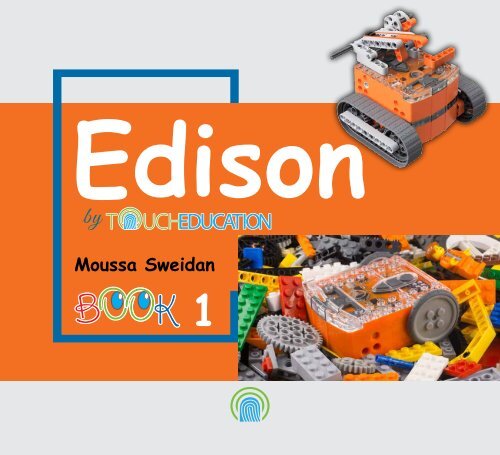edison book
You also want an ePaper? Increase the reach of your titles
YUMPU automatically turns print PDFs into web optimized ePapers that Google loves.
Edison<br />
Moussa Sweidan<br />
1
ISBN:<br />
Copyright © 2018 TOUCH EDUCATION represented by Mr.Moussa Sweidan<br />
All rights reserved. No part of this publication may be reproduced or distributed<br />
in any form or by any means, or stored in a database or retrieval system,<br />
without the prior written consent of TOUCH EDUCATION, including, but not<br />
limited to, network storage or transmission, or broadcast for distance learning,<br />
except in the case of brief quotations embedded in critical articles or reviews.<br />
Exclusive rights by TOUCH EDUCATION for manufacture and export.<br />
This <strong>book</strong> cannot be re-exported from the country to which it is sold BY<br />
TOUCH EDUCATION.<br />
While the advice and information in this <strong>book</strong> is believed to be true and accurate<br />
at the date of publication, neither the author nor the publisher can accept<br />
any legal responsibility for any errors or omissions that may be made. The<br />
publisher makes no warranty, express or implied, with respect to the material<br />
contained herein.<br />
P<br />
a<br />
g<br />
e<br />
TOUCH EDUCATION, and its dealers and distributors will not be held liable for<br />
any damages caused or alleged to be caused directly or indirectly by this <strong>book</strong>.<br />
2
Touch Education<br />
Robot<br />
Programmer’s Name ....................................................<br />
Class ..........................................................................................................<br />
www.toucheducation.net<br />
P<br />
a<br />
g<br />
e<br />
3
Contents<br />
P<br />
a<br />
g<br />
e<br />
4<br />
Edison Robot ......................................... 5<br />
What is a robot? ..............................................................................5<br />
What can you do with Edison? ....................................................6<br />
Lesson One ............................................ 8<br />
Clap Controlled Driving ...................................................................8<br />
Lesson Two .......................................... 12<br />
Avoid Obstacles ..............................................................................12<br />
Lesson Three ....................................... 15<br />
Follow the Torch .............................................................................15<br />
Lesson Four .......................................... 19<br />
Line Tracking ....................................................................................19<br />
Lesson Five ......................................... 22<br />
Bouncing Robot ................................................................................22<br />
Lesson Six ........................................... 24<br />
Follow the line .................................................................................24<br />
Lesson Seven ...................................... 26<br />
Sumo Game .......................................................................................26<br />
Lesson Eight ....................................... 29<br />
TV Remote Control ..........................................................................29<br />
Lesson Nine ......................................... 31<br />
Change it up: Blocks and Edison ....................................................31<br />
Worksheet Barcode Programming . 32<br />
Barcodes list ...................................... 35<br />
Pre-set barcode programs for Edison .........................................35
Programmer’s Name ....................................................<br />
Edison by Touch Education<br />
Edison Robot<br />
This is Edison, the programmable robot.<br />
What is a robot?<br />
A robot is a machine that can be made<br />
to do a task on its own.<br />
What do you think of when you imagine<br />
a robot?<br />
Draw your own<br />
robot here.<br />
P<br />
a<br />
g<br />
e<br />
www.toucheducation.net<br />
5
Edison by Touch Education Programmer’s Name ....................................................<br />
What can you do with Edison?<br />
We can do a lot of different things using Edison!<br />
Edison can be programmed.<br />
Programmed means that we can tell Edison what to do.<br />
Let’s use Edison to learn more about robotics and programming.<br />
P<br />
a<br />
g<br />
e<br />
6<br />
www.toucheducation.net
Programmer’s Name ....................................................<br />
Edison by Touch Education<br />
Before we start programming Edison, let’s get to know Edison.<br />
This is the top of Edison<br />
Record button<br />
Stop button<br />
Play button<br />
Left red LED<br />
Left infrared LED<br />
Left light sensor<br />
Right light sensor<br />
Right infrared LED Right red LED This is the bottom of Edison<br />
Power switch<br />
Line tracking sensor<br />
P<br />
a<br />
g<br />
e<br />
www.toucheducation.net<br />
7
Edison by Touch Education Programmer’s Name ....................................................<br />
Clap Controlled Driving<br />
Edison can hear loud sounds.<br />
It has a sound sensor which can<br />
hear loud sounds, like when you<br />
clap your hands.<br />
Lesson One<br />
The barcode has a built-in program.<br />
This program makes Edison<br />
do things when it hears loud<br />
sounds like clapping.<br />
Press<br />
record<br />
button<br />
3 times<br />
P<br />
a<br />
g<br />
e<br />
8<br />
Reading the barcode:<br />
Step 1: Put Edison on the outline.<br />
Step 2: Press the record button (round button) three times.<br />
Edison will quickly drive forward and scan the barcode.<br />
www.toucheducation.net
Programmer’s Name ....................................................<br />
Edison by Touch Education<br />
What can you do with Edison?<br />
First, put Edison on the floor or table.<br />
Then, press the play button (triangle button).<br />
Now, clap your hands one time.<br />
Edison will turn to the right.<br />
Clap your hands two times. Edison will drive forward.<br />
Note:<br />
If Edison can’t<br />
hear you clapping,<br />
you can tap your<br />
finger on the top.<br />
P<br />
a<br />
g<br />
e<br />
www.toucheducation.net<br />
9
Edison by Touch Education Programmer’s Name ....................................................<br />
Activity<br />
In this activity you<br />
will make two Edison<br />
robots have a race.<br />
FINISH LINE<br />
You will use the<br />
race track on the<br />
next page.<br />
Scan the barcode<br />
with Edison.<br />
Now get ready to<br />
race!<br />
START LINE<br />
P<br />
a<br />
g<br />
e<br />
10<br />
www.toucheducation.net
Programmer’s Name ....................................................<br />
Edison by Touch Education<br />
(Race Track)<br />
Clap your hands or tap Edison two times so that it will drive forward.<br />
When Edison stops, clap two more times.<br />
The first Edison reaches the finish line wins!<br />
FINISH LINE<br />
START LINE<br />
P<br />
a<br />
g<br />
e<br />
www.toucheducation.net<br />
11
Edison by Touch Education Programmer’s Name ....................................................<br />
Avoid Obstacles<br />
Lesson Two<br />
Edison Robot can tell when there are things in front of it.<br />
Edison uses infrared light to detect objects. This light<br />
can’t be seen by our eyes because infrared light is invisible<br />
to people.<br />
So, Edison Robot uses this light to find things in its path.<br />
If there is something in front of the robot, the robot will<br />
turn away and avoid running into it.<br />
Press<br />
record<br />
button<br />
3 times<br />
P<br />
a<br />
g<br />
e<br />
12<br />
Reading the barcode:<br />
Step 1: Put Edison on the outline.<br />
Step 2: Press the record button (round button) three times.<br />
Edison will quickly drive forward and scan the barcode.<br />
www.toucheducation.net
Programmer’s Name ....................................................<br />
Edison by Touch Education<br />
What can you do with Edison?<br />
Place Edison Robot on the floor.<br />
Then, put some objects around Edison.<br />
Now, press the play button (triangle button).<br />
Edison will drive towards an obstacle.<br />
Edison will see the object, turn and drive away in a different direction.<br />
Build a stack of<br />
blocks or <strong>book</strong>s in<br />
front of Edison.<br />
P<br />
a<br />
g<br />
e<br />
www.toucheducation.net<br />
13
Edison by Touch Education Programmer’s Name ....................................................<br />
Activity<br />
In this activity you will trap Edison.<br />
In a group, sit at a table. Scan the barcode with Edison. Then, put Edison in<br />
the middle of the group.<br />
Everyone put his hands up to block Edison.<br />
Press the play button (triangle button).<br />
Edison will move around. When Edison<br />
finds an obstacle, it will turn and try<br />
to escape another way.<br />
P<br />
a<br />
g<br />
e<br />
Don’t let Edison escape!<br />
14<br />
www.toucheducation.net
Programmer’s Name ....................................................<br />
Edison by Touch Education<br />
Follow the Torch<br />
Lesson Three<br />
Edison has two light sensors. These light sensors let Edison see light.<br />
The barcode below has a built-in program. The program makes Edison<br />
follow the brightest light.<br />
Reading the barcode:<br />
Step 1: Put Edison on the<br />
outline.<br />
Step 2: Press the record<br />
button (round button) three<br />
times.<br />
Edison will quickly drive<br />
forward and scan the barcode.<br />
What to do with Edison?<br />
Put Edison on the floor. Get a torch ready.<br />
Press the play button (triangle button).<br />
Now shine the torch at Edison. Edison will follow the torch around.<br />
www.toucheducation.net<br />
P<br />
a<br />
g<br />
e<br />
15
Edison by Touch Education Programmer’s Name ....................................................<br />
Activity<br />
In this activity, you will work in groups. You can use the road map below or you<br />
can make a map of your town, a busy city scene, or have Edison help on a farm.<br />
Using a large piece of paper, draw or paint any design you like.<br />
Now scan the barcode with Edison, then get a torch ready and put Edison on<br />
the floor.<br />
Press the play button (triangle button). Then, shine the torch at Edison.<br />
Use the torch to get Edison to drive around the map.<br />
P<br />
a<br />
g<br />
e<br />
16<br />
www.toucheducation.net
Programmer’s Name ....................................................<br />
Edison by Touch Education<br />
P<br />
a<br />
g<br />
e<br />
www.toucheducation.net<br />
17
Edison by Touch Education Programmer’s Name ....................................................<br />
Put Edison in the middle of the map and use the torch to get your robot to<br />
move around the map.<br />
P<br />
a<br />
g<br />
e<br />
18<br />
www.toucheducation.net
Programmer’s Name ....................................................<br />
Edison by Touch Education<br />
Lesson Four<br />
Line Tracking<br />
Edison uses a sensor (tracking sensor) to see the<br />
difference between dark and light surfaces.<br />
Edison can use this sensor to follow a black line.<br />
The barcode below has a built-in program. The<br />
program tells Edison to find the black line and follow<br />
it around.<br />
Reading the barcode:<br />
Step 1: Put Edison on the outline.<br />
Step 2: Press the record button (round button) three times.<br />
Edison will quickly drive forward and scan the barcode.<br />
www.toucheducation.net<br />
P<br />
a<br />
g<br />
e<br />
19
Edison by Touch Education Programmer’s Name ....................................................<br />
Activity<br />
In this activity, you will use the track on the next page.<br />
Place Edison inside the track. Don’t place Edison on top of the black line to start.<br />
You should place Edison next to the line instead.<br />
Press the play button (triangle button).<br />
Now Edison will search for the track. Once Edison finds the track, Edison will<br />
continue to drive around and around on the track.<br />
P<br />
a<br />
g<br />
e<br />
20<br />
www.toucheducation.net
Programmer’s Name ....................................................<br />
Edison by Touch Education<br />
Line Tracking<br />
Ready, Set,<br />
GO!<br />
P<br />
a<br />
g<br />
e<br />
www.toucheducation.net<br />
21
Edison by Touch Education Programmer’s Name ....................................................<br />
Bouncing Robot<br />
As you know that Edison has a<br />
tracking sensor to see the difference<br />
between dark and light<br />
surfaces.<br />
Edison can also use this sensor to<br />
avoid crossing a black line.<br />
The barcode below has a built-in<br />
program. The program tells Edison<br />
not to cross a black line.<br />
Lesson Five<br />
P<br />
a<br />
g<br />
e<br />
22<br />
Reading the barcode:<br />
Step 1: Put Edison on the outline.<br />
Step 2: Press the record button (round button) three times.<br />
Edison will quickly drive forward and scan the barcode.<br />
www.toucheducation.net
Programmer’s Name ....................................................<br />
Edison by Touch Education<br />
Activity<br />
In this activity, you will use the track below.<br />
Place Edison inside the track, then press the<br />
play button (triangle button).<br />
P<br />
a<br />
g<br />
e<br />
www.toucheducation.net<br />
23
Edison by Touch Education Programmer’s Name ....................................................<br />
Follow the line<br />
Edison can follow the black line using the sensor.<br />
Draw on the next white page a track using a black marker or<br />
a black tape.<br />
Reading the code<br />
Lesson Six<br />
Step1: Put Edison on the outline<br />
Step2: Press the record button (Round button)<br />
Edison will quickly drive forward and scan the code.<br />
Press<br />
record<br />
button<br />
3 times<br />
P<br />
a<br />
g<br />
e<br />
24<br />
www.toucheducation.net
Programmer’s Name ....................................................<br />
Edison by Touch Education<br />
Now, place the Robot inside the track. Press the play<br />
button (triangle button).<br />
P<br />
a<br />
g<br />
e<br />
www.toucheducation.net<br />
25
Edison by Touch Education Programmer’s Name ....................................................<br />
Sumo Game<br />
The barcode below has a built-in program. The program combines two of Edison’s<br />
other programs – bounce in borders and obstacle detection.<br />
The combined program lets two<br />
Edison robots sumo wrestle!<br />
The obstacle detection part of the<br />
program helps the robots find the<br />
other robots. The line detection<br />
helps Edison find a line to knock<br />
the other robot out of the ring.<br />
Lesson Seven<br />
Reading the barcode:<br />
Step 1: Put Edison on the<br />
outline.<br />
Step 2: Press the record<br />
button (round button)<br />
three times.<br />
P<br />
a<br />
g<br />
e<br />
Edison will quickly drive<br />
forward and scan the<br />
barcode.<br />
26<br />
www.toucheducation.net
Programmer’s Name ....................................................<br />
Edison by Touch Education<br />
Activity<br />
In this activity, you will work together in pairs.<br />
Start by scanning the barcode with your two Edison robots.<br />
Next, place both Edison robots in the ring on the next page.<br />
Press the play button (triangle button) on both robots at the same time.<br />
Each Edison robot will start to drive around the inside of the circle slowly,<br />
looking for the other robot.<br />
When one Edison sees the other, it will speed up to hit it<br />
and try to push it out of the ring.<br />
The Edison that stays in the ring wins!<br />
P<br />
a<br />
g<br />
e<br />
www.toucheducation.net<br />
27
Sumo Ring<br />
P<br />
a<br />
g<br />
e<br />
28 www.toucheducation.net
Programmer’s Name ....................................................<br />
Edison by Touch Education<br />
TV Remote Control<br />
Do you want to control your Edison!? Here’s your chance and you can<br />
do it with your TV remote control.<br />
The barcodes below allow Edison to learn the commands from your<br />
TV or DVD remote.<br />
Reading the barcode:<br />
Lesson Eight<br />
Step 1: Put Edison on the outline<br />
Step 2: Press the record button (round button) three times.<br />
Edison will quickly drive forward and scan the barcode.<br />
Press a button on your TV/DVD remote that you want to activate<br />
that function.<br />
TV/DVD remote control code # 0<br />
P<br />
a<br />
g<br />
e<br />
www.toucheducation.net<br />
29
Edison by Touch Education Programmer’s Name ....................................................<br />
TV/DVD remote control code # 1<br />
Teach Edison<br />
each barcode<br />
one by one.<br />
TV/DVD remote control code # 2 TV/DVD remote control code # 3<br />
TV/DVD remote control code # 4 TV/DVD remote control code # 5<br />
P<br />
a<br />
g<br />
e<br />
30<br />
TV/DVD remote control code # 6 TV/DVD remote control code # 7<br />
www.toucheducation.net
Programmer’s Name ....................................................<br />
Edison by Touch Education<br />
Change it up: Blocks and Edison<br />
Lesson Nine<br />
Take a good look at Edison.<br />
Can you see the holes on the top, sides and bottom of the Robot?<br />
Get your Robot, grab some blocks and let your creativity and imagination flow!<br />
Add some blocks and decorate Edison however you would like!<br />
Once you finish, draw a picture of what your Edison looked like.<br />
P<br />
a<br />
g<br />
e<br />
www.toucheducation.net<br />
31
Edison by Touch Education Programmer’s Name ....................................................<br />
Worksheet Barcode Programming<br />
Reading the barcode<br />
1. Place Edison facing the barcode on the right side<br />
2. Press the record (round) button 3 times<br />
3. Edison will drive forward and<br />
scan the barcode<br />
Barcode - Clap controlled driving<br />
Describe the actions that the robot<br />
takes and why for each barcode<br />
___________________________<br />
___________________________<br />
_________________________<br />
___________________________<br />
___________________________<br />
___________________________<br />
___________________________<br />
Barcode - Avoid obstacles<br />
___________________________<br />
___________________________<br />
___________________________<br />
___________________________<br />
___________________________<br />
Barcode - Line tracking<br />
P<br />
a<br />
g<br />
e<br />
Barcode - Follow torch<br />
___________________________<br />
___________________________<br />
___________________________<br />
___________________________<br />
32<br />
www.toucheducation.net
Congratulations<br />
by<br />
This certificate is awarded to<br />
for successful completion of<br />
Edison Robot<br />
Level 1<br />
Don‛t stop now! This is just the start of<br />
your robotics and coding adventure!<br />
DATE<br />
SIGNATURE
Barcodes list<br />
Pre-set barcode programs for Edison<br />
Clap controlled driving<br />
Line tracking<br />
Avoid obstacles<br />
Light following (follow a torch/flashlight)<br />
Bounce in borders<br />
www.toucheducation.net<br />
Sumo Game<br />
P<br />
a<br />
g<br />
e<br />
35
Lebanese Robotics Day<br />
Is very important for an engineering student to strengthen their skills and<br />
knowledge that they studied. It is a good opportunity to practice your handson<br />
skills, problem-solving skills as well as team work spirit.<br />
P<br />
a<br />
g<br />
e<br />
We really hope you will join us and enjoy the Lebanese Robotics Day.<br />
36<br />
www.toucheducation.net