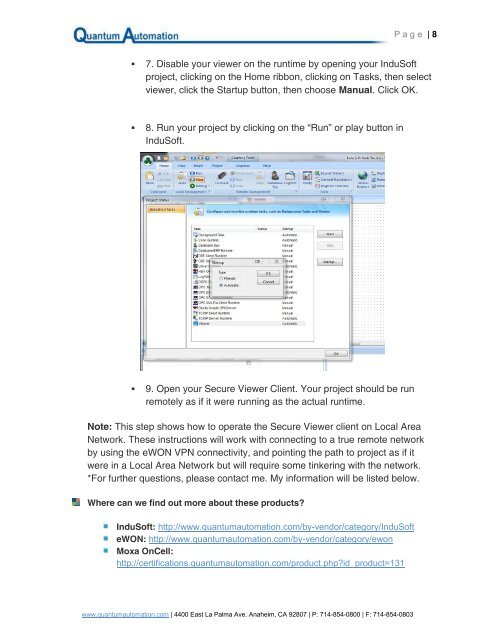techcorner_47_-_remote_operations_of_scada_systems_using_indusoft
P a g e | 8 • 7. Disable your viewer on the runtime by opening your InduSoft project, clicking on the Home ribbon, clicking on Tasks, then select viewer, click the Startup button, then choose Manual. Click OK. • 8. Run your project by clicking on the “Run” or play button in InduSoft. • 9. Open your Secure Viewer Client. Your project should be run remotely as if it were running as the actual runtime. Note: This step shows how to operate the Secure Viewer client on Local Area Network. These instructions will work with connecting to a true remote network by using the eWON VPN connectivity, and pointing the path to project as if it were in a Local Area Network but will require some tinkering with the network. *For further questions, please contact me. My information will be listed below. Where can we find out more about these products? InduSoft: http://www.quantumautomation.com/by-vendor/category/InduSoft eWON: http://www.quantumautomation.com/by-vendor/category/ewon Moxa OnCell: http://certifications.quantumautomation.com/product.php?id_product=131 www.quantumautomation.com | 4400 East La Palma Ave. Anaheim, CA 92807 | P: 714-854-0800 | F: 714-854-0803
P a g e | 9 Quantum Automation: http://www.quantumautomation.com Feel free to contact us regarding any questions at our office number: (714) 854-0800 If you have further questions regarding any of the listed subjects, contact me at chrisdoan@quantumautomation.com I will be available to help set up your project for remote connection. Where can we get these products? These product lines are proudly sold at Quantum Automation. As our part to help serve our customers we also provide long term support for each of the products we sell. If there are any questions regarding these products, we are available for support anytime and will provide help along the way to help to ensure our customer’s success. Questions: 1. What are the three options of remote access in the InduSoft Web Studio SCADA package? 2. If you are currently an InduSoft user, what methods of remote communication are you using? ANSWER THE QUESTIONS FOR A CHANCE TO WIN A $100 AMAZON GIFT CARD! » Click Here http://www.quantumautomation.com/techcorner-questionnaire.html References: http://www.eWON.us/us/eWON-2005cd-4005cd.html?ewp=4 http://www.moxa.com/product/OnCell_G3110_G3150.htm http://en.wikipedia.org/wiki/SCADA www.quantumautomation.com | 4400 East La Palma Ave. Anaheim, CA 92807 | P: 714-854-0800 | F: 714-854-0803
- Page 1 and 2: August 2014 Remote Operations of SC
- Page 3 and 4: P a g e | 3 • eWON: The eWON* ind
- Page 5 and 6: P a g e | 5 once changes have been
- Page 7: P a g e | 7 • 5. Add the remote p
P a g e | 8<br />
• 7. Disable your viewer on the runtime by opening your InduS<strong>of</strong>t<br />
project, clicking on the Home ribbon, clicking on Tasks, then select<br />
viewer, click the Startup button, then choose Manual. Click OK.<br />
• 8. Run your project by clicking on the “Run” or play button in<br />
InduS<strong>of</strong>t.<br />
• 9. Open your Secure Viewer Client. Your project should be run<br />
<strong>remote</strong>ly as if it were running as the actual runtime.<br />
Note: This step shows how to operate the Secure Viewer client on Local Area<br />
Network. These instructions will work with connecting to a true <strong>remote</strong> network<br />
by <strong>using</strong> the eWON VPN connectivity, and pointing the path to project as if it<br />
were in a Local Area Network but will require some tinkering with the network.<br />
*For further questions, please contact me. My information will be listed below.<br />
Where can we find out more about these products?<br />
InduS<strong>of</strong>t: http://www.quantumautomation.com/by-vendor/category/InduS<strong>of</strong>t<br />
eWON: http://www.quantumautomation.com/by-vendor/category/ewon<br />
Moxa OnCell:<br />
http://certifications.quantumautomation.com/product.php?id_product=131<br />
www.quantumautomation.com | 4400 East La Palma Ave. Anaheim, CA 92807 | P: 714-854-0800 | F: 714-854-0803