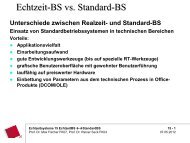OS-9 for the Prospector P1100 Board Guide
OS-9 for the Prospector P1100 Board Guide
OS-9 for the Prospector P1100 Board Guide
Create successful ePaper yourself
Turn your PDF publications into a flip-book with our unique Google optimized e-Paper software.
<strong>Board</strong>-Specific Reference<br />
Table 2-4 GPIO Usage of <strong>the</strong> <strong>Board</strong> (continued)<br />
GPIO Signal Name Direct Description<br />
GPIO19 RTS3 Output RTS SA11X0 uart 3 (not<br />
needed)<br />
GPIO20 LED0 Output SMD LED D3 on board<br />
GPIO21 LED1 Output SMD LED D2 on board<br />
GPIO22 LED2 Output SMD LED D1 on board<br />
GPIO23 IRDA ON Output 0 IRDA On, 1 IRDA Off<br />
GPIO24 LED4/PNL_ENA In/Out External GPIO on J7, P38,<br />
Panel Enable<br />
GPIO25 LED5 In/Out External GPIO on J7, P36<br />
GPIO26 LED6 In/Out External GPIO on J7, P34<br />
GPIO27 LED7 In/Out External GPIO on J7, P32<br />
GPIO Interrupt Polarity<br />
When GPIOs are used as interrupt sources, <strong>the</strong> _PIC_ENABLE() function<br />
will set default polarity to rising edge (GRER) along with enabling <strong>the</strong><br />
interrupt at <strong>the</strong> SA11X0 PIC. If falling edge is required, software must<br />
assert <strong>the</strong> appropriate bit in <strong>the</strong> GFER and negate <strong>the</strong> corresponding bit in<br />
<strong>the</strong> GRER.<br />
<strong>OS</strong>-9 <strong>for</strong> <strong>the</strong> <strong>Prospector</strong> <strong>P1100</strong> <strong>Board</strong> <strong>Guide</strong> 47<br />
2