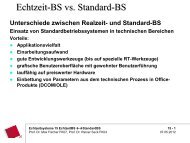OS-9 for the Prospector P1100 Board Guide
OS-9 for the Prospector P1100 Board Guide
OS-9 for the Prospector P1100 Board Guide
Create successful ePaper yourself
Turn your PDF publications into a flip-book with our unique Google optimized e-Paper software.
Example Boot Session<br />
<strong>OS</strong>-9 Bootstrap <strong>for</strong> <strong>the</strong> ARM (Edition 65)<br />
Now trying to Override autobooters.<br />
Press <strong>the</strong> spacebar <strong>for</strong> a booter menu<br />
BOOTING PROCEDURES AVAILABLE ---------- <br />
Boot embedded <strong>OS</strong>-9 in-place ----------- <br />
Copy embedded <strong>OS</strong>-9 to RAM and boot ---- <br />
Load bootfile v ----- <br />
Enter system debugger ----------------- <br />
Restart <strong>the</strong> System ------------------ <br />
Select a boot method from <strong>the</strong> above menu: lr<br />
Now searching memory ($04040000 - $04ffffff) <strong>for</strong> an <strong>OS</strong>-9000<br />
Kernel...<br />
An <strong>OS</strong>-9 kernel was found at $040c0000<br />
A valid <strong>OS</strong>-9 bootfile was found.<br />
$<br />
32 <strong>OS</strong>-9 <strong>for</strong> <strong>the</strong> <strong>Prospector</strong> <strong>P1100</strong> <strong>Board</strong> <strong>Guide</strong>