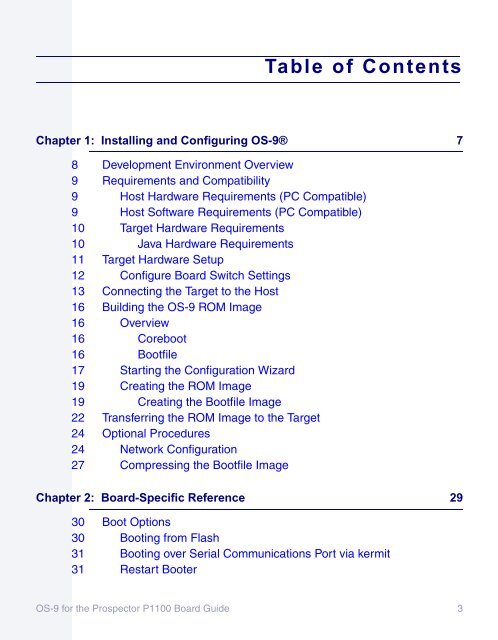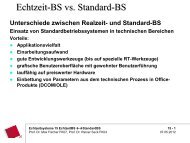OS-9 for the Prospector P1100 Board Guide
OS-9 for the Prospector P1100 Board Guide
OS-9 for the Prospector P1100 Board Guide
Create successful ePaper yourself
Turn your PDF publications into a flip-book with our unique Google optimized e-Paper software.
Table of Contents<br />
Chapter 1: Installing and Configuring <strong>OS</strong>-9® 7<br />
8 Development Environment Overview<br />
9 Requirements and Compatibility<br />
9 Host Hardware Requirements (PC Compatible)<br />
9 Host Software Requirements (PC Compatible)<br />
10 Target Hardware Requirements<br />
10 Java Hardware Requirements<br />
11 Target Hardware Setup<br />
12 Configure <strong>Board</strong> Switch Settings<br />
13 Connecting <strong>the</strong> Target to <strong>the</strong> Host<br />
16 Building <strong>the</strong> <strong>OS</strong>-9 ROM Image<br />
16 Overview<br />
16 Coreboot<br />
16 Bootfile<br />
17 Starting <strong>the</strong> Configuration Wizard<br />
19 Creating <strong>the</strong> ROM Image<br />
19 Creating <strong>the</strong> Bootfile Image<br />
22 Transferring <strong>the</strong> ROM Image to <strong>the</strong> Target<br />
24 Optional Procedures<br />
24 Network Configuration<br />
27 Compressing <strong>the</strong> Bootfile Image<br />
Chapter 2: <strong>Board</strong>-Specific Reference 29<br />
30 Boot Options<br />
30 Booting from Flash<br />
31 Booting over Serial Communications Port via kermit<br />
31 Restart Booter<br />
<strong>OS</strong>-9 <strong>for</strong> <strong>the</strong> <strong>Prospector</strong> <strong>P1100</strong> <strong>Board</strong> <strong>Guide</strong> 3