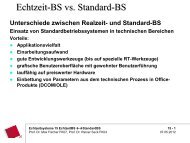OS-9 for the Prospector P1100 Board Guide
OS-9 for the Prospector P1100 Board Guide
OS-9 for the Prospector P1100 Board Guide
You also want an ePaper? Increase the reach of your titles
YUMPU automatically turns print PDFs into web optimized ePapers that Google loves.
Installing and Configuring <strong>OS</strong>-9®<br />
A file called rom.S is created in <strong>the</strong> following directory:<br />
MW<strong>OS</strong>\<strong>OS</strong>9000\ARMV4\PORTS\PR<strong>OS</strong>PECTOR\BOOTS\INSTALL\PORTBOOT\<br />
This file, which represents <strong>the</strong> operating system <strong>for</strong> your target board, will<br />
be transferred to <strong>the</strong> target’s Flash memory.<br />
Step 8. Click <strong>the</strong> Finish button.<br />
Note<br />
Clicking Save As after <strong>the</strong> build operation is optional; it enables you to<br />
rename and save <strong>the</strong> ROM image to a location of your choice.<br />
Compressing <strong>the</strong> Bootfile Image<br />
<strong>OS</strong>-9 bootfiles can be compressed to allow more modules to be loaded into<br />
a bootfile; this can be useful if you plan on storing your image on a small<br />
FLASH part or a floppy disk.<br />
Note<br />
The bootfile compression utility per<strong>for</strong>ms <strong>the</strong> compression at<br />
approximately a 2.5:1 ratio.<br />
<strong>OS</strong>-9 <strong>for</strong> <strong>the</strong> <strong>Prospector</strong> <strong>P1100</strong> <strong>Board</strong> <strong>Guide</strong> 27<br />
1