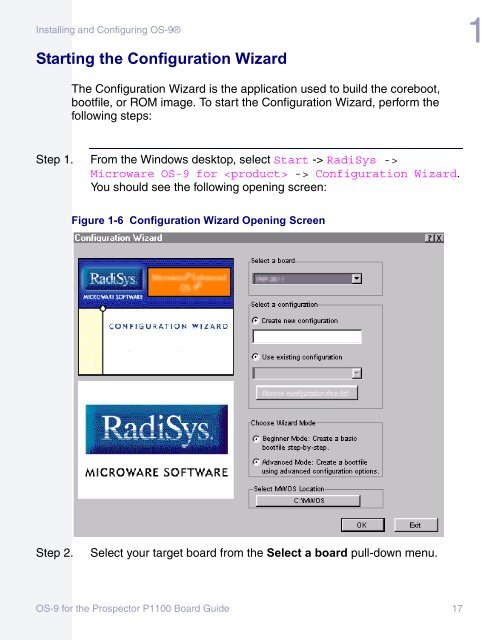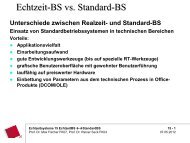OS-9 for the Prospector P1100 Board Guide
OS-9 for the Prospector P1100 Board Guide
OS-9 for the Prospector P1100 Board Guide
You also want an ePaper? Increase the reach of your titles
YUMPU automatically turns print PDFs into web optimized ePapers that Google loves.
Installing and Configuring <strong>OS</strong>-9®<br />
Starting <strong>the</strong> Configuration Wizard<br />
The Configuration Wizard is <strong>the</strong> application used to build <strong>the</strong> coreboot,<br />
bootfile, or ROM image. To start <strong>the</strong> Configuration Wizard, per<strong>for</strong>m <strong>the</strong><br />
following steps:<br />
Step 1. From <strong>the</strong> Windows desktop, select Start -> RadiSys -><br />
Microware <strong>OS</strong>-9 <strong>for</strong> -> Configuration Wizard.<br />
You should see <strong>the</strong> following opening screen:<br />
Figure 1-6 Configuration Wizard Opening Screen<br />
Step 2. Select your target board from <strong>the</strong> Select a board pull-down menu.<br />
<strong>OS</strong>-9 <strong>for</strong> <strong>the</strong> <strong>Prospector</strong> <strong>P1100</strong> <strong>Board</strong> <strong>Guide</strong> 17<br />
1