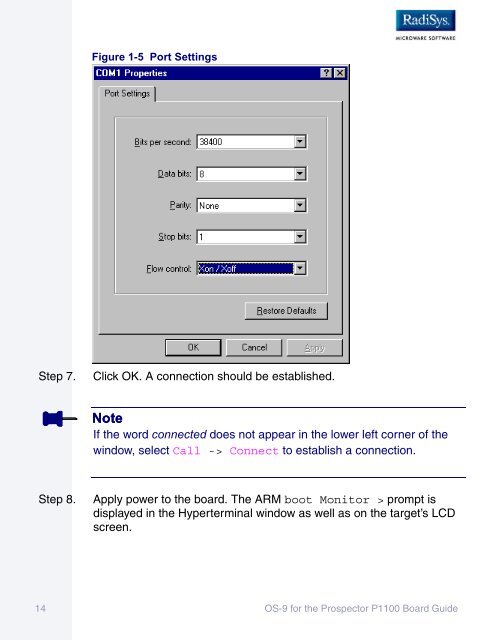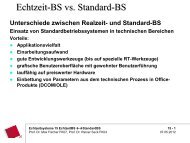OS-9 for the Prospector P1100 Board Guide
OS-9 for the Prospector P1100 Board Guide
OS-9 for the Prospector P1100 Board Guide
Create successful ePaper yourself
Turn your PDF publications into a flip-book with our unique Google optimized e-Paper software.
Figure 1-5 Port Settings<br />
Step 7. Click OK. A connection should be established.<br />
Note<br />
If <strong>the</strong> word connected does not appear in <strong>the</strong> lower left corner of <strong>the</strong><br />
window, select Call -> Connect to establish a connection.<br />
Step 8. Apply power to <strong>the</strong> board. The ARM boot Monitor > prompt is<br />
displayed in <strong>the</strong> Hyperterminal window as well as on <strong>the</strong> target’s LCD<br />
screen.<br />
14 <strong>OS</strong>-9 <strong>for</strong> <strong>the</strong> <strong>Prospector</strong> <strong>P1100</strong> <strong>Board</strong> <strong>Guide</strong>